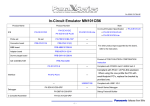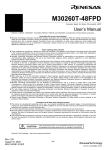Download POD66565 User's Manual
Transcript
1 FEBLPOD66565-01 POD66565 User’s Manual Program Development and Support Kit First edition: August, 2000 • This manual contains precautions for the safe use of this product. Be sure to read before using. • When using the POD66565, keep this manual handy for convenient reference. 5 NOTICE 1. The information contained herein can change without notice owing to product and/or technical improvements. Before using the product, please make sure that the information being referred to is up-todate. 2. The outline of action and examples for application circuits described herein have been chosen as an explanation for the standard action and performance of the product. When planning to use the product, please ensure that the external conditions are reflected in the actual circuit, assembly, and program designs. 3. When designing your product, please use our product below the specified maximum ratings and within the specified operating ranges including, but not limited to, operating voltage, power dissipation, and operating temperature. 4. Oki assumes no responsibility or liability whatsoever for any failure or unusual or unexpected operation resulting from misuse, neglect, improper installation, repair, alteration or accident, improper handling, or unusual physical or electrical stress including, but not limited to, exposure to parameters beyond the specified maximum ratings or operation outside the specified operating range. 5. Neither indemnity against nor license of a third party’s industrial and intellectual property right, etc. is granted by us in connection with the use of the product and/or the information and drawings contained herein. No responsibility is assumed by us for any infringement of a third party’s right which may result from the use thereof. 6. The products listed in this document are intended for use in general electronics equipment for commercial applications (e.g., office automation, communication equipment, measurement equipment, consumer electronics, etc.). These products are not authorized for use in any system or application that requires special or enhanced quality and reliability characteristics nor in any system or application where the failure of such system or application may result in the loss or damage of property, or death or injury to humans. Such applications include, but are not limited to, traffic and automotive equipment, safety devices, aerospace equipment, nuclear power control, medical equipment, and life-support systems. 7. Certain products in this document may need government approval before they can be exported to particular countries. The purchaser assumes the responsibility of determining the legality of export of these products and will take appropriate and necessary steps at their own expense for these. 8. No part of the contents contained herein may be reprinted or reproduced without our prior permission. 9. MS-DOS, Microsoft, Windows, and WindowsNT are registered trademarks of Microsoft Corporation. 10. ARM, EmbeddedICE, Multi-ICE, ARM7TDMI, ARMPOWERED, and AMBA are registered trademarks of ARM Ltd., UK. 11. NORTi is registered trademark of MiSPO Co., Ltd. 12. µΙΤRON is short for micro Industrial TRON. TRON is short for The Realtime Operating system Nucleus. Copyright 2001 Oki Electric Industry Co., Ltd. This manual describes how to connect the Ultra-66K/E502 Microprocessor Development System and use the “POD66565 Development and Support Kit” to develop programs for Oki Electric’s CMOS 16-bit ML66565 microcontroller. Related manuals are listed below. Title: Ultra-66K/E502 Microprocessor Development User’s Manual Contents: Description of Oki Electric’s CMOS 16-Bit Microcontroller Development and Support System Operation Title: ML66565 User’s Manual Contents: Description of ML66565 Microcontroller Functions Contents Contents Contents Introduction ...................................................................................... 0-1 1. 2. For Further Information ............................................................................. 0-2 Important Safety Notes.............................................................................. 0-3 2.1 3. 4. 5. Notation ..................................................................................................... 0-6 Configuration of this Manual...................................................................... 0-7 Verification................................................................................................. 0-8 5.1 Chapter 1 1. 2. 3. Verify Package Contents ............................................................................ 0-8 Overview ....................................................................... 1-1 Overview of POD66565 Development and Support Kit............................. 1-2 Configuration of POD66565 Development and Support Kit ...................... 1-3 POD66565 Board Layout and Component Description............................. 1-5 Chapter 2 1. Important Safety Notes ............................................................................... 0-4 Functions ...................................................................... 2-1 Functional Description............................................................................... 2-2 1.1 Clock Switch Function................................................................................. 2-2 1.2 CAN Transmit/Receive Pin Analyzer Function ............................................. 2-3 Chapter 3 1. 2. 3. Setting the Functions................................................................................. 3-2 Connecting the Emulator........................................................................... 3-3 Activating the Emulator ............................................................................. 3-5 Chapter 4 1. Setup and Activation.................................................... 3-1 Important Notes for Operation .................................... 4-1 Important Notes For Debugging ................................................................ 4-2 Appendix...........................................................................................A-1 1. 2. 3. 4. 5. II Configuration of the Flexible User Cable...................................................A-2 Pin Assignment of the Flexible User Cable ...............................................A-3 Ultra66565 Development System Power Supply Lines .............................A-4 CN1 Pin Assignment .................................................................................A-6 POD66565 External Dimensions...............................................................A-7 Introduction Introduction 1. For Further Information Thank you for purchasing the POD66565 Development and Support Kit. Please direct any questions or comments regarding this product to your Oki distributor or the nearest Oki Electric Sales Office. 0-2 Introduction 2. Important Safety Notes This User’s Guide uses various labels and icons that serve as your guides to operating this product safely and properly so as to prevent death, personal injury, and property damage. The following table lists these labels and their definitions. Labels This label indicates precautions that, if ignored or otherwise Warning not completely followed, could lead to death or serious personal injury. This label indicates precautions that, if ignored or otherwise Caution not completely followed, could lead to personal injury or property damage. Icons A triangular icon draws your attention to the presence of a hazard. The illustration inside the triangular frame indicates the nature of the hazard—in this example, an electrical shock hazard. A circular icon with a solid background illustrates an action to be performed. The illustration inside this circle indicates this action—in this example, unplugging the power cord. A circular icon with a crossbar indicates a prohibition. The illustration inside this circle indicates the prohibited action—in this example, disassembly. 0-3 Introduction 2.1 Important Safety Notes Please read this page before using the product. Caution Use only the specified voltage. Using the wrong voltage risks fire and electrical shock. At the first signs of smoke, an unusual smell, or other problems, unplug the emulator and disconnect all external power cords. Continued use risks fire and electrical shock. Do not use the product in an environment exposing it to moisture or high humidity. Such exposure risks fire and electrical shock. Do not pile objects on top of the product. Such pressure risks fire and electrical shock. At the first signs of breakdown, immediately stop using the product, unplug the emulator, and disconnect all external power cords. Continued use risks fire and electrical shock. Caution Do not use this product on an unstable or inclined base as it can fall or overturn, producing injury. Do not use this product in an environment exposing it to excessive vibration, strong magnetic fields, or corrosive gases. Such factors can loosen or even disconnect cable connectors, producing a breakdown. Do not use this product in an environment exposing it to temperatures outside the specified range, direct sunlight, or excessive dust. Such factors risk fire and breakdown. Use only the cables and other accessories provided. Using non-compatible parts risks fire and breakdown. Do not use the cables and other accessories provided with other systems. Such improper usage risks fire. 0-4 Introduction Please read this page before using the product. Caution Do not exceed the rated input voltage for the user cable VDD and VDDI pins. Doing so risks fire and breakdown. Always observe the specified order for turning equipment on and off. Using the incorrect order risks fire and breakdown. Before connecting or disconnecting the POD66565 board and the Ultra-66K Emulator, the power source for the Ultra-66K Emulator must be turned OFF. Connections or disconnections performed while the power source is ON risk fire and damage to the system. Do not touch the ICs on the POD66565 board. Doing so risks breakdown. 0-5 Introduction 3. Notation This manual uses the following notational conventions for convenience. Classification Notational symbol Description Numeric values xxh,xxH Indicates hexadecimal numerals xxb Indicates binary numerals Word, W 1 word = 2 bytes = 4 nibbles = 16 bits Byte, B 1 byte = 2 nibbles = 8 bits Nibble, N 1 nibble = 4 bits Mega, M 106 Kilo, K 210 = 1024 kilo, k 103 = 1000 milli, m 10-3 micro, µ 10-6 nano, n 10-9 second, s second High-level The signal level of the high side of the voltage. Indicates the VDD voltage level. Low-level The signal level of the low side of the voltage. Indicates the VSS voltage level. ■ Reference ■ A “reference” provides information related to the current topic and indicates the page number of a related section of the manual. (note x) “(note x)” is a reference to a numbered note “Note x:” that provides supplementary information lower on the same page. ■ Note x ■ “Note x:” provides supplementary information related to the passage marked with “(note x).” ■ Important ■ Indicates a section of the manual that requires special attention. Units Terminology Other 0-6 Introduction 4. Configuration of this Manual This manual consists of four chapters (Chapter 1 through Chapter 4) and an appendix. A brief summary of each chapter is listed below. Chapter 1 Overview Description of the POD66565 Development and Support Kit. Chapter 2 Functions Description of specifications and functions of the POD66565 Development and Support Kit. Chapter 3 Setup and Activation Description of the required settings prior to connecting the POD66565 Development and Support Kit to the Ultra-66K/E502 Microprocessor Development System and how to activate. Chapter 4 Important Notes for Operation Description of the limitations and precautions for using the POD66565 Development and Support Kit. This chapter must be read before using. Appendix Description of components of the POD66565 Development and Support Kit. 0-7 Introduction 5. Verification 5.1 Verify Package Contents Upon receiving the POD66565 Development and Support Kit, verify that the package contains all the components shown on the next page. Although every effort has been made to minimize damage and eliminate mistakes, please report any damaged or missing parts to your Oki distributor or the nearest Oki Electric sales office. Table 1 Packing List Item 0-8 Count POD66565 1 POD66565 User's Manual (this document) 1 64-pin flexible cable 1 64-pin TQPACK conversion adapter 1 64-pin TQPACK 1 64-pin TQSOCKET 1 Introduction J8 J2 J1 J3 Hardware POD66565-2 O KI Accessories Flexible user cable 80 pins to 64 pins TQPACK conversion adapter TQSOCKET 064SAF TQPACK 064SA 0-9 Introduction Each component is described below. Hardware POD66565 The POD66565 board. Manual POD66565 User's Manual Accessories Note 1 Flexible user cable 80 pins to 64 pins This cable connects the POD66565 and the user application system. TQPACK conversion adapter This adapter connects the flexible user cable and the TQPACK. TQSOCKET 064SAF This socket protects the TQPACK pins. TQPACK 064SA 0-10 A manual (this document) that describes the POD66565 Development and Support Kit. This is the 64-pin QFP adapter for the development tool. This adapter is soldered to the target board. Introduction ■ Note 1 ■ __________________________________________________________________________________________________________ For individual methods of connection and operation, refer to Chapter 3, section 2 “Connecting the Emulator.” _________________________________________________________________________________________________________________________ Caution Use only the cables and accessories provided. Use of non-compatible components risks fire and damage to the system. Do not use the provided cables and accessories with systems other than this system. Such use may result in fire. 0-11 Introduction 0-12 Chapter 1 Overview Chapter 1 Overview 1. Overview of POD66565 Development and Support Kit The POD66565 Development and Support Kit connects to the Ultra-66K/E502 Microprocessor Development System and supports program development for Oki Electric’s CMOS 16-bit microcontrollers: ML66565. ■ Important ■ _____________________________________________________________________________________________________ The POD66565 Development and Support Kit does not operate as a standalone unit. This kit must be connected to the Ultra-66K/E502 Microprocessor Development System before use. __________________________________________________________________________________________________________________________ 1-2 Chapter 1 Overview 2. Configuration of POD66565 Development and Support Kit The POD66565 Development and Support Kit connects to the Ultra-66K/E502 Microprocessor Development System and supports program development for Oki Electric’s CMOS 16-bit microcontrollers: ML66565. The connected configuration of the POD66565 Development and Support Kit and the Ultra66K/E502 Microprocessor Development System is shown below. Hereafter, this total system configuration will be referred to as the “Ultra66565 Development System.” Host computer Serial cable ASIC cable Ultra-66K Emulator Flexible user cable POD66565 Development and Support Kit POD66565 board Probe cables Debugger Ultra-66K/E502 Microprocessor Development System External DC power source User application system External power source Figure 1-1 Ultra66565 Development System Connection Diagram POD66565 Board Connecting the POD66565 board to the ASIC cable provided with the Ultra-66K Emulator allows control of the POD66565 board’s I/O circuitry. Flexible User Cable This cable is used to connect the POD66565 board and the user application system. The cable inserts into the CN2 connector on the POD66565 board. ASIC Cable This cable is provided with the Ultra-66K Emulator and inserts into the J8 connector on the POD66565 board. This connection allows control of the POD66565 board’s I/O circuitry. 1-3 Chapter 1 Overview Probe Cables These cables are provided with the Ultra-66K Emulator. The upper cables connect the J2, J1 and J3 connectors of the POD66565 board. Serial Cable This RS-232C cable for communications connects the Ultra-66K Emulator with the host computer. __________________________________________________________________ ■ Reference ■ For further information regarding the Ultra-66K/E502 Microprocessor Development System, refer to the Japanese edition of the Ultra-66K/E502 Microprocessor Development System User’s Manual. ____________________________________________________________________________ Caution Use only the cables and accessories provided. Use of non-compatible components risks fire and damage to the system. 1-4 Chapter 1 Overview 1 CN2 JP1 OSC 3 3. POD66565 Board Layout and Component Description JP2 JP4 3 J8 J1 J3 3 1 J2 JP3 1 CN1 LED1 POD66565-2 OKI 1. Probe connector (J3) Connects the 4th cable from the top cable (provided with the Ultra-66K Emulator) to the POD66565 board. 2. Probe connector (J1) Connects the 3rd cable from the top cable (provided with the Ultra-66K Emulator) to the POD66565 board. 3. Probe connector (J2) Connects the 2nd cable from the top cable (provided with the Ultra-66K Emulator) to the POD66565 board. 4. ASIC connector (J8) Connects the top cable (provided with the Ultra-66K Emulator) to the POD66565 board. 1-5 Chapter 1 Overview 5. User connector (CN5) Used to connect to the target system using the 80-pin to 64-pin flexible user cable plus conversion adapter. This connector interfaces with user application system. 6. CAN analyzer connector (CN1) Connector provided for connecting the ML66565 TX00 and RX00 pins to a CAN analyzer. The TX00 and RX00 pins are connected to this connector (CN1) when the board is shipped from the factory. The JP2 and JP3 jumpers must be set to connect these pins to the user connector CN2. 7. Crystal oscillator (OSC) Used as the ML66565 operating reference clock. 8. Clock switching jumper (JP1) This jumper switches between the clock provided by the crystal oscillator mentioned above on the POD66565 and the clock supplied from the user application system. When shipped from the factory, the clock provided by the crystal oscillator on the POD66565 is selected. Refer to the "Clock Switching Function" section in chapter 2 for details. 9. RX00 switching jumper (JP2) This jumper selects whether the ML66565 RX00 pin (CAN controller receive input pin) is connected to the user connector (CN2) or is connected to the CAN analyzer connector (CN1). When shipped from the factory, the RX00 pin is connected to the CAN analyzer connector. 10. TX00 switching jumper (JP3) This jumper selects whether the ML66565 TX00 pin (CAN controller send output pin) is connected to the user connector (CN2) or is connected to the CAN analyzer connector (CN1). When shipped from the factory, the TX00 pin is connected to the CAN analyzer connector. 11. Other jumpers (JP4) The JP4 jumper is used for Ultra66K and POD66565 testing. Do not change the factory setting (open). 12. Power supply LED (LED1) Indicates the state of the power supply. Power is supplied to the POD66565 from the Ultra66K. 1-6 Chapter 2 Functions Chapter 2 Functions 1. Functional Description 1.1 Clock Switch Function The Ultra-66K emulator clock source can be selected by setting the clock switching jumper on the POD66565. By setting the clock source of the Ultra-66K Emulator to “Target Clock” and the JP1 jumper on POD66565 board to the 1-2 side, a clock from the crystal oscillator (16MHz at shipping) on the POD66565 board is supplied to the Ultra-66K Emulator. If the JP1 jumper is set to the 2-3 side, the user application system’s clock is supplied to the Ultra-66K Emulator via pin 38 (OSC0) of CN2 on the POD66565 board. 1 3 The clock from the crystal oscillator on the P OD66565 is supplied to the Ultra66K. (Factory setting) 3 The clock on the target system is supplied to the Ultra66K. JP1 1 JP1 Figure 2.1 JP1 Setting __________________________________________________________________ ■ Reference ■ For further information regarding clock source settings of the Ultra-66K Emulator, refer to Chapter 4, section 4.7.2, “Clock” and section 4.7.5, “Processor Setup File” of the Ultra-66K/E502 Microprocessor Development System User’s Manual. ____________________________________________________________________________ 2-2 Chapter 2 Functions 1.2 CAN Transmit/Receive Pin Analyzer Function The ML66565 RX00 and TX00 pins can be connected to the CN1 connector through a CAN bus transceiver by setting the JP2 and JP3 jumpers on the POD66565. Communication can then be checked by connecting a CAN analyzer cable to the CN1 connector. Refer to Appendix 3, "CN1 Pin Assignment" for the CN1 pin assignment. JP2 1 JP3 3 1 JP2 1 3 This setting connects the RX00 and TX00 pins to the user connector (CN2). JP3 3 1 3 This setting connects the RX00 and TX00 pins to the CAN analyzer connector (CN1). (Factory setting) Figure 2.2 JP2/JP3 Settings 2-3 Chapter 2 2-4 Functions Chapter 3 Setup and Activation Chapter 3 Setup and Activation 1. Setting the Functions To use the POD66565 Development and Support Kit, the ML66565 must be set as the debug target device for the Ultra-66K Emulator. (See note 3-1.) For further details regarding device setting methods, refer to Chapter 4, section 4.7.5, “Processor Setup File” of the Ultra-66K/E502 Microprocessor Development System User’s Manual. _________________________________________________________________ ■ Note 3-1 ■ First connect the POD66565 board to the Ultra-66K Emulator, and then set the device. __________________________________________________________________________________________________________________________ 3-2 Chapter 3 Setup and Activation 2. Connecting the Emulator Host computer Serial cable ASIC cable User cable POD66565 Development and Support Kit Ultra-66K Emulator POD66565 board User application system Probe cables Debugger External DC power source Ultra-66K Microprocessor Development System External power source Figure 3-1 Connection Block Diagram ASIC cable J3 J1 Ultra-66K Probe cables J2 J8 POD66565 Figure 3-2 Ultra-66K ←→ POD66565 Connection Diagram 3-3 Chapter 3 Setup and Activation Flaexible user cable J8 CN5 POD66565 TQPACK adapter TQSOCKE T064SAF TQPACK 064SA User application system Figure 3-3 POD66565 ←→ User Application System Connection Diagram Caution Before connecting or disconnecting the POD66565 board and the Ultra-66K Emulator, the power source for the Ultra-66K Emulator must be turned OFF. Connections or disconnections performed while the power source is ON risk fire and damage to the system. Use only the cables and accessories provided. Use of non-compatible components risks fire and damage to the system. 3-4 Chapter 3 Setup and Activation 3. Activating the Emulator Pre-activation preparations are complete when connection of the Ultra-66K Emulator and host computer, connection of the Ultra-66K Emulator and POD66565 board, setting of the switches and jumpers on the POD66565 board, and connection of the POD66565 board and user application system have been performed. (See note 3-1.) For the activation method, refer to Chapter 1, section 1.6, “Installation and Activation” and section 1.7, “Connection Verification” of the Ultra-66K/E502 Microprocessor Development System User’s Manual. _____________________________________________________________________ ■ Note 3-1 ■ Although no problems will occur if the emulator is powered on when the target system is not connected, the emulator power must be turned off temporarily while making this connection if the target system is connected. ________________________________________________________________________________ Caution If the target system is connected to the POD66565, first turn the Ultra66K emulator power on, and after that turn the target system power on. To power down the combined system, first turn the target system power off, and after that turn the Ultra-66K emulator and the POD66565 power off. The Ultra-66K emulator and the POD66565 may be damaged if the this sequence is not observed strictly. 3-5 Chapter 3 3-6 Setup and Activation Chapter 4 Important Notes for Operation Chapter 4 Important Notes for Operation 1. Important Notes For Debugging (1) Power Supply ON/OFF Sequence To turn the power ON while a user application circuit is connected,, first turn power ON to the Ultra-66K Emulator and then ON to the user application system. To turn the power OFF, first turn power OFF to the user application system and then OFF to the Ultra-66K Emulator. If power is not turned ON/OFF in the above sequences, the Ultra-66K Emulator and he POD66565 board may be damaged. (2) Memory Mapping for the Ultra-66K Emulator 256KB and 128KB of memory are installed as the mapped memory corresponding to internal/external ROM (code memory) and the memory corresponding to internal/external RAM (data memory), respectively. This memory mapping allows the Ultra-66K Emulator to be compatible with other Oki 16-bit CMOS devices in addition to the ML66565. When the Ultra-66K emulator is started, its memory mapping is set up so that all of both code memory and data memory are mapped to the Ultra-66K emulator (Map to "Emulator"). This differs from ML66565 memory mapping. The memory mapping can be changed in the PathFinder-U66K debugger. Change the mapping if required. (See note 4-1.) For further details regarding the memory mapping, refer to Chapter 4, section 4.7.1, “Memory Mapping for the Emulator or Target” of the Ultra-66K/E502 Microprocessor Development System User’s Manual (3) Expanded (RAM) area mapping Monitor the ML66565 expanded RAM area in the Various Window in the PathFinder-U66K debugger. Data in odd addresses in this area cannot be displayed in the Data Memory Window. (4) Switching To change settings of the jumper switch described in chapter 2, first turn power OFF to the user application system and the Ultra-66K Emulator. (5) ML66565 power supply pins The POD66565 CN2 VDD pins (pins 1, 28, 40, and 56) are input pins. If the Ultra66565 Development System is operated from the target system power supply, power is supplied to the Ultra66K main unit through these pins. If the Ultra66565 Development System is operated from the target system power supply, set the operating voltage in the PathFinder-U66K debugger to "Target". (See reference 4-1.) 4-2 Chapter 4 Important Notes for Operation (6) Differences between the Ultra66565 Development Support System and the ML66565 (1) If expanded RAM is accessed at an operating frequency higher than 10 MHz in the Ultra66565 Development System, insert at least one wait cycle in the access cycle with the ML66565 XPDRDY register setting. (2) The SFR register used for flash EEPROM control is not supported in the Ultra66565 Development System. (3) With the ML66565, when the CPU enters STOP mode, clock supply to the CAN block is stopped. However, in the Ultra66565 Development System, CAN block operation continues even if the CPU enters STOP mode. (4) The Ultra66565 Development System does not support OSC clock oscillator operation with an external crystal element connected to the ML66565 OSC0 pin (pin 38) and OSC1 pin (pin 39). Use either the crystal oscillator on the POD66565 or an external clock from the target board as the OSC clock. The POD66565 CN2 OSC1 pin (pin 39) is open. _____________________________________________________________________ ■ Note 4-1 ■ Set the expanded RAM area to be an external target area (Map to "Target"). ________________________________________________________________________________ ________________________________________________________________ ■ Reference 4-1 ■ For further information regarding the Ultra-66K emulator clock source settings, refer to chapter 4, section 4.7.5, "Processor Settings File" in the Ultra-66K Microprocessor Ultra-66K/E502 Microprocessor Development System User's Manual. ________________________________________________________________________________ 4-3 Chapter 4 4-4 Important Notes for Operation Appendix Appendix 1. Configuration of the Flexible User Cable The configuration of the flexible user cable is shown below. The flexible user cable connects to the CN5 connector of the POD66565 board. Hirose Electric: FX2-80S-1.27DS L Yamaichi Electronics: ICP-064 Compatible socket Yamaichi Electronics: IC149-064-008-S 5 Figure A-1 Flexible User Cable A-2 Appendix 2. Pin Assignment of the Flexible User Cable The pin assignment of the TQPACK conversion adapter supplied as an accessory is the same as that of the ML66565. (See note A-1.) Pin Signal name Pin Signal name Pin Signal name Pin Signal name 1 VDD 17 P1.4 33 P6.0 49 GND 2 N.C 18 P1.5 34 P6.1 50 RX00 3 RESB 19 P1.6 35 P6.2 51 TX00 4 EAB 20 P1.7 36 P6.3 52 P7.0 5 P0.0 21 GND 37 GND 53 P7.1 6 P0.1 22 AGND 38 OSC0 54 P7.2 7 P0.2 23 P12.0 39 N.C 55 P7.3 8 P0.3 24 P12.1 40 VDD 56 VDD 9 P0.4 25 P12.2 41 P5.0 57 P7.5 10 P0.5 26 P12.3 42 P5.1 58 P7.6 11 P0.6 27 VREF 43 P5.2 59 P7.7 12 P0.7 28 VDD 44 P5.3 60 P8.0 13 P1.0 29 P3.0 45 P5.4 61 P8.1 14 P1.1 30 P3.1 46 P5.5 62 P8.2 15 P1.2 31 P3.2 47 P5.6 63 P8.3 16 P1.3 32 P3.3 48 P5.7 64 GND ________________________________________________________________ ■ Note A-1 ■ The TEST pin (pin 2) and the OSC1 pin (pin 39) in the Ultra66565 Development Support System are N.C. (no connection) pins and must be left open. _________________________________________________________________________________________________________________________ A-3 Appendix 3. Ultra66565 Development System Power Supply Lines 5V Family Board Power supply circuit Connector to IDU ICE_VDD VTRACK ICE_VDD VDDU * Either the 5 V level supplied by the emulator or the VDD volt age supplied by the target system is supplied to VDDU. (This is selected in the debugger.) Connector to Family IDU_Board VDDU M66E502 Connector to POD66565 ICE_VDD VDDU ULTRA66K ICE_VDD VDDU Probe Connector(J2) Probe Connector(J3) VDD M9225B POD66565 User Connector (CN2) VDD Target system * All ground lines are common. Figure A-2 Ultra66565 Power Supply Lines A-4 Appendix In the Ultra66565 Development System, the ML66565 is formed from the debugging chip (MSM66E502) included in the Ultra66K and the CAN control IC (MSM9225B) included in the POD66565. The supply voltage selected in the PathFinder-U66K debugger becomes the VDDU line voltage shown in figure A-2, and the operating voltage for the MSM66E502 and the MSM9225B on the POD66565. The power supplied from the target system is supplied to the Ultra66K emulator from the POD66565 user connector (CN2) shown in figure A-2 through the ICE_VDD line, and connected to the VDDU mentioned above by selecting "Target" in the PathFinder-U66K debugger. (See reference A-1.) (See note A-1.) Ground lines are all common, from the target system through the Ultra66K emulator. ________________________________________________________________ ■ Reference A-1 ■ For further information regarding the operating voltage setting, refer to chapter 4, section 4.7.5, "Processor Settings File" in the Ultra-66K Microprocessor Ultra66K/E502 Microprocessor Development System User's Manual. ________________________________________________________________________________________________________________________________ _____________________________________________________________________ ■ Note A-1 ■ If "Target" is specified as the operating voltage in the state where the supply voltage is not supplied from the target, a voltage of about 4 V, which is used to protect the Ultra66K emulator internal circuits, will be supplied to the MSM66E502 and MSM9225. ________________________________________________________________________________________________________________________________ A-5 Appendix 4. CN1 Pin Assignment VDDU CN1 CF150C(BOSCH) C_RX0 C_TX0 8 3 4 5 0.1uF 1 2 C_H C_L 7 6 9 4 8 3 7 2 6 1 Figure A-3 CN1 Pin Assignment The C.RX0 and C.TX0 pins are the RX0 and TX0 pins connected when JP2 and JP3 are set to the 1-2 position. Refer to chapter 2 section 1.2 "CAN Transmit/Receive Pin Analyzer Function" for details on the JP2 and JP3 settings. A-6 Appendix 1 CN2 JP1 OSC 3 5. POD66565 External Dimensions JP2 105 mm JP4 3 J8 J1 J3 3 1 J2 JP3 1 CN1 POD66565-2 OKI LED1 120 mm ◆Mechanical specifications External dimensions: 120 × 38 × 105 mm (W×H×D) A-7