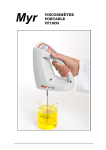Download INFRARED MOTION SENSOR DPS28F USER'S MANUAL
Transcript
INFRARED MOTION SENSOR DPS28F USER’S MANUAL SUMMARY DPS28F has 3 high-sensitivity detectors, it adopts IC, LED numeric display and SMT technology; the 3 detectors compose wide detecting range; it use infrared energy form human body as its control source, when one enter its sense range, it can start controlled load(for example: lamp); after leaving the range, the load will go out automatically within set time. DPS28F has remote controller, the controller can remote control the DPS28F 30m away from controller. We can add new function for you and produce it according to your requirement. Hope our product will take you convenience. SPECIFICATION Power source: 100V/AC~130V/AC Sense angle:360° 220V/AC~240V/AC Remote control distance:30m(wide place) Power frequency:50~60Hz Working temperature:-20℃~40℃ power source(emitter):DC12V Relative humidity:<93%RH emit frequency:433MHz Install height:1.5m~3.5m Light control: <3LUX~>1000 LUX (adjustable) Power consumption:Working 0.45W(static 0.1W) Sense distance:4m~10m(adjustable) Sense motion speed:0.6~1.5m/s Rated load: 1200W(220V/AC~240V/AC) 800W(100V/AC~130V/AC) Time delay(normal mode):0sec~999sec(adjustable), default:8sec Sense time interval( impulse mode):0sec~999sec(adjustable), default: 50sec FUNCTION 1. accurate LED numeric display time-delay function: it can be accurate to sec, 1sec~999sec for your choice, operation simple and using convenient; 2. impulse mode is another new function, when one enters its sense range, it will start load to turn on 0.5sec, that give effect of alert signal. in this mode, the sense time interval is adjustable, default is 50sec, 3. SET TIME button: used to set time, the details is in SET TIME WAY. 4. switch: convert NORMAL mode and IMPULSE mode; 5. SENSE LED; 6. sensitivity(SENS) is adjustable; 7. light control(LUX) is adjustable; 8. 2 remote controls are for your choice at will: remote controller(1) or remote controller(2) on:the load work always. off: 1) make the load stop working; 2) in normal mode, after convert to impulse mode, press it to return normal mode. impulse: in normal mode press this key to convert to impulse mode; Set time: set needed time, the details is in SET TIME WAY. Note: 1. during sensing, the emitter is ineffective. 2. loosen the off key, after 2sec, pressing other key is effective. SET TIME WAY In normal mode set time-delay and in impulse mode set sense time-interval. 1. 50sec later after switching on power, the sensor enter working state; now you can start to set time; 2. Press and hold set-time button, LED numeric display number start to add from the right bit; like following figure. 3. Loose set-time button and then within 2sec immediately press and hold button again, LED numeric display number start to diminish from the right bit(like following figure) 4. Like above, you can repeat pressing button to make the adding and diminishing exchange, until the number is needed. Note: 1. to avoid false pressing, 2sec later after pressing and hold set time button, it start to set time. 2. After switch off power, the time you set previously will not be saved, it will resume default time(normal mode:8sec, impulse mode:50sec) 3. during setting time, to make number adding and diminishing exchange, the interval between loosing button and pressing it again should not exceed 2sec, otherwise the LED numeric will display OFF, you must reset time from 0. Example::set time 25sec and then set to 10sec: Step1: after sensor enter working state, press and hold set time button until LED numeric display 29, loosen button (the number adding, LED numeric display 000’001…’009’019’029) Step2: within 2sec immediately press and hold button again until LED numeric display 25sec, loosen button (the number diminishing, LED numeric display 029’028…’025), LED numeric display OFF and setting finish. LUX and SENS adjustment 1. use flat-head screwdriver to turn the knob, note: to avoiding destroy the knob, you should turn it lightly but not overexert ; 2.SENS adjustment: by turning the SENS knob to adjust the detecting distance; turn clockwise to increase sensitivity and counterclockwise turn to decrease it. 3. LUX adjustment: turn clockwise to increase working light and when turn to the end(?)the unit can work all day and all night; counterclockwise turn to decrease it, when turn to the end(?), it only can work in the circumstance <3LUX; you can turn the knob to other position according to your required working light. Normal mode:LED numeric display OFF. Sense, the load work for some time, time-delay is adjustable, default is 8sec. 1. slide switch to normal mode and the unit be in normal mode; 2. turn light control(LUX) knob to ?(max)and sensitivity knob(SENS) to certain position; 3. Switch on power, the load doesn’t work and LED numeric display reversing 50~00. when LED numeric display OFF, the sensor enter working state; 4. moving in the sensing range, the LED numeric display “-“ moving to left, that indicate the sense signal is detected, 5. after receiving sense signal, the sense LED lights and the load works, keep human body hold still absolutely, under no continual sensing condition, the LED numeric display reversing time-delay (example: default 8sec, and it display reversing like 008…000) until the LED numeric display OFF, the load stops working; 6. like that, sense once, the load works for 8sec(you can set other time-delay). Note: after sense it for the first, it receive sense signal again, the time delay will recompute time from the second sense,so when human body always move in the sense range, the load will work always. 7. using remote controller: press on key:make the load work always; press off key:1)make the load stop working; 2)after convert to impulse mode, press the key to return normal mode; press impulse key: convert to impulse mode, note: after switching off, the unit return normal mode; press Set time key: set needed time-delay, the details is in SET TIME WAY. Impulse mode LED numeric display OFF moving to left. Sense, the load work for 0.5sec, the sense time interval is adjustable, default is 50sec. 1. Slide switch to impulse mode, the unit be in impulse mode; 2. turn light control(LUX) knob to ?(max), and sensitivity knob(SENS) to certain position; 3. Switch on power, the load doesn’t work and LED numeric display reversing 50~00., when LED 4. moving in the sensing range, after receiving sense signal, the sense LED lights and the load numeric display OFF moving to left, the sensor enter working state; works for 0.5sec, then the LED numeric display compute reversing time interval(example: default 50sec and it display reversing like 050…00), when the LED numeric resume displaying OFF moving to left and you can sense again. 5. like that, sense once every at least 50sec(you can set other time interval) , the load works for 0.5sec. 6. using remote controller: press on key:make the load work always; press off key:make the load stop working; press Set time key:set needed sense time interval, the details is in SET TIME WAY. connection-wire method Install procession ·-before installing switch off power; ··press the lock-button of bottom cover with finger, and pull off the top cover(like 1) ·-connect power the load with sensor according to connection-wire method; ·-install the sensor body on selected position with screw and dilatants(like 2); ·-make top cover aim at the body and button the cover(like 3), install finish. ·-if you want to open the top cover, you should press the lock-button on both side with screwdriver and simultaneously pull off the top over(like 4). Install attention - in sense range there should not be obstruction; - you should not install the unit facing window and where temperature change quickly (like air conditioning, stove) to avoid false working; - in front of sense window there should not be moving object, like hanging fan. etc. troubleshooting ① load doesn’t work check whether the connection of power and load is correct or not; check whether the load is good or not; check whether the working light you set accord with ambient light or not. ② Sensitivity is low: Check whether in front of sense window there is isolation to affect sensor receiving signal; Check whether ambient temperature is too high; Check whether sense signal source is in sense range; ③ Sensor can not shut off load automatically: Check whether there is continual sensing signal in sense range or not; Whether power accord with specification required or not; Whether temperature near sensor changes quickly, for example: air conditioning, heater, etc






![Réalisation de calculs d`endommagement en quasi-st[...]](http://vs1.manualzilla.com/store/data/006377452_1-fedd39e4b88a00a679e2bc1637c1c375-150x150.png)