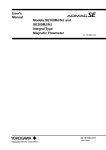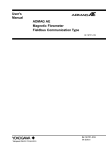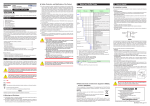Download User's Manual Model AE14 Magnetic Flow Converter
Transcript
User's Manual Model AE14 Magnetic Flow Converter IM 1E7C1-E IM 1E7C1-E 10th Edition Yokogawa Electric Corporation CONTENTS Contents Chapter 1 INTRODUCTION ....................................................................................... 1-1 Chapter 2 HANDLING PRECAUTIONS ................................................................... 2-1 2.1 2.2 2.3 2.4 Chapter 3 INSTALLATION ......................................................................................... 3-1 3.1 3.2 Chapter 4 Installing the Magnetic Flow Converter .......................................................... Wiring Precautions .......................................................................................... 3.2.1 Protective Ground .................................................................................... 3.2.2 General Precautions ................................................................................. 3.2.3 Cable Types .............................................................................................. 3.2.4 DC Connections ....................................................................................... 3.2.5 Wiring Ports ............................................................................................. 3.2.6 Connecting to External Instruments ........................................................ 3-1 3-2 3-2 3-2 3-3 3-5 3-5 3-7 BASIC OPERATING PROCEDURES ..................................................... 4-1 4.1 4.2 Chapter 5 Checking Model and Speciications ................................................................. 2-1 Accessories ...................................................................................................... 2-1 Storage Precautions ......................................................................................... 2-2 Installation Location Precautions .................................................................... 2-2 Liquid Crystal Display ..................................................................................... Types of Display Data ..................................................................................... 4.2.1 Flow Rate Data Display Mode ................................................................ 4.2.2 Setting Mode ............................................................................................ 4.2.3 Alarm Display Mode ............................................................................... 4-1 4-2 4-3 4-6 4-9 FUNCTION AND DATA SETTINGS ........................................................ 5-1 5.1 5.2 5.3 5.4 5.5 Setting Nominal Size ....................................................................................... 5-2 Setting Flow Span ............................................................................................ 5-3 Setting Meter Factor ........................................................................................ 5-6 Power Frequency(For DC version only) ......................................................... 5-7 Other Functions and Settings ........................................................................... 5-7 5.5.1 Pulse Output............................................................................................. 5-7 5.5.2 Display of Internal Totalization Values .................................................... 5-9 5.5.3 Resetting Function for Totalization Values ............................................ 5-10 5.5.4 Damping Time Constant ........................................................................ 5-10 5.5.5 Limiting Current Output During Alarms ............................................... 5-11 5.5.6 Reversing Flow Direction ...................................................................... 5-11 5.5.7 Limiting on Current Output ................................................................... 5-11 5.5.8 Forward and Reverse Flow Measurement ............................................. 5-13 5.5.9 Automatic Two Range Switching .......................................................... 5-14 5.5.10 Alarm Output at Low Flow Limit (Flow Switch) .................................. 5-15 5.5.11 Totalization Switch Output .................................................................... 5-16 5.5.12 Alarm Output ......................................................................................... 5-17 5.5.13 Data Setting Enable / Inhibit .................................................................. 5-17 5.5.14 Procedure of Selecting Special Application Items ................................. 5-18 5.5.15 Rate Limit .............................................................................................. 5-18 5.5.16 Pulsating Flow ....................................................................................... 5-19 FD No. IM 1E7C1-E 10th Edition: Jan. 2001(YK) All Rights Reserved, Copyright © 1994, Yokogawa Electric Corporation i CONTENTS Chapter 6 OPERATION VIA BRAIN TERMINAL .................................................. 6-1 6.1 Operation Via the BT200 ................................................................................. 6-1 6.1.1 BT200 Connections ................................................................................. 6-1 6.1.2 BT200 Keypad Layout ............................................................................ 6-3 6.1.3 Major BT200 Key Functions ................................................................... 6-4 6.1.4 Displaying Flow Rate Data Via the BT200 ............................................. 6-6 6.2 Setting Parameters ........................................................................................... 6-7 6.2.1 Setting Nominal Size ............................................................................... 6-7 6.2.2 Setting Flow Span Via the BT200 ........................................................... 6-8 6.2.3 Setting Meter Factor ................................................................................ 6-9 6.2.4 Power Frequency ................................................................................... 6-10 6.2.5 Pulse Output ........................................................................................... 6-10 6.2.6 Display of Internal Totalization Values .................................................. 6-11 6.2.7 Resetting for Totalization Display ......................................................... 6-11 6.2.8 Damping Time Constant ........................................................................ 6-12 6.2.9 Current Output during Alarm Occurs .................................................... 6-12 6.2.10 Reversing Flow Direction ...................................................................... 6-12 6.2.11 Limiting Current Output ........................................................................ 6-12 6.2.12 Forward and Reverse Measurement ...................................................... 6-13 6.2.13 Automatic Two Range Switching .......................................................... 6-14 6.2.14 Alarm Output at Low Flow Limits(Flow Swirch) ................................. 6-14 6.2.15 Totalization Switch Output .................................................................... 6-15 6.2.16 Alarm Output ......................................................................................... 6-15 6.2.17 Data Setting Enable / Inhibit .................................................................. 6-16 6.2.18 Procedure of Selecting Special Application Items ................................. 6-16 6.2.19 Rate Limit .............................................................................................. 6-16 6.2.20 Pulsating Flow ....................................................................................... 6-16 6.2.21 User-Defined Units Via the BT200 ....................................................... 6-17 6.2.22 Other Important Points to Note .............................................................. 6-18 Chapter 7 ACTUAL OPERATION .............................................................................. 7-1 7.1 Pre-Operation Zero Adjustment ....................................................................... 7.1.1 Zero Adjustment Using Data Setting Keys .............................................. 7.1.2 Zero Adjustment Via the BT200 .............................................................. 7.2 Self-check Functions ....................................................................................... 7.2.1 Display and Output Status when Alarm is Present .................................. 7.2.2 Error Description and Countermeasures .................................................. Chapter 8 MAINTENANCE......................................................................................... 8-1 8.1 Loop Test (Test output) .................................................................................... 8.1.1 Settings for Test Output Using Data Setting Keys .................................. 8.1.2 Setting for Test Via the BT200 ................................................................ 8.2 Fuse Replacement ............................................................................................ 8.3 Trouble Shooting ............................................................................................. Chapter 9 7-1 7-1 7-3 7-4 7-4 7-5 8-1 8-1 8-2 8-2 8-3 OUTLINE ..................................................................................................... 9-1 IM 1E7C1 -E ii CONTENTS Chapter 10 OPERATING PRINCIPLE ...................................................................... 10-1 10.1 Principle of Magnetic Flowmeter Operation ................................................. 10-1 10.2 Principle of Dual Frequency Excitation ........................................................ 10-2 10.3 Models AE14 Flowconverter Circuit Configuration and Its Features ........... 10-3 Chapter 11 PARAMETER SUMMARY...................................................................... 11-1 Chapter 12 HAZARDOUS DUTY TYPE INSTRUMENT ........................................ 12-1 12.1 12.2 12.3 12.4 CENELEC (KEMA) ...................................................................................... FM ................................................................................................................. CSA ............................................................................................................... SAA ............................................................................................................... 12-1 12-2 12-3 12-4 IM 1E7C1 -E iii 1. INTRODUCTION 1. INTRODUCTION This instrument has been already adjusted correctly at the factory before shipment. To ensure correct use of the instrument, please read this manual throughly and fully understand how to operate the instrument before operating it. • Regarding This Manual • • • • • • • • This manual should be passed on to the end user. Before use, read this manual throughly to comprehend its contents. The contents of this manual may be changed without prior notice. All rights reserved. No part of this manual may be reproduced in any form without Yokogawa's written permission. Yokogawa makes no warranty of any kind with regard to this material, including, but not limited to, implied warranties of merchantability and suitability for a particular purpose. All reasonable effort has been made to ensure the accuracy of the contents of this manual. However, if any errors are found, please inform YOKOGAWA. Yokogawa assumes no responsibilities for this product except as stated in the warranty. If the customer or any third party is harmed by the use of this product, Yokogawa assumes no responsibility for any such harm owning to any defects in the product which were not predictable, or for any indirect damages. • Safety Precautions *The following general safety precautions must be observed during all phases of operation, service, and repair of this instrument. Failure to comply with these precautions or with specific WARNINGS given elsewhere in this manual violates safety standards of design, manufacture, and intended use of the instrument. YOKOGAWA Electric Corporation assumes no liability for the customer's failure to comply with these requirements. If this instrument is used in a manner not specified in this manual, the protection provided by this instrument may be impaired. The following safety symbol marks are used in this manual and instrument ; A WARNING sign denotes a hazard. It calls attention to procedure, practice, condition or the like, which, if not correctly performed or adhered to, could result in injury or death of personnel. A CAUTION sign denotes a hazard. It calls attention to procedure, practice, condition or the like, which, if not correctly performed or adhered to, could result in damage to or destruction of part or all of the product. A IMPORTANT sign denotes an attention to avoid leading to damage to instrument or system failure. A NOTE sign denotes a information for essential understanding of the operation and features. Protective grounding terminal. Function grounding terminal. This terminal should not be used as a "Protective grounding terminal". Alternating current. Direct current. IM 1E7C1-E 1-1 1. INTRODUCTION • Warranty * The guaranteed term of this instrument is described in the quotation. We repair the damages that occurred during the guaranteed term for free. * Please contact with our sales office when this instrument is damaged. * If the instrument has trouble, please inform us model code, serial number, and concrete substances or situations. It is preferable to be attached a outline or data. * We decide after the examination if free repair is available or not. * Please consent to the followings for causes of damages that are not available as free repair, even if it occured during the guaranteed term. A: Unsuitable or insufficient maintenance by the customer. B: The handling, using, or storage that ignore the design and specifications of the instrument. C: Unsuitable location that ignore the description in this manual. D: Remaking or repair by a person except whom we entrust. E: Unsuitable removing after delivered. F: A natural disaster (ex. a fire, earthquake, storm and flood, thunderbolt) and external causes. For the safety using; WARNING 1-2 • The Magnetic Flowmeter is a heavy instrument. Please give attention to prevent that persons are injured by carrying or installing. It is preferable for carrying the instrument to use a cart and be done by two or more persons. • In wiring, please comfirm voltages between the power supply and the instrument before connecting the power cables. And also, please comfirm that the cables are not powered before connecting. • When removing the instrument from hazardous processes, avoid contact with the fluid and the interior of the meter. • In case of Hazardous duty type instrument, further requirements and differences are described in Chapter 12 "HAZARDOUS DUTY TYPE INSTRUMENT". The description in Chapter 12 is prior to other description in this instruction manual. IM 1E7C1-E 2. HANDLING PRECAUTIONS 2. HANDLING PRECAUTIONS This instrument has been already tested throughly at the factory. When the instrument is delivered, check its appearance to confirm that no damage occurred during trasnportation. Read this chapter thoroughly at first. If you have any problems or questions, contact YOKOGAWA sales office. 2.1 Checking Model and Specifications Model and specifications can be found on the data plate located on the flow converter. Check that the specifications in the purchase order match the specifications given in the Model and Specification Codes in Chapter 9. Please let us know Model and Serial number when contacting a YOKOGAWA sales office. MAGNETIC FLOW CONVERTER MODEL SUFFIX STYLE SUPPLY V DC 12.5W V AC~47–63Hz 36VA 12.5W 4 - 20mA CURRENT (0 - 750Ω) OUTPUT PULSE 30V DC 0.2 Amax OUTPUT AMB.TEMP. –20~60 °C NO. N200 Made in Japan Figure 2.1 Data Plate 2.2 Accessories When the instrument is delivered, make sure that the following accessories are in the package. • Fuse (250 V, 2A time lag) (the spare fuse is taped to the converter) (1-piece) • Data sheet (1-sheet) • Mounting hardware • Plug (for DC power supply only) (1-piece) • Unit labels • Hexagonal wrench (special screw for converter : in case of Hazardous duty type) (1piece) IM 1E7C1-E 2-1 2. HANDLING PRECAUTIONS 2.3 Storage Precautions In case the instrument is expected to be stored over a long term, please give attention to the followings : (1) The instrument should be stored in its original packing condition. (2) The storage location should be selected according to the following conditions : • The location where it is not exposed to rain or water. • The location where there is few vibration or shock. • Temperature and humidity should be : Temperature : -20 to 60°C (-4 to 140°F) Humidity : 5 to 80% RH (Avoid vapor condensation) Preferable ambient temperature and humidity are 25°C (75°F) and about 65%RH. 2.4 Installation Location Precautions Select the installation location considering the following items to ensure long term stable operation of the flowmeter. (1) Ambient Temperature Avoid to install the instrument at the location where temperature chages continuously. If the location receives radiant heat from the plant, provide heat insulation or improve ventilation. (2) Atmospheric Condition Avoid to install the instrument in an corrosive atmosphere. In case of installing in the corrosive atmosphere, please keep ventilating sufficiently and prevent rain from entering the conduit. (3) Vibration, Shock Avoid to install the instrument at the location where there is heavy vibration or shock. 2-2 IM 1E7C1 -E 3. INSTALLATION 3. INSTALLATION WARNING This instrument must be installed by expert engineer or skilled personnel. The procedures described in this chapter are not permitted for operators. 3.1 Installing the Magnetic Flow Converter A signal cable (AM011) is used between the remote type flow tube and the converter. The maximum signal cable length is 30m (98ft). The converter is mounted on a 2 inch (60.5mm outer dia.) vertical or horizontal pipe. See Figure 3.1. Vertical Mounting Horizontal Mounting 2-inch pipe Nut U-Bolt Bracket 2-inch pipe Bracket Nut U-Bolt Figure 3.1 IM 1E7C1 -E Magnetic Flow Converter Installation 3-1 3. INSTALLATION 3.2 Wiring Precautions Connect outer cables of the converter to the terminals inside the converter case. When the cover is removed, the connecting terminals appear. Connect the cables to the terminals according to Figure 3.2.1. Converter AE14 Excitation Cable Dedicated Cable AM011-4 Power supply Protective ground 4 to 20 mA DC output Pulse or alarm output Converter Terminals SA A B SB C Ex1 Ex2 A B EX2 C EX1 Flow Tube AE***D Converter Terminals (See NOTE below) A B (See NOTE below) C Ex1 Ex2 PLS/ALM P+ PCUROUT I+ IPOWER L/+ SUPPLY N/- NOTE : Terminate those shielding wire terminals using tape. External Instruments Pulse, alarm or status output Current output 4 to 20mA DC Power supply Protective Grounding Figure 3.2.1 Wiring 3.2.1 Protective Grounding CAUTION 3.2.2 • Be sure to connect protective grounding of ADMAG AE with cable of 2mm2 or larger cross section in order to avoid the electrical shock to the operators and maintenance engineers and prevent the influence of external noise. Connect the grounding to the mark (100Ω or less). • Confirm all connections before power is turned on when the wiring has finished completely. Wrong wiring give damages to functions of the flowmeter. • Give attention to avoid the cable is bended excessively. General Precautions Please give attention to the following in wiring. CAUTION 3-2 • Please do not connect cables outdoors in case of rain to prevent damages from dew formation and to keep insulation inside the terminal box of the flowmeter. • The all cable ends are to be provided with round crimp-on terminal. • Power cable and output signal cables must be routed in separate steel conduit tubes. • When waterproof glands or union equipped waterproof glands are used, the glands must be properly tightened to keep the box watertight. • Please install a external switch or circuit breaker as a means of power off (capacitance:15A, conform to IEC 947-1 and IEC 947-3). The preferable location is either near the instrument or other places to easy operation. Furthermore, please indicate "power off equipment" on the those external switch or circuit breaker. IM 1E7C1 -E 3. INSTALLATION CAUTION • Please be sure to fully tighten the terminal box cover before the power is turned on. • Please be sure to turn off the power before opening the terminal box cover. • In case of DC power supply, a plug is attached. When 4-core cable is used, please put that plug into unused electrical connection port. 3.2.3 Cable Types (1) Dedicated Signal Cables (Between Flow Tube and Converter) Dedicated signal cable (Model AM011) The flow signal is transmitted via this dedicated cable. The cable is constructed with double shielding over the two conductors, and used heat-resistant vinyl as the outer jacket material. Heat-resistance of the cable is 80˚C. Finished diameter is 10.5 mm(0.413”) Figure 3.2.2 Dedicated Signal Cable AM011 The dedicated signal cable can be extended up to a distance of 30 m (98feet). If the cable is longer than required, cut off any extra length, rather coiling it up, and terminate IMPORTANTthe conductors as shown in Figure 3.2.3. Avoid using intermediate terminal boards to extend the cable length, or this will interrupt the shielding. CAUTION NOTE IM 1E7C1 -E Since A, B, SA, SB, and C all operate at different electrical potentials, securely insulate them from each other so they do not touch. The shields must not be allowed to touch each other or to touch the case. Cover each shield with vinyl tube or wrap in vinyl tape. Conductors A and B carry the signal from the electrodes, and C is at the potentials of the liquid it self (signal common) . Shields SA and SB are kept at the same potentials as the individual electrodes (these are actively driven shields). This is done to reduce the effect of the distributed capacitance of the cable at long cable length. Note that, since the signals from the individual electrodes are impedance- converted inside the converter, errors will result if they come in contact with any other component. Great care must be taken in the cable end treatment. 3-3 3. INSTALLATION C SB B A 30 (1.18) B 25 (0.98) 50 (1.97) White 90 (3.54) 70 (2.76) C SA A Unit: mm (inch) 90 (3.54) 80 (3.15) White Black 8mm 8mm (0.31) or less (0.31) or less 150±5 (5.9) Black 150±5 (5.9) On the flow tube side On the converter side User-specified dimension AM011-4 Figure 3.2.3 Dedicated Signal Cable end Treatment (2) Power, Excitation or Output to External Instrument Power Cable • Crimp-on Terminal • Green/Yellow covered conductors shall be used only for connection to PROTECTIVE CONDUCTOR TERMINALS. • Conform to IEC227 or IEC245 or equivalent national authorization Excitation or Output Cable • Please use Polyvinyl chloride insulated and sheathed control cables(JIS C3401) or Polyvinyl chloride insulated and sheathed portable power cables(JIS C3312) or equivalents. Outer Diameter • 6.5 to 12mm in diameter ( 10.5 or 11.5mm for waterproof gland /ECG, /ECU) Nominal Cross Section • Single wire ; 0.5 to 2.5mm2, Stranded wire ; 0.5 to 2.5mm2 60 (2.4) 85 (3.3) On the converter side Figure 3.2.4 3-4 EX2 EX1 EX2 EX1 Unit: mm (inch) On the flow tube side End Treatment of Excitation Cable IM 1E7C1 -E 3. INSTALLATION 3.2.4 DC Connections (1) Connecting Power Supply IMPORTANT In case of 24V DC power supply, AC power supplies and polarities cannnot be connected in reverse. Although such a connection does not have a detrimental effect on the circuit itself, it will cause the fuse to melt. (2) Supply Power Rating for 24VDC IMPORTANT In case of 24V DC power supply, the specification for the supply voltage is 24V DC (-15% to +20%), but the input voltage of the converter drops due to cable resistance so it should be used within the following range. Supply Voltage and Cable Length 1000 (3300) 900 (2970) 800 (2640) 700 (2310) Allowed 600 cable (1980) length 500 m(ft) (1650) 400 (1320) 300 (990) 200 (660) 100 (330) 0 20 24 22 26 28 Usable range E(V) Cable cross section area : 1.25mm2 Cable cross section area : 2mm2 (3) Setting Power Supply Frequency IMPORTANT 3.2.5 In case of DC power supply version, the frequency of the power supply has to be adjusted. Please adjust for the local power frequency. The power supply frequency is set in parameter B12. Refer to 5.4 or 6.2.4 for data setting procedures. Wiring Ports Please select the most suitable standard of wiring procedure for the wiring ports by customer’s own. (1) Wiring Using Waterproof Gland IMPORTANT IM 1E7C1 -E To prevent water or condensate from entering the converter housing, waterproof glands are recommended. Do not over-tighten the glands or damage to the cables may result. Tighteness of the gland can be checked by confirming that the cable is held firmly in place. 3-5 3. INSTALLATION Waterproof gland Optional specification cade : / ECG Gasket Waterproof gland with union joint Optional specification cade : / ECU JIS G 1/2 Washer Tightening gland Gasket Tightening gland JIS G 1/2 Figure 3.2.4 Waterproof Gland (2) Conduit Wiring In case of conduit wiring, please use the water proof gland to prevent water flowing through the conduit pipe into the wiring connection. Please slope the conduit pipe down, and install a drain valve at the low end of the vertical pipe. Please open the drain valve regularly. Figure 3.2.5 Conduit Wiring 3-6 IM 1E7C1 -E 3. INSTALLATION 3.2.6 Connecting to External Instruments All the devices to be connected to current output and pluse output must CAUTION be conformed to CSA1010, CSA950, IEC1010 or IEC950. (1) Analog Signal Output (4 to 20mA DC signal is output) I+ AE 14 Receiving instrument Load resistance max 750Ω (max.600Ω for BRAIN Communication) I– Figure 3.2.6 Connection for Analog Signal Output (2) Pulse Output Please give attention to voltage and polarity in wiring, because it is transister contact (Insulation type). • In case of the filtering constant of Electric Counter is more than the pulse width, it makes signal decreases and can't be calculated correctly. • In case of input impedance of Electric Counter is large, inductive noise from IMPORTANT power supply bring bad influence to measurement. To calculate correctly, it is recommended to use sealed cable or to make input impedance small enough within the limits of pulse output of Magnetic Flow Converter. Protective diode P+ AE 14 Mechanical counter PULSE OUT P– P+ AE 14 Load Electronic counter or Universal counter PULSE OUT P– 30 V DC, 0.2A. max Figure 3.2.7 Pulse Output Connection (3) Alarm Output IMPORTANT This is a transistor contact (insulated type) so attention must be paid to voltage and polarity when making connections. This output cannot switch an AC load. To do this, another relay (see the right figure) is required. * The alarm output works “close”(Normal) and “Open”(Alarm occurs). AE 14 P+ Protective diode Load P– This connection cannot be made. AE 14 P+ Magnetic valve External AC power supply Power supply 30 V DC, 0.2A. max P– Figure 3.2.8 IM 1E7C1 -E Contact Output Connection 3-7 4. BASIC OPERATING PROCEDURES 4. BASIC OPERATING PROCEDURES All data settings can be performed with the three keys on the front panel (SET, SHIFT and INC) or using a handheld BRAIN (BT) terminal. The following sections describe basic data configurations and how to use the three panel keys. (See chapter 6 for information on BT operations.) 4.1 Liquid Crystal Display Figure 4.1 shows the configuration of the ADMAG AE display panel (if equipped). (The figure shows display when fully lit) (1) LED (red) Normal operation : off During alarm: flashes (4) Unit Label Location (2) Delimiter (3) Unit Display Units displayed: l : liter gal : gallon m3: cubic meters /h: hour /m: minute If other units are to be used, attach labels giving the specific unit. l gal m3 /h /m SET SHIFT % (5) Data Display INC (6) Decimal Points (7) Setting Keys Figure 4.1 Configuration of Display (1) LED (red) : This LED is off during normal operation and flashes when an alarm condition has occurred. (2) Delimiter : The delimiter " : " (colon) indicates that the displayed data is in setting mode. (3) Unit Display : Displays flow rate units. In order to display other units, the required unit label should be selected from the provided data sheets and attached as shown. (4) Unit Label Location : To display units not on the LCD, select the required label from the provided data sheets and attach it here. (5) Data Display : Displays flow rate data, setting data and type of alarm generated. (6) Decimal Point : Displays decimal point in the data. (7) Setting Keys : These keys are used to change flow rate data displays and type of setting data. IM 1E7C1-E 4-1 4. BASIC OPERATING PROCEDURES 4.2 Types of Display Data Three major types of data are displayed. 2. Setting Mode 1. Flow Rate Data Display Mode This mode displays flow rates and totalization date. Go to the setting mode and use parameter "d1" to change display items. This mode can be called up by pressing "SET" key while pressing "SHIFT" key when setting mode is displayed. Display Example) This mode is used to check parameter content and rewrite data. This mode can be called up from the flow rate data display mode by pressing the "SET" key. 3. Alarm Display Mode When an alarm situation occurs, this mode will replace the current mode (flow rate or setting mode) to show what type of alarm has occurred. Display Example) Display Example) (Flow rate %) (Data item 02: 3 sec.dumping) (Error 07: Coil open) m3 /h (Actual flow rate) (Data item 03: Span 50.0) (Error 06: Input signal error) (Flow rate totalization value) (Data item C1: Zero adjust not possible) (Error 08: Incorrect span setting) (Data item d1: Selection of display items) (Error 20: Metering tube not filled with water) % (Alternate display of flow rate % and flow rate totalization value) (Alternate display of actual flow rate and flow rate totalization value) (Alternate display of actual flow rate and flow rate %) 4-2 (Data item E1: Selection of totalization units) IM 1E7C1-E 4. BASIC OPERATING PROCEDURES 4.2.1 Flow Rate Data Display Mode • • • • Display item The flow rate data display mode indicates instantaneous flow and totalized flow values. The ADMAG AE can display 12 types of flow rate data. This functions can be set in the parameter "d1" key of the flow converter. For changing from setting mode to flow rate data display mode, press "SET" key while pressing "SHIFT" key. When a BT is used, call up the "D01 DISP SELECT" parameter to select functions. Content Forward Flow Rate % Instantaneous flow rate is displayed within a range of -8.0(-108.0) to 108 for the span. Actual forward Flow Rate The actual meter rate of instantaneous flow rate is displayed. (See note 1.) ADMAG AE Setting BT Setting D01 : DISP SELECT RATE(%) The decimal place is the same as for the span setting. However,since a decimal point set at the most significant bit cannot be displayed. It is automatically shifted 1 digit to the right. (BT setting of 0.0001 is displayed as 0.000 on the ADMAG.) D01 : DISP SELECT RATE Forward flowrate totalization values Display forward flow rate totalization value D01 : DISP SELECT FOR.TOTAL Reverse flowrate totalization values Display reverse flow rate totalization value D01 : DISP SELECT REV.TOTAL Differential Between the forward and reverse totalization values Differential totalization, between forward totalization and reverse totalization, is displayed. D01 : DISP SELECT DIF. TOTAL Forward flowrate ( %) and Forward totalization values Display alternately between display of "RATE(%)" and "FOR. TTL" every 4 second interval. D01 : DISP SELECT RATE%/FOR.TTL Note 1 : The LCD can display the following combination of units (by selecting a parameter) Units other than those shown below can be displayed by attaching the provided unit labels . l (liters) /h, l (liters) /m, m3/h, m3/m, gal/h, gal/m IM 1E7C1-E 4-3 4. BASIC OPERATING PROCEDURES Display item 4-4 Content ADMAG AE Setting BT Setting Alternate display of actual forward flowrate and flowrate totalization values Display alternately between display of "RATE" and "FOR. TTL" every 4 second interval. D01 : DISP SELECT RATE/FOR.TTL Alternate display of actual forward flowrate and forward flowrate (%) Display alternately between display of "RATE" and "RATE(%)" every 4 second interval. D01 : DISP SELECT RATE/RATE(%) Alternate display of forward flowrate (%) and reverse totalization values Display alternately between display of "RATE(%)" and "REV. TTL" every 4 second interval. D01 : DISP SELECT RATE(%)/REV.TTL Alternate display of forward flowrate and reverse flowrate totalization values Display alternately between display of "RATE" and "REV. TTL" every 4 second interval. D01 : DISP SELECT RATE/REV.TTL Alternate display Display alternately between of forward display of "RATE(%)" and "DIF. flowrate (%) and TTL" every 4 second interval. differential between the forward and reverse totalization values D01 : DISP SELECT RATE(%)/DIF.TTL Alternate display Display alternately between of forward display of "RATE" and "DIF. flowrate and TTL" every 4 second interval. differential between the forward and reverse totalization values D01 : DISP SELECT RATE/DIF.TTL IM 1E7C1-E 4. BASIC OPERATING PROCEDURES (1) Changes in Flow Data Display Items • Shows how the display changes when the flow converter switches are pressed. • See chapter 6 for information on changes using the BT200. % SET SHIFT INC The display shown when the power is turned on. SET SHIFT INC Press the SET key to go to the data mode shown above. SET SHIFT INC Press the INC key twice to display d1:00. Selection 00 : Instantaneous flow rates (%) 01 : Instantaneous flow rates (actual meter values) 02 : Forward flowrate totalization values 03 : Reverse flowrate totalization values 04 : Differetial Between the forward and reverse totalization values 05 : Alternate display of forward flowrate % and forward flowrate totalization values 06 : Alternate display of forward flowrate and flowrate totalization values 07 : Alternate display of forward flowrate and forward flowrate (%) 08 : Alternate display of forward flowrate (%) and reverse totalization values 09 : Alternate display of forward flowrate and reverse flowrate totalization values 10 : Alternate display of forward flowrate (%) and differential between the forward and reverse totalization values 11 : Alternate display of forward flowrate and differential between the forward and reverse totalization values SET SHIFT INC Press the INC key to select the number of the desired display type. SET SHIFT INC Press the SET key once and all data starts to flash. SET SHIFT INC Press the SET key to move the hached portion (flashes) to the last digit. SET SHIFT INC Wait 2 to 3 seconds and press the SET key again to return the hatched portion to its original position. % SET SHIFT INC When all setting have been made, hold down the SHIFT key while pressing the SET key to return to original display mode. IM 1E7C1-E 4-5 4. BASIC OPERATING PROCEDURES 4.2.2 Setting Mode • The setting mode is used for checking parameters and rewriting data. • The following is an overview of the setting mode. See Section 5 "Function and Data Settings" for detailed information. (1) Structure of Setting Mode Display • The display consists of two areas ; two digits to the left of the colon and four digits to the right of it. • Two types of data can be entered : direct entry of numerals and entry of desired data items using codes. Refer to "Parameter list" in chapter 11 for information on how to change settings. Parameter number Data number (2) Procedures for Setting and Changing Data Example of parameter change : Changing the span (number 03) from 1.000 to 1.200 Item ① Display Switch to "Setting Mode" Content Press the SET key to go from the flow rate data display to the setting mode.The delimiter ":" is displayed to indicate that the mode has been swiched. SET SHIFT INC ② Press the SHIFT key to move the flashing segment (the selected item) Parameter Selection SET SHIFT INC SET SHIFT INC ➂ Use the INC key to change the items displayed in the flashing segment(the selected item). * Parameter 03 contains 5-digit data which cannot be displayed as shown on the left but has to be scrolled. Use the SET key to move the flashing segment (the selected item) to the most significant location of the data area. Data Rewrite SET SHIFT INC Use the SHIFT key to move the flashing segment (the selected item) within the data area. SET SHIFT INC Use the INC key to change the data area (numeric data) in the flashing segment (the selected item). SET SHIFT INC ---Continued--- 4-6 IM 1E7C1-E 4. BASIC OPERATING PROCEDURES Item ➃ Display Content Press the SET key twice to enter data. (All data will start flashing when the key is pressed the first time. Then wait 2 to 3 seconds before pressing the key the second time.) Data Input SET SHIFT INC First time SET SHIFT INC Second time ➄ Switching to Flow Data Entry % Hold down the SHIFT key and press the SET key to switch to the flow rate data display. SET SHIFT INC (3) Procedures for Changing Decimal Place Before starting this procedure check in the data list if the position of the decimal point for the desired parameter decimal places can be changed. Example of parameter change : Changing the span from 1.000 to 10.00 Item ① ➁ ➂ Selecting Decimal Position Moving Decimal Portion Display Content Press the SHIFT key to move the flashing segment to the decimal point. SET SHIFT INC Press the INC key to move the decimal point to the right. SET SHIFT INC Press the SET key twice to enter data. (All data will start flashing when the key is pressed the first time. Then wait 2 to 3 seconds before pressing the key the second tme.) Data Entry SET SHIFT INC First time SET SHIFT INC Second time IM 1E7C1-E 4-7 4. BASIC OPERATING PROCEDURES (4) Display of 5-digit Data • The data display area has four digits and can therefore not display span and other 5-digit data parameters. To display such data, the data is automatically shifted (scrolled) to the left one digit at a time . When a 5-digit parameter is selected, the delimiter " : " starts to flash. • When the flashing segment is aligned with the last digit and the data includes a space, the data is displayed as shown ④ on the right. Display example : Display of span 123.45 ① 3 seconds (Space) ➁ 1 second ➂ 1 second (Space) ➃ 1 second ➄ 1 second ➅ 1 second ➆ 1 second (5) Display of 6-digit Data • The data display area has four digits and can therefore not display span and other 6digit data parameters. (E05 TL SET VALUE is the only 6-digit parameter.) Like 5-digit data, 6-digit data is displayed by automatically shifting (scrolling) it to the left one digit at a time. (6) Display and Setting Coded Data • Example of change : Changing from +120 to -120 Item 1. Display Selecting Coded Data Content The display on right indicates "+120". SET SHIFT INC Cause the "+" sign to flash. 2. Coded Data Flashes SET SHIFT INC Press the INC key to change the "+" sign to a "-" sign. 3. Change of Coded Data Press the SET key twice. SET SHIFT INC 4-8 IM 1E7C1-E 4. BASIC OPERATING PROCEDURES 4.2.3 Alarm Display Mode • When an alarm occurs, an alarm number indicating is displayed in place of the normal display mode. However, this happens only when the current display mode is the flow rate data display mode or when parameter number are being changed in the setting mode. (Alarms are not displayed when data items are being changed.) Alarm (Err) 06 has occurred Alarm (Err) 06 and Alarm (Err) 20 have occurred Flow rate data displayed % 4 seconds Flow rate data displayed % 4 seconds Alarm 06 is displayed 2 seconds Alarm 06 is displayed 2 seconds Flow rate data is displayed % 4 seconds Flow rate data is displayed % 4 seconds Alarm 20 has occurred 2 seconds Flow rate data is displayed % 4 seconds • See the section 7.2 "Self diagnostics function for information on alarm numbers. IM 1E7C1-E 4-9 5. FUNCTION AND DATA SETTINGS 5. FUNCTION AND DATA SETTINGS A magnetic flowmeter calculates volume flow rate from minute voltage that corresponds to the flow velocity of a fluid and outputs a 4 to 20mA signal. NOTE The three parameters must be set to obtain a correct signal. Nominal size, flow span and meter factor must be set. This chapter explains how to set flow span and other functions. Please set data correctly. You cannot set the leftmost digit of display to numeric value greater than "4". If the leftmost digit of the span must be "4" or more, set the numeric value beginning from the digit second from the left on the display (the fourth digit). If the leftmost digit of the display is set to "3", the digits to its right can be set to "0" only, regardless of the decimal point position. NOTE Basic Key Operations Item IM 1E7C1-E Key Operation How to change the display into the setting mode? SET How to move the cursor on the display during parameter setting? SHIFT How to change the display into the data changing mode? SET How to move the cursor in the data changing mode? SHIFT How to change the data? INC How to input the set data? SET (Twice) 5-1 5. FUNCTION AND DATA SETTINGS 5.1 Setting Nominal Size Data Example : flowtube size 50mm Switch Operation Display Description SET SHIFT INC Press the SET key during flow rate data display mode to display setting mode shown in the left figure. SET SHIFT INC Press the SHIFT key to cause the second digit from the left to flash. SET SHIFT INC Press the INC key to call up parameter number 06. SET SHIFT INC Press the SET key to move the flashing segment to the data area. SET SHIFT INC Press the INC key to select code "0" or "01" to display "mm" or " inch". SET SHIFT INC Code Code 00 01 Size Unit Unit Size mm inch Press the SET key twice. Twice SET SHIFT INC Press the INC key to call up parameter number 07. SET SHIFT INC Press the SET key to move the flashing segment to the first digit in the data area. SET SHIFT INC Set Flowtube size to number 07. SET SHIFT INC SET SHIFT INC SET SHIFT INC After completing the changes, press SET key twice ( wait slightly between presses), the setting is completed. Twice 5-2 IM 1E7C1-E 5. FUNCTION AND DATA SETTINGS 5.2 Setting Flow Span (1) Determining the Flow Rate Span Value The flow rate span is the instantaneous flow rate value at which the output current is to be 20 mA. Please determine the span under considering the followings. • Please set the maximum flow rate at the most variable flow rate line. If the flow rate of the fluid exceeds the flow rate span value, the flow rate that exceeds this value (20mA or more) is not output and the meter will not display the correct flow rate (108% or more cannot be output). • In a line where the flow rate is comparatively stable, set a value that is 1.5 to 2.0 times larger than the normal flow rate. • Set a value that will correspond to a flow velocity of 0.3 to 10m/s. The flow velocity is checked using sizing data or parameter number "13". (Parameter number "13" displays the set span in flow velocity values.) • The display of data is based on the input flow rate span value. It is recommended that the accuracy of the first digit is in a 0.05 to 0.1%. For example, 30 m3/h should be set as 30.00m3/h. • The maximum numeric value that can be set is "30000" except any relation with decimal position. IM 1E7C1-E 5-3 5. FUNCTION AND DATA SETTINGS (2) Span Setting using Display Keys (Example setting: 30.00 m3/h) • Span Value Setting Switch Operation Display Description SET SHIFT INC Press the SET key during flow rate data display mode to display setting mode shown in the left figure. SET SHIFT INC Press the SHIFT key to cause the second digit from the left to flash. SET SHIFT INC Press the INC key to call up parameter number 03. Default is set as 1.0000. Change this into 030.000 SET SHIFT INC Press the SET key to move the flashing segment to the first digit in the data area. SET SHIFT INC Press the INC key to set the first digit to 0. SET SHIFT INC Press the SHIFT key to move the decimal point. SET SHIFT INC Press the INC key to move the decimal point to "000.00". *To set a "00000." as the data area is a four digit LCD, the three digits and the space will be displayed as "000". SET SHIFT INC Press the SHIFT key to move the flashing segment two digits to the right. SET SHIFT INC Press the INC key to enter "3". SET SHIFT INC Press the SET key once to cause all the data to flash. *As the data display now will be scrolled, it may not appear as shown in the left figure. SET SHIFT INC Wait 2 to 3 seconds when the data starts flashing. Then press the SET key to return the flashing segment to the leftmost digit. *This display will also be scrolled to display 5-digit data. (Setting is now completed) Note : 5-digit span data can be displayed, but only 4 digits will be supplyed at one time. As a result, when the last digit is changed, the last digit and the space will be displayed as the last three digits. (See 4.2.2 "Display of 5-digit data".) 5-4 IM 1E7C1-E 5. FUNCTION AND DATA SETTINGS • Setting Volume Measurement (m3) and Time Unit (/h) Switch Operation Display Description 3 ( Selecting m ) SET SHIFT INC Press the SHIFT key to cause the second digit from the left to flash. SET SHIFT INC Press the INC key to call up parameter number 04. SET SHIFT INC Press the SET key to move the flashing segment to the data area. SET SHIFT INC Press the INC key to select "01" to display m3.(See the table on the right.) SET SHIFT INC Press the SET key once to casue all the data to flash. SET SHIFT INC Wait 2 to 3 seconds when the data starts flashing. Then press the SET key to return the flashing segment to the lesfmost digit. Code ( 00 01 02 03 04 05 06 07 08 09 10 11 12 13 Volume Unit km3(103⫻m3) m3 l(liter) cm3(10-2⫻m)3 Mgal kgal gal mgal kbbl bbl mbbl µbbl m ft Selecting /h) SET SHIFT INC Press the SHIFT key to cause the second digit from the left to flash. SET SHIFT INC Press the INC key to call up parameter number 05. SET SHIFT INC Press the SET key to move the flashing segment to the data area. Time Unit Code SET SHIFT INC Press the INC key to select the code "01" to display /h. (See the table on the right.) SET SHIFT INC Press the SET key once tocause all the data to flash. SET SHIFT INC Wait 2 to 3 seconds when the data starts flashing. Then press the SET key to return the flashing segment to the leftmost digit. 00 01 02 03 /d /h /m /s (Setting is now completed.) IM 1E7C1-E 5-5 5. FUNCTION AND DATA SETTINGS 5.3 Setting Meter Factor The meter factors are engraved on the data plate of the combined flow tube. Data Example : Switch Operation 5-6 Meter factor (L) : 1.1200 Meter factor (H) : 1.2300 Display Description SET SHIFT INC Press the SET key during flow rate data display mode to display the setting mode shown in the left figure. SET SHIFT INC Press the SHIFT key to cause the second digit from the left to flash. SET SHIFT INC Press the INC key to call up parameter number 08. SET SHIFT INC Press the SET key to move the flashing segment to the data area. SET SHIFT INC Press the SHIFT key to move the flashing segment two digits to the right. SET SHIFT INC Press the INC key to enter "1". SET SHIFT INC Press the SHIFT key to move the flashing segment to the right. SET SHIFT INC Press the INC key to enter "2". SET SHIFT INC After completing the changes, press SET key twice (wait slightly between presses) , the data setting is completed. SET SHIFT INC Set meter factor(H) to number 09. Set in the same way. IM 1E7C1-E 5. FUNCTION AND DATA SETTINGS 5.4 Power Frequency (For DC version only) IMPORTANT In case of DC power supply version, setting power frequency is required in areas where the frequency differs. Display Description Set the value in area where the frequency differs in parameter number "12". Setting Range : 47.00 to 53.00Hz. Default:50.00Hz 5.5 Other Functions and Settings 5.5.1 Pulse Output (1) Pulse Output Overview • By setting a pulse weight, a scaled pulse is transmitted to external counters and measuring instruments. Pulse Output Overview Item Output specifications Connecting terminals Content Transistor contact output(contact capacity is 30 V DC,200mA) P+,P- When using these for pulse output, alarm output or status output are not available as the terminals are used commonly. Pulse width Selection : DUTY50%, 0.5, 1, 20, 33, 50,100ms Output rate Min. 0.0001 P/s Max. 1000 P/s * See "3.2.7 Connecting external instruments" for information on how to connect external instruments. NOTE P+, P- terminals are for common use with pulse, alarm and other status output functions. Therefore, in case this function is used, other functions are not available to use. (2) Procedures for Setting Pulse Output Example setting : 10 liter output per pulse in a flow rate span of Display m3/h Description Select "Pulse output" in parameter number "10". Code 00 01 02 03 04 05 IM 1E7C1-E Contents Pulse output Alarm output Forward/reverse flow measurement Automatic two range switching Alarm output at low flow limit Totalization switch 5-7 5. FUNCTION AND DATA SETTINGS Display Description Select the volume unit for pulse weight using parameter number "F1". Volume Unit Code 00 01 02 03 04 05 06 Volume unit in that for the flow rate span ×10-9 Volume unit in that for the flow rate span ×10-6 Volume unit in that for the flow rate span ×10-3 Volume unit in that for the flow rate span ×1 Volume unit in that for the flow rate span ×103 Volume unit in that for the flow rate span ×106 Number of pulses output per second at 100% of output Example : When pulses are to be output per same liter with the flowrate -3 3 span of m3/h, select "02" since L(liter) = 10 × m Set pulse weight "10 (L)" in parameter number "E2". Since parameter number "F2" is a 5-digit data item, scrolling is necessary to display all the data. Mind the decimal point when setting are made. (The decimal point can be moved if required.) Set the low cut range percentage in parameter "F3". Range of setting : 0 to 100% (of span) Default : 3% Select the pulse width in parameter number "F4". Default : 50%DUTY Code 00 01 02 03 04 05 06 Pulse Width 50%DUTY 0.5ms (Max. 1ms (Max. 20ms (Max. 33ms (Max. 50ms (Max. 100ms (Max. (Max. 1000P/s 1000P/s 500P/s 25P/s 15P/s 10P/s 5P/s min. 0.0001P/s) min. 0.0001P/s) min. 0.0001P/s) min. 0.0001P/s) min. 0.0001P/s) min. 0.0001P/s) min. 0.0001P/s) Normally, these are all required settings. The following settings are made depending on the applications that are used. Select instantaneous flow rate or flow rate after damping for the pulse output. (The damped value is the value set in "02".) Default : 01 (Damped flow rate value) Set parameter "n2" to "01" when the pulse output transistor is to be off active. Default : 00(ON ACTIVE) *The "n" item can be opend by entering "55" in paramter number "L2". 5-8 IM 1E7C1-E 5. FUNCTION AND DATA SETTINGS 5.5.2 Display of Internal Totalization Values • The flow converter can display totalization values by setting the pulse weight. (1) Setting Totalization Pulse Weight Example : Display 10 liter output per pulse in a flow rate span of Display m3/h Description Select the volume unit for pulse weight using parameter number "E1". Code 00 01 02 03 04 05 06 Volume Unit Volume unit in that for the flow rate span ×10-9 Volume unit in that for the flow rate span ×10-6 Volume unit in that for the flow rate span ×10-3 Volume unit in that for the flow rate span ×1 Volume unit in that for the flow rate span ×103 Volume unit in that for the flow rate span ×106 Number of pulses output per second at 100% of output Example : When pulses are to be output per same liter with the flow -3 3 rate span m3/h, select "02" since L(liter) = 10 × m Set pulse weight "10 (L)" in parameter number "E2". Since parameter number "E2" is a 5-digit data item, scrolling is necessary to display all the data. Mind the decimal point when setting are made. (The decimal point can be moved if required.) Set the low cut range percentage in parameter "E3". Range of setting : 0 to 100% (of span) Default : 3% Select pulse output calculation of instantaneous flow rate or flow rate after damping. (Use parameter "02" to set damping constant.) Default : 01 (Damped flow rate value) *Item "n" can be opened by entering "55" in parameter number "L2". IM 1E7C1-E 5-9 5. FUNCTION AND DATA SETTINGS 5.5.3 Resetting for Totalization Display • This function is used to reset or preset totalization values of the display. • Hold down the SHIFT key for more than 2 seconds while the totalization values of the flow rate are displayed to set the totalization value to the value set in parameter number "E5". Display Description Select totalization enable in parameter number "E4" Default : 00 (inhibit) Code 00 01 Description Totalization presetting inhibit Totalization presetting enabled Set the totalization preset value in parameter number "E5". The initial value is 0, if it is no setting, the function is zero setting. Default : 0 SET SHIFT INC 5.5.4 Hold down the SHIFT key for more than 2 seconds while the totalization values of the flow rate reading are displayed to set the totalization value to the value set in parameter number "E5" Damping Time Constant • The time constant can be changed by setting the parameter number "02" to suppress a fluctuation or change a response time. • The time constant influences to flow rate, pulse output and internal totalization. However, in case "00" is selected in parameter number "N1", the pulse output and internal totalization are not influenced by it. Display Description Set the value in parameter number "02". Range of possible settings : 0.1 to 200.0 seconds. Default : 3 seconds 5-10 IM 1E7C1-E 5. FUNCTION AND DATA SETTINGS 5.5.5 Current Output During Alarm Occurrence • The current output and display values during alarming can be selected in advance. Display Description Set a value for current output to be used during alarms in parameter number "11" Default : 00 (2.4 mA or less) 5.5.6 Code Contents 00 01 02 03 2.4mA or less 4.0mA Hold 21.6mA or more Reversing Flow Direction • The flow direction is set to "FORWARD" at the factory. This function enables to set flow direction from "FORWARD" to "REVERSE" Display Description Set the flow direction in parameter "14". Code Default : 00 5.5.7 Contents 00 01 Forward direction Reverse direction to flow arrow Limiting Current Output (1) 4 to 20 mA low cut output (Current Output near by 0% Range) • This function makes it possible to reduce fluctuations in the 0% region to reduce it to 0%. Display Description Output Set value 5.6mA(10%) Default : 0(%) 4mA Input Setting range : 0 to 10% IM 1E7C1-E 0.5% 0.5% Hysteresis : 1% fixed 5-11 5. FUNCTION AND DATA SETTINGS (2) 4 to 20mA Low Limit • This function limits the low end of the analog output. • The default value is -20%, and a -10% (2.4mA) as reverse flow limit. Please set in case other setting is required. • 2.4mA or less output in alarming is also limited. Display Description Output Default : -20(%) 5.6mA(10%) Setting Range : -20 to 100% 4mA (3) High Limit on Current Output • This function limits the high end of analog output. • The default value is 110% (21.6mA). Please set in case other setting is required. • 21.6mA or more output in alarming is also limited. Display Description Output 18.4mA(90%) Default : 110(%) 5-12 Setting range : 0 to 120% IM 1E7C1-E 5. FUNCTION AND DATA SETTINGS 5.5.8 Forward and Reverse Flow Measurement • • • • NOTE This function enables to measure forward and reverse flow rate without change the detector direction. By setting reverse range, in case fluids flow to reverse direction the flowmeter measures it as reverse direction range automatically. In this time, a status signal that shows changing into the reverse direction is output. To set the internal totalizing function for forward direction can also show it for reverse direction by parameter settings. P+, P– terminals are used for output connection. P+, P– terminals are for common use with pulse, alarm and other status output functions. Therefore, in case this function is used, other functions are not available to use. Display Description F and R flow rate measurement can be selected as “02” in parameter No. “10”. Code 00 01 02 03 04 05 Content Pulse output Alarm output Forward / reverse flow measurement Automatic two range switching Alarm output at low flow limit Totalization switch Reverse direction span can be set in parameter No. “30”. Flow rate unit is the same as forward direction span. Futher reverse range span should be set in the same number of places of decimals as forward range span. Example: forward flow rate : 1.000 then revers flow rate should be 4.000. (Default : 2%) Hysteresis width at switching direction can be set in parameter No. “31”. It is the rate (%) of the smaller span, either forward or reverse span. 0% Flow Rate Hysteresis Status output Forward flow measurement: OFF Reverse flow measurement: ON When using reversed status (ON/OFF) is required, it can be set in “n2 Output Mode”. IM 1E7C1-E 5-13 5. FUNCTION AND DATA SETTINGS 5.5.9 Automatic Two Range Switching • • NOTE When an input exceeds 100% of the first range, the range is automatically transferred to the second range and the status output changes state. P+, P– terminals are used for output connection. P+, P– terminals are for common use with pulse, alarm and other status output functions. Therefore, in case this function is used, other functions are not available to use. Display Description Automatic two range transfer can be selected “03” in parameter No. “10”. Default : 00 Code 00 01 02 03 04 05 Content Pulse output Alarm output Forward / reverse flow measurement Automatic two range switching Alarm output at low flow limit Totalization switch Forward second range can be set by calling up parameter No. “33”. Setting restrictions: First range ≤ 2nd range. Further second range span should be set in the same number of places of decimals as first range span in parameter No. “03”. Example: First range : 1.000 then second range should be 4.000 Default : 10% Hysteresis width at switching range can be set in parameter No. “34”. It is the rate (%) of first range span. Output 1st range 2nd range 100% 0% Status Output ON Flow Rate Hysteresis (%) 1st range: 2nd range: Status Output OFF ON When using reversed status (ON/OFF) is required, it can be set in “n2 Output Mode”. 5-14 IM 1E7C1-E 5. FUNCTION AND DATA SETTINGS 5.5.10 Alarm Output at Low Flow Limit (Flow Switch) • NOTE In case flow rate decrease under set level, an status signal is output. P+, P– terminals are for common use with pulse, alarm and other status output functions. Therefore, in case this function is used, other functions are not available to use. Display Description Alarm output at low flow limits can be selected “04” in parameter No. “10”. Default : 00 Code 00 01 02 03 04 05 Content Pulse output Alarm output Forward / reverse flow measurement Automatic two range switching Alarm output at low flow limit Totalozation switch The Low Limit value can be set in parameter No. “36” as parcentage for 4 to 20 mA. (Default : -10%) Hysteresis width is set in parameter No. “37”. Output (Default : 5%) low flow limits value. Hysteresis Status Output On When using reversed status (ON/OFF) is required, it can be set in “n2 Output Mode”. IM 1E7C1-E 5-15 5. FUNCTION AND DATA SETTINGS 5.5.11 Totalization Switch Output • NOTE In case the Internal Totalization Value increase over set level, an alarm signal is output. P+, P– terminals are for common use with pulse, alarm and other status output functions. Therefore, in case this function is used, other functions are not available to use. Display Description Totalization switch can be selected as “05” in parameter No. “10”. Default : 00 Code 00 01 02 03 04 05 Content Pulse output Alarm output Forward / reverse flow measurement Automatic two range switching Alarm output at low flow limit Totalization switch Switch level can be selected by calling up parameter No. “06”. Default : 0 Totalization 999999 Setting value 10000 Status Output ON Input When using reversed status (ON/OFF) is required, it can be set in “n2 Output Mode”. 5-16 IM 1E7C1-E 5. FUNCTION AND DATA SETTINGS 5.5.12 Alarm Output • NOTE This function is for status output from P+, P– terminals, when an alarm occurs. P+, P– terminals are for common use with pulse, alarm and other status output functions. Therefore, in case this function is used, other functions are not available to use. • • All of the alarms are able to output except empty pipe detection function that can be selected in parameter No. “n7” as out of selection. The status goes from close to open (OFF) during alarming. Display Description The alarm output can be selected “01” in parameter No. “10” and P+, P– terminals are only for alarm output. Code 00 01 02 03 04 05 Default : 00 Content Pulse output Alarm output Forward / reverse flow measurement Automatic two range switching Alarm output at low flow limit Totalization switch The empty pipe output selection can be set in parameter No. “n7”. Default : 00 Content Code 00 ALARM 01 NO ALARM * Item "N" can be opened by entering "55" in parameter number "L2". 5.5.13 Data Setting Enable / Inhibit • This function can inhibit to change all data except parameter No. “ L1”. However, auto zero adjustment function can work, if it has been set in parameter No. “C1”. And the preset totalization value function also can work, if it has been set in parameter No. “E4”. Display Description The data setting inhibit item can be set "00" in parameter number "L1". Default : 01 Code 00 01 IM 1E7C1-E Content INHIBIT ENABLE 5-17 5. FUNCTION AND DATA SETTINGS 5.5.14 Procedure of Selecting Special Application Items • Only the special apprication (“n” items) shipped being unpublished. In case the “n” items should be used, it can be set “55” in parameter No. “L2”. Display Description It is possible to open up to item n when "55" is entered in parameternumber "L2". Default : 00 Code 00 01 Content Accessible up to L parameters Accessible up to n parameters 5.5.15 Rate Limit • • • This function is used to remove noise that cannot be removed by increasing the damping time constant. In case unexpected noise from step signal or slurry is entered, a basis is set to recognize that signal is flow rate or noise. The recoginition depends on rate limit value (upper and lower limit) and dead time (sampling time). Determination of rate limit value and dead time. Dead time T0: Please determine the dead time depending on output fluctuation width. In case of noise of which is longer than the dead time, please set the dead time longer. Rate limit value: Determine the level to reduce output fluctuation. For example, reducing 2% or more fluctuation by setting as 2% to reduce. T0 2% 2% T0 • Signal processing procedures: The function sets a certain upper and lower limit (rate limit value) for first order delay response values of flow rate data obtained in a previous sampling. If currently sampled flow rate data exceeds or goes below the limit is regarded as current flow rate value. Signals whose protruding portions show the same trends during a certain number of sampling times (dead time)are identified as flow rate signals.. Example 1: Step Input Input: 0 to 10% Damping time constant: 3 sec. Dead time: 3 sec. Rate limit value: 1% Step Signal 10% 63.2% Flow rate value after rate limiting (1) 1% (2) 9 (3) (4) Flow rate value after damping 18 Dead time: 3 sec. (Sampling 80 ms × 18 times) 5-18 IM 1E7C1-E 5. FUNCTION AND DATA SETTINGS (1) Shows 1% response cause of excessive signal beyond the rate limit. However, actual output is under damping that described by a solid line. (2) Shows the flow rate signal (1%) of just after damping calculation (1) and rate limit value. (3) This signal is recognized as a flow rate signal since it does not return to within the rate limit value within the dead time. (4) The output signal follows the damping curve and tracks the step signal. Example 2: Slurry Noise Slurry Noise Flow rate value after rate limiting Input: 0 to 10% Damping time constant: 1 sec. Dead time : 1 sec. Rate limit value: 1% +1% The left figure shows that the slurry noise is not a flow rate signal. –1% Flow rate value after rate limiting and damping. Dead time: 1 sec. Display Description Set a rate limit value in parameter number "N3". Setting Range : 0 to 10%. Default : 5% set the dead time in parameter number "N4". Setting Range : 0 to 15 seconds. Default : 0sec *Item "N" can be opened by entering "55" in parameter number "L2". 5.5.16 Pulsating Flow • The pulsating flow produced by a plunger pump results in inaccurate average flow rate values. This function makes it possible to accurately track flow rate changes and control calculation. Display Description Select "01" (pulsating flow counteraction) in parameter number "N6". Default : 00 Code 00 01 IM 1E7C1-E Contents Nomal Counteracting pulsating flow 5-19 6. OPERATION VIA BRAIN TERMINAL 6. OPERATION VIA BRAIN TERMINAL Products provided with / BR (BRAIN communication function) come equipped with a BRAIN communication function which allows them to communicate with dedicated brain terminals (BT) or CENTUM-XL / CS. In the BRAIN - Series communications system, a ±2 mA, 2.4 kHz modulated signal is superimposed onto the 4 to 20 mA DC analog signal for data transmission. Since the modulated wave is an AC signal, superimposed on the analog signal will cause no error in the DC component of the analog signal. Thus, monitoring can be performed via communications while the ADMAG AE is online. A BRAIN Terminal can be connected to the terminals shown in Figure 6.1 on products that are not provided with a / BR (BRAIN communication function). 6.1 Operation Via the BT200 This section describes the operation procedures using a brain terminal. For details on the functions of the ADMAG AE, see Chapter 5, "Function and Data Settings." And also, see the "BT200 Instruction Manual" (IM IC0A11-01E) for more detailed information. 6.1.1 BT200 Connections (1) Connecting BT200 to Converter -CoCA-(Communication) is displayed during communication. Use these terminals when the instruction does not have a display. Figure 6.1 Connection of BT200 to Flow Conerte For products not provided with the / BR (BRAIN communication function), the terminals for BRAIN communication are provided on the circuit board. Please connect BT200 to the terminals on the circuit board directly. IM 1E7C1-E 6-1 6. OPERATION VIA BRAIN TERMINAL (2) Connecting the BT200 to a 4 to 20 mA DC Transfer Line The communication signal of the ADMAG AE with the / BR function (optional specification) is superimposed onto the 4 to 20 mA DC analog signal to be transferred. Intermediate terminals 4 to 20 mA DC signal transmission line Control room Receiving instrument Terminal board Receiver resistance, 250 Ω to 600 Ω Figure 6.2 Communicating via a 4 to 20 mA DC Signal Line 6-2 IM 1E7C1-E 6. OPERATION VIA BRAIN TERMINAL 6.1.2 BT200 Keypad Layout Figure 6.3 shows the key pad lay out of the BT200. MENU A:DISPLAY B:SET C:ADJUST D:DISP SEL E:TOTAL SET F:PULSE SET HOME SET BATTERY LCD 8 lines with 21 characters each AJD ESC Function keys Executes the commands displayed at the bottom of the screen. Arrow keys • Selects an item. • Moves the cursor. ENT key • Goes to the selected item. • Sets the entry data to the object communication instrument. Power Alphanumeric keys • Enters a number. • Enters letters when pressed together with the shift key. Shift keys Menu panel Major parameters items A maximum of six items are displayed. Inverse video bar MENU A:DISPLAY B:SET C:ADJUST D:DISP SEL E:TOTAL SET F:PULSE SET HOME SET BATTERY ADJ ESC Parameter panel Parameter data A maximum of three items are displayed. PARAM A10: FLOW RATE(%) 0.6% A20: FLOW RATE 0.06m3/h A30: TOTAL 0 DATA DIAG PRINT ESC Function commands Figure 6.3 Key Layout and Functions IM 1E7C1-E 6-3 6. OPERATION VIA BRAIN TERMINAL 6.1.3 Major BT200 Key Functions (1) Entry of Alphanumeric Characters Numbers, codes and letters can be entered in combinations of the alphanumeric keys and the SHIFT key. • Entry of numbers, codes and a space (0 to 9, . , -, ) Entering of them is possible by using the alphanumeric keys. Example of entry Key Operation w -4.3 1 x G – M -0.3 H U V 4 N Y 1 Q • Z w x SPACE R 3 S – T U 0 V Q • R 3 • Entry of letters Press an alphanumeric key while one of the SHIFT keys is pressed and the letter on the same side of the key as the shift key that is pressed can be entered. Press the SHIFT key each time when entering a letter. B A 7 ■ ■ SHIFT SHIFT The letter on the left side of the alphanumeric key is entered. The letter on the right side of the alphanumeric key is entered. Example of entry Key operation ■ SHIFT WIC W ■ SHIFT J.B X – I J 5 ■ SHIFT U V • I J 5 ■ SHIFT ■ SHIFT A C D 8 B 7 • Selection of uppercase / lowercase of letters Uppercase and lowercase letters can be selected alternately by pressing the function key [F2] (CAPS). Entry of uppercase letters 6-4 Entry of lowercase letters CODE CAPS CLR ESC CODE caps CLR ESC F1 F2 F3 F4 F1 F2 F3 F4 IM 1E7C1-E 6. OPERATION VIA BRAIN TERMINAL • Entry of codes Codes can be entered by pressing the function key [F1] (CODE). Every time [F1] CODE is pressed, the codes are displayed at the cursor position in the order shown below. / . - , + * ) ( ' & % $ # " ! To enter characters after the codes above, move the cursor using the [>] key before entry. Example of entry Key operation F2 I/m ■ K (Lowercase ( letter) L I ) ■ F1 6 SHIFT ( M SHIFT / ) ( N 1 m ) (2) Function Keys The functions of the function keys vary with the commands being displayed on the display panel. Description Command ADJ MENU A:DISPLAY B:SET C:ADJUST D:DISP SEL E:TOTAL SET F:PULSE SET CAPS/caps C LR HOME SET ADJ ESC F1 F2 F3 F4 Function keys Calls up the zero-adjustment menu. Changes the uppercase / lowercase mode. Clears entered data /deletes all data. COPY* Prints parameters on the screen. DATA Updates parameter data. DEL Deletes one character. DIAG Calls up the self-check screen. ESC Returns to the preceding screen. FEED* Paper feed. HOME Calls up the home menu (A : DISPLAY). LIST* Prints all parameters of the menus. NO Setting stop / re-setting. Returns to the previous screen OK Goes to the next screen. PARM PON/POFF* PRNT* SET Parameter number setting mode. Printer output of data whose setting was changed Mode on / off Changes to the prints mode. Calls up the setting menu. (B : SETTING) SLOT Returns to the slot selection screen. GO* Starts print out. STOP* Stops printing. UTIL Transfers to the utility screen. *The command is available only for BT200-P00. IM 1E7C1-E 6-5 6. OPERATION VIA BRAIN TERMINAL 6.1.4 Displaying Flow Rate Data Flow rate data can be displayed on the BT200 screen according to the following procedure. Turn the power on and the screen on the left appears after "please wait..." is displayed for a few seconds. - -WELCOME- BRAIN TERMINAL ID:BT200 Check cable connection and press the ENT key. UTIL FEED ON/OFF Pressing the ENTER key causes the initial data screen on the left to be displayed. PARAMETER 01:MODEL AE14- 02:TAG NO. The tag number specified upon ordering is entered. 03:SELF CHECK GOOD OK ENTER MENU A:DISPLAY B:SET C:ADJUST D:DISP SEL E:TOTAL SET F:PULSE SET HOME SET ADJ ESC ENTER PARAM A10:FLOW RATE(%) 0.6% A20:FLOW RATE 0.06m3/h A30:TOTAL 0 DATA DIAG PRNT ● ● ● ESC ● With "A : DISPLAY" displayed on the menu panel in the inverse video bar, press the ENTER key and the flow data screen appears. A maximum of three data items can be displayed on one screen. Data are communicated at an interval of 5 seconds. Thus, the data are updated every 5 seconds. The arrow keys, [ ], [ ] or [<], [>], are used for page feeds or item selection. < or > F4 Inverse video bar Pressing the F4 key or the ENTER key causes the menu screen on the left to be displayed. ENTER PARAM A10:FLOW RATE(%) 0.6% A20:FLOW RATE 0.06m3/h A30:TOTAL 0 DATA DIAG PRNT F1 6-6 F2 F3 Execution of the function keys ESC F1: Updates the current data. Pressing this key causes forcible communication with the connected instruments and the data of the instruments are loaded to be read. F2: Displays the self-check screen. F3: Displays the parameter print screen. F4: Returns to the previous panel (menu panel). F4 IM 1E7C1-E 6. OPERATION VIA BRAIN TERMINAL 6.2 Setting Parameters NOTE 6.2.1 The three parameters must be set to obtain a connect signal. Nominal size, flow span and meter factor must be set. Setting Nominal Size Example: flow tube size 50mm Inverse video bar MENU A:DISPLAY B:SET C:ADJUST D:DISP SEL E:TOTAL SET F:PULSE SET HOME SET ADJ ESC Call up the menu screen and move the inverse video bar to “B : SET.” SET B05:TIME UNIT /S B06:SIZE UNIT mm B07:NOMINAL SIZE 100.0 DATA DIAG ESC ESC Press the ENTER key to call the screen displaying the parameter sub items. Move the inverse video bar to “B06 : SIZE UNIT”. NO OK Pressing the ENTER key causes the data display to blink. After confirming it, press the ENTER key once more and the above screen appears. If the data are correct, press the F4 key. > Enter “50.0” using the alphanumeric keys. DEL > > CLR NO OK Press the ENTER key twice and the above screen appears. Check that the data are correct, and press the F4 key. ESC Pressing the ENTER key causes the data setup screen to be displayed. If the security screen is displayed, enter the security code.* SET B06:SIZE UNIT mm < mm < inch SET B07:NOMINAL SIZE 50.0 mm ESC IM 1E7C1-E SET B06:SIZE UNIT mm < mm < inch SET B06:SIZE UNIT mm The screen displaying the parameter sub-items is displayed again. Feed the page using the arrow key and move the inverse video bar to the item “B07 : NOMINAL SIZE” SET B07:NOMINAL SIZE 100.0 mm < 50.0 PARAM B04:FLOW UNIT m B05:TIME UNIT /S B06:SIZE UNIT mm DATA DIAG DEL > > CLR ESC Select “mm” . PARAM B05:TIME UNIT /S B06:SIZE UNIT mm B07:NOMINAL SIZE 50.0 mm HOME SET CLR ESC Setting is completed. The screen returns to the preceding screen when the F4 (ESC) key is pressed. 6-7 6. OPERATION VIA BRAIN TERMINAL 6.2.2 Setting Flow Span Via the BT200 Example: Flow span 10.00 m3/h Inverse video bar MENU A:DISPLAY B:SET C:ADJUST D:DISP SEL E:TOTAL SET F:PULSE SET HOME SET ADJ ESC Call up the menu screen and move the inverse video bar to “B : SET.” SET B02:DAMPING 3.0 S B03:FLOW SPAN 10.0 B04:FLOW UNIT m DATA DIAG B02:DAMPING 3.0 S B03:FLOW SPAN 1.00 DATA DIAG m/s ESC Press the ENTER key to call the screen displaying the parameter sub items. Move the inverse video bar to “B03 : FLOW SPAN”. SET B03:FLOW SPAN 10.0 m/s DEL CLR m/s ESC Pressing the ENTER key causes the data setup screen to be displayed. If the security screen is displayed, enter the security code.* SET B03:FLOW SPAN 1.00 10.0 m/s m/s ESC The screen displaying the parameter sub-items is displayed again. Feed the page using the arrow key and move the inverse video bar to the item “B04 : FLOW UNIT.” SET B04:FLOW UNIT m < km3 < m3 < l < cm3 SET B03:FLOW SPAN 1.00 0 PARAM B01:TAG NO NO Pressing the ENTER key causes the data display to blink. After confirming it, press the ENTER key once more and the above screen appears. If the data are correct, press the F4 key. SET B04:FLOW UNIT m3 > > > > ESC NO DEL OK OK Pressing the ENTER key causes the data setup screen to be displayed. Move the inverse video bar to “m3.” If the security screen appears, enter the security code* to display the above screen. * km3 : 103⫻m3 cm3 : (10-2⫻m)3 PARAM B03:FLOW SPAN 10.0 m3/h B04:FLOW UNIT m3 B05:TIME UNIT /h HOME SET CLR ESC Press the ENTER key twice in succession and the above screen appears. Check that the data are correct, and press the F4 key. Setting is completed. The screen returns to the preceding screen when the F4 (ESC) key is pressed. Press the ENTER key twice in succession and the above screen appears. Check that the data are correct, and press the F4 key. SET B04:TIME UNIT /h ESC Enter “10.0” using the alphanumeric keys. (Enter 10.0 only for the sub item “B03 : FLOW SPAN”.) The unit, m3/h is selected at items B04 and B05. SET B03:FLOW SPAN 10.0 B04:FLOW UNIT m3 B05:TIME UNIT /S DATA DIAG m/S ESC The screen displaying the parameter sub-items appears again. Feed the page using the arrow key and move the inverse video bar to “B05 : TIME UNIT”. SET B05:TIME UNIT /s < /s < /d < /h < /m NO CLR OK > > > > ESC Pressing the ENTER key causes the data setup screen to be displayed. Move the inverse video bar to “/h”. *For entry of the security code, see IM 1C0A11-01E. 6-8 IM 1E7C1-E 6. OPERATION VIA BRAIN TERMINAL 6.2.3 Setting Meter Factor The meter factors are engraved on the data plate of the combined flow tube. Example: set " 1.1200" as meter factor(L). Display Description MENU A:DISPLAY B:SET C:ADJUST D:DISP SEL E:TOTAL SET F:PULSE SET HOME SET Call up the menu screen Use the arrow key to select “B:SET” with the arrow key and press the ENTER key. ADJ ESC Then, the parameter panel is displayed. ENTER PARAM B01:TAG NO B02:DAMPING 3.0 s B03:FLOW SPAN 1.00 m/s DATA ESC DIAG PARAM B06:SIZE UNIT mm B07:NOMINAL SIZE 50.0mm B08:LOW MF 1.0000 DATA ESC DIAG ENTER SET B08:LOW MF 1.0000 0 DEL Select “B08:LOW MF” by feeding the page with the arrow key and press ENTER key to call up the following data setup panel. Press ENTER key on the parameter panel to display the data setup panel as shown on the left. (If the security panel appears, enter the security code.*) CLR ESC “1.1200” Set “1.1200” using the alphanumeric keys. Default:1.0000 SET B08: LOW MF 1.0000 1.1200 DEL CLR ESC ENTER ×2 SET B08: LOW MF 1.1200 NO OK Press ENTER key twice at an interval of a few seconds. The display as shown on the left appears. If the data is correct, press F4 key [OK]. F4 PARAM B06: SIZE UNIT inch B07: NOMINAL SIZE 2.00 inch B08: LOW MF 1.1200 DATA DIAG The parameter panel is displayed again. The setting is completed. Set meter factor(H) to parameter No B09. Set in the same way. ESC * For entry of the security code, see IM1C0A11-01E IM 1E7C1-E 6-9 6. OPERATION VIA BRAIN TERMINAL 6.2.4 Power Frequency IMPORTANT In case of DC poser supply version, setting power frequency is required. Display Description PARAM B10:OUTPUT FUNC PULSE OUT B11:4-20ALM OUT 2.4mA OR LESS B12:POWER FREQ 50.03Hz DATA DIAG ESC 6.2.5 Set value in areas where the frequency differs in "B12 : POWER FREQ". Default:50.00Hz. Setting Range : 47.00 to 53.00Hz Pulse Output (Refer to 5.5.1) m3/h Example setting : 10 L output per pulse in a flow rate span of Display Description The pulse output terminals (P+, P-) are also used for alarms. Select "Pulseoutput" in parameter number "B10". Content Code PARAM B10:OUTPUT FUNC PULSE OUT B11:4-20ALM OUT 2.4mA OR LESS B12:POWER FREQ 50.03Hz DATA DIAG ESC PULSE OUT ALARM OUT BI DIRECTION AUTO 2 RANGES LOW ALARM TOTAL SWTICH Pulse output Alarm output Forward / reverse flow measurement Automatic two range switching Alarm output at low flow limits Totalization switch Select the volume unit for the pulse weight in parameter number "B04". Code Volume unit Volume unit in that for the flow rate span × 10 Volume unit in that for the flow rate span × 10-6 Volume unit in that for the flow rate span × 10-3 Volume unit in that for the flow rate span × 1 Volume unit in that for the flow rate span × 103 Volume unit in that for the flow rate span × 106 Number of pulses output per second at 100% of output Example) When pulses are tobe output per same liter with the flow rate span 3 of m /h, select "m UNIT/P" since a L(liter) = 10-3 ⫻ m3 -9 n UNIT/P m UNIT/P m UNIT/P UNIT/P k UNIT/P M UNIT/P P ULSE/s Set the pulse weight "10 ( L )" in parameter number "F02". PARAM F01:PULSE UNIT m UNIT/P F02:PULSE SCALE 10 m UNIT/P F03:PULSE LOWCUT 3. % DATA DIAG * The "N" item can be opened by entering "55" in parameter number "L02". PALAM F02:PULSE UNIT 10 m UNIT/P F03:PULSE LOWCUT 3. % F04:PULSE WIDTH 50% DUTY DATA DIAG *Since parameter number "F02" is a 5-digit data item, scrolling is necessary to display all the data. Mind the decimal point when seting are made. (The decimal point can be moved if required.) ESC ESC Set the low cut range percentage in parameter "F03". Range of setting : (0 to 100% of span) Select the pulse width in parameter number "F04" ESC Code 50%DUTY 0.5ms 1ms 20ms 33ms 50ms 100ms Pulse width (Max. of (Max. of (Max. of (Max. of (Max. of (Max. of (Max. of 1000P/s 1000P/s 500P/s 25P/s 15P/s 10P/s 5P/s Min. 0.0001P/s) Min. 0.0001P/s) Min. 0.0001P/s) Min. 0.0001P/s) Min. 0.0001P/s) Min. 0.0001P/s) Min. 0.0001P/s) Normally, these are all required settings. The following settings are made depending on the application that is used. PARAM N01:TOTAL/PULSE DAMP N02:OUTPUT MODE ON N03:RATE LIMIT 5. % DATA DIAG 6-10 Select instantaneous flow rate or flow rate after damping data for the pulse output. (The damping time value is the value set in "B02") Default : DAMP ESC Set parameter "N02" to "OFF" when the pulse output transistor is to be off active. IM 1E7C1-E 6. OPERATION VIA BRAIN TERMINAL 6.2.6 Display of Internal Totalization Values (Refer to 5.5.2) m3/h Example : 10 L output per pulse in a flow rate span of Display Description Select the volume unit for the pulse weight in parameter number "E01." PARAM E01:TOTAL UNIT m UNIT/P E02:TOTAL SCALE 10 m UNIT/P E03:TOTAL LOWCUT 3. % DATA DIAG ESC Code Volume unit n UNIT/P UNIT/P m UNIT/P UNIT/P k UNIT/P M UNIT/P PULSE/s Volume unit used in that for the flow rate span × 10 -6 Volume unit used in that for the flow rate span × 10 Volume unit used in that for the flow rate span × 10-3 Volume unit used in that for the flow rate span × 1 Volume unit used in that for the flow rate span × 103 Volume unit used in that for the flow rate span × 106 Number of pulse output per second at 100% of output -9 Example) When pulses are to be output per same liter with the flow rate -3 3 span of m3/h, select "m UNIT/P" since a L(liter) =10 ⫻m Set the pulse weight "10(L)" in parameter number "E02." PARAM N01:TOTAL/PULSE DAMP N02:OUTPUT MODE ON N03:RATE LIMIT 5. % DATA DIAG Set the low cut range percentage in parameter "E03." Range of setting : (0 to 100% of span) Select instantaneous flow rate or flow rate after damping for the pulse output. (The damping time value is the value set in "B02." Default : DAMP (damped flow rate data) ESC * The "N" item can be opend by entering "55" in parameter number "L02". 6.2.7 Resetting for Totalization Display (Refer to 5.5.3) Display PARAM E04:TOTAL SET ENABLE E05:TL SET VALUE 0 E10:TOTAL SWITCH 0 DATA DIAG PARAM A10:FLOW RATE(%) 50 .0 % A20:FLOW RATE 50 .0 m3/h A30:TOTAL 12345 DATA DIAG PRNT Description Select totalization enable in parameter number “E04.” Code Description ENABLE Totalization presetting enabled INHIBIT Totalization presetting inhibit ESC Set the totalization preset value in parameter number “E05.” The default is 0 and if the setting is omitted, the parameter functions reset to 0. ESC If the ENT key is pressed twice while “A30 : TOTAL” is displayed on the setting screen, the totalization value (A30 : TOTAL) will be replaced with the values set in “E05.” SETTING A30:TOTAL 0 CLR ESC ENTER IM 1E7C1-E 6-11 6. OPERATION VIA BRAIN TERMINAL 6.2.8 Damping Time Constant (Refer to 5.5.4) Display Description Set the value in parameter number "B02." Setting Range : 0.1 to 200.0 seconds. PARAM B01:TAG NO B02:DAMPING 3.0 B03:FLOW SPAN 1.00 DATA DIAG 6.2.9 s m/s ESC Current Output during Alarm Occurrence (Refer to 5.5.5) Display PARAM B10:OUTPUT FUNC PULSE OUT B11:4-20 ALM OUT 2.4mA OR LESS B12:POWER FREQ 50.03Hz DATA DIAG Description Set the value for current output to be used during alarms in parameter "B11." (Default : 2.4 mA or less) Content Code ESC 2.4mA OR LESS 4.0mA HOLD 21.6mA OR MORE 2.4 mA or less 4.0 mA Fixed to output when alarm is generated. 21.6 mA or more 6.2.10 Reversing Flow Direction(Refer to 5.5.6) Display PARAM B13:VELOCITY CHK 5 m/s B14:FLOW DIR REVERSE B60:SELF CHECK GOOD m/s DATA DIAG Description The flow direction can be set in parameter number "B14" Description Code ESC FORWARD REVERSE Forward direction Reverse direction to flow arrow 6.2.11 Limiting Current Output (Refer to 5.5.7) (1) 4 to 20 mA low cut output (Current Output near by 0% Range) Display PARAM G01:4-20 LOW CUT 10 % G02:4-20 LOW LMT -20 % G03:4-20 H LMT 120 % DATA DIAG Description Output Set value 5.6mA(10%) ESC 4mA 0.5% 0.5% Setting range : 0 to 10% Default:0% 6-12 Hysteresis:1% fixed IM 1E7C1-E 6. OPERATION VIA BRAIN TERMINAL (2) 4 to 20 mA Low Limit Display PARAM G01:4-20 LOW CUT 0 % G02:4-20 LOW LMT 10 % G03:4-20 H LMT 110 % DATA DIAG (3) Description Setting Range : -20 to 100% Default : -20% Output 5.6mA(10%) 4mA ESC 4 to 20 mA High Limit Display PARAM G01:4-20 LOW CUT 0 % G02:4-20 LOW LMT -20 % G03:4-20 H LMT 90 % DATA DIAG Description Output 18.4mA(90%) ESC Setting range : 0 to 120% Default : 120% 6.2.12 Forward and Reverse Flow Measurement (Refer to 5.5.8) Display Description PARAM B09:HIGH MF 1.0000 B10:OUTPUT FUNC BI DIRECTION B11:4-20 ALM OUT 2.4mA OR LESS DATA DIAG ESC Code PULSE OUT ALARM OUT BI DIRECTION AUTO 2 RANGES LOW ALARM TOTAL SWTICH Content Pulse output Alarm output Forward / reverse flow measurement Automatic two range switching Alarm output at low flow limits Totalization switch PARAM B30 :REV. SPAN Reverse direction span can be set in parameter No."B30". Flow rate unit is the same as forward direction span. B31 :BI. DIREC HYS Further reverse range span should be set in the same number of places of decimals as forward range span. Example: forward flow rate : 1.000 then reverse flow rate should be 4.000. B33 :FOR. SPAN2 DATA IM 1E7C1-E Select "BI DIRECTION" (Direct / reverse flow measuring mode) in parameter number "B10". DIAG ESC Hysteresis width at switching direction can be set in parameter No."B31". It is the rate(%) of the smaller span, either forward or reverse span. 6-13 6. OPERATION VIA BRAIN TERMINAL 6.2.13 Automatic Two Range Switching (Refer to 5.5.9) Display Description PARAM B09:HIGH MF 1.0000 B10:OUTPUT FUNC AUTO 2 RANGES B11:4-20 ALM OUT 2.4mA OR LESS DATA DIAG ESC PARAM B31 :BI DIREC HYS B33 :FOR. SPAN2 B34 :AUTO RNG HYS DATA DIAG ESC Select "AUTO 2 RANGES" (Automatic two range transfer) in parameter number "B10". Content Code PULSE OUT ALARM OUT BI DIRECTION AUTO 2 RANGES LOW ALARM TOTAL SWTICH Pulse output Alarm output Forward / reverse flow measurement Automatic two range switching Alarm output at low flow limits Totalization switch Forward second range can be set by calling up parameter No. “B33”. Setting restrictions: First range ≤ 2nd range. Further second range span should be set in the same number of places of decimals as first range span in parameter No. “B03”. Example: First range : 1.000 then second range should be 4.000 Hysteresis width at switching range can be set in parameter No. “B34”. It is the rate (%) of first range span. 6.2.14 Alarm Output at Low Flow Limits (Flow Switch) (Refer to 5.5.10) Display Description PARAM B09:HIGH MF 1.0000 B10:OUTPUT FUNC LOW ALARM B11:4-20 ALM OUT 2.4mA OR LESS DATA DIAG ESC Select "LOW ALARM" (Alarm output at low flow limits) in parameter number "B10" . Code PULSE OUT ALARM OUT BI DIRECTION AUTO 2 RANGES LOW ALARM TOTAL SWTICH Content Pulse output Alarm output Direct / reverse flow measurement Automatic two range transfer Alarm output at low flow limits Totalization switch Set the comparison level in parameter number "B36" . PARAM B34 :AUTO RNG HYS B36 :LOW ALARM B37 :L. ALARM HYS Set the hysteresis in parameter "B37" . DATA 6-14 DIAG ESC IM 1E7C1-E 6. OPERATION VIA BRAIN TERMINAL 6.2.15 Totalization Switch Output (Refer to 5.5.11) Display Description PARAM B09:HIGH MF 1.0000 B10:OUTPUT FUNC TOTAL SWITCH B11:4-20 ALM OUT 2.4mA OR LESS DATA DIAG ESC Select "TOTAL SWITCH" (Totalization Switch) in parameter number "B10" Content Code Pulse output Alarm output Forward / reverse flow measurement Automatic two range switching Alarm output at low flow limits Totalization switch PULSE OUT ALARM OUT BI DIRECTION AUTO 2 RANGES LOW ALARM TOTAL SWTICH PARAM E05 :TL SET VALUE E06 :TOTAL SWITCH Set the switch level in parameter number "E6". E10 :TL USER UNIT DATA DIAG ESC 6.2.16 Alarm Output (Refer to 5.5.12) Display Description PARAM B10:OUTPUT FUNC ALARM OUT B11:4-20 ALM OUT 2.4mA OR LESS B12:POWER FREQ 50.03Hz DATA DIAG PARAM N06 :PULSING FLOW NO N07 :EMPTY PIPEB ALARM N60 :SELF CHECK GOOD DATA DIAG Set "ALARM" in parameter number "B10" to use the P+ and P- terminals for alarm output only. Content Code ESC PULSE OUT ALARM OUT BI DIRECTION AUTO 2 RANGES LOW ALARM TOTAL SWTICH Pulse output Alarm output Forward / reverse flow measurement Automatic two range switching Alarm output at low flow limits Totalization switch Select whether an empty pipe alarm is to be performed or not in parameter number "N07." Code ESC Content ALARM ALARM NO ALARM NO ALARM * The "N" item can be opend by entering "55" in parameter number "L02". IM 1E7C1-E 6-15 6. OPERATION VIA BRAIN TERMINAL 6.2.17 Data Setting Enable / Inhibit (Refer to 5.5.13) • This function makes it possible to inhibit all data changes (except L1). However, automatic zero adjustment can be made if the automatic zero-adjustment function is enabled (set in C1). Also, totalization presetting can be done if the totalization presetting function is enabled (set in E4). Display PARAM L01:TUNING INHIBIT L02:KEY 00 L60:SELF CHECK GOOD DATA DIAG Description Selecting "INHIBIT" in parameter number "L01" disables data setting. Code ESC ENABLE INHIBIT Content Data setting enabled. Data setting inhibit. Default 6.2.18 Procedure of Selecting Special Application Items (Refer to 5.5.14) Display PARAM L01:TUNING INHIBIT L02:KEY 55 L60:SELF CHECK GOOD DATA DIAG Description It is possible to open up to item N when "55" is entered in parameter number "L02." ESC Code Content 00 55 Accessible up to L parameters Accessible up to N parameters Default 6.2.19 Rate Limit (Refer to 5.5.15) Display PARAM N03:RATE LIMIT 5 % N04:DEAD TIME 0 s N05:POWER SYNCH YES DATA DIAG Description Set the rate limit value in parameter number "N03." Range of possible settings : 0 to 10%. ESC Set the dead time in parameter number "N04." Range of possible settings : 0 to 15 seconds. Default : 0 (Rate limit function off) 6.2.20 Pulsating Flow (Refer to 5.5.16) Display PARAM N04:DEAD TIME 0 N05:POWER SYNCH YES N06:PULSING FLOW YES DATA DIAG 6-16 Description Select "YES" (pulsating flow counteraction) in parameter number "N06" . (Default : NO) ESC Code Content NO YES Normal Counteracting pulsating flow IM 1E7C1-E 6. OPERATION VIA BRAIN TERMINAL 6.2.21 User-Defined Units Via the BT200 This function displays the instantaneous flow rate indicated in "A20 FLOW RATE" in units other than those selectable with B04. If the specific gravity of the fluid is known, the instantaneous flow rate can be displayed in weight units. (1) User-Defined units for Instantaneous Flow Rate Example : Displaying the flow rate of a fluid (its specific gravity is 2) in weight (kg) in a flow rate span of 10m3/h. When the flow rate is 100%, 20,000kg is displayed. Description Display PARAM D02:FL USER SEL PROVIDED D03:FL USER SPAN 20000.0 D10:FL USER UNIT kg/h DATA DIAG Select "PROVIDED" in "D02." For item "D03," set the value to be displayed in "A20 FLOW RATE" when the flow rate is 100% in the span set in "B03FLOW SPAN." Set the unit in "D10". ESC Set the user-defined unit in "D10." PARAM A10:FLOW RATE(%) 100.0% A20:FLOW RATE 20000.0 kg/h A30:TOTAL 12345 DATA DIAG ESC (2) The instantaneous flow rate in user-defined unit can be displayed in "A20 : FLOWRATE." User-Defined Units for Totalization Values User-defined unit can be added to the totalization display in "A30 TOTAL". Display PARAM E04:TOTAL SET INHIBIT E05:TL SET VALUE 0 E10:TL USER UNIT hhh DATA DIAG Description Set the user-defined unit in the item "E10." ESC PARAM A10:FLOW RATE(%) 100.0% A20:FLOW RATE 40000.0 kg/h A30:TOTAL 12345 hhh DATA DIAG CLR ESC IM 1E7C1-E The totalization value in user-defined unit can be displayed in "A30 TOTAL" . 6-17 6. OPERATION VIA BRAIN TERMINAL 6.2.22 Other Important Points to Note (1) The automatic power-off function turns the terminal off automatically if no key is pressed for about 5 minutes or more. However, this function does not operate when the terminal is displaying the variables in (2) below. (2) When A10 FLOW RATE (%) or A20 FLOW RATE is displayed, data are updated every 5 seconds. (3) UPLD is used when the parameters of one ADMAG AE are copied to the BT and DNLD is used when the parameters copied to the BT are copied to another ADMAG AE. (For details, see the "BT200 Instruction Manual " (IM 1C0A11-01E). Parameters that can be copied include span and pulse factor parameters such as the following: B02 DAMPING, B03 FLOW SPAN, B04 FLOW UNIT, B05 TIME UNIT B06 SIZE UNIT, B07 NOMINAL SIZE, B10 OUTPUT FUNC, B11 4-20 ALM OUT D01 DISP SELECT, D02 FL USER SEL, D03 FL USER SPAN, D10 FL USERUNIT, E01 TOTAL UNIT, E02 TOTAL SCALE, E03 TOTAL LOWCUT, E04 TOTAL SET, E05 TL SET VALUE, E10 TL USER UNIT, F01 PULSE SELECT, F02 PULSE SCALE, F03 PULSE LOW CUT, F04 PULSE WIDTH, G01 4-20 LOW CUT G02 4-20 LPW LMT, G03 4-20 H LMT. 6-18 IM 1E7C1-E 7. ACTUAL OPERATION 7. ACTUAL OPERATION After you have installed the flowtube into the process piping, wired the input / output functions, set up the required converter parameters, and performed the pre-operation zero adjustment, the magnetic flowmeter should output an accurate flow signal from its terminals as soon as the measured liquid begins to flow. This section describes procedures of zero adjustment and alarms countermeaure. 7.1 Pre-Operation Zero Adjustment In the magnetic flowmeter, zero adjustment is required before beginning operation in order to obtain a 4 to 20mA signal that is accurately proportional to the flow. This section describes two procedures for performing zero adjust : one using the switches on the converter panel and the other using the BT200. Use either method. Zero adjustment is made to set the instrument to 0% (4mA) when the flow rate is 0. The detector must be filled with fluid and let it stand until all motion has ceased. IMPORTANT 7.1.1 • Zero adjustment should be done only when the fluid is filled in the flow tube, and the fluid velocity is complete zero by closing the valve. • Zero adjustment should be done prior to the other operation. For 30 seconds during the zero adjustment, any setting cannot be accepted. Zero Adjustment Using Data Setting Keys The following two procedures can be used to perform zero adjustment with the data setting keys. (1) Hold Down the INC Key for Two Seconds in Flow Rate Data Display Mode. Description Display Call up the setting mode and set "01" in "C1" (zero adjustment enable / inhibit). Default : 01 Content Code 00 01 INHIBIT ENABLE Hold down the INC key for two seconds in flow rate data display mode. % SET SHIFT INC 2 seconds or longer The display panel shows "-ZEro-". After about 30 seconds, the zero correction is displayed. Then the meter returns to data display mode. IM 1E7C1-E 7-1 7. ACTUAL OPERATION (2) Display “C2” and Press the SET Key Twice. Display Description Call up the setting mode and set "01" in "C1" (zero adjustment enable/inhibit). Content Code 00 01 INHIBIT ENABLE Call up "C2" and press the SET key twice (as for data entry). SET SHIFT INC Twice The display panel shows "-ZEro-". After about 32 seconds, the zero correction is displayed. Then the meter returns to data display mode. 32 seconds later (Displays the zero correction) 7-2 IM 1E7C1-E 7. ACTUAL OPERATION 7.1.2 Zero Adjustment Via the BT200 Display MENU A:DISPLAY B:SET C:ADJUST D:DISP SEL E:TOTAL SET F:PULSE SET HOME SET Description Call up the menu screen and select "C:ADJUST" ADJ PARAM C01:ZERO TUNING ENABLE C02:MAGFLOW ZERO 0 .05 C60:SELF CHECK GOOD DATA DIAG ESC Press the ENTER key to call the screen displaying the parameter sub items. Select C02:MAGFLOW ZERO ESC SET C02:MAGFLOW ZERO 0.05 + 00.05 DATA DIAG CLR Pressing the ENTER key causes the data setup screen to be displayed. If the security screen is displayed, enter the security code.* ESC SET C02:MAGFLOW ZERO AUTOZERO FEED DIAG NO PARAM C01:ZERO TUNING ENABLE C02:MAGFLOW ZERO 0 .02 C60:SELF CHECK GOOD DATA DIAG CLR While "C02:MAGFLOW ZERO" is displayed, press the ENTER key once, then wait a few seconds and press again. "AUTO ZERO" is now displayed OK After about 30 seconds, press the "F4" of the Function key causes the Menu screen to be displayed. The zero correction is displayed. Then the meter returns to data display mode. ESC *For entry of the security code,see IM IC0A11-0IE IM 1E7C1-E 7-3 7. ACTUAL OPERATION 7.2 Self-check Functions • The self-check function displays instrument internal errors, input/output signal abnormalities, setting errors, and other problems. • When an alarm occurs, an alarm number announcing that an error has occurred is superimposed on the normal data display. However, alarms are only displayed during normal flow rate data display mode and when parameter numbers are changed in the setting mode. (Alarms are not displayed when data items are being changed.) • When the BT200 is used, alarms are displayed in the A60 to N60 SELF CHECK parameter. 7.2.1 Display and Output Status when Alarm is Present • If an error occurs, the panel display LED flashes and an alarm number is superimposed on the Display normal display. Contact Current TotalizaLED output output tion pulse During this time the Display on BT AE current output is fixed to GOOD 00 OFF ON Normally Normally 2.4mA or less., 4mA, ERROR 01 HOLD or 21.6mA or more, as selected in 4-20 02 µ P FAULT ALM OUT (out-put EEPROM FAULT 03 current during alarm). • An alarm (status contact 04 A/D(H) FAULT output) is output for any 05 A/D(L) FAULT of the errors indicated in 06 SIGNAL OVERFLOW the table at right. 07 COIL OPEN 08 VEL. SAPN>10m/s 09 VEL. SPAN<0.3m/s 10 P.SPAN>1000p/s 11 P.SPAN>500m/s 12 P.SPAN>25p/s 13 P.SPAN>15p/s 14 P.SPAN>10p/s 15 P.SPAN>5p/s 16 P.SPAN<0.0001p/s 17 T.SPAN>1000p/s 18 T.SPAN<0.0001p/s 19 4-20 LMT ERROR 20 EMPTY PIPE 21 Flashing OFF Fixed (See note.) Stops MULTI RANGE ERROR Note : As selected in 4-20 ALM OUT (output current during alarm) 7-4 IM 1E7C1-E 7. ACTUAL OPERATION 7.2.2 Error Description and Countermeasures AE Display on BT Error Contents 02 µP FAULT Microprocessor error 03 EEPROM FAULT EEPROM error 04 A/D(H) FAULT A/D converter (high frequency side) error 05 A/D(L) FAULT A/D converter (low frequency side) error Countermeasures Contact the nearest Yokogawa office, or service center 06 SIGNAL OVERFLOW Excessive input signal Check for the following : ● Mixup of the signal, power supply, execution, and other cable. ● Stray electorical currents in the measured liquid. ● Improper grouping 07 COIL OPEN Flow Tube coil open-circuit Contact the nearest Yokogawa office, or service center 08 VEL. SAPN>10m/s Setting for span flow velocity exceeds 11 m/s 09 VEL. SAPN<0.3m/s Setting for span flow velocity is 0.2 m/s or below 10 P.SPAN>1000p/s Pulse output rate exceeds 1100 p/s, at 50% DUTY Pulse output rate exceeds 1000 p/s, at 0.5 ms pulse width 11 P.SPAN>500p/s Pulse output rate exceeds 500 p/s at 1 ms pulse width 12 P.SPAN>25p/s Pulse output rate exceeds 25 p/s at 20 ms pulse width 13 P.SPAN>15p/s Pulse output rate exceeds 15 p/s at 33 ms pulse width 14 P.SPAN>10p/s Pulse output rate exceeds 10 p/s at 50 ms pulse width 15 P.SPAN>5p/s Pulse output rate exceeds 5 p/s at 100 ms pulse width 16 P.SPAN<0.0001p/s Pulse output rate is 0.00005 p/s or below 17 T.SPAN>1000p/s Internal totalization exceeds 1100 p/s 18 T.SPAN<0.0001p/s Internal totalization at 0.00005 p/s or less 19 4-20 LMT ERROR Analog low limit > Analog high limit 20 EMPTY PIPE Pipe is not filled with fluid or insulating material attached to electrode. Fill the flow tube with fluid or clean the flow tube inside. 21 MULTI RANGE ERROR In Auto 2 range, 1st range > 2nd range Change Setting IM 1E7C1-E Change setting 7-5 8. MAINTENANCE 8. MAINTENANCE 8.1 Loop Test (Test output) This function enables you to set up any desired value, and to output it from the converter. Since this function corresponds to flow rate totalization display and pulse output, this makes it possible to check operation of individual functions. The test functions of status outputs are also provided. IMPORTANT 8.1.1 • Test outputs take priority of the flow signal. Do not forget to return to the normal operation mode after the loop test. • In case "BI DIRECTION" is set at OUTPUT FUNCTION (Parameter No. b10), the setting range is available -108 to +108. Please set the loop test value in +/- percentage based on the larger flow span within forward and reverse flow span. • In case "AUTO 2 RANGES" is set at OUTPUT FUNCTION (Parameter No. b10), the loop test setting value should be set in percentage based on the second range. Setting for Test Output Using Data Setting Keys (1) Current Output (Corresponding to Flow Rate, Pulse and Totalization Display) Display Description Call up the setting mode and display "H1" ( test mode ) and set "01" Code 00 01 Content Normal operation Test output Display "H2" and set the value in % of maximum span. ( The figure shows a 100% setting. ) Setting range : -10 to 110% * These functions must be returned to their original status during flow rate measurements. (2) Status Output Display Decription Call up the setting mode and display "H1" (test mode ) and set "01". Code Content 00 01 Normal operation Test output Select the mode of status to be output in "H3". Code 00 01 02 IM 1E7C1-E Content Normal operation Transistor contact (ON) Transistor contact (OFF) * These functions must be returned to their original status during flow rate measurements. 8-1 8. MAINTENANCE 8.1.2 Setting for Test Output Via the BT200 (1) Current Output (Corresponding to Flow Rate, Pulse and Totalization Display) Display Description Select Test mode in parameter number "H01" PARAM H01:TEST MODE TEST H02:OUTPUT VALUE 100 % H03:STATUS OUT NORMAL DATA DIAG Code Description NORMAL TEST Normal operation Test output Display "H02:OUTPUT VALUE" and set the value in % of maximum span. (The figure shows a 100% setting.) ESC * These functions must be returned to their original status during flow rate measurements. (2) Status Output Display Description Call up the setting mode and display "H1" (test mode) and set "01". PARAM H01:TEST MODE TEST H02:OUTPUT VALUE 100 % H03:STATUS OUT NORMAL DATA DIAG Code Content NORMAL TEST Normal operation Test output Select the mode of status to be output in "H03". ESC Content Code NORMAL CLOSED(ON) OPEN(OFF) Normal operation Trarsistor contact (ON) Trarsistor contact (OFF) * These functions must be returned to their original status during flow rate measurements. 8.2 Fuse Replacement This instrument must be installed by expart engineer or skilled personnel. Fuse WARNING replacement is not permitted for operators. The fuse holder is located under the display which has to be removed to allow fuse replacement. A spare fuse is taped to the cover of the converter. Fuse holder 8-2 IM 1E7C1-E 8. MAINTENANCE CAUTION Before replacing the fuse, make sure to turn OFF the power supply and disconnect the power surce. Use only specified fuses which should be obtained from your nearest Sales & service Office. The use of other fuses might cause fire. After replacing the fuse, confirm that the connector of the display board has not loosened. 8.3 Trouble Shooting Although magnetic flowmeters rarely require maintenance, failures occur when the instrument is not operating correctly. Since a failure is located by troubleshooting the receiving instrument information. This information will be described below. (1) No Indication START Examine the converter display or LED flashing wheather an error is displayed NO Is an error displayed? YES Check the code indication (see 7.2.2) and examine depending on the contents. NO Is other display appearing? YES Contact your agency or the nearest sales office. NO Is the fuse blown? YES Does the display reappear by replacing the fuse? Does the arrow on flow tube agree with the flow direction? NO Replacing the fuse YES NO Execute either of the following. a, Install flow tube to make arrow agree with flow direction. b, Change setting in 14 or B14 "FLOW DIR" YES Check that the flow tube is filled with the liquid. Is the flow tube full of the liquid? YES Check resisntance between the flow tube signal terminals A, B and C with a multimeter. Is the resistance 100MΩ or more for each? NO Change piping or mouting so that the meter tube is full of liquid. NO YES Inspect inside of flow tube. Is foreign matter sticking to the inside of the flow tube? YES NO Contact your agency or the nearest sales office. Remove foreign matter. IM 1E7C1-E 8-3 8. MAINTENANCE (2) Unstable Zero START * It is convenient to provide a gas vent hole on the downstream side of the meter to check for bubbles. Examine whether or not the flow tube is filled with liquid and the liquid does not contain bubbles. Is the flow tube filled with liquid completely? In particular, be careful for horizontal mouting. Change mounting position or change to vertical mounting with upward flow so that the flow tube is completely filled with liquid. NO YES Are bubbles contained in the liquid? YES Mount a deforming device on the upstream side of the flow tube NO Examine whether or not the valves leak. Are valves leaking? YES Replace valves. NO · Confirm the flow tube grounding. · Confirm whether or not the grounding wire is disconnected from the earth flange. Is grounding complete? Completely grounding (grounding resistance must be 100 Ω or less. NO YES Recheck liquid property. a, •Does the fluid conductivity vary or is it easy to change? •Is Liquid conductivity sometimes below 5µs/cm? b, YES c, Insure that the liquid conductivity does not change beyond fluid limits. Do not use the meter with liquid conductivity below 5 µs / cm. Decrease flow velocity near the conductivity low limit as much as possible. NO • Is the liquid likely to cause deposit? YES • Remove dirt and scale on and near electrodes. Change to vertical mounting. NO Is the flowmeter located nearmortors, transformers, or other electric equipment? YES Sufficiency shield the meter. Locate the meter as far as possible from this equipment. NO Insulation deterioration is suspected. Examine the flow tube. 8-4 IM 1E7C1-E 8. MAINTENANCE (3) Disagreement of Indication with Actual Flow Result START Are parmeters correctly set? NO Set the parameters correctly. YES Examine liquid filling in the flow tube, bubbles, and correct grounding. Is zero adjustment correctly done? NO Adjust zero when the flow tube is compleltely filled with liquid and the velocity is zero. YES Is the flow tube completely filled with liquid? NO • Change the mounting position or piping so that the flow tube is completely filled with liquid. YES Does the liquid contain bubbles? YES Provide a defoaming device on the upstream side of the flow tube. NO Is grounding complete? NO Complete grounding (grounding resistance must be 100Ω or less). YES Is the signal cable completely end-treated? NO YES Completely perform end-treatment of the signal cable with PVC tubes or insulation tape so that the conductors, inner shields, and outer shield do not contact each other or with the case. Recheck the liquid property. Is the liquid likely to cause deposits? YES NO a. Remove scales. Especially clean the electrodes and their vincinity. b. Remove scales with a soft brush or a piece of soft cloth. Never claw or scratch the lining. Examine whether or not a valve exists immidiately before the flow tube (on the upstream side). Is a valve located immidiately upstream of the flow tube? YES NO a. If a valve located immidiately upstream of the flow tube is used half opened, the indication may be affected with flow turbulency. b. Move the valve downstream of the flow tube. c. If the valve must be located on the upstream side, allow for a minimum distance to the flow tube of 10 times the meter diameter or use the valve fully open. Check the operation with the AM012 calibrator and you will be able to confirm the error of the converter or of Flow Tube. Contact the nearest Yokogawa office or service center. IM 1E7C1-E 8-5