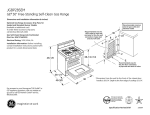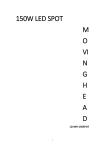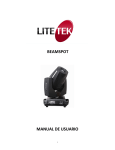Download SERVICE MANUAL
Transcript
SERVICE MANUAL MODE MP150 spot DV CODE ZL-013001-01 Address:Via Svizzera,12/14,Castel Goffredo Mantova 46042 Italy Website: www.coef.it INDEX COVER-------------------------------------------------------------------------------------------------.1 INDEX--------------------------------------------------------------------------------------------------.2 1.0 SPECIFICATIONS---------------------------------------------------------------------3 2.0 CHANNELS AND DIGITAL VALUES---------------------------------------------4 3.0 ASSEMBLY SKETCH-----------------------------------------------------------------6 4.0 WIRE CONNECT DIAGRAM-------------------------------------------------------8 5.0 PCB COMPONENT LOCATION DRAWING-------------------------------------9 6.0 ASSEMBLY PARTS LIST------------------------------------------------------------10 7.0 ELECTRONIC MAINTENANCE--------------------------------------------------12 8.0 ORDINARY MAINTENANCE-----------------------------------------------------13 9.0 EXTRAORDINARY MAINTENANCE-----------------------------------------13 10.0 TROUBLE SHOOTING------------------------------------------------------------.15 COSTOMER SUPPORT REQUEST FORM-------------------------------------16 2 1.0 SPECIFICTION l l l l l l l l l l l l l l l l l l Lamp: HSD 150/70-12.00 lumin 16 bit movement resolution –PAN 540 /TILT 270 with automatic repositioning optical system with 3 lenses + dichroic reflector 11 colors + white + bi-color 5 rotating metal gobos all interchangeable + 2dichroic gobo Adjustable strobe Rainbow effect adjustable in speed Focus adjustable Black light filter Shutter motorized Multifunction display Remote reset via DMX Remote ON/OFF lamp via DMX Software upgrade via DMX (with UNI-PROG 8 Accessory) Automatic fault survey Internal power factor correction DMX 512 standard Weight: 13Kg Power supply Volts 230V 3 Absorbed power Hz I W 50Hz 0.9A 210 W 2.0 CHANNELS AND DIGITAL VALUES 4 8CHANNELS CH 3 GOBOS 0 - 10 Neutral 11 - 20 GOBO1 chann.4 21- 30 GOBO2 chann.4 chann.4 31- 40 GOBO3 chann.4 41- 50 GOBO4 51- 60 Reduction chann.4 61 - 70 GOBO5 chann.4 71 - 80 GOBO6 chann.4 81 - 90 GOBO7 chann.4 91 - 100 GOBO8 101 - 110 GOBO1 chann.4 chann.4 111 - 120 GOBO2 chann.4 121 - 130 GOBO3 chann.4 131 -140 GOBO4 chann.4 141 -150 GOBO5 chann.4 151 -160 GOBO6 chann.4 161 -170 GOBO7 chann.4 171 -180 GOBO8 181 -193 GOBOS Fast random 194 - 205 GOBOS Slow random 206 - 230 CW Rotation adjustment 231 - 255 CCW Rotation adjustment 9CHANNELS GOBOS 0 -10 11- 20 21- 30 31- 40 41- 50 51- 60 61- 70 71- 80 81- 90 91 - 100 101 - 110 111- 120 121- 130 131- 140 141- 150 151- 160 161- 170 171- 180 181 - 193 194 - 205 206- 230 231- 255 controls rotation controls rotation controls rotation controls rotation controls rotation controls rotation controls rotation controls rotation controls position controls position controls position controls position controls position controls position controls position controls position Neutral GOBO1 chann.4 controls rotation chann.4 controls rotation GOBO2 chann.4 controls rotation GOBO3 chann.4 controls rotation GOBO4 Reduction chann.4 controls rotation GOBO5 chann.4 controls rotation GOBO6 chann.4 controls rotation GOBO7 chann.4 controls rotation GOBO8 chann.4 controls position GOBO1 chann.4 controls position GOBO2 chann.4 controls position GOBO3 chann.4 controls position GOBO4 chann.4 controls position GOBO5 chann.4 controls position GOBO6 chann.4 controls position GOBO7 chann.4 controls position GOBO8 GOBOS Fast random GOBOS Slow random CW Rotation adjustment CCW Rotation adjustment 4 GOBOS ROTATION 0 - 5 STOP 6 - 255 From 0 to GOBO positioning 6 - 130 CW Rotation adjustment of the GOBO 131 - 255 CCW Rotation adjustment of the GOBO GOBOS ROTATION 0 - 5 STOP 6 - 255 From 0 to 540 GOBO positioning 6 - 130 CW Rotation adjustment of the GOBO 131 - 255 CCW Rotation adjustment of the GOBO 5 PAN MOVEMENT PAN MOVEMENT 6 PAN MOVEMENT FINE ADJUSTMENT PAN MOVEMENT FINE ADJUSTMENT 7 TILT MOVEMENT TILT MOVEMENT 8 TILT MOVEMENT FINE ADJUSTMENT TILT MOVEMENT FINE ADJUSTMENT DIMMER 0 - 10 DIMMER CLOSED 11 - 250 DIMMER Adjustment 251 - 255 DIMMER OPEN 9 WARNING : position CHANNEL 1 at a value between 6 and 100, in order to control DIMMER with this channel. SPECIAL ACTION When the lamp control via DMX(CDMX) and the RDMX function have been activated in the configuration menu. It is possible, by a combination of the channels values, to control the lamp switch ON/OFF or to allow the projector MASTER RESET. Lamp ON via DMX: CHANNEL 2=value0 CHANNEL 3 and CHANNEL4= value 0 > 255 > 0 Lamp OFF via DMX: CHANNEL2=value255 CHANNEL3 and CHANNEL4=value 0 > 255 > 0 MASTER RESET: CHANNEL1=value0 CHANNEL 2 and CHANNEL3=value 0 > 255 > 0 5 1 7 2 8 3 4 6 Head sketch 9 10 11 12 5 13 14 6 3.0 ASSEMBLY SKETCH CONTINUE 6 13 5 4 14 3 2 2 1 15 16 9 7 8 BOTTOM SKETCH 7 10 11 12 Arm sketch 4.0 WIRE CONNECT DIAGRAM 8 5.0 PCB COMPONENT LOCATION DRAWING 9 6.0 ASSEMBLY PARTS LIST (Head) R/N P/N PART NAME DESCRIPTION 1 128-0210000001 lens 70 (0°/ 350°) 1 2 617-0130010000 lens assembly 56 (0°/ 500°) 1 3 617-0130010001 lens assembly 50(-250°/1200°) 1 4 610-0130010000 shutter/strobe blade 5 623-0130010000 reflector 6 126-0133001001 lampholder G12 D-171B 6A 1000V L=280mm 1 7 605-0000000019 step motor MH17H101-20 1 8 618-0130010001 gobo wheel assembly 133 1 9 611-0130010000 color wheel assembly 138*1.0 1 10 605-0000000024 step motor MH17H101-10 3 11 624-0130010000 anti-heat filter assembly 1.0mm 1 12 088-5001063400 ignitor 4-5KV,5A HQCD-7 1 13 066-1120010000 safety thermic switch 14 083-0260000000 fan 91*40*0.5 1 85* *27*57 1 120 DC12V KD1206PTS L=330mm 10 QUA 1 1 continue Bottom R/N P/N PART NAME DESCRIPTION 1 632-0130010000 measure place wheel 2 393-0103044706 step belt 3 119-0111000300 ballast 220V/110V 50HZ 1.8A 150W 1 4 044-1000000000 power socket 220V R-3013 1 5 041-2273000000 power switch AC250V 16 4A 22*30 1 6 013-2000041000 capacitor 20UF J AC250V 1 7 088-5013001030 CPU pcb loaded 824B268725 160.15*95.35mm 1 8 088-5013001350 display pcb loaded 824B26873S 95.26*52.05mm 1 9 088-5013001491 optical sensor 23.18×17.15mm 1 10 022-1014022255 transformer IN120V/230V21V2.0A )11.5V 1.2A 1 11 029-2100000000 AC-filter 110/250VAC/50-60HZ 6A 1 12 088-5013001130 DMX connect pcb loaded 824B2687AS 69.25*29.95mm 1 13 631-0130010000 plastic gear assembly 14 083-0270000000 fan 15 088-5013001480 encoder sensor pcb loaded 16 605-0000000020 70*0.5 HTD 447 3M6 CXP step belt 11 114*9 120teeth QUA 2 2 2 DC12V KDE1206PTVX L=120mm 1 04B498 L35.08*21.27mm 2 MH17H301-20 2 7.0 ELECTRONIC MAINTENANCE This section is dedicated in detail to the electronic connection between the card and the mechanical components,assembled in the projector .These informations will be absolutely necessary when the mechanical unit has to be removed from the projector for maintence and/or repair. The connections are made using handy connectors and are detailed where you can find indications about the connection beteween a specific connector and specific component of the mechanical unit. This includes the motors and the sensors of the various effects wheels(color,gobos,shutter etc.) WARNING! An improper use of this documentation made by not specifically qualified staff can damage irremediably theelectronic and/or mechanical components of the projector 12 8.0 ORDINARY MAINTENANCE Ordinary maintenance on the projector Mp150 spot DV is necessary to maintain the perfect efficiency of the unit and to avoid defects like the low luminosity of the light beam or the elevated overheating of the equipment In the figures you can see those components that can easily accumulate dust and grease. Clean them using a soft cloth and common glass-cleaners. 9.0 EXTRAORDINARY MAINTENANCE 15 13 After had access to the inside part of the projector(unscrew the 5 screw(A) to take out the cover of the base to enter the sensors of the PAN movement)special caution will be dedicated to the sensors that put on a fundamental role in the operation of the equipment. The sensors are indispensable in the moment of the general reset of the projector, function that if not perform correctly, harms in total manner the normal Operation of the projector, at least for what pertains the group associated to the sensors. Maintain clean also all the openings that allow the convey of the flows of air destined to the ventilation forced. The fan are in general a catalysts for dust and fat and when these deposet themselves On the pale of the same fan, the values and the essential features change themselves and compromise the good operation of the component destined to the cooling. For the access to the parts of the arm (partcularly are present the sensors dedicated to the TILT movement) unscrew the lives(B) and dismiss the cover in plastic of the arm. The sensors of the relevant encoder of the PAN and TILT movements are located respectively in the base and in the arm of the Mp150 spot DV. The images illustrate clear these components and where to intervine with precision for the intervention of maintence 14 10.0 TROUBLE SHOOTING PROBLEM The Projector doesn t switch on The projector switches on but doesn t answer to commands CAUSE ACTION -The power supply is not present Check if the luminous indicator is lighted or not. -The lamp is not working Replace the lamp. The thermal switch is active Just to wait for little of time -Wrong DMX configuration Make sure that the projector is correctly configurated. -Defective cables Replace or repair the DMX CABLE -Defective control unit Check the control unit by means of other working projectors Technical aid is required. LED A is off Defecting projection Projectionb with halo The color or other effects does not coincide to the selected value. Check the control unit&DMX cable -The lens is broken Check that the lens are not broken -Dust or grease stored on the all parts of projector Remove dust or grease stored on lenses - Dust or grease stored on the all parts of projector -Position senser dirty with dust or grease - Defective motor - Electronic board The PAN movement does not - - Position senser dirty with dust or coincide to the selected value grease - Defective Motor - Electronic board Carefully clean the optical group lenses and the projector components Carefully clean the optical group lenses and the projector components. Technical aid is required. Carefully clean the optical group lenses and the projector components Technical aid is required 15 COSTOMER SUPPORT REQUEST FORM If you have any technical problem/malfunction and you need support, please fill in the following form and send it by fax or e-mail directly to International Technical and Service Department The fax number is +086 0755 8209 0203 the e-mail address is [email protected] a better problem comprehension you should fill in all the fields requested Thank you. Company name: Contact person : fax: tel: e-mail Product indentification Product name code number ( * ) Time in use before fault: Date of shipment to distributor: Date of shipment to end user: Operating conditions: Mains supply voltage(volt): main supply frequency(hertz): Ambient temperature(¢J) : Lamp type and manufacturer Used in: disc, theatre, serial number Operating position: rental, other Detailed description of product problem/requirement