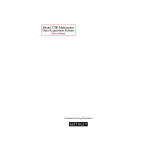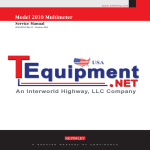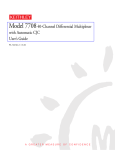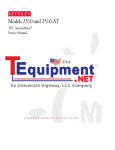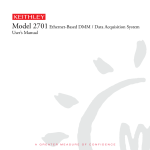Download Keithley -- 2750 -
Transcript
Cover.qxd 2/20/01 10:13 AM Page 2 Model 2750 Multimeter/Switch System Service Manual A GREATER MEASURE OF CONFIDENCE WARRANTY Keithley Instruments, Inc. warrants this product to be free from defects in material and workmanship for a period of 3 years from date of shipment. Keithley Instruments, Inc. warrants the following items for 90 days from the date of shipment: probes, cables, rechargeable batteries, diskettes, and documentation. During the warranty period, we will, at our option, either repair or replace any product that proves to be defective. To exercise this warranty, write or call your local Keithley representative, or contact Keithley headquarters in Cleveland, Ohio. You will be given prompt assistance and return instructions. Send the product, transportation prepaid, to the indicated service facility. Repairs will be made and the product returned, transportation prepaid. Repaired or replaced products are warranted for the balance of the original warranty period, or at least 90 days. LIMITATION OF WARRANTY This warranty does not apply to defects resulting from product modification without Keithley’s express written consent, or misuse of any product or part. This warranty also does not apply to fuses, software, non-rechargeable batteries, damage from battery leakage, or problems arising from normal wear or failure to follow instructions. THIS WARRANTY IS IN LIEU OF ALL OTHER WARRANTIES, EXPRESSED OR IMPLIED, INCLUDING ANY IMPLIED WARRANTY OF MERCHANTABILITY OR FITNESS FOR A PARTICULAR USE. THE REMEDIES PROVIDED HEREIN ARE BUYER’S SOLE AND EXCLUSIVE REMEDIES. NEITHER KEITHLEY INSTRUMENTS, INC. NOR ANY OF ITS EMPLOYEES SHALL BE LIABLE FOR ANY DIRECT, INDIRECT, SPECIAL, INCIDENTAL OR CONSEQUENTIAL DAMAGES ARISING OUT OF THE USE OF ITS INSTRUMENTS AND SOFTWARE EVEN IF KEITHLEY INSTRUMENTS, INC., HAS BEEN ADVISED IN ADVANCE OF THE POSSIBILITY OF SUCH DAMAGES. SUCH EXCLUDED DAMAGES SHALL INCLUDE, BUT ARE NOT LIMITED TO: COSTS OF REMOVAL AND INSTALLATION, LOSSES SUSTAINED AS THE RESULT OF INJURY TO ANY PERSON, OR DAMAGE TO PROPERTY. Keithley Instruments, Inc. • 28775 Aurora Road • Cleveland, OH 44139 • 440-248-0400 • Fax: 440-248-6168 • http://www.keithley.com BELGIUM: CHINA: FRANCE: GERMANY: GREAT BRITAIN: INDIA: ITALY: NETHERLANDS: SWITZERLAND: TAIWAN: Keithley Instruments B.V. Keithley Instruments China Keithley Instruments Sarl Keithley Instruments GmbH Keithley Instruments Ltd Keithley Instruments GmbH Keithley Instruments s.r.l. Keithley Instruments B.V. Keithley Instruments SA Keithley Instruments Taiwan Bergensesteenweg 709 • B-1600 Sint-Pieters-Leeuw • 02/363 00 40 • Fax: 02/363 00 64 Yuan Chen Xin Building, Room 705 • 12 Yumin Road, Dewai, Madian • Beijing 100029 • 8610-62022886 • Fax: 8610-62022892 3, allée des Garays • 91127 Palaiseau Cedex • 01-64 53 20 20 • Fax: 01-60 11 77 26 Landsberger Strasse 65 • 82110 Germering • 089/84 93 07-40 • Fax: 089/84 93 07-34 The Minster • 58 Portman Road • Reading, Berkshire RG30 1EA • 0118-9 57 56 66 • Fax: 0118-9 59 64 69 Flat 2B, WILOCRISSA • 14, Rest House Crescent • Bangalore 560 001 • 91-80-509-1320/21 • Fax: 91-80-509-1322 Viale S. Gimignano, 38 • 20146 Milano • 02-48 39 16 01 • Fax: 02-48 30 22 74 Postbus 559 • 4200 AN Gorinchem • 0183-635333 • Fax: 0183-630821 Kriesbachstrasse 4 • 8600 Dübendorf • 01-821 94 44 • Fax: 01-820 30 81 1 Fl. 85 Po Ai Street • Hsinchu, Taiwan, R.O.C. • 886-3572-9077 • Fax: 886-3572-903 9/00 Model 2750 Multimeter/Switch System Service Manual ©2001, Keithley Instruments, Inc. All rights reserved. Cleveland, Ohio, U.S.A. First Printing, March 2001 Document Number: 2750-902-01 Rev. A Manual Print History The print history shown below lists the printing dates of all Revisions and Addenda created for this manual. The Revision Level letter increases alphabetically as the manual undergoes subsequent updates. Addenda, which are released between Revisions, contain important change information that the user should incorporate immediately into the manual. Addenda are numbered sequentially. When a new Revision is created, all Addenda associated with the previous Revision of the manual are incorporated into the new Revision of the manual. Each new Revision includes a revised copy of this print history page. Revision A (Document Number 2750-902-01) .............................................................. March 2001 All Keithley product names are trademarks or registered trademarks of Keithley Instruments, Inc. Other brand names are trademarks or registered trademarks of their respective holders. Safety Precautions The following safety precautions should be observed before using this product and any associated instrumentation. Although some instruments and accessories would normally be used with non-hazardous voltages, there are situations where hazardous conditions may be present. This product is intended for use by qualified personnel who recognize shock hazards and are familiar with the safety precautions required to avoid possible injury. Read the operating information carefully before using the product. The types of product users are: Responsible body is the individual or group responsible for the use and maintenance of equipment, for ensuring that the equipment is operated within its specifications and operating limits, and for ensuring that operators are adequately trained. Operators use the product for its intended function. They must be trained in electrical safety procedures and proper use of the instrument. They must be protected from electric shock and contact with hazardous live circuits. Maintenance personnel perform routine procedures on the product to keep it operating, for example, setting the line voltage or replacing consumable materials. Maintenance procedures are described in the manual. The procedures explicitly state if the operator may perform them. Otherwise, they should be performed only by service personnel. Service personnel are trained to work on live circuits, and perform safe installations and repairs of products. Only properly trained service personnel may perform installation and service procedures. Keithley products are designed for use with electrical signals that are rated Installation Category I and Installation Category II, as described in the International Electrotechnical Commission (IEC) Standard IEC 60664. Most measurement, control, and data I/O signals are Installation Category I and must not be directly connected to mains voltage or to voltage sources with high transient over-voltages. Installation Category II connections require protection for high transient over-voltages often associated with local AC mains connections. The user should assume all measurement, control, and data I/O connections are for connection to Category I sources unless otherwise marked or described in the Manual. Exercise extreme caution when a shock hazard is present. Lethal voltage may be present on cable connector jacks or test fixtures. The American National Standards Institute (ANSI) states that a shock hazard exists when voltage levels greater than 30V RMS, 42.4V peak, or 60VDC are present. A good safety practice is to expect that hazardous voltage is present in any unknown circuit before measuring. Users of this product must be protected from electric shock at all times. The responsible body must ensure that users are prevented access and/or insulated from every connection point. In some cases, connections must be exposed to potential human contact. Product users in these circumstances must be trained to protect themselves from the risk of electric shock. If the circuit is capable of operating at or above 1000 volts, no conductive part of the circuit may be exposed. Do not connect switching cards directly to unlimited power circuits. They are intended to be used with impedance limited sources. NEVER connect switching cards directly to AC mains. When connecting sources to switching cards, install protective devices to limit fault current and voltage to the card. Before operating an instrument, make sure the line cord is connected to a properly grounded power receptacle. Inspect the connecting cables, test leads, and jumpers for possible wear, cracks, or breaks before each use. When installing equipment where access to the main power cord is restricted, such as rack mounting, a separate main input power disconnect device must be provided, in close proximity to the equipment and within easy reach of the operator. For maximum safety, do not touch the product, test cables, or any other instruments while power is applied to the circuit under test. ALWAYS remove power from the entire test system and discharge any capacitors before: connecting or disconnecting cables or jumpers, installing or removing switching cards, or making internal changes, such as installing or removing jumpers. Do not touch any object that could provide a current path to the common side of the circuit under test or power line (earth) ground. Always make measurements with dry hands while standing on a dry, insulated surface capable of withstanding the voltage being measured. The instrument and accessories must be used in accordance with its specifications and operating instructions or the safety of the equipment may be impaired. Do not exceed the maximum signal levels of the instruments and accessories, as defined in the specifications and operating information, and as shown on the instrument or test fixture panels, or switching card. When fuses are used in a product, replace with same type and rating for continued protection against fire hazard. Chassis connections must only be used as shield connections for measuring circuits, NOT as safety earth ground connections. If you are using a test fixture, keep the lid closed while power is applied to the device under test. Safe operation requires the use of a lid interlock. If a screw is present, connect it to safety earth ground using the wire recommended in the user documentation. The ! symbol on an instrument indicates that the user should refer to the operating instructions located in the manual. The symbol on an instrument shows that it can source or measure 1000 volts or more, including the combined effect of normal and common mode voltages. Use standard safety precautions to avoid personal contact with these voltages. The WARNING heading in a manual explains dangers that might result in personal injury or death. Always read the associated information very carefully before performing the indicated procedure. The CAUTION heading in a manual explains hazards that could damage the instrument. Such damage may invalidate the warranty. Instrumentation and accessories shall not be connected to humans. Before performing any maintenance, disconnect the line cord and all test cables. To maintain protection from electric shock and fire, replacement components in mains circuits, including the power transformer, test leads, and input jacks, must be purchased from Keithley Instruments. Standard fuses, with applicable national safety approvals, may be used if the rating and type are the same. Other components that are not safety related may be purchased from other suppliers as long as they are equivalent to the original component. (Note that selected parts should be purchased only through Keithley Instruments to maintain accuracy and functionality of the product.) If you are unsure about the applicability of a replacement component, call a Keithley Instruments office for information. To clean an instrument, use a damp cloth or mild, water based cleaner. Clean the exterior of the instrument only. Do not apply cleaner directly to the instrument or allow liquids to enter or spill on the instrument. Products that consist of a circuit board with no case or chassis (e.g., data acquisition board for installation into a computer) should never require cleaning if handled according to instructions. If the board becomes contaminated and operation is affected, the board should be returned to the factory for proper cleaning/servicing. Rev. 2/01 Table of Contents 1 Performance Verification Introduction ................................................................................ 1-2 Verification test requirements ..................................................... 1-3 Environmental conditions ................................................... 1-3 Warmup period .................................................................... 1-3 Line power .......................................................................... 1-3 Recommended test equipment ................................................... 1-4 Verification limits ....................................................................... 1-5 Example reading limit calculation ...................................... 1-5 Calculating resistance reading limits .................................. 1-5 Restoring factory defaults .......................................................... 1-6 Performing the verification test procedures ............................... 1-6 Verification test summary ................................................... 1-6 Test considerations .............................................................. 1-7 Model 2750 verification ............................................................. 1-8 Verifying DC voltage .......................................................... 1-8 Verifying AC voltage ......................................................... 1-10 Verifying DC current ......................................................... 1-11 Verifying AC current ......................................................... 1-13 Verifying normal resistance .............................................. 1-14 Verifying dry circuit resistance ......................................... 1-16 Verifying temperature ....................................................... 1-18 Verifying frequency .......................................................... 1-20 Model 7700 verification ........................................................... 1-20 Verifying DC voltage ........................................................ 1-21 Verifying AC voltage ......................................................... 1-22 Verifying DC current ......................................................... 1-24 Verifying AC current ......................................................... 1-25 Verifying normal resistance .............................................. 1-26 Verifying dry circuit resistance ......................................... 1-28 Verifying temperature ....................................................... 1-31 Verifying frequency .......................................................... 1-34 Verifying ratio and average ............................................... 1-35 2 Calibration Introduction ................................................................................ 2-2 Environmental conditions ........................................................... 2-2 Warmup period .................................................................... 2-2 Line power ........................................................................... 2-2 Calibration considerations .......................................................... 2-3 Calibration code .......................................................................... 2-4 Front panel calibration code ................................................ 2-4 Remote calibration code ...................................................... 2-4 Comprehensive calibration ......................................................... 2-5 Calibration cycle .................................................................. 2-5 Recommended equipment ................................................... 2-5 Aborting calibration ............................................................ 2-6 Front panel calibration ........................................................ 2-6 Remote calibration ............................................................ 2-14 Manufacturing calibration ........................................................ 2-20 Recommended test equipment .......................................... 2-20 Extender board preparation ............................................... 2-20 Unlocking manufacturing calibration ................................ 2-21 Measuring function generator signal amplitude ................ 2-21 Front panel manufacturing calibration .............................. 2-21 Remote manufacturing calibration .................................... 2-22 Model 7700 calibration ............................................................. 2-23 Recommended test equipment .......................................... 2-23 Extender board connections .............................................. 2-24 Model 7700 calibration ..................................................... 2-24 3 Routine Maintenance Introduction ................................................................................ 3-2 Setting the line voltage and replacing the line fuse .................... 3-2 Replacing the AMPS fuse ........................................................... 3-4 Replacing Model 7700 plug-in module amps fuses ................... 3-5 Replacing non-volatile RAM battery ......................................... 3-6 Replace the battery as follows: ............................................ 3-7 Plug-in module relay closure count ............................................ 3-8 Closure count commands .................................................... 3-8 Reading relay closure count ................................................ 3-8 Resetting relay closure count .............................................. 3-9 Setting count update interval ............................................... 3-9 Rack mounting .......................................................................... 3-10 Rack mount kit .................................................................. 3-10 Rack mount procedure ...................................................... 3-10 4 Troubleshooting Introduction ................................................................................ 4-2 Repair considerations ................................................................. 4-2 Power-on self-test ....................................................................... 4-3 Front panel tests ......................................................................... 4-3 KEY test .............................................................................. 4-3 DISP test ............................................................................. 4-3 Principles of operation ............................................................... 4-4 Power supply ....................................................................... 4-4 Display board ...................................................................... 4-6 Digital circuitry ................................................................... 4-7 Analog circuitry .................................................................. 4-8 Troubleshooting ....................................................................... 4-13 Display board checks ........................................................ 4-13 Power supply checks ......................................................... 4-13 Digital circuitry checks ..................................................... 4-14 Analog signal switching states .......................................... 4-15 No comm link error .................................................................. 4-23 5 Disassembly Introduction ................................................................................ Handling and cleaning ............................................................... Handling PC boards ............................................................ Solder repairs ...................................................................... Static sensitive devices ........................................................ Assembly drawings .................................................................... Disassembly procedures ............................................................. Case cover removal ............................................................. Motherboard removal .......................................................... Card cage removal .............................................................. Front panel disassembly ...................................................... Removing power components ............................................. Instrument reassembly ............................................................... Input terminal wire connections .......................................... Power module wire connections ......................................... 6 5-2 5-2 5-2 5-2 5-3 5-3 5-4 5-4 5-4 5-5 5-5 5-5 5-6 5-6 5-7 Replaceable Parts Introduction ................................................................................ Parts lists .................................................................................... Ordering information ................................................................. Factory service ........................................................................... Component layouts .................................................................... 6-2 6-2 6-2 6-2 6-3 A Specifications B Calibration Reference Introduction ............................................................................... B-2 Command summary ................................................................... B-2 Miscellaneous calibration commands ........................................ B-4 DC calibration commands ......................................................... B-8 AC calibration commands ....................................................... B-13 Manufacturing calibration commands ..................................... B-15 Model 7700 calibration commands ......................................... B-16 Remote error reporting ............................................................ B-21 Error summary .................................................................. B-21 Error queue ....................................................................... B-24 Status byte EAV (Error Available) bit .............................. B-25 Generating an SRQ on error ............................................. B-25 Detecting calibration step completion ..................................... B-25 Using the *OPC? query .................................................... B-25 Using the *OPC command ............................................... B-26 Generating an SRQ on calibration complete .................... B-26 C Calibration Program Introduction ............................................................................... Computer hardware requirements ............................................. Software requirements ............................................................... Calibration equipment ............................................................... General program instructions .................................................... C-2 C-2 C-2 C-2 C-3 List of Illustrations 1 Performance Verification Figure 1-1 Figure 1-2 Figure 1-3 Figure 1-4 Figure 1-5 Connections for Model 2750 DC volts verification ............... 1-9 Connections for Model 2750 AC volts verification ............. 1-10 Connections for Model 2750 DC current verification ......... 1-12 Connections for Model 2750 AC current verification .......... 1-13 Connections for Model 2750 resistance verification (1Ω to 10MΩ ranges) .......................................................... 1-14 Connections for Model 2750 resistance verification (100MΩ range) .................................................................... 1-15 Connections for Model 2750 dry circuit resistance verification .......................................................... 1-17 Connections for Model 2750 frequency verification ........... 1-20 Connections for Model 7700 DC volts verification ............. 1-21 Connections for Model 7700 AC volts verification ............. 1-22 Connections for Model 7700 DC current verification ......... 1-24 Connections for Model 7700 AC current verification .......... 1-25 Connections for Model 7700 resistance verification (1Ω to 10MΩ ranges) .......................................................... 1-27 Connections for Model 7700 resistance verification (100MΩ range) .................................................................... 1-27 Connections for Model 7700 dry circuit resistance verification .......................................................... 1-29 Connections for Model 7700 thermocouple temperature verification ....................................................... 1-31 Connections for Model 7700 frequency verification ........... 1-34 Connections for Model 7700 ratio and average verification .............................................................. 1-35 Figure 1-6 Figure 1-7 Figure 1-8 Figure 1-9 Figure 1-10 Figure 1-11 Figure 1-12 Figure 1-13 Figure 1-14 Figure 1-15 Figure 1-16 Figure 1-17 Figure 1-18 2 Calibration Figure 2-1 Figure 2-2 Figure 2-3 Figure 2-4 Figure 2-5 Low-thermal short connections .............................................. 2-7 Connections for DC volts and ohms calibration .................... 2-8 Connections for DC and AC amps calibration ..................... 2-11 Connections for AC volts calibration ................................... 2-12 Function generator connections for manufacturing calibration .............................................. 2-22 3 Routine Maintenance Figure 3-1 Figure 3-2 Figure 3-3 Figure 3-4 Power module ........................................................................ 3-3 AMPS fuse ............................................................................. 3-4 Model 7700 amps fuses ......................................................... 3-5 Rack preparation .................................................................. 3-11 4 Troubleshooting Figure 4-1 Figure 4-2 Figure 4-3 Figure 4-4 Power supply block diagram .................................................. 4-4 Digital circuitry block diagram .............................................. 4-6 Analog circuitry block diagram ............................................. 4-9 Simplified schematic of dry circuit ohms ............................. 4-12 C Calibration Program Figure C-1 Model 2750 calibration program ........................................... C-3 List of Tables 1 Performance Verification Table 1-1 Table 1-2 Table 1-3 Table 1-4 Table 1-5 Table 1-6 Table 1-7 Table 1-8 Table 1-9 Table 1-10 Table 1-11 Table 1-12 Table 1-13 Table 1-14 Table 1-15 Recommended verification equipment .................................. 1-4 DCV reading limits ................................................................ 1-9 ACV reading limits .............................................................. 1-11 DCI limits ............................................................................ 1-12 ACI limits ............................................................................. 1-13 Limits for normal resistance verification ............................. 1-16 Limits for Model 2750 dry resistance verification ............... 1-18 Thermocouple temperature verification reading limits ........ 1-19 Four-wire RTD temperature verification reading limits ...... 1-19 Plug-in module DCV reading limits .................................... 1-22 Plug-in module ACV reading limits .................................... 1-23 Plug-in module DCI limits ................................................... 1-25 Plug-in module ACI limits ................................................... 1-26 Limits for plug-in module normal resistance verification ... 1-28 Limits for plug-in module dry circuit resistance verification .......................................................... 1-30 Model 7700 thermocouple temperature verification reading limits .................................................... 1-32 Plug-in module four-wire RTD temperature verification reading limits .................................................... 1-33 Table 1-16 Table 1-17 2 Calibration Table 2-1 Table 2-2 Table 2-3 Table 2-4 Table 2-5 Table 2-6 Table 2-7 Table 2-8 Table 2-9 Table 2-10 Table 2-11 Table 2-12 Table 2-13 Table 2-14 Recommended equipment for comprehensive calibration ..... 2-5 Comprehensive calibration procedures .................................. 2-7 DC volts calibration summary ............................................... 2-9 Ohms calibration summary .................................................. 2-10 DC current calibration summary .......................................... 2-11 AC voltage calibration summary ......................................... 2-12 AC current calibration summary .......................................... 2-13 DC voltage calibration programming steps ......................... 2-16 Resistance calibration programming steps .......................... 2-16 DC current calibration programming steps .......................... 2-17 AC voltage calibration programming steps ......................... 2-18 AC current calibration programming steps .......................... 2-19 Recommended equipment for manufacturing calibration ... 2-20 Recommended equipment for Model 7700 calibration ....... 2-23 3 Routine Maintenance Table 3-1 Table 3-2 Power line fuse ....................................................................... 3-3 Closure count commands ....................................................... 3-8 4 Troubleshooting Table 4-1 Table 4-2 Table 4-3 Table 4-4 Table 4-5 Table 4-6 Table 4-7 Table 4-8 Table 4-9 Table 4-10 Table 4-11 Table 4-12 Table 4-13 Table 4-14 Table 4-15 Table 4-16 Table 4-17 Table 4-18 Table 4-19 Table 4-20 Power supply components ...................................................... 4-5 Display board checks ........................................................... 4-13 Power supply checks ............................................................ 4-13 Digital circuitry checks ........................................................ 4-14 DCV signal switching .......................................................... 4-15 ACV and FREQ signal switching ........................................ 4-16 Ω2 signal switching .............................................................. 4-17 Ω4 signal switching .............................................................. 4-18 Ω4 dry circuit signal switching ............................................ 4-19 Ω2/Ω4 reference signal switching ........................................ 4-19 Ω4 dry circuit reference signal switching ............................ 4-20 DCA signal switching .......................................................... 4-20 ACA signal switching .......................................................... 4-20 DCV signal multiplexing and gain ....................................... 4-21 ACV and ACA signal multiplexing and gain ....................... 4-21 DCA signal multiplexing and gain ....................................... 4-21 Ω2 signal multiplexing and gain .......................................... 4-22 Ω4 signal multiplexing and gain .......................................... 4-22 Ω4 dry circuit signal multiplexing and gain ......................... 4-22 Switching device locations ................................................... 4-23 5 Disassembly Table 5-1 Table 5-2 Input terminal wire colors ...................................................... 5-6 Power module wire colors ...................................................... 5-7 6 Replaceable Parts Table 6-1 Table 6-2 Table 6-3 Table 6-4 Table 6-5 Model 2750 motherboard parts list ........................................ 6-3 Model 2750 display board parts list ..................................... 6-12 Model 2750 backplane board parts list ................................ 6-13 Model 2750 miscellaneous parts list .................................... 6-14 Model 7700 module parts list ............................................... 6-15 B Calibration Reference Table B-1 Table B-2 Table B-3 Table B-4 Table B-5 Remote calibration command summary ................................ B-2 DC calibration commands ..................................................... B-8 AC calibration commands ................................................... B-13 Model 7700 calibration commands ..................................... B-16 Calibration errors ................................................................ B-21 1 Performance Verification 1-2 Performance Verification Model 2750 Multimeter/Switch System Service Manual Introduction Use the procedures in this section to verify that Model 2750 Multimeter/Switch System accuracy is within the limits stated in the instrument’s one-year accuracy specifications. You can perform these verification procedures: • • • Make sure that the instrument was not damaged during shipment, and that the unit meets factory specifications. If the instrument’s accuracy is questionable. Following calibration. WARNING NOTE The information in this section is intended only for qualified service personnel. Do not attempt these procedures unless you are qualified to do so. If the instrument is still under warranty and its performance is outside specified limits, contact your Keithley representative or the factory to determine the correct course of action. If the unit is not under warranty, and it fails to meet specified limits, refer to the calibration procedures in Section 2. There are two general verification procedures in this section: • • Model 2750 verification — Covers procedures to verify measurement accuracy of the Model 2750 using the front panel terminals. Model 7700 verification — Discusses procedures to verify accuracy of measurement made through the Model 7700 20-Channel Multiplexer. Note that the same general procedures can be used to verify measurement accuracy of other Model 2750 plug-in modules that have similar functions. For specific information about the individual modules, refer to the corresponding module documentation. Model 2750 Multimeter/Switch System Service Manual Performance Verification 1-3 Verification test requirements Be sure that you perform the verification tests: • • • • • Under the proper environmental conditions. After the specified warmup period. Using the correct line voltage. Using the proper calibration equipment. Using the specified reading limits. Environmental conditions Conduct your performance verification procedures in a test environment that has: • • An ambient temperature of 18° to 28°C (65° to 82°F). A relative humidity of less than 80% unless otherwise noted. Warmup period Allow the Model 2750 to warm up for at least two hours before conducting the verification procedures. If the instrument has been subjected to temperature extremes (those outside the ranges stated above), allow additional time for the instrument’s internal temperature to stabilize. Typically, allow one extra hour to stabilize a unit that is 10°C (18°F) outside the specified temperature range. Also, allow the test equipment to warm up for the minimum time specified by the manufacturer. Line power The Model 2750 requires a line voltage of 100V/120V/220V/240V, ±10% and a line frequency of 45Hz to 66Hz or 360Hz to 440Hz. Note that the line frequency is automatically sensed at powerup, but the line voltage must be manually set to either 100V/120V or 220V/240V as described in Section 3. 1-4 Performance Verification Model 2750 Multimeter/Switch System Service Manual Recommended test equipment Table 1-1 summarizes recommended verification equipment. You can use alternate equipment as long as that equipment has specifications at least as good as those listed in Table 1-1. In general, equipment uncertainty should be at least four times better than corresponding Model 2750 specifications. Keep in mind, however, that calibrator uncertainty will add to the uncertainty of each measurement. Table 1-1 Recommended verification equipment Fluke 5700A Calibrator: DC Voltage 100mV:±14ppm 1.0V:±7ppm 10V:±5ppm 100V:±7ppm 1000V:±9ppm AC Voltage (1kHz, 50kHz) 100mV:±200ppm 1.0V:±82ppm 10V:±82ppm 100V:±90ppm 700V:±85ppm AC Current (1kHZ) DC Current 20mA:±60ppm 100mA:±70ppm 1A:±110ppm 2.2A:±94ppm 1A:±690ppm 2.2A:±682ppm Resistance 1Ω:±95ppm 10Ω:±17ppm 100Ω:±17ppm 1kΩ:±12ppm 10kΩ:±11ppm 100kΩ:±13ppm 1MΩ:±18ppm 10MΩ:±37ppm 100MΩ:±120ppm Fluke 5725A Amplifier: AC Voltage, 50kHz: 700V, ±375ppm DC Current, 3A, ±500ppm AC Current, 1kHz, 3A, ±457ppm Stanford Research Systems DS345 Function Generator: 1V RMS 1kHz, ±5ppm General Radio 1433-T Precision Decade Resistance Box: 10Ω to 400Ω, ±0.02% Miscellaneous Equipment: Double banana plug to double banana plug shielded cables (2) BNC to double banana plug shielded cable Note: The Fluke 5725A amplifier is necessary only if you wish to verify the 750V AC range at 50kHz and 3A AC and DC current ranges at 3A. Verification at 220V, 50kHz, and 2.2A on the current ranges using only the 5700A calibrator is adequate for most applications. Calibrator 1Ω uncertainty is not four times better than Model 2750 1Ω range accuracy. Model 2750 Multimeter/Switch System Service Manual Performance Verification 1-5 Verification limits The verification limits stated in this section have been calculated using only the Model 2750 one-year accuracy specifications, and they do not include test equipment uncertainty. If a particular measurement falls slightly outside the allowable range, recalculate new limits based on both Model 2750 specifications and pertinent calibration equipment specifications. Example reading limit calculation The following is an example of how reading limits have been calculated. Assume you are testing the 10V DC range using a 10V input value. Using the Model 2750 one-year accuracy specification for 10V DC of ± (30ppm of reading + 5ppm of range), the calculated limits are: Reading limits = 10V ± [(10V × 30ppm) + (10V × 5ppm)] Reading limits = 10V ± (0.0003 + 0.00005) Reading limits = 10V ± 0.00035V Reading limits = 9.99965V to 10.00035V Calculating resistance reading limits Resistance reading limits must be recalculated based on the actual calibration resistance values supplied by the equipment manufacturer. Calculations are performed in the same manner as shown in the preceding example, except, of course, that you should use the actual calibration resistance values instead of the nominal values when performing your calculations. For example, assume that you are testing the 10kΩ range using an actual 10.03kΩ calibration resistance value. Using Model 2750 one-year 10kΩ range accuracy of ± (100ppm of reading + 6ppm of range), the calculated reading limits are: Reading limits = 10.03kΩ ± [(10.03kΩ × 100ppm) + (10kΩ × 6ppm)] Reading limits = 10.02894kΩ to 10.03106kΩ 1-6 Performance Verification Model 2750 Multimeter/Switch System Service Manual Restoring factory defaults Before performing the verification procedures, restore the instrument to its factory defaults as follows: 1. 2. Press SHIFT and then SETUP. The instrument will display the following prompt: RESTORE: FACT. Using either range key, select FACT, then restore the factory default conditions by pressing ENTER. Performing the verification test procedures Verification test summary Verification tests can be performed either through the Model 2750 front panel terminals or through plug-in modules. This section contains the following procedures: • • Model 2750 verification — Use this procedure to test Model 2750 accuracy through the front panel terminals. Model 7700 verification — Use this procedure to test accuracy through any of the available plug-in modules with the same functions as the Model 7700 20-Channel Multiplexer Card. Model 2750 tests Model 2750 verification test procedures include: • • • • • • • DC volts AC volts DC current AC current Resistance Temperature Frequency Model 2750 Multimeter/Switch System Service Manual Performance Verification 1-7 Model 7700 tests Model 7700 verification test procedures include: • • • • • • • • DC volts AC volts DC current AC current Resistance Temperature Frequency Ratio and average Test considerations When performing the verification procedures: • • • • • Be sure to restore factory defaults as outlined above. Make sure the equipment is properly warmed up and connected to the correct input terminals. Also make sure that the INPUTS switch is in the correct position. Do not use autoranging for any verification tests because autorange hysteresis may cause the Model 2750 to be on an incorrect range. For each test signal, you must manually set the correct range for the Model 2750 using the range keys. Make sure the calibrator is in operate before you verify each measurement. Always let the source signal settle before taking a reading. 1-8 Performance Verification WARNING Model 2750 Multimeter/Switch System Service Manual Observe the following safety precautions when performing these tests: • Some of the procedures in this section may expose you to dangerous voltages. Use standard safety precautions when such dangerous voltages are encountered to avoid personal injury or death caused by electric shock. • For the front panel terminals only, the maximum common-mode voltage (voltage between INPUT LO and chassis ground) is 500V peak. Exceeding this value may cause a breakdown in insulation, creating a shock hazard. • For the plug-in modules, the maximum common-mode voltage (voltage between any plug-in module terminal and chassis ground) is listed in the module’s specifications. Exceeding this value may cause a breakdown in insulation, creating a shock hazard. • When using the front panel terminals simultaneously with plug-in modules, all cable insulation voltage ratings must equal or exceed the maximum voltage applied to either the front panel terminals or the plug-in module terminals. Model 2750 verification Perform these tests to verify accuracy using the Model 2750 front panel terminals. Verifying DC voltage Check DC voltage accuracy by applying accurate voltages from the DC voltage calibrator to the Model 2750 INPUT jacks and verify that the displayed readings fall within specified limits. CAUTION Do not exceed 1000V peak between front terminals INPUT HI and INPUT LO because instrument damage may occur. Follow these steps to verify DC voltage accuracy: 1. NOTE Connect the Model 2750 HI and LO INPUT jacks to the DC voltage calibrator as shown in Figure 1-1. Make sure the INPUTS switch is set to the FRONT position. Use shielded, low-thermal connections when testing the 100mV and 1V ranges to avoid errors caused by noise or thermal effects. Connect the shield to the calibrator’s output LO terminal. Model 2750 Multimeter/Switch System Service Manual Performance Verification 1-9 Calibrator (Output DC Voltage) Model 2750 Front Panel SENSE Ω 4 WIRE Input HI INPUT Output HI HI 350V PEAK 1000V PEAK ! LO 500V PEAK INPUT F R Input Output LO LO FRONT/REAR CAT I AMPS 3A, 250V Note: Use shielded, low-thermal cables for 100mV and 1V ranges. 2. 3. 4. 5. Select the DC volts function by pressing the DCV key, and set the Model 2750 to the 100mV range. Set the calibrator output to 0.00000mV DC, and allow the reading to settle. Enable the Model 2750 REL mode. Leave REL enabled for the remainder of the DC volts verification test. Source positive and negative and full-scale voltages for each of the ranges listed in Table 1-2. For each voltage setting, be sure that the reading is within stated limits. Table 1-2 DCV reading limits Range 100mV 1V 10V 100V 1000V** Applied DC Voltage* Reading Limits (1 year, 18°C to 28°C) 100.0000mV 1.000000V 10.00000V 100.0000V 1000.000V *Source positive and negative values for each range. **Refer to specifications DC note 5 for signal >500V. 99.9935 to 100.0065mV 0.999963 to 1.000037V 9.99965 to 10.00035V 99.9946 to 100.0054V 999.931 to 1000.069V 2750 Verification Figure 1-1 Connections for Model 2750 DC volts verification 1-10 Performance Verification Model 2750 Multimeter/Switch System Service Manual Verifying AC voltage Check AC voltage accuracy by applying accurate AC voltages at specific frequencies from the AC voltage calibrator to the Model 2750 inputs and verifying that the displayed readings fall within specified ranges. CAUTION Do not exceed 1000V peak between front terminals INPUT HI and INPUT LO, or 8 × 107VHz input, because instrument damage may occur. Follow these steps to verify AC voltage accuracy: 1. Connect the Model 2750 HI and LO INPUT jacks to the AC voltage calibrator as shown in Figure 1-2. Be sure the INPUTS switch is in the FRONT position. Figure 1-2 Connections for Model 2750 AC volts verification Amplifier (Connect to Calibrator) Note: Amplifier required only for 700V, 50kHz output. Model 2750 Front Panel SENSE Ω 4 WIRE INPUT Input HI Output HI HI 350V PEAK 1000V PEAK ! LO 500V PEAK INPUT F R FRONT/REAR CAT I AMPS 3A, 250V Input LO Shielded Cable Output LO Calibrator (Output AC Voltage) Model 2750 Multimeter/Switch System Service Manual 1-11 Select the AC volts function by pressing the ACV key. Set the Model 2750 for the 100mV range; make sure that REL is disabled. Source 1kHz and 50kHz AC voltages for each of the ranges summarized in Table 1-3, and make sure the respective Model 2750 readings fall within stated limits. Table 1-3 ACV reading limits ACV Range Applied AC Voltage 1kHz Reading Limits (1 year, 18°C to 28°C) 100mV 1V 10V 100V 750V 100.0000mV 1.000000V 10.00000V 100.0000V 700.000V* 99.910 to 100.090mV 0.99910 to 1.00090V 9.9910 to 10.0090V 99.910 to 100.090V 699.36 to 700.64V 50kHz Reading Limits (1 year, 18°C to 28°C) 99.830 to 100.170mV 0.99830 to 1.00170V 9.98300 to 10.0170V 99.830 to 100.170V 698.79 to 701.21V * If the 5725A amplifier is not available, change the 700V @ 50kHz step to 220V @ 50kHz. Reading limits for 220V @ 50kHz = 219.36 to 220.64V. Verifying DC current Check DC current accuracy by applying accurate DC currents from the DC current calibrator to the AMPS input of the Model 2750 and verify that the displayed readings fall within specified limits. Follow these steps to verify DC current accuracy: 1. 2. Connect the Model 2750 AMPS and INPUT LO jacks to the calibrator as shown in Figure 1-3. Be sure the INPUTS switch is in the FRONT position. Select the DC current measurement function by pressing the DCI key. 2750 Verification 2. 3. 4. Performance Verification 1-12 Performance Verification Model 2750 Multimeter/Switch System Service Manual Figure 1-3 Connections for Model 2750 DC current verification Calibrator (Output DC Current) Model 2750 Front Panel SENSE Ω 4 WIRE Input Output HI LO INPUT HI 350V PEAK 1000V PEAK ! LO 500V PEAK INPUT F R Output LO FRONT/REAR CAT I AMPS Amps Note: Be sure calibrator is set for normal current output. 3. 4. Set the Model 2750 for the 20mA range. Source positive and negative full-scale currents for each of the ranges listed in Table 1-4, and verify that the readings for each range are within stated limits. Table 1-4 DCI limits DCI Range 20mA 100mA 1A 3A Applied DC Current* Reading Limits (1 year, 18°C to 28°C) 20.0000mA 100.0000mA 1.000000A 3.000000A** 19.89960 to 20.01040mA 99.9100 to 100.0900mA 0.999160 to 1.000840A 2.99628 to 3.00372A * Source positive and negative currents with values shown. ** If the Fluke 5725 amplifier is not available, apply 2.2A from calibrator. Reading limits for 2.2A input are: 2.197240 to 2.202760A. Model 2750 Multimeter/Switch System Service Manual Performance Verification 1-13 Verifying AC current 1. 2. Connect the Model 2750 AMPS and INPUT LO jacks to the calibrator as shown in Figure 1-4. Be sure the INPUTS switch is in the FRONT position. Select the AC current function by pressing the ACI key. Figure 1-4 Connections for Model 2750 AC current verification Calibrator (Output AC Current) Model 2750 Front Panel SENSE Ω 4 WIRE Input Output HI LO INPUT HI 350V PEAK 1000V PEAK ! LO 500V PEAK INPUT F R Output LO FRONT/REAR CAT I AMPS 3A, 250V Amps 3. 4. Set the Model 2750 for the 1A range. Source 1A and 3A, 1kHz full-scale AC currents as summarized in Table 1-5, and verify that the readings are within stated limits. Table 1-5 ACI limits ACV Range Applied AC Voltage 1A 1.000000A 3A 3.00000A* Reading Limits @ 1kHz (1 year, 18°C to 28°C) 0.99860 to 1.00140A 2.9817 to 3.0183A * If the Fluke 5725A amplifier is not available, apply 2.2A from the calibrator. Reading limits for 2.2A are 2.1949 to 2.2051A. 2750 Verification Check AC current accuracy by applying accurate AC voltage current at specific frequencies from the AC current calibrator to the Model 2750 input, and verify that the displayed readings fall within specified limits. Follow these steps to verify AC current: 1-14 Performance Verification Model 2750 Multimeter/Switch System Service Manual Verifying normal resistance Check the normal resistance function by connecting accurate resistance values to the Model 2750 and verifying that its resistance readings are within the specified limits. CAUTION Do not apply more than 1000V peak between front terminals INPUT HI and LO or more than 350V peak between SENSE HI and LO, or instrument damage could occur. Follow these steps to verify resistance accuracy: 1. 2. Using shielded, Teflon-insulated or equivalent cables in a 4-wire configuration, connect the Model 2750 INPUT and SENSE jacks to the calibrator as shown in Figure 1-5. Be sure the INPUTS switch is in the FRONT position. Set the calibrator for 4-wire resistance with external sense on. Figure 1-5 Connections for Model 2750 resistance verification (1Ω to 10MΩ ranges) Sense HI Model 2750 Front Panel Sense Input HI HI SENSE Ω 4 WIRE INPUT Resistance Calibrator Output HI HI 350V PEAK 1000V PEAK ! LO 500V PEAK INPUT F R FRONT/REAR CAT I AMPS 3A, 250V Sense LO Input Output LO LO Sense LO Note: Use shielded, low-thermal cables to minimize noise. Enable or disable calibrator external sense as indicated in procedure. Model 2750 Multimeter/Switch System Service Manual 3. 5. 6. 7. 8. 9. 10. Select the Model 2750 4-wire resistance function by pressing the Ω4 key, then choose the SLOW integration rate with the RATE key. Set the Model 2750 for the 1Ω range, and make sure the FILTER is on. Enable OCOMP (offset-compensated ohms) by pressing SHIFT then OCOMP. (Use OCOMP for 1Ω, 10Ω, and 100Ω range verification.) Recalculate reading limits based on actual calibrator resistance values. Source the nominal full-scale resistance values for the 1Ω-10MΩ ranges summarized in Table 1-6, and verify that the readings are within calculated limits. Connect the Model 2750 INPUT and SENSE jacks to the calibrator as shown in Figure 1-6. Disable external sense on the calibrator. Set the Model 2750 for the 100MΩ range. Source a nominal 100MΩ resistance value and verify that the reading is within calculated limits for the 100MΩ range. Figure 1-6 Connections for Model 2750 resistance verification (100MΩ range) Calibrator (Output 2-wire Resistance) Model 2750 Front Panel Sense Input HI HI SENSE Ω 4 WIRE INPUT Output HI HI 350V PEAK 1000V PEAK ! LO 500V PEAK INPUT F R FRONT/REAR CAT I Sense LO AMPS 1-15 Input Output LO LO Note: Use shielded cables to minimize noise. Disable calibrator external sense mode. 2750 Verification 4. Performance Verification 1-16 Performance Verification Model 2750 Multimeter/Switch System Service Manual Table 1-6 Limits for normal resistance verification Nominal Ω Range Resistance 1Ω∗ 1Ω 10Ω∗ 10Ω 100Ω∗ 100Ω 1kΩ 1kΩ 10kΩ 10kΩ 100kΩ 100kΩ 1MΩ 1MΩ 10MΩ 10MΩ 100MΩ 100MΩ Nominal Reading Limits (1 year, 18°C to 28°C) 0.999820 to 1.000180Ω 9.99880 to 10.00120Ω 99.9880 to 100.0120Ω 0.999894 to 1.000106kΩ 9.99894 to 10.00106kΩ 99.9890 to 100.0110kΩ 0.999890 to 1.000110MΩ 9.99590 to 10.00410MΩ 99.7970 to 100.2030MΩ Recalculated Limits** __________ to __________ Ω __________ to __________ Ω __________ to __________ Ω __________ to __________ kΩ __________ to __________ kΩ __________ to __________ kΩ __________ to __________ MΩ __________ to __________ MΩ __________ to __________ MΩ * Enable OCOMP (offset-compensated ohms) when testing 1Ω, 10Ω, and 100Ω ranges. ** Calculate limits based on actual calibration resistance values and Model 2750 one-year resistance accuracy specifications. See “Verification limits.” Verifying dry circuit resistance Check the dry circuit resistance function by connecting accurate resistance values to the Model 2750 and verifying that its resistance readings are within the specified limits. CAUTION Do not apply more than 1000V peak between front terminals INPUT HI and LO or more than 350V peak between SENSE HI and LO, or instrument damage could occur. Follow these steps to verify dry circuit resistance accuracy: 1. Using shielded, Teflon-insulated or equivalent cables in a 4-wire configuration, connect the Model 2750 INPUT and SENSE jacks to the calibrator as shown in Figure 1-7. Be sure the INPUTS switch is in the FRONT position. Model 2750 Multimeter/Switch System Service Manual Performance Verification 1-17 Sense HI Model 2750 Front Panel Sense Input HI HI SENSE Ω 4 WIRE INPUT Resistance Calibrator Output HI HI 350V PEAK 1000V PEAK ! LO 500V PEAK INPUT F R FRONT/REAR CAT I AMPS 3A, 250V Input Output LO LO Sense LO Sense LO Note: Use low-thermal cables to minimize noise. 2. 3. 4. 5. NOTE 6. 7. Set the calibrator for 4-wire resistance with external sense on. Select the Model 2750 4-wire resistance function by pressing the Ω4 key, then choose the SLOW integration rate with the RATE key. Select the Model 2750 dry circuit resistance function by pressing SHIFT then DRYCKT. Set the Model 2750 for the 1Ω range, and make sure the FILTER is on. Enable OCOMP (offset-compensated ohms) by pressing SHIFT then OCOMP. (Use OCOMP for 1Ω, 10Ω, 100Ω, and 1kΩ range verification.) Enable line sync ON by pressing SHIFT then LSYNC. Maximum reading rate for the 1kΩ range is two readings per second. Recalculate reading limits based on actual calibrator resistance values. Source the nominal full-scale resistance values for the 1Ω-1kΩ ranges summarized in Table 1-7, and verify that the readings are within calculated limits. 2750 Verification Figure 1-7 Connections for Model 2750 dry circuit resistance verification 1-18 Performance Verification Model 2750 Multimeter/Switch System Service Manual Table 1-7 Limits for Model 2750 dry resistance verification Nominal Ω Range Resistance 1Ω 1Ω∗ 10Ω∗ 10Ω 100Ω∗ 100Ω 1kΩ 1kΩ Nominal Reading Limits (1 year, 18°C to 28°C) 0.999860 to 1.000140Ω 9.99860 to 10.00140Ω 99.9820 to 100.0180Ω 0.999510 to 1.000490kΩ Recalculated Limits** __________ to __________ Ω __________ to __________ Ω __________ to __________ Ω __________ to __________ kΩ * Enable OCOMP (offset-compensated ohms) when testing 1Ω, 10Ω, 100Ω, and 1kΩ ranges. ** Calculate limits based on actual calibration resistance values and Model 2750 one-year dry circuit resistance accuracy specifications. See “Verification limits.” Verifying temperature Thermocouple, thermistor, and RTD temperature readings are derived from DC volts and resistance measurements respectively. For that reason, it is not necessary to independently verify the accuracy of temperature measurements. As long as the DC volts and resistance functions meet or exceed specifications, temperature function accuracy is automatically verified. However, temperature verification procedures are provided below for those who wish to separately verify temperature accuracy. Thermocouple temperature 1. 2. 3. 4. Connect the DC voltage calibrator output terminals to the Model 2750 INPUT jacks using low-thermal shielded connections. (Use 2-wire connections similar to those shown in Figure 1-1.) Be sure the INPUTS switch is in the FRONT position. Configure the Model 2750 for °C units, type J temperature sensor, and 0°C simulated reference junction as follows: a. Press SHIFT then SENSOR, and note the unit displays the temperature units: UNITS: C. (If necessary, use the cursor and range keys to select °C units.) b. Press ENTER. The unit displays the sensor type: SENS: TCOUPLE. c. Make sure that TCOUPLE is displayed, then press ENTER. The unit then displays the thermocouple type: TYPE: K. d. Select a type J temperature sensor, then press ENTER. The unit then displays the reference junction type: JUNC: SIM. e. Make certain that the simulated reference junction type is selected, then press ENTER. The unit then displays the current simulated reference junction temperature: SIM: 023. f. Using the cursor and range keys, set the reference junction temperature to 0°C, then press ENTER twice to complete the temperature configuration process. Select the temperature function by pressing the TEMP key. Source each of the voltages summarized in Table 1-8, and verify that the temperature readings are within limits. Be sure to select the appropriate thermocouple type for each group of readings. (See step 2 above.) Model 2750 Multimeter/Switch System Service Manual Performance Verification 1-19 Applied DC Voltage* -7.659mV 0mV 42.280mV Thermocouple Type J K -5.730mV 0mV 54.138mV Reading Limits (1 year, 18°C to 28°C) -190.2 to -189.9°C -0.2 to +0.2°C 749.8 to 750.2°C -190.2 to -189.8°C -0.2 to +0.2°C 1349.8 to 1350.2°C * Voltages shown are based on ITS-90 standard using 0°C reference junction temperature. See text for procedure to set reference junction temperature. RTD temperature 1. 2. 3. 4. Connect the precision decade resistance box (listed in Table 1-1) to the Model 2750 INPUT and SENSE jacks using four-wire connections. (See Figure 1-5 for similar connecting scheme.) Be sure the INPUTS switch is in the FRONT position. Configure the Model 2750 temperature function for ˚C units and RTD temperature sensor (α=0.00385) as follows: a. Press SHIFT then SENSOR, and note the unit displays the temperature units: UNITS: C. b. Press ENTER, and note the unit displays the sensor type: SENS: TCOUPLE. c. Using the cursor and range keys, set the display as follows: SENS: 4W-RTD. d. Press ENTER, and note the unit displays: TYPE: PT100. e. Using the cursor and range keys, set the unit for the following display: TYPE: PT385. f. Press ENTER to complete the temperature configuration process. Select the temperature function by pressing the TEMP key. Set the decade resistance box to each of the values shown in Table 1-9, and verify that the temperature readings are within the required limits. Table 1-9 Four-wire RTD temperature verification reading limits Applied Resistance* 22.80Ω 100.00Ω 313.59Ω Reading Limits (1 year, 18°C to 28°C) -190.06 to -189.94°C -0.06 to +0.06°C 599.94 to 600.06°C *Based on α = 0.00385. See text. 2750 Verification Table 1-8 Thermocouple temperature verification reading limits 1-20 Performance Verification Model 2750 Multimeter/Switch System Service Manual Verifying frequency Follow the steps below to verify the Model 2750 frequency function: 1. Connect the function generator to the Model 2750 INPUT jacks. (See Figure 1-8.) Be sure the INPUTS switch is in the FRONT position. Set the function generator to output a 1kHz, 1V RMS sine wave. Select the Model 2750 frequency function by pressing the FREQ key. Verify that the Model 2750 frequency reading is between 999.9Hz and 1.0001kHz. 2. 3. 4. Figure 1-8 Connections for Model 2750 frequency verification Function Generator Model 2750 Front Panel SENSE Ω 4 WIRE BNC-to-Dual Banana Plug Adapter INPUT HI 350V PEAK 1000V PEAK ! LO 500V PEAK INPUT F R 50Ω Coax Cable FRONT/REAR CAT I AMPS 3A, 250V Function Output Model 7700 verification Use these procedures to verify measurement accuracy through the Model 7700 20Channel Multiplexer Card. NOTE Although the following tests are based on the Model 7700 20-Channel Multiplexer, the same general procedures can be used for other plug-in modules that have similar capabilities. Refer to module documentation for specific information on terminals and connections for other plug-in modules. Model 2750 Multimeter/Switch System Service Manual Performance Verification 1-21 Verifying DC voltage CAUTION Do not exceed 300V DC between the 7700 plug-in module INPUT H and L terminals or between any adjacent channels. Follow these steps to verify DC voltage accuracy: 1. Connect the Model 7700 CH1 H and L INPUT terminals to the DC voltage calibrator as shown in Figure 1-9. NOTE Use shielded, low-thermal connections when testing the 100mV and 1V ranges to avoid errors caused by noise or thermal effects. Connect the shield to the calibrator’s output LO terminal. Figure 1-9 Connections for Model 7700 DC volts verification Calibrator (Output DC Voltage) CH1 INPUT SENSE CH1 CH2 H L H L H L H L CH3 CH4 CH5 CH6 H L H L H L H L CH7 CH8 CH9 CH10 H L H L H L H L INPUT (V, 2 WIRE) Output HI SENSE (OHMS, 4 WIRE) LO AMPS H L H L H L H L CH17 CH18 CH19 CH20 H L H L CH21 CH22 H L H L H L H L H L H L CH11 CH12 CH13 CH14 CH15 CH16 Output LO Model 7700 2. 3. 4. 5. 6. 7. Note: Use shielded, low-thermal cables for 100mV and 1V ranges. Install the Model 7700 in Slot 1 of the Model 2750, then turn on the power and allow the unit to warm up for two hours before proceeding. Be sure the front panel INPUTS switch is set to the REAR position. Select the DC volts function by pressing the DCV key, and set the Model 2750 to the 100mV range. Close Channel 1 by pressing the CLOSE key, then ENTER for “SINGLE” channel, and then keying in 101. Set the calibrator output to 0.00000mV DC, and allow the reading to settle. Enable the Model 2750 REL mode. Leave REL enabled for the remainder of the DC volts verification test. Source positive and negative and full-scale voltages for each of the ranges listed in Table 1-10. For each voltage setting, be sure that the reading is within stated limits. Press the OPEN key to open Channel 1. 7700 Verification Check DC voltage accuracy by applying accurate voltages from the DC voltage calibrator to the Model 7700 input terminals and verifying that the displayed readings fall within specified limits. 1-22 Performance Verification Model 2750 Multimeter/Switch System Service Manual Table 1-10 Plug-in module DCV reading limits Range 100mV 1V 10V 100V 1000V Applied DC Voltage* 100.0000mV 1.000000V 10.00000V 100.0000V 300.000V Reading Limits (1 year, 18° to 28°C) 99.9935 to 100.0065mV 0.999963 to 1.000037V 9.99965 to 10.00035V 99.9946 to 100.0054V 299.976 to 300.024V *Source positive and negative values for each range. Verifying AC voltage Check AC voltage accuracy by applying accurate AC voltages at specific frequencies from the AC voltage calibrator to the Model 7700 inputs and verifying that the displayed readings fall within specified ranges. CAUTION Do not exceed 300V RMS between the 7700 plug-in module INPUT H and L terminals or between adjacent channels, or 8 × 107VHz input, because instrument damage may occur. Follow these steps to verify AC voltage accuracy: 1. Connect the Model 7700 CH1 H and L INPUT terminals to the AC voltage calibrator as shown in Figure 1-10. Figure 1-10 Connections for Model 7700 AC volts verification Amplifier (Connect to calibrator) CH1 INPUT SENSE CH1 CH2 H L H L H L H L CH3 CH4 CH5 CH6 H L H L H L H L CH7 CH8 CH9 CH10 H L H L H L H L INPUT (V, 2 WIRE) Output HI SENSE (OHMS, 4 WIRE) LO AMPS H L H L H L H L CH17 CH18 CH19 CH20 H L H L CH21 CH22 H L H L H L H L H L H L CH11 CH12 CH13 CH14 CH15 CH16 Model 7700 Shielded Cable Output Calibrator (Output AC Voltage) LO Model 2750 Multimeter/Switch System Service Manual 2. 4. 5. 6. 1-23 Install the Model 7700 in Slot 1 of the Model 2750, then turn on the power, and allow the unit to warm up for two hours before proceeding. Be sure the front panel INPUTS switch is set to the REAR position. Select the AC volts function by pressing the ACV key. Close Channel 1 by pressing the CLOSE key, then ENTER for “SINGLE” channel, and then keying in 101. Set the Model 2750 for the 100mV range; make sure that REL is disabled. Source 1kHz and 50kHz AC voltages for each of the ranges summarized in Table 1-11, and make sure that the respective Model 2750 readings fall within stated limits. Press the OPEN key to open Channel 1. Table 1-11 Plug-in module ACV reading limits ACV Range 100mV 1V 10V 100V 750V Applied AC Voltage 100.0000mV 1.000000V 10.00000V 100.0000V 300.000V* 1kHz Reading Limits (1 year, 18°C to 28°C) 99.910 to 100.090mV 0.99910 to 1.00090V 9.9910 to 10.0090V 99.910 to 100.090V 299.60 to 300.40V 50kHz Reading Limits (1 year, 18°C to 28°C) 99.830 to 100.170mV 0.99830 to 1.00170V 9.98300 to 10.0170V 99.830 to 100.170V 299.27 to 300.73V *If the 5725A amplifier is not available, change the 300V @ 50kHz step to 220V @ 50kHz. Reading limits for 220V @ 50kHz = 219.36 to 220.64V. 7700 Verification 3. Performance Verification 1-24 Performance Verification Model 2750 Multimeter/Switch System Service Manual Verifying DC current Check DC current accuracy by applying accurate DC currents from the DC current calibrator to the input terminals of the Model 7700 and verify that the displayed readings fall within specified limits. Follow these steps to verify DC current accuracy: 1. 2. 3. 4. 5. 6. Connect the Model 7700 CH21 H and L terminals to the calibrator as shown in Figure 1-11. Install the Model 7700 in Slot 1 of the Model 2750, then turn on the power, and allow the unit to warm up for two hours before proceeding. Be sure the front panel INPUTS switch is set to the REAR position. Select the DC current measurement function by pressing the DCI key. Set the Model 2750 for the 20mA range. Close Channel 21 by pressing the CLOSE key, then ENTER for “SINGLE” channel, and keying in 121. Source positive and negative full-scale currents for each of the ranges listed in Table 1-12, and verify that the readings for each range are within stated limits. Press the OPEN key to open Channel 21. Figure 1-11 Connections for Model 7700 DC current verification Calibrator (Output DC Current) Model 7700 INPUT SENSE CH1 CH2 H L H L H L H L CH3 CH4 CH5 CH6 H L H L H L H L Output HI CH7 CH8 CH9 CH10 H L H L H L H L INPUT (V, 2 WIRE) SENSE (OHMS, 4 WIRE) CH21 LO AMPS H L H L H L H L CH17 CH18 CH19 CH20 H L H L CH21 CH22 H L H L H L H L H L H L CH11 CH12 CH13 CH14 CH15 CH16 Output LO Note: Be sure calibrator is set for normal current output. Model 2750 Multimeter/Switch System Service Manual Performance Verification 1-25 DCI Range 20mA 100mA 1A 3A Applied DC Current* 20.0000mA 100.0000mA 1.000000A 3.000000A** Reading Limits (1 year, 18°C to 28°C) 19.89960 to 20.01040mA 99.9100 to 100.0900mA 0.999160 to 1.000840A 2.99628 to 3.00372A * Source positive and negative currents with values shown. ** If the Fluke 5725 amplifier is not available, apply 2.2A from calibrator. Reading limits for 2.2A input are: 2.197240 to 2.202760A. Verifying AC current Check AC current accuracy by applying accurate AC voltage current at specific frequencies from the AC current calibrator to the Model 7700 input terminals and verify that the displayed readings fall within specified limits. Follow these steps to verify AC current: 1. 2. 3. 4. Connect the Model 7700 CH21 H and L terminals to the calibrator as shown in Figure 1-12. Install the Model 7700 in Slot 1 of the Model 2750, then turn on the power, and allow the unit to warm up for two hours before proceeding. Be sure the front panel INPUTS switch is set to the REAR position. Select the AC current function by pressing the ACI key. Set the Model 2750 for the 1A range. Close Channel 21 by pressing the CLOSE key, then ENTER for “SINGLE” channel, and keying in 121. Figure 1-12 Connections for Model 7700 AC current verification Calibrator (Output AC Current) Model 7700 INPUT SENSE CH1 CH2 H L H L H L H L CH3 CH4 CH5 CH6 H L H L H L H L Output HI CH7 CH8 CH9 CH10 H L H L H L H L INPUT (V, 2 WIRE) SENSE (OHMS, 4 WIRE) CH21 LO H L H L CH21 CH22 AMPS H L H L H L H L CH17 CH18 CH19 CH20 H L H L H L H L H L H L CH11 CH12 CH13 CH14 CH15 CH16 Output LO 7700 Verification Table 1-12 Plug-in module DCI limits 1-26 Performance Verification 5. 6. Model 2750 Multimeter/Switch System Service Manual Source 1A and 3A, 1kHz full-scale AC currents as summarized in Table 1-13, and verify that the readings are within stated limits. Press the OPEN key to open Channel 21. Table 1-13 Plug-in module ACI limits ACV Range Applied AC Voltage 1A 1.000000A 3A 3.00000A* Reading Limits @ 1kHz (1 year, 18°C to 28°C) 0.99860 to 1.00140A 2.9817 to 3.0183A *If the Fluke 5725A amplifier is not available, apply 2.2A from the calibrator. Reading limits for 2.2A are 2.1949 to 2.2051A. Verifying normal resistance Check normal resistance by connecting accurate resistance values to the Model 7700 and verify that its resistance readings are within the specified limits. CAUTION Do not apply more than 300V between the 7700 plug-in module INPUT or SENSE H and L terminal, or between any adjacent channels, or instrument damage could occur. Follow these steps to verify normal resistance accuracy: 1. 2. 3. 4. 5. 6. Using shielded Teflon or equivalent cables in a 4-wire configuration, connect the Model 7700 CH1 H and L INPUT terminals, and CH11 H and L SENSE terminals to the calibrator as shown in Figure 1-13. Install the Model 7700 in Slot 1 of the Model 2750, then turn on the power, and allow the unit to warm up for two hours before proceeding. Be sure the front panel INPUTS switch is set to the REAR position. Set the calibrator for 4-wire resistance with external sense on. Select the Model 2750 4-wire resistance function by pressing the Ω4 key. Close Channel 1 by pressing the CLOSE key, then ENTER for “SINGLE” channel, and keying in 101. Set the Model 2750 for the 1Ω range, and make sure the FILTER is on. Enable OCOMP (offset-compensated ohms) by pressing SHIFT then OCOMP. (Use OCOMP for 1Ω, 10Ω, and 100Ω range verification.) Recalculate reading limits based on actual calibrator resistance values. Model 2750 Multimeter/Switch System Service Manual Performance Verification 1-27 CH1 Sense HI Model 7700 INPUT SENSE CH1 CH2 H L H L H L H L CH3 CH4 CH5 CH6 H L H L H L H L CH7 CH8 CH9 CH10 H L H L H L H L INPUT (V, 2 WIRE) Resistance Calibrator Output HI SENSE (OHMS, 4 WIRE) LO H L H L CH21 CH22 AMPS H L H L H L H L CH17 CH18 CH19 CH20 Output LO H L H L H L H L H L H L CH11 CH12 CH13 CH14 CH15 CH16 Sense LO CH11 Note: Use shielded, low-thermal cables to minimize noise. Enable or disable calibrator external sense as indicated in procedure. 7. 8. 9. 10. 11. 12. Source the nominal full-scale resistance values for the 1Ω-10MΩ ranges summarized in Table 1-14, and verify that the readings are within calculated limits. Connect the Model 7700 CH1 and CH11 terminals to the calibrator as shown in Figure 1-14. Disable external sense on the calibrator. Set the Model 2750 for the 100MΩ range. Source a nominal 100MΩ resistance value, and verify that the reading is within calculated limits for the 100MΩ range. Press the OPEN key to open Channel 1. Figure 1-14 Connections for Model 7700 resistance verification (100MΩ range) CH1 Model 7700 INPUT SENSE CH1 CH2 H L H L H L H L CH3 CH4 CH5 CH6 H L H L H L H L Calibrator (Output 2-wire Resistance) CH7 CH8 CH9 CH10 H L H L H L H L INPUT (V, 2 WIRE) Output HI SENSE (OHMS, 4 WIRE) CH11 LO AMPS H L H L H L H L CH17 CH18 CH19 CH20 H L H L CH21 CH22 H L H L H L H L H L H L CH11 CH12 CH13 CH14 CH15 CH16 Output LO Note: Use shielded cables to minimize noise. Disable calibrator external sense mode. 7700 Verification Figure 1-13 Connections for Model 7700 resistance verification (1Ω to 10MΩ ranges) 1-28 Performance Verification Model 2750 Multimeter/Switch System Service Manual Table 1-14 Limits for plug-in module normal resistance verification Ω Range 1Ω∗ 10Ω∗ 100Ω∗ 1kΩ 10kΩ 100kΩ 1MΩ 10MΩ 100MΩ Nominal resistance Nominal reading limits (1 year, 18°C to 28°C) 1Ω 10Ω 100Ω 1kΩ 10kΩ 100kΩ 1MΩ 10MΩ 100MΩ 0.999820 to 1.000180Ω 9.99880 to 10.00120Ω 99.9880 to 100.0120Ω 0.999894 to 1.000106kΩ 9.99894 to 10.00106kΩ 99.9890 to 100.0110kΩ 0.999890 to 1.000110MΩ 9.99590 to 10.00410MΩ 99.5770 to 100.4230MΩ Recalculated limits** __________ to __________ Ω __________ to __________ Ω __________ to __________ Ω __________ to __________ kΩ __________ to __________ kΩ __________ to __________ kΩ __________ to __________ MΩ __________ to __________ MΩ __________ to __________ MΩ * Enable OCOMP for 1Ω, 10Ω, and 100Ω ranges. ** Calculate limits based on actual calibration resistance values and Model 2750 one-year resistance accuracy specifications. See “Verification limits.” Verifying dry circuit resistance Check the dry circuit resistance function by connecting accurate resistance values to the Model 2750 and verifying that its resistance readings are within the specified limits. CAUTION Do not apply more than 300V between the 7700 plug-in module INPUT or SENSE H and L terminal, or between any adjacent channels, or instrument damage could occur. Follow these steps to verify dry circuit resistance accuracy: 1. Using shielded Teflon or equivalent cables in a 4-wire configuration, connect the Model 7700 CH1 H and L INPUT terminals, and CH11 H and L SENSE terminals to the calibrator as shown in Figure 1-15. NOTE The 1kΩ range can tolerate 80% of range (0.8Ω) lead resistance. Ensure that relay and cable connections have ≤0.8Ω of resistance before verifying the 1Ω range. Model 2750 Multimeter/Switch System Service Manual 2. 5. 1-29 Install the Model 7700 in Slot 1 of the Model 2750, then turn on the power, and allow the unit to warm up for two hours before proceeding. Be sure the front panel INPUTS switch is set to the REAR position. Set the calibrator for 4-wire resistance with external sense on. Select the Model 2750 4-wire resistance function by pressing the Ω4 key. Close Channel 1 by pressing the CLOSE key, then ENTER for “SINGLE” channel, and keying in 101. Set the Model 2750 for the dry circuit resistance function by pressing SHIFT then DRYCKT. Figure 1-15 Connections for Model 7700 dry circuit resistance verification CH1 Sense HI Model 7700 INPUT SENSE CH1 CH2 H L H L H L H L CH3 CH4 CH5 CH6 H L H L H L H L CH7 CH8 CH9 CH10 H L H L H L H L INPUT (V, 2 WIRE) Resistance Calibrator Output HI SENSE (OHMS, 4 WIRE) CH11 LO AMPS H L H L H L H L CH17 CH18 CH19 CH20 H L H L CH21 CH22 H L H L H L H L H L H L CH11 CH12 CH13 CH14 CH15 CH16 Output LO Sense LO Note: Use shielded, low-thermal cables to minimize noise. 7700 Verification 3. 4. Performance Verification 1-30 Performance Verification 6. 7. NOTE 8. Model 2750 Multimeter/Switch System Service Manual Set the Model 2750 for the 1Ω range, and make sure the FILTER is on. If previously disabled, enable OCOMP (offset-compensated ohms) by pressing SHIFT then OCOMP. (Use OCOMP for 1Ω, 10Ω, 100Ω, and 1kΩ range verification.) Enable line sync (press SHIFT then LSYNC). Recalculate reading limits based on actual calibrator resistance values. Maximum reading rate for 1kΩ dry circuit is two readings per second. Source the nominal full-scale resistance values for the 1Ω-1kΩ ranges summarized in Table 1-15, and verify that the readings are within calculated limits. Table 1-15 Limits for plug-in module dry circuit resistance verification Ω Range 1Ω∗ 10Ω∗ 100Ω∗ 1kΩ Nominal Resistance 1Ω 10Ω 100Ω 1kΩ Nominal Reading Limits (1 year, 18°C to 28°C) 0.999860 to 1.000140Ω 9.99860 to 10.00140Ω 99.9820 to 100.0180Ω 0.999510 to 1.000490kΩ Recalculated Limits** __________ to __________ Ω __________ to __________ Ω __________ to __________ Ω __________ to __________ kΩ * Enable OCOMP (offset-compensated ohms) when testing 1Ω, 10Ω, 100Ω, and 1kΩ ranges. ** Calculate limits based on actual calibration resistance values and Model 2750 one-year resistance accuracy specifications. See “Verification limits.” Model 2750 Multimeter/Switch System Service Manual Performance Verification 1-31 Verifying temperature Thermocouple temperature 1. Connect the DC voltage calibrator output terminals and ice point reference to the Model 7700 CH1 H and L INPUT terminals using low-thermal shielded connections, as shown in Figure 1-16. Figure 1-16 Connections for Model 7700 thermocouple temperature verification Twisted Thermocouple Wire CH1 Calibrator (Output DC Voltage) INPUT SENSE CH1 CH2 H L H L H L H L CH3 CH4 CH5 CH6 H L H L H L H L CH7 CH8 CH9 CH10 H L H L H L H L INPUT (V, 2 WIRE) Output HI SENSE (OHMS, 4 WIRE) LO H L H L CH21 CH22 AMPS H L H L H L H L CH17 CH18 CH19 CH20 Output LO H L H L H L H L H L H L CH11 CH12 CH13 CH14 CH15 CH16 Model 7700 Low Thermal Copper Connection Make HI and LO Connections in Ice Bath Notes: This setup and reading limits table does not include errors from ice point, thermocouple wire, and connections. Ice Bath HI and LO connections from the calibrator and Model 7700 must be electrically isolated from each other. 7700 Verification Thermocouple, thermistor, and RTD temperature readings are derived from DC volts and resistance measurements respectively. For that reason, it is not necessary to independently verify the accuracy of temperature measurements. As long as the DC volts and resistance functions meet or exceed specifications, temperature function accuracy is automatically verified. However, temperature verification procedures are provided below for those who wish to separately verify temperature accuracy. 1-32 Performance Verification 2. 3. 4. NOTE 5. Model 2750 Multimeter/Switch System Service Manual Install the Model 7700 in Slot 1 of the Model 2750, then turn on the power and allow the unit to warm up for two hours before proceeding. Be sure the front panel INPUTS switch is set to the REAR position. Select the temperature function by pressing the TEMP key. Close Channel 1 by pressing the CLOSE key, then ENTER for “SINGLE” channel, and keying in 101. Configure the Model 2750 for °C units, type K temperature sensor, and internal reference junction as follows: a. Press SHIFT then SENSOR, and note the unit displays the temperature units: UNITS: C. (If necessary, use the cursor and range keys to select °C units.) b. Press ENTER. The unit displays the sensor type: SENS: TCOUPLE. c. Make sure that TCOUPLE is displayed, then press ENTER. The unit displays the thermocouple type: TYPE: J. d. Select a type K temperature sensor, then press ENTER. The unit displays the reference junction type: JUNC: SIM. e. Select INT reference junction, then press ENTER. Defaults for 7700, 7706, and 7708 modules are: • K type. • “C” units. • Internal temperature sensor. • Open Tdetect off. • Sensor type: Tcouple. Source each of the voltages summarized in Table 1-16 and verify that the temperature readings are within limits. Be sure to select the appropriate thermocouple type for each group of readings. (See step 3 above.) Open Channel 1 after the test is complete. Table 1-16 Model 7700 thermocouple temperature verification reading limits Thermocouple Type Applied DC Voltage* Reading Limits (1 year, 18°C to 28°C) J -7.659mV -191.8 to -188.2°C 0mV -1.0 to +1.0°C 42.280mV 749.0 to 751.0°C K -5.730mV 0mV 54.138mV *Voltages shown are based on ITS-90 standard. -191.8 to -188.2°C -1.0 to +1.0°C 1349.0 to 1351.0°C Model 2750 Multimeter/Switch System Service Manual Performance Verification 1-33 RTD temperature 2. 3. 4. 5. Connect the precision decade resistance box (listed in Table 1-1) to the Model 7700 CH1 and CH11 H and L terminals using four-wire connections. (See Figure 1-14 for similar connecting scheme.) Install the Model 7700 in Slot 1 of the Model 2750, then turn on the power and allow the unit to warm up for two hours before proceeding. Be sure the front panel INPUTS switch is set to the REAR position. Select the temperature function by pressing the TEMP key. Close Channel 1 by pressing the CLOSE key and keying in 101. Configure the Model 2750 temperature function for °C units and RTD temperature sensor (α=0.00385) as follows: a. Press SHIFT then SENSOR, and note the unit displays the temperature units: UNITS: C. b. Press ENTER, and note the unit displays the sensor type: SENS: TCOUPLE. c. Using the cursor and range keys, set the display as follows: SENS: 4W-RTD. d. Press ENTER, and note the unit displays: TYPE: PT100. e. Using the cursor and range keys, set the unit for the following display: TYPE: PT385. f. Press ENTER to complete the temperature configuration process. Set the decade resistance box to each of the values shown in Table 1-17, and verify that the temperature readings are within the required limits. Open Channel 1 when finished. Table 1-17 Plug-in module four-wire RTD temperature verification reading limits Applied Resistance* 22.80Ω 100.00Ω 313.59Ω *Based on α = 0.00385. See text. Reading Limits (1 year, 18°C to 28°C) -190.06 to -189.94°C -0.06 to +0.06°C 599.94 to 600.06°C 7700 Verification 1. 1-34 Performance Verification Model 2750 Multimeter/Switch System Service Manual Verifying frequency Follow the steps below to verify the Model 2750 frequency function: 1. 2. 3. 4. 5. Connect the function generator to the Model 7700 CH1 H and L INPUT terminals (Figure 1-17). Install the Model 7700 in Slot 1 of the Model 2750, then turn on the power and allow the unit to warm up for one hour before proceeding. Be sure the front panel INPUTS switch is set to the REAR position. Set the function generator to output a 1kHz, 1V RMS sine wave. Select the Model 2750 frequency function by pressing the FREQ key. Close Channel 1 by pressing the CLOSE key, then ENTER for “SINGLE” channel, and keying in 101. Verify that the Model 2750 frequency reading is between 0.9999kHz and 1.0001kHz. Figure 1-17 Connections for Model 7700 frequency verification CH1 Function Generator INPUT SENSE CH1 CH2 H L H L H L H L CH3 CH4 CH5 CH6 H L H L H L H L CH7 CH8 CH9 CH10 H L H L H L H L INPUT (V, 2 WIRE) 50Ω Coax Cable SENSE (OHMS, 4 WIRE) LO H L H L CH21 CH22 AMPS H L H L H L H L CH17 CH18 CH19 CH20 H L H L H L H L H L H L CH11 CH12 CH13 CH14 CH15 CH16 Model 7700 Function Output Model 2750 Multimeter/Switch System Service Manual Performance Verification 1-35 Verifying ratio and average CAUTION 1. 2. 3. 4. 5. 6. 7. Exceeding 300V between the 7700 plug-in module INPUT or SENSE H and L terminals may cause instrument damage. Connect the Model 7700 CH1 and CH11 H and L terminals to the DC calibrator, as shown in Figure 1-18. Install the Model 7700 in Slot 1 of the Model 2750, then turn on the power and allow the unit to warm up for two hours before proceeding. Be sure the front panel INPUTS switch is set to the REAR position. Select the Model 2750 DCV function and the 1V range. Close Channel 1 by pressing the CLOSE key, then ENTER for “SINGLE” channel, and keying in 101. Select the Model 2750 RATIO function (press SHIFT then RATIO). Set the calibrator output to 1.00000V DC, and allow the reading to settle. Verify that the ratio reading is between 0.9999926 and 1.000074. Press OPEN to open Channel 1. Figure 1-18 Connections for Model 7700 ratio and average verification CH1 Model 7700 INPUT SENSE CH1 CH2 H L H L H L H L CH3 CH4 CH5 CH6 H L H L H L H L DC Voltage Calibrator CH7 CH8 CH9 CH10 H L H L H L H L INPUT (V, 2 WIRE) Output HI SENSE (OHMS, 4 WIRE) CH11 LO AMPS H L H L H L H L CH17 CH18 CH19 CH20 H L H L CH21 CH22 H L H L H L H L H L H L CH11 CH12 CH13 CH14 CH15 CH16 Output LO Note: Use shielded cables to minimize noise. 7700 Verification Follow the procedure below to verify ratio and average. 1-36 Performance Verification Model 2750 Multimeter/Switch System Service Manual 2 Calibration 2-2 Calibration Model 2750 Multimeter/Switch System Service Manual Introduction Use the procedures in this section to calibrate the Model 2750. Calibration procedures include: • • • Comprehensive calibration: Usually the only calibration required in the field. Manufacturing calibration: Usually only performed at the factory (unless the unit has been repaired). Model 7700 calibration: Covers calibration procedures specific to Model 7700 cards. WARNING The information in this section is intended only for qualified service personnel. Do not attempt these procedures unless you are qualified to do so. All the procedures require accurate calibration equipment to supply precise DC and AC voltages, DC and AC currents, and resistance values. Comprehensive calibration can be performed any time by an operator either from the front panel, or by using the SCPI commands sent either over the IEEE-488 bus or the RS-232 port. DC-only and AC-only calibration may be performed individually, if desired. Environmental conditions Conduct the calibration procedures in a location that has: • • An ambient temperature of 18° to 28°C (65° to 82°F). A relative humidity of less than 80% unless otherwise noted. Warmup period Allow the Model 2750 Multimeter/Switch System to warm up for at least two hours before performing calibration. If the instrument has been subjected to temperature extremes (those outside the ranges stated above) allow extra time for the instrument’s internal temperature to stabilize. Typically, allow one extra hour to stabilize a unit that is 10°C (18°F) outside the specified temperature range. Allow the test equipment to warm up for the minimum time specified by the manufacturer. Line power The Model 2750 requires a line voltage of 100V/120V/220V/240V, ±10% and a line frequency of 45Hz to 66Hz or 360Hz to 440Hz. Note that the line frequency is automatically sensed at power-up, but the line voltage must be manually set to either 100V/120V or 220V/240V as described in Section 3. Model 2750 Multimeter/Switch System Service Manual Calibration 2-3 Calibration considerations When performing the calibration procedures: • • WARNING Observe the following safety precautions when performing these tests: • Some of the procedures in this section may expose you to dangerous voltages. Use standard safety precautions when such dangerous voltages are encountered to avoid personal injury or death caused by electric shock. • For the front panel terminals only, the maximum common-mode voltage (voltage between INPUT LO and chassis ground) is 500V peak. Exceeding this value may cause a breakdown in insulation, creating a shock hazard. • For the plug-in modules, the maximum common-mode voltage (voltage between any plug-in module terminal and chassis ground) is listed in the module’s specifications. Exceeding this value may cause a breakdown in insulation, creating a shock hazard. • When using the front panel terminals simultaneously with plug-in modules, all cable insulation voltage ratings must equal or exceed the maximum voltage applied to either the front panel terminals or the plug-in module terminals. Model 2750 Calibration • • Make sure that the equipment is properly warmed up and connected to the appropriate input jacks. Make sure that the correct front or rear terminals are selected with the INPUTS switch. Make sure the calibrator is in OPERATE before you complete each calibration step. Always let the source signal settle before calibrating each point. If an error occurs during calibration, the Model 2750 will generate an appropriate error message. See Appendix B for more information. 2-4 Calibration Model 2750 Multimeter/Switch System Service Manual Calibration code Before performing comprehensive calibration, you must first unlock calibration by entering the appropriate calibration code. Front panel calibration code For front panel calibration, follow these steps: 1. 2. 3. 4. Access the calibration menu by pressing SHIFT then TEST, then use the up or down range key to display TEST: CALIB. Press ENTER, and note that the instrument displays the following: CAL: DATES Use the up or down range key to scroll through the available calibration items until the unit displays RUN, then press ENTER. The Model 2750 then prompts you to enter a code: CODE? 000000 (The factory default code is 002750.) Use the left and right arrow keys to move among the digits; use the up range key to increment numbers and press the down range key to specify alphabetic letters. Confirm the code by pressing ENTER. The Model 2750 allows you to define a new calibration code. Use the up and down range keys to toggle between yes and no. Choose N if you do not want to change the code. Choose Y if you want to change the code. The unit then prompts you to enter a new code. Enter the code, and press ENTER. Remote calibration code If you are performing calibration over the IEEE-488 bus or the RS-232 port, send this command to unlock calibration: :CAL:PROT:CODE '<8-character string>'. The default code command is: :CAL:PROT:CODE 'KI002750'. To change the code via remote, simply send the :CAL:PROT:CODE command twice, first with the present code, then with the new code. Model 2750 Multimeter/Switch System Service Manual Calibration 2-5 Comprehensive calibration The comprehensive calibration procedure calibrates the DCV, DCI, ACV, ACI, and ohms functions. You can also choose to calibrate only the DCV/DCI and resistance or ACV/ACI functions. These procedures are usually the only calibration required in the field. Manufacturing calibration is normally done only at the factory, but it should also be done in the field if the unit has been repaired. See “Manufacturing calibration” at the end of this section for more information. Perform comprehensive calibration at least once a year, or every 90 days to ensure the unit meets the corresponding specifications. Recommended equipment Table 2-1 lists the recommended equipment you need for comprehensive, DC-only, and AC-only calibration procedures. You can use alternate equipment, such as a DC transfer standard and characterized resistors, as long as the equipment has specifications at least as good as those listed in the table. In general, equipment uncertainty should be at least four times better than corresponding Model 2750 specifications. Table 2-1 Recommended equipment for comprehensive calibration Fluke 5700A Calibrator: AC Voltage (1kHz, 50kHz)* DC Current 10mV: ±710ppm 10mA: ±60ppm 100mV: ±200ppm 100mA: ±70ppm 1V: ±82ppm 1A: ±110ppm 10V: ±82ppm 100V: ±90ppm 700V: ±85ppm Miscellaneous Equipment: Keithley 8610 low-thermal shorting plug. Double banana plug to double banana plug shielded cable. BNC to double banana plug shielded cable. DC Voltage 10V: ±5ppm 100V: ±7ppm AC Current (1kHz) 100mA: ±190ppm 1A: ±690ppm 2A: ±670ppm Resistance 100Ω: ±17ppm 10kΩ: ±11ppm 100kΩ: ±13ppm 1MΩ: ±18ppm *1kHz specifications. 10mV and 700V points require 1kHz only. All calibrator specifications are 90-day, 23°C ±5°C specifications and indicate total absolute uncertainty at specified output. Model 2750 Calibration Calibration cycle 2-6 Calibration Model 2750 Multimeter/Switch System Service Manual Aborting calibration You can abort the front panel calibration process at any time by pressing EXIT. The instrument will then ask you to confirm your decision to abort with the following message: ABORT CAL? Press EXIT to abort calibration at this point, or press any other key to return to the calibration process. NOTE The Model 2750 will not respond to any remote programming commands while the ABORT CAL? message is displayed. Front panel calibration Follow the steps in the following paragraphs in the order shown for comprehensive, DC only, and AC only calibration procedures. The procedures for front panel calibration include: • • • • • • • • Preparing the Model 2750 for calibration Front panel short and open calibration DC voltage calibration Resistance calibration DC current calibration AC voltage calibration AC current calibration Setting calibration dates Preparing the Model 2750 for calibration 1. 2. Turn on the Model 2750, and allow it to warm up for at least two hours before performing a calibration procedure. Start the calibration process as follows: a. Access the calibration menu by pressing SHIFT then TEST, then display TEST: CALIB using the up or down range key. Press ENTER. b. Use the up or down range key to scroll through the available calibration menu items until the unit displays RUN, then press ENTER. c. At the prompt, enter the calibration code. (The default code is 002750.) Use the left and right arrow keys to move among the digits; use the up range key to increment numbers, and press the down range key to specify alphabetic letters. Confirm the code by pressing ENTER. d. Choose N at the prompt to proceed without changing the code, then press ENTER. Model 2750 Multimeter/Switch System Service Manual 3. Calibration 2-7 Choose which of the calibration tests summarized in Table 2-2 you want to run at the CAL: RUN prompt. Use the up and down range keys to scroll through the options; select your choice by pressing ENTER. Table 2-2 Comprehensive calibration procedures Menu Choice Full calibration ALL DCV, DCI, and ohms DC ACV and ACI AC Procedures All comprehensive calibration steps (DC and AC). DC voltage, DC current, and resistance calibration. AC voltage and AC current calibration. Front panel short and open calibration At the Model 2750 prompt for a front panel short, do the following: 1. Connect the Model 8610 low-thermal short to the instrument front panel INPUT and SENSE terminals as shown in Figure 2-1. Make sure the INPUTS button is not pressed in so that the front inputs are selected. Wait at least three minutes before proceeding to allow for thermal equilibrium. Figure 2-1 Low-thermal short connections Model 2750 HI S+ SLOT 1 SENSE Ω 4 WIRE INPUT HI SLOT 2 Model 8610 Low-thermal short SLOT 3 350V PEAK SLOT 4 1000V PEAK ! SLOT 5 MATH OUTPUT SHIFT DCV ACV DELAY DRYCKT LOCAL POWER EX TRIG TRIG SAVE SETUP OPEN CLOSE RATIO CH AVG DCI ACI LIMITS ON/OFF STORE RECALL CONFIG HALT STEP SCAN CONT OCOMP Ω4 Ω2 TYPE MONITOR PERIOD SENSOR FREQ TEMP RANGE TEST LSYNC GPIB RS-232 2. R FRONT/REAR CAT I AMPS RANGE 3A, 250V EXIT ENTER S- NOTE 500V PEAK INPUT F AUTO FILTER REL DIGITS RATE LO LO MODEL 2750 MULTIMETER/SWITCH SYSTEM INTEGRA SERIES CH-OFF CARD LO Be sure to connect the low-thermal short properly to the HI, LO, and SENSE terminals. Keep drafts away from low-thermal connections to avoid thermal drift, which could affect calibration accuracy. Press ENTER to start short-circuit calibration. While the unit is calibrating, it will display: CALIBRATING Model 2750 Calibration Procedure 2-8 Calibration Model 2750 Multimeter/Switch System Service Manual 3. 4. NOTE When the unit is finished with short-circuit calibration, it will display the following prompt: OPEN CIRCUIT Remove the calibration short, and press ENTER. During this phase, the CALIBRATING message will be displayed. Be sure to minimize movement near front input terminals. Excessive movements can cause capacitive coupling errors, which could affect calibration accuracy. DC volts calibration After the front panel short and open procedure, the unit will prompt you for the first DC voltage: +10V. Do the following: 1. Connect the calibrator to the Model 2750 as shown in Figure 2-2. Wait three minutes to allow for thermal equilibrium before proceeding. Figure 2-2 Connections for DC volts and ohms calibration Sense HI Model 2750 Front Panel Sense Input HI HI SENSE Ω 4 WIRE INPUT DC Voltage and Resistance Calibrator Output HI HI 350V PEAK 1000V PEAK ! LO 500V PEAK INPUT F R FRONT/REAR CAT I AMPS 3A, 250V Sense LO Input Output LO LO Sense LO Note: Use shielded, low-thermal cables to minimize noise. Enable or disable calibrator external sense as indicated in procedure. Model 2750 Multimeter/Switch System Service Manual NOTE 2. 3. 2-9 Although 4-wire connections are shown, the sense leads are connected and disconnected at various points in this procedure by turning calibrator external sense on or off as appropriate. If your calibrator does not have provisions for turning external sense on and off, disconnect the sense leads when external sensing is to be turned off, and connect the sense leads when external sensing is to be turned on. Set the calibrator to output DC volts, and turn external sense off. Perform the steps listed in Table 2-3 to complete DC volts calibration. For each calibration step: • Set the calibrator to the indicated value, and make sure it is in OPERATE. • Press the ENTER key to calibrate that step. • Wait until the Model 2750 finishes each step. (The unit will display the CALIBRATING message while calibrating.) If your calibrator cannot output the values recommended in Table 2-3, use the left and right arrow keys, and the up and down range keys to set the Model 2750 display value to match the calibrator output voltage. Table 2-3 DC volts calibration summary Calibration Step +10V -10V 100V Calibrator Voltage +10.00000V -10.00000V +100.0000V Allowable Range +9V to +11V -9V to -11V +90V to +110V Model 2750 Calibration NOTE Calibration 2-10 Calibration Model 2750 Multimeter/Switch System Service Manual Resistance calibration Completing the 100V DC calibration step ends the DC voltage calibration procedure. The Model 2750 will then prompt you to connect 100Ω. Follow these steps for resistance calibration: 1. NOTE 2. Set the calibrator output for resistance, and turn on external sense. Use external sense (4-wire Ω) when calibrating all resistance ranges. Be sure that the calibrator external sense mode is turned on. Perform the calibration steps summarized in Table 2-4. For each step: • Set the calibrator to the indicated value, and place the unit in operate. (If the calibrator cannot output the exact resistance value, use the Model 2750 left and right arrow keys and the range keys to adjust the Model 2750 display to agree with the actual calibrator resistance.) • Press the ENTER key to calibrate each point. • Wait for the Model 2750 to complete each step before continuing. Table 2-4 Ohms calibration summary Calibration Step 100Ω 10kΩ 100kΩ 1MΩ Calibrator Resistance* 100Ω 10kΩ 100kΩ 1MΩ Allowable Range 90Ω to 110Ω 9kΩ to 11kΩ 90kΩ to 110kΩ 0.9MΩ to 1.1MΩ *Nominal resistance. Adjust Model 2750 calibration parameter to agree with actual value. Model 2750 Multimeter/Switch System Service Manual Calibration 2-11 DC current calibration After the 1MΩ resistance point has been calibrated, the unit will prompt you to apply 10mA. Follow these steps for DC current calibration: 1. Connect the calibrator to the AMPS and INPUT LO terminals of the Model 2750 as shown in Figure 2-3. Figure 2-3 Connections for DC and AC amps calibration DC and AC Current Calibrator Model 2750 Calibration Model 2750 Front Panel SENSE Ω 4 WIRE Input Output HI LO INPUT HI 350V PEAK 1000V PEAK ! LO 500V PEAK INPUT F R Output LO FRONT/REAR CAT I AMPS 3A, 250V Amps Note: Be sure calibrator is set for normal current output. 2. Calibrate each current step summarized in Table 2-5. For each step: • Set the calibrator to the indicated DC current, and make sure the unit is in OPERATE. • Make sure the Model 2750 display indicates the correct calibration current. • Press ENTER to complete each step. • Allow the Model 2750 to finish each step. NOTE If you are performing DC-only calibration, proceed to “Setting calibration dates and saving calibration.” Table 2-5 DC current calibration summary Calibration Step 10mA 100mA 1A Calibrator Current Allowable Range 10.00000mA 100.0000mA 1.000000A 9mA to 11mA 90mA to 110mA 0.9A to 1.1A 2-12 Calibration Model 2750 Multimeter/Switch System Service Manual AC voltage calibration Follow these steps for AC voltage calibration: 1. Connect the calibrator to the Model 2750 INPUT HI and LO terminals as shown in Figure 2-4. Figure 2-4 Connections for AC volts calibration AC Voltage Calibrator Model 2750 Front Panel SENSE Ω 4 WIRE Input HI INPUT HI 350V PEAK 1000V PEAK ! LO 500V PEAK INPUT F Output HI R Input Output LO LO FRONT/REAR CAT I AMPS 3A, 250V 2. Perform the calibration steps summarized in Table 2-6. For each step: • Set the calibrator to the indicated value, and make sure the calibrator is in OPERATE. • Press ENTER to complete each step. • Wait until the Model 2750 completes each step. Table 2-6 AC voltage calibration summary Calibration Step 10mV AC at 1kHz 100mV AC at 1kHz 100mV AC at 50kHz 1V AC at 1kHz 1V AC at 50kHz 10V AC at 1kHz 10V AC at 50kHz 100V AC at 1kHz 100V AC at 50kHz 700V AC at 1kHz Calibrator Voltage, Frequency 10.00000mV, 1kHz 100.0000mV, 1kHz 100.0000mV, 50kHz 1.000000V, 1kHz 1.000000V, 50kHz 10.00000V, 1kHz 10.00000V, 50kHz 100.0000V, 1kHz 100.0000V, 50kHz 700.000V, 1kHz Model 2750 Multimeter/Switch System Service Manual Calibration 2-13 AC current calibration After the 700VAC at 1kHz point has been calibrated, the unit will prompt you for 100mA at 1kHz. Follow these steps for AC current calibration: 1. 2. Table 2-7 AC current calibration summary Calibration Step 100mA at 1kHz 1A at 1kHz 2A at 1kHz Calibrator Current, Frequency 100.0000mA, 1kHz 1.000000A, 1kHz 2.000000A, 1kHz Setting calibration dates and saving calibration At the end of the calibration procedure, the instrument will display the CALIBRATION COMPLETE message. Press ENTER to continue, and the Model 2750 will prompt you to enter the calibration date and the calibration due date. Set these dates as follows: 1. 2. 3. NOTE At the CAL DATE: prompt, use the left and right arrow keys and the range keys to set the calibration date, then press ENTER. The unit will then prompt you to enter the next calibration due date with this prompt: CAL NDUE:. Use the left and right arrow keys and the range keys to set the calibration due date, then press ENTER. The unit will prompt you to save new calibration constants with this message: SAVE CAL? YES. To save the new constants press ENTER. If you do not want to save the new constants press the down range key to toggle to NO, then press ENTER. Calibration constants calculated during the present calibration procedure will not be saved unless you choose the YES option. Previous calibration constants will be retained if you select NO. Model 2750 Calibration Connect the calibrator to the AMPS and INPUT LO terminals of the Model 2750 as shown in Figure 2-3. Perform the calibration steps summarized in Table 2-7. For each step: • Set the calibrator to the indicated current and frequency, and make sure the unit is in OPERATE. • Press ENTER to complete each calibration step. • Allow the unit to complete each step before continuing. 2-14 Calibration Model 2750 Multimeter/Switch System Service Manual Remote calibration Follow the steps in this section to perform comprehensive procedures via remote. See Appendix B for a detailed list and description of remote calibration commands. When sending calibration commands, be sure that the Model 2750 completes each step before sending the next command. You can do so either by observing the front panel CALIBRATING message, or by detecting the completion of each step over the bus. (See Appendix B, “Detecting calibration step completion.”) The procedures for calibrating the Model 2750 via remote include: • • • • • • • • • • NOTE Preparing the Model 2750 for calibration Front panel short and open calibration DC volts calibration Resistance calibration DC current calibration AC volts calibration AC current calibration Programming calibration dates Saving calibration constants Locking out calibration As with front panel calibration, you can choose to perform comprehensive, DConly, or AC-only calibration. Be sure to include a space character between each command and parameter. Preparing the Model 2750 for calibration 1. 2. 3. 4. 5. Connect the Model 2750 to the IEEE-488 bus of the computer using a shielded IEEE-488 cable, such as the Keithley Model 7007, or connect the unit to a computer through the RS-232 port using a straight-through 9-pin to 9-pin cable (use a 9-25-pin adapter if necessary). Turn on the Model 2750, and allow it to warm up for at least two hours before performing calibration. Make sure the primary address of the Model 2750 is the same as the address specified in the program that you will be using to send commands. (Use the GPIB key.) Unlock the calibration function by sending this command: :CAL:PROT:CODE 'KI002750' (The above command shows the default code, KI002750. Substitute the correct code if changed.) Send the following command to initiate calibration: :CAL:PROT:INIT Model 2750 Multimeter/Switch System Service Manual NOTE Calibration 2-15 DC calibration can be partially performed if desired. For example, to calibrate only the 100Ω range, perform the DCU and 100Ω range steps, then save calibration using :CAL:PROT:SAVE. Uncalibrated ranges will retain previous calibration constants and can be verified as discussed in Section 1. Short and open calibration 1. 2. 3. NOTE Be sure to connect the low-thermal short properly to the HI, LO, and SENSE terminals. Keep drafts away from low-thermal connections to avoid thermal drift, which could affect calibration accuracy. Send the following command: :CAL:PROT:DC:STEP1 After the Model 2750 completes this step, remove the low-thermal short, and then send this command: :CAL:PROT:DC:STEP2 Be sure to minimize movement near front input terminals. Excessive movements can cause capacitive coupling errors, which could affect calibration accuracy. DC volts calibration After the front panel short and open steps, do the following: 1. NOTE 2. Connect the calibrator to the Model 2750 as shown in Figure 2-2. Allow three minutes for thermal equilibrium. Although 4-wire connections are shown, the sense leads are connected and disconnected at various points in this procedure by turning calibrator external sense on or off as appropriate. If your calibrator does not have provisions for turning external sense on and off, disconnect the sense leads when external sensing is to be turned off, and connect the sense leads when external sensing is to be turned on. Perform the calibration steps summarized in Table 2-8. For each step: • Set the calibrator to the indicated voltage, and make sure the unit is in operate. (Use the recommended voltage if possible.) • Send the indicated programming command. (Change the voltage parameter if you are using a different calibration voltage.) • Wait until the Model 2750 completes each step before continuing. Model 2750 Calibration NOTE Connect the Model 8610 low-thermal short to the instrument INPUT and SENSE terminals as shown in Figure 2-1. Make sure the INPUTS button is not pressed in so that the front inputs are active. Wait at least three minutes before proceeding to allow for thermal equilibrium. 2-16 Calibration Model 2750 Multimeter/Switch System Service Manual NOTE Ensure the calibrator has settled to the final value. You can do so by verifying that the “Settled” indicator is off, or by using the *OPC? (operation complete) query. Table 2-8 DC voltage calibration programming steps Calibration Step +10V -10V 100V Calibrator Voltage Calibration Command* +10.00000V :CAL:PROT:DC:STEP3 10 -10.00000V :CAL:PROT:DC:STEP4 -10 100.0000V :CAL:PROT:DC:STEP5 100 Parameter Range 9 to 11 -9 to -11 90 to 110 *Use recommended value where possible. Change parameter accordingly if using a different calibrator voltage. Resistance calibration Follow these steps for resistance calibration: 1. Set the calibrator to the resistance mode, and turn on external sensing. NOTE Use external sense (4-wire Ω) when calibrating all resistance ranges. Be sure that the calibrator external sense mode is turned on. 2. Perform the calibration steps summarized in Table 2-9. For each step: • Set the calibrator to the indicated resistance, and make sure the unit is in operate. (Use the recommended resistance or the closest available value.) • Send the indicated programming command. (Change the command parameter if you are using a different calibration resistance than that shown.) • Wait until the Model 2750 completes each step before continuing. Table 2-9 Resistance calibration programming steps Calibration Step 100Ω 10kΩ 100kΩ 1MΩ Calibrator Resistance 100Ω 10kΩ 100kΩ 1MΩ Calibration Command* :CAL:PROT:DC:STEP6 100 :CAL:PROT:DC:STEP7 10E3 :CAL:PROT:DC:STEP8 100E3 :CAL:PROT:DC:STEP9 1E6 *Use exact calibrator resistance value for parameter. Parameter Range 90 to 110 9E3 to 11E3 90E3 to 110E3 900E3 to 1.1E6 Model 2750 Multimeter/Switch System Service Manual Calibration 2-17 DC current calibration After the 1MΩ resistance point has been calibrated, follow these steps for DC current calibration: 1. 2. If you are performing DC-only calibration, proceed to “Programming calibration dates.” Table 2-10 DC current calibration programming steps Calibration Step 10mA 100mA 1A Calibrator Current Calibration Command* 10.00000mA :CAL:PROT:DC:STEP10 10E-3 100.00000mA :CAL:PROT:DC:STEP11 100E-3 1.000000A :CAL:PROT:DC:STEP12 1 *Change parameter if using different current. Parameter Range 9E-3 to 11E-3 90E-3 to 110E-3 0.9 to 1.1 Model 2750 Calibration NOTE Connect the calibrator to the AMPS and INPUT LO terminals of the Model 2750 as shown in Figure 2-3. Perform the calibration steps listed in Table 2-10. For each step: • Set the calibrator to the indicated current, and make sure the unit is in operate. (Use the recommended current if possible.) • Send the indicated programming command. (Change the current parameter if you are using a different calibration current.) • Wait until the Model 2750 completes each step before continuing. 2-18 Calibration Model 2750 Multimeter/Switch System Service Manual AC voltage calibration Follow these steps for AC voltage calibration: 1. 2. Connect the calibrator to the Model 2750 INPUT HI and LO terminals as shown in Figure 2-4. Perform the calibration steps summarized in Table 2-11. For each step: • Set the calibrator to the indicated voltage and frequency, and make sure the unit is in operate. (You must use the stated voltage and frequency.) • Send the indicated programming command. • Wait until the Model 2750 completes each step before continuing. Table 2-11 AC voltage calibration programming steps Calibration Step 10mV AC at 1kHz 100mV AC at 1kHz 100mV AC at 50kHz 1VAC at 1kHz 1VAC at 50kHz 10VAC at 1kHz 10VAC at 50kHz 100VAC at 1kHz 100VAC at 50kHz 700VAC at 1kHz Calibrator Voltage, Frequency 10.00000mV, 1kHz 100.0000mV, 1kHZ 100.0000mV, 50kHz 1.000000V, 1kHz 1.000000V, 50kHz 10.00000V, 1kHz 10.00000V, 50kHz 100.0000V, 1kHz 100.0000V, 50kHz 700.000V, 1kHz Calibration Command :CAL:PROT:AC:STEP1 :CAL:PROT:AC:STEP2 :CAL:PROT:AC:STEP3 :CAL:PROT:AC:STEP4 :CAL:PROT:AC:STEP5 :CAL:PROT:AC:STEP6 :CAL:PROT:AC:STEP7 :CAL:PROT:AC:STEP8 :CAL:PROT:AC:STEP9 :CAL:PROT:AC:STEP10 Model 2750 Multimeter/Switch System Service Manual Calibration 2-19 AC current calibration Follow these steps for AC current calibration: 1. 2. Connect the calibrator to the AMPS and INPUT LO terminals of the Model 2750 as shown in Figure 2-3. Perform the calibration steps summarized in Table 2-12. For each step: • Set the calibrator to the indicated current and frequency, and make sure the unit is in operate. (You must use the stated current and frequency.) • Send the indicated programming command. • Wait until the Model 2750 completes each step before continuing. Calibration Step 100mA at 1kHz 1A at 1kHz 2A at 1kHz Calibrator Current, Frequency Calibration Command 100.0000mA, 1kHz :CAL:PROT:AC:STEP11 1.000000A, 1kHz :CAL:PROT:AC:STEP12 2.000000A, 1kHz :CAL:PROT:AC:STEP13 Programming calibration dates Program the present calibration date and calibration due date by sending the following commands: :CAL:PROT:DATE <year>, <month>, <day> :CAL:PROT:NDUE <year>, <month>, <day> For example, the following commands assume calibration dates of 3/5/2001 and 3/5/2002 respectively: :CAL:PROT:DATE 2001, 3, 5 :CAL:PROT:NDUE 2002, 3, 5 Saving calibration constants After completing the calibration procedure, send the following command to save the new calibration constants: :CAL:PROT:SAVE NOTE Calibration constants will not be saved unless the :CAL:PROT:SAVE command is sent. Locking out calibration After saving calibration, send the following command to lock out calibration: :CAL:PROT:LOCK Model 2750 Calibration Table 2-12 AC current calibration programming steps 2-20 Calibration Model 2750 Multimeter/Switch System Service Manual Manufacturing calibration The manufacturing calibration procedure is normally performed only at the factory, but the necessary steps are included here in case the unit is repaired, and the unit requires these calibration procedures. NOTE If the unit has been repaired, the entire comprehensive calibration procedure should also be performed in addition to the manufacturing calibration procedure. Recommended test equipment Table 2-13 summarizes the test equipment required for the manufacturing calibration steps. In addition, you will need the calibrator (Table 2-1) and signal generator to complete the comprehensive calibration steps. Table 2-13 Recommended equipment for manufacturing calibration Stanford Research Systems DS345 Function Generator: 1V RMS, 3Hz, ±5ppm 1V RMS, 1kHz, ±5ppm Keithley Model 2001 or 2002 Digital Multimeter: 1V, 3Hz AC, ±0.13% Keithley 7797 Calibration/Extender Board Extender board preparation Before performing manufacturing calibration, short the output HI, LO, SHI, and SLO terminals of the 7797 Calibration/Extender together using clean, solid copper wires. These connections will form a low-thermal short necessary for the manufacturing calibration procedure. The Calibration Extender Board should then be installed in scanner Slot #1. Model 2750 Multimeter/Switch System Service Manual Calibration 2-21 Unlocking manufacturing calibration To unlock manufacturing calibration, press and hold in the OPEN key while turning on the power. Measuring function generator signal amplitude The 3Hz function generator signal amplitude must be accurately measured using the digital multimeter listed in Table 2-13. Proceed as follows: 1. 3. Front panel manufacturing calibration 1. 2. 3. 4. 5. 6. 7. Install the shorted calibration extender board (see “Extender board preparation” earlier in this section) in scanner card Slot 1, and select the rear inputs with the INPUTS switch. Allow three minutes for thermal equilibrium. Press in and hold the OPEN key while turning on the power. Press SHIFT then TEST then display CALIB: TEST with the up or down range key. Press ENTER, select RUN, then enter the appropriate calibration code (default: 002750). Select ALL at the CAL:RUN prompt. Press ENTER to perform the first manufacturing calibration step. Perform the entire front panel comprehensive calibration procedure discussed earlier in this section. (See “Comprehensive calibration” earlier in this section.) Connect the function generator to the Model 2750 front panel INPUT jacks as shown in Figure 2-5. Select the front input jacks with the INPUTS switch. Model 2750 Calibration 2. Connect the function generator output to the digital multimeter INPUT jacks. (See Figure 2-5 for typical connections.) Turn on the function generator and multimeter, and allow a two-hour warm-up period before measuring. Set the function generator to output a 1V RMS sine wave at 3Hz; measure and record the signal amplitude. 2-22 Calibration Model 2750 Multimeter/Switch System Service Manual Figure 2-5 Function generator connections for manufacturing calibration Function Generator BNC-to-Dual Banana Plug Adapter Model 2750 Front Panel SENSE Ω 4 WIRE INPUT HI 350V PEAK 1000V PEAK ! LO 500V PEAK INPUT F R 50Ω Coax Cable FRONT/REAR CAT I AMPS 3A, 250V Function Output Note: Output voltage must be accurately measured. (See text.) 8. 9. After the last AC current calibration step, the instrument will prompt you to enter 3Hz at 1V RMS and 1kHz with the following prompts: • Low-frequency cal: Set the function generator to output a 1V RMS, 3Hz sine wave. Use the left and right arrow keys, and the range keys to adjust the display to agree with the generator amplitude you measured previously, then press ENTER. • Frequency cal: Set the function generator to output a 1V RMS, 1kHz sine wave. Enter 1.000000kHz at the prompt, then press ENTER. Set the calibration dates, then save calibration to complete the process. Remote manufacturing calibration 1. 2. 3. 4. 5. Install the shorted calibration extender board (see “Extender board preparation” earlier in this section) in scanner card Slot 1, and select the rear inputs with the INPUTS switch. Allow three minutes for thermal equilibrium. Press in and hold the OPEN key while turning on the power. Enable calibration by sending the :CODE command. For example, the default command is: :CAL:PROT:CODE 'KI002750' Initiate calibration by sending the following command: :CAL:PROT:INIT Calibrate step 0 with the following command: :CAL:PROT:DC:STEP0 Model 2750 Multimeter/Switch System Service Manual 6. 7. 8. 9. 2-23 Perform the entire remote comprehensive calibration procedure discussed earlier in this section. (See “Comprehensive calibration” earlier in this section.) Connect the function generator to the Model 2750 INPUT jacks as shown in Figure 2-5. Select the front input jacks with the INPUTS switch. Set the generator to output a 1V RMS, 3Hz sine wave, then send the following command: :CAL:PROT:AC:STEP14 <Cal_voltage> Here <Cal_voltage> is the actual 3Hz generator signal amplitude you measured previously. Set the generator to output a 1V RMS, 1kHz sine wave, then send the following command: :CAL:PROT:AC:STEP15 1E3 Send the following commands to set calibration dates, save calibration, and lock out calibration: :CAL:PROT:DATE <year>, <month>, <day> :CAL:PROT:NDUE <year>, <month>, <day> :CAL:PROT:SAVE :CAL:PROT:LOCK Model 7700 calibration The following procedures calibrate the temperature sensors on the Model 7700 plug-in modules. NOTE For additional information about the Keithley modules, refer to the module documentation. Recommended test equipment In order to calibrate the Model 7700, you will need equipment summarized in Table 2-14. Table 2-14 Recommended equipment for Model 7700 calibration Digital Thermometer: 18 to 28˚C, ±0.1˚C Keithley 7797 Calibration/Extender Board Model 7700 Calibration 10. Calibration 2-24 Calibration Model 2750 Multimeter/Switch System Service Manual Extender board connections The Model 7700 being calibrated should be connected to the 7797 Calibration/Extender Board, and the extender board should then be installed in scanner Slot #1. Note that the module being calibrated will be external to the Model 2750 to avoid card heating during calibration. Model 7700 calibration NOTE Before calibrating the Model 7700, make sure that power has been removed from the card for at least two hours to allow card circuitry to cool down. After turning on the power during the calibration procedure, complete the procedure as quickly as possible to minimize card heating that could affect calibration accuracy. Allow the Model 2750 to warm up for at least two hours. Front panel Model 7700 calibration 1. 2. 3. 4. 5. 6. 7. Connect the Model 7700 to the Model 7797 Calibration/Extender Board (see “Extender board connections”). With the power off, install the Model 7700/7797 combination in Slot 1, and select the rear inputs with the INPUTS switch. Allow three minutes for thermal equilibrium. Accurately measure and record the cold temperature of the Model 7700 card surface at the center of the card with an RTD sensor. Press in and hold the Model 2750 OPEN key while turning on the power. Press SHIFT then TEST, then display TEST:CALIB with the up or down range key. Press ENTER, select RUN, then enter the appropriate calibration code (default: 002750). Using the up or down range key, select CARD at the CAL:RUN prompt, then press ENTER. Set the display value to the cold calibration temperature (˚C) you measured in Step 3, then press ENTER to complete Model 7700 calibration. Model 2750 Multimeter/Switch System Service Manual Calibration 2-25 Remote Model 7700 calibration 1. 2. 3. 6. 7. 8. Model 7700 Calibration 4. 5. Connect the Model 7700 to the 7797 Calibration/Extender Board (see “Extender board connections” above). With the power off, install the Model 7700/7797 combination in Slot 1, and select the rear inputs with the INPUTS switch. Allow three minutes for thermal equilibrium. Accurately measure and record the cold temperature of the Model 7700 card surface at the center of the card. Press in and hold the Model 2750 OPEN key while turning on the power. Enable calibration by sending the :CODE command. For example, the default command is: :CAL:PROT:CODE 'KI002750' Initiate calibration by sending the following command: :CAL:PROT:CARD1:INIT Calibrate the Model 7700 with the following command: :CAL:PROT:CARD1:STEP0 <temp> Here <temp> is the cold calibration temperature (˚C) measured in Step 3. Send the following commands to save calibration and lock out calibration: :CAL:PROT:CARD1:SAVE :CAL:PROT:CARD1:LOCK 2-26 Calibration Model 2750 Multimeter/Switch System Service Manual 3 Routine Maintenance Routine Maintenance 3-2 Routine Maintenance Model 2750 Multimeter/Switch System Service Manual Introduction The information in this section deals with routine type maintenance and includes procedures for setting the line voltage, replacing the Model 2750 line and front terminal AMPS fuses, and replacing the amps fuses for the Models 7700 plug-in module. Replacement of the Model 2750 non-volatile RAM battery and reading module relay card closure count is also covered. Setting the line voltage and replacing the line fuse WARNING Disconnect the line cord at the rear panel, and remove all test leads connected to the instrument (front and rear) before replacing the line fuse. The power line fuse is located in the power module next to the AC power receptacle (Figure 3-1). If the line voltage must be changed, or if the line fuse requires replacement, perform the following steps: 1. Place the tip of a flat-blade screwdriver into the power module by the fuse holder assembly (Figure 3-1). Gently push in and to the left. Release pressure on the assembly, and its internal spring will push it out of the power module. CAUTION 2. For continued protection against fire or instrument damage, replace the fuse only with the type and rating listed. If the instrument repeatedly blows fuses, locate and correct the cause of the trouble before replacing the fuse. Remove the fuse, and replace it with the type listed in Table 3-1. Model 2750 Multimeter/Switch System Service Manual Routine Maintenance 3-3 Figure 3-1 Power module Model 2750 ! TRIG. LINK RS-232 SLT 3 IEEE-488 SLT 1 SLT 4 MADE IN U.S.A. SLT 2 ! SLT 5 CAT I Fuse Line Voltage Selector 100 220 240 120 DIGITAL I/O Spring Window Fuse Holder Assembly 3. 4. Operating the Model 2750 on the wrong line voltage may result in instrument damage. If configuring the instrument for a different line voltage, remove the line voltage selector from the assembly, and rotate it to the proper position. When the selector is installed into the fuse holder assembly, the correct line voltage appears inverted in the window. Install the fuse holder assembly into the power module by pushing it in until it locks in place. Table 3-1 Power line fuse Line Voltage 100/120V 200/240V Rating 0.630A, 250V, 5 × 20 mm, slow-blow 0.315A, 250V, 5 × 20 mm, slow-blow Keithley Part No. FU-106-.630 FU-106-.315 Routine Maintenance CAUTION 3-4 Routine Maintenance Model 2750 Multimeter/Switch System Service Manual Replacing the AMPS fuse The front panel AMPS fuse protects the Model 2750 AMPS current input from an overcurrent condition. Follow the steps below to replace the AMPS fuse. WARNING 1. 2. Make sure the instrument is disconnected from the power line and other equipment before replacing the AMPS fuse. Turn off the power, and disconnect the power line and test leads. Using a screwdriver, rotate the fuse carrier one-quarter turn counterclockwise (Figure 3-2). Release pressure on the jack, and its internal spring will push the fuse carrier out of the socket. CAUTION 3. Do not use a fuse with a higher current rating than specified or instrument damage may occur. If the instrument repeatedly blows fuses, locate and correct the cause of the trouble before replacing the fuse. Remove the fuse, and replace it with the same type: 3A, 250V, fast-blow, Keithley part number FU-99-1. Install the new fuse by reversing the above procedure. 4. Figure 3-2 AMPS fuse Model 2750 SLOT 1 SENSE Ω 4 WIRE INPUT HI SLOT 2 SLOT 3 350V PEAK SLOT 4 1000V PEAK ! SLOT 5 MATH OUTPUT SHIFT DCV ACV DELAY DRYCKT LOCAL POWER EX TRIG TRIG SAVE SETUP OPEN CLOSE RATIO CH AVG DCI ACI LIMITS ON/OFF STORE RECALL CONFIG HALT STEP SCAN CONT OCOMP Ω2 Ω4 TYPE MONITOR PERIOD SENSOR FREQ TEMP RANGE CH-OFF CARD AUTO FILTER REL TEST LSYNC DIGITS RATE GPIB RS-232 MODEL 2750 MULTIMETER/SWITCH SYSTEM INTEGRA SERIES LO 500V PEAK INPUT F R FRONT/REAR CAT I AMPS RANGE 3A, 250V EXIT ENTER Rotate Counterclockwise Model 2750 Multimeter/Switch System Service Manual Routine Maintenance 3-5 Replacing Model 7700 plug-in module amps fuses WARNING The information in this section is intended only for qualified service personnel. Do not perform these procedures unless you are qualified to do so. WARNING Make sure that all plug-in module connections are de-energized and disconnected before replacing module amps fuses. 1. 2. 3. 4. Turn off the power, and disconnect the power line and external connections from the Model 7700. Open the Model 7700 top cover. Locate the amps fuses for CH21 and CH22 (Figure 3-3). Remove the circuit board from the bottom plastic housing by removing the two bottom screws. Figure 3-3 Model 7700 amps fuses Model 7700 CH3 CH4 CH5 CH6 H L H L H L H L CH7 CH8 CH9 CH10 H L H L H L H L INPUT (V, 2 WIRE) SENSE (OHMS, 4 WIRE) CH22 Fuse CH21 Fuse LO H L H L CH21 CH22 AMPS H L H L H L H L CH17 CH18 CH19 CH20 H L H L H L H L H L H L CH11 CH12 CH13 CH14 CH15 CH16 Routine Maintenance INPUT SENSE CH1 CH2 H L H L H L H L 3-6 Routine Maintenance 5. De-solder the blown CH21 or CH22 fuse as required, taking care not to damage the circuit board or spread solder flux around the board. CAUTION 6. 7. 8. 9. Model 2750 Multimeter/Switch System Service Manual Do not use a fuse with a higher current rating than specified or module damage may occur. Install a new 3A, 250V fast-blow fuse, Keithley part number FU-107-1. Solder the new fuse in place using organic (OA based) flux solder, again taking care not to damage the circuit board or spread solder flux around the board. Carefully clean the repaired area of the circuit board with a foam tipped swab or brush dipped in pure water, then blow dry the board with dry nitrogen gas. Allow the board to dry for several hours in a 50˚C low-humidity environment before use. Reinstall the circuit board into the plastic housing, then close the top cover. Replacing non-volatile RAM battery The Model 2750 has a three-year lithium battery for non-volatile RAM. Use the procedure below to replace the battery, if required. Refer to the disassembly procedures in Section 5 and the parts list and component layout drawings at the end of Section 6 for more information. WARNING There is a danger of explosion if the battery is incorrectly replaced. Replace only with the same or equivalent type recommended by the manufacturer. Dispose of used batteries according to federal, state, and local laws. The following procedure is intended only for qualified service personnel. Do not perform this procedure unless you are qualified to do so. Disconnect the line cord and all connecting wires from the Model 2750 before removing the top cover. Model 2750 Multimeter/Switch System Service Manual WARNING Routine Maintenance 3-7 The precautions below must be followed to avoid personal injury. • Wear safety glasses or goggles when working with lithium batteries. • Do not short the battery terminals together. • Keep lithium batteries away from all liquids. • Do not attempt to recharge lithium batteries. • Observe proper polarity when installing the battery. • Do not incinerate or otherwise expose the battery to excessive heat (>60°C). • Bulk quantities of lithium batteries should be disposed of as hazardous waste. • Dispose of used batteries according to all federal, state, and local laws. Replace the battery as follows: 1. 4. 5. 6. 7. 8. Routine Maintenance 2. 3. Before replacing the battery, refer to the troubleshooting procedures in Table 4-4 in Section 4 to determine if the battery requires replacement Remove the Model 2750 top cover using the disassembly procedures in Section 5. Locate battery BT100 using the motherboard component layout drawing at the end of Section 6. De-solder the battery from the top side of the circuit board. Install a new battery, Keithley part number BA-51, taking care to observe proper polarity. Solder the battery connection to the circuit board using organic (OA-based) flux solder. After soldering, remove all flux using a foam-tipped swab or brush dipped in pure water. Blow dry the board with dry nitrogen gas, then allow the board to dry for several hours in a 50˚C, low-humidity environment before use. Reinstall the top cover by following the disassembly procedures in Section 5 in reverse order. 3-8 Routine Maintenance Model 2750 Multimeter/Switch System Service Manual Plug-in module relay closure count The Model 2750 keeps an internal count of the number of times each module relay has been closed. This count will help you determine if and when any relays require replacement (see module contact life specifications). The count can be read or reset only via remote as outlined below. Closure count commands Table 3-2 summarizes closure count commands. Table 3-2 Closure count commands Command :ROUTe :CLOSe :COUNt? (@clist) :INTerval < NRf> :INTerval? :RCOunt (@clist) Description Route subsystem. Path to CLOSe commands. Query count for channels in clist (channel list). Set count update interval in minutes (10 to 1440). Query count update interval. Reset count for channels in clist.* * Unit must be in manufacturing calibration mode. See text below. Reading relay closure count To determine the closure count of specific channels, send this query via remote: :ROUTe:CLOSe:COUNt? (@clist) Here, clist is the summary of channels. For example, to determine the closure count of channels 1 and 4 of a module in slot 1, the following query would be sent: :ROUT:CLOS:COUN? (@101,104) The following query would determine the closure count of slot 1 module channels 1 through 10: :ROUT:CLOS:COUN? (@101:110) Model 2750 Multimeter/Switch System Service Manual Routine Maintenance 3-9 Resetting relay closure count NOTE The Model 2750 must be in the manufacturing calibration mode to reset the closure count. To do so, press and hold the OPEN key while turning on the power, then send the :CAL:PROT:CODE “code” to unlock calibration (default code: KI002750). After resetting relay counts, send :CAL:PROT:LOCK to lock out calibration. To reset the relay closure count of specific channels to 0, send this command via remote: :ROUTe:CLOSe:RCOunt (@clist) Again clist is the summary of channels to be reset. For example, the following command resets channels 2 and 7 of a module in slot 1 to 0: :ROUT:CLOS:RCO (@102,107) The following command resets the count of slot 1 module channels 1 through 10: :ROUT:CLOS:RCO (@101:110) Setting count update interval The lower the interval, the less chance there is of losing relay counts due to power failures. However, writing to the EEPROM more often may reduce scanning throughput. The higher the interval, the less scanning throughput is reduced, but more relay counts may be lost in the event of a power failure. To set the count update interval, send this command: :ROUTe:CLOSe:COUNt:INTerval <interval> For example, to set the interval to 30 minutes, send this command: :ROUT:CLOS:COUN:INT 30 Routine Maintenance Relay closure counts are updated in temporary RAM every time a channel is closed regardless of how it was closed: by an SCPI command, front panel control, or during a scan. These counts are permanently written to the EEPROM on the card only at a user-settable time interval (which has a factory default of 15 minutes), or whenever the counts are queried. Valid intervals (set in integer number of minutes) are between 10 and 1440 minutes (24 hrs). Relay closures are counted only when a relay cycles from open to closed state. If you send multiple close commands to the same channel without sending an open command, only the first closure will be counted. 3-10 Routine Maintenance Model 2750 Multimeter/Switch System Service Manual Rack mounting Rack mount kit Model 4288-7 rack mount kit — Mounts a Model 2750 in a standard 19-inch rack. Includes rear brackets to provide additional support for a mainframe that has two or more switching modules installed. NOTE The Model 2750 includes hardware that allows it to be mounted to the front rails of a standard 19-inch rack. With two or more switching modules installed, rear support brackets may be required. The Model 4288-7 rack mount kit includes rear support brackets. Rack mount procedure The Model 2750 can be mounted in a standard 19-inch rack. For a mainframe that has one or no switching modules installed, the Model 2750 can be secured to the front rails of the rack. The hardware necessary to secure the mainframe to the front rails of the rack is supplied with the Model 2750. The supplied hardware kit includes four dress screws and four retaining clips. Each retaining clip has a captive nut. Perform the following steps to mount the Model 2750 to the front rails of the rack: WARNING 1. Make sure the Model 2750 is turned off, the line cord is disconnected, and it is not connected to any external circuitry. Select a location in the rack. The mainframe takes up 3.5 inches of vertical space. Model 2750 Multimeter/Switch System Service Manual 2. Routine Maintenance 3-11 Using Figure 3-4 as a guide, install two retaining clips on the left front rail. Slide each retaining clip over a mounting hole such that the captive nut is positioned on the inside of the rack cabinet. In a similar manner, install two retaining clips on the right front rail. Figure 3-4 Rack preparation Left Front Rack Rail Retaining Clips with Nuts 1.75” 3. 5. CAUTION For a Model 2750 that has two or more installed switching modules, rear brackets may be required to support the additional weight. The Model 4288-7 is a rack mount kit for the Model 2750 that uses rear support brackets. Routine Maintenance 4. Remove the four foot assemblies from the bottom of the Model 2750. The retaining screw for an assembly is located under the rubber foot. Simply pull off the rubber feet to gain access to the screws. Retain these foot assemblies for future use. Position the Model 2750 in the rack and loosely attach the front panel to the rack rails using the four supplied dress screws. Tighten the four dress screws. 3-12 Routine Maintenance Model 2750 Multimeter/Switch System Service Manual 4 Troubleshooting Troubleshooting 4-2 Troubleshooting Model 2750 Multimeter/Switch System Service Manual Introduction This section of the manual will assist you in troubleshooting and repairing the Model 2750. Included are self-tests, test procedures, troubleshooting tables, and circuit descriptions. It is left to the discretion of the repair technician to select the appropriate tests and documentation needed to troubleshoot the instrument. Refer to the disassembly procedures in Section 5 and the parts lists in Section 6 for further information. WARNING The information in this section is intended only for qualified service personnel. Do not perform these procedures unless you are qualified to do so. Some of these procedures may expose you to hazardous voltages that could cause personal injury or death. Use caution when working with hazardous voltages. The metal shield located on the motherboard is at analog LO potential and may have hazardous voltages. To avoid a possible shock hazard, connect the metal shield to chassis ground before servicing. Repair considerations Before making any repairs to the Model 2750, be sure to read the following considerations. CAUTION • • • • • The PC boards are built using surface mount techniques and require specialized equipment and skills for repair. If you are not equipped and/or qualified, it is strongly recommended that you send the unit back to the factory for repairs or limit repairs to the PC board replacement level. Without proper equipment and training, you could damage a PC board beyond repair. Repairs will require various degrees of disassembly. However, it is recommended that the Front Panel Tests be performed prior to any disassembly. The disassembly instructions for the Model 2750 are contained in Section 5 of this manual. Do not make repairs to surface mount PC boards unless equipped and qualified to do so (see previous CAUTION). When working inside the unit and replacing parts, be sure to adhere to the handling precautions and cleaning procedures explained in Section 5. Many CMOS devices are installed in the Model 2750. These static-sensitive devices require special handling as explained in Section 5. Whenever a circuit board is removed or a component is replaced, the Model 2750 must be recalibrated. See Section 2 for details on calibrating the unit. Model 2750 Multimeter/Switch System Service Manual Troubleshooting 4-3 Power-on self-test During the power-on sequence, the Model 2750 will perform a checksum test on its EPROM (U156 and U157) and test its RAM (U151, U152, U164 and U193). If one of these tests fails, the instrument will lock up. Front panel tests There are two front panel tests: one to test the functionality of the front panel keys and one to test the display. In the event of a test failure, refer to “Display board checks” for details on troubleshooting the display board. KEY test The KEY test allows you to check the functionality of each front panel key. Perform the following steps to run the KEY test: 1. 2. 3. 4. Press SHIFT and then TEST to access the self-test options. Use the up or down RANGE key to display “TEST: KEY.” Press ENTER to start the test. When a key is pressed, the label name for that key is displayed to indicate that it is functioning properly. When the key is released, the message “NO KEY PRESS” is displayed. Pressing EXIT tests the EXIT key. However, the second consecutive press of EXIT aborts the test and returns the instrument to normal operation. DISP test The display test allows you to verify that each segment and annunciator in the vacuum fluorescent display is working properly. Perform the following steps to run the display test: 1. 2. 3. Troubleshooting 4. Press SHIFT and then TEST to access the self-test options. Use the up or down RANGE key to display “TEST: DISP.” Press ENTER to start the test. There are five parts to the display test. Each time ENTER is pressed, the next part of the test sequence is selected. The five parts of the test sequence are as follows: a. All annunciators are displayed. b. The segments of each digit are sequentially displayed. c. The 12 digits (and annunciators) are sequentially displayed. d. The annunciators located at either end of the display are sequentially displayed. e. The LEDs are displayed. When finished, abort the display test by pressing EXIT. The instrument returns to normal operation. 4-4 Troubleshooting Model 2750 Multimeter/Switch System Service Manual Principles of operation The following information is provided to support the troubleshooting tests and procedures covered in this section of the manual. Refer to the following block diagrams: Figure 4-1 — Power supply block diagram. Figure 4-2 — Digital circuitry block diagram. Figure 4-3 — Analog circuitry block diagram. Power supply The following information provides some basic circuit theory that can be used as an aid to troubleshoot the power supply. A block diagram of the power supply is shown in Figure 4-1. Figure 4-1 Power supply block diagram CR104 C156, C175 C281, U144 C273, C274 CR116, CR117 C104, U101 Fuse Power Switch Line Voltage Select Switch Power Transformer CR102, CR115 C131, C148 U119, U125 CR103 C146 U124 +5VD D Common +37V D Common +18V +15.7V A Common -15.7V -18V +5V A Common Model 2750 Multimeter/Switch System Service Manual Troubleshooting 4-5 AC power is applied to the AC power module receptacle. Power is routed through the line fuse and line voltage selection switch of the power module to the power transformer. The power transformer has a total of four secondary windings for the various supplies. AC voltage for the display filaments is taken from a power transformer secondary at F1 and F2, and then routed to the display board. Each DC supply uses a rectifier and a capacitive filter, and many supplies use an IC regulator. Table 4-1 summarizes rectifier, filter, and regulator circuits for the various DC supplies. Table 4-1 Power supply components Supply +5VD +37V +15.7V -15.7V +5V, +5VRL, +5V2 +18V -18V Rectifier CR104 CR116, CR117 CR102, CR115 CR102, CR115 CR103 CR102 CR102 Filter C281, C156, C175, C273, C274 C104 C148 C131 C146 C148 C131 Regulator U144 U101 U125 U119 U124 - Troubleshooting 4-6 Troubleshooting Model 2750 Multimeter/Switch System Service Manual Display board Display board components are shown in the digital circuitry block diagram in Figure 4-2. Figure 4-2 Digital circuitry block diagram BAT BT100 Battery Back Control/ Realtime Clock Y103 U171 NVRAM U136 XADTX Analog Circuitry (See Figure 4-3) XADCLK XADTS XADRX O P T O I S O ROM U156, U157 Line Sync Control ADTX ADCLK U179 U180 ADTS U181 U182 U183 ADRXB U184 U186 U175 U150 U122 Slot U127 Control U155 U170 U173 U174 U195 Trigger U196 U146 Trigger Link TRIG IN RAM U151, U152 U164, U193 Keypad 68332 µP Display Board Controller U401 U135 Display DS401 XTAL Y101 IN OUT TRIG OUT RS-232 U159 Data IN GPIB Data OUT U158, U160, U161 Digital OUT RS-232 Port IEEE-488 Bus Digital Output U188, U189 Digital Input U146, U191 U192 Digital I/O Model 2750 Multimeter/Switch System Service Manual Troubleshooting 4-7 Microcontroller U401 is the display board microcontroller that controls the display and interprets key data. The microcontroller uses three internal peripheral I/O ports for the various control and read functions. Display data is serially transmitted to the microcontroller from the digital section via the TXB line to the microcontroller RDI terminal. In a similar manner, key data is serially sent back to the digital section through the RXB line via TDO. The 4MHz clock for the microcontroller is generated by crystal Y401. Display DS401 is the display module, which can display up to 12 alphanumeric characters and includes the various annunciators and five LED annunciators. The display uses a common multiplexing scheme with each character refreshed in sequence. U402 and U403 are the drivers for the display characters and annunciators. Note that data for the drivers are serially transmitted from the microcontroller (MOSI and PC1). Filament voltage for the display is derived from the power supply transformer (F1 and F2). The display drivers require +37VDC and +5VDC, which are supplied by U144 (+5VD) and U101 (+37V). Key matrix The front panel keys (S401-S430) are organized into a row-column matrix to minimize the number of microcontroller peripheral lines required to read the keyboard. A key is read by strobing the columns and reading all rows for each strobed column. Key-down data is interpreted by the display microcontroller and sent back to the main microprocessor using proprietary encoding schemes. Digital circuitry Refer to Figure 4-2 for the following discussion on digital circuitry. Microprocessor The MPU clock frequency of 19.92MHz is controlled by crystal Y101. MPU RESET is performed momentarily on power-up. Memory circuits ROMs U156 and U157 store the firmware code for instrument operation. U157 stores the D0-D7 bits of each data word, and U156 stores the D8-D15 bits. RAMs U151, U152, U164, and U193 provide battery backed operating storage. Troubleshooting U135 is a 68332 microprocessor that oversees all operating aspects of the instrument. The MPU has a 16-bit data bus and provides a 21-bit address bus. It also has parallel and serial ports for controlling various circuits. For example, the RXD and TXD lines are used for the RS-232 interface. 4-8 Troubleshooting Model 2750 Multimeter/Switch System Service Manual Semi-permanent storage facilities include NVRAM U136. This IC stores such information as instrument setup and calibration constants. Data transmission from this device is done in a serial fashion. U194, U171, Y103, and BT100 make up the battery watchdog control, along with the realtime clock. U171 automatically senses when the +5VD supply is being powered down and then switches to BT100 for power. RS-232 interface Serial data transmission and reception is performed by the TXD and RXD lines of the MPU. U159 provides the necessary voltage level conversion for the RS-232 interface port. IEEE-488 interface U158, U160, and U161 make up the IEEE-488 interface. U158, a 9914A GPIA, takes care of routine bus overhead such as handshaking, while U160 and U161 provide the necessary buffering and drive capabilities. Trigger circuits Buffering for Trigger Link input and output is performed by U146. Trigger input and output is controlled by the TP5 and PC2 lines of the MPU. Digital I/O U146, U191, and U192 make up the digital input circuitry. External triggering can occur on J1006 or J1007. U192 allows hardware handshaking to external controllers by gating off triggers. U188 and U189 provide digital output. The two driver ICs, U188 and U189, provide current sink capability of 250mA each. Module slot control U122, U127, U170, U173, U174, U195, and U196 make up the control circuitry that allows communication of relay data to Slot 1, Slot 2, Slot 3, Slot 4, or Slot 5. Line sync U179, U180, U181, U182, U183, U184, and U186 are used to control A/D triggers synchronized at the zero cross point of the power line voltage. U186 controls zero crossing detection, while U182 and U183 preserve the trigger states until the zero crossing threshold is detected. Analog circuitry Refer to Figure 4-3 for the following discussion on analog circuitry. Model 2750 Multimeter/Switch System Service Manual Troubleshooting 4-9 Figure 4-3 Analog circuitry block diagram A/D MUX Overload Protection Q103, 107, 117, CR101, 113, U128,140, 143 VR110, 111 Front Terminals S101 Scanner Outputs DCA ACA AC Switching & Gain ½K102, U102, U103, U105, U112, U118, U111, U110, U117 Front Terminals S101 ACV, FREQ K101 DCV OHMS SSP* Q101, Q102 INPUT HI DCV & Ohms Switching K101, Q104, Q108, Q113 A/D X1 BUFCOM MUX & Buffer Gain U113 U129, U132 U163, U166 SSP* CR105, Q159 Dry Circuit Stability Clamp C152, C164, K104 DCV DCV/100 Divider R117, Q109, Q114, Q136 Ohms I-Source Q119, Q123, Q124, Q125, Q126, ½K102, U123, U133 Dry Circuit Voltage Clamps U162, U206 Front Terminals Low Ohms Sensing Q106 S101 Scanner Outputs Digital Circuitry (See Figure 4-2) AMPS Current Shunts K103, R158, R205, R338 Scanner Outputs ADC U165 SENSE HI SSP* Q150, Q151 SENSE LO SSP* Q122, Q135 Temp. Sensor (CJC) Protection DS101, 102 Front Terminals S101 Scanner Outputs Scanner Inputs Slot 1 Slot Control Temp. Sensors Scanner Inputs Slot 5 * Solid State Protection Troubleshooting Scanner Outputs 4-10 Troubleshooting Model 2750 Multimeter/Switch System Service Manual INPUT HI INPUT HI protection is provided by the SSP (Solid State Protection) circuit. The SSP is primarily made up of Q101 and Q102. An overload condition opens Q101 and Q102, which disconnects the analog input signal from the rest of the analog circuit. Note that for the 100VDC and 1000VDC ranges, Q101 and Q102 of the SSP are open. The DC voltage signal is routed through the DCV Divider (Q114 and Q136 on) to the DCV switching circuit. AMPS input The ACA or DCA input signal is applied to the Current Shunt circuit, which is made up of K103, R158, R205, and R338. For the 20mA DC range, 5.1Ω (R205 R338 + R158) is shunted across the input. Relay K103 is energized (set state) to select the shunts. For all other DCA ranges, and all ACA ranges, 0.1Ω (R158) is shunted across the input (K103 reset). The ACA signal is then sent to the AC Switching & Gain circuit, while the DCA signal is routed directly to the A/D MUX & Gain circuit. Signal switching Signal switching for DCV and OHMS is done by the DCV & Ohms Switching circuit. FETs Q113, Q104, and Q108 connect the DCV or ohms signal to the X1 buffer (U113). For offset-compensated ohms and all dry-circuit ohms measurements, the signal is routed directly to the A/D mux by Q106, bypassing U113. Note that the reference current for OHMS is generated by the Ohms I-Source circuit. For 4-wire ohms measurements, SENSE LO is connected to U163. Signal switching and gain for ACV, FREQ and ACA is done by the AC Switching & Gain circuit, which is primarily made up of K102, U102, U103, U105, U112, U118, U111, U110, and U117. Note that U111 is used for frequency adjustment. The states of these analog switches vary from unit to unit. Model 2750 Multimeter/Switch System Service Manual Troubleshooting 4-11 Multiplexer and A/D converter All input signals, except FREQ, are routed to the A/D MUX & Gain circuit. The multiplexer (U163) switches the various signals for measurement. In addition to the input signal, the multiplexer also switches among reference and zero signals at various phases of the measurement cycle. When the input signal is selected by the MUX, it is amplified by U132 and U166. Gain is controlled by switches in U129 and associated resistors. The multiplexed signals of the measurement cycle are routed to the A/D Converter (U165) where it converts the analog signals to digital form. The digital signals are then routed through an opto-isolator to the MPU to calculate a reading. The multiplexer amplifier has an overload protection circuit. The circuit reduces the multiplexer gain to unity during overload conditions. This circuit is made up of primarily CR101, CR113, Q103, Q107, Q117, U128, U140, U143, VR110, and VR111. Scanner card signals Scanner card input signals are connected directly to installed scanner cards. Scanner card output signals are routed internally to the INPUTS switch, which selects between the front panel terminals and the scanner card outputs. The Model 7700, 7706, and 7708 modules contain CJC (voltage) temperature sensors. These sensors are multiplexed into U163 at various phases of the measurement cycle. Dry circuit ohms Troubleshooting Figure 4-4 shows a simplified schematic of the dry circuit ohms circuitry. Dry circuit ohms measurements are made similar to those for conventional ohms in that a 10µA to 10mA current source (depending on ohms range) forces a current through the DUT resistance, and the voltage across the device is measured. In the case of dry circuit ohms, however, there are two clamps that act to limit the voltage across the DUT to 20mV. Normally the voltage is sensed across the SENSE HI and LO terminals, and the main clamp restricts the DUT voltage to 20mV. A secondary clamp monitors the voltage across INPUT HI and LO and acts to restrict the voltage to 50mV if the SENSE terminals are not connected to the DUT. When either clamp acts to limit the voltage across the DUT, the current source goes into compliance, effectively turning the current source into a voltage source thus limiting the DUT voltage to 20mV or 50mV as the case may be. Note that a 0.8µF capacitor and 100kΩ resistor are connected across the DUT during dry circuit ohms measurements for stabilization. 4-12 Troubleshooting Model 2750 Multimeter/Switch System Service Manual Figure 4-4 Simplified schematic of dry circuit ohms 10µA 100µA 1mA 10mA I Source + 20mV Reference (Main Clamp, Monitors SENSE HI) - + ↔ 50mV Reference (Secondary Clamp, Monitors INPUT HI) - ON SSP* SSP* ON 1MΩ ON 0.8µF INPUT HI DUT INPUT LO 100kΩ SSP* SENSE HI A/D Converter Mux SSP* SENSE LO *SSP: Solid State Protection Circuit Gain Amp Model 2750 Multimeter/Switch System Service Manual Troubleshooting 4-13 Troubleshooting Troubleshooting information for the various circuits is summarized below. See “Principles of operation” for circuit theory. Display board checks If the front panel DISP test indicates that there is a problem on the display board, use Table 4-2. Table 4-2 Display board checks Step 1 2 3 4 5 6 7 Item/Component Front panel DISP test P1005, PIN 5 P1005, PIN 9 U401, PIN 1 U401, PIN43 U401, PIN 32 U401, PIN 33 Required Condition Verify that all segments operate. +5V ±5% +37V ±5% Goes low briefly on power up, then goes high. 4MHz square wave. Pulse train every 1msec. Brief pulse train when front panel key is pressed. Remarks Use front panel display test. Digital +5V supply. Display +37V supply. Microcontroller RESET. Controller 4MHz clock. Control from main processor. Key down data sent to main processor. Power supply checks Power supply problems can be checked using Table 4-3. Table 4-3 Power supply checks 4 5 6 7 8 1TP106 2TP102 U144, pin 3 U101, pin 7 U125, pin 3 U119, pin 3 U124, pin 3 Required Condition Check continuity. 120V/240V as required. Plugged into live receptacle, power on. +5V ±5% +37V ±5% +15.7V ±5% -15.7V ±5% +5V ±5% Remarks Remove to check. Check power module position. Check for correct power-up sequence. +5VD, referenced to Common D1. +37V, referenced to Common D1. +15V, referenced to Common A2. -15V, referenced to Common A2. +5VRL, referenced to Common A2. Troubleshooting Step Item/Component 1 Line fuse 2 Line voltage 3 Line power 4-14 Troubleshooting Model 2750 Multimeter/Switch System Service Manual Digital circuitry checks Digital circuit problems can be checked using Table 4-4. Table 4-4 Digital circuitry checks Step Item/Component Required Condition Remarks 1 2 3 4 5 6 7 8 9 10 11 12 13 14 15 16 17 18 19 Power-on test U152, pin 16 U171, pin 16 U194, pin 1 U171, pin 4 U135, pin 68 U135, lines A0-A20 U135, lines D0-D15 U135, pin 60 U159, pin 13 U159, pin 14 U158, pins 34-42 U158, pins 26-31 U158, pin 24 U158, pin 25 U135, pin 48 U135, pin 76 U135, pin 77 U135, pin 74 RAM OK, ROM OK. Digital common. +5V (+5VD supply). +5V (+5VB supply). +3V Low on power-up, then goes high. Check for stuck bits. Check for stuck bits. 32.758kHz Pulse train during RS-232 I/O. Pulse train during RS-232 I/O. Pulse train during IEEE-488 I/O. Pulses during IEEE-488 I/O. Low with remote enabled. Low during interface clear. Pulse train. Pulse train. Pulse train. Pulse train. Verify that RAM and ROM are functional. All signals referenced to digital common. Digital logic supply. Battery backed memory supply. Battery voltage (BT100). MPU RESET line. MPU address bus. MPU data bus. MPU clock. RS-232 RX line. RS-232 TX line. IEEE-488 data bus. IEEE-488 command lines. IEEE-488 REN line. IEEE-488 IFC line. ADRXB ADTX ADCLK ADTS Model 2750 Multimeter/Switch System Service Manual Troubleshooting 4-15 Analog signal switching states Table 4-5 through Table 4-13 provide switching states of the various relays, FETs, and analog switches for the basic measurement functions and ranges. These tables can be used to assist in tracing an analog signal from the input to the A/D multiplexer. Table 4-5 DCV signal switching Range 100mV 1V 10V 100V 1000V Q101 ON ON ON OFF OFF Q102 ON ON ON OFF OFF Q151 OFF OFF OFF OFF OFF Q150 OFF OFF OFF OFF OFF Q114 OFF OFF OFF ON ON Q136 OFF OFF OFF ON ON Range 100mV 1V 10V 100V 1000V K101* SET SET SET SET SET Q113 OFF OFF OFF OFF OFF Q104 ON ON ON OFF OFF Q108 OFF OFF OFF ON ON Q106 OFF OFF OFF OFF OFF Q148 ON ON ON ON ON Q109 OFF OFF OFF OFF OFF *K101 set states: Pin 8 switched to Pin 7 Pin 3 switched to Pin 4 K101 reset states: Pin 8 switched to Pin 9 Pin 3 switched to Pin 2 Troubleshooting 4-16 Troubleshooting Model 2750 Multimeter/Switch System Service Manual Table 4-6 ACV and FREQ signal switching Range 100mV 1V 10V 100V 750V Q101 ON ON ON ON ON Q102 ON ON ON ON ON K101* K102* RESET RESET RESET RESET RESET SET RESET SET RESET SET U103 Pin 8 ON ON OFF OFF OFF U103 Pin 9 ON ON OFF OFF OFF Range 100mV 1V 10V 100V 750V U105 Pin 9 OFF OFF ON ON ON U105 Pin 8 OFF OFF OFF OFF ON U103 Pin 16 OFF ON OFF ON OFF U105 Pin 1 ON OFF ON OFF OFF U111 Pin 16 OFF OFF OFF OFF OFF U103 Pin 1 ON OFF ON OFF OFF * K101 and K102 reset states: Pin 8 switched to Pin 9 Pin 3 switched to Pin 2 K101 and K102 set states: Pin 8 switched to Pin 7 Pin 3 switched to Pin 4 Model 2750 Multimeter/Switch System Service Manual Troubleshooting 4-17 Table 4-7 Ω2 signal switching Range 10Ω 100Ω 1kΩ 10kΩ 100kΩ 1MΩ 10MΩ 100MΩ Q101 ON ON ON ON ON ON ON ON Q102 ON ON ON ON ON ON ON ON Q151 OFF OFF OFF OFF OFF OFF OFF OFF Q150 OFF OFF OFF OFF OFF OFF OFF OFF Q122 OFF OFF OFF OFF OFF OFF OFF OFF Q135 OFF OFF OFF OFF OFF OFF OFF OFF Q114 OFF OFF OFF OFF OFF OFF OFF OFF Q136 OFF OFF OFF OFF OFF OFF OFF OFF Range 10Ω 100Ω 1kΩ 10kΩ 100kΩ 1MΩ 10MΩ 100MΩ Q109 OFF OFF OFF OFF OFF OFF ON ON K101* SET SET SET SET SET SET SET SET K102* RESET RESET RESET RESET RESET RESET RESET RESET Q113 OFF OFF OFF OFF OFF OFF OFF OFF Q104 ON ON ON ON ON ON ON ON Q108 OFF OFF OFF OFF OFF OFF OFF OFF Q106 OFF OFF OFF OFF OFF OFF OFF OFF Q148 ON ON ON ON ON ON ON ON * K101 set states: Pin 8 switched to Pin 7 Pin 3 switched to Pin 4 K102 reset states: Pin 8 switched to Pin 9 Pin 3 switched to Pin 2 Troubleshooting 4-18 Troubleshooting Model 2750 Multimeter/Switch System Service Manual Table 4-8 Ω4 signal switching Range 1Ω 10Ω 100Ω 1kΩ 10kΩ 100kΩ 1MΩ 10MΩ 100MΩ Q101 OFF OFF OFF OFF OFF OFF OFF ON ON Q102 Q151 Q150 Q122 Q135 Q114 Q136 OFF OFF OFF OFF OFF OFF OFF ON ON ON ON ON ON ON ON ON OFF OFF ON ON ON ON ON ON ON OFF OFF ON ON ON ON ON ON ON ON ON ON ON ON ON ON ON ON ON ON OFF OFF OFF OFF OFF OFF OFF OFF OFF OFF OFF OFF OFF OFF OFF OFF OFF OFF Range 1Ω 10Ω 100Ω 1kΩ 10kΩ 100kΩ 1MΩ 10MΩ 100MΩ Q109 OFF OFF OFF OFF OFF OFF OFF ON ON K101* SET SET SET SET SET SET SET SET SET K102* RESET RESET RESET RESET RESET RESET RESET RESET RESET Q113 ON ON ON ON ON ON ON OFF OFF Q104 OFF OFF OFF OFF OFF OFF OFF ON ON Q108 OFF OFF OFF OFF OFF OFF OFF OFF OFF Q106 OFF OFF OFF OFF OFF OFF OFF OFF OFF Q148 ON ON ON ON ON ON ON ON ON *K101 set states: Pin 8 switched to Pin 7 Pin 3 switched to Pin 4 K102 reset states: Pin 8 switched to Pin 9 Pin 3 switched to Pin 2 Model 2750 Multimeter/Switch System Service Manual Troubleshooting 4-19 Table 4-9 Ω4 dry circuit signal switching Range 1Ω 10Ω 100Ω 1kΩ Q101 ON ON ON ON Q102 ON ON ON ON Q151 ON ON ON ON Q150 ON ON ON ON Q122 ON ON ON ON Q135 ON ON ON ON Q114 OFF OFF OFF OFF Q136 OFF OFF OFF OFF Range 1Ω 10Ω 100Ω 1kΩ Q109 OFF OFF OFF OFF K101* K102* Q113 Q104 Q108 Q106 Q148 SET SET SET SET RESET RESET RESET RESET ON ON ON ON OFF OFF OFF OFF OFF OFF OFF OFF ON ON ON ON OFF OFF OFF OFF *K101 set states: Pin 8 switched to Pin 7 Pin 3 switched to Pin 4 K102 reset states: Pin 8 switched to Pin 9 Pin 3 switched to Pin 2 Table 4-10 Ω2/Ω4 reference signal switching Q159 ON ON ON ON ON ON ON OFF OFF Q158 ON ON ON ON ON ON ON OFF OFF Q157 OFF OFF OFF OFF OFF OFF OFF OFF OFF U133/0.7V OFF OFF ON ON OFF ON ON OFF OFF Range 1Ω∗ 10Ω 100Ω 1kΩ 10kΩ 100kΩ 1MΩ 10MΩ 100MΩ Q123 ON ON ON ON OFF OFF OFF OFF OFF Q125 ON ON ON ON OFF OFF OFF OFF OFF Q124 OFF OFF OFF OFF ON ON ON ON ON Q126 OFF OFF OFF OFF ON ON ON ON ON *Ω4 only U133/7V ON ON OFF OFF ON OFF OFF ON ON Troubleshooting Range 1Ω∗ 10Ω 100Ω 1kΩ 10kΩ 100kΩ 1MΩ 10MΩ 100MΩ 4-20 Troubleshooting Model 2750 Multimeter/Switch System Service Manual Table 4-11 Ω4 dry circuit reference signal switching Range 1Ω 10Ω 100Ω 1kΩ Q159 ON ON ON ON Q158 ON ON ON ON Q157 ON ON ON ON U133/0.7V OFF ON OFF ON U133/7V ON OFF ON OFF Q123 ON ON OFF OFF Q125 ON ON OFF OFF Range 1Ω 10Ω 100Ω 1kΩ Q124 OFF OFF ON ON Q126 K104* U133/9 Q171 U208/9 U208/16 OFF OFF ON ON SET SET SET SET ON ON ON ON ON ON ON ON ON ON ON ON ON ON ON ON U103 Pin 16 OFF OFF U103 Pin 1 OFF OFF *K104 set states: Pin 8 switched to Pin 7 Pin 3 switched to Pin 4 Table 4-12 DCA signal switching Range 20mA 100mA 1A 3A K103 Set Reset Reset Reset K103 set states: Pin 8 to 7 Pin 3 to 4 K103 reset states: Pin 8 to 9 Pin 3 to 2 Table 4-13 ACA signal switching Range 1A 3A K103 set states: K103 Reset Reset Pin 8 to 7 Pin 3 to 4 K103 reset states: Pin 8 to 9 Pin 3 to 2 U105 Pin 16 ON ON U105 Pin 1 ON ON U111 Pin 16 OFF ON U105 Pin 8 OFF OFF Model 2750 Multimeter/Switch System Service Manual Troubleshooting 4-21 Table 4-14 through Table 4-19 can be used to trace the analog signal through the A/D multiplexer (U163) to the final amplifier stage. These tables show the MUX lines (S3, S4, S6, S7) that are selected for measurement during the SIGNAL phase of the multiplexing cycle. Also included are switching states of analog switches (U129) that set up the gain for the final amplifier stage (U166). Table 4-14 DCV signal multiplexing and gain Range 100mV 1V 10V 100V 1000V Signal (U163) S4 S4 S4 S4 S4 U129 Pin 1 U129 Pin 8 U129 Pin 9 Gain (U166) OFF OFF ON OFF ON OFF ON OFF ON OFF ON OFF OFF OFF OFF ×100 ×10 ×1 ×10 ×1 U129 Pin 8 OFF U129 Pin 9 OFF Gain (U166) ×1 U129 Pin 1 U129 Pin 8 U129 Pin 9 Gain (U166) OFF OFF OFF OFF OFF OFF OFF ON ON ON ON OFF ×100 ×100 ×100 ×10 Table 4-15 ACV and ACA signal multiplexing and gain Range All Signal (U163) S3 U129 Pin 1 ON Table 4-16 DCA signal multiplexing and gain Signal (U163) S6 S6 S6 S6 Troubleshooting Range 20mA 100mA 1A 3A 4-22 Troubleshooting Model 2750 Multimeter/Switch System Service Manual Table 4-17 Ω2 signal multiplexing and gain Range 10Ω 100Ω 1kΩ 10kΩ 100kΩ 1MΩ 10MΩ 100MΩ Signal (U163) S4 S4 S4 S4 S4 S4 S4 S4 U129 Pin 1 U129 Pin 8 U129 Pin 9 Gain (U166) OFF OFF OFF OFF OFF ON ON ON OFF OFF ON ON ON OFF OFF OFF ON ON OFF OFF OFF OFF OFF OFF ×100 ×100 ×10 ×10 ×10 ×1 ×1 ×1 U129 Pin 8 OFF OFF OFF ON ON ON OFF OFF OFF U129 Pin 9 ON ON ON OFF OFF OFF OFF OFF OFF Gain (U166) ×100 ×100 ×100 ×10 ×10 ×10 ×1 ×1 ×1 Table 4-18 Ω4 signal multiplexing and gain Range 1Ω 10Ω 100Ω 1kΩ 10kΩ 100kΩ 1MΩ 10MΩ 100MΩ Signal (U163) S4 then S7 S4 then S7 S4 then S7 S4 then S7 S4 then S7 S4 then S7 S4 then S7 S4 then S7 S4 then S7 U129 Pin 1 OFF OFF OFF OFF OFF OFF ON ON ON Table 4-19 Ω4 dry circuit signal multiplexing and gain Range 1Ω 10Ω 100Ω 1kΩ Signal (U163) S4 then S7 S4 then S7 S4 then S7 S4 then S7 U129 Pin 1 U129 Pin 8 U129 Pin 9 Gain (U166) OFF OFF OFF OFF OFF OFF OFF OFF ON ON ON ON ×100 ×100 ×100 ×100 Model 2750 Multimeter/Switch System Service Manual Troubleshooting 4-23 Figure 4-2 provides a block diagram of the analog circuitry. Table 4-20 shows where the various switching devices are located in the block diagram. Table 4-20 Switching device locations Switching Devices Q101, Q102 Q151, Q150 Q122, Q135 Q159 Q114, Q136, Q109 K101, Q113, Q104, Q108 Q106, Q148 K102, U103, U105, U111 U133, Q123, Q124, Q125, Q126, Q158 K103 U129, U163 Q157, U208, K104, Q171 Analog Circuit Section (Figure 4-3) SSP (Solid State Protection) HI SSP Sense HI SSP Sense LO SSP I-Source DCV Divider DCV and Ohms Switching Front End Bypass AC switching and Gain Ohms I-Source Current Shunts A/D Mux and Gain Dry circuit clamp No comm link error A “No Comm Link” error indicates that the front panel processor has ceased communication with the main processor which is located on the motherboard. This error indicates that there may be a problem with the cable connection from the front panel display or one of the main processor ROMs may require reseating in its socket. Check to be sure there is a proper cable connection from the front panel display. ROMs may be reseated as follows: 1. 2. 3. CAUTION 4. 5. Be careful not to push down excessively or you might crack the mother board. Carefully push down on each ROM IC to make sure it is properly seated in its socket. Connect the line cord, and turn on the power. If the problem persists, additional troubleshooting will be required. Troubleshooting Turn off the power and disconnect the line cord and all other test leads and cables from the instrument. Remove the case cover as outlined in Section 5. Find the two firmware ROMs, U156 and U157, located on the motherboard. These are the only ICs installed in sockets. (Refer to the component layout drawing at the end of Section 6 for exact locations.) 4-24 Troubleshooting Model 2750 Multimeter/Switch System Service Manual Disassembly Disassembly 5 5-2 Disassembly Model 2750 Multimeter/Switch System Service Manual Introduction This section explains how to handle, clean, and disassemble the Model 2750. Disassembly drawings are located at the end of this section. Handling and cleaning To avoid contaminating PC board traces with body oil or other foreign matter, avoid touching the PC board traces while you are repairing the instrument. Some circuit board areas, especially those under the motherboard shield, have high-impedance devices or sensitive circuitry where contamination could cause degraded performance. Handling PC boards Observe the following precautions when handling PC boards: • • • • • Wear cotton gloves. Only handle PC boards by the edges and shields. Do not touch any board traces or components not associated with repair. Do not touch areas adjacent to electrical contacts. Use dry nitrogen gas to clean dust off PC boards. Solder repairs Observe the following precautions when soldering a circuit board: • • • • Use an OA-based (organic activated) flux, and take care not to spread the flux to other areas of the circuit board. Remove the flux from the work area when you have finished the repair by using pure water with clean, foam-tipped swabs or a clean, soft brush. Once you have removed the flux, swab only the repair area with methanol, then blow dry the board with dry nitrogen gas. After cleaning, allow the board to dry in a 50°C, low-humidity environment for several hours. Model 2750 Multimeter/Switch System Service Manual Disassembly 5-3 Static sensitive devices CAUTION • • • • • • • Many CMOS devices are installed in the Model 2750. Handle all semiconductor devices as being static sensitive. Transport and handle ICs only in containers specially designed to prevent static build-up. Typically, you will receive these parts in anti-static containers made of plastic or foam. Keep these devices in their original containers until ready for installation. Remove the devices from their protective containers only at a properly grounded work station. Also, ground yourself with a suitable wrist strap. Handle the devices only by the body; do not touch the pins. Ground any printed circuit board into which a semiconductor device is to be inserted to the bench or table. Use only anti-static type desoldering tools. Use only grounded-tip soldering irons. Once the device is installed in the PC board, it is normally adequately protected and you can handle the boards normally. Assembly drawings Use the following assembly drawings to assist you as you disassemble and reassemble the Model 2750. Refer to these drawings for information about the Keithley part numbers of most mechanical parts in the unit. The drawings are located at the end of this section of the manual. • • • • • • Front Panel Assembly — 2750-040. Card Cage/Power Module Assembly — 2750-050. Power Module/Transformer/Chassis Assembly — 2750-051. Front Panel/Card Cage/Chassis Assembly — 2750-052. Chassis Assembly — 2750-053, 2750-054. Final Inspection — 2750-080. Disassembly CMOS devices operate at very high impedance levels. Therefore, any static that builds up on you or your clothing may be sufficient to destroy these devices if they are not handled properly. Use the following precautions to avoid damaging them: 5-4 Disassembly Model 2750 Multimeter/Switch System Service Manual Disassembly procedures Case cover removal Follow the steps below to remove the case cover to gain access to internal parts. WARNING 1. 2. Before removing the case cover, disconnect the line cord and any test leads from the instrument. Remove Screws — Remove the four screws (two on each side) that secure the case to the chassis. Remove Cover — To remove the case, grasp the case at the sides, and carefully slide the cover back about an inch, then lift the case cover off the chassis. Motherboard removal Perform the following steps to remove the motherboard. This procedure assumes that the case cover is already removed. 1. 2. 3. 4. 5. 6. 7. 8. Remove the IEEE-488, RS-232, and Digital I/O fasteners. The IEEE-488, RS-232, and Digital I/O connectors each have two nuts that secure the connectors to the rear panel. Remove these nuts. Remove the front/rear switch rod. At the switch, place the edge of a flat-blade screwdriver in the notch on the pushrod. Gently twist the screwdriver while pulling the rod from the shaft. Unplug cables: • Unplug the display board ribbon cable from connector J1014. • Unplug the transformer cables from connectors J1002 and J1003. • Unplug scanner slots ribbon cables from connectors J1012 and J1016. • Unplug analog backplane connections J1008 and J1010. • Unplug front panel input terminals connector from J1017. Remove the fastening screws (five total) that secure the motherboard to the chassis. Most screws are around the periphery of the board (one of these screws secures U144), while two are located away from the edges of the board. During reassembly, replace the board, and start the IEEE-488, RS-232, and Digital I/O connector nuts and the mounting screw. Tighten all the fasteners once they are all in place and the board is correctly aligned. Remove the motherboard by sliding it forward until the connectors clear the rear panel, then carefully pull the motherboard from the chassis. Model 2750 Multimeter/Switch System Service Manual Disassembly 5-5 Card cage removal Front panel disassembly Use the following procedures to remove the display board and/or the pushbutton switch pad: NOTE 1. 2. 3. 4. 5. You must first remove the case cover and the front/rear input switch rod, and disconnect the front input terminal wires as described earlier in this section. Unplug the display board ribbon cable from connector J1014 if you have not already done so. Remove the front panel assembly. Remove the four screws (two on each side) and two internal kep nuts that secure the front panel to the chassis, then pull the front panel assembly forward until it separates from the chassis. Remove the four screws that secure the display board to the front panel. Pull the display board from the front panel. Remove the switch pad by pulling it from the front panel. Removing power components The following procedures to remove the power transformer and/or power module require that the case cover be removed as previously explained. Power transformer removal Perform the following steps to remove the power transformer: 1. 2. 3. Disconnect the two power cables connected to the motherboard and the wires going to the rear panel power module. Remove the two nuts that secure the transformer to the bottom of the chassis. Pull the black ground wire off the threaded stud, and remove the power transformer from the chassis. Disassembly After the motherboard has been removed, the 2-slot card cage underneath that holds plugin modules can be removed simply by removing the three screws (two top, one bottom) that attach the card cage to the case bottom. The 3-slot card cage can be removed in a similar manner by removing the three screws (two top, one bottom) that secure it to the chassis, although it is not necessary to remove the motherboard to do so. 5-6 Disassembly Model 2750 Multimeter/Switch System Service Manual Power module removal Perform the following steps to remove the power module: 1. 2. 3. 4. Disconnect the wires going to the power transformer. Remove the POWER switch rod. Disconnect the power module’s ground wire. This green and yellow wire connects to a threaded stud on the chassis with a kep nut. Squeeze the latches on either side of the power module while pushing the module from the access hole. Instrument reassembly Reassemble the instrument by reversing the previous disassembly procedures. Make sure that all parts are properly seated and secured and that all connections are properly made. WARNING To ensure continued protection against electrical shock, verify that power line ground (green and yellow wire attached to the power module) and the power transformer ground (black wire) are connected to the chassis. When installing the power transformer, be sure to reconnect the black ground wire to the mounting stud on the bottom of the chassis. Be sure to install all four case screws to assure a good case-tochassis ground connection. Input terminal wire connections Although it is not necessary to disconnect the input terminal wires, use the information in Table 5-1 to connect input terminal wires should you choose to do so. Table 5-1 Input terminal wire colors Input Terminal Wire Color INPUT HI INPUT LO SENSE HI SENSE LO AMPS and AMPS fuse Red Black Yellow Gray White Model 2750 Multimeter/Switch System Service Manual Disassembly 5-7 Power module wire connections Table 5-2 Power module wire colors Location Wire Color Top wire Right top Left top Right bottom Left bottom Gray Violet Red White Blue Disassembly Use the information in Table 5-2 and DETAIL B of drawing 2750-050 to connect power module wires. 5-8 Disassembly Model 2750 Multimeter/Switch System Service Manual 6 Replaceable Parts Replaceable Parts 6-2 Replaceable Parts Model 2750 Multimeter/Switch System Service Manual Introduction This section contains replacement parts information and component layout drawings for the Model 2750 and the Model 7700 module. For additional information about the Model 7700 module, refer to the modules manual. Parts lists Both electrical and mechanical parts for the Model 2750 are listed in several tables on the following pages. For additional information on mechanical parts, see the assembly drawings provided at the end of Section 5. Ordering information To place an order, or to obtain information concerning replacement parts, contact your Keithley representative or the factory (see inside front cover for addresses). When ordering parts, be sure to include the following information: • • • • • Instrument model number (Model 2750). Instrument serial number. Part description. Component designation (if applicable). Keithley part number. Factory service If the instrument is to be returned to Keithley Instruments for repair, perform the following: • • • • Call the Repair Department at 1-888-KEITHLEY for a Return Material Authorization (RMA) number. Complete the service form at the back of this manual, and include it with the instrument. Carefully pack the instrument in the original packing carton. Write ATTENTION REPAIR DEPARTMENT and the RMA number on the shipping label. Model 2750 Multimeter/Switch System Service Manual Replaceable Parts 6-3 Component layouts Component layouts for the various circuit boards are provided on the following pages. Table 6-1 Model 2750 motherboard parts list Circuit Designation Keithley Part No. L1 BATTERY, 3.6V, 950MAH CAP, 47P, 5%, 100V, CERAMIC BA-51 C-465-47P CAP, .01UF, 10%, 1000V, CERAMIC CAP, .1UF, 20%, 50V, CERAMIC C-64-.01 C-418-.1 CAP, 100UF, 20%, 63V, ALUM ELEC CAP, .22UF, 20%, 400V, FILM CAP, 15P, 1%, 100V, CERAMIC CAP, .068U, 10%, 100V, CERAMIC CAP, 2.2UF, 20%, 63V, POLYCARB CAP, 47P, 5%, 100V, CERAMIC CAP, .01, 5%, 50V, NPO CAP, 1000P, 10%, 100V, CERAMIC CAP, .33UF, 20%, 63V, POLYCARBONATE CAP, .1UF, 20%, 50V, CERAMIC C-403-100 C-513-.22 C-512-15P C-389-.068 C-480-2.2 C-465-47P C-514-.01 C-451-1000P C-482-.33 C-418-.1 CAP, 270PF, 5%, 100V, CERAMIC CAP, 1000P, 10%, 100V, CERAMIC CAP, 1000U, 20%, 35V, ALUM ELEC CAP, 220PF, 10%, 100V, CERAMIC CAP, 47PF, 10%, 100V, CERAMIC C-465-270P C-451-1000P C-595-1000 C-451-220P C-451-47P CAP, .1UF, 20%, 50V, CERAMIC C-418-.1 CAP, 33PF, 5%, 100V, CERAMIC CAP, 100P, 10%, 100V, CERAMIC CAP, 1000PF, 20%, 50V, CERAMIC CAP, 1000UF, +/-20%, 16V, ALUMINUM CAP, 47PF, 10%, 100V, CERAMIC CAP, 39U, 20%, 1000V, CERAMIC CAP, 3300U, 20%, 16V, ALUM ELEC CAP, 100PF, 5%, 100V, CERAMIC CAP, .1UF, 20%, 50V, CERAMIC C-465-33P C-451-100P C-418-1000P C-488-1000 C-451-47P C-616-.39 C-592-3300 C-465-100P C-418-.1 CAP, .1UF, 20%, 50V, CERAMIC C-418-.1 Replaceable Parts BT100 C100,C129,C130,C141,C158,C176, C200,C219 C102,C101 C103,C107,C111,C128,C151,C166, C290,C295 C104 C105 C106 C108 C109 C110,C181,C226,C254,C277,C192 C112,C248 C113,C114,C119,C126,C247 C115 C116-C118,C122,C124,C125, C127,C133,C135 C120 C123,C241,C245 C131,C148 C132 C134,C140,C224,C235,C251,C287, C121 C136,C138,C139,C142,C144,C147, C153-C155 C137 C143 C145,C240 C146 C150,C285,C288,C289 C152,C164 C156,C273,C274,C281 C157 C159-C163,C167-C170,C172C174,C178,C180 C165 Description 6-4 Replaceable Parts Model 2750 Multimeter/Switch System Service Manual Table 6-1 (continued) Model 2750 motherboard parts list Circuit Designation C171,C177 C175,C209 C179,C266 C182-C185,C187,C190,C193, C194,C197-C199 C186,C189,C191 C188 C201-C208,C210,C212-C218, C221,C223,C225 C220,C222,C255C262,C268,C303-C311 C227,C229,C231-C234,C236C239,C250,C263 C230,C296 C242,C243,C246,C249,C283,C284 C244,C267,C272,C278 C252 C264,C265,C291,C292 C269-C271,C275,C276,C279, C298,C299,C149 C293,C294 C297,C302 C300,C301 CR102,CR103 CR104,CR106 CR105 CR107-CR109,CR111,CR112, CR115-CR117 CR110,CR118 CR119 CR120,CR122,CR125 CR126,CR101,CR113,CR114 DS101,DS102 J1002 J1003 J1004 J1005 J1006 J1007 Description Keithley Part No. CAP, 2200P, 10%, 100V, CERAMIC CAP, 22UF, 20%, 25V, TANTALUM CAP, 100PF, 5%, 100V, CERAMIC CAP, .1UF, 20%, 50V, CERAMIC C-430-2200P C-440-22 C-465-100P C-418-.1 CAP, .01UF, 20%, 50V, CERAMIC CAP, 10PF, 5%, 50V, MONO CERAMIC CAP, .1UF, 20%, 50V, CERAMIC C-418-.01 C-452-10P C-418-.1 CAP, 47P, 5%, 100V, CERAMIC C-465-47P CAP, .1UF, 20%, 50V, CERAMIC C-418-.1 CAP, .01UF, 20%, 50V, CERAMIC CAP, .01UF, 10%, 50V, CERAMIC CAP, 1000PF, 20%, 50V, CERAMIC CAP, 22PF, 10%, 100V, CERAMIC CAP, 15P, 1%, 100V, CERAMIC CAP, .1UF, 20%, 50V, CERAMIC C-418-.01 C-491-.01 C-418-1000P C-451-22P C-512-15P C-418-.1 CAP, 47UF, +/-20%, 25V, ALUM ELEC CAP, .1UF, 20%, 50V, CERAMIC CAP, 270PF, 5%, 100V, CERAMIC DIODE, BRIDGE, DF01 DIODE, BRIDGE, PE05 DIODE, HI-VOLTAGE, HV-15 DIODE, DUAL SWITCHING, BAV99L C-314-47 C-418-.1 C-465-270P RF-52 RF-48 RF-76 RF-82 DIODE, DUAL, HSM-2822T31 DIODE, SWITCHING, MMBD914 DIODE, DUAL COMMON ANODE, BAW56LT2 DIODE, DUAL SWITCHING, BAV99L PILOT LIG, HSMH-T400, LED CONN, RT ANGLE HEADER CONN, RT ANGLE HEADER, 5 PINS CONN, RIGHT ANGLE, 24PIN CONN, RT ANGLE, MALE, 9 PIN CONN, MICRODIN W/GND FINGERS CONN, D-SUB MALE, BOARDLOCK TYPE RF-95 RF-83 RF-98 RF-82 PL-92-1 CS-1017-1 CS-1017-2 CS-507 CS-761-9 CS-792 CS-848-9 Model 2750 Multimeter/Switch System Service Manual Replaceable Parts 6-5 Table 6-1 (continued) Model 2750 motherboard parts list Circuit Designation J1008 Description CS-724-3 CS-612-8 CS-368-20 CS-368-16 CS-368-10 CS-368-26 CS-724-12 RL-155 CH-62 CH-62 CH-61 CH-111-1 CH-57 CH-66-22 CH-66-22 CH-66-100 EM-6 CC-88-1 TG-387 TG-294 TG-294 TG-347 TG-238 TG-244 TG-166-1 TG-274 TG-128-1 TG-243 TG-309 TG-84 TG-323 R-375-1M Replaceable Parts LATCHING HEADER, FRICTON, SGL ROW J1010 CONN, FEMALE, 8 PIN J1012 CONN, HEADER STRAIGHT SOLDER PIN J1014 CONN, HEADER STRAIGHT SOLDER PIN J1015 CONN, HEADER STRAIGHT SOLDER PIN J1016 CONN, HEADER STRAIGHT SOLDER PIN J1017 LATCHING HEADER, FRICTION, SINGLE ROW K101,K102,K103,K104 RELAY, MINATURE (DPDT) TQ2E-L2-5V, EA2-5TNJ L101,L102,L103,L104,L123 FERRITE CHIP, 600 OHM, BLM32A07 L105,L106,L118,L119,L125,L126, FERRITE CHIP, 600 OHM, BLM32A07 L501 L107 CHOKE L108 DATA LINE FILTER L109 CHOKE, EMI L110,L111,L112,L113,L114,L116, CHOKE, 22UH L117,L124 L120,L122 CHOKE, 22UH L121 CHOKE, 100U, SM INDUCTOR LS101 BEEPER, 5V, 30MA, QMX-05 M315,M316 WIRE ROUTING CABLE CLAMP Q101,Q102,Q159 N CHANNEL MOSFET Q104,Q107,Q113,Q114,Q126, TRANS, N CHANNEL JFET, SNJ132199 Q136,Q137,Q148 Q106,Q117 TRANS, N CHANNEL JFET, SNJ132199 Q108,Q109,Q123,Q124,Q171 TRANS, N CHANNEL JFET, SST4118 Q110,Q112,Q115,Q118,Q149, TRANS, NPN, MMBT3904 Q160,Q164 Q111,Q116,Q129,Q163,Q165, TRANS, PNP, MMBT3906L Q121,Q134 Q119 TRANS, P CHANNEL JFET, J270 Q122,Q135,Q150,Q151 TRANS, N-CHAN MOSFET, TN254ON8 Q125,Q158,Q103,Q157 TRANS, N CHANNEL FET, 2N4392 Q127,Q128,Q131,Q132,Q133 TRANS, N-MOSFET, VN0605T Q130 NPN SILICON TRANSISTOR Q156 TRANS, PNP SILICON, 2N3906 Q162,Q120 TRANS, PNP, BC860C R101,R102 RES, 1M, 5%, 125MW, METAL FILM Keithley Part No. 6-6 Replaceable Parts Model 2750 Multimeter/Switch System Service Manual Table 6-1 (continued) Model 2750 motherboard parts list Circuit Designation R104,R105 R106 R107 R108,R207,R336 R109,R134,R167,R194,R195 R110,R133,R405 R111,R140,R165,R190,R197,R200, R203,R279 R112,R116,R221 R113,R188 R114,R122,R199 R115,R175,R176,R324,R132,R139 R117 R118,R103,R160,R174,R361,R362, R365,R366 R119,R384,R385 R120,R130,R154,R183,R186,R191, R193,R315 R121,R391,R395,R352 R123 R124,R150,R211,R240,R258,R268, R271 R125,R230,R232,R163,R305 R126,R128,R185,R275 R127,R144 R129 R131,R136,R138,R141,R161, R178-R180,R184 R135 R142 R143,R152,R164,R242,R253 R145,R156,R196,R213,R257,R270, R300,R303 R146 R147 R148,R301,R356,R372 R149,R151 R153 R155,R169,R201,R214,R218,R229, R244,R351 Description Keithley Part No. RES, 549K, .1%, 1/4W, METAL FILM RES, 11K, .1%, 1/10W, METAL FILM RES, 49.9, 1%, 1/4W, METAL FILM RES, 24.9K, 1%, 100MW, THICK FILM RES, 1K, 1%, 1/4W, METAL FILM THICK FILM RES, 1K, 1%, 100MW, THICK FILM R-315-549K R-263-11K R-391-49.9 R-418-24.9K R-391-1K TF-280-1 R-418-1K RES, 15k, 1%, 100MW, THICK FILM RES, 49.9, 1%, 1/4W, METAL FILM RES, 604, 1%, 100MW, THICK FILM RES, 2.49K, 1%, 1/4W, METAL FILM RES NET, VARIOUS, .1%, MDN460 RES, 499, 1%, 1/4W, METAL FILM R-418-15K R-391-49.9 R-418-604 R-391-2.49K TF-255 R-391-499 RES, 15K, 1%, 1/4W, METAL FILM RES, 100K, 1%, 100MW, THICK FILM R-391-15K R-418-100K RES, 100K, 1%, 100MW, THICK FILM RES, 73.2K, 1%, 100MW, THICK FILM RES, 49.9K, 1%, 100MW, THICK FILM R-418-100K R-418-73.2K R-418-49.9K RES, 49.9K, 1%, 100MW, THICK FILM RES, 475, 1%, 1/4W, METAL FILM RES, 2.49K, 1%, 1/4W, METAL FILM RES, 215, 1%, 100MW, THICK FILM RES, 100, 1%, 1/4W, METAL FILM R-418-49.9K R-391-475 R-391-2.49K R-418-215 R-391-100 RES, 33.2K, 1%, 100MW, THICK FILM RES, 10, 5%, 125MW, METAL FILM RES, 100K, 1%, 1/4W, METAL FILM RES, 100, 1%, 100MW, THICK FILM R-418-33.2K R-375-10 R-391-100K R-418-100 RES, 1.1M, 5%, 125MW, METAL FILM RES, 732K,1%, 100MW, THICK FILM RES, 499, 1%, 1/4W, METAL FILM RES, 1.5K, 1%, 100MW, THICK FILM RES, NET, 3.6K, MICRO DIVIDER RES, 4.75K, 1%, 100MW, THICK FILM R-375-1.1M R-418-732K R-391-499 R-418-1.5K TF-246-1 R-418-4.75K Model 2750 Multimeter/Switch System Service Manual Replaceable Parts 6-7 Table 6-1 (continued) Model 2750 motherboard parts list Circuit Designation Keithley Part No. RES, 499, 1%, 100MW, THICK FILM RES, .1, 1%, 2W, 4-TERMINAL MOLDED RES, 1K, 1%, 1/4W, METAL FILM R-418-499 R-342-.1 R-391-1K RES, 560K, 5%, 250MW, METAL FILM RES, 2.21, 1%, 100MW, THICK FILM RES, 100K, .1%, .125W, THIN FILM RES, 1M, 1%, 100MW, THICK FILM RES, 1K, .1%, .125W, THIN FILM RES, 100K, 1%, 1/4W, METAL FILM RES, 10K, 1%, 100MW, THICK FILM R-376-560K R-418-2.21 R-456-100K R-418-1M R-456-1K R-391-100K R-418-10K RES, 100, 1%, 1/4W, METAL FILM R-391-100 RES, 3.01K, 1%, 1/4W, METAL FILM RES, 6.98K, 1%, 1/4W, METAL FILM RES, 70K, 1%, .3W, 300V, METAL FOIL RES, 10, .5%, 1/8W, METAL FILM RES, 332K, 1%, 100MW, THICK FILM RES, 2.21K, 1%, 100MW, THICK FILM RES, 4.42K, 1%, 1/4W, METAL FILM RES, 2.87K, 1%, 1/4W, METAL FILM RES, 2K, 1%, 100MW, THICK FILM RES, 56.2K, 1%, 100MW, THICK FILM RES, 10K, 1%, 100MW, THICK FILM R-391-3.01K R-391-6.98K R-449-70K R-246-10 R-418-332K R-418-2.21K R-391-4.42K R-391-2.87K R-418-2K R-418-56.2K R-418-10K RES, 470, 5%, 125MW, METAL FILM RES, 475, 1%, 100MW, THICK FILM RES, 475, 1%, 100MW, THICK FILM R-375-470 R-418-475 R-418-475 RES, 10K, 1%, 100MW, THICK FILM R-418-10K RES, 5.11K, 1%, 100MW, THICK FILM RES, 700, 1%, .3W, FOIL RES, 34K, 1%, 100MW, THICK FILM RES, 82.5, 1%, 100MW, THICK FILM RES, 100, 1%, 100MW, THICK FILM R-418-5.11K R-449-700 R-418-34K R-418-82.5 R-418-100 RES, 4.02K, 1%, 100MW, THICK FILM R-418-4.02K Replaceable Parts R157,R243 R158 R159,R360,R168,R182,R239,R247, R266,R272 R162,R166 R170 R171 R172,R339,R343 R173 R177 R181,R202,R204,R206,R208,R210, R220,R223 R187,R425,R427,R429,R431,R433, R435,R437 R189 R192 R198 R205,R338 R209 R212,R217 R215 R216 R219 R222 R224,R231,R348,R389,R420,R422, R423,R424 R225 R226 R228,R235,R237,R245,R250,R252, R255 R233,R238,R254,R276,R282, R291-R293,R319 R234 R236 R241 R246 R248,R261,R294,R295,R331,R332, R227,R364 R249 Description 6-8 Replaceable Parts Model 2750 Multimeter/Switch System Service Manual Table 6-1 (continued) Model 2750 motherboard parts list Circuit Designation R251,R256,R263,R284,R288, R298,R340 R259,R320 R262 R264,R392,R396 R265 R267,R269 R273,R274,R307,R314, R406-R416,R426,R428 R277 R278,R281 R280 R285 R286 R287,R316,R317,R349 R289,R296,R299,R342,R337,R383, R390,R394 R290,R325-R330,R346 R297,R321,R322 R302 R304 R306 R308,R347,R399 R309 R310 R311 R312,R313 R318 R323 R333,R334,R344,R345,R370,R371, R378,R382 R335 R341,R421 R350 R353 R354 R355,R359,R363,R367,R397,R403 R357 R368 Description Keithley Part No. RES, 1K, 1%, 100MW, THICK FILM R-418-1K RES, 10, 10%, 100MW, THICK FILM RES, 20K, 1%, 100MW, THICK FILM RES, 4.75K, 1%, 100MW, THICK FILM RES, 2.2M, 10%, 1/2W, 1.5KV, METAL OXIDE RES, 24.9K, 1%, 100MW, THICK FILM RES, 475, 1%, 1/4W, METAL FILM R-418-10 R-418-20K R-418-4.75K R-367-2.2M RES, 66.5K, 1%, 100MW, THICK FILM RES, 357, 1%, 100MW, THICK FILM RES, 49.9, 1%, 100MW, THICK FILM RES, 80.6K, 1%, 100MW, THICK FILM RES, 2K, 1%, 100MW, THICK FILM RES, 1.28M, .1%, 1/8W, METAL FILM RES, 1K, 1%, 100MW, THICK FILM R-418-66.5K R-418-357 R-418-49.9 R-418-80.6K R-418-2K R-176-1.28M R-418-1K RES, 49.9K, 1%, 100MW, THICK FILM RES, 2.21K, 1%, 100MW, THICK FILM RES, 499, 1%, 100MW, THICK FILM RES, 20K, 1%, 100MW, THICK FILM RES, 4.99K, 1%, 1/4W, METAL FILM RES, 100, 1%, 100MW, THICK FILM RES, 1K, .1%, 1/10W, METAL FILM RES, 9.09K, .1%, 1/10W, METAL FILM RES, 392, 1%, 100MW, THICK FILM RES, 332K, 1%, 100MW, THICK FILM RES, 73.2K, 1%, 100MW, THICK FILM RES, 150, 1%, 100MV, THIN FILM RES, 10K, 1%, 100MW, THICK FILM R-418-49.9K R-418-2.21K R-418-499 R-418-20K R-391-4.99K R-418-100 R-263-1K R-263-9.09K R-418-392 R-418-332K R-418-73.2K R-438-150 R-418-10K RES, 33, 5%, 250MW, METAL FILM RES, 1K, 1%, 100MW, THICK FILM RES, 6.04K, 1%, 125MW, THIN FILM RES, 200, 1%, 100MW, THICK FILM RES, 200, 1%, 100MW, THICK FILM RES, 4.75K, 1%, 100MW, THICK FILM RES, 10K, 1%, 100MW, THICK FILM RES, 100, 1%, 100MW, THICK FILM R-376-33 R-418-1K R-423-6.04K R-418-200 R-418-200 R-418-4.75K R-418-10K R-418-100 R-418-24.9K R-391-475 Model 2750 Multimeter/Switch System Service Manual Replaceable Parts 6-9 Table 6-1 (continued) Model 2750 motherboard parts list Circuit Designation S101 SA101 SA102,SA103 SO156,SO157 ST100 TP102,TP105 TP103,TP104,TP106,TP107 U101 U102,U118 U103,U105,U111,U129 U104,U200,U201,U205 U106,U109,U121,U130,U134, U203,U207 U107,U108,U126,U199 U110 U112 U113 U114,U167 U115,U198 U116,U202 U117,U145 U119 U120,U131,U169,U186 U122,U180 U123 U124 Keithley Part No. RES, 10M, 1%, 125MW, THICK FILM RES NET 50K, 1%, .5W, THICK FILM RESISTOR NETWORK, 10K-10K RES NET 5K, .1%, 668A RES, 1K, 1%, 100MW, THICK FILM RES, 10K, 1%, 100MW, THICK FILM RES, 475, 1%, 1/4W, METAL FILM R-418-10M TF-243-50K TF-236 TF-243-5K R-418-1K R-418-10K R-391-475 RES, 100, 1%, 1/4W, METAL FILM VAR, 576V METAL OXIDE, 510L40 TRANSIENT VOLTAGE SUPPRESSOR BIDIRECTIONAL TRANSIENT VOLT SUPPRESSOR SWITCH, PUSHBUTTON, 8 POLE SURGE ARRESTOR, CG3-1.5AL SURGE ARRESTOR SOCKET PLCC-032-T-A STANDOFF CONN, TEST POINT SURFACE MOUNT PCB TEST POINT IC, VOLTAGE REG, LM317M IC, J-FET, OP-AMP, TLE2081CD IC, CMOS ANALOG SWITCH, DG211DY IC, MOSFET DRIVER, TLP591B IC, 8 STAGE SHIFT/STORE, MC14094BD R-391-100 VR-5 VR-25 VR-8 IC, PHOTO, DARLINGTON TRANS, PS2506L-1 IC, TRMS TO DC CONVERTER, 637JR IC, J-FET OP-AMP, LF357M IC, OP-AMP, LTC1050CS8 IC, DUAL J-FET OP-AMP, OP-282GS, IC, QUAD COMPARATOR, LM339D IC, DARLINGTON ARRAY, ULN2003L IC, VOLT COMPARATOR, LM311M IC, -15V VOLTAGE REGULATOR IC, VOLT COMPARATOR, LM393D IC, QUAD 2 INPUT OR, 74HCT32 IC, DUAL PICOAMP OP-AMP, AD706JR IC, +5V VOLTAGE REGULATOR IC-911 SW-468 SA-4 SA-8 SO-143-32 ST-204-2 CS-553 CS-1026 IC-846 IC-967 IC-768 IC-877 IC-772 IC-796 IC-966 IC-791 IC-968 IC-774 IC-969 IC-776 IC-1334 IC-775 IC-808 IC-910 IC-1371 Replaceable Parts R369 R386 R387 R388 R398 R417-R419,R283,R358 R430,R432,R434,R436,R438,R440, R442 R439,R441 RV101,RV102 RV103 RV104,RV105 Description 6-10 Replaceable Parts Model 2750 Multimeter/Switch System Service Manual Table 6-1 (continued) Model 2750 motherboard parts list Circuit Designation U125 U127,U173,U174,U181,U196 U128,U166 U132,U138,U139,U190 U133,U208 U135 U136 U137 U140,U143 U141 U142 U144 U146,U179 U147,U191 U148,U153 U149 U150 U151,U152,U164,U193 U154 U155 U156 U157 U158 U159 U160 U161 U163 U165 U168,U183,U184 U170 U171 U175 U182 U187 U188,U189 Description IC, +15V VOLTAGE REGULATOR IC, QUAD 2 IN AND, 74HCT08 IC, OP-AMP, MC34081BD IC, OPA177GS IC, CMOS ANAL SWITCH, DG444DY IC, 32-BIT MICROCONTROLLER, 20MHZ IC, 2048 X 8 SERIAL E 2 PROM IC, HI-SPEED BIFET OP-AMP, AD711JR IC, PHOTO TRANS, TLP626BV-LFI IC, PRECISION REFERENCE, LM399 IC, OP-AMP, NE5534D IC, +5V VOLTAGE REGULATOR, LM2940CT IC, POS NAND GATES/INVERT, 74HCT14 IC, TINYLOGIC CMOS INVERTER IC, QUAD 2 IN NOR, 74HCT02 IC, NCHAN LAT DMOS QUADFET, SD5400CY IC, OPTOCOUPLER, 2611 IC, 512K X 8 BIT CMOS SRAM IC, QUAD D FLIP FLOP W/CLK, RESET, 74HC175 IC, OPTOCOUPLER, 2601 PROGRAMMED ROM PROGRAMMED ROM IC, GPIB ADAPTER, 9914A IC, +5V RS-232 TRANSCEIVER, MAX202 IC, OCTAL INTERFACE BUS, 75160 IC, OCTAL INTER BUS TRANS, 75161 IC, 8-CHAN ANA MULTIPLEXER, DG408DY PROGRAMMED ROM IC, DUAL D-TYPE F/F, 74HC74 IC, 2-INPUT OR GATE IC, PHANTOM TIME CHIP IC, DUAL HIGH CMR/SPEED OPTO, HCPL-2631 IC, RETRIG., MULTIVIB, 74HC123AM INTERGRATED CIRCUIT SMT IC, PROTECTED QUAD POWER DRIVERS Keithley Part No. IC-1241 IC-837 IC-1058 IC-960 IC-866 LSI-203-20 IC-1318 IC-894 IC-1006 196-600A IC-802 IC-576 IC-656 IC-1282 IC-809 IC-893 IC-690 LSI-234-70 IC-923 IC-239 2750-800A01* 2750-801A01* LSI-123 IC-952 IC-646 IC-647 IC-844 2000-802A02* IC-773 IC-1206 IC-1317 IC-588 IC-788 IC-1423 IC-1212 Model 2750 Multimeter/Switch System Service Manual Replaceable Parts 6-11 Table 6-1 (continued) Model 2750 motherboard parts list Circuit Designation Keithley Part No. IC, 2 - INPUT AND GATE IC, CONTROLLER WITH MONITOR IC, 3 TO 8 LINE DECODER IC, PRECISION BIFET OPAMP DIODE, ZENER, 6.0V, BZX84B6V2 DIODE, ZENER, 6.8V, MMSZ5235BT1 DIODE, ZENER, 11V, MMSZ11T1 DIODE, ZENER, 4.3V, BZX84C4V3 DIODE, ZENER, 17V, MMBZ5247BL DIODE, ZENER, 10V, MMSZ5240B DIODE, ZENER, 6.2V, MMSZ6V2 IC-1140 IC-1424 IC-1378 IC-1194 DZ-87 DZ-100 DZ-103 DZ-85 DZ-104 DZ-99 DZ-97 DIODE, ZENER, 3.3V, CMPZ4684 CRYSTAL, FSM327 OSCILLATOR HIGH SPEED CMOS, 12MHZ DZ-115 CR-41 CR-37 *Order current firmware revision (for example, A01). Replaceable Parts U192 U194 U195 U206,U162 VR100,VR101,VR102 VR103,VR104 VR105,VR106 VR107,VR108 VR109 VR110,VR111 VR112,VR113,VR116,VR117, VR119,VR120 VR114,VR115 Y101,Y103 Y102 Description 6-12 Replaceable Parts Model 2750 Multimeter/Switch System Service Manual Table 6-2 Model 2750 display board parts list Circuit Designation C401-C405,C407,C409-C412 C406,C408 C413 C414 C415,C416 CR401,CR402 DS401 J1 LED1,LED2,LED3,LED4,LED5 LPI1,LPI2,LPI3,LPI4,LPI5 R401-R404,R406,R409,R411, R414-R418 R405,R408,R410,R412 R413 R419 R420,R421 R451-R455 U401 U402,U403 U406 Y401 Description Keithley Part No. CAP, .1UF, 20%, 50V, CERAMIC CAP, 33PF, 10%, 100V, CERAMIC CAP, 22UF, 20%, 6.3 TANTALUM CAP, 47PF, 10%, 100V, CERAMIC CAP, 1000PF, 10%, 100V, CERAMIC DIODE, MBR0520LT1 DISPLAY CONN, RT ANGLE HEADER, 16 PIN PILOT LIG, HSMH-T400, LED VERTICAL LIGHT PIPE RES, 15k, 1%, 100MW, THICK FILM C-418-.1 C-451-33P C-417-22 C-451-47P C-451-1000P RF-103 DD-61 CS-1066-3 PL-92-1 PL-117-1 R-418-15K RES, 12.1, 1%, 1/4W, METAL FILM RES, 13K, 1%, 100MW, THICK FILM RES, 10M, 5%, 125MW, METAL FILM RES, 10K, 1%, 100MW, THICK FILM RES, 1.21K, 1%, 100MW, THICK FILM PROGRAMMED MICROCONTROLLER IC, LATCHED DRIVERS, UCN-5812EPF-1 IC, DARLINGTON ARRAY, ULN2003L CRYSTAL, 4MHZ R-391-12.1 R-418-13K R-375-10M R-418-10K R-418-1.21K 2750-802A01* IC-732 IC-969 CR-36-4M *Order current firmware revision (for example, A01). Model 2750 Multimeter/Switch System Service Manual Replaceable Parts 6-13 Table 6-3 Model 2750 backplane board parts list Circuit Designation CONN 2 ROWS OF 16 PINS CONN 2 ROWS OF 16 PINS CONN, RT ANGLE, HEADER CONN, RT, ANGLE, HEADER, 26 PIN CONN, FEMALE, 8 PIN CONN, FEMALE, 8 PIN CONN, MALE, 3 PIN CONN, MALE, 3 PIN FERRITE CHIP, 600 OHM, BLM32A07 FERRITE CHIP, 600 OHM, BLM32A07 RES, 4.75K, 1%, 100MW, THICK FILM RES, 4.75K, 1%, 100MW, THICK FILM RES, 475, 1%, 1/4W, METAL FILM RES, 475, 1%, 1/4W, METAL FILM Keithley Part No. CS-736-4 CS-736-4 CS-1066-1 CS-1066-2 CS-612-8 CS-612-8 CS-612-1 CS-612-1 CH-62 CH-62 R-418-4.75K R-418-4.75K R-391-475 R-391-475 Replaceable Parts J1,J2 J1,J2,J3 J3 J4 J4,J5 J5 J6 J6,J7 L1,L2 L1-L3 R1,R3 R1,R4 R2,R3,R5-R19 R2,R4-R13 Description 6-14 Replaceable Parts Model 2750 Multimeter/Switch System Service Manual Table 6-4 Model 2750 miscellaneous parts list Qty. 1 1 2 2 1 1 1 1 37 4 1 4 1 1 1 4 4 1 1 1 1 1 2 1 1 1 1 1 1 4 5 1 1 1 Description 3 SLOT CARD CAGE 5X20MM SNAP-IN FUSE HOLDER BANANA JACK, PUSH-IN, BLACK BANANA JACK, PUSH-IN, RED BANANA JACK, PUSH-IN, WHITE CARD CAGE CARD CAGE SUPPORT COND. RUBBER SWITCH CONNECTOR CONNECTOR CONNECTOR, HARDWARE KIT CONNECTOR, HOUSING CONNECTOR, MODULES COVER DISPLAY LENS FOOT MOLDED FOOT, RUBBER FRONT PANEL FRONT/REAR ROD FUSE HOLDER FUSE, .630A, 250V, SLO BLO FUSE FUSE, 3A, 250 HANDLE LINE CORD LINE MODULE MOTHER BD SUPPORT BRACKET POWER ROD REAR PANEL RUBBER GROMMET SCREWLOCK, FEMALE SOCKET CONNECTOR TEST LEADS TILT BAIL TRANSFORMER Keithley Part No. 2750-316B FH-40 BJ-14-0 BJ-14-2 BJ-14-9 2700-318A 2750-313A 2750-310A CS-236 CS-638-8 CS-713 CS-638-3 CS-638-12 2750-309A 2750-307A 24322 FE-6 2750-305A 2700-319A FH-35-1 FU-106-.630 FU-99-1 HH-30-7 CO-7 PM-1-1B 2750-314A 704-313A 2750-303A GR-55-1 CS-725 CS-984-1 CA-22 2750-319A TR-347A Model 2750 Multimeter/Switch System Service Manual Replaceable Parts 6-15 Table 6-5 Model 7700 module parts list Circuit Designation Q2,Q4 Q3,Q6,Q49,Q50 Q34,36,38,40,42,44,46,7 Q35,37,39,41,43,45,47,48 Q5 Q8,10,12,14,16,18,20,22,24,26,28, 30,32 Q9,11,13,15,17,19,21,23,25,27,29, 31,33 R1 R10,R11,R12 R108,R109,R110,R111,R3,R150 R13,R14 R15-R54,R58,R59 R2 R4,R5,R6,R7 R8 R9 R55,R56,R57 Keithley Part No. CAP, 0.1UF, 20%, 50V, CERAMIC CAP, 220U, 20%, 10V, TANTALUM CAP, 47P, 5%, 100V, CERAMIC C-418-.1 C-558-220 C-465-47P CAP, 0.1UF, 20%, 50V, CERAMIC C-418-.1 CAP, 47P, 5%, 100V, CERAMIC CAP, 4.7U, 10%, 35V, TANTALUM DIODE, DUAL SWITCHING, BAV99L DIODE, SWITCHING, MMBD914 DIODE, DUAL SWITCHING, BAV99L FUSE, 3A CONN, RT ANGLE DUAL ROW RECEPT SINGLE COIL LATCH RELAY NON LATCHING RELAY N-CHANNEL/P-CHANNEL POWER MOSFET TRANS, PNP SILICON TRANS, NPN SILICON TRANS, PNP SILICON TRANS, NPN SILICON P CHANNEL TMOSFET TRANS, PNP SILICON C-465-47P C-476-4.7 RF-82 RF-83 RF-82 FU-107-1 CS-1065-1 RL-225 RL-242 TG-360 TRANS, NPN SILICON TG-389 RES, 69.8K, 1%, 1W, THICK FILM RES, 4.7K, 5%, 125MW, METAL FILM RES, 1K, 1%, 100MW, THICK FILM RES, 3.01K, 1%, 125MW, METAL FILM RES, 4.22K, 1%, 125MW, METAL FILM RES, 10K, 1%, 100MW, THICK FILM RES, 2.21K, 1%, 125MW, METAL FILM RES, 1K, 5%, 125MW, METAL FILM RES, 1K, 5%, 125MW, METAL FILM RES, 470, 5%, 125MW, METAL FILM R-418-69.8K R-375-4.7K R-418-1K R-391-3.01K R-391-4.22K R-418-10K R-391-2.21K R-375-1K R-375-1K R-375-470 TG-388 TG-389 TG-388 TG-389 TG-392 TG-388 Replaceable Parts C1,C9,C10,C11,C14,C15,C22,C4 C16 C17,C18,C19,C21,C25,C26,C23, C24,C15 C2,C6,C7,C8,C12,C13,C20,C27, C28,C31 C29,C32,C33,C34 C30 CR1,CR22 CR23,CR24,CR26,CR27 CR2-CR21,CR25 F1,F2 J1 K1-K21,K24,K25,K26,K27 K22,K23 Q1 Description 6-16 Replaceable Parts Model 2750 Multimeter/Switch System Service Manual Table 6-5 (continued) Model 7700 module parts list Circuit Designation R60,R61 R62,R63 R64,R65,R66,R67,R68,R69,R70, R71 TE101-TE110,TE122 TE-121 U1,U2,U3,U4,U8 U11,U12,U13,U15,U17,U18 U14 U16 U24 U6 U7,U25 U9,U10 Description Keithley Part No. RES, 4.22K, 1%, 125MW, METAL FILM RES, 137, 1%, 125MW, METAL FILM RES, 499, 1%, 100MW, THICK FILM R-391-4.22K R-391-137 R-418-499 CONN, 4-PIN, JOLO BB-125-04 CONN, 6-PIN IC, 8 STAGE SHIFT/STORE, MC14094BD IC, CENTIGRADE TEMP SENSOR, LM35DM IC, RETRIG., MULTIVIB, 74HC123AM IC, 2.5V, CASCADABLE SERIAL EEPROM IC, QUAD 2 IN AND, 74HCT08 IC, 8-CHAN ANA MULTIPLEXER, DG408DY IC, POS NAND GATES/INV, 74HCT14 IC, DUAL OPTO TOP COVER HEAT STAKE ASSEMBLY BOTTOM CARD COVER COMPRESSION SPRING TE-115-4 TE-115-6 IC-772 IC-906 IC-788 LSI-212 IC-837 IC-844 IC-656 IC-1358 7700-302A 7702-301C SP-7-3 A Specifications Specifications A-2 Specifications MODEL 2750 SPECIFICATIONS DC CHARACTERISTICS1 CONDITIONS: MED (1 PLC)2 or 10 PLC or MED (1 PLC) with Digital Filter of 10 FUNCTION RANGE Voltage 11 TEST CURRENT ±5% OR BURDEN RESOLUTION VOLTAGE 100.0000 mV 1.000000 V 10.00000 V 100.0000 V 1000.000 V 5 Resistance 6, 8 1.000000 Ω 10.00000 Ω 100.0000 Ω 1.000000 kΩ 10.00000 kΩ 100.0000 kΩ 1.000000 MΩ 23 10.00000 MΩ 7, 23 100.0000 MΩ 7, 23 Dry Circuit 1.000000 Ω Resistance 21 10.00000 Ω 100.0000 Ω 1.000000 kΩ Continuity (2W) 1.000 kΩ Current 20.00000 mA 100.0000 mA 1.000000 A 3.000000 A 0.1 1.0 10 100 1 1 10 100 1 10 100 1.0 10 100 1 10 100 1 100 10 100 1.0 10 Channel (Ratio) 10 Channel (Average) 10 µV µV µV µV mV µΩ µΩ µΩ mΩ mΩ mΩ Ω Ω Ω µΩ µΩ µΩ mΩ mΩ nA nA µA µA ACCURACY: ±(ppm of reading + ppm of range) INPUT (ppm = parts per million) RESISTANCE (e.g., 10ppm = 0.001%) TEMPERATURE 90 Day 1 Year COEFFICIENT OR OPEN CKT. 24 Hour 4 VOLTAGE3 23°C±1° 23°C±5° 23°C±5° 0°–18°C & 28°–50°C 10 mA 10 mA 1 mA 1 mA 100 µA 10 µA 10 µA 0.7 µA // 10M Ω 0.7 µA // 10M Ω 10 mA 1 mA 100 µA 10 µA 1 mA < 0.2 V < 0.1 V < 0.5 V 9 < 1.5 V 9 >10 GΩ 15 + 30 25 + 35 30 + 35 >10 GΩ 15 + 6 25 + 7 30 + 7 >10 GΩ 10 + 4 20 + 5 30 + 5 10 MΩ ± 1% 15 + 6 35 + 9 45 + 9 10 MΩ ± 1% 20 + 6 35 + 9 50 + 9 5.9 V 80 + 40 80 + 40 100 + 40 5.9 V 20 + 20 80 + 20 100 + 20 12.2 V 20 + 20 80 + 20 100 + 20 12.2 V 20 + 6 80 + 6 100 + 6 6.8 V 20 + 6 80 + 6 100 + 6 12.8 V 20 + 6 80 + 10 100 + 10 12.8 V 20 + 6 80 + 10 100 + 10 7.0 V 150 + 6 200 + 10 400 + 10 7.0 V 800 + 30 2000 + 30 2000 + 30 20mV 80 + 40 80 + 40 100 + 40 20mV 25 + 40 80 + 40 100 + 40 20mV 25 + 40 90 + 40 140 + 40 20mV 25 + 90 180 + 90 400 + 90 12.2 V 40 + 100 100 + 100 100 + 100 60 + 30 300 + 80 500 + 80 100 + 300 300 + 800 500 + 800 200 + 30 500 + 80 800 + 80 1000 + 15 1200 + 40 1200 + 40 (1 + 5)/°C (1 + 1)/°C (1 + 1)/°C (5 + 1)/°C (5 + 1)/°C (8 + 1)/°C (8 + 1)/°C (8 + 1)/°C (8 + 1)/°C (8 + 1)/°C (8 + 1)/°C (8 + 1)/°C (70 + 1)/°C (385 + 1)/°C (8 + 1)/°C (8 + 1)/°C (8 + 1)/°C (8 + 1)/°C (8 + 1)/°C (50 + 5)/°C (50 + 50)/°C (50 + 5)/°C (50 + 5)/°C Ratio Accuracy = Accuracy of selected Channel Range + Accuracy of Paired Channel Range Average Accuracy = Accuracy of selected Channel Range + Accuracy of Paired Channel Range TEMPERATURE 19 (Displayed in °C, °F, or K. Exclusive of probe errors.) Thermocouples (Accuracy based on ITS-90.) 90 Day/1 Year (23°C ± 5°C) Relative to Using CJC Simulated from Plug-In Type Range Resolution Reference Junction Module J –200 to +760 °C 0.001°C 0.2°C 1.0°C K –200 to +1372°C 0.001°C 0.2°C 1.0°C N –200 to +1300°C 0.001°C 0.2°C 1.0°C T –200 to +400°C 0.001°C 0.2°C 1.0°C E –200 to +1000°C 0.001°C 0.2°C 1.0°C R 0 to +1768°C 0.1 °C 0.6°C 1.8°C S 0 to +1768°C 0.1 °C 0.6°C 1.8°C B +350 to +1820°C 0.1 °C 0.6°C 1.8°C Temperature Coefficient 0°–18°C & 28°–50°C 0.03°C/°C 0.03°C/°C 0.03°C/°C 0.03°C/°C 0.03°C/°C 0.03°C/°C 0.03°C/°C 0.03°C/°C 4-Wire RTD: (100Ω platinum [PT100], D100, F100, PT385, PT3916, or user type. Offset compensation On) –200° to 630°C 0.01 °C 0.06°C 0.003°C/°C Thermistor: (2.2kΩ, 5kΩ, and 10kΩ)20 –80° to 150°C 0.01 °C 0.08°C 0.002°C/°C Specifications DC SYSTEM SPEEDS15,18 RANGE CHANGES16: 50/s (42/s). FUNCTION CHANGES16: 50/s (42/s). AUTORANGE TIME16: <30ms. ASCII READINGS TO RS-232 (19.2k BAUD): 55/s. MAX. INTERNAL TRIGGER RATE: 2000/s. MAX. EXTERNAL TRIGGER RATE: 375/s. DC MEASUREMENT SPEEDS15 Single Channel, 60Hz (50Hz) Operation FUNCTION DCV, DCI, Ω (<10M), Thermocouple, Thermistor DIGITS 6.5 12,16 6.516 6.5 12,16 5.5 12,16 5.5 16, 17 5.5 17 4.5 17 READINGS/s 5 (4) 35 (28) 45 (36) 150 (120) 300 (240) 500 (400) 2500 (2000) PLCs 10 1 1 0.1 0.1 0.1 0.01 4WΩ (<10M) 6.516 6.516 5.5 17 1.4 15 33 (1.1) (12) (25) 10 1 0.1 4WΩ OComp, RTD 22 6.516 6.516 5.5 16, 17 0.9 (0.7) 8 (6.4) 18 (14.4) 10 1 0.1 Channel (Ratio), Channel (AVG) 6.516 6.516 5.5 17 2.5 15 25 10 1 0.1 (2) (12) (20) Multiple Channels, Into and Out of Memory to GPIB 15, 18 Channels/s 7703 Scanning DCV 200/s 7703 Scanning DCV with Limits or Time Stamp On 180/s 7703 Scanning DCV alternating 2W 58/s 7702 Scanning DCV 65/s 7700 and 7708 Scanning Temperature (T/C) 50/s DC SPEED vs. NOISE REJECTION Rate Filter Readings/s12 10 50 0.1 (0.08) 1 Off 15 (12) 0.1 Off 500 (400) 0.01 Off 2500 (2000) RMS Noise Digits 10V Range NMRR 6.5 < 1.2 µV 110 dB13 6.5 < 4 µV 90 dB13 5.5 < 22 µV — 4.5 < 150 µV — CMRR 14 140 dB 140 dB 80 dB 80 dB A-3 A-4 Specifications DC MEASUREMENT CHARACTERISTICS DC Volts A-D LINEARITY: 2.0 ppm of reading + 1.0 ppm of range. INPUT IMPEDANCE: 100mV–10V Ranges: Selectable >10GΩ // with <400pF or 10MΩ ±1%. 100V, 1000V Ranges: 10MΩ ±1%. Dry Circuit: 100kΩ ± 1% // <1µF. INPUT BIAS CURRENT: <75pA at 23°C. COMMON MODE CURRENT: <500nApp at 50Hz or 60Hz. AUTOZERO ERROR: Add ±(2ppm of range error + 5µV) for < 10 minutes and ±1°C. INPUT PROTECTION: 1000V, all ranges. 300V with plug in modules. Resistance MAX 4WΩ LEAD RESISTANCE: 80% of range per lead (Dry Ckt mode). 5Ω per lead for 1Ω range; 10% of range per lead for 10Ω, 100Ω, and 1kΩ ranges; 1kΩ per lead for all other ranges. OFFSET COMPENSATION: Selectable on 4WΩ, 1Ω, 10Ω, 100Ω, 1kΩ, and 10kΩ ranges. CONTINUITY THRESHOLD: Adjustable 1 to 1000 Ω INPUT PROTECTION: 1000V, all Source Inputs, 350V Sense Inputs. 300V with plug-in modules. DC Current SHUNT RESISTORS: 100mA–3A, 0.1Ω. 20mA, 5Ω. INPUT PROTECTION: 3A, 250V fuse. Thermocouples CONVERSION: ITS-90. REFERENCE JUNCTION: Internal, External, or Simulated (Fixed). OPEN CIRCUIT CHECK: Selectable per channel. Open >12kΩ. EARTH ISOLATION: 500V peak, >10GΩ and <300pF any terminal to chassis. DC Notes 1. 20% overrange except on 1000V and 3A. 2. Add the following to “ppm of range” uncertainty; 100mV 15ppm; 1V and 100V 2ppm; 1Ω and Dry Circuit Ω 40ppm; 10→1MΩ 2ppm, 20mA and 1A 10ppm, 100mA 40ppm. 3. ±2% (measured with 10MΩ input resistance DMM, >10GΩ DMM on 10MΩ and 100MΩ ranges). For Dry Circuit Ω, ±25% with Input HI connected to Sense HI; with Sense HI disconnected add 30mV. 4. Relative to calibration accuracy. 5. For signal levels >500V, add 0.02ppm/V uncertainty for portion exceeding 500V. 6. Specifications are for 4-wire Ω, 1Ω, 10Ω, and 100Ω with offset compensation on. With offset compensation on, OPEN CKT. VOLTAGE is 12.8V. For 2-wire Ω add 1.5Ω to “ppm of range” uncertainty. 1Ω range is 4-wire only. 7. Must have 10% matching of lead resistance in Input HI and LO. 8. Add the following to “ppm of reading” uncertainty when using plug in modules: All Modules: 7701, 7703, 7707, 7709 Modules: 7706, 7708 Modules: 9. 10. 11. 12. 13. 14. 15. 16. 17. 18. 10 kΩ 100 kΩ 1 MΩ 10 ppm 5 ppm 100 ppm 50 ppm 1000 ppm 500 ppm 10 MΩ 220 ppm 1% 5000 ppm 100 MΩ 2200 ppm 10% 5% Add 1.5V when used with plug in modules. For RATIO, DCV only. For AVERAGE, DCV and Thermocouples only. Available with plug in modules only. Add 6µV to “of range” uncertainty when using Models 7701, 7703, and 7707, and 3µV for Models 7706 and 7709. Auto zero off. For LSYNC On, line frequency ±0.1 %. For LSYNC Off, use 60dB for ≥ 1PLC. For 1kΩ unbalance in LO lead. AC CMRR is 70dB. Speeds are for 60Hz (50Hz) operation using factory defaults operating conditions (*RST). Autorange off, Display off, Limits off, Trigger delay = 0. Speeds include measurements and binary data transfer out the GPIB (reading element only). Sample count = 1024, auto zero off. Auto zero off, NPLC = 0.01. Specifications 19. Additional Uncertainty Type J K N T E R S B 7709 Simulated Ref. Junction 0.1 0.2 0.3 0.1 0.1 0.6 0.6 0.3 Range –200 to 0°C –200 to 0°C –200 to 0°C –200 to 0°C –200 to 0°C 0 to +400°C 0 to +400°C +350 to +1100°C Plug-In Modules 7701, 7703, 7707 7700, 7708 Simulated Using Ref. Junction CJC 0.3 0.8 0.4 0.8 0.6 0.8 0.3 0.8 0.2 0.8 1.1 0.5 1.2 0.5 0.5 0.5 A-5 7706 Using CJC 1.6 1.6 1.6 1.6 1.6 1.0 1.0 1.0 20. For lead resistance >0Ω, add the following uncertainty/Ω for measurement temperatures of: 2.2 kΩ (44004) 5.0 kΩ (44007) 10 kΩ (44006) 70°–100°C 0.22°C 0.10°C 0.04°C 100°–150°C 1.11°C 0.46°C 0.19°C 21. For 4-wire Ω only, offset compensation on, LSYNC on. 22. For Dry Circuit 1kΩ range, 2 readings/s max. 23. For Front Inputs, add the following to Temperature Coefficient “ppm of reading” uncertainty: 1MΩ 25ppm, 10MΩ 250ppm, 100MΩ 2500ppm. Operating environment specified for 0°C to 50°C and 50% RH at 35°C. AC SPECIFICATIONS1 Function Voltage 2 Current 2 Range 100.0000 mV 1.000000 V 10.00000 V 100.0000 V 750.000 V 1.000000 A 3.00000 A 14 3 Hz– 10 Hz 0.35 + 0.03 1 Year 0.35 + 0.03 0.06 + 0.03 0.12 + 0.05 0.6 + 0.08 4.0 + 0.5 (Temp. Coeff.)/°C3 0.035 + .003 0.005 + .003 0.006 + .005 0.01 + .006 0.03 + .01 Resolution 0.1 µV 1.0 µV 10 µV 100 µV 1.0 µV 1.0 µA 10 µA 90 Day/1 Yr. (Temp. Coeff.)/°C3 Frequency 4 and Period 100 mV to 750 V Accuracy: ±(% of reading + % of range), 23°C ± 5°C 10 Hz– 20 kHz– 50 kHz– 100 kHz– 20 kHz 50 kHz 100 kHz 300 kHz 0.05 + 0.03 0.11 + 0.05 0.6 + 0.08 4.0 + 0.5 Calibration Cycle 90 Days 0.333 ppm 3.33 ppm 33.3 ppm 90 Day/ 1 Yr. Additional Uncertainty ±(% of reading) Low Frequency Uncertainty 20 Hz - 30 Hz 30 Hz - 50 Hz 50 Hz - 100 Hz 100 Hz - 200 Hz 200 Hz - 300 Hz >300 Hz MED 0.3 0 0 0 0 0 CREST FACTOR: 5 Additional Uncertainty: Max. Fundamental Freq.: 1 -2 2 - 3 3 - 4 0.05 0.15 0.30 50kHz 50kHz 3kHz FAST — — 1.0 0.18 0.10 0 4-5 0.40 1kHz 3 Hz–10 Hz 0.30 + 0.04 0.35 + 0.06 0.035 + 0.006 10 Hz–5 kHz 0.10 + 0.04 0.15 + 0.06 0.015 + 0.006 (3 Hz–500 kHz) (333 ms–2 µs) 100 ppm + 0.333 ppm (SLOW, 1s gate) 100 ppm + 3.33 ppm (MED, 100ms gate) 100 ppm + 33.3 ppm (FAST, 10ms gate) A-6 Specifications AC MEASUREMENT CHARACTERISTICS AC Volts MEASUREMENT METHOD: AC-coupled, True RMS. INPUT IMPEDANCE: 1MΩ ±2% // by <100pF. INPUT PROTECTION: 1000Vp or 400VDC. 300Vrms with plug in modules. AC Current MEASUREMENT METHOD: AC-coupled, True RMS. SHUNT RESISTANCE: 0.1Ω. BURDEN VOLTAGE: 1A <0.5Vrms, 3A <1.5Vrms. Add 1.5Vrms when used with plug in modules. INPUT PROTECTION: 3A, 250V fuse. Frequency and Period MEASUREMENT METHOD: Reciprocal Counting technique. GATE TIME: SLOW 1s, MED 100ms, and FAST 10ms. AC General AC CMRR6: 70dB. MAXIMUM CREST FACTOR: 5 at full-scale. VOLT HERTZ PRODUCT: <= 8 × 107. AC MEASUREMENT SPEEDS7 Single Channel, 60Hz (50Hz) Operation Function ACV, ACI Frequency, Period Digits 6.5 8 6.5 8 6.5 6.5 9 6.5 5.5 4.5 4.5 10 Readings/s 2s/Reading 1.4 (1.1) 4.8 (4) 40 (32) 1 (1) 9 (9) 35 (35) 65 (65) Rate SLOW MED MED FAST Bandwidth 3 Hz–300 kHz 30 Hz–300 kHz 30 Hz–300 kHz 300 Hz–300 kHz SLOW MED FAST FAST 3 Hz–300 kHz 30 Hz–300 kHz 300 Hz–300 kHz 300 Hz–300 kHz Multiple Channel 7703 SCANNING ACV 10, 13: 180/s. AC SYSTEM SPEEDS 7, 11 RANGE CHANGES12: 4/s (3/s). FUNCTION CHANGES12: 4/s (3/s). AUTORANGE TIME: < 3s. ASCII READINGS TO RS-232 (19.2k baud): 50/s. MAX. INTERNAL TRIGGER RATE: 300/s. MAX. EXTERNAL TRIGGER RATE: 250/s. AC Notes 1. 20 % overrange except on 750V and 3A. 2. Specification are for SLOW mode and sine wave inputs >5% of range. SLOW and MED are multi-sample A/D conversions. FAST is DETector:BANDwidth 300 with nPLC = 1.0. 3. Applies to 0°–18°C and 28°–50°C. 4. For square wave inputs >10% of ACV range, except 100mV range. 100mV range frequency must be >10Hz if input is <20mV. 5. Applies to non-sine waves >5Hz. 6. For 1kΩ unbalance in LO lead. Specifications A-7 7. Speeds are for 60Hz (50Hz) operation using factory defaults operating conditions (*RST). Autorange off, Display off, Limits off, Trigger delay=0. Includes measurement and binary data transfer out GPIB (Reading Element only). 8. 0.01% of step settling error. Trigger delay = 400ms. 9. Auto Zero off. 10. Sample count = 1024. 11. DETector:BANDwidth 300 with nPLC = 0.01. 12. Maximum useful limit with trigger delay = 175ms. 13. For Auto Delay On = 1.8/s. 14. For signal levels >2.2A, add additional 0.4% to “of reading” uncertainty. GENERAL SPECIFICATIONS: EXPANSION SLOTS: 5. POWER SUPPLY: 100V / 120V / 220V / 240V ±10%. LINE FREQUENCY: 45Hz to 66Hz and 360Hz to 440Hz, automatically sensed at power-up. POWER CONSUMPTION: 80VA. OPERATING ENVIRONMENT: Specified for 0°C to 50°C. Specified to 80% RH at 35°C. STORAGE ENVIRONMENT: –40°C to 70°C. BATTERY: Lithium battery-backed memory, 3 years @ 23°C. WARRANTY: 3 years. EMC: Conforms to European Union Directive 89/336/EEC EN61326-1. SAFETY: Conforms to European Union Directive 73/23/EEC EN61010-1, CAT I. VIBRATION: MIL-PRF-28800F Class 3, Random. WARM-UP: 2 hours to rated accuracy. DIMENSIONS: Rack Mounting: 89mm high × 485mm wide × 370mm deep (3.5 in × 19 in × 14.563 in). Bench Configuration (with handle and feet): 104mm high × 485mm wide × 370mm deep (4.125 in × 19 in × 14.563 in). SHIPPING WEIGHT: 13kg (28 lbs.). DIGITAL I/O: 2 inputs, 1 for triggering and 1 for hardware interlock. 5 outputs, 4 for Reading Limits and 1 for Master Limit. Outputs are TTL compatible or can sink 250mA, diode clamped to 40V. TRIGGERING AND MEMORY: Window Filter Sensitivity: 0.01%, 0.1 %, 1%, 10%, or Full-scale of range (none). Reading Hold Sensitivity: 0.01%, 0.1 %, 1%, or 10% of reading. Trigger Delay: 0 to 99 hrs (1ms step size). External Trigger Delay: <1ms. External Trigger Jitter: <500µs. Memory Size: 110,000 readings. MATH FUNCTIONS: Rel, Min/Max/Average/Std Dev/Peak-to-Peak (of stored reading), Limit Test, %, 1/x, and mX + b with user defined units displayed. REMOTE INTERFACE: GPIB (IEEE-488.2) and RS-232C. SCPI (Standard Commands for Programmable Instruments) LabVIEW Drivers ACCESSORIES SUPPLIED: Model 1751 Safety Test Leads, User Manual, Service Manual. ACCESSORIES AVAILABLE: 4288-7 Rack Mount Rear Support Kit 77XX-904A Module Manual Specifications are subject to change without notice. A-8 Specifications 7700 20-Channel Differential Multiplexer w/Automatic CJC GENERAL 20 CHANNELS: 20 channels of 2-pole relay input. All channels configurable to 4-pole. 2 CHANNELS: 2 channels of current only input. RELAY TYPE: Latching electromechanical. ACTUATION TIME: <3ms. CAPABILITIES CHANNELS 1-20: Multiplex one of 20 2-pole or one of 10 4-pole signals into DMM. CHANNELS 21-22: Multiplex one of 2 2-pole current signals into DMM. INPUTS MAXIMUM SIGNAL LEVEL: Channels (1-20): 300V DC or rms, 1A switched, 60W, 125VA maximum. Channels (21-22): 60V DC or 30V rms, 3A switched, 60W, 125VA maximum. CONTACT LIFE (typ): >105 operations at max signal level. >108 operations cold switching. CONTACT RESISTANCE: <1Ω at end of contact life. CONTACT POTENTIAL: <±500nV typical per contact, 1µV max. <±500nV typical per contact pair, 1µV max. OFFSET CURRENT: <100pA. CONNECTOR TYPE: Screw terminal, #20 AWG wire size. ISOLATION BETWEEN ANY TWO TERMINALS: >1010Ω, <100pF. ISOLATION BETWEEN ANY TERMINAL AND EARTH: >109Ω, <200pF. CROSS TALK (10MHz, 50Ω Load): <–40dB. INSERTION LOSS (50Ω Source, 50Ω Load): <0.1dB below 1MHz. <3dB below 2MHz. COMMON MODE VOLTAGE: 300V between any terminal and chassis. T/C COLD JUNCTION: 1.0°C (18°–28°C Mainframe Temp) 1.5°C (0°–18°C & 28°–50°C Mainframe Temp). ENVIRONMENTAL: OPERATING ENVIRONMENT: Specified for 0°C to 50°C. Specified to 80% R.H. at 35°C. STORAGE ENVIRONMENT: –25°C to 65°C. WEIGHT: 0.45kg (1 lb). Specifications subject to change without notice. Model 2750 Multimeter/Switch System Service Manual Specifications A-9 Accuracy calculations The information below discusses how to calculate accuracy for both DC and AC characteristics. Calculating DC characteristics accuracy DC characteristics accuracy is calculated as follows: Accuracy = ±(ppm of reading + ppm of range) (ppm = parts per million, and 10ppm = 0.001%) As an example of how to calculate the actual reading limits, assume that you are measuring 5V on the 10V range. You can compute the reading limit range from one-year DCV accuracy specifications as follows: Accuracy = ±(30ppm of reading + 5ppm of range) ±[(30ppm × 5V) + (5ppm × 10V)] ±(150µV + 50 µV) ±200µV Thus, the actual reading range is: 5V± 200µV, or from 4.9998V to 5.0002V. Calculating AC characteristics accuracy AC characteristics accuracy is calculated similarly, except that AC specifications are given as follows: Accuracy = ±(% of reading + % of range) As an example of how to calculate the actual reading limits, assume that you are measuring 120V, 60Hz on the 750V range. You can compute the reading limit range from ACV one-year accuracy specifications as follows: Accuracy = ±(0.06% of reading + 0.03% of range) ±[(0.0006 × 120V) + (0.0003 × 750V)] ±(0.072V + 0.225V) ±0.297V In this case, the actual reading range is: 120V ±0.297V, or from 119.703V to 120.297V. AC current calculations are performed in exactly the same manner using the pertinent specifications, ranges, and input signal values. Specifications DC current and resistance calculations are performed in exactly the same manner using the pertinent specifications, ranges, and input signal values. A-10 Specifications Model 2750 Multimeter/Switch System Service Manual Calculating dBm characteristics accuracy As an example of how to calculate the actual reading limits for a 13dBm measurement with a reference impedance of 50Ω, assume an applied signal 0.998815V. The relationship between voltage and dBm is as follows: 2 VIN ⁄ R REF dBm = 10 log --------------------------1mW From the previous example on calculating DC characteristics accuracy, it can be shown that a measurement of 0.998815V on the 1V range has an uncertainty of ±36.9644mV, or 0.998778V to 0.998852V, using one-year specifications. Expressing 0.998778V as dBm: 2 0.998778V ) ⁄ 50Ω - = 12.99968dBm dBm = 10 log (-----------------------------------------------1mW and expressing 0.998852V as dBm: 2 ( 0.998852V ) ⁄ 50Ω dBm = ------------------------------------------------- = 13.00032dBm 1mW Thus, the actual reading range is 13dBm ±0.00032dBm. dBm and dB for other voltage inputs can be calculated in exactly the same manner using pertinent specifications, ranges, and reference impedances. Calculating dB characteristics accuracy The relationship between voltage and dB is as follows: V IN dB = 20 log ----------V REF As an example of how to calculate the actual readings limits for dB, with a user-defined VREF of 10V, you must calculate the voltage accuracy and apply it to the above equation. To calculate a -60dB measurement, assume 10mV RMS for a VREF of 10V. Using the 100mV range, one-year, 10Hz - 20kHz frequency band, and SLOW rate, the voltage limits are as follows: Accuracy = ±[(0.06% of reading) + (0.03% of range)] ±[(0.0006 × 10mV) + (0.0003 × 100mV)] ±[6µV + 30µV] ±36µV Model 2750 Multimeter/Switch System Service Manual Specifications A-11 Thus, the actual reading accuracy is 10mV ±36mV or 10.036mV to 9.964mV. Applying the voltage reading accuracy into the dB equation yields: 10.036mV dBm = 20 log -------------------------- = – 59.96879dB 10V 9.964mV dBm = 20 log ----------------------- = – 60.03133dB 10V Thus, the actual reading accuracy is -60dB + 0.031213dB to -60dB - 0.031326dB. dBm and dB for other voltage inputs can be calculated in exactly the same manner using pertinent specifications, ranges, and other reference voltages. Additional derating factors In some cases, additional derating factors must be applied to calculate certain accuracy values. For example, an additional derating factor of 0.02ppm/V must be added to DCV specifications for voltages over 500V. Before calculating accuracy, study the associated specifications very carefully to see if any derating factors apply. Optimizing measurement accuracy DC voltage, DC current, and resistance: • • • Select 6-1/2 digits, 10 PLC, filter ON (up to 100 readings), fixed range. Use REL on DC voltage and 2-wire resistance measurements. Use 4-wire resistance measurements with offset compensation for best accuracy. AC voltage and AC current: • Select 6-1/2 digits, 10 PLC, filter ON (up to 100 readings), fixed range. Temperature: • Select 6-1/2 digits, 10 PLC, filter ON (up to 100 readings). Specifications The configurations listed below assume that the multimeter has had factory setups restored. A-12 Specifications Model 2750 Multimeter/Switch System Service Manual Optimizing measurement speed The configurations listed below assume that the multimeter has had factory setups restored. DC voltage, DC current, and resistance: • Select 3-1/2 digits, 0.01 PLC, filter OFF, fixed range. AC voltage and AC current: • Select 3-1/2 digits, 0.01 PLC, filter OFF, fixed range. Temperature: • Select 3-1/2 digits, 0.01 PLC, filter OFF. For all functions, turn off the display and autozero, and set the trigger delay to zero. Use the :SAMPle:COUNt and READ? bus commands. B Calibration Reference Calibration Reference B-2 Calibration Reference Model 2750 Multimeter/Switch System Service Manual Introduction This appendix contains detailed information about the various Model 2750 remote calibration commands. Section 2 of this manual covers detailed calibration procedures. For information about additional commands to control other instrument functions, refer to the Model 2750 User’s Manual. Command summary Table B-1 summarizes Model 2750 calibration commands. Table B-1 Remote calibration command summary Command :CALibration :PROTected Description Calibration root command. All commands in this subsystem are protected by the calibration lock (except queries and :CODE). :CODE <up to 8 char. string> Calibration code or password (default: KI002750). :COUNt? Request the number of times the unit has been calibrated. :INITiate Initiate calibration. :LOCK Lock out calibration (opposite of enabling cal with :CODE command). :LOCK? Request comprehensive cal lock state. (0 = locked; 1 = unlocked.) :SAVE Save cal constants to EEROM. :DATE <year>, <month>, <day> Send cal date to 2750. :DATE? Request cal date from 2750. :NDUE <year>, <month>, <day> Send next due cal date to 2750. :NDUE? Request next due cal date from 2750. :DC DC cal steps. :STEP0 Rear scanner terminals short step1. :STEP1 Front terminal short circuit. :STEP2 Open circuit. :STEP3 <NRf> 10V DC step. :STEP4 <NRf> –10V DC step. :STEP5 <NRf> 100V DC step. :STEP6 <NRf> 100Ω 4-wire step. :STEP7 <NRf> 10kΩ 4-wire step. :STEP8 <NRf> 100kΩ 4-wire step. :STEP9 <NRf> 1MΩ 4-wire step. Model 2750 Multimeter/Switch System Service Manual Calibration Reference B-3 Table B-1 (continued) Remote calibration command summary Command :CALibration :PROTected :DC :STEP10 <NRf> :STEP11 <NRf> :STEP12 <NRf> :AC :STEP1 :STEP2 :STEP3 :STEP4 :STEP5 :STEP6 :STEP7 :STEP8 :STEP9 :STEP10 :STEP11 :STEP12 :STEP13 :STEP14 :STEP15 Description 10mA DC step. 100mA DC step. 1A DC step. AC cal steps. 10mV AC at 1kHz step. 100mV AC at 1kHz step. 100mV AC at 50kHz step. 1V AC at 1kHz step. 1V AC at 50kHz step. 10V AC at 1kHz step. 10V AC at 50kHz step. 100V AC at 1kHz step. 100V AC at 50kHz step. 700V AC at 1kHz step. 100mA AC at 1kHz step. 1A AC at 1kHz step. 2A AC at 1kHz step. 1V AC at 3Hz step1. 1V AC at 1kHz step1. Note: Upper-case letters indicated short form of each command. For example, instead of sending “:CALibration:PROTected:INITiate,” you can send “:CAL:PROT:INIT.” 1DC:STEP0, AC:STEP14, and AC:STEP15 are one-time factory calibration points and are valid only in manufacturing calibration mode. Calibration Reference B-4 Calibration Reference Model 2750 Multimeter/Switch System Service Manual Miscellaneous calibration commands Miscellaneous commands perform miscellaneous calibration functions such as programming the calibration code and date. These commands are discussed in detail in the following paragraphs. :CODE (:CALibration:PROTected:CODE) Purpose To program the calibration code or password so that you can perform the calibration procedures. Format :cal:prot:code '<char_string>' Parameters Up to an 8-character string including letters and numbers. Description The :CODE command enables the Model 2750 calibration procedures when performing these procedures over the bus. In general, this command must be sent to the unit before sending any other comprehensive or manufacturing calibration command. The default calibration code is KI002750. NOTE The :CODE command should be sent only once before performing either the comprehensive or factory calibration. Do not send :CODE before each calibration step. To change the code, first send the present code, then send the new code. The code parameter must be enclosed in single quotes. Example :CAL:PROT:CODE 'KI002750' Send default code of KI002750. :COUNt? (:CALibration:PROTected:COUNt?) Purpose To determine how many times the Model 2750 has been calibrated. Format :cal:prot:coun? Response <n> Calibration count. Description The :COUNt? command allows you to determine how many times the Model 2750 has been calibrated. NOTE Use the :COUNt? command to help you monitor for unauthorized calibration procedures. Example :CAL:PROT:COUN? Request calibration count. Model 2750 Multimeter/Switch System Service Manual Calibration Reference B-5 :INIT (:CALibration:PROTected:INITiate) Purpose To initiate comprehensive and factory calibration procedures. Format :cal:prot:init Parameters None Description The :INIT command enables Model 2750 calibration when performing these procedures over the bus. This command must be sent to the unit after sending the :CODE command, but before sending any other calibration command. NOTE The :INIT command should be sent only once before performing either DC, AC, or factory calibration. Do not send :INIT before each calibration step. Example :CAL:PROT:INIT Initiate calibration. :LOCK (:CALibration:PROTected:LOCK) Purpose To lock out comprehensive or manufacturing calibration. Format :cal:prot:lock Parameters None Description The :LOCK command allows you to lock out both comprehensive and manufacturing calibration after completing those procedures. Thus, :LOCK performs the opposite of enabling calibration with the :CODE command. NOTE To unlock comprehensive calibration, send the :CODE command. To unlock manufacturing calibration, hold in the OPEN key while turning on the power. :CAL:PROT:LOCK Lock out calibration. Calibration Reference Example B-6 Calibration Reference Model 2750 Multimeter/Switch System Service Manual :LOCK? (:CALibration:PROTected:LOCK?) Purpose To read comprehensive calibration lock status. Format :cal:prot:lock? Response 0 1 Description The :LOCK? query requests status from the Model 2750 on calibration locked/unlocked state. Calibration must be enabled sending the :CODE command before calibration can be performed. Example :CAL:PROT:LOCK? Comprehensive calibration locked. Comprehensive calibration unlocked. Request cal lock state. :SAVE (:CALibration:PROTected:SAVE) Purpose To save calibration constants in EEROM after the calibration procedure. Format :cal:prot:save Parameters None Description The :SAVE command stores internally calculated calibration constants derived during both comprehensive and manufacturing calibration in EEROM. (EEROM is non-volatile memory.) Calibration constants will be retained indefinitely once saved. Generally, :SAVE is sent after all other calibration steps (except for :LOCK). NOTE Calibration will be only temporary unless the :SAVE command is sent to permanently store calibration constants. Example :CAL:PROT:SAVE Save calibration constants. Model 2750 Multimeter/Switch System Service Manual Calibration Reference B-7 :DATE (:CALibration:PROTected:DATE) Purpose To send the calibration date to the instrument. Format :cal:prot:date <year>, <month>, <day> Parameters <year> = 2000 to 2099 <month> = 1 to 12 <day> = 1 to 31 Query :cal:prot:date? Response <year>, <month>, <day> Description The :DATE command allows you to store the calibration date in instrument memory for future reference. You can read back the date from the instrument over the bus by using the :DATE? query or the CALIBRATION selection in the front panel CAL menu. NOTE The year, month, and day parameters must be delimited by commas. Example :CAL:PROT:DATE 2001,3,16 :CAL:PROT:DATE? Send cal date (3/16/2001). Request cal date. :NDUE :CALibration:PROTected:NDUE) To send the next calibration due date to the instrument. Format :cal:prot:ndue <year>, <month>, <day> Parameters <year> = 2000 to 2099 <month> = 1 to 12 <day> = 1 to 31 Query :cal:prot:ndue? Response <year>, <month>, <day> Description The :NDUE command allows you to store the date when calibration is next due in instrument memory. You can read back the next due date from the instrument over the bus by using the :NDUE? query or the front panel CAL menu. NOTE The next due date parameters must be delimited by commas. Example :CAL:PROT:NDUE 2002,3,16 :CAL:PROT:NDUE? Send due date (3/16/2001). Request due date. Calibration Reference Purpose B-8 Calibration Reference Model 2750 Multimeter/Switch System Service Manual DC calibration commands The :DC commands perform calibration of the DCV, DCI, and ohms functions. Table B-2 summarizes these calibration commands along with parameter limits. Table B-2 DC calibration commands Command :CALibration :PROTected :DC :STEP1 :STEP2 :STEP3 <NRf> :STEP4 <NRf> :STEP5 <NRf> :STEP6 <NRf> :STEP7 <NRf> :STEP8 <NRf> :STEP9 <NRf> :STEP10 <NRf> :STEP11 <NRf> :STEP12 <NRf> Description Parameter Limits Front terminal short circuit. Open circuit. 10V DC calibration step. -10V DC calibration step. 100V DC calibration step. 100Ω 4-wire calibration step. 10kΩ 4-wire calibration step. 100kΩ 4-wire calibration step. 1MΩ 4-wire calibration step. 10mA DC calibration step. 100mA DC calibration step. 1A DC calibration step. 9 to 11 -9 to -11 90 to 110 90 to 110 9E3 to 11E3 90E3 to 110E3 900E3 to 1.1E6 9E-3 to 11E-3 90E-3 to 110E-3 0.9 to 1.1 :STEP1 (:CALibration:PROTected:DC:STEP1) Purpose To perform front terminal short-circuit calibration. Format :cal:prot:dc:step1 Parameters None Description :STEP1 performs the short-circuit calibration step in the comprehensive calibration procedure. Connect a low-thermal short (Model 8610) to the front panel input jacks before sending this command. Example :CAL:PROT:DC:STEP1 Perform short-circuit calibration. Model 2750 Multimeter/Switch System Service Manual Calibration Reference B-9 :STEP2 (:CALibration:PROTected:DC:STEP2) Purpose To perform front terminal open-circuit calibration. Format :cal:prot:dc:step2 Parameters None Description :STEP2 performs the open-circuit calibration step in the comprehensive calibration procedure. Disconnect all cables and accessories from the input jacks before sending this command. Example :CAL:PROT:DC:STEP2 Perform open circuit calibration. :STEP3 (:CALibration:PROTected:DC:STEP3) Purpose To program the +10V comprehensive calibration step. Format :cal:prot:dc:step3 <Cal_voltage> Parameters <Cal_voltage> = 9 to 11 [V] Description :STEP3 programs the +10V DC comprehensive calibration step. The allowable range of the calibration voltage parameter is from 9 to 11, but 10 is recommended for best results. Example :CAL:PROT:DC:STEP3 10 Program 10V step. :STEP4 (:CALibration:PROTected:DC:STEP4) To program the -10V DC comprehensive calibration step. Format :cal:prot:dc:step4 <Cal_voltage> Parameters <Cal_voltage> = -9 to -11 [V] Description :STEP4 programs the -10V DC comprehensive calibration step. The allowable range of the calibration voltage parameter is from -9 to -11, but -10 is recommended for best results. Example :CAL:PROT:DC:STEP4 -10 Program -10V step. Calibration Reference Purpose B-10 Calibration Reference Model 2750 Multimeter/Switch System Service Manual :STEP5 (:CALibration:PROTected:DC:STEP5) Purpose To program the 100V DC comprehensive calibration step. Format :cal:prot:dc:step5 <Cal_voltage> Parameters <Cal_voltage> = 90 to 110 [V] Description :STEP5 programs the 100V DC comprehensive calibration step. The allowable range of the calibration voltage parameter is from 90 to 110, but 100 is recommended for best results. Example :CAL:PROT:DC:STEP5 100 Program 100V step. :STEP6 (:CALibration:PROTected:DC:STEP6) Purpose To program the 100Ω 4-wire comprehensive calibration step. Format :cal:prot:dc:step6 <Cal_resistance> Parameters <Cal_resistance> = 90 to 110 [Ω] Description :STEP6 programs the 100Ω 4-wire resistance comprehensive calibration step. The allowable range of the calibration resistance parameter is from 90 to 110 but 100 is recommended for best results. Example :CAL:PROT:DC:STEP6 100 Program 100Ω step. :STEP7 (:CALibration:PROTected:DC:STEP7) Purpose To program the 10kΩ 4-wire comprehensive calibration step. Format :cal:prot:dc:step7 <Cal_resistance> Parameters <Cal_resistance> = 9E3 to 11E3 [Ω] Description :STEP7 programs the 10kΩ 4-wire resistance comprehensive calibration step. The allowable range of the calibration resistance parameter is from 9E3 to 11E3, but 10E3 is recommended for best results. Example :CAL:PROT:DC:STEP7 10E3 Program 10kΩ step. Model 2750 Multimeter/Switch System Service Manual Calibration Reference B-11 :STEP8 (:CALibration:PROTected:DC:STEP8) Purpose To program the 100kΩ 4-wire comprehensive calibration step. Format :cal:prot:dc:step8 <Cal_resistance> Parameters <Cal_resistance> = 90E3 to 110E3 [Ω] Description :STEP8 programs the 100kΩ 4-wire resistance comprehensive calibration step. The allowable range of the calibration resistance parameter is from 90E3 to 110E3, but 100E3 is recommended for best results. Example :CAL:PROT:DC:STEP8 100E3 Program 100kΩ step. :STEP9 (CALibration:PROTected:DC:STEP9) Purpose To program the 1MΩ comprehensive calibration step. Format :cal:prot:dc:step9 <Cal_resistance> Parameters <Cal_resistance> = 900E3 to 1.1E6 [Ω] Description :STEP9 programs the 1MΩ comprehensive calibration step. The allowable range of the calibration resistance parameter is from 900E3 to 1.1E6. Use the 1E6 value whenever possible, or the closest possible value. Example :CAL:PROT:DC:STEP9 Program 1MΩ calibration step. :STEP10 (CALibration:PROTected:DC:STEP10) To program the 10mA comprehensive calibration step. Format :cal:prot:dc:step10 <Cal_current> Parameters <Cal_current> = 9E-3 to 11E-3 [A] Description :STEP10 programs the 10mA comprehensive calibration step. The allowable range of the calibration current parameter is from 9E-3 to 11E-3. Use the 10E-3 value whenever possible for best results. Example :CAL:PROT:DC:STEP10 10E-3 Program 10mA step. Calibration Reference Purpose B-12 Calibration Reference Model 2750 Multimeter/Switch System Service Manual :STEP11 (CALibration:PROTected:DC:STEP11) Purpose To program the 100mA comprehensive calibration step. Format :cal:prot:dc:step11 <Cal_current> Parameters <Cal_current> = 90E-3 to 110E-3 [A] Description :STEP11 programs the 100mA comprehensive calibration step. The allowable range of the calibration current parameter is from 90E-3 to 110E-3. Use the 100E-3 value whenever possible for best results. Example :CAL:PROT:DC:STEP11 0.1 Program 100mA step. :STEP12 (CALibration:PROTected:DC:STEP12) Purpose To program the 1A comprehensive calibration step. Format :cal:prot:dc:step12 <Cal_current> Parameters <Cal_current> = 0.9 to 1.1 [A] Description :STEP12 programs the 1A comprehensive calibration step. The allowable range of the calibration current parameter is from 0.9 to 1.1. Use a value of 1 whenever possible for best results. Example :CAL:PROT:DC:STEP12 1 Program 1A step. Model 2750 Multimeter/Switch System Service Manual Calibration Reference B-13 AC calibration commands The :AC commands perform comprehensive (user) calibration of the ACV and ACI functions. Table B-3 summarizes these calibration commands. Table B-3 AC calibration commands Command :CALibration :PROTected :AC :STEP1 :STEP2 :STEP3 :STEP4 :STEP5 :STEP6 :STEP7 :STEP8 :STEP9 :STEP10 :STEP11 :STEP12 :STEP13 Description 10mV AC at 1kHz calibration step. 100mV AC at 1kHz calibration step. 100mV AC at 50kHz calibration step. 1V AC at 1kHz calibration step. 1V AC at 50kHz calibration step. 10V AC at 1kHz calibration step. 10V AC at 50kHz calibration step. 100V AC at 1kHz calibration step. 100V AC at 50kHz calibration step. 700V AC at 1kHz calibration step. 100mA AC at 1kHz calibration step. 1A AC at 1kHz calibration step. 2A AC at 1kHz calibration step. Calibration Reference B-14 Calibration Reference Model 2750 Multimeter/Switch System Service Manual :AC:STEP<n> (CALibration:PROTected:AC:STEP<n>) Purpose To program individual AC calibration steps. Format :cal:prot:ac:step<n> Parameters 1 2 3 4 5 6 7 8 9 10 11 12 13 Description The :AC:STEP command programs the 13 individual AC calibration steps; <n> represents the calibration step number. The appropriate signal must be connected to the instrument when programming each step, as summarized in the parameters listed above. Example :CAL:PROT:AC:STEP7 10mV AC at 1kHz calibration step. 100mV AC at 1kHZ calibration step. 100mV AC at 50kHz calibration step. 1V AC at 1kHz calibration step. 1V AC at 50kHz calibration step. 10V AC at 1kHz calibration step. 10V AC at 50kHz calibration step. 100V AC at 1kHz calibration step. 100V AC at 50khz calibration step. 700V AC at 1kHz calibration step. 100mA AC at 1kHz calibration step. 1A AC at 1kHz calibration step. 2A AC at 1kHz calibration step. Program 10V, 50kHz step. Model 2750 Multimeter/Switch System Service Manual Calibration Reference B-15 Manufacturing calibration commands NOTE To perform these steps, manufacturing calibration must be enabled by pressing and holding the OPEN key while turning on the power. See Section 2. Three calibration steps are only performed at the factory or when the unit has been repaired: 1V AC at 3Hz 1V AC at 1kHz Rear scanner terminal short circuit :CALibration:PROTected:AC:STEP14 :CALibration:PROTected:AC:STEP15 :CALibration:PROTected:DC:STEP0 :AC:STEP<14|15> (CALibration:PROTected:AC:STEP<14|15>) Purpose To program individual AC manufacturing calibration steps. Format :cal:prot:ac:step14 <Cal_voltage> :cal:prot:ac:step15 <Cal_frequency> Parameters <Cal_voltage> = 1 [1V nominal] <Cal_frequency = 1E3 [1kHz nominal] Description The :AC:STEP14 and :AC:STEP:15 commands program the two manufacturing AC calibration steps. The appropriate signal must be connected to the instrument when programming each step, as summarized by the parameters listed above. Example :CAL:PROT:AC:STEP14 1 Program AC step 14. :CAL:PROT:AC:STEP15 1E3 Program AC step 15. :DC:STEP0 (:CALibration:PROTected:DC:STEP0) To perform rear scanner terminal short-circuit calibration. Format :cal:prot:dc:step0 Parameters None Description :STEP0 performs the rear scanner terminal short-circuit calibration step in the manufacturing calibration procedure. Install an extender card with low-thermal shorts on the output terminals installed in Slot 1 and select the rear scanner inputs before sending this command. Example :CAL:PROT:DC:STEP0 Perform rear short-circuit calibration. Calibration Reference Purpose B-16 Calibration Reference Model 2750 Multimeter/Switch System Service Manual Model 7700 calibration commands Table B-4 summarizes calibration commands for the Model 7700 plug-in module. Note that CARD1 commands calibrate the card in Slot 1, while CARD commands request calibration count, date, and reference temperature information from a card in Slot 1 through Slot 5. NOTE A Model 7700 must be installed in Slot 1 through a Model 7797 calibration/ extender card to be calibrated. See Section 2, “Model 7700 calibration.” Table B-4 Model 7700 calibration commands Command :CALibration :PROTected Description Calibration root command. All commands in this subsystem are protected by the calibration lock (except queries and :CODE). :CODE '<up to 8 char. string>' Send calibration code. (Default KI002750.) :CARD1 Path to calibrate card in slot 1. :INITiate Initiate card calibration. :RCOunt Reset card calibration count to 0. :DATE? Request card cal. date. :SAVE Save cal constants to card EEPROM. :LOCK Lock out calibration. :LOCK? Request cal lock state. (0 = locked, 1 = unlocked.) :STEP0 <NRf> Temperature sensor cold calibration (<NRf> = temperature, °C). :CARD Path to request calibration information from card in slots 1 to 5. :COUNt? <NRf> Request number of times card in slot <NRf> (1 to 5) has been calibrated. :DATE? <NRf> Request card <NRf> (1 to 5) calibration date. :REFTEMP? <NRf> Returns card ground voltage followed by actual (calibrated) temp sensor readings, comma delimited for card in slot <NRf> (1 to 5). Model 2750 Multimeter/Switch System Service Manual Calibration Reference B-17 :CODE (:CALibration:PROTected:CODE) Purpose To program the calibration code or password so that you can perform the Model 7700 calibration procedures. Format :cal:prot:code '<char_string>' Parameters Up to an 8-character string including letters and numbers. Description The :CODE command enables the Model 2750 calibration procedures when performing these procedures over the bus. This command must be sent to the unit before sending any other Model 7700 calibration command. The default calibration code is KI002750. NOTE The :CODE command should be sent only once before performing calibration. Do not send :CODE before each calibration step. The code parameter must be enclosed in single quotes. Example :CAL:PROT:CODE 'KI002750' Send default code of KI002750. :COUNt? (:CALibration:PROTected:CARD:COUNt? <NRf>) Purpose To determine how many times a Model 7700 has been calibrated. Format :cal:prot:card:coun? <NRf> (<NRf> = 1 to 5) Response <n> Description The :CARD:COUNt? command allows you to determine how many times a Model 7700 in Slot 1 through Slot 5 (<NRf> = 1 to 5) respectively has been calibrated. Use the :COUNt? command to help you monitor for unauthorized calibration procedures. Example :CAL:PROT:CARD:COUN? 1 Request card 1 calibration count. Calibration Reference NOTE Calibration count. B-18 Calibration Reference Model 2750 Multimeter/Switch System Service Manual :DATE? (:CALibration:PROTected:CARD:DATE? <NRf>) Purpose To request the Model 7700 calibration date. Format :cal:prot:card:date? <NRf> Response <year>, <month>, <day> Description The CARD:DATE? query allows you to read back the calibration date from a Model 7700 in Slot 1 through Slot 5 respectively (<NRf> = 1 to 5). NOTE (<NRf> = 1 to 5) The card calibration date is automatically set to the Model 2750 real time clock date when the card is calibrated. Example :CAL:PROT:CARD:DATE? 1 Request card 1 cal date. :INIT (:CALibration:PROTected:CARD1:INITiate) Purpose To initiate Model 7700 calibration procedures. Format :cal:prot:card1:init Parameters None Description The :INIT command enables Model 7700 calibration when performing these procedures over the bus. This command must be sent to the unit after sending the :CODE command, but before performing Model 7700 calibration. Example :CAL:PROT:CARD1:INIT Initiate 7700 calibration. :LOCK (:CALibration:PROTected:CARD1:LOCK) Purpose To lock out Model 7700 calibration. Format :cal:prot:card1:lock Parameters None Description The :LOCK command allows you to lock out Model 7700 calibration after completing the procedure. Thus, :LOCK performs the opposite of enabling calibration with the :CODE command. Example :CAL:PROT:CARD1:LOCK Lock out card 1 calibration. Model 2750 Multimeter/Switch System Service Manual Calibration Reference B-19 :LOCK? (:CALibration:PROTected:CARD1:LOCK?) Purpose To read Model 7700 calibration lock status. Format :cal:prot:card1:lock? Response 0 1 Description The :LOCK? query requests status from the Model 2750 on Model 7700 calibration locked/unlocked state. Calibration must be enabled sending the :CODE command before calibration can be performed. Example :CAL:PROT:CARD1:LOCK? Calibration locked. Calibration unlocked. Request card 1 cal lock state. :RCOunt (:CALibration:PROTected:CARD1:RCOunt) Purpose To reset card calibration count to 0. Format :cal:prot:card1:rco Parameters None Description The :RCOunt command resets the card calibration count reported by :COUNt? to 0. Example :CAL:PROT:CARD1:RCO Rest card calibration count. :REFTEMP? (:CALibration:PROTected:CARD:REFTEMP? <NRf>) To request the Model 7700 reference calibration temperature. Format :cal:prot:card:reftemp? <NRf> (<NRf> = 1 to 5) Response <ground_voltage>,<ref_temp> Description The CARD:REFTEMP? query allows you to read back the ground voltage and calibration reference temperature from a Model 7700 in Slot 1 through Slot 5 respectively (<NRf> = 1 to 5). The two response values are delimited by a comma. Example :CAL:PROT:CARD:REFTEMP? 1 Request card 1 temp. Calibration Reference Purpose B-20 Calibration Reference Model 2750 Multimeter/Switch System Service Manual :SAVE (:CALibration:PROTected:CARD1:SAVE) Purpose To save calibration constants in card EEROM after the calibration procedure. Format :cal:prot:card1:save Parameters None Description The :SAVE command stores calculated calibration constants derived during Model 7700 calibration in card EEROM. (EEROM is nonvolatile memory.) Calibration constants will be retained indefinitely once saved. Generally, :SAVE is sent after all other calibration steps (except for :LOCK). NOTE Card calibration will be only temporary unless the :SAVE command is sent to permanently store calibration constants. Example :CAL:PROT:CARD1:SAVE Save card calibration constants. :STEP0 (:CALibration:PROTected:CARD1:STEP0) Purpose To perform Model 7700 calibration. Format :cal:prot:card1:step0 <temp> Parameters <temp> = Cold calibration temperature (°C) Description :STEP0 performs temperature sensor calibration of the Model 7700. The card must be allowed to cool down to ambient temperature before calibration, and the cold temperature of the card must be measured and sent as the <temp> parameter during calibration. NOTE Before calibrating the Model 7700, make sure that power has been removed from the card for at least two hours to allow card circuitry to cool down. After turning on the power during the calibration procedure, complete the procedure as quickly as possible to minimize card heating that could affect calibration accuracy. Example :CAL:PROT:CARD1:STEP0 23 Perform 7700 calibration. Model 2750 Multimeter/Switch System Service Manual Calibration Reference B-21 Remote error reporting Methods to detect and determine the nature of calibration errors are discussed in the following paragraphs. Error summary Table B-5 summarizes Model 2750 calibration errors, including error numbers and error messages. NOTE Error numbers and error messages are separated by commas. All calibration errors will set Bit 3 in the Standard Event Register. See the Model 2750 User’s Manual. Table B-5 Calibration errors Error Number Error Message “10 vdc zero error” +401 “100 vdc zero error” +402 “10 vdc full scale error” +403 “-10 vdc full scale error” +404 “100 vdc full scale error” +405 “-100 vdc full scale error” +406 “100 2-w zero error” +407 “10k 2-w zero error” +408 “100k 2-w zero error” +409 “10M 2-w zero error” +410 “10M 2-w full scale error” +411 “10M 2-w open error” +412 “100 4-w zero error” +413 “10k 4-w zero error” +414 “100k 4-w zero error” +415 “10M 4-w sense lo zero error” +416 “100 4-w full scale error” Calibration Reference +400 B-22 Calibration Reference Model 2750 Multimeter/Switch System Service Manual Table B-5 (continued) Calibration errors Error Number Error Message +417 “10k 4-w full scale error” +418 “100k 4-w full scale error” +419 “1M 4-w full scale error” +420 “10M 4-w full scale error” +421 “10m adc zero error” +422 “100m adc zero error” +423 “10m adc full scale error” +424 “100m adc full scale error” +425 “1 adc full scale error” +426 “10 4-w zero error” +427 “1k 4-w zero error” +428 “10 2-w zero error” +429 “10k 4-w ocomp Ioff full scale error” +430 “10k 4-w ocomp Ion full scale error” +438 “Date of calibration not set” +439 “Next date of calibration not set” +450 “100m vac dac error” +451 “1 vac dac error” +452 “10 vac dac error” +453 “100 vac dac error” +454 “100m vac zero error” +455 “100m vac full scale error” +456 “1 vac zero error” +457 “1 vac full scale error” +458 “1 vac noise error” +450 “10 vac zero error” +460 “10 vac full scale error” Model 2750 Multimeter/Switch System Service Manual Calibration Reference B-23 Table B-5 (continued) Calibration errors Error Number Error Message “10 vac noise error” +462 “100 vac zero error” +463 “100 vac full scale error” +464 “750 vac zero error” +465 “750 vac full scale error” +466 “750 vac noise error” +467 “Post filter offset error” +468 “1 aac zero error” +469 “1 aac full scale error” +470 “3 aac zero error” +471 “3 aac full scale error” +472 “Input time constant error” +473 “Frequency gain error” +474 “100 Ohm Ioff Ocomp FS error” +475 “10K Ohm Ioff Ocomp FS error” +476 “Temperature Cold Cal error” * +477 “Analog output zero error” +478 “Analog output pos. gain error” +479 “Analog output neg. gain error” +480 “1k 4-w dckt Ioff zero error” +481 “1k 4-w dckt Ion zero error” +482 “1k 4-w dckt Ioff full scale error” +483 “1k 4-w dckt Ion full scale error” +484 “100 4-w dckt Ioff zero error” +485 “100 4-w dckt Ion zero error” +486 “100 4-w ocomp Ion zero error” +487 “100 4-w ocomp Ion full scale error” Calibration Reference +461 B-24 Calibration Reference Model 2750 Multimeter/Switch System Service Manual Table B-5 (continued) Calibration errors Error Number Error Message +488 “100 4-w dckt Ioff full scale error” +489 “100 4-w dckt Ion full scale error” +490 “10 4-w dckt Ioff zero error” +491 “10 4-w dckt Ion zero error” +492 “10 4-w dckt full scale error” +493 “10 4-w full scale error” +494 “10 4-w ocomp Ion zero error” +495 “10 4-w ocomp Ion full scale error” +496 “1 4-w dckt Ioff zero error” +497 “1 4-w dckt Ion zero error” +498 “1 4-w dckt Ion full scale error” +500 “Calibration data invalid” +513 “AC calibration data lost” +514 “DC calibration data lost” +515 “Calibration dates lost” +518 “Card calibration data lost” * +519 “Card calibration dates lost” * +610 “Questionable calibration” *Model 7700 card only. Error queue As with other Model 2750 errors, any calibration error will be reported in the bus error queue. You can read this queue by using the :SYST:ERR? query. The Model 2750 will respond with the appropriate error number and message, as summarized in Table B-5. Model 2750 Multimeter/Switch System Service Manual Calibration Reference B-25 Status byte EAV (Error Available) bit Whenever an error is available in the error queue, the EAV (Error Available) bit (bit 2) of the status byte will be set. Use the *STB? query or serial polling to obtain the status byte, then test bit 2 to see if it is set. If the EAV bit is set, an error has occurred, and you can use the :SYST:ERR? query to read the error and at the same time clear the EAV bit in the status byte. Bit 3 of the Standard Event Register will also be set by a calibration error. Generating an SRQ on error To program the instrument to generate an IEEE-488 bus SRQ when an error occurs, send the following command: *SRE 4. This command will enable SRQ when the EAV bit is set. You can then read the status byte and error queue as outlined above to check for errors, and to determine the exact nature of the error. Detecting calibration step completion When sending remote calibration commands, you must wait until the instrument completes the current operation before sending a command. You can use either *OPC? or *OPC to help determine when each calibration step is completed. Using the *OPC? query With the *OPC? (operation complete) query, the instrument will place an ASCII 1 in the output queue when it has completed each step. To determine when the OPC response is ready, do the following: 1. 2. Calibration Reference 3. Repeatedly test the MAV (Message Available) bit (bit 4) in the status byte and, wait until it is set. (You can request the status byte by using the *STB? query or by serial polling.) When MAV is set, a message is available in the output queue, and you can read the output queue and test for an ASCII 1. After reading the output queue, repeatedly test MAV again until it clears. At this point, the calibration step is completed. B-26 Calibration Reference Model 2750 Multimeter/Switch System Service Manual Using the *OPC command The *OPC (operation complete) command can also be used to detect the completion of each calibration step. To use *OPC to detect the end of each calibration step, you must do the following: 1. 2. 3. 4. 5. Enable operation complete by sending *ESE 1. This command sets the OPC (operation complete bit) in the standard event enable register, allowing operation complete status from the standard event status register to set the ESB (event summary bit) in the status byte when operation complete is detected. Send the *OPC command immediately following each calibration command. For example: :CAL:PROT:DC:STEP1;*OPC Note that you must include the semicolon (;) to separate the two commands, and that the *OPC command must appear on the same line as the calibration command. After sending a calibration command, repeatedly test the ESB (Event Summary) bit (bit 5) in the status byte until it is set. (Use either the *STB? query or serial polling to request the status byte.) Once operation complete has been detected, clear OPC status using one of two methods: (1) Use the *ESR? query, then read the response to clear the standard event status register, or (2) send the *CLS command to clear the status registers. Note that sending *CLS will also clear the error queue and operation complete status. Generating an SRQ on calibration complete An IEEE-488 bus SRQ (service request) can be used to detect operation complete instead of repeatedly polling the Model 2750. To use this method, send both *ESE 1 and *SRE 32 to the instrument, then include the *OPC command at the end of each calibration command line, as covered above. Refer to your controller’s documentation for information on detecting and servicing SRQs. Calibration Program Calibration Program C C-2 Calibration Program Model 2750 Multimeter/Switch System Service Manual Introduction This appendix includes a calibration program written in BASIC to help you calibrate the Model 2750. Refer to Section 2 for more details on calibration procedures, equipment, and connections. Computer hardware requirements The following computer hardware is required to run the calibration program: • • • IBM PC, AT, or compatible computer. Keithley KPC-488.2, KPS-488.2, or KPC-488.2AT, or CEC PC-488 IEEE-488 interface for the computer. Two shielded IEEE-488 connecting cables (Keithley Model 7007). Software requirements In order to use the calibration program, you will need the following software: • • • Microsoft QBasic (supplied with MS-DOS 5.0 or later). MS-DOS version 5.0 or later. HP-style Universal Language Driver, CECHP.EXE (supplied with Keithley and CEC interface cards listed above). Calibration equipment The following calibration equipment is required: • • • Fluke 5700A Calibrator. Keithley Model 8610 Calibration Short. Double banana plug to BNC cables. See Section 2 for detailed equipment information, and refer to these figures for connections: • • • • Low-thermal short connections: Figure 2-1. DC volts and ohms connections: Figure 2-2. DC amps and AC amps connections: Figure 2-3. AC volts connections: Figure 2-4. Model 2750 Multimeter/Switch System Service Manual Calibration Program C-3 1. 2. 3. 4. 5. 6. NOTE 7. With the power off, connect the Model 2750 and the calibrator to the IEEE-488 interface of the computer. Be sure to use shielded IEEE-488 cables for bus connections. Turn on the computer, Model 2750, and calibrator. Allow the Model 2750 and the calibrator to warm up for at least one hour before performing calibration. Make sure the Model 2750 is set for a primary address of 16. (Use the front panel GPIB key to check or change the address.) Make sure the calibrator primary address is at its factory default setting of 4. Make sure that the computer bus driver software (CECHP.EXE) is properly initialized. Enter the QBasic editor, and type in the program below. Check thoroughly for errors, then save it using a convenient filename. The program assumes a default calibration code of KI002750. If the calibration code has been changed, modify the :CAL:PROT:CODE parameter accordingly. Run the program, and follow the prompts on the screen to perform calibration. Figure C-1 Model 2750 calibration program ' Model 2750 calibration program. ' Rev. 1.0, 3/1/2001 OPEN "IEEE" FOR OUTPUT AS #1 ' Open IEEE-488 output path. OPEN "IEEE" FOR INPUT AS #2 ' Open IEEE-488 input path. PRINT #1, "INTERM CRLF" ' Set input terminator. PRINT #1, "OUTTERM LF" ' Set output terminator. PRINT #1, "REMOTE 4 16" ' Put 2750, 5700A in remote. PRINT #1, "CLEAR" ' Send DCL. PRINT #1, "OUTPUT 16;:SYST:PRES;*CLS" ' Initialize 2750. PRINT #1, "OUTPUT 16;*ESE 1;*SRE 32" ' Enable OPC and SRQ PRINT #1, "OUTPUT 4;*RST;*CLS;STBY" ' Reset 5700A calibrator. PRINT #1, "OUTPUT 4;CUR_POST NORMAL" ' Normal current output. C$ = ":CAL:PROT:" ' 2750 partial command header. ' CLS ' Clear CRT. PRINT "Model 2750 Multimeter Comprehensive Calibration Program" PRINT #1, "OUTPUT 16;:CAL:PROT:CODE 'KI002750'" ' Send KI002750 cal code. PRINT #1, "OUTPUT 16;:CAL:PROT:INIT" ' Initiate calibration. GOSUB ErrCheck RESTORE CmdList ' FOR I = 1 TO 25 ' Loop for all cal points. READ Msg$, Cmd$ ' Read message, cal strings. Calibration Program General program instructions C-4 Calibration Program Model 2750 Multimeter/Switch System Service Manual SELECT CASE I ' Select cal sequence. CASE 1, 2 PRINT Msg$ GOSUB KeyCheck CASE 3 PRINT "Connect calibrator to INPUT and SENSE jacks." PRINT "Wait 3 minutes." GOSUB KeyCheck PRINT #1, "OUTPUT 4;EXTSENSE OFF" PRINT #1, "OUTPUT 4;"; Msg$ PRINT #1, "OUTPUT 4;OPER" CASE 4, 5, 11, 12, 14 TO 22, 24, 25 PRINT #1, "OUTPUT 4;"; Msg$ PRINT #1, "OUTPUT 4;OPER" CASE 6 TO 9 PRINT #1, "OUTPUT 4;"; Msg$ PRINT #1, "OUTPUT 4;EXTSENSE ON" PRINT #1, "OUTPUT 4;OPER" PRINT #1, "OUTPUT 4;OUT?" PRINT #1, "ENTER 4" INPUT #2, R, R$, s Cmd$ = Cmd$ + " " + STR$(R) CASE 10, 13, 23 J$ = "AMPS" IF I = 13 THEN J$ = "INPUT HI" PRINT #1, "OUTPUT 4;STBY" PRINT "Connect calibrator to "; J$; " and INPUT LO jacks." GOSUB KeyCheck PRINT #1, "OUTPUT 4;"; Msg$ PRINT #1, "OUTPUT 4;OPER" END SELECT IF I > 2 THEN GOSUB Settle PRINT #1, "OUTPUT 16;"; C$; Cmd$; ";*OPC" ' Send cal command to 2750. GOSUB CalEnd ' Wait until cal step ends. GOSUB ErrCheck ' Check for cal error. NEXT I ' PRINT #1, "OUTPUT 4;STBY" LINE INPUT "Enter calibration date (yyyy,mm,dd): "; D$ PRINT #1, "OUTPUT 16;:CAL:PROT:DATE"; D$ GOSUB ErrCheck LINE INPUT "Enter calibration due date (yyyy,mm,dd): "; D$ PRINT #1, "OUTPUT 16;:CAL:PROT:NDUE"; D$ GOSUB ErrCheck PRINT #1, "OUTPUT 16;:CAL:PROT:SAVE" ' Save calibration constants. GOSUB ErrCheck PRINT #1, "OUTPUT 16;:CAL:PROT:LOCK" ' Lock out calibration. PRINT "Calibration completed." PRINT #1, "OUTPUT 16;:SYST:PRES" END ' KeyCheck: ' Check for key press routine. WHILE INKEY$ <> "": WEND ' Flush keyboard buffer. PRINT : PRINT "Press any key to continue (ESC to abort program)." Model 2750 Multimeter/Switch System Service Manual Calibration Program C-5 Calibration Program DO: I$ = INKEY$: LOOP WHILE I$ = "" IF I$ = CHR$(27) THEN GOTO EndProg ' Abort if ESC is pressed. RETURN ' CalEnd: ' Check for cal step completion. PRINT "Performing calibration step #"; I DO: PRINT #1, "SRQ?" ' Request SRQ status. INPUT #2, s ' Input SRQ status byte. LOOP UNTIL s ' Wait for operation complete. PRINT #1, "OUTPUT 16;*ESR?" ' Clear OPC. PRINT #1, "ENTER 16" INPUT #2, s PRINT #1, "SPOLL 16" ' Clear SRQ. INPUT #2, s RETURN ' ErrCheck: ' Error check routine. PRINT #1, "OUTPUT 16;:SYST:ERR?" ' Query error queue. PRINT #1, "ENTER 16" INPUT #2, E, Err$ IF E <> 0 THEN PRINT Err$: GOTO ErrCheck ' Display error. RETURN ' Settle: ' Calibrator settling routine. DO: PRINT #1, "OUTPUT 4;ISR?" ' Query status register. PRINT #1, "ENTER 4" INPUT #2, s LOOP UNTIL (s AND &H1000) ' Test settle bit. RETURN ' EndProg: ' Close files, end program. BEEP: PRINT "Calibration aborted." PRINT #1, "OUTPUT 4;STBY" PRINT #1, "OUTPUT 16;:SYST:PRES" PRINT #1, "LOCAL 4 16" CLOSE END ' CmdList: DATA "Connect low-thermal short to inputs, wait 3 minutes.","DC:STEP1" DATA "Disconnect low-thermal short from inputs.","DC:STEP2" DATA "OUT 10 V,0 HZ","DC:STEP3 10" DATA "OUT -10 V","DC:STEP4 -10" DATA "OUT 100 V","DC:STEP5 100" DATA "OUT 100 OHM","DC:STEP6" DATA "OUT 10 KOHM","DC:STEP7" DATA "OUT 100 KOHM","DC:STEP8" DATA "OUT 1 MOHM","DC:STEP9" DATA "OUT 10 MA","DC:STEP10 10E-3" DATA "OUT 100 MA","DC:STEP11 100E-3" DATA "OUT 1A","DC:STEP12 1" DATA "OUT 10 MV,1 KHZ","AC:STEP1" DATA "OUT 100 MV,1 KHZ","AC:STEP2" DATA "OUT 100 MV,50 KHZ","AC:STEP3" C-6 Calibration Program DATA DATA DATA DATA DATA DATA DATA DATA DATA DATA "OUT "OUT "OUT "OUT "OUT "OUT "OUT "OUT "OUT "OUT Model 2750 Multimeter/Switch System Service Manual 1 V,1 KHZ","AC:STEP4" 1 V,50 KHZ","AC:STEP5" 10 V,1 KHZ","AC:STEP6" 10 V,50 KHZ","AC:STEP7" 100 V,1 KHZ","AC:STEP8" 100 V,50 KHZ","AC:STEP9" 700 V,1 KHZ","AC:STEP10" 100 MA,1 KHZ","AC:STEP11" 1 A,1 KHZ","AC:STEP12" 2 A,1 KHZ","AC:STEP13" Index AMPS input 4-10 Analog circuitry 4-8 block diagram 4-9 Analog signal switching states 4-15 Assembly drawings 5-3 Symbols A AC calibration commands B-13 AC characteristics accuracy A-12 AC current A-14, A-15 verifying, Model 2700 1-13 AC voltage A-14, A-15 verifying, Model 2700 1-10 verifying, Model 7700 1-22 ACA signal switching 4-20 Accuracy calculations A-12 ACV and ACA signal multiplexing and gain 4-21 ACV and FREQ signal switching 4-16 B battery replacement 3-6 C calibration 2-1 aborting 2-6 AC current 2-13 AC voltage 2-12 code 2-4 comprehensive 2-5 considerations 2-3 cycle 2-5 DC current 2-11 DC volts 2-8 front panel 2-6 front panel short and open 2-7 Model 7700 2-24 Model 7700 and 7706 2-23 preparing the Model 2700 2-6 recommended equipment 2-5 Remote Model 7700 2-25 resistance 2-10 setting dates and saving 2-13 step completion B-25 calibration code front panel 2-4 remote 2-4 calibration commands AC B-13 DC B-8 manufacturing B-15 miscellaneous B-4 Model 7700 and 7706 B-16 calibration program C-1 Calibration equipment C-2 Computer hardware requirements C-2 General instructions C-3 Model 2700 C-3 Software requirements C-2 Calibration Reference B-1 Card cage removal 5-5 Case cover removal 5-4 Command summary B-2 Component layouts 6-3 Index *OPC command B-26 *OPC? query B-25 :AC:STEP<n> B-14 :AC:STEP<14|15> B-15 :CODE B-4, B-17 :COUNt? B-4, B-17 :DATE B-7 :DATE? B-18, B-19 :DC:STEP0 B-15 :INIT B-5, B-18 :LOCK B-5, B-18 :LOCK? B-6, B-19 :NDUE B-7 :RCOunt B-19 :SAVE B-6, B-20 :STEP0 B-20 :STEP1 B-8 :STEP10 B-11 :STEP11 B-12 :STEP12 B-12 :STEP2 B-9 :STEP3 B-9 :STEP4 B-9 :STEP5 B-10 :STEP6 B-10 :STEP7 B-10 :STEP8 B-11 :STEP9 B-11 Ω2 signal multiplexing and gain 4-22 Ω2 signal switching 4-17 Ω2/Ω4 reference switching 4-19, 4-20 Ω4 signal multiplexing and gain 4-22 Ω4 signal switching 4-18, 4-19 Connections AC volts calibration 2-12 DC and AC amps calibration 2-11 DC volts and ohms calibration 2-8 Input terminal wire 5-6 low-thermal short 2-7 manufacturing calibration 2-22 Model 2700 AC current verification 1-13 Model 2700 AC volts verification 1-10 Model 2700 DC current verification 1-12 Model 2700 DC volts verification 1-9 Model 2700 frequency verification 1-20 Model 2700 resistance verification (100MΩ range) 1-15 Model 2700 resistance verification (100Ω to 10MΩ ranges) 1-14, 1-17, 1-29 Model 7700 AC current verification 1-25 Model 7700 AC volts verification 1-22 Model 7700 DC current verification 1-24 Model 7700 DC volts verification 1-21 Model 7700 frequency verification 1-34 Model 7700 ratio and average verification 1-35 Model 7700 resistance verification (100MΩ range) 1-27 Model 7700 resistance verification (100Ω to 10MΩ ranges) 1-27 Model 7700 thermocouple temperature verification 1-31 Power module wire 5-7 D dB characteristics accuracy A-13 dBm characteristics accuracy A-13 DC calibration commands B-8 DC characteristics accuracy A-12 DC current A-14, A-15 verifying, Model 2700 1-11 verifying, Model 7700 1-24 DC voltage A-14, A-15 Verifying, Model 2700 1-8 verifying, Model 7700 1-21 DCA signal multiplexing and gain 4-21 DCV signal multiplexing and gain 4-21 DCV signal switching 4-15 derating factors additional A-14 Digital circuitry 4-7 block diagram 4-6 Digital circuitry checks 4-14 Digital I/O 4-8 Disassembly 5-1 Disassembly procedures 5-4 DISP test 4-3 Display 4-7 Display board 4-6 Display board checks 4-13 E Environmental conditions 1-3, 2-2 Error queue B-24 Error summary B-21 Extender board connections 2-24 F factory defaults restoring 1-6 Factory service 6-2 frequency Verifying, Model 2700 1-20 verifying, Model 7700 1-34 Front panel disassembly 5-5 tests 4-3 Front panel Model 7700 calibration 2-24 Front terminal AMPS fuse 3-4 fuse front terminal, replacing 3-4 Power line 3-3 fuses plug-in module, replacing 3-5 G Generating an SRQ on calibration complete B-26 Generating an SRQ on error B-25 H Handling and cleaning 5-2 Handling PC boards 5-2 I IEEE-488 interface 4-8 INPUT HI 4-10 Input terminal wire colors 5-6 Instrument reassembly 5-6 Introduction Calibration 2-2 Calibration Program C-2 Calibration Reference B-2 Disassembly 5-2 Performance Verification 1-2 Replaceable Parts 6-2 Routine Maintenance 3-2 troubleshooting 4-2 Model 7700 and 7706 calibration commands B-16 Module slot control 4-8 Motherboard removal 5-4 Multiplexer and A/D converter 4-11 N No comm link error 4-23 O K operation principles 4-4 Ordering information 6-2 Key matrix 4-7 KEY test 4-3 L M Maintenance,Routine 3-1 Manufacturing calibration 2-20 Extender board preparation 2-20 front panel 2-21 Recommended test equipment 2-20 remote 2-22 Unlocking manufacturing calibration 2-21 measurement accuracy optimizing A-14 measurement speed optimizing A-15 Measuring function generator signal amplitude 2-21 Memory circuits 4-7 Microcontroller 4-7 Microprocessor 4-7 Model 7700 amps fuse 3-5 P Parts lists 6-2 Performance Verification 1-1 power components removing 5-5 Power module removal 5-6 Power module wire colors 5-7 Power supply 4-4 block diagram 4-4 Power supply checks 4-13 Power supply components 4-5 Power transformer removal 5-5 Power-on self-test 4-3 R ratio and average verifying, Model 7700 1-35 reading limit ACV, Model 2700 1-11 calculating resistance 1-5 calculation, example 1-5 DCV, Model 2700 1-9 four-wire RTD temperature verification, Model 2700 1-19 Model 7700 thermocouple temperature verification 1-32 Plug-in module ACV, Model 7700 1-23 Plug-in module DCV, Model 7700 1-22 Plug-in module four-wire RTD temperature verification, Model 7700 1-33 thermocouple temperature verification, Model 2700 1-19 Recommended test equipment 1-4, 2-23 Index limits ACI, Model 2700 1-13 DCI, Model 2700 1-12 Plug-in module ACI, Model 7700 1-26 Plug-in module DCI, Model 7700 1-25 plug-in module resistance verification, Model 7700 1-28 resistance verification, Model 2700 1-16, 1-18, 1-30 line fuse replacing 3-2 Line power 1-3, 2-2 Line sync 4-8 line voltage setting 3-2 Remote calibration 2-14 AC current 2-19 AC voltage 2-18 command summary B-2 DC current 2-17 DC volts 2-15 Locking out calibration 2-19 preparing the Model 2700 2-14 Programming calibration dates 2-19 resistance 2-16 Saving calibration constants 2-19 short and open 2-15 Remote error reporting B-21 Repair considerations 4-2 Replaceable Parts 6-1 Resetting relay closure count 3-9 resistance A-14, A-15 verifying, Model 2700 1-14, 1-16, 1-28 verifying, Model 7700 1-26 RS-232 interface 4-8 T Temperature A-14, A-15 temperature RTD, Model 2700 1-19 RTD, Model 7700 1-33 thermocouple, Model 2700 1-18 thermocouple, Model 7700 1-31 verifying, Model 2700 1-18 verifying, Model 7700 1-31 Trigger circuits 4-8 Troubleshooting 4-1 V verification Model 2700 1-8 Model 7700 1-20 Verification limits 1-5 Verification test considerations 1-7 Model 2700 1-6 Model 7700 1-7 summary 1-6 verification test procedures 1-6 Verification test requirements 1-3 verifying AC current, Model 7700 1-25 S Scanner card signals 4-11 Signal switching 4-10 Solder repairs 5-2 Specifications A-1 Static sensitive devices 5-3 Status byte EAV (Error Available) bit B-25 Switching device locations 4-23 W Warm-up period calibration 2-2 Verification Procedures 1-3 Service Form Model No. _______________ Serial No. __________________ Date _________________ Name and Telephone No. ____________________________________________________ Company _______________________________________________________________________ List all control settings, describe problem and check boxes that apply to problem. _________________________ __________________________________________________________________________________________ __________________________________________________________________________________________ ❑ Intermittent ❑ Analog output follows display ❑ Particular range or function bad; specify _______________________________ ❑ IEEE failure ❑ Obvious problem on power-up ❑ Front panel operational ❑ All ranges or functions are bad ❑ Batteries and fuses are OK ❑ Checked all cables Display or output (check one) ❑ Drifts ❑ Overload ❑ Unable to zero ❑ Will not read applied input ❑ Calibration only ❑ Certificate of calibration required (attach any additional sheets as necessary) ❑ Unstable ❑ Data required Show a block diagram of your measurement including all instruments connected (whether power is turned on or not). Also, describe signal source. Where is the measurement being performed? (factory, controlled laboratory, out-of-doors, etc.)_______________ __________________________________________________________________________________________ What power line voltage is used? ___________________ Ambient temperature? ________________________ °F Relative humidity? ___________________________________________Other? __________________________ Any additional information. (If special modifications have been made by the user, please describe.) __________________________________________________________________________________________ __________________________________________________________________________________________ Be sure to include your name and phone number on this service form. Cover.qxd 2/20/01 10:13 AM Page 1 Specifications are subject to change without notice. All Keithley trademarks and trade names are the property of Keithley Instruments, Inc. All other trademarks and trade names are the property of their respective companies. Keithley Instruments, Inc. 28775 Aurora Road • Cleveland, Ohio 44139 • 440-248-0400 • Fax: 440-248-6168 1-888-KEITHLEY (534-8453) www.keithley.com BELGIUM: CHINA: FRANCE: GERMANY: GREAT BRITAIN: INDIA: ITALY: KOREA: NETHERLANDS: SWITZERLAND: TAIWAN: Bergensesteenweg 709 • B-1600 Sint-Pieters-Leeuw • 02/363 00 40 • Fax: 02/363 00 64 Yuan Chen Xin Building, Room 705 • 12 Yumin Road, Dewai, Madian • Beijing 100029 • 8610-6202-2886 • Fax: 8610-6202-2892 3, allée des Garays • 91127 Palaiseau Cédex • 01 64 53 20 20 • Fax: 01 60 11 77 26 Landsberger Strasse 65 • D-82110 Germering • 089/84 93 07-40 • Fax: 089/84 93 07-34 The Minster • 58 Portman Road • Reading, Berkshire RG30 1EA • 0118-9 57 56 66 • Fax: 0118-9 59 64 69 Flat 2B, WILLOCRISSA • 14, Rest House Crescent • Bangalore 560 001 • 91-80-509-1320/21 • Fax: 91-80-509-1322 Viale San Gimignano, 38 • 20146 Milano • 02-48 39 16 01 • Fax: 02-48 30 22 74 2FL., URI Building • 2-14 Yangjae-Dong • Seocho-Gu, Seoul 137-130 • 82-2-574-7778 • Fax: 82-2-574-7838 Postbus 559 • NL-4200 AN Gorinchem • 0183-635333 • Fax: 0183-630821 Kriesbachstrasse 4 • 8600 Dübendorf • 01-821 94 44 • Fax: 01-820 30 81 1FL., 85 Po Ai Street • Hsinchu, Taiwan, R.O.C. • 886-3-572-9077 • Fax: 886-3-572-9031 Keithley Instruments B.V. Keithley Instruments China Keithley Instruments Sarl Keithley Instruments GmbH Keithley Instruments Ltd. Keithley Instruments GmbH Keithley Instruments s.r.l. Keithley Instruments Korea Keithley Instruments B.V. Keithley Instruments SA Keithley Instruments Taiwan © Copyright 2001 Keithley Instruments, Inc. Printed in the U.S.A. No. 2193 2/2000