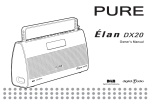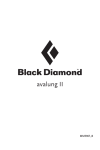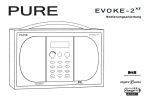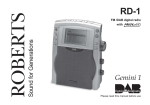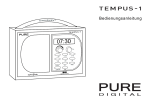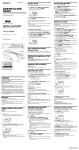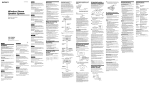Download Élan owners manual.indb
Transcript
Owner’s manual Bedienungsanleitung Manuel de l’utilisateur Manuale dell’utente Safety instructions Keep the radio away from heat sources. Do not use the radio near water. Avoid objects or liquids getting into the radio. Do not remove screws from or open the radio casing. Sicherheitshinweise Halten Sie das Radio fern von Heizquellen. Benutzen Sie das Radio nicht in der Nähe von Wasser. Verhindern Sie, dass Gegenstände oder Flüssigkeiten in das Radio gelangen. Entfernen Sie keine Schrauben vom Gehäuse und öffnen Sie dieses nicht. Consignes de sécurité Tenir la radio éloignée de toute source de chaleur. Ne pas utiliser la radio à proximité d’un point d’eau. Éviter que des objets ou des liquides ne pénètrent à l’intérieur de la radio. Ne pas ouvrir le boîtier de la radio ou en enlever les vis. Istruzioni di sicurezza Tenere la radio lontana da fonti di calore. Non utilizzare la radio vicino all’acqua. Evitare che oggetti o liquidi penetrino nella radio. Non rimuovere le viti né aprire l’involucro della radio. Warranty information Garantie-Informationen Garantie Informazioni sulla garanzia Imagination Technologies Ltd. warrants to the end user that this product will be free from defects in materials and workmanship in the course of normal use for a period of two years from the date of purchase. This guarantee covers breakdowns due to manufacturing or design faults; it does not apply in cases such as accidental damage, however caused, wear and tear, negligence, adjustment, modification or repair not authorised by us. Please return your warranty card or visit www.pure. com/register to register your product with us. Should you have a problem with your unit please contact your supplier or contact PURE Support at the address shown on the rear of this manual. Imag inat ion Te c hnolog ie s L t d. g ar an t ier t dem Endbenutzer, dass dieses Produkt für die Dauer von zwei Jahren ab Kaufdatum bei normalem Gebrauch frei von Schäden an Material oder Verarbeitung ist. Diese Garantie umfasst Ausfälle aufgrund von Herstellungs- und Konstruktionsfehlern; sie gilt nicht für Unfallschäden, wie auch immer verursacht, Verschleiß, Fahrlässigkeit und Veränderung oder Reparatur durch von uns nicht autorisierte Personen. Senden Sie Ihre Garantiekarte ein oder registrieren Sie Ihr Produkt bei uns unter www.pure.com/register. Sollten Sie mit Ihrem Gerät ein Problem haben, wenden Sie sich an Ihren Verkäufer oder den PURE Support. Die Adresse finden Sie auf der Rückseite dieser Bedienungsanleitung. Imagination Technologies Ltd. garantit à l’utilisateur que le présent produit est exempt de défauts en termes de matériaux et de main-d’œuvre, dans le cadre d’une utilisation normale, pour une période de deux ans à compter de la date d’achat. La présente garantie couvre les pannes dues à un défaut de conception ou de fabrication ; elle ne prend pas en compte les dommages accidentels, quelle que soit leur cause, l’usure normale du produit, ainsi que tous dommages dus à la négligence, à la modification, au réglage ou à la réparation effectué(e) sur l’appareil sans notre autorisation. Veuillez renvoyer votre carte de garantie ou visiter le site www.pure.com/register pour enregistrer votre produit auprès de nos services. En cas de problème avec votre appareil, veuillez contacter votre fournisseur ou le centre d’assistance PURE, à l’adresse indiquée au dos du présent manuel. Imagination Technologies Ltd. garantisce all’utente finale che il presente prodotto è esente da difetti di materiale e fabbricazione in condizioni normali di utilizzo per un periodo di due anni a partire dalla data di acquisto. La presente garanzia copre i danni dovuti a difetti di fabbricazione o progettazione; non si applica in casi quali danni accidentali, in qualsiasi modo siano stati provocati, usura, negligenza, regolazione, modifica o riparazione non autorizzate. Restituire la scheda della garanzia oppure visitare il sito www. pure.com/register per registrare il prodotto. In caso di problemi relativi all’unità, contattare il proprio fornitore oppure contattare il Supporto tecnico PURE all’indirizzo indicato sul retro del presente manuale. Copyright Copyright Copyright Copyright Copyright 2005 by Imagination Technologies Limited. All rights reserved. No part of this publication may be copied or distributed, transmitted, transcribed, stored in a retrieval system, or translated into any human or computer language, in any form or by any means, electronic, mechanical, magnetic, manual or otherwise, or disclosed to third parties without the express written permission of Imagination Technologies Limited. Copyright 2005 by Imagination Technologies Limited. Alle Rechte vorbehalten. Kein Teil dieser Publikation darf ohne ausdrückliche und schriftliche Zustimmung von Imagination Technologies Limited in irgendeiner Form (elektronisch, mechanisch, magnetisch, manuell oder auf andere Weise) kopiert, verteilt, übermittelt, überschrieben, in einem Suchsystem gespeicher t, in eine andere natürliche oder Computersprache übersetzt oder Dritten zugänglich gemacht werden. Copyright 2005 Imagination Technologies Limited. Tous droits réservés. Aucune partie de la présente publication ne doit être copiée ou diffusée, transmise, retranscrite, stockée dans un système de récupération de données ou traduite, que ce soit dans une langue humaine ou dans un langage informatique, sous quelque forme et par quelque moyen que ce soit, électronique, mécanique, magnétique, manuel ou autre, ou encore diffusée auprès de tiers sans autorisation écrite expresse de Imagination Technologies Limited. Copyright 2005 by Imagination Technologies Limited. Tutti i diritti riservati. Nessuna parte della presente pubblicazione può essere copiata o distribuita, trasmessa, trascritta, memorizzata in un sistema di archiviazione, o tradotta in un formato normalmente comprensibile, in qualsiasi forma o con qualsiasi mezzo, elettronico, meccanico, magnetico, manuale o altro, o divulgata a terze parti senza il permesso s c r i t t o d i I m a g i na t i o n Te c h n o l o g i e s L i m i t e d. Disclaimer Ausschlusshinweis Avis de non-responsabilité Dichiarazione di non responsabilità I m a g i n a t i o n Te c h n o l o g i e s L i m i t e d m a k e s n o representation or warranties with respect to the content of this document and specifically disclaims any implied warranties of merchantability or fitness for any particular purpose. Further, Imagination Technologies Limited reserves the right to revise this publication and to make changes in it from time to time without obligation of Imagination Technologies Limited to notify any person or organization of such revisions or changes. Imagination Technologies Limited gewähr t keine Garantien für den Inhalt dieses Dokument s und lehnt insbesondere implizier te Garantien für die allgemeine Gebrauchstauglichkeit bzw. die Eignung für spezielle Zwecke ab. Weiterhin behält sich Imagination Technologies Limited das Recht vor, diese Publikation von Zeit zu Zeit zu überarbeiten und zu ändern, ohne dass daraus eine Verpflichtung für Imagination Technologies Limited entsteht, irgendeine Person oder Organisation von solchen Änderungen in Kenntnis zu set zen. Imag inat ion Technolog ie s L imited r efuse toute représentation ou garantie vis-à-vis du contenu du présent document et refuse spécif iquement toute garantie implicite de valeur marchande ou d’adéquation à un usage spécif ique. En outre, Imagination Technologies Limited se réserve le droit de réviser la présente publication et d’y apporter des modifications, quand elle le souhaite, sans obligation de sa part de notifier toute personne ou organisation desdites révisions ou modifications. Imagination Technologies Limited non si assume alcuna responsabilità rispetto al contenuto del presente documento, in particolare non riconosce nessuna garanzia implicita di commerciabilità o idoneità per uno scopo specifico. Inoltre, Imagination Technologies Limited si riserva il diritto di revisionare la presente pubblicazione e di apportarvi modifiche periodiche senza alcun obbligo di notifica a qualsiasi persona o organizzazione. Trademarks Warenzeichen Marques commerciales Marchi Élan, the Élan logo, PURE, the PURE logo, PURE Digital, the PURE Digital logo, Imagination Technologies, and the Imagination Technologies logo are trademarks or registered trademarks of Imagination Technologies Limited. All other product names are trademarks of their respective companies. Version 1 September 2005. Élan, das Élan Logo, PURE, das PURE Logo, PURE Digital, das PURE Digital Logo, Imagination Technologies und das Imagination Technologies Logo sind Warenzeichen oder eingetragene Warenzeichen von Imagination Technologies Limited. Alle anderen Produktnamen sind Warenzeichen ihrer jeweiligen Besitzer. Version 01. September 2005 Élan, le logo Élan, PURE, le logo PURE, PURE Digital, le logo PURE Digital, Imagination Technologies et le logo Imagination Technologies sont des marques commerciales ou des marques déposées de Imagination Technologies Limited. Tous les autres noms de produits sont des marques commerciales de leurs détenteurs respectifs. Version 1 er s ept embr e 2005. Élan, il logo Élan, PURE, il logo PURE, PURE Digital, il logo PURE Digital, Imagination Technologies e il logo Imagination Technologies sono marchi o marchi registrati di Imagination Technologies Limited. Tutti gli altri nomi di prodotti sono marchi di proprietà delle rispettive società. Versione 1 settembre 2005. Introduction Thank you for buying the PURE Élan portable stereo DAB and FM radio. This manual provides guidance on using your radio and what to do if you have problems. Please take a minute or two to read through this manual to help you get the most of your radio, read the safety instructions below, and register your product on our website at www.pure.com or by filling in and returning your warranty card. Safety instructions Keep the radio away from heat sources. Do not use the radio near water. Avoid objects or liquids getting into the radio. Do not remove screws from or open the radio casing. Remove batteries if exhausted or if they will not be used again for a long period. Use only the supplied 9V power adapter if connecting the radio to the mains. 1 Overview diagrams Top panel - controls and connectors Power/Sleep Volume +/- Switch power on/off and Sleep timer Adjust the volume Preset (1-4) and presets 5 - 8 to access Quick access to radio presets Menu Aerial Change audio and general setup options Adjustable telescopic aerial Headphone - 3.5mm headphone socket (Mutes speakers) + Menu Info DAB/FM LCD screen +/- and Select Info Switch between DAB and FM modes Backlit LCD screen Scroll through and select stations or menu options Switches between display modes Rear panel - connector 9V DC 2 Select 9V DC power socket for adapter Base panel Battery compartment Takes 6 size 'C' batteries. Slide cover to remove. LCD screen ST DAB/FM Sleep timer Stereo current station mode sleep timer active Clock Signal strength time from DAB signal for current DAB station 7 levels, full shown Volume volume level (14 levels, full shown) Battery Text area battery charge monitor (5 levels, full shown) 16 x 2 character text display area 3 Getting started So you’ve unpacked the box - here’s how to quickly get up and running using your Élan. 9V DC 9V DC power socket for adapter 1 2 Adjust the volume if required. 3 Use the +/- buttons to see all the stations available. Push select to change to another station. 4 5 4 Fully extend the telescopic aerial, connect the mains adapter and plug in to your power supply or fit six size ‘C’ batteries. The LCD lights up and the display shows ‘PURE Elan’ and a progress bar on the bottom line indicates the progress of a DAB autotune to find the DAB stations available in your area. The stations found will be stored in alphanumeric order and the first station on the list will be selected. Push the Info button and repeat to cycle through the optional DAB display modes. Push the DAB/FM button to change to FM mode and listen to FM stations. Using DAB To listen to digital radio stations press the DAB/FM button until you see the DAB icon on screen. If this is the first time you have switched to DAB, you hear the first station on the list, otherwise you hear the last station you were listening to. Changing stations Change stations using the +/- and Select button or by selecting a numbered preset button. 1. Press the + or - buttons to scroll the list and find the station you want. The current station is shown at the top of the screen. 2. 1Xtra - BBC Bringing you hot Default DAB screen 1Xtra - BBC Virgin Changing stations Press the Select button to change the station. A station with ‘?’ before its name is currently unavailable either because you have lost reception or the station is not currently broadcasting. You can use the ‘Trim stn. list ’ option to remove them from the station list, see page 8. Using presets The numbered buttons and enable you to assign up to eight DAB (and eight FM) radio stations to presets for easy one-touch access. You can also automatically transfer your eight favourite stations to presets, see Station order on page 7. You can store a station to a preset while listening to it or when you see the station name at the bottom of the screen while scrolling through the station list. For presets 1-4 press and hold down a numbered button to store the station under that number. For presets 5-8 press and release the button, then hold down a numbered button ( 5 - 8 ). Virgin Radio Preset 1 saved Storing a preset 5 When you save a station as a preset, the station name shows the preset number next to it on the station list. To select presets 1-4 press the relevant numbered button. To select presets 5-8 press and release the button then press the numbered button ( 5 - 8 ). Changing the information on the screen Virgin Radio oday's best musi Info mode - Scrolling text Virgin Radio 18:36 27-08-2004 Info mode - Time and date Virgin Radio 11D 222.06MHz Info mode - Channel and frequency 6 Press the Info button to change what you see on the bottom line of the screen. Scrolling text The default mode, broadcast by most stations. Program Type Type of content being broadcast. Multiplex Multiplex the current station belongs to. Multiplexes or ensembles are groups of stations owned and broadcast by a single operator. Time and date Time and date updated regularly from the current multiplex. If your radio has been unplugged there may be a slight delay before the time appears when you switch on. Channel Multiplex channel and frequency. Mode Stereo or mono indicator and data rate at which the signal is being transmitted. This rate is set by the broadcaster to suit the type of material. Higher rates generally mean higher quality. Signal quality Signal quality. As a guide, values from 85 to 100 indicate good reception, 70 to 84 borderline reception and 0 to 69 poor reception. DAB setup options Press the Menu button, scroll using the +/- buttons and push Select to choose one of the following setup options. LCD backlight Change whether the screen backlight stays on all the time or remains on only for a short period after a button is pressed. Press the +/- buttons to view the options and push Select to choose one: Timed Off Backlight will turn on when a button is pressed and turn off again after no button has been pressed for around five seconds. This setting is recommended if you are using batteries. Always On Backlight will remain on all the time. Always On Timed Off LCD backlight options Station order Changes the order of stations on your station list. Use the +/- buttons to scroll through the following options and push Select to choose one: Alphanumeric Displays all stations in alphanumeric order. Fav station Displays your six most listened to stations at the top of the station list and the rest below, in alphanumeric order. Your favourite stations are displayed with a next to their names. Active station Displays active stations at the top of the station list and inactive ones at the bottom in alphanumeric order. Inactive stations are those on the station list but not currently available, marked with a ’?’. Alphanumeric Fav station Station order menu 7 Multiplex Trim stn. list → presets Autotune... 12 Autotune UK Band III option Lists stations in groups according to their multiplex. Multiplexes, sometimes called ensembles, are groups of stations owned and broadcast by a single operator. Removes inactive stations from the station list. Available only when Fav station order (above) has been selected. Transfers your favourite stations to the eight presets. Autotune UK Scans all UK frequencies for DAB stations and adds any new ones to the station list. Autotune full Scans the full range of digital frequencies in Band III. This option is for use outside the UK where other Band III stations may be available. Manual tune 12B 225.64MHz Manual tune - channel 12B BBC DAB Manual tune - good signal 8 1. Use the +/- buttons to scroll through different channels and push Select to choose one (UK stations are in the range 11B to 12D). You see a signal level display. The empty block indicates the minimum required level for reception and the filled blocks indicate the current level. 2. Move your aerial while watching the display and to try to raise the current level to the empty block or beyond. Once you have a good signal the display will show the multiplex name and add the stations to the station list. 3. Push the Menu button to exit the tuning aid or +/- and Select buttons to change station. 225.64MHz Manual tune - low signal 12B Shows signal level which you can use to find the best position for your radio and aerial. Note You can display the signal level at any time by pushing the Select button. DRC value DRC (Dynamic Range Control) value makes the quieter sounds in a broadcast easier to hear at low volume or in a noisy environment. The DRC level of a broadcast is set by the station and sent with the signal. At the time of writing in the UK only BBC Radio 3 and 4 regularly use DRC. Check with the broadcasters to find out if they use DRC on their stations. Press the +/buttons to scroll through the following options and push Select to choose one: DRC 0 DRC is switched off. Any DRC level broadcast will be ignored. DRC ½ DRC level is set to ½ that sent with the broadcast. DRC 1 Applies the DRC level as sent with the broadcast. DRC 0 DRC 1 DRC value Sw version Displays the version of the software in your radio. You may be asked to quote this if you contact Technical Support. v1.0 Sw version Software version 9 87.50MHz Default FM screen Using FM To listen to FM radio stations press the DAB/FM button until you see the FM icon on screen. If this is the first time you have switched to FM, Élan starts at the beginning of the frequency range, otherwise you hear the last station you were listening to. Changing stations Searching... > . Seek tune - Searching for station Change stations using the + and - buttons or by selecting a numbered preset button. Press the + or - button to search up or down the frequency range and find the station you want. You may see ‘Searching...’ briefly on screen while the search for the next station is in progress. You can change the FM tuning method, if preferred, to enable you to manually step up and down the frequency range see FM Tuning mode on page 11. 98.20MHz Preset 1 saved Storing a preset Using presets The numbered buttons and enable you to assign up to eight FM radio stations to presets for easy one-touch access. These eight presets are in addition to any DAB presets you may have stored and are only accessible while in FM mode. To store presets 1-4 press and hold down a numbered button to store the station under that number. To store presets 5-8 press and release the button, then hold down a numbered button ( 5 - 8 ). To select presets 1-4 press the relevant numbered button. To select presets 5-8 press and release the button then press the numbered button ( 5 - 8 ). 10 FM setup options Press the Menu button, scroll using the +/- buttons and push Select to choose one of the following setup options. FM Tuning mode Changes how you tune from one station to another. The current mode is shown on the top line of the display. Press the +/- buttons to view the options and push Select to choose one: Seek Tune automatically searches for the next FM station Manual Tune lets you manually step through the frequency range in steps of 0.05MHz Seek Tune Manual Tune FM Tuning mode options FM Stereo mode Changes between stereo and mono reception - mono may be clearer for stations with weak signals. The current mode is shown on the top line of the display. Press the +/- buttons to view the options and push Select to choose one. Stereo Mono FM Stereo options LCD backlight This is the same option as appears on the DAB setup menu, see page 7 for details. Sw version This is the same option as appears on the DAB setup menu, see page 9 for details. 11 Using the Sleep Timer You can set a Sleep Timer after which Élan will switch itself into standby mode, ideal if you want to fall asleep listening to the radio. Classic FM Sleep 30 Sleep Timer - setting Classic FM stress-free mix Sleep Timer - set icon Classic FM Sleep off Sleep Timer - switching off 12 Set the sleep timer Hold down the Sleep button, then press again and repeat to choose between 15, 30, 45, 60 or 90 minutes or select Sleep off to set no sleep time. Leave your unit for a couple of seconds to return to what you were listening to. You will see the Sleep Timer icon displayed on screen indicating that the timer is set. Hold down the Sleep button again to view the time remaining until Élan will switch off or to change the sleep time. Cancel the sleep timer Hold down the Sleep button, you will see the remaining time. Press again and repeat until the Sleep off option is selected. In a couple of seconds Élan will return to what you were listening to, with sleep timer cancelled. Using batteries To use battery power as an alternative to a mains power supply, slide off the battery compartment cover on the base and insert six size ‘C’ batteries. The label inside the compartment illustrates the correct way to insert the batteries. When using batteries the Battery Charge monitor icon on the screen gives an indication of the charge remaining in the batteries. If you use rechargeable batteries (NiMh or NiCd), connecting the unit to the mains will not recharge the batteries. Use a separate charger such as the BC-CD6 battery charger available from PURE to recharge your batteries. JAZZFM Best Variety Of Using batteries - fully charged talkSPORT - the nation's f Using batteries - charge low The battery supply is switched off when your Élan is connected to the mains. To switch to battery supply remove the power adapter plug from the rear of the unit. 13 Hints and Tips (<</>>) Secondary services Secondary services accompany some stations, providing extra information or alternative content and may only be broadcast at certain times. At the time of writing not many secondary services are available. If a station has secondary services available, the station shows ‘>>’ next to its name in the station list and the secondary service appears next to the station in the list. A secondary service has a ‘<<’ before its name in the station list. (?) Inactive or unavailable stations Inactive or unavailable stations are those which appear on the station list but are not currently available because either you are outside the broadcast area, have lost reception or the station is not currently broadcasting. Unavailable stations have a ‘?’ before their name on the station list. If you select a station which has this symbol, Élan returns to the last station you were listening to. I hear a ‘burbling’ sound on some stations Although DAB is excellent at providing quality audio from very little signal, the quality can suffer if the signal strength is too low. If that happens, a ‘burbling’ sound can sometimes be heard. To help reduce this, check that your aerial is fully extended and upright. If the problem persists try moving your radio or repositioning your aerial using manual tuning. Display says ‘No stations available’ Check that your aerial is fully extended. Use Autotune to search for stations. Use manual tuning to adjust your aerial or radio position. Clock shows the wrong time This may happen if the multiplex you are tuned to broadcasts an incorrect time signal, try tuning to a station in another multiplex. Resetting your radio Resetting your Élan removes all presets, stored stations and favourite station settings and resets all options to defaults. To reset: 1. Press and hold the Menu button for three seconds. The screen shows ‘Press Select to confirm reset’. 2. Push the Select button to confirm the reset or press no buttons to cancel the reset. 14 Technical Specifications General Stereo DAB digital and FM radio with full Band III DAB reception capability, for reception of all UK DAB broadcasts and full UK FM capability. Fully compliant with ETS 300 401 and capable of decoding all DAB transmission modes 1-4 up to and including 256 kb/sec. Speakers Two full-range 3 inch drive units Frequency range DAB – Band III (174-240 MHz), with fast Autotune feature FM – 87.5-108 MHz Aerial Integral telescopic aerial Input connectors 9V DC power adapter socket (230V adapter supplied) Output connectors 3.5mm socket for headphones Controls Power on/standby & Sleep, DAB/FM selector, volume up/down, preset buttons, tune up/down and select, menu and display info. LCD display Custom, easy to read LCD with 16 x 2 character display plus status icons. Mains power supply 230V AC to 9V DC external power adapter Battery power 6 size 'C' batteries. Battery life up to 80 hours FM or 30 hours DAB at normal listening levels. Ultra low-power standby mode. Approvals CE marked. Compliant with the EMC and Low Voltage Directives (89/336/EEC and 73/23/EEC) Dimensions 280 mm (width) x 168 mm (height) x 80 mm (depth) 15 Einleitung Vielen Dank, dass Sie sich für einen Stereo-DAB/FM-Radio PURE Élan entschieden haben. Diese Anleitung zeigt Ihnen Ihr Radio zu bedienen und was zu tun ist, wenn Probleme auftreten sollten. Nehmen Sie sich zwei, drei Minuten Zeit um diese Anleitung zu lesen, damit Sie alle Funktionen Ihres Radios kennen, lesen Sie die Sicherheitshinweise unten und registrieren Sie Ihr Produkt auf www.pure.com oder indem Sie die ausgefüllte Garantiekarte an uns senden. Sicherheitshinweise Halten Sie den Radio fern von Heizquellen. Benutzen Sie den Radio nicht in Nähe von Wasser. Verhindern Sie, dass Gegenstände oder Flüssigkeiten in den Radio gelangen. Entfernen Sie keine Schrauben vom Gehäuse und öffnen Sie dieses nicht. Entfernen Sie die Batterien, wenn Sie längere Zeit nicht gebraucht werden oder wenn sie leer sind. Verwenden Sie für den Netzbetrieb nur den mitgelieferten 9V-Adapter. 17 Bedienelemente und Anschlüsse Oberseite - Bedienelemente und Anschlüsse Power/Sleep Volume +/- Ein-/Ausschalten und Sleep Timer Lautstärkeregelung Vorwahltasten (1-4) und um die Vorwahltasten 5 - 8 anzuwählen Schnellzugriff auf gespeicherte Sender Menu Antenne Ändern von allgemeinen und Audio-Einstellungen Einstellbare Teleskopantenne Kopfhörer - 3.5mm Kopfhöreranschluss (Lautsprecher wird stumm geschaltet) 18 + Menu Info DAB/FM LCD screen +/- und Select Info Umschalten zwischen DAB und FM (UKW) Beleuchteter LCD Bildschirm Durchsehen und Auswahl von Sendern oder Menu-Optionen Wechsel zwischen den verschiedenen Anzeigemod Rückseite - Anschlüsse 9V DC Select 9V DC Anschluss für Netzadapter Unterseite Batterie-Fach Benötigt 6 Typ 'C' Batterien. Deckel zum Entfernen schieben. LCD screen ST DAB/FM Sleep timer Stereo- aktueller sendung Modus Sleep Timer aktiv Uhr Signalstärke DAB-ZeitSignal für aktuellen DAB-Sender 7 Level Lautstärke Anzeige der Lautstärke (14 Level) di Batterie Textfelder Batteriezustand (5 Level) 16 x 2 Zeichen Textanzeigefelder 19 Schnellstart Hier erfahren Sie, wie Sie Ihren Élan schnell zum ‘Laufen’ bringen. 9V DC 20 9V DC Anschluss für Netzadapter 1 Ziehen Sie die Teleskopantenne voll aus, schliessen Sie das Gerät am Strom an oder setzen Sie sechs Typ ‘C’ Batterien ein. Das LCD-Display leuchtet auf und zeigt ‘PURE Elan’ an, ein Balken auf der unteren Zeile zeigt den Fortschritt des DAB-Autotunings an, welches die in Ihrem Gebiet empfangbaren DAB-Sender sucht. Die gefundenen Sender werden in alphanumerischer Reihenfolge gespeichert und der erste Sender auf der Liste wird wiedergegeben. 2 Regeln Sie bei Bedarf die Lautstärke. 3 Benutzen Sie die +/- Tasten um alle verfügbaren Sender zu sehen. Drücken Sie ‘Select’ um einen anderen Sender auszuwählen. 4 Drücken Sie wiederholt die ‘Info’-Taste um die optionalen DAB-Anzeige-Modi zu durchlaufen. 5 Drücken Sie die Taste ‘DAB/FM’ um in den FM-Modus zu wechseln und FM-Sender zu hören. Verwenden von DAB Drücken Sie die DAB/FM-Taste bis das DAB-Zeichen angezeigt wird, um einen digitalen RadioSender zu hören. Wenn Sie zum ersten Mal auf DAB gestellt haben, hören Sie den ersten Sender aus der Liste, ansonsten den, den Sie zuletzt gehört haben. 1Xtra - BBC Bringing you hot DAB-Standardanzeige Senderwechsel Mit +/- und Select oder durch Drücken einer nummerierten Vorwahltaste können Sie die Sender wechseln. 1. 2. Drücken Sie die + oder - Taste um durch die Liste zu scrollen und den gewünschten Sender zu finden. Der aktuelle Sender wird in der oberen Zeile des Displays angezeigt. 1Xtra - BBC Virgin Senderwechsel Drücken Sie die Select-Taste um den Sender zu wechseln. Wird vor dem Sendernamen ein ‘?’ angezeigt, ist er Sender zurzeit nicht verfügbar, weil Sie entweder keinen Empfang haben oder die Station momentan nicht sendet. Mit der Funktion ‘Trim stn. list’ können Sie diesen aus der Senderliste entfernen (siehe Seite 24). Verwenden der Vorwahltasten Die Nummerntasten und ermöglichen Ihnen das Zuordnen von bis zu 8 DAB- (und 8 FM-) Sender zu einer Vorwahltaste für einfachen und schnellen Zugriff. Ihre 8 Favoritensender können Sie auch automatisch den Vorwahltasten zuordnen lassen (siehe Senderreihenfolge auf Seite 23). Ein Sender kann einer Vorwahltaste zugeordnet werden, wenn Sie diesen hören oder beim Durchsehen der Senderliste, wenn sein Name in der unteren Display-Zeile angezeigt wird. Für die Vorwahltasten 1-4 halten Sie die gewünschte Nummerntaste gedrückt. Für die Vorwahltasten 5-8 drücken Sie kurz die Taste und halten dann die gewünschte Nummerntaste gedrückt ( 5 - 8 ). Virgin Radio Preset 1 saved Belegung einer Vorwahltaste 21 Wenn Sie einen Sender einer Vorwahltaste zugeordnet haben, wird die entsprechende Nummer in der Senderliste neben dem Sendernamen angezeigt. Um eine Vorwahltaste 1-4 aufzurufen, drücken sie die entsprechende Nummerntaste. Um eine Vorwahltaste 5-8 aufzurufen drücken Sie zuerst und dann eine Nummerntaste ( 5 - 8 ). Ändern der angezeigten Information Virgin Radio oday's best musi Info Modus - laufender Text Virgin Radio 18:36 27-08-2004 Drücken Sie die Info-Taste um die auf der unteren Zeile angezeigte Information zu ändern. Laufender text Standard-Modus, wird von den meisten Stationen gesendet. Program Type Art des Inhalts wird angezeigt. Multiplex Multiplex zu welchem der aktuelle Sender gehört. Multiplex ist eine Sendergruppe, die einem Multiplex-Anbieter gehört und von diesem ausgestrahlt wird. Info Modus - Zeit und Datum Virgin Radio 11D 222.06MHz Info Modus - Kanal und Frequenz 22 Zeit und Datum Regelmässig aktualisiert vom eingestellten Sender. War Ihr Élan vom Netz getrennt kann es nach dem Einschalten eine kurze Verzögerung geben bis die Zeit angezeigt wird. Kanal Multiplex-Kanal und -Frequenz. Mode Stereo- oder Mono-Indikator und Data-Rate mit welcher das Signal übermittelt wird. Diese Rate wird vom Sender bestimmt, je nach Art der Übermittlung. Eine höhere Rate bedeutet grundsätzlich eine bessere Qualität. Signal quality Werte zwischen 85 und 100 zeigen einen guten Empfang an, zwischen 70 und 84 einen mässigen und zwischen 0 bis 69 einen schlechten Empfang. DAB-Einstellungen Drücken Sie die Menu-Taste, scrollen Sie mit +/- und drücken Sie Select um eine der folgenden Einstellungen auszuwählen. LCD backlight (LCD-Beleuchtung) Wählen Sie, ob die Display-Beleuchtung immer eingeschaltet sein soll oder ob sie nach dem Drücken einer Taste nach kurzer Zeit ausschaltet. Drücken Sie +/- um die Einstellungen zu sehen und wählen Sie mit Select eine aus: Timed Off Die Beleuchtung geht an, wenn eine Taste gedrückt wird und erlöscht nach ca. fünf Sekunden wieder, wenn keine weitere Taste gedrückt wird. Diese Einstellung ist bei Batteriebetrieb empfehlenswert. Always On Die Beleuchtung bleibt immer eingeschaltet. Station order (Senderreihenfolge) Zum Ändern der Reihenfolge der Sender in Ihrer Senderliste. Scrollen Sie mit +/- durch die folgenden Optionen und drücken Sie Select um eine auszuwählen: Alphanumeric Zeigt alle Sender in alphanumerischer Reihenfolge an. Fav station Zeigt Ihre sechs meistgehörten Sender zuerst an und anschliessend die restlichen Sender in alphanumerischer Reihenfolge. Ihre Favoriten-Sender werden mit einem neben ihrem Namen gekennzeichnet. Active station Zeigt alle aktiven Sender zuerst und die inaktiven am Schluss an - dies in alphanumerischer Reihenfolge. Inaktive Sender sind in der Senderliste, zurzeit aber nicht verfügbar und mit einem ‘?’ markiert. Always On Timed Off Optionen LCD-Beleuchtung Alphanumeric Fav station Senderlisten-Menu 23 Multiplex Trim stn. list → presets Sortiert die Sender in Gruppen, abhängig von ihrem Multiplex. Multiplex ist eine Sendergruppe, die einem Multiplex-Anbieter gehört und von diesem ausgestrahlt wird. Entfernt inaktive Sender von der Senderliste. Nur verfügbar, wenn ‘Fav station order’ (siehe oben) ausgewählt wurde. Ordnet Ihre Favoritensender den acht Vorwahltasten zu. Autotune UK Autotune... 12 Autotuning Band III option Scannt alle englischen Frequenzen für DAB-Stationen und fügt neue der Senderliste hinzu. Autotune full Scannt den ganzen digitalen Bereich im Band III. Diese Option muss ausserhalb Englands gewählt werden, wo andere Band III-Stationen verfügbar sein können. Manual tune Zeigt das Signallevel an, was dazu verwendet werden kann die beste Position für Radio und Antenne zu finden. 12B 225.64MHz 1. Manuelles Tuning - Kanal 12B 225.64MHz Manuelles Tuning - schlechtes Signal 12B BBC DAB Manuelles Tuning - gutes Signal 24 Scrollen Sie mit +/- durch die verschiedenen Kanäle und drücken Sie Select um einen auszwählen (CH-Sender befinden sich auf 12C und 12B). Eine Signallevel-Anzeige erscheint auf dem Display. Das leere Kästchen markiert den minimal erforderlichen Level für Empfang und die gefüllten Kästchen zeigen den aktuellen Level an. 2. Bewegen Sie die Antenne während Sie das Display beobachten und versuchen Sie den Level bis zum leeren Kästchen oder höher zu bringen. Haben Sie ein gutes Signal, wird der Multiplex-Name im Display angezeigt und die Sender der Senderliste hinzugefügt. 3. Verlassen Sie ‘Tuning aid’ mit der Menu-Taste oder wechseln Sie den Sender mit +/- und Select. Hinwies Sie können sich den Signallevel jederzeit mit einem Druck auf Select anzeigen lassen. DRC value Der DRC-Wert (Dynamic Range Control) macht leisere Töne einer Sendung bei niedriger Lautstärke oder lärmiger Umgebung besser wahrnehmbar. Der DRC-Level einer Sendung wird vom Sender bestimmt und mit dem Signal übertragen. Fragen Sie Ihren Sender an um zu erfahren, ob dieser DRC verwendet. DRC 0 DRC 1 DRC-Wert Drücken Sie +/- um durch die folgenden Optionen zu scrollen und drücken Sie die SelectTaste um eine auszuwählen: DRC 0 DRC ist ausgeschaltet. Ein allfällig übermittelter DRC-Level wird ignoriert. DRC ½ Der DRC-Level wird auf ½ des übertragenen Levels reduziert. DRC 1 Wendet den übertragenen DRC-Level 1:1 an. Sw version Zeigt die aktuell installierte Software-Version Ihres Radios an. Halten Sie diese Information bereit, wenn Sie den technischen Support kontaktieren. v1.0 Sw version Software-Version 25 87.50MHz FM-Standardanzeige Verwenden von FM (UKW) Um einen UKW-Sender zu hören, drücken Sie die DAB/FM-Taste bis das FM-Zeichen angezeigt wird. Wenn Sie zum ersten Mal FM eingestellt haben, beginnt Ihr Élan am Anfang des Frequenzbandes, ansonsten wird der zuletzt gehörte Sender wiedergegeben. Senderwechsel Searching... > . Seek tune - Sendersuche Wechseln Sie die Sender mit der + oder - Taste oder durch Drücken einer nummerierten Vorwahltaste. Drücken Sie die + oder - Taste um das Frequenzband gegen oben oder unten nach dem gewünschten Sender zu durchsuchen. Während der Suche nach dem nächsten Sender wird auf dem Display ‘Searching...’ angezeigt. Sie können auch manuell - schrittweise nach oben oder unten - nach einem Sender suchen (siehe FM-Tuning-Modus auf Seite 27). Verwenden der Vorwahltasten 98.20MHz Preset 1 saved Belegung einer Vorwahltaste Die Nummerntasten und ermöglichen Ihnen das Zuordnen von 8 FM-Sendern zu einer Vorwahltaste für einen einfachen und schnellen Zugriff. Diese acht Speicherplätze sind zusätzlich zu allfällig gespeicherten DAB-Stationen und nur im FM-Modus zugänglich. Für die Vorwahltasten 1-4 halten Sie die gewünschte Nummerntaste gedrückt. Für die Vorwahltasten 5-8 drücken Sie kurz die Taste und halten dann die gewünschte Nummerntaste gedrückt ( 5 - 8 ). Um eine Vorwahltaste 1-4 aufzurufen, drücken Sie die entsprechende Nummerntaste. Um eine Vorwahltaste 5-8 aufzurufen drücken Sie zuerst und dann eine Nummerntaste ( 5 - 8 ). 26 FM-Einstellungen Drücken Sie die Menu-Taste, scrollen Sie mit +/- und drücken Sie Select um eine der folgenden Einstellungen auszuwählen. FM tuning mode (FM Tuning-Modus) Ändert die Tuning-Art. Der aktuelle Modus wird in der oberen Display-Zeile angezeigt. Drücken Sie +/- um die Optionen zu sehen und drücken Sie Select um eine auszuwählen: Seek Tune sucht automatisch nach dem nächsten FM-Sender Manual Tune ermöglicht Ihnen ein manuelles Suchen nach der Frequenz in 0.05 MHzSchritten Seek Tune Manual Tune FM Tuning-Modus-Optionen FM stereo mode (FM Stereo-Modus) Wechsel zwischen Stereo- und Mono-Empfang - Mono kann bei Sendern mit schwachem Signal ein besseres Ergebnis liefern. Der aktuelle Modus wird in der oberen Zeile angezeigt. Drücken Sie +/- um die Optionen zu sehen und drücken Sie Select um eine auszuwählen. LCD backlight (LCD-Beleuchtung) Stereo Mono FM Stereo-Optionen Siehe Seite 23 für Details. Sw version Siehe Seite 25 für Details. 27 Verwenden des Sleep Timers Sie können einen Sleep Timer setzen nach welchem Ihr Élan selbst in den Standby-Modus wechselt, ideal wenn Sie zu Ihrer Lieblingssendung einschlafen möchten. Einstellen des Sleep Timers Classic FM Sleep 30 Sleep Timer-Einstellung Classic FM stress-free mix Sleep Timer-Anzeige Halten Sie die Sleep-Taste gedrückt, drücken Sie sie erneut bis Sie die gewünschte Zeit 15, 30, 45, 60 oder 90 Minuten sehen oder wählen Sie ‘Sleep off’ um den Sleep Timer nicht zu aktivieren. Warten Sie ein paar Sekunden bis das Gerät wieder in den Radiobetrieb zurückkehrt. Eine Sleep Timer-Anzeige erscheint auf dem Display, die anzeigt, dass der Sleep Timer eingeschaltet ist. Halten Sie die Sleep-Taste erneut gedrückt um die verbleibende Zeit bis zum Ausschalten des Élan zu sehen oder diese zu ändern. Ausschalten des Sleep Timers Classic FM Sleep off Sleep Timer - Ausschalten 28 Halten Sie die Sleep-Taste gedrückt, es wird die verbleibende Zeit angezeigt. Drücken Sie sie erneut, bis ‘Sleep off’ ausgewählt ist. In wenigen Sekunden kehrt Ihr Élan in den Radiobetrieb zurück und der Sleep Timer ist ausgeschaltet. Verwenden von Batterien Um Ihren Élan mit Batterien zu betreiben müssen Sie den Batteriefachdeckel auf der Geräteunterseite öffnen und sechs Typ ‘C’-Batterien einsetzen. Die Abbildung im Innern des Fachs zeigt Ihnen, wie die Batterien korrekt eingesetzt werden müssen. Im Batteriebetrieb zeigt die Ladezustands-Anzeige an, in welchem Zustand sich die eingesetzten Batterien befinden. Wenn Sie wiederaufladbare Batterien verwenden (NiMh or NiCd), werden diese durch das Anschliessen des Netzadapters nicht aufgeladen. Verwenden Sie ein separates Ladegerät zum Aufladen Ihrer Batterien. JAZZFM Best Variety Of Batteriebetrieb - Ladezustand voll talkSPORT - the nation's f Batteriebetrieb - Ladezustand niedrig Sobald Ihr Élan ans Stromnetz angeschlossen wird, wird die Stromzufuhr von den Batterien unterbrochen. Um zum Batteriebetrieb zurückzukehren ziehen Sie das Netzkabel raus. 29 Tipps und Tricks (<</>>) Zusatzdienste Zusatzdienste werden von einigen Sendern übertragen. Sie bieten Zusatzinformationen oder andere Inhalte und werden möglicherweise nur zu bestimmten Zeiten gesendet. Zusatzdienste werden zur Zeit als diese Anleitung geschrieben wurde, nur von wenigen Sendern angeboten. Bietet ein Sender Zusatzdienste an, wird ‘>>’ neben dem Namen in der Senderliste angezeigt und der Zusatzdienst erscheint in der Liste neben dem Sender. Ein Zusatzdienst hat ‘<<’ vor dem Namen in der Senderliste. (?) Inaktive oder nicht verfügbare Sender Inaktive oder nicht verfügbare Sender sind Sender, die sich in der Senderliste befinden, aber zur Zeit nicht verfügbar sind. Dies kann darin begründet sein, dass Sie sich ausserhalb des Empfangsgebiets befinden oder der Sender momentan nicht sendet. Nicht verfügbare Sender haben in der Senderliste ein ‘?’ vor ihrem Namen. Haben Sie einen solchen Sender gewählt, so kehrt der Élan zum zuletzt gehörten Sender zurück. Bei einigen Sendern sind Störgeräusche wahrnehmbar Auch wenn DAB exzellente Audioqualität ermöglicht, kann die Qualität leiden, wenn das Signal zu schwach ist. Ist dies der Fall, können zweitweise Störungen auftreten. Um diese zu reduzieren, prüfen Sie, ob die Antenne voll ausgezogen und senkrecht ausgerichtet ist. Besteht das Problem weiterhin, wechseln Sie den Standort Ihres Élan oder richten die Antenne mit Hilfe von ‘Manual tune’ neu aus (siehe Seite 24). Display-Anzeige ‘No stations available’ Überprüfen Sie ob die Antenne voll ausgezogen ist. Suchen Sie mit Autotune nach neuen Sendern. Richten Sie mit Manual tune Ihr Radio und die Antenne aus. Die angezeigte Uhrzeit ist falsch Dies kann vorkommen, wenn der eingestellte Sender ein falsches Zeitsignal aussendet. Versuchen Sie einen anderen Sender zu wählen. Radio auf Werkseinstellungen zurücksetzen Das Rücksetzen des Élan löscht alle Einstellungen, Speicherplätze und Favoritensender und setzt sie auf die Standardwerte zurück. Gehen Sie wie folgt vor: 1. Halten Sie die Menu-Taste für ca. 3 Sekunden gedrückt. Im Display wird ‘Press Select to confirm reset’ angezeigt. 2. Drücken Sie Select um zu bestätigen und die Rücksetzung durchzuführen oder warten Sie bis die Anzeige erlöscht um abzubrechen. 30 Technische Daten Allgemein Stereo-DAB-Digital- und FM-Radio mit vollem Band III-Empfang, für den Empfang aller Schweizer DAB-Sender. Zugelassen gemäss ETS 300 401 und fähig, alle DAB-Übertragungsmodi 1-4 bis zu und einschliesslich 256 KB/sec. zu decodieren. Lautsprecher Zwei 3" Antriebseinheiten mit vollem Spektrum. Frequenzbereich DAB – Band III (174-240 MHz), mit schnellem Autotuning FM – 87.5-108 MHz Antenne Integrierte Teleskopantenne Eingänge 9V DC auf 230V AC Netzadapter (im Lieferumfang) Ausgänge 3.5mm Kopfhöreranschluss Bedienelemente Power on/Standby & Sleep, DAB/FM-Wähltaste, Lautstärkeregler, Vorwahltasten, Tune und Select, Menu und Anzeige-Info. LCD Display Leicht ablesbares LCD-Display mit 16 x 2 Zeichen und Statusanzeige. Netzanschluss externer Netzadapter 230V AC auf 9V DC Batteriebetrieb 6 Typ ‘C’ Batterien. Batterielaufzeit: FM bis zu 80 Stunden/DAB bis zu 30 Stunden bei normaler Lautstärke. Standby-Mode mit sehr tiefem Strombedarf. Zulassungen CE-Kennzeichnung. Erfüllt die EMV- und die Niederspannungsrichtlinien (89/336/EEC und 73/23/EEC). Abmessungen 280 mm (Breite) x 168 mm (Höhe) x 80 mm (Tiefe) 31 Introduction Nous vous remercions de l’achat de votre radio stéréo DAB/FM PURE Élan. Dans ce mode d’emploi, vous trouverez toutes les informations sur le fonctionnement de la radio, et nous expliquons les démarches à suivre lorsque l’appareil ne fonctionne pas correctement. Avant de mettre l’appareil en marche, prenez le temps de lire le consignes de sécurité et de vous familiariser avec toutes les fonction de la radio. Consignes de sécurité et avis importants Gardez la radio loin des sources de chaleur. Ne faites pas fonctionner la radio à proximité de l’eau. Veillez à ce que ni des liquides, ni quelque objet que ce soit ne pénètrent à l’intérieur de la radio. N’essayez jamais d’ouvrir le boîtier de la radio, et veillez à ce que les vis restent toujours en place. Retirez les piles de l’appareil lorsque vous ne l’utilisez pas pendant une période prolongée, ou lorsque les piles se sont déchargées. Lorsque vous branchez la radio à la prise de courant, utilisez seulement l’adaptateur-secteur de 9V fourni. 33 Eléments de commande et connexions Connecteurs et boutons de commande sur le côté supérieur Power/Sleep Volume +/- Mise en marhe/arrêt; minuterie présommeil Réglage du volume Touches de présélection (1-4) et pour accéder aux numéros 5 - 8 Accès rapide aux stations radio mémorisées Menu Antenne Modification des réglages de base et des paramètres audio Antenne télescopique orientable Prise casque Pour brancher un casque ou des écouteurs avec une fiche jack de 3.5 mm (les haut-parleurs de l’appareil sont automatiquement désactivés) - + Menu Info DAB/FM Afficheur LCD +/- et Select Info Commutation entre DAB et FM Afficheur LCD rétroéclairé Syntonisation des stations radio et sélection dans le menu Changement entre les différents modes de l’affichage Connecteurs sur le côté arrière 9V DC 34 Select 9V DC Prise pour l’adaptateursecteur Côté inférieur Compartiment à piles L’appareil est alimenté par 6 piles du type C/LR14. Ouvrir le compartiment en poussant le couvercle dans la direction de la flèche. Afficheur LCD ST Réception en stéréo DAB/FM Sleep timer Mode de fonctionnement actuel Minuterie présommeil active Horloge Puissance du signal Signal horaire DAB de la station DAB actuellement réglée (7 niveaux) Volume Affichage du niveau sonore (14 niveaux) Pile Texte Etat des piles (5 niveaux) Cases pour l’affichage du texte 16 x 2 caractères 35 Démarrage rapide Ce chapitre explique brièvement le fonctionnement de base de la radio PURE Élan. 9V DC 36 9V DC Prise pour l’adaptateursecteur 1 Etendez l’antenne télescopique au maximum. Branchez l’appareil à la prise de courant ou insérez six piles du type C/LR14 dans le compartiment. L’afficheur LCD s’allume et « PURE Elan » s’affiche. Une barre sur la deuxième ligne de l’afficheur indique la progression de la syntonisation automatique DAB qui cherche toutes les stations DAB disponibles dans votre région. Les stations identifiées sont automatiquement enregistrées en ordre alphanumérique, et l’appareil se règle ensuite sur la première station de la liste. 2 Réglez le volume sur le niveau désiré. 3 Appuyez sur les touches +/- pour afficher toutes les stations enregistrées. Appuyez sur la touche « Select » pour choisir une autre station. 4 Appuyez plusieurs fois sur la touche « Info » pour changer entre les différents modes de l’affichage DAB. 5 Appuyez sur la touche DAB/FM pour écouter une station radio de la bande FM. Comment utiliser DAB Appuyer sur la touche DAB/FM jusqu’à ce que l’afficheur indique « DAB » pour écouter une station radio digitale. Si vous avez choisi le mode DAB pour la première fois, l’appareil se règle sur la première station DAB enregistrée ; autrement vous entendrez la station DAB que vous avez écouté la dernière fois. 1Xtra - BBC Bringing you hot Affichage DAB standard Sélectionner autre station Vous pouvez choisir une autre station radio en appuyant sur les touches +/- et Select, ou en utilisant les touches de présélection numérique. 1. Appuyez sur la touche + ou – pour parcourir la liste des stations radio. Les noms des stations radio sont affichés sur la première ligne de l’écran. 2. Appuyez sur la touche Select pour choisir la station désirée. Si un point d’interrogation ( ?) s’affiche devant le nom de la station radio, la station n’est pas disponible actuellement soit parce que la réception est perturbée, soit parce que l’émetteur ne transmet un programme en ce moment. Vous pouvez effacer cette station de la liste avec la fonction « Trim stn.list » (voir la page 40). 1Xtra - BBC Virgin Sélection d’une autre station Utiliser les touches de présélection Les touches numériques et permettent d’enregistrer 8 stations DAB (et 8 stations FM) sous une touche de présélection pour l’accès rapide. L’appareil possède également une fonction pour l’enregistrement automatique (voir la page 39). Vous pouvez attribuer un numéro de présélection à une station radio au moment d’écouter cette station, ou lorsque vous êtes en train de parcourir la liste des stations et lorsque le nom de la station radio apparaît sur la deuxième ligne de l’afficheur. Appuyez sans lâcher sur les touches 1-4 pour enregistrer une station radio sous un numéro de 1 à 4. Virgin Radio Preset 1 saved Programmation d’une touche de présélection 37 Virgin Radio oday's best musi Mode Info – défilement de texte Virgin Radio 18:36 27-08-2004 Mode Info – heure et date Pour les numéros 5-8, appuyez brièvement sur la touche et appuyez ensuite sans lâcher sur la touche numérique désirée ( 5 - 8 ). Si vous avez enregistré une station radio sous un numéro de présélection, le numéro choisi s’affiche à côté du nom de la station dans la liste des stations radio. Pour accéder à une station enregistrée sous les numéros 1-4, il suffit d’appuyer sur la touche numérique correspondante. Pour choisir une des stations 5-8, appuyez d’abord sur et ensuite sur la touche numérique désirée ( 5 - 8 ). Changer les informations affichées Appuyez sur la touche Info pour changer les informations qui sont affichées sur la deuxième ligne de l’afficheur. Scrolling text Program Type Multiplex Heure et date Virgin Radio 11D 222.06MHz Mode Info – canal et fréquence Canal Mode Signal quality 38 Affichage standard, transmis par la majorité des stations. Affichage du type du programme. Affiche le Multiplex auquel appartient la station actuellement réglée. Multiplex est un groupe de stations radio, qui appartient à et est transmis par un certain fournisseur Multiplex. L’affichage de l’heure et de la date est régulièrement mis à jour par la station radio actuellement réglée. Si la radio était débranchée de la prise de courant, vous devez peut-être attendre pendant un bref instant jusqu’à ce que ces informations s’affichent. Canal et fréquence Multiplex Indicateur stéréo ou mono, et affichage de la vitesse de transmission du signal. Une vitesse de transmission plus élevée signifie généralement une meilleure qualité. Une valeur entre 85 et 100 indique une bonne qualité de réception. Un chiffre entre 70 et 84 signifie une réception moyenne, et les valeurs 0-69 indiquent une faible qualité de réception. Réglages DAB Appuyez sur la touche du menu et ensuite sur +/- et Select pour choisir entre les options suivantes. LCD backlight (Options éclairage de l’afficheur) Vous pouvez déterminer si l’afficheur reste éclairé en permanence, ou si la lumière s’éteint peu de temps après avoir appuyé sur une touche de la radio. Appuyez sur les touches +/- pour afficher les différentes options, et appuyer sur Select pour choisir l’option désirée : Timed Off L’éclairage s’allume au moment d’appuyer sur une touche, et s’éteint après cinq secondes environ si vous n’appuyez sur aucune autre touche de l’appareil. Nous recommandons de choisir cette option lorsque l’appareil est alimenté par des piles. Always On L’éclairage de l’afficheur est toujours allumé. Always On Timed Off Options éclairage de l’afficheur Station order (L’ordre des stations) Cette fonction permet de changer l’ordre des stations radio dans la liste. Appuyez sur les touches +/- pour afficher les différentes options, et appuyez sur Select pour choisir l’option désirée. Alphanumeric Affiche toutes les stations radio en ordre alphanumérique. Fav station Affiche les six stations radio que vous écoutez le plus souvent, et ensuite les autres stations en ordre alphanumérique. Les stations préférées sont indiquées par le symbole qui s’affiche à côté du nom de la station. Active station Affiche d’abord toutes les stations actives et ensuite les stations inactives, en ordre alphanumérique. Les stations inactives sont toujours inclus dans Alphanumeric Fav station Menu de la liste des stations radio 39 Multiplex Trim stn. list → presets Autotune... 12 Option Autotuning UK bande III la liste, mais elles ne sont pas disponibles en ce moment et indiquées par un « ? ». Les stations radio sont divisées en groupes, selon leur type Multiplex. Multiplex est un groupe de stations radio qui appartient à et est transmis par un fournisseur Multiplex. Cette fonction efface les stations inactives de la liste. Cette fonction est seulement disponible en mode « Fav station ». Elle attribue vos stations préférées aux huit numéros de présélection. Autotune UK Balaye toutes les fréquences anglaises pour les stations DAB, et ajoute des stations radio à la liste. Autotune full Balaye toute la gamme digitale de la bande III. Choisissez cette option dans les régions en dehors de l’Angleterre, où vous pouvez recevoir d’autres stations sur la bande III. 12B 225.64MHz Syntonisation manuelle – canal 12B 225.64MHz Syntonisation manuelle – signal faible 12B BBC DAB Syntonisation manuelle – signal suffisant 40 Manual tune (Syntonisation manuelle) Affichage de la puissance du signal. Cette fonction peut vous aider à trouver la meilleure position pour la radio et l’antenne. 1. Appuyez sur les touches +/- pour parcourir les différents canaux, et appuyez sur Select pour choisir le canal désiré (les stations radio suisses se trouvent sur 12C et 12B). L’afficheur indique la puissance du signal reçu. La case vide indique la puissance minimale qui est nécessaire pour une bonne qualité de réception. Les cases noires indiquent la puissance du signal actuelle. 2. Orientez l’antenne dans plusieurs directions et observez toujours l’affichage de la puissance du signal. Essayez d’augmenter la puissance (c.-à-d. le nombre de cases noires) en tournant la radio et l’antenne. Si vous avez capté un signal suffisamment fort, le nom de 3. Multiplex apparaît sur l’afficheur et la station est ajouté à la liste des stations radio. Appuyez sur la touche du menu pour quitter « Tuning aid », ou choisissez une autre station avec les touches +/- et Select. Remarque : Vous pouvez afficher la puissance du signal à n’importe quel moment en appuyant sur Select. DRC value (Valeur DRC) La valeur DRC (Dynamic Range Control) rend les sons faibles plus audibles lorsque vous écoutez une station radio à un moindre niveau sonore ou dans un environnement bruyant. Le niveau DRC d’une émission est déterminé par le transmetteur, et il est transmis avec le signal. Renseignez-vous auprès de votre transmetteur pour savoir s’il utilise des valeurs DRC. DRC 0 DRC 1 Valeur DRC Appuyez sur les touches +/- pour afficher les différentes options, et appuyez sur Select pour choisir l’option désirée : DRC 0 DRC 1/2 DRC 1 DRC est désactivé. L’appareil ne tient pas compte du niveau DRC qui est éventuellement transmis avec le signal. Le niveau DRC est réduit à la moitié du niveau transmis. Utilise le niveau DRC transmis dans le rapport 1:1. Sw version (Version du logiciel) Affiche la version actuelle du logiciel qui est installé dans la radio. Tenez ces information à portée de main lorsque vous contactez le support technique. v1.0 Sw version Version du logiciel 41 87.50MHz Affichage FM standard Searching... > . Recherche de stations automatique Ecoute d’une station FM Pour écouter une station FM, appuyez sur la touche DAB jusqu’à ce que l’afficheur indique « FM ». Si vous avez choisi la gamme FM pour la première fois, l’appareil se place automatiquement au début de la gamme de fréquence. Autrement vous entendrez la station FM que vous avez écouté en dernier. Sélection d’une autre station Vous pouvez choisir une autre station FM en appuyant sur les touches +/- ou sur une des touches de présélection. Appuyez sur la touche + ou – pour parcourir la gamme de fréquences en avant ou en arrière. L’indication « Searching… » s’affiche pendant la recherche d’une station. Vous pouvez également chercher une station manuellement en balayant la gamme de fréquences pas à pas en avant ou en arrière (voir la section « Mode de syntonisation FM » sur la page 43). 98.20MHz Preset 1 saved Programmation d’une touche de présélection 42 Utiliser les touches de présélection Les touches numériques et permettent d’enregistrer 8 stations FM sous un numéro de présélection pour l’accès rapide. Ces présélections sont seulement disponibles en mode FM, et s’ajoutent à celles que vous pouvez utiliser en mode DAB. Pour choisir un des numéros 1-4, appuyez sans lâcher sur la touche numérique correspondante. Si vous souhaitez enregistrer une station FM sous un numéro de 5 à 8, appuyez brièvement sur la touche et appuyez ensuite plus longtemps sur la touche numérique correspondante ( 5 - 8 ). Pour écouter une station enregistrée sous un numéro de 1 à 4, il suffit d’appuyer sur la touche avec le numéro correspondant. Pour choisir une des stations 5-8, appuyez d’abord sur et ensuite sur une des touches ( 5 - 8 ). Réglages en mode FM Appuyez sur la touche du menu et ensuite sur les touches +/- et Select pour choisir entre les options suivantes : FM Tuning mode (Mode de syntonisation FM) Seek Tune Manual Tune Mode de syntonisation FM Cette fonction change le mode de syntonisation sur la gamme FM. Le mode de syntonisation actuel est affiché sur la première ligne de l’afficheur. Appuyez sur les touches +/- pour afficher les différentes options, et appuyez sur Select pour choisir l’option désirée : Seek Tune Manual Tune L’appareil cherche automatiquement la prochaine station FM avec une bonne qualité de réception Permet de parcourir manuellement la gamme de fréquences à intervalles de 0.05 MHz FM Stereo mode (Options FM stéréo) Changement entre la réception monaurale et stéréophonique. Si le signal reçu n’est pas assez fort, vous pouvez améliorer la qualité du son en passant en mode mono. Le mode de réception actuel est affiché sur la première ligne de l’afficheur. Appuyez sur les touches +/- pour afficher les différentes options, et appuyez sur Select pour choisir l’option désirée. Stereo Mono Options FM stéréo LCD backlight Voir la page 39 pour plus de détails. Sw version (Version du logiciel) Voir la page 41 pour plus de détails. 43 Minuterie présommeil Avec cette fonction, vous pouvez programmer une durée de fonctionnement après laquelle la radio passe en mode stand-by, et ainsi vous endormir en écoutant votre station radio préférée. Réglage de la minuterie Classic FM Sleep 30 Réglage de la minuterie présommeil Classic FM stress-free mix Affichage de la minuterie présommeil Classic FM Sleep off Minuterie présommeil désactivée 44 Maintenez appuyée la touche Sleep, puis réappuyez sur cette touche jusqu’à ce que l’afficheur indique la durée de fonctionnement désirée (15, 30, 45, 60 ou 90 minutes), ou choisissez l’option « Sleep off » pour désactiver la minuterie. Attendez quelques secondes jusqu’à ce que l’appareil retourne au mode de la radio. Le symbole de l’horloge apparaît sur l’afficheur pour indiquer que la minuterie présommeil est activée. Réappuyez sur la touche Sleep et maintenez-la appuyée pour afficher le temps de fonctionnement restant ou pour changer la durée de fonctionnement. Désactiver la minuterie Maintenez appuyée la touche Sleep ; l’afficheur indique la durée de fonctionnement restante. Réappuyez sur cette touche jusqu’à ce que l’afficheur indique « Sleep off ». Quelques secondes plus tard, l’appareil retourne au mode de la radio et la minuterie présommeil est désactivée. Alimentation à piles Le compartiment à piles se trouve sur le côté inférieur de la radio. Ouvrez le couvercle et insérez six piles du type C/LR14/Baby dans le compartiment. Respectez les indications à l’intérieur du compartiment pour la polarité correcte. Le symbole de la pile sur l’afficheur vous indique toujours la capacité actuelle des piles. Si vous utilisez des piles rechargeables, il faut les recharger avec un chargeur de piles externe. Il n’est pas possible de charger les piles en branchant l’appareil à la prise de courant avec l’adaptateur-secteur fourni. JAZZFM Best Variety Of Piles entièrement chargées talkSPORT - the nation's f Piles faibles L’alimentation à piles est coupée lorsque la radio est branchée à la prise de courant. Il faut débrancher l’appareil de la prise-secteur pour qu’il soit de nouveau alimenté à piles. 45 Conseils et astuces (<</>>) Services complémentaires Quelques stations radio transmettent des services complémentaires. Il transmettent des informations ou des programmes supplémentaires, probablement seulement quelques heures par jour. Lors de la rédaction du présent mode d’emploi, peu de stations radio proposaient des services complémentaires. Si une station transmet des services complémentaires, l’indication « >> » s’affiche à côté du nom de la station dans la liste, et le type de service est affiché dans liste à côté du nom de la station. Le service complémentaire est précédé de « << ». (?) Stations inactives ou inaccessibles Les stations inactives ou inaccessibles sont les stations radio qui se trouvent sur la liste, mais qui ne sont pas disponibles en ce moment. La raison est que vous vous trouvez en dehors de la zone de réception, ou que la station ne transmet pas un programme en ce moment. Les stations inactives sont indiquées par le signe « ? ». Si vous avez choisi une de ces stations, l’appareil retourne automatiquement à la station radio précédemment réglée. La réception de certaines stations radio est perturbée Bien que le système DAB permette une qualité audio excellente, la qualité du son se dégrade si le signal reçu est trop faible. Dans ce cas, vous entendrez des bruits sur certaines stations radio. Pour diminuer les bruits, vérifiez si l’antenne est entièrement étendue et placée en position verticale. Si le problème persiste, placez la radio dans un autre endroit ou réorientez l’antenne en utilisant la fonction « Manual tune » (voir la page 40). L’afficheur indique « No stations available » Vérifiez si l’antenne est entièrement étendue. Démarrez la fonction « Auto tune » pour chercher une autre station radio. Réorientez la radio et l’antenne avec la fonction « Manual tune ». L’afficheur n’indique pas l’heure correcte Ceci arrive lorsque la station radio sélectionnée transmet un faux signal horaire. Essayez de chercher une autre station radio. Réinitialisation de l’appareil Si la radio est remise à l’état initial, tous les réglages (y compris les présélections pour vos stations radios préférées) sont effacés. La réinitialisation est effectuée de la manière suivante : 1. Appuyez sur la touche du menu pendant 3 secondes environ. L’afficheur indique « Press Select to confirm reset ». 2. Appuyez sur la touché Select pour confirmer et remettre l’appareil à l’état initial, ou attendez que l’affichage disparaisse pour interrompre la réinitialisation et garder les réglages en mémoire. 46 Spécifications techniques Général Radio FM/DAB stéréo digitale, avec pleine couverture de la bande III pour les stations DAB suisses. Certifié ETS 300 401 et capable de décoder tous les modes de transmission DAB 1-4 jusqu’à 256 KO/sec. Haut-parleur Deux haut-parleurs full range de 3 » Gamme de fréquences Bande DAB III (174-240 MHz), avec syntonisation automatique (Autotuning) rapide FM 87.5 – 108 MHz Antenne Antenne télescopique intégrée Prise d’entrée Prise pour l’adaptateur-secteur (inclus) : DC 9V / AC 230V Prise de sortie Prise casque de 3.5 mm Eléments de commande Power on/Standby & Sleep, sélecteur DAB/FM, réglage du volume, touches de présélection, Tune et Select, touche Menu et sélecteur de l’affichage Afficheur LCD Afficheur LCD bien lisible, avec 16 x 2 caractères et indication de l’état de fonctionnement Branchement au secteur Adaptateur-secteur externe (AC 230V / DC 9V) Alimentation à piles 2 piles du type « C ». Durée des piles : jusqu’à 80 heures en mode FM et jusqu’à 30 heures en mode DAB (avec un niveau sonore normal). Très faible consommation de courant en mode stand-by. Conformité Conformité CE. Conforme aux directives EMV et de basse tension (89/336/EEC et 73/23/EEC) Dimensions 280 mm (largeur) x 168 mm (hauteur) x 80 mm (profondeur) 47 Introduzione Tante grazie per aver scelto una radio stereo DAB/FM PURE Élan. Questa istruzione le mostra come usare la sua radio, qualora dovessero presentarsi dei problemi. Dedichi due o tre minuti per la lettura di questa guida in modo da conoscere tutte le funzioni della sua radio. Legga in basso le indicazioni sulla sicurezza. Indicazioni sulla sicurezza Tenga la radio lontana da fonti di calore. Non utilizzi la radio vicino all’acqua. Eviti che oggetti o liquidi cadano nella radio. Non tiri le viti dalla cassa e non l’apra. Tolga le pile se non sono utilizzate per un lungo periodo o se sono scariche. Adoperi, per l’alimentazione a rete, solamente l’adattatore 9V fornito. 49 Elementi di comando e prese Parte superiore – elementi di comando e prese Power/Sleep Volume +/- Accensione/spegnimento e sleep timer Regolazione del volume Tasti di preselezione (1-4) e per selezionare i tasti di preselezione -8 Accesso rapido alle emittenti memorizzate Cuffia - Presa cuffia 3.5mm (Altoparlanti passano su mute) Menu Antenna Per cambiare le regolazioni generali e audio Antenna telescopica regolabile Select + Menu Info DAB/FM Schermo LCD +/- e Select Info Commutazione tra DAB e FM (UKW) Schermo LCD illuminato Visione e selezione di emittenti o di opzioni del menu Commutazione trai i vari modi di visualizzazione Retro - prese 9V DC 50 5 9V DC Presa per adattatore rete Parte inferiore Scomparto di pile Sono necessarie 6 pile del tipo 'C'. Spingere per togliere il coperchio. Display LCD ST DAB/FM Sleep timer Orologio Potenza del segnale Trasmissione stereofonica Modalità attuale Sleep timer attivo Segnale orario DAB Per emittente DAB attuale 7 livelli Volume Indicazione del volume (14 livelli) Pile Caselle di testo Stato delle pile (5 livelli) 16 x 2 segni Caselle visualizzanti testo 51 Avvio rapido Ecco come può far „camminare“ rapidamente il suo Élan. 9V DC 52 9V DC Presa per adattatore rete 1 Allunghi completamente l’antenna telescopica, colleghi l’apparecchio alla corrente o introduca sei pile del tipo ‘C’. Il display LCD s’illumina indicando ‘PURE Elan’, una barra sulla linea in basso indica l’avanzamento dell’autotuning DAB che cerca quelle emittenti DAB ricevibili nel suo apparecchio. Le emittenti trovate vengono memorizzate in ordine alfanumerico e la prima emittente dell’elenco viene riprodotta. 2 Regoli il volume, se necessario. 3 Utilizzi i tasti +/- per vedere tutti le emittenti disponibili. Prema „select’ per selezionare un’altra emittente. 4 Prema ripetutamente il tasto ‘info’ per scorrere attraverso tutti i modi di visualizzazione DAB in opzione. 5 Prema il tasto ‘DAB/FM’ per passare nella modalità FM e per sentire le emittenti FM. Impiego di DAB Prema il tasto DAB/FM fino a che non venga visualizzato il simbolo DAB, per ascoltare un’emittente radiofonica digitale. Se si è sintonizzata su DAB per la prima volta, ascolti la prima emittente dell’elenco, altrimenti quella che ha ascoltato per ultima. 1Xtra - BBC Bringing you hot Indicazione DAB standard Cambio dell’emittente Con +/- e select o premendo un tasto di preselezione numerato può cambiare le emittenti. 1. Prema il tasto + o - per sfogliare l’elenco e trovare l’emittente desiderata. L’emittente attuale viene indicata nella linea superiore del display. 2. Prema il tasto select per cambiare l’emittente. Se davanti al nome dell’emittente viene indicato un ‘?’, allora l’emittente non è al momento disponibile, o perché non c’è connessione o perché la stazione non trasmette. Tramite la funzione ‘Trim stn. list’ può rimuoverla dall’elenco delle emittenti (vedi pagina 56). 1Xtra - BBC Virgin Cambio dell’emittente Utilizzo dei tasti di preselezione I tasti numerici e le permettono l’assegnazione di mass. 8 emittenti DAB (e 8 FM) a un tasto di preselezione per un accesso facile e rapido. Le sue 8 emittenti preferite può assegnarle automaticamente anche ai tasti di preselezione (vedi l’ordine delle emittenti su pagina 55). Un’emittente può essere assegnata a un tasto di preselezione, se lei la sente o, mentre sfoglia l’elenco delle emittenti, qualora il suo nome fosse indicato sulla linea inferiore del display. Per i tasti di preselezione da 1 a 4 tenga schiacciato il tasto numerico desiderato. Per i tasti di preselezione da 5 a 8 prema brevemente il tasto e poi tenga schiacciato il tasto numerico desiderato ( 5 - 8 ). Virgin Radio Preset 1 saved Stato di occupato di un tasto di preselezione 53 Dopo che avrà assegnato un’emittente a un tasto di preselezione, il numero corrispondente sarà indicato nell’elenco delle emittenti, accanto al nome dell’emittente. Per richiamare un tasto di preselezione da 1 a 4 prema l’apposito tasto numerico. Per richiamare un tasto di preselezione da 5 a 8 prema prima e poi un tasto numerico ( 5 - 8 ). Cambiamento dell’informazione indicata Virgin Radio oday's best musi Prema il tasto d’informazione per cambiare l’informazione indicata sulla linea inferiore. Modalità informativa - testo scorrevole Testo scorrevole Virgin Radio 18:36 27-08-2004 Modalità informativa - orario e data Virgin Radio 11D 222.06MHz Modalità informativa - emittente e frequenza 54 Modalità standard, viene trasmesso dalla maggiore parte delle stazioni. Tipo di programma Viene indicato il tipo del contenuto. Multiplex Multiplex al quale appartiene l’emittente attuale. Multiplex è un gruppo di emittenti che appartiene a un gestore multiplex che trasmette questo gruppo. Orario e data Vengono regolarmente aggiornati dall’emittente in onda. Se il suo Élan era staccato dalla rete, all’accensione può verificarsi un breve ritardo fino al momento in cui sarà indicato l’orario. Emittente Emittente e frequenza multiplex. Modalità Indicatore stereo o mono e data-rate (velocità di trasferimento dati) attraverso cui viene trasmesso il segnale. Questo viene regolato dall’emittente, a seconda del tipo di trasmissione. Un velocità più elevata significa normalmente una migliore qualità. Qualità del segnale Valori tra 85 e 100 indicano una buona ricezione, tra 70 e 84 un valore medio e tra 0 e 69 una pessima ricezione. Regolazioni DAB Prema il tasto menu, scorra con +/- e prema select per selezionare una delle seguenti regolazioni. LCD backlight (Illuminazione LCD) Decida se vuol tenere l’illuminazione del display sempre accesa o se venga spenta poco dopo il premere di un tasto. Prema +/- per visualizzare le regolazioni e selezionatene una mediante select: Timed Off L’illuminazione si accende quando viene premuto un tasto e si rispegne dopo ca. cinque secondi, se che non viene schiacciato nessun altro tasto. Questa regolazione è raccomandata nell’alimentazione a pile. Always On L’illuminazione resta sempre accesa. Station order (Ordine delle emittenti) Per cambiare l’ordine delle emittenti nel suo elenco delle emittenti. Scorra con +/- attraverso le seguenti opzioni e prema select per selezionarne una: Alphanumeric Indica tutti le emittenti in ordine alfanumerico. Fav station Indica per primo le sue sei emittenti più ascoltate in ordine alfanumerico e poi le altre. Le sue emittenti favorite vengono contrassegnate con un accanto al loro nome. Active station Indica per primo tutte le emittenti attive, e quelle inattive alla fine – questo in ordine alfanumerico. Le emittenti inattive si trovano nel elenco delle emittenti, ma al momento non disponibili e segnate con un ‘?’. Always On Timed Off Opzioni per l’illuminazione LCD Alphanumeric Fav station Menu elenco delle emittenti 55 Multiplex Trim stn. list → presets Ordina le emittenti in gruppi, dipendenti dal loro multiplex. Multiplex è un gruppo di emittenti che appartiene a un gestore multiplex che trasmette questo gruppo. Elimina dall’elenco delle emittenti le emittenti inattive. Solamente disponibile se è stato selezionato ‘Fav station order’ (vedi sopra). Colloca le sue emittenti favorite negli otto tasti di preselezione. Autotune UK Autotune... 12 Autotuning UK opzione banda III Scannerizza tutte le frequenze inglesi per le stazioni DAB e ne aggiunge delle nuove all’elenco delle emittenti. Autotune full Scannerizza l’intero campo digitale nella banda III. Questa opzione deve essere selezionata al di fuori dell’Inghilterra dove sono disponibili altre stazioni di banda III. Manual tune (Tuning manuale) 12B 225.64MHz Tuning manuale - emittente 12B 225.64MHz Tuning manuale – pessimo segnale 12B BBC DAB Tuning manuale – buon segnale 56 Indica il livello del segnale, serve a trovare la migliore posizione per la radio e l’antenna. 1. Scorra con +/- attraverso le varie emittenti e prema select per selezionarne una. (Le emittenti svizzere si trovano su 12C e 12B). Un’indicazione del livello del segnale apparirà sul display. La casella vuota segna il minimo livello necessario per la ricezione e le caselle piene indicano il livello attuale. 2. Muova l’antenna, mentre osserva il display, e cerchi di portare il livello fino alla casella vuota o più in alto. Se il segnale è buono, il nome del multiplex appare nel display e le emittenti vengono aggiunte all’elenco delle emittenti. 3. Abbandoni il ‘tuning aid’ col tasto menu o cambi l’emittente con +/- e select. Suggerimento Può far visualizzare il livello del segnale in qualsiasi momento premendo su select. DRC value (Valore DRC) Il valore DRC (Dynamic Range Control) rende percepibili i suoni più bassi provenienti da una trasmissione a volume basso o da un ambiente rumoroso. Il livello DRC di una trasmissione viene stabilito dall’emittente e trasmesso col segnale. Si rivolga alla sua emittente per sapere se questa utilizza DRC. Prema +/- per scorrere attraverso le seguenti opzioni e prema il tasto select per selezionarne una: DRC 0 DRC è spento. Un eventuale livello DRC trasmesso viene ignorato. DRC ½ Il livello DRC viene ridotto a ½ del livello trasmesso. DRC 1 Adopera il livello DRC 1:1 trasmesso. DRC 0 DRC 1 Valore DRC Sw version (Versione software) Indica l’attuale versione di software della sua radio. Tenga pronta questa informazione nel momento in cui contatterà il supporto tecnico. v1.0 Sw version Versione software 57 87.50MHz Indicazione FM standard Utilizzo di FM (UKW) Per poter ascoltare un’emittente FM, prema il tasto DAB/FM fino a che non sarà indicato il simbolo FM. Se si sarà sintonizzata per la prima volta su FM, il suo Élan partirà dall’inizio della banda di frequenza, altrimenti sarà riprodotta l’emittente ascoltata per ultima. Searching... > . Seek tune – ricerca emittenti Cambio dell’emittente Cambi le emittenti col tasto + o -, o premendo un tasto di preselezione numerato. Prema il tasto + o - per cercare nella banda di frequenza, verso sopra e sotto, l’emittente desiderata. Durante la ricerca di un’altra emittente, sul display sarà indicato ‘Searching...’. La ricerca di un’emittente è anche possibile manualmente – gradualmente verso su o giù - (vedi modalità Tuning FM a pagina 59). 98.20MHz Preset 1 saved Stato di occupazione di un tasto di preselezione Utilizzo dei tasti di preselezione I tasti numerici e le permettono di assegnare 8 emittenti FM a un tasto di preselezione per un accesso facile e rapido. Questi otto posti di memoria sono accessibili complementarmente a eventuali stazioni DAB memorizzate e solo nella modalità FM. Per i tasti di preselezione da 1 a 4 tenga schiacciato il tasto numerico desiderato. Per i tasti di preselezione da 5 a 8 prema brevemente il tasto e tenga poi schiacciato il tasto numerico desiderato ( 5 - 8 ). Per richiamare un tasto di preselezione da 1 a 4 prema l’apposito tasto numerico. Per richiamare un tasto di preselezione da 5 a 8 prema prima e poi un tasto numerico ( 5 - 58 8 ). Regolazioni FM Prema il tasto menu, scorra con +/- e prema select per selezionare una delle seguenti regolazioni. FM Tuning mode (Modalità tuning FM) Serve a modificare il tipo di tuning. La modalità attuale viene indicata nella linea superiore del display. Prema +/- per visualizzare le opzioni e prema select per selezionarne una: Seek tune cerca automaticamente la prossima emittente FM Manual tune le permette una ricerca manuale attraverso la frequenza in passi da 0.05 MHz. Seek Tune Manual Tune Opzioni modalità tuning FM FM Stereo mode (Modalità FM stereo) Commutazione tra ricezione stereo e mono - mono può portare a dei migliori risultati nelle emittenti dai segnali deboli. La modalità attuale viene indicata nella linea superiore. Prema +/- per visualizzare le opzioni e prema select per selezionarne una. Stereo Mono Opzioni FM stereo LCD backlight (Illuminazione LCD) Vedi pagina 55 per dettagli. Sw version (Versione software) Vedi pagina 57 per dettagli. 59 Utilizzo del sleep timer Può attivare un sleep timer con il quale il suo stesso Élan passa nella modalità stand by, ideale per quando desidera addormentarsi con la sua trasmissione preferita. Attivazione del sleep timer Classic FM Sleep 30 Attivazione del sleep timer Classic FM stress-free mix Indicazione del sleep timer Tenga schiacciato il tasto sleep, lo premi di nuovo fino a quando non vedrà il tempo desiderato 15, 30, 45, 60 o 90 minuti o selezioni ‘sleep off’ per non attivare il sleep timer. Attenda alcuni secondi fino a che l’apparecchio non ritorni nel funzionamento radio. Un’indicazione sleep timer apparirà quindi sul display e indicherà l’accensione del sleep timer. Tenga schiacciato nuovamente il tasto sleep per visualizzare o modificare il tempo rimanente fino allo spegnimento dell’Élan. Spegnimento del sleep timer Classic FM Sleep off Spegnimento del sleep timer 60 Tenga schiacciato il tasto sleep, quindi sarà indicato il tempo rimanente. Premi di nuovo il tasto fino alla selezione di ‘Sleep off’. In pochi secondi, il suo Élan ritornerà nel funzionamento radio e il sleep timer sarà spento. Utilizzo delle pile Per alimentare il suo Élan con pile deve aprire lo scomparto pile sul retro dell’apparecchio e inserire sei pile del tipo ‘C’. L’illustrazione all’interno dello scomparto le mostra come inserire correttamente le pile. Nell’alimentazione a pile, l’indicatore dello stato di carica mostra lo stato delle pile inserite. Quando utilizza pile ricaricabili (NiMh o NiCd), esse non saranno ricaricate attaccando l’adattatore di rete. Utilizzi un caricabatteria separato per ricaricare le sue pile. Non appena il suo Élan sarà collegato alla rete elettrica, l’alimentazione a pile sarà interrotta. Per ritornare all’alimentazione a pile basta che tiriate fuori il cavo di rete. JAZZFM Best Variety Of Alimentazione a pile – stato di carica pieno talkSPORT - the nation's f Alimentazione a pile – stato di carica basso 61 Consigli e trucchi (<</>>) Servizi complementari I servizi complementari vengono trasmessi da alcune emittenti. Questi offrono ulteriori informazioni o altri contenuti e vengono trasmessi probabilmente solo a orari precisi. I servizi complementari sono offerti, al momento in cui veniva scritta questa istruzione, solo da poche emittenti. Qualora un’emittente offrisse dei servizi complementari, sarà indicato ‘>>’ accanto al nome nell’elenco delle emittenti e il servizio complementare apparirà quindi nell’elenco vicino all’emittente. Un servizio complementare porta il segno ‘<<’ davanti al nome nell’elenco delle emittenti. (?) Emittenti inattive o non disponibili Emittenti inattive o non disponibili sono emittenti che si trovano nell’elenco delle emittenti, ma che al momento non sono disponibili. La ragione di questo può essere che si trovano al di fuori del campo di ricezione o che l’emittente non trasmette nel preciso momento. Le emittenti non disponibili hanno nell’elenco delle emittenti un ‘?’ davanti al loro nome. Se ha selezionato un’emittente del genere, in quel caso l’Élan ritorna all’emittente ascoltata per ultima. In alcune emittenti sono percepibili dei rumori derivati da disturbi Anche se il DAB permette una qualità audio eccellente, la qualità stessa può risentirne se il segnale è troppo debole. Se ne è il caso, a volte, possono presentarsi dei disturbi. Per ridurre questi, controlli se l’antenna sia allungata del tutto e disposta verticalmente. Se il problema persiste, cambi la posizione del suo Élan o orienti l’antenna nuovamente con l’aiuto del ‘manual tune’ (vedi pagina 56). Indicazione sul display ‘No stations available’ Controlli che l’antenna sia completamente allungata. Cerci mediante l’autotune nuove emittenti. Orienti tramite il manual tune la sua radio e l’antenna. L’orario indicato è sbagliato Questo può verificarsi quando l’emittente in onda trasmette un segnale orario sbagliato. Cerchi di selezionare un’altra emittente. Spostare indietro la radio su regolazioni operative Lo spostare indietro dell’Élan cancella tutte le regolazioni, gli spazi di memoria e le emittenti favorite e li riposiziona sui valori standard. Proceda nella seguente maniera: 1. Tenga schiacciato il tasto menu per ca. 3 secondi. Nel display viene indicato ‘Press Select to confirm reset’. 2. Prema select per confermare e per eseguire il riposizionamento, o aspetti che si spenga l’indicazione, per interrompere. 62 Dati tecnici In generale Radio FM e stereo DAB digitale con piena banda ricezione III, per la ricezione di tutte le emittenti DAB svizzere. Ammessa secondo ETS 300 401 e in grado di decodificare tutti i tipi di trasferimenti DAB da 1 a 4, compreso 256 kb/sec. Altoparlanti Due unità motrice 3” con gamma piena. Gamma di frequenza DAB banda III (174-240 MHz), con autotuning rapido FM 87.5-108 MHz Antenna Antenna telescopica Integrata Entrate Adattatore di rete AC 9V DC su 230V (compreso nella consegna) Uscite Presa cuffia 3.5 mm Elementi di comando Power on/stand by & sleep, tasto di selezione DAB/FM, regolatore del volume, tasti di preselezione, tune e select, menu e indicazione informativa. Display LCD Display LCD facilmente leggibile con 16 x 2 segni e indicazione dello stato. Presa della corrente Adattatore di rete esterno 230V AC su 9V DC Alimentazione a pile 6 pile del tipo ‘C’. Autonomia delle pile: FM fino a 80 ore/DAB fino a 30 ore a volume normale. Modalità stand by con consumo energetico molto basso. Ammissioni Contrassegnazione CE. Risponde alle direttive EMV e a quelle della bassa tensione (89/336/EEC e 73/23/EEC). Dimensioni 280 mm (larghezza) x 168 mm (altezza) x 80 mm (profondità) 63 www.pure.com PURE Digital Imagination Technologies Ltd. Imagination House Home Park Estate Kings Langley Herts, WD4 8LZ UK +44 (0)1923 277477 support +44 (0)1923 277488 sales +44 (0)1923 270188 [email protected] [email protected] 12N12 PURE Digital Karl-Marx Strasse 6 64589 Stockstadt/Rhein GERMANY +49 (0) 6158 878872 sales +49 (0) 6158 878874 [email protected] PURE Digital - Vertrieb über: TELANOR AG Unterhaltungselektronik Bachstrasse 42 4654 Lostorf SCHWEIZ/SWITZERLAND +41 (0)62 285 95 95 sales +41 (0)62 285 95 85 [email protected] www.telanor.ch