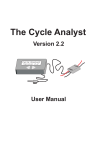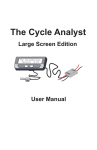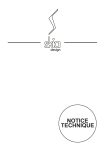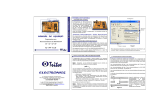Download Serial Enabled Air Pressure Sensor Module User's Guide
Transcript
Serial Enabled Air Pressure Sensor Module User’s Guide © 2004-2011 Sure Electronics Inc. MB-SM11111_Ver1.0 BAROMETER MODULE USER’S GUIDE Table of Contents Chapter 1. Overview ..........................................................................................................1 1.1 Overview .............................................................................................................. 1 1.2 Features ............................................................................................................... 1 1.3 Applications......................................................................................................... 1 Chapter 2. Hardware Detail ...............................................................................................2 2.1 Pin Description.................................................................................................... 2 Chapter 3. Electrical Characteristics ...............................................................................3 3.1 3.2 3.3 3.4 3.5 3.6 3.7 Operating Conditions of MS5561....................................................................... 3 Operating Conditions of Module ....................................................................... 3 Digital Inputs........................................................................................................ 4 Digital Outputs..................................................................................................... 4 Pressure Output Characteristics ....................................................................... 4 Temperature Output Characteristics ................................................................. 5 Typical Characteristics ....................................................................................... 5 Chapter 4. SPI Interface.....................................................................................................8 Chapter 5. UART Interface ..............................................................................................12 5.1 5.2 5.3 5.4 UART Configuration.......................................................................................... 12 UART Command................................................................................................ 13 Examples ........................................................................................................... 13 How to Use......................................................................................................... 14 Chapter 6. Mechanical Drawing......................................................................................15 Chapter 7. Notes ..............................................................................................................16 Chapter 8. Contact Us .....................................................................................................17 © 2004-2011 Sure Electronics Inc. MB-SM11111_Ver1.0_Page i Serial Enabled Air Pressure Sensor Module NOTES: Product Version : Ver 1.0 Document Version : Ver 1.0 MB-SM11111_Ver1.0_Page ii © 2004-2011 Sure Electronics Inc SERIAL ENABLED AIR PRESSURE SENSOR MODULE USER’S GUIDE Chapter 1. Overview 1.1 Overview Thanks for purchasing the air pressure sensor module by Sure Electronics. This module is an accurate pressure and temperature measuring device utilizing MS5561 sensor and PIC16F690. Pressure and temperature values can be directly obtain via SPI or UART interface on the module, eliminating complicated calculation process. Original calibration data can be directly obtained from MS5561. It allows for use of other microprocessors to do operations to MS5561. A DIP-like design is adopted facilitating system integration. FIGURE 1-1 OVERVIEW Note: All the diagrams in this manual are for reference only. 1.2 Features y DC 3.3V or 5V power supply y SPI interface & UART interface y High measurement accuracy and stability y DIP-like packaging facilitates integration 1.3 Applications y Mobile phones y GPS receivers y Altimeter applications y Personal Navigation Devices (PND) y Digital cameras with altimeter function © 2004-2011 Sure Electronics Inc. MB-SM11111_Ver1.0_Page 1 SERIAL ENABLED AIR PRESSURE SENSOR MODULE USER’S GUIDE Chapter 2. Hardware Detail 2.1 Pin Description TABLE 2-1 PIN DESCRIPTION Pin Mark 1 32.768 KHz Function sensor clock input Selection of SPI and UART interface. When this pin is given 2 SPISEL low level, UART is available. When this pin is given high level, SPI is available. 3 RX 4 TX 5,6,7,8,14,16, Receive Serial Data Transmit NC Not connected 9 SCL SPI serial clock 10 SDO SPI data output 11 SDI SPI data input 12 +5V +5V supply GND Ground +3.3V +3.3V supply 18 TOP Serial Data 13,15,17,19, 20,23,24 21,22 Note: 1. Do not use 5V and 3.3V power supply simultaneously. 2. To all pins on the module, 3.3V is high level and 0V is low level. MB-SM11111_Ver1.0_Page 2 © 2004-2011 Sure Electronics Inc. SERIAL ENABLED AIR PRESSURE SENSOR MODULE USER’S GUIDE Chapter 3. Electrical Characteristics 3.1 Operating Conditions of MS5561 TABLE 3-1 PARAMETERS Parameter Symbol Supply voltage VDD Storage temperature TS Overpressure P Conditions Min Ta = 25 °C - Max Unit Notes -0.3 4 V - -40 +85 °C 1 - 10 bar - Ta = 25°C Note: Storage and operation in an environment of dry and non-corrosive gases. 3.2 Operating Conditions of Module TABLE 3-2 PARAMETERS (TA = 25°C, VDD = 3.0 V OR 5V) Parameter Symbol Conditions Min. Typ Max p - 10 - 1100 Operating pressure range Supply current, average (1) conversion during Iavg (2) - Isc Iss MCLK = 32.768 consumption into kHz (3) Operating T temperature range signal (4) tconv μA MCLK = 32.768 kHz - - 0.5 μA -40 +25 +85 °C - - 35 ms MCLK - 30.000 32.768 35.000 kHz - - 40/60 50/50 60/40 % SCLK - - - 500 kHz Duty cycle of MCLK Serial data clock mA 1 0.1 Current External clock abs. μA 4 conversion) Conversion time mbar VDD = 3.0 V standby (no MCLK Unit Note: 1. Under the assumption of one conversion every second. Conversion means either a pressure or a temperature measurement started by a command to the serial interface of MS5561. 2. During conversion the sensor will be switched on and off in order to reduce power consumption; the total on time within a conversion is about 2 ms. 3. 4. It can be reduced by switching off MCLK while MS5561 is in standby mode. It is strongly recommended that a crystal oscillator be used because the device is sensitive to clock jitter. A square-wave form of the clock signal is a must. © 2004-2011 Sure Electronics Inc. MB-SM11111_Ver1.0_Page 3 Serial Enabled Air Pressure Sensor Module 3.3 Digital Inputs TABLE 3-3 PARAMETERS (T = - 40°C TO 85°C, VDD = 3.3 V OR 5V) Parameter Symbol Conditions Min Typ Max Unit Input High Voltage VIH - 2.64 - 3.3 V Input Low Voltage VIL - 0 - 0.66 V Signal Rise Time tr - - 200 - ns Signal Fall Time tf - - 200 - ns 3.4 Digital Outputs TABLE 3-4 PARAMETERS (T = - 40°C TO 85°C, VDD = 3.3V OR 5V) Parameter Symbol Conditions Min Typ Max Unit Output High Voltage VOH Isource = 0.6 mA 2.64 - 3.3 V Output Low Voltage VOL Isink = 0.6 mA 0 - 0.66 V Signal Rise Time tr - - 200 - ns Signal Fall Time tf - - 200 - ns 3.5 Pressure Output Characteristics With the calibration data stored in the interface IC of the MS5561, the following characteristics can be achieved :( VDD = 3.0 V unless noted otherwise) TABLE 3-5 PARAMETERS Parameter Resolution 1 Absolute Pressure Accuracy 2 Relative Pressure Accuracy 3 Conditions Min Typ Max Unit - 0.1 - mbar -1.5 - +1.5 mbar -0.5 - +0.5 mbar -1 - +1 mbar -2 - +3 mbar 12 months - -1 - mbar - -1.6 - +1.6 mbar p = 300 to 1000 mbar Ta = 25°C p = 750 to 1100 mbar Ta = 25°C p = 750 to 1100 mbar Ta = 25°C T = 0 to +50°C Relative Pressure Error over Temperature 4 p = 300 to 1000 mbar T = -40 to +85°C p = 300 to 1000 mbar Long-term Stability 5 Maximum Error over Supply Voltage Note: 1. A stable pressure reading of the given resolution requires taking the average of 2 to 4 subsequent pressure values due to noise of the ADC. 2. Maximum error of pressure reading over the pressure range. 3. Maximum error of pressure reading over the pressure range after offset adjustment at one pressure point. 4. With the second-order temperature compensation as described in Section “FUNCTION". See next section for typical operating curves. 5. MB-SM11111_Ver1.0_Page 4 The long-term stability is measured with non-soldered devices. © 2004-2011 Sure Electronics Inc Electrical Characteristics 3.6 Temperature Output Characteristics This temperature information is not required for most applications, but it is necessary to allow for temperature compensation of the pressure output. TABLE 3-6 PARAMETERS Parameter Conditions Min Typ Max Unit Resolution - 0.005 0.01 0.015 °C T = 20°C -0.8 - 0.8 °C T = -40 to +85°C -2 - +3 °C VDD = 2.2V to 3.6 V -0.2 - +0.2 °C Accuracy 1 Maximum Error over Supply Voltage 2 Note: 1. With the second-order temperature compensation as described in Section 2. “FUNCTION". See next section for typical operating curves. At Ta = 25 °C 3.7 Typical Characteristics FIGURE 3-1 ADC-VALUE D1 VS PRESSURE (TYPICAL) FIGURE 3-2 ADC-VALUE D2 VS TEMPERATURE (TYPICAL) © 2004-2011 Sure Electronics Inc. MB-SM11111_Ver1.0_Page 5 Serial Enabled Air Pressure Sensor Module FIGURE 3-3 ABSOLUTE PRESSURE ACCURACY FIGURE 3-4 TEMPERATURE ERROR ACCURACY VS TEMPERATURE (TYPICAL) FIGURE 3-5 PRESSURE ERROR ACCURACY VS TEMPERATURE (TYPICAL) MB-SM11111_Ver1.0_Page 6 © 2004-2011 Sure Electronics Inc Electrical Characteristics FIGURE 3-6 PRESSURE ERROR VS SUPPLY VOLTAGE (TYPICAL) FIGURE 3-7 TEMPERATURE ERROR VS SUPPLY VOLTAGE (TYPICAL) © 2004-2011 Sure Electronics Inc. MB-SM11111_Ver1.0_Page 7 SERIAL ENABLED AIR PRESSURE SENSOR MODULE USER’S GUIDE Chapter 4. SPI Interface FIGURE 4-1 EXTERNAL MCU CONNECTION SCHEMATIC (ON-BOARD MCU USED) With: M_SDO = Serial Data Out M_SDI = Serial Data In M_SCL = Serial Clock 32768HZ = Oscillator at 32.768 kHz for MS5561 SPISEL= External microcontroller selection When SPISEL is given low level, on-board microcontroller is used to do operations to MS6651 (as shown in figure 4-1). When SPISEL is given high level, you can use an external microcontroller to do operations to MS6651 (as shown in figure 4-2). When an external microcontroller is used, the on-board MCU doesn’t work. Following is the process. Example: reading calibration words 2 and 4 on a MS5561 MB-SM11111_Ver1.0_Page 8 © 2004-2011 Sure Electronics Inc. Serial Enabled Air Pressure Sensor Module FIGURE 4-2 EXAMPLE: READING CALIBRATION WORDS 2 AND 4 ON A MS5561 The frame to be sent is 1-1-1-0-1-0-1-1-0-0-0-0 (for calibration word 2) With SPI protocol, it is only possible to send 8 bits at a time (one byte). The frame must be divided by two and some “0” must be placed before and after the frame to complete the two bytes. It becomes: 0-0-0-1-1-1-0-1-0-1-1-0-0-0-0-0 Separated in bytes: 0-0-0-1-1-1-0-1¦0-1-1-0-0-0-0-0 In Hexadecimal: 1Dh 60h FIGURE 4-3 CALIBRATION FOR WORD 2 Note: The 0 added after the frame is placed to have one more clock after the stop bits on the SCLK line. The other frames become: Conversion start for pressure measurement (D1): 0Fh & 40h Conversion start for temperature measurement (D2): 0Fh & 20h Read calibration word 1 (W1): 1Dh & 50h Read calibration word 2 (W2): 1Dh & 60h Read calibration word 3 (W3): 1Dh & 90h Read calibration word 4 (W4): 1Dh & A0h Reset sequence command: 15h & 55h & 40h With SPI protocol, two parameters need to be checked or adjusted during the configuration of microcontroller’s SPI module: - Clock Idle state must be low. - Transmission must occur on rising edge of the serial clock when the microcontroller wants to send data received by the sensor. On the other side, when the microcontroller wants to receive data sent by the sensor transmission must occur on the falling edge of the clock. © 2004-2011 Sure Electronics Inc. MB-SM11111_Ver1.0_Page 9 SPI Interface FIGURE 4-4 TRANSMISSION FIGURE 4-5 FLOW CHART FOR PRESSURE AND TEMPERATURE READING AND SOFTWARE COMPENSATION Note: 1. Readings of D2 can be done less frequently, but the display will be less stable in this case. 2. For a stable display of 0.1 mbar resolution, it is recommended to display the average of 8 subsequent pressure values. MB-SM11111_Ver1.0_Page 10 © 2004-2011 Sure Electronics Inc Serial Enabled Air Pressure Sensor Module FIGURE 4-6 ARRANGEMENT (BIT PATTERN) OF CALIBRATION DATA IN WORD1 TO WORD4 In order to obtain best accuracy over the whole temperature range, it is recommended to compensate for the non-linearity of the output of the temperature sensor. This can be achieved by correcting the calculated temperature and pressure by a second order correction factor. The second-order factors are calculated as follows: FIGURE 4-7 FLOW CHART FOR CALCULATING THE TEMPERATURE AND PRESSURE TO THE OPTIMUM ACCURACY © 2004-2011 Sure Electronics Inc. MB-SM11111_Ver1.0_Page 11 SERIAL ENABLED AIR PRESSURE SENSOR MODULE USER’S GUIDE Chapter 5. UART Interface With: M_SDO = Serial Data Out M_SDI = Serial Data In M_SCL = Serial Clock 32768HZ = Oscillator at 32.768 kHz for MS5561 SPISEL= External microcontroller selection RXD= Serial Data Receive TXD= Serial Data Transmit When SPISEL is given low level, on-board microcontroller is used to do operations to MS6651 (as shown in figure 4-1). When SPISEL is given high level, you can use an external microcontroller to do operations to MS6651 (as shown in figure 4-2). When an external microcontroller is used, the on-board MCU doesn’t work. Following are details of UART communication. FIGURE 5-1 UART COMMUNICATION CONNECTION SCHEMATIC 5.1 UART Configuration Baud rate: 9600bps Start bit: 1bit Data bit: 8bits Parity bit: 0bit Stop bit: 1bit Note: UART level is COMS level. High level is 3.3V and low level 0V. MB-SM11111_Ver1.0_Page 12 © 2004-2011 Sure Electronics Inc. Serial Enabled Air Pressure Sensor Module 5.2 UART Command TABLE 5-1 COMMAND SET Command T Function Output the current temperature value. Temperature in °C is displayed in the first line. Temperature in ℉is displayed in the second line. P Output the current air pressure with the unit of Pa. H Output the current height T-C Output temperature value in °C T-F Output temperature value in ℉ TEST Test mode. Serial port keeps on outputting temperature in °C and the current air pressure. Note: y All UART commands shall start with ”$sure” and followed by a space (0x20) and end with enter (0x0d, 0x0a). y y y y All UART commands shall be expressed in ASCII. All UART commands are not case-sensitive. Altitude is gotten when sea level is one standard air pressure. If sea level is not one standard air pressure, the altitude won’t be accurate but only relative height will be obtained. For example, the altitude of location A is 50m and altitude of location B is 90m, B is relatively 40m higher than A. The tolerance is 10m. In Test mode, pressing any key can exit. 5.3 Examples 1. Current Temperature $sure t Temperature(C & F): 0016.8 Celsius 0062.2 Fahrenheit 2. Current Air Pressure $sure p Air pressure:1010.9 mbar 3. Current Height $sure h Height:00020 meters 4. Current Temperature in °C $sure t-c Temperature(C):0018.3 Celsius 5. Current Temperature in ℉ $sure t-f Temperature(F):0065.3 Fahrenheit 6. Test Mode $sure test Enter auto sending mode, press any key to exit Air pressure:1011.1 mbar Temperature(C):0018.3 Celsius Air pressure:1011.1 mbar © 2004-2011 Sure Electronics Inc. MB-SM11111_Ver1.0_Page 13 UART Interface Temperature(C):0018.3 Celsius Air pressure:1011.1 mbar Temperature(C):0018.3 Celsius Air pressure:1011.1 mbar Temperature(C):0018.3 Celsius k The auto sending mode has exited 7. Bad Command If commands entered are wrong, it will return Bad command! For example: $sure kl bad command! 5.4 How to Use a. Power the module. b. Send commands to the module via the port. For example, send $sure P to the module and then the current air pressure will be displayed on the computer. FIGURE 5-2 OBTAIN THE CURRENT AIR PRESSURE MB-SM11111_Ver1.0_Page 14 © 2004-2011 Sure Electronics Inc SERIAL ENABLED AIR PRESSURE SENSOR MODULE USER’S GUIDE Chapter 6. Mechanical Drawing FIGURE 6-1 MECHANICAL DRAWING © 2004-2011 Sure Electronics Inc. MB-SM11111_Ver1.0_Page 15 SERIAL ENABLED AIR PRESSURE SENSOR MODULE USER’S GUIDE Chapter 7. Notes Humidity and Water Protection This module is designed for the integration into portable devices and sufficiently protected against humidity. A silicone gel for enhanced protection against humidity covers the membrane of the pressure transducer. The module must not be used for under water applications. Light Sensitivity The MS5561 is protected against sunlight by its metal cap. It is, however, important to note that the sensor may still be slightly sensitive to sunlight, especially to infrared light sources. This is due to the strong photo effect of silicon. As the effect is reversible there will be no damage, but the user has to take care that in the final product the sensor cannot be exposed to direct light during operation. MB-SM11111_Ver1.0_Page 16 © 2004-2011 Sure Electronics Inc. SERIAL ENABLED AIR PRESSURE SENSOR MODULE USER’S GUIDE Chapter 8. Contact Us Sure Electronics Co., Ltd. East zone, 3F, Building 6 Jingang Technology Innovation Center No.108 Ganjiabian Rd (ZIP: 210000) Qixia District Nanjing P.R.China Tel: +86-25-68154800-860 Fax: +86-25-68154891-832 Website: www.sure-electronics.com Email: [email protected] © 2004-2011 Sure Electronics Inc. MB-SM11111_Ver1.0_Page 17