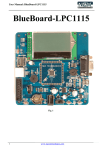Transcript
Soft- and Hardware for Research, Science & Engineering LN-Intern01-14: ULINK Troubleshooting In this Labor News we will have a short look on how to react when a ULINK doesn’t connect to your device. There is of course a chance that your ULINK is broken, but maybe there is something else gone wrong. To be sure your ULINK is broken you can do a quick troubleshooting which takes about 10-15 minutes. All you need is a workstation with MDK, your ULINK and a working target system. We recommend a KEIL EVAL Board with a standard Example. Now for the Test. There are two tests: One for the ULINK2: http://www.keil.com/support/man/docs/ulink2/ulink2_trblshooting.htm And another for the ULINKpro: http://www.keil.com/support/man/docs/ulinkpro/ulinkpro_trblguide.htm Important: Don’t manipulate the battery in your ULINKpro this will corrupt your ULINKpro. With the correct Test for your ULINK you would be ending by one of those options: - You have a working connection of your ULINK with your Target You Receive a Report code You are unable to find a Report code If your target still doesn’t work you can get in contact with our Support. We will guide you through the Exchange Procedure. Hint: the Report Code would speed up the exchange. If you don’t have a working target system or have other issues doing the Troubleshooting we can help you doing this test. Redacom AG Hauptstrasse 96 CH-2560 Nidau Telefon 032 332 99 55 Telefax 032 332 99 59