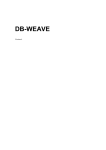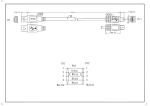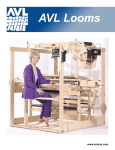Download Operating Instructions Patronic with Selectron-MAS-Control
Transcript
Operating Instructions Patronic with Selectron-MAS-Control 02.2009 ARM AG Weberei-Artikel-Fabrik, CH-3507 Biglen Switzerland Tel. +41 (0)31 701 07 11 Fax +41 (0)31 071 07 14 www.arm-loom.ch [email protected] Contents 4. Functions of dobby • • Page 1. Description of PATRONIC 3 2. Starting the loom PATRONIC 4 • 2.1 By delivery with assembled foot frame 4 • 2.2 By delivery with dismantled foot frame 5 3. Description of the Selectron-MAS-Control 6 • 3.1 Weave with software and computer • 3.2 Weave with box of the Selectron display 7 8-9 4. Information 10 5. Functions of dobby 11 If you have questions concering the Patronic and the Selectron Control which are not answered by this manual, please contact ARM AG. 2 • In the closed shed, the programmed magnets are pulled during 5 seconds, operating the hooks. The hooks, which are pushed down, hang on the lifting knife and pull the shafts up accordingly. The hooks, which are not pushed, hang on the lowering knife and pull the shafts down. Notice: • In case the dobby blocks, while trying, the motions have to be watched precisely. • Take off the wooden top cover of the loom. • Attention is given to the hooks, moved by magnet; while in action, the lifting hook has to hang completely on the lifting knife. • When the shed is closed, the right pedal, when pushed down, should not touch the floor under any circumstances. • Check again that the steel ropes from the pedals to the machine drive lie correctly in the groove of the rollers. 11 4. Information 1. Description of PATRONIC Addresses from the program of weave, which are communicating with the Selectron-MAS Control (Verson ARM): • • • • • • • 10 Weave Point DB Weben Pointcarré WeaveMaster Weave for Windows ScotWeave Pro Weave www.weavepoint.com www.brunoldsoftware.ch www.pointcarre.com www.kienbaum-webereitechnik.de www.digitalweaving.no www.scotweave.com www.proweave.com 3 2. Starting the loom PATRONIC • Close: switch off the loom, the pattern is saved • Shafts forward or backwards:: - Mode Enter: 2.1 By delivery with assembled foot frame 4 • Unpack the loom carefully: cut the packaging ribbons, take off the top box, cut the fixing ribbons on the pallet. • Lift up the loom and place it in its proper palce. If the loom can not be moved to its proper place, it is possible to lift it up from the foot frame as follows: - unscrew the 4 nuts of the side bars and take the screw off (see 4) - the steel ropes can be unhooked above the pedals - the steel ropes can be lifted out of the diversion rollers above (see 5). To do this, unscrew the nuts (see 6) of the diversion rollers a little bit, until the steel ropes can be taken off. - Lift the loom off the foot frame and place it in its proper place. - Assembling the foot frame and installing in the steel ropes according to page 3+5 • • • • Take off packaging strings and foils Mount the shuttle boxes on the lathe Mount the second back bar Hang up the Selectron box on the left side of the loom; connect the machine cable with the loom (15 pin) • Connect the main cable into the mains 230 Volt and switch on the power, normal power input (control only) 9 Watt Maximum power input 144 Watt max. shaft lifting = 20 shafts = forward = backwards • Wefts forward or backwards: - Mode Enter F5 forward backward = Enter = F4 It is possible to enter serveral patterns: For example. Pattern 1: Weft 0 – 1 = Tabby Pattern 2: Weft 10 – 11 = mat weave • Enter for pattern 2 = 2 lifting, 2 lowering, and so on • Close «Enter»: F5 (L1 + 4 light on) • Back to weft 10: F4, then F5 • Weave: 2xEsc • Rapport Start: F3 Weave 0010 F3 0010 • Press right pedal then • Left pedal for the next weft • The weft-position is indicate on the display 9 3. Description of the Selectron-MAS-Control with serial port • • • The Selectron-MAS-Control and the Selectron display with the box is a new generation. The Control (40x20x7 cm) for 24 shafts is installed in the loom. Innovation of the Selectron-MAS-Control: - Capacity of 999 weft - Selectron display with box (20x11x5 cm) in german, french and english 3.1 Weave with software and computer • Data cable (9pin) connect on the computer • Switch on the power (switch green) • Delete the data: F1 F2 Enter (for weave direct+ indirect) • Left pedal down • Switch on the computer • Load the pattern (design) • With the corresponding configuration, the following systems are possible: 1. Weave direct: the pattern is transmitted weft by weft from the computer - press the right pedal (wait about 2 seconds for the noise of the magnets), - then the left pedal for the next weft - close: Esc the pattern is deleted close the programm in the computer 1. Weave indirect: the pattern is loaded on the Selectron-MAS-Control - • Explication of the keys: - Key: F1 – F5 Esc Enter 4 arrow direction 2 red keys - LED: L1 – L4 - Indication: 4 lines = line 1: Titel line 2: Up-date position of the loom line 3: F1:Enter F2:Language line 4: Start.Rapport • Two applications are possible with the Selectron-MAS-Control: - Enter with software and computer - Enter with box of the Selectron display 6 Weave 0000 F3 0000 press the right pedal then left pedal for the next weft ( the weft-position is indicate on the right side of the display) - F4 = weft individual forward - weave backwards: F5 (L4 light on); with F4 = weft individual backwards - close: F1 F2 Enter the pattern is deleted 7 3.2 Weave with box of the Selectron display • • • • Switch on the power (switch green) Erase the data: F1 F2 Enter (only for new enter) Left pedal down 2.2 By delivery with dismantled foot frame • Unpack the loom carefully: cut the packaging ribbons and strings, take off the top box and unwrap the parts. The loom remains on the pallet. • Assembling the foot frame: - Fit the right part of the foot frame onto the metalbar (see 1), repeat the same with the left part on the foot; tighten the nuts only by hand. - Attach the pedals to the pedal axe (see 2) and tighten thespecial screws with the hexagonal wrench. - Tighten the nuts of the metalbar (see 1). - Mount the bar with the rope rollers (see 3) and tighten the nuts. - Place the foot frame in its proper place. - Unscrew the 4 nuts of the side bars and take the screws off (see 4); place the loom on the foot frame and assemble the sides with the side bars of the foot frame Be careful: not tighten too hard the nuts. • Installing the steel ropes: - Loosen the steel ropes, until they hang down from the top rollers on both sides. - Place the steel ropes on the diversion rollers, as shown in the diagram on page 3. Take care, that the steel ropes are placed correctly between the diversion rollers and the ropes lead. - Hook the pedals on the steel ropes and tighten the 4 nuts (see 6). • • Mount the shuttle boxes on the lathe Mount the second back bar • Hang up the Selectron box according to indication page 4. Choose the language: F2 Enter a pattern (desgin): 2xF1 (L1 light on) = lifting shaft =1 = lowering shaft = 0 with keys or red keys Take the Selectron box with the display in the hand • • • • • • • • • 8 For exemple tabby = 1 lifting, 1 lowering, and so on. Close «Enter»: F5 (L1 + L4 light on) Back to weft 0: F4, then F5 Weave: 2xEsc Rapport Start: F3 Weave 0000 F3 0000 Press the right pedal, then Left pedal for the next weft The weft-position is indicate on the display 5