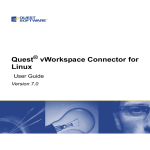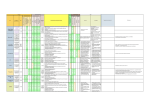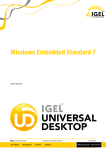Download Installation manual for the Android Operating System (AOS)
Transcript
Installation manual for the Android Operating System (AOS) VirtualTec Solutions AG Tel: +41 (0)43 336'33'22 [email protected] www.virtualtec.ch This manual leads you through the installation and configuration of the vWorkspace application on Android mobile devices or tablets. This application enables a secure connection to our Clouddesk environment. Installation manual Clouddesk Connector (vWorkspace) on AOS: Requirements: - Android mobile device or tablet Internet access on the Android device (WiFi or WLAN) First of all the VDesk Connector Software needs to be installed. Open the Play Store for this: 1. Open the Play Store 2. Insert (1. ) “vwokspace” into the search mask and click on the software icon (2.) 1/4 Click on (1.) “INSTALL” to install the software on your device Click on (2.) “OPEN” to directly open the application out of the Play Sore Configuration of VDesk Connector (vWorkspace) on AOS: 1. Click on “Add vWorkspace Farm” 2/4 2. Click on “Download Configuration File” 3. Insert the following URL: config.clouddesk.ch/vdesk Afterwards click on “OK” in the right upper corner 3/4 1. Enter the login credentials (user name and password) we sent you. Subsequently click on “Connect” to establish the connection to the Clouddesk environment 2. Click on “Clouddesk Demo” to start your desktop 4/4