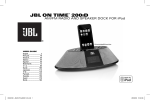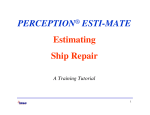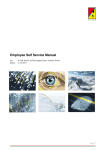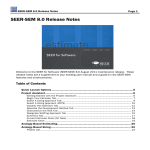Transcript
Innovation means Change Typical workflows in Onepoint (user manual, chapter 2.3) Project Work Administrator Manager Contributor Observer Change project access rights and delete versions X Change project status and budget X Change user preferences X X View personal task list and schedule X X Track actual time, effort and costs X X Add portfolios, projects and project templates X Plan and create WBS, deliverables, activities, dates, resources, costs, payments and (optionally) risks X Manage products, releases and (optionally) requirements X View planned project structure, results, activities, dates, resources, costs, payments and (optionally) risks X Create and view check-list with to-dos X Create and view project-relevant documents (attachments to activities can only be created by project managers) X X Monitor effort of resources and costs X X X1 Monitor dates of all projects X X X Monitor resource utilization across projects X X X Edit project progress, (optionally) perform controlling and generate reports X Schedule ad hoc tasks and (optionally) record critical issues X X Take part in project-related discussions X X View project-pipeline of all projects accessible to the user X X 1Observer X X X1 X users (customers) are not allowed to view costs Copyright © 2012 URprior GmbH & Onepoint Software ▪ www.youareprior.com ▪ www.onepoint-project.com