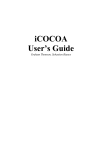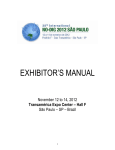Download ARIADNE USER GUIDE
Transcript
ARIADNE USER GUIDE
Authors: Rafik CHIBOUT, Françoise SAILHAN, Valérie ISSARNY
{rafik.chibout, francoise.sailhan, valerie.issarny}@inria.fr
Table of contents
IIntroduction....................................................................................................................................................................2
IIAriadne functioning......................................................................................................................................................2
IIIInstalling Ariadne.........................................................................................................................................................2
IVUsing Ariadne .............................................................................................................................................................4
IV.1Setting file.............................................................................................................................................................4
IV.2Starting Ariadne ...................................................................................................................................................8
IV.3Registering a service.............................................................................................................................................8
IV.4Unregistering a Service.........................................................................................................................................9
IV.5Finding a service.................................................................................................................................................10
IV.6QoS Management in Ariadne.............................................................................................................................12
IV.6.1QoS Parameters...........................................................................................................................................12
IV.6.2Customization..............................................................................................................................................14
VComparison between service discovery protocols......................................................................................................15
VIAppendix....................................................................................................................................................................17
VIIReferences................................................................................................................................................................22
List of Figures
1.Packages structure of Ariadne release .........................................................................................................................3
2.The Ariadne default setting file....................................................................................................................................6
3.Getting an instance of Ariadne ...................................................................................................................................8
4.Example of the Ariadne starting with instantiation......................................................................................................8
5.The register function.....................................................................................................................................................9
6.The unregister function...............................................................................................................................................10
7.GetServiceData Class..................................................................................................................................................11
8.Finding a service.........................................................................................................................................................12
9.QoS parameters XML Schema...................................................................................................................................12
10.Example of QoS parameters.....................................................................................................................................14
11.Example of finding service customizers...................................................................................................................14
12.Comparison between service discovery protocols ...................................................................................................17
1
I
Introduction
Mobile Ad hoc NETworks (MANETs) enable spontaneous connectivity between wireless devices, which can share
their services, without requiring any particular infrastructure. In addition, ad hoc routing protocols increase
connectivity by offering multi-hop communication. However, distributed service provision over MANETs requires
adequate support of service discovery and invocation, due to the network’s dynamics and the resource constraints of
wireless devices. Some service discovery protocols for MANETs have been proposed, but they are mainly aimed at
small-scale MANETs. We thus developed Ariadne [1], which is a scalable protocol for MANETs, based on the
homogeneous and dynamic deployment of cooperating directories within the network. The scalability of Ariadne is
made possible by minimizing the amount generated traffic and using of compact directory summaries. These
summaries enable the directory that most likely caches the description of a given service, to be efficiently located.
Ariadne is based on the Web Services architecture to provide interoperability among mobile devices. Specifically,
we use WSDL (Web Service Description Language) [2] for service description and SOAP (Simple Object Access
Protocol) [3] for service invocation. However, we enrich WSDL to allow an open specification of Quality of
Service (QoS) parameters. Ariadne can operate on any IP network over 1-hop communication or multi-hop
communication. To allow multi-hop communication Ariadne needs to run over an ad hoc routing protocol (e.g.
OLSR, available at http://hipercom.inria.fr/olsr/).
II
Ariadne functioning
Ariadne subdivides into two components: (i) Directories that are dynamically deployed on the network, and (ii)
Service Discovery component (SD) that are deployed on all the nodes. The Directory caches the descriptions of
networked services that have been discovered. The SD looks for directory instances in the vicinity of the local node
and provides an interface that allows registering/unregistering services and searching services. When the SD receives
register/unregister or search service requests, it forwards them to all the directories in its vicinity.
Each node in the network must run at least the SD component. The directory part can be deployed on some nodes in
two ways: (i) by election, or, (ii) by forcing the deployment on the local node in the setting file (see Section IV.1).
The election process consists of choosing one or more nodes that can become directories. The election starts by
broadcasting an election request from an SD without any directories in its vicinity, to all the other SD in its vicinity.
An SD receiving the election request can either refuse or accept to act as a directory, depending on its capacity.
When an SD is willing to act as a directory, it sends back an acceptance message, which contains its capacity (CPU,
Memory, Disc, etc) and its connectivity (number of neighbors, number of neighbor directories, etc). Finally, the SD
that initiated the election chooses one or more nodes to become directories based on received replies and sends them
a notification message. The SD that receives a notification message deploys the directory component on the local
node. The main selection criteria for directory hosts is the node coverage, i.e., the node that has the highest number
of neighbor nodes and the smallest number of directories in its vicinity is chosen.
Each directory advertises its presence every T time unit. These advertisements are received by the SDs and the
Directories in the vicinity. If an SD doesn’t receive any directory advertisements after xT time ( is a constant), it
initiates the election process. All the directories exchange the summary of their cached services. These summaries
are used by the directory to know which directory caches a WSDL description of a given service when it doesn’t
locally cache the service itself. In Ariadne, the directory summaries are generated with a bloom filter implementation
from http://tiger.towson.edu/users/dknopp1.
III
Installing Ariadne
The latest version of Ariadne can be found at http://www-rocq.inria.fr/arles/download/ariadne/. Download the
ariadne-{version}.tar file and uncompress it into a temporary folder. You get the following file (Figure III):
2
++ configuration
|setting.xml
++ ariadne
|ariadne.jar
|SDService.jar
++ lib
|wsdl4j.jar; xmlParserAPIs.jar
|jaxrpcapi.jar;
++ bin
|startup.sh
|shutdown.sh
++ deployment
|axis
| |deploy.wsdd
| |undeploy.wsdd
|csoap
| |deploy.wsdd
| |undeploy.wsdd
++ wsdl
|SDInterface.wsdl
|SDConcrete.wsdl
++.src
++ doc
1.
-
Packages structure of Ariadne release
configuration/setting.xml is an XML file used to configure Ariadne.
ariadne/ariadne.jar contains the Ariadne release classes.
ariadne/SDService.jar contains the SD component classes.
lib/ contains the libraries needed by Ariadne.
bin/ contains the scripts to start up and shut down Ariadne.
deployment/axis/deploy.wsdd (undeploy.wsdd) is the deployment (undeployment) script of Ariadne on
Apache Axis1.
deployment/csoap/deploy.wsdd (undeploy.wsdd) is the deployment (undeployment) script of Ariadne on
CSoap2.
wsdl/SDInterface.wsdl is the WSDL description of Ariadne interface.
wsdl/SDConcrete.wsdl is the concrete definition of Ariadne interface.
src/ contains the Java source code of the Ariadne.
doc/ contains this document.
Ariadne can be installed in two ways: (1) as a Web Service deployed on a SOAP container or (2) as a local part of
the application that uses it. To install Ariadne as a Web Service, you have to install a Servlet container, we suggest
you use Jakarta Tomcat (see http://jakarta.apache.org/tomcat/index.html for more detail); and a SOAP container, we
suggest Axis or CSoap.
- Installing Ariadne as a Web Service:
The Ariadne release provides the deployment files of Ariadne as a Web Service on Axis
(deployment/axis/deploy.wsdd), and on CSoap (deployment/csoap/deploy.wsdd). It also provides the Binding
1
Apache Axis is an implementation of the SOAP. See http://ws.apache.org/axis/.
CSoap is an implementation of the SOAP for resource-constrained devices. See http://wwwrocq.inria.fr/arles/work/wsami.html.
2
3
files in the ariadne.jar, which are named SOAPBindingAxis.class for Axis and SOAPBindingCSoap.class for
CSoap. If you want to use another SOAP container you have to write an appropriate deployment file and generate an
appropriate Binding file from the provided SDInterface.wsdl and SDConcrete.wsdl files.
There are 4 steps to deploy Ariadne as a Web Service:
1/ copy the ariadne.jar and SDService.jar file into the shared folder of the Servlet container.
2/ copy the configuration folder into the default folder used by ariadne.jar under the Servlet container.
3/ copy the content of the lib folder into the shared folder of the Servlet container.
4/ use the wsdd deployment file appropriate to the SOAP container to deploy the Ariadne interface.
- Installing Ariadne for local instance use:
In this case, you only have to add the ariadne.jar and SDService.jar files and the content of the lib folder to the
current CLASSPATH and copy the configuration folder into the default folder used by ariadne.jar.
IV
Using Ariadne
Using Ariadne is the same for both types of installation. There is only a small difference in starting Ariadne, which
will be explained in Section IV.2.
To be able to use Ariadne you have to know: the Ariadne setting file and the SD interface (its WSDL description is
given in the annex). The setting file will be described in the next section. How to use the SD interface is explained in
several sections according to the functionality provided (start, register service, unregister service, and find service,
customization and QoS in the QoS management Section).
IV.1 Setting file
The Ariadne setting file is named setting.xml. You can find it in the configuration folder and you must put it into
the current folder used by Ariadne. The setting file contains a set of XML targets and their values, which are
responsible for the proper functioning of Ariadne. To describe the XML targets we will show and explain the default
configuration of the setting file (see Figure IV.1). Only experienced users should modify this default configuration
according to their network topology and connectivity.
4
<?xml version="1.0" ?>
<ServiceDiscovery>
- <!-- Directory deployment values auto, false, true -->
-<!-- auto : With election process if any -->
- <!-- false : never elected as directory -->
- <!-- true : always elected as directory -->
<DirectoryDeployment>auto</DirectoryDeployment>
<MinPerformance>0.5</MinPerformance>
<HopsNumber>1</HopsNumber>
<MaxDirectoryRequested>5</MaxDirectoryRequested>
<GetServiceRequestHops>2</GetServiceRequestHops>
<PortNumber>9999</PortNumber>
<BloomFilter>
- <!-- activation values : true , false -->
<activation>true</activation>
<size>2800</size>
<hashFunctionNumber>4</hashFunctionNumber>
</BloomFilter>
<Cache>
- <!-- activation values : true , false -->
<activation>true</activation>
<size>100</size>
</Cache>
- <!-- ProfilePort value must be different of PortNumber value defined above -->
<ProfilePort>5555</ProfilePort>
<QoS>
- <!-- activation values : true , false -->
<activation>true</activation>
</QoS>
<TimingValues>
<SD>
<LISTENING_PERIOD_VALUE>5</LISTENING_PERIOD_VALUE>
<ADVERTISEMENT_PERIOD_VALUE>5000</ADVERTISEMENT_PERIOD_VALUE>
<ELECTION_WAITING_RESPONSE_TIME_VALUE>6000</ELECTION_WAITING_RESPONSE_TIME_VALUE>
<WAITING_GET_SERVICE_RESPONSE_MIN_VALUE>50</WAITING_GET_SERVICE_RESPONSE_MIN_VALUE>
<WAITING_GET_SERVICE_RESPONSE_MAX_VALUE>20000</WAITING_GET_SERVICE_RESPONSE_MAX_VALUE>
<CHECKING_PERFORMANCE_PERIOD>60000</CHECKING_PERFORMANCE_PERIOD>
</SD>
<Election>
<ELECTION_HOPS_VALUE>1</ELECTION_HOPS_VALUE>
<LISTENING_PERIOD_VALUE>5</LISTENING_PERIOD_VALUE>
<ADVERTISEMENT_PERIOD_VALUE>5000</ADVERTISEMENT_PERIOD_VALUE>
<ELECTION_WAITING_RESPONSE_TIME_VALUE>6000</ELECTION_WAITING_RESPONSE_TIME_VALUE>
</Election>
<Directory>
<LISTENING_PERIOD_VALUE>5</LISTENING_PERIOD_VALUE>
<ADVERTISEMENT_PERIOD_VALUE>5000</ADVERTISEMENT_PERIOD_VALUE>
<ADVERTISEMENT_HOPS_VALUE>2</ADVERTISEMENT_HOPS_VALUE>
<SUMMARIE_EXCHANGE_PERIOD_VALUE>20000</SUMMARIE_EXCHANGE_PERIOD_VALUE>
<WAITING_GET_SERVICE_RESPONSE_MIN_VALUE>50</WAITING_GET_SERVICE_RESPONSE_MIN_VALUE>
<WAITING_GET_SERVICE_RESPONSE_MAX_VALUE>10000</WAITING_GET_SERVICE_RESPONSE_MAX_VALUE>
<INITIAL_TTL_VALUE>30000</INITIAL_TTL_VALUE>
<TTL_UPDATING_VALUE>3000</TTL_UPDATING_VALUE>
</Directory>
</TimingValues>
</ServiceDiscovery>
5
2.
The Ariadne default setting file
- DirectoryDeployment: takes three values: auto, false and true.
auto: Ariadne deploys a directory on the local node if and only if an elect message is received.
false: Ariadne will never deploy a directory in the local node and reply with a refuse message for all
election requests received.
true: Ariadne deploys a directory on the local node even when it starts up, independently of the directories
deployed in its vicinity.
- MinPerformance: takes a numeric value between 0 and 1. This value is the percentage of the node’s capacity. If
the current capacity of the local node is less than the MinPerformance value the Ariadne can replies with a refuse
message to the election requests, if not, it can send its candidature.
- HopsNumber: is the number of hops over which the node searches for its neighbor nodes. This value must be
higher than, or equal to 1, and should be as small as possible, in order to avoid flooding the network.
- MaxDirectoryRequested: is the maximum number of the directories that the SD may request when it searches for
a service.
- GetServiceRequestHops: is the maximum number of hops that a search message can make between the
directories.
- PortNumber: defines the port number that is used to send and receive all Ariadne messages except the control
messages which are used to calculate the number of the neighbor nodes.
- BloomFilter: contains three sub-targets: activation, size and hashFunctionNumber
- Activation: takes two values: true or false. The true value activates the generation of the service summary
and their exchange with the other directories, and the false value deactivates it.
- Size: is the size of the array that contains the services’ summaries. See [1] for more details.
- HashFunctionNumber: is the number of the values given by the hash function. See [1] for more details.
- Cache: contains two sub-targets: activation and size that concern the cache. The cache is an array where the
service descriptions found in the remote directories are temporarily stored. The cache may be used to answer other
search requests.
- Activation: takes two values: true or false. The true value activates the cache use and the false value
deactivates it. To increase the Ariadne performances we suggest you activate the cache.
- Size: is the size of the cache array.
- ProfilePort: defines the port number that is used to send and receive the control messages, which are used to
calculate the number of the neighbor nodes. The ProfilePort number must be different from the PortNumber value
defined above.
- QoS: contains one target: activation
- Activation: takes two values: true or false, that specify respectively whether Ariadne takes care of the
quality of service or not. See section IV.6.1 for more details.
TimingValues
This target contains the list of the waiting times and the frequency advertisement times of the SD, the Directory, and
the election process. The default values of the waiting times are defined according to a MANET formed by five
laptops, which have CPU: Intel PII 800MHz, RAM: 192Mo and wireless card: Lucent WaveLAN PC Card 11Mb/s.
6
For SD
- LISTENING_PERIOD_VALUE: is the period of time for the SD to take the received messages from the message
stack.
- ADVERTISEMENT_PERIOD_VALUE: is the frequency time of the directory advertisement.
- ELECTION_WAITING_RESPONSE_TIME_VALUE: is the time that the SD must wait when the election is
processing. This time will be multiplied by the number of hops.
- WAITING_GET_SERVICE_RESPONSE_MIN_VALUE: when the SD sends a search service message, it looks for
the reply message every WAITING_GET_SERVICE_RESPONSE_MIN_VALUE time.
- WAITING_GET_SERVICE_RESPONSE_MAX_VALUE: if the SD doesn’t receive a response message for a search
service message after the WAITING_GET_SERVICE_RESPONSE_MAX_VALUE, it returns an empty result.
- CHECKING_PERFORMANCE_PERIOD: is the frequency time for checking performance value of the local node.
For Election
- ELECTION_HOPS_VALUE: is the number of hops over which an election message is sent.
- LISTENING_PERIOD_VALUE: is the period of time for the election process to take the received messages from
the message stack.
- ADVERTISEMENT_PERIOD_VALUE: is the frequency time of the directory advertisement.
- ELECTION_WAITING_RESPONSE_TIME_VALUE: is the time that the Election process must wait to receive the
election response messages. This time will be multiplied by the number of hops.
For directory
- LISTENING_PERIOD_VALUE: is the period of time for the Directory to take the received messages from the
messages stack.
- ADVERTISEMENT_PERIOD_VALUE: is the period of time for the directory to advertise its presence.
- ADVERTISEMENT_HOPS_VALUE: is the number of hops over which the directory sends its advertisements
- SUMMARIE_EXCHANGE_PERIOD_VALUE: is the period of time for the directory to send its services’ summary
to the other directories, if its summary has been changed.
- WAITING_GET_SERVICE_RESPONSE_MIN_VALUE: when the Directory sends a search service message to the
other directories, it looks for the reply message every WAITING_GET_SERVICE_RESPONSE_MIN_VALUE time.
- WAITING_GET_SERVICE_RESPONSE_MAX_VALUE: if the Directory doesn’t receive a response message for a
search service message after the WAITING_GET_SERVICE_RESPONSE_MAX_VALUE, it returns an empty result.
- INITIAL_TTL_VALUE: is the initial living time for a received directory advertisement.
- TTL_UPDATING_VALUE: is the period of time for the directory to update the TTL of other directory
advertisements. Then the directory removes them when their TTL is equal to zero.
7
IV.2 Starting Ariadne
If Ariadne is deployed as a Web Service you can use the bin/startup.sh provided in the release to start Ariadne and
bin/shutdown.sh to stop it. In your application you can obtain an instance of the Ariadne by using the Binding
classes as shown in the following example (Figure IV.2).
java.net.URL localSDURL = new java.net.URL("http://localhost:8080/service/SD");
SDService.SDPortType sd = new SDService.SDBindingStub(localSDURL,null);
3.
Getting an instance of Ariadne
In the other case, to start Ariadne, you have to create an instance of the servicediscovery.SD.class in your
application and you invoke the start() method to start Ariadne. The isStarted() method of the
servicediscovery.SD.class returns true when Ariadne is ready to use and returns false otherwise. The following is
an example of the Ariadne starting with instantiation (Figure IV.2).
Import SDService.SDImpl;
…….
Public class myApplication
{
….
SDService.SDPortType sd = new SDImpl();
Sd.start();
While (!sd.isStarted()) {}
// Ariadne is ready to use
….
}
4.
Example of the Ariadne starting with instantiation
IV.3 Registering a service
As described above, Ariadne main role is to allow service providers to advertise their services and to allow clients to
find them. The service advertisement is enabled by the register function given by the SD. The register function has
four parameters: the WSDL description of the service, the endpoint of the service URL, the WSDL description of the
local customizer, the WSDL description of the remote customizer. In this section we will show only the use of the
first and second parameters, the customizers parameters will be described in Section IV.6.2.
The following (Figure IV.3) is an example of the register function:
8
// SD starting : see the starting section
// Part 1
// get the wsdl description from the wsdl file
String wsdlFilePath = "/servicesproviders/services/wsdl/MyServiceInterface.wsdl" ;
String wsdlDescription = "";
Try
{
java.io.FileInputStream wsdlFile = new java.io.FileInputStream(wsdlFilePath);
while (wsdlFile.available() >0)
{
byte[] data = new byte[wsdlFile.available()];
wsdlFile.read(data);
wsdlDescription = wsdlDescription+(new String(data));
}
}
catch(FileNotFoundException ex)
{
System.out.println(wsdlFilePath+" file not found") ;
}
catch(IOException ex)
{
System.out.println(wsdlFilePath+" file I/O Error") ;
}
// Part 2
// create the EndPoint URL
String hostAddress = "128.10.10.10" ; // the address of the host where the service is
deployed
String port = "8080" ;
String servicesContext = "services"
String serviceName = "myService" ;
String
EndPointURL
"http://"+hostAddress+" :"+port+"/"+servicesContext+"/"+serviceName; // EndPointURL = http://128.10.10.10:8080/services/myService;
=
// Part 3
// now you can register the service
sd.register (wsdlDescription, EndPointURL, "", "");
5. The register function
There are 3 parts in the above example:
Part1: we obtain the WSDL description from the file, and put it into a string.
Part2: we create the EndPoint URL from the set of information (host address, port number, service context and
service name). The host address is the address of the host where the service is deployed. In this case, the host has the
address 128.10.10.10 and the service’s name is myService which is deployed in the services context.
Part3: we call the register function and give it the WSDL description of the service and its EndPoint URL.
IV.4 Unregistering a Service
A service is unregistered by unregister function given by the SD. This function has two parameters : the WSDL
description of the service to remove and its EndPoint URL. When the unregister function is invoked the service is
removed from all the directories. Figure IV.4 shows an example of the unregistering of the service that was
registered in the previous section (Figure IV.3).
9
// get the wsdl description from the wsdl file
String wsdlFilePath = "/servicesproviders/services/wsdl/MyServiceInterface.wsdl" ;
String wsdlDescription = "";
Try
{
java.io.FileInputStream wsdlFile = new java.io.FileInputStream(wsdlFilePath);
while (wsdlFile.available() >0)
{
byte[] data = new byte[wsdlFile.available()];
wsdlFile.read(data);
wsdlDescription = wsdlDescription+(new String(data));
}
}
catch(FileNotFoundException ex)
{
System.out.println(wsdlFilePath+" file not found") ;
}
catch(IOException ex)
{
System.out.println(wsdlFilePath+" file I/O Error") ;
}
EndPointURL = "http://128.10.10.10:8080/services/myService";
// call unregister function
sd.unregister (wsdlDescription, EndPointURL);
6.
The unregister function
IV.5 Finding a service
Ariadne aims to provide clients with an efficient means to find services, by optimizing the response time, the
network flooding and finding the services that match the clients’ specifications. To find a service you have to give
Ariadne a full WSDL description or a partial WSDL description of the required service. Ariadne searches for the
given service description in the directory that is most likely caches the service. Finding the service is enabled by the
getServices() function of the SD, which has one parameter (WSDL description) and returns an array of
GetServiceData objects. Each GetServiceData object contains a description of a service that has been found. The
structure of GetServiceData class is shown in Figure IV.5.
Package SDService;
Public class GetServiceData implements java.io.Serializable {
Private java.lang.String serviceEP;
Private java.lang.String custLocalEP;
Private java.lang.String custRemoteEP;
Private java.lang.String wsdlDocument;
Private java.lang.String wsdlCustLocal;
Private java.lang.String wsdlCustRemote;
Public GetServiceData() {
}
// setter and getter methods of all the attributes
10
7.
GetServiceData Class
serviceEP: is the service’s EndPoint.
custLocalEP: is the EndPoint of the local customizer, if any.
custRemoteEP: is the EndPoint of the remote customizer, if any.
wsdlDocument: is the full WSDL description of the service.
wsdlCustLocal: is the full WSDL description of the local customizer service, if any.
wsdlCustRemote: is the full WSDL description of the remote customizer service, if any.
Generally, the service search in Ariadne is composed of four parts:
1) Getting the full/or partial WSDL description of the required service.
2) Asking the Ariadne to search for the registered services whose WSDL description contains a given WSDL
description.
3) Selecting one or more of the found services.
4) Using the found service EndPoints to connect to the services and use them.
These four parts are shown in the following example (Figure IV.5).
// Part 1
// get WSDL description of the required service
String partialWSDLDescription = "";
String partialWSDLFilePath = "/clients/wsdl/wsami/MyServiceInterface.wsdl";
Try
{
Java.io.FileInputStream wsdlFile = new java.io.FileInputStream(partialWSDLFilePath);
While (wsdlFile.available() >0)
{
byte[] data = new byte[wsdlFile.available()];
wsdlFile.read(data);
partialWSDLDescription = partialWSDLDescription +(new String(data));
}
}
catch(...)
{
... }
// Part 2
// find the services
SDService.GetServiceData[] services = sd.getServices(partialWSDLDescription);
// Part 3
// treat the found services if (services != null && services.length > 0)
{
//take the first service found
String serviceEndPoint = services[0].getServiceEP();
String localCustomizerEndPoint = services[0].getCustLocalEP();
String remoteCustomizerEndPoint = services[0].getCustRemoteEP();
}
// Part 4
// use the selected service
java.net.URL serviceURL = new java.net.URL(serviceEndPoint);
ServiceInterface service = new Service.ServiceBindingStub(serviceURL,null);
11
8.
Finding a service
IV.6 QoS Management in Ariadne
Ariadne provides two optional mechanisms to handle the QoS-awareness. The first is the QoS Parameters, which
allow the user to find the appropriate service, and the second is the Customization, which allows the user to
customize its service running. The following describes these two mechanisms.
IV.6.1 QoS Parameters
We enrich the WSDL language by integrating QoS parameters, which are mainly used to allow the clients to find the
appropriate service according to the context. The service’s QoS parameters and their values are initially given by the
service provider when it registers the service, and the values are updated periodically by Ariadne. The client
requiring a service can add some QoS parameters and their values into the WSDL description of the required service,
these values will be compared to the values given by the service provider. Only the services, that offer at least the
QoS values equal to or higher than the QoS values requested by the client, are selected.
The following (Figure IV.6.1) is the XML Schema of the QoS parameters.
<xs:element name="ServiceDiscovery"> <xs:complexType> <xs:sequence> <xs:element name="ttl" type="xs:integer" default="1"/>
<xs:element name="QoS"> <xs:complexType> <xs:sequence> <xs:element name="param" minOccurs="0" maxOccurs="10">
<xs:complexType>
<xs:attribute name="name" type="xs:string"/>
<xs:attribute name="type" type="xs:integer"/>
<xs:attribute name="ttl" type="xs:integer"/>
<xs:attribute name="value" type="xs:string"/>
</xs:complexType>
</xs:element>
</xs:sequence>
</xs:complexType>
</xs:element>
</xs:sequence>
</xs:complexType>
</xs:element>
9.
QoS parameters XML Schema.
The root element is the ServiceDiscovery, and it contains two elements: ttl and QoS. The ttl element is the time to
live of the service description registered in the directory. Once this time has expired the service description is
removed from the directory. To keep a service description in the directory all the time, the service provider has to reregister the service before its ttl expires or give the –1 to the ttl value. The QoS element contains an occurrence of the
param element, which allows the user to define any QoS attribute and give it a value. The param element has four
attributes: name, type, ttl and value.
Name: is the name of the QoS parameter.
Type: is the type of the QoS parameter, 0 for integer type, and 1 for string type. We will add other types in future
versions.
ttl: is the time to live of the QoS parameter. When the ttl expires the QoS value is set to null. To keep the QoS
parameter continually put its ttl value to –1.
Value: is the value of the QoS parameter, and may be a string or an integer.
12
The Figure IV.6.1 shows an example of QoS parameters
13
<ServiceDiscovery>
<ttl>120000</ttl>
<QoS>
<param name = instance type = 1 ttl = 1 value = wwwrocq.inria.fr/arles/>
<param name = energy type = 0 ttl = 60000 value = 45/>
<param name = memory type = 0 ttl = 60000 value = 64000/>
<param name = freememory type = 0 ttl = 60000 value = 5000/>
<param name = cpu type = 0 ttl = 60000 value = 800/>
<param name = cachesize type = 0 ttl = 60000 value = 256/>
<param name = connectivity type = 0 ttl = 80000 value = 5/>
<param name = bandwith type = 0 ttl = 90000 value = 50/>
</QoS>
</ServiceDiscovery>
10. Example of QoS parameters
The comparison between the QoS parameters required by a client (Client QoS) and the QoS parameters given by a
service provider (Provider QoS) return true if and only if:
- each parameter of the client QoS is contained in the provider QoS (name based).
- all the ttls of the Client QoS are equal to or higher than their corresponding ttls of the Provider QoS.
- all the values of the Client QoS are equal to their corresponding values of Provider QoS, in the case of the string
type.
- all the values of the Client QoS are equal to or higher than their corresponding values of the Provider QoS, in
the case of the integer type.
IV.6.2 Customization
Our approach in service Customization is inspired by WSAMI Customization [4], which is based on using of a pair
of content customizers at both ends, as presented in [5]. A Customizer consists of a local and a remote service. Any
message exchanged between the client and the service goes through the Customizer. See http://wwwrocq.inria.fr/arles/work/wsami.html for more details.
As shown above, in register service (section IV.3), Ariadne registers the WSDL description of a service and can also
register a WSDL description of the local service customizer and a WSDL description of the remote service
customizer related to the service. These customizers can be used to customize the running of the service. When a
client asks the Ariadne for a registered service, the Ariadne searches and gives the EndPoints of the service and also
the EndPoints of its customizers. Figure IV.6.2 shows an example.
SDService.GetServiceData[] services = sd.getServices(partialWSDLDescription);
if (services != null && services.length > 0)
{
//take the first service found
String serviceEndPoint = services[0].getServiceEP();
String localCustomizerEndPoint = services[0].getCustLocalEP();
String remoteCustomizerEndPoint = services[0].getCustRemoteEP();
}
11. Example of finding service customizers
14
V
Comparison between service discovery protocols
The following table (Figure V) shows a comparison between some well-known service discovery protocols and our
Ariadne implementation, listing which functionalities are supported in each case. The table comes from [6] except
the Ariadne column.
15
Bluetooth
DEAPspace
INS
Jini
Salutation
SLP
SSDS
UPnP
Ariadne
N/A
N/A
Standard
Standard
Standard
N/A
Standard
WSDL
Remote
Procedure
Call
Notification
URL
N/A
XML Data
SOAP
N/A
N/A
Polling and
notification
N/A
Service
Naming
attributes
and Standard
Invocation
N/A
N/A
N/A
Java code
Status inquiry
N/A
N/A
N/A
Notification
and
event
agent
Centralized
vs N/A
distributed
N/A
Number of Service
Information Copies
N/A
Distributed
Distributed
Either
Centralized
Distributed
N/A
Distributed
N/A
Multiple
copies
Multiple
copies
Multiple
copies
Single copy
N/A
Multiple
copies
vs. N/A
N/A
Fully
replicated in
sub domains,
single copy
globally
Flat
and
hierarchical
N/A
Hierarchical
N/A
Flat
in N/A
N/A
Soft state and Soft state
hard state
Soft state
Soft state and N/A
hard state
Soft state
N/A
N/A
Configured
address
Multicast
address
Multicast
address
N/A
Discovered
address
N/A
Multiple
hierarchies
Hard
state
with
periodically
check
Configured or Configured or
multicast
multicast
address
address
Single
N/A
hierarchy
N/A
Multiple
hierarchies
N/A
N/A
Announceme
nt
Both
Both
Both
Both
Both
Both
Query
Nondirectorybased
Unicast and
broadcast
Nondirectorybased
Broadcast
Directorybased
Directorybased
Directorybased
Either
Directorybased
Unicast,
Unicast and Unicast and Multicast
anycast and multicast
broadcast
multicast
nonDirectorydirectorybased
based
Unicast,
Unicast and Unicast
multicast and multicast
broadcast
User vs. Protocol
Selection
User
selection
User
selection
Protocol
selection
User
selection
User
selection
User
selection
Service Matching
Match all
N/A
Match best
Match all
Match one or Match all
match all
Match all or Match all
match best
N/A
Context-aware
N/A
N/A
N/A
N/A
N/A
N/A
N/A
N/A
N/A
Scope-aware
Location
/ vicinity
N/A
Location
and
administrati
ve domain
Location
and
administrati
ve domain
N/A
N/A
Administrati Location,
ve domain
administrati
ve domain
and network
topology
N/A
Directory
Flat
Hierarchical
Service State
directories
Directory address
Number
of N/A
directory
hierarchies
Announcement and
lookup
Query
vs. Query
Announcement
Directory-based vs.
non-directory-based
Communication
Flat
or Flat
hierarchical
Service Selection
User
selection
User
selection
User selection
16
QoS-aware
N/A
N/A
Yes
N/A
N/A
N/A
N/A
N/A
Yes
12. Comparison between service discovery protocols
VI
Appendix
WSDL Description of SD Interface
<?xml version="1.0" ?>
<definitions name="urn:SDService"
targetNamespace="urn:SDService"
xmlns:tns="urn:SDService"
xmlns:typens="urn:SDService"
xmlns:xsd="http://www.w3.org/1999/XMLSchema"
xmlns:soap="http://schemas.xmlsoap.org/wsdl/soap/"
xmlns:soapenc="http://schemas.xmlsoap.org/soap/encoding/"
xmlns:wsdl="http://schemas.xmlsoap.org/wsdl/"
xmlns="http://schemas.xmlsoap.org/wsdl/">
<! type defs >
<types>
<xsd:schema targetNamespace="urn:SDService">
<xsd:complexType name="GetServiceData">
<xsd:sequence>
<xsd:element name="serviceEP" type="xsd:string"/>
<xsd:element name="custLocalEP" type="xsd:string"/>
<xsd:element name="custRemoteEP" type="xsd:string"/>
<xsd:element name="wsdlDocument" type="xsd:string"/>
<xsd:element name="wsdlCustLocal" type="xsd:string"/>
<xsd:element name="wsdlCustRemote" type="xsd:string"/>
</xsd:sequence>
</xsd:complexType> <xsd:complexType name="ArrayOfGetServiceData">
<xsd:complexContent>
<xsd:restriction base="soapenc:Array">
<xsd:sequence>
<xsd:element name="strings" minOccurs="0" maxOccurs="unbounded" type="typens:GetServiceData"/>
</xsd:sequence>
</xsd:restriction>
</xsd:complexContent>
</xsd:complexType> </xsd:schema>
</types>
<! message declns >
<message name="startRequest"/>
<message name="startResponse">
<part name="stat" type="xsd:boolean"/> </message>
<message name="stopRequest"/>
<message name="RegisterRequest">
17
<part name="WSDL" type="xsd:string"/> <part name="EP" type="xsd:string"/>
<part name="WSDLLCU" type="xsd:string"/>
<part name="WSDLRCU" type="xsd:string"/>
</message>
<message name="UnRegisterRequest">
<part name="WSDL" type="xsd:string"/>
<part name="EP" type="xsd:string"/>
</message>
<message name="GetServices_ByInstanceURLRequest">
<part name="WSDL" type="xsd:string"/>
<part name="instanceURL" type="xsd:string"/>
</message>
<message name="GetServices_ByInstanceURLResponse">
<part name="serviceEP" type="typens:ArrayOfGetServiceData"/>
</message>
<message name="GetServicesRequest">
<part name="WSDL" type="xsd:string"/>
</message>
<message name="GetServicesResponse">
<part name="serviceEP" type="typens:ArrayOfGetServiceData"/>
</message>
<message name="GetAllServicesRequest">
<part name="GroupServiceWAU" type="xsd:string"/>
</message>
<message name="GetAllServicesResponse">
<part name="serviceEP" type="typens:ArrayOfGetServiceData"/>
</message>
<! port type declns >
<portType name="SDPortType">
<operation name="start">
<input message="tns:startRequest"/> <! output message="tns:startResponse"/ > </operation>
<operation name="stop">
<input message="tns:stopRequest"/>
</operation>
<operation name="Register">
<input message="tns:RegisterRequest"/>
</operation>
<operation name="UnRegister">
<input message="tns:UnRegisterRequest"/>
</operation>
<operation name="getServices">
<input message="tns:GetServicesRequest"/>
18
<output message="tns:GetServicesResponse"/>
</operation>
19
<operation name="getAllServices">
<input message="tns:GetAllServicesRequest"/>
<output message="tns:GetAllServicesResponse"/>
</operation>
<operation name="getServices_ByInstanceURL">
<input message="tns:GetServices_ByInstanceURLRequest"/>
<output message="tns:GetServices_ByInstanceURLResponse"/>
</operation>
</portType>
<! binding declns >
<binding name="SDBinding" type="tns:SDPortType">
<soap:binding style="rpc"
transport="http://schemas.xmlsoap.org/soap/http" />
<operation name="start">
<soap:operation soapAction=""/>
<input>
<soap:body use="encoded"
namespace="urn:SDService"
encodingStyle="http://schemas.xmlsoap.org/soap/encoding/"/>
</input>
</operation>
<operation name="stop">
<soap:operation soapAction=""/>
<input>
<soap:body use="encoded"
namespace="urn:SDService"
encodingStyle="http://schemas.xmlsoap.org/soap/encoding/"/>
</input>
</operation>
<operation name="Register">
<soap:operation soapAction=""/>
<input>
<soap:body use="encoded"
namespace="urn:SDService"
encodingStyle="http://schemas.xmlsoap.org/soap/encoding/"/>
</input>
</operation>
<operation name="UnRegister">
<soap:operation soapAction=""/>
<input>
<soap:body use="encoded"
namespace="urn:SDService"
encodingStyle="http://schemas.xmlsoap.org/soap/encoding/"/>
</input>
</operation>
<operation name="getServices">
20
<soap:operation soapAction=""/>
<input>
<soap:body use="encoded"
namespace="urn:SDService"
encodingStyle="http://schemas.xmlsoap.org/soap/encoding/"/>
</input>
<output>
<soap:body use="encoded"
namespace="urn:SDService"
encodingStyle="http://schemas.xmlsoap.org/soap/encoding/"/>
</output>
</operation>
<operation name="getAllServices">
<soap:operation soapAction=""/>
<input>
<soap:body use="encoded"
namespace="urn:SDService"
encodingStyle="http://schemas.xmlsoap.org/soap/encoding/"/>
</input>
<output>
<soap:body use="encoded"
namespace="urn:SDService"
encodingStyle="http://schemas.xmlsoap.org/soap/encoding/"/>
</output>
</operation>
<operation name="getServices_ByInstanceURL">
<soap:operation soapAction=""/>
<input>
<soap:body use="encoded"
namespace="urn:SDService"
encodingStyle="http://schemas.xmlsoap.org/soap/encoding/"/>
</input>
<output>
<soap:body use="encoded"
namespace="urn:SDService"
encodingStyle="http://schemas.xmlsoap.org/soap/encoding/"/>
</output>
</operation>
</binding>
</definitions>
21
VII
References
[1] F. Sailhan, V. Issarny. Scalable Service Discovery for MANET. In proc of IEEE International Conference on
Pervasive Computing and Communications (PERCOM), March 2005, accepted paper.
[2] Web Services Description Working Group. http://www.w3c.org/2002/ws/desc/.
[3] XML Protocol Working Group. http://www.w3c.org/2000/xp/Group/.
[4] D. Sacchetti, R. Chibout, V. Issarny. WSAMI: A Middleware Infrastructure for Ambient Intelligence based on
Web Services. http://www-rocq.inria.fr/arles/work/wsami.html.
[5] J. Steinberg and J. Pasquale. A Web middleware architecture for dynamic customization of content for wireless
clients. In Proceedings of the WWW'02 Conference, 2002.
[6] F. Zhu, M. Mutka, and L. Ni. Classification of Service Discovery in Pervasive Computing Environments. MSUCSE-02-24, Michigan State University, EastLansing, 2002.
22