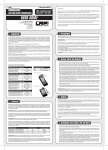Download USER GUIDE - notices patrick modélisme
Transcript
ra00081 Dear customer, Many thanks for placing your trust in the IPC-V7.1. This is a new development based on the legendary IPC-V6 World Champion’s speed control, and incorporates the latest findings in the field of speed control technology: • New 7.1 software • Reactive Throttle Control - software provides fine, sensitive speed control • Longer running times • Acceleration-Plus circuitry - new circuit technology • More power for more power and lower current drain • More powerful, more constant braking • Blue super-shielded case • Can be used with four cells without receiver battery • Active current limiting • Superior initial acceleration • Single-button set-up • Programmable automatic brake • 3140 Hz digital pulse frequency for optimum control USER GUIDE SPECIFICATION Order No.: Voltage range / No. of cells Voltage range without BEC Internal resistance Momentary load (1 sec)* Brief load (30 sec) Continuous load (5 min) Recommended motor Receiver voltage Max. receiver current (30 sec) 8069 LRP electronic Wilhelm-Enssle-Str. 132-134, 73630 Remshalden, Germany Tel.: int+49-71 81-40 98-0, Fax: int+49-71 81-40 98-30 http: //www.lrp-electronic.de 4.8-9.6 V/4-8 4.8-12 V/4-10 0.00052 690 A 165 A 100 A No limit 6.0 V 3.0 A Continuous receiver current (5 min) 1.2 A Pulse frequency 3140 Hz Brake adj. + Auto.Brake EMF Current Limiter Digital Startautomatic yes Power-on pulse suppression yes Set-up procedure Single-button Weight 42 g Size 43x34x19 mm * The reading „Momentary load (1sec)“ is equal to US-manufacturers reading „continuous load at 25°C“ ! WARNING NOTES • Important: never leave your RC model unattended when the battery is connected. If a fault should occur the result could be a fire in the model which could destroy anything else in the vicinity. • The speed control and other electronic components must never be allowed to contact water. Avoid operating the unit in rain. If you are obliged to run in wet conditions, domestic paper towels provide the best protection. • If the motor is connected to the speed control you must not run the motor by connecting a separate battery. This will wreck the unit and invalidate the guarantee. • Take care to avoid incorrect connections and reverse polarity as INSTALLATION TIPS • Mount the speed control in the model using the double-sided foam tape supplied. • Provide plenty of cooling openings in the bodywork; this increases the performance and extends the life of all electronic components. • Install the speed control in a location where it is protected from crash damage. • The speed control should be installed in such a way that you have easy access to all connectors and the set-up button. • Ensure that there is an adequate distance (approx. 3 cm) between the speed control and power cables and the receiver or receiver aerial. Avoid direct contact between all power system components and the receiver or aerial, as this can cause interference. If you encounter interference problems, re-position the components in the model. • The aerial should be run vertically up and away from the receiver. Avoid contact with any parts made of carbon fibre or metal. If the aerial is too long, don’t coil up the excess length. It is better to cut it down to a length of about 35 cm. See also the instructions supplied with your radio control system. • Use the sheet of stickers supplied to protect your speed control from dirt and dust, and to hold the case together so that it cannot come apart in a serious collision or when heavily stressed. Carefully remove all traces of grease and dirt from your speed control (don’t use motor cleaners or similar agents), then apply the sticker round the outside of the case. If necessary you can also apply the dust guard. • IMPORTANT: Heat-sink (included in set): the heat-sinks supplied are not absolutely essential, but can reduce the speed control’s temperature under extreme conditions. It is vital to ensure that the two heat-sinks are well separated from each other, and cannot touch. A short-circuit between the two may ruin your speed control. INSTALLATION • • • • this will also cause damage to the unit. If you prefer different connectors, fit a polarised connector system (plugs / sockets) such as the LRP Hi-Amp (No. 6280); this does not invalidate your guarantee. Never allow the output stages (FETs) to touch a metal surface - short-circuit hazard. Never wrap your speed control in foil or film; air must always be able to flow round and over the unit. All cables and connections should be well insulated. Short-circuits will ruin the unit. Never change the polarity of the receiver plug. CONNECTIONS Blue-negative (-M) motor Red-positive (+M) motor Red-positive (+B) battery Black-negative (-B) battery FET servo wire On/Off switch 3-colour ribbon cable - receiver lead • Graupner, Ko-Propo, Futaba, Hitec and LRP Phaser receivers: The LRP speed control is fitted with an LRP Multi-Con receiver lead which fits any of the above receivers directly. • Sanwa receivers: Remove the black plastic moulding from the receiver cable and replace it with the plastic moulding supplied (inscribed “AIR”) as follows: • Replacing the plastic plug moulding: Press in the metal lugs of the connector pins using a ball-point pen to disengage them; the wires can then be withdrawn from the plastic housing. Check the polarity using the table below, and slip the pins into the new plastic moulding until they snap into place. Bend the metal lugs up again. Push the plug into the new plastic moulding. Check correct polarity carefully if changing connectors: Receiver Signal wire Positive wire Negative wire Futaba white red black Graupner orange red brown Acoms yellow red black Sanwa yellow red black • Solder the suppressor capacitors and the Schottky diode to the motor. • Remove the motor pinion, or ensure in some other way that the wheels of the model can rotate freely. SUPPRESSING THE MOTOR: • • • • • • • Install the speed control in the model. Solder the connectors to the thick power cables (not included). The switch must be set to OFF when you do this. Connect the speed control to the receiver (channel 2). If you are using a servo with an external FET cable, solder this connection now. Connect the speed control to the motor: red wire to positive (+), blue wire to negative (-). Check all the wiring and connections before you connect the speed control to a drive battery. Caution: incorrect polarity will wreck your speed control. • The speed control is now ready to be set-up (see next page). The Schottky diode improves the efficiency of the speed control / motor combination, and provides additional protection to the brake FETs. Solder the diode in place as shown in the illustration. Note that the white ring must always face the positive motor terminal. Caution: Schottky diodes may only be used with pure Schottky diode: ! forward/brake speed controls! SET-UP PROCEDURE In set-up mode the IPC-V7.1 stores every step when you press the Set-up button. All the settings are stored in the unit even when the speed control is subsequently disconnected from the battery. Start with the transmitter set-up procedure: TRANSMITTER SETTINGS: Set up the following basic functions on your transmitter (if present): High ATV, EPA (throttle travel) - maximum Low ATV, EPA, ATL (brake travel) - maximum EXP, EXPO (exponential) - start with 0 SUB trim (neutral trim) - centre TH trim, coast brake - centre Throttle reverse (servo reverse) - any setting; must not be changed after completion of set-up procedure. Asymmetrical stick travel is possible (2/3 throttle - 1/3 brake) If your transmitter does not feature these set-up functions, it is already in “basic set-up” mode. • • • • Ensure that the speed control is not connected to the drive battery, and is switched off. Remove the motor pinion, or ensure in some other way that the wheels of the model are free to rotate. Switch the transmitter on. Set the transmitter throttle stick to neutral. • Connect the speed control to the battery and switch the unit on. • Hold the Set-up button pressed in for at least three seconds using the plastic screwdriver supplied. • The bottom Set-up LED starts to flash green to indicate that you have selected set-up mode. It continues to flash until the set-up process is completed. • Leave the throttle stick at the neutral position and press the Set-up button once. • The neutral position is now stored, the top Control LED flashes green, and the motor beeps. • Move the transmitter throttle stick to the full-throttle position and hold it there, then press the Set-up button once. • The full-throttle position is now stored, and the top Control LED flashes red. • Move the transmitter throttle stick to the full brake position and press the Set-up button once. • The brake position is now stored, and the top Control LED and the bottom Set-up LED both glow red. • The set-up process is complete, and your IPC-SR is ready to use. DESCRIPTION OF FEATURES AUTOMATIC START CIRCUIT: The IPC-V7.1 automatic start circuit gives you a crucial advantage at the start of a race. In this mode the response time of the speed control is shortened (half-throttle on the transmitter corresponds to full-throttle on the speed control) and the set current limiting value is doubled for the start of the race. The first time you reduce throttle (first turn) the IPC-V7.1 automatically reverts to the normal racing program. • Activating the automatic start circuit: with your vehicle in the start position, hold the brake on for at least five seconds (count up to 10); next time you open the throttle the automatic start circuit is activated - but only once. You need to re-activate it for each new start. BRAKE: You should adjust the brake to meet the requirements of the track and racing conditions. Normal brake: standard characteristics (for normal to slippery conditions): rotate the brake adjustor pot fully left. This produces linear braking effect over the full stick travel, and provides perfect vehicle control during braking. Soft brake (for extremely slippery surfaces): rotate the pot fully to the left. If you find you still want a reduction in braking power, use the LOW ATV, EPA or ATL function (reduced brake travel) on your transmitter to reduce the effect. Aggressive „hand-brake“: turn the brake pot to the right. This allows you to control your vehicle aggressively and throw it round corners. Turn the pot towards the right-hand stop and the brake becomes more aggressive; turn it to the left and it becomes more gentle. Note that maximum braking power is unchanged regardless of the position of the pot. If you wish to adjust overall braking power you should reduce the travel of the brake function on your transmitter. Automatic brake: as soon as you move the throttle stick to neutral, the speed control brakes automatically to allow you to negotiate even tighter turns. You can adjust the power of the automatic brake at neutral to any setting within the range 1% (brake pot fully left) and 60 % (brake pot fully right). Of course, when you deliberately operate the brake from the transmitter, full 100 % braking power is available again. Switching brake programs: applies when you change from normal to automatic brake and vice versa: switch speed control off --> press Set-up button and hold --> switch speed control on (with Set-up button pressed in!). You can tell which brake program is in use by the status of the LEDs (see CHECKING THE FUNCTIONS). POWER PROGRAMS / CURRENT LIMITING: The IPC-V7.1 can be adjusted to meet the exact requirements of your model and the track. To activate current limiting you must install one of the plug-in chips (supplied in the values 30A, 50A, 65A, 80A and 120A) or the infinitely variable limiter pot (accessory, No. 8110). Without one of the chips or the limiter pot fitted, maximum power is always available and current limiting is not in force. • The orientation of the plug-in unit determines the power program which is activated (see illustration). As soon as you open the throttle, the basic current limiting value (value on the chip) is in force, and after a defined period of acceleration (selected with the power program) the speed control intelligently increases the maximum current, and repeats the process every time you resume acceleration. • The various programs represent a method of fine-tuning the speed control’s response. The IPC-V7.1 always provides a linear regulatory characteristic curve and superior battery efficiency, regardless of the program you choose. Start with the following settings: RACING CLASS 2-WD, 6-cell Truck, 6-cell 4-WD, 6-cell Pro 10 on-road 1:12 Touring car CURRENT LIMITER 65 A 80 A 80 A 65 A 50 A 65 A Current limiter programs: POWER PROGRAM 3 3 3 3 2 3 PROGRAM 1 2 3 4 ACCELERATION DRIVABILITY BATTERY EFFICIENCY VERY GENTLE GENTLE POWER + EFFICIENCY MAX. POWER Programming with current limiting pot: • If you make a mistake during the set-up procedure, don’t worry: disconnect the battery for about 10 seconds and start again from the first step. • At the end of each run disconnect the drive battery, and only then switch off the transmitter. At the start of each run switch on the transmitter first, then connect the drive battery. CHECKING THE FUNCTIONS If you run through the following functions with the throttle stick, you can check on the LEDs that everything is set up correctly. FUNCTION STATUS BOTTOM SET-UP LED TOP CONTROL LED Neutral and normal brake red off Neutral and automatic brake off red Forward part-load off green Forward full-throttle red green Brake part-load off red Brake full-brake red red TROUBLE-SHOOTING GUIDE Power programs: Programming with chips: 65 example : Chip 65 Ampere power program No. 3 (accessory, No. 8110) The pot also provides 4 program settings plus variable current limiting within the range 0 - 100 Ampere REPAIR PROCEDURES/WARRANTY In case of problems first check the trouble shooting guide or contact your hobby shop or LRP-importer. In case of damage, repair fees are normally far below the recommended retail price of a new unit. Hobby shops are not authorized to replace speed controls thought to be defective. Warranty can only be accepted if it is claimed by the customer on the warranty sheet and the control sheet and the original sales receipt are included. For quick repair and return we definitely need your address, detailed description of the malfunction and the original sales receipt. Repair may be refused without sales receipt. To guarantee a proper repair, cut off or worn receiver plugs, wires and switches will be replaced and charged in any case. Any speed control treated severely with silicone or anything similar inside, might not be repairable. Speed controls sent in for repair that operate perfect normally will be charged with a service fee. Therefor first check with the trouble shooting guide. LRP guarantees this speed control to be free from defects in materials or workmanship for 90 days from the original date of purchase verified by sales receipt. This warranty doesn’t cover: suitability for specific operation, incorrect installation, components worn by use, application of reverse or improper voltage, shipping, tampering, misuse like any soldering inside the unit, poor installation, replacing of wires on the board, connection to electrical components not mentioned in the instructions, mechanical damage, immersion of water and cutting off the original wires, plugs, connectors and switches. Our warranty liability shall be limited to repairing the unit to our original specifications. Because we have no control over the installation or use of this product, in no case shall our liability exceed the original cost of this unit. We can't accept any liability for any damage resulting from using this product. By the act of installing or operation this speed control, the user accepts all resulting liability. WHAT SHALL I DO? • Package your Speed-Control carefully. • Send parcel to your national distributor. • Distributor repairs/replaces the Speed Control. • Shipment back to you usually by COD /cash on delivery), but is suject to your distributers general policy.