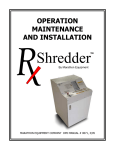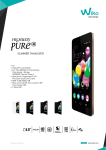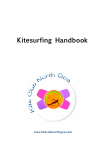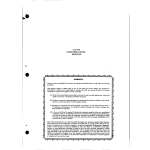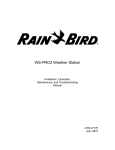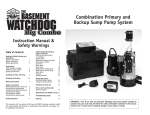Download Vortex User Guide
Transcript
TM
AUDIO MORPHING PROCESSOR
User Guide
Unpacking and Inspection
After unpacking the unit, save all packing materials in case you ever need to re-ship. Thoroughly inspect the unit and packing materials for signs of damage.
Report any shipment damage to the carrier at once; report equipment malfunction to your dealer.
Notice
This equipment generates and uses radio frequency energy and if not installed and used properly, that is, in strict accordance with the manufacturer's instructions, may cause
interference to radio and television reception. It has been type tested and found to comply with the limits for a Class B computing device in accordance with the specifications in
Subpart J of Part 15 of FCC Rules, which are designated to provide reasonable protection against such interference in a residential installation. However, there is no guarantee
that interference will not occur in a particular installation. If this equipment does cause interference to radio or television reception, which can be determined by turning the equipment
OFF and ON, the user is encouraged to try to correct the interference by one or more of the following measures: reorient the receiving antenna; relocate the computer with respect
to the receiver; move the computer away from the receiver; plug the computer into a different outlet so that the computer and receiver are on different branch circuits. If necessary,
the user should consult the dealer or an experienced radio/television technician for additional suggestions. The user may find the following booklet prepared by the Federal
Communications Commission helpful: "How to identify and Resolve Radio/TV Interference Problems." This booklet is available from the U.S. Government Printing Office,
Washington, DC 20402, Stock No. 004-000-00345-4.
Le présent appareil numérique n'émet pas de bruits radioélectriques dépassant les limites applicables aux appareils numériques de la class B prescrites dans le Règlement sur
le brouillage radioélectrique édicté par le ministère des Communications du Canada.
This triangle, which appears on your component, alerts you to the presence of uninsulated, dangerous voltage inside the enclosure... voltage that may be sufficient to
constitute a risk of shock.
Copyright 1993, Lexicon Inc.
All Rights Reserved.
Lexicon Part 070-09940
CAUTION
RISK OF ELECTRIC SHOCK
DO NOT OPEN
This triangle, which appears on your component, alerts you to important operating
and maintenance instructions in this accompanying literature.
Lexicon Inc.
3 Oak Park
Bedford, MA 01730USA
Telephone 781-280-0300
Fax 781-280-0490
Printed in the U.S.A.
Table of Contents
Getting Started ......................................................................... 1
Introduction ............................................................................ 1
Front Panel Overview ............................................................ 2
Setting Audio Levels • Setting MIX Values
Rear Panel Connections ........................................................ 4
Footswitch and Footpedal Connections • Headphones
Audio Connections ................................................................ 6
In-Line Processing • Using Vortex on a Mixer
Effects Return Bus
A/B Relay Switch ................................................................... 8
Basic Operation ........................................................................ 9
Overview ................................................................................ 9
Presets and Registers ......................................................... 10
Effect Parameters ................................................................ 11
Adjusting Parameter Values • About the Parameters
TAP and Echo Rhythms ...................................................... 13
Tempo and Rhythm • Tapping in a Tempo • Echo
Rhythms
Audio Morphing™ ................................................................ 16
About Morphing • Trying Some Morphs • Setting
Morph Rates
Pedal Control ....................................................................... 18
Assign a Parameter to a Pedal • Capturing Parameter
Changes Made with a Pedal • Controlling Morphs
with a Pedal
Using Registers ................................................................... 21
Storing Effects • Clearing Register Pairs • Using
Footswitches • Finding the Preset Used to Create
an Effect
Effect Descriptions ................................................................ 25
Overview .............................................................................. 25
Reflexion .............................................................................. 26
Atmosphere ......................................................................... 28
Orbits ................................................................................. 30
Centrifuge ............................................................................ 32
Aerosol ................................................................................ 34
Mosaic ................................................................................. 36
Maze ................................................................................. 38
Duo
................................................................................. 40
Deja Vu ................................................................................ 42
Choir ................................................................................. 44
Shimmer .............................................................................. 46
Sweep ................................................................................. 48
Shadow ................................................................................ 50
Cycloid ................................................................................. 52
Bleen ................................................................................. 54
Fractal ................................................................................. 56
Specifications ......................................................................... 58
Getting Started
Introduction
Congratulations on your purchase of Vortex, the world's first Audio Morphing™ processor! You are about to discover that Vortex
sets new standards for sound processing —
for both the type and variety of effects it
produces, and for the musical way in which it
lets you control effects.
Vortex effects are organized into sixteen
pairs of presets. Each consists of multiple
modulation and delay functions, and each
has its own distinctive sonic signature. Some
are based on combinations of classic effects,
such as echo, rotary speaker, autopan, and
chorus, while others defy verbal description.
Unique effects and exciting performance
capabilities provide lots of room for individual
expression and experimentation. More like a
musical instrument than a passive effects
"black box," Vortex will change the way you
make music.
All 32 effects share a common set of
sixteen parameters. Changing settings to
customize an effect is fast and easy, and 32
user registers are provided for storing your
own Vortex creations.
Audio Morphing™ allows you to control
dynamic transformations between any two
effects. While this can produce truly mindboggling effects, it couldn't be easier to control — requiring only a single button push.
Some of the other exciting features of
Vortex are:
• Flexible processing paths: true stereo,
dual mono, dual mono in/stereo out
• Envelope follower for dynamic control of
each effect
• All echo rhythms synchronized to your
master tempo
• Cross-feed and feedback/cross-feed mix
paths for spatial effects and complex echo
rhythms
• Register step and chains via footswitch
• Analog relay for musical instrument amplifier channel switching
To make sure you get the most out of
Vortex, be sure to read the manual.
1
Front Panel Overview
STORE
Stores the current effect to whatever register is indicated by settings of A/B and REGISTER/PRESET.
PEDAL/TAP
If a footpedal is connected, assigns footpedal
control to any parameter selected by Parameter
knob (except ECHO 1 ÷ and ECHO 2 ÷). LED
indicates pedal assignment.
CLEAR
Clears register pairs (A and B) to allow effects to be
skipped for a footswitch step sequence, or footswitchactivated chains to be created. Repeat to restore the
register pair.
When no pedal is connected, or whenever Parameter knob is set to ECHO 1 ÷ or ECHO 2 ÷,
button enters timing information. Two pushes
define a tempo for all effects. LED indicates 1st
TAP received, waiting for 2nd TAP.
LVL OVL
TM
AUDIO MORPHING PROCESSOR
INPUT
PEDAL/TAP
ECHO 2
ECHO 1
ENVELOPE
MORPH A/B
ECHO FX LVL
MOD FX LVL
OUTPUT
MIX
INPUT
Sets the level of the incoming signal. LEDs
indicate acceptable signal level (LVL), and
overload (OVL).
PARAMETER
Selects among 16 parameters for adjustment
with the VALUE knob, or pedal assignment.
REGISTER/PRESET
Button selects preset or register mode.
LED lights when register mode is selected,
turns off in preset mode.
Knob will select presets 1-16 or registers
1-16, depending on button setting.
A/B
Activates rear panel A/B relay, and
toggles selection of A and B banks of
presets and registers. A and B LEDs
indicate current selection.
FEEDBACK 1
FEEDBACK 2
RATE 1
DEPTH 1
RESONANCE 1
RATE 2
DEPTH 2
RESONANCE 2
STORE
A/B
VALUE
Note using a footswitch to step
through registers will cause a discrepancy between the REGISTER/
PRESET knob setting and the display (which will show the number of
the register that is actually running.)
REGISTER/PRESET
A
CLEAR
B
VALUE
DISPLAY
Numeric display of digits 1-64, and decimal point. Displayed digits indicate ID number of currently running
effect. Digits accompanied by lit VALUE LED indicate
parameter values. Decimal point lights to show an effect
has been modified since it was stored.
2
DUO
MAZE
MOSAIC
AEROSOL
CENTRIFUGE
ORBITS
ATMOSPHERE
REFLEXION
8
7
6
5
4
3
2
1
9
10
11
12
13
14
15
16
DEJA VU
CHOIR
SHIMMER
SWEEP
SHADOW
CYCLOID
BLEEN
FRACTAL
VALUE
Adjusts values of selected parameter.
All parameter values are displayed
with a range of 1-64 and are accompanied by the VALUE LED.
Setting Audio Levels
1. Turn Vortex INPUT all the way down (fully
counter-clockwise).
2. Connect Vortex inputs to an audio
source, and Vortex outputs to an amplifier or mixer.
3. Apply an input signal at a level that you
typically use.
4. While sending audio to Vortex, gradually
turn up the INPUT control until the LVL
LED* lights green. Continue to advance
INPUT until the OVL LED lights on only
the loudest peaks. If the OVL LED is lit
continuously, turn the INPUT control
down.
Setting MIX Values
5. Adjust amplifier or mixer levels for optimum signal-to-noise performance.
* The LVL LED is off when the incoming signal is
low; it lights to indicate acceptable levels (6dB to
30dB below overload). The OVL LED lights red
when the signal approaches overload. Acceptable
signals will light the LVL LED almost continuously,
and the OVL LED only on peaks.
3
The sound of each Vortex preset is highly
dependent on the mix of dry (unprocessed)
and wet (processed) signals. MIX settings
are stored with each effect. If Vortex outputs
are connected to amplifier or mixer channel
inputs, you should not have to adjust this
parameter to use any of the presets.
If Vortex outputs are connected to a
console's returns (and Vortex output is,
therefore, mixed with dry signal from the
console), you should select each effect and
raise the MIX parameter to its maximum
value. (64=100% wet)
Be aware that several Vortex effects are
meant to be used at 100% wet (ORBITS,
CENTRIFUGE, MOSAIC, etc.) When using
Vortex with a console, you will get the strongest effect by connecting Vortex outputs to
channel inputs.
Rear Panel Connections
FOOTPEDAL
Tip/Ring/Sleeve 1/4" phone input for
expression pedal control of selected
parameter.
A/B
Relay-switched Tip/Ring/Sleeve phone
output for remote channel switching of
musical instrument amps via front panel
or footswitch A/B control.
A/B
FOOTSWITCHES
:TIP
:RING
:SLEEVE
A
B
COM
BYPASS
STEP
TAP
A/B
POWER
FOOTPEDAL
A/B RELAY
SPECIFICATION
< 100V, < 100mA
STEREO
PLUG
ONLY
FOOTSWITCHES
Two Tip/Ring/Sleeve phone inputs, for momentary
contact footswitches, allow footswitch control of
front panel functions.
OUPUT
Single-ended (unbalanced) stereo outputs provide
-2dBu nominal output level. Use the right output
connector for mono output. If no connection is made
at the right output, the left output can be used to drive
high-efficiency headphones at modest volume.
THIS DEVICE COMPLIES WITH PART
15 OF THE FCC RULES.
OPERATION IS SUBJECT TO THE
FOLLOWING TWO CONDITIONS:
(1) THIS DEVICE MAY NOT CAUSE
HARMFUL INTERFERENCE, AND
(2) THIS DEVICE MUST ACCEPT ANY
INTERFERENCE RECEIVED<
INCLUDING INTERFERENCE THAT
MAY CAUSE UNDESIRED OPERATION.
OUTPUTS
9V~, 1A,
50-60Hz
LEXICON, INC.
WALTHAM MA 02154
MADE IN U.S.A.
P/N 021-09504
USE LEXICON
MSA AC ADAPTER
POWER
Use Lexicon MSA power pack,
or 9VAC 1 amp equivalent.
4
INPUTS
VORTEX
L
(HI-Z PHONES)
R
(MONO)
L
R
(MONO)
SERIAL #
INPUT
Single-ended (unbalanced) inputs accept levels
as low as -30dBu. Input impedance is 50 kΩ in
stereo, 25 kΩ in mono. Use the right for mono
input.
Footswitch and Footpedal
Connections
Headphones
Footswitches connected via the rearpanel footswitch jacks allow you to perform
register STEP and BYPASS functions and/
or to control TAP and A/B effect morphing.
Two momentary foot-switches can be wired
to a tip-ring-sleeve connector. A stereo Yconnector allows two identical single
switches to be used.
Tip
Sleeve
One footswitch is provided with your unit,
along with a set of labels to identify footswitch
functionality. If you are only going to be using
one footswitch,connect it to perform TAP and
A/B functions, or register STEP and BYPASS
functions, and label it accordingly.
BYPASS
TIP
A/B
TAP
RING
SLEEVE
Ring
Tip
Sleeve
STEP
STEP
BYPASS
TAP
TIP
RING
SLEEVE
Ring
Use a second (optional) footswitch to control
the remaining footswitch functions.
A/B
An expression pedal connected via the
rear panel pedal jack allows continuous control of selected front panel parameter.
Tip
Sleeve
Ring
Typical Pot(entiometer)
TIP
RING
SLEEVE
10-50K
PEDAL
Sleeve Tip
Ring
5
A stereo signal which is adequate to drive
high-efficiency headphones is available at
the left output, provided no connections are
made through the right output. This feature is
provided as a convenience for practice purposes, and is intended to provide only modest volume.
Audio Connections
Audio connections to Vortex are unbalanced and should be made with high quality
shielded cables with 1/4" tip-sleeve phone
jacks at the Vortex end.
Vortex is a true stereo processor. Left and
right inputs are processsed separately. The
chart to the right shows the processing path
of each preset.
Even if you are using a mono input, take
advantage of the stereo outputs. All Vortex
effects are designed to be mono compatible
and to maximize the spatial characteristics
of each effect. If mono output is required, use
the right output jack. The left and right signals are summed internally when only the
right output is used.
Stereo In
Stereo Out
Dual Stereo In Dual Mono In Dual Mono In
Stereo Out
Stereo Out Dual Mono Out
1 Reflexion A/B
2 Atmosphere A/B
3
4
Aerosol A/B
5
Mosaic A
6
7
8
Deja Vu A/B
9
Choir A
10
11 Shimmer A/B
Sweep A/B
12
13
Cycloid A/B
14
Bleen A
15
Fractal A/B
16
6
Mono In
Stereo Out
Orbits A/B
Centrifuge A/B
Mosaic B
Maze A
Maze B
Duo B
Duo A
Choir B
Shadow A
Bleen B
Shadow B
In-Line Processing
Using Vortex on a Mixer
Effects Return Bus
Note that MIX settings are stored with
Vortex effects. The presets have been designed with specific MIX settings for each
effect which should not need adjustment
when the unit is used in-line.
Effects Send
Effects Return
Mono In
(R)
Guitar
Amp
Mono Out
LVL OVL
AUDIO MORPHING
If Vortex is using a console’s returns,
select each effect's MIX parameter, then
use the VALUE knob to set it to its maximum
value (64).
Some Vortex effects are meant to be
heard 100% wet, with no dry signal added.
Adjust your console's wet/dry mix accordingly.
INPUT
PEDAL/TAP
ECHO 2
ECHO 1
ENVELOPE
MORPH A/B
ECHO FX LVL
MOD FX LVL
OUTPUT
MIX
TM
FEEDBACK 1
FEEDBACK 2
RATE 1
DEPTH 1
RESONANCE 1
RATE 2
DEPTH 2
RESONANCE 2
STORE
A/B
VALUE
REGISTER/PRESET
DUO
MAZE
MOSAIC
AEROSOL
CENTRIFUGE
ORBITS
ATMOSPHERE
REFLEXION
A
CLEAR
B
VALUE
9
10
11
12
13
14
15
16
8
7
6
5
4
3
2
1
DEJA VU
CHOIR
SHIMMER
SWEEP
SHADOW
CYCLOID
BLEEN
FRACTAL
Stereo
Mixer
Effects Sends
Effects Returns
PROCESSOR
In
R
Stereo Instrument
or
Stereo Mixer (Effects Sends)
AUDIO MORPHING
In
INPUT
PEDAL/TAP
ECHO 2
ECHO 1
ENVELOPE
MORPH A/B
ECHO FX LVL
MOD FX LVL
OUTPUT
MIX
TM
AUDIO MORPHING PROCESSOR
Out
FEEDBACK 1
FEEDBACK 2
RATE 1
DEPTH 1
RESONANCE 1
RATE 2
DEPTH 2
RESONANCE 2
STORE
A/B
VALUE
REGISTER/PRESET
DUO
MAZE
MOSAIC
AEROSOL
CENTRIFUGE
ORBITS
ATMOSPHERE
REFLEXION
A
CLEAR
B
VALUE
8
7
6
5
4
3
2
1
9
10
11
12
13
14
15
16
DEJA VU
CHOIR
SHIMMER
SWEEP
SHADOW
CYCLOID
BLEEN
FRACTAL
Ch 1
In
(panned hard left)
Ch 2
(panned hard right)
INPUT
PEDAL/TAP
Mixer
7
FEEDBACK 1
FEEDBACK 2
RATE 1
DEPTH 1
RESONANCE 1
RATE 2
DEPTH 2
RESONANCE 2
ECHO 2
ECHO 1
ENVELOPE
MORPH A/B
ECHO FX LVL
MOD FX LVL
OUTPUT
MIX
TM
PROCESSOR
R
Out
LVL OVL
L
LVL OVL
Out
L
STORE
A/B
A
CLEAR
B
VALUE
VALUE
REGISTER/PRESET
DUO
MAZE
MOSAIC
AEROSOL
CENTRIFUGE
ORBITS
ATMOSPHERE
REFLEXION
8
7
6
5
4
3
2
1
9
10
11
12
13
14
15
16
DEJA VU
CHOIR
SHIMMER
SWEEP
SHADOW
CYCLOID
BLEEN
FRACTAL
A/B Relay Switch
Vortex is equipped with an electrically isolated analog switch that allows remote control of guitar amplifier lead/rhythm channel
selection. Simply connect a standard 1/4"
guitar cable between the Vortex rear panel A/
B relay switch and the A/B switching input on
your amp.
Both the front panel A/B button, and the
footswitch A/B control will activate this
switch, allowing you to simultaneously
switch effects and amplifier settings.
For example, if your amp channel A corresponds to lead, and channel B to rhythm, you
can load Vortex's A registers with effects you
want to use on leads, and load the B registers
with rhythm effects. Now, a single tap on the
A/B footswitch will coordinate switching between lead effects on your A channel and
rhythm effects on your B channel.
Any amplifier with a channel switching
feature and a footswitch connection can be
connected to the rear panel A/B relay connector on Vortex. The switch functions as
follows:
A
B
Mono plug*
Stereo plug
switch closed
switch open
sleeve tied to Tip
sleeve tied to Ring
* To switch polarity, use a stereo plug into
Vortex, with a mono plug going into the amp.
Attach the two wires to the connector sleeve
and ring so that A = open and B = closed.
8
Basic Operation
Overview
Vortex provides a rich set of performance
and programming features — all of which are
simple and straightforward. Effect selection,
editing, store, and morph functions are easily
accomplished with dedicated knobs and buttons.
In Vortex, the tedious process of entering
delay times which have to be recalculated for
every tempo change is replaced by simple
rhythm controls.The unique combination of
the front panel TAP and ECHO÷ controls
makes it easy to set up precise echo rhythms
— and to synchronize the echo rhythms of
every effect to any tempo — on the fly!
Audio Morphing™ gives you unprecedented real-time control of parameter values, effects ordering and control routing.
While the dynamically changing sounds can
range from subtle to extreme, you control
morphing with simply a button push or a
pedal sweep.
An expression pedal can be assigned to
control any one of fourteen parameters in
each effect with a single button push (and
pedal assignments can be stored with your
effects.)
9
A dual footswitch, provided with your unit,
allows you to bypass effects, step through
your registers, or cycle through chains of
effects.
Each of these functions is described in
detail in this section.
Presets and Registers
Vortex is loaded with 32 permanent presets, arranged in two banks, and numbered
1A-16A and 1B-16B.
Vortex also has 32 memory locations,
called registers, where you can store your
own effects. When first shipped, Vortex has
a duplicate set of the presets loaded into the
registers. Although these are grouped into
register pairs which match the preset A/B
pairs, you can store any effect you want into
any register space.
Vortex has 32 presets and 32
registers for storing your
customized effects. Pressing the
REGISTER/PRESET button ...
REGISTER/PRESET
DUO
MAZE
MOSAIC
AEROSOL
CENTRIFUGE
ORBITS
ATMOSPHERE
REFLEXION
8
7
6
5
4
3
2
1
9
10
11
12
13
14
15
16
DEJA VU
CHOIR
SHIMMER
SWEEP
SHADOW
CYCLOID
BLEEN
FRACTAL
The REGISTER/PRESET button determines whether the knob will load registers or
presets. The LED lights to indicate register is
selected.
Turn the REGISTER/PRESET knob to
select and load the preset or register number
you want.
Each preset and register has an A and a B
version. In the presets, A and B versions are
matched into specific effect pairs. You can
set up your own pairing system in the registers.
The front panel A/B button determines
which version of an effect will be loaded.
When this button is pressed with an effect
running, it will initiate a dynamic transition, or
morph from one effect to the other. (The
ability to make these transitions is one of the
most exciting features of Vortex and is explained fully under Morphing later in the
manual. )
...determines whether presets
(REFLEXION ... FRACTAL),
or registers (1 ... 16) will be
selected by the knob.
A/B
A
B
VALUE
The setting of A/B determines whether the A or B
versions of presets and
registers will be loaded.
LEDs indicate A/B selection.
LED indicates register selection.
10
Effect Parameters
Adjusting Parameter Values
Each effect in Vortex has sixteen adjustable parameters. Control over these parameters is simple — select a parameter with the
PARAMETER knob, then adjust it with the
VALUE knob. All parameter settings made
from the front panel can be stored with the
effect.*
The VALUE knob is always active, and will
adjust whichever parameter is indicated by
the PARAMETER knob. The first turn of
VALUE will display the current parameter
setting and light the VALUE LED. Subsequent adjustments will increment or decrement parameter values along their entire
range (1-64).
Select a parameter.
PEDAL/TAP
ECHO 2
ECHO 1
ENVELOPE
MORPH A/B
ECHO FX LVL
MOD FX LVL
OUTPUT
MIX
FEEDBACK 1
FEEDBACK 2
RATE 1
DEPTH 1
RESONANCE 1
RATE 2
DEPTH 2
RESONANCE 2
Use the VALUE knob to adjust
the selected parameter.
A/B
VALUE
A
Parameter values (1-64)
will be displayed when
VALUE is turned.
The decimal point indicates changes have
been made since the last store operation.
* Parameter changes made with an expression
pedal are not automatically stored with the effect. See Pedal Control.
B
VALUE
The VALUE LED lights whenever
parameter values are displayed.
11
The decimal point on the display will light
when a parameter is adjusted to indicate that
the effect has been modified since the last
store operation. If no further adjustments are
made with VALUE, the display will revert to
showing the number of the currently running
effect. The edit indicator will remain on until
the effect is stored, or until changes are lost
by selecting another effect with the REGISTER/PRESET knob.
About the Parameters
Vortex parameters, in addition to providing
familiar mix and level controls, allow you to
access dimensional, rhythmic, and dynamic
aspects of each effect. These controls make
Vortex much more like a musical instrument
than a simple effects box — they let you play
Vortex's unique effects.
The MIX and OUTPUT controls, which
have the same function in each effect, are
described here. Certain other parameters,
such as the modulation controls (Rate,
Depth, etc.) affect different aspects of the
modulation in each effect. These are marked
with an asterisk (*) and described for specific
effects in Effect Descriptions. Other parameters, such as the ECHO÷ controls and
Morph A/B, are described fully in sections of
their own.
Each parameter has a range of control
which is displayed as 1-64. The general
behavior of each parameter is as follows:
MIX
Controls the balance between Vortex effects (the
combination of ECHO FX LVL and MOD FX LVL)
and the dry audio signal. 1=100% dry; 64=100%
wet.
OUTPUT
Controls the output level of the MIX signal.
*MOD FX LVL
Controls the level of the modulation portion of an
effect. 1=off.
*ECHO FX LVL
Controls the level of the echo portion of an effect.
1=off.
MORPH A/B
Controls the rate of morphing between A and B
effects. 1=10 seconds; 64=.01 second. See Audio
Morphing.™
*ENVELOPE
All Vortex effects are dynamically sensitive. ENVELOPE controls the amount of sensitivity applied
to the effect. 1=off; 64=maximum sensitivity.
Note: When both inputs are used, ENVELOPE is
derived from the left input.
ECHO 1÷ and ECHO 2÷
Vortex has two delay lines dedicated to echo
effects. The ECHO ÷ controls allow selection of
rhythmic divisions of the tempo you've set. See
TAP and ECHO Rhythms.
12
*FEEDBACK 1 and 2
Control feedback to the two delay lines (ECHO 1
and 2). Several configurations of feedback and
cross-feedback are used in the effects.
Vortex has two LFOs which are used to
control different types of modulation (such as
vibrato, rotary, pan, etc.) The RATE,
DEPTH, and RESONANCE controls provide
access to different aspects of the modulation
portion of each effect.
*RATE 1 and 2
Control the speed of the modulation effect.
1=0.1Hz; 64=100Hz. Higher speeds are capable
of producing "ring modulation" effects.
*DEPTH 1 and 2
These controls are generally associated with
RATE 1 and RATE 2, and control the amount of
modulation.
*RESONANCE 1 and 2
Control aspects of the resonance around the
modulation effect, such as level, cross-resonance
level, tuning. etc.
TAP and Echo Rhythms
Tapping in a Tempo
Tempo and Rhythm
Vortex has two independent delay lines
(ECHO1 and ECHO 2), which are configured
in a variety of ways to create rhythmic effects.
The configuration and extent of control over
these echoes is one of the things that gives
Vortex effects their exciting rhythmic patterns, and their dimensional quality. The
other unique component in creating Vortex's
echo effects is you.
In Vortex, tempo is set simply by pressing
TAP twice. Because every effect in the box is
synchronized to the current tempo, all effects
are always rhythmically compatible. You can
tap with a footswitch, or with the front panel
PEDAL/TAP button. (If you have a footpedal
connected to Vortex, you must select one of
the ECHO÷ parameters in order for the button to function as TAP. See Pedal Control. )
Other effects processors require you to
slave your tempo to their preset delay times,
or to calculate and set an absolute tempo in
milliseconds, then use that number to calculate delay times for appropriate rhythms,
then to enter those delay times into the box.
Changing tempo requires repeating the entire process.
The ECHO 1÷ and ECHO 2÷ controls
allow you to easily set up extraordinary
polyrhythms within any effect. These rhythmic divisions are automatically stored with
the effect .
Setting the tempo for Vortex couldn't be
easier — simply press TAP twice in rhythm to
establish the tempo you want. The front
panel LED will light on your first press of TAP
to indicate a tap interval is being calculated.
Your second TAP defines the tap interval
and turns off the LED. Now, any effect you
select will be synchronized to your tempo. To
select a new tempo at any time, just TAP
twice. Vortex will update the tempo throughout the box on receipt of the second TAP. (If
a second TAP is not received within approximately 30 seconds, Vortex will remain at the
current tempo and turn the LED off.)
This simple method of setting tempo really
frees you to experiment. Try running through
the presets and simply tapping different intervals. Some effects will sound markedly
different with the tempo altered. — Try listening to an effect, then TAP in a whole note
interval and listen again. TAP in 3 beats, then
4 beats, to get an idea of the changes that
can be made to a single effect.
Vortex will slave echo rhythms to any
tempo you want. Setting tempo is as easy as
tapping your foot, and you can change tempo
as often as you like — even on the fly.
13
Echo Rhythms
Tap intervals in Vortex can be as long as
28 seconds, allowing long phrases of music,
rather than single beats, to determine tempo.
Whenever Vortex is turned on, the tap
interval will return to the default value. (1=a
quarter-note at 65 bpm)
Echo rhythms are divisions of the tap interval you've selected for Vortex. The ECHO 1÷
and ECHO 2÷ controls allow you to set
independent rhythms, which will always be
related to the tap interval, for each of Vortex's
two delay lines.
For example, if you tap in a whole note
interval (4 beats between taps), the parameter value 4 corresponds to quarter-note
echoes, 8 corresponds to eighth-note echoes...64 to sixty-fourth-note echoes.
The ability to set different rhythmic divisions for Vortex's two echoes allows you to
set up some very interesting patterns. For
example:
1. Load any effect with a dual echo configuration, such as preset 8. DUO B.
2. Tap in a whole note interval (4 beats
between taps).
3. Turn the Parameter knob to ECHO 1÷,
and set the VALUE knob to 16. This will
give ECHO 1 a sixteenth-note rhythm.
4. Select ECHO 2÷, and set its VALUE to 8,
giving ECHO 2 an eighth-note rhythm.
Now, you can tap any interval, and the
relationship between ECHO 1 and ECHO 2
rhythms will be maintained — and still be
synchronized with the tempo. (ECHO 1 will
always have a rhythm which is twice as fast
as that of ECHO 2.)
14
Try setting up some patterns such as 3
against 2, 7 against 9, etc. — they're all a
snap with Vortex.
ECHO
1
2
3
4
Value
5
6
7
Rhythmic Divisions
1
2
3
5
6
7
3
5
6
7
1
Tap Interval
(Number of Beats between TAPs)
Vortex echo divisions are calculated with
16-bit acuracy. This ensures that the rhythmic relationships between ECHO 1 and
ECHO 2 are highly accurate and stable, even
for unusual polyrhythms such as 2 against 9,
or 11 against 13 — patterns that would be
extremely tedious, and perhaps impossible,
to set up on another effects processor.
1
12
5:4
7:4
2
3
5
6
7
3
5:4
7:4
4
5
3
6
7
6
5:4
15
7:4
8 •••
The maximum delay time for one echo in
Vortex is 923 milliseconds. The maximum
delay time for configurations which use
Vortex's two delay lines in series is 1846 ms.
In theory, this would require you to calculate
the allowable tap interval/rhythmic division to
make sure the times you enter fall below the
limit. Vortex, however, not only performs this
tedious calculation for you, but lets you ignore the whole issue of maximum delay
times, by intelligently processing whatever
combination you enter.
If a tap interval/ rhythmic division combination is selected which exceeds the maximum
delay, Vortex will divide the selected delay
time in half until it falls below the limit. For
example, if a whole note won't fit, Vortex will
give you a half note. If a half-note won't fit, it
will give you a quarter note, and so on, until
a compatible value fits. This way, no matter
what tap interval and rhythmic division you
select, the musical relationship between
them is preserved.
Audio Morphing™
About Morphing
One of the most exciting controls that
Vortex gives you is the ability to continuously
transform one effect into another. This feature, which we call Audio Morphing,™allows
you to transform closely related, or wildly
dissimilar effects — and to set the time period
over which the transformation occurs.
As this concept is completely new to audio
effects, it will be helpful to keep a few things
in mind when using this control.
like other parameters, are stored as part of
the effect.
Morphs are performed between register
pairs. To set up a morph, store one effect into
an A register, then store another effect into
the corresponding B register. You can store
any preset, or any modified preset into any A
or B register.
Morphing is accomplished with the A/B
switch.
Because you can store any effect you want,
in any register, you can select morphs to
perform subtle, smooth parameter changes,
or radical shifts between effects.
When you press A/B, Vortex doesn't simply
switch back and forth between Banks A and
B. It transforms one effect into another.
When you morph between two versions of
the same effect, all of the parameter values
move smoothly from one version to the other.
The rate at which this transformation occurs
is determined by the MORPH A/B parameter.
When you morph between two different effects, the entire structure of the effect transforms to the other effect. Everything changes
— rates, levels, audio routing, routing of the
LFOs and envelope, etc.
MORPH A/B allows you to determine the
time it takes for one effect to transform into
another when A/B is pressed. Morph rates,
16
An expression pedal gives you dynamic control of morphing — and allows you to create
dramatic new effects.
The ability to morph from any effect, or effect
variation, in the box to any other effect gives
you an infinite number of possible new effects, as a new effect is created at virtually
every point in the morph. Assigning control of
the morph to an expression pedal allows you
not only expressive control over the morph,
but allows you to halt the morph at any point.
This is one of the most dramatic features of
pedal control and is explained in detail in the
next section, Pedal Control.
Trying Some Morphs
Vortex presets and registers are arranged
in A/B pairs. When A/B is pressed (from the
front panel, or via footswitch), Vortex will
automatically morph between the A and B
effects.
Try listening to some of the preset effect
pairs to get an idea of what morphing can do
with different effect combinations.
Preset 3 ORBITS
The A and B versions in this preset are
variations on a single effect, B having slow
orbital paths, and A having faster orbits. This
is a good example of using morphing to
produce subtle changes in the overall sound
of an effect.
Setting Morph Rates
Preset 4 CENTRIFUGE
The A and B versions are similar, but the
difference in parameter settings for the two
versions creates two related yet distinctly
different effects. In this case, morphing produces a more dramatic change in the overall
sound as the morph progresses from A to B.
The MORPH A/B parameter allows you to
specify independent morph rates for each
effect. The combined morph rates set for A
and B determine the total length of time a
morph will take. The total duration of the
morph can be varied from 10 seconds to .01
second. (1=slowest rate; 64=fastest rate)
Preset 15 BLEEN
The A and B versions are completely different from one another. A is based on envelope detune, while B is based on "ring modulated" echo feedback. The sound is completely transformed as the effect morphs
from A to B.
When you are morphing from A to B, the
rate you have set for effect A determines how
quickly you leave effect A. When you morph
from B to A, it determines how quickly you
arrive at effect A. The rate you set for effect
B similarly controls departure and arrival rate
to and from effect B.
When these two values are equal, you will
hear A and B effects in equal proportion at
the midpoint of the morph. Setting unequal
morph rate values allows you to slide this
transition point toward the A or B effect —
essentially specifying what proportion of the
total time will be spent on each effect. Along
the transition path between one effect and
another, some very unusual effects can be
heard.
17
Pedal Control
Using an expression pedal with Vortex
allows you a wide range of dynamic control
over any parameter. Any one of fourteen
parameters can be assigned to pedal control
— and pedal assignment can be stored as
part of an effect. A and B effects can each
have different pedal assignments.
To make use of the many features available through pedal control, simply connect a
pedal via the rear panel FOOTPEDAL connector. Each time an effect is loaded, Vortex
checks this connection to verify pedal connection. When a pedal is connected, the
PEDAL function of the PEDAL/TAP button is
activated.
Now, PEDAL/TAP functions as a TAP
button only when ECHO 1÷ or ECHO 2÷ is
selected. When the Parameter knob is turned
to any other position, pressing this button
assigns the selected parameter to pedal
control.
Assign a Parameter to a Pedal
Assigning a parameter to the pedal is
easy:
1. Plug a pedal into Vortex, and load a new
effect (so that Vortex will recognize pedal
connection.)
2. Turn the Parameter knob to select any of
the fourteen assignable parameters — for
example, MIX.
3. Press PEDAL/TAP. The LED will light to
indicate that the pedal has been assigned
to that parameter.
(The decimal point on the display will also
light, as pedal assignment is a change
which can be stored with the effect.)
4. When the pedal is moved beyond the
displayed value of MIX, the pedal will
acquire control over the full range of the
MIX parameter.
With a standard expression pedal, the
toe-up position = Parameter Value 1, toedown = 64.
When a pedal is plugged into Vortex ...
...the PEDAL/TAP button assigns any one
of fourteen parameters* to pedal control.
PEDAL /TAP
The LED will light when you assign
a parameter and whenever an
assigned parameter is selected
with the knob, until the assignment
is changed or removed.
18
ECHO 2
ECHO 1
ENVELOPE
MORPH A/B
ECHO FX LVL
MOD FX LVL
OUTPUT
MIX
The PEDAL/TAP button performs
TAP functions when ECHO 1÷ or
ECHO 2÷ is selected.
FEEDBACK 1
FEEDBACK 2
RATE 1
DEPTH 1
RESONANCE 1
RATE 2
DEPTH 2
RESONANCE 2
* Output level is not recommended
for continuous control.
PEDAL/ TAP
ECHO 2
ECHO 1
ENVELOPE
MORPH A/B
ECHO FX LVL
MOD FX LVL
OUTPUT
MIX
FEEDBACK 1
FEEDBACK 2
RATE 1
DEPTH 1
RESONANCE 1
RATE 2
DEPTH 2
RESONANCE 2
Once a parameter is assigned to a pedal,
pedal control of the parameter is always
active, even if you move the Parameter knob
to select another parameter for editing.
While an assigned parameter is selected,
value changes made with the pedal will be
displayed. When pedal motion stops, the
display will return to display of the register or
preset number.
When the Parameter knob is turned to
another position, the Pedal LED will turn off,
and the value of the new parameter will be
displayed. The new parameter can be edited
with VALUE; the pedal will continue to control its assigned parameter.
To remove a pedal assignment, simply
reselect the assigned parameter and press
PEDAL/TAP, or select another parameter for
assignment and press PEDAL/TAP. When a
pedal is deassigned, the parameter returns
to its original value (as set prior to pedal
assignment.)
Remember that, once a pedal is connected to Vortex, whether or not a parameter
assignment has been made, you must turn
the Parameter knob to ECHO 1÷ or ECHO
2÷ to perform TAP functions with the button.
(Footswitch TAP function is unaffected.)
Note: If the pedal is unplugged while an effect is running, Vortex will not recognize the
fact that there is no pedal until a new effect is loaded. If the pedal is unplugged while an
effect with a pedal assignment is running, Vortex assumes the pedal has been moved to
value = 1, and will not allow pedal reassignment or deassignment. If you unplug the pedal,
load a new effect to make sure that Vortex recognizes the disconnection.
19
Capturing Parameter Changes
Made with a Pedal
Value changes made with an expression
pedal are not automatically saved when you
store an effect. If you want to save the value
indicated by the current pedal position, turn
the VALUE knob in either direction to set this
as the "original" value. When the effect is
stored, this is the value that will be saved for
that parameter, even if the pedal is reassigned, or deassigned.
Controlling Morphs with a Pedal
The behavior of the pedal when MORPH
A/B is selected for pedal assignment is slightly
different. When you assign MORPH A/B, the
pedal immediately acquires control over the
morph, and the morph jumps to the current
pedal position. (Toe up=1=effect B; toe
down=64=effect A.)
A/B still selects the A or B effect, and the
A and B LEDs indicate which effect is available for editing. Edits can be made via the
front panel to either A or B effect parameters,
but the pedal determines which effect is
being heard. For example, you can edit the
parameters of effect B, and your edits will
take effect, but if the pedal is in the toe down
position, you will only be hearing effect A.
You won't hear the results of your edits to
effect B until you move the pedal to its toe up
position.
Pedal Control
When you deassign the pedal, Vortex will
immediately switch to whichever effect, A or
B, is indicated by the front panel LEDs.
Remember that A and B effects can have
different pedal assignments. If either the A or
B effect has been stored with the pedal
assigned to MORPH A/B, (and a pedal is
connected) pedal control is immediate when
the effect is loaded.
20
If you are using Vortex's A/B relay feature, pedal morphing allows independent
control over morphing and channel switching.
For example, you could use the pedal to
control morphing between ORBITS A and
ORBITS B, and use the A/B switch to select
lead or rhythm channels for either effect.
Using Registers
Storing Effects
Vortex presets cannot be erased or overwritten by parameter changes; the original
version will always be restored when loaded.
If you make changes to a preset and want to
save the changes as a custom effect, or if
you want to match certain effects as A/B
pairs, you must store your new versions into
registers.
When first shipped, Vortex has a duplicate set of the presets loaded into the registers. Although these are grouped into register pairs which match the preset A/B pairs,
you can store any effect you want into any
register space. For example, you can store a
version of Centrifuge B into Register 1A, and
a version of Orbits A into Register 1B.
To store the currently running effect:
1. Press STORE.
2. If you were in preset mode, the register
LED will go on, indicating that Vortex has
automatically switched to register mode
— selecting whatever register is indicated by the position of the REGISTER/
PRESET knob and the A/B button.
3. Releasing STORE will store the currently
running effect into the register indicated
on the display, overwriting the effect previously stored there. The display will flash
briefly to indicate the store operation was
successful.
21
4. Store operations are executed on release of the STORE button. If you want to
store to a different register, or to a different register bank, than the one displayed,
turn the REGISTER/PRESET knob to the
register number you want, and check the
setting of the A/B button before releasing
STORE.
Clearing Register Pairs
Using Footswitches
Vortex has a clear function which allows
the use of footswitches to link effects in a
variety of useful ways. Clearing a register
does not erase the contents of a register
pair. It clears a space in the register sequence so that the register is skipped in any
effect sequence you create. Note that the
clear operation affects both register effects
(A and B).
A dual footswitch can be connected to
Vortex to perform register step and bypass
functions. (A second footswitch allows handsoff control of A/B bank switching and TAP
functions.)
To clear a register pair...
1. Press CLEAR.
2. If you were in preset mode, the register
LED will go on, indicating that Vortex has
automatically switched to register mode
— selecting whatever register pair is
indicated by the position of the REGISTER/PRESET knob.
3. Both A and B effects in the displayed
register will be cleared, and the register
ID number will flash. (The ID number of
any cleared register flashes when selected with the REGISTER/PRESET
knob.)
Stepping through the registers
You can use a footswitch to step through
either the A or the B bank of effects stored in
the registers. (Use A/B to switch between
banks.) The footswitch will increment continuously up to register 16, then wrap back to
register 1 (or the first uncleared register).
If you are in preset mode, the first click of
the switch will automatically switch you into
register mode, loading whatever register is
indicated by the position of the REGISTER/
PRESET knob and the setting of the A/B
button; subsequent clicks will increment from
that point on.
To restore a cleared register pair, simply
repeat the clear operation.
22
Skipping registers and creating chains
Vortex’s clear function allows you to use a
footswitch to skip effects you do not want in
a sequence, or to create register chains.
Skipping allows you to create a specific
sequence of effects. If, for example, you
want to use a series of 8 effects, simply clear
the 8 unwanted registers and turn the REGISTER/PRESET knob to 1. Now, the
footswitch will increment through the registers, passing over the cleared registers without requiring you to step through them.
Turning the REGISTER/PRESET knob to
any position other than 1, will set up register
chains which use cleared registers as loop
points.
Skip and chain functions are illustrated
below.
Bypass
Registers 4, 9, 10 and 14 have been cleared...
1
2
3
4
5
6
7
8
9 10 11 12 13 14 15 16
With the REGISTER/PRESET knob set to Register 1, the footswitch will
step through the remaining registers, then loop back to Register 1.
1
2
3
5
6
7
8
11 12 13 15 16
Turning the REGISTER/PRESET knob to any position other than 1,
will set up register chains which use cleared registers as loop points.
The combination of cleared registers shown above would
create these four chains ...
1
2
3
5
6
7
8
11 12 13
15 16
If the REGISTER/PRESET knob is set to a register within a chain, the
footswitch will cycle through the chain until the next cleared
register, then loop back to the first register in the chain.
(To use a chain containing Register 1, you must set the
REGISTER/PRESET knob to another register in the chain.)
With the REGISTER/PRESET knob
set to Register 7, the footswitch
will step through this sequence ...
7
8
5
6
If the REGISTER/PRESET knob is set to a cleared register, the footswitch will
skip to the first register in the next chain, then step through that chain.
23
A footswitch can be used to toggle a bypass function. When active, “bP” (byPass)
appears on the display. In this state the
output of Vortex will remain at the level set by
OUTPUT, but will be 100% dry (MIX setting=1).
While bypassed, PARAMETER, VALUE,
and any assigned pedal functions are inactive.
REGISTER/PRESET and A/B functions
(via footswitch or front panel) remain active
during bypass, allowing you to cue an effect
to load when bypass is turned off.
To use this feature, turn bypass on ("bP"
displayed). Select a new effect (the ID number of the effect you select will briefly interrupt the display of "bP". If you want to switch
banks, press A/B — the LED will respond to
your selection, although the relay will not be
activated until bypass is turned off. Now,
when you turn bypass off, the effect you've
selected will load.
TAP functions (via footswitch or front
panel) also remain active during bypass,
allowing you to change tempo while bypassed.
Finding the Preset Used to
Create an Effect
Vortex gives you the ability to radically
change the sound of any preset. Your new
sounds can then be stored in any one of 32
locations (registers 1-16, A or B).
At some point, you may want to retrace
your steps, and identify the preset used to
create a particular stored sound.
To do this:
1. Using the REGISTER/PRESET knob and
the A/B button, select the register for
which you want to identify the source.
2. If you are not already in preset mode,
press the REGISTER/PRESET button —
the LED should go off.
Note that Vortex will load the preset which
corresponds to the current knob position.
3. Press and hold down the REGISTER/
PRESET button. The display will blink.
Now, Vortex will reload your register selection.
4. While still holding down the REGISTER/
PRESET button, move the VALUE knob.
The number and version (A or B) of the
preset used to create that register will be
displayed briefly.
This will not affect the audio —you will still
be hearing the selected register.
The display will return to the selected
register after a brief timeout, or on release of
the REGISTER/PRESET button.
24
Effect Descriptions
Overview
Vortex effects are not passive, they are
responsive to your playing. Each can be
controlled dynamically by the ENVELOPE
control, allowing you to play the effects with
your own personal style.
Each effect is made up of several simultaneous modulation and delay modules. The
sonic signature of each effect is determined
by the number and type of these modules, as
well as the audio and control connections
between them.
Although each effect is designed with a
different combination of modules, Vortex
provides a single set of 16 general parameters to control them all.
All Vortex effects have the same general
structure, as shown below. (The shaded
area of the diagram is detailed in the
indvidual effect descriptions that follow.)
Left
Left
Input
EFFECT
MIX
Output
Vortex presets are designed to emphasize certain functions in each effect, but you
will find that altering selected parameters
allows you to create entirely different sounds
from any single effect. The following diagrams and descriptions provide maps for
your explorations, as well as descriptions of
each preset pair and of the effect itself.
Right
Right
Certain parameters have similar characteristics in all Vortex effects. For example,
OUPUT and MIX always provide control of
output level and processed/unprocesed mix.
Within each effect, MOD FX LVL generally
controls the amount of modulation effects,
and ECHO FX LVL controls the amount of
echo effects in the processed signal.
25
Note: When connections are made to
both Vortex inputs, envelope control of
all effects is driven by the left input.
1 REFLEXION
Mod Fx Lvl
Fbk 1
ECHO 1
DETUNE*
Res 1
Res 2
Fbk 2
L PAN
The detune is driven by ENVELOPE. The amount of detuning
increases as the input varies from soft to loud. Different playing
dynamics and ENVELOPE values can produce a wide range of
effects from subtle pitch changes on note attacks for doubling effects,
to radical pitch bends. Turning up RES 1 and RES 2 creates envelope
flanging effects. MOD FX LVL controls the undelayed output of the
detune effect.
R PAN
Rate 2
Depth 2
Mod Fx Lvl
* ENVELOPE
ECHO FX LVL
Level of envelope detune sent to echoes
Output level of undelayed envelope detune
FEEDBACK 1
Feedback gain around ECHO 1
RATE 1
DEPTH 1
RESONANCE 1
RATE 2
DEPTH 2
RESONANCE 2
As ECHO FX LVL is on the input to the echoes, an expression
pedal assigned to this parameter can produce dramatic echo swells.
Controls detune depth, 1=off, 64=max detune
MOD FX LVL
FEEDBACK 2
B
Reflexion consists of a stereo envelope detune module in
series with dual echoes. Each echo, in turn, feeds an independent auto panner.
Rate1
Depth 1
Echo Fx Lvl
ECHO 2
A
Feedback gain around ECHO 2
Auto-pan speed for ECHO 1
Auto pan width for ECHO 1
Resonance gain for left detune
Auto-pan speed for ECHO 2
Auto pan width for ECHO 2
Resonance gain for right detune
26
About the Reflexion Presets
Reflexion A produces a moderate doubling effect on loud attacks combined with
echo rhythms that initially alternate between
eighth-notes and eighth-note triplets, then
“settle” into an eighth-note pattern. The echoes dance between left and right.
In Reflexion B, the envelope value is
turned down, making the doubling effect
more subtle. Resonance values are turned
up, and the echo rhythms are set to 3 against
2.
Morphing between A and B produces
smooth changes in dynamic response, and a
cross-fade of echo rhythms.
If you have an expression pedal, you can
use Reflexion to create a pedal-controlled
flanger.
1. Save copies of REFLEXION B into any A
and B register pair.
2. In the new B register, set ENVELOPE to
10 and press STORE.
3. In the new A register, set ENVELOPE to
45 and press STORE.
4. Assign the pedal to MORPH A/B
Now, moving the pedal will create a flange
effect. For more dramatic flanging, turn up
RESONANCE 1 and RESONANCE 2 in
both A and B effects.
27
2 ATMOSPHERE A
Mod Fx Lvl
Atmosphere A consists of a stereo vibrato module which is
fed by the input signal and echoes of the input signal. The
echoes are arranged in a cross-mix configuration.
ECHO 1
Fbk 1
Fbk 2
OFFSET
VIBRATO
Echo
Fx Lvl
Fbk 1
ENVELOPE controls vibrato rate, with louder notes making the
vibrato quicker. ECHO FX LVL controls the amount of input signal
feeding the echoes. MOD FX LVL controls the amount of undelayed
input signal feeding the vibrato. DEPTH 1 and DEPTH 2 control
offset delay for the left and right vibrato. Small differences in these
two values will widen mono or stereo signals.
The cross-mix echo configuration allows you to create many
rhythmic variations by altering feedback paths. In this configuration,
FEEDBACK 2 controls the mix of feedback and cross-feed for both
ECHO 1 and ECHO 2. When this value is 1, this mix is all feedback
(i.e. each echo is independent.) At 64, the mix is all cross-feed.
Between these extremes, each echo is fed by a mixture of feedback
and cross-feed. These intermediate settings produce echo rhythms
that change over time. FEEDBACK 1 is the level control for the
feedback mix; FEEDBACK 2 controls the nature of the mix.
Fbk 2
ECHO 2
Mod Fx Lvl
* ENVELOPE
ECHO FX LVL
MOD FX LVL
Rate 1*, Rate 2*
Depth 1, Depth 2
Res 1, Res 2
Vibrato rates increase with louder signals
Amount of input feeding echoes
Amount of input mixed with echoes feeding vibrato
FEEDBACK 1
Total gain of feedback/cross-feed mix
FEEDBACK 2
Feedback/cross-feed mix, 1=feedback, 64=cross-feed
RATE 1
DEPTH 1
RESONANCE 1
RATE 2
DEPTH 2
RESONANCE 2
Left vibrato rate
Left vibrato predelay
Vibrato resonance gain
Use the Preset to create a space around your sound — in this case
a rather nasty little space.
Right vibrato rate
Right vibrato predelay
Vibrato cross-resonance gain
28
Mod
Fx Lvl
2 ATMOSPHERE B
Rate 1*
Depth 1
MOD 1
b a
Res 2
Fbk 1
Fbk 1
Mod
Fx Lvl
* ENVELOPE
ECHO FX LVL
ECHO 1
Fbk 2
Fbk 2
Res 2
b a
MOD 2
Res 1
Increases both modulation rates
Delayed mod output level
Input level to Mod 1 and Mod 2
Total gain of feedback/cross-feed mix
FEEDBACK 2
Feedback/cross-feed mix
RESONANCE 1
RATE 2
DEPTH 2
RESONANCE 2
Echo
Fx Lvl
Rate 2*
Depth 2
MOD FX LVL
DEPTH 1
ENVELOPE increases the rates of both modulators, causing
modulation to speed up during louder notes and passages. The
modulators in this effect are unique in that each has a gliding tap and
a stationary tap. RATE 1 and DEPTH 1 control the glide speed and
range of the gliding tap (b) of MOD 1. RATE 2 and DEPTH 2 control
the glide speed and range of the gliding tap (b) of MOD 2. RESONANCE 2 controls the tuning of the stationary tap (a) in both MOD 1
and MOD 2. RESONANCE 1 controls the mix of the a and b tap levels
for both modulators. The character of the modulated sound can be
significantly altered with RESONANCE 1 and RESONANCE 2.
The cross-mix echo configuration is identical to that in Atmosphere A.
ECHO 2
FEEDBACK 1
RATE 1
Atmosphere B has two modulators, each with two independent taps (a and b), which allow you to create tunable resonance effects. The modulators are in the feedback path of a
cross-mix configuration. When feedback is used, every echo
repeat is re-modulated.
Echo
Fx Lvl
Res 1
Mod 1 tap b glide rate
Use the Preset to add a variety of atmospheric effects to your
sound.
Mod 1 tap b glide range
Mix of a and b taps for Mod 1 and Mod 2
Mod 2 tap b glide rate
Mod 2 tap b glide range
Mod 1 and Mod 2 tap a tuning
29
3 ORBITS
Mod Fx Lvl
Rate 1*
Depth 1
Res 1
Fbk 1
A
B
Orbits is designed around two rotary effects, one fed by the left
input, one by the right. The output of both rotary effects is fed
to echoes configured as a stereo pair. The left echo feeds the
right output, and vice-versa, causing the echoes to revolve on
opposing sides of the stereo field from the rotary effects.
Echo
Fx Lvl
ECHO 1
ROTARY 1
ROTARY 2
ECHO 2
Rate 2*
Depth 2
Res 2
Fbk 2
ENVELOPE decreases both rotary speeds, so that louder signals
cause the rotary effects to slow down. The left and right inputs are
processed independently, allowing you to experiment with two input
sources. You can, for example, send a voice into the left, and a guitar
into the right, and each can have its own independent rotary effect.
Echo
Fx Lvl
Mod Fx Lvl
* ENVELOPE
ECHO FX LVL
Decreases both rotary speeds
MOD FX LVL
Undelayed rotary output level
FEEDBACK 1
Feedback gain around ECHO 1
FEEDBACK 2
Feedback gain around ECHO 2
RATE 1
Rotary 1 speed
DEPTH 1
Rotary 1 depth
RESONANCE 1
Rotary 1 resonance
RATE 2
Rotary 2 speed
DEPTH 2
Rotary 2 depth
RESONANCE 2
To accurately simulate a cabinet rotary speaker with high-frequency and low-frequency rotors, use a mixer with low and high EQ
on its sends feeding Vortex left and right inputs.
Delayed rotary output level
Rotary 2 resonance
30
About the Orbits Presets
The A and B presets of Orbits are designed to simulate a pair of rotating speakers, with A set for fast, and B set for slow.
Rate, depth and resonance settings are all
altered to simulate this speed change.
The morph rates are set to simulate the
inertial drag when the rotors are sped up or
slowed down.
In the presets, the envelope control is
turned off, but this can be turned on to control
rotary speed dynamically. (If a pedal is assigned to MORPH A/B, you can use it to
control rotation speed of the rotary speaker.)
31
4 CENTRIFUGE
Mod Fx Lvl
Rate 1*+Rate 2*
Depth 1+Depth 2
Res 1
Fbk 1
Centrifuge A is designed around two rotary effects, one fed by
the left input, one by the right. The output of both rotary effects
is fed to echoes configured as a stereo pair. The rotary effects
always move in unison.
Echo
Fx Lvl
ECHO 1
ROTARY 1
ENVELOPE decreases the rotary speed and depth. The rotary
effects are controlled by a combination of RATE 1/DEPTH 1, and
RATE 2/DEPTH 2. Either set of controls used alone will create a
simple rotation effect with variable speed and depth. Used together
(values set for both sets of controls) these controls create unusual
rotation effects.
ROTARY 2
Rate 1*+Rate 2*
Depth 1+Depth 2
Res 2
ECHO 2
Fbk 2
Echo
Fx Lvl
Mod Fx Lvl
* ENVELOPE
ECHO FX LVL
Decreases rotary speed and depth
MOD FX LVL
Undelayed rotary output level
Feedback gain around ECHO 1
FEEDBACK 2
RATE 1
DEPTH 1
RESONANCE 1
RATE 2
DEPTH 2
RESONANCE 2
The Preset uses envelope control of rates, and resonance, to
create a throaty, vowel-like sound, that increases in speed as sound
fades away.
Delayed rotary output level
FEEDBACK 1
A
Feedback gain around ECHO 2
Rotary 1 speed (added to Rate 2)
Rotary 1 depth (added to Depth 2)
Rotary 1 resonance
Rotary 2 speed (added to Rate 1)
Rotary 2 depth (added to Depth 1)
Rotary 2 resonance
32
4 CENTRIFUGE
Mod Fx Lvl
Rate 1*, Rate 2
Depth 1*, Depth 2
Res 1
Centrifuge B is designed around two rotary effects, one fed by
the left input, one by the right. The output of both rotary effects
is fed to echoes configured as a stereo pair with cross-feed.
The rotary efects always move in unison.
Echo
Fx Lvl
ECHO 1
ROTARY 1
Fbk 1
Fbk 2
ENVELOPE decreases RATE 1 and increases DEPTH 1, so that
louder signals decrease the speed, while increasing depth. RATE 1
and DEPTH 1 control the speed of both rotary effects. RATE 2
controls the rate of RATE 1 FM . DEPTH 2 controls the depth of RATE
1 FM. (As you turn up DEPTH 2, RATE 1 will get faster and slower
at the speed of RATE 2, allowing you to create a rotary effect which
is constantly changing from slow to fast.)
ROTARY 2
ECHO 2
Echo
Fx Lvl
Rate 1*, Rate 2
Depth 1*, Depth 2
Res 2
Mod Fx Lvl
* ENVELOPE
ECHO FX LVL
Increases DEPTH 1; decreases RATE 1
Delayed rotary output level
MOD FX LVL
Undelayed rotary output level
FEEDBACK 1
Gain of ECHO 1 to ECHO 2 cross-feed
FEEDBACK 2
Rotary 1 and Rotary 2 speed
DEPTH 1
Rotary 1 and Rotary 2 depth
RATE 2
DEPTH 2
RESONANCE 2
The Preset uses envelope control to create a downward spiral
effect. Loud signals produce wide and slow rotation which speeds up
and narrows as the signal fades. (The preset has DEPTH 2 turned
off.)
Gain of ECHO 2 to ECHO 1 cross-feed
RATE 1
RESONANCE 1
B
Rotary 1 resonance gain
Rate of RATE 1 FM
Depth of RATE 1 FM
Rotary 2 resonance gain
33
5 AEROSOL
Rate 1*
Depth 1
Res 1
MOD 1
Aerosol A has two modulators which interact to produce a
variety of modulation effects (flanger, vibrato, chorus, etc.)
The modulators feed two echoes which are configured as a
cascade looper.
Mod Fx Lvl
Fbk 1
ECHO 1
ECHO 2
Echo
Fx Lvl
ENVELOPE increases RATE 1 and RATE 2, so that loud signals
increase the speed of modulation. Using RESONANCE 2 alone
(RESONANCE 1=1) maintains a stereo image in the modulation
effect. RATE 1 and DEPTH 1 will affect left modulation and RATE 2,
DEPTH 2 will affect right modulation.
Using RESONANCE 1 (cross-resonance) mixes the left and right
modulation signals together. The rate and depth controls will affect
both left and right.
Having the two echoes cascaded doubles the maximum amount
of available delay time. FEEDBACK 2 controls the mix of ECHO 1
feedback and ECHO 2 feedback. When this value is 1, this mix is all
ECHO 1 feedback. At 64, the mix is all ECHO 2 feedback (producing
the longest echoes.) Between these extremes, ECHO 1 is fed by a
mixture of the two feedbacks. These intermediate settings produce
echo rhythms that change over time.
FEEDBACK 1 controls the mix of input signal and feedback mix
fed into ECHO 1. When FEEDBACK 1=1, there is no feedback. At 64,
only feedback is sent into the echoes. This creates an infinite loop.
Fbk 2
MOD 2
Mod Fx Lvl
Rate 2*
Depth 2
Res 2
* ENVELOPE
ECHO FX LVL
Increases both rates
Delayed mod output level
MOD FX LVL
Undelayed mod output level
FEEDBACK 1
Input/feedback mix (1=no feedback; 64=infinite repeat)
FEEDBACK 2
Feedback/cross-feed mix
RATE 1
MOD 1 speed
DEPTH 1
MOD 1 depth
RESONANCE 1
Left/right cross-resonance gain
RATE 2
MOD 2 speed
DEPTH 2
MOD 2 depth
RESONANCE 2
A
Left/right resonance gain
The Preset is set to produce a very deep stereo flange with subtle
echoes.
34
5 AEROSOL
Rate 1
Depth 1
Mod Fx Lvl
Aerosol B has two modulators which interact to produce a
variety of modulation effects (flanger, vibrato, chorus, etc.)
The modulators feed two echoes which are configured as a
bounce echo.
MOD 1
Echo Fx Lvl
Res 1
Res 2
ECHO 1
Fbk 1*
ECHO 2
ENVELOPE decreases FEEDBACK 1, which controls the total
feedback level, so that loud signals have only a single echo repeat,
and soft signals have many. Using RESONANCE 2 alone (RESONANCE 1=1) maintains a stereo image in the modulation effect.
RATE 1 and DEPTH 1 will affect left modulation; RATE 2, DEPTH 2
will affect right modulation.
Using RESONANCE 1 (cross-resonance) mixes the left and right
modulation signals together. The rate and depth controls will affect
both left and right.
Both echoes are arranged in series, but ECHO 1 feeds the left
output, while ECHO 2 feeds the right. This generates echoes that
bounce between left and right. FEEDBACK 2 controls the mix of
ECHO 1 feedback and ECHO 2 feedback. When this value is 1, this
mix is all ECHO 1 feedback. At 64, the mix is all ECHO 2 feedback.
Between these extremes, ECHO 1 is fed by a mixture of the two
feedbacks. These intermediate settings produce echo rhythms that
change over time.
Fbk 2
MOD 1
Mod Fx Lvl
Rate 2
Depth 2
* ENVELOPE
ECHO FX LVL
MOD FX LVL
Decreases total feedback level
Delayed mod output level
Undelayed mod output level
FEEDBACK 1
Total gain of feedback/cross-feed mix
FEEDBACK 2
Feedback/cross-feed mix
RATE 1
MOD 1 speed
DEPTH 1
MOD 1 depth
RESONANCE 1
Left/right cross-resonance
RATE 2
MOD 2 speed
DEPTH 2
MOD 2 depth
RESONANCE 2
B
The Preset uses MIX, MOD FX LVL, and ECHO FX LVL to create
a primarily dry sound, followed by pitch-modulated echoes which
alternate between left and right.
Left/right resonance
35
6 MOSAIC
Mod Fx Lvl
Mosaic A is configured with dual chase panners, one on each
input. This allows the left and right modulation effects to be
chased by their echoes in opposite directions.
Res 1
ECHO 1
Echo
Fx Lvl
Fbk 1
MOD 1
PAN
Rate 2
Depth 2
Rate 1*
Depth 1
MOD 2
PAN
PAN
Rate 1*
Depth 1
ENVELOPE decreases the panning rate, so that loud signals slow
down the panning. This effect uses four independent panners. The
output of the panners is configured such that each modulation effect
and its echo are fixed in a separate quadrant of an orbit controlled by
RATE 1 and DEPTH 1. RATE 1 controls the speed. DEPTH 1
controls the width of the orbit. (When DEPTH 1 is set to 1, MOD 1
and ECHO 1 are routed to the left output, and MOD 2 and ECHO 2
are routed to the right output.)
Mono and stereo sources produce different kinds of motion
effects. Stereo inputs will cause the stereo image to spin and to be
chased by its echoes. If you use two separate mono signals, such
as guitar and voice, both the signals and their echoes will chase one
another in opposite directions.
If different values are set for ECHO 1 and ECHO 2 with a mono
source, the echoes will move in unpredictable patterns. If both
echoes are set to the same value, but their feedback values are
unequal, the first echo repeats will appear to be centered, but will
then begin to snake between left and right as they fade.
Fbk 2
ECHO 2
PAN
Res 2
Mod Fx Lvl
* ENVELOPE
ECHO FX LVL
Decreases panning rate of all panners
Input to echoes
MOD FX LVL
Undelayed input level to autopan mods
FEEDBACK 1
Feedback gain around ECHO 1
FEEDBACK 2
RATE 1
DEPTH 1
RESONANCE 1
Feedback gain around ECHO 2
Pan rate
Pan width
MOD 1 resonance
RATE 2
MOD 1 and MOD 2 speed
DEPTH 2
MOD 1 and MOD 2 depth
RESONANCE 2
A
The Preset has the left input chased by quarter-note echoes, and
the right input chased by quarter-note triplet echoes.
MOD 2 resonance
36
6 MOSAIC
Mosaic B has four modules arranged in series. Modulation
and echo effects are accumulated as signals progress through
this configuration.
Mod Fx Lvl
Fbk 1
MULTI
VIBRATO
Rate 1, Rate 2
Depth 1, Depth 2*
Res 1
Fbk 2
MULTI
VIBRATO
ECHO 1
Echo
Fx Lvl
Echo
Fx Lvl
ENVELOPE decreases the vibrato depths, causing modulation
effects to decrease with loud signals. The configuration allows you to
hear each step of the modulation and echo acumulation as it
progresses. The vibrato effect has two sets of stereo vibrato voices.
One set of voices (a) is controlled by RATE 1 and DEPTH 1. The other
set (b) is controlled by RATE 2 and DEPTH 2. The a voices shift in
pitch in opposition to each other, as do the b voices. This can be used
to produce very rich vibrato and chorus effects.
MOD FX LVL controls the direct output of MOD 1 (left) and MOD
2 (right). ECHO FX LVL controls the amount of echo fed into the
modulators, as well as the direct echo output. (ECHO 1 is left, ECHO
2 is right.)
ECHO 2
Rate 1, Rate 2
Depth 1, Depth 2*
Res 2
Mod Fx Lvl
* ENVELOPE
Decreases vibrato
ECHO FX LVL
Echo output levels
MOD FX LVL
Mod output levels
FEEDBACK 1
Feedback gain around ECHO 1 (use for bounce effects)
FEEDBACK 2
Feedback gain around ECHO 2 (use to pan L to R)
RATE 1
Speed of Multivibrato a voices
DEPTH 1
Depth of Multivibrato a voices
RESONANCE 1
Speed of Multivibrato b voices
DEPTH 2
Depth of Multivibrato b voices
RESONANCE 2
The Preset produces a deep, resonant modulation with very tight
echoes. ENVELOPE is set to control modulation rate dynamically.
1st Multivibrato resonance
RATE 2
B
2nd Multivibrato resonance
37
7 MAZE
Fbk 1
Echo
Fx Lvl
Maze A has a panner that sprays a mono mix of the input
signals across the inputs of a stereo modulator and a stereo
echo pair.
ECHO 1
Rate 1*
Depth 1
Mod
Fx Lvl
STEREO
MOD
PAN
Mod
Fx Lvl
ENVELOPE decreases the panning speed, so that pan rate
decreases with loud signals. RATE 1 and DEPTH 1 control pan
speed and width. RATE 2 and DEPTH 2 control the modulation glide
rate and depth. RESONANCE 1 controls the left and right resonance
gain for the modulator. RESONANCE 2 controls left and right
resonance tuning.
Rate 2
Depth 2
Res 1
Res 2
ECHO 2
Fbk 2
* ENVELOPE
ECHO FX LVL
FEEDBACK 1
Feedback gain around ECHO 1
RATE 1
DEPTH 1
RESONANCE 1
RATE 2
DEPTH 2
RESONANCE 2
The Preset combines pan, modulation, and stereo echo to create
a dynamic spacious effect.
Delayed panner output level
Panner level to modulator input
FEEDBACK 2
Echo
Fx Lvl
Decreases pan speed
MOD FX LVL
A
Feedback gain around ECHO 2
Autopan speed
Autopan width
Resonance gain
Glide rate
Glide depth
Resonance tuning
38
7 MAZE
Rate 1
Depth 1
Echo
Fx Lvl
Fbk 1
Maze B is configured as two parallel effects. One has stereo
envelope detune, and the other has a unique echo configuration with feedback AM.
ECHO 1
Fbk 2
Rate 2
Depth 2
ENVELOPE controls the amount of detune, so that louder signals
increase detuning. The output of the detuner is controlled by MOD
FX LVL. If this control is turned down to 1, it completely shuts down
the detune effect. Likewise, the output of the bounce echo is
controlled by ECHO FX LVL. If this control is turned down to 1, it
completely shuts down the echo effect.
The echoes are arranged in series. ECHO 1 feeds the left ouput,
while ECHO 2 feeds the right. This generates echoes that bounce
between left and right. FEEDBACK 1 controls the amount of feedback for both echoes. FEEDBACK 2 controls the amount of crossfeedback for both echoes. RATE 1 and DEPTH 1 control amplitude
modulation of the feedback for both echoes. RATE 2 and DEPTH 2
control the amplitude modulation of the cross-feedback for both
echoes. Turning up DEPTH 1 and/or DEPTH 2 modulates feedback
(or cross-feed) levels. At low rates, this produces a tremolo-like
effect. At faster rates, this produces "ring modulator" effects.
ECHO 2
Fbk 1
Rate 1
Depth 1
Echo
Fx Lvl
Mod
Fx Lvl
DETUNE*
Res 1
Res 2
* ENVELOPE
ECHO FX LVL
Mod
Fx Lvl
Amount of detune (Loud signals=max detune, soft=none)
Echo output level
MOD FX LVL
Stereo envelope detune output
FEEDBACK 1
Fixed feedback gain for ECHO 1 and ECHO 2
FEEDBACK 2
RATE 1
DEPTH 1
RESONANCE 1
RATE 2
DEPTH 2
RESONANCE 2
B
Fixed cross-feed gain for ECHO 1 and ECHO 2
ECHO 1 and ECHO 2 feedback AM rate
ECHO 1 and ECHO 2 feedback AM depth
Resonance gain for left detune
The Preset uses ENVELOPE to produce a slight flange on note
attacks. The amount of feedback and cross-feed is slowly changed
by RATE 1 and RATE 2.
ECHO 1 and ECHO 2 cross-feed AM rate
ECHO 1 and ECHO 2 cross-feed AM depth
Resonance gain for right detune
39
8 DUO
Duo A is configured as two independent mono effects. The left
input feeds a cascade echo. The right input feeds a cascade
vibrato.
Echo Fx Lvl*
ECHO 1
Fbk 1
ECHO 2
Fbk 2
Rate 1
Depth 1
Rate 2
Depth 2
VIBRATO 1
VIBRATO 2
Res 1
* ENVELOPE
ECHO FX LVL
Res 2
Decreases ECHO FX LVL
Echo output level
Vibrato output level
FEEDBACK 1
Total gain of ECHO 1 and ECHO 2 feedback mix
RATE 1
DEPTH 1
RESONANCE 1
RATE 2
DEPTH 2
RESONANCE 2
ENVELOPE decreases ECHO FX LVL, pulling the echoes down
out of the way of loud signals, and bringing them back up whenever
softer signals are received.
FEEDBACK 2 controls the mix of ECHO 1 feedback and ECHO 2
feedback. When this value is 1, this mix is all ECHO 1 feedback. At
64, the mix is all ECHO 2 feedback. Between these extremes, ECHO
1 is fed by a mixture of the two feedbacks. These intermediate
settings produce echo rhythms that change over time. FEEDBACK
1 controls the total feedback level.
The cascade vibrato configuration allows unique multi-rate modulation effects. RESONANCE 2 controls the mix of VIBRATO 1 and
VIBRATO 2 resonance. When this value is 1, this mix is all VIBRATO
1 resonance. At 64, the mix is all VIBRATO 2 resonance. Between
these extremes, VIBRATO 1 is fed by a mixture of the two resonances. RESONANCE 1 controls the total resonance level.
Mod Fx Lvl
MOD FX LVL
FEEDBACK 2
A
ECHO 1 and ECHO 2 feedback mix
Vibrato 1 speed
Vibrato 1 predelay
Total gain of resonancecross-resonance mix
The Preset is designed to work with two different signals feeding
left and right. The left is set to produce long echoes, ducked by
ENVELOPE. The right is set to create a multi-rate chorus effect.
Vibrato 2 speed
Vibrato 2 predelay
Resonance/cross-resonance mix
40
8 DUO
Rate 1*
Depth 1
Duo B is configured as two independent mono in/stereo out
effects. The left input feeds a dual vibrato effect. The right
input feeds a dual delay effect.
VIBRATO 1
Mod
Fx Lvl
B
Res 1
Res 2
VIBRATO 2
Rate 2*
Depth 2
ENVELOPE increases vibrato rates, with louder notes making the
vibrato quicker. DEPTH 1 and DEPTH 2 control offset delay for the
left and right vibrato. Small differences in these two values will widen
the mono signal.
RESONANCE 1 is the resonance gain for both VIBRATO 1 and
VIBRATO 2. RESONANCE 2 is a cross-mix control for the vibrato
effect. As RESONANCE 2 is increased, the outputs of VIBRATO
1and VIBRATO 2 (in addition to being sent to the left and right) are
sent to the opposite outputs. This fills in the center of the stereo
vibrato effect.
Fbk 1
ECHO 1
Echo
Fx Lvl
Fbk 2
ECHO 2
* ENVELOPE
Increases vibrato rates
ECHO FX LVL
Left input into echoes
MOD FX LVL
Right input into vibrato
FEEDBACK 1
Feedback gain around ECHO 1
FEEDBACK 2
RATE 1
DEPTH 1
RESONANCE 1
RATE 2
DEPTH 2
RESONANCE 2
The Preset is designed to work with either a mono signal, or with
two different signals feeding left and right. The left is set to produce
a dynamic stereo vibrato. The right is set to create a stereo echo
effect with quarter-notes in the left side and quarter-note triplets on
the right side.
Feedback gain around ECHO 2
Vibrato 1 rate
Vibrato 1 predelay
Vibrato 1 and Vibrato 2 resonance
Vibrato 2 rate
Vibrato 2 predelay
Vibrato cross-mix
41
9 DEJA VU
Deja Vu A is configured with a cascade looper with envelope
control of the looper's output level. The output of the looper is
fed into a panner which sprays the effect into a stereo glide.
The stereo glide is also fed directly by the inputs.
Mod Fx Lvl
Echo
Fx Lvl*
Fbk 1
ECHO 1
ECHO 2
PAN
Mod Fx Lvl
* ENVELOPE
STEREO
GLIDE
Rate 2
Depth 2
Fbk 2
Delayed output into stereo glide
Rate 1
Depth 1
Res 1
Res 2
MOD FX LVL
Undelayed input to stereo glide
FEEDBACK 1
Input/feedback mix (1=no feedback; 64=infinite repeat)
FEEDBACK 2
Feedback/cross-feed mix
RATE 1
Stereo glide rate
DEPTH 1
Stereo glide depth
RESONANCE 1
Stereo resonance
RATE 2
DEPTH 2
RESONANCE 2
ENVELOPE decreases ECHO FX LVL, pulling the echoes down
out of the way of loud signals, and bringing them back up whenever
softer signals are received.
FEEDBACK 2 controls the mix of ECHO 1 feedback and ECHO 2
feedback. When this value is 1, this mix is all ECHO 1 feedback. At
64, the mix is all ECHO 2 feedback (producing the longest echoes.)
Between these extremes, ECHO 1 is fed by a mixture of the two
feedbacks. These intermediate settings produce echo rhythms that
change over time.
FEEDBACK 1 controls the mix of input signal and feedback mix
fed into ECHO 1. When FEEDBACK 1=1, there is no feedback. At 64,
only feedback is sent into the echoes. This creates an infinite loop.
Setting DEPTH 2 to 1, in effect, turns off the panner.
Decreases ECHO FX LVL
ECHO FX LVL
A
In the Preset, the panner and the stereo glide are turned off,
leaving just a simple echo ducking effect. Turn up DEPTH 1 and
DEPTH 2 to add modulation and panning.
Autopan rate
Autopan width (min=center, max=L to R)
Stereo glide cross-resonance gain
42
9 DEJA VU
Deja Vu B is configured with a cascade looper with envelope
control of the looper's input mix. The output of the looper is fed
into a panner which sprays the effect into a stereo glide. The
stereo glide is also fed directly by the inputs.
Mod Fx Lvl
Echo
Fx Lvl
Fbk 1*
ECHO 1
ECHO 2
PAN
Mod Fx Lvl
* ENVELOPE
STEREO
GLIDE
Rate 1
Depth 1
Res 1
Res 2
Delayed output into stereo glide
MOD FX LVL
Undelayed input to stereo glide
FEEDBACK 1
Input/feedback mix (1=no feedback; 64=infinite repeat)
FEEDBACK 2
Feedback/cross-feed mix
RATE 1
RESONANCE 1
RATE 2
DEPTH 2
RESONANCE 2
The Preset creates a unique overdub looper. Whatever you play
will be repeated indefinitely. New material will replace older portions
of the loop as it is played.
Decreases input/feedback mix
ECHO FX LVL
DEPTH 1
All of the controls in this effect are identical to those of the A
version, except that here ENVELOPE decreases the input/feedback
mix. Loud signals increase the amount of input signal in the mix; soft
signals increase the amount of feedback.
Rate 2
Depth 2
Fbk 2
B
Stereo glide rate
Stereo glide depth
Stereo resonance
Autopan rate
Autopan width (min=center, max=L to R)
Stereo glide cross-resonance gain
43
10 CHOIR
Choir A is configured with three modules: Haas Effect, Multi
Chorus and cascaded echoes. This effect produces rich chorusing, widens stereo images and synthesizes stereo from
mono sources.
Mod Fx Lvl
Echo
Fx Lvl
HAAS
EFFECT
ECHO 1
MULTI
CHORUS
Rate 1, Rate 2
Depth 1*, Depth 2*
Res 1, Res 2
* ENVELOPE
ECHO FX LVL
Fbk 1
ECHO 2
Mod Fx Lvl
Decreases chorus depths
Delayed Haas effect; multi chorus output level
Undelayed Haas effect; multi chorus output level
FEEDBACK 1
Total gain of feedback/cross-feed mix
FEEDBACK 2
Feedback/cross-feed mix
RATE 1
Multichorus a voices speed
DEPTH 1
Multichorus a voices depth
RESONANCE 1
Multichorus L to R cross-resonance
RATE 2
Multichorus b voices speed
DEPTH 2
Multichorus b voices depth
RESONANCE 2
ENVELOPE decreases chorus depths, so that the chorus effect
increases as the signal gets softer. The Haas Effect places small
fixed delays on the left and right inputs to push signals outward in the
stereo field. No controls are provided for this effect, which is always
present and fixed.
The multichorus module has two independent sets of stereo
voices (a and b). RATE 1 and DEPTH 1 control the speed and depth
of the a set of voices. RATE 2 and DEPTH 2 control the b voices.
The cascade echo fills the central space left by the stereo signal
spread created by the Haas Effect.
FEEDBACK 2 controls the mix of ECHO 1 feedback and ECHO 2
feedback. When this value is 1, this mix is all ECHO 1 feedback. At
64, the mix is all ECHO 2 feedback. Between these extremes, ECHO
1 is fed by a mixture of the two feedbacks. These intermediate
settings produce echo rhythms that change over time. FEEDBACK
1 controls the total feedback level.
Fbk 2
MOD FX LVL
A
The Preset is a rich stereo chorus that works well with either stereo
or mono sources. FEEDBACK 2 is set to 29, causing the cascaded
echoes to produce a rhythm pattern which changes over time.
Multichorus R to L cross-resonance
44
10 CHOIR
Choir B is predominantly an echo effect, with a cascade looper
feeding a Haas Effect and a multichorus module.
Echo Fx Lvl
ENVELOPE decreases chorus depths, so that the chorus effect
increases as the signal gets softer.
The controls are the same as those in Version A. In Version B,
however, the input signal is summed to mono and sent into the
cascade echo. The output of the cascade echo is sent equally to the
left and right outputs, and into the Haas Effect which converts the
mono signal into a wide image. From there, the signals are sent into
the multichorus effect and recombined with the echo effect at the
output.
Mod Fx Lvl
ECHO 1
Fbk 1
ECHO 2
HAAS
EFFECT
MULTI
CHORUS
Rate 1, Rate 2 Mod Fx Lvl
Depth 1*, Depth 2*
Res 1, Res 2
Fbk 2
Echo Fx Lvl
* ENVELOPE
ECHO FX LVL
MOD FX LVL
Decreases chorus depths
Echo level into Haas Effect and Multichorus
Total gain of feedback/cross-feed mix
FEEDBACK 2
Feedback/cross-feed mix
RATE 1
Multichorus a voices speed
DEPTH 1
Multichorus a voices depth
Multichorus L to R cross-resonance
RATE 2
Multichorus b voices speed
DEPTH 2
Multichorus b voices depth
RESONANCE 2
The Preset has MIX set to nearly dry (17), so that your orginal
signal is heard unprocessed, then is surrounded by a rich choir of
echoes.
Unmodulated echo output level
FEEDBACK 1
RESONANCE 1
B
Multichorus R to L cross-resonance
45
11 SHIMMER
Shimmer A utilizes a cross-resonance modulator feeding a
stereo tremolo, which is, in turn, sent to both the outputs and
the inputs of a stereo echo pair. The tremolo in this effect is
mono compatible.
Mod Fx Lvl
Rate 1*
Depth 1
Fbk 1
ECHO 1
X-RES
MOD
TREMOLO
Fbk 2
Rate 2
Depth 2
Res 1, Res 2
Echo Fx Lvl
ENVELOPE increases the tremolo rate, so that the tremolo rate
increases as signals get louder.
Tremolo is a stereo effect, in that a stereo signal fed into the effect
maintains its stereo image throughout. Tremolo is synchronized so
that left and right channels move together. The tremolo effect is
maintained even if the output of Vortex is mixed to mono.
ECHO 2
Mod Fx Lvl
* ENVELOPE
ECHO FX LVL
Increases tremolo rate
MOD FX LVL
Undelayed mod/tremolo output level
Feedback gain around ECHO 1
FEEDBACK 2
RATE 1
DEPTH 1
RESONANCE 1
RATE 2
DEPTH 2
RESONANCE 2
The Preset is set to provide dynamically controlled tremolo.
Increase DEPTH 2 to add modulation effects. Increase ECHO FX
LVL to add echoes.
Delayed mod/tremolo output level
FEEDBACK 1
A
Feedback gain around ECHO 2
Tremolo rate
Tremolo depth
Mod cross-resonance gain
Mod rate
Mod depth
Mod/cross-resonance tuning
46
11 SHIMMER
Shimmer B has a stereo resonator feeding a stereo amplitude
modulator, which is, in turn, sent to both the outputs and the
inputs of a cascaded echo. The output of the cascaded echoes
is sent to an auto-panner before it too is sent to the outputs.
Mod Fx Lvl
Echo
Fx Lvl
RES
STEREO
AM
Res 1
Res 2*
Rate 1*
Depth 1
ECHO 1
Fbk 1
ECHO 2
Fbk 2
PAN
Rate 2
Depth 2
ENVELOPE increases the amplitude modulation speed and decreases the resonator tuning so that, as signals get louder, the speed
of the amplitude modulation increases and the tuning value decreases.
This effect has a tunable resonator which allows you to emphasize
different frequencies based on the value of RESONANCE 2. The
amount of resonance is controlled by RESONANCE 1. At higher
values, this will produce a pronounced ringing at the tuned frequency. As ENVELOPE can control this tuned frequency, many
unusual dynamic effects can be created by playing with the envelope
and resonance controls.
DEPTH 1 controls the amount of signal sent to the amplitude
modulator. For any effect to be heard, this must be set to a value
greater than 1. Amplitude is modulated 90° out of phase. High values
of RATE 1 can produce "ring modulator" effects.
Mod Fx Lvl
* ENVELOPE
ECHO FX LVL
Increases AM speed; decreases resonator tuning
Delayed resonator/AM output level
MOD FX LVL
Undelayed resonator/AM output level
FEEDBACK 1
Total gain of feedback/cross-feed mix
FEEDBACK 2
Feedback/cross-feed mix
RATE 1
Stereo AM rate
DEPTH 1
Stereo AM depth
RESONANCE 1
Resonance gain
RATE 2
DEPTH 2
RESONANCE 2
B
Echo autopan rate
The Preset creates a shimmering wash of sound. This is done by
combining dynamic amplitude modulation and echo panning.
Echo autopan width (min=center, max=L to R)
Resonator tuning
47
12 SWEEP
A
Mod Fx Lvl
Sweep A consists of a stereo glide whose outputs go directly
to both left and right outputs, as well as to a pair of cross-feed
echoes.
Echo
Fx Lvl
ECHO 1
STEREO
GLIDE
Fbk 1
ENVELOPE decreases the glide depths, so that the glide effect
grows stronger as sound fades. The Stereo Glide is used to create
a vibrato-like pitch shift, with pitch modulation synchronized for left
and right. The amount of glide, and its speed, are determined by the
combined settings of the rate, depth, and resonance controls. This
effect creates complex periodic combinations. If there is no dry signal
in the mix (MIX=64) you will get vibrato-like effects. Decreasing the
value of MIX will yield more of a chorusing effect.
The cross-feed echoes give you echo rhythms that cross from left
to right.
Fbk 2
Rate 1+Rate 2
Depth 1*+Depth 2*
Res 1, Res 2
ECHO 2
Mod Fx Lvl
* ENVELOPE
ECHO FX LVL
Decreases glide depths
Delayed glide output level
MOD FX LVL
Undelayed glide output level
FEEDBACK 1
ECHO 2 to ECHO 1 cross-feed gain
FEEDBACK 2
RATE 1
DEPTH 1
RESONANCE 1
RATE 2
DEPTH 2
RESONANCE 2
The Preset gives you dynamically controlled vibrato that fades in
as your sound fades out.
ECHO 1 to ECHO 2 cross-feed gain
Glide rate (added to RATE 2)
Glide depth (added to DEPTH 2)
Left glide resonance
Glide rate (added to RATE 1)
Glide depth (added to DEPTH 1)
Right glide resonance
48
12 SWEEP
B
Mod Fx Lvl
Fbk 1
Sweep B consists of a stereo multi-vibrato effect whose
outputs go directly to left and right outputs, as well as to a
stereo pair of echoes.
Echo
Fx Lvl
ECHO 1
MULTI
VIBRATO
ENVELOPE decreases the vibrato depths, so that vibrato grows
stronger as sounds fade.
The vibrato effect has two sets of stereo vibrato voices. One set
of voices (a) is controlled by RATE 1 and DEPTH 1. The other set (b)
is controlled by RATE 2 and DEPTH 2. The a voices shift in pitch in
opposition to each other, as do the b voices. This can be used to
produce very rich vibrato and chorus effects.
ECHO 1 is fed by the left vibrato voices. ECHO 2 is fed by the right
vibrato voices. Mixing the echo effect with the vibrato enhances the
effect.
Fbk 2
Rate 1, Rate 2
Depth 1*, Depth 2*
Res 1, Res 2
ECHO 2
Mod Fx Lvl
* ENVELOPE
ECHO FX LVL
Decreases vibrato depths
Delayed vibrato output level
MOD FX LVL
Undelayed vibrato output level
FEEDBACK 1
ECHO 1 feedback
FEEDBACK 2
ECHO 2 feedback
RATE 1
Multivibrato a voices speed
DEPTH 1
Multivibrato a voices depth
RESONANCE 1
Left vibrato resonance
RATE 2
Multivibrato b voices speed
DEPTH 2
Multivibrato b voices depth
RESONANCE 2
The Preset is a dynamically controlled vibrato. The effect is very
deep, with resonance controls turned up to create a very lush sound.
Right vibrato resonance
49
13 SHADOW
HI CUT
Fbk 1*
Shadow A is configured as two independent stereo effects.
One is a cross-resonance modulator, the other consists of
cross-mix echoes with high-cut filters in the feedback paths.
Fbk 2
Echo
Fx Lvl
Fbk 1
Fbk 2
HI CUT
ENVELOPE decreases both feedback mix and echo outputs for
both echoes.
The cross-resonance modulator has independent glide rate and
depth controls for the left and right sides.
The echoes each have high-cut filters in their respective feedback
paths. These filters cause the echoes to get progressively darker as
they repeat. This is reminiscent of the sound of tape echo.
ECHO 2
X-RES
MOD
Mod Fx Lvl
Rate 1, Rate 2
Depth 1, Depth 2
Res 1, Res 2
* ENVELOPE
ECHO FX LVL
MOD FX LVL
Echo output level
Modulation output level
Total gain of feedback/cross-feed mix for both delays
FEEDBACK 2
Feedback/cross-feed mix for both delays
RATE 1
RESONANCE 1
RATE 2
DEPTH 2
RESONANCE 2
The Preset is designed with a subtle stereo chorus in parallel with
"analog tape" echoes. ENVELOPE is set to pull echoes way down in
the mix while new notes are played. — When your input signal stops,
the echoes are heard. Try this with solos and melody lines.
Decreases feedback mix and echo outputs
FEEDBACK 1
DEPTH 1
A
ECHO 1
Mod left glide rate
Mod left glide depth
Mod cross-resonance (R to L)
Mod right glide rate
Mod right glide depth
Mod cross-resonance (L to R)
50
13 SHADOW
Shadow B uses a dynamic low-pass filter as a master tone
control for its modulation and echo effects. The filter can be
set for a uniform tone, or used to create constantly varying
shades from light to dark.
Fbk 1
Mod
Fx Lvl
ECHO 1
LO PASS
Rate 1
Depth 1
Res 1*
X-RES
MOD
Echo
Fx Lvl
Fbk 2
ENVELOPE raises filter cutoff frequency, so that loud signals are
bright, then darken as they fade.
The low-pass filter, in addition to being dynamically controlled by
ENVELOPE, is controlled by RATE 1, DEPTH 1, and RESONANCE
1. RESONANCE 1 sets the cutoff frequency of the filter. (Higher
values correspond to higher cutoff frequencies.) RATE 1 and DEPTH
1 are modulation controls for the filter. This filter acts as a master tone
control for the entire effect.
The filter can be set to specific values (using RESONANCE 1) to
cause the effect to be uniformly dark or bright. Alternatively, RATE 1
and DEPTH 1 can be set to produce degrees of brightness and
darkness that constantly change throughout the effect.
ECHO 2
Rate 2
Depth 2
Res 2
* ENVELOPE
ECHO FX LVL
Raises filter cutoff frequency
Lo-pass filter and X-res mod input to echoes
MOD FX LVL
Input to Lo-pass filter and X-res mod
FEEDBACK 1
Feedback gain around ECHO 1
FEEDBACK 2
RATE 1
DEPTH 1
RESONANCE 1
RATE 2
DEPTH 2
RESONANCE 2
B
Feedback gain around ECHO 2
Lo-pass filter mod rate
The Preset uses slow modulation of the filter to effectively fade
echo and modulation effects in and out of your sound while simultaneously changing their tone from bright to dark.
Lo-pass filter mod depth
Lo-pass filter cutoff frequency
Mod glide rate
Mod glide depth
Mod cross-resonance
51
14 CYCLOID
Mod Fx Lvl
Cycloid A utilizes a dynamic stereo low-pass filter that produces different spatial effects by cyclic changes in the tone of
left and right signals.
ECHO 1
Fbk 1
Fbk 2
STEREO
FILTER
Echo
Fx Lvl
Fbk 1
ENVELOPE raises the filter cutoff frequency, so that loud sounds
are initially bright, then grow darker as they fade. The filter cutoff
frequency is also controlled by DEPTH 1 and by both resonance
controls. The interaction of these parameters with the ENVELOPE
control produces many interesting dynamic effects. The filter is
modulated by a sine2 wave form (left and right are modulated 90° out
of phase with respect to each other) to produce "filter panning,"
where the sound moves from left to right based on tone rather than
level. RATE 1 and DEPTH 1 control the speed and amount of filter
modulation. The rate of this modulation can itself be modulated by
RATE 2 and DEPTH 2 (FM).
Placing the echoes behind the filter gives control over the tone
color of the signal going into the echoes. (Each echo repeat has the
same degree of darkness.)
Fbk 2
ECHO 2
Rate 1, Rate 2
Depth 1, Depth 2
Res 1*, Res 2*
* ENVELOPE
ECHO FX LVL
MOD FX LVL
Mod Fx Lvl
Raises filter cutoff frequency
Delayed filter output level
Undelayed filter output level
FEEDBACK 1
Total gain of feedback mix for both delays
FEEDBACK 2
Feedback/cross-feed mix
RATE 1
DEPTH 1
RESONANCE 1
RATE 2
DEPTH 2
RESONANCE 2
A
Filter glide rate
The Preset creates a swirling, left-right motion by modulating the
filter with RATE 1 and DEPTH 1. The speed of this motion is subtly
varied by RATE 2 and DEPTH 2. ENVELOPE control is used to
decrease the motion on louder signals. Left and right eighth-note,
triplet, and sixteenth-note echoes increase the apparent "width" of
the sound.
Filter glide depth
Left filter cutoff frequency
Rate of RATE 1 FM
Depth of RATE 1 FM
Right filter cutoff frequency
52
14 CYCLOID
B
Mod Fx Lvl
Cycloid B varies the configuration used in Cycloid A by
placing the cross-mix echoes in front of the stereo filter. This
allows the filter to change the tone of echoes as they repeat.
ECHO 1
Fbk 1
Fbk 2
Echo
Fx Lvl
STEREO
FILTER
ENVELOPE increases RATE 1 (filter modulation), so that you can
set the filter to behave in a specific way when there is input, and
another way when the signal is absent and there are only repeating
echoes. All other controls are as described in Cycloid A.
Fbk 2
Fbk 1
ECHO 2
Mod Fx Lvl
* ENVELOPE
Increases filter modulation
ECHO FX LVL
Delayed filter output level
MOD FX LVL
Undelayed filter output level
FEEDBACK 1
Total gain of feedback mix for both delays
FEEDBACK 2
Feedback/cross-feed mix
RATE 1
DEPTH 1
RESONANCE 1
RATE 2
DEPTH 2
RESONANCE 2
The Preset uses dynamic control of the filter modulation rate to
cause filter panning to increase with loud signals. When no input
signal is present, echoes still flow through the filter, but at a slower
panning rate. Settings of ECHO 1and 2, and FEEDBACK 1 and 2,
control these bouncing echoes. Use FEEDBACK 1 to increase or
decrease the total amount of feedback.
Rate 1*, Rate 2
Depth 1, Depth 2
Res 1, Res 2
Filter glide rate
Filter glide depth
Left filter cutoff frequency
Rate of RATE 1 FM
Depth of RATE 1 FM
Right filter cutoff frequency
53
15 BLEEN
Bleen A has a stereo resonator feeding a stereo amplitude
modulator, which is, in turn, sent to both the outputs and the
inputs of a cascaded echo. The output of the cascaded echoes
is sent to an auto-panner before it too is sent to the outputs.
Mod Fx Lvl
Echo
Fx Lvl
RES
STEREO
AM
Res 1
Res 2*
Rate 1*
Depth 1
ECHO 1
Fbk 1
ECHO 2
Fbk 2
PAN
Rate 2
Depth 2
ENVELOPE increases the amplitude modulation speed and decreases the resonator tuning so that, as signals get louder, the speed
of the amplitude modulation increases and the tuning value decreases.
This effect has a tunable resonator which allows you to emphasize
diffferent frequencies based on the value of RESONANCE 2. The
amount of resonance is controlled by RESONANCE 1. At higher
values, this will produce a pronounced ringing at the tuned frequency. As ENVELOPE can control this tuned frequency, many
unusual dynamic effects can be created by playing with the envelope
and resonance controls.
DEPTH 1 controls the amount of signal sent to the amplitude
modulator. For any effect to be heard, this must be set to a value
greater than 1. Amplitude is modulated 90° out of phase. High values
of RATE 1 can produce "ring modulator" effects.
Mod Fx Lvl
* ENVELOPE
ECHO FX LVL
Increases AM speed; decreases resonator tuning
Delayed resonator/AM output level
MOD FX LVL
Undelayed resonator/AM output level
FEEDBACK 1
Total gain of feedback/cross-feed mix
FEEDBACK 2
Feedback/cross-feed mix
RATE 1
Stereo AM rate
DEPTH 1
Stereo AM depth
RESONANCE 1
Resonance gain
RATE 2
DEPTH 2
RESONANCE 2
A
Echo autopan rate
This Preset is an example of a dramatic special effect driven by the
dynamics of the input signal. This works particularly well with sources
that produce short percussive sounds.
Echo autopan width (min=center, max=L to R)
Resonator tuning
54
15 BLEEN
Rate 1
Depth 1
Echo
Fx Lvl
Fbk 1
Bleen B is configured as two parallel effects. One has stereo
envelope detune, and the other has a unique echo configuration with feedback AM.
ECHO 1
Fbk 2
Rate 2
Depth 2
ENVELOPE controls the amount of detune. The output of the
detuner is controlled by MOD FX LVL. If this control is turned down
to 1, it completely shuts down the detune effect. Likewise, the output
of the bounce echo is controlled by ECHO FX LVL which, if turned
down to 1, will completely shut down the echo effect.
The echoes are arranged in series. ECHO 1 feeds the left ouput,
while ECHO 2 feeds the right. This generates echoes that bounce
between left and right. FEEDBACK 1 controls the amount of feedback for both echoes. FEEDBACK 2 controls the amount of crossfeedback for both echoes. RATE 1 and DEPTH 1 control amplitude
modulation of the feedback for both echoes. RATE 2 and DEPTH 2
control the amplitude modulation of the cross-feedback for both
echoes. Turning up DEPTH 1 and/or DEPTH 2 modulates feedback
(or cross-feed) levels. At low rates, this produces a tremolo-like
effect. At faster rates, this produces "ring modulator" effects.
ECHO 2
Fbk 1
Rate 1
Depth 1
Echo
Fx Lvl
Mod
Fx Lvl
DETUNE*
Res 1
Res 2
* ENVELOPE
ECHO FX LVL
Mod
Fx Lvl
Amount of detune (Loud signals=max detune, soft=none)
Echo output level
MOD FX LVL
Stereo envelope detune output
FEEDBACK 1
Fixed feedback gain for ECHO 1 and ECHO 2
FEEDBACK 2
RATE 1
DEPTH 1
RESONANCE 1
RATE 2
DEPTH 2
RESONANCE 2
B
Fixed cross-feed gain for ECHO 1 and ECHO 2
ECHO 1 and ECHO 2 feedback AM rate
The Preset takes advantage of a large pitch bend driven by input
amplitude. This creates dramatic effects with short percussive sounds
or with intermittent material such as brief vocal phrases. The preset
produces echoes that change in pitch as they bounce from side to
side. Turn up DEPTH 2 to extend these bouncing pitch-shifted
echoes.
ECHO 1 and ECHO 2 feedback AM depth
Resonance gain for left detune
ECHO 1 and ECHO 2 cross-feed AM rate
ECHO 1 and ECHO 2 cross-feed AM depth
Resonance gain for right detune
55
16 FRACTAL
Echo
Fx Lvl
Fbk 1*
PAN
ECHO 2
Mod Fx Lvl
* ENVELOPE
STEREO
GLIDE
Rate 1
Depth 1
Res 1
Res 2
Decreases input/feedback mix
ECHO FX LVL
Delayed output into stereo glide
MOD FX LVL
Undelayed input to stereo glide
FEEDBACK 1
Input/feedback mix (1=no feedback; 64=infinite repeat)
FEEDBACK 2
Feedback/cross-feed mix
RATE 1
DEPTH 1
RESONANCE 1
RATE 2
DEPTH 2
RESONANCE 2
ENVELOPE decreases the input/feedback mix. Loud signals
increase the amount of input signal in the mix; soft signals increase
the amount of feedback.
FEEDBACK 2 controls the mix of ECHO 1 feedback and ECHO 2
feedback. When this value is 1, this mix is all ECHO 1 feedback. At
64, the mix is all ECHO 2 feedback (producing the longest echoes.)
Between these extremes, ECHO 1 is fed by a mixture of the two
feedbacks. These intermediate settings produce echo rhythms that
change over time.
FEEDBACK 1 controls the mix of input signal and feedback mix
fed into ECHO 1. When FEEDBACK 1=1, there is no feedback. At 64,
only feedback is sent into the echoes. This creates an infinite loop.
Setting DEPTH 2 to 1, in effect, turns off the panner.
Rate 2
Depth 2
Fbk 2
B
Fractal A and B are configured with a cascade looper with
envelope control of the looper's input mix. The output of the
looper is fed into a panner which sprays the effect into a stereo
glide. The stereo glide is also fed directly by the inputs.
Mod Fx Lvl
ECHO 1
A
Stereo glide rate
Stereo glide depth
Stereo resonance
Autopan rate
Autopan width (min=center, max=L to R)
Stereo glide cross-resonance gain
56
About the Fractal Presets
Fractal A produces a long echo with rhythm
patterns that degenerate as the echo repeats and fades away. The unusual rhythm
effect is created by setting FEEDBACK 2 to
a mixture of feedback and cross-feed echoes. The echoes are panned from side to
side, and then modulated by the stereo glide.
Fractal B is designed as a looper, with
input signals looping indefinitely. As phrases
within the loop repeat, they are deconstructed,
causing a linear sequence of sounds to stack
up into a single repeating event. In addition,
the output of the looper is panned back and
forth and modulated by the stereo glide.
57
Specifications
Audio Inputs (2)
Level -30dBu minimum
Impedance stereo/50kΩ unbalanced
mono/25kΩ unbalanced
A/B Relay
Tip/Ring/Sleeve phone jack, rated at <100mA
Dimensions
19"W x 1.75"H x 4"D (483 x 45 x 102mm)
Frequency Response
20Hz-14kHz, +1dB to -3dB
Weight
Unit: 2 lbs, 12 oz (1.2kg)
Audio Outputs (2)
Level -2dBu nominal
+8dBu maximum
Impedance 600Ω unbalanced
THD+N
<0.03%@1kHz
Environment
Operating
Temperature 32° to 104°F (0° to 40°C)
Footswitch Connectors
Tip/Ring/Sleeve phone jacks (2) for:
Bypass and Register Step
Tap and A/B Selection
Footpedal Connector
Tip/Ring/Sleeve phone jack for Expression pedal
with stereo plug
Dynamic Range
83dB typical, 20Hz-20kHz bandwidth
Conversion
Delta-Sigma modulation with 64x oversampling
Power Requirements
9VAC, 1A wall transformer provided
Specifications subject to change without notice.
58
Storage -20° to 170° F (-30° to 75°C)
Relative
Humidity 95% non-condensing