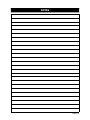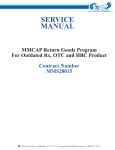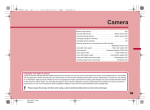Download Marathon Shredder Paper Shredder User Manual
Transcript
OPERATION MAINTENANCE AND INSTALLATION TM Shredder By Marathon Equipment MARATHON EQUIPMENT COMPANY OMI MANUAL # 0071, 3/05 Page 1 Table of Contents Page Introduction························································· 3 Pre-Operating Instructions ······································· 4 Equipment Information ··········································· 5 Operating Instructions ············································ 6 Equipment Specifications········································· 7 Electric Safety Switch ············································· 8 Maintenance ······················································· 9 Maintenance Pictures ············································· 10 Trouble Shooting Guide··········································· 11 Installation Instructions ·········································· 12 Parts Ordering Information ······································ 13 Notes Page ·························································· 14 © Copyright 2005 Marathon Equipment Company Page 2 INTRODUCTION Dear Customer, Thank you for purchasing a Marathon Rx Shredder. This product is designed to give you reliable service and superior performance for years to come. To guarantee top performance from your shredder and safest operation, every person involved in operation, maintenance, and installation should read and thoroughly understand all instructions in this manual and follow all warnings. If you need assistance with your shredder, please contact your equipment distributor. When you contact your distributor, you will need to provide serial number, installation date, and electrical schematic number. If you have any safety concerns with equipment, or need further information, please contact us at: Marathon Equipment Company P.O. Box 1798 Vernon, Al 35592-1798 Attn: Field Service Department 1-800-633-8974 Page 3 PRE-OPERATING SAFETY INSTRUCTIONS • Employers should allow only authorized and trained personnel to operate this equipment. • Do not remove access covers except for servicing. • This shredder utilizes a safety interlock switch and stops power to the motor when the collection bag access door is open. • The electronic circuitry in this shredder performs several functions: Senses the presence of paper in the shredder inlet and automatically starts shredding and then stops the shredder after the paper has passed through. Controls the safety functions of the shredder. Operates the indicator lights. • The automatic start function of this shredder uses a diffuse type photo eye in the paper feed slot to detect the presence of paper. • Depress the stop switch when shredder is not in use. ! CAUTION: Do not insert any objects other than what it was designed for. Never insert hand, fingers or any foreign objects into the feed opening. Serious injury may result. Keep all loose articles of clothing, ties, jewelry, long hair or other loose objects away from feed opening. Serious injury may result. Always turn off and unplug the machine before moving, servicing, cleaning or any other conduct other than normal operation. Serious injury may result. Page 4 EQUIPMENT INFORMATION Physical Dimension: Depth:26 1/4” Width:24” Height:44 1/4” Feed Openings: Paper:10” Wide Bottles:4” Diameter x 6” Tall Process Time: 5 Seconds to Process 20 Sheets of 8 1/2” x 11” or 10 Sheets of Pressure Sensitive Labels Shipping Weight: Sound Level: 480 Pounds Less Than 65 Decibels Bottle Disposal Door Paper and Label Feed Slot Emergency Stop Switch Forward / Reverse Switch & Power On Light Collection Bag Access Door Page 5 OPERATING INSTRUCTIONS TO SHRED PAPER: 1. If “EMERGENCY STOP SWITCH” is illuminated, depress button and light will turn off. 2. “POWER ON” light indicates unit is ready to operate. 3. Insert paper into feed slot and photo eye will sense material is present, shredder will process material and automatically shut down. TO SHRED BOTTLES: 1. 2. 3. 4. 5. 6. If “EMERGENCY STOP SWITCH” is illuminated, depress button and light will turn off. “POWER ON LIGHT” indicates unit is ready to operate. Operator raises feed door. Operator places bottle with lid removed into chamber to be shredded. Operator closes door. Shredder starts, processes material and shuts down automatically. HOW TO CLEAR A PAPER JAM: 1. The shredder will automatically attempt to clear itself by rotating the knives forward and reverse if too much or too large of a piece of material is in the chamber. This is normal. If this continues for more than 20 – 30 seconds depress the “EMERGENCY STOP SWITCH”. 2. Empty the collection bag if full. 3. Depress and hold “REVERSE SWITCH” the shredder will attempt to back paper out of paper feed slot. 4. If shredder jams in reverse mode, depress and hold “FORWARD SWITCH”. 5. If shredder jams again, alternate slowly depressing the “REVERSE SWITCH” and “FORWARD SWITCH” to attempt to move jammed paper completely through shredder. 6. If you are unable to clear the jam using this method, depress “EMERGENCY STOP SWITCH” and “UNPLUG THE SHREDDER”, remove the collection bag from cabinet and carefully remove any paper extending below the cutting head. Reinsert collection bag and repeat jam clearing procedure. DANGER: Because the sensor cannot tell the difference between paper and other objects, this feature can be a hazard. To avoid accidents, depress the “EMERGENCY STOP SWITCH” on the shredder as soon as you are finished. Remove electric plug from receptacle if shredder will not be used for an extended period. Page 6 EQUIPMENT SPECIFICATIONS Product Destruction Specifications: Input: Bottles up to 4 1/4” Wide x 3” Deep or 3” Diameter x 5” Tall Pressure sensitive labels: 8-1/2” x 11” paper Output: Destruction will be limited to a maximum of 1/8” x 1-1/2” strips Construction Specifications: Drive System: Drive motor with heavy duty 87:1 cycloid gear reducer & #50 chain final drive Cutters: 1/8” wide ground and hardened tool steel Collection System: 12 1/2 gallon disposable collection bag with sealed collection chamber & HEPA filtration system for dust Cabinet: Laminated 3/4” board with Melamine laminate Electrical System Specifications: Power Requirements: Single Phase, 20Amp, 120VAC Control system: Illuminated Power On Light, Emergency Stop Switch, Forward Switch, Reverse Switch, Full Bag Indicator Page 7 ELECTRIC SAFETY SWITCH CIRCUIT BREAKER: Located on rear panel, near the bottom. POWER CORD Page 8 MAINTENANCE DIRECTIONS WARNING: Only authorized personnel should perform these functions. DANGER: Unplug the shredder before doing any maintenance. • Inspect door switch, power cord, and electrical controls and make sure they are functioning properly and in good condition. • Inspect HEPA filter. Replace after 6 to 12 months depending on usage or when it appears full of debris. • Keep the disposal area clean and free of paper scraps. • Use the disposal bags specially designed for this unit. KNIFE CARE: Your shredder knives should be oiled weekly under normal use and circumstances. OIL YOUR RX SHREDDER CUTTING HEAD: 1. Unplug the shredder power cord from power outlet, before doing any maintenance. 2. Apply a thin layer of shredder lubricant through the paper feeding slot, moving from one side to the other. 3. Reconnect electric power cord of shredder, to power outlet. 4. Press and hold the “REVERSE Switch” for 10-15 seconds to allow the oil to spread over the cutting head. 5. Shred a few sheets of paper to remove any excess oil. OIL YOUR RX SHREDDER GEARS AND CHAIN: 1. Unplug the shredder power cord from power outlet, before doing any maintenance. 2. Open the clean-out access door and inspect the cutting mechanism for any residue buildup. Clean any debris that may cause clogging. 3. Spray Marathon Shredder Lubricant on the chain drive and gear once a month. 4. Reconnect electric power cord of shredder in power outlet. FULL COLLECTION BAG REMOVAL: 1. Press and hold “Forward Switch” to finish shredding any paper left in the feed slot. 2. Press “Emergency Stop Switch” it should illuminate and display “STOP” inside button. 3. Open “Collection Bag Access Door” and slide out the collection bag. 4. Fold bag along crease on bag. 5. Peel off paper covering adhesive strips and fold top flaps together to seal bag. 6. Insert new bag into chamber and continue shredding. Page 9 MAINTENANCE PICTURES CHAIN AND SPROCKET GEAR DRIVE ACCESS DOOR SAFETY SWTICH MAGNET LATCH FOR ACCESS DOOR HEPA FILTER COLLECTION BAG Page 10 TROUBLE SHOOTING GUIDE MALFUNCTION Shredder won’t operate PROBLEM SOLUTION No electrical power to unit Plug shredder cord into electric receptacle Thermal overload could be tripped Check thermal overload on rear of cabinet Emergency Stop Switch is in wrong position or illuminated Depress “Emergency Stop Switch” light should turn off and shredder should operate Collection bag is full Remove and replace bag “Emergency Stop Switch” is flashing Collection bag is full Shredder will not operate in automatic mode Shredder operates only with manual switches Photo eye needs cleaned, adjusted or replaced Shredder reverses continuously Shredder jam proximity switch is faulty or out of adjustment Adjust or replace proximity switch Shredder will not reverse Shredder jam proximity switch is faulty or out of adjustment Adjust or replace proximity switch Page 11 INSTALLATION INSTRUCTIONS 1. Shredder is shipped on a metal skid and wrapped with continuous sheets and stretch film. Remove all strapping and protective covering. 2. The shredder is also shipped with a set of casters bolted to the bottom of the shredder. However the unit must be lifted out of the skid so that the rollers can make contact and allow the shredder to be rolled into place. 3. The power cord and replacement bags are shipped inside the bag access door. 4. Roll the shredder into it’s desired location. It should be placed within 5’ of a 20 amp 120 volt electrical receptacle. NOTE! It is recommend that it be placed on a separate circuit for optimum performance. Do not plug into an electrical circuit that also powers sensitive electrical equipment such as computer, printer, cash register. 5. Plug the power cord into shredder and then to the desired receptacle. 6. Turn the electrical switch at the rear of the shredder to the on position. 7. Refer to the operator instructions in the operation section of the manual. Page 12 PARTS ORDERING INFORMATION To purchase supplies, please call our parts department at 1-800-633-8974. Please have your SERIAL NUMBER on hand when you call. ITEM QUANITY PART NUMBER Bag for Rx Shredder 1 05-4643 Bags for Rx Shredder 5 577399 Lubricant PARTS LIST PART # DESCRIPTION 03-4738 Interlock Switch 06-2812 Interlocking Door Handle 06-2832 Cover Plate 2 x 4 x 42 3/16 16 GA 06-2833 Door Chute Plate 1 7/16 x 26 9/16 16 GA 06-2834 1 3/32 x 7 1/8 16 GA Door Chute 06-2835 Paper Chute 3 9/16 x 11 7/8 06-2836 3 x 9 7/8 16 GA 06-2980 Decal Kit 06-2991 Collection Bag Access Door Page 13 NOTES Page 14