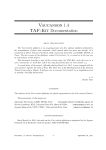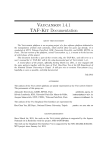Download The Vaucanson TAF-Kit 1.0 User's Manual - LRDE
Transcript
The Vaucanson TAF-Kit 1.0 User’s Manual The Vaucanson Group July 28th, 2006 Contents Contents 1 1 Installation 1.1 Getting Vaucanson . . . . . . . . . . . . . . . . . . . . . . . . . . . . . . . . . . . 1.2 Building Vaucanson . . . . . . . . . . . . . . . . . . . . . . . . . . . . . . . . . . 3 3 3 2 The Vaucanson toolkit 2.1 Boolean automata . . . . . . . . . . . . . . . . . . 2.1.1 First Contacts . . . . . . . . . . . . . . . . 2.1.2 A first example . . . . . . . . . . . . . . . . 2.1.3 Interactive Definition of Automata . . . . . 2.1.4 Rational expressions and Boolean automata 2.1.5 Available functions . . . . . . . . . . . . . . 2.2 Transducers . . . . . . . . . . . . . . . . . . . . . . 2.2.1 Example . . . . . . . . . . . . . . . . . . . . 2.2.2 Available functions . . . . . . . . . . . . . . 2.3 Z-Automata . . . . . . . . . . . . . . . . . . . . . . 2.3.1 Counting ‘b’s . . . . . . . . . . . . . . . . . 2.3.2 Available functions . . . . . . . . . . . . . . . . . . . . . . . . . . . . . . . . . . . . . . . . . . . . . . . . . . . . . . . . . . . . . . . . . . . . . . . . . . . . . . . . . . . . . . . . . . . . . . . . . . . . . . . . . . . . . . . . . . . . . . . . . . . . . . . . . . . . . . . . . . . . . . . . . . . . . . . . . . . . . . . . . . . . . . . . . . . . . . . . . . . . . . . . . . . . . . . . . . . . . . . . . . . . . . . . . . . . . . . . . . . . . . . . . . . . . . 4 5 5 6 9 10 12 14 14 15 16 16 17 3 Automaton Library 3.1 Boolean Automata 3.1.1 a1 . . . . . 3.1.2 b1 . . . . . 3.1.3 div3base2 . 3.1.4 double-3-1 . 3.1.5 ladybird-6 . 3.2 Z-Automata . . . . 3.2.1 b1 . . . . . 3.2.2 c1 . . . . . 3.3 Transducers . . . . 3.3.1 t1 . . . . . 3.3.2 u1 . . . . . . . . . . . . . . . . . . . . . . . . . . . . . . . . . . . . . . . . . . . . . . . . . . . . . . . . . . . . . . . . . . . . . . . . . . . . . . . . . . . . . . . . . . . . . . . . . . . . . . . . . . . . . . . . . . . . . . . . . . . . . . . . . . . . . . . . . . . . . . . . . . . . . . . . . . . . . . . . . . . . . . . . . . . . . . . . . . . . . . . . . . . . . . . . . . . . . . . . . . . . . . . . . . . . . . . . . . . . . 19 19 19 20 20 20 21 21 21 22 22 22 22 . . . . . . . . . . . . . . . . . . . . . . . . . . . . . . . . . . . . . . . . . . . . . . . . . . . . . . . . . . . . . . . . . . . . . . . . . . . . . . . . . . . . . . . . . . . . . . . . . . . . . . . . . . . . . . . . . . . . . . . . . . . . . . . . . . . . . . . . . . . . . . . . 1 . . . . . . . . . . . . . . . . . . . . . . . . . . . . . . . . . . . . . . . . . . . . . . . . . . . . . . . . . . . . . . . . . . . . . . . . Introduction The Vaucanson software platform is dedicated to the computation with finite state automata. Here, ‘finite state automata’ is to be understood in the broadest sense: weighted automata on a free monoid — that is, automata that not only accept, or recognize, words but compute for every word a multiplicity which is taken a priori in an arbitrary semiring — and even weighted automata on non free monoids. The latter become far too general objects. As for now, are implemented in Vaucanson only the (weighted) automata on (direct) products of free monoids, machines that are often called transducers — that is automata that realize (weighted) relations between words1 . When designing Vaucanson, we had three main goals in mind: we wanted 1. a general purpose software, 2. a software that allows a programming style natural to computer scientists who work with automata and transducers, 3. an open and free software. This is the reason why we implemented so to say on top of the Vaucanson platform a library that allows to apply a number of functions on automata, and even to define and edit automata, without having to bother with subtleties of C++ programming. The drawback of this is obviously that the user is given a fixed set of functions that apply to already typed automata. This library of functions does not allow to write new algorithms on automata but permits to combine or compose without much difficulties nor efforts a rather large set of commands. We call it TAF-Kit, standing for Typed Automata Function Kit, as these commands take as input, and output, automata whose type is fixed. TAF-Kit is presented in Chapter 2. 1 When the relation is “weighted” the multiplicity has to be taken in a commutative semiring. 2 Chapter 1 Installation 1.1 Getting Vaucanson The latest stable version of the Vaucanson platform can be downloaded from http://vaucanson.lrde.epita.fr/. The current development version can be retrieved from its Subversion1 repository as follows: # svn checkout https://svn.lrde.epita.fr/svn/vaucanson/trunk vaucanson 1.2 Building Vaucanson The following commands build and install the platform: # cd vaucanson-1.0 Then: # ./configure ... # make ... # sudo make install ... More detailed information is provided in the files ‘INSTALL’, which is generic to all packages using the GNU Build System, and ‘README’ which details Vaucanson’s specific build process. 1 Subversion can be found at http://subversion.tigris.org/. 3 Chapter 2 The Vaucanson toolkit This chapter presents a simple interface to Vaucanson: a set of programs tailored to be used from a traditional shell. Since they exchange typed XML files, there is one program per automaton type. Each program supports a set of operations which depends on the type of the automaton. Many users of automata consider only automata whose transitions are labeled by letters taken in an alphabet, which we call, roughly speaking, classical automata or Boolean automata. The first program of the TAF-Kit, vcsn-b, allows to compute with classical automata and is described in Section 2.1. Section 2.2 describes the program vcsn-tdc which allows to compute with transducers, that is, automata whose transitions are labeled by pair of words, which are elements of a product of free monoids, hence the name. In Section 2.3 we consider the programs of the TAF-Kit that compute with automata over a free monoid and with multiplicity, or weight taken in the set of integers equipped with the usual operations of addition and multiplication, that is, the semiring Z. It is planned that a forthcoming version will include also: vcsn-zmin for automata over a free monoid with multiplicity in the semiring (Z, min, +) vcsn-zmax for automata over a free monoid with multiplicity in the semiring (Z, max, +) vcsn-rw-tdc for transducers viewed as automata over a free monoid with multiplicity in the semiring of rational sets (or series) over (another) free monoid. 4 2.1 Boolean automata This section focuses on the program vcsn-b, the TAF-Kit component dedicated to Boolean automata. 2.1.1 First Contacts vcsn-b and its peer components of TAF-Kit all share the same simple interface: # vcsn-b function automaton arguments... The function is the name of the operation to perform on the automaton, specified as an XML file. Some functions, such as evaluation, require additional arguments, such as the word to evaluate. Some others, such as exp-to-aut do not have an automaton argument. TAF-Kit is made to work with Unix pipes, that is to say, chains of commands which feed each other. Therefore, all the functions produce a result on the standard output, and if an automaton is ‘-’, then the standard input is used. A typical line of commands from the TAF-Kit reads as follows: # vcsn-b determinize a1.xml > a1det.xml and should be understood, or analyzed, as follows. 1. vcsn-b is the call to a shell command that will launch a Vaucanson function. vcsn-b has 2 arguments, the first one being the function which will be launched, the second being the automaton that is the input argument of the function. 2. determinize is, as just said, a Vaucanson function. And as it can easily be guessed, determinize takes an automaton as argument, performs the subset construction on it and outputs the result on the standard output. 3. ‘a1.xml’ is the description of an automaton — of the automaton of Section 3.1.1 indeed — in an XML format that is understood1 by Vaucanson. This file must exist before the line is executed. The ‘data/automata’ directory provides a number of XML files for examples of automata, a number of programs that produce the XML files for automata whose definition depend upon some variables and the TAF-Kit itself allows to define automata and thus to produce the corresponding XML files (cf. below). 4. ‘>a1det.xml’ puts the result of determinize into the file ‘a1.xml’, that is, the XML file which describes the determinized automaton of A1 . As a more elaborate example, consider the following command # vcsn-b dump-automaton a1 | vcsn-b determinize - | vcsn-b minimize - | vcsn-b info States: 3 Transitions: 6 Initial states: 1 Final states: 1 It fetches the automaton a1 from the automaton library, determinizes it, minimizes the result, and finally displays information about the resulting automaton. Please, note the typographic conventions: user input is represented # like this , standard output follows like this, followed by standard error output error: like this, and finally, if different from 0, the exit status is represented => like this. For instance: 1 This format is not exactly part of the Vaucanson platform. It has been developed for providing a means of communication between various programs dealing with automata. And then it has been used as a communication tool between the invocations of Vaucanson function by the TAF-Kit. A lay user of the TAF-Kit should not need to know how this format is defined. 5 # vcsn-b dump-automaton a1 | vcsn-z info error: invalid semiring: B, expected: Z => 1 Other than that, the interface of the TAF-Kit components is usual, including options such as ‘--version’ and ‘--help’: # vcsn-b --help Usage: lt-vcsn-b [OPTION...] <command> <args...> VCSN TAF-Kit -- a toolkit for working with automata -a, -B, -l, -O, --alphabet=ALPHABET Set the working alphabet for rational expressions --bench=NB_ITERATIONS Bench --list-commands List the commands handled by the program --bench-plot-output=OUTPUT_FILENAME Bench output filename -T, --report-time Report time statistics -v, --verbose Be more verbose (print boolean results) The following alphabets are predefined: ‘ascii’: Use all the ascii table as the alphabet, 1 as epsilon ‘a-z’: Use [a-z] as the alphabet, 1 as epsilon ‘a-zA-Z’: Use [a-zA-Z] as the alphabet, 1 as epsilon ‘ab’: Use ‘ab’ as the alphabet, 1 as epsilon -?, --help --usage -V, --version Give this help list Give a short usage message Print program version Mandatory or optional arguments to long options are also mandatory or optional for any corresponding short options. Report bugs to <[email protected]>. The whole list of supported commands is available via ‘--list-commands’. 2.1.2 A first example Vaucanson provides a set of common automata. The function list-automata lists them all: # vcsn-b list-automata The following automata are predefined: - a1 - b1 - div3base2 - double-3-1 - ladybird-6 Let’s consider the Boolean automaton A1 (Figure 2.1), part of the standard library. It can be dumped using dump-automaton: # vcsn-b dump-automaton a1 <automaton name="a1" xmlns="http://vaucanson.lrde.epita.fr"> <labelType> <monoid generatorType="letters" type="free"> 6 a a b a b b The graphical layout of this automaton was described by hand, using the Vaucanson-G LATEX package. However, the following figures are generated by TAF-Kit, giving a very nice layout, yet slightly less artistic. Figure 2.1: The automaton A1 <generator value="a"/> <generator value="b"/> </monoid> <semiring operations="classical" set="B"/> </labelType> <content> <states> <state name="s0"/> <state name="s1"/> <state name="s2"/> </states> <transitions> <transition src="s0" dst="s0" label="a"/> <transition src="s0" dst="s0" label="b"/> <transition src="s0" dst="s1" label="a"/> <transition src="s1" dst="s2" label="b"/> <transition src="s2" dst="s2" label="a"/> <transition src="s2" dst="s2" label="b"/> <initial state="s0"/> <final state="s2"/> </transitions> </content> </automaton> Usual shell indirections (‘|’, ‘>’, and ‘<’) can be used to combine TAF-Kit commands. For instance, this is an easy means to bring a local copy of this file: # vcsn-b dump-automaton a1 >a1.xml TAF-Kit uses XML to exchange automata, to get graphical rendering of the automaton, you may either invoke dot-dump and then use a Dot compliant program, or use display that does both. # vcsn-b dot-dump a1.xml >a1.dot 7 1 0 a b a 1 b 2 a b 1 A { 3 states, 6 transitions, #I = 1, #T = 1 } Determinization of A1 To determinize a Boolean automaton, call the determinize function: # vcsn-b dump-automaton a1 | vcsn-b determinize - >a1det.xml To get information about an automaton, call the info function: # vcsn-b info a1det.xml States: 4 Transitions: 8 Initial states: 1 Final states: 2 Or use dotty to visualize it: # vcsn-b dot-dump a1det.xml >a1det.dot 8 1 0 b a 1 a b 2 b 1 ab 3 a 1 A { 4 states, 8 transitions, #I = 1, #T = 2 } Evaluation To evaluate whether a word is accepted: # vcsn-b eval a1.xml ’abab’ 1 # vcsn-b eval a1.xml ’bbba’ 0 where 1 (resp. 0) means that the word is accepted (resp. not accepted) by the automaton. 2.1.3 Interactive Definition of Automata TAF-Kit provides a text interface to define automata interactively, rather than having to deal with XML files. Two functions are available: define-automaton to build a fresh automaton from scratch, edit-automaton to modify an existing automaton, The interface is based on a menu of choices: # vcsn-b --alphabet=ab define-automaton all.xml Automaton description: States: (none) Initial states: (none) Final states: (none) Transitions: (none) Please choose your action: 1. Add states. 9 2. Delete a state. 3. Add a transition. 4. Delete a transition. 5. Set a state to be initial. 6. Set a state not to be initial. 7. Set a state to be final. 8. Set a state not to be final. 9. Display the automaton in Dotty. 10. Exit. Your choice [1-10]: If you enter 1, you will then be prompted for the number of states to add, say 1 again. The state 0 was created. To make it initial select 5, and: Your choice [1-10]: 5 For state: 0 Likewise to make it final, using choice 7. Finally, let’s add a transition: Your choice [1-10]: 3 Add a transition from state: 0 To state: 0 Labeled by the expression: a+b The automaton is generalized, that is to say, rational expressions are valid labels. On top of the interactive menu, the current definition of the automaton is reported in a textual yet readable form: Automaton description: States: 0 Initial states: 0 Final states: 0 Transitions: 1: From 0 to 0 labeled by (1 a)+(1 b) Interestingly enough, states are numbered from 0, but transitions numbers start at 1. Also, not that weights are reported, although only 1 is valid for Boolean automata. Finally, hit 10 to save the resulting automaton in the file ‘all.xml’. 2.1.4 Rational expressions and Boolean automata Vaucanson provides functions to manipulate rational expressions associated to Boolean automata. This provides an alternative means to create automata: # vcsn-b --alphabet=ab exp-to-aut ’(a+b)*’ >all.xml # vcsn-b dot-dump all.xml >all.dot 10 1 0 1 a 1 a b 1 b a 2 b 1 A { 3 states, 6 transitions, #I = 1, #T = 3 } Minimizing This automaton, constructed following the Thompson algorithm, is not the simplest one: it can be minimized: # vcsn-b minimize all.xml >allmin.xml # vcsn-b dot-dump allmin.xml >allmin.dot 1 0 1 a 1 1 a b b a 2 b 1 A { 3 states, 6 transitions, #I = 1, #T = 3 } Computing the language recognized by a Boolean automaton can be done using aut-to-exp: # vcsn-b aut-to-exp all.xml (b+a.a*.b).(a.a*.b+b)*.(a.a*+1)+a.a*+1 # vcsn-b aut-to-exp allmin.xml (b+a.a*.b).(a.a*.b+b)*.(a.a*+1)+a.a*+1 11 Vaucanson provides several algorithms that build an automaton that recognizes a given language. The following sequence computes the minimal automaton of ‘(a+b)*ab(a+b)*’. # vcsn-b --alphabet=ab standard "(a+b)*a.b.(a+b)*" | vcsn-b minimize - >l1.xml # vcsn-b dot-dump l1.xml >l1.dot 1 0 a b a 2 b 1 a b 1 A { 3 states, 6 transitions, #I = 1, #T = 1 } 2.1.5 Available functions The whole list of supported commands is available via ‘--list-commands’: # vcsn-b --list-commands List of available commands: * Input/output work: - define-automaton file: Define an automaton from scratch. - display aut: Display ‘aut’. - dot-dump aut: Dump dot output of ‘aut’. - dump-automaton file: Dump a predefined automaton. - edit-automaton file: Edit an existing automaton. - identity aut: Return ‘aut’. - info aut: Print useful infos about ‘aut’. - list-automata: List predefined automata. * Tests and evaluation on automata: - are-isomorphic aut1 aut2: Return whether ‘aut1’ and ‘aut2’ are isomorphic. - eval aut word: Evaluate ‘word’ on ‘aut’. - is-ambiguous aut: Return whether ‘aut’ is ambiguous. - is-complete aut: Return whether ‘aut’ is complete. - is-deterministic aut: Return whether ‘aut’ is deterministic. - is-empty aut: Return whether trimed ‘aut’ is empty. - is-realtime aut: Return whether ‘aut’ is realtime. - is-standard aut: Return whether ‘aut’ is standard. * Generic algorithms for automata: - accessible aut: Give the maximal accessible subautomaton of ‘aut’. - eps-removal aut: Give ‘aut’ closed over epsilon transitions. - eps-removal-sp aut: Give ‘aut’ closed over epsilon transitions. - co-accessible aut: Give the maximal coaccessible subautomaton of ‘aut’. 12 - complete aut: Give the complete version of ‘aut’. - concatenate aut1 aut2: Concatenate ‘aut1’ and ‘aut2’. - power aut n: Give the power of ‘aut’ by ‘n’. - product aut1 aut2: Give the product of ‘aut1’ by ‘aut2’. - quotient aut: Give the quotient of ‘aut’. - realtime aut: Give the realtime version of ‘aut’. - standardize aut: Give the standard automaton of ‘aut’. - union-of-standard aut1 aut2: Give the union of standard automata. - concat-of-standard aut1 aut2: Give the concatenation of standard automata. - star-of-standard aut: Give the star of automaton ‘aut’. - sum aut1 aut2: Give the sum of ‘aut1’ and ‘aut2’. - transpose aut: Transpose the automaton ‘aut’. - trim aut: Trim the automaton ‘aut’. * Boolean automaton specific algorithms: - complement aut: Complement ‘aut’. - determinize aut: Give the determinized automaton of ‘aut’. - minimize aut: Give the minimized of ‘aut’ (Hopcroft algorithm). - minimize-moore aut: Give the minimized of ‘aut’ (Moore algorithm). * Conversion between automata and expressions: - aut-to-exp aut: Give the automaton associated to ‘aut’. - derived-term exp: Use derivative to compute the automaton of ‘exp’. - exp-to-aut exp: Alias of ‘standard’. - expand exp: Expand ‘exp’. - standard exp: Give the standard automaton of ‘exp’. - thompson exp: Give the Thompson automaton of ‘exp’. 13 0|0 1|1 1|0 0|0 1|1 0|1 The transducer computing the quotient by 3 of a binary number. Figure 2.2: Rational-weight transducer T1 2.2 Transducers While the Vaucanson library supports two views of transducers, currently TAF-Kit only provides one view: vcsn-tdc considering a transducer as a weighted automaton of a product of free monoid, In a forthcoming release, TAF-Kit will provide: vcsn-rw-tdc considering a transducer as a machine that takes a word as input and produce another word as (two-tape automata). Both views are equivalent and Vaucanson provides algorithms to pass from a view to the other one. 2.2.1 Example To experiment with transducers, we will use T1 , described in Figure 2.2, and part of the automaton library (Section 3.3.1). Domain The transducer T only accepts binary numbers divisible by 3. # vcsn-tdc dump-automaton t1 | vcsn-tdc --alphabet1=ab domain - >div-by-3.xml Now the file ‘divisible-by-3.xml’ contains the description of a Boolean automaton that accepts only the numbers divisible by 3: # vcsn-b dot-dump div-by-3.xml >div-by-3.dot 14 0 1 1 a 1 1 1 1b 2 A { 3 states, 4 transitions, #I = 1, #T = 2 } 2.2.2 Available functions The following functions are available for both vcsn-rw-tdc and vcsn-tdc programs. To invoke them, run ‘program algorithm-name [arguments]’. # vcsn-tdc --list-commands List of available commands: * Input/output work: - define-automaton file: Define an automaton from scratch. - display aut: Display ‘aut’. - dot-dump aut: Dump dot output of ‘aut’. - dump-automaton file: Dump a predefined automaton. - edit-automaton file: Edit an existing automaton. - identity aut: Return ‘aut’. - info aut: Print useful infos about ‘aut’. - list-automata: List predefined automata. * Tests and evaluation on transducers: - are-isomorphic aut1 aut2: Test if ‘aut1’ and ‘aut2’ are isomorphic. - is-empty aut: Test if ‘aut’ realizes the empty relation. - is-sub-normalized aut: Test if ‘aut’ is sub-normalized. * Generic algorithm for transducers: - eps-removal aut: epsilon-removal algorithm. - eps-removal-sp aut: epsilon-removal algorithm. - domain aut: Give the automaton that accepts all inputs accepted by ‘aut’. - eval aut exp: Give the evaluation of ‘exp’ against ‘aut’. - eval-aut aut: Evaluate the language described by the Boolean automaton ‘aut2’ on the transducer ‘aut1’. - image aut: Give an automaton that accepts all output produced by ‘aut’. - trim aut: Trim transducer ‘aut’. * Algorithms for transducers: - sub-normalize aut: Give the sub-normalized transducer of ‘aut’. - composition-cover aut: Outsplitting. - composition-co-cover aut: Insplitting. - compose aut1 aut2: Compose ‘aut1’ and ‘aut2’, two (sub-)normalized transducers. - u-compose aut1 aut2: Compose ‘aut1’ and ‘aut2’, two Boolean transducers, preserve the number of path. - to-rt aut: Give the equivalent realtime transducer of ‘aut’. - invert aut: Give the inverse of ‘aut’. - intersection aut: Transform a Boolean automaton in a fmp transducer by creating, for each word, a pair containing twice this word. 15 a a b b b Considered without weight, B1 accepts words with a ‘b’. With weights, it counts the number of ‘b’s. Figure 2.3: The automaton B1 2.3 Z-Automata This part shows the use of the program vcsn-z, but all comments should also stand for the programs vcsn-z-min-plus and vcsn-z-max-plus. Again, we will toy with some of the automata provided by vcsn-z, see Section 3.2. 2.3.1 Counting ‘b’s Let’s consider B1 (Figure 2.3), an N-automaton, i.e. an automaton whose label’s weights are in N. This time the evaluation of the word w by the automaton B1 will produce a number, rather than simply accept or reject w. For instance let’s evaluate ‘abab’ and ‘bbab’: # vcsn-z dump-automaton b1 | vcsn-z eval - ’abbb’ 3 # vcsn-z dump-automaton b1 | vcsn-z eval - ’abab’ 2 Indeed, B1 counts the number of ‘b’s. Power Now let’s consider the B1n , where B1n = n Y B1 , n > 0 i=1 This is implemented by the power function: # vcsn-z dump-automaton b1 | vcsn-z power - 4 >b4.xml # vcsn-z power b1.xml 4 > b4.xml The file ‘b4.xml’ now contains the automaton B14 . Let’s check that the evaluation of the words ‘abab’ and ‘bbab’ by B14 gives the fourth power of their evaluation by B1 : # vcsn-z eval b4.xml ’abbb’ 81 # vcsn-z eval b4.xml ’abab’ 16 16 Quotient Successive products of an automaton create a lot of new states and transitions. # vcsn-z dump-automaton b1 | vcsn-z info States: 2 Transitions: 5 Initial states: 1 Final states: 1 # vcsn-z info b4.xml States: 16 Transitions: 97 Initial states: 1 Final states: 1 One way of reducing the size of our automaton is to use the quotient algorithm. # vcsn-z quotient b4.xml | vcsn-z info States: 5 Transitions: 15 Initial states: 1 Final states: 1 2.3.2 Available functions In this section you will find a brief definition of all functions for manipulating weighted automata. The following functions are available for both. They are called using vcsn-z, vcsn-z-max-plus, and vcsn-z-min-plus run as ‘program algorithm-name [arguments]’. # vcsn-z --list-commands List of available commands: * Input/output work: - define-automaton file: Define an automaton from scratch. - display aut: Display ‘aut’. - dot-dump aut: Dump dot output of ‘aut’. - dump-automaton file: Dump a predefined automaton. - edit-automaton file: Edit an existing automaton. - identity aut: Return ‘aut’. - info aut: Print useful infos about ‘aut’. - list-automata: List predefined automata. * Tests and evaluation on automata: - are-isomorphic aut1 aut2: Return whether ‘aut1’ and ‘aut2’ are isomorphic. - eval aut word: Evaluate ‘word’ on ‘aut’. - is-ambiguous aut: Return whether ‘aut’ is ambiguous. - is-complete aut: Return whether ‘aut’ is complete. - is-empty aut: Return whether trimed ‘aut’ is empty. - is-realtime aut: Return whether ‘aut’ is realtime. - is-standard aut: Return whether ‘aut’ is standard. * Generic algorithms for automata: - accessible aut: Give the maximal accessible subautomaton of ‘aut’. - eps-removal aut: Give ‘aut’ closed over epsilon transitions. - eps-removal-sp aut: Give ‘aut’ closed over epsilon transitions. - co-accessible aut: Give the maximal coaccessible subautomaton of ‘aut’. - complete aut: Give the complete version of ‘aut’. 17 - concatenate aut1 aut2: Concatenate ‘aut1’ and ‘aut2’. - power aut n: Give the power of ‘aut’ by ‘n’. - product aut1 aut2: Give the product of ‘aut1’ by ‘aut2’. - quotient aut: Give the quotient of ‘aut’. - realtime aut: Give the realtime version of ‘aut’. - standardize aut: Give the standard automaton of ‘aut’. - union-of-standard aut1 aut2: Give the union of standard automata. - concat-of-standard aut1 aut2: Give the concatenation of standard automata. - star-of-standard aut: Give the star of automaton ‘aut’. - sum aut1 aut2: Give the sum of ‘aut1’ and ‘aut2’. - transpose aut: Transpose the automaton ‘aut’. - trim aut: Trim the automaton ‘aut’. * Conversion between automata and expressions: - aut-to-exp aut: Give the automaton associated to ‘aut’. - derived-term exp: Use derivative to compute the automaton of ‘exp’. - exp-to-aut exp: Alias of ‘standard’. - expand exp: Expand ‘exp’. - standard exp: Give the standard automaton of ‘exp’. - thompson exp: Give the Thompson automaton of ‘exp’. 18 Chapter 3 Automaton Library Vaucanson comes with a set of interesting automata that can be used to toy with TAF-Kit (Chapter 2) for instance. In the chapter, we present each one of these automata. 3.1 3.1.1 Boolean Automata a1 1 0 a b a 1 b 2 a b 1 A { 3 states, 6 transitions, #I = 1, #T = 1 } 19 3.1.2 b1 1 0 a b b 1 a b 1 A { 2 states, 5 transitions, #I = 1, #T = 1 } 3.1.3 div3base2 1 0 0 1 11 1 0 0 2 1 A { 3 states, 6 transitions, #I = 1, #T = 1 } 3.1.4 double-3-1 1 0 a b 1 1 b a a b 2 A { 3 states, 6 transitions, #I = 1, #T = 1 } 20 3.1.5 ladybird-6 1 0 1 1 a c b c c a c 2 b c c a 3 c a 5 b c b c a 4 b c a A { 6 states, 21 transitions, #I = 1, #T = 1 } 3.2 3.2.1 Z-Automata b1 1 0 a b b 1 a b 1 A { 2 states, 5 transitions, #I = 1, #T = 1 } 21 3.2.2 c1 1 0 a+b b 1 (2 a)+(2 b) 1 A { 2 states, 3 transitions, #I = 1, #T = 1 } 3.3 3.3.1 Transducers t1 0 1 (1,y) (a,1) 1 1 1 (1,x)(b,1) 2 A { 3 states, 4 transitions, #I = 1, #T = 2 } 3.3.2 u1 1 0 (x,1) (1,v) 1 1 1 (y,1)(1,u) 2 A { 3 states, 4 transitions, #I = 2, #T = 1 } 22