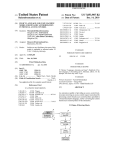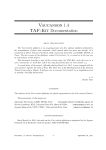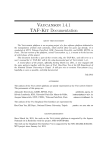Download The Vaucanson TAF-Kit 1.0 User's Manual - LRDE
Transcript
The Vaucanson TAF-Kit 1.0 User’s Manual The Vaucanson Group July 28th, 2006 Contents Contents 1 1 Installation 1.1 Getting Vaucanson . . . . . . . . . . . . . . . . . . . . . . . . . . . . . . . . . . . 1.2 Building Vaucanson . . . . . . . . . . . . . . . . . . . . . . . . . . . . . . . . . . 3 3 3 2 The Vaucanson toolkit 2.1 Boolean automata . . . . . . . . . . . . . . . . . . 2.1.1 First Contacts . . . . . . . . . . . . . . . . 2.1.2 A first example . . . . . . . . . . . . . . . . 2.1.3 Rational expressions and Boolean automata 2.1.4 Available functions . . . . . . . . . . . . . . 2.2 Transducers . . . . . . . . . . . . . . . . . . . . . . 2.2.1 Example . . . . . . . . . . . . . . . . . . . . 2.2.2 Available functions . . . . . . . . . . . . . . 2.3 Z-Automata . . . . . . . . . . . . . . . . . . . . . . 2.3.1 Counting ‘b’s . . . . . . . . . . . . . . . . . 2.3.2 Available functions . . . . . . . . . . . . . . . . . . . . . . . . . . . . . . . . . . . . . . . . . . . . . . . . . . . . . . . . . . . . . . . . . . . . . . . . . . . . . . . . . . . . . . . . . . . . . . . . . . . . . . . . . . . . . . . . . . . . . . . . . . . . . . . . . . . . . . . . . . . . . . . . . . . . . . . . . . . . . . . . . . . . . . . . . . . . . . . . . . . . . . . . . . . . . . . . . . . . . . . . . . . . . . . . . . . . 3 Vaucanson as a library 4 Developer Guide 4.1 Contributing Code . . . . . . . 4.1.1 Directory usage . . . . . 4.1.2 Coding Style . . . . . . 4.1.3 Use of macros . . . . . . 4.1.4 Variable Names . . . . . 4.1.5 Commenting Code . . . 4.1.6 Writing Algorithms . . . 4.1.7 Writing Tests . . . . . . 4.1.8 Mailing Lists . . . . . . 4.2 Vaucanson I/O . . . . . . . . . 4.2.1 Introduction . . . . . . 4.2.2 Dot format . . . . . . . 4.2.3 XML format . . . . . . 4.2.4 FSM format . . . . . . . 4.2.5 Simple format . . . . . . 4.2.6 Using input and output 4.2.7 Examples . . . . . . . . 4.2.8 Internal scenario . . . . 4.2.9 Convenience utilities . . 4 5 5 6 10 11 12 12 13 14 14 15 17 . . . . . . . . . . . . . . . . . . . . . . . . . . . . . . . . . . . . . . . . . . . . . . . . . . . . . . . . . . . . . . . . . . . . . . . . . . . . . . . . . . . . . . . . . . . . . . . 1 . . . . . . . . . . . . . . . . . . . . . . . . . . . . . . . . . . . . . . . . . . . . . . . . . . . . . . . . . . . . . . . . . . . . . . . . . . . . . . . . . . . . . . . . . . . . . . . . . . . . . . . . . . . . . . . . . . . . . . . . . . . . . . . . . . . . . . . . . . . . . . . . . . . . . . . . . . . . . . . . . . . . . . . . . . . . . . . . . . . . . . . . . . . . . . . . . . . . . . . . . . . . . . . . . . . . . . . . . . . . . . . . . . . . . . . . . . . . . . . . . . . . . . . . . . . . . . . . . . . . . . . . . . . . . . . . . . . . . . . . . . . . . . . . . . . . . . . . . . . . . . . . . . . . . . . . . . . . . . . . . . . . . . . . . . . . . . . . . . . . . . . . . . . . . . . . . . . . . . . . . . . . . . . . . . . . . . . . . . . . . . . . . . . . . . . . . . . . . . . . . . . . . . . . . . . . . . . . . . . . . . . . . . . . . . . . . . . . . . . . . . . . . . . . . . . . . . . . 18 18 18 19 19 20 21 22 22 22 23 23 23 23 24 24 24 26 27 27 Introduction The Vaucanson software platform is dedicated to the computation with finite state automata. Here, ‘finite state automata’ is to be understood in the broadest sense: weighted automata on a free monoid — that is, automata that not only accept, or recognize, words but compute for every word a multiplicity which is taken a priori in an arbitrary semiring — and even weighted automata on non free monoids. The latter become far too general objects. As for now, are implemented in Vaucanson only the (weighted) automata on (direct) products of free monoids, machines that are often called transducers — that is automata that realize (weighted) relations between words1 . When designing Vaucanson, we had three main goals in mind: we wanted 1. a general purpose software, 2. a software that allows a programming style natural to computer scientists who work with automata and transducers, 3. an open and free software. This is the reason why we implemented so to say on top of the Vaucanson platform a library that allows to apply a number of functions on automata, and even to define and edit automata, without having to bother with subtleties of C++ programming. The drawback of this is obviously that the user is given a fixed set of functions that apply to already typed automata. This library of functions does not allow to write new algorithms on automata but permits to combine or compose without much difficulties nor efforts a rather large set of commands. We call it TAF-Kit, standing for Typed Automata Function Kit, as these commands take as input, and output, automata whose type is fixed. TAF-Kit is presented in Chapter 2. 1 When the relation is “weighted” the multiplicity has to be taken in a commutative semiring. 2 Chapter 1 Installation 1.1 Getting Vaucanson The latest stable version of the Vaucanson platform can be downloaded from http://vaucanson. lrde.epita.fr/. The current development version can be retrieved from its Subversion1 repository as follows: # svn checkout https://svn.lrde.epita.fr/svn/vaucanson/trunk vaucanson 1.2 Building Vaucanson The following commands build and install the platform: # cd vaucanson-1.0 Then: # ./configure ... # make ... # sudo make install ... More detailed information is provided in the files ‘INSTALL’, which is generic to all packages using the GNU Build System, and ‘README’ which details Vaucanson’s specific build process. 1 Subversion can be found at http://subversion.tigris.org/. 3 Chapter 2 The Vaucanson toolkit This chapter presents a simple interface to Vaucanson: a set of programs tailored to be used from a traditional shell. Since they exchange typed XML files, there is one program per automaton type. Each program supports a set of operations which depends on the type of the automaton. Many users of automata consider only automata whose transitions are labeled by letters taken in an alphabet, which we call, roughly speaking, classical automata or Boolean automata. The first program of the TAF-Kit, vcsn-b, allows to compute with classical automata and is described in Section 2.1. Section 2.2 describes the program vcsn-tdc which allows to compute with transducers, that is, automata whose transitions are labeled by pair of words, which are elements of a product of free monoids, hence the name. In Section 2.3 we consider the programs of the TAF-Kit that compute with automata over a free monoid and with multiplicity, or weight taken in the set of integers equipped with the usual operations of addition and multiplication, that is, the semiring Z. It is planned that a forthcoming version will include also: vcsn-zmin for automata over a free monoid with multiplicity in the semiring (Z, min, +) vcsn-zmax for automata over a free monoid with multiplicity in the semiring (Z, max, +) vcsn-rw-tdc for transducers viewed as automata over a free monoid with multiplicity in the semiring of rational sets (or series) over (another) free monoid. 4 2.1 Boolean automata This section focuses on the program vcsn-b, the TAF-Kit component dedicated to Boolean automata. 2.1.1 First Contacts vcsn-b and its peer components of TAF-Kit all share the same simple interface: # vcsn-b function automaton arguments... The function is the name of the operation to perform on the automaton, specified as an XML file. Some functions, such as evaluation, will require additional arguments, such as the word to evaluate. Some other functions, such as ‘exp-to-aut’ do not have an automaton argument. TAF-Kit is made to work with Unix pipes, that is to say, chains of commands which feed each other. Therefore, all the functions produce a result on the standard output, and if an automaton is ‘-’, then the standard input is used. A typical line of commands from the TAF-Kit reads as follows: # vcsn-b determinize a1.xml > a1det.xml and should be understood, or analyzed, as follows. 1. vcsn-b is the call to a shell command that will launch a Vaucanson function. vcsn-b has 2 arguments, the first one being the function which will be launched, the second being the automaton that is the input argument of the function. 2. determinize is, as just said, a Vaucanson function. And as it can easily be guessed, determinize takes an automaton as argument, performs the subset construction on it and outputs the result on the standard output. 3. ‘a1.xml’ is the description of an automaton — of the automaton of ?? indeed — in an XML format that is understood1 by Vaucanson. Which means that this file must exist before the line is executed. The ‘data/automata’ directory provides a number of XML files for examples of automata, a number of programs that produce the XML files for automata whose definition depend upon some variables and the TAF-Kit itself allow to define automata and thus to produce the corresponding XML files (cf. below). 4. > ‘a1det.xml’ puts the result of determinize ‘a1.xml’, that is, the XML file which describes the determinized automaton of A1 into the file ‘a1det.xml’. As a more elaborate example, consider the following command # vcsn-b dump-automaton a1 | vcsn-b determinize - | vcsn-b minimize - | vcsn-b info States: 3 Transitions: 6 Initial states: 1 Final states: 1 It fetches the automaton a1 from the automaton library, determinizes it, minimizes the result, and finally displays information about the resulting automaton. Please, note the typographic conventions: user input is represented # like this , standard output follows like this, followed by standard error output error: like this, and finally, if different from 0, the exit status is represented => like this. For instance: 1 This format is not exactly part of the Vaucanson platform. It has been developed for providing a mean of communication between various programs dealing with automata. And then it has been used as a communication tool between the invocation of Vaucanson function by the TAF-Kit. A lay user of the TAF-Kit should not need to know how this format is defined but a rough description of it is provided at ?? of the Appendix. 5 # vcsn-b dump-automaton a1 | vcsn-z info error: Bad semiring => 1 Other than that, the interface of the TAF-Kit components is usual, including options such as ‘--version’ and ‘--help’: # vcsn-b --help Usage: vcsn-b [OPTION...] <command> <args...> VCSN TAF-Kit -- a toolkit for working with automata -a, --alphabet=ALPHABET -l, --list-commands -v, --verbose Set the working alphabet for rational expressions List the commands handled by the program Be more verbose (print boolean results) The following alphabets are predefined: ‘ascii’: Use all the ascii table as the alphabet, 1 as epsilon ‘a-z’: Use [a-z] as the alphabet, 1 as epsilon ‘a-zA-Z’: Use [a-zA-Z] as the alphabet, 1 as epsilon ‘ab’: Use ‘ab’ as the alphabet, 1 as epsilon -?, --help --usage -V, --version Give this help list Give a short usage message Print program version Mandatory or optional arguments to long options are also mandatory or optional for any corresponding short options. Report bugs to <[email protected]>. The whole list of supported commands is available via ‘--list-commands’. 2.1.2 A first example Vaucanson provides a set of common automata. The function list-automata lists them all: # vcsn-b list-automata The following automata are predefined: - a1 - b1 - div3base2 - double-3-1 - ladybird-6 Let’s consider the Boolean automaton A1 (Figure 2.1), part of the standard library. It can be dumped using dump-automaton: # vcsn-b dump-automaton a1 <automaton name="a1" xmlns="http://vaucanson.lrde.epita.fr"> <labelType> <monoid generators="letters" type="free"> <generator value="a"/> <generator value="b"/> </monoid> <semiring operations="numerical" set="B"/> 6 a a a b b b The graphical layout of this automaton was described by hand, using the Vaucanson-G LATEX package. However, the following figures are generated by TAF-Kit, giving a very nice layout, yet slightly less artistic. The automaton is taken from ?, Fig. I.1.1, p. 58. Figure 2.1: The automaton A1 </labelType> <content> <states> <state name="s0"/> <state name="s1"/> <state name="s2"/> </states> <transitions> <transition src="s0" dst="s0" <transition src="s0" dst="s0" <transition src="s0" dst="s1" <transition src="s1" dst="s2" <transition src="s2" dst="s2" <transition src="s2" dst="s2" <initial state="s0"/> <final state="s2"/> </transitions> </content> </automaton> label="a"/> label="b"/> label="a"/> label="b"/> label="a"/> label="b"/> Usual shell indirections (‘|’, ‘>’, and ‘<’) can be used to combine TAF-Kit commands. For instance, this is an easy means to bring a local copy of this file: # vcsn-b dump-automaton a1 >a1.xml TAF-Kit uses XML to exchange automata, to get graphical rendering of the automaton, you may either invoke dot-dump and then use a Dot compliant program, or use display that does both. # vcsn-b dot-dump a1.xml >a1.dot 7 1 0 a b a 1 b 2 a b 1 A { 3 states, 6 transitions, #I = 1, #T = 1 } Determinization of A1 To determinize a Boolean automaton, call the determinize function: # vcsn-b dump-automaton a1 | vcsn-b determinize - >a1det.xml To get information about an automaton, call the info function: # vcsn-b info a1det.xml States: 4 Transitions: 8 Initial states: 1 Final states: 2 Or use dotty to visualize it: # vcsn-b dot-dump a1det.xml >a1det.dot 8 1 0 b a 1 a b 2 b 1 ab 3 a 1 A { 4 states, 8 transitions, #I = 1, #T = 2 } Minimizing The minimal automaton can be computed the same way: # vcsn-b minimize a1det.xml >a1detmin.xml # vcsn-b dot-dump a1det.xml >a1detmin.dot 1 0 b a 1 a b 2 b 1 ab 3 a 1 A { 4 states, 8 transitions, #I = 1, #T = 2 } 9 The commands can be composed with pipes from the shell, using ‘-’ to denote the standard input. # vcsn_b determinize a1.xml | vcsn_b minimize - > a1_min.xml Evaluation To evaluate whether a word is accepted: # vcsn-b eval a1.xml ’abab’ 1 # vcsn-b eval a1.xml ’bbba’ 0 where 1 (resp. 0) means that the word is accepted (resp. not accepted) by the automaton. 2.1.3 Rational expressions and Boolean automata Vaucanson provides functions to manipulate rational expressions associated to Boolean automata. For instance, computing the language recognized by a Boolean automaton can be done using aut-to-exp: # vcsn-b aut-to-exp a1.xml (a+b)*.a.b.(a+b)* # vcsn-b aut-to-exp a1det.xml b*.a.a*.b.(a.a*.b+b)*.(a.a*+1) Vaucanson provides several algorithms that build an automaton that recognizes a given language. The following sequence computes the minimal automaton of ‘(a+b)*ab(a+b)*’. # vcsn-b --alphabet=ab standard "(a+b)*a.b.(a+b)*" | vcsn-b minimize - >l1.xml # vcsn-b dot-dump l1.xml >l1.dot 1 2 a b a 0 b 1 a b 1 A { 3 states, 6 transitions, #I = 1, #T = 1 } 10 2.1.4 Available functions The whole list of supported commands is available via ‘--list-commands’: # vcsn-b --list-commands List of available commands: * Input/output work: - define-automaton file: Define an automaton from scratch. - display aut: Display ‘aut’. - dot-dump aut: Dump dot output of ‘aut’. - dump-automaton file: Dump a predefined automaton. - edit-automaton file: Edit an existing automaton. - identity aut: Return ‘aut’. - info aut: Print useful infos about ‘aut’. - list-automata: List predefined automata. * Tests and evaluation on automata: - are-isomorphic aut1 aut2: Return whether ‘aut1’ and ‘aut2’ are isomorphic. - eval aut word: Evaluate ‘word’ on ‘aut’. - is-ambiguous aut: Return whether ‘aut’ is ambiguous. - is-complete aut: Return whether ‘aut’ is complete. - is-deterministic aut: Return whether ‘aut’ is deterministic. - is-empty aut: Return whether trimed ‘aut’ is empty. - is-realtime aut: Return whether ‘aut’ is realtime. * Generic algorithms for automata: - accessible aut: Give the maximal accessible subautomaton of ‘aut’. - eps-removal aut: Give ‘aut’ closed over epsilon transitions. - co-accessible aut: Give the maximal coaccessible subautomaton of ‘aut’. - complete aut: Give the complete version of ‘aut’. - concatenate aut1 aut2: Concatenate ‘aut1’ and ‘aut2’. - power aut n: Give the power of ‘aut’ by ‘n’. - product aut1 aut2: Give the product of ‘aut1’ by ‘aut2’. - quotient aut: Give the quotient of ‘aut’. - realtime aut: Give the realtime version of ‘aut’. - sum aut1 aut2: Give the sum of ‘aut1’ and ‘aut2’. - transpose aut: Transpose the automaton ‘aut’. - trim aut: Trim the automaton ‘aut’. * Boolean automaton specific algorithms: - complement aut: Complement ‘aut’. - determinize aut: Give the determinized automaton of ‘aut’. - minimize aut: Give the minimized of ‘aut’ (Hopcroft algorithm). - minimize-moore aut: Give the minimized of ‘aut’ (Moore algorithm). * Conversion between automata and expressions: - aut-to-exp aut: Give the automaton associated to ‘aut’. - derived-term exp: Use derivative to compute the automaton of ‘exp’. - exp-to-aut exp: Alias of ‘stardard’. - expand exp: Expand ‘exp’. - standard exp: Give the standard automaton of ‘exp’. - thompson exp: Give the Thompson automaton of ‘exp’. 11 0|0 1|1 1|0 0|0 0|1 1|1 The transducer computing the quotient by 3 of a binary number. Figure 2.2: Rational-weight transducer T1 2.2 Transducers While the Vaucanson library supports two views of transducers, currently TAF-Kit only provides one view: vcsn-tdc considering a transducer as a weighted automaton of a product of free monoid, In a forthcoming release, TAF-Kit will provide: vcsn-rw-tdc considering a transducer as a machine that takes a word as input and produce another word as (two-tape automata). Both views are equivalent and Vaucanson provides algorithms to pass from a view to the other one. 2.2.1 Example To experiment with transducers, we will use T1 , described in Figure 2.2, and part of the automaton library (??). Domain The transducer T only accepts binary numbers divisible by 3. # vcsn-tdc dump-automaton t1 | vcsn-tdc --alphabet1=ab domain - >div-by-3.xml Now the file ‘divisible-by-3.xml’ contains the description of a Boolean automaton that accepts only the numbers divisible by 3: # vcsn-b dot-dump div-by-3.xml >div-by-3.dot 12 0 1 1 a 1 1 1 1b 2 A { 3 states, 4 transitions, #I = 1, #T = 2 } 2.2.2 Available functions The following functions are available for both vcsn-rw-tdc and vcsn-tdc programs. To invoke them, run ‘program algorithm-name [arguments ]’. # vcsn-tdc --list-commands List of available commands: * Input/output work: - define-automaton file: Define an automaton from scratch. - display aut: Display ‘aut’. - dot-dump aut: Dump dot output of ‘aut’. - dump-automaton file: Dump a predefined automaton. - edit-automaton file: Edit an existing automaton. - identity aut: Return ‘aut’. - info aut: Print useful infos about ‘aut’. - list-automata: List predefined automata. * Tests and evaluation on transducers: - are-isomorphic aut1 aut2: Test if ‘aut1’ and ‘aut2’ are isomorphic. - is-empty aut: Test if ‘aut’ realizes the empty relation. - is-sub-normalized aut: Test if ‘aut’ is sub-normalized. * Generic algorithm for transducers: - eps-removal aut: epsilon-removal algorithm. - domain aut: Give the automaton that accepts all inputs accepted by ‘aut’. - eval aut exp: Give the evaluation of ‘exp’ against ‘aut’. - eval-aut aut: Evaluate the language described by the Boolean automaton ‘aut2’ on the transducer ‘aut1’. - image aut: Give an automaton that accepts all output produced by ‘aut’. - trim aut: Trim transducer ‘aut’. * Algorithms for transducers: - sub-normalize aut: Give the sub-normalized transducer of ‘aut’. - composition-cover aut: Outsplitting. - composition-co-cover aut: Insplitting. - compose aut1 aut2: Compose ‘aut1’ and ‘aut2’, two (sub-)normalized transducers. - u-compose aut1 aut2: Compose ‘aut1’ and ‘aut2’, two Boolean transducers, preserve the number of path. - to-rt aut: Give the equivalent realtime transducer of ‘aut’. - intersection aut: Transform a Boolean automaton in a fmp transducer by creating, for each word, a pair containing twice this word. 13 a a b b b Considered without weight, B1 accepts words with a ‘b’. With weights, it counts the number of ‘b’s. Taken from ?, Fig. III.2.2, p. 434. Figure 2.3: The automaton B1 2.3 Z-Automata This part shows the use of the program vcsn-z, but all comments should also stand for the programs vcsn-z-min-plus and vcsn-z-max-plus. Again, we will toy with some of the automata provided by vcsn-z, see ??. 2.3.1 Counting ‘b’s Let’s consider B1 (Figure 2.3), an N-automaton, i.e. an automaton whose label’s weights are in N. This time the evaluation of the word w by the automaton B1 will produce a number, rather than simply accept or reject w. For instance let’s evaluate ‘abab’ and ‘bbab’: # vcsn-z dump-automaton b1 | vcsn-z eval - ’abbb’ 3 # vcsn-z dump-automaton b1 | vcsn-z eval - ’abab’ 2 Indeed, B1 counts the number of ‘b’s. Power Now let’s consider the B1n , where B1n = This is implemented by the power function: n Y i=1 B1 , n > 0 # vcsn-z dump-automaton b1 | vcsn-z power - 4 >b4.xml # vcsn-z power b1.xml 4 > b4.xml The file ‘b4.xml’ now contains the automaton B14 . Let’s check that the evaluation of the words ‘abab’ and ‘bbab’ by B14 gives the fourth power of their evaluation by B1 : # vcsn-z eval b4.xml ’abbb’ 81 # vcsn-z eval b4.xml ’abab’ 16 14 Quotient Successive products of an automaton create a lot of new states and transitions. # vcsn-z dump-automaton b1 | vcsn-z info States: 2 Transitions: 5 Initial states: 1 Final states: 1 # vcsn-z info b4.xml States: 16 Transitions: 97 Initial states: 1 Final states: 1 One way of reducing the size of our automaton is to use the quotient algorithm. # vcsn-z quotient b4.xml | vcsn-z info States: 5 Transitions: 15 Initial states: 1 Final states: 1 2.3.2 Available functions In this section you will find a brief definition of all functions for manipulating weighted automata. The following functions are available for both. They are called using vcsn-z, vcsn-z-max-plus, and vcsn-z-min-plus run as ‘program algorithm-name [arguments ]’. # vcsn-z --list-commands List of available commands: * Input/output work: - define-automaton file: Define an automaton from scratch. - display aut: Display ‘aut’. - dot-dump aut: Dump dot output of ‘aut’. - dump-automaton file: Dump a predefined automaton. - edit-automaton file: Edit an existing automaton. - identity aut: Return ‘aut’. - info aut: Print useful infos about ‘aut’. - list-automata: List predefined automata. * Tests and evaluation on automata: - are-isomorphic aut1 aut2: Return whether ‘aut1’ and ‘aut2’ are isomorphic. - eval aut word: Evaluate ‘word’ on ‘aut’. - is-ambiguous aut: Return whether ‘aut’ is ambiguous. - is-complete aut: Return whether ‘aut’ is complete. - is-empty aut: Return whether trimed ‘aut’ is empty. - is-realtime aut: Return whether ‘aut’ is realtime. * Generic algorithms for automata: - accessible aut: Give the maximal accessible subautomaton of ‘aut’. - eps-removal aut: Give ‘aut’ closed over epsilon transitions. - co-accessible aut: Give the maximal coaccessible subautomaton of ‘aut’. - complete aut: Give the complete version of ‘aut’. - concatenate aut1 aut2: Concatenate ‘aut1’ and ‘aut2’. - power aut n: Give the power of ‘aut’ by ‘n’. 15 - product aut1 aut2: Give the product of ‘aut1’ by ‘aut2’. - quotient aut: Give the quotient of ‘aut’. - realtime aut: Give the realtime version of ‘aut’. - sum aut1 aut2: Give the sum of ‘aut1’ and ‘aut2’. - transpose aut: Transpose the automaton ‘aut’. - trim aut: Trim the automaton ‘aut’. * Conversion between automata and expressions: - aut-to-exp aut: Give the automaton associated to ‘aut’. - derived-term exp: Use derivative to compute the automaton of ‘exp’. - exp-to-aut exp: Alias of ‘stardard’. - expand exp: Expand ‘exp’. - standard exp: Give the standard automaton of ‘exp’. - thompson exp: Give the Thompson automaton of ‘exp’. 16 Chapter 3 Vaucanson as a library To be written. 17 Chapter 4 Developer Guide The chapter is work in progress. It is not meant for user of the Vaucanson library, but to developer and contributor who wish to include code in Vaucanson. 4.1 4.1.1 Contributing Code Directory usage The Vaucanson package is organized as follows: Directory doc doc/css doc/makefiles doc/manual doc/share doc/xml include/vaucanson include/vaucanson/algebra/concept include/vaucanson/algebra/implementation include/vaucanson/algorithms include/vaucanson/algorithms/internal include/vaucanson/automata/concept include/vaucanson/automata/implementation include/vaucanson/config include/vaucanson/contexts include/vaucanson/design pattern include/vaucanson/misc include/vaucanson/tools include/vaucanson/xml 18 Usage Documentation. CSS style for Doxygen. Sample Makefile to reduce compilation time in Vaucanson. User’s (and developer’s) manual. LRDE share repository. XML proposal. Library start point: defines classical entry points such as “boolean automaton.hh”. Algebra concepts, “Structure” part of an Element. Implementations of algebraic Structures. Some specialized structures too. Algorithms. Internal functions of algorithms. Structure of an automaton. Its implementation. Package configuration and system files. Context headers. Element design pattern implementation. Internal headers of the whole library. Tools such as dumper, bencher. XML implementation. Directory argp build-aux data data/b data/z debian src/benchs src/demos src/tests taf-kit taf-kit/tests vaucanswig vcs 4.1.2 Usage Argp library for TAF-Kit. Where Autotools things go. Misc data, like Vaucanson’s XSD, Emacs files. Generated Boolean automata. Generated Automata over Z. Debian packaging. Benches. Demos. Test suite. Typed Automata Function Kit, binaries to use Vaucanson. Test suite using the TAF-Kit. Vaucanswig, a SWIG interface for Vaucanson. Version Control System configuration (VCS Home Page). Coding Style Until this is written, please refer to Tiger’s Coding Style. Emacs users should use the indentation style of ‘data/vaucanson.el’. Includes Please, never use backward relative paths anywhere. There are very difficult to follow (because several such strings can designate the same spot), they make renaming and moving virtually impossible etc. Relative paths to sub-directories are welcome, although in many situations they are not the best bet. In Makefiles, please using absolute paths starting from ‘ (top srcdir)’. Unfortunately, because Automake cannot grok includes with Make macros (except... ‘ (top srcdir)’), we can’t shorten these. For header inclusion, stacking zillions of ‘-I’ is not the best solution because you have to work to find what file is really included you are likely to find unexpected name collisions if two separate directories happens to have (legitimately) two different files share the same name etc. So rather, stick to hierarchies of include files, and use qualified ‘#include’s. For instance, use ‘-I (top srcdir)/include -I (top srcdir)/src/tests/include’ and ‘#include <vaucanson/...>’ falls into the first one (‘ (top srcdir)/include’ has all its content in ‘vaucanson’), and ‘#include <tests/...>’ falls into the latter since ‘ (top srcdir)/src/tests/include’ has all its content in ‘vaucanson’). 4.1.3 Use of macros C preprocessor (cpp) is evil, but code duplication is even worse. Macros can be useful, as in the following example: # define PARSER SET PROPERTY( prop ) i f ( p a r s e r −>c a n S e t F e a t u r e (XMLUni : : prop , true ) ) p a r s e r −>s e t F e a t u r e (XMLUni : : prop , true ) ; 5 PARSER SET PROPERTY( fgDOMValidation ) ; PARSER SET PROPERTY( fgDOMNamespaces ) ; PARSER SET PROPERTY( fgDOMDatatypeNormalization ) ; 19 \ \ 10 PARSER SET PROPERTY( fgXercesSchema ) ; PARSER SET PROPERTY( fgXercesUseCachedGrammarInParse ) ; PARSER SET PROPERTY( fgXercesCacheGrammarFromParse ) ; # undef PARSER SET PROPERTY but please, respect the following conventions. Use upper case names, unless they are part of the interface such as for all transitions and so forth. Make them live short lives, as above: undefine them as soon as they are no longer needed. Respect the nesting structure: if ‘foo.hh’ defines a macro, undefine it there too, not in the included ‘foo.hxx’. Indent cpp directives. The initial dash should always be in the first column, but indent the spaces (one per indentation) between it and the directive. The above code snippet was included in an outer #if. Each header file (‘.hh’, ‘.hxx’, . . . ) should start with a classic cpp guard of the form #i f n d e f FILE HH # define FILE HH ... #endif // ! FILE HH GCC has some optimizations on file parsing when this scheme is seen. We often rely on grep and tags to search things. Please don’t clutter names with cpp evilness. For instance, this is bad style: 5 10 #define VCSN choose semiring ( Canarg , Nonarg , Typeret . . . ) \ template <c l a s s S e l f > \ template <c l a s s T> \ Typeret \ SemiringBase <S e l f > : : Canarg ## c h o o s e ## Nonarg ## s t a r a b l e ( \ SELECTOR(T) ) const \ { \ return op ## Canarg ## c h o o s e ## Nonarg ## s t a r a b l e ( this−> s e l f ( ) , \ SELECT(T ) ) ; \ }; VCSN choose semiring ( can , non , bool ) VCSN choose semiring ( , , Element<S e l f , T>) VCSN choose semiring ( , non , Element<S e l f , T>) 4.1.4 Variable Names Using long variable names clutters the code, so please, don’t name your variables and arguments like automaton1 or alphabet. Structure members and functions should be descriptive though. In order to keep the variable names reasonable in size, and understandable, there are variable name conventions: some families of identifiers are reserved for some types of entities. The conventions are listed below; developers must follow it, and users are encouraged to do it too. In the following list, ‘∗’ stands for “nothing, or a number”. al∗, alpha∗, A∗ alphabets 20 a∗, aut∗ automata (automaton t, etc.) t∗, tr∗ transitions p∗, q∗, r∗, s∗ states (hstate t) Some variables should be consistently used to refer to some “fixed” values. monoid identity The neutral for the monoid, the empty word. m o n o i d e l t t m o n o i d i d e n t i t y = a . s e r i e s ( ) . monoid ( ) . empty ; null series The null series, the 0, the identity for the sum. series set elt t nul l s eri es = a . series (). zero ; semiring elt zero The zero for the weights. s e m i r i n g e l t t s e m i r i n g e l t z e r o = a . s e r i e s ( ) . semiring ( ) . wzero ; 4.1.5 Commenting Code Use Doxygen. Besides the usual interface description, the Doxygen documentation must include: references to the definitions of the algorithm, e.g., a reference to the “El´ ´ ements de la th´eorie des automates”, or even an URL to a mailing-list archive. detailed description of the assumptions, or, if you wish, pre- and post-conditions. the name of the developer use the @pre and @post tags liberally. Don’t try to outsmart your tool, even though it does not use the words “param” and “arg” as we do, stick to its semantics (let alone to generate correct documentation without warnings). This is correct: / D e l e t e memory a s s o c i a t e d with a stream upon i t s d e s t r u c t i o n . @arg \ c T @param ev IO e v e n t . @param i o R e l a t e d stream . @param i d x Index i n t h e i n t e r n a l e x t e n s i b l e a r r a y o f a p o i n t e r t o d e l e t e . 5 @see iomanip @author Thomas C l a v e i r o l e <thomas . c l a v e i r o l e @ l r d e . e p i t a . f r > 10 15 Type o f t h e p o i n t e d e l e m e n t . / template <c l a s s T> void p w o r d d e l e t e ( s t d : : i o s b a s e : : e v e n t ev , s t d : : i o s b a s e &i o , i n t i d x ) ; while this is not: / 5 ... @param T @arg @arg @arg ... ev io idx / Type o f t h e p o i n t e d e l e m e n t . IO e v e n t . R e l a t e d stream . Index i n t h e i n t e r n a l e x t e n s i b l e a r r a y o f a p o i n t e r t o d e l e t e . 21 4.1.6 Writing Algorithms There is a number of requirement to be met before including an algorithms into the library: Document the algorithm See Section 4.1.5. Comment the code Especially if the code is a bit tricky, or smart, or avoids nasty pitfalls, it must be commented. Bind the algorithm to TAF-Kit Include tests See Section 4.1.7 for more details. Tests based on TAF-Kit are appreciated. Note that tests require test cases: to exercise an algorithm, not any automaton will do, try to find relevant samples. Again, ETA is a nice source of inspiration. Complete the documentation The pre- and post-conditions should also be described here. When submitting a patch, make it complete (i.e., including the aforementioned items), and provide a ChangeLog. See Le Guide du LRDE , section “La maintenance de projets” and especially ´ “Ecrire un ChangeLog” for more details. Because Vaucanson uses Trac, ChangeLog entries should explicit refer to tickets (e.g., “Fixing issue #38: implement is ambiguous”), and possible previous revisions (e.g., “Fix a bug introduced in [1224]”). 4.1.7 Writing Tests 4.1.8 Mailing Lists Vaucanson comes with a set of mailing lists: [email protected] General discussions, feature request etc. [email protected] To report errors in code, documentation, web pages, etc. [email protected] To submitted patches on code, documentation, and so forth. [email protected] To contact privately the Vaucanson team. Please, bear in mind that there are these lists have many readers, therefore this is a WORM medium: Write Once, Read Many. As a consequence: Be complete. One should not strive to understand what you are referring to, so always include proper references: URLs, Ticket numbers and summary, etc. Be concise. Write short, spell checked, understandable sentences. Reread yourself, remove useless words, be proud of what you wrote. Show respect to the reader. Spare us useless messages. Be structured. Quick and dirty replies with accumulated layers of replies at the bottom of the message is not acceptable. The right ordering is not the one that is the quickest to write, but the easiest to read. Be attentive. Lists are not write-only: consider the feedback that is given with respect. As an example of what’s not to be done, avoid answering to yourself to point out you made a spell mistake: we can see that, and that’s a waste of time to read another message for that. Also, there is no hurry, it would probably be better to wait a bit to have a complete, well thought out, message, rather than a thread of 4 messages completing, contradicting, each other. Finally, if you still need to fix your message, supersede it, or even cancel it. 22 4.2 Vaucanson I/O January 2005 Here is some information about input and output of automata in Vaucanson. 4.2.1 Introduction As usual, the structure of the data representing an automaton in a flat file is called the file format. There are several input and output formats for Vaucanson automata. Obviously: input formats are those that can be read from, i.e. from which an automaton can be loaded. output formats are those that can be written to, i.e. to which an automaton can be dumped. Given these definitions, here is the meat: Vaucanson supports Graphviz (dot) as an output format. Most kinds of automata can be dumped as dot-files. Through the library this format is simply called dot. Vaucanson supports XML as an input and output format. Most kinds of automata can be read and written to and from XML streams, which Vaucanson does by using the Xerces-C++ library. Through the library this format is simply called xml. Vaucanson supports the FSM toolkit I/O format as an input and output format. This allows for basic FSM interaction. Only certain kinds of weighted automata can be meaningfully input and output with this format. Through the library this format is simply called fsm. Vaucanson supports a simple informative textual format as an input and output format. Most kinds of automata can be read and written to and from this format. Through the library this format is simply called simple. 4.2.2 Dot format This format provides an easy way to produce a graphical representation of an automaton. Output using this format can be given as input to the Graphviz dot command, which can in turn produce graphical representations in Encapsulated PostScript, PNG, JPEG, and many others. It uses Graphviz’ “directed graph” subformat. If you want to see what it looks like go to the data/b subdirectory, build the examples and run them with the “dot” argument. For Graphviz users: Each graph generated by Vaucanson can be named with a string that also prefixes each state name. If done so, several automata can be grouped in a single graph by simply concatenating the Vaucanson outputs. 4.2.3 XML format This format is intended to be an all-purpose strongly typed input and output format for automata. Using it requires: that the Xerces-C++ library is installed and ready to use by the C++ compiler that is used to compile Vaucanson. configuring Vaucanson to use XML. computer resources and time. What you gain: 23 support for the Greater and Better I/O format. See documentation in the doc/xml subdirectory for further information. If you want to see what it looks like go to the data/b subdirectory, build the examples and run them with the xml argument. 4.2.4 FSM format This format is intended to provide a basic level of compatibility with the FSM tool kit. (FIXME: references needed) Like FSM, support for this format in Vaucanson is limited to deterministic automata. It probably does not work with transducers, either. It is not meant to be used that much apart from performance comparison with FSM. Some code exists to simulate FSM, in src/demos/utilities/fsm. If you want to see what it looks like go to the data/b, build the examples and run them with the fsm argument. 4.2.5 Simple format Initially intended to be a quick and dirty debugging input and output format, this format actually proves to be a useful, compact and efficient textual representation of automata. Advantages over XML: does not require additional 3rd party software, simple and efficient (designed to be read and written to streams with very low memory footprint and minimum complexity), less bytes in file, not strongely typed (can be dumped from one automaton type and loaded to another). Drawbacks from XML: not strongely typed (one cannot know what automaton type to build by only looking at the raw data). currently does not (probably) support transducers. If you want to see what it looks like go to the data/b, build the examples and run them with the simple argument. 4.2.6 Using input and output The library provides an infrastructure for generic I/O, which (hopefully) will help supporting more formats in the future. The basis for this infrastructure is the way a developer C++ using the library will use it: #include <vaucanson / t o o l s / i o . hh> / t o s a v e an automaton / o u t p u t s t r e a m << a u t o m a t o n s a v e r ( automaton , c o n v e r t e r , format ) 5 / t o l o a d an automaton / i n p u t s t r e a m >> a u t o m a t o n l o a d e r ( automaton , c o n v e r t e r , format , m e r g e s t a t e s ) Where: 24 automaton is the automaton undergoing input or output. Note that the object must already be constructed, even to be read into. converter is a helper class that is able to convert automaton transitions to character strings and possibly vice-versa. format is a helper class that is able to convert the automaton to (and possibly from) a character string, using the converter as an argument. merge states is an optional argument that should be omitted in most cases. For advanced users, it allows loading a single automaton from several different streams that share the same state set. About converters The converter argument is mandatory. There are several converter types already available in Vaucanson. See below. An I/O converter is a function object with one or both of the following: an operation that takes an automaton, a transition label and converts the transition label to a character string (std::string). This is called the output conversion. an operation that takes an automaton, a character string and converts the character string to a transition label. This is called the input conversion. Vaucanson already provides these converters: vcsn::io::string out, bundled with io.hh. Provides the output conversion only. Uses the C++ operator << to create a textual representation of transition labels. Should work with all label types. vcsn::io::usual converter exp, defined in tools/usual io.hh. Provides both input and output conversions. Uses the C++ operator << to create a textual representation of transition labels, but requires also that algebra::parse can read back that representation into a variable of the same type. It is mostly used for generalized automata where transitions are labeled by rational expressions, hence the name. vcsn::io::usual converter poly<ExpType>, defined in tools/usual io.hh. Provides both input and output conversions. Converts transition labels to and from ExpType before (after) doing I/O. The implementation is meant to be used when labels are polynoms, and using the generalized (expression) type as ExpType. Notes about XML and converters When the XML I/O format was implemented, the initial converter system was not used. Instead a specific converter system was re-designed specifically for this format. (FIXME: explain why!) (FIXME: why hasn’t the generic converter for XML been ported back to fsm and simple formats?) Because of this, when using XML I/O the “converter” argument is completely ignored by the format processor. Usually you can see vcsn::io::string output mentioned. (FIXME: this is terrible! it must be patched to use an empty vcsn::io::xml converter placeholder or something like it). 25 About formats The format argument is mandatory. It specifies an instance of the object in charge of the actual input or output. A format object is a function object that provides one or both the following operations: an operation that takes an output stream, the caller automaton saver object, and the converter object. This is called the output operation. an operation that takes an input stream and the caller automaton loader object. This is called the input operation. Note that this operation does not uses the converter object, because it should call back the automaton loader object to actually perform string to transition label conversions. Format objects may require arguments to be constructed, such as the title of the automaton in the output. Format objects for a format should be defined in a tools/xxx format.hh file. Vaucanson provides the following format objects: vscn::io::dot(const std::string& digraph title), in tools/dot format.hh. Provides an output operation for the Graphviz dot subformat. The title provided when buildint the dot object in Vaucanson becomes the title of the graph in the output data and a prefix for state names. Therefore the title must contain only alphanumeric characters or the underscore ( ), and no spaces. vcsn::io::simple(), in tools/simple format.hh. Provides both input and output operations for a simple text format. vcsn::xml::XML(const std::string& xml title), in xml/XML.hh. Provides both input and output operations for the Vaucanson XML I/O format. (FIXME: why not tools/xml format.hh with proper includes of headers in xml/?) (FIXME: really the FSM format should have a format object too.) 4.2.7 Examples Create a simple dot output for an automaton a1: s t d : : o f s t r e a m f o u t ( ” output . dot ” ) ; f o u t << a u t o m a t o n s a v e r ( a1 , vcsn : : i o : : s t r i n g o u t p u t ( ) , vcsn : : i o : : dot ( ” a1 ” ) ) ; fout . close () Output automaton a1 to XML, read it back into another automaton a2 (possibly of another type): s t d : : o f s t r e a m f o u t ( ” f i l e . xml” ) ; f o u t << a u t o m a t o n s a v e r ( a1 , NULL, vcsn : : xml : :XML( ) ) ; fout . close () 5 s t d : : i f s t r e a m f i n ( ” f i l e . xml” ) ; f i n >> a u t o m a t o n l o a d e r ( a2 , NULL, vcsn : : xml : :XML( ) ) ; fin . close () Do the same, but this time using the simple format. The automata are generalized, i.e. labeled by expressions: std : : ofstream fout ( ” f i l e . txt ” ) ; f o u t << a u t o m a t o n s a v e r ( a1 , vcsn : : i o : : u s u a l c o n v e r t e r e x p ( ) , vcsn : : i o : : s i m p l e ( ) ) ; fout . close () 26 5 std : : ifstream f i n ( ” f i l e . txt ” ) ; f i n >> a u t o m a t o n l o a d e r ( a2 , vcsn : : i o : : u s u a l c o n v e r t e r e x p ( ) , vcsn : : i o : : s i m p l e ( ) ) ; fin . close () 4.2.8 Internal scenario What happens in Vaucanson when you write: f i n >> a u t o m a t o n l o a d e r ( a1 , c1 , f 1 ) ? 1. function automaton loader creates an object AL1 of type automaton loader that memorizes its arguments. 2. automaton loader() returns AL1. 3. operator>>(fin, AL1) is called. 4. operator>> says to format object f1: “hi, please use fin to load something with AL1”. 5. f1 scans input stream fin. Things may happen then: f1 finds a state numbered N. Then it says to AL1: “hey, make a new state into the output automaton, keep its handler s1 for yourself and remember it is associated to N”. (callback AL1.add state) f1 finds a transition from state numbered N to state P, labeled with character string S. Then it says to AL1: “hey, create a transition with N, P, and S.” (callback AL1.add transition). Then: – AL1 remembers handler for state N (s1) – AL1 remembers handler for state P (s2) – AL1 says to converter c1: “hey, make me a transition label from S” – AL1 creates transition from s1 to s2 using converted label into output automaton. 6. When f1 is finished, it returns control to operator>> and then calling code. Of course since everything is statically compiled using templates there is no performance drawback due to the intensive use of callbacks. 4.2.9 Convenience utilities For most formats the (relatively) tedious following piece of code: o u t p u t s t r e a m << a u t o m a t o n s a v e r ( a , CONVERTER( ) , FORMAT( . . . ) ) is also available as: FORMAT dump( o u t p u t s t r e a m , a , ...) If available, this convenience utility is defined in tools/XXX dump.hh. Conversely, the following piece of code: i n p u t s t r e a m >> a u t o m a t o n l o a d e r ( a , CONVERTER( ) , FORMAT( . . . ) ) is usually also available as: FORMAT load ( i n p u t s t r e a m , a , ...) If available, this convenience utility is defined in tools/XXX load.hh. (FIXME: move fsm load away from fsm dump.hh!) As of today (2006-03-17) the FSM format is only available using the fsm load() and fsm dump() interface. 27