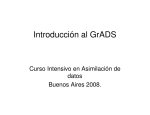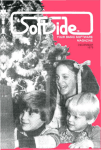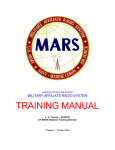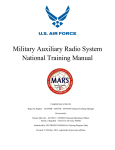Download MARS CLIMATE DATABASE v3.0 USER MANUAL
Transcript
MARS CLIMATE DATABASE v3.0 USER MANUAL (ESTEC Contract 11369/95/NL/JG) ) S. R. Lewis, M. Collins (AOPP) and F. Forget (LMD) April 2001 Abstract This document is the User Manual for version 3.0 of the Mars Climate Database (MCD), a database of atmospheric statistics compiled from General Circulation Model (GCM) numerical simulations of the Martian atmosphere. This document replaces previous documents which described version 2.3, 2.0 and 1.0. Version 3.0 is a major update to the database compiled from a new version of the LMDAOPP General circulation model. Compared to previous versions: 1) it covers a wider range of altitude, from 0 to 120 km, with 32 layers in the vertical; 2) it uses improved topography and thermal inertia surface maps from Mars Global Surveyor; 3) it includes a new ”dust scenario” to describe the distribution of airborne dust in the atmosphere based on recent observations from Mars Global Surveyor; 4) it provides radiative fluxes at the surface and at the top of the atmosphere. The software and subroutines used to access the database are similar to the V2.3 subroutines, with a few improvements also outlined in this document. For descriptions of the contents and structure of files, details of the dust distribution scenarios and descriptions of the variability models, see the Detailed Design Document (Lewis et al., 2001b) and the published article entitled “A Climate Database for Mars” by Lewis et al. (1999). More detailed information on the main access subroutine “atmemcd” can be found in the related “Programmer’s Guide” . 1 Contents 1 Introduction 3 2 Differences Between Version 3.0 and Previous Versions of the MCD 3 3 Contents of the Mars Climate database 4 4 Installation 5 4.1 Software Requirements . . . . . . . . . . . . . . . . . . . . . . . . . 5 4.2 Installing the MCD from the CD-roms . . . . . . . . . . . . . . . . . 7 5 Accessing Data 8 5.1 Choosing a Method of Database Access . . . . . . . . . . . . . . . . 8 5.2 Using the atmemcd subroutine . . . . . . . . . . . . . . . . . . . . 10 5.2.1 What is atmemcd subroutine ? . . . . . . . . . . . . . . . . 10 5.2.2 How to use atmemcd subroutine ? . . . . . . . . . . . . . . 11 MCDGM – the MarsGRAM-Style Interface . . . . . . . . . . . . . . 11 5.3.1 Interactive Mode . . . . . . . . . . . . . . . . . . . . . . . . 11 5.3.2 Output Produced . . . . . . . . . . . . . . . . . . . . . . . . 13 5.3.3 Running the MCDGM in Batch Mode . . . . . . . . . . . . . 15 Using the DRS Library . . . . . . . . . . . . . . . . . . . . . . . . . 16 5.4.1 Opening and Closing Files . . . . . . . . . . . . . . . . . . . 16 5.4.2 Manipulating Data . . . . . . . . . . . . . . . . . . . . . . . 17 Using GrADS . . . . . . . . . . . . . . . . . . . . . . . . . . . . . . 17 5.3 5.4 5.5 6 References 22 2 1 Introduction The Mars Climate Database (MCD) is a database of atmospheric statistics compiled from state-of-the art General Circulation Model (GCM) simulations of the Martian atmosphere (Forget et al., 1999). The models used to compile the statistics have been extensively validated using available observational data and represent the current best knowledge of the state of the Martian atmosphere given the observations and the physical laws which govern the atmospheric circulation and surface conditions on the planet. The MCD contains simulated data (temperature, wind, density, pressure, radiative fluxes, etc.) stored on a longitude–latitude grid1 from the surface up to an approximate altitude of 120km (above 120 km, pressure and density can be estimated using the database access softwares). Five dust scenarios have been used, with three main scenarios which provide data throughout the Martian annual cycle: 1) a “best guess” thought to represent the moderately dusty planet Mars as observed by Mars Global Surveyor (without the major dust storms); 2) a very clear year; and 3) a relatively dusty year (made by generalizing the Viking Lander dust opacity observations to the entire planet, outside the dust storm periods). The second and third annual scenarios are provided to bracket the possible global conditions on Mars outside global dust storms which are thought be highly variable locally and from year to year. The final two scenarios, 4) a moderate global dust storm and 5) an intense global dust storm, are provided during the period during which such global events are known to occur. Fields are stored 12 times a day for 12 Martian seasons to give a comprehensive representation of the annual and diurnal cycles. The user is referred to the Detailed Design Document for further information and the published article entitled “A Climate Database for Mars” by Lewis et al. (1999). This document provides the user of the MCD with a description of how to access the data in the database. Descriptions of the models and of the validation procedure are available in other documents relating to the project. The MCD can also be accessed in a variety of data formats using the World Wide Web at http://www.lmd.jussieu.fr/mars.html. 2 Differences Between Version 3.0 and Previous Versions of the MCD The main difference between version 3.0 and 2.3 are mostly related to the content of the database files due in particular to improvements made in the models The general circulation models used to compile the database run with a higher resolution of . For simplicity and to reduce the size of the database, the data were stored on grid. 1 3 used to compile the database : 1. The models and the derived database cover a greater range of altitude, from 0 to 120 km, with 32 layers in the vertical. 2. The models use improved surface properties data from the Mars Global Surveyor spacecraft, including the accurate topography from the Mars Observer Laser Altimeter and the new thermal inertia map from the Thermal Emission Spectrometer. 3. The database includes a more realistic dust scenario to describe the distribution of airborne dust in the atmosphere based on recent observations from Mars Global Surveyor. 4. The database now includes solar and thermal infrared radiative fluxes at the surface and at the top of the atmosphere. 5. The horizontal resolution of the database has changed to . The main difference between version 2.3 and 2.0 was the use of the main subroutine ATMEMCD which computes meteorological variables from Mars Climate Database (MCD). This new subroutine has been especially designed for atmospheric trajectory computation, and is useful for other purposes. The principal difference between version 2.0 and 1.0 of the MCD was that the large-scale variability model now makes use of two-dimensional, multivariate Empirical Orthogonal Functions (EOFs), which describe correlations in the model variability as a function of both height and longitude (rather than solely of height as in version 1.0). These are described in the Detailed Design Document which accompanies this report. The 2-D EOFs allow realistic variability to be modelled for trajectories which span a range of longitudes. As in version 1.0, EOFs are stored for a range of latitude bands, but instead of retaining 6 1-D EOFs at each horizontal location for each of 12 seasons, now 72 2-D EOFs are stored for each latitude band and their amplitude is modelled by a set of principal components tabulated once per day (669 times) throughout the model Mars year. This procedure is no more costly to the end-user in terms of either disk storage or CPU time, but gives a much improved description of the variability as a function of both space and time and a larger variance capture. There have also been numerous small improvements and error corrections to the climate database access software since version 1.0 was released, which are now all incorporated into version 3.0. 3 Contents of the Mars Climate database The contents of each subdirectory of the MCD are summarized here. 4 docs This directory contains files in various formats which can be used to print further copies of the documentation: – User Manual (user manual.ps or .pdf) of the database V3.0 – Detailed Design Document (detailed design.ps or .pdf) of the database V3.0 – Programmer’s guide for the atmemcd FORTRAN subroutine ( program guide.ps, .pdf or .doc) – Postscript or pdf versions of the scientific reference articles Lewis et al. (1999) and Forget et al. (1999) describing the Mars climate database V1.0 and the General Circulation models used to compile it are also provided. emcd This contains FORTRAN source code for the climate database access softwares (see Sections 5.3 and 5.2, and the README file in the directory): the ATMEMCD subroutine, the MCDGM interface and a test program. Also included is subdirectory testcase containing a simple tool to test the results from the software after installation. grads Some sample GrADS scripts which plot MCD data, see Section 5.5. data The full MCD dataset derived from model runs. The database is split between 2 CD-ROMs. CD-ROM #1 includes a directory data containing the MGS and dust storms scenarios. CD-ROM #2 includes a directory data containing the Viking (relatively dusty) and low dust scenarios. To have a complete database, the entire contents of each directory data on CD-ROM #1 and CD-ROM #2 could be copied to the same place on hard disk (see 4.2) drs This contains the DRS library (with some documentation) used to read the database files. See sections 4.1 and 4.2. The file structure of the data directory is discussed in the Detailed Design Document for the MCD (Lewis et al., 2001b). Tables which show the variables available are reproduced here for convenience: mean data files (me) contain 12 seasonal mean values (corresponding to 12 Solar times of day) for the variables shown in Table 1 and standard deviation data files (sd) contain seasonal standard deviation values of the variables in Table 2. 4 Installation 4.1 Software Requirements The MCD is primarily designed to operate in the UNIX environment on a workstation. Access software is written in FORTRAN77, for which a compiler is needed. 5 Mean variable CO ice cover Surface emissivity Surface temperature Surface pressure LW (thermal IR) radiative flux to surface SW (solar) radiative flux to surface LW (thermal IR) radiative flux to space SW (solar) radiative flux to space Atmospheric temperature Zonal (East-West) wind Meridional (North-South) wind Atmospheric density Boundary layer eddy kinetic energy symbol co2ice emis tsurf ps fluxsurf lw fluxsurf sw fluxtop lw fluxtop sw t u v rho q2 units kg m none K Pa W m W m W m W m K m s m s kg m m s 2-D or 3-D 2-D 2-D 2-D 2-D 2-D 2-D 2-D 2-D 3-D 3-D 3-D 3-D 3-D Table 1: Variables stored in database mean data files. Standard deviation CO ice cover Surface emissivity Surface temperature Surface pressure Atmospheric temperature Zonal (East-West) wind Meridional (North-South) wind Atmospheric density symbol sdco2ice sdemis sdtsurf sdps sdt sdu sdv sdrho units kg m none K Pa K m s m s kg m 2-D or 3-D 2-D 2-D 2-D 2-D 3-D 3-D 3-D 3-D Table 2: Variables stored in database standard deviation data files. 6 The data in the MCD are written using the Data Retrieval and Storage (DRS) library developed for the Program for (Terrestrial) Climate Model Diagnosis and Intercomparison, or PCMDI (see Detailed Design Document for more details). The library, available from the Lawrence Livermore National Laboratory World Wide Web server (http://www-pcmdi.llnl.gov/drach/DRS.html) is provided on CDROM#1 along with the database. See below some instructions on how to install the library if it is not yet available on your system. DRS works on the following systems : DEC ALPHA, HP, IBM, NSL, SGI, SOL, SUN (Os and Solaris), UNICOS. We also recommend that you install the Grid Analysis and Display System (GrADS) which is an excellent system for displaying graphical output from geophysical datasets. GrADS can read DRS files and display their contents using a few easy instructions. GrADS can be down loaded from the Institute for Global Environment and Society World Wide Web server at http://grads.iges.org/grads 4.2 Installing the MCD from the CD-roms 1. Create a working directory mcd on a disk where you wish to use the database. 2. Copy the following directory from the CD-rom to this location: at least emcd, and, if you need them : drs, grads and docs. 3. If possible, you should copy the data from the CD-ROM to hard disk. The data can be accessed direct from the CD-ROMS (see below), but this last solutions is slower and less convenient. We suggest that you copy the directory data from CD-ROM #1 to the working directory mcd for instance, or to another disk if there are not enough disk space available there (see how to link datafiles and software below). To have a complete database, the entire contents of the directory data on CD-ROM #2 should then be copied to the same place as the other files which were in the directory data which was on CD-ROM #1. A full installation of the MCD takes about 1 Gb of disk space. The amount of disk space needed could be reduced further by only retaining a limited range of dust scenarios or seasons of interest within the data subdirectory. 4. In the working directory (e.g. mcd) it is recommended to set up a EMCD DATA symbolic link in the same directory to point to the data directory, wherever it has been stored: ln -s /full/path/to/mcd/data EMCD DATA For instance, if one want to access the data direct from the CD-ROMs, ensure that the correct CD-ROM is mounted at the time of running the program (CDROM #1 for access to the MGS and dust storms dust scenario and CD-ROM # 2 for the other dust scenarios). if the CD-ROM is mounted as /dev/cdrom then create the link : ln -s /dev/cdrom/data EMCD DATA 7 This link is required by the mcdgm program as it stands (see 5.3). In the atmemcd subroutine, the path to the directory can be set using the dset variable (e.g. dset=’/dev/cdrom/data’) although by default the subroutine will use EMCD DATA if dset is not initialized or set to ’ ’. 5. If DRS is not available on your system, you must install the DRS library. (a) In the drs/lib directory, type : make -f Makefile.<machine> where <machine> is either SUN, HP, UNICOS, IBM, or SGI (for example make -f Makefile.SUN). (b) Edit Makefile.<machine> to set values for INSTALL LIB (directory to contain libdrs.a) and INSTALL INC (directory to contain the include files, usually the same). (c) type : make -f Makefile.<machine> install (d) In the emcd directory, edit Makefile to initialize the variable DRS INC and LIB DIR with the address corresponding to INSTALL LIB and INSTALL INC, respectively. More information can be found in drs/lib/README and in the DRS documentation in drs/doc. Because It was desirable to declare all the variables used in drsdef.h (one of the include files supplied with the DRS distribution) before they are used (this permits use of implicit none in routines which make use of DRS), a header file, drsdeclare.h, has been added in emcd to do this. 5 Accessing Data 5.1 Choosing a Method of Database Access There are four main ways of accessing data from the MCD which have been implemented to date. Firstly, if you know FORTRAN, the best way to retrieve environmental data from the Mars climate database at any given locations and times is to use the subroutine mode of the software supplied with the Mars Climate Database. In practice, one only has to call a main subroutine named atmemcd from within any program written in FORTRAN. A simple example of such a program (test emcd), which can be easily modified, is provided. This mode was developped with a particular attention to trajectory simulation application, but It should also be used for other purpose. A atmemcd programmer’s guide is available in a separate document. Secondly, an interface, MCDGM, is supplied with the Mars Climate Database (as a set of FORTRAN source code in the emcd) The MCDGM interface performs in a very 8 similar way to MarsGRAM version 3.5. It is intended to make the database as easy to use as possible for those with prior experience of MarsGRAM as well as providing possible access for all users to the complete database, It can be run in interactive or batch mode. Thirdly, it is possible to access the database directly from within any program, written in FORTRAN or C, by using the DRS library. This gives the most flexibility for particular applications (e.g. when one want to handle global fields), although it does demand a greater understanding of how the database and variability models, if they are required, should be used. Some examples of programs (included in atmemcd.F or mcdgm.F source files) which open and read the database files are given, along with some useful general purpose routines. Fourthly, control files, instructions and example scripts (in the mcd/grads subdirectory), are provided for accessing the database using GrADS. GrADS is a freely available package for access, manipulation and display of earth science data which runs on many computing platforms. This provides a very easy method of examining and plotting mean and standard deviation data from the MCD in a variety of formats. It is not straightforward at present to use the variability model or orographic wave model from within a GrADS script; though GrADS or any other visualization package could, of course, be applied to the output from either of the first two access methods when these features are required. A second disadvantage is that GrADS requires a uniform vertical grid. Since the database has been stored in terrain-following levels ( "!$#!&% , where ! is the pressure and !$% is the surface pressure which varies as a function of position and time) in order to retain the model’s high resolution near the surface, this means that it is not possible for GrADS to display data on a true height coordinate without writing external routines to read the entire database, convert to height coordinates by integrating the hydrostatic equation for each profile, add the height of the local surface above the geoid, interpolate onto a uniform height coordinate grid and then re-write the database and control files in this new form. This process is perfectly feasible using the FORTRAN routines supplied with the MCD, but requires disk space to store the new data and results in losing nearly all the high-vertical resolution, near-surface information. For simple data visualization, this is not worthwhile and the data can be looked at on sigma surface. In practice, two kinds of grads .ctl files are provided. - The ones of the form name.ctl will yield graphic on '(!&#! % surface with varying from 1 (surface) to near 0 (upper layer). - The ones of the form name a.ctl access the same data, but provide a pseudoheight vertical coordinate instead of sigma, which may be more convenient for quick plotting (very roughly for Mars, )+*-,/.0132456 km) and so a 172486 axis is adequate for most plots). Note that the pseudo-height is based on a 10 km scale height and is particularly inaccurate in the upper atmosphere (See table of layers in Detailed Design Document). 9 The fortran access software calculates height more accurately by integrating the hydrostatic equation. If accurate height is a priority then access to the database should be made through either of the first two methods. Nevertheless, GrADS is recommended as a way of producing reasonable quality graphical output quickly and is ideal for examining one, two or three dimensional “slices” through the data. 5.2 Using the atmemcd subroutine 5.2.1 What is atmemcd subroutine ? The subroutine atmemcd is contained in the emcd directory. The Fortran subroutine ATMEMCD allows computation of the following basic meteorological variables useful in particular for atmospheric trajectory calculations: pressure temperature density zonal and meridional wind velocity Mean shortwave (solar) and longwave (thermal IR) radiative fluxes at surface and at the top of the atmosphere. The values are dependent of the location (defined by its altitude, latitude and East longitude), of the time (defined by Earth date or Mars date), as well as the chosen dust scenario. Above the top level of the database density and pressure are estimated by integration of the hydrostatic equation assuming a prescribed temperature profile (see “programmer’s guide”). For these variables, the subroutine delivers mean values and, if requested, adds different kind of perturbation to these mean values (except for the radiative fluxes). The available perturbation kinds are : Small scale perturbations due to the upward propagation of gravity waves for any altitudes (there are no small scale perturbation for surface pressure) Large scale perturbations due to the motion of baroclinic weather systems. These perturbations are correlated in longitude and altitude, Perturbation equal to n times the standard deviations for all the variables. 10 A comprehensive explanation of the perturbations is included in the Detailed Design Document. 5.2.2 How to use atmemcd subroutine ? A “Programmer’s Guide” is available for those who wish to include the atmemcd subroutine in their program (Forget et al., 2001a). A simple program using the atmemcd subroutine named test emcd is provided in the emcd directory. The program first has to be compiled. The Unix command make can be used : > make test emcd > test emcd Then, just answer the questions... In the emcd/testcase sub-directory, a tool to test that atmemcd is running accurately on your computer (using test emcd) is provided. Please read emcd/testcase/README for further information. To compile your own program, you can use make like for test emcd by adapting the file makefile (just mimic what is done for test emcd. 5.3 MCDGM – the MarsGRAM-Style Interface 5.3.1 Interactive Mode Given the widespread use of MarsGRAM in the community a MarsGRAM-style interface is supplied with the MCD. The software for this is contained in the emcd directory and the main program is called mcdgm. It now uses the atmemcd subroutine. The program first has to be compiled. The Unix command make can be used : make mcdgm The MCDGM interface performs in a very similar way to MarsGRAM version 3.5 with regards to input and output and is self-explanatory in its usage. A sample interactive session is shown here. > mcdgm 11 Mars Climate Database Version 3.0 - MarsGRAM style interface Enter file name for full output listing (CON for screen listing): con Enter file name for tabulated output: list Enter month, day of month, 4-digit year, and maximum number of positions (all integers) - Enter zero number of positions to read positions from TRAJDATA file 7,20,1976,4 Enter initial GMT Time in Hours, Minutes, Seconds (all integers) 12,50,00 Date = 7/20/1976 Julian Date = 2442980.0 GMT Time = 12:50: 0.0 Ls = 98.9 degrees for this date. Select dust scenario (1) MGS dust scenario (2) Viking dust scenario (3) Low dust scenario (4) Dust storm, tau=2 (5) Dust storm, tau=5 1 Enter perturbation model: 1=none, 2=large scale 3=small scale, 4=large scale and small scale 1 Enter seed for random number generator (any positive integer < 30,000) 1 Select x-code and y-code for plotable output versus desired parameter(s): Code ---1 2 3 4 5 6 7 8 Parameter ------------------------------------------------Height (above reference ellipsoid, km) Height (above local terrain, km) Latitude (deg.) Longitude (deg.) Time from start (Earth seconds) Time from start (Martian Sols) Areocentric Longitude of Sun, Ls (deg.) Hour Angle for Local Time (Mars hours * 15) Use y-code = 0 for plotable output vs x-code variable only 2,0 Enter 0 for normal (MKS) units for density, 1 for log-base-10 or 2 for % difference from COSPAR 0 Enter initial latitude and west longitude in degrees 22.,48 Surface elevation = -3.446668 km at this location 12 Enter Initial Height relative to zero datum (km) -3.446668 Enter Increments in Height (km), Latitude (deg.), West Longitude (deg.), and Time (sec.) 10.,0.,0.,0. 5.3.2 Output Produced The above example produces the following output at the console (Viking Lander 1 entry profile). The user can first try this example to check that the MCDGM interface has been installed correctly. There will of course be differences in the data values output if another dataset, or any of the variability models are used. Time (rel. to T0) = 0.0 sec. ( 0.000 sols) Ls = 98.9 deg. Height = 0.00 km ( 3.45 km) Scale Hgt H(p) = 11.23 H(rho) = 11.23 km Latitude = 22.000 degrees West Longitude = 48.000 degrees Sun Latitude = 25.00 deg. Mars Orbital Radius = 1.640 AU Sun Longitude = 111.31 deg. Local Time = 16.22 Mars hours Temperature = 218.4 K Pressure = 5.303E+02 N/m**2 Density (Low, Avg., High) = 1.224E-02 1.269E-02 1.315E02 kg/m**3 Departure, COSPAR NH Mean = -21.1 % -18.1 % -15.1 % Density perturbation = 0.84 % of mean value Eastward Wind = -2.5 m/s Northward Wind = 5.5 m/s ------------------------------------------------------------------------Time (rel. to T0) = 0.0 sec. ( 0.000 sols) Ls = 98.9 deg. Height = 10.00 km ( 13.45 km) Scale Hgt H(p) = 9.96 H(rho) = 9.96 km Latitude = 22.000 degrees West Longitude = 48.000 degrees Sun Latitude = 25.00 deg. Mars Orbital Radius = 1.640 AU Sun Longitude = 111.31 deg. Local Time = 16.22 Mars hours Temperature = 193.8 K Pressure = 2.055E+02 N/m**2 Density (Low, Avg., High) = 5.279E-03 5.529E-03 5.779E03 kg/m**3 Departure, COSPAR NH Mean = -18.4 % -14.5 % -10.7 % Density perturbation = -0.16 % of mean value Eastward Wind = -9.5 m/s Northward Wind = 3.4 m/s ------------------------------------------------------------------------Time (rel. to T0) = 0.0 sec. ( 0.000 sols) Ls = 98.9 deg. Height = 20.00 km ( 23.45 km) Scale Hgt H(p) = 8.98 H(rho) = 8.98 km Latitude = 22.000 degrees West Longitude = 48.000 degrees Sun Latitude = 25.00 deg. Mars Orbital Radius = 1.640 AU Sun Longitude = 111.31 deg. Local Time = 16.22 Mars hours Temperature = 174.7 K Pressure = 7.071E+01 N/m**2 Density (Low, Avg., High) = 2.008E-03 2.103E-03 2.198E03 kg/m**3 Departure, COSPAR NH Mean = -23.6 % -20.0 % -16.4 % 13 Filename DENSAV DENSHI DENSLO DENSRM DENSRP DENSWA EWWIND HGTrho NSWIND PRES TAVG TEMP TMAX TMIN list (user specified filename) Contents Mean density High value of density Low value of density Percentage density standard deviation Large scale density perturbation Small scale (gravity wave) density perturbation East-West (zonal) wind Density scale height North-South (meridional) wind Pressure Mean ground temperature Mean atmospheric temperature Maximum ground temperature Minimum ground temperature Tabulated output (see text) Table 3: Output files produced by the MCDGM interface software. Density perturbation = -0.03 % of mean value Eastward Wind = -18.3 m/s Northward Wind = 4.0 m/s ------------------------------------------------------------------------Time (rel. to T0) = 0.0 sec. ( 0.000 sols) Ls = 98.9 deg. Height = 30.00 km ( 33.45 km) Scale Hgt H(p) = 7.92 H(rho) = 7.92 km Latitude = 22.000 degrees West Longitude = 48.000 degrees Sun Latitude = 25.00 deg. Mars Orbital Radius = 1.640 AU Sun Longitude = 111.31 deg. Local Time = 16.22 Mars hours Temperature = 154.1 K Pressure = 2.100E+01 N/m**2 Density (Low, Avg., High) = 6.785E-04 7.064E-04 7.342E04 kg/m**3 Departure, COSPAR NH Mean = -30.8 % -27.9 % -25.1 % Density perturbation = -0.48 % of mean value Eastward Wind = -24.3 m/s Northward Wind = 7.6 m/s ------------------------------------------------------------------------- In addition to the output shown above, which may be directed to the console or a file, the data files shown in Table 3 are produced, holding the data indicated tabulated against a user specified coordinate. Data are presented in SI units unless otherwise stated. The user specified list file contains tabulated output in a column-wise basis of the following variables: time, height, latitude, longitude, density, temperature, zonal wind, meridional wind, percentage density standard deviation, small-scale (gravity wave) density perturbation and 9:% . 14 5.3.3 Running the MCDGM in Batch Mode Alternatively the user can run the MCDGM interface in batch mode using a simple Unix script. This script could be executed as a background job or at a later time using some batch queueing software. # # Script to run the Mars Climate Database MarsGRAM style interface (mcdgm) # set workdir = "/YOUR/WORK/DIRECTORY" set mcddir = "/FULL/PATH/NAME/mcd" # cd $workdir # cat >! mcdgm.in << eof mcdgm.in vl1 ent.list vl1 ent.out 7 20 1976 100 12 50 00 1 3 9999 2 0 0 22. 48. -1.21 1. 0. 0. 0. eof mcdgm.in # $mcddir/mcdgm < mcdgm.in > mcdgm.out # 15 5.4 Using the DRS Library Data in the MCD are written in DRS format. If you are not using a package (such as GrADS) which can read DRS format you can write a program in FORTRAN (or some other language, such as C or IDL) to access the data using the DRS library. Some general documentation on DRS is available in directory drs/doc. Within the atmemcd.F or mcdgm.F source files we also supply several FORTRAN subroutines. For most applications, using the atmemcd subroutine should be good enough to access the database, but if you want to process to the global fields, it may sometime be easier to use DRS. 5.4.1 Opening and Closing Files To access the data you must first open the file. An example of opening an MCD file within a FORTRAN program is shown here. . . #include "drsdef.h" . . integer udrs ! DRS file unit number integer ierr character*256 datfile ! DRS data file character*256 dicfile ! DRS dictionary file . . udrs=60 datfile=’/FULL/PATH/NAME/mcd/data/viks04me.dat’ dicfile=’/FULL/PATH/NAME/mcd/data/viks04me.dic’ ierr=aslun(udrs,dicfile,udrs+1,datfile,IDRS READ) . . ! read some DRS data . . ierr=cllun(udrs) ! close the file again . . 16 5.4.2 Manipulating Data Once the file has been opened you can read data from the MCD either by using the DRS routines directly or by using subroutines from the emcd directory. The following routines may prove particularly useful. They can be found in the main atmemcd.F file. Each subroutine is commented within the code to indicate the type and size of arguments which it expects; note that in some cases the number of arguments has changed since earlier versions of the MCD. On request, a detailed description of the subroutines can be provided in a “Programmer’s Reference Document”. loadvar must be called first to load the needed database arrays. var2d retrieve one value of a 2-D field at a given location and time. Uses bilinear interpolation to translate the database fields to the user specified longitude, latitude and time. var3d Retrieve one value of a 3-D field from the MCD. Uses trilinear interpolation to translate the database fields to the user specified longitude, latitude, level and time. The subroutine getsi can be called first to translate geometric height into the levels used in the MCD. profi Reads a vertical profile from a 3-D field on model levels. Uses bilinear interpolation to translate the database fields to the user specified longitude and latitude and time. getsi Solves the hydrostatic equation to find the value of (the MCD vertical coordinate) corresponding to the user specified height above the surface. height Conversion between radius from the centre of the planet, height above the zero datum areoid and height above the local surface. Given any one of the above, this routine finds the other two mars ptime This routine converts local time at a particular west longitude and turns it into database prime meridian time (universal time) eofpb This routine computes a large-scale EOF perturbation to a variable (density surface pressure, temperature, zonal wind and meridional wind). grwpb This routine computes a small-scale gravity wave perturbation to a variable (density, temperature, zonal wind and meridional wind). 5.5 Using GrADS GrADS can be used for simple manipulation and display of mean and standard deviation data from the MCD and for more complicated calculations of derived quantities, e.g. vorticity. GrADS can also be useful for quickly translating portions of the DRS format files into other formats. 17 N.B. Some GrADS routines, in particular hdivg and hcurl which compute horizontal derivatives, assume that the data relates to the Earth; if they are used for calculating derived quantities from the database, results from them should always be multiplied by a factor of approximately 1.88 to account for the relative radii of the Earth and Mars. The dates used for the GrADS scripts are in Earth format, and are arbitrary, but the universal time of day is correct with one “hour” corresponding to 1/24 of a Martian Solar day (a Martian Solar day is 88775.2 seconds, so here 1 “hour” is actually about 3699 seconds). In the database 00:00 is midnight and 12:00 is noon at 0 longitude in True Solar Time. A simple interactive GrADS session to plot the seasonal average surface temperature for season 4 from the Viking scenario simulation may run like this: ga> open viks05me Scanning description file: viks05me Data file viks05me.dat is open as file 1 LON set to 0 360 LAT set to -88.125 88.125 LEV set to 0.9995 0.9995 Time values set: 2001:1:1:0 2001:1:1:0 ga> set mpdraw off ga> display ave(tsurf,t=1,t=12) Averaging. dim = 3, start = 1, end = 12 Contouring: 150 to 230 interval 10 ga> To produce hard copy, type enable print filename.gx, then display the data which you require and type print when you have what you want. A clear command will start a new page and disable print or quit at the end of the session closes the filename.gx file. The .gx file can be viewed again on the screen with the gxtran utility or converted to PostScript for printing with gxps or gxeps. These utilities, and instructions for using them, are provided with the GrADS distribution (whether you get gxps, gxeps or other programs with similar names depends on exactly which version of GrADS you obtain). For more complicated output, or for repeated applications which can be run in batch mode, it is more convenient to write a GrADS script. Some are provided in the mcd/grads subdirectory; it might be necessary to change the path to the data files to where the mcd directory has been installed on your machine if these scripts are to be run from another directory. The final part of the filename determines the dust scenario and season according to the code described previously in this document. These can be changed, and the titles modified accordingly, by editing the scripts. If different quantities are required from those which they plot, it should be straightforward to write new scripts using the ones supplied as templates. Most of the scripts are intended to produce output in portrait orientation, so either run GrADS and answer no to the initial landscape mode question, or specify portrait mode from the command line, grads 18 p. It is also useful to run the GrADS command set mpdraw off, which prevents GrADS from drawing outlines of countries on the Earth, although the scripts here will all do this explicitly when necessary; this could be achieved with a command aliased to grads -pc "set mpdraw off" which would run GrADS in portrait mode with no map outlines. The scripts which are provided in the mcd/grads subdirectory are briefly described below. The scripts have been commented and they should provide a useful starting point. anim tsurf.gs A simple animation of the diurnal cycle of surface temperature means during one season. Useful for a quick check that the data have been read correctly; a warm region (local afternoon) should be seen to propagate from East to West across the map. map ps.gs Plots maps of the diurnal mean surface pressure and its (nondiurnal) standard deviation. GrADS should be run in portrait mode for this script. map windt.gs Plots maps of the diurnal mean near-surface wind and surface temperature. GrADS should be run in portrait mode for this script. profile.gs This script gives the mean, and confidence limits at a chosen number of standard deviations, for surface variables and also plots the vertical profile of three dimensional variables from the Mars Climate Database. It is important to note that the standard deviation merely represents the variability between profiles at that location and the same local True Solar Time of day during that season. It does not include any diurnal variability (this is represented in the twelve means contained in the mean data file for different times of day) nor any small-scale variability nor any information about correlation and scales of variability within or between individual profiles (the last two points are addressed by the main database software). The longitude, latitude and local True Solar Time are supplied as arguments. The longitude should be given in degrees East and the time in hours (00..24). This script must be edited to select a dust scenario and season and to change the title accordingly. A metafile, named using the plot parameters is written, profile lon lat hr.gx (where lon is the longitude, lat the latitude and hr the local time selected), which can then be viewed with gxtran or converted to postscript for printing with gxps or gxeps. GrADS should be run in portrait mode. Sample output from the profile.gs script is shown in Figure 1 for summer afternoon profiles near the Viking Lander 1 site and for contrast Figure 2 shows night-time profiles in a winter polar region at the same time of year. section lat.gs This script is similar to profile.gs, except that a range of latitudes can be given to produce a sigma-latitude section through the database. 19 Figure 1: Sample output from profile.gs: an afternoon profile at the Viking Lander 1 site. 20 Figure 2: Sample output from profile.gs: a profile in the Southern polar night. 21 The longitude, first and last latitude and local True Solar Time are supplied as arguments. If the latitude range given is too small, it is expanded to include several database gridpoints; otherwise profile.gs could be used. The longitude should be given in degrees East and the time in hours (00..24). This script must be edited to select a dust scenario and season and to change the title accordingly. GrADS should be run in portrait mode. zonal tuv.gs Plots the zonal mean and diurnal time mean temperature, zonal and meridional velocity for one season in a 132;45<6 –latitude coordinate system. GrADS should be run in portrait mode for this script. Sample output from this script is given in Figure 3. zonal sdtuv.gs Plots the zonal mean standard deviation of temperature, zonal and meridional velocity for one season. GrADS should be run in portrait mode for this script. GrADS is a popular and powerful public domain software package for displaying meteorological variables. You are referred to the manual for a description of all the features available. Also note that as GrADS is widely used there may be scripts already written to perform the particular task you are undertaking. It may be worth a search of the Internet and related newsgroups for GrADS scripts. The World Wide Web page at http://grads.iges.org/grads is a good starting place. 6 References Collins, M. and Lewis, S.R. (1997a) Mars Climate Database v1.0: User Manual, European Space Agency Technical Report. Collins, M. and Lewis, S.R. (1997b) Mars Climate Database v1.0: Detailed Design Document, European Space Agency Technical Report. Collins, M., Lewis, S.R., Read, P.L., Thomas, N.P.J., Talagrand, O., Forget, F., Fournier, R., Hourdin, F. and Huot, J.-P. (1996) “A climate database for the Martian atmosphere,” in Environment Modelling for Space-based Applications, European Space Agency SP–392, 323–327. Forget, F., Hourdin, F., Fournier, R., Hourdin, C., Talagrand, O., Collins, M., Lewis, S.R., Read, P.L. and Huot, J.-P. (1999) “Improved general circulation models of the Martian atmosphere from the surface to above 80 km,” J. Geophys. Res., 104, 24,155– 24,176. Forget, F., C. Hourtolle and Lewis, S.R. (2001a) Mars Climate Database atmemcd subroutine prgrammer’s guide. 22 Figure 3: Sample output from zonal tuv.gs. 23 Hourtolle, C., Forget, F. and Lewis, S.R. (2001b) Mars Climate Database “atmemcd” subroutine programmer’s reference. Justus, C.G., Alyea, F.N., Cunnold, D.M., Jeffries, W.R. III, and Johnson, D.L. (1995) “The NASA/MSFC Global Reference Atmosphere Model - 1995 Version (GRAM95),” NASA Technical Memorandum. Lewis, S.R. and Collins, M. (1999a) Mars Climate Database v2.0: User Manual, European Space Agency Technical Report. Lewis, S.R. and Collins, M. (1999b) Mars Climate Database v2.0: Detailed Design Document, European Space Agency Technical Report. Lewis, S.R., Collins, M. and Forget, F. (2001a) Mars Climate Database v2.3: User Manual, European Space Agency Technical Report. Lewis, S.R., Collins, M. and Forget, F. (2001b) Mars Climate Database v2.3: Detailed Design Document, European Space Agency Technical Report. Lewis, S.R., Collins, M., Read, P.L., Forget, F., Hourdin, F., Fournier, R., Hourdin, C., Talagrand, O. and Huot, J.-P. (1999) “A Climate Database for Mars,” J. Geophys. Res., 104, 24,177–24,194. Read, P.L., Collins, M., Forget, F., Fournier, R., Hourdin, F., Lewis, S.R., Talagrand, O., Taylor, F.W. and Thomas, N.P.J. (1997) “A GCM climate database for Mars: For mission planning and for scientific studies,” Adv. Space Res. 19, 1213–1222. 24