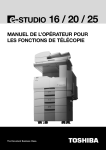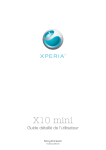Download USER MANUAL - Telefunken
Transcript
TELEFUNKEN TX100 Bluetooth® Series Mode d’emploi en Français………………………………3 English user guide………………………………………..40 Le présent mode d’emploi peut également être téléchargé sur notre site internet This User guide is also available for download on our website http://www.telefunken-digital.com The Bluetooth® word mark and logos are owned by Bluetooth SIG, Inc. and any use of such marks by SOPEG is under license. TELEFUNKEN Licensed by TELEFUNKEN Licenses Gmbh TX Bluetooth Guide 2 TELEFUNKEN TX100 Bluetooth® SERIES Mode d’emploi Téléphone numérique sans fil avec répondeur et connexion BLUETOOTH® Ce téléphone a été conçu pour être simple à utiliser. Merci de lire attentivement les instructions ci- après et de les conserver pour consultation ultérieure. Si vous rencontrez le moindre problème dans l’utilisation de votre téléphone, référez vous à la section Aide de ce Mode d’emploi. Sauf mention contraire expresse, la dénomination TX 1** désigne toutes les versions du téléphone TX101/102/103/151/152/153 dans le présent mode d’emploi. Document non contractuel soumis à modifications en cas d’erreurs typographiques (Mktg0309) Découvrez votre téléphone TX 1** Bluetooth® – Appairez jusqu’à 4 périphériques Bluetooth® (téléphones Mobiles ou kits mains libres) avec la base de votre TX1** Répertoire – vous permet d’enregistrer jusqu’à 200 contacts pour utiliser plus facilement votre ligne fixe Copiez votre répertoire GSM –Vous pouvez charger jusqu’à 4 répertoires Mobiles sur votre TELEFUNKEN TX 1** via Bluetooth® Taille maximale de chaque répertoire GSM copié : 1500 contacts. L’identification de l’appelant vous permet de voir qui cherche à vous joindre. Votre téléphone TX1** conserve les 50 derniers appels entrants. Répondeur : jusqu’à 14 minutes de messages enregistrés, avec menu vocal IMPORTANT Ce dispositif requiert du courant électrique pour fonctionner. Vous ne pourrez pas passer d’appels en cas de coupure d’électricité. Merci de prévoir d’autres moyens pour contacter les services d’urgence en prévision de cette circonstance. Appareillage auditif Comme pour tout téléphone de type DECT, le signa radio transmis entre la base et le combine du TX1** peut générer de légères interférences avec les appareils auditifs. Contenu de la boite - Combiné TELEFUNKEN TX 1** - Base répondeur TELEFUNKEN TX 1** - Alimentation secteur pour la base - Cordon de raccordement à la ligne téléphonique - Prise téléphonique - Batterie NiMH rechargeable - Kit d’installation murale Si vous avez fait l’acquisition d’un Pack TELEFUNKEN TX 1**combinés multiples, vous disposerez également pour chaque combiné supplémentaire de : - Chargeur pour TELEFUNKEN TX 1** - Batterie NiMH rechargeable - Alimentation secteur pour le chargeur TX Bluetooth Guide 3 TABLE DES MATIERES INFORMATIONS RELATIVES A LA SECURITE ........................................................................ 6 1 POUR COMMENCER ............................................................................................................. 6 A. B. C. D. E. F. DISPOSITION ............................................................................................................................................... 6 INSTALLATION ............................................................................................................................................ 7 BATTERIE ................................................................................................................................................... 7 FIXATION MURALE ..................................................................................................................................... 8 INSTALLATION DES COMBINES ADDITIONNELS ......................................................................................... 8 UTILISER VOTRE TELEFUNKEN TX1** SUR UNE LIGNE ADSL ........................................................... 9 2 DECOUVREZ VOTRE TELEPHONE ................................................................................... 10 A. B. C. D. E. F. COMBINE .................................................................................................................................................. 10 ECRAN DU COMBINE ................................................................................................................................. 10 ICONES DE L’ECRAN DU COMBINE ........................................................................................................... 11 BASE REPONDEUR ..................................................................................................................................... 12 ICONES ECRAN REPONDEUR ..................................................................................................................... 12 NAVIGUER DANS LES MENUS .................................................................................................................... 13 3 BLUETOOTH® ..................................................................................................................... 13 A. B. C. D. E. F. G. H. PRESENTATION DES FONCTIONS BLUETOOTH® ...................................................................................... 13 GLOSSAIRE ............................................................................................................................................... 13 APPAIRER ET CONNECTER UN TELEPHONE GSM.................................................................................... 14 APPAIRER ET CONNECTER UN CASQUE D’ECOUTE .................................................................................. 15 DISPOSITIFS APPAIRES ............................................................................................................................. 16 DISPOSITIFS ACTIFS.................................................................................................................................. 16 CHANGER LE CODE PIN ........................................................................................................................... 17 COPIE DE REPERTOIRE ............................................................................................................................. 17 4 UTILISER LE TELEPHONE ................................................................................................. 18 A. B. C. D. E. F. G. H. I. LIGNE FIXE ............................................................................................................................................... 18 LIGNE GSM.............................................................................................................................................. 19 UTILISATION D’UN CASQUE D’ECOUTE BLUETOOTH® ........................................................................... 20 MISE EN ATTENTE .................................................................................................................................... 21 FONCTION SILENCE.................................................................................................................................. 21 MAINS LIBRES........................................................................................................................................... 22 NUMEROS COMPOSES ............................................................................................................................... 22 SONNERIES................................................................................................................................................ 23 ACCES AUX CONTACTS PENDANT UN APPEL ............................................................................................ 23 5 REPERTOIRE....................................................................................................................... 23 A. B. C. D. E. ENREGISTRER UN NUMERO DE TELEPHONE DANS LE REPERTOIRE DE LA LIGNE FIXE .......................... 24 PASSER EN REVUE LES ENTREES DU REPERTOIRE ................................................................................... 24 APPELER UN NUMERO A PARTIR D’UN REPERTOIRE................................................................................ 25 MODIFIER UN CONTACT ........................................................................................................................... 25 SUPPRIMER UN CONTACT ......................................................................................................................... 25 TX Bluetooth Guide 4 F. G. H. I. SUPPRIMER UN REPERTOIRE GSM .......................................................................................................... 26 PARAMETRER LE CODE PAYS POUR LES REPERTOIRES........................................................................... 26 CODE DE SECURITE POUR LES REPERTOIRES MOBILES ........................................................................... 26 PARAMETRER LE CODE PABX ................................................................................................................ 26 6 REGLAGES .......................................................................................................................... 27 A. B. C. D. E. REGLAGES DU COMBINE TX 1** ............................................................................................................. 27 REGLAGES DE LA BASE ............................................................................................................................. 28 IDENTIFICATION DE L’APPELANT ............................................................................................................ 29 INFORMATIONS SUR LES APPELS .............................................................................................................. 29 SERVICES DE L’OPERATEUR ..................................................................................................................... 30 7 REPONDEUR ....................................................................................................................... 31 A. B. C. D. E. UTILISER LE REPONDEUR A PARTIR DU COMBINE ................................................................................... 31 ANNONCE VOCALE ................................................................................................................................... 32 REGLAGES DU REPONDEUR ...................................................................................................................... 32 MODE ACCES A DISTANCE ....................................................................................................................... 33 UTILISER LE REPONDEUR DEPUIS LA BASE DU TELEPHONE .................................................................... 34 8 COMBINES ADDITIONNELS ............................................................................................... 35 A. APPEL ENTRE COMBINES.......................................................................................................................... 35 B. MODE CONFERENCE A 3 .......................................................................................................................... 35 C. ENREGISTRER UN COMBINE SUPPLEMENTAIRE ....................................................................................... 36 9 AIDE ..................................................................................................................................... 36 10 GARANTIE ........................................................................................................................... 38 TX Bluetooth Guide 5 Informations relatives à la sécurité Lorsque vous utilisez votre téléphone, il est recommandé de suivre de simples précautions de sécurité afin de prévenir tout risque de feu, choc électrique ou tout autre incident : Lisez et suivez les instructions continues dans ce manuel. Suivez toutes les mises en garde mentionnées dans ce manuel ainsi que sur le produit. Débranchez la prise électrique du téléphone avant de le nettoyer. Ne pas utiliser de liquide ou d’aérosol de nettoyage. Employer un tissu non pelucheux. Ne pas utiliser ce produit dans l’environnement immédiat d’un point d’eau (baignoire, évier de cuisine, piscine). Ne pas surcharger les prises électriques ou rallonges, ceci pourrait entrainer des risques d’incendie ou de choc électrique. Débranchez ce téléphone de la prise électrique et contactez le support technique TELEFUNKEN au 05 45 60 82 51 ou [email protected] dans les cas suivants : - Si le cordon d’alimentation ou la prise électrique est endommagé ou dénudé - Si le produit ne fonctionne pas normalement en suivant les instructions fournies dans ce manuel Si le produit a été endommagé à la suite d’un choc. - Si le produit montre des signes manifestes de changement dans son fonctionnement. Eviter d’utiliser un téléphone pendant un orage : il peut y avoir un risque important de choc électrique dû à la foudre. En cas de fuite de gaz, ne pas utiliser le telephone à proximité de la fuite. Utilisez exclusivement les batteries rechargeables NiMH fournies L’emploi de batteries de type different / non rechargeables peut être dangereuse Celà peut générer des interferences et /ou endommager le téléphone. TELEFUNKEN ne pourra être tenu pour responsable des dommage survenus suite l’usage de piles autres que celles fournies Utilisez exclusivement l’adaptateur secteur fourni avec le téléphone. Veuillez contacter le support technique au 05 45 60 82 51 ou [email protected] pour obtenir un adaptateur secteur de remplacement. Veuillez respecter les polarités lors de l’installation des batteries dans le combiné du téléphone. N’immergez pas les batteries dans l’eau, ne les jetez pas au feu. Les combinés téléphoniques produisent des champs magnétiques qui peuvent attirer les petits objets métalliques tels que des épingles ou des agrafes Pour éviter tout risque de blessure, ne pas placer le combine dans des endroits où de tels objets peuvent se trouver 1 POUR COMMENCER A. Disposition Placez votre téléphone à une distance minimale d’1 mètre d’autres dispositifs électriques afin d’éviter les risques d’interférences. Votre TELEFUNKEN TX1** fonctionne par émission de fréquences radio entre le combiné et la base. La force du signal dépend de la position de la base. Il est conseillé de placer celle ci en hauteur pour obtenir la meilleure réception possible. La distance maximale entre la base et le combiné est d’environ 300 mètres (sans obstacles). TX Bluetooth Guide 6 B. Installation Branchez le câble d’alimentation secteur sous la base, Reliez l’autre extrémité à la prise électrique. Mettez ensuite la base sous tension C. Batterie TX Bluetooth Guide 7 Placez le combiné dans la base pendant au moins 24 heures afin de charger complètement la batterie. Quand la charge maximale est atteinte, l’icone s’affiche sur l’écran du combiné. Le voyant de charge allumé indique que le combine est bien placé dans la base. Après avoir complètement chargé la batterie, raccordez la base à la prise téléphonique murale à l’aide du cordon adéquat. Dans des conditions d’utilisation idéales et à partir de la charge maximale, la batterie du combiné TX 1** peut atteindre une autonomie de 12 heures en conversation, ou bien 160 heures en veille. Note : une batterie neuve a besoin de plusieurs cycles de charge/ décharge avant atteindre sa capacité maximale. Pour prolonger la durée de vie de la batterie, retirez le combiné de sa base quelques heures par jour et laissez-la se décharger complètement une fois par semaine. La capacité de charge maximale décroit avec le temps et tend à réduire l’autonomie en veille / communication. La batterie de votre TX 1** pourra éventuellement être remplacée. Une batterie de remplacement peut être obtenue auprès de votre revendeur. Note : l’emplacement batterie/ le combiné peuvent devenir chauds pendant la charge, ceci est normal. Alerte batterie faible Si l’icône clignote sur l’écran du combiné, vous devez le recharger en le plaçant dans la base avant de l’utiliser à nouveau. D. Fixation murale Votre TELEFUNKEN TX 1** peut être fixé sur un mur à l’aide du support fourni. Fixez solidement le support sur un mur et positionnez la base du téléphone dessus. Attention Votre téléphone TELEFUNKEN TX 1**ne doit pas être installé dans une salle de bain ou à proximité de toute zone humide. IMPORTANT La base du téléphone doit être branchée sur alimentation secteur de façon continuer pour fonctionner. Ne pas relier le dispositif à la ligne téléphonique tant que le combiné n’est pas totalement chargé. Utiliser exclusivement les câbles d’alimentation / téléphoniques et batteries fournis avec le produit. E. Installation des combinés additionnels Si vous avez acheté un téléphone TELEFUNKEN TX 1** avec combinés additionnels vous devez suivre les étapes suivantes : Pour chaque combiné et chargeur additionnel 1. Branchez le câble d’alimentation secteur sous la base, Reliez l’autre extrémité à la prise électrique. Mettez ensuite le chargeur sous tension 2. Pour l’insertion de la batterie dans le combiné additionnel, suivez la même procédure que pour le combiné principal. 3. Placez le combiné dans son chargeur pendant au moins 24 heures. TX Bluetooth Guide 8 F. Utiliser votre TELEFUNKEN TX1** sur une ligne ADSL Si vous voulez utiliser votre téléphone sur une ligne ADSL, un filtre ADSL doit être branché entre le cordon et la prise téléphonique. TX Bluetooth Guide 9 2 DECOUVREZ VOTRE TELEPHONE A. Combiné B. Ecran du combiné TX Bluetooth Guide 10 C. Icônes de l’écran du combiné Ligne fixe – Visible quand un appel sur la ligne fixe est en cours Ligne GSM – Visible quand un appel est en cours sur une ligne GSM Appareils Bluetooth Appareils Bluetooth connectés – des appareils Bluetooth® appairés avec le TX 1** sont connectés Appareils Bluetooth déconnectés - des appareils Bluetooth® appairés avec le TX 101 /151 sont déconnectés Casque d’écoute Bluetooth - Icone fixe quand une casque d’écoute Bluetooth® est connectée sur la ligne fixe Messages Nouveau message (service de messagerie de votre opérateur de ligne fixe) Répondeur activé Nouveau message reçu Haut parleur activé Son Fixe quand les sonneries de toutes les lignes FIXE, GSM1 & GSM2 sont désactivées Clignotante une des sonneries est désactivée Le microphone du combiné est désactivé Charge complète Chargée à 50% Batterie Batterie faible - Recharger Batterie en cours de charge TX Bluetooth Guide 11 D. Base répondeur E. Icônes écran répondeur Afficheur -0F /XX XX Description Répondeur désactivé et aucun nouveau message Clignotement alternatif XX et OF : Répondeur désactivé et XX nouveaux messages. XX pouvant aller de 1 à 59. Répondeur activé, XX est le nombre de messages dans la mémoire du répondeur. 00 Fixe : Aucun message dans le répondeur XX Clignotant : XX nouveaux messages. XX pouvant aller de 1 à 59. ZZ XX/FF FF - - /XX -XX A1 XX/An rA Fixe : Aucun nouveau message et ZZ anciens messages. ZZ pouvant aller de 1 à 59. Clignotement alternatif XX et FF : XX nouveaux messages, et la mémoire du répondeur est pleine. Clignotant FF : Pas de nouveaux messages, et la mémoire du répondeur est pleine. Clignotement alternatif -- et XX : XX nouveaux messages, et l’heure du téléphone n’est pas réglée. Clignotant -- : Pas de nouveaux messages, et l’heure du téléphone n’est pas réglée. Fixe : XX messages en cours de lecture Fixe : Lecture de l’annonce de l’accueil en cours Clignotement alternatif XX et An : XX messages en cours d’enregistrement.. Clignotant : Accès à distance en cours TX Bluetooth Guide 12 F. Naviguer dans les menus Il est très facile d’accéder aux différents menus du TELEFUNKEN TX1**. 1. MENU/OK : ouvre le menu principal 2. Touches HAUT /BAS : pour se déplacer dans les options proposées 3. Appuyez sur MENU/OK pour sélectionner une option ou RACCROCHER/C pour retourner à l’écran précédent. 3 BLUETOOTH® A. Présentation des fonctions Bluetooth® Votre nouveau téléphone TELEFUNKEN TX 1** dispose des caractéristiques suivantes: - Appairez jusqu’à 4 appareils Bluetooth® (téléphones mobiles ou casque d’écoutes sans fil) avec la base du téléphone. - Connectez jusqu’à 2 téléphones mobiles Bluetooth® afin de passer et recevoir leurs appels depuis le combiné du TX 1**. - Connectez un casque d’écoute Bluetooth® pour passer et recevoir les appels de votre ligne fixe en toute liberté. - Possibilité de conférences audio à partir de la ligne fixe ou mobile. INFORMATIONS IMPORTANTES - Après avoir mis en service la base du TX 1**, attendez au moins 20 secondes avant de connecter un appareil Bluetooth®. Réferez vous au manuel d’utilisation de votre téléphone GSM ou casque d’écoute Bluetooth® afin d’obtenir plus d’informations sur leurs modes de connexion. - La technologie sans fil Bluetooth® fonctionne par ondes de courte portée (environ 9 mètres). - Les téléphones GSM /casques d’écoutes connectés doivent donc se trouver dans un rayon de 9 mètres par rapport à la base du TX 1**. - Si votre téléphone GSM ne capte pas bien le réseau dans votre domicile, le TELEFUNKEN TX 1** peut vous permettre d’obtenir une meilleure réception. S’il y a un endroit dans votre habitat où la réception est meilleure, vous pouvez y laisser votre GSM, et utiliser sa ligne via le TELEFUNKEN TX1**. - Pour que cela fonctionne, votre téléphone GSM doit là aussi se trouver à 9 mètres de la base fixe au maximum. - Il est conseillé de mettre votre téléphone GSM en charge quand vous le connectez en Bluetooth® au TELEFUNKEN TX1** ( la connexion Bluetooth® augmente la consommation d’énergie des batteries des GSM) B. Glossaire Dispositifs actifs Appareils dont le mode Bluetooth® est actif, appairés et connectés au TX 1**. 2 dispositifs peuvent être connectés en même temps à la base (2 GSM ou 1 GSM + 1 casque d’écoute) Un seul appel peut être reçu ou passé au même moment sur la ligne mobile TX Bluetooth Guide 13 Téléphone mobile Bluetooth® Téléphone mobile (GSM) dont le mode Bluetooth® est activé. Mode Identifiable ou Repérable (nom variable selon les marques de mobiles / casques) Ce mode doit être activé sur le téléphone GSM (ou casque d’écoute) avant de procéder à l’appairage avec le TX 1**. Dispositifs appairés Il s’agit des appareils Bluetooth® « reconnus » par le TX 1** Nombre maximum d’appareils appairés : 4 Les GSM ou casques d’écoute Bluetooth® appairés doivent être connectés pour fonctionner avec le TX 1** Appairage (ou Couplage) Il s’agit d’un process d’échange d’informations via Bluetooth® entre 2 périphériques afin qu’ils se reconnaissent ensuite réciproquement. PIN (ou Mot de passe) Ce code de 4 chiffres est requis pour sécuriser la liaison entre le téléphone TX 1** et le ou les téléphones Mobiles Bluetooth®. Par défaut ce code est 0000. Afin d’utiliser un téléphone GSM Bluetooth® avec votre TX 1**, vous devez d’abord les appairer puis les connecter. Note : la technologie Bluetooth® émettant des ondes courtes, tenez vous à proximité de la base du TX 1**pour réaliser l’appairage et la connexion de votre téléphone GSM. C. Appairer et connecter un téléphone GSM Merci de vérifier au préalable les points suivants : - Vous vous trouvez en zone de réception de réseau GSM - Le mode Bluetooth® de votre GSM est activé et ce dernier n’est connecté par ce moyen à un autre périphérique (ordinateur, casque d’écoute.) Référez vous au manuel d’utilisation de votre GSM afin d’obtenir des informations supplémentaires sur sa connectivité Bluetooth®. 1. Appuyez sur MENU/OK sur le combiné et sélectionnez Bluetooth. 2. Sélectionner Ajouter GSM 3. Placez votre téléphone GSM (mode Bluetooth® activé) près de la base du TX 1** S’il y a déjà 4 dispositifs appairés, vous serez invité à en enlever un de la liste afin de pouvoir appairer votre GSM. 4. L’écran affiche ensuite Merci de rendre votre GSM identifiable Vérifiez que cette option est bien activée sur votre GSM puis appuyez sur MENU/OK pour confirmer. 5. Appuyez de nouveau sur MENU/OK. 6. Une fois que votre téléphone GSM a reconnu le TELEFUNKEN TX1**, confirmez la demande de connexion sur le GSM. 7. Entrez le code PIN affiché sur l’écran du combiné du TX 1** dans votre GSM. 8. Une fois l’appairage confirmé, l’écran du combiné TX 1** affiche successivement : GSM appairé – Configuration du téléphone GSM terminée – GSM connecté. Note: L’appairage peut prendre jusqu’à 1 minute. En cas d’échec, essayer à nouveau. Certaines étapes de la procédure d’appairage peuvent varier en fonction des modèles de téléphones mobiles. TX Bluetooth Guide 14 Ne pas placer le combiné dans la base ou le chargeur pendant la procédure d’appairage, car celle-ci serait alors interrompue. Connexion automatique Quand un GSM est appairé avec le TX 1** mais non connecté, l’écran affiche : Réglage GSM terminé - Dispositif non connecté puis Fonction connexion auto disponible - Apuyez sur OK. Appuyez sur MENU/OK pour confirmer ce choix ou RACCROCHER/C pour revenir à l’écran d’accueil. D. Appairer et connecter un casque d’écoute Avant de commencer, assurez-vous que le Bluetooth® est activé sur votre casque et qu’il n’est pas déjà connecté à un autre périphérique. Pour plus d’informations sur les modes d’appairage de votre casque d’écoute, consultez sa notice. 1. 2. 3. 4. 5. 6. 7. 8. 9. Appuyez sur MENU/OK puis sélectionnez Bluetooth. Sélectionnez Ajouter casque d’écoute Placez votre casque à proximité de la base du TX 1**. Appuyez sur MENU/OK. Appuyez sur MENU/OK. L’écran affiche Réglez votre casque d’écoute en mode découvrable S’il y a déjà 4 dispositifs appairés, vous serez invité à en enlever un de la liste afin de pouvoir appairer votre casque. Réglez donc votre casque en mode découvrable (voir notice du casque pour plus d’informations). Appuyez sur MENU/OK. Une fois que le TX 1** a reconnu votre casque, appuyez à nouveau sur MENU/OK Entrer le code PIN de votre casque (0000 par défaut, voir notice casque), puis appuyez sur MENU/OK. L’écran du combiné affiche Casque A appairé - Connecter maintenant? Appuyez sur MENU/OK pour confirmer ce choix S’il y a déjà 2 dispositifs Bluetooth® connectés, vous serez invité à en déconnecter un afin de pouvoir connecter votre casque. S’il y a déjà 1 casque d’écoute connecté, vous serez invité à le déconnecter afin de pouvoir connecter votre nouveau casque. Une fois l’appairage confirmé, l’écran du combiné TX 1**affiche successivement : Casque appairé – Configuration du casque terminée – Casque d’écoute connecté. Note: L’appairage peut prendre jusqu’à 1 minute. En cas d’échec, essayer à nouveau. Ne pas placer le combiné dans la base ou le chargeur pendant la procédure d’appairage, car celle-ci serait alors interrompue. Connexion automatique Quand un casque Bluetooth® est appairé avec le TX 1**mais non connecté, l’écran affiche : Réglage c. d’écoute terminé - Dispositif non connecté puis Fonction connexion auto disponible - Apuyez sur OK. Appuyez sur MENU/OK pour confirmer ce choix ou RACCROCHER/C pour revenir à l’écran d’accueil. TX Bluetooth Guide 15 E. Dispositifs appairés Une fois que vous avez appairé votre GSM ou casque Bluetooth® avec le TX 1**, vous n’avez pas besoin de répéter l’opération sauf si vous êtes amené à supprimer ce dispositif de la liste des dispositifs actifs. Note: seuls les 15 premiers caractères du nom d’un dispositif apparaissent dans la liste Renommer un dispositif Vous pouvez changer le nom d’un dispositif appairé à partir du TX 1** 1. Appuyez sur MENU/OK et sélectionnez Bluetooth 2. Choisissez Dispositifs jumelés 3. Sélectionnez le dispositif que vous souhaitez renommer 4. Sélectionnez Renommer et appuler sur MENU/OK 5. L’écran du combiné affiche ENTER NOU NOM. 6. Modifiez le nom à l’aide du clavier alphanumérique 7. Appuyez sur MENU/OK pour confirmer. L’écran du combiné affiche Dispositif renommé Supprimer un dispositif Bluetooth Si vous voulez appairer un nouveau GSM ou casque d’écoute Bluetooth® et que vous en avez déjà associé 4 au TX 1**, vous allez devoir en supprimer un de la liste des dispositifs appairés. 1. Appuyez sur MENU/OK et sélectionnez Bluetooth 2. Choisissez Disp. jumelés 3. Sélectionnez le dispositif que vous souhaitez supprimer de la liste 4. Selectionnez Retrait jumelé. 5. L’écran du combiné affiche Retirer disp.liste actifs ? 6. Appuyez sur MENU/OK pour confirmer 7. L’écran affiche alors Disp. retiré liste actifs F. Dispositifs actifs Note: lors de l’ajout, la suppression ou le remplacement d’un GSM/casque d’écoute Bluetooth® de la liste des dispositifs actifs, tous les autres dispositifs de cette liste sont temporairement déconnectés jusqu’à l’opération soit terminée. 1 ou 2 minutes peuvent être nécessaires pour qu’ils se reconnectent. Parcourir la liste des dispositifs actifs 1. Appuyez sur MENU/OK et sélectionnez Bluetooth 2. Sélectionnez Disp. actifs, 3. Vous pouvez parcourir la liste des dispositifs actifs à l’aide des touches HAUT/BAS Connecter / déconnecter un dispositif actif 1. Appuyez sur MENU/OK et sélectionnez Bluetooth 2. Sélectionnez Disp. actifs, 3. Sélectionnez l’appareil que vous souhaitez déconnecter 4. Appuyez sur MENU/OK pour sélectionner Connecter ou Déconnecter 5. Appuyez sur MENU/OK afin de confirmer. L’écran du combiné affiche alors Dispositif connecté ou Dispositif déconnecté. Remplacer un dispositif actif Vous pouvez remplacer un dispositif Bluetooth® par un autre si vous en avez déjà 2 de connectés. 1. Appuyez sur MENU/OK et sélectionnez Bluetooth 2. Sélectionnez Disp. jumelés. 3. Sélectionnez un dispositif 4. Sélectionnez Connecter 5. Confirmez par MENU/OK. L’écran affiche ensuite Maximum 2 dispositifs connectés TX Bluetooth Guide 16 puis Remplacer un dispositif actif? Confirmer par MENU/OK. 6. Sélectionnez le dispositif à remplacer, puis confirmez votre choix par MENU/OK. 7. L’écran affiche Disp. retiré de la liste disp. actifs puis Connexion du dispositif à la base 8. Selon les caractéristiques de votre GSM, vous devrez peut être appuyer sur une touche sur celui-ci pour confirmer la connexion. Ajouter un dispositif actif 2 au maximum 1. Appuyez sur MENU/OK et sélectionnez Bluetooth 2. Sélectionnez Disp. actifs, 3. Sélectionnez Emplacement disponible 4. Sélectionner Ajouter. 5. Sélectionnez un appareil Bluetooth® dans la liste des dispositifs appairés 6. Appuyez sur MENU/OK. 7. L’écran affiche Disp. ajouté sur liste actifs puis Connexion du dispositif à la base.... 8. Selon les caractéristiques de votre GSM, vous devrez peut être appuyer sur une touche sur celui-ci pour confirmer la connexion. Suprimer un dispositif actif Vous avez la possibilité de supprimer un dispositif Bluetooth® de la liste des appareils connectés 1. Appuyez sur MENU/OK et sélectionnez Bluetooth 2. Sélectionnez Disp. actifs, 3. Sélectionnez le dispositif Bluetooth® que vous souhaitez déconnecter. 4. Sélectionnez Retrait actif. 5. Appuyez sur MENU/OK. 6. L’écran affiche Disp. retiré de la liste disp. actifs. Note: l’appareil retiré de la liste des dispositifs actifs demeure sur celle des dispositifs appairés. G. Changer le code PIN Un code PIN vous est demandé lors de l’appairage d’un dispositif pour sécuriser la connexion Bluetooth®. Le code PIN par défaut du TX 1** est 0000 1. Appuyez sur MENU/OK et sélectionnez Bluetooth 2. Sélectionnez Changer PIN, 3. L’écran affiche ENTRER NOUV PIN ainsi que le PIN actuel. 4. Entrez un nouveau code à 4 chiffres à l’ade du clavier alphanumérique. 5. Appuyez sur MENU/OK pour confirmer H. Copie de répertoire Vous pouvez copier jusqu’à 4 répertoires de téléphones mobiles dans la mémoire de votre TELEFUNKEN TX 1** via Bluetooth®. Chaque répertoire copié peut contenir jusqu’à 1500 entrées (composées de numéros de 30 chiffres et de noms de 15 caratères au maximum). Pour réaliser cette opération, le téléphone GSM doit au préalable avoir été appairé et connecté au TX 1**. Placez votre GSM à proximité de la base du TELEFUNKEN TX1** quand vous souhaitez effectuer une copie de répertoire. Copie 1. Appuyez sur MENU/OK et sélectionnez Bluetooth TX Bluetooth Guide 17 2. Select TELECHARG. REP.. S’il n’y a pas de dispositif appairé / connecté avec le TX 1**, réferez vous aux paragraphes précédent pour réaliser cette opération. 3. Sélectionnez un dispositif proposé, puis confirmez par MENU/OK. Si le répertoire du GSM sélectionné a déjà été copié dans la mémoire du TX1**, l’écran affiche GSM A Dernière MAJ: DD/MM/YY Pour continuer, appuyez sur OK. Si vous appuyez sur MENU/OK afin de poursuivre l’opération, la copie du répertoire GSM sélectionné remplacera sa précédente version dans la mémoire du TX 1**. Appuyez sur MENU/OK pour confirmer. - Si vous aviez modifié des entrées dans le répertoire précédemment copié, ces modifications seront « écrasées » par la nouvelle copie. Si vous avez déjà copié 4 répertoires Mobiles, l’écran affiche Mémoire pleine. Remplacer REP actuel? Appuyez sur MENU/OK pour confirmer 4. Sélectionnez une des options suivantes: Mémoire du tel. – copie des contacts contenus dans la mémoire intene de votre téléphone Carte SIM seul. – copie des contacts enregistrés dans votre carte SIM Phone and SIM – copie des contacts contenus dans la mémoire interne et la carte SIM Quand la copie est terminée, l’écran affiche : Fin Télécharg. Total #XXXX entrées sauveg Appuyez sur MENU/OK ou RACCROCHER/C afin de retourner au menu . Note: Certains mobiles ne permettent pas la copie du répertoire de leur carte SIM. Dans ce cas, transférez d’abord les contacts de votre carte SIM dans la mémoire interne de votre téléphone avant de lancer l’opération de copie de répertoire vers le TX 1**. Pour plus d’information sur ce sujet, consultez le manuel d’utilisation de votre GSM. Lors de la copie d’un répertoire de GSM vers le TX 1**, certaines entrées peuvent ne pas être prises en compte (ex : valeurs autres que des numéros de téléphone stockées dans un même contact) Interruption de la copie de répertoire Les évènements suivants n’affectent pas la copie du répertoire - Réception ou émission d’un appel à partir de la ligne fixe - Placer le combiné dans la base ou le chargeur - Accéder au répertoire du téléphone GSM (sans effectuer de modifications des contacts) - Batterie faible sur le combiné - Perte de connexion entre le combiné et la base La copie est par contre être interrompue dans les cas suivants : - Réception d’un appel sur le téléphone GSM - Coupure d’alimentation électrique de la base du TX 1** Note : dans ces hypothèses vous devrez recommencer l’opération de copie du répertoire. 4 UTILISER LE TELEPHONE A. Ligne fixe Passer un appel Appuyez sur la touche MAISON ou sur la touche HAUT-PARLEUR puis entrez le numéro de téléphone. OU Entrez le numéro de téléphone puis appuyez sur la touche MAISON ou la touche HAUTPARLEUR. TX Bluetooth Guide 18 Répondre à un appel Lorsque vous recevez un appel sur la ligne fixe, le téléphone sonne. L’écran affiche alors le numéro de l’appelant si celui-ci est disponible ou le nom de l’appelant s’il correspond à un contact de votre répertoire. Appuyez sur la touche MAISON ou sur la touche HAUT-PARLEUR pour répondre à un appel entrant. Mettre fin à un appel Appuyez sur la touche RACCROCHER/C ou reposez le combine sur sa base ou son chargeur.. B. Ligne GSM Vous pouvez avoir jusqu’à 2 téléphones mobiles connectés en même temps à la base du TX 1**, mais un seul peut émettre / recevoir un appel via le combiné. Passer un appel depuis la ligne GSM Entrez le numéro de telephone. Puis appuyez sur la touche GSM pour passez un appel depuis la ligne GSM si vous avez un seul téléphone GSM connecté à la base du TX 1**. Si vous avez deux téléphones mobiles connectés à la base du TX 1**, le système vous proposera de choisir la ligne GSM avec laquelle vous souhaitez passer l’appel. Recevoir un appel Appuyez sur la touche GSM. Note: Vous pouvez également utiliser directement votre téléphone GSM pour répondre à l’appel. Si vous décrochez avec votre téléphone GSM, cela le déconnectera automatiquement de la base du TX 1**. Mettre fin à un appel Appuyez sur la touche RACCROCHER/C ou reposer le combine sur sa base ou son chargeur. Répondre à un appel sur la ligne GSM lorsque vous êtes déjà en ligne sur la ligne fixe Si vous êtes en ligne sur la ligne fixe et que vous recevez un appel provenant de votre ligne GSM, vous entendez un bip et ou s’affichera sur le combiné que vous utilisez. La base du TX 1** et tous les combinés sonnent. Pour répondre à l’appel sur la ligne GSM: Appuyez sur la touche GSM du combiné. La communication de ligne fixe est mise automatiquement en attente et tous les autres combinés affichent Appel MAISON en attente et Ligne mobile en utilisation en alternance. Pour mettre fin à la communication sur la ligne GSM: Appuyez sur la touche RACCROCHER/C du combiné. La communication sur la ligne fixe est toujours en attente. Tous les combinés affichent Appel Maison en attente. Pour reprendre la communication en attente de la ligne fixe : Appuyez sur la touche MAISON du combiné. Répondre à un appel sur la ligne fixe lorsque vous êtes déjà en communication sur la ligne GSM Si vous êtes en ligne sur la ligne GSM et que vous recevez un appel provenant de votre ligne fixe, vous entendez un bip et GSM s’affiche sur le combiné que vous utilisez. La base du TX 1**et tous les autres combinés sonnent. Appuyez sur la touche RACCROCHER/C du combiné. La communication de ligne GSM est mise automatiquement en attente et tous les autres combinés affichent Appel mobile en attente et TX Bluetooth Guide 19 Ligne Maison en utilisation en alternance. Pour mettre fin à la communication sur la ligne fixe: Appuyez sur la touche RACCROCHER/C du combine. La communication sur la ligne GSM est toujours en attente. Tous les combinés affichent Appel mobile en attente Pour reprendre la communication en attente sur la ligne GSM: Appuyez sur la touche GSM du combiné. Note : Si vous avez activé votre répondeur et que vous ne répondez pas à l’appel entrant sur la ligne fixe, le répondeur se déclenchera normalement. Si vous passez ou répondez à un appel via votre combiné, vous pouvez transférer l’appel vers un casque d’écoute Bluetooth®. Le combiné reste actif, mais le haut parleur et le micro sont muets. Si vous raccrochez le combiné, l’appel se termine. Répondeur de la ligne GSM Si le répondeur de votre ligne fixe est actif et que vous ne répondez pas à un appel entrant sur la ligne GSM, le répondeur se déclenchera normalement. Contactez votre opérateur de ligne GSM pour de plus amples informations sur le service de répondeur GSM. Minuteur Votre combine calculera automatiquement la durée de tous vos appels externes. Le combiné affiche la durée de l’appel pendant celui-ci et quelques instants après sa fin également. Avertisseur hors de portée Lorsque le combiné est hors de portée de sa base, l’appel prend fin si vous étiez en ligne. Lorsque vous bougez et que vous êtes à nouveau dans le champs de portée, le combiné se reconnecte automatiquement à sa base. C. Utilisation d’un casque d’écoute Bluetooth Vous pouvez utiliser un casque Bluetooth® pour vos appels sur la ligne fixe. Toutefois, vous devrez rester dans un rayon de 10 mètres autour de la base du TX 1**pour maintenir le signal Bluetooth®. Pour répondre à un appel sur la ligne fixe avec un casque d’écoute Bluetooth Appuyez sur la touche d’appel de votre casque Pour mettre fin à un appel sur la ligne fixe avec un casque d’écoute Bluetooth Appuyez sur la touche d’appel de votre oreillette. Si vous passez ou répondez à un appel via votre combiné, vous pouvez transférer l’appel vers un casque d’écoute Bluetooth®. Le combiné reste actif, mais le HAUT-PARLEUR et le micro sont muets. Si vous raccrochez le combiné, l’appel se termine. Pour transférer un appel depuis un combiné versun casque d’écoute Bluetooth: Appuyez sur MENU/OK deux fois pour sélectionner Util. C. ecoute. Pour transférer un appel depuis un casque d’écoute Bluetooth vers le combiné : Appuyez sur MENU/OK deux fois pour sélectionner Util. combiné. TX Bluetooth Guide 20 Pour mettre fin à un appel qui a commencé sur le combiné: Appuyez sur la touche RACCROCHER/C ou reposez le combiné sur son base ou son chargeur. Note : Si vous répondez à un appel en utilisant un casque d’écoute Bluetooth®, et que vous perdez la connexion Bluetooth® ou si la batterie est déchargée, l’appel sera perdu. Si vous utilisez un casque d’écoute Bluetooth® pour un appel transféré depuis le combine du TX 1**, et que vous perdez la connexion Bluetooth® ou que la batterie du casque est déchargée, l’appel sera retransmis sur sur combiné d’origine. Réglage du volume du combiné/HAUT-PARLEUR Appuyez sur HAUT/BAS pour ajuster le volume d’écoute du combine ou du haut-parleur pendant un appel. Chaque pression du bouton augmente ou diminue le volume sonore d’un niveau. Appuyez sur HAUT/BAS pour augmenter ou diminuer le volume sonore pendant un appel Note: Les paramètres de volume sonore du combiné (1-5) et les paramètres sonores du hautparleur (1-6) sont indépendants. Lorsque le volume atteint son niveau minimum ou maximum, vous entendez deux bips. D. Mise en attente Vous pouvez mettre un appel de la ligne fixe ou GSM en attente. Vous entendrez un signal sonore si vous n’avez pas repris un appel en attente après 14 minutes.Vous entendrez un autre signal sonore 30 secondes après. Après 15 minutes de mise en attente, l’appel en attente sera automatiquement déconnecté. Pour mettre un appel en attente sur la ligne fixe : Appuyez sur ATTENTE. L’écran affiche Appel Maison en attente et la touche MAISON clignotte. Pour reprendre un appel en attente sur la ligne fixe: Appuyez sur MAISON Pour mettre un appel en attente sur la ligne GSM : Appuyez sur ATTENTE. L’écran affiche Appel mobile en attente et la touche GSM clignotte. Pour reprendre un appel en attente sur la ligne GSM : Appuyez sur la touche GSM E. Fonction Silence Utilisez la fonction silence pour couper le micro. Vous pouvez entendre l’appelant mais lui ne peut pas vous entendre. Pour activer la fonction Silence pendant un appel : Appuyez sur SILENCE/SUPPRESSION.Lorsque cette function est active, l’écran du combiné affiche Mic. Désactivé pendant quelques seconds et l’icône SILENCE/SUPPRESSION apparaît jusqu’à ce que vous désactiviez la fonction. Pour désactiver la fonction silence pendant un appel : Appuyez sur SILENCE/SUPPRESSION. Quand la fonction silence est désactivée, Mic.activé apparait brièvement sur l’écran du combiné. La fonction Silence est automatiquement désactivée quand vous mettez fin à l’appel. TX Bluetooth Guide 21 F. Mains libres Le mode Mains libres vous permet de d’avoir une conversation téléphonique sans avoir besoin de coller le combiné à l’oreille. Il permet également à d’autres personnes de se joindre à la conversation. Passer un appel en mode mains libres 1. Composez le numéro puis appuyez sur la touche HAUT-PARLEUR du combiné. Appuyez sur HAUT-PARLEUR pour rebasculer l’appel sur l’écouteur. 2. Appuyez sur RACCROCHER/C pour mettre fin à l’appel Note: pendant un appel mains libres, utilisez les touches HAUT/BAS pour ajuster le volume sonore. Répondre à un appel en mode mains libre Quand le téléphone sonne, décrochez en appuyant sur la touche HAUT-PARLEUR. Passer en mode mains libres pendant un appel En cours d’appel, appuyez sur HAUT PARLEUR G. Numéros composés Rappeler un numéro composé Les 20 derniers numéros appelés sont enregistrés. Vous pouvez les sélectionner pour les rappeler, les enregistrer dans le répertoire ou encore les effacer. 1. Appuyez sur MAISON ou HAUT-PARLEUR, puis sur RECOMPOSITION/PAUSE ou les touches HAUT/BAS pour passer en revue les numéros composés 2. Appuyez sur MENU/OK pour rappeler le numéro sélectionné. OU En mode veille, appuyez sur RECOMPOSITION/PAUSE, puis parcourez la liste des numéros . Enregistrer un numéro composé dans le répertoire 1. En mode veille, appuyez sur RECOMPOSITION/PAUSE 2. Sélectionnez le numéro à enregistrer 3. Appuyez 2 fois sur MENU/OK. L’écran affiche ENTRER NUMERO. Editer le numéro si besoin 4. Appuyez sur MENU/OK puis sélectionnez une des catégories suivantes : - MAISON - GSM - Bureau - Autre 5. Appuyez sur MENU/OK. L’écran affiche ENTRER NOM Editez le nom à l’aide du clavier si nécessaire 6. Appuyez sur MENU/OK pour confirmer l’enregistrement Supprimer un numéro composé 1. En mode veille, appuyez sur RECOMPOSITION/PAUSE 2. Sélectionnez le numéro à effacer 3. Appuyez sur SILENCE/SUPPRESSION pour effacer le numéro sélectionné TX Bluetooth Guide 22 H. Sonneries Trouver le combiné Vous pouvez faire sonner le combiné pour le localiser 1. Appuyez sur la touche RECHERCHE sur la base. Tous les combinés en veille vont sonner et afficher **Signal base** 2. Apuyez à nouveau sur RECHERCHE afin de stopper la sonnerie à partir de la base. Désactivation temporaire des sonneries Quand le téléphone sonne, vous pouvez désactiver temporairement la sonnerie du combiné ou de la base sans mettre fin à l’appel. Lors des appels suivants le téléphone sonnera normalement. Sonnerie du combiné Appuyez sur SILENCE/SUPPRESSION sur le combiné et Sonn. muette apparaitra. Sonnerie de la base Appuyez sur VOLUME- sur la base du TX 1**jusqu’à ce que L0 apparaisse dans l’affichage LED. I. Accès aux contacts pendant un appel Cette fonction vous permet d’accéder aux contenus des réperoires et du journal d’appels alors que vous êtes en communication. Ceci peut vous être utile pour communiquer un numéro à votre correspondant ou accéder à une information stockée dans le répertoire. Pour accèder au répertoire pendant un appel : 1. Appuyez sur MENU/OK puis sélectionnez Répertoire. 2. Appuyez sur MENU/OK puis sélectionnez le répertoire souhaité. 3. Appuyez sur MENU/OK et sur HAUT/BAS pour accéder au numéro souhaité. Pour accéder au journal d’appels pendant un appel : 1. Appuyez sur MENU/OK puis sélectionnez Journal. 2. Appuyez sur MENU/OK et sur HAUT/BAS puis sélectionnez le contact souhaité. Pour accéder à liste de recomposition pendant un appel : 1. Appuyez sur la touche RECOMPOSITION/PAUSE du clavier. 2. Appuyez sur HAUT/BAS pour accéder au numéro souhaité. 3. Appuyez sur MENU/OK.SI vous n’appuyez pas sur MENU/OK dans les 2 secondes, le numéro souhaité sera automatiquement composé. Note : Vous ne pouvez pas modifier les numéros affichés lorsque vous êtes en communication. Appuyez longuement sur C pour revenir à l’écran principal. 5 REPERTOIRE Le répertoire du TX 1** est composé du répertoire de la ligne fixe (200 noms max.) et de ceux copiés depuis des téléphones mobiles (jusq’à 4 répertoires, 1500 noms maximum chacun). Taille maximale des entrées : 30 chiffres par numéro et 15 caractères par nom. TX Bluetooth Guide 23 A. Enregistrer un numéro de téléphone dans le répertoire de la ligne fixe 1. Appuyez sur MENU/OK puis sélectionnez Répertoire 2. Sélectionnez ensuite MAISON. 3. Choisissez Ajout. contact. 4. Confirmez par MENU/OK. L’écran affiche Entrer numero. 5. Tapez le numéro à l’aide du clavier OU Copiez un numéro du Journal d’appels - Appuyez sur RECOMPOSITION/PAUSE puis utuilisez les touches HAUT/BAS pour passer en revue les numéros - Appuyez sur MENU/OK pour copier le numéro choisi. 6. Appuyez sur MENU/OK puis sélectionnez une des catégories suivantes - MAISON - GSM - Bureau - Autre 7. Confirmez par MENU/OK. L’écran affiche ENTRER LE NOM. 8. Tapez le nom à l’aide du clavier alphanumérique. 9. Appuyez sur MENU/OK pour enregistrer le contact. Note: Vous ne pouvez pas créer de nouveaux contacts de cette façon dans les répertoires téléchargés depuis un téléphone GSM. L’ajout de nouveaux contacts dans ces répertoires peut se faire en les ajoutant dans le répertoire du GSM et en copiant à nouveau celui-ci dans le TX 1**. Mode de saisie de noms Exemple : TOM Appuyer une fois sur <8> pour saisir « T » Appuyez 3 fois sur <6> pour saisir « o » Appuyez une fois sur <6> pour saisir « m ». Astuces de saisie Appuyez sur RECOMPOSITION/PAUSE pour effacer le dernier chiffre ou caractère entré Apuyez de façon prolongée sur RECOMPOSITION/PAUSE pour effacer tous les chiffres ou caractères entrés dans le champ Utilisez les touches HAUT/BAS pour vous déplacer d’un chiffre ou d’un caratère à l’autre Appuyez longuement sur RECOMPOSITION/PAUSE pour insérer une pause dans la séquence de numérotation. B. Passer en revue les entrées du répertoire 2. Appuyez sur HAUT pour accéder au répertoire 3. Sélectionnez MAISON ou l’un des répertoires mobiles 4. Appuyez sur MENU/OK puis utilisez les touches HAUT/BAS pour parcourir les contacts. Ou 1. Appuyez sur MENU/OK puis sélectionnez Répertoire. 2. Sélectionnez MAISON ou l’un des répertoires mobiles 3. Appuyez sur MENU/OK puis sélectionnez Voir 4. Utilisez les touches HAUT/BAS pour parcourir les contacts Note: le code de sécurité PIN vous sera demandé pour accéder aux répertoires Mobiles. TX Bluetooth Guide 24 C. Appeler un numéro à partir d’un répertoire Vous pouvez appeler un contact avec la ligne fixe ou GSM 1. Appuyez sur HAUT pour accéder aux répertoires, sélectionnez MAISON ou l’un des répertoires mobiles. 2. Appuyez sur MENU/OK puis sélectionnez un contact à l’aide des touches HAUT/BAS, ou effectuez une recherche à l’aide du clavier alphanumérique (voir ci-dessous). 3. Appuyez sur MAISON ou HAUT PARLEUR pour appeler le contact avec la ligne fixe, ou GSM pour utiliser la ligne GSM Recherche alphabétique Appuyez sur une touche du clavier alphanumérique, par exemple <8> une fois pour la lettre T, puis appuyez sur HAUT/BAS pour parcourir les contacts. D. Modifier un contact Vous pouvez modifier tout contact dans le répertoire. Toutefois, dans le cas d’un répertoire copié depuis un GSM, les changements que vous aurez pu effectuer depuis le TX1** seront perdus en cas de mise à jour de ce répertoire (nouvelle copie depuis le même GSM). Appuyez sur la touche HAUT afin d’accéder au répertoire Appuyez sur HAUT/BAS et choisissez un répertoire (MAISON ou GSM) Appuyez sur MENU/OK puis sélectionnez le contact que vous souhaitez modifier. Appuyez sur MENU/OK puis éditez le numéro à l’aide du clavier Appuyez sur MENU/OK puis sélectionnez la catégorie à affecter au contact modifié : - MAISON - GSM - Bureau - Autre 6. Appuyez sur MENU/OK. L’écran affiche alors EDITER NOM. Modifier le nom à l’aide du clavier. 7. Confirmez avec MENU/OK . 1. 2. 3. 4. 5. Modifier la catégorie d’un contact 1. Appuyez sur la touche HAUT afin d’accéder au répertoire 2. Appuyez sur HAUT/BAS et choisissez un répertoire (MAISON ou GSM) 3. Appuyez sur MENU/OK puis sélectionnez le contact que vous souhaitez modifier. 4. Quand la catégorie apparait, entrer le numéro de la nouvelle catégorie souhaitée en vous référant au tableau ci-dessous. Confirmez par MENU/OK Type: Appuyez sur MAISON * 1 *2 GSM *3 Bureau *4 Autre E. Supprimer un contact 1. Appuyez sur la touche HAUT afin d’accéder au répertoire 2. Appuyez sur HAUT/BAS et choisissez un répertoire (MAISON ou GSM) 3. Appuyez sur MENU/OK puis sélectionnez le contact que vous souhaitez supprimer. 4. Appuyez sur SILENCE/SUPPRESSION, l’écran affiche Eff. Contact ? Appuyez sur OK pour confirmer TX Bluetooth Guide 25 5. Appuyez sur MENU/OK pour confirmer la suppression Note: la suppression d’un contact est définitive F. Supprimer un répertoire GSM Appuyez sur la touche HAUT afin d’accéder au répertoire Sélectionnez le répertoire GSM que vous souhaitez supprimer Appuyez sur MENU/OK puis sélectionnez Retirer Rep. Appuyez sur MENU/OK. L’écran affiche alors Effacement du répertoire. Appuyez sur OK pour confirmer. 5. Appuyez sur MENU/OK pour confirmer Note: Le code PIN vous sera demandé pour accéder au contenu du répertoire mobiles 1. 2. 3. 4. G. Paramétrer le code Pays pour les répertoires Cette fonction vous permet d’exploiter au mieux la copie des répertoires mobiles, ainsi que la numérotation à partir du journal d’appels ou de la liste de recomposition. 1. Appuyez sur MENU/OK puis sélectionnez Réglages 2. Sélectionnez Code pays 3. Entrez le code pays souhaité et confirmez par MENU/OK. H. Code de sécurité pour les répertoires mobiles Ce réglage vous permet de protéger votre répertoire GSM par un code PIN à 4 chiffres. Lorsqu’il est activé, le code vous est demandé à chaque fois que vous souhaitez accéder à ce répertoire. 1. 2. 3. 4. 5. 6. 7. Appuyez sur MENU/OK puis sélectionnez Répertoire. Sélectionnez un des répertoires Mobiles. Appuyez sur MENU/OK puis choisissez Securité. Sélectionnez Actif Entrez un code de 4 chiffres à l’aide du clavier. Confirmez le code choisi en le tapant à nouveau Appuyez sur MENU/OK pour confirmer Note: Chaque répertoire GSM téléchargé peut être protégé par un code PIN distinct. I. Paramétrer le code PABX Cette fonction vous permet de configurer automatique un préfixe vous permettant d’utiliser un PABX et de passer des appels externes. Une fois un préfixe entré dans le téléphone, il sera automatiquement composé avant tout numéro pour les appels sur la ligne fixe exclusivement. Note : Le préfixe sera obligatoirement suivi d’une Pause. 1. Appuyez sur MENU/OK puis sélectionnez Réglages 2. Sélectionnez Prefixe PABX 3. Entrez le code souhaité et confirmez par MENU/OK. Pour effacer le préfixe ou désactiver la fonction, il suffit de supprimer le préfixe en utilisant la touche SILENCE / SUPPRESSION. TX Bluetooth Guide 26 6 REGLAGES A. Réglages du combiné TX 1** Volume de la sonnerie Vous pouvez moduler le volume de la sonnerie (1-6) ou la couper complètement. Vous pouvez choisir des réglages différents pour les appels entrant sur la ligne fixe et ceux de la ligne GSM. 1. Appuyez sur MENU/OK puis sélectionnez Audio. 2. Sélectionnez Vol. sonnerie Sélectionnez MAISON, GSM 1, GSM 2 ou Toutes lignes 3. Utilisez les touches HAUT/BAS pour parcourir les 6 diférents volumes de sonnerie. 4. Appuyez sur MENU/OK pour enregistrer votre choix Choix de la sonnerie Vous pouvez sélectionner des sonneries différentes pour les lignes fixes et Mobiles 1. Appuyez sur MENU/OK puis sélectionnez Audio. 2. Sélectionnez Tonal. sonnerie 3. Sélectionnez MAISON, GSM 1, GSM 2 ou Toutes lignes 4. Utilisez les touches HAUT/BAS pour parcourir les sonneries. 5. Appuyez sur MENU/OK pour enregistrer votre choix Alertes sonores (Bip touches, signal pile faible et Hors de portée) 1. Appuyez sur MENU/OK puis sélectionnez Audio. 2. Sélectionnez Tonal. touches, Pile faible ou Hors de portée 3. Pour chaque évènement, activez ou désactivez le signal sonore en appuyant sur MENU/OK ou RACCROCHER/C. 4. Appuyez sur MENU/OK pour confirmer Format de la date 1. Appuyez sur MENU/OK puis sélectionnez Réglages 2. Sélectionnez Format Date 3. Sélectionnez JJ/MM/AA ou MM/DD/YY 4. Appuyez sur MENU/OK pour confirmer votre choix. Format de l’heure 1. 2. 3. 4. Appuyez sur MENU/OK puis sélectionnez Réglages Sélectionnez Format heure Sélectionnez 12 heures ou 24 heures Appuyez sur MENU/OK pour confirmer votre choix. Réglage manuel de la date et l’heure 1. 2. 3. 4. Appuyez sur MENU/OK puis sélectionnez Réglages Sélectionnez Reg. Date/Heure Entrez la date à l’aide du clavier alphanumérique Appuyez sur MENU/OK puis entrez l’heure à l’aide du clavier TX Bluetooth Guide 27 5. Appuyez sur MENU/OK pour enregistrer Décrochage automatique Cette fonction permet de prendre un appel en retirant le combiné de sa base. Elle est activée par défaut. Si elle est désactivée, il vous faut appuyer sur MAISON après avoir pris en main le combiné 1. 2. 3. 4. Appuyez sur MENU/OK puis sélectionnez Réglages Sélectionnez Réponse auto Appuyez sur MENU/OK ou RACCROCHER/C. Appuyez sur MENU/OK pour confirmer votre choix. Réinitialisation du combiné 1. 2. 3. 4. 5. Appuyez sur MENU/OK puis sélectionnez Réglages Sélectionnez Reset. Entrer le code PIN à 4 chiffres (0000 par défaut). Appuyez sur MENU/OK. L’écran affiche Réinitialiser les réglages? Appuyez sur MENU/OK afin de confirmer la réinitialisation. B. Réglages de la base Mode de numérotation Le mode de numérotation est défini par défaut sur Fréquence vocale (Tonalité). Il vous est déconseillé de le modifier à moins d’y avoir été invité par votre opétrateur de ligne téléphonique. 1. 2. 3. 4. Appuyez sur MENU/OK puis sélectionnez Réglages Appuyez sur MENU/OK puis sélectionnez Comp.mode Sélectionnez Tonalité ou Impulsions Appuyez sur MENU/OK pour confirmer Durée flash La durée de flash est définie par défaut en fonction de votre pays et de votre opérateur de ligne téléphonique. Il vous est déconseillé de la modifier à moins d’y avoir été invité. 1. 2. 3. 4. Appuyez sur MENU/OK puis sélectionnez Réglages Sélectionnez Durée flash Choisissez entre 80ms, 100 ms, 120 ms, 180 ms, 200 ms 250 ms, 300 ms and 600 ms. Appuyez sur MENU/OK pour confirmer Changer le code PIN 1. 2. 3. 4. 5. 6. Appuyez sur MENU/OK puis sélectionnez Réglages Sélectionnez PIN Système Entrer l’actuel code à 4 chiffres (par défaut le code est 0000). Appuyez sur MENU/OK et entrez le nouveau code PIN à 4 chiffres Tapez à nouveau ce code Appuyez sur MENU/OK pour confirmer TX Bluetooth Guide 28 C. Identification de l’appelant Ce produit est compatible avec l’identification de l’appellant proposée par certains opérateurs téléphoniques. En fonction de votre abonnement, vous pouvez voir le nom de l’appellant - s’il est enregistré dans votre répertoire, son numéro de téléphone ou bien les deux. Pour les appels reçus sur la ligne fixe, le nom, le numéro de téléphone et la date s’affichent sur l’écran. Les appels reçus sur la ligne GSM ne laissent apparaitre que le numéro de téléphone; le nom et la date de l’appel ne s’afichent pas. Appels manqués Vous pouvez passer en revue les appels manqués, les rappeler et les copier dans le répertoire. Appels masqués Si l’appelant a volontairement masqué ses informations, son nom n’apparaitra pas sur l’écran même s’il figure dans votre répertoire. Dans ce cas l’écran affichera les informations suivantes : Privee App. inconnu Numéro masqué par l’appelant Numéro indisponible D. Informations sur les appels Il peut être utile de parcourir la liste des appels afin de voir qui vous a appelé, rappeler facilement un contact ou bien l’enregistrer dans le répertoire sans avoir à taper le numéro. 1. Appuyez sur MENU/OK puis sélectionnez Journal appels. 2. Utilisez les touches HAUT/BAS pour parcourir la liste d’appels Appeler un numéro depuis le journal d’appels 1. A partir du journal d’appels, appuyez sur HAUT/BAS pour sélectionner le numéro 2. Appuyez sur MAISON ou HAUT PARLEUR pour appeler le numéro avec la ligne fixe ou sur GSM pour utiliser la ligne GSM. Enregistrer un numéro du journal d’appels 1. A partir du journal d’appels, appuyez sur HAUT/BAS pour sélectionner le numéro 2. Appuyez sur MENU/OK. L’écran affiche EDITER NUMERO. 3. Modifier le numéro si nécessaire puis appuyez sur MENU/OK 4. Sélectionnez ensuite une des catégories suivantes : - MAISON - GSM - Bureau - Autre 5. Appuyez sur MENU/OK. L’écran affiche EDITER NOM. 6. Entrez le nom à l’aide du clavier alphanumérique 7. Appuyez sur MENU/OK pour sauvegarder le contact. Supprimer un numéro du journal d’appels 1. A partir du journal d’appels, appuyez sur HAUT/BAS pour sélectionner le numéro à supprimer 2. Appuyez sur SILENCE/SUPPRESSION afin de l’effacer TX Bluetooth Guide 29 Effacer le journal d’appel 1. Appuyez sur MENU/OK puis sélectionnez Journal d’appels 2. Sélectionner Effacer appels, 3. Appuyez sur MENU/OK. L’écran affiche Effacer appels? Appuyez sur OK pour confirmer. 4. Appuyez sur MENU/OK E. Services de l’opérateur Répondeur Si vous avez souscrit à un service de messagerie auprès de votre opérateur, une icône sur l’écran du ou des combinés vous signale la présence de nouveaux messages. Contactez voitre opérateur téléphonique pour obtenir plus d’informations sur l’utilisation de cette fonction. Cette option ne fonctionne que sur les appels de votre ligne fixe. Après avoir lu tous vos messages, l’indicateur ne s’affichera plus à l’écran. En cas d’affichage du symbole alors que vous n’avez plus de nouveaux messages, utilisez la fonction dédiée pour désactiver l’affichage du logo. Désactiver le logo n’entraîne pas la suppression des messages sur le serveur. Effacer l’indicateur de nouveaux messages 1. 2. 3. 4. En veille, appuyez sur MENU/OK puis sélectionnez Réglages. Appuyez sur MENU/OK puis sélectionnez Supr. Messages. Appuyez sur MENU/OK, l’écran affiche Désactiver voyants? Appuyez sur MENU/OK pour confirmer ou RACCROCHER/C pour annuler. Appels en attente Votre téléphone vous indique qu’un correspondant cherche à vous joindre alors que vous êtes déjà en ligne, à l’aide de signaux sonores. Appels en attente sur la ligne fixe Si vous avez souscrit à l’option double appel de votre opérateur, vous entendrez un signal sonore quand quelqu’un cherche à vous joindre et que vous êtes déjà en ligne. 1. Appuyez sur MAISON sur le combiné pour mettre votre appel en attente et répondre au nouvel appel. 2. Appuyez sur MAISON sur le combiné pour permuter entre les deux appels. Appels en attente sur la ligne mobile SI vous avez souscrit à l’option double appel de votre opérateur, vous entendrez un signal sonore quand quelqu’un cherche à vous joindre et que vous êtes déjà en ligne. 1. Appuyez sur Mobile sur le combiné pour mettre votre appel en attente et répondre au nouvel appel. 2. Appuyez sur Mobile sur le combiné pour permuter entre les deux appels. TX Bluetooth Guide 30 7 REPONDEUR Le répondeur du TX 1** permet à vos correspondants de vous laisser des messages vocaux quand vous ne décrochez pas votre téléphone. Il peut enregistrer jusqu’à 99 messages (14 minutes maximum au total). Le temps maximum d’enregsitrement est de 14 minutes, incluant menus vocaux, annonce d’accueil et messages entrants. Le menu vocal du répondeur peut fonctionner en Français ou en Anglais. A. Utiliser le répondeur à partir du combiné Allumer / éteindre le répondeur Quand le répondeur est activé, le voyant Répondeur est allumé sur la base et l’icône Répondeur est affiché à l’écran du combiné. 1. En mode veille, appuyez sur MENU/OK puis sélectionnez Répondeur 2. Sélectionnez Rép. activation 3. Appuyez sur MENU/OK puis sélectionnez On ou Off 4. Appuyez sur MENU/OK pour confirmer Ecouter les messages 1. En mode veille, appuyez sur MENU/OK puis sélectionnez Ecou. messages 2. Appuyez sur MENU/OK pour écouter les messages Si la mémoire du répondeur contient à la fois des nouveaux messages et d’autres plus anciens, les nouveaux messages seront lus en premier. Les options suivantes sont disponibles pendant l’écoute : - Appuyez sur HAUT/BAS pour régler le volume sonore - Appuyez sur 6 pour passer au message suivant. - Appuyez sur 4 pour répeter message en cours de lecture. - Appuyez sur 4 deux fois afin d’écouter le message précédent - Appuyez sur 5 pour effacer le message en cours. Le système passe directement au message suivant - Appuyez sur 2 pour arrêter la lecture et revenir au menu précédent. Supprimer les anciens messages 1. En mode veille, appuyez sur MENU/OK puis sélectionnez Répondeur 2. Sélectionnez Eff. ts anciens 3. Appuyez sur MENU/OK. L’écran affiche Effacer tous anciens messages? Appuyez sur OK pour confirmer. 4. Appuyez sur MENU/OK Enregistrer et lire des mémos vocaux Les mémos vocaux sont des messages enregistrés par vous-même pour servir d’aides mémoires. Vous pouvez les enregistrer à partir du combiné du TX 1**. Ils peuvent être lus et effacés de la même façon que les messages répondeur. Enregistrer un mémo vocal 1. En mode veille, appuyez sur MENU/OK puis sélectionnez Répondeur 2. Sélectionnez Enr. memo. 3. Vous pouvez enregistrer votre mémo vocal après l’annonce vocale et le signl sonore. 4. Appuyez sur <5> pour terminer votre enregistrement. Votre enregistrement est alors lu automatiquement afin que vous puissiez le vérifier puis le système retourne au menu précédent. TX Bluetooth Guide 31 Lire un mémo Voir la rubrique Ecouter les messages B. Annonce vocale Il s’agit du message d’accueil qu’entendent vos correspondants avant d’être invités à vous laisser un message. Il y a 2 messages pré enregistrés dans le TX 1** , et vous pouvez également enregistrer le votre. Enregistrement d’un message d’accueil personnalisé 1. En mode veille, appuyez sur MENU/OK puis sélectionnez Répondeur 2. Sélectionnez Annonce 3. Sélectionnez ensuite Enregistrer 4. Choisissez entre Rep & enreg. et Rep. seulement. 5. Appuyez sur MENU/OK pour enregistrer votre annonce 6. Appuyez sur <5> pour mettre fin à l’enregistrement et réécouter votre annonce Ecouter votre annonce 1. En mode veille, appuyez sur MENU/OK puis sélectionnez Répondeur 2. Sélectionnez Annonce 3. Sélectionnez Lire. 4. Choisissez entre Rep & enreg. et Rep. seulement. 5. Appuyez sur MENU/OK pour lancer la lecture de l’annonce. C. Réglages du répondeur Répondeur enregistreur – Quand ce mode est activé l’appelant peut laisser un message après l’anonce d’accueil Répondeur seul—Quand ce mode est activé, l’appelant entend l’annonce d’accueil mais sans pouvoir enregistrer de message. 1. En mode veille, appuyez sur MENU/OK puis sélectionnez Répondeur 2. Sélectionnez Rég. repondeur 3. Sélectionnez Mode réponse. 4. Choisissez entre Rep & enreg. et Rep. seulement. 5. Appuyez sur MENU/OK afin de confirmer votre choix Nombre de sonneries avant mise en route du répondeur 1. En mode veille, appuyez sur MENU/OK puis sélectionnez Répondeur 2. Sélectionnez Rég. repondeur 3. Sélectionnez NO Sonneries 4. Choisissez entre 2, 4, 6, 8 sonneries ou Eco Taxes 5. Appuyez sur MENU/OK pour confirmer votre choix. Note : Si le mode Eco taxes est choisi, le répondeur se déclenchera après 2 sonneries s’il y a de nouveaux messages et après 6 s’il n’y en a pas. Temps d’enregistrement des messages entrants 1. En mode veille, appuyez sur MENU/OK puis sélectionnez Répondeur 2. Sélectionnez Rég. repondeur 3. Sélectionnez Duree enreg. 4. Choisissez entre 30 secondes, 60 secondes, 120 secondes et Illimité. 5. Appuyez sur MENU/OK pour confirmer votre choix. TX Bluetooth Guide 32 Langue du répondeur Vous pouvez sélectionner Anglais ou Français comme langue pour le répondeur. 1. En mode veille, appuyez sur MENU/OK puis sélectionnez Répondeur 2. Sélectionnez Rég. repondeur 3. Sélectionnez Langage vocal 4. Choisissez entre English et Français 5. Appuyez sur MENU/OK pour confirmer votre choix. Filtrage d’appels Lorsque ce mode est activé, il permet d’écouter le message qu’est en train de laisser le correspondant. Il est possible de prendre l’appel en cours d’enregistrement du message en appuyant sur MAISON ou HAUT PARLEUR Activer /désactiver le filtrage d’appels 1. En mode veille, appuyez sur MENU/OK puis sélectionnez Répondeur 2. Sélectionnez Rég. repondeur 3. Appuyez sur MENU/OK puis sélectionnez Filtrage appel 4. Choisissez entre On et Off 5. Appuyez sur MENU/OK pour confirmer votre choix. Alerte messages Quand l’alerte-messages est activée, la base du téléphone émet un signal sonore toutes les 10 secondes afin de vous avertir de la présence de nouveaux messages. Le signal cesse quand tous les messages ont été écoutés. 1. En mode veille, appuyez sur MENU/OK puis sélectionnez Répondeur 2. Sélectionnez Rég. repondeur 3. Appuyez sur MENU/OK puis sélectionnez Son alerte Mes. 4. Appuyez sur MENU/OK ou RACCROCHER/C. 5. Appuyez sur MENU/OK pour confirmer votre choix. D. Mode Accès à distance Ce mode vous permet d’accéder à distance au répondeur du TX 1** et donc d’écouter vos messages depuis un autre téléphone Réglage du code d’accès à distance 1. En mode veille, appuyez sur MENU/OK puis sélectionnez Répondeur 2. Sélectionnez Rég. repondeur 3. Appuyez sur MENU/OK puis sélectionnez Code d’acces. 4. Choisissez entre On et RACCROCHER/C. 5. Appuyez sur MENU/OK pour confirmer. Si vous avez activé le code d’accès veuillez suivre également les étapes suivantes: · Appuyez sur MENU/OK. Entrez l’actuel code d’accès à 4 chiffres (par défaut : 0000). · Appuyez sur MENU/OK. Entrez un nouveau code d’accès à 4 chiffres. ·Le système va vous demander de taper à nouveau ce code. ·Appuyez sur MENU/OK pour confirmer. Accès à distance au répondeur du TX 1** 1. Composez votre numéro de téléphone, et lorsque vous entendez votre annonce d’accueil, appuyez sur <*> puis entrez votre code d’accès à 4 chiffres pendant la lecture de l’annonce. TX Bluetooth Guide 33 2. Si vous entrez un code d’accès erroné, au bout de 3 tentatives le répondeur raccrochera automatiquement. 3. Une fois que vous avez accédé à votre répondeur, utilisez les commandes ci-dessous pour accéder aux fonctions : Touches Description Pendant la lecture du message 1 Avant/ après lecture du message Aller au menu 2 Arrêter la lecture des messages 4 Appuyer 1 fois : Répète la lecture du message en cours Appuyer 2 fois : Retourne au message précédent 5 Supprimer le message en cours 6 Avancer au message suivant Lire les messages 7 Activer le répondeur 9 Désactiver le répondeur E. Utiliser le répondeur depuis la base du téléphone Marche / arrêt Appuyez sur REPONDEUR MARCHE/ARRET sur la base afin d’activer ou désactiver le répondeur. La touche est allumée lorsque le répondeur est en marche Filtrage d’appels Vous pouvez écouter les messages en cours d’enregistrement à partir de la base. Si vous ne voulez pas les écouter de cette façon, réglez le volume sonore de la base sur zéro. Lecture des messages Si vous avez des messages non écoutés, la base les lira exclusivement. S’il n y a pas de nouveaux messages, la base lira tous les anciens. 1. Appuyez sur LECTURE/ARRET 2. Pendant la lecture des messages, appuyez sur les touches ci-dessous pour accéder aux différentes fonctions: - LECTURE/ARRET Arrêt/ reprise de la lecture des messages ARRIERE Appuyez une fois : Répète la lecture du message en cours Appuyez deux fois : Retourne au message précédent AVANT Avance au message suivant SUPPRESSION Efface le message en cours VOLUME + Augmente le volume sonore VOLUME Diminue le volume sonore Effacer tous les anciens messages En mode veille, appuyer 2 fois pour effacer tous les anciens messages TX Bluetooth Guide 34 8 COMBINES ADDITIONNELS Si vous avez fait l’acquisition du TELEFUNKEN TX 1** avec combiné(s) additionnel(s), vous avez la possibilité de passer des appels entre les combinés, transférer des appels d’un combiné à l’autre et utiliser le mode conférence. A. Appel entre combinés 1. Appuyez sur MENU/OK puis sélectionnez Interphone. 2. Appuyez sur MENU/OK. Si vous avez un seul combiné supplémentaire il sonnera instantanément. 3. Si vous avez plusieurs combinés additionnels, l’écran affiche Interphone : ainsi que’une liste de combinés. Sélectionner le combiné adéquat avec les touches HAUT/BAS puis appuyez sur MENU/OK pour appeler. 4. Sur le combiné appelé, appuyez sur MAISON pour décrocher. Répondre à un appel externe pendant une communication entre combinés Quand vous recevez un appel externe sur la ligne fixe ou mobile pendant un appel entre combinés, vous entendez un signal sonore et Appel entrant apparait sur l’écran. La base ainsi que les combinés sonnent. 1. Appuyez sur MAISON pour répondre à un appel sur la ligne fixe, ou sur GSM pour répondre à un appel sur la ligne mobile. Dans ce cas l’appel entre combinés prend fin automatiquement. 2. Appuyez sur RACCROCHER/C pour mettre fin à la communication entre combinés sans décrocher l’appel externe. Dans ce cas le téléphone continue de sonner. Transférer un appel externe sur un autre combiné Vous pouvez transférer un appel externe en cours vers un autre combiné ou un casque d’écoute Bluetooth® connecté à la base 1. Appuyez sur MENU/OK puis sélectionnez Interphone 2. Appuyez sur MENU/OKSi vous n’avez qu’un seul combiné supplémentaire, il sonnera automatiquement. Si vous en possédez plusieurs, l’écran affichera Interphone : ainsi que la liste des combinés. Choisissez un combiné dans la liste et appuyez sur MENU/OK pour transférer l’appel. 3. Sur le combiné appelé, appuyez sur MAISON pour décrocher. 4. Sur le combiné appellant, appuyez sur RACCROCHER pour finaliser le transfert de l’appel. B. Mode Conférence à 3 A l’aide des combinés additionnels, vous pouvez mettre en place un conférence à 3 entre 2 combinés du TX 1** (Interphone) et un appel externe. 1. Suivez les instructions de la rubrique Transférer un appel externe 2. Appuyez sur MENU/OK puis sélectionnez Partager appel. 3. Appuyez sur MENU/OK pour initier le partage d’appel Conference entre les lignes MAISON et GSM Lorsque vous avez un appel sur la ligne fixe sur un combiné et un appel sur la ligne GSM sur un autre TX Bluetooth Guide 35 3. Appuyez sur MENU/OK. 4. Sélectionnez Conf. MAISON ou Conf. GSM 5. Appuyez sur MENU/OK pour lancer la conférence Options accessibles pendant une Conférence 1. Appuyez sur MENU/OK 2. Sélectionnez une des options suivantes : Fin appel MAISON ou Fin appel GSM 3. Appuyez sur MENU/OK. Mettre fin à une conférence Appuyez sur RACCROCHER ou replacez le combiné dans sa base ou son chargeur Utiliser en même temps les lignes fixe et mobile - Vous pouvez avoir en même temps un appel sur la ligne fixe via un combiné et un autre appel utilisant la ligne mobile sur un autre combiné. - Lorsqu’un appel est en cours sur la ligne mobile (avec votre GSM connecté en Bluetooth® au TX 1**), vous ne pouvez pas prendre dans le même temps un appel de la ligne fixe en utilisant un casque d’écoute Bluetooth®. Ce sont 2 périphériques Bluetooth® et ils ne peuvent donc pas être utilsés en même temps. C. Enregistrer un combiné supplémentaire Lors de l’achat d’un TELEFUNKEN TX 1** avec combiné supplémentaire, celui-ci est préenregistré sur la base, mais si vous l’avez acheté séparemment suivez les instructions suivantes : 1. En mode veille, appuyez sur MENU/OK puis sélectionnez Réglages. 2. Sélectionnez Souscrire. 3. Entrez le code PIN (par défaut 0000.) 4. Appuyez sur MENU/OK. L’écran affiche Appuyez sur RECHERCHE pendant 4 sec. 5. Appuyez sur la touche RECHERCHE sur la base. L’écran va afficher Initialisation…. Si l’enregistrement est réussi le combiné repasse en mode veille. Note: Si le code PIN est incorrect, PIN ERRONE s’affiche accompagné d’un signal sonore. Si la base n’est pas détectée, AUCUNE BASE s’affiche sur l’écran du combiné. Annuler l’enregistrement d’un combiné 1. En mode veille, appuyez sur MENU/OK puis sélectionnez Réglages. 2. Appuyez sur MENU/OK puis sélectionnez DE SOUSCRIRE. 3. Entrez le code PIN. (Par défaut 0000.) 4. Appuyez sur MENU/OK puis sélectionnez un combiné 5. L’écran affiche Dé-souscrire? 6. Appuyez sur MENU/OK pour confirmer. L’écran affiche Dé-souscrit si l’opération est réussie 9 AIDE Je ne parviens pas à appairer mon téléphone GSM avec la base du TX 1** Vérifiez que le Bluetooth® est bien activé sur votre GSM Consultez le manuel d’utilisation de votre téléphone mobile pour plus d’informations Assurez vous que le combiné sans fil, la base et le téléphone mobile sont dans la zone de portée des ondes Bluetooth®. TX Bluetooth Guide 36 Supprimez le TX 1** de la liste des périphériques Bluetooth® reconnus par votre GSM (référez vous au manuel de votre GSM pour plus d’informations). Suivez attentivement les instructions d’appairage indiquées dans le présent guide. Assurez vous que votre GSM n’est pas connecté par Bluetooth® à un autre périphérique Eteignez puis rallumez votre téléphone GSM Réinitialisez la base du TX 1**. Débranchez son alimentation électrique, puis attendez 15 secondes avant de la rebrancher. Le téléphone ne fonctionne pas Vérifiez que les piles sont bien installées comme indiqué dans le présent guide Vérifiez l’alimentation électrique de la base Absence de tonalité Assurez vous que le cordon téléphonique est bien raccordé à la base du TX 1** Tester votre ligne téléphonique avec un autre téléphone : s’il ne fonctionne pas non plus, le problème peut venir de votre opérateur téléphonique Vérifiez l’alimentation électrique Rapprochez le combiné de la base Impossible de recevoir ou de passer des appels Vérifiez l’alimentation électrique Vérifiez le niveau de charge de la batterie Si une coupure de courant s’est produite, replacez le combiné dans la base pendant 10 secondes puis réessayez Si cela ne résoud pas le problème, otez la pile du combiné et débranchez l’alimentation électrique pendant 10 minutes. La tonalité fonctionne, mais il est impossible d’appeler les numéros composés Si vous êtes connectés à un PABX, vous avez peut être un code d’accès à composer. Le combiné ne sonne pas La sonnerie du combiné est peut être désactivée. Vérifiez l’alimentation électrique Assurez vous que le combiné se trouve à portée de la base Aucun affichage sur l’acran du combiné Il se peut que la pile soit complètement déchargée ou mal installée Rechargez la pile. Si cela ne fonctionne pas, procurez vous une pile de rechange L’icône de charge de la pile n’apparait pas Nettoyez les contacts de charge de la base et du combiné Vous entendez la tonalité « Ligne occupée » quand you appuyez sur MAISON Assurez vous que le combiné est dans la zone de portée de la base La ligne est peut être utilisée par un autre de vos combinés enregistrés sur la base. Le répondeur n’enregistre pas les messages Assurez vous que le mode Répondeur et enregistreur est bien activé Il se peut que la mémoire soit pleine, effacez quelques messages pour libérer de l’espace. Impossible d’accéder à distance aux messages enregistrés sur le répondeur Vous n’avez peut être pas le bon code d’accès à distance du répondeur : notez le dans un endroit sûr TX Bluetooth Guide 37 L’accès à distance a peut être été désactivé : reportez vous au présent mode d’emploi pour l’activer Le répondeur n’a peut être pas pris en compte la saisie du code d’accès Recommencez en attendant la fin de l’annonce pour le taper. Pas d’affichage du nom/ numéro de l’appellant Avez-vous bien souscrit à ce service auprès de votre opérateur de ligne téléphonique ? L’appellant peut avoir masqué son numéro Aucune correspondance n’a été trouvée entre le numéro entrant et les contacts de votre répertoire. Vérifiez que le numéro a bien été saisi, ainsi que son code pays. L’appel provient peut être d’une zone géographique non compatible avec l’identification du numéro Les voyants de la base sont allumés mais elle n’émet aucune sonnerie La base est’elle bien raccordée à la ligne téléphonique ? Vérifiez le réglage du volume sonore de la base Il y a du bruit parasite sur la ligne ou sur d’autres équipements électriques à proximité Il est recommandé de placer votre TELEFUNKEN TX 1** à 1 mètre minimum d’autres équipements électriques afin d’éviter des interférences. Si vous avez une ligne ADSL assurez vous que les filtres ADSL sont bien installés 10 GARANTIE La garantie porte sur le téléphone et n’inclut pas les accessoires. Sont considérés comme accessoires : - Les batteries rechargeables, - Le bloc d’alimentation secteur, - Le cordon de ligne téléphonique. Toutefois, ces accessoires peuvent être commandés auprès de notre service technique (05 45 60 82 51 prix d’un appel local). - Période de garantie Ce téléphone bénéficie d’une durée de garantie de 12 mois. La période de garantie débute à la date d’achat du téléphone. La garantie doit être prouvée par la présentation de la facture d’origine ou du reçu sur lesquels apparaissent la date et le modèle acheté. - Couverture Un téléphone défectueux doit être retourné complet auprès de votre distributeur avec une note explicative. Si ce téléphone présente une défectuosité pendant la période de garantie, le Service Après Vente agréé réparera tous les éléments défectueux ou tout défaut de fabrication. Le Service Après Vente décidera unilatéralement de la réparation ou du remplacement du téléphone en intégralité ou en partie. La date d’achat initiale détermine la date de début de période de garantie. La période de garantie n’est pas prolongée en cas de réparation ou d’échange du téléphone par notre Service Après vente. TX Bluetooth Guide 38 - Exclusion Les dommages ou défauts causés par une mauvaise utilisation ou manipulation du téléphone et par l’utilisation d’accessoires autres que ceux d’origine ou non recommandés par la présente notice ne sont pas couverts par la garantie. La garantie ne couvre pas les dommages causés par des éléments extérieurs comme la foudre, l’eau ou le feu ou tout autre dommage causé pendant un transport. Aucune prise sous garantie ne pourra être réclamée si le numéro de série du téléphone a été modifié, enlevé, effacé ou rendu illisible. Aucune prise sous garantie ne pourra être réclamée si le téléphone a été réparé, altéré ou modifié par l’acquéreur ou tout autre réparateur non officiellement agréé et qualifié. - Conformité aux règlements en vigueur : Ce téléphone est conforme aux normes CE en vigueur : RECYCLAGE DES EQUIPEMENTS ELECTRIQUES ET ELECTRONIQUES EN FIN DE VIE Les appareils électriques et électroniques usagés ne doivent pas être éliminés avec les déchets ménagers ordinaires. La présence de ce symbole sur le produit ou son emballage vous le rappelle. Certains matériaux composants ce produit peuvent être recyclés si vous le déposez auprès d’un centre de recyclage approprié. En réutilisant les pièces et matières premières des appareils usagés, vous apportez une contribution importante à la protection de l’environnement. Pour plus d’informations sur les lieux de collecte des équipements usagés, vous pouvez vous adresser à votre mairie, au service de traitement des déchets usagés ou au magasin où vous avez acheté le produit. TX Bluetooth Guide 39 TELEFUNKEN TX100 Bluetooth SERIES USER GUIDE Digital cordless telephone with answering system and BLUETOOTH® wireless technology This telephone has been designed for ease of use. Please read the instructions and keep it handy for future reference. If you have any problems with your phone, refer to the Help section of this User Guide. The name TX 1** refers to all versions of TX101/102/103/151/152/153 in this guide. This is a non binding document subject to modifications in the event of missprint (mktg 0109) Introduction to your TELEFUNKEN TX 1** Digital Cordless Telephone with Bluetooth and Answering Machine Bluetooth – Pair up to four Bluetooth enabled devices (Mobile phones or headsets) with the telephone base. Phonebook – Lets you store up to 200 contact numbers for easy dialing for home line Download phonebook –You can download up to four mobile phone phonebooks (phonebooks) to your TELEFUNKEN TX 1** system via Bluetooth wireless technology. Each downloaded phonebook can store up to 1,500 entries. Caller ID lets you see who’s calling. Your phone stores details of the last 50 callers in a Calls list. Answering machine, with up to 14 minutes digital recording time and helpful voice prompts. IMPORTANT This equipment requires electricity to work. You will not be able to make any telephone calls when the power fails. Alternative arrangements should be made to access emergency services in times of power failure. This User Guide provides you with all the information you need to get the most from your phone. Before you make your first call, you will need to set up your phone. Follow the simple instructions on the next few pages. Hearing aid? Please note that like all other DECT cordless phones, the TX 1** works by sending radio signals between the base and handset and these signals may, in some cases, cause a low level humming noise. Got everything? The package contains the following items: - TELEFUNKEN TX 1** handset - TELEFUNKEN TX 1** answering machine base unit - AC power adaptor for the base - Telephone line cord - Telephone adaptor plug - 1 NiMH rechargeable battery pack - Wall mount bracket If you have purchased a TELEFUNKEN TX 1** Multi-handset pack you will also have the following for each additional handset: - TELEFUNKEN TX 1** handset - TELEFUNKEN TX 1** charger - 1 NiMH rechargeable battery pack - AC power adaptor (for the charger) TX Bluetooth Guide 40 TABLE OF CONTENTS IMPORTANT SAFETY INSTRUCTIONS ................................................................................... 43 1 GETTING STARTED ............................................................................................................ 43 A. B. C. D. E. F. LOCATION ................................................................................................................................................ 43 SETTING UP ............................................................................................................................................... 43 BATTERY .................................................................................................................................................. 44 WALL MOUNTING ..................................................................................................................................... 45 SETTING UP FOR MULTIPLE PACKS .......................................................................................................... 45 USING YOUR TELEFUNKEN TX1** PHONE ON A BROADBAND ADSL LINE? .................................... 46 2 GETTING TO KNOW YOUR PHONE ................................................................................... 46 A. B. C. D. E. F. HANDSET .................................................................................................................................................. 46 HANDSET DISPLAY .................................................................................................................................... 47 DISPLAY ICONS ......................................................................................................................................... 47 ANSWERING SYSTEM ................................................................................................................................ 48 LED DISPLAY ........................................................................................................................................... 48 NAVIGATING THE MENUS ......................................................................................................................... 49 3 BLUETOOTH........................................................................................................................ 49 A. B. C. D. E. F. G. H. INTRODUCING BLUETOOTH ..................................................................................................................... 49 GLOSSARY OF TERMS ............................................................................................................................... 49 PAIRING AND CONNECTING A MOBILE PHONE ......................................................................................... 50 PAIRING AND CONNECTING A HEADSET ................................................................................................... 51 PAIRED DEVICES ....................................................................................................................................... 52 ACTIVE DEVICES ...................................................................................................................................... 52 CHANGE PIN ............................................................................................................................................ 54 DOWNLOAD PHONEBOOK ......................................................................................................................... 54 4 USING THE PHONE............................................................................................................. 55 A. B. C. D. E. F. G. H. I. MAKE, ANSWER OR END A HOME CALL ................................................................................................... 55 MAKE, ANSWER OR END A MOBILE CALL ................................................................................................ 55 USING A BLUETOOTH HEADSET ............................................................................................................... 57 HOLD FUNCTION ....................................................................................................................................... 57 MUTE FUNCTION ...................................................................................................................................... 58 HANDSFREE .............................................................................................................................................. 58 REDIAL ..................................................................................................................................................... 58 RINGERS ................................................................................................................................................... 59 CHAIN DIALING ........................................................................................................................................ 59 TX Bluetooth Guide 41 5 PHONEBOOK ...................................................................................................................... 60 A. B. C. D. E. F. G. H. I. STORE A NUMBER ENTRY IN THE HOME PHONEBOOK ............................................................................. 60 REVIEW A PHONEBOOK ENTRY ................................................................................................................ 61 DIAL AN ENTRY......................................................................................................................................... 61 EDIT A PHONEBOOK ENTRY ..................................................................................................................... 61 DELETE A PHONEBOOK ENTRY ................................................................................................................ 62 REMOVE A DOWNLOADED PHONEBOOK (DOWNLOADED PHONEBOOKS ONLY) ...................................... 62 SET THE COUNTRY CODE FOR HOME & DOWNLOADED PHONEBOOK ..................................................... 62 SECURITY PIN FOR DOWNLOADED PHONEBOOK .................................................................................... 62 SET UP PABX ........................................................................................................................................... 62 6 SETTINGS ............................................................................................................................ 63 A. B. C. D. E. HANDSET SETTINGS .................................................................................................................................. 63 BASE SETTINGS ......................................................................................................................................... 64 CALLER ID ............................................................................................................................................... 65 VIEW CALL DETAILS................................................................................................................................. 65 PROVIDER SERVICES ................................................................................................................................ 66 7 ANSWERING MACHINE ...................................................................................................... 67 A. B. C. D. E. USING THE ANSWERING MACHINE FROM THE HANDSET ........................................................................ 67 ANNOUNCEMENT ...................................................................................................................................... 68 ANSWER MACHINE SETTINGS ................................................................................................................... 68 REMOTE ACCESS ...................................................................................................................................... 70 USING THE ANSWERING MACHINE AT THE BASE ..................................................................................... 70 8 ADDITIONAL HANDSETS (MULTI HANDSET PACKS ONLY) .......................................... 71 A. CALL ANOTHER HANDSET ........................................................................................................................ 71 B. 3-WAY CONFERENCE HOME OR MOBILE CALL........................................................................................ 72 C. REGISTER AN ADDITIONAL HANDSET ...................................................................................................... 72 9 HELP .................................................................................................................................... 73 10 WARRANTY ......................................................................................................................... 75 TX Bluetooth Guide 42 IMPORTANT SAFETY INSTRUCTIONS When using your telephone equipment, basic safety precautions should always be followed to reduce the risk of fire, electric shock and injury, including the following: Read and understand all the instructions. Follow all warnings and instructions marked on the product. Unplug this product from the wall outlet before cleaning. Do not use liquid or aerosol cleaners. Use a damp cloth for cleaning. Do not use this product near water (for example, near a bath tub, kitchen sink, swimming pool). Do not overload wall outlets and extension cords as this can result in the risk of fire or electric shock. Unplug this product from the wall outlet and contact TELEFUNKEN under the following conditions: - When the power supply cord or plug is damaged or frayed. - If the product does not operate normally by following the operating instructions. - If the product has been dropped and the outer casing has been damaged. - If the product exhibits a distinct change in performance. Avoid using a telephone during an electrical storm. There may be a remote risk of electric shock from lightning. Do not use the telephone to report a gas leak in the vicinity of the leak. Use only the supplied NiMH (Nickel Metal Hydride) battery pack. The operation periods for the handsets are only applicable with the default battery capacity The use of other battery types or non rechargeable battery/primary mobile can be dangerous. These may cause interference and/or unit damage. TELEFUNKEN will not be held liable for damage arising from such noncompliance. Use only the AC power adaptors supplied with this product. Please ensure that the polarity plug is inserted correctly. Do not immerse the battery pack in water, and do not place them in a fire. Telephone receivers produce magnetic fields that can attract small metallic objects such as pins or staples. To avoid injury, do not place the handset where such objects can be picked up. 1 GETTING STARTED A. Location Make sure it is at least 1 meter away from other electrical appliances to avoid interference. Your TELEFUNKEN TX 1** works by sending radio signals between the handset and base. The strength of the signal depends on where you locate the base. Putting it as high as possible ensures the best signal. The maximum range between the base station and the handset is approximately 300 meters. B. Setting up Plug the mains power cable into the base station, Plug the other end of the mains power cable into mains power wall socket and switch the power on. TX Bluetooth Guide 43 Note: Ensure power cord is fed through slot on base so unit sits flush with the desk C. Battery Place the handset on the base to charge for at least 24 hours. When the handset is fully charged the <Fully charged battery icon> will be displayed. The Charging LED lighting up indicates that the handset is properly placed on the base. When the battery pack is fully charged, plug one end of the telephone line cord into the base station and the other end into the telephone wall socket. Note: Ensure the line cord is fed through the slot on the base so unit sits flush with the desk. TX Bluetooth Guide 44 D. Wall mounting Your TELEFUNKEN TX 1** is designed to mount on a standard wall mounting plate. Attach the wall mount bracket to your TX 1** base and attach to your wall mount plate. WARNING Do not place your TELEFUNKEN TX 1** in the bathroom or other humid areas. IMPORTANT The base station must be plugged into the mains power socket at all times. Do not connect the telephone line until the handset is fully charged. Only use the power supply, telephone cables and NiMH battery pack supplied with the product E. Setting up for multiple packs If you have purchased a TELEFUNKEN TX 1** multiple packs, you will need to prepare additional handsets and chargers for use. For each additional handset and charger Plug the mains power cable into the charger base, plug the other end into the mains power wall socket and switch the power on. TX Bluetooth Guide 45 To fit the NiMH battery pack into the handset, slide out the battery compartment cover. Place the supplied rechargeable battery pack in the battery compartment, with the battery connector plugged in, as shown above. Slide the battery compartment cover back Place the handset on the base to charge for at least 24 hours. When the handset is fully charged the <Fully charged battery icon> will be displayed. 6. Using your TELEFUNKEN TX1** phone on a Broadband ADSL line? If this product is to be used on a broadband ADSL line, then you must ensure that it is connected via an ADSL filter. Using this product on a Broadband line without an ADSL filter may cause problems with this product and your Broadband service. 2 GETTING TO KNOW YOUR PHONE A. Handset TX Bluetooth Guide 46 B. Handset display C. Display icons Icons can be On (visible), Flashing or off (not visible): Home line - Steady when the home line is in use or there is an incoming home call. MOBILE line - Steady when the mobile line is in use or there is an incoming mobile call. Bluetooth devices Bluetooth connected device(s) - indicates that there are Bluetooth connected devices on the active devices list. Bluetooth disconnected device(s) - indicates that there are Bluetooth disconnected devices on the active devices list. Wireless Bluetooth headset - Steady when a wireless Bluetooth headset is in use on the home line. On when new voicemail received from the local telephone provider. Messages On when answering machine is turned on. On when new answering machine message is received. On when speaker phone is in use. Sound On when the HOME, MOBILE1 & MOBILE2 ringers are OFF. Flashing when one or two of the HOME, MOBILE1, or MOBILE2 ringers are OFF. On when the handset microphone is disabled during the call. Fully charged Battery 1/2 charged 1/3 charged Flashing– Battery need charging Animation in cycle. Battery is charging. TX Bluetooth Guide 47 D. Answering system E. LED Display Display -0F /XX 0n-> XX 00 XX ZZ XX/FF FF - - /XX -XX A1 XX/An rA Description When answering machine is OFF and no new TAM messages received. Flashing XX alternatively with OF: Answering machine is OFF and there are XX new voice messages received where XX is from 01 to 59. When answering machine is ON where XX is number of messages in TAM memory. Steady: No voice messages in TAM. Flashing: There are XX new voice messages received where XX is from 01 to 59. Steady: There are ZZ old voice messages kept in the TAM memory (no new voice messages). Flashing XX alternatively with FF: There are XX new voice messages received where XX is from 01 to 59 and the TAM memory is full. Flashing FF: TAM memory is full and there are no new messages, only old messages are kept in TAM memory. Flashing XX alternatively with - -: Time is not set and there are XX new voice messages received where XX is from 01 to 59. Flashing - -: Time is not set and there are old voice messages kept in the TAM memory only (no new voice messages). Steady: Playing the current XX incoming message. Steady: Playing the current outgoing message (OGM). Flashing XX alternatively with An: XX new incoming message is now recording. An denotes that the incoming message recording is in progress. Flashing: Remote access is in progress. TX Bluetooth Guide 48 F. Navigating the menus 1. Press MENU/OK to open the main menu. 2. Press UP/DOWN to move through the available options. 3. Press MENU/OK to select a menu option or TALKOFF/CLEAR to return to the previous screen, or press and hold TALKOFF/CLEAR to return to standby mode. 3 BLUETOOTH® A. Introducing Bluetooth® Your new TELEFUNKEN TX 1** telephone system with Bluetooth® wireless technology has the following features: Pair up to four Bluetooth® enabled devices (mobile phones or headsets) with the telephone base. Connect a maximum of two mobile phones to make and receive mobile calls. Only one mobile phone can be active on a call at a time. Connect a Bluetooth enabled headset for making and receiving home calls. Conference mobile and home calls. Make and receive calls using your mobile phone plan with your cordless system handsets. IMPORTANT INFORMATION After plugging in the telephone base, wait at least 20 seconds before connecting a Bluetooth device. Refer to the user's manual of your Bluetooth enabled mobile phone or headset for more information about how that device uses Bluetooth connectivity. Bluetooth wireless technology operates within a short range (up to 30 feet) from the telephone base. Keep connected mobile phones and headset within this range. If your mobile phone has poor reception in your home, TELEFUNKEN TX 1** cannot improve the reception. However, if there is a location in your house with better reception, you can leave your mobile phone at that location while you use TELEFUNKEN TX 1** mobile line. In order for this to work, the telephone base must be within 30 feet of the mobile phone. Charge your mobile phone while it is connected to the telephone base. Your mobile phone's battery pack discharges faster while it is connected to the telephone base via Bluetooth wireless technology. Monitor your mobile phone's usage, because minutes may be deducted from your mobile plan for the duration of all mobile calls. Refer to the Bluetooth setup section to learn how to set up your Bluetooth device. Refer to the Using the phone section on how to operate your Bluetooth devices with your new TX 1** telephone system with Bluetooth wireless technology. B. Glossary of terms Below are some terms used in this user’s manual to help you become familiar with using your Bluetooth devices and your new TELEFUNKEN TX 1** telephone system. Active devices TX Bluetooth Guide 49 Bluetooth enabled devices, paired and connected to the telephone base. A maximum of two paired devices (two mobile phones, or one mobile phone and one headset) can be connected to the telephone base, but only one can be on a call at a time. Bluetooth mobile phone Refers to a mobile bluetooth enabled mobile telephone. Mobile line The telephone line associated with your mobile phone service. On your TX 1** handset, press mobile to use the mobile line. Connected A Bluetooth enabled device can only be used when it is connected to the TX 1** base. Disconnected A diagonal line appears across devices 1 and/or 2 when the corresponding Bluetooth enabled device is disconnected from the telephone base. Discoverable mode Before a Bluetooth enabled device can be paired, it must be set to this mode.. Depending on the manufacturer, this mode is sometimes referred to as Find Me or Visibility. Home line Your conventional telephone land line. On your TELEFUNKEN TX 1** handset, press HOME to use the home line. Paired devices Bluetooth enabled devices (mobile phone or headset) that have shared registration information with the telephone base. A total of four Bluetooth enabled devices can be paired with the telephone base; however, only two paired devices can be connected to the base at a time. Pairing Sometimes refers to as bonding. The process of sharing registration information between two Bluetooth enabled devices. Your Bluetooth enabled mobile phone or headset must first be paired to the telephone base in order to use it with this cordless phone system. PIN By default, the PIN is 0000 for the telephone base and for most Bluetooth devices. PIN information must be exchanged between Bluetooth devices before they can be used. This is also known as a Passkey or Passcode. Bluetooth setup To use a Bluetooth enabled mobile phone with your TELEFUNKEN TX 1** , you must first pair and connect your Bluetooth device(s) with the telephone base. All TX 1** handsets can be used to make or answer calls on the mobile phone line. Bluetooth wireless technology operates within a short range. When you pair a Bluetooth mobile phone or Bluetooth headset to the telephone base, move closer to the telephone base to maintain sufficient signal strength. C. Pairing and connecting a mobile phone Before you begin, make sure that : - You have mobile coverage - Your mobile phone is Bluetooth enabled and not connected to any other Bluetooth device (laptop, headset…). Refer to your mobile phone User's Manual to learn how to search for or add new Bluetooth devices. 1. In standby mode, press MENU/OK and select Bluetooth. 2. Select Add mobile. 3. Place your Bluetooth enabled mobile phone next to base and confirm by Menu/OK TX Bluetooth Guide 50 4. If there are already four devices on the paired devices list, the display shows Maximum of 4 devices can be paired and prompts you to replace an existing paired device. 5. The screen displays Please set your mobile phone to search for devices, then press again MENU/OK. 6. If a device is already connected to the telephone base, the screen displays Connected device will be temporarily disconnected. Press MENU/OK to temporarily disconnect the device and continue the pairing process. 7. Press MENU/OK to set the telephone base to discoverable mode. 8. Then, promptly turn on the Bluetooth feature of your mobile phone and search for or add new devices. 9. Once your mobile phone finds TELEFUNKEN TX 1** , press the appropriate key on your mobile phone to continue the pairing process. 10. Enter the PIN of the telephone base (the default PIN is 0000) into your mobile phone to continue the pairing process. - When a device is successfully connected, the handset displays Paired with mobile and then Mobile setup completed Device connected. - When you already have two active devices connected, the handset shows Maximum of 2 devices can be connected. You are prompted to replace an existing device on the active devices list; Note: The pairing process may take up to one minute. If the pairing process fails, try again. The steps for the pairing process may vary for different mobile phones. If this happens, follow the prompts on your mobile phone and your TELEFUNKEN TX 1** to complete the pairing process. If you put the handset back in the telephone base or charger while pairing, the process discontinues and the handset returns to idle mode. Auto connection When a device is successfully paired with the telephone base but not connected, the handset displays Mobile setup completed Device not connected and then Auto-connect function enabled Press OK. You can press MENU/OK to exit. You can also connect a device manually). D. Pairing and connecting a headset Before you begin, make sure that your Bluetooth enabled headset is not connected to any other Bluetooth device. Refer to your headset User's Manual to learn how to search for or add new Bluetooth devices. 1. 2. 3. 4. In standby time. Press MENU/OK and choose Bluetooth. Select Add headset. Place Bluetooth headset next to base. Press Menu/OK. If there are already four devices on the paired devices list, the screen displays Maximum of 4 devices can be paired and prompts you to replace an existing paired device 5. Press MENU/OK. The screen displays Please set your headset to discoverable mode, then press OK. 6. If a device is already connected to the telephone base, the screen displays Connected device will be temporarily disconnected. Press MENU/OK to temporarily disconnect the device and continue the pairing process. 7. Set your headset to discoverable mode (refer to the User’s Manual of your headset). 8. Press MENU/OK to search for your headset. 9. Once the telephone base finds your headset, press MENU/OK 10. Enter the PIN of your headset (the PIN for most Bluetooth devices is 0000), then press MENU/OK. TX Bluetooth Guide 51 11. When the handset displays Headset A paired to base. Connect now? Press OK, then press MENU/OK on the handset. - When you already have two devices on the active devices list, the handset shows Maximum of 2 devices can be connected. You are prompted to replace an existing headset on the active devices list - When you already have one headset on the active devices list, the handset shows Only 1 headset can be connected. You are prompted to replace the headset on the active devices list 10. When a device is successfully connected, the handset displays Headset setup completed Device connected and the corresponding status icon (Mobile1 or Mobile 2). Note: The pairing process may take up to one minute. If the pairing process fails, try again. If you put the handset back in the telephone base or charger while pairing, the process discontinues and the handset returns to idle mode. Auto connection When a device is successfully paired with the telephone base but not connected, the handset displays Headset setup completed Device not connected and then Auto-connect function enabled Press OK. You can press MENU/OK to exit. You can also connect a device manually. E. Paired devices All paired devices are stored on the Paired devices list. Up to four devices (one headset only) can be paired with the telephone base. To use a paired device, it must be connected and on the active devices list. Once you have paired a device with the telephone base, you do not need to repeat the pairing procedure again unless you delete the device from the paired devices list. Note: Only the first 15 characters of the device name are shown on the paired devices list. Rename a paired device You can change the name of a paired device on the paired devices list. 1. In standby mode, Press MENU/OK and choose Bluetooth 2. Select Paired devices, 3. Select the device you want to rename 4. Select Rename and Press MENU/OK 5. The screen displays ENTER NEW NAME. 6. Use the keypad to edit the name 7. Press MENU/OK to confirm. The handset displays Device renamed. Remove a paired device If you want to add another Bluetooth device and you already have the maximum of four devices on the paired devices list, you must first delete a device from the paired devices list. 1. In standby mode, Press MENU/OK and select Bluetooth 2. Select Paired devices, 3. Select the device you want to remove 4. Select Remove paired. 5. The screen displays Remove device from paired list? Press Menu/OK to confirm 6. The handset displays Device removed from paired list. F. Active devices Only devices on the active devices list can establish a Bluetooth connection with the telephone base. Although two paired devices can be connected to the telephone base, only one Bluetooth mobile phone or a headset can be on a call at a time. Note: When adding, removing, or replacing a Bluetooth device on the active devices list, all TX Bluetooth Guide 52 connected devices are temporarily disconnected until the procedure is complete. It may take up to two minutes to reconnect. Review the active devices list 1. In standby mode, Press MENU/OK and choose Bluetooth 2. Select Active devices, 3. You can review the Active devices with UP/DOWN Connect/disconnect an active device While in the active devices menu, you may connect or disconnect your active device. 1. In standby mode, Press MENU/OK and choose Bluetooth. 2. Select Active devices. 3. Select the device you wish to connect/disconnect 4. Press MENU/OK to select Connect or Disconnect 5. Press MENU/OK to confirm. The handset displays Device connected/Device disconnected. Replace an active device You can replace an active device with a device on the paired devices list even if you already have two devices on the active devices list. 1. In standby mode, Press MENU/OK and choose Bluetooth. 2. Select Paired devices. 3. Select a device. 4. Select Connect. 5. Confirm by MENU/OK. The handset display Maximum of 2 devices can be connected and then Replace an existing active device with mobile? Press Menu/OK. 6. Select the device to be replaced, then press MENU/OK. 7. The handset displays Device removed from active devices list and then Connecting Mobile Phone A to the base... 8. Depending on your MOBILE phone settings, you may need to press a key on your MOBILE phone to confirm the connection. When you successfully replace and connect an active device with a paired device, the handset displays Device connected. Add an active device You can have a maximum of two devices on the active devices list. 1. In standby mode, Press MENU/OK then choose Bluetooth. 2. Select Active devices. 3. Select Empty position 4. Select Add. 5. Select a device from the paired devices list. 6. Press MENU/OK. 7. The handset displays Device added to active list and then Connecting Mobile Phone B to the base... If there are no paired devices to add, the handset displays All paired devices are devices already connected. 8. Depending on your mobile phone settings, you may need to press a key on your mobile phone to confirm the connection. When you successfully add and connect an active device, the handset displays Device connected. Remove an active device You can remove an active device from the active devices list. 1. In standby mode, press MENU/OK and choose Bluetooth. 2. Select Active devices, 3. Select the desired device. 4. Select Remove active. 5. Press MENU/OK. TX Bluetooth Guide 53 6. The handset displays Device removed from active list. Note: Even though the active device is removed from the active devices list, it is still on the paired devices list G. Change PIN You are required to enter a PIN when establishing a Bluetooth connection. The default Pin of your telephone base is 0000. 1. In standby mode, press MENU/OK and choose Bluetooth. 2. select Change PIN, 3. The display shows ENTER NEW PIN and the existing PIN. 4. Use the keypad to enter a new four-digit code. 5. Press MENU/OK to save. H. Download phonebook You can download up to four mobile phone phonebooks (phonebooks) to your TELEFUNKEN TX 1** telephone system via Bluetooth wireless technology. Each downloaded phonebook can store up to 1,500 entries with up to 30 digits for each phone number and 15 characters for each name. Before downloading the phonebook, make sure the mobile phone is paired to your TELEFUNKEN TX 1** and on the active devices list. Place your mobile phone next to the telephone base when you download a mobile phone phonebook to your TELEFUNKEN TX1** To download a mobile phone phonebook 1. In standby mode, press MENU/OK and choose Bluetooth. 2. Select Download dir. - If there is no MOBILE phone paired to the system, the handset displays No mobile device paired. - PressOK to add mobile. 3. Select a device, then confirm by MENU/OK. 4. If the selected device is on the paired devices list but not on the active devices list, the handset displays No mobile on active devices list. Press OK to add. 5. If the selected device is on the active devices list but disconnected, the handset displays Not connected. Place it next to the base to connect mobile. Press OK. 6. If the selected device’s phonebook has already been downloaded to the TX 1** phone before, the handset displays Mobile Phone A Last update: MM/DD/YY To continue, press OK. - If you press MENU/OK to continue the download process, the stored phonebook for that particular mobile phone is erased and replaced with the current mobile phone phonebook. - Press MENU/OK to confirm. - If you have edited the downloaded entries those changes are lost. 7. If you already have four downloaded phonebooks, the handset displays Memory is full. Replace current phonebook? Press OK when you try to download another mobile phone phonebook. - Press MENU/OK and the system prompt you to replace an existing phonebook. 8. Press UP/DOWN to select one of the following options: 9. Phone memory - download all contacts stored in your phone memory. - SIM card only - download all contacts stored in your SIM card. - Phone and SIM - download all contacts stored in both your phone memory and SIM card. When the downloading process is complete, the handset displays Download ended Total #XXXX entries saved Press MENU/OK or OFF to return to the download phonebook menu. TX Bluetooth Guide 54 Note: Certain mobile phones do not support SIM card download. In this case, transfer the contacts from your SIM card to your mobile phone memory first, then download them from your mobile phone memory. For more information on how to transfer contacts from your SIM card to your mobile phone memory, see the user’s manual of your mobile phone. When downloading the phonebook from your Bluetooth enabled mobile phone, some data may not transfer. For example, if you have HOME, MOBILE and WORK numbers for a particular contact, the three categories may not transfer to your TX 1** Interruption of phonebook download The following events do not affect the download - You receive or make call on the home line You place the handset in the telephone base or charger You access to the mobile phone menu features The handset battery pack become depleted or the handset loses connection with the telephone base. Note: During the download process, do not attempt to make changes to your mobile phone phonebook. The phonebook’s download can be interrupted by the following events : - The mobile phone receives a call in the same time The telephone base loses power Note : In these cases you will need to download the phonebook again 4 USING THE PHONE A. Make, answer or end a home call To make a home call: Press HOME or SPEAKER then enter the telephone number. You can also enter the telephone number first To answer a home call: When you receive a home call, the phone rings. The display will show the caller’s number if available or the caller’s name if it matches an entry in the phonebook. Press HOME or SPEAKER to answer an incoming home call. To end a home call Press OFF or put the handset in the telephone base or charger. B. Make, answer or end a mobile call You can connect a maximum of two Bluetooth enabled mobile phones to the telephone base, but only one mobile phone can be used on a mobile call at a time. All TX 1** handsets can be used to make or answer calls on the mobile phone line. To make a mobile call: Enter the telephone number. TX Bluetooth Guide 55 Then press MOBILE to make a mobile call if you have only one mobile phone connected to the telephone base. if you have two mobile phones connected to the telephone base, the telephone system prompts you to select a mobile phone before you make a mobile call. To answer a mobile call: Press MOBILE. Note: You can also use your mobile phone to answer the call. If you answer with your mobile phone, it disconnects from the telephone base. To end a mobile call: Press OFF or put the handset in the telephone base or charger. Answer a mobile call while on a home call If you are on a home call and you receive an incoming mobile call, you hear a beep and or displays on the handset you are using. The telephone base and all other handsets ring. To answer the incoming mobile call: Press MOBILE on the handset. The home call is automatically placed on hold and all other handsets display Home call on hold and Mobile line in use alternately. To end the mobile call: Press OFF on the handset. The home line is still on hold. All handsets display Home call on hold. To resume the home call on hold: Press HOME on the handset. Answer a home call while on a mobile call If you are on a mobile call and you receive an incoming Home call, you hear a beep and displays on the handset you are using. The telephone base and all other handsets ring. Press OFF on the handset. The mobile call is automatically placed on hold and all other handsets display Mobile call on hold and Home line in use alternately. To end the home call: Press OFF on the handset. The mobile line is still on hold. All handsets display Mobile call on hold. To resume the mobile call on hold: Press MOBILE on the handset. Note: If you have turned on your answering system and you do not answer the incoming home call, the call is answered by your answering system. If you make or answer a home call on a handset, you can transfer the call to your headset. The handset remains active, but the handset earpiece and microphone are muted. If you hang up the handset, the call will end. Mobile phone voicemail If you have voicemail service active on your mobile phone, and you do not answer the incoming mobile call, the call will be answered by your mobile phone’s voicemail. Contact your mobile phone service provider for more information about voicemail service. Call timer Your handset will automatically time the duration of all external calls. The handset display shows the call duration both during and for a few seconds after your call is terminated. TX Bluetooth Guide 56 Out of range warning When the handset goes out of range of the base, the line will hang up if you are on a call. When you move back within range, the handset will automatically reconnect to the base. C. Using a Bluetooth headset You can use a Bluetooth headset on home calls. However, you will need to stay within 30 feet (9 meters) from the telephone base to maintain the Bluetooth signal. To answer a home call using a Bluetooth headset Press the call key on your headset. To end a home call you answered from a Bluetooth headset Press the call key on your headset. If you make or answer a home call on a handset, you can transfer the call to your headset. The handset remains active, but the handset earpiece and microphone are muted. If you hang up the handset, the call will end. To transfer a call from a handset to a Bluetooth headset: Press MENU/OK twice to select Use headset. To transfer a call from the headset back to the handset: Press MENU/OK twice to select Use handset. To end a call that started at the handset: Press OFF or put the handset in the telephone base or charger. Note: If you answer a call using a headset, and you lose the Bluetooth connection or the battery is depleted, the call will be lost. If you are using a headset for a call which is transferred from TELEFUNKEN TX 1** handset, and you lose the Bluetooth connection or the battery of the headset is depleted, the call will be transferred back to the originating handset. Earpiece/ handsfree volume Press UP/DOWN to adjust the listening volume of the earpiece or loudspeaker when during a call. Note: The handset earpiece volume setting (1-5) and speakerphone volume setting (1-6) are independent. When the volume reaches the minimum or maximum setting, you will hear two beeps. D. Hold function You can place a home or mobile call on hold. You will hear an alert tone if you have not taken the call on hold after 14 minutes. You will hear another alert tone 30 seconds later. At 15 minutes on hold, the call on hold automatically disconnects. To place a home call on hold: Press HOLD. The handset displays Home call on hold and HOME flashes. To resume a home call on hold: Press HOME. TX Bluetooth Guide 57 To place a mobile call on hold: Press HOLD. The handset displays Mobile call on hold and MOBILE flashes. To resume a mobile call on hold: Press MOBILE E. Mute function Use the mute function to turn off the microphone. You can hear the caller, but the caller does not hear you. To mute the call: Press MUTE/REMOVE. hen mute is on, the handset screen shows Microphone off for a few seconds and the mute icon appears until you turn off the mute function. To un-mute the call: Press MUTE/REMOVE and resume speaking. When MUTE is OFF, Microphone on appears temporarily on the handset screen. MUTE is automatically canceled when you end the call. F. Handsfree Handsfree lets you talk to your caller without holding the handset to your ear. It also enables other people in the room to join in the conversation over the loudspeaker. Make a handsfree call 1. Dial the number then press SPEAKER on the handset. <Speaker icon> is displayed. You will then hear your call over the handset loudspeaker. Press SPEAKER to switch the call between the earpiece and the loudspeaker. 2. Press TALK OFF/CLEAR to end the call. Note: During a handsfree call, you can press UP/DOWN to adjust the volume. Answer a call in handsfree mode When the phone rings: Press SPEAKER on the handset. The call is transferred to the handset loudspeaker. Switch to handsfree mode during a call When in a call, press SPEAKER on the handset to put the call on the loudspeaker. To switch handsfree off and return the call to the earpiece, press SPEAKER again. G. Redial Up to 20 of the last telephone numbers called are saved in the redial list. You can select any of the numbers to redial, save to phonebook or delete. Redial a redial entry 1. Press HOME or MOBILE, then REDIAL/PAUSE repeatedly or UP/DOWN to view the redial memory, 2. Dial out the number displayed by pressing MENU/OK. -OR In standby mode, press REDIAL/PAUSE repeatedly or UP/DOWN to browse until the desired number displays. Press HOME or MOBILE TX Bluetooth Guide 58 Save a redial entry to the phonebook 1. In standby mode, press REDIAL/PAUSE. 2. Press UP, DOWN or REDIAL/PAUSE repeatedly to select the desired redial entry. 3. Press MENU/OK twice. The handset displays ENTER NUMBER. Use the keypad to edit the number if necessary. 4. Press MENU/OK then UP/DOWN to select one of the following types: - Home - Mobile - Work - Other 5. Press MENU/OK. The handset displays ENTER NAME. Use the keypad to enter the name Press MENU/OK to confirm. Delete a redial number 1. In standby mode, press REDIAL/PAUSE. 2. Press UP, DOWN or REDIAL/PAUSE to select the desired redial entry. 3. Press MUTE/REMOVE to delete the selected entry. Find handset (Paging) You can ring a handset to help locate it. 1. Press PAGE on the base. All idle handsets ring and display ** Paging **. 2. Press PAGE on the base again to stop the paging, or press HOME, SPEAKER, MOBILE or any dial pad key (0-9, *, or #) on any handset. H. Ringers Temporary ringer silencing When the telephone is ringing, you can temporarily silence the ringer of the handset or telephone base without disconnecting the call. The next call rings normally at the preset volume. To silence the handset ringer: Press OFF or MUTE/REMOVE on the handset and Ringer muted appears. To silence the base ringer: Press VOLUME- on the telephone base until L0 displayed in base LED. Note: Each handset will ring when there is an incoming call unless the ringer volume is turned off. Pressing OFF or MUTE/REMOVE on one handset will only silence the ringer of that particular handset. I. Chain dialing This feature allows you to initiate a dialing sequence from numbers stored in the phonebook, call list history or redial list while you are on a call. Chain dialing can be useful if you wish to access numbers other than phone numbers (such as bank account information or access codes) from the phonebook, call list history or redial list. To access a number in the phonebook while on a call: 1. Press MENU/OK then select Phonebook. 2. Select Home phonebook. 3. Scroll to the desired entry or perform an alphabetical search 4. Press MENU/OK to dial the displayed number. To access a number in the call log while on a call: 1. Select Call log. TX Bluetooth Guide 59 2. Select the desired call list entry. 3. Press MENU/OK to dial the displayed number. To access the redial list while on a call: 1. Press REDIAI/PAUSE. 2. Press UP, DOWN or REDIAI/PAUSE until the desired number displays. 3. Press MENU/OK. If you do not press MENU/OK within two seconds, the number displayed is dialed automatically. Note: You can only view the numbers in the phonebook, call log or redial list while on a call and cannot edit, delete or save entries. Press and hold TALK OFF/CLEAR to exit redial list, phonebook or call log while on a call. 5 PHONEBOOK Your phone phonebook consists of a home phonebook and up to four downloaded phonebooks. The home phonebook stores up to 200 entries with up to 30 digits for each phone number and 15 characters for each name. Each of the downloaded phonebook stores up to 1,500 entries with up to 30 digits for each phone number and 15 characters for each name. A. Store a number entry in the home phonebook 1. In standby mode, press MENU/OK and select Phonebook. 2. Select Home. 3. Choose Add contact. 4. The display shows ENTER NUMBER. 5. Use the keypad to enter a telephone number. OR Copy a number from the redial list. Press REDIAL/PAUSE then UP/DOWN to browse and select a number. Press MENU/OK to copy the displayed number. 6. Press MENU/OK then UP/DOWN to select one of the following types: - Home - Mobile - Work - Other 7. Press MENU/OK. The display shows ENTER NAME. 8. Use the keypad to enter the name. 9. Press MENU/OK to save the entry. Note: You cannot create new entries in your downloaded phonebooks from your TX 1** handsets. Entries must be downloaded from your mobile phone Entering names Use the keypad letters to enter names, e.g. to store Tom: Press <8> once to enter T. Press <6> three times to enter o. Press <6> once to enter m. Writing tips Press MUTE/REMOVE to delete the last character or digit. Press and hold MUTE/REMOVE to delete all characters or digits. Press UP/DOWN to move backward or forward through the characters/digits. Press and hold REDIAL/PAUSE to insert a dialing pause (a P appears). Press HOME to insert a flash ("R") TX Bluetooth Guide 60 B. Review a phonebook entry 2. In standby mode, press UP to access phonebook. 3. Select Home phonebook or downloaded phonebook 4. Press MENU/OK then UP/DOWN to review. Note: You will be requested to enter the PIN code to access the PIN-protected downloaded phonebook. C. Dial an entry You can dial a phonebook entry on either a home or mobile line. 1. In standby mode, press UP to access the phonebook, Choose between Home phonebook and downloaded phonebook. 2. Select the entry you want, or search alphabetically using the alphanumeric keypad (see the tip below). 3. Press HOME or SPEAKER to use the home line, or MOBILE to use the mobile line. To search alphabetically Press the relevant keypad button, e.g. for the entries beginning with T press <8> once then press UP/DOWN to scroll through the entries. D. Edit a phonebook entry You may edit any phonebook entry. However, be aware that if you download from a mobile phone again, the phonebook is erased and replaced with the current mobile phone phonebook. If you have edited the downloaded entries on TELEFUNKEN TX 1** , those changes are lost. To avoid losing changes made to the downloaded phonebook, we suggest you edit the number in your mobile phone, then download the phonebook. 1. In standby mode, press UP to access the phonebook. 2. Select Home phonebook or downloaded phonebook. 3. Select the entry you want, or search alphabetically using the alphanumeric keypad (see the tip below). 4. Press MENU/OK and use the keypad to edit the number, 5. Select one of the following types: - Home - Mobile - Work - Other 6. The screen displays EDIT NAME. Use the keypad to enter the name 7. Press MENU/OK to save. Edit the type of a phonebook entry If you only want to edit the type of a phonebook entry, please follow steps below 1. In standby mode, press UP to access the phonebook. 2. Select Home phonebook or downloaded phonebook. 3. Browse and select the desired phonebook entry. 4. When the phonebook is displayed. Enter the corresponding keys shown below to change the type accordingly. The selected type will appear between the name and number. Type: HOME MOBILE Work Other TX Bluetooth Guide Press *1 *2 *3 *4 61 E. Delete a phonebook entry 1. In standby mode, press UP to access the phonebook. 2. Select Home phonebook or downloaded phonebook. 3. Browse and select the entry you want to delete. 4. Press MUTE/REMOVE, The display show Delete contact? Press Menu/ OK to confirm 5. The selected entry is deleted. Note: Once a phonebook entry is deleted, it cannot be retrieved. F. Remove a downloaded phonebook (downloaded phonebooks only) 1. In standby mode, press MENU/OK then select Phonebook 2. Select the desired downloaded phonebook. 3. Select Remove PB. 4. Press MENU/OK. The display shows Phonebook Mobile Phone A will be erased. 5. Press MENU/OK to confirm. Note: You will be requested to enter the PIN code to access the PIN-protected downloaded phonebook. G. Set the country code for home & downloaded phonebook This feature makes it easy for you to place a call from the caller ID log. Also, if you have downloaded a phonebook from your mobile phone, you may need to set the mobile country code in order to dial a number from the downloaded phonebook correctly. 1. 2. 3. 4. In standby mode, press MENU/OK then select Settings. Select Country code. Press MENU/OK then use the keypad to enter the desired area code. Press MENU/OK to confirm. H. Security PIN for downloaded phonebook This feature allows you to set your security PIN to protect your downloaded phonebooks, if you set the Security ON, you must enter the correct 4-difit PIN when you want to access your downloaded phonebooks. 1. 2. 3. 4. 5. 6. 7. In standby mode, press MENU/OK then select Phonebook. Select a downloaded phonebook. Select Security. Select On. Press MENU/OK then use the keypad to enter 4-digit PIN Repeat step 5 to enter the 4-digit PIN again. Press MENU/OK to confirm. Note: Each mobile downloaded phonebook can be protected by a separate PIN. After setting the security PIN, you will be requested to enter the correct PIN to access the protected downloaded phonebook again. I. Set up PABX Thanks to this function you can to set up automatically a prefix and make some external call with a PABX. Once the prefix set up, it will be automaticaly dialed for the home line’s calls Note : a ―Pause‖ must be dialed after PABX Prefix TX Bluetooth Guide 62 1. Press MENU/OK and select Settings 2. Choose PABX 3. Enter the code and confirm by MENU/OK. To delete or switch off this feature, juste delete PABX code using MUTE/REMOVE key. 6 SETTINGS A. Handset settings Handset ringer volume Using this menu, you can set the ringer volume level (1-6), or turn the ringer off. When the ringer is turned off, the <RINGER OFF> icon flashes on the handset screen. You can select the ringer volume for the incoming home and mobile calls. 1. Press MENU/OK then select Audio. 2. Select Ringer volume. 3. Choose Home, Mobile 1, Mobile 2 or All home & mobile 4. Browse each volume level. A sample of each ringer volume plays as you scroll through the choices. 5. Level 1 to 6 and Ringer off are available. 6. Press MENU/OK to save. Ringer tone You can select different ringer tones for home and mobile calls. 1. Press MENU/OK then select Audio. 2. Select Ringer tone. 3. Choose Home, Mobile 1, or Mobile 2. 4. Browse each ringer tone. A sample of each ringer tone plays as you scroll through the choices. 5. Press MENU/OK to save. Note: If you turn OFF the ringer volume, you do not hear ringer tone samples. Alert tones (Key tone, Low battery and No coverage) You can turn on or OFF the alert tones of key press, battery low and out of range. 1. In standby mode, press MENU/OK then select Audio. 2. Select Key tone, low battery or No coverage. 3. Select On or Off. 4. Press MENU/OK to confirm. Set date and time If you have subscribed to Caller ID service, the date and time is set automatically for all handsets when you receive your first call. The date and time is recorded with each answering machine message you receive. If you have not subscribed to Caller ID service, you can set the date and time manually. Date format 1. In standby mode, press MENU/OK then select Settings. 2. Select Date format. 3. Select date format DD/MM/YY or MM/DD/YY. 4. Press MENU/OK to save your choice. TX Bluetooth Guide 63 Time format 1. In standby mode, press MENU/OK then select Settings. 2. Select Time format. 3. Select date format 12 - Hour or 24 - Hour. 4. Press MENU/OK to save. Set date and time manually 1. In standby mode, press MENU/OK then select Settings. 2. Select Set date/time. 3. Use the keypad to enter the date according to DD-MM-YY or MM-DD-YY format. 4. Press MENU/OK then use the keypad to enter the time according to 12-Hour or 24-Hour format. 5. Press MENU/OK to save the settings. Auto answer 1. In standby mode, press MENU/OK then select Settings. 2. Select Auto answer. 3. Select On or Off. 4. Press MENU/OK to confirm. Note: As long as you have auto answer set to ON you can answer a call by lifting the handset OFF the base. If you have switched auto answer OFF, you will need to press HOME when you lift up the handset. The default setting of Auto Answer is ON. Handset reset 1. In standby mode, press MENU/OK then select Settings. 2. Select Reset. 3. Use the keypad to enter 4-digit PIN (default 4-digit PIN is 0000). 4. Confirm by MENU/OK. The display shows Reset to default settings? 5. Press again MENU/OK to confirm. B. Base settings Set dial mode The default dialing mode is suitable for your country and network operator. It is unlikely that you should need to change this setting unless advised to do so. 1. In standby mode, press MENU/OK then select Settings. 2. Select Dial mode. 3. Select the dial mode from Tone and Pulse. 4. Press MENU/OK to confirm. Set the flash time The default flash time is suitable for your country and network operator. It is unlikely that you should need to change this setting unless advised to do so. 1. In standby mode, press MENU/OK then select Settings. 2. Select Flash time. 3. Select the flash time from 80ms, 100 ms, 120 ms, 180 ms, 200 ms 250 ms, 300 ms and 600 ms. 4. Press MENU/OK to save. Change system PIN 1. In standby mode, press MENU/OK then select Settings. 2. Select System PIN. 3. Use the keypad to enter old 4-digit PIN (default 4-digit PIN is 0000). TX Bluetooth Guide 64 4. Press MENU/OK then enter new 4-digit PIN. 5. Repeat step 4 to confirm your new PIN. 6. Press MENU/OK to confirm. C. Caller ID This product supports caller ID services provided by most telephone service providers. Depending on your service subscription, you may see the caller’s number, or the caller’s name and number from the telephone service provider after the first or second ring. Caller ID from the HOME line allows you to see the name, number, date and time of the incoming calls. However, caller ID from the MOBILE line only shows the number of the incoming caller; date and time of the call is not shown. The caller ID may appear differently if the caller is matched to a phonebook entry. Missed calls are marked with xx Missed call(s). Each time you review a call list entry marked with <NEW CALL> icon, the number of missed calls decreases by one. When you have reviewed all the missed calls, the missed calls indicator no longer shows. You can review, redial, and copy an entry into the phonebook. Entries appear in reverse chronological order. Only one handset can review the call list at a time. If a handset tries to enter the call list while another handset is already in it, NOT AVAILABLE AT THIS TIME appears. The call list information might not be available for every incoming call. The callers might intentionally block their names and/or telephone numbers. Call list display screen messages Private Unavailable The caller is blocking the telephone number. This caller’s number is unavailable. When the list is full, and a new call is received, the oldest entry will be deleted automatically. IMPORTANT To use caller ID feature you must first subscribe to the service from Telephone Services providers. For more information please contact your providers. To ensure the caller’s name is displayed, make sure you have stored the full telephone number, including the area code, in the phonebook. D. View call details Review the caller ID history to find out who called, to easily return a call, or to copy the caller’s name and number into your phonebook. Call log empty appears if there are no records in the call log. 1. Press UP to access the call list. OR 2. In standby mode, press MENU/OK then UP/DOWN to select Call log. 3. Press MENU/OK then UP/DOWN to browse the call list with name, type of entry and number if it matches an phonebook entry. Note: The name (if available), telephone number, date and time of all incoming calls are shown on the screen. You hear a double beep when the list reaches the beginning or end of the call list. TX Bluetooth Guide 65 Dial from the Call list 1. When in the call list, press UP/DOWN to select the desired number. 2. Press HOME or SPEAKER to dial out the entry through the home line. Or MOBILE to dial out through the mobile line. Save a call list entry to the phonebook 1. When in the call list, press UP/DOWN to select the desired call list entry. 2. Press MENU/OK. The display shows EDIT NUMBER. 3. Use the keypad to edit the number 4. Press UP/DOWN to select one of the following types: - Home - Mobile - Work - Other 5. Press MENU/OK. The screen displays EDIT NAME. 6. Use the keypad to edit the name 7. Press MENU/OK to confirm. Delete an Entry in the Call list 1. When in the call list, press UP/DOWN to select the entry you want to delete. 2. Press MUTE/REMOVE to delete the selected entry. Delete the Entire Call list 1. In standby mode, press MENU/OK to Select Call log. 2. Press MENU/OK then UP/DOWN to Del all calls, 3. Press MENU/OK. The display shows Del all calls? Press OK to confirm. 4. Press MENU/OK to confirm. E. Provider services Clear voicemail If you subscribe to voicemail service offered by your telephone service provider, New voicemail appears on the handsets when you have new voicemail messages. Contact your telephone service provider for more information and assistance about using your voicemail service. This feature only works on the voicemail associated with your home line, not the mobile line. After you have listened to all new voicemail messages, the indicators on the handsets turn off automatically. Use the clear voicemail feature when the telephone indicates that there is new voicemail but there is none (for example, when you have accessed your voicemail while away from home). Clearing the voicemail waiting indicator only turns off the indicators; it does not delete your voicemail messages. As long as you have new voicemail messages, your telephone service provider continues to send the signal that turns on the indicators. Clear flashing message indication New voicemail will appear on the handset when you have new flashing messages. After you have listened to all new flashing messages, the indicator on the handset turns off automatically. Use the clear voicemail feature when the telephone indicates that there is new voicemail but actually there is none (for example, when you have accessed your voicemail while away from home). Clearing the flashing message indication only turns off the indicators, it does not delete your messages. As long as you have new flashing messages, service provider will continue to send the signal to turn on the indicators. TX Bluetooth Guide 66 To manually turn off the new voicemail indicator: 1. In standby mode, press MENU/OK then UP/DOWN to select Settings. 2. Press MENU/OK then UP/DOWN to select Clr voicemail 3. Press MENU/OK. The display shows Turn off indicator? Press OK to confirm. 4. Press MENU/OK to confirm. Or press OFF to cancel the procedure. Note: Your telephone service provider may alert you to new messages with a stutter (broken) dial tone. Contact your service provider for details. Call Waiting Call Waiting tells you if a new caller is trying to contact you when you are already on the phone. A network tone alerts you to the new caller, so you can answer your second incoming home call by putting the first home caller on hold. Call waiting on the home line If you subscribe to call waiting service with your telephone service provider, you hear a beep if someone calls while you are already on a call. 1. Press HOME on the handset to put your current call on hold and take the new call. 2. Press HOME on the handset at any time to switch back and forth between calls. Call waiting on the mobile line If you subscribe to call waiting service with your mobile phone service provider, you hear a beep if someone calls while you are already on a call. 1. Press MOBILE on the handset to put your current call on hold and take the new call. 2. Press MOBILE on the handset at any time to switch back and forth between calls. 7 ANSWERING MACHINE The answering machine records unanswered calls when it is activated. It can store up to 99 messages within the maximum recording time of 14 minutes. Total recording time includes all voice prompts, outgoing messages and incoming call messages. English & French voice prompt can be supported. A. Using the Answering machine from the handset Switch the answering machine on/ off The answering system must be turned on to answer and record messages. When the answering system is turned on, the <ANS ON/OFF> light on the telephone base will be on and <Ans ON> icon will display on the handset. 1. In standby mode, press MENU/OK then UP/DOWN to select Answering sys. 2. Press MENU/OK then UP/DOWN to select Answer ON/OFF. 3. Press MENU/OK then UP/DOWN to select On or Off. 4. Press MENU/OK to confirm. Play Messages 1. In standby mode, press MENU/OK then UP/DOWN to select Play messages. 2. Press MENU/OK to play messages. If new and old messages exist in answering machine, system will play new messages first and then old messages. Options below during playback. - Press UP/DOWN to adjust the speaker volume. - Press 6 to skip to the next message. - Press 4 to repeat the message currently playing. - Press 4 twice to listen to the previous message. TX Bluetooth Guide 67 - Press 5 to delete the current message. The system advances to the next message. - Press 2 to stop and revert to the previous level. Delete all old messages 1. In standby mode, press MENU/OK then UP/DOWN to select Answering sys. 2. Press MENU/OK then UP/DOWN to select Delete all old. 3. Press MENU/OK. The display shows Delete all old messages? Press OK to confirm. 4. Press MENU/OK to confirm. Note: You can only delete old messages, which are messages you have played. Record and play memos Memos are your own recorded messages used as reminders for yourself or others using the same answering system. You can record your own memos using a system handset. Playback and delete them in the same way as incoming messages. To record a memo 1. In standby mode, press MENU/OK then UP/DOWN to select Answering sys. 2. Press MENU/OK then UP/DOWN to select Record memo. 3. Press MENU/OK to start recording after the system announcement and a ―beep‖ sound is heard. 4. Press KEY2 when you finish recording. The recorded memo plays automatically, and then handset returns to the previous screen To play memo Play memos the same way as messages. See Play messages in the previous paragraph. B. Announcement The announcement is the message a caller first hears when the answering machine answers their call. There are two pre-recorded announcement messages to choose from or you can record your own. Record your own announcement 1. In standby mode, press MENU/OK and then UP/DOWN to select Answering sys. 2. Press MENU/OK and then UP/DOWN to select Announcement. 3. Press MENU/OK then UP/DOWN to select Record. 4. Press MENU/OK then UP/DOWN to select Answer & Record or Answer Only. 5. Press MENU/OK to record your announcement message. 6. Press KEY 2 to save your recorded message and play automatically. Play your announcement 1. In standby mode, MENU/OK then UP/DOWN to select Answering sys. 2. Press MENU/OK and then UP/DOWN to select Announcement. 3. Press MENU/OK then UP/DOWN to select Play. 4. Press MENU/OK then UP/DOWN to select Answer & Record or Answer Only 5. Press MENU/OK. The recorded announcement message is playing. C. Answer machine settings Set the answer mode You can set answer mode to choose which outgoing message you want played to callers. Answer and Record --The pre-set Answer & Record outgoing message, which allows your caller to leave a message, TX Bluetooth Guide 68 Answer Only--The pre-set Answer Only outgoing message, where callers hear an announcement but cannot leave a message, 1. In standby mode, press MENU/OK and then UP/DOWN to select Answering sys. 2. Press MENU/OK then UP/DOWN to select Ans sys setup. 3. Press MENU/OK then UP/DOWN to select Answer mode. 4. Press MENU/OK then UP/DOWN to select Answer & record or Answer only. 5. Press MENU/OK to confirm Set the answer delay 1. In standby mode, press MENU/OK and then UP/DOWN to select Answering sys. 2. Press MENU/OK then UP/DOWN to select Ans sys setup. 3. Press MENU/OK then UP/DOWN to select # of rings. 4. Press MENU/OK then UP/DOWN to select from 2 rings, 4 rings, 6 rings, 8 rings or Time saver. 5. Press MENU/OK to confirm. Note: If Time saver setting is selected, the answering machine will pick up after two rings if there are new messages and after six rings if there are no messages. Set recording time of incoming message 1. In standby mode, press MENU/OK and then UP/DOWN to select Answering sys. 2. Press MENU/OK then UP/DOWN to select Ans sys setup. 3. Press MENU/OK then UP/DOWN to select Recording time. 4. Press MENU/OK then UP/DOWN to select recording time from 30 seconds, 60 seconds, 120 seconds and unlimited. 5. Press MENU/OK to confirm. Set voice language You can select English or French language for telephone voice prompts. 1. In standby mode, press MENU/OK and then UP/DOWN to select Answering sys. 2. Press MENU/OK then UP/DOWN to select Ans sys setup. 3. Press MENU/OK then UP/DOWN to select Voice language. 4. Press MENU/OK then UP/DOWN to select English or French. 5. Press MENU/OK to confirm. Call screening The call screening feature lets you listen at the telephone base to a caller leaving a message. While monitoring an incoming message, you can answer the call by pressing HOME or SPEAKER on the handset. To change the settings 1. In standby mode, press MENU/OK then UP/DOWN to select Answering sys. 2. Press MENU/OK then UP/DOWN to select Ans sys setup. 3. Press MENU/OK then UP/DOWN to select Call screening. 4. Press MENU/OK then UP/DOWN to select On or Off. 5. Press MENU/OK to confirm. Turn the message alert on/off When the message alert tone is set to On, the telephone base beeps every 10 seconds to alert you of new messages. The tone stops when all new messages have been reviewed. 1. In standby mode, MENU/OK then UP/DOWN to select Answering sys. 2. Press MENU/OK then UP/DOWN to select Ans sys setup. 3. Press MENU/OK then UP/DOWN to select Msg alert tone. 4. Press MENU/OK then UP/DOWN to select On or Off. 5. Press MENU/OK to confirm. TX Bluetooth Guide 69 D. Remote access Remote access allows you to operate your answering machine and listen to your messages by calling your phone from another phone. To set the remote access /change remote access code 1. In standby mode, MENU/OK then UP/DOWN to select Answering sys. 2. Press MENU/OK then UP/DOWN to select Ans sys setup. 3. Press MENU/OK then UP/DOWN to select Remote access. 4. Press MENU/OK then UP/DOWN to select On or Off. 5. Press MENU/OK to confirm. If you set the remote access ON: - Press MENU/OK. Use the keypad to enter the old 4-digit PIN (default 4-digit PIN is 0000). - Press MENU/OK. Use the keypad to enter the new 4-digit PIN. - Press MENU/OK to enter the new 4-digit PIN again. - Press MENU/OK to confirm. To remotely access your answering system 1. Dial your phone number, when you hear your outgoing message, press * and then enter your 4 –digit Remote Access PIN when outgoing message is still playing. 2. If you enter the incorrect PIN code for 3 times, your phone will hang up automatically. 3. When you have accessed your phone, you can use the keypad to operate your answering machine. 4. Press the keys below to perform the following functions: Keys Description During Message Playback 1 2 4 5 6 7 Message is not playing Play the remote access menu Stop playing messages Play messages Press once to repeat playing the current message from the beginning. Press twice to skip backward to the previous message. Delete the current message Skip forward Turn on the answering machine. 9 Turn off the answering machine. E. Using the answering machine at the base Switch on/off Press ANSWER ON to turn the answering system on or off. The light behind the key will be on when answering system is turned on. Call screening You can listen at the telephone base to a caller leaving a message. If you want to turn off the call screening feature, set the telephone base volume to zero. Remember to raise the volume in order to hear your messages during playback. TX Bluetooth Guide 70 Play Messages If you have new messages, the telephone plays only the new messages (oldest first). If there are no new messages, the telephone plays back all messages (oldest first). 1. Press PLAY/STOP. 2. During message playback, press below keys to perform the following functions: PLAY/STOP: Press to stop playing messages or resume playback. SKIP BACKWARD: Press once to replay current message from the beginning. Press twice to playback the previous message. SKIP FORWARD: Skip to play the next message. DELETE Delete the current message. VOLUME UP: Increase the loudspeaker volume by one level (1 to 6). VOLUME DOWN: Decrease the loudspeaker volume by one level (1 to 6). Delete all old messages In idle mode, press DELETE twice continuously, all previously heard messages will be erased. 8 ADDITIONAL HANDSETS (MULTI HANDSET PACKS ONLY) If you have purchased a multi handset pack, you are able to make internal calls, transfer external calls from one handset to another and use the conference option. A. Call another handset You can make internal calls between two handsets. 1. Press MENU/OK then UP/DOWN to select Intercom. 2. Press MENU/OK. If you have only one other handset, it will ring. 3. If you have extra handsets, your handset displays Intercom to: and a list of registered handsets. Press UP/DOWN to select the handset you want to call. Press MENU/OK to call your selected handset. 4. Press HOME on the called handset. 5. Press OFF on the calling handset to transfer external call to called handset. OR press MENU/OK then UP/DOWN on the calling handset to select Transfer. Press MENU/OK to confirm. Answer an incoming call (Home and Mobile) during an intercom call When you receive an incoming home or mobile call during an intercom call, there is an alert tone and Incoming call appears on screens. The telephone base and all other handsets ring. 1. Press HOME to answer the home call. Or press MOBILE to answer the mobile cal and the intercom call ends automatically. 2. Press OFF to end the intercom call without answering the incoming home or mobile call. The telephone continues to ring. Transfer a home or mobile call During external home or mobile call, you can transfer the external home or mobile call to another handset or headset registered to the base. 1. Press MENU/OK then UP/DOWN to select Intercom. 2. Press MENU/OK. If you have only one other handset, it will ring. If you have extra handsets, your handset displays Intercom to: and a list of registered handsets. Press UP/DOWN to select the handset you want to call. Press MENU/OK to call your selected handset. TX Bluetooth Guide 71 3. Press HOME on the called handset. 4. Press OFF on the calling handset to transfer external call to called handset. OR press MENU/OK then UP/DOWN on the calling handset to select Transfer. Press MENU/OK to transfer. B. 3-Way conference home or mobile call You can hold a 3-way conference home or mobile call between 2 internal callers and 1 external caller. No subscription is required. 1. Follow steps 1 to 3 in section Transfer a home call 2. Press MENU/OK then UP/DOWN on the calling handset to select Share call. 3. Press MENU/OK to setup conference call. Conference home and mobile calls When you have calls established on the home and mobile lines, you can create a 3-way conference. To conference both home and mobile calls: 1. Press MENU/OK. 2. Press UP/DOWN to select Conf. home/Conf. mobile (whichever is applicable). 3. Press MENU/OK. To select an option while on a conference call: 1. Press MENU/OK. 2. Press UP/DOWN to select one of the following options: - End home call - End mobile call 3. Press MENU/OK. To end a conference call: Press OFF or put the handset back in the telephone base or charger Using the home and mobile lines together You can be on two different calls using the mobile line and home line at the same time using two handsets. You cannot be on a call using the mobile line and a Bluetooth headset via the home line at the same time. These are both Bluetooth devices and only one can be used at a time. If you are on a call using the mobile line, you cannot join the call using your paired mobile phone. However, you can join the call using another 9850BT handset. Your mobile phone is being used for the phone call so only features that are normally available during a call can be used. C. Register an additional handset Your additional handset(s) will come pre-registered but should you need to register a handset, follow these steps. 1. In standby mode, press MENU/OK then UP/DOWN to select Settings. 2. Press MENU/OK then UP/DOWN to select Register. 3. Press MENU/OK then enter the system PIN. (Default is 0000.) 4. Press MENU/OK. Then the display will show Press and hold PAGE button. TX Bluetooth Guide 72 5. Press and HOLD PAGE on the base. The handset display will show Registering…. The handset will return to standby mode if registration is successful. Note: If the base is found and the PIN is correct, an unused handset number will be assigned automatically. If the PIN is incorrect, “INCORRECT PIN!” will display with an error tone, you will need to reenter the correct PIN. If the base is not found, “NO BASE FOUND” will display. De-register a handset 1. In standby mode, press MENU/OK then UP/DOWN to select Settings. 2. Press MENU/OK then UP/DOWN to select De-register. 3. Press MENU/OK then enter the system PIN. (Default is 0000.) 4. Press MENU/OK then UP/DOWN to select the desired handset. 5. Press MENU/OK. The display will show De-register? 6. Press MENU/OK to confirm. Display will show De-registered if it is successful. Note: You cannot de-register the handset currently use in your hand. You cannot de-register a handset if any other system handset is in use. 9 HELP I cannot pair my mobile phone to the telephone base - Make sure the Bluetooth function of your Bluetooth enabled mobile phone is turned on. - See your mobile phone User’s Manual for more information. - Make sure the cordless handset, corded base and mobile phone are located near each other. - Remove the TELEFUNKEN TX 1** from your mobile phone’s Bluetooth device history list (see your mobile phone User’s Manual for more information). - Carefully follow the pairing instructions in the User’s Guide, making sure that your mobile phone is not connected to any other Bluetooth device(s). - Turn off your mobile phone, and then turn it on again. - Reset the telephone base. Unplug the unit’s electrical power. Wait for approximately 15 seconds, and then plug it back in. Repeat the above suggestions Phone does not work - Have you installed the battery pack correctly? - Check that the mains power is correctly connected. No dial tone - Is the telephone cord of the base plugged into the phone socket? - Check that the mains power is switched on at the power point. - Only use the telephone cord supplied with the phone. - The telephone line cord might be malfunctioning. Install a new telephone line cord. - Move the handset closer to the telephone base. It might be out of range. - Disconnect the telephone base from the telephone wall socket and connect a different telephone. If there is no dial tone on this telephone either, the problem is in your wiring or local service. Contact your local telephone company. Cannot dial out or receive calls - Check that the mains power is correctly connected. - The battery may need recharging. - Has there been a power cut? If so, place the handset back on the base for 10 seconds and try again. If it still does not work disconnect the battery pack and mains power for 10 minutes, then reconnect and try again. You have a dial tone, but the phone will not dial out TX Bluetooth Guide 73 - If you are connected to a PABX, check whether you need to dial an access code. Handset does not ring - The ringer volume may be switched off.. - Check that the mains power is correctly connected. - Make sure the handset is registered to the base. No display - The battery pack may be flat, dead or incorrectly inserted. - Recharge or replace the battery pack Battery icon does not appear to be filling - Try cleaning the charging contacts. - Check that the mains power is correctly connected. - If the above measures do not correct the problem, replace the battery pack. You hear the busy tone when you press HOME - Make sure the handset is in range of the base. - Another handset registered to your TELEFUNKEN TX 1** base may be on the line. Answering machine does not record any messages - Make sure the answering machine is switched on. - The memory may be full, please delete some old messages to free up space. - Make sure answering machine is set to ANSWER & RECORD mode. Answering machine messages have the wrong date and time - Have you manually set the date and time? Cannot access your messages from another phone - Have you changed the remote access security PIN code?. Always keep a note of the new PIN code in a safe place. - Has remote access been disabled? - Make sure you are calling from a touch-tone telephone. When dialing a number, there should be tones. If there are clicks, then it is not a touch-tone telephone and cannot activate the answering machine. - The answering machine might not detect the remote access code when your announcement is playing. Wait until the announcement is over before entering the code. - There might be interference on the telephone line you are using. Press the dial pad keys firmly when dialing. No Caller number/name displayed - Have you subscribed to Caller ID service? - The caller may have blocked their number. - An exact name/number match was not found in your phonebook. Check that you have stored the complete number including area code. - The caller might not be calling from an area which supports Caller ID. - Both you and the caller’s telephone companies must use equipment compatible with the Caller ID service. - The Caller ID information shows after the first or second ring. Base unit does not ring, but the lights are on - Have you connected the telephone line correctly? - Is the base ringer set to off? - You may have a faulty line or socket. Try using another socket. Buzzing noise on my phone or on other electrical equipment nearby TX Bluetooth Guide 74 - - 10 Sometimes your TELEFUNKEN TX 1** can interfere with other electrical equipment if it is placed too close. It is recommended that you place your TELEFUNKEN TX 1** at least one metre away from electrical appliances or metal obstructions to avoid any risk of interference. If you have an ADSL internet service ensure correct filters are installed to prevent interference. WARRANTY The warranty concerns the telephone and does not include the accessories. The following are considered accessories: - rechargeable batteries - power supply unit - telephone cord However, these accessories may be ordered from our technical division: +33(0)545 608 251. - Warranty period This telephone comes with a warranty period of 12 months. The warranty begins on the date the telephone is purchased. The warranty must be proven by presenting the original invoice or receipt showing the date and the model purchased. - Coverage A defective telephone must be returned complete to your distributor with an explanation. If this telephone presents a defect during the warranty period, the authorised After-Sales Service will repair any defective component or manufacturing defect. The After-Sales Service will unilaterally decide whether to repair or replace part or all of the telephone. The initial purchase date will determine the starting date for the warranty period. If the telephone is repaired or exchanged by our After-Sales Service, the warranty period is not extended. - Exclusions Damage or defects caused by the improper use or handling of the telephone, or by the use of accessories that are not original or not recommended in these instructions, are not covered by the warranty. The warranty does not cover damage caused by outside elements, like lightning, water or fire, or any other damage caused during transport. No warranty coverage may be claimed if the telephone serial number has been modified, removed, erased or made illegible. No warranty coverage may be claimed if the telephone has been repaired, altered or modified by the buyer or any repair personnel not officially qualified and authorised. - Compliance with current regulations: This telephone complies with the EC standards in force: RECYCLING OF ELECTRICAL AND ELECTRONIC EQUIPMENT AT THE END OF ITS LIFE CYCLE Used electrical and electronic devices must not be discarded with ordinary household refuse. The presence of the symbol on the product or its packaging serves as a reminder of this. Some materials constituting this product may be recycled if you take them to an appropriate recycling centre. By reusing the components and raw materials of old devices, you contribute significantly to protecting the environment. For further information on collection sites of used equipment, you can enquire at your city hall, the waste treatment department or in the shop where you purchased the product. TX Bluetooth Guide 75