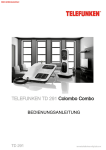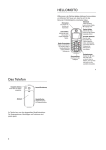Download USER MANUAL - CONRAD Produktinfo.
Transcript
TELEFUNKEN TX100 Bluetooth® Series Bedienungsanleitung in Deutsch………………………3 English user guide………………………………....……39 Diese Bedienungsanleitung kann auch über unsere Website heruntergeladen werden: This User guide is also available for download on our website : www.telefunken-digital.com The Bluetooth® word mark and logos are owned by Bluetooth SIG, Inc. and any use of such marks by SOPEG is under license. TELEFUNKEN Licensed by TELEFUNKEN Licenses Gmbh This user guide is property of SOPEG and made for TX 100 Bluetooth models. This document cannot be used for any other purpose. TX Bluetooth 2 TELEFUNKEN TX 100 Bluetooth® SERIE Bedienungsanleitung Digitales Schnurlos-Telefon mit Anrufbeantworter und BLUETOOTH®-Schnittstelle Dieses Telefon ist so konzipiert, dass es leicht zu bedienen ist. Bitte lesen die folgende Anleitung aufmerksam durch und bewahren Sie sie für späteres Nachschlagen auf. Falls bei der Bedienung Ihres Telefons ein Problem auftritt, finden Sie im Abschnitt "Hilfe" dieser Bedienungsanleitung Hinweise zur Fehlerbehebung. Falls nicht ausdrücklich anderweitig vermerkt, bezeichnet TX 1** in dieser Bedienungsanleitung alle Modelle des Telefons TX101/102/103/151/152/153. Angaben ohne Gewähr. Änderungen aufgrund von Druckfehlern bleiben vorbehalten. Die Merkmale Ihres Telefons TX 1** Bluetooth® – Sie können bis zu vier Bluetooth®-Peripheriegeräte (Mobiltelefone oder Freisprecheinrichtungen) mit der Basisstation Ihres TX 1** paaren. Telefonbuch – Sie können bis zu 200 Kontakte speichern, um über Ihren Festnetzanschluss bequemer zu telefonieren. Kopieren Sie das Telefonbuch Ihres Mobiltelefons –Sie können über Bluetooth® bis zu vier Telefonbücher von Mobiltelefonen auf Ihr TELEFUNKEN TX 1** kopieren. Maximale Größe jedes kopierten Mobilfunk-Telefonbuchs: 1500 Kontakte. Durch die Anrufer-Identifizierung erkennen Sie, wer Sie gerade zu erreichen versucht. Ihr Telefon TX 1** speichert die letzten 50 eingehenden Anrufe. Anrufbeantworter: Bis zu 14 Minuten Aufnahmezeit mit Sprachmenü WICHTIG Dieses Gerät ist für seinen Betrieb auf die Stromversorgung angewiesen. Bei Stromausfall können Sie nicht telefonieren. Für diesen Fall sollten Sie eine andere Möglichkeit vorsehen, um einen Notruf auslösen zu können. Hörgeräte Wie bei jedem DECT-Telefon kann das zwischen Basisstation und Mobilteil des TX 1** übermittelte Funksignal zu leichten Interferenzen mit Hörgeräten führen. Verpackungsinhalt - Mobilteil TELEFUNKEN TX 1** - Basisstation TELEFUNKEN TX 1** mit Anrufbeantworter - Netzteil für die Basisstation - Telefonanschlusskabel - Telefonbuchse - Wiederaufladbarer NiMH-Akku - Wandmontage-Kit Falls Sie ein TELEFUNKEN TX 1**-Paket mit mehreren Mobilteilen erworben haben, liegt für jedes weitere Mobilteil bei: - Ladegerät für TELEFUNKEN TX 1** - Wiederaufladbarer NiMH-Akku - Netzteil für das Ladegerät TX Bluetooth 3 Inhaltsübersicht Wir empfehlen Ihnen, während der Benutzung Ihres Telefons einige einfache Sicherheitsregeln zu befolgen, um Brand, Stromschlag und andere Risiken zu vermeiden: Lesen und befolgen Sie die in dieser Anleitung enthaltenen Anweisungen. Beachten Sie alle Warnhinweise in dieser Anleitung sowie auf dem Gerät. Ziehen Sie vor der Reinigung des Geräts den Netzstecker. Verwenden Sie kein flüssiges Reinigungsmittel oder Reinigungsspray. Verwenden Sie ein nicht fusselndes Tuch. Verwenden Sie das Produkt nicht in unmittelbarer Nähe von Wasser (Badewanne, Spüle, Schwimmbad). Überlasten Sie die Steckdosen oder Verlängerungskabel nicht. Dies könnte zu Brandgefahr oder Stromschlägen führen. Ziehen Sie in den folgenden Fällen den Stecker des Telefons aus der Steckdose und wenden Sie sich an den technischen Support unter 01805-999674 oder [email protected] - Wenn das Stromkabel oder die Steckdose beschädigt oder abisoliert ist. - Wenn das Gerät trotz Befolgung der in dieser Anleitung enthaltenen Anweisungen nicht normal funktioniert. - Wenn das Gerät durch einen Stoß beschädigt wurde. - Wenn das Gerät einen deutlichen Leistungsabfall zeigt. Vermeiden Sie es, bei Gewitter zu telefonieren, denn aufgrund der Blitze besteht ein hohes Stromschlagrisiko. Wenn ein Gasleck vorliegt, verwenden Sie das Telefon nicht im Bereich des Lecks. Verwenden Sie ausschließlich die mitgelieferten wiederaufladbaren NiMH-Akkus. Die Verwendung anderer / nicht wiederaufladbarer Akkus kann gefährlich sein. Dies kann zu Interferenzen und/oder einer Beschädigung des Telefons führen. TELEFUNKEN übernimmt keine Haftung für Schäden aufgrund der Verwendung anderer, nicht mitgelieferter Akkus. Verwenden Sie ausschließlich den mit dem Telefon gelieferten Netzadapter. Wenn Sie einen Ersatz-Netzadapter benötigen, wenden Sie sich bitte an den technischen Support unter 01805-999674 oder [email protected] Beachten Sie beim Einlegen der Akkus in das Mobilteil des Telefons die korrekte Polarität. Tauchen Sie die Akkus nicht in Wasser ein und werfen Sie sie nicht ins Feuer. Die Mobilteile des Telefons verursachen magnetische Felder, die kleine metallische Gegenstände anziehen können, etwa Nadeln oder Heftklammern. Um jedes Verletzungsrisiko zu vermeiden, sollten Sie das Mobilteil nicht an Orte legen, an welchen sich derartige Gegenstände befinden. TX Bluetooth 4 INHALTSVERZEICHNIS 1. ERSTE SCHRITTE ................................................................................. 8 A. B. C. D. E. F. AUFSTELLORT ............................................................................................................................................ 8 INSTALLATION ............................................................................................................................................ 8 AKKU .......................................................................................................................................................... 9 WANDMONTAGE ......................................................................................................................................... 9 INSTALLATION DER ZUSÄTZLICHEN MOBILTEILE ................................................................................. 10 VERWENDUNG DES TELEFUNKEN TX 1** ÜBER EINE ADSL-VERBINDUNG .................................... 11 2. DIE MERKMALE IHRES TELEFONS ..................................................... 11 A. B. C. D. E. F. MOBILTEIL ............................................................................................................................................... 11 DISPLAY DES MOBILTEILS ....................................................................................................................... 11 DISPLAY-SYMBOLE DES MOBILTEILS ..................................................................................................... 12 BASISSTATION MIT ANRUFBEANTWORTER ............................................................................................. 13 DISPLAY-SYMBOLE DES ANRUFBEANTWORTERS .................................................................................... 13 IN DEN MENÜS NAVIGIEREN..................................................................................................................... 14 3. BLUETOOTH® .................................................................................... 14 A. ÜBERSICHT ÜBER DIE BLUETOOTH®-FUNKTIONEN ............................................................................... 14 B. GLOSSAR .................................................................................................................................................. 14 C. EIN MOBILTELEFON PAAREN UND VERBINDEN ....................................................................................... 15 AUTOMATISCHE VERBINDUNG ....................................................................................................................... 16 D. EINEN KOPFHÖRER PAAREN UND VERBINDEN ........................................................................................ 16 AUTOMATISCHE VERBINDUNG ....................................................................................................................... 17 E. GEPAARTE GERÄTE ................................................................................................................................. 17 EIN BLUETOOTH-GERÄT ENTFERNEN ............................................................................................................ 17 F. AKTIVE GERÄTE ...................................................................................................................................... 17 DIE LISTE DER AKTIVEN GERÄTE DURCHBLÄTTERN ..................................................................................... 17 EIN AKTIVES GERÄT VERBINDEN / ABMELDEN ............................................................................................... 18 EIN AKTIVES GERÄT ERSETZEN ...................................................................................................................... 18 EIN AKTIVES GERÄT ENTFERNEN ................................................................................................................... 18 G. DIE PIN ÄNDERN ...................................................................................................................................... 19 H. KOPIEREN DES TELEFONBUCHS .............................................................................................................. 19 KOPIEREN ........................................................................................................................................................ 19 ABBRUCH DES KOPIERENS DES TELEFONBUCHS ............................................................................................ 20 4. DAS TELEFON BENUTZEN .................................................................. 20 A. FESTNETZ ................................................................................................................................................. 20 TELEFONIEREN ................................................................................................................................................ 20 EINEN ANRUF ANNEHMEN ............................................................................................................................... 20 EIN GESPRÄCH BEENDEN ................................................................................................................................ 20 B. MOBILFUNKNETZ ..................................................................................................................................... 20 ÜBER DAS MOBILFUNKNETZ TELEFONIEREN ................................................................................................. 21 EIN GESPRÄCH BEENDEN ................................................................................................................................ 21 EINEN ANRUF AUS DEM MOBILFUNKNETZ ANNEHMEN, WENN SIE BEREITS ÜBER DAS FESTNETZ TELEFONIEREN ................................................................................................................................................ 21 TX Bluetooth 5 EINEN ANRUF AUS DEM MOBILFUNKNETZ ANNEHMEN ................................................................................. 21 DAS MOBILFUNKGESPRÄCH BEENDEN ........................................................................................................... 21 DAS GEHALTENE GESPRÄCH AUS DEM FESTNETZ WIEDER AUFNEHMEN ...................................................... 21 EINEN ANRUF ÜBER DAS FESTNETZ ANNEHMEN, WENN SIE BEREITS ÜBER DAS MOBILFUNKNETZ TELEFONIEREN ................................................................................................................................................ 21 ANRUFBEANTWORTER IM FUNKNETZ............................................................................................................. 22 C. VERWENDUNG EINES BLUETOOTH-KOPFHÖRERS .................................................................................. 22 EINEN FESTNETZANRUF MIT EINEM BLUETOOTH-KOPFHÖRER ANNEHMEN ................................................ 22 EINEN ANRUF VON EINEM MOBILTEIL AN EINEN BLUETOOTH-KOPFHÖRER WEITERLEITEN: .................... 22 EINEN ANRUF VON EINEM BLUETOOTH-KOPFHÖRER AN DAS MOBILTEIL WEITERLEITEN: ....................... 23 EIN GESPRÄCH BEENDEN, DAS AUF DEM MOBILTEIL BEGONNEN WURDE ..................................................... 23 DIE LAUTSTÄRKE DES MOBILTEILS/LAUTSPRECHERS EINSTELLEN ...................................................... 23 D. HALTEMODUS ........................................................................................................................................... 23 E. STUMM-FUNKTION .................................................................................................................................. 24 DIE STUMM-FUNKTION WÄHREND EINES GESPRÄCHS EINSCHALTEN: ......................................................... 24 DIE STUMM-FUNKTION WÄHREND EINES GESPRÄCHS AUSSCHALTEN .......................................................... 24 F. FREISPRECHMODUS.................................................................................................................................. 24 IM FREISPRECHMODUS TELEFONIEREN.......................................................................................................... 24 EINEN ANRUF IM FREISPRECHMODUS ANNEHMEN ........................................................................................ 24 WÄHREND EINES GESPRÄCHS IN DEN FREISPRECHMODUS WECHSELN ........................................................ 24 G. GEWÄHLTE NUMMERN ............................................................................................................................ 24 EINE GEWÄHLTE NUMMER ERNEUT WÄHLEN ................................................................................................ 24 EINE GEWÄHLTE NUMMER IM TELEFONBUCH SPEICHERN ........................................................................... 25 EINE GEWÄHLTE NUMMER LÖSCHEN ............................................................................................................. 25 H. KLINGELTÖNE .......................................................................................................................................... 25 DAS MOBILTEIL SUCHEN................................................................................................................................. 25 DIE KLINGELTÖNE VORÜBERGEHEND AUSSCHALTEN ................................................................................... 25 KLINGELTON DES MOBILTEILS ...................................................................................................................... 25 KLINGELTON DER BASISSTATION ................................................................................................................... 25 I. WÄHREND EINES GESPRÄCHS DIE KONTAKTE AUFRUFEN ..................................................................... 25 AUFRUFEN. ....................................................................................................................................................... 25 WÄHREND EINES GESPRÄCHS DIE ANRUFLISTE AUFRUFEN: ......................................................................... 26 WÄHREND EINES GESPRÄCHS DIE WAHLWIEDERHOLUNGSLISTE AUFRUFEN: ............................................. 26 5. TELEFONBUCH ................................................................................... 26 A. EINE TELEFONNUMMER IM FESTNETZ-TELEFONBUCH SPEICHERN ...................................................... 26 B. DIE TELEFONBUCH-EINTRÄGE DURCHBLÄTTERN .................................................................................. 27 C. EINE NUMMER ÜBER EIN TELEFONBUCH WÄHLEN ................................................................................. 27 D. EINEN KONTAKT ÄNDERN ........................................................................................................................ 27 DIE KATEGORIE EINES KONTAKTS ÄNDERN .................................................................................................. 28 E. EINEN KONTAKT LÖSCHEN ...................................................................................................................... 28 F. EIN MOBILFUNK-TELEFONBUCH LÖSCHEN ............................................................................................ 28 G. DEN LÄNDERCODE FÜR DIE TELEFONBÜCHER EINSTELLEN .................................................................. 29 H. SICHERHEITSCODE FÜR DIE MOBILFUNK-TELEFONBÜCHER ................................................................. 29 I. DIE NEBENSTELLEN-VORWAHL EINSTELLEN ......................................................................................... 29 6. EINSTELLUNGEN ............................................................................... 29 A. MOBILTEIL-EINSTELLUNGEN DES TX 1**.............................................................................................. 29 LAUTSTÄRKE DES KLINGELTONS ................................................................................................................... 29 AUSWAHL DES KLINGELTONS ......................................................................................................................... 30 SIGNALTÖNE (TASTENTON, AKKU-WARNTON UND REICHWEITEN-WARNTON) .......................................... 30 DATUMSFORMAT ............................................................................................................................................. 30 TX Bluetooth 6 UHRZEITFORMAT ............................................................................................................................................ 30 MANUELLE EINSTELLUNG VON DATUM UND UHRZEIT ................................................................................. 30 AUTOMATISCHE RUFANNAHME ...................................................................................................................... 30 DAS MOBILTEIL ZURÜCKSETZEN.................................................................................................................... 31 B. BASISSTATION-EINSTELLUNGEN ............................................................................................................. 31 C. ANRUFER-IDENTIFIZIERUNG ................................................................................................................... 32 D. INFORMATIONEN ZU DEN ANRUFEN ........................................................................................................ 32 EINE NUMMER AUS DER ANRUFLISTE ANRUFEN ............................................................................................ 32 EINE NUMMER AUS DER ANRUFLISTE SPEICHERN ......................................................................................... 32 EINE NUMMER AUS DER ANRUFLISTE LÖSCHEN ............................................................................................ 33 DIE ANRUFLISTE LÖSCHEN ............................................................................................................................. 33 E. DIENSTE DES TELEFONANBIETERS .......................................................................................................... 33 ANRUFBEANTWORTER .................................................................................................................................... 33 FESTNETZANSCHLUSS ZUR VERFÜGUNG. ...................................................................................................... 33 DIE ANZEIGE FÜR NEUE NACHRICHTEN LÖSCHEN ......................................................................................... 33 GEHALTENE ANRUFE ...................................................................................................................................... 33 7. ANRUFBEANTWORTER ...................................................................... 34 A. DEN ANRUFBEANTWORTER ÜBER DAS MOBILTEIL BENUTZEN .............................................................. 34 DEN ANRUFBEANTWORTER EIN-/AUSSCHALTEN ............................................................................................ 34 NACHRICHTEN ABHÖREN ................................................................................................................................ 34 ALTE NACHRICHTEN LÖSCHEN....................................................................................................................... 34 AUFNAHME UND WIEDERGABE VON SPRACHMEMOS .................................................................................... 34 B. ANSAGE .................................................................................................................................................... 35 C. EINSTELLUNGEN DES ANRUFBEANTWORTERS ........................................................................................ 35 ANZAHL DER KLINGELZEICHEN VOR EINSCHALTEN DES ANRUFBEANTWORTERS ...................................... 35 AUFNAHMEZEIT FÜR EINGEHENDE NACHRICHTEN ........................................................................................ 36 ANRUFBEANTWORTER-SPRACHE.................................................................................................................... 36 ANRUFFILTERUNG ........................................................................................................................................... 36 BENACHRICHTIGUNGSFUNKTION ................................................................................................................... 36 D. FERNABFRAGEMODUS .............................................................................................................................. 37 E. DEN ANRUFBEANTWORTER ÜBER DIE BASISSTATION DES TELEFONS BENUTZEN ................................. 37 EIN/AUS ........................................................................................................................................................... 37 ANRUFFILTERUNG ........................................................................................................................................... 37 WIEDERGABE DER NACHRICHTEN.................................................................................................................. 38 ALLE ALTEN NACHRICHTEN LÖSCHEN ........................................................................................................... 38 8. ZUSÄTZLICHE MOBILTEILE ............................................................... 38 A. GESPRÄCH ZWISCHEN MOBILTEILEN ..................................................................................................... 38 WÄHREND EINES GESPRÄCHS ZWISCHEN MOBILTEILEN EINEN EXTERNEN ANRUF ANNEHMEN ................. 38 B. DREIERKONFERENZ-MODUS ................................................................................................................... 39 KONFERENZ ZWISCHEN DEM HAUS- UND DEM MOBILFUNKNETZ-ANSCHLUSS .......................................... 39 DEN FESTNETZ- UND DEN MOBILFUNKNETZANSCHLUSS GLEICHZEITIG NUTZEN ........................................ 39 C. EIN ZUSÄTZLICHES MOBILTEIL ANMELDEN ........................................................................................... 40 EIN MOBILTEIL ABMELDEN ............................................................................................................................ 40 9. HILFE................................................................................................. 40 10. GARANTIE ...................................................................................... 43 TX Bluetooth 7 1. ERSTE SCHRITTE A. Aufstellort Wählen Sie den Aufstellort für Ihr Telefon mit einem Mindestabstand von einem Meter zu anderen Elektrogeräten, um Interferenzen zu vermeiden. Bei dem TELEFUNKEN TX 1** werden Funksignalen zwischen dem Mobilteil und der Basisstation übertragen. Die Signalstärke hängt von der Position der Basisstation ab. Um den bestmöglichen Empfang sicherzustellen, wird empfohlen, einen hohen Aufstellort für die Basisstation zu wählen. Die maximale Reichweite zwischen Basisstation und Mobilteil beträgt ca. 300 m (ohne Hindernisse). B. Installation Schließen Sie das Netzkabel an die Basisstation an. Stecken Sie das andere Ende in die Steckdose. Setzen Sie die Basisstation anschließend unter Spannung. TELEFONBUCHSE WANDSTECKDOSE TELEFONKABEL STROMKABEL / WAND TX Bluetooth 8 C. Akku ROTER DRAHT SCHWARZER DRAHT Stellen Sie das Mobilteil mindestens 24 Stunden in die Basisstation, um den Akku vollständig aufzuladen. Wenn die maximale Ladung erreicht ist, erscheint das Symbol auf dem Display des Mobilteils. Das Leuchten der Ladeanzeige signalisiert, dass das Mobilteil richtig in der Basisstation steht. Wenn der Akku ganz aufgeladen ist, schließen Sie die Basisstation mit dem entsprechenden Kabel an die Wandtelefonbuchse an. Unter optimalen Nutzungsbedingungen und nach vollständiger Aufladung kann der Akku des Mobilteils des TX 1** eine Gesprächsautonomie von 12 Stunden bzw. eine Standby-Autonomie von 160 Stunden erreichen. Hinweis: Ein neuer Akku muss mehrmals aufgeladen/entladen werden, bis er seine maximale Kapazität erreicht. Um die Lebensdauer des Akkus zu verlängern, sollten Sie das Mobilteil täglich einige Stunden aus der Basisstation nehmen, damit sich der Akku einmal pro Woche vollständig entlädt. Die maximale Ladekapazität verringert sich mit der Zeit, sodass die Standby- und GesprächsAutonomie abnimmt. Der Akku Ihres TX 1** kann eventuell ausgetauscht werden. Ersatz-Akkus erhalten Sie bei Ihrem Händler. Hinweis: Das Akku-Fach/das Mobilteil können sich beim Aufladen erhitzen. Dies ist normal. Akku-Warnton Wenn das Symbol auf dem Display des Mobilteils blinkt, müssen Sie den Akku des Mobilteils aufladen; stellen Sie es dazu vor dem erneuten Gebrauch in die Basisstation. D. Wandmontage Ihr TELEFUNKEN TX 1** kann mit der mitgelieferten Halterung an der Wand montiert werden. Bringen Sie die Halterung fest an der Wand an und platzieren Sie die Basisstation des Telefons darauf. TX Bluetooth 9 Achtung Das TELEFUNKEN-Telefon TX 1**darf nicht in einem Badezimmer oder in feuchter Umgebung aufgestellt werden. WICHTIG! Die Basisstation des Telefons muss für den Betrieb ständig am Netzteil angeschlossen sein. Schließen Sie das Gerät erst an das Telefonkabel an, wenn das Mobilteil vollständig aufgeladen ist. Verwenden Sie ausschließlich die mit dem Gerät gelieferten Netz-/Telefonkabel und Akkus. E. Installation der zusätzlichen Mobilteile Falls Sie ein TELEFUNKEN-Telefon TX 1** mit zusätzlichen Mobilteilen erworben haben, gehen Sie bitte wie folgt vor: Für jedes zusätzliche Mobilteil und Ladegerät 1. Schließen Sie das Netzkabel an die Basisstation an. Stecken Sie das andere Ende in die Steckdose. Setzen Sie das Ladegerät anschließend unter Spannung. 2. Um den Akku in das zusätzliche Mobilteil einzulegen, gehen Sie genauso vor wie beim Hauptmobilteil. 3. Stellen Sie das Mobilteil mindestens 24 Stunden in das Ladegerät. NETZSTECKER NETZKABEL TX Bluetooth 10 F. Verwendung des TELEFUNKEN TX 1** über eine ADSL-Verbindung Falls Sie Ihr Telefon über eine ADSL-Verbindung nutzen wollen, muss zwischen Kabel und Telefonbuchse ein ADSL-Filter angeschlossen werden. 2. DIE MERKMALE IHRES TELEFONS A. Mobilteil LADEANZEIGE HÖRKAPSEL TELEFONBUCH MENÜ/OK HAUS AUFLEGEN / ABBRUCH MOBILFUNK ANRUFLISTE / RUNTER ALPHANUMERISCHE TASTATUR LAUTSPRECHER FREISPRECHEINRICHTUNG WAHLWIEDERHOLUNG PAUSE HALTEN STUMM LÖSCHEN B. Display des Mobilteils TX Bluetooth 11 C. Display-Symbole des Mobilteils Festnetz – Erscheint, wenn über das Festnetz telefoniert wird Funknetz – Erscheint, wenn über das Mobilfunknetz telefoniert wird BluetoothGeräte Verbundene Bluetooth-Geräte – Mit dem TX 1** gepaarte Bluetooth®-Geräte sind verbunden Abgemeldete Bluetooth-Geräte - Mit dem TX 101/151 gepaarte Bluetooth®-Geräte sind abgemeldet Bluetooth-Kopfhörer - Daueranzeige des Symbols, wenn ein Bluetooth®-Kopfhörer über den Festnetzanschluss angeschlossen ist Neue Nachricht (Messenger-Dienst Ihres Festnetzanbieters) Nachrichten Anrufbeantworter eingeschaltet Neue Nachricht vorhanden Lautsprecher eingeschaltet Ton Daueranzeige, wenn die Klingeltöne bei allen FESTNETZ-, MOBIL-1- und MOBIL-2-Anschlüssen ausgeschaltet sind Blinkt, wenn ein Klingelton ausgeschaltet ist Das Mikrofon des Mobilteils ist ausgeschaltet Ladevorgang abgeschlossen 50% aufgeladen Akku Akku schwach - Aufladen Akku wird aufgeladen TX Bluetooth 12 D. Basisstation mit Anrufbeantworter VERBINDUNGSANZEIGE MOBIL 1 / MOBIL 2 SUCHE LÖSCHEN LAUTSPRECHER LAUTSTÄRKE + ZURÜCK LED-ANZEIGE LADEMULDE VORWÄRTS VERWENDUNGSANZEIGE ANRUFBEANTWORTER EIN/AUS LAUTSTÄRKE - WIEDERGABE / AUS E. Display-Symbole des Anrufbeantworters Display -- Beschreibung XX Anrufbeantworter ausgeschaltet und keine neue Nachricht XX und OF blinken abwechselnd auf: Anrufbeantworter ausgeschaltet und XX neue Nachrichten. XX kann für eine Zahl von 1 bis 59 stehen. Anrufbeantworter eingeschaltet, XX ist die Anzahl der Nachrichten im Speicher des Anrufbeantworters. 00 Daueranzeige: Keine Nachricht auf dem Anrufbeantworter XX Aufblinkend: XX neue Nachrichten. XX kann für eine Zahl von 1 bis 59 stehen. ZZ Daueranzeige: Keine neue Nachricht und ZZ alte Nachrichten. ZZ kann für eine Zahl von 1 bis 59 stehen. XX/FF XX und FF blinken abwechselnd auf: XX neue Nachrichten und der Speicher des Anrufbeantworters ist voll FF FF blinkt auf: Keine neuen Nachrichten und der Speicher des Anrufbeantworters ist voll - - /XX -- und XX blinken abwechselnd auf: XX neue Nachrichten und die Uhrzeit des Telefons ist nicht eingestellt -- -- blinkt auf: Keine neuen Nachrichten und die Uhrzeit des Telefons ist nicht eingestellt XX Daueranzeige: XX Nachrichten werden wiedergegeben A1 Daueranzeige: Die Begrüßungsansage wird wiedergegeben XX/An XX und An blinken abwechselnd auf: XX Nachrichten werden aufgenommen rA Aufblinkend: Fernabfrage läuft 0F/XX TX Bluetooth 13 F. In den Menüs navigieren Der Zugriff auf die unterschiedlichen Menüs des TELEFUNKEN TX 1** ist sehr einfach. 1. MENÜ/OK: öffnet das Hauptmenü 2. Tasten HOCH/RUNTER: für das Navigieren in den entsprechenden Optionen 3. Drücken Sie MENÜ/OK, um eine Option auszuwählen, oder AUFLEGEN/C, um zum vorherigen Menü zurückzukehren. 3. BLUETOOTH® A. Übersicht über die Bluetooth®-Funktionen Ihr neues TELEFUNKEN-Telefon TX 1** verfügt über die folgenden Merkmale: - Sie können bis zu vier Bluetooth®-Geräte (Mobiltelefone oder schnurlose Kopfhörer) mit der Basisstation des Telefons paaren. - Sie können bis zu zwei Bluetooth®-Mobiltelefone anschließen, um dann über das Mobilteil des TX 1** zu telefonieren. - Sie können einen Bluetooth®-Kopfhörer anschließen, um sich beim Telefonieren völlig frei bewegen zu können. - Sie können über den Festnetz- oder Mobilfunk-Anschluss Audio-Konferenzen abhalten. WICHTIGE INFORMATIONEN - - - Bitte warten Sie nach Inbetriebnahme der Basisstation des TX 1** mindestens 20 Sekunden, bevor Sie ein Bluetooth®-Gerät anschließen. Im Benutzerhandbuch Ihres Mobiltelefons oder Bluetooth®-Kopfhörers finden Sie weitere Informationen über den jeweiligen Verbindungsmodus. Bei der Schnurlos-Technologie Bluetooth® werden Funksignale über kurze Distanz (ca. 9 Meter) übertragen. Die verbundenen Mobiltelefone/Kopfhörer müssen sich daher in einem Umkreis von neun Metern von der Basisstation des TX 1** befinden. Falls Sie mit Ihrem Mobiltelefon an Ihrem Wohnsitz keinen guten Empfang haben, kann das TELEFUNKEN TX 1** den Empfang verbessern. Falls der Empfang an einem bestimmten Ort Ihrer Wohnung besser ist, können Sie Ihr Mobiltelefon dort platzieren und das Mobilfunknetz über das TELEFUNKEN TX 1** nutzen. Auch hierfür muss sich Ihr Mobiltelefon in einer Entfernung von maximal neun Metern von der Basisstation befinden. Es wird empfohlen, das Mobiltelefon an das Ladegerät anzuschließen, wenn es über Bluetooth® mit dem TELEFUNKEN TX 1** verbunden wird (durch die Bluetooth®-Verbindung erhöht sich der Energieverbrauch des Mobiltelefons). B. Glossar Aktive Geräte Geräte, bei welchen der Bluetooth®-Modus eingeschaltet ist und die mit dem TX 1** gepaart und verbunden sind. 2 Geräte können gleichzeitig mit der Basisstation verbunden sein (2 Mobiltelefone oder 1 Mobiltelefon + 1 Kopfhörer). Über das Mobilfunknetz kann gleichzeitig nur ein Anruf angenommen oder getätigt werden. TX Bluetooth 14 Bluetooth®-Mobiltelefon Mobiltelefon, bei welchem der Bluetooth®-Modus eingeschaltet ist. Erkennbarer Modus / Auffindbarer Modus (Name je nach Mobiltelefon-/Kopfhörer-Marke verschieden) Vor der Paarung mit dem TX 1**muss dieser Modus am Mobiltelefon (oder Kopfhörer) eingestellt werden. Gepaarte Geräte Vom TX 1** „erkannte“ Bluetooth®-Geräte Maximale Anzahl gepaarter Geräte: 4 Gepaarte Bluetooth®-Mobiltelefone oder -Kopfhörer müssen vor dem Betrieb mit dem TX 1** verbunden werden. Paarung (oder Kopplung) Dies bezeichnet einen Informationsaustausch zwischen zwei Peripheriegeräten über Bluetooth®, damit diese sich dann gegenseitig erkennen. PIN (oder Passwort) Mit diesem vierstelligen Code wird die Verbindung zwischen dem Telefon TX 1** und dem/den Bluetooth®-Mobiltelefon/en gesichert. Die Standardeinstellung des Codes ist 0000. Um ein Bluetooth®-Mobiltelefon mit Ihrem TX 1** nutzen zu können, müssen Sie die Geräte zunächst paaren und dann verbinden. Hinweis: Da die Bluetooth®-Technologie auf der Übertragung von Kurzwellen beruht, sollten Sie sich bei der Paarung und Verbindung des Mobiltelefons in der Nähe der Basisstation des TX 1**aufhalten. C. Ein Mobiltelefon paaren und verbinden Bitte stellen Sie vorab folgende Punkte sicher: - Sie befinden sich innerhalb des Empfangsbereichs des Mobilfunknetzes. - Der Bluetooth®-Modus Ihres Mobiltelefons ist eingeschaltet und das Mobiltelefon ist über Bluetooth nicht mit einem anderen Peripheriegerät (PC, Kopfhörer) verbunden. Im Benutzerhandbuch Ihres Mobiltelefons finden Sie weitere Informationen über dessen Bluetooth®-Konnektivität. 1. Drücken Sie auf dem Mobilteil MENÜ/OK und wählen Sie Bluetooth. 2. Wählen Sie Mobiltelefon hinzufügen 3. Legen Sie das Mobiltelefon (Bluetooth ®-Modus ist eingeschaltet) in die Nähe der Basisstation des TX 1**. Falls bereits vier gepaarte Geräte vorhanden sind, werden Sie aufgefordert, eines aus der Liste zu entfernen, um die Paarung Ihres Mobiltelefons vornehmen zu können. 4. Auf dem Display erscheint nun Machen Sie das Mobiltelefon auffindbar. Überprüfen Sie, ob diese Option an Ihrem Mobiltelefon eingeschaltet ist, und drücken Sie dann zur Bestätigung MENÜ/OK. 5. Drücken Sie erneut MENÜ/OK. 6. Wenn Ihr Mobiltelefon das TELEFUNKEN TX 1** erkannt hat, bestätigen Sie am Mobiltelefon, dass die Verbindung hergestellt werden soll. 7. Geben Sie die auf dem Display des Mobilteils des TX 1** angezeigte PIN in Ihr Mobiltelefon ein. 8. Wenn die Paarung bestätigt ist, erscheint auf dem Display des Mobilteils des TX 1** nacheinander: Mobiltelefon gepaart – Konfiguration des Mobiltelefons beendet – Mobiltelefon verbunden. TX Bluetooth 15 Hinweis: Die Paarung kann bis zu einer Minute dauern. Falls Sie fehlschlägt, versuchen Sie es bitte erneut. Einige Etappen des Paarungsvorgangs können je nach Modell des Mobiltelefons unterschiedlich sein. Stellen Sie das Mobilteil während des Paarungsvorgangs nicht in die Basisstation oder das Ladegerät, denn dadurch wird der Vorgang abgebrochen. Automatische Verbindung Wenn ein Mobiltelefon mit dem TX 1** gepaart, aber nicht verbunden ist, erscheint auf dem Display: Einstellung Mobiltelefon beendet - Gerät nicht verbunden, dann Verbindungsfunktion auto verfügbar - Drücken Sie OK. Drücken Sie MENÜ/OK, um die Auswahl zu bestätigen, oder AUFLEGEN/C, um zum Startdisplay zurückzukehren. D. Einen Kopfhörer paaren und verbinden Überprüfen Sie zunächst, ob Bluetooth® an Ihrem Kopfhörer eingeschaltet ist und dieser nicht bereits mit einem anderen Peripheriegerät verbunden ist. In der Bedienungsanleitung des Kopfhörers finden Sie weitere Informationen über den Paarungsmodus. 1. 2. 3. 4. 5. 6. 7. 8. 9. Drücken Sie MENÜ/OK und wählen Sie dann Bluetooth. Wählen Sie Kopfhörer hinzufügen Legen Sie den Kopfhörer in die Nähe der Basisstation des TX 1**. Drücken Sie MENÜ/OK. Drücken Sie MENÜ/OK. Auf dem Display erscheint Stellen Sie am Kopfhörer den auffindbaren Modus ein Falls bereits vier gepaarte Geräte vorhanden sind, werden Sie aufgefordert, eines aus der Liste zu entfernen, um die Paarung Ihres Kopfhörers vornehmen zu können. Stellen Sie daher an Ihrem Kopfhörer den auffindbaren Modus ein (für weitere Informationen siehe Bedienungsanleitung des Kopfhörers). Drücken Sie MENÜ/OK. Wenn das TX 1** den Kopfhörer erkannt hat, drücken Sie erneut MENÜ/OK Geben Sie die PIN Ihres Kopfhörers ein (Standardeinstellung: 0000, siehe Bedienungsanleitung des Kopfhörers) und drücken Sie dann MENÜ/OK. Auf dem Display des Mobilteils erscheint Kopfhörer A gepaart - Jetzt verbinden? Drücken Sie MENÜ/OK, um diese Auswahl zu bestätigen. Falls bereits 2 Bluetooth®-Geräte verbunden sind, werden Sie aufgefordert, eines zu entfernen, um die Verbindung Ihres Kopfhörers vornehmen zu können. Falls bereits ein Kopfhörer verbunden ist, werden Sie aufgefordert, diesen zu entfernen, um die Verbindung Ihres neuen Kopfhörers vornehmen zu können. Wenn die Paarung bestätigt ist, erscheint auf dem Display des Mobilteils des TX 1**nacheinander: Kopfhörer gepaart – Konfiguration des Kopfhörers beendet – Kopfhörer verbunden. Hinweis: Die Paarung kann bis zu einer Minute dauern. Falls Sie fehlschlägt, versuchen Sie es bitte erneut. Stellen Sie das Mobilteil während des Paarungsvorgangs nicht in die Basisstation oder das TX Bluetooth 16 Ladegerät, denn dadurch wird der Vorgang abgebrochen. Automatische Verbindung Wenn ein Bluetooth®-Kopfhörer mit dem TX 1**gepaart, aber nicht verbunden ist, erscheint auf dem Display: Einstellung Kopfhörer beendet - Gerät nicht verbunden, dann Verbindungsfunktion auto verfügbar - Drücken Sie OK. Drücken Sie MENÜ/OK, um die Auswahl zu bestätigen, oder AUFLEGEN/C, um zum Startdisplay zurückzukehren. E. Gepaarte Geräte Wenn Sie ein Bluetooth®-Mobiltelefon oder einen Kopfhörer mit dem TX 1** gepaart haben, brauchen Sie den Vorgang nicht zu wiederholen, es sei denn, Sie wollen dieses Gerät aus der Liste der aktiven Geräte entfernen. Hinweis: In der Liste erscheinen nur die ersten 15 Buchstaben der Bezeichnung eines Geräts. Ein Gerät umbenennen Sie können den Namen eines gepaarten Geräts über das TX 1** ändern. 1. Drücken Sie MENÜ/OK und wählen Sie dann Bluetooth 2. Wählen Sie Verbundene Geräte 3. Wählen Sie das Gerät aus, das Sie umbenennen wollen. 4. Wählen Sie Umbenennen und drücken Sie MENÜ/OK 5. Auf dem Display des Mobilteils erscheint NEUEN NAMEN EINGEBEN. 6. Geben Sie den neuen Namen über die alphanumerische Tastatur ein. 7. Drücken Sie zur Bestätigung MENÜ/OK. Auf dem Display des Mobilteils erscheint Gerät umbenannt Ein Bluetooth-Gerät entfernen Falls Sie ein neues Mobiltelefon oder einen neuen Kopfhörer über Bluetooth ® paaren wollen und dem TX 1** bereits vier Geräte zugeordnet haben, müssen Sie ein Gerät aus der Liste der gepaarten Geräte entfernen. 1. Drücken Sie MENÜ/OK und wählen Sie Bluetooth 2. Wählen Sie Verbundene Geräte 3. Wählen Sie das Gerät, das Sie aus der Liste entfernen wollen. 4. WählenSieVerbundenes Gerät entfernen. 5. Auf dem Display des Mobilteils erscheint Gerät aus Liste entfernen? 6. Drücken Sie zur Bestätigung MENÜ/OK. 7. Auf dem Display erscheint nun Gerät aus Liste entfernt F. Aktive Geräte Hinweis: Beim Hinzufügen, Entfernen oder Ersetzen eines Bluetooth ®-Mobiltelefons/-Kopfhörers aus der Liste der aktiven Geräte werden alle anderen Geräte der Liste so lange abgemeldet, bis der Vorgang beendet ist. Es kann ein bis zwei Minuten dauern, bis sie wieder verbunden sind. Die Liste der aktiven Geräte durchblättern 1. Drücken Sie MENÜ/OK und wählen Sie dann Bluetooth 2. Wählen Sie Aktive Geräte. TX Bluetooth 17 3. Sie können die Liste der aktiven Geräte mit den Tasten HOCH/RUNTER Ein aktives Gerät verbinden / abmelden 1. 2. 3. 4. 5. Drücken Sie MENÜ/OK und wählen Sie dann Bluetooth Wählen Sie Aktive Geräte. Wählen Sie das Gerät, das Sie abmelden wollen. Drücken Sie MENÜ/OK und wählen Sie Verbinden oder Abmelden Drücken Sie zur Bestätigung MENÜ/OK. Auf dem Display des Mobilteils erscheint nun Gerät verbunden oder Gerät abgemeldet. Ein aktives Gerät ersetzen Sie können ein Bluetooth®-Gerät durch ein anderes ersetzen, falls bereits zwei Geräte verbunden sind. 1. Drücken Sie MENÜ/OK und wählen Sie dann Bluetooth. 2. Wählen Sie Verbundene Geräte. 3. Wählen Sie ein Gerät. 4. Wählen Sie Verbinden 5. Bestätigen Sie mit MENÜ/OK. Auf dem Display erscheint nun Maximal 2 Geräte verbunden und dann Aktives Gerät ersetzen? Bestätigen Sie mit MENÜ/OK. 6. Wählen Sie das zu ersetzende Gerät und bestätigen Sie Ihre Auswahl mit MENÜ/OK. 7. Auf dem Display erscheint Gerät aus Liste entfernt und dann Verbindung des Geräts mit Basisstation 8. Je nach Konfiguration Ihres Mobiltelefons müssen Sie eventuell eine Taste des Mobiltelefons drücken, um die Verbindung zu bestätigen. Ein aktives Gerät hinzufügen(Maximal 2 Geräte) 1. Drücken Sie MENÜ/OK und wählen Sie dann Bluetooth. 2. Wählen Sie Aktive Geräte. 3. Wählen Sie Platz verfügbar. 4. Wählen Sie Hinzufügen. 5. Wählen Sie ein Bluetooth®-Gerät aus der Liste der gepaarten Geräte aus. 6. Drücken Sie MENÜ/OK. 7. Auf dem Display erscheint Gerät hinzugefügt und dann Verbindung des Geräts mit Basisstation. 8. Je nach Konfiguration Ihres Mobiltelefons müssen Sie eventuell eine Taste des Mobiltelefons drücken, um die Verbindung zu bestätigen. Ein aktives Gerät entfernen Sie können ein Bluetooth®-Gerät aus der Liste der verbundenen Geräte entfernen. 1. Drücken Sie MENÜ/OK und wählen Sie dann Bluetooth. 2. Wählen Sie Aktive Geräte. 3. Wählen Sie das abzumeldende Bluetooth®-Gerät. 4. Wählen Sie Aktives Gerät entfernen. 5. Drücken Sie MENÜ/OK. 6. Auf dem Display erscheint Gerät aus Liste entfernt. Hinweis: Das aus der Liste der aktiven Geräte entfernte Gerät verbleibt in der Liste der gepaarten Geräte. TX Bluetooth 18 G. Die PIN ändern Bei der Paarung eines Geräts müssen Sie zur Sicherung der Bluetooth ®-Verbindung eine PIN eingeben. Die standardmäßig eingestellte PIN des TX 1** lautet 0000 1. Drücken Sie MENÜ/OK und wählen Sie Bluetooth. 2. Wählen Sie PIN ändern. 3. Auf dem Display erscheint NEUE PIN EINGEBEN sowie die derzeitige PIN. 4. Geben Sie über die alphanumerische Tastatur einen neuen vierstelligen Code ein. 5. Drücken Sie zur Bestätigung MENÜ/OK. H. Kopieren des Telefonbuchs Sie können bis zu vier Telefonbücher von Mobiltelefonen in den Speicher Ihres TELEFUNKEN TX 1** über Bluetooth® kopieren. Jedes kopierte Telefonbuch kann bis zu 1500 Einträge (bestehend aus Nummern mit bis zu 30 Ziffern und Namen mit bis zu 15 Buchstaben) enthalten. Für diesen Vorgang müssen Sie das Mobiltelefon zunächst mit dem TX 1** paaren und verbinden. Wenn Sie das Telefonbuch kopieren wollen, legen Sie Ihr Mobiltelefon in die Nähe der Basisstation des TELEFUNKEN TX 1**. Kopieren 1. Drücken Sie MENÜ/OK und wählen Sie Bluetooth. 2. Wählen Sie DOWNLOAD TELEFONBUCH. Falls kein Gerät mit dem TX 1** gepaart/verbunden ist, kehren Sie bitte zum vorherigen Abschnitt zurück, um diesen Vorgang durchzuführen. 3. Wählen Sie ein vorgeschlagenes Gerät und bestätigen Sie mit MENÜ/OK. Falls das Telefonbuch des ausgewählten Mobiltelefons bereits in den Speicher des TX 1** kopiert wurde, erscheint auf dem Display Mobiltelefon A - Letzte Aktualisierung: DD/MM/YY. Um fortzufahren, drücken Sie OK. Falls Sie MENÜ/OK drücken, um den Vorgang fortzusetzen, wird durch das Kopieren des Telefonbuchs des ausgewählten Mobiltelefons die vorherige Version im Speicher des TX 1** ersetzt. Drücken Sie zur Bestätigung MENÜ/OK. Falls Sie Einträge in dem zuvor kopierten Telefonbuch geändert haben, werden diese Änderungen durch das erneute Kopieren überschrieben. Falls Sie bereits vier Telefonbücher von Mobiltelefonen kopiert haben, erscheint auf dem Display Speicher voll. Aktuelles TELEFONBUCH ersetzen? Drücken Sie zur Bestätigung MENÜ/OK. 4. Wählen Sie eine der folgenden Optionen: Speicher des Tel. – Kopieren der Kontakte, die im internen Speicher Ihres Telefons enthalten sind Nur SIM-Karte – Kopieren der auf Ihrer SIM-Karte gespeicherten Kontakte Phone and SIM – Kopieren der Kontakte, die im internen Speicher und der SIM-Karte enthalten sind. Wenn der Kopiervorgang beendet ist, erscheint auf dem Display: Ende Download Gesamt #XXXX Einträge gespeichert Drücken Sie MENÜ/OK oder AUFLEGEN/C, um zum Menü zurückzukehren. TX Bluetooth 19 Hinweis: Bei einigen Mobiltelefonen ist das Kopieren des Telefonbuchs der SIM-Karte nicht möglich. Leiten Sie in diesem Falle zunächst die Kontakte Ihrer SIM-Karte an den internen Speicher Ihres Telefons weiter und starten Sie dann das Kopieren des Telefonbuchs in das TX 1**. Im Benutzerhandbuch Ihres Mobiltelefons finden Sie weitere Informationen zu diesem Thema. Beim Kopieren des Telefonbuchs eines Mobiltelefons in das TX 1** kann es vorkommen, dass einige Einträge nicht berücksichtigt werden (z. B. falls neben den Telefonnummern weitere Angaben in einem Kontakt gespeichert sind). Abbruch des Kopierens des Telefonbuchs Durch folgende Vorgänge wird das Kopieren des Telefonbuchs nicht beeinträchtigt: - Über das Festnetz wird ein Anruf angenommen oder getätigt. - Das Mobilteil wird in die Basisstation oder das Ladegerät gestellt. - Das Telefonbuch des Mobiltelefons wird aufgerufen (ohne die Kontakte zu ändern). - Der Akku im Mobilteil ist schwach. - Die Verbindung zwischen Mobilteil und Basisstation wird unterbrochen. In folgenden Fällen wird der Kopiervorgang jedoch abgebrochen: - Annahme eines Anrufs über das Mobiltelefon - Unterbrechung der Stromversorgung der Basisstation des TX 1** Hinweis: In diesen Fällen müssen Sie das Kopieren des Telefonbuchs neu starten. 4. DAS TELEFON BENUTZEN A. Festnetz Telefonieren Drücken Sie die Taste HAUS oder die Taste LAUTSPRECHER und geben Sie dann die Telefonnummer ein. ODER Geben Sie die Telefonnummer ein und drücken Sie dann die Taste HAUS oder die Taste LAUTSPRECHER. Einen Anruf annehmen Wenn Sie einen Anruf über das Festnetz erhalten, klingelt das Telefon. Auf dem Display erscheint die Nummer des Anrufers, falls diese verfügbar ist, oder der Name des Anrufers, falls er im Telefonbuch eingetragen ist. Drücken Sie die Taste HAUS oder die Taste LAUTSPRECHER, um einen eingehenden Anruf anzunehmen. Ein Gespräch beenden Drücken Sie die Taste AUFLEGEN/C oder stellen Sie das Mobilteil zurück in die Basisstation oder das Ladegerät. B. Mobilfunknetz Es können gleichzeitig bis zu zwei Mobiltelefone mit der Basisstation des TX 1** verbunden sein, aber nur eines kann über das Mobilteil Anrufe tätigen und annehmen. TX Bluetooth 20 Über das Mobilfunknetz telefonieren Geben Sie die Telefonnummer ein. Drücken Sie dann die Taste Mobil, um einen Anruf über das Mobilfunknetz zu tätigen, falls nur ein einziges Mobiltelefon mit der Basisstation des TX 1** verbunden ist. Falls Sie zwei Mobiltelefone mit der Basisstation des TX 1** verbunden haben, fordert Sie das System auf, das Mobilfunknetz zu wählen, über das Sie telefonieren wollen. Einen Anruf annehmen Drücken Sie die Taste Mobil. Hinweis: Sie können den Anruf auch direkt mit Ihrem Mobiltelefon annehmen. Falls Sie das Gespräch mit Ihrem Mobiltelefon annehmen, wird es dadurch automatisch von der Basisstation des TX 1** getrennt. Ein Gespräch beenden Drücken Sie die Taste AUFLEGEN/C oder stellen Sie das Mobilteil zurück in die Basisstation oder das Ladegerät. Einen Anruf aus dem Mobilfunknetz annehmen, wenn Sie bereits über das Festnetz telefonieren Falls Sie über das Festnetz telefonieren und einen Anruf aus Ihrem Mobilfunknetz erhalten, hören Sie einen Signalton, und auf dem Mobilteil, das Sie benutzen, wird oder angezeigt. Die Basisstation des TX 1** und alle Mobilteile klingeln. Einen Anruf aus dem Mobilfunknetz annehmen Drücken Sie die Taste Mobil des Mobilteils. Das Festnetzgespräch geht automatisch in den Haltemodus, und auf allen anderen Mobilteilen wird abwechselnd HAUS-Anruf halten und Mobilfunkanschluss aktiv angezeigt. Das Mobilfunkgespräch beenden Drücken Sie die Taste AUFLEGEN/C des Mobilteils. Das Gespräch über das Festnetz wird weiter gehalten. Auf allen Mobilteilen wird Haus-Anruf halten angezeigt. Das gehaltene Gespräch aus dem Festnetz wieder aufnehmen Drücken Sie die Taste HAUS des Mobilteils. Einen Anruf über das Festnetz annehmen, wenn Sie bereits über das Mobilfunknetz telefonieren Falls Sie über das Mobilfunknetz telefonieren und einen Anruf aus dem Festnetz erhalten, hören Sie einen Signalton und auf dem Mobilteil, das Sie benutzen, wird Mobil angezeigt. Die Basisstation des TX 1** und alle anderen Mobilteile klingeln. Drücken Sie die Taste AUFLEGEN/C des Mobilteils. Das Mobilfunknetzgespräch geht automatisch in den Haltemodus, und auf allen anderen Mobilteilen wird abwechselnd Mobil-Anruf halten und Haus-Anschluss aktiv angezeigt. Das Festnetzgespräch beenden TX Bluetooth 21 Drücken Sie die Taste AUFLEGEN/C des Mobilteils. Das Mobilfunknetzgespräch wird weiter gehalten. Auf allen Mobilteilen wird Mobil-Anruf halten Das gehaltene Mobilfunknetzgespräch wieder aufnehmen Drücken Sie die Taste Mobil des Mobilteils. Hinweis: Falls Sie Ihren Anrufbeantworter eingeschaltet haben und den im Festnetz eingehenden Anruf nicht annehmen, schaltet sich normalerweise der Anrufbeantworter ein. Falls Sie über Ihr Mobilteil telefonieren, können Sie den Anruf an einen Bluetooth ®-Kopfhörer weiterleiten. Das Mobilteil bleibt aktiv, aber der Lautsprecher und das Mikrofon sind stumm. Wenn Sie das Mobilteil auflegen, wird das Gespräch beendet. Anrufbeantworter im Funknetz Falls Ihr Anrufbeantworter im Festnetz eingeschaltet ist und Sie einen eingehenden Anruf aus dem Mobilfunknetz nicht annehmen, schaltet sich normalerweise der Anrufbeantworter ein. Von Ihrem Mobilfunknetzanbieter erhalten Sie weitere Informationen über den AnrufbeantworterDienst Ihres Mobiltelefons. Zeitzähler Ihr Mobilteil berechnet automatisch die Dauer aller externen Anrufe. Während des Gesprächs und bis kurz nach Gesprächsende zeigt das Mobilteil die Gesprächsdauer an. Reichweitenwarnung Wenn sich das Mobilteil außerhalb der Reichweite der Basisstation befindet, wird ein aktives Gespräch beendet. Wenn Sie sich wieder in den Reichweitenbereich bewegen, verbindet sich das Mobilteil automatisch wieder mit der Basisstation. C. Verwendung eines Bluetooth-Kopfhörers Sie können für Ihre Festnetzgespräche einen Bluetooth ®-Kopfhörer verwenden. Sie müssen sich jedoch in einem Umkreis von zehn Metern von der Basisstation des TX 1** aufhalten, damit das Bluetooth®-Signal aufrechterhalten bleibt. Einen Festnetzanruf mit einem Bluetooth-Kopfhörer annehmen Drücken Sie die Anruftaste Ihres Kopfhörers. Einen Festnetzanruf mit einem Bluetooth-Kopfhörer beenden Drücken Sie die Anruftaste Ihres Ohrknopfs. Falls Sie über Ihr Mobilteil telefonieren, können Sie den Anruf an einen Bluetooth ®-Kopfhörer weiterleiten. Das Mobilteil bleibt aktiv, aber der LAUTSPRECHER und das Mikrofon sind stumm. Wenn Sie das Mobilteil auflegen, wird das Gespräch beendet. Einen Anruf von einem Mobilteil an einen Bluetooth-Kopfhörer weiterleiten: Drücken Sie zweimal MENÜ/OK, um Verwendung Kopfhörer auszuwählen. TX Bluetooth 22 Einen Anruf von einem Bluetooth-Kopfhörer an das Mobilteil weiterleiten: Drücken Sie zweimal MENÜ/OK, um Verwendung Mobilteil auszuwählen. Ein Gespräch beenden, das auf dem Mobilteil begonnen wurde Drücken Sie die Taste AUFLEGEN/C oder stellen Sie das Mobilteil zurück in die Basisstation oder das Ladegerät. Hinweis: Falls Sie einen Anruf mittels Bluetooth ®-Kopfhörer annehmen und die Bluetooth®Verbindung abgebrochen wird oder der Akku leer ist, geht der Anruf verloren. Falls Sie einen Bluetooth®-Kopfhörer für einen Anruf verwenden, der vom Mobilteil des TX 1**weitergeleitet wurde und die Bluetooth®-Verbindung abgebrochen wird oder der Akku des Kopfhörers leer ist, wird der Anruf auf das ursprüngliche Mobilteil zurückgeleitet. Die Lautstärke des Mobilteils/LAUTSPRECHERS einstellen Drücken Sie HOCH/RUNTER, um die Lautstärke des Mobilteils oder Lautsprechers während eines Gesprächs anzupassen. Bei jedem Drücken wird die Lautstärke um eine Stufe erhöht oder verringert. Drücken Sie HOCH/RUNTER, um die Lautstärke während eines Gesprächs zu erhöhen oder zu verringern. Hinweis: Die Lautstärkeneinstellung des Mobilteils (1-5) und des Lautsprechers (1-6) sind unabhängig voneinander. Wenn Sie die Mindest- oder Höchstlautstärke erreichen, hören Sie zwei Signaltöne. D. Haltemodus Sie können einen Anruf aus dem Fest- oder Mobilfunknetz in den Haltemodus setzen. Falls Sie einen gehaltenen Anruf nach 14 Minuten nicht wieder aufgenommen haben, hören Sie einen Signalton. Nach weiteren 30 Sekunden hören Sie einen weiteren Signalton. Nach 15 Minuten im Haltemodus wird der Anruf automatisch beendet. Einen Festnetzanruf in den Haltemodus setzen: Drücken Sie HALTEN. Auf dem Display erscheint Haus-Anruf halten und die Taste Haus blinkt. Einen gehaltenen Festnetzanruf wieder aufnehmen: Drücken Sie HAUS Einen Mobilfunknetzanruf in den Haltemodus setzen: Drücken Sie HALTEN. Auf dem Display erscheint Mobil-Anruf halten und die Taste Mobil blinkt. Einen gehaltenen Mobilfunknetzanruf wieder aufnehmen: Drücken Sie die Taste Mobil. TX Bluetooth 23 E. Stumm-Funktion Benutzen Sie die Stumm-Funktion, um das Mikrofon auszuschalten. Sie hören den Gesprächspartner, aber er kann Sie nicht hören. Die Stumm-Funktion während eines Gesprächs einschalten: Drücken Sie STUMM/LÖSCHEN. Wenn diese Funktion eingeschaltet ist, erscheint auf dem Display des Mobilteils einige Sekunden lang Mikro aus und das Symbol STUMM/LÖSCHEN wird angezeigt, bis Sie die Funktion ausschalten. Die Stumm-Funktion während eines Gesprächs ausschalten Drücken Sie STUMM/LÖSCHEN. Wenn die Stumm-Funktion ausgeschaltet ist, erscheint Mikro ein kurz auf dem Display des Mobilteils. Die Stumm-Funktion wird automatisch ausgeschaltet, wenn Sie das Gespräch beenden. F. Freisprechmodus Mit dem Freisprechmodus können Sie ganz bequem ohne Mobilteil telefonieren. In diesem Modus können sich auch andere Personen am Telefongespräch beteiligen. Im Freisprechmodus telefonieren 1. Wählen Sie die Nummer und drücken Sie dann die Taste LAUTSPRECHER des Mobilteils. Drücken Sie LAUTSPRECHER, um das Gespräch wieder auf den Hörer umzustellen. 2. Drücken Sie AUFLEGEN/C, um das Gespräch zu beenden. Hinweis: Während eines Gesprächs im Freisprechmodus können Sie mit den Tasten HOCH/RUNTER die Lautstärke einstellen. Einen Anruf im Freisprechmodus annehmen Wenn das Telefon klingelt, LAUTSPRECHER an. nehmen Sie das Gespräch durch Drücken der Taste Während eines Gesprächs in den Freisprechmodus wechseln Drücken Sie während des Gesprächs LAUTSPRECHER. G. Gewählte Nummern Eine gewählte Nummer erneut wählen Die 20 zuletzt gewählten Nummern werden gespeichert. Sie können diese Nummern auswählen, um sie erneut zu wählen, im Telefonbuch zu speichern oder zu löschen. 1. Drücken Sie HAUS oder LAUTSPRECHER und dann WAHLWIEDERHOLUNG/PAUSE oder die Tasten HOCH/RUNTER, um die gewählten Nummern zu durchblättern. 2. Drücken Sie MENÜ/OK, um die ausgewählte Nummer erneut anzurufen. ODER Drücken Sie im Standby-Modus WAHLWIEDERHOLUNG/PAUSE und durchblättern Sie dann die Nummernliste. TX Bluetooth 24 . Eine gewählte Nummer im Telefonbuch speichern 1. Drücken Sie im Standby-Modus WAHLWIEDERHOLUNG/PAUSE. 2. Wählen Sie die zu speichernde Nummer. 3. Drücken Sie zweimal MENÜ/OK. Auf dem Display erscheint NUMMER EINGEBEN. Bearbeiten Sie die Nummer bei Bedarf. 4. Drücken Sie MENÜ/OK und wählen Sie dann eine der folgenden Kategorien: - HAUS - Mobil - Geschäftlich - Andere 5. Drücken Sie MENÜ/OK. Auf dem Display erscheint NAME EINGEBEN Bearbeiten Sie den Namen bei Bedarf über die Tastatur. 6. Drücken Sie MENÜ/OK, um die Speicherung zu bestätigen. Eine gewählte Nummer löschen 1. Drücken Sie im Standby-Modus WAHLWIEDERHOLUNG/PAUSE. 2. Wählen Sie zu löschende Nummer. 3. Drücken Sie STUMM/LÖSCHEN, um die ausgewählte Nummer zu löschen. H. Klingeltöne Das Mobilteil suchen Sie können das Mobilteil mit einem Klingelton rufen lassen, um es zu lokalisieren. 1. Drücken Sie an der Basisstation die Taste SUCHE. Alle Mobilteile im Standby-Modus klingeln und es erscheint die Anzeige **Signal Basisstation**. 2. Drucken Sie erneut SUCHE, um das Klingeln über die Basisstation auszuschalten. Die Klingeltöne vorübergehend ausschalten Wenn das Telefon klingelt, können Sie den Klingelton des Mobilteils oder der Basisstation vorübergehend ausschalten, ohne den Anruf zu beenden. Bei den folgenden Anrufen klingelt das Telefon wieder normal. Klingelton des Mobilteils Drücken Sie auf dem Mobilteil STUMM/LÖSCHEN, und es erscheint Klingelton aus. Klingelton der Basisstation Drücken Sie LAUTSTÄRKE- an der Basisstation des TX 1**, bis in der LED-Anzeige L0 erscheint. I. Während eines Gesprächs die Kontakte aufrufen Mit dieser Funktion können Sie während eines Gesprächs den Inhalt der Telefonbücher und der Anrufliste aufrufen. Auf diese Weise können Sie eine Nummer an Ihren Gesprächspartner weitergeben oder eine im Telefonbuch gespeicherte Information aufrufen. TX Bluetooth 25 Während eines Gesprächs das Telefonbuch aufrufen: 1. Drücken SieMENÜ/OKund wählen Sie dannTelefonbuch. 2. Drücken Sie MENÜ/OK und wählen Sie das gewünschte Telefonbuch. 3. Drücken Sie MENÜ/OK und HOCH/RUNTER, um die gewünschte Nummer aufzurufen. Während eines Gesprächs die Anrufliste aufrufen: 1. Drücken Sie MENÜ/OK und wählen Sie dann die Anrufliste. 2. Drücken Sie MENÜ/OK und HOCH/RUNTER und wählen Sie dann den gewünschten Kontakt. Während eines Gesprächs die Wahlwiederholungsliste aufrufen: 1. Drücken Sie auf der Tastatur die Taste WAHLWIEDERHOLUNG/PAUSE. 2. Drücken Sie HOCH/RUNTER, um die gewünschte Nummer aufzurufen. 3. Drücken Sie MENÜ/OK. Falls Sie innerhalb von zwei Sekunden nicht MENÜ/OK drücken, wird die gewünschte Nummer automatisch gewählt. Hinweis: Während eines Gesprächs können Sie die angezeigten Nummern nicht ändern. Drücken Sie lange auf C, um zum Hauptdisplay zurückzukehren. 5. TELEFONBUCH Das Telefonbuch des TX 1** besteht aus dem Festnetz-Telefonbuch (max. 200 Namen) und den Telefonbüchern, die von Mobiltelefonen kopiert wurden (bis zu vier Telefonbücher, jeweils max. 1500 Namen). Maximale Länge der Einträge: 30 Ziffern pro Nummer und 15 Buchstaben pro Name. A. Eine Telefonnummer im Festnetz-Telefonbuch speichern 1. 2. 3. 4. 5. 6. 7. 8. 9. Drücken Sie MENÜ/OKund wählen Sie dann Telefonbuch Wählen Sie dann HAUS. Wählen Sie Kontakt hinzufügen. Bestätigen Sie mit MENÜ/OK. Auf dem Display erscheint Nummer eingeben. Geben Sie die Nummer über die Tastatur ein. Oder Kopieren Sie eine Nummer aus der Anrufliste. - Drücken Sie WAHLWIEDERHOLUNG/PAUSE und durchblättern Sie die Nummern dann mit den Tasten HOCH/RUNTER. - Drücken Sie MENÜ/OK, um die gewählte Nummer zu kopieren. Drücken Sie MENÜ/OK und wählen Sie dann eine der folgenden Kategorien: - HAUS - Mobil - Geschäftlich - Andere Bestätigen Sie mit MENÜ/OK. Auf dem Display erscheint NAME EINGEBEN. Geben Sie den Namen über die alphanumerische Tastatur ein. Drücken Sie MENÜ/OK, um den Kontakt zu speichern. TX Bluetooth 26 Hinweis: Sie können auf diese Weise keine neuen Kontakte in den Telefonbüchern erstellen, die über ein Mobiltelefon kopiert wurden. In diesen Telefonbüchern können Sie neue Kontakte hinzufügen, indem Sie die Kontakte im Telefonbuch des Mobiltelefons hinzufügen und das Telefonbuch erneut in das TX 1** kopieren. Zur Eingabe von Namen Zum Beispiel: TOM Drücken Sie einmal <8>, um „T“ einzugeben. Drücken Sie dreimal <6>, um „o“ einzugeben. Drücken Sie einmal <6>, um „m“ einzugeben. Tipps für die Eingabe Drücken Sie WAHLWIEDERHOLUNG/PAUSE, um das zuletzt eingegebene Zeichen zu löschen. Drücken Sie lange WAHLWIEDERHOLUNG/PAUSE, um alle in das Feld eingegebenen Zeichen zu löschen. Verwenden Sie die Tasten HOCH/RUNTER, um sich zwischen den Zeichen hin und her zu bewegen. Drücken Sie lange WAHLWIEDERHOLUNG/PAUSE, um ein Leerzeichen in die Zeichenfolge einzufügen. B. Die Telefonbuch-Einträge durchblättern 2. Drücken Sie HOCH, um das Telefonbuch aufzurufen. 3. Wählen Sie HAUS oder eines der Mobilfunk-Telefonbücher. 4. Drücken Sie MENÜ/OK und durchblättern Sie die Kontakte dann mit den Tasten HOCH/RUNTER. Oder 1. Drücken Sie MENÜ/OKund wählen Sie dann Telefonbuch. 2. Wählen Sie HAUS oder eines der Mobilfunk-Telefonbücher. 3. Drücken Sie MENÜ/OK und wählen Sie dann Anzeigen 4. Verwenden Sie die Tasten HOCH/RUNTER, um die Kontakte zu durchblättern. Hinweis: Sie werden aufgefordert, die PIN einzugeben, um die Mobilfunk-Telefonbücher aufzurufen. C. Eine Nummer über ein Telefonbuch wählen Sie können einen Kontakt über das Fest- oder Mobilfunknetz anrufen. 1. Drücken Sie HOCH, um die Telefonbücher aufzurufen, und wählen Sie dann HAUS oder eines der Mobilfunk-Telefonbücher. 2. Drücken Sie MENÜ/OK und wählen Sie dann einen Kontakt über die Tasten HOCH/RUNTER oder starten Sie eine Suche über die alphanumerische Tastatur (siehe unten). 3. Drücken Sie HAUS oder LAUTSPRECHER, um den Kontakt über das Festnetz anzurufen, oder Mobil, wenn Sie über das Mobilfunknetz telefonieren wollen. Alphabetische Suche Drücken Sie eine Taste der alphanumerischen Tastatur, zum Beispiel einmal <8> für „T“, und drücken Sie dann HOCH/RUNTER, um die Kontakte zu durchblättern. D. Einen Kontakt ändern Sie können jeden Kontakt im Telefonbuch ändern. TX Bluetooth 27 Bei einem Telefonbuch, das von einem Mobiltelefon kopiert wurde, gehen die Änderungen, die Sie über das TX 1** vorgenommen haben, jedoch verloren, wenn Sie dieses Telefonbuch aktualisieren (erneutes Kopieren von demselben Mobiltelefon). 1. 2. 3. 4. 5. Drücken Sie die Taste HOCH, um das Telefonbuch aufzurufen. Drücken Sie HOCH/RUNTER und wählen Sie ein Telefonbuch (HAUS oder Mobil). Drücken Sie MENÜ/OKund wählen Sie dann den Kontakt, den Sie ändern wollen. Drücken Sie MENÜ/OK und bearbeiten Sie dann die Nummer über die Tastatur. Drücken Sie MENÜ/OK und wählen Sie dann die Kategorie für den geänderten Kontakt: - HAUS - Mobil - Geschäftlich - Andere 6. Drücken SieMENÜ/OK. Auf dem Display erscheint nun NAME BEARBEITEN. Geben Sie den Namen über die Tastatur ein. 7. Bestätigen Sie mit MENÜ/OK. Die Kategorie eines Kontakts ändern 1. 2. 3. 4. Drücken Sie die Taste HOCH, um das Telefonbuch aufzurufen. Drücken Sie HOCH/RUNTER und wählen Sie ein Telefonbuch (HAUS oder Mobil) Drücken Sie MENÜ/OKund wählen Sie dann den Kontakt, den Sie ändern wollen. Wenn die Kategorie angezeigt wird, geben Sie die Nummer der gewünschten neuen Kategorie ein (siehe unten stehende Tabelle). Bestätigen Sie mit MENÜ/OK Art: Drücken Sie HAUS *1 Mobil *2 Geschäftlich * 3 Andere *4 E. Einen Kontakt löschen 1. Drücken Sie die Taste HOCH, um das Telefonbuch aufzurufen. 2. Drücken Sie HOCH/RUNTER und wählen Sie ein Telefonbuch (HAUS oder Mobil). 3. Drücken Sie MENÜ/OK und wählen Sie dann den Kontakt, den Sie löschen wollen. 4. Drücken Sie STUMM/LÖSCHEN. Auf dem Display erscheint Kontakt löschen? Drücken Sie zur Bestätigung OK. 5. Drücken Sie MENÜ/OK, um das Löschen zu bestätigen. Hinweis: Der Kontakt wird unwiderruflich gelöscht. F. Ein Mobilfunk-Telefonbuch löschen 1. 2. 3. 4. Drücken Sie die Taste HOCH, um das Telefonbuch aufzurufen. Wählen Sie das Mobilfunk-Telefonbuch, das Sie löschen wollen. Drücken Sie MENÜ/OK und wählen Sie dann Telefonbuch löschen Drücken Sie MENÜ/OK. Auf dem Display erscheint nun Telefonbuch löschen. Drücken Sie zur Bestätigung OK. 5. Drücken Sie zur Bestätigung MENÜ/OK Hinweis: Sie werden aufgefordert, die PIN einzugeben, um den Inhalt des Mobilfunk-Telefonbuchs aufzurufen. TX Bluetooth 28 G. Den Ländercode für die Telefonbücher einstellen Mit dieser Funktion können Sie das Kopieren der Mobilfunk-Telefonbücher sowie das Wählen anhand der Anrufliste oder der Wahlwiederholungsliste optimal nutzen. 1. Drücken Sie MENÜ/OK und wählen Sie dann Einstellungen 2. Wählen Sie Ländercode 3. Geben Sie den gewünschten Ländercode ein und bestätigen Sie mit MENÜ/OK. H. Sicherheitscode für die Mobilfunk-Telefonbücher Mit dieser Einstellung können Sie Ihr Mobilfunk-Telefonbuch durch eine vierstellige PIN schützen. Wenn die Funktion eingeschaltet ist, wird die PIN bei jedem Aufrufen dieses Telefonbuchs abgefragt. 1. 2. 3. 4. 5. 6. 7. Drücken Sie MENÜ/OK und wählen Sie dann Telefonbuch. Wählen Sie eines der Mobilfunk-Telefonbücher. Drücken Sie MENÜ/OK und wählen Sie Sicherheit. Wählen Sie Ein Geben Sie über die Tastatur einen vierstelligen Code ein. Bestätigen Sie den gewählten Code durch erneute Eingabe. Drücken Sie zu Bestätigung MENÜ/OK Hinweis: Sie können jedes kopierte Mobilfunk-Telefonbuch durch eine separate PIN schützen. I. Die Nebenstellen-Vorwahl einstellen Mit dieser Funktion können Sie automatisch eine Vorwahl konfigurieren, mit der Sie eine Nebenstelle benutzen und extern telefonieren können. Wenn Sie die Vorwahl in das Telefon eingegeben haben, wird sie automatisch vor jeder Nummer gewählt, jedoch nur bei Telefonaten aus dem Festnetz. Hinweis: Auf die Vorwahl folgt immer eine Pause. 1. Drücken Sie MENÜ/OK und wählen Sie dann Einstellungen 2. Wählen Sie Nebenstellen-Vorwahl 3. Geben Sie den gewünschten Code ein und bestätigen Sie mit MENÜ/OK. Um die Vorwahl zu löschen oder die Funktion auszuschalten, genügt es, die Vorwahl mit der Taste STUMM/LÖSCHEN zu löschen. 6. EINSTELLUNGEN A. Mobilteil-Einstellungen des TX 1** Lautstärke des Klingeltons Sie können die Lautstärke des Klingeltons (1-6) anpassen oder ganz ausstellen. Sie können für eingehende Anrufe aus dem Festnetz und aus dem Mobilfunknetz unterschiedliche TX Bluetooth 29 Klingeltöne einstellen. 1. Drücken Sie MENÜ/OK und wählen Sie dann Audio. 2. Wählen Sie Lautstärke Klingelton Wählen Sie HAUS, Mobil 1, Mobil 2 oder Alle Anschlüsse 3. Verwenden Sie die Tasten HOCH/RUNTER, um die sechs verschiedenen KlingeltonLautstärken zu durchblättern. 4. Drücken Sie MENÜ/OK, um Ihre Auswahl zu speichern. Auswahl des Klingeltons Sie können für den Festnetz- und den Mobilfunkanschluss unterschiedliche Klingeltöne einstellen. 1. Drücken Sie MENÜ/OK und wählen Sie dann Audio. 2. Wählen Sie Klingelton 3. Wählen Sie HAUS, Mobil 1, Mobil 2 oder Alle Anschlüsse. 4. Verwenden Sie die Tasten HOCH/RUNTER, um die Klingeltöne zu durchblättern. 5. Drücken Sie MENÜ/OK, um Ihre Auswahl zu bestätigen. Signaltöne (Tastenton, Akku-Warnton und Reichweiten-Warnton) 1. Drücken Sie MENÜ/OK und wählen Sie dann Audio. 2. Wählen Sie Tastenton, Akku-Warnton oder Reichweiten-Warnton 3. Stellen Sie den Signalton jeweils durch Drücken der Taste MENÜ/OK oder AUFLEGEN/C ein oder aus. 4. Drücken Sie zu Bestätigung MENÜ/OK. Datumsformat 1. Drücken Sie MENÜ/OK und wählen Sie dann Einstellungen 2. Wählen Sie Datumsformat 3. Wählen Sie TT/MM/JJ oder MM/DD/YY 4. Drücken Sie MENÜ/OK, um Ihre Auswahl zu bestätigen Uhrzeitformat 1. 2. 3. 4. Drücken Sie MENÜ/OK und wählen Sie dann Einstellungen. Wählen Sie Uhrzeitformat Wählen Sie 12 Stunden oder 24 Stunden Drücken Sie MENÜ/OK, um Ihre Auswahl zu bestätigen. Manuelle Einstellung von Datum und Uhrzeit 1. 2. 3. 4. 5. Drücken Sie MENÜ/OK und wählen Sie dann Einstellungen. Wählen Sie Einstellung Datum/Uhrzeit Geben Sie das Datum über die alphanumerische Tastatur ein. Drücken Sie MENÜ/OK und geben Sie dann die Uhrzeit über die Tastatur ein. Drücken Sie zum Speichern MENÜ/OK. Automatische Rufannahme Mit dieser Funktion können Sie einen Anruf annehmen, indem Sie das Mobilteil aus der Basisstation nehmen. Diese Funktion ist standardmäßig eingestellt. Falls sie ausgeschaltet ist, nehmen Sie das Mobilteil auf und drücken Sie dann HAUS TX Bluetooth 30 1. 2. 3. 4. Drücken Sie MENÜ/OK und wählen Sie dann Einstellungen. Wählen Sie Auto Annahme Drücken Sie MENÜ/OKoder AUFLEGEN/C Drücken Sie MENÜ/OK, um Ihre Auswahl zu bestätigen. Das Mobilteil zurücksetzen 1. 2. 3. 4. 5. Drücken Sie MENÜ/OK und wählen Sie dann Einstellungen. Wählen Sie Reset. Geben Sie die vierstellige PIN ein (Standardeinstellung: 0000). Drücken Sie MENÜ/OK. Auf dem Display erscheint Einstellungen zurücksetzen? Drücken Sie MENÜ/OK. um das Zurücksetzen zu bestätigen. B. Basisstation-Einstellungen Wählverfahren Standardmäßig ist die Mehrfrequenzwahl (Tonwahl) als Wählverfahren eingestellt. Sie sollten diese Einstellung nur ändern, wenn Sie von Ihrem Telefonanbieter dazu aufgefordert werden. 1. 2. 3. 4. Drücken Sie MENÜ/OK und wählen Sie dann Einstellungen. Drücken Sie MENÜ/OK und wählen Sie dann Wählverfahren Wählen Sie Tonwahl oder Impulswahl Drücken Sie zur Bestätigung MENÜ/OK Flashzeit Die Standardeinstellung der Flashzeit hängt von Ihrem Land und Telefonanbieter ab. Sie sollten sie nur ändern, wenn Sie dazu aufgefordert werden. 1. Drücken SieMENÜ/OK und wählen Sie dann Einstellungen. 2. Wählen Sie Flashzeit 3. Wählen Sie zwischen 80 ms, 100 ms, 120 ms, 180 ms, 200 ms, 250 ms, 300 ms und 600 ms. 4. Drücken Sie zur Bestätigung MENÜ/OK Die PIN ändern 1. 2. 3. 4. 5. 6. Drücken Sie MENÜ/OK und wählen Sie dann Einstellungen. Wählen Sie System-PIN Geben Sie die derzeitige vierstellige PIN ein (die Standardeinstellung der PIN ist 0000). Drücken Sie MENÜ/OK und geben Sie die neue vierstellige PIN ein. Geben Sie die PIN nochmals ein. Drücken Sie zur Bestätigung MENÜ/OK TX Bluetooth 31 C. Anrufer-Identifizierung Dieses Gerät ist mit der Anrufer-Identifizierung bestimmter Telefonanbieter kompatibel. Je nach Ihrem Vertrag werden der Name des Anrufers (sofern er in Ihrem Telefonbuch gespeichert ist), seine Telefonnummer oder beides angezeigt. Bei eingehenden Festnetzanrufen werden der Name, die Telefonnummer und das Datum auf dem Display angezeigt. Bei eingehenden Mobilfunknetzanrufen wird nur die Telefonnummer angezeigt, nicht jedoch der Name und das Datum des Anrufs. Verpasste Anrufe Sie können die verpassten Anrufe durchblättern, die entsprechenden Nummern anrufen und sie in das Telefonbuch kopieren. Nummernunterdrückung Falls der Anrufer seine Angaben bewusst unterdrückt hat, wird sein Name nicht auf dem Display angezeigt, selbst wenn er in Ihrem Telefonbuch gespeichert ist. In diesem Fall zeigt das Display folgende Informationen an: Privat Nummer durch Anrufers unterdrückt Anrufer nicht bekannt Nummer nicht verfügbar D. Informationen zu den Anrufen Es kann sinnvoll sein, anhand der Anrufliste zu überprüfen, wer Sie angerufen hat, um einen Kontakt bequem zurückzurufen oder im Telefonbuch zu speichern, ohne die Nummer eingeben zu müssen. 1. Drücken Sie MENÜ/OK und wählen Sie dann Anrufliste. 2. Verwenden Sie die Tasten HOCH/RUNTER, um die Anrufliste zu durchblättern. Eine Nummer aus der Anrufliste anrufen 1. Drücken Sie in der Anrufliste HOCH/RUNTER, um die Nummer auszuwählen. 2. Drücken Sie HAUS oder LAUTSPRECHER, um den Kontakt über das Festnetz anzurufen, oder Mobil, wenn Sie über das Mobilfunknetz telefonieren wollen. Eine Nummer aus der Anrufliste speichern 1. 2. 3. 4. Drücken Sie in der Anrufliste HOCH/RUNTER, um die Nummer auszuwählen. Drücken Sie MENÜ/OK. Auf dem Display erscheint NUMMER BEARBEITEN. Ändern Sie die Nummer bei Bedarf und drücken Sie dann MENÜ/OK Wählen Sie dann eine der folgenden Kategorien: - HAUS - Mobil - Geschäftlich - Andere 5. Drücken Sie MENÜ/OK. Auf dem Display erscheint NAME BEARBEITEN. 6. Geben Sie den Namen über die alphanumerische Tastatur ein. 7. Drücken Sie MENÜ/OK, um den Kontakt zu speichern. TX Bluetooth 32 Eine Nummer aus der Anrufliste löschen 1. Drücken Sie in der Anrufliste HOCH/RUNTER, um die zu löschende Nummer auszuwählen. 2. Drücken Sie STUMM/LÖSCHEN, um sie zu löschen. Die Anrufliste löschen 1. Drücken Sie MENÜ/OKund wählen Sie dann Anrufliste 2. Wählen Sie Anrufe löschen. 3. Drücken Sie MENÜ/OK. Auf dem Display erscheintAnrufe löschen? Drücken Sie zur Bestätigung OK. 4. Drücken Sie MENÜ/OK. E. Dienste des Telefonanbieters Anrufbeantworter Wenn der Vertrag mit Ihrem Telefonanbieter einen Messenger-Dienst umfasst, zeigt ein Symbol auf dem Display des Mobilteils bzw. der Mobilteile an, dass neue Nachrichten vorhanden sind. Wenden Sie sich an Ihren Telefonanbieter, um mehr Informationen über die Nutzung dieser Funktion zu erhalten. Diese Option steht nur bei Anrufen über Ihren Festnetzanschluss zur Verfügung. Nachdem Sie alle Nachrichten abgefragt haben, wird das Symbol nicht mehr auf dem Display angezeigt. Falls das Symbol noch angezeigt wird, wenn keine neuen Nachrichten mehr vorhanden sind, schalten Sie die Anzeige über die entsprechende Funktion aus. Durch das Ausschalten des Symbols werden keine Nachrichten auf dem Server gelöscht. Die Anzeige für neue Nachrichten löschen 1. 2. 3. 4. Drücken Sie im Standby-Modus MENÜ/OK und wählen Sie dann Einstellungen. Drücken Sie MENÜ/OK und wählen Sie dann Nachrichten löschen. Drücken Sie MENÜ/OK. Auf dem Display erscheint Anzeige ausschalten? Drücken Sie MENÜ/OK, um die Auswahl zu bestätigen, oder AUFLEGEN/C, um abzubrechen. Gehaltene Anrufe Ihr Telefon signalisiert durch Signaltöne, dass Sie während eines Gesprächs einen weiteren Anruf erhalten. Gehaltene Festnetzanrufe Wenn der Vertrag mit Ihrem Telefonanbieter die Option „Doppelter Anruf“ umfasst, ertönt ein Signalton, wenn Sie während eines Gesprächs einen weiteren Anruf erhalten. 1. Drücken Sie auf dem Mobilteil HAUS, um Ihren Anruf in den Haltemodus zu setzen, und nehmen Sie den neuen Anruf an. 2. Drücken Sie auf dem Mobilteil HAUS, um zwischen den beiden Anrufen zu wechseln. Gehaltene Mobilfunknetzanrufe Wenn der Vertrag mit Ihrem Telefonanbieter die Option „Doppelter Anruf“ umfasst, ertönt ein Signalton, wenn Sie während eines Gesprächs einen weiteren Anruf erhalten. 1. Drücken Sie auf dem Mobilteil Mobil, um Ihren Anruf in den Haltemodus zu setzen, und nehmen Sie den neuen Anruf an. 2. Drücken Sie auf dem Mobilteil Mobil, um zwischen den beiden Anrufen zu wechseln. TX Bluetooth 33 7. ANRUFBEANTWORTER Der Anrufbeantworter des TX 1** ermöglicht es Anrufern, Ihnen Sprachnachrichten zu hinterlassen, wenn Sie den Anruf nicht annehmen. Er kann bis zu 99 Nachrichten (insgesamt maximal 14 Minuten) speichern. Die maximale Aufnahmezeit beträgt 14 Minuten einschließlich Sprachmenüs, Begrüßungsansage und eingehender Nachrichten. Für das Sprachmenü des Anrufbeantworters kann Französisch oder Englisch eingestellt werden. A. Den Anrufbeantworter über das Mobilteil benutzen Den Anrufbeantworter ein-/ausschalten Wenn der Anrufbeantworter eingeschaltet ist, leuchtet die Anrufbeantworter-Anzeige an der Basisstation, und auf dem Display des Mobilteils wird das Symbol „Anrufbeantworter“ angezeigt. 1. Drücken Sie im Standby-Modus MENÜ/OK und wählen Sie dann Anrufbeantworter 2. Wählen Sie AB einschalten 3. Drücken Sie MENÜ/OK und wählen Sie dann On oder Off 4. Drücken Sie zur Bestätigung MENÜ/OK. Nachrichten abhören 1. Drücken Sie im Standby-Modus MENÜ/OK und wählen Sie dann Nachrichten abhören 2. Drücken Sie MENÜ/OK, um die Nachrichten abzuhören. Falls der Speicher des Anrufbeantworters sowohl neue als auch alte Nachrichten enthält, werden die neuen Nachrichten zuerst wiedergegeben. Während der Wiedergabe stehen die folgenden Optionen zur Verfügung: - Drücken Sie HOCH/RUNTER, um die Lautstärke einzustellen. - Drücken Sie 6, um zur nächsten Nachricht zu wechseln. - Drücken Sie 4, um die aktuelle Nachricht zu wiederholen. - Drücken Sie zweimal 4, um zur vorherigen Nachricht zu wechseln. - Drücken Sie 5, um die aktuelle Nachricht zu löschen. Das System geht direkt zur nächsten Nachricht über. - Drücken Sie 2, um die Wiedergabe zu beenden und zum vorherigen Menü zurückzukehren. Alte Nachrichten löschen 1. Drücken Sie im Standby-Modus MENÜ/OK und wählen Sie dann Anrufbeantworter 2. Wählen Sie Alle alten Nachrichten löschen 3. Drücken Sie MENÜ/OK. Auf dem Display erscheint Alle alten Nachrichten löschen? Drücken Sie zur Bestätigung OK. 4. Drücken Sie MENÜ/OK. Aufnahme und Wiedergabe von Sprachmemos Sprachmemos sind Nachrichten, die Sie selbst als Gedächtnisstütze aufnehmen. Sie können die Memos über das Mobilteil des TX 1** aufnehmen. Sie können genau wie Nachrichten auf dem Anrufbeantworter wiedergegeben und gelöscht werden. TX Bluetooth 34 Ein Sprachmemo aufnehmen 1. 2. 3. 4. Drücken Sie im Standby-Modus MENÜ/OK und wählen Sie dann Anrufbeantworter Wählen Sie Memo aufnehmen Sie können Ihr Sprachmemo nach Ansage und Signalton aufnehmen. Drücken Sie <5>, um die Aufnahme zu beenden. Ihre Aufnahme wird nun automatisch wiedergegeben, damit Sie sie überprüfen können; danach kehrt das System zum vorherigen Menü zurück. Ein Memo abhören Siehe Abschnitt Nachrichten abhören B. Ansage Dies ist die Begrüßungsnachricht, die Ihre Anrufer hören, bevor sie aufgefordert werden, eine Nachricht zu hinterlassen. Das TX 1** verfügt über zwei vorgespeicherte Ansagen, und Sie können auch eine eigene Ansage aufnehmen. Aufnahme einer persönlichen Begrüßungsnachricht 1. 2. 3. 4. 5. 6. Drücken Sie im Standby-Modus MENÜ/OK und wählen Sie dann Anrufbeantworter Wählen Sie Ansage Wählen Sie dann Aufnehmen Wählen Sie zwischen Antwort & Aufnahme und Nur Antwort. Drücken Sie MENÜ/OK, um Ihre Ansage aufzunehmen. Drücken Sie <5>, um die Aufnahme zu beenden und Ihre Ansage abzuhören. Die Ansage abhören 1. 2. 3. 4. 5. Drücken Sie im Standby-Modus MENÜ/OK und wählen Sie dann Anrufbeantworter Wählen Sie Ansage Wählen Sie Wiedergabe. Wählen Sie zwischen Ansage & Aufnahme und Nur Antwort. Drücken Sie MENÜ/OK, um die Wiedergabe der Ansage zu starten. C. Einstellungen des Anrufbeantworters Ansage & Aufnahme : Wenn dieser Modus eingestellt ist, kann der Anrufer nach der Begrüßungsansage eine Nachricht hinterlassen. Nur-Ansage : Wenn dieser Modus eingestellt, hört der Anrufer die Begrüßungsansage, kann aber keine Nachricht hinterlassen. 1. Drücken Sie im Standby-Modus MENÜ/OK und wählen Sie dann Anrufbeantworter 2. Wählen Sie AB-Einstellungen 3. Wählen Sie Antwortmodus. 4. Wählen Sie zwischen Ansage & Aufnahme und Nur Antwort. 5. Drücken Sie MENÜ/OK, um Ihre Auswahl zu bestätigen. Anzahl der Klingelzeichen vor Einschalten des Anrufbeantworters 1. Drücken Sie im Standby-Modus MENÜ/OK und wählen Sie dann Anrufbeantworter 2. Wählen Sie AB-Einstellungen TX Bluetooth 35 3. Wählen Sie Anzahl Klingelzeichen 4. Wählen Sie zwischen 2, 4, 6, 8 Klingelzeichen oder Sparfunktion 5. Drücken Sie MENÜ/OK, um Ihre Auswahl zu bestätigen. Hinweis: Falls der Modus „Sparfunktion“ ausgewählt wurde, schaltet sich der Anrufbeantworter nach zwei Klingelzeichen ein, falls neue Nachrichten vorhanden sind, ansonsten nach sechs Klingelzeichen. Aufnahmezeit für eingehende Nachrichten 1. 2. 3. 4. 5. Drücken Sie im Standby-Modus MENÜ/OK und wählen Sie dann Anrufbeantworter Wählen Sie AB-Einstellungen Wählen Sie Aufnahmedauer Wählen Sie zwischen 30 Sekunden, 60 Sekunden, 120 Sekunden und Unbegrenzt. Drücken Sie MENÜ/OK, um Ihre Auswahl zu bestätigen. Anrufbeantworter-Sprache Sie können Englisch oder Französisch als Anrufbeantworter-Sprache einstellen. 1. Drücken Sie im Standby-Modus MENÜ/OK und wählen Sie dann Anrufbeantworter 2. Wählen Sie AB-Einstellungen 3. Wählen Sie Ansagesprache 4. Wählen Sie English oder Französisch 5. Drücken Sie MENÜ/OK, um Ihre Auswahl zu bestätigen. Anruffilterung Wenn dieser Modus eingestellt ist, können Sie die Nachricht abhören, die gerade aufgenommen wird. Sie können bei laufender Aufnahme einer Nachricht den Anruf annehmen, indem Sie HAUS oder LAUTSPRECHER Die Anruffilterung ein-/ausschalten 1. 2. 3. 4. 5. Drücken Sie im Standby-Modus MENÜ/OK und wählen Sie dann Anrufbeantworter Wählen Sie AB-Einstellungen Drücken Sie MENÜ/OK und wählen Sie dann Anruffilterung Wählen Sie zwischen On und Off Drücken Sie MENÜ/OK, um Ihre Auswahl zu bestätigen. Benachrichtigungsfunktion Wenn die Benachrichtigungsfunktion eingestellt ist, gibt die Basisstation des Telefons alle 10 Sekunden einen Signalton ab, um Ihnen zu signalisieren, dass neue Nachrichten vorhanden sind. Wenn alle Nachrichten abgehört wurden, wird der Signalton abgestellt. 1. Drücken Sie im Standby-Modus MENÜ/OK und wählen Sie dann Anrufbeantworter 2. Wählen Sie AB-Einstellungen 3. Drücken Sie MENÜ/OK und wählen Sie dann Benachrichtigung 4. Drücken Sie MENÜ/OK oder AUFLEGEN/C. 5. Drücken Sie MENÜ/OK, um Ihre Auswahl zu bestätigen. TX Bluetooth 36 D. Fernabfragemodus Dieser Modus ermöglicht eine Fernabfrage des Anrufbeantworters des TX 1** und somit das Abhören der Nachrichten von einem anderen Telefon aus. Einstellung des Fernabfrage-Zugangscodes 1. Drücken Sie im Standby-Modus MENÜ/OK und wählen Sie dann Anrufbeantworter 2. Wählen Sie AB-Einstellungen 3. Drücken Sie MENÜ/OK und wählen Sie dann Zugangscode. 4. Wählen Sie zwischen On und AUFLEGEN/C. 5. Drücken Sie zur Bestätigung MENÜ/OK. Falls Sie den Zugangscode eingestellt haben, gehen Sie bitte wie folgt vor: ·Drücken Sie MENÜ/OK. Geben Sie den derzeitigen vierstelligen Zugangscode (Standardeinstellung: 0000). ·Drücken Sie MENÜ/OK. Geben Sie einen neuen vierstelligen Zugangscode ein. ·Das System fordert Sie auf, den Code nochmals einzugeben. ·Drücken Sie zur Bestätigung MENÜ/OK. ein Fernabfrage des Anrufbeantworters des TX 1** 1. Wählen Sie Ihre Telefonnummer. Wenn Sie Ihre Begrüßungsansage hören, drücken Sie <*> und geben dann während der Wiedergabe der Ansage Ihren vierstelligen Zugangscode ein. 2. Falls Sie einen falschen Zugangscode eingeben, schaltet sich der Anrufbeantworter nach dem dritten Versuch automatisch ab. 3. Wenn Sie Zugang zum Anrufbeantworter haben, verwenden Sie die folgenden Befehle, um die Funktionen aufzurufen: Tasten Beschreibung Während der Wiedergabe der Nachricht Zum Menü gehen 1 2 Vor/nach der Wiedergabe der Nachricht Die Wiedergabe der Nachrichten beenden Die Nachrichten abhören Einmal drücken: Die Wiedergabe der aktuellen Nachricht wird wiederholt Zweimal drücken: Rückkehr zur vorherigen Nachricht Die aktuelle Nachricht löschen Zur nächsten Nachricht wechseln 4 5 6 7 Den Anrufbeantworter einschalten 9 Den Anrufbeantworter ausschalten E. Den Anrufbeantworter über die Basisstation des Telefons benutzen Ein/Aus Drücken Sie an der Basisstation ANRUFBEANTWORTER EIN/AUS, um den Anrufbeantworter ein- oder auszuschalten. Wenn der Anrufbeantworter eingeschaltet ist, leuchtet die Taste. Anruffilterung Sie können die Nachrichten mithören, die gerade über die Basisstation aufgenommen werden. TX Bluetooth 37 Falls Sie nicht mithören wollen, setzen Sie die Lautstärke der Basisstation auf null. Wiedergabe der Nachrichten Falls nicht abgehörte Nachrichten vorhanden sind, gibt die Basisstation nur diese wieder. Falls keine neuen Nachrichten vorhanden sind, gibt die Basisstation alle alten Nachrichten wieder. 1. Drücken Sie WIEDERGABE/AUS 2. Drücken Sie während der Wiedergabe der Nachrichten die nachstehenden Tasten, um die unterschiedlichen Funktionen aufzurufen: - WIEDERGABE/AUS - ZURÜCK - VORWÄRTS LÖSCHEN LAUTSTÄRKE + LAUTSTÄRKE - Unterbrechung/Wiederaufnahme der Wiedergabe der Nachrichten Einmal drücken: Die Wiedergabe der aktuellen Nachricht wird wiederholt Zweimal drücken: Rückkehr zur vorherigen Nachricht Wechsel zur nächsten Nachricht Löschen der aktuellen Nachricht Erhöht die Lautstärke Verringert die Lautstärke Alle alten Nachrichten löschen Im Standby-Modus zweimal drücken, um alle alten Nachrichten zu löschen. 8. ZUSÄTZLICHE MOBILTEILE Falls Sie das TELEFUNKEN TX 1** mit einem oder mehreren zusätzlichen Mobilteilen erworben haben, können Sie zwischen den Mobilteilen Gespräche führen, Anrufe von einem Mobilteil an ein anderes weiterleiten und den Konferenzmodus nutzen. A. Gespräch zwischen Mobilteilen 1. Drücken Sie MENÜ/OK und wählen Sie dann Internruf. 2. Drücken Sie MENÜ/OK. Falls Sie nur über ein zusätzliches Mobilteil verfügen, klingelt dieses sofort. 3. Falls Sie über mehrere zusätzliche Mobilteile verfügen,erscheint auf dem Display Internruf sowie eine Liste der Mobilteile. Wählen Sie mit den Tasten HOCH/RUNTER das entsprechende Mobilteil und drücken Sie dann MENÜ/OK, um es anzurufen. 4. Auf dem angerufenen Mobilteil drücken Sie HAUS, um das Gespräch anzunehmen. Während eines Gesprächs zwischen Mobilteilen einen externen Anruf annehmen Falls Sie während eines Gesprächs zwischen Mobilteilen einen externen Anruf über das Festoder Mobilfunknetz erhalten, hören Sie einen Signalton, und auf dem Display erscheint Eingehender Anruf. Die Basisstation und die Mobilteile klingeln. 1. Drücken Sie HAUS, um einen Festnetzanruf anzunehmen, oder Mobil, um einen Mobilfunknetzanruf anzunehmen. In diesem Fall wird das Gespräch zwischen den Mobilteilen automatisch beendet. 2. Drücken Sie AUFLEGEN/C, um das Gespräch zwischen den Mobilteilen zu beenden, ohne das externe Gespräch anzunehmen. In diesem Fall klingelt das Telefon weiter. TX Bluetooth 38 Ein externes Gespräch an ein anderes Mobilteil weiterleiten Sie können einen aktiven Anruf an ein anderes Mobilteil oder einen mit der Basisstation verbundenen Bluetooth®-Kopfhörer weiterleiten. 1. Drücken Sie MENÜ/OK und wählen Sie dann Internruf 2. Drücken Sie MENÜ/OK. Falls Sie nur über ein zusätzliches Mobilteil verfügen, klingelt dieses automatisch. Falls Sie mehrere besitzen, zeigt das Display Internruf sowie die Liste der Mobilteile an. Wählen Sie ein Mobilteil aus der Liste und drücken Sie MENÜ/OK, um den Anruf weiterzuleiten. 3. Auf dem angerufenen Mobilteil drücken Sie HAUS, um das Gespräch anzunehmen. 4. Drücken Sie auf dem anrufenden Mobilteil AUFLEGEN, um die Anrufweiterleitung abzuschließen. B. Dreierkonferenz-Modus Mit zusätzlichen Mobilteilen können Sie eine Dreier-Konferenz zwischen zwei Mobilteilen des TX 1** (Internruf) und einem externen Anruf einrichten. 1. Folgen Sie der Anleitung im Abschnitt Einen externen Anruf weiterleiten 2. Drücken Sie MENÜ/OK und wählen Sie dann Konferenz schalten. 3. Drücken Sie MENÜ/OK, um die Dreierkonferenz zu schalten. Konferenz zwischen dem HAUS- und dem Mobilfunknetz-Anschluss Wenn Sie ein Festnetzgespräch auf einem Mobilteil und ein Mobilfunknetzgespräch auf einem anderen Mobilteil haben 3. Drücken Sie MENÜ/OK. 4. WählenSie HAUS-Konf. oder Mobil-Konf. 5. Drücken Sie MENÜ/OK, um die Konferenz zu schalten. Verfügbare Optionen während einer Konferenz 1. Drücken Sie MENÜ/OK 2. Wählen Sie eine der folgenden Optionen: Ende HAUS-Anruf oder Ende Mobil-Anruf 3. Drücken Sie MENÜ/OK. Eine Konferenz beenden Drücken Sie AUFLEGEN oder stellen Sie das Mobilteil zurück in die Basisstation oder das Ladegerät. Den Festnetz- und den Mobilfunknetzanschluss gleichzeitig nutzen - Sie können gleichzeitig mit einem Mobilteil über das Festnetz und mit einem anderen Mobilteil über das Mobilfunknetz telefonieren. Während eines aktiven Gesprächs über das Mobilfunknetz (mit einem Mobiltelefon, das über Bluetooth® mit dem TX 1** verbunden ist) können Sie nicht gleichzeitig einen Festnetzanruf mittels Bluetooth®-Kopfhörer annehmen. Es handelt sich um zwei Bluetooth®-Peripheriegeräte, die daher nicht gleichzeitig genutzt werden können. TX Bluetooth 39 C. Ein zusätzliches Mobilteil anmelden Wenn Sie ein TELEFUNKEN TX 1** mit zusätzlichem Mobilteil erworben haben, ist dieses bereits an der Basisstation angemeldet. Falls Sie das Mobilteil separat gekauft haben, gehen Sie bitte wie folgt vor: 1. Drücken Sie im Standby-Modus MENÜ/OK und wählen Sie dann Einstellungen. 2. Wählen Sie Anmelden. 3. Geben Sie die PIN ein (Standardeinstellung: 0000). 4. Drücken Sie MENÜ/OK. Auf dem Display erscheint Drücken Sie 4 Sek. lang SUCHE. 5. Drücken Sie die Taste SUCHE an der Basisstation. Auf dem Display wird Initialisierung… angezeigt. Falls die Anmeldung erfolgt ist, wird das Mobilteil wieder in den Standby-Modus gesetzt. Hinweis: Falls die PIN nicht korrekt ist, wird FALSCHE PIN angezeigt, und es ertönt ein Signalton. Falls die Basisstation nicht gefunden wird, erscheint KEINE BASISSTATION auf dem Display des Mobilteils. Ein Mobilteil abmelden 1. 2. 3. 4. 5. 6. Drücken Sie im Standby-Modus MENÜ/OK und wählen Sie dann Einstellungen. Drücken Sie MENÜ/OK und wählen Sie dann ABMELDEN. Geben Sie die PIN ein (Standardeinstellung: 0000). Drücken Sie MENÜ/OK und wählen Sie dann ein Mobilteil. Auf dem Display erscheint Abmelden? Drücken Sie zur Bestätigung MENÜ/OK. Auf dem Display erscheint Abgemeldet, falls der Vorgang erfolgreich war. 9. HILFE Ich kann mein Mobiltelefon nicht mit der Basisstation des TX 1** paaren Überprüfen Sie, ob Bluetooth® am Mobiltelefon eingestellt ist. Im Benutzerhandbuch Ihres Mobiltelefons finden Sie dazu weitere Informationen. Stellen Sie sicher, dass sich das schnurlose Mobilteil, die Basisstation und das Mobiltelefon innerhalb der Reichweite der Bluetooth®-Signale befinden. Entfernen Sie das TX 1** aus der Liste der von Ihrem Mobiltelefon erkannten Bluetooth ® Peripheriegeräte (im Handbuch Ihres Mobiltelefons finden Sie dazu weitere Informationen). Folgen Sie genau der Anleitung zum Paarungsvorgang in dieser Bedienungsanleitung. Stellen Sie sicher, dass Ihr Mobiltelefon über Bluetooth ® nicht mit einem anderen Peripheriegerät verbunden ist. Schalten Sie Ihr Mobiltelefon aus und wieder ein. Setzen Sie die Basisstation des TX 1** auf die Standardeinstellungen zurück. Ziehen Sie den Netzstecker. Warten Sie 15 Sekunden und stellen Sie dann die Stromversorgung wieder her. Das Telefon funktioniert nicht Überprüfen Sie, ob der Akku entsprechend dieser Bedienungsanleitung eingelegt ist. Überprüfen Sie die Stromversorgung der Basisstation. TX Bluetooth 40 Kein Wählton Stellen Sie sicher, dass das Telefonkabel mit der Basisstation des TX 1** verbunden ist. Testen Sie Ihren Telefonanschluss mit einem anderen Telefon: Falls dieses auch nicht funktioniert, kann das Problem bei Ihrem Telefonanbieter liegen. Überprüfen Sie die Stromversorgung. Platzieren Sie das Mobilteil in der Nähe der Basisstation. Ich kann keine Anrufe empfangen oder tätigen Überprüfen Sie die Stromversorgung. Überprüfen Sie das Ladeniveau des Akkus. Falls es zu einem Stromausfall kam, stellen Sie das Mobilteil 10 Sekunden lang in die Basisstation; versuchen Sie es dann erneut. Falls das Problem damit nicht behoben ist, nehmen Sie den Akku aus dem Mobilteil und unterbrechen 10 Minuten lang die Stromversorgung. Ich haben einen Wählton, kann aber die gewählten Nummern nicht anrufen Falls Sie mit einer Nebenstelle verbunden sind, müssen Sie eventuell einen Zugangscode eingeben. Das Mobilteil klingelt nicht Es kann sein, dass Klingelton des Mobilteils ausgeschaltet ist. Überprüfen Sie die Stromversorgung. Stellen Sie sicher, dass sich das Mobilteil in der Reichweite der Basisstation befindet. Keine Anzeige auf dem Display des Mobilteils Möglicherweise ist der Akku leer oder nicht richtig eingelegt. Laden Sie den Akku auf. Falls dies nicht funktioniert, besorgen Sie sich einen neuen Akku. Das Ladeanzeige-Symbol wird nicht angezeigt Reinigen Sie die Ladekontakte der Basisstation und des Mobilteils. Wenn Sie die Taste HAUS drücken, hören Sie das „Besetzt“-Zeichen Stellen Sie sicher, dass sich das Mobilteil in der Reichweite der Basisstation befindet. Eventuell wird die Leitung von einem anderen Mobilteil benutzt, das an der Basisstation angemeldet ist. Der Anrufbeantworter zeichnet keine Nachrichten auf Stellen Sie sicher, dass der Ansage- und Aufnahmemodus eingestellt ist. Falls der Speicher voll ist, löschen Sie einige Nachrichten, um Speicherplatz freizugeben. Keine Fernabfrage von Nachrichten auf dem Anrufbeantworter möglich Stellen Sie sicher, dass Sie den richtigen Zugangscode für die Fernabfrage des Anrufbeantworters haben: Notieren Sie diesen an einem sicheren Ort. Eventuell ist der Fernabfragemodus ausgeschaltet: Schalten Sie ihn nach der Anweisung in dieser Bedienungsanleitung ein. Möglicherweise hat der Anrufbeantworter den eingegebenen Zugangscode nicht angenommen. TX Bluetooth 41 Versuchen Sie es erneut: Warten Sie die Ende der Ansage ab und geben Sie den Code nochmals ein. Keine Anzeige des Namens/der Nummer des Anrufers Sind Sie sicher, dass Sie diesen Dienst bei Ihrem Telefonanbieter angemeldet haben? Eventuell hat der Anrufer seine Nummer unterdrückt. Falls keine Übereinstimmung zwischen der anrufenden Nummer und den Kontakten in Ihrem Telefonbuch gefunden wurde: Überprüfen Sie, ob die Nummer zusammen mit ihrem Ländercode tatsächlich gespeichert ist. Möglicherweise kommt der Anruf aus einer geografischen Region, in der keine AnruferIdentifizierung möglich ist. Die Anzeigen an der Basisstation sind eingeschaltet, aber es erfolgt keinerlei Klingelton Ist die Basisstation mit dem Telefonanschluss verbunden? Überprüfen Sie die Lautstärkeneinstellung der Basisstation. Ich habe Störgeräusche in der Leitung oder in anderen Elektrogeräten in der Nähe Es wird empfohlen, mindestens einen Meter Abstand zwischen dem TELEFUNKEN TX 1** und anderen Elektrogeräten einzuhalten, um Interferenzen zu vermeiden. Falls Sie eine ADSL-Verbindung nutzen, stellen Sie sicher, dass die ADSL-Filter installiert sind. TX Bluetooth 42 10. GARANTIE Wir freuen uns, dass Sie sich für ein Gerät aus unserem Hause entschieden haben. Sollte sich an Ihrem Gerät wider Erwarten ein technisches Problem ergeben, beachten Sie bitte folgende Punkte: Die Gewährleistungszeit für Ihr Gerät beträgt 12 Monate.Die Gewährleistung bezieht sich auf Mängel, die auf Material- und Herstellungsfehler zurückzuführen sind. Für unsachgemäße Behandlung kann keine Gewährleistung übernommen werden. Für außerhalb der Gewährleistungszeit eingesendete Geräte, wird ein Kostenvoranschlag erstellt. Dies ist kostenpflichtig für Sie und gilt auch bei Ausschlussgründen wie z.B. Feuchtigkeitsschäden, Überspannungsschäden, Fremdeingriff, fehlender Kaufbeleg usw. Die Gewährleistung umfasst nicht Verbrauchsmaterialien wie Verpackung und handelsübliche Akkus. Die Gewährleistungszeit auf Lithiumionen Akkus beträgt 12 Monate. Bewahren Sie bitte unbedingt den Kaufbeleg auf. Sollte ein Problem auftreten, bitten wir Sie sich zunächst mit unserer technischen Hotline in Verbindung zu setzen. Unsere Mitarbeiter werden versuchen den Fehler einzugrenzen und zu beheben. Wenn sich dabei herausstellt, dass es sich um einen technischen Defekt handelt, muss das komplette Gerät mit allem Zubehör zum Service Center eingesendet werden. Die zuständige Serviceadresse erfahren Sie bei der Hotline. Bei Einsendungen bitte unbedingt Ihre komplette Adresse, Telefonnummer, genaue Fehlerbeschreibung und eine Kopie des Kaufbeleges beifügen. Von der Hotline erhalten Sie eine RMA- Nummer. Diese RMA- Nummer vermerken Sie bitte gut lesbar auf der Außenseite der Einsendung. Bitte sorgen Sie für eine transportsichere Verpackung. Für Transportschäden durch mangelhafte Verpackung wird keine Haftung übernommen. Kontaktdaten Deutschland Hotline: 01805-999674 Werktags 08:00Uhr - 17:00 Uhr € 0,14 Euro/Min. Festnetz,Mobilfunk ggf. abweichend Faxnummer: 01805-999694 Email: [email protected] Kontaktdaten Österreich Hotline: 012656000 Werktags 08:00Uhr - 17:00 Uhr Telefonkosten entsprechend den Lokaltarifen und Inlandstarifen, abhängig von Telefonanbieter. Faxnummer: +491805-999694 Email: [email protected] RECYCLING ELEKTRISCHER UND ELEKTRONISCHER GERÄTE AM ENDE IHRER LEBENSDAUER Gebrauchte elektrische und elektronische Geräte dürfen nicht im normalen Haushaltsmüll entsorgt werden. Das Symbol auf dem Produkt oder seiner Verpackung erinnert Sie daran. Einige Bestandteile dieses Produkts können recycelt werden, wenn Sie es zu einem entsprechenden Recyclingzentrum bringen. Durch die Wiederverwertung der Teile und Rohstoffe gebrauchter Geräte leisten Sie einen wichtigen Beitrag zum Umweltschutz. Für weitere Informationen zu den Sammelstellen für gebrauchte Geräte können Sie sich an Ihre Stadtverwaltung, an den Altschrottentsorgungsdienst oder an das Geschäft, in dem Sie das Gerät gekauft haben, wenden. TX Bluetooth 43 TELEFUNKEN TX100 Bluetooth SERIES USER GUIDE Digital cordless telephone with answering system and BLUETOOTH® wireless technology This telephone has been designed for ease of use. Please read the instructions and keep it handy for future reference. If you have any problems with your phone, refer to the Help section of this User Guide. The name TX 1** refers to all versions of TX101/102/103/151/152/153 in this guide. This is a non binding document subject to modifications in the event of misprint. Introduction to your TELEFUNKEN TX 1** Digital Cordless Telephone with Bluetooth and Answering Machine Bluetooth – Pair up to four Bluetooth enabled devices (Mobile phones or headsets) with the telephone base. Phonebook – Lets you store up to 200 contact numbers for easy dialing for home line Download phonebook –You can download up to four mobile phone phonebooks (phonebooks) to your TELEFUNKEN TX 1** system via Bluetooth wireless technology. Each downloaded phonebook can store up to 1,500 entries. Caller ID lets you see who’s calling. Your phone stores details of the last 50 callers in a Calls list. Answering machine, with up to 14 minutes digital recording time and helpful voice prompts. IMPORTANT This equipment requires electricity to work. You will not be able to make any telephone calls when the power fails. Alternative arrangements should be made to access emergency services in times of power failure. This User Guide provides you with all the information you need to get the most from your phone. Before you make your first call, you will need to set up your phone. Follow the simple instructions on the next few pages. Hearing aid? Please note that like all other DECT cordless phones, the TX 1** works by sending radio signals between the base and handset and these signals may, in some cases, cause a low level humming noise. Got everything? The package contains the following items: - TELEFUNKEN TX 1** handset - TELEFUNKEN TX 1** answering machine base unit - AC power adaptor for the base - Telephone line cord - Telephone adaptor plug - 1 NiMH rechargeable battery pack - Wall mount bracket If you have purchased a TELEFUNKEN TX 1** Multi-handset pack you will also have the following for each additional handset: - TELEFUNKEN TX 1** handset - TELEFUNKEN TX 1** charger - 1 NiMH rechargeable battery pack - AC power adaptor (for the charger) TX Bluetooth 44 IMPORTANT SAFETY INSTRUCTIONS When using your telephone equipment, basic safety precautions should always be followed to reduce the risk of fire, electric shock and injury, including the following: Read and understand all the instructions. Follow all warnings and instructions marked on the product. Unplug this product from the wall outlet before cleaning. Do not use liquid or aerosol cleaners. Use a damp cloth for cleaning. Do not use this product near water (for example, near a bath tub, kitchen sink, swimming pool). Do not overload wall outlets and extension cords as this can result in the risk of fire or electric shock. Unplug this product from the wall outlet and contact TELEFUNKEN under the following conditions: When the power supply cord or plug is damaged or frayed. If the product does not operate normally by following the operating instructions. If the product has been dropped and the outer casing has been damaged. If the product exhibits a distinct change in performance. Avoid using a telephone during an electrical storm. There may be a remote risk of electric shock from lightning. Do not use the telephone to report a gas leak in the vicinity of the leak. Use only the supplied NiMH (Nickel Metal Hydride) battery pack. The operation periods for the handsets are only applicable with the default battery capacity The use of other battery types or non rechargeable battery/primary mobile can be dangerous. These may cause interference and/or unit damage. TELEFUNKEN will not be held liable for damage arising from such noncompliance. Use only the AC power adaptors supplied with this product. Please ensure that the polarity plug is inserted correctly. Do not immerse the battery pack in water, and do not place them in a fire. Telephone receivers produce magnetic fields that can attract small metallic objects such as pins or staples. To avoid injury, do not place the handset where such objects can be picked up. TX Bluetooth 45 TABLE OF CONTENTS IMPORTANT SAFETY INSTRUCTIONS........... ERREUR ! SIGNET NON DEFINI. 1. GETTING STARTED ................................... ERREUR ! SIGNET NON DEFINI. A. B. C. D. E. 6. LOCATION .................................................................................................... ERREUR ! SIGNET NON DEFINI. SETTING UP ................................................................................................... ERREUR ! SIGNET NON DEFINI. BATTERY ...................................................................................................... ERREUR ! SIGNET NON DEFINI. WALL MOUNTING ......................................................................................... ERREUR ! SIGNET NON DEFINI. SETTING UP FOR MULTIPLE PACKS .............................................................. ERREUR ! SIGNET NON DEFINI. USING YOUR TELEFUNKEN TX1** PHONE ON A BROADBAND ADSL LINE? .... ERREUR ! SIGNET NON DEFINI. 2. GETTING TO KNOW YOUR PHONE ............ ERREUR ! SIGNET NON DEFINI. A. B. C. D. E. F. HANDSET ...................................................................................................... ERREUR ! SIGNET NON DEFINI. HANDSET DISPLAY........................................................................................ ERREUR ! SIGNET NON DEFINI. DISPLAY ICONS ............................................................................................. ERREUR ! SIGNET NON DEFINI. ANSWERING SYSTEM .................................................................................... ERREUR ! SIGNET NON DEFINI. LED DISPLAY ............................................................................................... ERREUR ! SIGNET NON DEFINI. NAVIGATING THE MENUS ............................................................................. ERREUR ! SIGNET NON DEFINI. 3. BLUETOOTH® ........................................... ERREUR ! SIGNET NON DEFINI. A. INTRODUCING BLUETOOTH® ...................................................................... ERREUR ! SIGNET NON DEFINI. B. GLOSSARY OF TERMS ................................................................................... ERREUR ! SIGNET NON DEFINI. BLUETOOTH SETUP .............................................................................................. ERREUR ! SIGNET NON DEFINI. C. PAIRING AND CONNECTING A MOBILE PHONE ............................................. ERREUR ! SIGNET NON DEFINI. D. PAIRING AND CONNECTING A HEADSET ....................................................... ERREUR ! SIGNET NON DEFINI. E. PAIRED DEVICES ........................................................................................... ERREUR ! SIGNET NON DEFINI. REMOVE A PAIRED DEVICE.................................................................................. ERREUR ! SIGNET NON DEFINI. F. ACTIVE DEVICES .......................................................................................... ERREUR ! SIGNET NON DEFINI. REVIEW THE ACTIVE DEVICES LIST .................................................................... ERREUR ! SIGNET NON DEFINI. CONNECT/DISCONNECT AN ACTIVE DEVICE ....................................................... ERREUR ! SIGNET NON DEFINI. REPLACE AN ACTIVE DEVICE .............................................................................. ERREUR ! SIGNET NON DEFINI. ADD AN ACTIVE DEVICE ...................................................................................... ERREUR ! SIGNET NON DEFINI. REMOVE AN ACTIVE DEVICE ............................................................................... ERREUR ! SIGNET NON DEFINI. G. CHANGE PIN ................................................................................................ ERREUR ! SIGNET NON DEFINI. H. DOWNLOAD PHONEBOOK ............................................................................. ERREUR ! SIGNET NON DEFINI. TO DOWNLOAD A MOBILE PHONE PHONEBOOK ................................................ERREUR ! SIGNET NON DEFINI. INTERRUPTION OF PHONEBOOK DOWNLOAD ....................................................ERREUR ! SIGNET NON DEFINI. 4. USING THE PHONE ................................... ERREUR ! SIGNET NON DEFINI. A. MAKE, ANSWER OR END A HOME CALL ....................................................... ERREUR ! SIGNET NON DEFINI. B. MAKE, ANSWER OR END A MOBILE CALL .................................................... ERREUR ! SIGNET NON DEFINI. TO MAKE A MOBILE CALL: ................................................................................ERREUR ! SIGNET NON DEFINI. TO ANSWER A MOBILE CALL: ............................................................................ERREUR ! SIGNET NON DEFINI. TO END A MOBILE CALL: ...................................................................................ERREUR ! SIGNET NON DEFINI. ANSWER A MOBILE CALL WHILE ON A HOME CALL ............................................ ERREUR ! SIGNET NON DEFINI. TX Bluetooth 46 TO ANSWER THE INCOMING MOBILE CALL: .....................................................ERREUR ! SIGNET NON DEFINI. TO END THE MOBILE CALL: ...............................................................................ERREUR ! SIGNET NON DEFINI. TO RESUME THE HOME CALL ON HOLD: ...........................................................ERREUR ! SIGNET NON DEFINI. ANSWER A HOME CALL WHILE ON A MOBILE CALL ............................................ ERREUR ! SIGNET NON DEFINI. MOBILE PHONE VOICEMAIL ................................................................................ ERREUR ! SIGNET NON DEFINI. C. USING A BLUETOOTH HEADSET ................................................................... ERREUR ! SIGNET NON DEFINI. TO ANSWER A HOME CALL USING A BLUETOOTH HEADSET .............................ERREUR ! SIGNET NON DEFINI. TO TRANSFER A CALL FROM A HANDSET TO A BLUETOOTH HEADSET: ...........ERREUR ! SIGNET NON DEFINI. TO TRANSFER A CALL FROM THE HEADSET BACK TO THE HANDSET: ..............ERREUR ! SIGNET NON DEFINI. TO END A CALL THAT STARTED AT THE HANDSET:...........................................ERREUR ! SIGNET NON DEFINI. EARPIECE/ HANDSFREE VOLUME ........................................................................ ERREUR ! SIGNET NON DEFINI. D. HOLD FUNCTION ........................................................................................... ERREUR ! SIGNET NON DEFINI. E. MUTE FUNCTION .......................................................................................... ERREUR ! SIGNET NON DEFINI. TO MUTE THE CALL: ..........................................................................................ERREUR ! SIGNET NON DEFINI. TO UN-MUTE THE CALL: ....................................................................................ERREUR ! SIGNET NON DEFINI. F. HANDSFREE .................................................................................................. ERREUR ! SIGNET NON DEFINI. MAKE A HANDSFREE CALL .................................................................................. ERREUR ! SIGNET NON DEFINI. ANSWER A CALL IN HANDSFREE MODE ............................................................... ERREUR ! SIGNET NON DEFINI. SWITCH TO HANDSFREE MODE DURING A CALL ................................................. ERREUR ! SIGNET NON DEFINI. G. REDIAL ......................................................................................................... ERREUR ! SIGNET NON DEFINI. REDIAL A REDIAL ENTRY...................................................................................ERREUR ! SIGNET NON DEFINI. SAVE A REDIAL ENTRY TO THE PHONEBOOK ....................................................ERREUR ! SIGNET NON DEFINI. DELETE A REDIAL NUMBER ...............................................................................ERREUR ! SIGNET NON DEFINI. FIND HANDSET (PAGING)...................................................................................ERREUR ! SIGNET NON DEFINI. H. RINGERS ....................................................................................................... ERREUR ! SIGNET NON DEFINI. TEMPORARY RINGER SILENCING ........................................................................ ERREUR ! SIGNET NON DEFINI. TO SILENCE THE HANDSET RINGER: .................................................................ERREUR ! SIGNET NON DEFINI. TO SILENCE THE BASE RINGER: ........................................................................ERREUR ! SIGNET NON DEFINI. I. CHAIN DIALING ............................................................................................ ERREUR ! SIGNET NON DEFINI. TO ACCESS A NUMBER IN THE PHONEBOOK WHILE ON A CALL: ......................ERREUR ! SIGNET NON DEFINI. TO ACCESS A NUMBER IN THE CALL LOG WHILE ON A CALL:...........................ERREUR ! SIGNET NON DEFINI. TO ACCESS THE REDIAL LIST WHILE ON A CALL: .............................................ERREUR ! SIGNET NON DEFINI. 5. PHONEBOOK............................................. ERREUR ! SIGNET NON DEFINI. A. STORE A NUMBER ENTRY IN THE HOME PHONEBOOK ................................. ERREUR ! SIGNET NON DEFINI. B. REVIEW A PHONEBOOK ENTRY .................................................................... ERREUR ! SIGNET NON DEFINI. C. DIAL AN ENTRY............................................................................................. ERREUR ! SIGNET NON DEFINI. D. EDIT A PHONEBOOK ENTRY ......................................................................... ERREUR ! SIGNET NON DEFINI. EDIT THE TYPE OF A PHONEBOOK ENTRY ........................................................... ERREUR ! SIGNET NON DEFINI. E. DELETE A PHONEBOOK ENTRY .................................................................... ERREUR ! SIGNET NON DEFINI. F. REMOVE A DOWNLOADED PHONEBOOK (DOWNLOADED PHONEBOOKS ONLY) ...... ERREUR ! SIGNET NON DEFINI. G. SET THE COUNTRY CODE FOR HOME & DOWNLOADED PHONEBOOK ......... ERREUR ! SIGNET NON DEFINI. H. SECURITY PIN FOR DOWNLOADED PHONEBOOK ........................................ ERREUR ! SIGNET NON DEFINI. I. SET UP PABX ............................................................................................... ERREUR ! SIGNET NON DEFINI. 6. SETTINGS ................................................. ERREUR ! SIGNET NON DEFINI. A. HANDSET SETTINGS ...................................................................................... ERREUR ! SIGNET NON DEFINI. HANDSET RINGER VOLUME ...............................................................................ERREUR ! SIGNET NON DEFINI. RINGER TONE ....................................................................................................ERREUR ! SIGNET NON DEFINI. ALERT TONES (KEY TONE, LOW BATTERY AND NO COVERAGE) .....................ERREUR ! SIGNET NON DEFINI. SET DATE AND TIME............................................................................................. ERREUR ! SIGNET NON DEFINI. TX Bluetooth 47 SET DATE AND TIME MANUALLY .......................................................................ERREUR ! SIGNET NON DEFINI. AUTO ANSWER ..................................................................................................... ERREUR ! SIGNET NON DEFINI. HANDSET RESET .................................................................................................. ERREUR ! SIGNET NON DEFINI. B. BASE SETTINGS ............................................................................................. ERREUR ! SIGNET NON DEFINI. SET DIAL MODE ..................................................................................................ERREUR ! SIGNET NON DEFINI. SET THE FLASH TIME .........................................................................................ERREUR ! SIGNET NON DEFINI. CHANGE SYSTEM PIN........................................................................................ERREUR ! SIGNET NON DEFINI. C. CALLER ID ................................................................................................... ERREUR ! SIGNET NON DEFINI. D. VIEW CALL DETAILS..................................................................................... ERREUR ! SIGNET NON DEFINI. DIAL FROM THE CALL LIST ................................................................................. ERREUR ! SIGNET NON DEFINI. SAVE A CALL LIST ENTRY TO THE PHONEBOOK .................................................. ERREUR ! SIGNET NON DEFINI. DELETE AN ENTRY IN THE CALL LIST ................................................................ ERREUR ! SIGNET NON DEFINI. DELETE THE ENTIRE CALL LIST ......................................................................... ERREUR ! SIGNET NON DEFINI. E. PROVIDER SERVICES .................................................................................... ERREUR ! SIGNET NON DEFINI. CLEAR VOICEMAIL .............................................................................................. ERREUR ! SIGNET NON DEFINI. CLEAR FLASHING MESSAGE INDICATION ............................................................ ERREUR ! SIGNET NON DEFINI. CALL WAITING .................................................................................................... ERREUR ! SIGNET NON DEFINI. 7. ANSWERING MACHINE ............................ ERREUR ! SIGNET NON DEFINI. A. USING THE ANSWERING MACHINE FROM THE HANDSET ............................ ERREUR ! SIGNET NON DEFINI. SWITCH THE ANSWERING MACHINE ON/ OFF ....................................................ERREUR ! SIGNET NON DEFINI. PLAY MESSAGES................................................................................................ERREUR ! SIGNET NON DEFINI. DELETE ALL OLD MESSAGES .............................................................................ERREUR ! SIGNET NON DEFINI. 1. IN STANDBY MODE, PRESS MENU/OK THEN UP/DOWN TO SELECT ANSWERING SYS. ERREUR ! SIGNET NON DEFINI. RECORD AND PLAY MEMOS ...............................................................................ERREUR ! SIGNET NON DEFINI. B. ANNOUNCEMENT .......................................................................................... ERREUR ! SIGNET NON DEFINI. C. ANSWER MACHINE SETTINGS ....................................................................... ERREUR ! SIGNET NON DEFINI. SET THE ANSWER MODE ....................................................................................ERREUR ! SIGNET NON DEFINI. SET THE ANSWER DELAY ...................................................................................ERREUR ! SIGNET NON DEFINI. SET RECORDING TIME OF INCOMING MESSAGE ................................................ERREUR ! SIGNET NON DEFINI. SET VOICE LANGUAGE .......................................................................................ERREUR ! SIGNET NON DEFINI. CALL SCREENING ..............................................................................................ERREUR ! SIGNET NON DEFINI. TURN THE MESSAGE ALERT ON/OFF..................................................................ERREUR ! SIGNET NON DEFINI. D. REMOTE ACCESS .......................................................................................... ERREUR ! SIGNET NON DEFINI. E. USING THE ANSWERING MACHINE AT THE BASE ......................................... ERREUR ! SIGNET NON DEFINI. SWITCH ON/OFF .................................................................................................ERREUR ! SIGNET NON DEFINI. CALL SCREENING ..............................................................................................ERREUR ! SIGNET NON DEFINI. PLAY MESSAGES................................................................................................ERREUR ! SIGNET NON DEFINI. DELETE ALL OLD MESSAGES .............................................................................ERREUR ! SIGNET NON DEFINI. 8. ADDITIONAL HANDSETS .......................... ERREUR ! SIGNET NON DEFINI. A. CALL ANOTHER HANDSET ............................................................................ ERREUR ! SIGNET NON DEFINI. ANSWER AN INCOMING CALL (HOME AND MOBILE) DURING AN INTERCOM CALL....... ERREUR ! SIGNET NON DEFINI. TRANSFER A HOME OR MOBILE CALL ................................................................. ERREUR ! SIGNET NON DEFINI. B. 3-WAY CONFERENCE HOME OR MOBILE CALL ............................................ ERREUR ! SIGNET NON DEFINI. CONFERENCE HOME AND MOBILE CALLS ........................................................... ERREUR ! SIGNET NON DEFINI. USING THE HOME AND MOBILE LINES TOGETHER .............................................. ERREUR ! SIGNET NON DEFINI. C. REGISTER AN ADDITIONAL HANDSET .......................................................... ERREUR ! SIGNET NON DEFINI. DE-REGISTER A HANDSET .................................................................................... ERREUR ! SIGNET NON DEFINI. TX Bluetooth 48 9. HELP ......................................................... ERREUR ! SIGNET NON DEFINI. 10. WARRANTY ........................................... ERREUR ! SIGNET NON DEFINI. 1. GETTING STARTED A. Location Make sure it is at least 1 meter away from other electrical appliances to avoid interference. Your TELEFUNKEN TX 1** works by sending radio signals between the handset and base. The strength of the signal depends on where you locate the base. Putting it as high as possible ensures the best signal. The maximum range between the base station and the handset is approximately 300 meters. B. Setting up Plug the mains power cable into the base station, Plug the other end of the mains power cable into mains power wall socket and switch the power on. Note: Ensure power cord is fed through slot on base so unit sits flush with the desk C. Battery TX Bluetooth 49 Place the handset on the base to charge for at least 24 hours. When the handset is fully charged the <Fully charged battery icon> will be displayed. The Charging LED lighting up indicates that the handset is properly placed on the base. When the battery pack is fully charged, plug one end of the telephone line cord into the base station and the other end into the telephone wall socket. Note: Ensure the line cord is fed through the slot on the base so unit sits flush with the desk. D. Wall mounting Your TELEFUNKEN TX 1** is designed to mount on a standard wall mounting plate. Attach the wall mount bracket to your TX 1** base and attach to your wall mount plate. WARNING Do not place your TELEFUNKEN TX 1** in the bathroom or other humid areas. IMPORTANT The base station must be plugged into the mains power socket at all times. Do not connect the telephone line until the handset is fully charged. Only use the power supply, telephone cables and NiMH battery pack supplied with the product E. Setting up for multiple packs If you have purchased a TELEFUNKEN TX 1** multiple packs, you will need to prepare additional handsets and chargers for use. For each additional handset and charger TX Bluetooth 50 Plug the mains power cable into the charger base, plug the other end into the mains power wall socket and switch the power on. To fit the NiMH battery pack into the handset, slide out the battery compartment cover. Place the supplied rechargeable battery pack in the battery compartment, with the battery connector plugged in, as shown above. Slide the battery compartment cover back Place the handset on the base to charge for at least 24 hours. When the handset is fully charged the <Fully charged battery icon> will be displayed. Using your TELEFUNKEN TX1** phone on a Broadband ADSL line If this product is to be used on a broadband ADSL line, then you must ensure that it is connected via an ADSL filter. Using this product on a Broadband line without an ADSL filter may cause problems with this product and your Broadband service. 2. GETTING TO KNOW YOUR PHONE A. Handset TX Bluetooth 51 B. Handset display C. Display icons Icons can be On (visible), Flashing or off (not visible): TX Bluetooth 52 Home line - Steady when the home line is in use or there is an incoming home call. MOBILE line - Steady when the mobile line is in use or there is an incoming mobile call. Bluetooth devices Bluetooth connected device(s) - indicates that there are Bluetooth connected devices on the active devices list. Bluetooth disconnected device(s) - indicates that there are Bluetooth disconnected devices on the active devices list. Wireless Bluetooth headset - Steady when a wireless Bluetooth headset is in use on the home line. On when new voicemail received from the local telephone provider. Messages On when answering machine is turned on. On when new answering machine message is received. On when speaker phone is in use. Sound On when the HOME, MOBILE1 & MOBILE2 ringers are OFF. Flashing when one or two of the HOME, MOBILE1, or MOBILE2 ringers are OFF. On when the handset microphone is disabled during the call. Fully charged Battery 1/2 charged 1/3 charged Flashing– Battery need charging Animation in cycle. Battery is charging. D. Answering system TX Bluetooth 53 E. LED Display F. Navigating the menus Display -0F /XX 0n-> XX 00 XX ZZ XX/FF FF - - /XX -XX A1 XX/An rA TX Bluetooth Description When answering machine is OFF and no new TAM messages received. Flashing XX alternatively with OF: Answering machine is OFF and there are XX new voice messages received where XX is from 01 to 59. When answering machine is ON where XX is number of messages in TAM memory. Steady: No voice messages in TAM. Flashing: There are XX new voice messages received where XX is from 01 to 59. Steady: There are ZZ old voice messages kept in the TAM memory (no new voice messages). Flashing XX alternatively with FF: There are XX new voice messages received where XX is from 01 to 59 and the TAM memory is full. Flashing FF: TAM memory is full and there are no new messages, only old messages are kept in TAM memory. Flashing XX alternatively with - -: Time is not set and there are XX new voice messages received where XX is from 01 to 59. Flashing - -: Time is not set and there are old voice messages kept in the TAM memory only (no new voice messages). Steady: Playing the current XX incoming message. Steady: Playing the current outgoing message (OGM). Flashing XX alternatively with An: XX new incoming message is now recording. An denotes that the incoming message recording is in progress. Flashing: Remote access is in progress. 54 1. Press MENU/OK to open the main menu. 2. Press UP/DOWN to move through the available options. 3. Press MENU/OK to select a menu option or TALKOFF/CLEAR to return to the previous screen, or press and hold TALKOFF/CLEAR to return to standby mode. 3. BLUETOOTH® A. Introducing Bluetooth® Your new TELEFUNKEN TX 1** telephone system with Bluetooth® wireless technology has the following features: Pair up to four Bluetooth® enabled devices (mobile phones or headsets) with the telephone base. Connect a maximum of two mobile phones to make and receive mobile calls. Only one mobile phone can be active on a call at a time. Connect a Bluetooth enabled headset for making and receiving home calls. Conference mobile and home calls. Make and receive calls using your mobile phone plan with your cordless system handsets. IMPORTANT INFORMATION - - - - - - After plugging in the telephone base, wait at least 20 seconds before connecting a Bluetooth device. Refer to the user's manual of your Bluetooth enabled mobile phone or headset for more information about how that device uses Bluetooth connectivity. Bluetooth wireless technology operates within a short range (up to 30 feet) from the telephone base. Keep connected mobile phones and headset within this range. If your mobile phone has poor reception in your home, TELEFUNKEN TX 1** cannot improve the reception. However, if there is a location in your house with better reception, you can leave your mobile phone at that location while you use TELEFUNKEN TX 1** mobile line. In order for this to work, the telephone base must be within 30 feet of the mobile phone. Charge your mobile phone while it is connected to the telephone base. Your mobile phone's battery pack discharges faster while it is connected to the telephone base via Bluetooth wireless technology. Monitor your mobile phone's usage, because minutes may be deducted from your mobile plan for the duration of all mobile calls. Refer to the Bluetooth setup section to learn how to set up your Bluetooth device. Refer to the Using the phone section on how to operate your Bluetooth devices with your new TX 1** telephone system with Bluetooth wireless technology. B. Glossary of terms Below are some terms used in this user’s manual to help you become familiar with using your Bluetooth devices and your new TELEFUNKEN TX 1** telephone system. Active devices Bluetooth enabled devices, paired and connected to the telephone base. A maximum of two paired devices (two mobile phones, or one mobile phone and one headset) can be connected to the telephone base, but only one can be on a call at a time. TX Bluetooth 55 Bluetooth mobile phone Refers to a mobile bluetooth enabled mobile telephone. Mobile line The telephone line associated with your mobile phone service. On your TX 1** handset, press mobile to use the mobile line. Connected A Bluetooth enabled device can only be used when it is connected to the TX 1** base. Disconnected A diagonal line appears across devices 1 and/or 2 when the corresponding Bluetooth enabled device is disconnected from the telephone base. Discoverable mode Before a Bluetooth enabled device can be paired, it must be set to this mode.. Depending on the manufacturer, this mode is sometimes referred to as Find Me or Visibility. Home line Your conventional telephone land line. On your TELEFUNKEN TX 1** handset, press HOME to use the home line. Paired devices Bluetooth enabled devices (mobile phone or headset) that have shared registration information with the telephone base. A total of four Bluetooth enabled devices can be paired with the telephone base; however, only two paired devices can be connected to the base at a time. Pairing Sometimes refers to as bonding. The process of sharing registration information between two Bluetooth enabled devices. Your Bluetooth enabled mobile phone or headset must first be paired to the telephone base in order to use it with this cordless phone system. PIN By default, the PIN is 0000 for the telephone base and for most Bluetooth devices. PIN information must be exchanged between Bluetooth devices before they can be used. This is also known as a Passkey or Passcode. Bluetooth setup To use a Bluetooth enabled mobile phone with your TELEFUNKEN TX 1** , you must first pair and connect your Bluetooth device(s) with the telephone base. All TX 1** handsets can be used to make or answer calls on the mobile phone line. Bluetooth wireless technology operates within a short range. When you pair a Bluetooth mobile phone or Bluetooth headset to the telephone base, move closer to the telephone base to maintain sufficient signal strength. C. Pairing and connecting a mobile phone Before you begin, make sure that : - You have mobile coverage - Your mobile phone is Bluetooth enabled and not connected to any other Bluetooth device (laptop, headset…). Refer to your mobile phone User's Manual to learn how to search for or add new Bluetooth devices. 1. In standby mode, press MENU/OK and select Bluetooth. 2. Select Add mobile. 3. Place your Bluetooth enabled mobile phone next to base and confirm by Menu/OK TX Bluetooth 56 4. If there are already four devices on the paired devices list, the display shows Maximum of 4 devices can be paired and prompts you to replace an existing paired device. 5. The screen displays Please set your mobile phone to search for devices, then press again MENU/OK. 6. If a device is already connected to the telephone base, the screen displays Connected device will be temporarily disconnected. Press MENU/OK to temporarily disconnect the device and continue the pairing process. 7. Press MENU/OK to set the telephone base to discoverable mode. 8. Then, promptly turn on the Bluetooth feature of your mobile phone and search for or add new devices. 9. Once your mobile phone finds TELEFUNKEN TX 1** , press the appropriate key on your mobile phone to continue the pairing process. 10. Enter the PIN of the telephone base (the default PIN is 0000) into your mobile phone to continue the pairing process. - When a device is successfully connected, the handset displays Paired with mobile and then Mobile setup completed Device connected. - When you already have two active devices connected, the handset shows Maximum of 2 devices can be connected. You are prompted to replace an existing device on the active devices list; Note: The pairing process may take up to one minute. If the pairing process fails, try again. The steps for the pairing process may vary for different mobile phones. If this happens, follow the prompts on your mobile phone and your TELEFUNKEN TX 1** to complete the pairing process. If you put the handset back in the telephone base or charger while pairing, the process discontinues and the handset returns to idle mode. Auto connection When a device is successfully paired with the telephone base but not connected, the handset displays Mobile setup completed Device not connected and then Auto-connect function enabled Press OK. You can press MENU/OK to exit. You can also connect a device manually). D. Pairing and connecting a headset Before you begin, make sure that your Bluetooth enabled headset is not connected to any other Bluetooth device. Refer to your headset User's Manual to learn how to search for or add new Bluetooth devices. 1. 2. 3. 4. In standby time. Press MENU/OK and choose Bluetooth. Select Add headset. Place Bluetooth headset next to base. Press Menu/OK. If there are already four devices on the paired devices list, the screen displays Maximum of 4 devices can be paired and prompts you to replace an existing paired device 5. Press MENU/OK. The screen displays Please set your headset to discoverable mode, then press OK. 6. If a device is already connected to the telephone base, the screen displays Connected device will be temporarily disconnected. Press MENU/OK to temporarily disconnect the device and continue the pairing process. 7. Set your headset to discoverable mode (refer to the User’s Manual of your headset). 8. Press MENU/OK to search for your headset. 9. Once the telephone base finds your headset, press MENU/OK 10. Enter the PIN of your headset (the PIN for most Bluetooth devices is 0000), then press MENU/OK. TX Bluetooth 57 11. When the handset displays Headset A paired to base. Connect now? Press OK, then press MENU/OK on the handset. - When you already have two devices on the active devices list, the handset shows Maximum of 2 devices can be connected. You are prompted to replace an existing headset on the active devices list - When you already have one headset on the active devices list, the handset shows Only 1 headset can be connected. You are prompted to replace the headset on the active devices list 10. When a device is successfully connected, the handset displays Headset setup completed Device connected and the corresponding status icon (Mobile1 or Mobile 2). Note: The pairing process may take up to one minute. If the pairing process fails, try again. If you put the handset back in the telephone base or charger while pairing, the process discontinues and the handset returns to idle mode. Auto connection When a device is successfully paired with the telephone base but not connected, the handset displays Headset setup completed Device not connected and then Auto-connect function enabled Press OK. You can press MENU/OK to exit. You can also connect a device manually. E. Paired devices All paired devices are stored on the Paired devices list. Up to four devices (one headset only) can be paired with the telephone base. To use a paired device, it must be connected and on the active devices list. Once you have paired a device with the telephone base, you do not need to repeat the pairing procedure again unless you delete the device from the paired devices list. Note: Only the first 15 characters of the device name are shown on the paired devices list. Rename a paired device You can change the name of a paired device on the paired devices list. 1. In standby mode, Press MENU/OK and choose Bluetooth 2. Select Paired devices, 3. Select the device you want to rename 4. Select Rename and Press MENU/OK 5. The screen displays ENTER NEW NAME. 6. Use the keypad to edit the name 7. Press MENU/OK to confirm. The handset displays Device renamed. Remove a paired device If you want to add another Bluetooth device and you already have the maximum of four devices on the paired devices list, you must first delete a device from the paired devices list. 1. In standby mode, Press MENU/OK and select Bluetooth 2. Select Paired devices, 3. Select the device you want to remove 4. Select Remove paired. 5. The screen displays Remove device from paired list? Press Menu/OK to confirm 6. The handset displays Device removed from paired list. F. Active devices TX Bluetooth 58 Only devices on the active devices list can establish a Bluetooth connection with the telephone base. Although two paired devices can be connected to the telephone base, only one Bluetooth mobile phone or a headset can be on a call at a time. Note: When adding, removing, or replacing a Bluetooth device on the active devices list, all connected devices are temporarily disconnected until the procedure is complete. It may take up to two minutes to reconnect. Review the active devices list 1. In standby mode, Press MENU/OK and choose Bluetooth 2. Select Active devices, 3. You can review the Active devices with UP/DOWN Connect/disconnect an active device While in the active devices menu, you may connect or disconnect your active device. 1. In standby mode, Press MENU/OK and choose Bluetooth. 2. Select Active devices. 3. Select the device you wish to connect/disconnect 4. Press MENU/OK to select Connect or Disconnect 5. Press MENU/OK to confirm. The handset displays Device connected/Device disconnected. Replace an active device You can replace an active device with a device on the paired devices list even if you already have two devices on the active devices list. 1. In standby mode, Press MENU/OK and choose Bluetooth. 2. Select Paired devices. 3. Select a device. 4. Select Connect. 5. Confirm by MENU/OK. The handset display Maximum of 2 devices can be connected and then Replace an existing active device with mobile? Press Menu/OK. 6. Select the device to be replaced, then press MENU/OK. 7. The handset displays Device removed from active devices list and then Connecting Mobile Phone A to the base... 8. Depending on your MOBILE phone settings, you may need to press a key on your MOBILE phone to confirm the connection. When you successfully replace and connect an active device with a paired device, the handset displays Device connected. Add an active device You can have a maximum of two devices on the active devices list. 1. In standby mode, Press MENU/OK then choose Bluetooth. 2. Select Active devices. 3. Select Empty position 4. Select Add. 5. Select a device from the paired devices list. 6. Press MENU/OK. 7. The handset displays Device added to active list and then Connecting Mobile Phone B to the base... If there are no paired devices to add, the handset displays All paired devices are devices already connected. 8. Depending on your mobile phone settings, you may need to press a key on your mobile phone to confirm the connection. When you successfully add and connect an active device, the handset displays Device connected. TX Bluetooth 59 Remove an active device You can remove an active device from the active devices list. 1. In standby mode, press MENU/OK and choose Bluetooth. 2. Select Active devices, 3. Select the desired device. 4. Select Remove active. 5. Press MENU/OK. 6. The handset displays Device removed from active list. Note: Even though the active device is removed from the active devices list, it is still on the paired devices list G. Change PIN You are required to enter a PIN when establishing a Bluetooth connection. The default Pin of your telephone base is 0000. 1. In standby mode, press MENU/OK and choose Bluetooth. 2. select Change PIN, 3. The display shows ENTER NEW PIN and the existing PIN. 4. Use the keypad to enter a new four-digit code. 5. Press MENU/OK to save. H. Download phonebook You can download up to four mobile phone phonebooks (phonebooks) to your TELEFUNKEN TX 1** telephone system via Bluetooth wireless technology. Each downloaded phonebook can store up to 1,500 entries with up to 30 digits for each phone number and 15 characters for each name. Before downloading the phonebook, make sure the mobile phone is paired to your TELEFUNKEN TX 1** and on the active devices list. Place your mobile phone next to the telephone base when you download a mobile phone phonebook to your TELEFUNKEN TX1** To download a mobile phone phonebook 1. In standby mode, press MENU/OK and choose Bluetooth. 2. Select Download dir. - If there is no MOBILE phone paired to the system, the handset displays No mobile device paired. - PressOK to add mobile. 3. Select a device, then confirm by MENU/OK. 4. If the selected device is on the paired devices list but not on the active devices list, the handset displays No mobile on active devices list. Press OK to add. 5. If the selected device is on the active devices list but disconnected, the handset displays Not connected. Place it next to the base to connect mobile. Press OK. 6. If the selected device’s phonebook has already been downloaded to the TX 1** phone before, the handset displays Mobile Phone A Last update: MM/DD/YY To continue, press OK. - If you press MENU/OK to continue the download process, the stored phonebook for that particular mobile phone is erased and replaced with the current mobile phone phonebook. TX Bluetooth 60 - Press MENU/OK to confirm. - If you have edited the downloaded entries those changes are lost. 7. If you already have four downloaded phonebooks, the handset displays Memory is full. Replace current phonebook? Press OK when you try to download another mobile phone phonebook. - Press MENU/OK and the system prompt you to replace an existing phonebook. 8. Press UP/DOWN to select one of the following options: 9. Phone memory - download all contacts stored in your phone memory. - SIM card only - download all contacts stored in your SIM card. - Phone and SIM - download all contacts stored in both your phone memory and SIM card. When the downloading process is complete, the handset displays Download ended Total #XXXX entries saved Press MENU/OK or OFF to return to the download phonebook menu. Note: Certain mobile phones do not support SIM card download. In this case, transfer the contacts from your SIM card to your mobile phone memory first, then download them from your mobile phone memory. For more information on how to transfer contacts from your SIM card to your mobile phone memory, see the user’s manual of your mobile phone. When downloading the phonebook from your Bluetooth enabled mobile phone, some data may not transfer. For example, if you have HOME, MOBILE and WORK numbers for a particular contact, the three categories may not transfer to your TX 1** Interruption of phonebook download The following events do not affect the download - You receive or make call on the home line You place the handset in the telephone base or charger You access to the mobile phone menu features The handset battery pack become depleted or the handset loses connection with the telephone base. Note: During the download process, do not attempt to make changes to your mobile phone phonebook. The phonebook’s download can be interrupted by the following events : - The mobile phone receives a call in the same time The telephone base loses power Note : In these cases you will need to download the phonebook again 4. USING THE PHONE A. Make, answer or end a home call To make a home call: Press HOME or SPEAKER then enter the telephone number. You can also enter the telephone number first To answer a home call: TX Bluetooth 61 When you receive a home call, the phone rings. The display will show the caller’s number if available or the caller’s name if it matches an entry in the phonebook. Press HOME or SPEAKER to answer an incoming home call. To end a home call Press OFF or put the handset in the telephone base or charger. B. Make, answer or end a mobile call You can connect a maximum of two Bluetooth enabled mobile phones to the telephone base, but only one mobile phone can be used on a mobile call at a time. All TX 1** handsets can be used to make or answer calls on the mobile phone line. To make a mobile call: Enter the telephone number. Then press MOBILE to make a mobile call if you have only one mobile phone connected to the telephone base. if you have two mobile phones connected to the telephone base, the telephone system prompts you to select a mobile phone before you make a mobile call. To answer a mobile call: Press MOBILE. Note: You can also use your mobile phone to answer the call. If you answer with your mobile phone, it disconnects from the telephone base. To end a mobile call: Press OFF or put the handset in the telephone base or charger. Answer a mobile call while on a home call If you are on a home call and you receive an incoming mobile call, you hear a beep and displays on the handset you are using. The telephone base and all other handsets ring. or To answer the incoming mobile call: Press MOBILE on the handset. The home call is automatically placed on hold and all other handsets display Home call on hold and Mobile line in use alternately. To end the mobile call: Press OFF on the handset. The home line is still on hold. All handsets display Home call on hold. To resume the home call on hold: Press HOME on the handset. Answer a home call while on a mobile call If you are on a mobile call and you receive an incoming Home call, you hear a beep and displays on the handset you are using. The telephone base and all other handsets ring. Press OFF on the handset. The mobile call is automatically placed on hold and all other handsets TX Bluetooth 62 display Mobile call on hold and Home line in use alternately. To end the home call: Press OFF on the handset. The mobile line is still on hold. All handsets display Mobile call on hold. To resume the mobile call on hold: Press MOBILE on the handset. Note: If you have turned on your answering system and you do not answer the incoming home call, the call is answered by your answering system. If you make or answer a home call on a handset, you can transfer the call to your headset. The handset remains active, but the handset earpiece and microphone are muted. If you hang up the handset, the call will end. Mobile phone voicemail If you have voicemail service active on your mobile phone, and you do not answer the incoming mobile call, the call will be answered by your mobile phone’s voicemail. Contact your mobile phone service provider for more information about voicemail service. Call timer Your handset will automatically time the duration of all external calls. The handset display shows the call duration both during and for a few seconds after your call is terminated. Out of range warning When the handset goes out of range of the base, the line will hang up if you are on a call. When you move back within range, the handset will automatically reconnect to the base. C. Using a Bluetooth headset You can use a Bluetooth headset on home calls. However, you will need to stay within 30 feet (9 meters) from the telephone base to maintain the Bluetooth signal. To answer a home call using a Bluetooth headset Press the call key on your headset. To end a home call you answered from a Bluetooth headset Press the call key on your headset. If you make or answer a home call on a handset, you can transfer the call to your headset. The handset remains active, but the handset earpiece and microphone are muted. If you hang up the handset, the call will end. To transfer a call from a handset to a Bluetooth headset: TX Bluetooth 63 Press MENU/OK twice to select Use headset. To transfer a call from the headset back to the handset: Press MENU/OK twice to select Use handset. To end a call that started at the handset: Press OFF or put the handset in the telephone base or charger. Note: If you answer a call using a headset, and you lose the Bluetooth connection or the battery is depleted, the call will be lost. If you are using a headset for a call which is transferred from TELEFUNKEN TX 1** handset, and you lose the Bluetooth connection or the battery of the headset is depleted, the call will be transferred back to the originating handset. Earpiece/ handsfree volume Press UP/DOWN to adjust the listening volume of the earpiece or loudspeaker when during a call. Note: The handset earpiece volume setting (1-5) and speakerphone volume setting (1-6) are independent. When the volume reaches the minimum or maximum setting, you will hear two beeps. D. Hold function You can place a home or mobile call on hold. You will hear an alert tone if you have not taken the call on hold after 14 minutes. You will hear another alert tone 30 seconds later. At 15 minutes on hold, the call on hold automatically disconnects. To place a home call on hold: Press HOLD. The handset displays Home call on hold and HOME flashes. To resume a home call on hold: Press HOME. To place a mobile call on hold: Press HOLD. The handset displays Mobile call on hold and MOBILE flashes. To resume a mobile call on hold: Press MOBILE E. Mute function Use the mute function to turn off the microphone. You can hear the caller, but the caller does not hear you. TX Bluetooth 64 To mute the call: Press MUTE/REMOVE. hen mute is on, the handset screen shows Microphone off for a few seconds and the mute icon appears until you turn off the mute function. To un-mute the call: Press MUTE/REMOVE and resume speaking. When MUTE is OFF, Microphone on appears temporarily on the handset screen. MUTE is automatically canceled when you end the call. F. Handsfree Handsfree lets you talk to your caller without holding the handset to your ear. It also enables other people in the room to join in the conversation over the loudspeaker. Make a handsfree call 1. Dial the number then press SPEAKER on the handset. <Speaker icon> is displayed. You will then hear your call over the handset loudspeaker. Press SPEAKER to switch the call between the earpiece and the loudspeaker. 2. Press TALK OFF/CLEAR to end the call. Note: During a handsfree call, you can press UP/DOWN to adjust the volume. Answer a call in handsfree mode When the phone rings: Press SPEAKER on the handset. The call is transferred to the handset loudspeaker. Switch to handsfree mode during a call When in a call, press SPEAKER on the handset to put the call on the loudspeaker. To switch handsfree off and return the call to the earpiece, press SPEAKER again. G. Redial Up to 20 of the last telephone numbers called are saved in the redial list. You can select any of the numbers to redial, save to phonebook or delete. Redial a redial entry 1. Press HOME or MOBILE, then REDIAL/PAUSE repeatedly or UP/DOWN to view the redial memory, 2. Dial out the number displayed by pressing MENU/OK. -OR In standby mode, press REDIAL/PAUSE repeatedly or UP/DOWN to browse until the desired number displays. Press HOME or MOBILE Save a redial entry to the phonebook TX Bluetooth 65 1. In standby mode, press REDIAL/PAUSE. 2. Press UP, DOWN or REDIAL/PAUSE repeatedly to select the desired redial entry. 3. Press MENU/OK twice. The handset displays ENTER NUMBER. Use the keypad to edit the number if necessary. 4. Press MENU/OK then UP/DOWN to select one of the following types: - Home - Mobile - Work - Other 5. Press MENU/OK. The handset displays ENTER NAME. Use the keypad to enter the name Press MENU/OK to confirm. Delete a redial number 1. In standby mode, press REDIAL/PAUSE. 2. Press UP, DOWN or REDIAL/PAUSE to select the desired redial entry. 3. Press MUTE/REMOVE to delete the selected entry. Find handset (Paging) You can ring a handset to help locate it. 1. Press PAGE on the base. All idle handsets ring and display ** Paging **. 2. Press PAGE on the base again to stop the paging, or press HOME, SPEAKER, MOBILE or any dial pad key (0-9, *, or #) on any handset. H. Ringers Temporary ringer silencing When the telephone is ringing, you can temporarily silence the ringer of the handset or telephone base without disconnecting the call. The next call rings normally at the preset volume. To silence the handset ringer: Press OFF or MUTE/REMOVE on the handset and Ringer muted appears. To silence the base ringer: Press VOLUME- on the telephone base until L0 displayed in base LED. Note: Each handset will ring when there is an incoming call unless the ringer volume is turned off. Pressing OFF or MUTE/REMOVE on one handset will only silence the ringer of that particular handset. I. Chain dialing II. This feature allows you to initiate a dialing sequence from numbers stored in the phonebook, call list history or redial list while you are on a call. Chain dialing can be useful if you wish to access numbers other than phone numbers (such as bank account information or access codes) from the phonebook, call list history or redial list. To access a number in the phonebook while on a call: 1. Press MENU/OK then select Phonebook. 2. Select Home phonebook. TX Bluetooth 66 3. 4. Scroll to the desired entry or perform an alphabetical search Press MENU/OK to dial the displayed number. To access a number in the call log while on a call: 1. Select Call log. 2. Select the desired call list entry. 3. Press MENU/OK to dial the displayed number. To access the redial list while on a call: 1. Press REDIAI/PAUSE. 2. Press UP, DOWN or REDIAI/PAUSE until the desired number displays. 3. Press MENU/OK. If you do not press MENU/OK within two seconds, the number displayed is dialed automatically. Note: You can only view the numbers in the phonebook, call log or redial list while on a call and cannot edit, delete or save entries. Press and hold TALK OFF/CLEAR to exit redial list, phonebook or call log while on a call. 5. PHONEBOOK Your phone phonebook consists of a home phonebook and up to four downloaded phonebooks. The home phonebook stores up to 200 entries with up to 30 digits for each phone number and 15 characters for each name. Each of the downloaded phonebook stores up to 1,500 entries with up to 30 digits for each phone number and 15 characters for each name. A. Store a number entry in the home phonebook 1. In standby mode, press MENU/OK and select Phonebook. 2. Select Home. 3. Choose Add contact. 4. The display shows ENTER NUMBER. 5. Use the keypad to enter a telephone number. OR Copy a number from the redial list. Press REDIAL/PAUSE then UP/DOWN to browse and select a number. Press MENU/OK to copy the displayed number. 6. Press MENU/OK then UP/DOWN to select one of the following types: - Home - Mobile - Work - Other 7. Press MENU/OK. The display shows ENTER NAME. 8. Use the keypad to enter the name. 9. Press MENU/OK to save the entry. Note: You cannot create new entries in your downloaded phonebooks from your TX 1** handsets. Entries must be downloaded from your mobile phone Entering names Use the keypad letters to enter names, e.g. to store Tom: Press <8> once to enter T. Press <6> three times to enter o. TX Bluetooth 67 Press <6> once to enter m. Writing tips Press MUTE/REMOVE to delete the last character or digit. Press and hold MUTE/REMOVE to delete all characters or digits. Press UP/DOWN to move backward or forward through the characters/digits. Press and hold REDIAL/PAUSE to insert a dialing pause (a P appears). Press HOME to insert a flash ("R") B. Review a phonebook entry 2. In standby mode, press UP to access phonebook. 3. Select Home phonebook or downloaded phonebook 4. Press MENU/OK then UP/DOWN to review. Note: You will be requested to enter the PIN code to access the PIN-protected downloaded phonebook. C. Dial an entry You can dial a phonebook entry on either a home or mobile line. 1. In standby mode, press UP to access the phonebook, Choose between Home phonebook and downloaded phonebook. 2. Select the entry you want, or search alphabetically using the alphanumeric keypad (see the tip below). 3. Press HOME or SPEAKER to use the home line, or MOBILE to use the mobile line. To search alphabetically Press the relevant keypad button, e.g. for the entries beginning with T press <8> once then press UP/DOWN to scroll through the entries. D. Edit a phonebook entry You may edit any phonebook entry. However, be aware that if you download from a mobile phone again, the phonebook is erased and replaced with the current mobile phone phonebook. If you have edited the downloaded entries on TELEFUNKEN TX 1** , those changes are lost. To avoid losing changes made to the downloaded phonebook, we suggest you edit the number in your mobile phone, then download the phonebook. 1. In standby mode, press UP to access the phonebook. 2. Select Home phonebook or downloaded phonebook. 3. Select the entry you want, or search alphabetically using the alphanumeric keypad (see the tip below). 4. Press MENU/OK and use the keypad to edit the number, 5. Select one of the following types: - Home - Mobile - Work - Other 6. The screen displays EDIT NAME. Use the keypad to enter the name 7. Press MENU/OK to save. Edit the type of a phonebook entry TX Bluetooth 68 If you only want to edit the type of a phonebook entry, please follow steps below 1. In standby mode, press UP to access the phonebook. 2. Select Home phonebook or downloaded phonebook. 3. Browse and select the desired phonebook entry. 4. When the phonebook is displayed. Enter the corresponding keys shown below to change the type accordingly. The selected type will appear between the name and number. Type: HOME MOBILE Work Other Press *1 *2 *3 *4 E. Delete a phonebook entry 1. In standby mode, press UP to access the phonebook. 2. Select Home phonebook or downloaded phonebook. 3. Browse and select the entry you want to delete. 4. Press MUTE/REMOVE, The display show Delete contact? Press Menu/ OK to confirm 5. The selected entry is deleted. Note: Once a phonebook entry is deleted, it cannot be retrieved. F. Remove a downloaded phonebook (downloaded phonebooks only) 1. In standby mode, press MENU/OK then select Phonebook 2. Select the desired downloaded phonebook. 3. Select Remove PB. 4. Press MENU/OK. The display shows Phonebook Mobile Phone A will be erased. 5. Press MENU/OK to confirm. Note: You will be requested to enter the PIN code to access the PIN-protected downloaded phonebook. G. Set the country code for home & downloaded phonebook This feature makes it easy for you to place a call from the caller ID log. Also, if you have downloaded a phonebook from your mobile phone, you may need to set the mobile country code in order to dial a number from the downloaded phonebook correctly. 1. 2. 3. 4. In standby mode, press MENU/OK then select Settings. Select Country code. Press MENU/OK then use the keypad to enter the desired area code. Press MENU/OK to confirm. H. Security PIN for downloaded phonebook This feature allows you to set your security PIN to protect your downloaded phonebooks, if you set the Security ON, you must enter the correct 4-difit PIN when you want to access your downloaded phonebooks. 1. In standby mode, press MENU/OK then select Phonebook. TX Bluetooth 69 2. 3. 4. 5. 6. 7. Select a downloaded phonebook. Select Security. Select On. Press MENU/OK then use the keypad to enter 4-digit PIN Repeat step 5 to enter the 4-digit PIN again. Press MENU/OK to confirm. Note: Each mobile downloaded phonebook can be protected by a separate PIN. After setting the security PIN, you will be requested to enter the correct PIN to access the protected downloaded phonebook again. I. Set up PABX II. Thanks to this function you can to set up automatically a prefix and make some external call with a PABX. Once the prefix set up, it will be automaticaly dialed for the home line’s calls Note : a “Pause” must be dialed after PABX Prefix 1. Press MENU/OK and select Settings 2. Choose PABX 3. Enter the code and confirm by MENU/OK. To delete or switch off this feature, juste delete PABX code using MUTE/REMOVE key. 6. SETTINGS A. Handset settings Handset ringer volume Using this menu, you can set the ringer volume level (1-6), or turn the ringer off. When the ringer is turned off, the <RINGER OFF> icon flashes on the handset screen. You can select the ringer volume for the incoming home and mobile calls. 1. Press MENU/OK then select Audio. 2. Select Ringer volume. 3. Choose Home, Mobile 1, Mobile 2 or All home & mobile 4. Browse each volume level. A sample of each ringer volume plays as you scroll through the choices. 5. Level 1 to 6 and Ringer off are available. 6. Press MENU/OK to save. Ringer tone You can select different ringer tones for home and mobile calls. 1. Press MENU/OK then select Audio. 2. Select Ringer tone. 3. Choose Home, Mobile 1, or Mobile 2. 4. Browse each ringer tone. A sample of each ringer tone plays as you scroll through the choices. 5. Press MENU/OK to save. Note: If you turn OFF the ringer volume, you do not hear ringer tone samples. TX Bluetooth 70 Alert tones (Key tone, Low battery and No coverage) You can turn on or OFF the alert tones of key press, battery low and out of range. 1. In standby mode, press MENU/OK then select Audio. 2. Select Key tone, low battery or No coverage. 3. Select On or Off. 4. Press MENU/OK to confirm. Set date and time If you have subscribed to Caller ID service, the date and time is set automatically for all handsets when you receive your first call. The date and time is recorded with each answering machine message you receive. If you have not subscribed to Caller ID service, you can set the date and time manually. Date format 1. 2. 3. 4. In standby mode, press MENU/OK then select Settings. Select Date format. Select date format DD/MM/YY or MM/DD/YY. Press MENU/OK to save your choice. Time format 1. 2. 3. 4. In standby mode, press MENU/OK then select Settings. Select Time format. Select date format 12 - Hour or 24 - Hour. Press MENU/OK to save. Set date and time manually 1. 2. 3. 4. In standby mode, press MENU/OK then select Settings. Select Set date/time. Use the keypad to enter the date according to DD-MM-YY or MM-DD-YY format. Press MENU/OK then use the keypad to enter the time according to 12-Hour or 24-Hour format. 5. Press MENU/OK to save the settings. Auto answer 1. In standby mode, press MENU/OK then select Settings. 2. Select Auto answer. 3. Select On or Off. 4. Press MENU/OK to confirm. Note: As long as you have auto answer set to ON you can answer a call by lifting the handset OFF the base. If you have switched auto answer OFF, you will need to press HOME when you lift up the handset. The default setting of Auto Answer is ON. Handset reset TX Bluetooth 71 1. 2. 3. 4. 5. In standby mode, press MENU/OK then select Settings. Select Reset. Use the keypad to enter 4-digit PIN (default 4-digit PIN is 0000). Confirm by MENU/OK. The display shows Reset to default settings? Press again MENU/OK to confirm. B. Base settings Set dial mode The default dialing mode is suitable for your country and network operator. It is unlikely that you should need to change this setting unless advised to do so. 1. In standby mode, press MENU/OK then select Settings. 2. Select Dial mode. 3. Select the dial mode from Tone and Pulse. 4. Press MENU/OK to confirm. Set the flash time The default flash time is suitable for your country and network operator. It is unlikely that you should need to change this setting unless advised to do so. 1. In standby mode, press MENU/OK then select Settings. 2. Select Flash time. 3. Select the flash time from 80ms, 100 ms, 120 ms, 180 ms, 200 ms 250 ms, 300 ms and 600 ms. 4. Press MENU/OK to save. Change system PIN 1. 2. 3. 4. 5. 6. In standby mode, press MENU/OK then select Settings. Select System PIN. Use the keypad to enter old 4-digit PIN (default 4-digit PIN is 0000). Press MENU/OK then enter new 4-digit PIN. Repeat step 4 to confirm your new PIN. Press MENU/OK to confirm. C. Caller ID This product supports caller ID services provided by most telephone service providers. Depending on your service subscription, you may see the caller’s number, or the caller’s name and number from the telephone service provider after the first or second ring. Caller ID from the HOME line allows you to see the name, number, date and time of the incoming calls. However, caller ID from the MOBILE line only shows the number of the incoming caller; date and time of the call is not shown. The caller ID may appear differently if the caller is matched to a phonebook entry. Missed calls are marked with xx Missed call(s). Each time you review a call list entry marked with <NEW CALL> icon, the number of missed calls decreases by one. When you have reviewed all the missed calls, the missed calls indicator no longer shows. You can review, redial, and copy an entry into the phonebook. Entries appear in reverse chronological order. Only one handset can review the call list at a time. If a handset tries to enter the call list while another handset is already in it, NOT AVAILABLE AT THIS TIME appears. TX Bluetooth 72 The call list information might not be available for every incoming call. The callers might intentionally block their names and/or telephone numbers. Call list display screen messages Private Unavailable The caller is blocking the telephone number. This caller’s number is unavailable. When the list is full, and a new call is received, the oldest entry will be deleted automatically. IMPORTANT To use caller ID feature you must first subscribe to the service from Telephone Services providers. For more information please contact your providers. To ensure the caller’s name is displayed, make sure you have stored the full telephone number, including the area code, in the phonebook. D. View call details Review the caller ID history to find out who called, to easily return a call, or to copy the caller’s name and number into your phonebook. Call log empty appears if there are no records in the call log. 1. Press UP to access the call list. OR 2. In standby mode, press MENU/OK then UP/DOWN to select Call log. 3. Press MENU/OK then UP/DOWN to browse the call list with name, type of entry and number if it matches an phonebook entry. Note: The name (if available), telephone number, date and time of all incoming calls are shown on the screen. You hear a double beep when the list reaches the beginning or end of the call list. Dial from the Call list 1. When in the call list, press UP/DOWN to select the desired number. 2. Press HOME or SPEAKER to dial out the entry through the home line. Or MOBILE to dial out through the mobile line. Save a call list entry to the phonebook 1. 2. 3. 4. When in the call list, press UP/DOWN to select the desired call list entry. Press MENU/OK. The display shows EDIT NUMBER. Use the keypad to edit the number Press UP/DOWN to select one of the following types: - Home - Mobile - Work - Other 5. Press MENU/OK. The screen displays EDIT NAME. 6. Use the keypad to edit the name 7. Press MENU/OK to confirm. Delete an Entry in the Call list TX Bluetooth 73 1. When in the call list, press UP/DOWN to select the entry you want to delete. 2. Press MUTE/REMOVE to delete the selected entry. Delete the Entire Call list 1. 2. 3. 4. In standby mode, press MENU/OK to Select Call log. Press MENU/OK then UP/DOWN to Del all calls, Press MENU/OK. The display shows Del all calls? Press OK to confirm. Press MENU/OK to confirm. E. Provider services Clear voicemail If you subscribe to voicemail service offered by your telephone service provider, New voicemail appears on the handsets when you have new voicemail messages. Contact your telephone service provider for more information and assistance about using your voicemail service. This feature only works on the voicemail associated with your home line, not the mobile line. After you have listened to all new voicemail messages, the indicators on the handsets turn off automatically. Use the clear voicemail feature when the telephone indicates that there is new voicemail but there is none (for example, when you have accessed your voicemail while away from home). Clearing the voicemail waiting indicator only turns off the indicators; it does not delete your voicemail messages. As long as you have new voicemail messages, your telephone service provider continues to send the signal that turns on the indicators. Clear flashing message indication New voicemail will appear on the handset when you have new flashing messages. After you have listened to all new flashing messages, the indicator on the handset turns off automatically. Use the clear voicemail feature when the telephone indicates that there is new voicemail but actually there is none (for example, when you have accessed your voicemail while away from home). Clearing the flashing message indication only turns off the indicators, it does not delete your messages. As long as you have new flashing messages, service provider will continue to send the signal to turn on the indicators. To manually turn off the new voicemail indicator: 1. In standby mode, press MENU/OK then UP/DOWN to select Settings. 2. Press MENU/OK then UP/DOWN to select Clr voicemail 3. Press MENU/OK. The display shows Turn off indicator? Press OK to confirm. 4. Press MENU/OK to confirm. Or press OFF to cancel the procedure. Note: Your telephone service provider may alert you to new messages with a stutter (broken) dial tone. Contact your service provider for details. Call Waiting Call Waiting tells you if a new caller is trying to contact you when you are already on the phone. A network tone alerts you to the new caller, so you can answer your second incoming home call by putting the first home caller on hold. TX Bluetooth 74 Call waiting on the home line If you subscribe to call waiting service with your telephone service provider, you hear a beep if someone calls while you are already on a call. 1. Press HOME on the handset to put your current call on hold and take the new call. 2. Press HOME on the handset at any time to switch back and forth between calls. Call waiting on the mobile line If you subscribe to call waiting service with your mobile phone service provider, you hear a beep if someone calls while you are already on a call. 1. Press MOBILE on the handset to put your current call on hold and take the new call. 2. Press MOBILE on the handset at any time to switch back and forth between calls. 7. ANSWERING MACHINE The answering machine records unanswered calls when it is activated. It can store up to 99 messages within the maximum recording time of 14 minutes. Total recording time includes all voice prompts, outgoing messages and incoming call messages. English & French voice prompt can be supported. A. Using the Answering machine from the handset Switch the answering machine on/ off The answering system must be turned on to answer and record messages. When the answering system is turned on, the <ANS ON/OFF> light on the telephone base will be on and <Ans ON> icon will display on the handset. 1.In standby mode, press MENU/OK then UP/DOWN to select Answering sys. 2.Press MENU/OK then UP/DOWN to select Answer ON/OFF. 3.Press MENU/OK then UP/DOWN to select On or Off. 4.Press MENU/OK to confirm. Play Messages 1.In standby mode, press MENU/OK then UP/DOWN to select Play messages. 2.Press MENU/OK to play messages. If new and old messages exist in answering machine, system will play new messages first and then old messages. Options below during playback. -Press UP/DOWN to adjust the speaker volume. -Press 6 to skip to the next message. -Press 4 to repeat the message currently playing. -Press 4 twice to listen to the previous message. -Press 5 to delete the current message. The system advances to the next message. -Press 2 to stop and revert to the previous level. Delete all old messages 1.In standby mode, press MENU/OK then UP/DOWN to select Answering sys. 2.Press MENU/OK then UP/DOWN to select Delete all old. 3.Press MENU/OK. The display shows Delete all old messages? Press OK to confirm. 4.Press MENU/OK to confirm. TX Bluetooth 75 Note: You can only delete old messages, which are messages you have played. Record and play memos Memos are your own recorded messages used as reminders for yourself or others using the same answering system. You can record your own memos using a system handset. Playback and delete them in the same way as incoming messages. To record a memo 1.In standby mode, press MENU/OK then UP/DOWN to select Answering sys. 2.Press MENU/OK then UP/DOWN to select Record memo. 3.Press MENU/OK to start recording after the system announcement and a “beep” sound is heard. 4.Press KEY2 when you finish recording. The recorded memo plays automatically, and then handset returns to the previous screen To play memo Play memos the same way as messages. See Play messages in the previous paragraph. B. Announcement The announcement is the message a caller first hears when the answering machine answers their call. There are two pre-recorded announcement messages to choose from or you can record your own. Record your own announcement 1. In standby mode, press MENU/OK and then UP/DOWN to select Answering sys. 2.Press MENU/OK and then UP/DOWN to select Announcement. 3. Press MENU/OK then UP/DOWN to select Record. 4. Press MENU/OK then UP/DOWN to select Answer & Record or Answer Only. 5. Press MENU/OK to record your announcement message. 6. Press KEY 2 to save your recorded message and play automatically. Play your announcement 1. In standby mode, MENU/OK then UP/DOWN to select Answering sys. 2. Press MENU/OK and then UP/DOWN to select Announcement. 3. Press MENU/OK then UP/DOWN to select Play. 4. Press MENU/OK then UP/DOWN to select Answer & Record or Answer Only 5. Press MENU/OK. The recorded announcement message is playing. C. Answer machine settings Set the answer mode You can set answer mode to choose which outgoing message you want played to callers. Answer and Record --The pre-set Answer & Record outgoing message, which allows your caller to leave a message, Answer Only--The pre-set Answer Only outgoing message, where callers hear an announcement but cannot leave a message, 1. In standby mode, press MENU/OK and then UP/DOWN to select Answering sys. 2. Press MENU/OK then UP/DOWN to select Ans sys setup. 3. Press MENU/OK then UP/DOWN to select Answer mode. TX Bluetooth 76 4. Press MENU/OK then UP/DOWN to select Answer & record or Answer only. 5. Press MENU/OK to confirm Set the answer delay 1. In standby mode, press MENU/OK and then UP/DOWN to select Answering sys. 2. Press MENU/OK then UP/DOWN to select Ans sys setup. 3.Press MENU/OK then UP/DOWN to select # of rings. 4. Press MENU/OK then UP/DOWN to select from 2 rings, 4 rings, 6 rings, 8 rings or Time saver. 5. Press MENU/OK to confirm. Note: If Time saver setting is selected, the answering machine will pick up after two rings if there are new messages and after six rings if there are no messages. Set recording time of incoming message 1. 2. 3. 4. In standby mode, press MENU/OK and then UP/DOWN to select Answering sys. Press MENU/OK then UP/DOWN to select Ans sys setup. Press MENU/OK then UP/DOWN to select Recording time. Press MENU/OK then UP/DOWN to select recording time from 30 seconds, 60 seconds, 120 seconds and unlimited. 5. Press MENU/OK to confirm. Set voice language You can select English or French language for telephone voice prompts. 1. In standby mode, press MENU/OK and then UP/DOWN to select Answering sys. 2. Press MENU/OK then UP/DOWN to select Ans sys setup. 3. Press MENU/OK then UP/DOWN to select Voice language. 4. Press MENU/OK then UP/DOWN to select English or French. 5. Press MENU/OK to confirm. Call screening The call screening feature lets you listen at the telephone base to a caller leaving a message. While monitoring an incoming message, you can answer the call by pressing HOME or SPEAKER on the handset. To change the settings 1. In standby mode, press MENU/OK then UP/DOWN to select Answering sys. 2. Press MENU/OK then UP/DOWN to select Ans sys setup. 3.Press MENU/OK then UP/DOWN to select Call screening. 4. Press MENU/OK then UP/DOWN to select On or Off. 5. Press MENU/OK to confirm. Turn the message alert on/off When the message alert tone is set to On, the telephone base beeps every 10 seconds to alert you of new messages. The tone stops when all new messages have been reviewed. 1. In standby mode, MENU/OK then UP/DOWN to select Answering sys. 2. Press MENU/OK then UP/DOWN to select Ans sys setup. 3.Press MENU/OK then UP/DOWN to select Msg alert tone. 4. Press MENU/OK then UP/DOWN to select On or Off. 5. Press MENU/OK to confirm. TX Bluetooth 77 D. Remote access Remote access allows you to operate your answering machine and listen to your messages by calling your phone from another phone. To set the remote access /change remote access code 1. In standby mode, MENU/OK then UP/DOWN to select Answering sys. 2. Press MENU/OK then UP/DOWN to select Ans sys setup. 3.Press MENU/OK then UP/DOWN to select Remote access. 4. Press MENU/OK then UP/DOWN to select On or Off. 5. Press MENU/OK to confirm. If you set the remote access ON: - Press MENU/OK. Use the keypad to enter the old 4-digit PIN (default 4-digit PIN is 0000). - Press MENU/OK. Use the keypad to enter the new 4-digit PIN. - Press MENU/OK to enter the new 4-digit PIN again. - Press MENU/OK to confirm. To remotely access your answering system 1. Dial your phone number, when you hear your outgoing message, press * and then enter your 4 –digit Remote Access PIN when outgoing message is still playing. 2. If you enter the incorrect PIN code for 3 times, your phone will hang up automatically. 3. When you have accessed your phone, you can use the keypad to operate your answering machine. 4. Press the keys below to perform the following functions: Keys 1 2 4 5 6 7 9 Description During Message Playback Message is not playing Play the remote access menu Stop playing messages Play messages Press once to repeat playing the current message from the beginning. Press twice to skip backward to the previous message. Delete the current message Skip forward Turn on the answering machine. Turn off the answering machine. E. Using the answering machine at the base TX Bluetooth 78 Switch on/off Press ANSWER ON to turn the answering system on or off. The light behind the key will be on when answering system is turned on. Call screening You can listen at the telephone base to a caller leaving a message. If you want to turn off the call screening feature, set the telephone base volume to zero. Remember to raise the volume in order to hear your messages during playback. Play Messages If you have new messages, the telephone plays only the new messages (oldest first). If there are no new messages, the telephone plays back all messages (oldest first). 1. Press PLAY/STOP. 2. During message playback, press below keys to perform the following functions: PLAY/STOP: Press to stop playing messages or resume playback. SKIP BACKWARD: Press once to replay current message from the beginning. Press twice to playback the previous message. SKIP FORWARD: Skip to play the next message. DELETE Delete the current message. VOLUME UP: Increase the loudspeaker volume by one level (1 to 6). VOLUME DOWN: Decrease the loudspeaker volume by one level (1 to 6). Delete all old messages In idle mode, press DELETE twice continuously, all previously heard messages will be erased. 8. ADDITIONAL HANDSETS If you have purchased a multi handset pack, you are able to make internal calls, transfer external calls from one handset to another and use the conference option. A. Call another handset You can make internal calls between two handsets. 1. Press MENU/OK then UP/DOWN to select Intercom. 2. Press MENU/OK. If you have only one other handset, it will ring. 3. If you have extra handsets, your handset displays Intercom to: and a list of registered handsets. Press UP/DOWN to select the handset you want to call. Press MENU/OK to call your selected handset. 4. Press HOME on the called handset. 5. Press OFF on the calling handset to transfer external call to called handset. OR press MENU/OK then UP/DOWN on the calling handset to select Transfer. Press MENU/OK to confirm. Answer an incoming call (Home and Mobile) during an intercom call When you receive an incoming home or mobile call during an intercom call, there is an alert tone and Incoming call appears on screens. The telephone base and all other handsets ring. TX Bluetooth 79 1. Press HOME to answer the home call. Or press MOBILE to answer the mobile cal and the intercom call ends automatically. 2. Press OFF to end the intercom call without answering the incoming home or mobile call. The telephone continues to ring. Transfer a home or mobile call During external home or mobile call, you can transfer the external home or mobile call to another handset or headset registered to the base. 1. Press MENU/OK then UP/DOWN to select Intercom. 2. Press MENU/OK. If you have only one other handset, it will ring. If you have extra handsets, your handset displays Intercom to: and a list of registered handsets. Press UP/DOWN to select the handset you want to call. Press MENU/OK to call your selected handset. 3. Press HOME on the called handset. 4. Press OFF on the calling handset to transfer external call to called handset. OR press MENU/OK then UP/DOWN on the calling handset to select Transfer. Press MENU/OK to transfer. B. 3-Way conference home or mobile call You can hold a 3-way conference home or mobile call between 2 internal callers and 1 external caller. No subscription is required. 1. Follow steps 1 to 3 in section Transfer a home call 2. Press MENU/OK then UP/DOWN on the calling handset to select Share call. 3. Press MENU/OK to setup conference call. Conference home and mobile calls When you have calls established on the home and mobile lines, you can create a 3-way conference. To conference both home and mobile calls: 1. Press MENU/OK. 2. Press UP/DOWN to select Conf. home/Conf. mobile (whichever is applicable). 3. Press MENU/OK. To select an option while on a conference call: 1. Press MENU/OK. 2. Press UP/DOWN to select one of the following options: - End home call - End mobile call 3. Press MENU/OK. To end a conference call: Press OFF or put the handset back in the telephone base or charger TX Bluetooth 80 Using the home and mobile lines together - - - You can be on two different calls using the mobile line and home line at the same time using two handsets. You cannot be on a call using the mobile line and a Bluetooth headset via the home line at the same time. These are both Bluetooth devices and only one can be used at a time. If you are on a call using the mobile line, you cannot join the call using your paired mobile phone. However, you can join the call using another 9850BT handset. Your mobile phone is being used for the phone call so only features that are normally available during a call can be used. C. Register an additional handset Your additional handset(s) will come pre-registered but should you need to register a handset, follow these steps. 1.In standby mode, press MENU/OK then UP/DOWN to select Settings. 2.Press MENU/OK then UP/DOWN to select Register. 3.Press MENU/OK then enter the system PIN. (Default is 0000.) 4.Press MENU/OK. Then the display will show Press and hold PAGE button. 5.Press and HOLD PAGE on the base. The handset display will show Registering…. The handset will return to standby mode if registration is successful. Note: If the base is found and the PIN is correct, an unused handset number will be assigned automatically. If the PIN is incorrect, “INCORRECT PIN!” will display with an error tone, you will need to reenter the correct PIN. If the base is not found, “NO BASE FOUND” will display. De-register a handset 1.In standby mode, press MENU/OK then UP/DOWN to select Settings. 2.Press MENU/OK then UP/DOWN to select De-register. 3.Press MENU/OK then enter the system PIN. (Default is 0000.) 4.Press MENU/OK then UP/DOWN to select the desired handset. 5.Press MENU/OK. The display will show De-register? 6.Press MENU/OK to confirm. Display will show De-registered if it is successful. Note: You cannot de-register the handset currently use in your hand. You cannot de-register a handset if any other system handset is in use. 9. HELP I cannot pair my mobile phone to the telephone base - Make sure the Bluetooth function of your Bluetooth enabled mobile phone is turned on. See your mobile phone User’s Manual for more information. Make sure the cordless handset, corded base and mobile phone are located near each other. Remove the TELEFUNKEN TX 1** from your mobile phone’s Bluetooth device history list (see your mobile phone User’s Manual for more information). Carefully follow the pairing instructions in the User’s Guide, making sure that your mobile phone is not connected to any other Bluetooth device(s). Turn off your mobile phone, and then turn it on again. Reset the telephone base. Unplug the unit’s electrical power. TX Bluetooth 81 Wait for approximately 15 seconds, and then plug it back in. Repeat the above suggestions Phone does not work - Have you installed the battery pack correctly? Check that the mains power is correctly connected. No dial tone - Is the telephone cord of the base plugged into the phone socket? Check that the mains power is switched on at the power point. Only use the telephone cord supplied with the phone. The telephone line cord might be malfunctioning. Install a new telephone line cord. Move the handset closer to the telephone base. It might be out of range. Disconnect the telephone base from the telephone wall socket and connect a different telephone. If there is no dial tone on this telephone either, the problem is in your wiring or local service. Contact your local telephone company. Cannot dial out or receive calls - Check that the mains power is correctly connected. The battery may need recharging. Has there been a power cut? If so, place the handset back on the base for 10 seconds and try again. If it still does not work disconnect the battery pack and mains power for 10 minutes, then reconnect and try again. You have a dial tone, but the phone will not dial out - If you are connected to a PABX, check whether you need to dial an access code. Handset does not ring - The ringer volume may be switched off.. Check that the mains power is correctly connected. Make sure the handset is registered to the base. No display - The battery pack may be flat, dead or incorrectly inserted. Recharge or replace the battery pack Battery icon does not appear to be filling - Try cleaning the charging contacts. Check that the mains power is correctly connected. If the above measures do not correct the problem, replace the battery pack. You hear the busy tone when you press HOME - Make sure the handset is in range of the base. Another handset registered to your TELEFUNKEN TX 1** base may be on the line. Answering machine does not record any messages - Make sure the answering machine is switched on. The memory may be full, please delete some old messages to free up space. Make sure answering machine is set to ANSWER & RECORD mode. TX Bluetooth 82 Answering machine messages have the wrong date and time - Have you manually set the date and time? Cannot access your messages from another phone - - Have you changed the remote access security PIN code?. Always keep a note of the new PIN code in a safe place. Has remote access been disabled? Make sure you are calling from a touch-tone telephone. When dialing a number, there should be tones. If there are clicks, then it is not a touch-tone telephone and cannot activate the answering machine. The answering machine might not detect the remote access code when your announcement is playing. Wait until the announcement is over before entering the code. There might be interference on the telephone line you are using. Press the dial pad keys firmly when dialing. No Caller number/name displayed - Have you subscribed to Caller ID service? The caller may have blocked their number. An exact name/number match was not found in your phonebook. Check that you have stored the complete number including area code. The caller might not be calling from an area which supports Caller ID. Both you and the caller’s telephone companies must use equipment compatible with the Caller ID service. The Caller ID information shows after the first or second ring. Base unit does not ring, but the lights are on - Have you connected the telephone line correctly? Is the base ringer set to off? You may have a faulty line or socket. Try using another socket. Buzzing noise on my phone or on other electrical equipment nearby - - Sometimes your TELEFUNKEN TX 1** can interfere with other electrical equipment if it is placed too close. It is recommended that you place your TELEFUNKEN TX 1** at least one metre away from electrical appliances or metal obstructions to avoid any risk of interference. If you have an ADSL internet service ensure correct filters are installed to prevent interference. 10. WARRANTY TX Bluetooth 83 TX Bluetooth 84 TX Bluetooth 85 TX Bluetooth 86