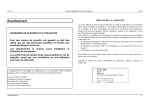Download RiffEdit User Manual
Transcript
RiffEdit User Manual RÉFÉRENCE Auteur RiffEdit Help.doc A.Ghio Version 2.0.4 PAGE 11/10/2005 1/3 1. Select source format 2. Change the source file extension if necessary 3. Select target format 4. Change the target file suffix if necessary Rem : the suffix will be added at the end of the file name ex: GOAM0001.oaf converted in text (*.txt) with suffix “oaf” will be converted in GOAM0001oaf.txt GOAM0001.naf converted in text (*.txt) with suffix “naf” will be converted in GOAM0001naf.txt 5. Change the target file extension if necessary 6. You can convert : • A single file (cf. Single File Conversion) • All the files contained in a folder (cf. Loop Conversion) In such a case, all the files matching with the source extension will be processed. Conversion in Wave File is Std Windows PCM. A prompt will ask you if you want to add Extra Information. If positive answer, information chunks* as ICRD (creation date), ICMT (comment) will be added in the converted Wave File. This information is written by following RIFF standard. So, normally, all software RIFF-compatible should accept such information without problem. If you encounter problems when reading converted wave files with extra information, convert again the files without extra information. * The basic building block of a Resource Interchange File Format (RIFF) file, consisting of an identifier (called a chunk identifier), a chunk-size variable, and a chunk data area of variable size. RiffEdit User Manual RÉFÉRENCE Auteur RiffEdit Help.doc A.Ghio Version 2/3 Multiple Files Conversion Single File Conversion A. File Selection Toolbar Menu File | Open Single File Ctrl + O PAGE 11/10/2005 2.0.4 A. File Selection or or Toolbar Menu File |Select Folder Ctrl + R or or B. Select a folder or browse C. Converting B. Select a file Toolbar Menu File | Convert Ctrl + T C. (optional) Check the file Toolbar Menu File | File Information Ctrl + I or or or or D. (optional) Play an audio file Toolbar Press the button twice to stop playback E. Converting Toolbar Menu File | Convert Ctrl + T or or D. Select the folder where all the converted files will be saved F. Accept/change the target file path E. Wait until the end (push Stop to cancel) RiffEdit User Manual RÉFÉRENCE Auteur RiffEdit Help.doc A.Ghio Version 2.0.4 PAGE 11/10/2005 VERSIONS: 11/10/05 v.2.0.4 Convert Old Physiologia Files (especially version 1.0, recorded from 1990-1995) Playback progress. Group conversion can be cancelled if series with wrong format 30/03/05 v.2.0.3 Convert Sesane Digital Tape Files 17/09/04 v. 2.0.2 Ascii&Binary Raw files capabilities Group conversion in a thread that can be cancelled Playback capability Help file 18/09/03 v. 2.0.0 Convert Standard EVA2 files to Wave 3/3