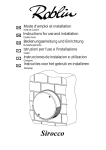Download User manual BASIC ML - Airelec
Transcript
BASIC ML – Instruction for installation and use To be read thoroughly before any use CONVECTOR INSTALLATION 1. Installation cautions 1.1. The convector’s precise setting makes it very sensible to sudden indraughts, the effect of cold tiles, etc… The convector must thus be positionned with care. 1.2. The convector is Class II and protected against water splashes. It would be installed in accordance with Standard NFC 15100 and can be installed according to diagram 1. It should be positionned so that the switch and other control devices cannot be be reached by someone using the bath or shower. However Standard NFC 15100 includes dispensation for Class II devices protected against water splashes. 1.3. The convector should not be positioned just below a fixed power socket. 2. Mounting 2.1. The minimum distances between the convector and surrounding elements should be observed to ensure proper operation (diagram 2). 2.2. The convector is fixed to the wall using a wall plate included in the packing. To fix this plate to the wall, follow the instructions below (diagram 4) : • Place the plate vertically against the wall, touching the ground (Position 1). • Trace, drill and plug the hole marked B on the left-hand upright and the hole market C on the right-hand upright (or vice versa). • Slide the plate upwards so that the holes marked H on the left-hand upright and I on the right-hand upright are aligned with the holes drilled in the wall. • Screw the fixing screws into the plugs, fully tighten the screw for H. • Trace, drill and plug the 2 holes marked A. • Push the two captive washers upwards. • Screw the fixing screws into the 2 holes marked A. • Fully tighten all the screws after making sure that the plate is straight (Position 2). 2.3. The distance between the ground and the convector should never be less than 15 cms. The distance between the two support is given below and depends on the convector power (Diagram 5). P (W) 500 A (mm) 113,3 750 193,5 1000 273,5 1250 353,4 1500 433,5 1750 593,5 2000 673,5 2500 833,4 3000 835,4 3. Electrical connection 3.1. Power supply : 220 – 240 V / single phase. 3.2. Connection : The convector is fitted : • ML version, with a 2 wire HOSVVF supply cable : Live = brown, Neutral = blue • The supply cable is connected to the wall connection box (Diagram 6). Neutral must always be connected to the blue wire. 4. Installation of the convector (Diagram 7) : • • • • Tilt the convector forward Place the two support lugs in the 2 convector inlets (Position 1); Push the convector back on its supports, raise it a few millimetres and push down until locket (Position 2). Using a tool (screwdriver, etc…) tighten the screws, turning them ¼ of a turn anticlockwise (Position 3). STARTING UP THE CONVECTOR When first switching on the convector, it may give off steam. This is normal and will not occur with subsequent use. 1. Description (Diagram 8) 1.1. A Start/Stop switch on the right-hand side of the convector. Position 0: Stops heating, Position 1: Convector switched on. 1.2. An adjustable thermostat wheel marked * to 8, on the control box, on the right-hand side of the convector. 2. Calibration For perfect calibration : 2.1. Place a thermometer in the centre of the room 1,2 metres above ground level (doors and windows shut). 2.2. Set the Switch to Position 1 2.3. Set the thermostat to maximum. 2.4. As soon as the required ambient temperat re is reached, e.g. when the thermometer is at 20°C, gently turn the wheel towards its minimum position until you hear the thermostat click off. Once set, the thermostat automatically maintains the temperature in the room, successively switching the convector power supply on and off. To switch off the convector without modifying the thermostat setting, switch the On/Off switch too position 0, 3. Thermostat anti-freeze setting In the event of prolonged absence, this therrmostat setting will maintain a temperature of around 7'C, with the On/Off swich in position 1. 4. Restricting or blocking thermostat travel (diagram 9). 4.1. Restricting travel to a maximum desired value. • Set the wheel scale to the maximum desired value at the control box pointer. • Remove one of the stops from under the cable-grip. • Put the stop in the hole just to the right of the value set, 4.2. Restricting travel to a minimum desired value. • Set the wheel scale to the minimum desired value at the control box pointer. • Remove one of the two stops trorn under the cable-grip• Put the stop in the hole just to the left of the value sellcted, 4.3. Blocking the thermostat travel • Set the wheel scale to the value selected. Remove both stops from under the cable-grip, Put the stops on either side of the value selected. • Remove both stops from under the cable-grip • Put the stops on either side of the value selected. CONVECTOR REMOVAL REMINDER: All maintenance on our equipment should be carried out when the power is off and by qualified, authorised staff. 1. Removing the convector • • • • Before removing the convector from the supporting plate, set the switch to the Off position 0. Using a tool (screwdriver, etc.) unscrew screws, turning them 1/4 of a turn clockwise (position 3, diagram 7). Lift the convector vertically in order to remove it from the supporting plate. Disconnect the supply cable from the wall connection box. 2. Replacing the supply cable When replacing the supply cable, the following instructions should be observed, 1. 2. 3. 4. 5. 6. Remove the convector. Remove the back cover. Unscrew the 'cable-grip' screw. Disconnect the supply cable wires noting the colours and positions without disconnecting the other internal conductors. Remove the cable. Connect the new cable, obtained from the manufacturer or the authorised after-sales service. VERY IMPORTANT: The length of the supply cable sheath inside the convector should never exceed 35 mm. PRACTICAL INSTRUCTIONS 1. Economic running • • Avoid overheating the room: for every degree above 20'C energy consumption can increase by 1 0%. Switch off the convectors when you air rooms for long periods. During an extended absence in one room (guest room) or the whole dwelling (holidays), set the thermostat to the anti-freeze setting. 2. Safe running • If the convector is covered, the material placed on it may ignite. The label 'Do not cover' draws attention to this risk. • Do not hide the convector with an item of furniture or a curtain as its operation will be impaired. Regularly clean and dust the open-work facade. • 3. Precautions for use • • • • Ensure regular operatlion of all heating devices in the same room, by setting thermostats to the same temperature. Avoid several heating devices operating permanently for the whole dwelling as this may cause improper operation; uneven heating, minimum comfort, over-consumption, micro-condensation. Do not switch off the mechanical ventilation which must run continuously. Switch off the heatling devices in living rooms when a f re is lit to avoid wasting energy and the risk of 'Soot' and ashes entering the heating devices.