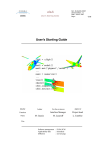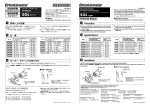Download EDITOR OF DART SIMULATIONS User's manual
Transcript
Centre d'Etudes Spatiales de la BIOsphère (Paul Sabatier University, CNES, CNRS, IRD
EDITOR OF DART
SIMULATIONS
User's manual
Reference:
DART User Manual-V1.doc
Release date:
21.02.2006
Author:
CESBIO
Associated industrial company: Magellium - 10, avenue de l’Europe
31520 Ramonville Saint-Agne. – France
: 05 61 28 81 30 - Fax: 05 61 28 56 00 - www.magellium.fr - APE
Contents
CONTENTS .................................................................................................................. 2
I
ENVIRONMENT FOR RUNNING THE SIMULATION EDITOR .................................. 3
I.1
DEFINITION OF A "DART SIMULATION"....................................................................... 3
I.2
DART TREE ARBORESCENCE.................................................................................... 3
I.3
CONTEXT OF USE ................................................................................................. 3
I.4
RUN OF THE EDITOR ............................................................................................. 3
II
DESCRIPTION OF THE EDITOR ........................................................................... 4
II.1
THE MAIN MENU .................................................................................................. 5
II.2
THE NAVIGATION TREE .......................................................................................... 5
II.3
THE GRAPHIC DISPLAY WINDOW OF THE SCENE .............................................................. 6
II.4
THE WINDOW OF EDITION OF THE PROPERTIES............................................................... 7
II.5
THE TABLE OF THE ERRORS OF VALIDATION .................................................................. 8
III
GRAPHIC INTERFACE ......................................................................................... 9
III.1
MAIN WINDOW ................................................................................................... 9
III.2
DIRECTION........................................................................................................ 9
III.3
PHASE INPUT PARAMETERS.................................................................................... 10
III.4
SCATTERING PROPERTIES AND TEMPERATURES............................................................. 10
III.5
MAKET ........................................................................................................... 12
III.5.1 Maket: not urban ........................................................................................ 12
III.5.2 Maket: urban ............................................................................................. 17
III.5.3 Maket: atmosphere ..................................................................................... 20
III.6
DART ........................................................................................................... 22
III.6.1 DART atmospheric parameters ..................................................................... 22
III.6.2 DART input parameters ............................................................................... 22
III.6.3 DART products ........................................................................................... 25
III.7
IV
VIEW MENU ..................................................................................................... 25
FORMAT OF FILES USED BY DART .................................................................... 28
IV.1
FILE DIRECTIONS.DIR ......................................................................................... 28
IV.2
FILE LAD.TXT .................................................................................................. 29
IV.3
FORMAT OF FILE *.DIFF ....................................................................................... 29
IV.4
FORMAT OF *_TRANSM FILE .................................................................................. 30
IV.5
FORMAT OF *.TXT (DATA BASE "REFLECTANCE") .......................................................... 31
IV.6
FORMAT OF ATMOSPHERE.SRC FILE .......................................................................... 32
IV.7
ATMOSPHERE DATA BASE ..................................................................................... 34
IV.8
FORMAT OF THE IRRADIANCE FILE THAT SPECIFIES THE EARTH SCENE IRRADIANCE ................... 35
IV.9
FORMAT OF FILES COEFF_DIFF.XML AND .SRC.............................................................. 35
IV.10
FORMAT OF URBAN.XML FILE ................................................................................. 37
IV.11
FORMAT OF FILES VEGETATION.XML AND ASSOCIATED FILES ............................................. 38
IV.12
FORMAT OF RESULT FILES ..................................................................................... 39
EDITOR OF DART SIMULATIONS - USER'S MANUAL
I Environment for running the simulation editor
This document presents the principal functions of the editor of DART simulations.
I
Environment for running the simulation editor
I.1
Definition of a "DART simulation"
The whole set of all DART input parameters is called "DART simulation". It contains:
• the description of a scene:
- scene size, digital elevation model, etc.
- geometrical elements, natural or urban (walls, roads, trees, lake, rivers, houses,
buildings...), that compose it,
- optical and thermal characteristics of the elements,
- description of the atmosphere
• a set of parameters of calculation:
- method of calculation (DART/Monte Carlo)
- spectral bands,...
• a list of the products of exit:
- total radiative budget,
- images,...
The parameters of a simulation are stored on hard disk in structured XML files:
● Atmosphere.xml
● Directions.xml
● Urban.xml
● Coeff_diff.xml
● Maket.xml
● Vegetation.xml
● Dart.xml
● Phase.xml
The editor of Simulations ensures the coherence of the data of the files.
The construction of the interface being fully dynamic and being controlled by the structure
of the data files, the user is ensured of coherence of the visualized/saved data.
I.2
DART tree arborescence
The editor of simulations respects the tree structure described by the environment of
execution of DART system.
I.3
Context of use
The editor is a graphic application that gives a global view of all parameters defining a
DART simulation. It allows the edition of all parameters defining a DART simulation. It is
used for creating and modifying a simulation.
I.4
Run of the editor
The editor of Simulations is run through the DART launcher.
A simulation is a directory which contains the 3 directories:
•
Log: contains files tracing the standard exits and errors of each executable run with
the launcher.
•
Input: it contains no file at the right beginning of a new simulation. After a
safeguard, it contains the xml files.
•
Output: contains the output files of the calculator
3
EDITOR OF DART SIMULATIONS - USER'S MANUAL
II Description of the editor
Note: the title of the window of the launcher allows one to verify that the current
simulation is in directory $DART_LOCAL/simulations.
From the menu Parameters, click on the Editor… Then, the simulation editor loads
current simulation or default simulation and its window appears.
II Description of the editor
Figure II.1: Graphic User interface (GUI)
The interface of edition is divided into 5 zones:
• a menu of access to the general functions (initialization of a new simulation, opening
of a simulation, safeguards simulation in progress, to leave the application),
• a hierarchical tree of navigation of the structure of the data offering the functions of
addition, suppression of nodes of data,
• a chart window of visualization of the scene,
• a zone of visualization and input of the parameters,
• a table of the errors associated to the validation of the current simulation.
4
EDITOR OF DART SIMULATIONS - USER'S MANUAL
II.1
II Description of the editor
The main menu
Figure II.2: Main menu
New Simulation
Creates a new simulation
Open Simulation
Opens an existing simulation
Save Simulation
Saves the current simulation
Quit
II.2
Leaves the editor
The navigation tree
Figure II.3: Tree of navigation: display in hierarchical form the nodes of data.
The eight root nodes correspond to the 8 backup files of the data of a simulation
(corresponding to the 8 independent modules of the calculator):
5
II Description of the editor
EDITOR OF DART SIMULATIONS - USER'S MANUAL
Name of the node
Name of the file of parameters
Directions
directions.xml
Vegetation
vegetation.xml
Phase
phase.xml
Dart
dart.xml
Maket
maket.xml
Atmosphere
atmosphere.xml
Urban
urban.xml
Coeff_diff
coeff_diff.xml
The tree structure is dynamically built starting from the data present in the parameter files.
The contextual menu accessible by right click allows the addition or the removal of
simulation element when that is allowed.
To indicate the nodes allowing the addition of element, a figure corresponding to the
number of elements present in the node is displayed between brackets.
Navigation and selection of the current node of data
The tree of navigation makes it possible to select the current node, whose parameters
are posted then in the window of edition of the parameters.
Edition
A dynamic contextual menu (right button click) makes it possible to add or remove
nodes of data in simulation.
On a node containing a variable list of sub-nodes (example: "Building" can have a
variable number of nodes "House"), the function "Add" of the contextual menu is ungrayed and proposes the list of nodes that can be inserted (here, only nodes of the type
"House" can be added to a node "Building").
Figure II.4: Contextual menu of the tree
On an optional node (belonging to a variable list of nodes of which one did not reach the
minimal number of occurrence yet) the function "Remove" is un-grayed, allowing to
remove the selected node of the simulation.
II.3
The graphic display window of the scene
The graphic display window visualizes the elements constituting the scene:
● lakes
● walls
● various vegetation plots
● rivers
● roads
● plots containing trees
● houses
The element in the course of edition is marked of a red edging.
Note: trees do not appear in the 2D display window of the present GUI version. They
appear only in the 3D-display. This problem is being solved for the next version.
6
EDITOR OF DART SIMULATIONS - USER'S MANUAL
II Description of the editor
Figure II.5: Graphic display window of the scene
Selection of a scene element:
The display window makes it possible to directly select the nodes of data associated with
the scene graphic elements, with a "left click" on the graphic element. That causes to
select in the associated tree item, to open and post its parameters in the zone of edition.
II.4
The window of edition of the properties
Figure II.6: Graphic display window of the scene
The contents of the window adapt dynamically, according to the node of data selected
(starting from the tree or of the display window).
7
EDITOR OF DART SIMULATIONS - USER'S MANUAL
II Description of the editor
The window shows the parameters of the current node and thus makes it possible to
visualize and edit its parameters.
Certain data influence directly the structure of the file (boxes to notch, boxes of selection).
These modifications are dynamically reflected on the level of the GUI (appearance or
disappearance of fields of input parameters)
The passage and holding of the cursor of the mouse over an input field or on its label
reveals (if it is available) a description of the pointed field.
When an input is considered as no valid, (formatting not respected, value out of range,
non existing phase function,...), a red bottom appears in the corresponding input fields.
II.5
The table of the errors of validation
Figure II.7: Table of the errors of validation
This window appears only if a validation error is detected in the current document. Then,
the window shows in the shape of a table all validation errors detected in the document:
o
The column "Property" indicates the access path to the invalid property (parameter).
o
The column "Message" indicates the associated error message
The causes of invalidity of a field are as follows:
o
Badly formatted field (presence of unexpected character),
o
Value seized out of the interval of definition,
o
Non existing phase function,
o
Input file absent of the local filing system.
A click on a line of the table allows one to reach the edition of the erroneous parameter.
8
EDITOR OF DART SIMULATIONS - USER'S MANUAL
III GRAPHIC INTERFACE
IIIGRAPHIC INTERFACE
III.1 Main window
• Menu "Application": Used to create a new simulation or to load a previous simulation.
• Menu "Parameters": Opens an editor used to specify all parameters for all DART modules. A
priori parameters are usually proposed in order to ease the operator.
• Menu "Run": Used to run the executable modules DIRECTIONS, PHASE, MAKET and RT_DART.
• Menu "View": Used to view the landscape computer simulation, images and some results.
Name of the current
simulation
Figure III.1 : Welcome menu of DARTI.
a) Creation of a new simulation or selection of a previous one. b) Parameter editor. c) DART
executables. d) Display of the scene and of a few DART results.
III.2 Direction
This menu is used to create the Ndir propagation directions. The 4π space is homogeneously
sampled. In addition, the solar plane and the perpendicular plane can be oversampled.
Similarly, the propagation space around the hot spot can be oversampled. Values (θi, ϕi,
∆Ωi) are stored in file directions.dir.
Directions can
be added here,
with a mouse
right click.
Sun angles
Approximate number
of directions
Automatic hot spot
oversampling
2D display of the
scene
simulation
within this window.
Oversampling of sun &
perpendicular planes with
a specified angular step
Approximate number of angular sectors
(used for multiple scattering) directions
Figure III.2 : Parameters for the "Direction" module.
9
III GRAPHIC INTERFACE
EDITOR OF DART SIMULATIONS - USER'S MANUAL
III.3 Phase input parameters
This menu is used to specify some general parameters:
- Radiative transfer method: flux tracking or Monte Carlo (only for mode R without "RT
within the air of BA".)
- Name of the file that contains the directions (θ, φ, ∆Ω, sector number)
- Sun direction
- Spectral mode: monospectral or multispectral
- Account or not of vegetation specular reflexion
Normal (flux tracking)
or Monte Carlo.
Figure III.3: "Phase input parameters" menu.
III.4 Scattering properties and temperatures
This menu specifies the extreme temperatures of scene elements other than leaves, and
also the optical monospectral and multispectral parameters of:
- Opaque surfaces: Lambertian, Hapke and Phase functions. With Lambertian and Hapke
functions, scattering is computed on the fly with the specified parameters. On the other
hand, Phase functions represent pre-computed scattering transfer matrices M associated
to Lambertian and Hapke functions. This is intended to speed up the calculation of
scattering by horizontal opaque surfaces. Actually, these M scattering matrices could be
replaced by any scattering matrices computed with any model.
- Vegetation: Vegetation phase functions.
Figure III.4 :
"Scattering & Temperatures" menu.
Only monospectral functions are
defined:
5
lambertian
+
1
vegetation. As usual, new functions
are added with a right click on the
the selected function.
10
III GRAPHIC INTERFACE
EDITOR OF DART SIMULATIONS - USER'S MANUAL
Optical parameters are directly input with monospectral functions, whereas they are
derived from spectral databases with multispectral functions.
Indicates that the
Phase module already
processed
these
parameters and the
associated albedo
a)
b)
c)
Figure III.5 : Parameters of scattering monospectral functions for opaque surfaces.
a) Lambertian. b) Lambertian + specular. c) Hapke + specular.
Figure III.6: Parameters of "Vegetation monospectral phase function"
and the 10 pre-defined LADs.
11
III GRAPHIC INTERFACE
EDITOR OF DART SIMULATIONS - USER'S MANUAL
a
b
c
Figure III.7 : Parameters of scattering multispectral functions for opaque surfaces.
a) Lambertian. b) Lambertian + specular. c) Hapke + specular.
III.5 Maket
III.5.1 Maket: not urban
It specifies general parameters:
- cell and scene dimensions,
- presence of a bounding wall that bounds partly or totally the DART scene.
- presence or not of trees. If trees are present, the user must specify the type of tree
distribution. Indeed, trees can be randomly located, exactly located with mean dimensions
and exactly located with exact dimensions. The exact characteristics (location and possibly
dimensions) of each tree are stored in a text file. If trees are present, and only in this case,
the user can extract from the specified scene the actual DART scene. In that case, the
crowns of trees located right outside the DART scene can appear in the DART scene
whereas t trunks of these trees do not appear.
- type of DART scene: exactly periodic or not.
The DART scene can be
built with or without trees
DART actual scene can be a
sub-set of the defined scene.
Option possible, if there is at
least one tree in the scene.
Figure III.8 : Parameters of "Maket: not urban" menu.
12
III GRAPHIC INTERFACE
EDITOR OF DART SIMULATIONS - USER'S MANUAL
The user must define all elements that are present in the scene. The only element that is
always present is "soil". For each element (soil, plot, water surface, tree) that is present in
the scene, the user must specify the optical properties, and also the geometric
characteristics. Optical properties are defined by the type of phase function and the name
of one of the functions of this type that were already defined with the help of the
parameters entered in the "Scattering properties and Temperature" module.
a) Soil
Optical properties, presence or not of topography, and in that case, the DEM file name.
b) Plot
Its projection over an horizontal plane is a quadrilateral (4 points). It can be (1) a soil
surface that is simply superimposed over the soil surface of the DART scene, (2) a
vegetation parallelepiped with a bottom interface that is the soil surface of the DART
scene, and (3) a vegetation parallelepiped with a soil surface that is superimposed over
the soil surface of the DART scene.
Figure III.9 : Parameters of (a) the soil surface of the scene and (b) of a "vegetation" plot.
c) Water surface
Lakes and rivers are the 2 types of water surfaces. They can be priority on vegetation plots.
Each is defined by an opaque scattering function and its projection on a horizontal plane:
- lake: ellipse defined by its center and its two axes along the x and y axes.
- river: segments between successive points (x,y), and with a specified width.
Figure III.10 :
Selection of water
priority on vegetation.
13
III GRAPHIC INTERFACE
EDITOR OF DART SIMULATIONS - USER'S MANUAL
Figure III.11:
Parameters of a river.
Figure III.12 :
Parameters of a
lake.
d) Trees
Their number is given. There can be several tree species (specific leaf/ trunk optical properties).
1. Random tree location. For each specie, trees are within circles around the nodes of a
grid spread over the whole scene (grid option), a quadrilateral (zone option) or an ellipse
(FctDistribution option). Actually, the tree presence within a circle depends on the
probability presence, and it is more or less homogeneous within this circle depending on
the position standard deviation. The grid is defined by the inter trees distances along the
Ox and Oy axes. Trees are characterized by trunk optical properties, a "crown shape"
and a specific mean geometry: mean and standard deviation of trunk diameter, crown
dimensions, and also trunk height below and within crown.
Figure III.13 :
Tree random
location.
14
III GRAPHIC INTERFACE
EDITOR OF DART SIMULATIONS - USER'S MANUAL
a)
b)
c)
Figure III.14 : The 3 types of areas where trees are located in the case "Random location".
Trees can contain twigs and branches. For that, the user validates the option "Branch &
twig simulation". The information about twigs and branches is stored in a text file. The
quantity of twigs is specified with the TAI (Twig Area Index). The user can also specify
the possibility that there is "branch + twig" mixing, which means that an individual cell
can contain both branches and twigs. Branches and twigs are characterized by specific
optical properties.
Figure III.15 :
"Branches + Twigs"
option
Figure III.16 :
Specification of the
number of crown levels.
15
EDITOR OF DART SIMULATIONS - USER'S MANUAL
III GRAPHIC INTERFACE
Figure III.17 : Description of a crown level. Without horizontal profile of "holes" and leaves.
Figure III.18 :
Description of a crown level.
Horizontal profiles of "holes"
and leaves.
2. Exact location + mean characteristics: a text file gives for each tree its location and the
index of its species (i.e., leaf and trunk optical properties and also a mean geometry). If
the text file does not exist, the user can create it with a "grid distribution" for trees,
similarly to option 1).
Figure III.19 : Exact tree location + Random parameters" option.
3. Exact location + exact characteristics: a text file gives for each tree its location,
geometry and its species index. Here, a species refers to "leaf + trunk" optical properties.
16
EDITOR OF DART SIMULATIONS - USER'S MANUAL
III GRAPHIC INTERFACE
III.5.2 Maket: urban
a) Building
A building is a set of houses the walls and roofs of which can have the same optical
properties.
Figure III.20 : "Building" menu.
b) Houses
A house is made of 4 walls and a roof. Their optical properties can be defined in the
"building" menu.
Walls: they are defined by the 4 upper corners, given in the anticlockwise. Optical
properties can be specified for each wall.
Figure III.21 : "Building" menu.
Roofs: we can have "no roof", "plate roof", "classic roof" and "complex roof".
17
III GRAPHIC INTERFACE
EDITOR OF DART SIMULATIONS - USER'S MANUAL
Figure III.22 :
Menu for selecting
the type of roof.
Figure III.23 :
"No roof" menu.
Figure III.24 : "Plate roof" menu.
Figure III.25 : "Classic roof" menu.
18
III GRAPHIC INTERFACE
EDITOR OF DART SIMULATIONS - USER'S MANUAL
Figure III.26 : "Complex roof" menu.
c) Roads
Figure III.27 : "Road" menu.
Figure III.28:
"Small wall" menu.
19
III GRAPHIC INTERFACE
EDITOR OF DART SIMULATIONS - USER'S MANUAL
Figure III.29:
Graphic User Interface
with the 2-D "nadir"
display of the DART
scene.
Trees are not displayed.
They appear in the 3-D
viewer (Figure III.44:).
III.5.3 Maket: atmosphere
The "Maket: Atmosphere" menu describes the atmosphere, if there is an atmosphere (i.e.,
atmospheric radiative transfer). The "DART input parameters" menu specifies:
1.) no atmosphere : "none" (same "isotropic atmosphere" + SKYL = 0)
2.) atmosphere without atmospheric radiative transfer:
* "isotropic atmosphere" with a specified SKYL,
* "anisotropic atmosphere" with a text file that stores a sky irradiance angle distribution.
3.) atmosphere with atmospheric radiative transfer:
* "without atmosphere data base" (input parameters in the "Maket: Atmosphere" menu),
* "with atmosphere data base" (input parameters in the "Maket: Atmosphere" menu).
In both cases, the user specifies the sensor height and the sun constant.
● Atmosphere without data base
- Input parameters for aerosols: height scale factor, optical depth, albedo and coefficients
(g1, g2, a) of the Greenstein function (phase function).
- Input parameters for gases: height scale factor, optical depth associated to scattering,
and transmittance associated to absorption.
Aerosols
Greenstein parameters
of the phase function
Atmospheric
gases
Figure III.30: "Maket: Atmosphere" menu. Case "Atmospheric radiative
simulation without database".
20
III GRAPHIC INTERFACE
EDITOR OF DART SIMULATIONS - USER'S MANUAL
● Atmosphere with data base
Figure III.31:
"Maket: Atmosphere" menu.
Case
"Atmospheric
radiative
simulation with database"
0: Manual (within data base)
1: US standard
2: Tropical
3: Mid latitude summer
4: Mid latitude winter
5: Sub artic summer
6: Sub artic winter
0: Manual (within data base)
1: Rural V=23km
2: Rural V=5km
3: Maritime V=23km
4: Urban V=5km
5: Tropospheric V=50km
The user must select:
- Atmospheric data base and spectral domain. The spectral domain is needed for
computing the appropriate optical parameters with the information from the data base.
- Atmosphere (gas) model: available gas models are "Mid-latitude summer", "Sub-artic
summer", "Tropical", "Mid-latitude winter", "Sub-artic winter" and "US standard 1976".
The option "User defined" sets the vertical profiles of O3, H2O, all other gases and
temperature from different models.
- Aerosol model: models are "Maritime V=23km", "Tropospheric V=50km", "Rural V=5km",
"Urban V=5km", "Fog radiation V=0.5km", "Rural V=23km". Term "V" stands for visibility.
The "Manual" option in the menus "gas & aerosols models" allows the user to select user
defined profiles (e.g., from radio sounding) are stored in specific columns of the data base.
Figure III.32 :
Options used only
in the case of a
"user
defined"
atmosphere
Atmosphere model
selection.
"Maket: Atmosphere
data base" menu
+
21
III GRAPHIC INTERFACE
EDITOR OF DART SIMULATIONS - USER'S MANUAL
Figure III.33 : "Gas model" and "Water vapor" menus. The "User specified" option for water
vapor implies to give the precipitable water vapor (profile proportional to that of US standard).
Figure III.34 :
Aerosol model selection.
"Maket: Atmosphere
data base" menu
+
III.6 DART
III.6.1 DART atmospheric parameters
This menu defines how the scene is illuminated (cf. "Maket: atmosphere" menu):
- no illumination,
- pre-defined isotropic or anisotropic illumination,
- illumination that results from atmospheric radiative transfer (with/without data base). The
"Maket: atmosphere" menu specifies the characteristics of the atmosphere.
Figure III.35: "DART atmospheric" menu. Case "Anisotropic radiance"
The atmosphere file must be specified if there is radiative transfer in the air of BA.
It is computed with the atmosphere specified in the "Maket: atmosphere" menu.
III.6.2 DART input parameters
The user specifies:
- Radiative transfer method: "DART" or "DART + Monte Carlo" (only valid for mode ® mono/XS).
- Name of the file that stores the scene simulation
- Presence of topography, and the topography filename, if there is topography.
- Sun zenith, azimuth angles. For modes "R", "R+T" ("T" if Earth temperatures are computed),
starting from an illumination in the visible. Also required for the "Multispectral case".
- Illumination mode: irradiation of the whole scene or a rectangle, with a specified size.
- Acceleration method: Gauss Seidel
22
III GRAPHIC INTERFACE
EDITOR OF DART SIMULATIONS - USER'S MANUAL
- Account of vegetation specular processes (i.e., Fresnel reflectance).
- DART mode: R (reflectance) or T (thermal)
- Propagation and albedo thresholds: they stop low energy rays and simulation (if albedo = cst).
- Number of iterations. We get 1st scattering order simulations if the iteration number is set to 0.
- Radiometric sensor simulation.
- Exactly periodic scene or not exactly periodic scene (for simulating infinite slopes).
Accelerating technique.
Usually, selected.
"R", "T" or "R+T"
0: actual 1st
scattering order
Figure III.36 : "DART monospectral input parameters" menu. a) Mode R. b) Mode T.
Figure III.37 : "DART Monte Carlo" menu.
- Available RAM is specified to adapt the
possible accuracy.
- The photons number Nph per sub cell is
specified (for each cell = 25 Nph photons).
Figure III.38 : "Sensor
properties" menu.
It
specifies
sensor
characteristics
for
simulating
actual
sensor images.
Mode T monospectral. The user specifies:
- Scene temperatures. They are computed through a scene illumination in the visible (VIS)
domain, or given by a 3-D cell matrix (unique temperature per cell) stored in a file. With
23
III GRAPHIC INTERFACE
EDITOR OF DART SIMULATIONS - USER'S MANUAL
the "illumination" option, temperatures of elements within a same cell can differ. The VIS
illumination is simply defined by a SKYL in the VIS ("DART atmospheric parameters" menu).
- In mode "R+T", absolute sun constant is required. It comes from the atmosphere data base.
- the spectral interval.
Case "Multispectral". The user specifies:
- Here, the user specifies here 2 wavelengths λ1 and λ2. Spectral bands [λmin λmax] used for
the simulations are specified in the "Phase input parameters" menu. DART mode is "R" if
λmax < λ1, "T" if λmin > λ2, and "R+T" if {λmax > λ1 and λmin < λ2}.
- All atmospheres are possible, except "Atmosphere simulation without data base". In mode
"R", in the absence of atmosphere simulation, atmosphere illumination is simulated with
spectral SKYL, in the "DART atmospheric parameters" menu.
- Parameters associated to modes "R" and "T" are input because a single multispectral
simulation can include different modes among "R", "T" and "R+T".
Figure III.39 :
"DART
input
menu.
multispectral
parameters"
Figure III.40 :
"Discrete illumination"
menu.
It specifies the dimensions
of the illuminated sub-scene.
24
III GRAPHIC INTERFACE
EDITOR OF DART SIMULATIONS - USER'S MANUAL
III.6.3 DART products
Any DART image is georeferenced. It is a binary file ("mp#" extension) with a header file
("mpr extension) that contains information (numbers of rows and lines). Associated files
(extensions "grf" and "gr#") store the association "coordinates (x,y) – (row, line)".
Results include extrapolation
of results per iteration
Results per iteration
Only images with a smaller
view angle are stored
3 images with last scattering
being from tree, soil or grass
No operational
Image due to radiation at least
scattered once by leaf interior
INTEL / Motorola coding
Images in the sensor plane
An oversampling improves
the quality of images.
Figure III.41 : "DART BRF/BTF products" menu. Mode (R).
Figure III.42 : "Radiation budget" and "LAI products" menu. Mode (R).
LAI products are simply derived from the computer scene.
III.7 View menu
The View menu (Figure III.43) is used to display and save information (format jpg or png):
Figure III.43 : "View menu".
25
III GRAPHIC INTERFACE
EDITOR OF DART SIMULATIONS - USER'S MANUAL
1) 3D display of the scene (Figure III.44),
Figure III.44:
3D display of the DART
scene with the 3-D
viewer.
2) 2D display of the scene (Figure III.45)
It displays 2D sections of the scene (planes xy, yz or xz), with an indication of the nature of
the cell under the mouse. Directly for the 2D display, the user can:
- zoom with the "zoom navigator menu",
- change of level within the same section, and change of section (e.g., from xy horizontal
plane to yz vertical plane, through the present (y,z) coordinates, with the "cut menu"
- save views (Figure III.46)
X=182 Y=356 WALL
Figure III.45: 2D scene horizontal display.
Coordinates and nature of the scene element under the mouse.
26
EDITOR OF DART SIMULATIONS - USER'S MANUAL
III GRAPHIC INTERFACE
Figure III.46: "save menu". Formats jpg and png.
3) Display of DART images
The user specifies the image file name (usually a file with an "mp#" extension. The system
automatically reads the associated header file (extension "mpr") that informs about image
characteristics (row number, etc.). Images can be saved (Figure III.46).
Note: files with "mpr" and "mp#" extensions are image files in the ILWIS format.
4) Display of reflectance values and brightness temperatures (under development).
5) Display of spectra (under development).
27
IV Format of files used by DART
EDITOR OF DART SIMULATIONS - USER'S MANUAL
IV Format of files used by DART
Input
parameters
directions.xml
Direction
atmosphere.xml
coeff_diff.xml
phase.xml
Optical data base
direction.dir
atmosphere.src, coeff_diff.src
/lib_phase/feuille_transm,
LAD.txt, feuille_diff
Phase
MNT
IHM
maket.xml
urban.xml
Maket
vegetation.xml
Vegetation
dart.xml
mnt_dart, mak, figures.src.
mak_inv, control_maket.con
DART
/BAND/
Atmosphere data base
or sky irradiance
mnt_mak (→ DART) : DEM file MNT . It is created by Maket from a DEM file.
mak (→ DART): scene simulation file.
mak_inv: scene vegetation inventory (actual forest coverage, plot LAI and canopy LAI values)
figures.src: file that stores the number of figures, and the coordinates and optical properties
of all figures
control_maket.con : general information about vegetation in the scene (includes "mak_inv").
IV.1 File directions.dir
The directions.xml file shown in Table IV-1 specifies that the module "direction" will create ≈2
sectors and ≈95 directions (θ, φ), stored in file directions.dir (Table IV-2), without
oversampling the hot spot and the sun plane. Directions (0, 0), (180, 0) and sun direction
(here: (θs=150, φs=0) are always present. Actually, 111 directions and 6 sectors are created.
The sector index indicates the sector to which direction (θ, φ) belongs.
<?xml version="1.0" encoding="UTF-8" ?>
- <DartFile version="1.0">
<Directions angleStep="10.0" hotSpotOverSampling="0" numberOfAngularSector="2" numberOfPropagationDirections="95"
planesOverSampling="0" sunAzimuthAngle="45.0" sunZenithAngle="150.0" />
Sector: sector to which direction (θ, φ) belongs.
</DartFile>
Table IV-1: Directions.xml file
Sector
∆Ω
0 0
0.03442
0
12 0
0.068275
0
12 90 0.068275
0
12 180 0.068275
0
12 270 0.068275
0
24 0
0.089044
0
24 60 0.089044
0
θ
Φ
θ Φ
24 120
24 180
24 240
24 300
36 0
… …
144 240
∆Ω
0.089044
0.089044
0.089044
0.089044
0.12868
…
0.12868
Sector
0
0
0
0
1
…
4
θ Φ
144 300
150 0
156 0
156 60
… …
168 270
180 0
Sector
∆Ω
0.12868
3
0.03217
3
0.089044
5
0.089044
5
…
…
0.068275
5
0.03442
5
Table IV-2: File directions.dir. (θs=150, φs=0).
28
IV Format of files used by DART
EDITOR OF DART SIMULATIONS - USER'S MANUAL
IV.2 File LAD.txt
Phase module computes systematically the uniform (0), spherical (1), erectophile (2),
planophile (3), extremophile (4), plagiophile (5), horizontal (6) and vertical (7) LADs (8
LADs). They are stored in the "LAD.txt" file. This file contains also the ellipsoidal (8) or the
elliptical (9) LADS, if one of these is required. Phase module stores also the elliptical LAD in
the "LAD_ELLIPT.txt" file, if this LAD is specified.
θf LAD(θf)
θf LAD(θf)
θf LAD(θf)
0 0 0.010989 1 0 0.000152 2 0
θf LAD(θf)
θf LAD(θf)
θf LAD(θf)
3 0 0.021978 4 0 0.021739 5 0
θf LAD(θf)
θf LAD(θf)
7 0
0
8 0
0 1 0.010989 1 1 0.000457 2 1 0.000007 3 1 0.021971 4 1 0.021713 5 1 0.000027 6 1
.. .. ...... ... ..
....
... ...
....
.... ...
....
.... ...
....
.... ...
....
.... ...
0
....
7 1
.... ...
0
....
8 1 0.108552 9 1 0.000066
.... ...
....
.... ...
....
0 89 0.010989 1 89 0.017452 2 89 0.021971 3 89 0.000007 4 89 0.021713 5 89 0.000108 6 89
0
7 89
0
8 89 0.002082 9 89 0.215362
0 90 0.010989 1 90
0
7 90
1
8 90 0.379844 9 90 0.003759
0
4 90 0.021739 5 90 0.000027 6 90
0
θf LAD(θf)
1
2 90 0.021978 3 90
0
θf LAD(θf)
6 0
0
0
9 0
0
Table IV-3: File LAD.txt. Only 1 or none of the ellipsoidal (8) and elliptical (9) LAD is stored.
IV.3 Format of file *.diff
File *.diff stores scattering coefficients T(Ωsun,Ωi) and T(Ωsector,k,Ωi) and coefficient TG(Ωi)
with k ∈ [1 Number_of_sectors] and i ∈ [1 Number_of_directions]. The example shown in
Table IV-4 is for 6 sectors and 112 directions (θ, φ), including sun direction (θs=150, φs=0).
SectorDirection 112 is sun direction with a null solid angle (this information is redundant).
(θs, φs)
Sector 1
Sector 2
Sector 3
Sector 4
Sector 5
Sector 6
TG(Ω)
Dir. 1
0.001331
0.001409
0.001065
0.001065
0.001066
0.001065
0.001409
0.006983
Dir. 2
0.002421
0.002753
0.002201
0.002025
0.002026
0.002201
0.002753
0.013817
Dir. 3
0.0026
0.002753
0.002122
0.002104
0.002105
0.002122
0.002753
0.013817
Dir. 4
0.002815
0.002753
0.002025
0.002201
0.002202
0.002025
0.002753
0.013817
... Dir. 109
... 0.002421
... 0.002753
... 0.002201
... 0.002025
... 0.002026
... 0.002201
... 0.002753
... 0.013817
Dir. 110
0.0026
0.002753
0.002122
0.002104
0.002105
0.002122
0.002753
0.013817
Dir. 111 Dir. 112
0.001331
0.001409
0
0.001065
0
0.001065
0
0.001066
0
0.001065
0
0.001409
0
0.006983
Table IV-4: File *_diff. Coefficients T(Ωs,Ωi), T(Ωsector,k,Ωi) and TG(Ωi) with k ∈
[1 6] and i ∈ [1 112].
- File *_spec has the same structure as *_diff. It is created if leaf specular reflectance is possible.
- There are as many files *_diff and *_spec as there are leaf species.
The Phase module stores in the directory /lib_phase/:
- opaque surface: a file tthat contains the discrete phase function of this opaque surface.
- turbid medium: 3 text files that contain transfer functions for scattering (fonc_fol(j)_diffq),
for
specular
and
polarized
(1
fichier:
fonc_fol(j)_specq),
for
transmittance
(fonc_fol(j)_trans), where j is the turbid medium type and q is the spectral band index.
File fonc_fol(j)_trans is computed once, because it is independent of wavelength. It
contains T(j,Ωn)n=1..N (N = total number of directions).
File fonc_fol(j)_diffq is for wavelength q. It
T(j,ΩI,ΩV)I=1..S,v=1..N (S = number of angular sectors).
contains
T(j,ΩSoleil,ΩV,q)v=1..N
and
File fonc_fol(j)_specq is for wavelength q. It contains in the order TS(j,ΩSoleil,ΩV,q)v=1..N
(transfer function for specular), TP(j,ΩS,ΩV,q)v=1..N (transfer function for polarization),
TS(j,ΩI,ΩV)I=1..S,v=1..N,
TG(j,ΩV,q)v=1..N,
TGS(j,ΩV,q)v=1..N,
S1(j,ΩS,ΩV,q)v=1..N,
S1(j,ΩI,ΩV,q)I=1..S,v=1..N, SM(j,ΩV,q)v=1..N, p1(j,ΩV,q)v=1..N.
29
EDITOR OF DART SIMULATIONS - USER'S MANUAL
IV Format of files used by DART
• Turbid medium
3 files: their names have a root that is a name specific to the type of vegetation j, and an
extension that is an abbreviation associated with the 3 physical mechanisms considered:
- "_transm" for transmission. This file contains the geometrical factor related to the function
transfer for transmission: G(j,Ωn)n=1..N+1 (N = Numberof directions, without sun direction).
- "_diff" for diffuse. This file contains in the order the transfer functions "diffuse":
Td(j,Ωs,ΩV)V = 1..N ,Td(j,Ωi,ΩV)i=1..S;V=1..N (S = Number of angular sectors), TG(j,ΩV)V = 1..N
- "_spec" for specular (if ninf or nsup ≠ 0). This file contains in the order:
Ts(j,Ωs,ΩV)V=1..N (specular), Tp(j,Ωs,ΩV)V = 1..N (polarised), Ts(j,Ωi,ΩV)i=1..S ; V=1..N, TG(j,ΩV)V=1..N
Sub
directory
TGs(j, ΩV)V = 1..N, S1(j, Ωs, ΩV )V = 1..N, S1moy(j, ΩV )V = 1..N, SM(j,ΩV)V = 1..N, P1(j, Ωs,ΩV)V = 1..N
./lib_phase/
• Horizontal opaque surface lambertian and specular + Hapke
Transfer functions for (lambertian + specular) and for polarisation are stored in a file with a
specific name: Tsol(j,Ωs,ΩV)V=1..N (lambertian + specular), Tsol,p(j,Ωs,ΩV)V = 1..N (polarisation)
Transfer functions for (Hapke + spéculaire) and for polarisation are stored in a file with a specific
name: THapke(j,Ωs,ΩV)V=1..N (Hapke + spécular), Tsol,p(j,Ωs,ΩV)V=1..N (Hapke polarised)
/DATABASE/
Output
directory
This directory contains the atmosphere data base DART (2 text files of resolution 1 and 10 cm -1 resulting from
Modtran simulation) and spectral reflectance data bases (23 text files extracted the ASTER data base of NAS.
batchPhase, LAD.txt, directions.dir(r), coeff_diff.src(r), coeff_diffn.src(w), atmosphere.src(r), atmospheren.src(w)
Turbid medium.
3 files created per spectral channel q and per vegetation type (fonc_fol) j from spectral data base):
- fonc_fol(j)_trans:
The geometric factor, being independent of λ is computed only for the first wavelength.
This file contains G(j,Ωn )n = 1..N+1 (N = number of directions, but the sun direction).
- fonc_fol(j)_diffq with q = 0 à Q-1:
Directory The transfer function for scattering depending on λ, this file contains Td(j,Ωs,ΩV,q)V = 1..N
and
./lib_phase/Td(j,Ωi,ΩV, q)i = 1..S ; V = 1..N (S = nombre de secteurs angulaires fixé à 6), TG(j,ΩV,q)V = 1..N
- fonc_fol(j)_specq with q = 0 à Q-1 (if ninf (q) or nsup (q) ≠ 0):
Transfer functions for specular and polarized depending on λ, this file contains in the order:
Ts(j,Ωs,ΩV,q)V=1..N (specular), Tp(j,Ωs,ΩV,q)V=1..N (polarised), Ts(j,Ωi,ΩV,q)i=1..S;v=1..N, TG(j,Ωv,q)v=1..N
TGs(j,ΩV,q)V=1..N , S1(j,Ωs,ΩV,q)V = 1..N , S1moy(j,ΩV,q)V=1..N , SM(j,ΩV,q)V = 1..N , P1(j,Ωs,ΩV,q)V = 1..N
• Horizontal opaque surface lambertian and specular + Hapke::
Names of files = names of transfer functions for (lambertien + specular) and for polarisation derived
from the data base:
Tsol( j, Ωs, ΩV, q)V = 1..N (lambertian + spécular), Tsol,p( j, Ωs, ΩV, q)V = 1..N (polarisation)
File names = names of transfer functions for (Hapke + specular) and polarisation from the data base:
THapke( j, Ωs, ΩV, q)V = 1..N (Hapke + specular), Tsol,p( j, Ωs, ΩV, q)V = 1..N (Hapke polarisation)
Figure IV.1: Files created by the Phase module.
Mode monospectral (top). Mode multispectral (bottom)
IV.4 Format of *_transm file
File *_transm stores coefficients G(Ωi) for all directions of directions.dir, plus sun direction
with a null solid angle. Thus, here this file contains 112 values.
30
IV Format of files used by DART
EDITOR OF DART SIMULATIONS - USER'S MANUAL
Dir. 1
0.5
Dir. 2
0.5
Dir. 3
0.5
Dir. 4
0.5
…. Dir. 109
….
0.5
Dir. 110
0.5
Dir. 111
0.5
Dir. 112
0.5
Table IV-5: File *_transm. Spherical LAD. Coefficient G(Ωi) with i ∈ [1 112].
Dir. 112 = sun direction Ωs with ∆Ωs = 0 (redundant information because Ωs is already present).
.
IV.5 Format of *.txt (data base "reflectance")
The structure of the data base "reflectance" differs depending on the fact that we deal with
opaque materials (surface scattering) or turbid vegetation (volume scattering).
● Opaque materials
1st line: * text that describes the material * (asterisks delimit the comments in the file )
2nd line: *number of available values *
3rd line: *Lambda_min – Lambda_max *
λmin λmax
4
th
line: non spectral Hapke parameters b0 h b1 c1 b2 c2 (by default: b0 = h = b1 = c1 = b2 = c2 = 1)
5
th
line: *spectral parameters * lambda Ro n A1 α1 ω A2 α2
Col. 1: wavelengths.
Col. 2: lambertian spectral reflectance.
Col. 3: refraction index (e.g., 1.4) for mode "lambertian + specular".
Col. 4: A (e.g., 1000) for mode "lambertian + specular".
Col. 5: Alpha (e.g., 0.2 rad) for mode "lambertian + specular".
Col. 6: spectral albedo, initialized with 30(%), for "Hapke + specular".
Col. 7: A (e.g., 1000) for "Hapke + specular".
Col. 8: Alpha (e.g., 0.2) for "Hapke + spéculaire".
* text that describes the material *
* Number of Lambda pertinent values * 491
Lambda and Ro (lambertian reflectance)
are from the Aster data base.
* Lambda_min - Lambda_max * 0.42 14
All other parameters are defined by the user
* Hapke parameters: Bo - h - b1 - c1 - b2 - c2 * 1 1 1 1 1
* Lambda - Ro - Refraction Index - A - Alpha - ω_Hapke - A_Hapke_spec - Alpha_Hapke_spec *
0.42
4.522
1.4
1000
0.2
30
1000
0.2
…
14
4.029
1.4
1000
0.2
30
1000
0.2
Figure IV.2 : File *.text for opaque material.
● Vegetation materials
1st line: * text that describes the material * (asterisks delimit the comments in the file )
2nd line: *number of available values *
3rd line: * Non spectral leaf parameters * LAD – Leaf size - type of rugosity sup - type of rugosity inf *
By default: LAD = 1 (spherical), Dim = 0,05 (m), Type_RS = 0(cst), Type_RI = 0
4
th
line: * Spectral parameters *
λ - Rabaxial - Radaxial - transmittance - ninf - nsup - Koinf - Kosup - kinf - ksup*
Wavelength, abaxial reflectance, adaxial reflectance, transmittance, refraction index inf and
sup (e.g., 1.4), rugosity inf and sup (e.g., 0.9) and rugosity index inf and sup (e.g., 0.2).
At least, 23 text files derived from the reflectance data base (http://speclib.jpl.nasa.gov)
from 0.3µm to 15µm, are in the DATABASE directory:
31
IV Format of files used by DART
EDITOR OF DART SIMULATIONS - USER'S MANUAL
argile.txt, asphalte_chaussee.txt, goudron.txt, tuiles.txt, beton_de_construction.txt,
beton_murs.txt, brique_rouge.txt, eau.txt, feuille_conifere.txt, feuille_feuillu.txt,
glace.txt,
herbe.txt,
herbe_seche.txt,
neige.txt,
peinture_noire.txt,
pin_construction.txt,
sable_blanc_de_dune.txt,
terre_graveleuse.txt,
terre_sablonneuse.txt, toit_asphalte.txt, toit_en_aluminium.txt, vitre.txt
* text that describes the material *
Base ASTER ⇒ Rabaxial, Radaxial, transmittance
* Number of Lambda pertinent values : * 550
User ⇒ ninf, nsup, Koinf, Kosup, Ind_rugInf, Indrug_Sup
* Lambda_min - Lambda_max : * 0.302 14
* Leaf parameters: LAD - Foliar dimension(m) - Upper type of roughness [0/1:cst/var] - Lower type of
roughness * 1 (spherical) 0.05 0 0
* Lambda - Lower reflectance - Upper reflectance - Transmittance - ninf - nsup - Koinf [0 1] - Kosup Ind_rugInf [0.1 0.3] - Ind_rugSup *
0.302
2.9582
2.9582
2.9582
1.4
1.4
0.9
……………………….
Figure IV.3 : File *.text for vegetation material.
In the case of Q spectral bands, the module Phase creates:
• Q files coeff_diff.src (coeff_diff0.src, coeff_diff1.src,...), starting from the files within DATABASE.
• Q files atmosphere.src (atmosphere0.src, atmosphere1.src, etc.), starting from the
atmosphere data base.'
Default "Atmosphere" data base is database10.txt (spectral resolution: 10 cm-1). One can
work with smaller spectral resolutions. For example, the database1.txt file (1 cm-1) can
simply replace the database10.txt file in DATABASE and also in function
calcul_constante_solaire() of phase.c.
IV.6 Format of atmosphere.src file
The module “phase” creates an atmosphere.src file, from an atmosphere.xml file (Figure IV.4)
<?xml version="1.0" encoding="UTF-8" ?>
- <DartFile version="1.0">
- <Atmosphere notYetProcessedByPhase="1">
- <AtmosphereProperties database="1" heightOfSensor="20">
- <AtmosphericOpticalPropertyModel aerosolModel="1" atmosphericModel="7" databaseFileName="database10.txt"
spectralRangeLambdaMax="0.6" spectralRangeLambdaMin="0.550">
<AtmosphericModel_7 ozoneModel="4" scaleFactorModel="6" temperaturesModel="2" waterVaporModel="3" />
</AtmosphericOpticalPropertyModel>
</AtmosphereProperties>
</Atmosphere>
</DartFile>
Figure IV.4: Example of atmosphere.xml file (with data base)
* Already processed by Phase * 1
* Without/with database
*1
* Database file name
* database10.txt
* Spectral sampling
* 0.550000 0.600000
* Type of model atmosphere [0 7]* 7
* Scale factor model[0 6] - Ozone model[0 6] - Temperatures
model[0 6] - Water vapor model[0 7] * 6 4 2 3
* N2O Transmittance (absorption)* 0.996820
* O2 Transmittance (absorption)* 0.996820
* N2 Transmittance (absorption)* 0.996820
* O3 Transmittance (absorption)* 0.954105
* H2O Transmittance (absorption)* 0.995023
* Ozone distribution (nb layers)* 32
0.000000 1.000000 0.006722
32
IV Format of files used by DART
EDITOR OF DART SIMULATIONS - USER'S MANUAL
* Type of aerosol model [0 6] * 1
1.000000 2.000000 0.006050
* Height of sensor (km)
* 20.000000
2.000000 3.000000 0.005498
* TOA solar irradiance(W/m2/um) * 1889.524658
3.000000 4.000000 0.005498
* Aerosol scale factor (m)
* 2000.000000
……………………………..
* Total aerosols optical depth * 0.309879
45.000000 50.000000 0.007419
* Aerosol albedo
* 0.981135
50.000000 70.000000 0.009123
* g1 [0 1]
* 0.790000
70.000000 100.000000 0.000127
* g2 [0 1]
* 0.400000
* Temperatures distribution * 33
* a [0 1]
* 0.950000
0.000000 299.700012
* Gas optical depth (scattering)* 0.085122
1.000000 293.700012
* Gas Scale Factor (scattering) * 7552.799805
2.000000 287.700012
* H20 Scale Factor
* 3471.800049
………………………
* CO2 Scale Factor
* 7542.899902
24.000000 219.199997
* CO Scale Factor
* 5713.799805
25.000000 221.399994
* CH4 Scale Factor
* 7061.100098
30.000000 232.300003
* N2O Scale Factor
* 7052.899902
35.000000 243.100006
* O2 Scale Factor
* 7531.500000
40.000000 254.000000
* N2 Scale Factor
* 3914.399902
45.000000 264.799988
* CO2 Transmittance (absorption)* 0.996820
50.000000 270.200012
* CO Transmittance (absorption)* 0.996820
70.000000 218.899994
* CH4 Transmittance (absorption)* 0.996820
100.000000 190.699997
Figure IV.5 : Example of atmosphere.src file (associated to
<?xml version="1.0" encoding="UTF-8" ?>
- <DartFile version="1.0">
- <Atmosphere notYetProcessedByPhase="1">
- <AtmosphereProperties database="1" heightOfSensor="20">
- <AtmosphericOpticalPropertyModel aerosolModel="1" atmosphericModel="7" databaseFileName="database10.txt"
spectralRangeLambdaMax="0.6" spectralRangeLambdaMin="0.550">
<AtmosphericModel_7 ozoneModel="4" scaleFactorModel="6" temperaturesModel="2" waterVaporModel="3" />
</AtmosphericOpticalPropertyModel>
</AtmosphereProperties>
</Atmosphere>
</DartFile>
Figure IV.4 )
The format of each line of the file is a comment between asterisks followed of one or more
parameters separated by spaces. To remain compatible with the other atmosphere options of
DART, the atmosphere.src file is always created, even if there is no data base. Then, it
contains only one line of comment: * No Atmosphere simulation
* -1
* Already/Not yet processed by phase * 0/1
* Without/with database
*
0/1
(if without/with database = 1)
* Database file name
*
database10.txt
* Spectral sampling
*
2.0 2.5
* Type of model atmosphere [0 7] * 7
(if Type of model atmosphere = 7)
* Scale Factor model[0 6] - Ozone model[0 6] Temperatures model[0 6] - Water Vapor model[0 7] * 1 1 1 7
(if Vapor model = 7)
* Precipitable water amount (cm) * 1.4
* Aerosol model [0 x]
*
1
(if without/with database = 0)
* Solar Illumination(W.m-2.um-1) * 2000
* Aerosols Scale Factor
*
2000
* Aerosols Optical Depth
*
0.202
* g1 [0 1]
*
* g2 [0 1]
*
* a [0 1]
*
* Gas Optical Depth (diffusion) *
* Gas Scale Factor (diffusion) *
* H20 Optical Depth
*
* CO2 Optical Depth
*
* CO Optical Depth
*
* CH4 Optical Depth
*
* N2O Optical Depth
*
* O2 Optical Depth
*
* N2 Optical Depth
*
* CO2 Transmittance (absorption) *
* CO Transmittance (absorption) *
* CH4 Transmittance (absorption) *
* N2O Transmittance (absorption) *
0.790
0.4
0.95
0.049
8454.9
2402.5
8467.9
6243.7
8192.5
8108.9
8449.5
4639.6
0.3354
1.0
1.0
0.9998
33
IV Format of files used by DART
EDITOR OF DART SIMULATIONS - USER'S MANUAL
* Aerosols albedo
*
* g1 [0 1]
*
* g2 [0 1]
*
* a [0 1]
*
* Gas Optical Depth
*
* Gas Scale Factor
*
* Gaseous Transmittance
*
(//part written by phase.c (if data=1)//)
(if without/with database = 1)
* Solar Illumination(W.m-2.um-1) *
* Aerosols Scale Factor
*
* Aerosols Optical Depth
*
* Aerosols albedo
*
0.947
0.790
0.4
0.95
0.049
8000
0.750
* O2 Transmittance (absorption) *
* N2 Transmittance (absorption) *
* O3 Transmittance (absorption)*
* H2O Transmittance (absorption)*
* Ozone distribution (nb layers) *
0 0.006558
1 0.006558
(…)
* Temperatures distribution *
0 288.2
1 281.7
(…)
2000
2000
0.202
0.947
1.0
1.0
1.0
0.8517
32
33
Figure IV.6: General structure of atmosphere.src file
IV.7 Atmosphere data base
DATABASE FORMAT
Number of gas models
Number of aerosol models
Number of altitudes of O3 profile
Number of altitudes of temperature
Number of λ for gas transmittance
Number of liquid H2O values
SPECTRAL SAMPLING
nu_max
33327
lambda_min
nu_min
667
lambda_max
freq_incr 10
AEROSOLS PARAMETERS
model
manual
RURALV23
H_p
0.0
2000.0
g1_p
0.0000
0.7900
g2_p
0.0000
0.4000
a_p
0.0000
0.9500
UNIFORMLY MIXED
alpha 0.0086
model
manual
H_m
0.0
H_H2O
0.0
H_CO2
0.0
H_CO
0.0
H_CH4
0.0
H_N2O
0.0
H_O2
0.0
H_N2
0.0
7
7
32
33
3267
17
0.300057
14.992504
RURALV5
2000.0
0.7900
0.4000
0.9500
GASES PARAMETERS
beta 4.1303
USSTD76 TROPICAL
8454.9
8835.3
2402.5
2167.4
8467.9
8846.7
6243.7
6393.4
8192.5
8535.5
8108.9
8463.9
8449.5
8847.4
4639.6
4845.1
MARITV23
2000.0
0.7900
0.4000
0.9500
MIDLATSUM
8814.5
2087.9
8653.6
6307.9
8025.3
7989.9
8644.3
4694.1
OZONE: CUMULATIVE AMOUNTS AND DISTRIBUTION
Z1(KM) Z2(KM) manual
USSTD76
TROPICAL
0
1
0.000000 0.006558
0.008132
-----------------------------------24
25
0.000000 0.043723
0.049540
25
30
0.000000 0.206903
0.263277
-----------------------------------45
50
0.000000 0.010384
0.011341
50
70
0.000000 0.012805
0.014831
70
100
0.000000 0.000150
0.000200
TEMPERATURES
Z(KM) manual USSTD76 TROPICAL MIDLATSUM
0
0.0
288.2
299.7
294.2
-----------------------------------24
0.0
220.6
219.2
223.9
25
0.0
221.6
221.4
225.1
30
0.0
226.5
232.3
233.7
35
0.0
236.5
243.1
245.2
URBANV5
2000.0
0.7900
0.4000
0.9500
MIDLATWIN
7972.3
2434.5
7997.0
5957.0
7485.4
7459.6
7971.6
4259.4
TROPOV50
2000.0
0.7900
0.4000
0.9500
SUBARCSUM
8424.1
2289.4
8415.3
6195.8
7795.0
7449.0
8424.2
4567.3
FOGRV05
2000.0
0.7900
0.4000
0.9500
SUBARCWIN
7552.8
3471.8
7542.9
5713.8
7061.1
7052.9
7531.5
3914.4
MIDLATSUM MIDLATWIN
0.007508
0.006722
SUBARCSUM SUBARCWIN
0.005979
0.004661
0.041565
0.213186
0.040334
0.187265
0.042038
0.193216
0.037826
0.164728
0.010606
0.013944
0.000266
0.007419
0.009123
0.000127
0.009831
0.012533
0.000277
0.006077
0.007516
0.000161
MIDLATWIN SUBARCSUM
272.2
287.2
SUBARCWIN
257.2
215.2
215.2
217.4
227.9
211.8
211.2
216.0
222.3
226.6
228.1
235.1
247.2
34
IV Format of files used by DART
EDITOR OF DART SIMULATIONS - USER'S MANUAL
-----------------------------------50
0.0
270.7
270.2
275.7
70
0.0
219.6
218.9
218.1
100
0.0
195.1
190.7
190.5
265.7
230.7
218.6
277.2
216.6
190.4
259.3
245.4
218.5
SPECTRAL TRANSMITTANCE OF ABSORBING GASES AND WATER VAPOR
ν λ Eλ τp τp τp τp τp τp τp ωp ωp ωp ωp ωp ωp ωp TCO2 TCO2 TCO2 TCO2 TCO2 TCO2 TCO2 TCO ...
TCO TCH4 ... TCH4 TN2O ... TN2O TO2 ... TO2 TN2 ... TN2 TO3 ... TO3 TH2O ............TH2O
(cm-1) (µm) (W.m-2.µm-1) manual RURALV23 RURALV5 MARITV23 URBANV5 TROPOV50 FOGRV05 manual
RURALV23 RURALV5 MARITV23 URBANV5 TROPOV50 FOGRV05 manual USSTD76 TROPICAL MIDLATSUM
MIDLATWIN SUBARCSUM SUBARCWIN .... manual USSTD76 TROPICAL MIDLATSUM MIDLATWIN SUBARCSUM
SUBARCWIN d=0.1 d=0.2 d=0.3 d=0.4 d=0.6 d=0.8 d=1.0 d=1.4 d=1.8 d=2.2 d=2.6 d=3.0 d=3.4
d=3.8 d=4.2 d=4.6 d=5.0
667
14.992504 5.15E-02 0.0000
0.0163 0.0677
0.0218
0.0881 0.0032………......
-----------------------------------33327 0.300057
3.38E+02 0.0000
0.5736 2.0479
0.4652
1.9386 0.2917……….......
Table IV-6: Atmosphere data base 10cm-1 (source: Modtran 3)
IV.8 Format of the irradiance file that specifies the Earth scene irradiance
Irradiance θ Φ
∆Ω
∆Ω
0 0
0
24 120 0.089044
0.03442
12 0
0.068275
0
24 180 0.089044
12 90 0.068275
0
24 240 0.089044
12 180 0.068275
0
24 300 0.089044
12 270 0.068275
0
36 0
0.12868
24 0
0.089044
0
… … …
24 60 0.089044
0
144 240 0.12868
θ
Φ
Irradiance
0
0
0
0
0
…
θ Φ
144 300
150 0
156 0
156 60
… …
168 270
180 0
Irradiance
∆Ω
0.12868
0.03217
0.089044
0.089044
…
…
0.068275
0.03442
Table IV-7: File of incident BOA irradiance.
Its structure is identical to that of the IIDAq.out file. Its last line is a comment between
asterisks followed by the value of sun BOA illumination in W/m2/m(λ). In multispectral
mode, all files must have the same name followed by the number of the spectral interval.
IV.9 Format of files coeff_diff.xml and .src
<?xml version="1.0" encoding="UTF-8" ?>
- <DartFile version="1.0">
- <Coeff_diff>
- <OpticalFunctions>
- <LambertianMonoFunctions>
<LambertianMono ident="sol" parameters="1" ro="0.33" roStDev="0.000" />
<LambertianMono ident="tronc" parameters="1" ro="0.2" roStDev="0.000" />
<LambertianMono ident="toit" parameters="1" ro="0.3" roStDev="0.000" />
<LambertianMono ident="mur" parameters="1" ro="0.3" roStDev="0.000" />
</LambertianMonoFunctions>
<LambertianSpecularMonoFunctions />
<HapkeSpecularMonoFunctions />
<PhaseMonoFunctions />
- <LeafPhaseMonoFunctions>
-
<LeafPhaseMono dimFoliar="0.01" ident="feuille" indRefracInf="1.40" indRefracSup="1.40"
koInf="1"
koSup="1"
lad="1"
parameters="1"
rhoMoy="0.500046"
rhoMoySpec="0"
roInf="0.30"
roSup="0.30"
tMax="310"
tMin="300"
to="0.20"
typeRugositeInf="0"
typeRugositeSup="0">
35
IV Format of files used by DART
EDITOR OF DART SIMULATIONS - USER'S MANUAL
<DirectionalClumpingIndexProperties
omegaMin="1" />
clumpinga="0"
clumpingb="0"
omegaMax="0"
</LeafPhaseMono>
</LeafPhaseMonoFunctions>
<LambertianMultiFunctions />
<LambertianSpecularMultiFunctions />
<HapkeSpecularMultiFunctions />
<PhaseMultiFunctions />
<UnderstoryMultiFunctions />
</OpticalFunctions>
- <Temperatures>
<Soil tMax="310.0" tMin="300.0" />
<Water tMax="310.0" tMin="300.0" />
<Roads tMax="310.0" tMin="300.0" />
<OpaquePlots tMax="310.0" tMin="300.0" />
<Roofs tMax="310.0" tMin="300.0" />
<Walls tMax="310.0" tMin="300.0" />
<Trunks tMax="310.0" tMin="300.0" />
<BoundingWalls temperature="300.0" />
</Temperatures>
</Coeff_diff>
</DartFile>
Figure IV.7: Example of coeff_diff.xml file
*Nb Lambertien - Nb Lambertian + Specular - Nb Hapke + Specular - Nb Phase for opaque surfaces - Nb Leaf Phase *
40001
* Lambertian .
Parameters : 0/1 - Name - Ro - Ecart-Type *
1 sol 0.330000 0.000000
1 tronc 0.200000 0.000000
1 toit 0.300000 0.000000
1 mur 0.300000 0.000000
The index 0/1 indicates if the computation of “mean
reflectance” and/or transfer function already took place
* Lambertian + Specular.
Parameters : 0/1 - File Name - Ro - A - Alpha - Refraction Index - Albedo moy - Albedo spec *
* Hapke + Specular.
Parameters : 0/1 - Name - w - B0 - b1 - b2 - c1 - c2 - h - A - Alpha - Refraction Index - Albedo moy *
* Phase.
Parameters : 0/1 - File Name - Number of parameters
if this number is 4 (Lambertan + Specular) :
- Ro - A - Alpha - Refraction Index - Albedo moy
if this number is 10 (Hapke + Specular) :
-Albedo - B0 - b1 - b2 - c1 - c2 - h - A - Alpha - Refraction Index - Albedo moy *
* Understory.
Parameters : 0/1 - File Name - omegaMin - omegaMax - clumpingA - clumpingB - LAD - (Ellipsoidal : ALA - Elliptical :
Thetam - Eccentricity) - Dim Foliar - RoSup - RoInf - To - IndRefracInf - IndRefracSup - TypeRugositeInf - KoInf (Ind_RugInf) - TypeRugositeSup - KoSup - (Ind_RugSup) - Albedo moy Albedo spec *
1 feuille 1.000000 0.000000 0.000000 0.000000 1 0.010000 0.300000 0.300000 0.200000 1.400000 1.400000 0 1.000000 0
1.000000 0.500046 0.000000
36
IV Format of files used by DART
EDITOR OF DART SIMULATIONS - USER'S MANUAL
*Tmin, Tmax for soil :
* 300.000000 310.000000
*Tmin, Tmax for water :
* 300.000000 310.000000
*Tmin, Tmax for roads :
* 300.000000 310.000000
*Tmin, Tmax for opaque plots :
* 300.000000 310.000000
*Tmin, Tmax for roofs :
* 300.000000 310.000000
*Tmin, Tmax for walls :
* 300.000000 310.000000
*Tmin, Tmax for Trunks :
* 300.000000 310.000000
*Temperature for bounding walls:
* 300.000000
*Tmin, Tmax for leaf phase function nb 0: * 300.000000 310.000000
These temperatures are necessary
for DART mode (T).
Figure IV.8: Example of coeff_diff.src file. Monospectral mode.
In multispectral mode with Q bands, there are Q coeff_diff.src files, and for each one,
there are 2 additional lines at the beginning of the file: spectral band and sun constant
(computed with the atmosphere data base).
IV.10 Format of urban.xml file
<?xml version="1.0" encoding="UTF-8" ?>
- <DartFile version="1.0">
- <Urban>
- <Buildings>
- <Building>
- <WallProperties sameWall="1">
<OpticalPropertyLink ident="mur" indexFctPhase="3" type="0" />
</WallProperties>
- <RoofProperties sameRoof="1">
<OpticalPropertyLink ident="toit" indexFctPhase="2" type="0" />
</RoofProperties>
- <House typeRoof="2">
- <Wall>
- <Polygon3D>
<Point3D x="10.00" y="10.00" z="3" />
<Point3D x="15.00" y="10.00" z="4" />
<Point3D x="15.00" y="15.00" z="5" />
<Point3D x="10.00" y="15.00" z="6" />
</Polygon3D>
- <OpticalProperties>
<OpticalPropertyLink ident="mur" indexFctPhase="3" type="0" />
= <OpticalPropertyLink ident="mur" indexFctPhase="3" type="0" />
<OpticalPropertyLink ident="mur" indexFctPhase="3" type="0" />
<OpticalPropertyLink ident="mur" indexFctPhase="3" type="0" />
</OpticalProperties>
</Wall>
- <RoofPlate height="4">
- <Polygon3D>
<Point3D x="10.00" y="10.00" z="4" />
<Point3D x="15.00" y="10.00" z="6" />
<Point3D x="15.00" y="15.00" z="9" />
<Point3D x="10.00" y="15.00" z="8" />
</Polygon3D>
- <OpticalProperties>
<OpticalPropertyLink ident="toit" indexFctPhase="2" type="0" />
<OpticalPropertyLink ident="toit" indexFctPhase="2" type="0" />
<OpticalPropertyLink ident="toit" indexFctPhase="2" type="0" />
<OpticalPropertyLink ident="toit" indexFctPhase="2" type="0" />
<OpticalPropertyLink ident="toit" indexFctPhase="2" type="0" />
</OpticalProperties>
</RoofPlate>
</House>
</Building>
</Buildings>
37
EDITOR OF DART SIMULATIONS - USER'S MANUAL
IV Format of files used by DART
<Roads />
<SmallWalls />
</Urban>
</DartFile>
Figure IV.9: Example of urban.xml file. 2 points (x,y,z) for classic roof, 4 points (x,y,z) for
plate roof and complex roof. Coordinate z is the height relative to local DEM
1027
1 18.478975 28.478975 6.250000 18.478975 28.021025 6.250000 18.478975 28.478975 9.102592 1.000000 0.000000 0.000000 0 1 11
0 18.250000 27.750000 6.950275 18.250000 28.250000 6.801988 18.750000 28.250000 7.089921 -0.483329 0.248917 0.839305 0 0 11
0 18.250000 27.750000 6.950275 18.750000 27.750000 7.244261 18.750000 28.250000 7.089921 -0.489807 0.257144 0.833046 0 0 11
....................................................................................................................................................................................................................
Figure IV.10: Example of figure.src file. "Index that specifies if it is a triangle or a parallelogram (x,y,z) coordinates of 3 points - (x,y,z) coordinates of the unit normal vector, type of
scatterer - Index for the specified type of scatterer - Type of surface (road, etc.),
IV.11 Format of files vegetation.xml and associated files
<?xml version="1.0" encoding="UTF-8" ?>
- <DartFile version="1.0">
- <Vegetation isVegetation="1">
- <VegetationProperties coverLandMapDescFileName="descCOS.xml" presenceOfTopography="0" selectSubZone="1"
spectralBandNumber="3" temperature="0">
<SpectralBandProperties maxWavelength="0.550" minWavelength="0.500" />
<SelectSubZoneProperties columnNbSubZone="50" columnOfTopLeftPixel="1" lineNbSubZone="50"
lineOfTopLeftPixel="1" />
<SpectralBandProperties maxWavelength="0.68" minWavelength="0.61" />
<SpectralBandProperties maxWavelength="0.89" minWavelength="0.79" />
</VegetationProperties>
</Vegetation>
</DartFile>
Figure IV.11: Example of vegetation.xml file.
The file descCOS.xml must already exist and be located in the directory Input. It must be edited manually.
- <DartVegCosDescriptor>
<RasterCOSInformation nbLi="50" nbCol="50" pixelByteSize="1" pixelSize="20" rawFilename="new_3x3" />
<ClassCOSInformation classFilename="17juil_newlai_sol.txt" />
</DartVegCosDescriptor>
Figure IV.12: Example of desCOS.xml file.
*Buildings
3
1
0
0
Tiles.txt
0
0
0
0
0
0
............................................................................................................................................................................
*Wheat*
5
1
0
0
Chaume.txt
0
0
0
0
0
0
............................................................................................................................................................................
*Deciduous* 13
1
2
0
Sol5a.txt
Decidious.txt
2.016114 15
0
0
0
............................................................................................................................................................................
*Friche*
80
1
2
0
Sol5a.txt
Grass.txt
1.180458 0.5
0
0
0
............................................................................................................................................................................
*Jachere*
118 1
2
0
Sol5a.txt
Grass.txt
0.472370 0.5
0
0
0
............................................................................................................................................................................
*Lac*
1
1
0
0
Water.txt
0
0
0
0
0
0
38
0
0
0
0
0
0
IV Format of files used by DART
EDITOR OF DART SIMULATIONS - USER'S MANUAL
*Mais*
*Poplars*
*Pasture*
............................................................................................................................................................................
7
1
2
0
Sol5a.txt
Decidious.txt
2.420900 1.8
0
0
0
0
............................................................................................................................................................................
17
1
2
0
Sol5a.txt
Decidious.txt
0.795875 10
0
0
0
0
41
1
2
0
Sol5a.txt
Grass.txt
0.863473 0.5
0
0
0
0
............................................................................................................................................................................
Figure IV.13: Example of file that describes the land cover map (soil and/or vegetation optical
properties, with possibly vegetation structure).
IV.12 Format of result files
- Name of scene file
= mak
- Name of MNT file
= cloche100x100.dart
- Size of an elementary cell = 0.500000 m 0.500000 m 0.500000m
- Scene size
= 50.000000 m 50.000000 m 21.000000m
- Nli Ncol Nalt
= 100 100 42
- Sun direction teta = 150.000000 phi = 45.000000
- Prise en compte de l'acceleration de Gauss-Siedel.
- Pas de calcul de sp?éculaire et polarisation.
- Repertoire de sortie
=
- Seuil energetique
= 0.000010
- Seuil sur l'albedo du couvert
= 0.000010
- Nombre d'iterations max
=4
- Simulation Atmosphere
fichier 'Atmosphere = atmosphere.src
Figure IV.14: Example of control_dart.out file.
*************************
* TREE MODELLING *
*************************
***********************
* Species Number 0 *
***********************
---> Exact Tree Location :
X = 18.50 m Y = 28.50 m Z = 6.50 m
X = 7.00 m Y = 49.50 m Z = 0.00 m
--------------------------------------------X = 22.00 m Y = 11.50 m Z = 2.50 m
X = 9.50 m Y = 35.50 m Z = 0.50 m
-------------------------------------------------------Out of 15 trees 15 have been built
LAI of elementary cell with unit density = 7.200720
Total LAI = 4.000000
***********************
* Species Number 1 *
***********************
---> Exact Tree Location :
X = 23.50 m Y = 34.00 m Z = 5.00 m
X = 21.00 m Y = 17.50 m Z = 5.50 m
---------------------------------------------X = 32.50 m Y = 38.00 m Z = 2.00 m
X = 17.00 m Y = 22.50 m Z = 5.50 m
-------------------------------------------------------Out of 15 trees 15 have been built
LAI of elementary cell with unit density = 24.524832
Total LAI = 4.000000
-------------------------------------------------------Full cell number = 20862
Leaf cell number = 7165
Twig cell number = 0
N_turbid cell number = 0
Opaque_NT cell number = 0
Current coverage = 0.112400
Total LAI for all tree species = 0.000716
-------------------------------------------------------Total Plot LAI = 0.011805
Figure IV.15: Example of control_maket.con file.
39
EDITOR OF DART SIMULATIONS - USER'S MANUAL
IV Format of files used by DART
40