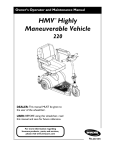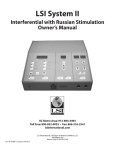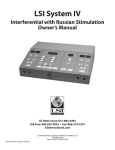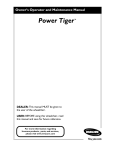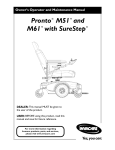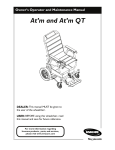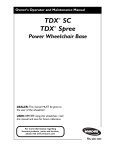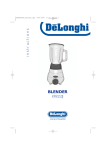Download SERVICE MANUAL
Transcript
Invacare ® Pronto ® M41 with SureStep® SERVICE MANUAL Edition: 28.11.2012 ® Invacare - PRONTO M41 SERVICE MANUAL These instructions contain information about: Testing work Repair Instructions This manual is part of the instructions for use. Service addresses Invacare Austria GmbH (: +43 6232 5 53 50 Herzog Odilostrasse 101 Fax: +43 6232 5 53 54 A-5310 Mondsee @: Austria WWW: [email protected] Invacare n.v. (: Autobaan 22 Fax: B-8210 Loppem (Brugge) @: Belgium WWW: Invacare AG (: Benkenstraße 260 Fax: CH-4108 Witterswil @: Switzerland WWW: Invacare Aquatec GmbH ( Alemannenstraße 10 Fax 88316 Isny @: Deutschland WWW: Invacare A/S ( (Kundeservice): Sdr. Ringvej 37 Fax (Kundeservice): DK-2605 Brøndby @: Danmark WWW: Invacare® SA (: +34 (0)972 49 32 00 c/ Areny s/n Fax: +34 (0)972 49 32 20 Polígon Industrial de Celrà @: E-17460 Celrà (Girona) WWW: www.invacare.at +32 (0)50 83 10 10 +32 (0)50 83 10 11 [email protected] www.invacare.be +41 (0)61487 70 80 +41 (0)61487 70 81 [email protected] www.invacare.ch +49 (0)7562 70 00 +49 (0)7562 7 00 66 [email protected] www.invacare-aquatec.de +45 (0)36 90 00 00 +45 (0)36 90 00 01 [email protected] www.invacare.dk [email protected] www.invacare.es ESPAÑA Invacare® Poirier SAS (: +33 (0)247 62 64 66 Route de St Roch Fax: +33 (0)247 42 12 24 F-37230 Fondettes @: France WWW: Invacare® Ltd ( (Customer services): +44 (0)1656 77 62 22 Pencoed Technology Park Fax (Customer services): +44 (0)1656 77 62 20 Pencoed @: Bridgend CF35 5HZ WWW: [email protected] www.invacare.fr [email protected] www.invacare.co.uk United Kingdom 2 Invacare Mecc San s.r.l. (: Via dei Pini, 62 Fax: I - 36016 Thiene (VI) @: Italia WWW: +39 0445 38 00 59 +39 0445 38 00 34 [email protected] www.invacare.it Invacare ® - PRONTO M41 SERVICE MANUAL Invacare Ireland Ltd. (: +353 18 10 70 84 Unit 5 Seatown Business Campus Fax: +353 18 10 70 85 Seatown Rd, Swords @: County Dublin WWW: [email protected] www.invacare.ie Ireland Invacare® AS ( (Kundeservice): Grensesvingen 9 Fax (Kundeservice): Postboks 6230 @: [email protected] Etterstad @: [email protected] N-0603 Oslo WWW: +47 (0)22 57 95 00 +47 (0)22 57 95 01 www.invacare.no Norge Invacare® B.V. (: +31 (0)318 69 57 57 Celsiusstraat 46 Fax: +31 (0)318 69 57 58 NL-6716 BZ Ede @: [email protected] Nederland @: [email protected] WWW: www.invacare.nl Invacare Lda (: +351 225 10 59 46 Rua Estrada Velha, 949 (: +351 225 10 59 47 P-4465-784 Leça do Balio Fax: Portugal @: WWW: +351 225 10 57 39 [email protected] www.invacare.pt Återförsäljare: ( (Kundtjänst): Invacare® AB Fax (Kundtjänst): Fagerstagatan 9 @: [email protected] S-163 91 Spånga @: [email protected] Sverige WWW: Tillverkare: MÖLNDAL Invacare® Deutschland GmbH (┐ Kleiststraße 49 Fax: D-32457 Porta Westfalica @: +46 (0)8 761 70 90 +46 (0)8 761 81 08 www.invacare.se +46 (0)31 86 36 00 +46 (0)31 86 36 06 [email protected] Deutschland LANDSKRONA (: Fax: @: +46 (0)418 2 85 40 +46 (0)418 1 80 89 [email protected] OSKARSHAMN (: Fax: Eastern european countries +46 (0)491 1 01 40 +46 (0)491 1 01 80 @: [email protected] European Distributor Organisation (EDO) ( +49 (0)5731 75 45 40 Fax +49 (0)5731 75 45 41 Kleiststraße 49 @: D-32457 Porta Westfalica WWW: [email protected] www.invacare.de Deutschland 3 SERVICE MANUAL ® Invacare - PRONTO M41 Contents Chapter 1 Introduction 1.1 1.2 1.3 1.4 1.5 2 6 7 7.2 7.3 7.4 7.5 7.6 7.7 4 23 Testing the motor .................................................................................................................... 23 Testing the electro-mechanical parking brake ..................................................................... 24 Rain test.................................................................................................................................... 25 Field load test........................................................................................................................... 25 Checking battery charge level ................................................................................................ 26 Checking an actuator .............................................................................................................. 27 Repair work 7.1 13 14 15 Troubleshooting ...................................................................................................................... 15 5.1.1 Joystick diagnostics ...................................................................................................... 15 5.1.2 Information gauge diagnostics ...................................................................................... 16 5.1.3 Service Indicator Diagnostics........................................................................................ 17 5.1.4 Motor/Gearbox/Brake ................................................................................................... 20 5.1.5 Battery........................................................................................................................... 21 5.1.6 Battery Charger ............................................................................................................. 22 Test procedures 6.1 6.2 6.3 6.4 6.5 6.6 10 Controller settings / Repair or service .................................................................................. 10 Operation information ............................................................................................................. 10 Before any inspection or repair work .................................................................................... 11 Personal safety equipment ..................................................................................................... 11 General safety information and information about fitting / removal .................................. 11 Recommended tools Service plan (1x annually) Operational faults 5.1 6 General information .................................................................................................................. 6 Notes on transport .................................................................................................................... 6 Definition and representation of information and safety information in this manual ........ 7 Hazard symbols and symbols used ......................................................................................... 8 Images in this manual ............................................................................................................... 9 Safety and fitting instructions 2.1 2.2 2.3 2.4 2.5 3 4 5 Page 28 Arms (Van seat) ....................................................................................................................... 28 7.1.1 Removing/Installing Arms ............................................................................................. 28 7.1.2 Replacing the Armrest Assembly.................................................................................. 29 Van Seat.................................................................................................................................... 30 7.2.1 Removing/Installing the Seat Assembly........................................................................ 30 7.2.2 Adjusting Seat Depth .................................................................................................... 31 7.2.3 Adjusting the seat height............................................................................................... 32 7.2.4 Adjusting Seat Position on Seat Base .......................................................................... 32 Standard seat ........................................................................................................................... 35 7.3.1 Replacing the standard backrest .................................................................................. 35 7.3.2 Standard seat................................................................................................................ 36 Replacing the lap belt ............................................................................................................. 37 7.4.1 Van seat ........................................................................................................................ 37 Standard seat ........................................................................................................................... 38 Footboard ................................................................................................................................. 39 7.6.1 Removing/Installing the footboard assembly ................................................................ 39 Wheels ...................................................................................................................................... 40 7.7.1 Engaging/Disengaging motor release lever .................................................................. 40 Invacare ® - PRONTO M41 7.8 7.9 7.10 7.11 7.12 8 7.7.2 Removing/Installing the front/rear casters .................................................................... 40 7.7.3 Adjusting forks .............................................................................................................. 41 7.7.4 Removing/Installing forks and/or caster assemblies .................................................... 42 7.7.5 Removing/Installing the drive wheel ............................................................................. 43 Covers and frame .................................................................................................................... 44 7.8.1 Removing/Installing the top cover ................................................................................. 44 7.8.2 Removing/Installing the front cover .............................................................................. 45 7.8.3 Removing/Installing the controller cover ....................................................................... 46 7.8.4 Removing/Installing the swingarm assembly ................................................................ 47 7.8.5 Removing/Installing the spring ...................................................................................... 48 Batteries ................................................................................................................................... 49 7.9.1 Warnings for handling and replacing batteries ............................................................. 49 7.9.2 Using the proper batteries............................................................................................. 50 7.9.3 Removing/Installing batteries ........................................................................................ 51 7.9.4 Connecting/Disconnecting battery cables ..................................................................... 53 7.9.4.1 Connecting battery cables ....................................................................................... 53 7.9.4.2 Disconnecting battery cables ................................................................................... 55 Motors ....................................................................................................................................... 56 7.10.1 Removing/Installing the motor ...................................................................................... 56 7.10.2 Engaging/Disengaging motor release lever .................................................................. 58 Electronics ............................................................................................................................... 59 7.11.1 Removing/Installing the joystick (office style seat) ....................................................... 59 7.11.2 Repositioning the joystick mounting bracket (office style seat) .................................... 60 7.11.3 Disconnecting/Connecting the joystick ......................................................................... 61 7.11.4 Replacing the controller ................................................................................................ 62 7.11.5 Cable routing................................................................................................................. 63 Updating the driving program ................................................................................................ 64 Accessoires 8.1 8.2 SERVICE MANUAL 65 Installing/Removing the crutch/cane holder ......................................................................... 65 Further accessoires................................................................................................................. 65 5 SERVICE MANUAL 1 Introduction 1.1 General information 1.2 6 ® Invacare - PRONTO M41 ● Service and maintenance work must be carried out taking this service manual into account. ● It is imperative that you observe safety information. ● Information about operation or about general maintenance and care work on the mobility aid should be taken from the operating manual. ● You can find information about ordering spare parts in the spare parts catalogue. ● Only use original Invacare® spare parts. The guarantee will become invalid if other spare parts are used! ● We reserve the right to make any alterations on the grounds of technical improvements. ● The mobility aid may only be maintained and overhauled by qualified personnel. ● The minimum requirement for service technicians is suitable training, such as in the cycle or orthopaedic mechanics fields, or sufficiently long-term job experience. - Experience in the use of electrical measuring equipment (multimeters) is also a requirement. - Special Invacare® training is recommended. ● Alterations to the mobility aid which occur as a result of incorrectly or improperly executed maintenance or overhaul work lead to the exclusion of all liability on the side of INVACARE. ● If you have any problems or questions please contact Invacare® Service. Notes on transport ● If the mobility aid has to be shipped back to the manufacturer for major repairs, you should always use the original packaging for transport. ● Please attach a precise description of the fault. Invacare ® - PRONTO M41 1.3 SERVICE MANUAL Definition and representation of information and safety information in this manual Different types of information and signal words are used throughout this manual. HAZARD! The signal word "HAZARD!" refers to immediate hazards. ● The following lines in italics refer to actions which serve to avoid such hazards. WARNING! The signal word "WARNING!" refers to possibly-occurring hazards which can lead to death or serious injuries if they are not avoided. ● The following lines in italics refer to actions which serve to avoid such hazards. ATTENTION! The signal word "ATTENTION!" refers to possibly-occurring hazards which can lead to minor injuries and/or material damage if they are not avoided. ● The following lines in italics refer to actions which serve to avoid such hazards. CAUTION! The signal word "CAUTION!" refers to hazards which could lead to material damage if they are not avoided. ● The following lines in italics refer to actions which serve to avoid such hazards. Note The signal word "Note" is used to denote general information which simplifies the handling of your product and refers to special functions. 7 SERVICE MANUAL 1.4 ® Invacare - PRONTO M41 Hazard symbols and symbols used Different types of hazard symbols and symbols are used throughout this manual. General hazards This symbol warns you of general hazards! ● Always follow the instructions to avoid injury to the user or damage to the product! BURN HAZARD! This symbol warns you of the danger of chemical burns, for example due to the discharge of battery acids! ● Always follow the instructions to avoid injury to the user or damage to the product! DANGER OF CRUSHING! This symbol warns you of crushing hazards due to inattentive working with heavy components. ● Always follow the instructions to avoid injury to the user or damage to the product! EXPLOSION HAZARD! This symbol warns you of an explosion hazard, which can be caused by excessive tyre pressure in a pneumatic tyre. ● Always follow the instructions to avoid injury to the user or damage to the product! Wear safety shoes The symbol refers to the requirement for wearing safety shoes. ● Wear standardised safety shoes during all work. Wear eye protection This symbol refers to the requirement for wearing eye protection, for example when working with batteries. ● Wear eye protection when this symbol is shown. Wear safety gloves This symbol refers to the requirement for wearing safety gloves, for example when working with batteries. ● Wear safety gloves when this symbol is shown. Note This symbol identifies general information which is intended to simplify working with your product and which refers to special functions. Always dispose used or damaged batteries correctly The symbol refers to information for the correct disposal of used or damaged batteries. 8 Invacare ® - PRONTO M41 1.5 SERVICE MANUAL Images in this manual The detailed images in this manual are given digits to identify various components. Component numbers in text and operational instructions always relate to the image directly above. 9 SERVICE MANUAL 2 ® Invacare - PRONTO M41 Safety and fitting instructions These safety instructions are intended to prevent accidents at work, and it is imperative that they are observed. WARNING! This section contains important information for the safe operation and use of this product. Do not use this product or any available optional equipment without first completely reading and understanding these instructions and any additional instructional material such as Owner’s Manuals, Service Manuals or Instruction Sheets supplied with this product or optional equipment. If you are unable to understand the Warnings, Cautions or Instructions, contact a healthcare professional, dealer or technical personnel before attempting to use this equipment - otherwise, injury or damage may occur. 2.1 2.2 10 Controller settings / Repair or service ● Set-up of the Electronic Control Unit is to be performed only by a qualified technician. The final adjustments of the controller may affect other activities of the wheelchair. Damage to the equipment could occur if improperly set-up or adjusted. ● Wheelchairs should be examined during maintenance for signs of corrosion (water exposure, incontinence, etc.). Electrical components damaged by corrosion should be replaced IMMEDIATELY. ● Wheelchairs that are used by incontinent users and/or are frequently exposed to water may require replacement of electrical components more frequently. Operation information ● Performance adjustments should only be made by professionals of the healthcare field or persons fully conversant with this process and the driverʹs capabilities. Incorrect settings could cause injury to the driver, bystanders, damage to the chair and to surrounding property. ● After the wheelchair has been set-up, check to make sure that the wheelchair performs to the specifications entered during the set-up procedure. If the wheelchair does not perform to specifications, turn the wheelchair Off IMMEDIATELY and reenter set-up specifications. Repeat this procedure until the wheelchair performs to specifications. ● DO NOT engage or disengage the motor release levers until the power is in the OFF position. ● Before performing any maintenance, adjustment or service verify that On/Off switch on the joystick is in the off position. ● Avoid storing or using the wheelchair near open flame or combustible products. Serious injury or damage to property may result. ● ALWAYS keep hands and fingers clear of moving parts to avoid injury. ● NEVER leave an unoccupied wheelchair on an incline. ● DO NOT attempt to lift the wheelchair by any removable (detachable) parts. Lifting by means of any removable (detachable) parts of the wheelchair may result in injury to the user or damage to the wheelchair. ● Make sure the detent balls of the quick-release pin are fully released beyond the outer edge of the tube before returning the wheelchair to the user. Otherwise, injury and/or damage may result. ● Keep detent balls clean. Invacare ® - PRONTO M41 2.3 2.4 SERVICE MANUAL Before any inspection or repair work ● Read and observe this repair manual and the associated operating manual! ● Observe the minimum requirements for carrying out the work (see chapter entitled „General information)! Personal safety equipment Safety shoes The mobility device, and some of its components, are very heavy. These parts can result in injuries to the feet if they are allowed to drop. ● Wear standardised safety shoes during all work. Eye protection It is possible that battery acid can be discharged when working on defective batteries or when handling batteries improperly. ● Always wear eye protection when working on any defective or possibly defective batteries. Safety gloves It is possible that battery acid can be discharged when working on defective batteries or when handling batteries improperly. ● Always wear acid-proof safety gloves when working on any defective or possibly defective batteries. 2.5 General safety information and information about fitting / removal WARNING: Danger of crushing! Various components such as the drive unit, batteries, seat etc are very heavy. This results in injury hazards to your hands! ● Please note the high weight of some components! This applies especially to the removal of drive units, batteries and the seat. WARNING! Injury hazard if the vehicle starts moving unintentionally during repair work! ● Switch the power supply off (ON/OFF key)! ● Engage the drive! ● Before raising the vehicle, secure the wheels by blocking them with wedges! ATTENTION! Fire and burn hazard due to electrical short-circuit! ● The mobility device must be completely switched off before removal of voltage-carrying components! To do this, remove the batteries. ● Avoid short-circuiting the contacts when carrying out measurements on voltage-carrying components! CAUTION! Danger of burns from hot surfaces on the motor! ● Allow the motors to cool down before commencing work on them. 11 SERVICE MANUAL ® Invacare - PRONTO M41 ATTENTION! Injury hazard and danger of damage to vehicle due to improper or incomplete maintenance work! ● Use only undamaged tools in good condition. ● Some moving parts are mounted in sockets with PTFE coating (Teflon™). Never grease these sockets! ● Never use "normal" nuts instead of self-locking nuts. ● Always use correctly-dimensioned washers and spacers ● When reassembling, always replace any cable ties which were cut during dismantling. ● After completing your work / before renewed start-up of the mobility device, check all connections for tight fitting. ● After completing your work / before renewed start-up of the mobility device, check all parts for correct locking. ● Only operate the vehicle with the approved tyre pressures (see technical data). ● Check all electrical components for correct function. Please note that incorrect polarity can result in damage to the electronics. ● Always carry out a trial run at the end of your work. CAUTION! Danger of injury and damage to property, if the maximum speed reduction on a wheelchair with a lifter does not function correctly! The wheelchair’s control unit must reduce the maximum possible speed as soon as the lifter is raised. ● Test the maximum speed reduction for correct function after any maintenance work or modifications to the wheelchair. Note Mark all current settings for the mobility aid (seat, armrests, backrest etc.), and the associated cable connecting plugs, before dismantling. This makes reassembly easier. All plugs are fitted with mechanical safety devices which prevent release of the connecting plugs during operation. To release the connecting plugs the safety devices must be pressed in. When reassembling ensure that these safety devices are correctly engaged. WARNING! Any changes to the drive program can affect the driving characteristics and the tipping stability of the vehicle! ● Changes to the drive program may only be carried out by trained Invacare® specialist dealers! ● Invacare® supplies all mobility aids with a standard drive program ex-works. Invacare® can only give a warranty for safe vehicle driving behaviour - especially tipping stability - for this standard drive program! 12 Invacare ® - PRONTO M41 3 SERVICE MANUAL Recommended tools The following tools are recommended for servicing this wheelchair: ● 5 mm ball head 10-inch t-handle allen wrench ● Flat tip screwdriver ● ½-inch deep socket and 3/8-inch ratchet ● Small and medium Phillips® screwdriver ● Needle nose pliers ● Wire cutters ● Tie-wrap assortment ● Dead blow hammer ● ¼-inch to ½-inch wrenches ● digital multimeter with resistance measurement 13 SERVICE MANUAL 4 ® Invacare - PRONTO M41 Service plan (1x annually) These adjustments should be made whenever this product is serviced, especially as part of the initial unit setup. Follow these procedures: CAUTION! Danger of injury and damage to property, if the maximum speed reduction on a wheelchair with a lifter does not function correctly! The wheelchair’s control unit must reduce the maximum possible speed as soon as the lifter is raised. · Test the maximum speed reduction for correct function after any maintenance work or modifications to the wheelchair. 14 ü Ensure that the wheelchair rolls straight (no excessive drag or pull to one side). ü Ensure that the arms are secure but easy to release and adjustment levers engage properly. ü Ensure that adjustable height arms operate and lock securely. ü Ensure armrest pads sit flush against arm. ü Ensure seat is secured to wheelchair frame. ü Ensure seat release latch is not worn and is functional. Replace if necessary. ü Clean upholstery and armrests. ü Ensure no excessive side movement or binding occurs when drive wheels are lifted and spun when disengaged (freewheeling). ü Inspect caster assembly has proper tension when caster is spun. Caster should come to a gradual stop. ü Loosen/tighten caster locknut if wheel wobbles noticeably or binds to a stop. ü Ensure casters are free of debris. ü Ensure all caster/wheel/fork/headtube fasteners are secure. ü Inspect tires for flat spots and wear. ü Ensure all fasteners on clothing guards are secure. ü Ensure seat and/or back upholstery have no rips and do not sag. Replace if necessary. ü Inspect seat positioning strap for any signs of wear. Ensure buckle latches. Verify hardware that attaches strap to frame is secure and undamaged. Replace if necessary. ü Ensure wheel mounting nuts are secure on drive wheels. ü Check pneumatic tires for proper inflation. ü Inspect motor brushes and gearbox coupling. ü Ensure arm pivot points are not worn and/or loose. Replace if necessary. ü Inspect for any loose hardware on the wheelchair. ü Inspect charger AC power cord for damage. Replace if necessary. ü Check that all labels are present and legible. Replace if necessary. ü Inspect electrical components for signs of corrosion. Replace if corroded or damaged. Invacare ® - PRONTO M41 5 SERVICE MANUAL Operational faults Different power modules can be installed in the mobility aid in connection with different remotes. The rectification of operational faults depends on the installed power module in each case. Note The tables for rectification of operational faults listed in the following chapters are only an excerpt from the original manufacturer's manuals. You can obtain the original manuals from Invacare®. If you have problems with the mobility aid, please proceed as follows: · First assess the possible cause of the problem using the following table. · Check the remote status display. Evaluate the error code. · Carry out the necessary checks and repairs as recommended in the following table. 5.1 Troubleshooting Note For additional troubleshooting information and explanations of error codes, refer to the individual electronics manuals supplied with each wheelchair. Chair veers left/right Sluggish turn/ performance x x x x x x x 5.1.1 Casters flutter x Squeaks and rattles Looseness in chair Chair 3 wheels x x x Solutions If pneumatic, check tires for correct and equal pressure. Check for loose stem nuts/bolts. Check that both casters contact ground at the sametime. Joystick diagnostics The joystick information gauge and the service indicator give indications of the type of fault or error detected by the control module. When a fault is detected, the wheelchair may stop and not drive. The LEDs on the information gauge may flash in a particular pattern or the service indicator light will flash. The number or type of flashes indicates the nature of the error. If multiple errors are found, only the first error encountered by the control module will be displayed. 15 ® Invacare - PRONTO M41 SERVICE MANUAL 5.1.2 Information gauge diagnostics Display Description Definition Comments 1 Informtion gauge 16 All LEDs are off. Power is off. All LEDs are on. Power is on. Fewer than three LEDs on implies reduced battery charge. Left RED LED is flashing. Battery charge is low. The batteries should be charged as soon as possible. Left to Right “chase” alternating with steady display. Joystick is in programming, inhibit and/or charging mode. The steady LEDs indicate the current state of the battery charge. All LEDs are flashing slowly. Joystick has detected OutofNeutral-at-Power-Up mode. Release the joystick back to Neutral. Invacare ® - PRONTO M41 5.1.3 SERVICE MANUAL Service Indicator Diagnostics Number of Flashes Diagnostics Code Error Code Description Sub Code* Details of Error Code Possible Solution 1 E01 User Fault 00 Stall Timeout or user error. Release joystick to neutral and try again. 2 E02 Battery Fault 00 Recharge batteries or replace. Check the batteries and cable. Try charging the batteries. Batteries may require replacing. 3 E03 Left Motor Fault 00 Left Motor Short Circuit Check the left motor, connections and motor cable. 01 Left Motor Open Circuit 02 Left Motor Connection Fault B- 03 Motor Terminal Connected to B+ 04 Left Motor Voltage Fault 05 Left Motor Bridge Fault 06 Too Many Hardware Current Limit Events 07 Current Offset Out of Range 08 Hardware Current Limit Fault 00 Right Motor Short Circuit 01 Right Motor Open Circuit 02 Right Motor Connection Fault B- 03 Motor Terminal Connected to B+ 04 Right Motor Voltage Fault 05 Right Motor Bridge Fault 06 Too Many Hardware Current Limit Events 07 Current Offset Out of Range 4 E04 Right Motor Fault Check the right motor, connections and motor cable. 17 ® Invacare - PRONTO M41 SERVICE MANUAL Number of Flashes 5 6 7 18 Diagnostics Code E05 06 E07 Error Code Description Left Park Brake Fault Right Park Brake Fault Remote Fault Sub Code* Details of Error Code 08 Hardware Current Limit Fault 00 Left Park Brake Drive-Time Test Failed 01 Left Park Brake Output Enabled When Wheelchair Idle 02 Left Park Brake Output Did not Enable When Entering Drive Mode 03 Left Park Brake fault during powerup testing 04 Left park brake feedback low during drive (park brake short) 00 Right Park Brake Drive-Time Test Failed 01 Right Park Brake Output Enabled When Wheelchair Idle 02 Right Park Brake Output Did not Enable When Entering Drive Mode 03 Right Park Brake fault during powerup testing 04 Right park brake feedback low during drive (park brake short) 00 Local SR Fault (CPU, EEPROM, etc.) 01 Joystick fault at the remote 02 Speed pot fault at the remote Possible Solution Check the left park brake connections and cable. Check the right park brake connections and cable. Check the communications bus, connections and wiring. Replace the remote. Invacare ® - PRONTO M41 SERVICE MANUAL Number of Flashes Diagnostics Code Error Code Description Sub Code* Details of Error Code Possible Solution 8 E08 Controller Fault 00 Controller fault 01 RAM fault Check connections and wiring. Replace power module. 02 ROM fault 03 CPU fault 04 EEPROM fault 05 Watchdog fault 06 Stack fault 07 Software fault 08 Power-up testing fault 09 Relay fault or precharge fault 10 Bridge fault or disable all fault 11 Electronics fault: Thermistor 12 Calibration setting fault 00 Remote connection lost 01 Low communication mode 9 E09 Communicati ons Fault Check connections and wiring. Replace Bus cable. 10 General Fault 00 General fault Check all connections and wiring. Contact Invacare Technical Service. 11 Incompatible/ incorrect Remote 00 Incompatible/ incorrect Remote Wrong type of remote connected. Ensure the branding of the joystick matches that of controller unit. 19 ® Invacare - PRONTO M41 SERVICE MANUAL 5.1.4 Motor/Gearbox/Brake PROBLEM PROBABLE CAUSE SOLUTIONS Documentation Motor makes a clicking noise. Bad bearings. If bearings are bad, replace motor. See chapter 8.10.1. Raised commutator plate inside of motor. Ohm out motor and replace motor if high reading is present. Normal reading is 0.5-5 Ohms. See chapter 7.1 or chapter 8.10.1. Grinding noise or motor is locking up. Bad bearings. Bad gears. Replace motor/gearbox. See chapter 8.10.1 Motors stall and starts up again. Current rollback. Stop driving and let electronics cool. Motor chatters or runs erratically, or only one motor turns. Damaged connector or worn brushes. Bad motor or gear box. Ohm out motors. Replace motor/gearbox if high reading is present. Normal reading is 0-5 Ohms. See chapter 7.1, chapter 7.2 or chapter 8.10.1. Motor release lever is disengaged. Engage motor release levers. See chapter 8.7.1. Controller malfunction. Check for error codes with programmer. See electronics manual. Wheelchair veers to the left or right when driving on level surface. Uneven tire pressure. Motors out of balance. Inflate tires. Replace tires if worn. Gearbox is leaking fluid. Bad seal around drive shaft. If seal is bad, replace motor/gearbox. Loose hardware. If loose hardware is found retighten hardware. Excessive clicking coming from motor/gearbox. Bad bearing in motor or gearbox. Replace motor/gearbox: See chapter 8.10.1. Loose wheel hardware. Tighten hardware, (use removable Loctite™on hardware). Follow torque settings in this manual. Rough driving. Gearbox shaft movement or bent shaft. Replace motor/gearbox. See chapter 8.10.1. Motor stutters. Poor connection or worn brushes. Check DCL connectors. Check motor and replace if necessary. See chapter 8.10.1. Motor fails to start after initial installation. Battery voltage is too low. Check batteries and recharge if necessary. See chapter 8.9. Bad connection. Brake disengaged. Check connector. Engage brake. Heavy load on the motors forcing controller into the current rollback Leave power On and allow controller to count down, and recharge the batteries overnight with power On. Motor is running then fails to restart 20 Use programmer to balance motors. See chapter 7.2 or chapter 8.10.1. Invacare ® - PRONTO M41 PROBLEM PROBABLE CAUSE when stopped. mode. SOLUTIONS Documentation Replace battery wiring harness. See chapter 8.9.4. Replace motor/gearbox if internal damage is determined. See chapter 7.2 or chapter 8.10.1. Ohm out motor to check for possible internal damage (worn out brushes may be possible). See chapter 7.1 or chapter 7.2. Controller power stage board or relays may be damaged. Replace controller or send to Invacare for repair. See chapter 8.11.4. Controller senses heavy load and has entered the current rollback mode. Stop driving and let electronics cool. Batteries are going bad. Replace batteries. See chapter 8.9.3. PROBLEM PROBABLE CAUSE SOLUTIONS Documentation Batteries won’t charge. Blown battery fuse or damaged cables. Check cables for damage or replace battery wiring harness. See chapter 8.9.4. Batteries sat discharged too long. Replace batteries. See chapter 8.9.3. Short charge time One or both batteries may be bad (if batteries charge up to soon). Check each battery and replace if needed. See chapter 8.9.3. No power to wheelchair motors. Bad connection or blown fuse. Check joystick connection. Check all connections and housings for damage. If you have blown fuse a new battery wiring harness must be purchased. See chapter 8.9.4. Batteries are dead. Check battery voltage and replace if necessary. See chapter 8.9.3. Loose battery connections. Check battery cable connections, may have vibrated loose when driving on rough terrain. Possible water, salt, or urine damage. Replace battery wiring harness. Blown fuse in battery wiring harness. Damaged motor. Motor runs but loses power. 5.1.5 SERVICE MANUAL Battery Corroded battery wiring connections. See chapter 8.9.4. 21 ® Invacare - PRONTO M41 SERVICE MANUAL 5.1.6 Battery Charger PROBLEM PROBABLE CAUSE SOLUTIONS No LED’s on charger. Charger not plugged into outlet, or disconnected from wiring harness on wheelchair. Make sure the charger is plugged into the outlet and check the wiring on the wheelchair. No AC power at outlet. Check for AC power with digital volt meter. Damaged power cord. Check for damage on the power cord, replace if damaged or send to Invacare for repair. Charger LED’s burnt out. Replace charger. Charger may have internal fuse that is blown. Remove charger cover and check for fuses. If fuses are present, ohm out fuses and replace if necessary. Consumer not charging batteries long enough. Instruct consumer to charge for 8-10 hours minimum. Batteries may be weak. Perform load test or check “Battery Quality Menu” with the programmer. See electronics manual. Check programming settings. Torque setting and power level setting may be too high. See electronics manual. Heavy load on motors. Chairs weight distribution may be offset (wheelchair may be front loaded). Blown battery fuse in wiring harness, or charger. Check battery wiring harness fuse on the wheelchair. Replace battery wiring harness if fuse is blown. Batteries have short driving range during a single charge. Battery gauge falls off faster than normal. Batteries won’t charge. Documentation See chapter 7.4. See chapter 8.9.4. Check fuse in the charger. 22 Charger not plugged into outlet. Make sure charger is plugged into the outlet. No AC power at the outlet. Check for AC power with a digital volt meter. Charger power cord may be damaged, or the connector may be damaged. Check for damage and replace if necessary. Charger may have internal damage. Charge batteries with known good charger. Battery voltage too low for charger to start charging cycle. Replace batteries. See chapter 8.9.3. Invacare ® - PRONTO M41 6 Test procedures 6.1 Testing the motor 1 2 3 SERVICE MANUAL Cap Motor 4-pin motor connector ● On the 4-pin motor connector (3), locate the two contacts in the RED and BLACK housings. ● Set the digital multimeter to measure resistance (ohms). ● Measure the resistance between the two motor contacts. Note A normal reading is between 0.5 and 5 ohms. A reading of 0 ohms or in excess of 15 ohms indicates a problem. High readings are generally caused by bad connections and/or damaged brushes. Contact Invacare. 23 SERVICE MANUAL 6.2 ® Invacare - PRONTO M41 Testing the electro-mechanical parking brake Note This procedure should only be performed on wheelchairs with conventional motor/gearbox assembly. ● Engage the motor release lever, as described in chapter 8.10.2 ● On the four-pin motor connector (3), locate the side by side connectors in the black housings. ● Set the digital multimeter to read ohms. ● Measure the resistance between the two brake contacts. ● A normal reading is between 45-100 ohms depending on the motor (2). ● A reading of 0 ohms or a very high reading (Megaohms or O.L. (out of limit)) indicates a shorted brake or an open connection respectively. If either condition exists, send the motor to Invacare Technical Service for inspection/repair. WARNING! A shorted electro-mechanical brake will damage the brake output section in the controller. Do not connect a shorted electro-mechanical brake to a good controller module. A shorted brake must be replaced. Note A bad motor can damage the controller module but a bad controller will not damage a motor. 24 Invacare ® - PRONTO M41 6.3 6.4 SERVICE MANUAL Rain test ● Check to ensure that the RED and GREY battery terminal caps are secured in place, joystick boot is not torn or cracked where water can enter and that all electrical connections are secure at all times. ● Do not use the wheelchair if the joystick boot is torn or cracked. If the joystick boot becomes torn or cracked, replace IMMEDIATELY. Field load test Old batteries lose their ability to store and release power due to increased internal resistance. In this procedure, batteries are tested under load using a digital voltmeter to check battery charge level at the charger connector. The charger connector is located on the joystick. When voltage at the output drops 1.0 volts under load (2.0 for a pair), replace the batteries. Note Read these instructions carefully and the manufacturer’s instructions on the digital voltmeter before proceeding. ● Ensure that power is Off. ● Make sure battery is fully charged. An extremely discharged battery will exhibit the same symptoms as a bad battery. ● Remove the footrests from the wheelchair. Refer to chapter 8.6. ● Connect the voltmeter leads to the charger connector (1) on the wheelchair. Most digital voltmeters (2) are not affected by polarity; however, analog meters (meters with swinging needles) can be and should be used carefully. A good meter reading should be 25.0 to 25.8 VDC with the chair in neutral. WARNING! When performing the remaining steps, ensure your feet are clear from casters and wall, otherwise injury may result. 25 ® Invacare - PRONTO M41 SERVICE MANUAL ● Run the wheelchair in neutral for at least 2 minutes. ● Sit in wheelchair and place your feet against a door jam, workbench, or other stationary object. ● Carefully push the joystick forward, trying to drive the wheelchair through the stationary object. The load should draw between 30 to 40 amps from the batteries for 0.3 seconds. Note Performing the last step puts a heavy load on the batteries as they try to push through the stationary object. If the wheels spin, have two individuals (one on each arm) apply as much downward pressure as possible on the arms of the wheelchair. ● Read the meter while the motors are straining to determine the voltage under load. Note If the voltage drops more than 2.5 volts from a pair of fully charged batteries during the 0.3 seconds, they should be replaced regardless of the unloaded voltages. 6.5 Checking battery charge level The following “Do” and “Do not” are provided for your convenience and safety. Do 26 Do not Read and understand this manual and any service information that accompanies a battery and charger before operating the wheelchair. Do not perform any installation or maintenance without first reading this manual. Move the wheelchair to a work area before opening battery box or installing service batteries Do not perform installation or maintenance of batteries in an area that could be damaged by battery spills. Recharge as frequently as possible to maintain a high charge level and extend battery life. Do not make it a habit to discharge batteries to the lowest level. Follow recommendations in this manual when selecting a battery or charger. Do not use randomly chosen batteries or chargers. Fully charge new batteries before using. Do not put new batteries into servcie before charging. Use a carrying strap to remove, move or install a battery. Do not tip or tilt batteries. Push battery clamps on the terminals. Spread clamps wider if necessary. Do not tap on clamps and terminals with tools. Use ONLY a GEL charger for a GEL battery or “Sealed” battery. Do not mismatch your battery and chargers. Invacare ® - PRONTO M41 6.6 SERVICE MANUAL Checking an actuator ● Switch the electronics OFF on the remote. ● Remove the controller cover, as described in chapter 8.8.3. ● Take exact note of the positions of all cables and the sockets that they are connected to. Mark the connectors and sockets or take a photograph with a digital camera. Disconnect the motor plug (1) of the motor to be tested from the actuator module. ● Check the electrical resistance at the plug (1) of the actuator. The plug can have a different shape than show in the illustration. ● If the resistance is close to infinity, the motor is probably burnt out. ● If the resistance is below 1 W, the motor has a short-circuit. ● The motor must be replaced in both cases. 27 SERVICE MANUAL 7 Repair work 7.1 Arms (Van seat) ® Invacare - PRONTO M41 WARNING! After any adjustments, repair or service and before use, make sure that all attaching hardware is tightened securely - otherwise injury or damage may result. ● Before performing any maintenance, adjustment or service verify that On/Off switch on the joystick is in the off position. 7.1.1 28 Removing/Installing Arms ● If necessary, disconnect the joystick. Refer to chapter 8.11.3. ● Loosen the lever (1) that secures the arm (3) to the arm support tube (2). ● Remove the arm (3) from the arm support tube (2). ● If necessary, repeat the first three steps to remove the remaining arm. Invacare ® - PRONTO M41 7.1.2 SERVICE MANUAL Replacing the Armrest Assembly ● If necessary, remove the joystick. Refer to chapter 8.11.1. ● Remove the mounting screw (6), three washers (5), and locknut (4) that secures the existing armrest (1) to the arm post. ● Discard the old/existing armrest (1). ● Position the new armrest (1) on the armrest post (3) and secure with the mounting screw (6), three washers (5), and locknut (4). ● If necessary, install the joystick. Refer to chapter 8.11.1. ● Repeat the first four steps for the opposite armrest if necessary. 29 SERVICE MANUAL 7.2 ® Invacare - PRONTO M41 Van Seat WARNING! After any adjustments, repair or service and before use, make sure that all attaching hardware is tightened securely - otherwise injury or damage may result. ● Before performing any maintenance, adjustment or service verify that On/Off switch on the joystick is in the Off position. 7.2.1 Removing/Installing the Seat Assembly Removing the Seat Assembly: ● Disconnect the joystick, as described in chapter 8.11.3. ● Pull the release lever to fold down the seat back (1). ● Pull the seat lever (5) up and lift the seat assembly (2) up and away from the seat post (4). Installing the Seat Assembly: ● Align the seat pivot (3) with the seat post (4). ● Pull the seat lever (5) up and lower the seat assembly (2) on the seat post (4). Note If necessary, slightly twist seat assembly back and forth to lock it in place. 30 ● Release the seat lever (5). ● Pull the seat assembly (2) up to ensure that it is locked in place. ● Connect the joystick, as described in chapter 8.11.3. Invacare ® - PRONTO M41 7.2.2 SERVICE MANUAL Adjusting Seat Depth ● Remove the seat, as described in chapter 8.2.1. ● Remove the seat base (3) from the seat assembly, as described in chapter 8.2.4. ● Remove the six mounting screws (5) located under the seat that secure the seat back (1) assembly in place. ● Adjust seat back (1) assembly to desired position and reinstall the six mounting screws (5). Securely tighten. Note For proper seat depth positions see following figure. For example, to achieve maximum seat depth, the front mounting hole (2) on the seat back bracket (4) aligns with the third hole on the seat base (3). Minimum Seat Depth Seat Depth 16 inch Seat Size 18 x 18 inch Middle Seat Depth Seat Depth 17 inch Seat Size 18 x 18 inch Maximum Seat Depth Seat Depth 18 inch Seat Size 18 x 18 inch ● Install the seat base (3) onto the seat assembly. Refer to adjusting the seat position chapter 8.2.4. ● Reinstall the seat, as described in chapter 8.2.1. 31 SERVICE MANUAL 7.2.3 ® Invacare - PRONTO M41 Adjusting the seat height Note The seat can be adjusted to five height positions in 1-inch increments. WARNING! The proper seat post mounting positions (1) are described in chapter 8.2.4. For users over 220 lbs - mounting holes 3, 4 and 5 must be used with the seat in the 1-inch back position (chapter 8.2.4). Refer to adjusting seat position on seat base in chapter 8.2.3. 7.2.4 ● Remove the seat, as described in chapter 8.2.1. ● Remove the mounting screw (2) that secures the seat post (4) to the support tube (3). ● Adjust the seat post (4) to desired mounting position. ● Reinstall mounting screw (2). Securely tighten. ● Reinstall the seat, as described in chapter 8.2.1. Adjusting Seat Position on Seat Base WARNING! Refer to the table in for proper seat post mounting positions (1). For users over 220 lbs seat must be in the 1-inch back position when using seat post mounting holes 3, 4 and 5. Refer to adjusting the seat height in chapter 8.2.3. 32 Invacare ® - PRONTO M41 SERVICE MANUAL ● Remove the seat, as described in chapter 8.2.1. ● Remove the four mounting screws (4) and washers (3) securing the seat pivot to the seat base (2). ● Separate the seat pivot from the seat base. ● Refer to following figure to determine the correct mounting holes to achieve the desired seat position. 1 2 3 4 5 Seat assambly Seat base Washers Mounting screws I-inch back seat position 6 7 8 9 10 Standard seat position I-inch forward seat position* I-inch back seat position Standard seat position I-inch forward position* ● Align the mounting holes on the seat pivot (see the table on page 34) with the mounting holes on the seat base. ● Using the four mounting screws and washers, secure the seat base to the seat assembly. Securely tighten. ● Reinstall the seat, as described in chapter 8.2.1. Note * For users over 220 lbs - do not use 1-inch forward position. 33 ® Invacare - PRONTO M41 SERVICE MANUAL Proper seat positions for 18-inch deep back setting WEIGHT LIMITATION 300 LBS 220 LBS 150 LBS Legend: Y - Use 34 SEAT POST MOUNTING HOLE I-INCH BACK STANDARD 1-INCH FORWARD 1 Y Y N/A 2 Y Y N/A 3 Y N/A N/A 4 Y N/A N/A 5 Y N/A N/A 1 Y Y Y 2 Y Y N/A 3 Y N/A N/A 4 Y N/A N/A 5 Y N/A N/A 1 Y Y Y 2 Y Y Y 3 Y Y Y 4 Y Y Y 5 Y Y Y N/A - Do not use Invacare ® - PRONTO M41 7.3 Standard seat 7.3.1 Replacing the standard backrest SERVICE MANUAL Dismantling the backrest unit: ● Remove the backrest cushion. ● Undo and remove the handwheels (3). ● Use two 13 mm socket spanners to undo the bolts (4) including the nuts and washers on the left-hand and right-hand side of the chair. ● Remove the backrest tube (1) from the backrest holders (2). ● If the backrest holders also need to be replaced: Undo and remove the Allen screws (5) including the nuts and washers on the left-hand and right-hand side of the chair. To do this, use a 5 mm Allen key and a 10 mm socket spanner. 35 SERVICE MANUAL ® Invacare - PRONTO M41 Refitting the backrest unit: ● Replace the parts in the reverse order. ● 7.3.2 To conclude, you should always carry out a trial run to test the vehicle functions. Standard seat WARNING: Danger of crushing! The seat is very heavy. Danger of injury to hands and feet! · Let a second person help you. The pictures show the standard seat without seat cushion from above (A) und below (B). 36 ● Rear bolts (1) ● Front bolts (2) ● Seat plate (3) ● Seat frame (4) ● The seat plate can be fixed in three different positions on the seat frame. ● Front fixing (V) ● Centre fixing (M) ● Rear fixing (H) Invacare ® - PRONTO M41 SERVICE MANUAL The picture shows where the drillholes for fixing the seat frame (3) are located on the base frame. ● Rear drillholes (1) ● Front bolts (2) ● The seat frame can only be fixed in one position on the base frame. 7.4 Replacing the lap belt 7.4.1 Van seat WARNING! Always wear your seat lap belt (3). The seat lap belt (3) is a positioning belt only. It is not designed for use as a safety device withstanding high stress loads such as auto or aircraft safety belts. If signs of wear appear, belt must be replaced immediately. ● Remove the two mounting screws (2) that secure the seat lap belt (3) to the seat frame. ● Remove the two halves of the seat lap belt (3) from the rear seat frame. ● Reposition the two new seat lap belt (3) halves underneath seat rails. ● Reinstall the two mounting screws (2) to secure the seat lap belts (3) to the seat frame. Securely tighten. 37 SERVICE MANUAL 7.5 ® Invacare - PRONTO M41 Standard seat Note A nut is fixed between the two washers (2) and (4) as a spacer so that the belt mounting can rotate freely. 38 ● Remove the plastic cap (5). ● Loosen the bolt (3) and the associated nut (in the figure this is covered by the plastic cap) with a 5 mm Allen key and a 13 mm socket spanner. ● Remove the nut. ● Remove the bolt including safety belt and flat washers (2) and (4). ● Remove the flat washers (4). ● Replace the safety belt (1). ● Refit the parts in the reverse order. Invacare ® - PRONTO M41 7.6 Footboard 7.6.1 Removing/Installing the footboard assembly SERVICE MANUAL WARNING! Pinch point may occur when rotating the footboard assembly. Removing the footboard assembly ● Remove the quick release pin (2) that secures the footboard assembly (4) to the wheelchair frame by depressing the button while sliding the pin out. ● Remove the footboard assembly (4) from the wheelchair frame. Installing the footboard assembly WARNING! Make sure the detent balls (3) of the quick-release pin (2) are fully released beyond the outer edge of the tube (5) before operating the wheelchair. Otherwise, injury and/or damage may result. Keep detent balls clean. ● Position the footboard assembly (4) onto the wheelchair frame so that the mounting hole (1) in the wheelchair frame aligns with the desired mounting hole (1) in the footboard assembly (4). ● Install the quick release pin (2) by depressing the button while sliding the pin in. Ensure that the detent balls (3) are engaged with the outer edge of the tube (5). 39 SERVICE MANUAL 7.7 ® Invacare - PRONTO M41 Wheels WARNING! After ANY adjustments, repair or service and before use, make sure all attaching hardware is tightened securely - otherwise injury or damage may result. ● Before performing any maintenance, adjustment or service verify that On/Off switch on the joystick is in the Off position. 7.7.1 Engaging/Disengaging motor release lever Note Engaging/Disengaging Motor Release Lever is decribed in chapter 8.10.2. 7.7.2 Removing/Installing the front/rear casters Note Front and rear casters are replaced in the same manner. When replacing the front/rear casters, it is necessary to brace the caster to prevent spinning. Removing the front/rear casters ● Remove the mounting screw (4), two spacers (3), and locknut (1) that secure the caster (2) to the fork (5). ● Remove the caster (2). Installing the front/rear casters ● Secure new/existing caster (2) to fork (5) with mounting screw (4), two spacers (3), and locknut (1). 40 ● Torque locknut (1) to 10 ft-lbs (120 in-lbs). ● Loosen the locknut (1) 1/8 of a turn. ● Move the caster (2) side to side. Invacare ® - PRONTO M41 SERVICE MANUAL Note If the caster moves side to side, tighten the locknut slightly. Repeat the last step until there is no side to side movement of the caster. 7.7.3 Adjusting forks 1 2 3 4 Headtube Cap Locknut Washer Headtube 5 6 7 Spacer Fork Caster ● Remove headtube cap (1). ● To properly tighten caster (7) assembly and guard against flutter, perform the following check: Note Two people are recommended to perform the steps a …d - one person to tip the wheelchair back and one person to inspect/adjust the caster assembly. a. Tip back the wheelchair. b. Pivot both caster (7) assemblies to top of their arc simultaneously. c. Let casters drop to bottom of arc (casters should swing once to oneside, then IMMEDIATELY rest in a straight downward position). d. Adjust locknut (2) according to freedom of caster (2) swing. ● Test wheelchair for maneuverability. ● Readjust locknut (2) if necessary, and repeat steps a. … d. until correct. Test wheelchair for maneuverability. ● Replace the headtube cap (1). 41 SERVICE MANUAL 7.7.4 ® Invacare - PRONTO M41 Removing/Installing forks and/or caster assemblies Note Front and rear forks are replaced in the same manner. Removing forks and/or caster assemblies ● Remove the caster (7) from the fork if necessary. Refer to chapter 8.7.2. ● Remove the head tube cap (1). ● Remove locknut (2), washer (3), and spacer (5) securing the fork (6) to the headtube (4) Installing forks and/or caster assemblies ● Insert the spacer (5) and the threaded post of the fork (6) into the headtube (4). Note Check the bearing assemblies. Replace if necessary. ● Slide the fork (6) completely into the headtube (4). ● Secure the fork (6) to the headtube (4) with the locknut (2) and washer (3). Securely tighten. WARNING! Improper positioning of the washer will prohibit the free movement of the forks which may result in injury to the occupant. 42 ● Install the caster (7) onto the fork if removed, as described in chapter 8.7.2. ● Replace the headtube cap (1). Invacare ® - PRONTO M41 7.7.5 SERVICE MANUAL Removing/Installing the drive wheel Removing the drive wheel ● Remove locknut (1) and washer (2). ● Remove the wheel (4) from the drive shaft (6). If necessary, use a wheel puller to remove the wheel (4) from the drive shaft (6). Installing the drive wheel Note Ensure keystock (5) is in the cutout (3) on the drive shaft (6). The keystock (5) must line up with the wheel hub cutout. CAUTION! Do not apply more than a one-inch (in length) thin film of anti-seize compound to the drive shaft. Applying more than one-inch (in length) can cause the anti-seize compound to leak resulting in damage to flooring (carpet, tile, etc.). ● Apply an anti-seize compound to drive shaft (6) and keystock (5). ● Align the keystock (5) in the drive shaft (6) with the cutout (3) in the wheel hub and position the wheel (4) on to the drive shaft (6). WARNING! Failure to properly install the washer and locknut can result in wheel separation and potential user injury or property damage. ● The locknut can only be re-used one to two times then replace. ● Secure the wheel (4) to the drive shaft (6) with the washer (2) and locknut (1). 43 ® Invacare - PRONTO M41 SERVICE MANUAL 7.8 Covers and frame CAUTION! After any adjustments, repair or service and before use, make sure that all attaching hardware is tightened securely - otherwise injury or damage may result. ● Before performing any maintenance, adjustment or service verify that On/Off switch on the joystick is in the Off position. ● To prevent cracking the plastic cover material, do not overtighten the mounting screws. 7.8.1 Removing/Installing the top cover 1 2 3 Front Cover Screws Frame (Screws location) 4 5 Controller Cover Top Cover Removing the front cover ● Disconnect the joystick, as described in chapter 8.11.3. 44 ● Remove the seat assembly, as described in chapter 8.2.1. ● Remove the two screws (2) that secure the top cover (5) to the frame. ● Remove the two screws (2) that secure both the top cover (5) and front cover (1) to the frame (3). ● Remove the top cover (5) by pulling the top cover forward then up in order to clear the motor release levers and seat post. Invacare ® - PRONTO M41 SERVICE MANUAL Installing the front cover ● Pull joystick cable through the center hole in the top cover (5). ● Place the top cover (5) on the base frame. Note Pull the cover forward to clear the motor release levers. 7.8.2 ● Install the two screws (2) that secure the top cover (5) to the frame (3). Do not overtighten. ● Attach the front cover (1) to the top cover (5). ● Install the two screws (2) that secure both the top cover (5) and front cover (1) to the frame (3). Do not overtighten. ● Install the seat assembly, as described in chapter 8.2.1. ● Connect the joystick, as described in chapter 8.11.3 Removing/Installing the front cover Removing the front cover ● Remove the two screws (2) that secure both the top cover (5) and front cover (1) to the frame (3). ● Remove the front cover (1) from the frame (3). Installing the front cover ● Insert the tabs at the bottom of the front cover (1) into the slots in the bottom of the frame (3). ● Secure the bottom of the front cover (1) to the frame using the two screws (2). Do not overtighten. 45 SERVICE MANUAL 7.8.3 ® Invacare - PRONTO M41 Removing/Installing the controller cover Removing the controller cover ● Remove the two screws (2) that secure the controller cover (4) to the frame (3). ● Remove the controller cover (4). Installing the controller cover ● Insert the tabs at the bottom of the controller cover (4) into the slots in the bottom of the frame (3). ● 46 Secure the controller cover (2) to the frame (3) using the two screws (2). Do not overtighten. Invacare ® - PRONTO M41 7.8.4 SERVICE MANUAL Removing/Installing the swingarm assembly 1 2 3 Screws Locknut Spacer 4 5 6 Swingarm Motor Spring 7 8 9 Hook Bracket Frame Removing the swingarm assembly ● Remove the front caster assembly, as described in chapter 8.7.4 ● Remove the drive wheel, as described in chapter 8.7.5. ● Ensure the front and top covers are removed. Refer to chapter 8.8.1 and chapter 8.8.2. ● Remove the four screws (1) that secure the swingarm (4) assembly to the motor. ● Remove the locknut (2) and spacer (3) that secure the swingarm (4) assembly and bracket (8) to the frame (9). Installing the swingarm assembly ● Install the locknut (2) and spacer (3) that secure the swingarm (4) assembly and bracket (8) to the frame. ● Install the four screws (1) that secure the swingarm (4) assembly to the motor (5). ● Install the drive wheel, as described in chapter 8.7.5. ● Ensure the front and top covers are installed. Refer to chapter 8.8.1 and chapter 8.8.2. ● Install the front caster assembly, as described in chapter 8.7.4. 47 SERVICE MANUAL 7.8.5 ® Invacare - PRONTO M41 Removing/Installing the spring Removing the spring ● Unhook the spring (1) from the hooks (2) on the frame (3) and the bracket (4). Installing the spring ● Install the spring (1) to the hooks (2) on the frame (3) and the bracket (4). 48 Invacare ® - PRONTO M41 7.9 Batteries 7.9.1 Warnings for handling and replacing batteries SERVICE MANUAL WARNING! After any adjustments, repair or service and before use, make sure that all attaching hardware is tightened securely - otherwise injury or damage may result. ● Make sure power to the wheelchair is off before performing this section. ● The use of rubber gloves is recommended when working with batteries. ● Invacare strongly recommends that battery installation and battery replacement ALWAYS be done by a qualified technician. ● U1 batteries weigh 24 pounds each. Use proper lifting techniques (lift with your legs) to avoid injury. ● Use U1 batteries only. Failure to use the correct battery size and/or voltage may cause damage to your wheelchair and give you unsatisfactory performance. ● ALWAYS use a battery handle/lifting strap when lifting a battery. It is the most convenient method and assures that the battery acid will not spill. It also helps to prolong the life of the battery. ● DO NOT tip the batteries. Keep the batteries in an upright position. ● NEVER allow any of your tools and/or battery cables to contact both battery posts at the same time. An electrical short may occur and serious personal injury or damage may occur. ● The POSITIVE (+) battery cable MUST connect to the POSITIVE (+) battery terminal, otherwise serious damage will occur to the electrical system. ● Connect same color connectors to each other (RED to RED, BLACK to BLACK). ● DO NOT remove fuse or mounting hardware from POSITIVE (+) battery cable mounting screw. To replace the fuse, obtain and replace battery harness with fuse. ● Wheelchairs should be examined during maintenance for signs of corrosion (water exposure, incontinence, etc.). Electrical components damaged by corrosion should be replaced IMMEDIATELY. ● Wheelchairs that are used by incontinent users and/or are frequently exposed to water may require replacement of electrical components more frequently. Note If there is battery acid in the bottom of the battery tray or on the sides of the battery, apply baking soda to these areas to neutralize the battery acid. Before reinstalling the existing or new battery, clean the baking soda from the battery tray or battery being sure to avoid contact with skin and eyes. Determine source of contamination. NEVER install/reinstall a battery with a cracked or otherwise damaged case. 49 SERVICE MANUAL 7.9.2 ® Invacare - PRONTO M41 Using the proper batteries ● Place battery (1) on ground/flat surface. ● Visually draw a horizontal and vertical centerline through the middle of battery. ● Position the battery so that the terminals are above the horizontal centerline. ● Visually inspect the battery to ensure the correct position of the Positive (2) and Negative (3) terminals. WARNING! Personal injury or damage may occur in case of wrong terminal configuration. ● Batteries with terminal configuration as shown below must be used. Batteries that have the reverse terminal configuration must not be used. 50 Invacare ® - PRONTO M41 7.9.3 SERVICE MANUAL Removing/Installing batteries Requirements: ● 7/16-INCH (6PT) Box Wrench ● Diagonal Cutters WARNING! Injury hazard due to discharged acid. ● Always use the battery handle when lifting the battery. It is the most convenient method and assures that the battery acid will not spill. It also helps to prolong the life of the battery. ● Do not tip the batteries. Keep the batteries in an upright position. Note If there is battery acid in the bottom of the battery tray or on the sides of the battery, apply baking soda to these areas to neutralize the battery acid. Before reinstalling the existing or new battery, clean the baking soda from the battery tray or battery being sure to avoid contact with skin and eyes. Determine source of contamination. Never install/reinstall a battery with a cracked or otherwise damaged case. 1 2 3 4 Seat Cover Batteries Battery tray 5 6 7 8 Left battery Black connector to controller UI batteries Right battery 9 10 11 Black connectors Red connectors Plug into controller 51 SERVICE MANUAL ® Invacare - PRONTO M41 Removing the battery: ● Verify the joystick On/Off switch is in the Off position and disconnect joystick cable (not shown), refer to chapter 8.11.3. ● Remove the seat, as described in chapter 8.2.1. ● Remove the top cover, as described in chapter 8.8.1. ● Disconnect the right battery (8) from the controller (6) (black connector (9)). ● Disconnect the left battery (5) from the right battery (8) (red connector (10) and black connector (9)). ● Lift left (5) and right (8) batteries out of the battery tray (4) using the battery handles. Installing the battery: ● Verify the joystick On/Off switch is in the Off position and disconnect joystick cable, refer to chapter 8.11.3. ● Position the right battery in the battery tray. ● Position the left battery in the battery tray. Note Ensure that both batteries are properly seated and resting on the battery tray. 52 ● Connect the left battery (5) to the right battery (8) (red connector (10) and black connector (9)). ● Connect the right battery (8) to the controller (6) (black connector (9)). ● Reinstall the top cover, as described in chapter 8.8.1. ● Reinstall the seat, as described in chapter 8.2.1. ● Connect joystick cable (not shown), as described in chapter 8.11.3. Invacare ® - PRONTO M41 7.9.4 Connecting/Disconnecting battery cables 7.9.4.1 Connecting battery cables SERVICE MANUAL WARNING: ELECTRICAL HAZARD! Serious personal injury or damage may occur in case of an electrical short. ● NEVER allow any of your tools and/or battery cables to contact both battery terminals at the same time. ● Connect same color connectors to each other (red to red, black to black). ● DO NOT remove the fuse or mounting hardware from the POSITIVE (+) battery cable mounting screw. To replace the fuse, obtain and replace battery harness with fuse. ● The POSITIVE (+) battery cable MUST connect to the POSITIVE (+) battery terminal; otherwise serious damage will occur to the electrical system. ● The use of rubber gloves is recommended when working with batteries. WARNING: ELECTRICAL HAZARD! Serious personal injury or damage may occur in case of wrong terminal configuration. ● DO NOT remove fuse or mounting hardware from POSITIVE (+) red battery cable/mounting screw. ● Battery terminal configuration as shown in the following figure MUST be used. Batteries that have the terminal configuration reversed MUST NOT be used - otherwise serious injury or damage may occur. ● Install protective caps on POSITIVE (+) and NEGATIVE (-) terminals. ● All battery terminal covers (two on the right battery and two on the left battery) MUST be installed prior to use. CAUTION! Hazard of damage to the battery cable. ● The battery cables MUST be connected to the battery terminals, as shown in following figure (depending on battery type), otherwise damage to the battery cable may result when installing battery terminal caps. 53 ® Invacare - PRONTO M41 SERVICE MANUAL 1 2 3 4 5 Black connectors Posititve (+) battery terminal cap UI Battery Negative (--) battery terminal cap Negative (--) battery cable 6 7 Red connector Posititve (+) battery cable 11 12 Negative (-) battery terminal Mounting screw 8 9 Posititve (+) battery terminal L-bracket with mounting screw Locknuts 13 14 Tie-wraps Left battery 15 16 Black connector to controller Right battery 10 ● Connect battery cables to batteries terminals/posts (8) (11): NEGATIVE (-) black battery cable (5) to NEGATIVE (-) battery terminal/post (11) . POSITIVE (+) red battery cable to (7) POSITIVE (+) battery terminal/post (8). ● Secure the battery cables/ring terminals to the battery terminals/posts, black to NEGATIVE (-) and red to POSITIVE (+), with the provided 1/4-20 x 5/8-inch hex flange screw and hex flange locknut. Securely tighten. ● Verify all battery cables/ring terminals are correctly installed and securely tightened. ● Slide terminal caps (2) (4) down battery cables (5) (7) and onto battery clamps. ● Secure each terminal cap in place with a tie-wrap (13) (use tie-wraps 11-1/2-inches long). ● Position the batteries into the wheelchair, as described in chapter 8.9.3. Note New battery (ies) MUST be fully charged before using, otherwise the life of the battery(ies) will be reduced. 54 Invacare ® - PRONTO M41 7.9.4.2 SERVICE MANUAL Disconnecting battery cables WARNING: ELECTRICAL HAZARD! Serious personal injury or damage may occur in case of an electrical short. ● The use of rubber gloves is recommended when working with batteries. ● NEVER allow any of your tools and/or battery cables to contact both battery terminals at the same time. 1 2 3 4 5 Black connectors Posititve (+) battery terminal cap UI battery Negative (--) battery terminal cap Negative (--) battery cable 6 7 Red connector Posititve (+) battery cable 11 12 Negative (-) battery terminal Mounting screw 8 9 Posititve (+) battery terminal L-bracket with mounting screw Locknuts 13 14 Tie-wraps Left battery 15 16 Black connector to controller Right battery 10 ● Remove the seat, as described in chapter 8.2.1. ● Remove the batteries, as described in chapter 8.9.3. ● Cut the tie-wrap (13) that secures the battery terminal cap (2) (4) in place. ● Slide terminal caps (2) (4) up onto the battery cables (5) (7). ● Disconnect POSITIVE (+) red battery cable (7) from the POSITIVE (+) battery terminal/post (8). ● Disconnect NEGATIVE (-) black battery cable (5) from NEGATIVE (-) battery terminal/post (11). 55 ® Invacare - PRONTO M41 SERVICE MANUAL 7.10 Motors WARNING! Personal injury or damage may occur in case of repairing or servicing the wheelchair. ● After ANY adjustments, repair or service and before use, make sure that all attaching hardware is tightened securely. ● ALWAYS turn the wheelchair power off before repairing or servicing the wheelchair. 7.10.1 Removing/Installing the motor Note Reverse this procedure to install the motor. ● Remove the seat, as described in chapter 8.2.1. ● Remove the front cover, as described in chapter 8.8.2. ● Remove the right battery, as described in chapter 8.9.3. ● Place two 5-inch blocks under battery frame to lift frame off the ground for ease in performing this procedure. ● Remove the drive wheel, as described in chapter 8.7.5. ● Cut all tie-wraps securing the motor lead to the frame (not shown). ● Remove the controller cover, as described in chapter 8.8.3. ● Disconnect the motor lead connectors from the controller. ● Unhook the spring from the frame and bracket, as described in chapter 8.8.5. 1 2 3 56 Screws Locknut Spacer 4 5 6 Swingarm Motor Spring 7 8 9 Hook Bracket Frame Invacare ® - PRONTO M41 SERVICE MANUAL ● Remove the locknut (2) and spacer (3) that secure the swingarm (4) assembly to the frame (9). ● Remove the swingarm (4) and motor (5). ● Remove the four screws (1) that secure the swingarm (4) assembly to the motor (5). ● Separate the motor from the swingarm. ● Position the new motor against the swingarm assembly. ● Install the four screws (4) that secure the motor to the swingarm assembly. ● Install the locknut (2) and spacer (3) that secure the swingarm assembly to the frame. ● If necessary, repeat the steps for the motor on the other side. ● Reverse the first nine steps to reassemble the base. 57 SERVICE MANUAL ® Invacare - PRONTO M41 7.10.2 Engaging/Disengaging motor release lever WARNING! ● Do not engage or disengage the motor release lever until the On/Off switch on the joystick is in the Off position. CAUTION! ● Ensure both motor release levers are fully engaged before driving the wheelchair. Note The motor release lever (1) disengagement (b)/engagement (a) allows freewheeling or joystick controlled operation. Freewheeling allows an attendant to maneuver the wheelchair without power. ● Turn off the On/Off switch on the joystick. ● Locate the motor release levers (1) on the motors protruding through the top cover on the front of the wheelchair. ● Perform one of the following: ● To Disengage (b) the Motor Release Levers - Push the motor release levers down. ● To Engage (a) the Motor Release Levers - Pull the motor release levers up. Note This allows the chair to freewheel for pushing, if necessary. It may be necessary to rock the wheels slightly until the motor release lever disengages. Note This allows the motors to drive the wheels. It may be necessary to rock the wheels slightly until the motor release lever engages. 58 Invacare ® - PRONTO M41 7.11 SERVICE MANUAL Electronics WARNING! After any adjustments, repair or service and before use, make sure that all attaching hardware is tightened securely - otherwise injury or damage may result. ● Before performing any maintenance, adjustment or service verify that On/Off switch on the joystick is in the off position. 7.11.1 Removing/Installing the joystick (office style seat) 1 2 3 Seat Standard arm Mounting bracket and adjustment lock lever 4 5 6 Joystick mounting tube Joystick Mounting screws 7 8 9 Tie-wrap here Joystick cable Removing the joystick ● Disconnect the joystick, as described in chapter 8.11.3. ● Cut the tie-wraps (7) that secure the joystick cable (8) to the arm (2). ● Loosen the adjustment lock lever (3) to release the joystick mounting tube (4) from the mounting bracket (3). ● Remove the joystick (5) and joystick mounting tube (4) from the mounting bracket (3). Installing the joystick ● Slide joystick mounting tube (4) through the mounting bracket (3) to the desired position. ● Tighten the adjustment lock lever (3) to secure the joystick mounting tube (4) to the mounting bracket (3) on the other arm (2). ● Tie-wrap (7) the joystick cable (8) to the arm (2). ● Connect the joystick, as described in chapter 8.11.3. ● Ensure the arm (2) can swing fully up without pulling on the joystick cable (8). 59 ® Invacare - PRONTO M41 SERVICE MANUAL 7.11.2 Repositioning the joystick mounting bracket (office style seat) Note Take note of position and orientation of mounting hardware for reinstalling the joystick assembly. 1 2 3 Armrest plate Locknuts Spacers 4 5 6 Mounting holes on arm frame Adjustment lock lever Mounting bracket 7 8 Hex mounting screws Joystick mounting tube ● Turn the adjustment lock lever (5) to release the joystick mounting tube (8) from the mounting bracket (6). ● Remove the joystick from the wheelchair. ● Remove the three hex mounting screws (7), spacers (3) and locknuts (2) that secure the mounting bracket (6) to the three mounting holes on the arm frame (4). Note The mounting bracket is mounted to the inside of the arm frame. ● Reposition the mounting bracket (6) on the opposite arm frame. ● Using the three hex mounting screws (7), spacers (3) and locknuts (2) secure the mounting bracket (6) to the three mounting holes of the arm frame (4). ● If necessary, perform the following to reposition the adjustment lock: - Slide the adjustment lock from the mounting bracket. - Rotate adjustment lock 180° and slide adjustment lock over the opposite end of the mounting bracket. ● 60 Slide joystick mounting tube (8) through the mounting bracket (6) to the desired position and secure adjustment lock to tube by turning lever on adjustment lock (5). Invacare ® - PRONTO M41 SERVICE MANUAL 7.11.3 Disconnecting/Connecting the joystick 1 2 3 Seat Joystick cable Joystick 4 5 6 Light grey collar Controller connector Joystick connector Disconnecting the joystick ● Hold the light Grey collar (4) portion of the joystick connector (6) with one hand and the controller connector (5) on the wheelchair in the other and disconnect them by pulling them apart. Connecting the joystick CAUTION! ● The joystick connector and controller connector fit together in one way only. Do not force them together. ● Hold the light grey collar portion (4) of the joystick connector (6) with one hand and the controller connector (5) on the wheelchair in the other and align them. ● Lightly push to engage the joystick connector (6) and the controller connector (5). 61 SERVICE MANUAL ® Invacare - PRONTO M41 7.11.4 Replacing the controller WARNING! Do not attempt to perform this procedure with any power supplied to the wheel chair. The joystick and batteries (6) must be disconnected prior to beginning to remove the controller module. Otherwise, equipment damage and/or personnel injury may occur Note There are four cables connected to the controller module. These cables must be disconnected before the controller can be removed. Take note of position and orientation of the controller, cables, connectors and mounting hardware for reinstallation of controller. 62 ● Remove the seat, as described in chapter 8.2.1. ● Remove the top cover (chapter 8.8.1) and front cover (chapter 8.8.2). ● Remove the controller cover, as described in chapter 8.8.3. ● Remove the right battery from the wheelchair, as described in chapter 8.9.3. ● Disconnect the right and left motor leads (3) from the controller (1). ● Disconnect the battery connector (4) from the controller (1). ● Disconnect the joystick cable from the controller. ● Remove the two mounting screws (2) and locknuts that secure the controller (1) to the frame (5). ● Remove the controller from the frame. ● Reverse the steps to install the new controller. Invacare ® - PRONTO M41 SERVICE MANUAL Note Route the joystick cable (not shown) through the hole in the top cover (not shown) when installing the new controller. Route the joystick cable, two battery cables, and the motor cable beneath the tabs. 7.11.5 Cable routing WARNING! Cables must be secured to the wheelchair frame and/or base with tie-wraps after servicing is complete. Failure to follow the warnings and instructions below could result in injury to the users, attendants and/or bystanders and/or damage to the wheelchair. ● Cables MUST be secured so there are no loops of excess cable extending away from the wheelchair. Bundle all excess cable together and secure with a tie-wrap. It may also be necessary to secure these bundles to the frame and/or base. ● ALWAYS TEST all wheelchair functions after securing the cables to be sure cables do not get pinched or crushed during operation of the wheelchair. Note Motors not shown for clarity. The motor cables are routed out the hole located at the back of the battery box. 1 2 3 Motor cable tie wraps Battery cable Motor cable 4 5 6 Tab Controller Joystick cable 7 8 9 Battery connector Tie wrap here Joystick connector 63 SERVICE MANUAL 7.12 ® Invacare - PRONTO M41 Updating the driving program The driving programs for electric wheelchairs are continually updated and improved by Invacare®. For this reason, you should check whether the version number is still up to date each time a wheelchair comes in for repairs, and also during regular inspections. If a newer version is available, the driving program must be updated. The procedure for updating the driving program is described in the user manual of the Wizard software. Note The electronic system is supplied with a standard drive program. If the driving program has been customised, you have to perform this customisation again, after installing the new driving program. This also applies to the customer-specific options of the seat setting for ACS 2 remotes, which are activated ex works. WARNING: Every alteration to the drive program can influence vehicle handling and the tipping stability of the wheelchair! · Alterations to the drive program must only be carried out by trained Invacare®-dealers! · Invacare® can only assume a warranty for the safe vehicle handling of the wheelchair – in particular tipping stability - for unaltered standard drive programs! Pre-requisites: ● Dynamic® Wizard software ● User manual for the Wizard software ● For further information on other requirements - such as the minimum system configuration of the PC to be used for programming, necessary programming cables - see the user manual of the Wizard software. You find the latest version of the user manual in the download area on http://www.dynamiccontrols.com/. Note When an electrical adjustment option is retrofitted, such as electrical legrests, then this option needs to be activated in the driving program as well if you have an ACS 2 remote. For more information, refer to the user manual of the Wizard software and the installation instructions for the electronic modules 64 Invacare ® - PRONTO M41 8 SERVICE MANUAL Accessoires WARNING! After any adjustments, repair or service and before use, make sure that all attaching hardware is tightened securely - otherwise injury or damage may result. ● Before performing any maintenance, adjustment or service verify that On/Off switch on the joystick is in the off position. 8.1 Installing/Removing the crutch/cane holder WARNING! The installation of the crutch/cane holder onto the back of the seat significantly increases the length of the wheelchair. When turning the wheelchair or swiveling the wheelchair seat, it is important to take note of this increased length - otherwise, injury and/or damage to the surrounding property may result. Note The crutch/cane holder, oxygen holder, and walker holder all install into the accessory tube. Only one of these may be installed at a time. To remove, reverse the following procedure. 8.2 ● If necessary, loosen but do not remove the mounting knob (6). ● Install the crutch/cane holder (1) into the accessory tube (5) located on the back of the seat (4). ● Thread the mounting knob (6) into the welded nut on the accessory tube (5). Securely tighten. ● Align slot on base with hook (2) on crutch/cane holder (1) and slide base (3) down into position. Further accessoires Note The installation instructions for additional accessories are available at your Invacare® specialist ® supplier or directly from Invacare . 65