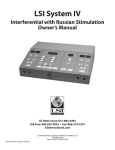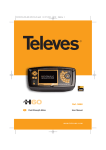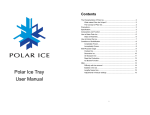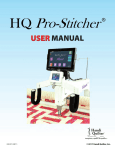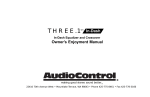Download LSI System II Manual
Transcript
LSI System II Interferential with Russian Stimulation Owner’s Manual KC Metro Area: 913-894-4493 Toll Free: 800-832-0053 • Fax: 866-216-2541 lsiinternational.com Rev.B OM001 Updated 06/2012 LSI International, a division of Medical Outfitters, LLC 640 Miami Ave Kansas City, KS 66105-2140 Control Panel TIMER FREQUENCY B 3-5 Hz 1-150Hz 1-15 Hz 2500 Hz 80-120 Hz C L G A 4000 Hz SWEEP SET N mA H D F 2 I START STOP O 10/10 10/50 SWEEP START STOP VECTOR E J K Q 1 REMOTE STOP M 1 SET PREMOD mA SYSTEM II INTERFERENTIAL R P 2 S Features The LSI System II contains a current test feature which senses the quality of the electrode contact. If your electrodes Featuresare making poor contact with the tissue, the unit will emit a beeping tone and the LEDs on the mA will drop to 0 andaflash. If test this feature occurs,which recheck your the electrodes andthe lead wires tocontact. ensure Ifproper Theoutput LSI System II contains current senses quality of electrode your contact andare again increase electrodes making poorintensity contact with with the the intensity tissue, thekeypads. unit will emit a beeping tone and the LEDs on the mA output will drop to 0 and flash. If this occurs, recheck your electrodes and lead wires to ensure Aproper -FREQUENCY Indicates frequency which the unit is set. Will read actual burst frequency contact andREADOUT: again increase intensity with theatintensity keypads. when in PREMOD mode and will read difference between channel 1 and 2 in frequency difference (PREMODREADOUT: light off).. Indicates frequency at which the unit is set. Will read actual burst frequency A- mode. FREQUENCY when in PREMOD mode and will read difference between channel 1 and 2 in frequency difference mode. (PREMOD light off). B -FREQUENCY SELECTION: Use the frequency range of your choice. Frequency readout will show top of range selected prior to activation of SWEEP mode. B- FREQUENCY SELECTION: Use the frequency range of your choice. Frequency readout will show top of range selected of SWEEP mode. C -FREQUENCY ADJUST:prior Useto toactivation set a specific frequency. As as example, to set 50 Hz, first set Frequency Selection at the 1-15 Hz range, then press up the keypad to increase frequency to 50 Hz. C- FREQUENCY ADJUST : Use to set a specific frequency. . As as example, to set 50 Hz, first set Frequency Selection at the 1-15 Hz range, then press up the keypad to increase frequency to 50 Hz. 1 8 D -PREMOD: When off (no light), channel 1 will operate at an uninterrupted 4000Hz and channel 2 will operate at 4000Hz plus the frequency selected on function A (Frequency Readout). When on (light on), both channels will operate at a carrier frequency of 4000Hz and both channels will be synchronized to deliver the frequency as shown in function A. E -SWEEP: Frequency will sweep between the range indicated in function B ( Frequency Selection). Press key pad to activate light and this function. F -SET: This key is used for a special programming option. Please refer to page 10. G -TIMER: Indicates treatment time remaining. H -TIMER SET: Set key automatically enters 10 minutes to timer. I -TIME ADJUST: By pressing the up or down key, the treatment time may be raised or lowered from the 10 minutes which is set automatically. J - START: Activates timer and outputs to channels 1 and 2. K -STOP: Stops timer and output to channels 1 and 2. L -MILLIAMPS OUTPUT: Indicates the output, measured in milliamps, which is actually being delivered to the tissue. M -CURRENT OUTPUT CONTROLS: Keypads will increase or decrease the delivered current to channels 1 and 2. N -2500HZ MODE: Automatically activates 50Hz premodulated setting typically used for Russian Stimulation and muscle spasm reduction. When using the 2500Hz setting, SWEEP and VECTOR controls will be in the off position. For simplification, these features are programmed in a locked off mode. O -10/10 MODE: Activates the 10 second on and 10 second off function. When activated, the off portion of the cycle will precede the on portion. Automatic ramping of 2.5 seconds up and 2.0 seconds down is provided. P -10/50 MODE: Activates the 10 second on and 50 second off function. When activated, the off portion of the cycle will precede the on portion. Automatic ramping of 2.5 seconds up and 2.0 seconds down is provided. Q -VECTOR: When activated, channel 1 and 2 will alternately drop 20% from their preset output and return to the preset figure. Notes Concerning Functions M, N, O and P: As a safety feature, output cannot be changed while the 10/10 or 10/50 functions are in the off cycle or when the VECTOR light is on. Also, since there is no reason to utilize the VECTOR while the 10/10 or 10/50 functions are in use, the unit will not allow dual activation. R-REMOTE STOP: Depressing the button on the remote control will stop all output of the unit. A repeating tone will sound, signaling the operator that the patient has activated the switch. S - OUTPUT JACKS: Output jacks for channel 1 and 2. ***Complete operating instructions with examples are reviewed in the Instructional Video (CD-ROM) provided with your unit.*** 2 Special Programming Options The LSI System II allows for several special programming options. 1- To create a frequency range: (Example: 70 to 100Hz) a. Select 80 – 120Hz range. b. Use down arrow on frequency adjust to lower readout to 100Hz, then push SET control in frequency section. c. 80Hz will now appear in a flashing mode. Use down arrow on frequency to lower readout 70Hz, then push the set control again. d. 10 will now flash in the timer section. You can either change the timer with the arrows under the timer SET control or leave the timer at 10. To set the time selected, again push the SET control in the frequency section. When SWEEP and START are activated, the frequency will sweep between 70 and 100Hz. Any range 1Hz to 250Hz can be established. 2 - To change on and off times and ramp times under the 10/10 and 10/50 controls: a. S elect 2500Hz. This will automatically activate the 50Hz premodulated settings. The following example uses the 10/10 control. The procedure is the same for 10/50. b. While in the STOP mode, push 10/10 key. 10 and 10 will appear above the mA. This signifies 10 seconds on (left LED) and 10 seconds off (right LED). On and off times can be changed by pressing up or down arrows. When new on and off times are selected, press 10/10 key again. Now ramp times are displayed with ramp up on the left LED and ramp down on the right LED. These can be changed in .5 second increments by using up or down arrows. Push the 10/10 key again. The new times are now programmed in. Push START, increase mA output to desired contraction, then push 10/10 to begin on and off sequence. 3 - To program two treatments back to back: Some clinicians have desired to treat the same area with two different frequencies, one treatment following the other without resetting the unit. As an example, you may want to treat at 80–120Hz for 6 minutes followed by 3 – 5 Hz for another 6 minutes. This can be accomplished as follows. a. Select PREMOD and/or SWEEP functions. b. Select 1st treatment range (i.e. 80 - 120Hz) c. Press SET (in frequency adjustment section) to accept 120. d. The 120 will change to 80 and flash. e. Press SET again to accept the 80 Hz setting. f. The 10 will now flash in the timer selection. To lower the time to 6 minutes use the down arrow until 6 appears. g. Press SET again (in frequency adjustment section). The first treatment of 80 - 120Hz for 6 minutes has now been entered. h. Now press the 3 - 5Hz setting. i. Press SET to accept the 5Hz, 3 will now flash. j. Press SET to accept the 3Hz, 10 will now flash in the timer section. k. Push the down arrow under the timer to lower the time to 6 minutes. l. Press SET again (in the frequency adjustment section) to enter the 6 minute treatment time. Both treatments have now been stored. m. Press START and increase the intensity to patient comfort. After the first treatment (80 – 120Hz for 6 minutes) has been completed, the second treatment (3 – 5Hz for 6 minutes) will automatically begin. 3 Caution 1) Never turn the unit on or off (by means of the on/off toggle switch located on the back of the unit) while a patient is attached to the unit via the lead wires and electrodes. 2) Never operate unit during lightening, thunderstorms or any condition that could have an adverse effect on continuity of power flow to the unit. 3) Never operate unit in close proximity to any type of diathermy device. 4) Federal law restricts this device to the use or sale to a physician or other practitioner in the state or province in which said person is licensed and practices. 5) Do not use this device when treating electrically susceptible patients such as those with pacemakers, etc. 6) Use extreme caution when treating areas of impaired sensory response or patients unable to report discomfort and pain. 7) Do not apply electrodes transthoracically, in the vicinity of the eyes, carotid sinus nerves or transcerebrally. 8) This device is not recommended for patients who are pregnant or who suffer from heart disease. 9) This device should not be used to relieve chronic pain until etiology has been established. 10) Application of electrical stimulation can produce irritations at the stimulation site. This may be caused by the electrodes, or other media in contact with the skin. Determine the cause of the irritation and replace the item as necessary. 11) Electrical stimulation should only be applied with an effective coupling medium. LSI recommends the use of LSI Silver Tab Electrodes included with your unit. 12) E lectrical stimulation is contraindicated in the case of malignant tumors, cancerous lesions, acute or severe inflammation, circulatory insufficiency or the danger of hemorrhage. 13) Do not use simultaneously in the same treatment area with cold packs or heat therapy, either wet or dry. 14) Keep this device out of the reach of children. 15) Do not use in general area where high powered frequency transmitting units are being operated. 16) Shortwave diathermy should not be turned on or used at the same time, as it may interfere with the proper operation of the LSI System II Interferential. 17) Do not use the same power outlet or line with whirlpool, traction machines, and any other heavy electrical machines or motors. 18) This unit requires a grounded outlet. If you have any doubts as to the quality of the electrical wiring in your clinic, please have it checked and verified by a professional. NOTE: In order to ensure proper and safe operation of your LSI unit, it is absolutely necessary that only LSI DIN PIN leadwires like those supplied with this unit be used. 4 IMPORTANT The most common operational problems associated with electrotherapy devices center around the lead wires and electrodes. Please read the following information concerning these components. Electrode and Lead Wire Test Mode To test for defective lead wires and/or electrodes follow this procedure: a. Hold down the STOP key for 5 seconds, until all 8s appear in the Frequency section, 10 appears above Time and 01 appears in both channel 1 and channel 2 output. b. Plug lead wire into either channel 1 or channel 2. c. Hold the two lead wire pins together and observe the readout in the output LEDs above. If the readout is 9 or 10, the lead wire is good. (For further assurance, stress the wire back and forth at the pin and also at the end where it enters the unit. The readout should stay at 9 or 10. A fluctuation would indicate a broken wire making intermittent contact.) If the readout is less than 9 or if it fluctuates, replace the lead wire. d. To test electrodes, insert one lead wire pin into an electrode. Touch the other pin to the conductive side of the electrode and observe the output LED. If the output reads 9 or 10 the electrode is good. A reading of 8 or less indicates a defective electrode which should be replaced. e. For proper performance use non-expired LSI International Silver Tab Repositionable Electrodes. Reorder numbers #LSI2204 (2” x 2”) and #LSI2404 (2” x 4”). f. If using carbon rubber electrodes use only electrotherapy conductive gel. Do not use topical analgysics, ultrasound medium/gel, or other products. Self-Adhesive Electrodes It is recognized that there are many brands, types, and styles of electrodes available. We recommend only using the repositionable LSI Silver Tab self-adhesive electrodes! We do not recommend using foilbacked electrodes or any kind of expired electrodes. The metal foil can cause changes in the waveform. To ensure maximum life of your electrodes, the skin should always be cleaned before applying the electrode. This can be accomplished by stripping with tape, cleansing with soap and water, or by using an alcohol wipe. Electrodes must also be replaced into the resealable package after use. This will keep them from drying out and losing their adhesive and conductive properties. Additional life may be added to the electrode by the use of Electro-Mist spray. A small amount on the electrode before replacing it in the package may reintroduce some adhesiveness and conductivity. Remember, however, they are “disposable electrodes” and are not intended for indefinite use. If you notice fluctuating delivery of current to the patient, poor adhesiveness or difficulty in getting the amplitude of your unit high enough, discard the electrodes and use a new package. 5 Carbon Rubber Electrodes It is recommended that water soaked sponges always be used between the electrode and the tissue to ensure uniform contact and even disbursement of the current over the entire surface area of the electrode. If water only is used as a conductive agent (no sponge), pooling may occur with resulting dry spots under the electrode. The current then will become intensified at the site of the best conduction, the water pools, with little or no current flow elsewhere. Conductive gels may be used, however, they tend to create a glaze over the electrode surface after long term use which may interfere with current flow. Cleaning with a mild soap and water with a soft brush will remove the glaze. It is not a good practice to use conductive mist sprays as they will not ensure a uniform contact between electrode and tissue and most sprays contain a saline solution which will destroy the carbon and render the electrode useless. High Resistance Indicator The LSI System II is designed to indicate when excessive resistance (high ohms reading) is present. This is normally due to using sponges which are only damp rather than wet or using an electrode which is conducting poorly. If, while increasing the intensity by pressing the up arrow, the output stops at a reading of less than 60mA and the readout begins to flash off and on, you have encountered resistance too high for normal operation of the unit. While the output is flashing, the Frequency LEDs will indicate the actual resistance in ohms. If this occurs, check for dry sponges, too little pressure on the sponge and electrode or defective electrodes and/or lead wires. Troubleshooting Unit goes into fail mode (MAs blinking -00-, Alarm sounding 1. Check electrodes and leadwires. 2. Electrodes must be attached to the patient in order for the MAs to increase. Unable to increase intensity 1. Check programming procedure by viewing training tape and reviewing Owner’s Manual. 2. Vector light must be off in order to increase intensity. No power to unit (no lights, no sound) 1. Check to see if cord is plugged securely into the wall and the back of the unit. Unit is “locked up” and cannot be programmed or unit shuts down during treatment. 1. Unit is malfunctioning and needs to be returned to LSI for repair. Unit will not go into Start mode when Start 1. Check to see if there is time entered in the button is pressed. TimeR LED. 6 Maintenance Maintenance of the LSI System II Interferential is limited to the periodic cleaning of the unit and patient applied accessories with a damp cloth or sponge and a solution of mild soap and water. Any other cleaning solution may potentially damage the finish of the unit and /or the efficiency of the leads and electrodes. If the LSI System II Interferential unit does not seem to be operating properly, check the line cord, turn the unit on and check for proper operation. Check the lead wires by utilizing the electrode test function. The LSI System II Interferential contains no user repairable parts. Servicing and repair should be referred to authorized service personnel only. For servicing information, contact: LSI International Service Department 640 Miami Ave • Kansas City, KS 66105 Local: 913-894-4493 Toll free: 800-832-0053 Fax: 866-216-2541 Website: lsiinternational.com 7 Introduction Principles of Interferential Therapy Introduction Interferential of therapy was first developed by Dr. Hans Nemec of Vienna, Austria in the early 1950s. Principles Interferential Therapy Fig. 1 Series Equivalent Resistance (ohms) Its use has grown dramatically since its introduction in the United States in the 1970s. Interferential therapy was first developed by Dr. Hans Nemec of Vienna, Austria in the early 1950s. Its use has grown dramatically since its introduction in the United States in the 1970s. Three prerequisites are necessary for interferential current therapy: a) medium frequency current (1000 to 10,000prerequisites Hz), b) two independent generators current and c) alternating crossing current two currents Three are necessarycurrent for interferential therapy: a)current. mediumBy frequency (1000 within the tissue, they “interfere” with each other and form a “beat frequency” in the deeper tissue. to 10,000 Hz), b) two independent current generators and c) alternating current. By crossing two currents within the tissue, they “interfere” with each other and form a “beat frequency” in the deeper tissue. It has been established that by increasing the frequency of any alternating current, the skin resistance It has been in established that by increasing the frequency of any alternating current, the skin resistance (measured ohms) is reduced. (see fig. 1) (measured in ohms) is reduced. (see fig. 1) 50 K 20K 10K 5K 2K 1K 500 200 100 50 20 10 1 5 10 20 30 50 100 500 1K 5K 10K 50K 100K 500K Frequency – (Hz) Impedance as a function of frequency Burton and Maurer, 1974. Pain Suppression by Transcutaneous Electronic Stimulation. IEEE Transaction on Biomedical Engineering. Burton and Maurer, Pain Suppression by by Transcutaneous Stimulation. IEEE Transaction Interferential current1974. therapy may be produced two different Electronic methods. They are commonly referred to on Biomedical Engineering. as the “Frequency Difference” method and the “Premodulated” method. The LSI System II unit is capable of producing interferential current through either of these methods. Interferential current therapy may be produced by two different methods. They are commonly referred to as the “Frequency Difference” method and the “Premodulated” method. The LSI System II unit is capable of producing interferential current through either of these methods. 1 8 It is necessary to have a working knowledge of terms such as “frequency”, “carrier frequency”, “burst frequency” and “premodulation” in order to understand Frequency Difference and Premodulated It is necessary tocurrents. have a working knowledge of of terms such as as “frequency”, “carrier frequency”, “burst interferential necessary to have a working knowledge terms such “frequency”, “carrier frequency”, “burst It It is is necessary to have a working knowledge of terms such as “frequency”, “carrier frequency”, “burst frequency” and “premodulation” in order to understand Frequency Difference and Premodulated interferfrequency” and “premodulation” order understand Frequency Difference and Premodulated frequency” and “premodulation” in in order to to understand Frequency Difference and Premodulated ential currents. Frequency is synonymous with pulses per second, cycles per second and hertz . In an alternating current interferential currents. interferential currents. (AC) there is both a posititve and a negative component which together form one cycle. The number of these cycles is produced in onewith second therefore, determine the frequency (or and hertz, or pulses peralternating second or current Frequency synonymous pulses per second, cycles per second hertz an Frequency synonymous withpulses pulses per second, cycles per second and . In.InIn an alternating Frequency isissynonymous with per cycles per second andhertz hertz. an alternatingcurrent cycles per second). (AC) there is both a posititve and a negative component which together form one cycle. The number (AC) there isthere both posititve and a and negative component which together form one cycle. The number ofof current (AC) isa both a positive a negative component which together form one cycle. The number these cycles produced second therefore, determine frequency hertz, pulses second these cycles produced in in one second therefore, determine thethe frequency (or(or hertz, oror pulses perper second oror of these cycles produced inone one second therefore, determine the frequency (or hertz, or pulses per second cycles per second). cycles perper second). or cycles second). 1 sec. (1HZ) 1 sec. (4HZ) sec. (1HZ) sec. (4HZ) 11 sec. (1HZ) 11 sec. (4HZ) Carrier frequency is the number of cycles per second a generator produces. Most interferential units, including the LSI System II, operate at a carrier frequency of 4000Hz. Carrier frequency is the number of of cycles perper second a generator produces. Most interferential units, Carrier frequency number cycles second a generator produces. Most interferential units, Carrier frequency is is thethe number of cycles per second a generator produces. Most interferential units, including thethe LSI System IV, operate at aa carrier carrierfrequency frequencyofof4000Hz. 4000Hz. including LSI System II, operate at including the LSI System II, operate at a carrier frequency of 4000Hz. 1 sec. (4000HZ) sec. (4000HZ) 11 sec. (4000HZ) Burst frequency or Pre-modulationis the act of taking the carrier frequency and “bursting” it into a predetermined of bursts or packages without changing the and carrier frequency. Burst frequencynumber or Pre-modulation is the actper ofsecond taking the carrier frequency “bursting” it into a Burst frequency or Pre-modulationis the act of taking the carrier frequency and “bursting” it into predetermined number of bursts or packages second changing the carrier frequency.it into Burst frequency or Pre-modulationis the per act of takingwithout the carrier frequency and “bursting” aa predetermined number bursts packages second without changing carrier frequency. predetermined number ofof bursts oror packages perper second without changing thethe carrier frequency. 1 sec. In the above example, the carrier frequency of 4000Hz has been burst or pre-modulated into 4Hz with each 1 sec. 1 sec. burst stillabove containing the the carrier frequency at the of 4000Hz. maintaining the carrierinto of 4000Hz, In the example, carrier frequency of rate 4000Hz has beenBy burst or pre-modulated 4Hz withthe advantage of still reduced tissue resistance the current is preserved. each burst containing the carrier to frequency at the rate of 4000Hz. By maintaining the carrier of 4000Hz, the advantage of reduced tissue resistance to thehas current is preserved. above example, carrier frequency 4000Hz been burst pre-modulatedinto into 4Hz with InIn thethe above example, thethe carrier frequency ofof 4000Hz has been burst oror pre-modulated 4Hz with each burst still containing carrier frequency rate 4000Hz. maintaining carrier each burst still containing thethe carrier frequency at at thethe rate ofof 4000Hz. ByBy maintaining thethe carrier ofof 4000Hz, the advantage of reduced tissue resistance to the current is preserved. 4000Hz, the advantage of reduced tissue resistance to the current is preserved. 2 292 Frequency Difference Method Method Frequency Difference With this method, both channels uninterrupted medium frequency but of a slightly different With this method, bothproduce channels produce uninterrupted mediumcurrent frequency current but of a slightly frequency.different As an example, channel 1 produces 4000Hz and channel 2 produces 4080Hz. The difference frequency. As an example, channel 1 produces 4000Hz and channel 2 produces 4080Hz. between the two frequencies produces “beat frequency” of 80Hza (the between the(the twodifference channels).between The difference between the atwo frequencies produces ‘beatdifference frequency” of 80Hz This beat frequency is createdThis because the two channels willbecause be in phase 80 times per will second, adding the two channels). beat frequency is created the two channels be inthus phase 80 times their respective amplitudes together for intensified stimulation. per second,thus adding their respective amplitudes together for intensified stimulation. Channel 1 4000Hz Channel 2 4080Hz Beat Frequency 4000Hz Channel 1 Beat Frequency 3 10 4080Hz Channel 2 With Frequency Difference interferential, the uninterrupted frequency output from channel 1 and 2 will create Widensky Inhibition (nerve block) between the corresponding electrodes. This is the fact With Frequency Difference interferential, the uninterrupted frequency output from channel 1 due and to 2 will the large diameter(nerve sensory fibersbetween will tend depolarize at this higher constant frequency and that block createthat Widensky Inhibition block) thetocorresponding electrodes. This is due to the fact nerve conduction completely. Thetend “beattofrequency” becomes the frequency the clinician utilizes the large diameter sensory fibers will depolarizetherefore, at this higher constant frequency and block nervefor a therapeutic result. The “beat frequency” therefore, becomes the frequency the clinician utilizes for a conduction completely. therapeutic result. Premodulated Method Premodulated Methodmethod, both output channels produce the identical carrier frequency of 4000Hz. With the premodulated However, the modulation bursting within the unit is delivered the tissueofin4000Hz. a burst With the premodulated method, or both outputoccurs channels produce the and identical carrier to frequency frequncy as selected by the clinician. Since both channels are synchronized and always in phase, the beat However, the modulation or bursting occurs within the unit and is delivered to the tissue in a burst frequency will bebythe as theSince pre-modulated frequency. frequency as selected thesame clinician. both channels are synchronized and always in phase, the beat frequency will be the same as the pre-modulated frequency. Channel 1 4000Hz Channel 2 4000Hz Beat Frequency 4000Hz Channel 1 Beat Frequency 11 4 4000Hz Channel 2 Principle of Accommodation Both motor and sensory accommodation may easily occur when electrical stimulation is applied at a constant frequency. The LSI System II Interferential unit allows the clinician the opportunity to lessen accommodation by the use of the SWEEP mode. In the Premodulated mode (PREMOD light on) the burst frequency will “sweep” within the preselected range (i.e. 3 to 5 Hz, 80 to 120 Hz or 1 to 150 Hz). If the operator selects a specific frequency, 70 Hz as an example, the sweep will be 20% plus and minus from the 70 Hz. In the Frequency Difference interferential mode (PREMOD light off), channel 2 will sweep between the preselected range (i.e. 4003 to 4005 Hz, 4001 to 4015 Hz, 4080 to 4120 Hz or 4001 to 4150 Hz). Use of the Vector With the amplitude of both channels set at the same milliamps of current, the interference or beat frequency current will be positioned between the flow of current created by each channel. This is referred to as a static or stationary position. The interference current will be drawn nearer to the stronger current output of either channel 1 or channel 2. In order to move or rotate the interference current within the tissue, the VECTOR mode is utilized. The VECTOR mode automatically changes the intensity of channel 1 and 2, alternately, from their preset output. Each channel will alternately drop 20% in output and then return to the preset output. This effect pulls the interference or beat frequency current back and forth to effectively provide coverage of all tissue within the four electrode field. Muscle Stimulation Medium frequency current, pre-modualted in the range of 40 to 60 Hz, produces smooth, comfortable, asynchronous contraction in normal innervated muscle. Such contractions have been utilized for edema reduction, muscle spasm reduction and muscle strengthening (also referred to as Russian Stimulation). Edema Reduction By utilizing the 10/10 mode (10 seconds of contraction alternating with 10 seconds of rest), with the current intensity set to produce gentle movement of the involved joint, the body’s natural muscle pumping action is simulated. Muscle Spasm Reduction By also utilizing the 10/10 mode, with the current intensity set to produce strong contractions of the involved muscle, the muscle will fatigue over a period of minutes due to the short rest time and depleting of ATP. Muscle Strengthening In this procedure, the 10/50 mode is used to provide 10 seconds of contraction followed by 50 seconds of rest. Ramping The LSI System II Interferential has a built in ramping effect when the 10/10 or 10/50 modes are in use. As the 10 second cycle begins, the current will slowly “ramp up” over a period of 2.5 seconds to the preset intensity. As the 10 second on cycle ends, the current will “ramp down” over a 2 second period. This allows for a gentle onset and completion of contraction cycle. 12 Technical Specifications OutputsSinusoidal AC 0 – 200 Volts peak to peak 0 – 60 mA RMS Delivered current displayed for each output Frequency4000 – 4250Hz continuous or burst modulated from 1 – 250 with a 50% duty cycle. Vector Sweep provides amplitude modulation of Output 1 and 2 from -20% to preset intensity over an eight second period. Frequency Adjust provides selectable output frequency of 4000-4250Hz. TimerDigital countdown from 1 – 98 minutes with interrupt and reset capability. SafetyStimulation output is inhibited each time the STOP key is actuated. Output is automatically reset to 0 each time the patient remote stop is depressed or when the timer counts down to no time remaining. Line Leakage Patient cables to line - less than 10 uA. Accessories1 - Red 6 DIN to two .080 pin leadwires 1 - Black 6 DIN to two .080 pin leadwires 6 - packages of 2 x 2 LSI Silver Tab Repositionable Electrodes 6 - packages of 2 x 4 LSI Silver Tab Repositionable Electrodes 1 - line cord 2 - remote stop 1 - operator manual 1 - pad placement 1 - quick reference guide 1 - training video 13 Warranty LSI International (“Company”) warrants that the LSI System II Interferential Unit (“Product”) is free of defects in material and workmanship. This warranty shall remain in effect for two (2) years from the date of original purchase of this Product. Accessories that are included as standard with the product (as listed in the user’s manual) are warranted for 90 days. If this Product fails to function during the warranty period because of defect in material or workmanship, Company will, at its discretion, replace or repair this Product without charge within a period of 30 days from the date on which the defective Product is returned to the Company. All repairs must be performed by LSI International. Any modifications or repairs performed by unauthorized centers or groups will void this warranty. Rental units are available to prevent down time during repairs. Shipping charges to LSI International under this warranty must be paid for by the buyer of the product. Company will ship the replacement or the repaired Product to the consumer’s facility. This Warranty Does Not Cover: 1. Replacement parts or labor furnished by anyone other than the Company.. 2. Defects or damage caused by labor furnished by someone other than Company. 3. Any malfunction or failure in the Product while it is in the possession of the owner during the warranty period if the malfunction or failure is not caused by a defect in material or workmanship, or if the malfunction or failure is caused by unreasonable use, including the failure to provide reasonable and necessary maintenance. Alteration, misuse, or neglect of the Product voids this warranty. Except as specifically set forth above, LSI International makes no warranties, express or implied, including without limitation any implied warranty of merchantability or fitness for a particular purpose, with respect to the Product. If any implied warranties apply as a matter of law, there are limited in duration of one year. LSI International shall not be liable for any indirect, special, consequential or incidental damages resulting from any defect in or use of the Product. Any legal action brought by the buyer relating to this warranty must be commenced within one year from the date any claim arises and must be brought only in the state or federal courts located in Wyandotte County, KS. Some states do not allow limitations on how long an implied warranty lasts, or the exclusion or limitation of incidental or consequential damages, so the above limitations or exclusions may not apply to the buyer. This warranty gives the buyer specific legal rights, and the buyer may also have other rights which vary from state to state. For Warranty Service Please keep original packing supplies and box to be used for returns, warranty service or equipment repairs or you may be charged additional fees. Liability under this warranty covers servicing of the unit returned to the factory. To implement the warranty, first notify LSI International concerning suspected defects. Then, if so instructed, ship the unit to LSI International by normal UPS delivery. For authorization to return your unit or to inquire about possible malfunctions, call LSI International at 913-894-4493 or 1-800-832-0053. 14 Do not send your unit to the factory without first securing an authorization number. Serial Number: _____________________ Sold To: _________________________ _________________________ _________________________ _________________________ Date Sold: _________________________ This warranty is non-transferable. 15