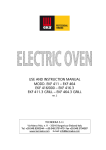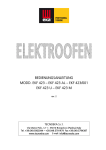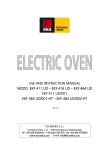Transcript
Titel: Mechanical Installation Manual Dokument: 7006 QM-Formular: 5370 Ausgabe: 2010-03-23, vl 1. Unscrew the front panel of the SA1. 2. Loosen these two screws slightly. 3. Connect the PCI express card to the front panel.... ....by plugging the card holder of the PCI express card through the front panel and below the screw. 4. Insert the PCI express card (90° angle) into the connector of the SA1. 5. Connect the front panel to the SA1. 6. Now tighten the screw on the card holder. 7. Finally tighten the two screws in the small slots on the back of the front panel. Seite 1 von 1 EKF Elektronik GmbH • Philipp-Reis-Str. 4 • 59065 HAMM • Germany Tel. +49 (0)2381/6890-0 • Fax. +49 (0)2381/6890-90 • E-Mail [email protected] • Internet www.ekf.com