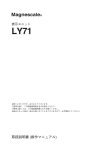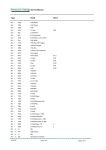Download 取扱説明書 (設置マニュアル) / Instruction Manual (Installation Manual)
Transcript
表示ユニット / Counter Unit LY71 お買い上げいただき、ありがとうございます。 ご使用の前に、この取扱説明書を必ずお読みください。 ご使用に際しては、この取扱説明書どおりお使いください。 お読みになった後は、後日お役に立つこともございますので、必ず保管してください。 Read all the instructions in the manual carefully before use and strictly follow them. Keep the manual for future references. 取扱説明書 (設置マニュアル) / Instruction Manual (Installation Manual) [For U.S.A. and Canada] THIS CLASS A DIGITAL DEVICE COMPLIES WITH PART15 OF THE FCC RULES AND THE CANADIAN ICES-003. OPERATION IS SUBJECT TO THE FOLLOWING TWO CONDITIONS. (1) THIS DEVICE MAY NOT CAUSE HARMFUL INTERFERENCE, AND (2) T H I S D E V I C E M U S T A C C E P T A N Y INTERFERENCE RECEIVED, INCLUDING INTERFERENCE THAT MAY CAUSE UNDERSIGNED OPERATION. CET APPAREIL NUMÉRIQUE DE LA CLASSE A EST CONFORME À LA NORME NMB-003 DU CANADA. [For the customers in Australia] Australian EMC Notice This product complies with the following Australian EMC standards. AS/NZS 4252.1 /94 EMC Generic Immunity Part1 AS/NZS 2064 /92 Emission Standard for ISM Equipment LY71 安全のために 当社の製品は安全に充分配慮して設計されています。しかし、操作や設置時にまちがった取 扱いをすると、火災や感電などにより死亡や大ケガなど人身事故につながることがあり、危 険です。また、機械の性能を落としてしまうこともあります。 これらの事故を未然に防ぐために、安全のための注意事項は必ず守ってください。操作や設置、 保守、点検、修理などを行なう前に、この 「安全のために」 を必ずお読みください。 警告表示の意味 このマニュアルでは、次のような表示をしています。表示内容をよく理解してから本文をお 読みください。 警告 この表示の注意事項を守らないと、火災や感電などにより死亡や大ケガなど人身事故につな がることがあります。 注意 この表示の注意事項を守らないと、感電やその他事故によりケガをしたり周辺の物品に損害 を与えることがあります。 注意を促す記号 注意 火災注意 感電注意 行為を禁止する記号 分解禁止 行為を指示する記号 プラグの取外し LY71 (J) (1) 警告 仕様電源電圧以外で使用しない 表示された電源電圧以外での電圧で使用しないでください。 また、タコ足配線をしないでください。 電源コードに負担をかけない 電源コードを傷つけたり、加工したり、無理に曲げたり、引 張ったりしないでください。また、重いものをのせたり、熱 したりしないでください。電源コードが破損する可能性があ ります。プラグを抜くときは、必ずプラグを持って抜いてく ださい。 守らないと 火災や感電の原因 となる恐れがあり ます。 アースを接地する 電源コードは安全アースを含んでいますので、必ずアースが 接地されるようにつないでください。アースをつながないと 火災や感電の原因となる恐れがあります。 可燃性ガスの雰囲気中で使用しない 本装置は防爆構造になっておりませんので、可燃性ガスの雰 囲気中でのご使用はおやめください。 濡れた手でプラグに触れない 濡れた手で差込みプラグに触れないでください。 分解しない 本体カバーを開けて本装置を分解、改造しないでください。 守らないと 火災の原因となる 恐れがあります。 守らないと 感電の原因となる 恐れがあります。 守らないと 火傷やケガの恐れ があります。 注意 不使用時はコンセントに入れたままにしない 長期間本装置をご使用にならないときは、安全のため必ず差 込プラグをコンセントから抜いてください。 電源を入れたままコネクタの抜き差しはしない 電源および信号用コネクタの抜き差しは、破損や誤動作を防 ぐため必ず電源を切ってから行ってください。 可動部 / 衝撃のある場所で使用しない 守らないと 感電の原因となる 恐れがあります。 本装置は耐震構造になっていませんので、可動部や衝撃のあ る場所でのご使用はおやめください。 コードの転用はしない 本製品に同梱されている電源コードセットは、他の製品へ転 用をしないでください。 (2) (J) LY71 一般的な注意事項 以下は当社製品を正しくお使いいただくための一般的注意事項です。個々の詳細な取扱上の注意は、本 説明書に記述された諸事項および注意をうながしている説明事項に従ってください。 • 始業または操作時には、当社製品の機能および性能が正常に作動していることを確認してからご使用 ください。 • 当社製品が万一故障した場合、各種の損害を防止するための充分な保全対策を施してご使用くださ い。 • 仕様に示された規格以外での使用または改造を施された製品については、機能および性能の保証はで きませんのでご留意ください。 • 当社製品を他の機器と組合わせてご使用になる場合は、使用条件、環境などにより、その機能および 性能が満足されない場合がありますので、充分ご検討の上ご使用ください。 LY71 (J) (3) (4) (J) LY71 目次 1. ご使用になる前に ............................................................ 1-1 1-1. 1-2. 1-3. 梱包内容 ...................................................................................................... 1-1 特長 .............................................................................................................. 1-2 システム構成 .............................................................................................. 1-3 2. 各部の名称と働き ............................................................ 2-1 2-1. 2-2. フロントパネル .......................................................................................... 2-1 2-1-1. コンパレータを使用しない場合 ............................................ 2-1 2-1-2. コンパレータ使用時 ................................................................. 2-3 リアパネル .................................................................................................. 2-5 3. 設置・接続 ....................................................................... 3-1 3-1. 3-2. 設置 .............................................................................................................. 3-1 接続 .............................................................................................................. 3-2 4. 設定 .................................................................................. 4-1 4-1. 4-2. 4-3. 使用可能状態にする (LY71を初めて使用するとき) ............................ 4-1 基本設定をする / 変更する ..................................................................... 4-3 4-2-1. マスター合わせ ......................................................................... 4-5 4-2-2. 入力軸 ......................................................................................... 4-5 4-2-3. 仕向地 ......................................................................................... 4-5 4-2-4. 測長ユニット分解能 ................................................................. 4-5 詳細設定をする .......................................................................................... 4-6 4-3-1. 電源ON時表示 ........................................................................... 4-8 4-3-2. 表示分解能および極性 ............................................................. 4-8 4-3-3. 表示軸と電源ON時の表示データ .......................................... 4-8 4-3-4. スケーリング ............................................................................. 4-9 4-3-5. リニア補正 ................................................................................. 4-9 4-3-6. ホールド機能 ............................................................................. 4-9 4-3-7. 汎用入力 ..................................................................................... 4-9 4-3-8. 汎用出力 ................................................................................... 4-12 4-3-9. キーロック ............................................................................... 4-13 4-3-10. 現在値保存 ............................................................................... 4-13 4-3-11. ちらつき防止 ........................................................................... 4-13 4-3-12. スリープ ................................................................................... 4-13 5. 仕様 .................................................................................. 5-1 6. 外形寸法図 ....................................................................... 6-1 7. アラーム表示 .................................................................... 7-1 8. 故障とお考えになる前に .................................................. 8-1 9. 補足 .................................................................................. 9-1 9-1. 9-2. LY71 設定フローチャート .................................................................................. 9-1 キー操作 ...................................................................................................... 9-4 (J) i ii (J) LY71 1. ご使用になる前に 本取扱説明書は、日本国内で使用するときの説明書です。 1-1. 梱包内容 q e w r t 構成品 数量 q LY71 1 w 外部I / O用コネクタ 2 e 表示ユニット固定ボルト (M4 × 16) 2本 r 拡張ユニット取外し用取っ手 1 t 取扱説明書 (設置マニュアル) 取扱説明書 (操作マニュアル) BCDユニット 取扱説明書 コンパレータユニット 取扱説明書 1 1 1 1 LY71 (J) 1-1 1. ご使用になる前に 1-2. 特長 計測データの集計に便利なピークホールド機能 カウント中の最大値、最小値、およびP-P値をホールドします。 自動計測に便利な各種外部入力機能 外部リセット、外部プリセット値呼び出しの他、汎用の接点入力があり、操作を外部入力信号 (接 点) により行なえるため、自動計測に利用できます。(汎用入力は詳細設定により、各種信号入力 として使用できます。) BCD出力 (別売) 別売のBCDユニットLZ71-Bを使用すれば、各種データをBCD出力で取出すことが可能です。 (現在値、最大値、最小値、P-P値) 部品選別等に便利なコンパレータ機能 (別売) 別売のコンパレータユニットLZ71-KRを使用すれば、コンパレータの設定値と現在値を比較し て、大小判別し、結果を出力信号で知らせます。(コンパレータユニットはリレーとオープンコ レクタの2種類の出力をもっています。) この信号を利用して、部品の選別や研削盤の位置決めができます。 また、コンパレータの設定値は、1∼4点を1組として最大16組まで持つことができます。 各種の切替はキー操作または外部接点入力を使用して行なえます。 最小表示量切替え 最小表示量を以下のように切替えができます。 直線 : 0.1 µm∼10 µm 角度 : 1秒∼10分 (接続測長ユニットに合わせて、正しく設定してご使用ください。) データ保存 表示およびプリセットのデータを自動的に保存します。 電源を切った後でも、あるいは電源が一時的に切れた後でも、データを簡単に再現することがで きます。(使用の有無を選択可能) プリセット プリセットの値を各軸3個まで持つことができます。 複数のプリセット値を設定する際は便利です。 測長ユニット原点検出 原点付測長ユニットと組合せると、いつでも測長ユニット原点 (定点) の検出が可能です。 計測作業の絶対原点として使用できます。 スケーリング 実際の移動距離に対し、設定範囲内の任意の倍率で縮小、または拡大のカウントをさせることが できます。金型製作時の樹脂などの収縮を補正し、製品寸法を金型寸法に変換することができま す。 ちらつき防止 高分解能の測長ユニットを接続している場合や測長ユニットが装着されている機械の振動が大き い場合など、表示のちらつきが気になるときにちらつきを減少させることができます。 1-2 (J) LY71 1. ご使用になる前に 1-3. システム構成 LY71 LZ71-B (別売) BCD出力 ACアダプタ (別売) LZ71-KR (別売) コンパレ−タ機能 LY71 (J) 1-3 1-4 (J) LY71 2. 各部の名称と働き 2-1. フロントパネル コンパレータユニット (別売LZ71-KR) が接続されている場合のみ使用する部分があります。 (キーの詳細説明は「9-2. キー操作」参照) 2-1-1. コンパレータを使用しない場合 q w e t y u i o !0 !4 !1 r !2 !3 番号 名称 機能 q ABSランプ 点灯 : アブソリュート値 (ABS) 表示時 点滅 : 軸選択時 消灯 : インクリメンタル値 (INC) 表示時 w カウンタ表示 A / B : 計測値表示 (現在値、ピーク値) C : 計測値表示 (現在値、ピーク値) ただし、A / B表示と異 なり参考表示のため、数値内容を変更する操作は不可 各種モードの設定時には、アルファベットで状態を表示 (異常が発生した場合は「7. アラーム表示」参照) e RESETキー インクリメンタル値をゼロクリア ABS表示時 : INC表示に切替え r 軸選択キー カウンタ表示A / B / Cに対する操作を行なうときに使用 t Pキー 数値設定操作 (プリセット) を行なうときに使用 (選択時、ランプ 点灯) y (基準点値 / マスター値設定) キー 基準点の設定をするときに使用 (選択時、ランプ点灯) マスター合わせ機能使用時はマスター値の設定に使用 u REFキー 測長ユニットの原点検出を行なうときに使用 (選択時、ランプ点灯) マスター合わせ機能使用時はマスター値の再現に使用 i ABS/INCキー ABSモード / INCモードの切替え o SETUPキー 各種設定を行なうときに使用 !0 HOLDキー ホールド機能 (ラッチ / ポーズ) を使用する場合に使用 (機能選択時、ランプ点灯) LY71 (J) 2-1 2. 各部の名称と働き !1 (スタンバイ) キー !2 テンキー !3 機能キー 数値入力 STARTキー キー !4 2-2 (J) 電源ON / OFF 左上のランプ 点灯 : 電源OFF時 点滅 : 起動時 消灯 : 電源ON時 各種操作を行なう場合に使用 ピーク値の再計算を開始するときに使用 設定時の項目送り CEキー 数値入力や各種機能キー操作をキャンセル ENTキー 設定の決定 ピーク値ランプ MAX点灯 : 最大値表示時 MIN点灯 : 最小値表示時 MAX / MIN点灯 : P-P値表示時 LY71 2. 各部の名称と働き 2-1-2. コンパレータ使用時 q w e y u !1 !2 !3 !4 !5 !6 @3 @0 r t i !0o @1 @2 !7 !9 !8 番号 名称 機能 q 判定表示 コンパレータの判定表示 (NGのときは最上段のNGランプも点灯) w ABSランプ 点灯 : アブソリュート値 (ABS)表示時 点滅 : 軸選択時 消灯 : インクリメンタル値 (INC)表示時 e カウンタ表示 A : 計測値表示 (現在値、ピーク値) r コンパレータ設定値表示 B C : コンパレータ設定値表示 Upper : コンパレータ設定値表示 Lower t Upper / Lowerランプ Upper : 最大上限値表示時に点灯、編集時に点滅 Lower : 最小下限値表示時に点灯、編集時に点滅 y RESETキー インクリメンタル値をゼロクリア ABS表示時 : INC表示に切替え u 軸選択キー カウンタ表示A に対する操作を行なうときに使用 i 上限値入力キー 表示されている値の数値を編集するときに使用 o CP No. (コンパレータ番号 切替え) キー コンパレータの組番号を変更するときに使用 !0 下限値入力キー 表示されている値の数値を編集するときに使用 !1 Pキー 数値設定操作 (プリセット) を行なうときに使用 (選択時、ランプ 点灯) !2 (基準点値 / マスター値設定) キー 基準点の設定をするときに使用 (選択時、ランプ点灯) マスター合わせ機能使用時はマスター値の設定に使用 !3 REFキー 測長ユニットの原点検出を行なうときに使用 (選択時、ランプ点灯) マスター合わせ機能使用時はマスター値の再現に使用 !4 ABS/INCキー ABS表示 / INC表示の切替え !5 SETUPキー 各種設定を行なうときに使用 !6 HOLDキー ホールド機能 (ラッチ / ポーズ) を使用する場合に使用 (機能選択 時、ランプ点灯) !7 CP. コンパレータ設定値の切替え (さらに上位のコンパレータ設定が ある場合に使用) !8 ± !9 CP. LY71 キー キー キー コンパレータ設定値オフセット入力 コンパレータ設定値の切替え (さらに下位のコンパレータ設定が ある場合に使用) (J) 2-3 2. 各部の名称と働き @0 (スタンバイ) キー @1 テンキー @2 機能キー 数値入力 STARTキー キー @3 2-4 (J) 電源ON / OFF 左上のランプ 点灯 : 電源OFF時 点滅 : 起動時 消灯 : 電源ON時 各種操作を行なう場合に使用 ピーク値の再計算を開始するときに使用 各設定項目では機能拡張に使用 設定時の項目送り CEキー 数値入力や各種機能キー操作をキャンセル ENTキー 設定の決定 ピーク値ランプ MAX点灯 : 最大値表示時 MIN点灯 : 最小値表示時 MAX / MIN点灯 : P-P値表示時 LY71 2. 各部の名称と働き 2-2. リアパネル q w e r t y 番号 名称 機能 q 測長ユニット入力1、2 1、2軸目の測長ユニット入力 w 拡張ユニット用スロット 拡張ユニット (LZ71-KR / LZ71-B) を差し込みます。 e DC入力端子 DC電源の入力端子 注意 必ず、別売の専用ACアダプタをご使用ください。指定以外の アダプタをご使用になると、故障や誤動作の原因となることが あります。 r ACアダプタケーブルクランプ ACアダプタのケーブル固定 t アース端子 注意 表示ユニット設置時には、付属のアース線を使用して、必ず、 この端子と設置する機械本体に接続してください。 y 入出力端子台 各種入出力信号 LY71 (J) 2-5 2-6 (J) LY71 3. 設置・接続 3-1. 設置 設置場所の条件 • 周囲温度 : 0∼40 °C • 屋内 (直射日光を避ける) • 切削油、機械油、切削屑等がかかりにくい場所 • 配電盤、溶接機、モータなどから50 cm以上離れた場所 注意 • 本体を完全に覆うようなビニールカバーをかけたり、密閉型ケースへ入れたりしないでくださ い。 • 電源ラインが瞬時に遮断した場合、または、使用電圧範囲を超える一時的な低下が発生した場 合、アラームを発生する場合と、誤動作を起こす場合があります。このような場合は、一旦AC アダプタの電源を抜いたあと数秒後に再度電源を投入し、最初から操作をやり直してくださ い。 機械油 切削油 切削油、機械油、切削屑等 がかかりにくい場所に設置 してください。 設置場所を考慮 → してください。 → → → 配電盤など (50 cm以上離す) 切削屑 溶接機 LY71 モータ (J) 3-1 3. 設置・接続 3-2. 接続 ACアダプタへの電源供給は、他の接続が全て終了したあとに行なってください。 注意 • 各接続ケーブルは断線事故を防ぐため、固定するなどの処置をしてください。 • 測長ユニットコネクタの着脱や測長ユニット交換時には、必ず表示ユニットのACアダプタの AC電源を切ってから行なってください。表示ユニット側のDC出力コネクタの抜き挿しはしな いでください。 • 各接続ケーブルは動力線と同一ダクトに通さないでください。 • 表示ユニットを固定する場合は、設置されたカウンタ台に固定してください。 表示ユニット固定用ボルト (付属品) : M4 × 16 (2本) 1 測長ユニットを固定します。 2 測長ユニットコネクタを表示ユニット背面の測長ユニット入力に接続します。 3 ACアダプタを設置します。 注意 このとき電源は供給しないでください。 4 表示ユニット背面のケーブルクランプを外します。 5 DC出力コネクタをDC入力端子に接続します。 6 DC出力コネクタのケーブルを、手順5で外したケーブルクランプを取付けて固定します。 注意 コネクタに無理な力がかからないように固定してください。 7 アース線を接続します。 8 ACアダプタに電源を供給します。 <工場出荷後初めて電源を入れたとき> 初めて電源を入れたときは、使用する前に基本設定が必要となります。引き続き「4. 設定」 に進んでください。 <すでに基本設定が終了している場合> 接続されている表示 (1∼3) に が表示されます。 電源供給後、使用するためには「基本設定」(4-2章) を行なってください。 3-2 (J) LY71 3. 設置・接続 下記 「∗ 入出力コネクタの配線に ついて」参照 1軸目 しっかりねじ止め してください。 2 測長ユニット入力 DC出力コネクタ コネクタ抜け防止のため、 ケーブルをクランプしてくだ さい。 コネクタには力がかからない ように図のように余裕をもた せてください。 アース線 (付属品) 表示ユニット固定用ボルト M4 × 16 2本 (付属品) 注意 機械本体と同電位になるように、 付属のアース線で接続してくださ い。 ACアダプタ (別売) 100∼240 VAC±10% 50/60 Hz ※電源は電灯ラインからとってください。 ∗ 入出力コネクタの配線について A 付属品 この端子台に使用できる電線サイズはAWG26-20です。 電線の外皮を8 mmむいて、マイナスの時計ドライバー等で端子の穴の上のAを押しながら、電線を奥まで差し込 み、ドライバーをはなします。 LY71 (J) 3-3 3-4 (J) LY71 4. 設定 LY71は、「基本設定」を行なった後に使用可能になります。 LY71の基本的な動作を決める設定ですので、カウンタを表示したあと、必ず基本設定を行なって ください。 設定操作の流れは「9-1. 設定フローチャート」を参照してください。 4-1. 使用可能状態にする (LY71を初めて使用するとき) 「4-2. 基本設定をする / 変更する」で設定方法がわからない場合は、この「使用可能状態にす る」を行なってください。基本的な動作を確認することができます。 1 電源を投入すると 2 キーを押します。 ........ → の順に表示されます。 3 キーを押します。 ........ → 4 → → の順に表示されます。 の順に表示されます。 キーを押します。 ........ ABSランプが点滅し、設定変更可能状態になります。 操作手順について (設定の開始) 各設定項目が表示されているときに キーを押すと、ABSランプの点滅が開始して、設定項目 の内容を変更できる状態になります。 5 キーを2回押します。 ........ → → の順に表示されます。 操作手順について (設定の変更) ABSランプが点滅しているときに 6 キーを押すと、設定内容の表示が変化します。 キーを押します。 ........ 設定が確定されます。ABSランプが消灯します。 操作手順について (設定の確定) ABSランプが点滅しているときに します。 7 もう1回 ........ キーを押すと、設定した内容が確定してABSランプが消灯 キーを押します。 → の順に表示されます。 操作手順について (次項目へ) 設定が確定している状態で LY71 キーを押すと、次の設定項目に進みます。 (J) 4-1 4. 設定 8 <使用する測長ユニットの分解能が0.5 µmの場合> キーを押します。 <使用する測長ユニットの分解能が0.5 µm以外の場合> (1) キーを押します。 ....... ABSランプが点滅し、設定変更可能状態になります。 (2) キーを押すたびに設定内容 (分解能)の表示が変化します。使用する測長ユニットの 分解能を表示させます。 ....... 0.5u → 0.1u → 00.10.00 (角度10分) → 00.01.00 (角度1分) → 00.00.10 (角度10秒) → 00.00.01 (角度1秒) → 10u → 5u → 1u → 0.5u ....(繰返し) 必要な分解能が上記にない場合、 キーを押します。 0.5u → 0.1u → 0.05u → 01.00.00 (角度1度) → 00.10.00 (角度10分) → 00.01.00 (角度1 分) → 00.00.10 (角度10秒) → 00.00.01 (角度1秒) → 100u → 50u → 25u → 20u→ 10u → 5u → 2u → 1u → 0.5u ....(繰返し) 参考 キーを押すと、選択できる内容が増えます。もう一度押すともとに戻ります。 キーを押します。 ....... 設定が確定されます。ABSランプが消灯します。 操作手順について (機能拡張) 設定内容が拡張できる項目では、 キーを押すと、項目内容の種類が増えます。 9 キーを押します。 ........ が表示されます。ABSランプが点滅します。 10 キーを押します。 ........ が表示されます。 11 キーを押します。 ........ が表示されます。ABSランプが消灯します。 これで基本設定が完了しました。 このあと、操作マニュアル「1. 基本的な動作」で基本的な使い方を確認してください。基本的な 使い方の確認後、「4-2. 基本設定をする / 変更する」に進んでください。 4-2 (J) LY71 4. 設定 4-2. 基本設定をする / 変更する 使用する前に、必ず設定をしなければならない項目の設定を行ないます。この設定を行なわない と、使用することはできません。 「4-1. 使用可能状態にする」の後、実際の使用用途に応じ、設定を行ないます。 設定操作の流れは「9-1. 設定フローチャート」を参照してください。 基本設定に入るために 1 表示のときに キーを3秒以上押します。 基本設定 基本設定には表 (P4-4) のような項目があります。各項目の設定を行ないます。 操作キー 設定項目の選択 : 設定内容の変更 キー • 1回押すとABSランプが点滅して、設定内容を変更可能な状態 になります。 • 変更可能な状態で押すと、設定内容が変化します。 設定内容の確定 / : 項目終了 キー • ABSランプ点滅時に押すと設定内容が確定します。 • 設定内容が確定しているときに押すと、その設定項目が終了 し、次の設定項目に進みます。 項目送り : キー • 設定項目を送ります。 • 設定途中で押すと、変更内容がキャンセルされ、次の設定項 目に進みます。 設定内容拡張 : キー • 設定内容が拡張できる場合、ABSランプ点滅時に押すと設定 内容が拡張します。もう1回押すと元に戻ります。 LY71 (J) 4-3 4. 設定 設定内容 表示 設定項目 マスター 合わせ 入力軸 設定値 設定内容 (出荷時設定) マスター合わせ機能を使用しない。 マスター合わせ機能を使用する。 ∗ 操作マニュアル「2-14. マスター 合わせをする」参照 (出荷時設定) 1軸目のみを使用 1軸目、2軸目を独立して使用 (コンパレータ使用時は不可) 1軸目と2軸目を加減算して使用 仕向地 測長ユニット 分解能 4-4 (J) (出荷時設定) (出荷時設定) : 直線スケール : 直線スケール : 直線スケール : 直線スケール : 直線スケール : 回転スケール : 回転スケール : 回転スケール : 回転スケール <以下拡張選択内容> : 直線スケール : 直線スケール : 直線スケール : 直線スケール : 直線スケール : 直線スケール : 回転スケール 使用できません。 使用できません。 日本仕様 (日本で使用する場合、 必ずJPNに設定) 0.1 µm 0.5 µm 1 µm 5 µm 10 µm 1秒 10秒 1分 10分 測長ユニットの分解能にあわせて 設定します。 測長ユニット出力 A B 最小分解能 測長ユニット入力1、2、3の入力 に対する表示は、「表示データ軸 0.05 µm と電源ON時の表示データの設 2 µm 定」(「4-3. 詳細設定をする」)に 20 µm 関係なく固定です。 25 µm 拡張選択内容は キーを押 50 µm すと選択可能になります。 100 µm 1度 LY71 4. 設定 基本設定を完了するために 1 測長ユニット分解能の設定内容を確定した後に キーを押します。 (参考 : キーを押すと、どの設定項目のときにでも完了させることが可能です。 その際、確定した設定内容のみ設定に適用されます。) ........ と表示されます。 参考 すべての設定内容の変更をキャンセルする場合は、 が表示されている状態で キーを押してください。 変更前の設定が維持されます。 オールクリア (出荷時設定) について が表示されている状態で キーを押すと、 と表示されます。 キーを押すと設定内容がすべてクリアされ、出荷時設定に戻ります。 キーを押すとキャンセルされて元の表示に戻ります。 注意 オールクリアすると、詳細設定の項目も出荷時設定に戻ります。必要な内容は書き留めてから操 作してください。クリアされた内容は復帰できません。 2 キーを押します。 ........ と表示されます。 3 キーを押します。 ........ 設定が確定されます。 注意 基本設定を行なうと、詳細設定項目が出荷時設定に戻ります。 4-2-1. マスター合わせ ゲージタイプの測長ユニットを使用する場合、始業時にマスター合わせという作業を行なう場合 があります。原点付のゲージタイプの測長ユニットを使って、本表示ユニットのマスター合わせ 機能を使用すれば、マスター合わせの作業を簡略化することができます。 4-2-2. 入力軸 測長ユニットを1軸のみ使用するか、2軸使用するかを決めます。2軸使用する場合、加算を行な うかも決めます。 コンパレータ使用時は、1軸のみ加算の選択となり、1、2軸独立は使用できません。 4-2-3. 仕向地 日本国内で使用する場合、必ずJPNを選択してください。他は使用できません。 4-2-4. 測長ユニット分解能 接続する測長ユニットの分解能を設定します。 カウンタ表示Aに1軸目入力、カウンタ表示Bに2軸目入力が表示されます。基本的な分解能の中 に接続する測長ユニットの分解能がない場合、 キーを押して、分解能の種類を拡張してくだ さい。 LY71 (J) 4-5 4. 設定 4-3. 詳細設定をする 必要に応じて設定を行ないます。 設定操作の流れは「9-1. 設定フローチャート」を参照してください。 詳細設定に入るために カウント表示時に キーを押します。 操作キー 設定項目の選択 : 設定内容の変更 キー • 1回押すとABSランプが点滅して、設定内容を変更可能な 状態になります。 • 変更可能な状態で押すと、設定内容が変化します。 • 数値入力可能な項目の場合、テンキー入力が可能になりま す。 設定内容の確定 / : 項目終了 キー • ABSランプ点滅時に押すと設定内容が確定します。 • 設定内容が確定しているときに押すと、その設定項目が終 了し、次の設定項目に進みます。 項目送り : キー • 設定項目を送ります。 • 設定変更途中で押すと、変更内容がキャンセルされ、次の 設定項目に進みます。 数値入力 : テンキー ( ∼ 、 設定内容拡張 : • 数値の入力をします。 、 ) キー • 設定内容が拡張できる場合、ABSランプ点滅時に押すと設 定内容が拡張します。もう1回押すと元に戻ります。 設定内容 表示 設定項目 設定値 電源ON時 表示 表示分解能 および極性 (出荷時設定) ( キーで極性選択) 設定内容 電源ON後カウント表示 電源ON後 表示 (電源瞬断検知する) (選択された極性に対応) 0.1 µm 0.5 µm 1 µm 5 µm 10 µm 角度1秒 角度10秒 角度1分 角度10分 <以下拡張選択内容> 0.05 µm 2 µm 20 µm 25 µm 50 µm 100 µm 角度1度 ∗ 初期値は基本設定の測長ユニット分解 能と同じになります。 4-6 (J) LY71 4. 設定 表示 設定項目 設定値 設定内容 表示軸と電源 ON時の表示 データ (出荷時 表示A) (出荷時 表示B) (出荷時 表示C) スケーリング ∼ (出荷時設定 リニア補正 汎用入力 汎用出力 LY71 倍率を数値入力 ) ∼± (出荷時設定 0) <拡張> ∼ ホールド機能 1軸目入力の現在値表示 1軸目入力の最大値表示 1軸目入力の最小値表示 最大値表示 _ 最小値表示の表示 ∗ 表示なしにする場合は、 に設定します。ただし、全てのカ ウンタ表示を表示なしにすること はできません。 (出荷時設定) (出荷時設定) (出荷時設定) 補正値を数値入力 (単位 µm) ∗ 測長ユニット分解能の数値 例 :測長ユニット分解能0.001 mm の場合は小数点以下3桁とな り–1.000∼1.000の範囲 ラッチ ポーズ ホールド入力 リスタート入力 表示データ切替 原点ロード入力 アラームと表示モード出力 アラームと原点通過信号出力 アラームと原点アラーム出力 アラームとゼロ点通過信号出力 表示データと原点通過信号出力 表示データと原点アラーム出力 表示データとゼロ点通過信号出力 原点通過信号と原点アラーム出力 原点通過信号とゼロ点通過信号出力 原点アラームとゼロ点通過信号出力 キーロック (出荷時設定) キーロックをしない キーロックする 現在値保存 (出荷時設定) 現在値を保存しない 現在値を保存する ちらつき防止 (出荷時設定) ちらつき防止をしない 弱 強 スリープ (出荷時設定) スリープにしない 1分後 5分後 10分後 30分後 60分後 (J) 4-7 4. 設定 4-3-1. 電源ON時表示 電源投入したときの表示状態を設定します。 表示 : 電源の瞬断があった場合のアラームとして利用可能です。 カウント表示 : 電源投入からすぐに使用可能状態となります。ただし、マスター合わせ機能を設 定していると、原点通過待ちとなります。 4-3-2. 表示分解能および極性 初期値は基本設定の測長ユニット分解能の設定と同じです。測長ユニット分解能を変更した場合 には、表示分解能も同じ分解能に初期化されます。 表示極性はこの項目設定時に設定します。 4-3-3. 表示軸と電源ON時の表示データ 各カウンタ表示 (A / B / C) に表示させる軸 (1軸目入力、2軸目入力、加算軸) と電源投入時の表 示データ (現在値、最大値、最小値、P-P値 (最大値 – 最小値)) を設定することができます。 出荷時 カウンタ表示A : 1軸目入力の現在値 カウンタ表示B : 1軸目入力の最大値 カウンタ表示C : 1軸目入力の最小値 ここで設定した内容が、電源投入時の表示データとなります。 設定方法 1 設定するカウンタ表示 (A / B / C) の キーを押して、表示させる軸を選択します。 (加算軸) (1軸目) → (2軸目) → 2 3 4 キーを押します。 キーを押して電源投入時に表示させるデータを選択します。 (現在値) → (最大値) → (最小値) → (最大値-最小値) キーを押します。 動作中の表示データ切替えについて (操作マニュアル「1-6. 表示するデータを切替える」参照) • 同一の軸の入力データであれば、動作中の表示データの切替えが可能です。ただし、表示させ る軸の切替えは表示中に行なうことはできません。表示軸の切替えが必要な場合はこの詳細設 定で変更してください。 • 電源再投入時は、詳細設定で設定した表示データが表示されます。 4-8 (J) LY71 4. 設定 4-3-4. スケーリング 表示寸法の倍率を変更します。主に、縮尺の違うものを計測したり、金型の収縮を考慮して加工 する場合に使用します。 例1. 1/2モデルを等倍のモデルとして計測する場合 2.000000と設定すれば、1 mm の移動で、表示は2 mm になります。 例2. 樹脂成形で収縮率0.95 %の樹脂部品の金型を加工する場合 収縮を考慮して大きめに金型を加工するため、部品の寸法に対して金型の寸法は1/0.95と なります。よって、1.052631と設定すれば、部品寸法のまま金型を加工することができま す。 4-3-5. リニア補正 ゲージタイプの測長ユニットと異なり、スケールタイプの測長ユニットの場合、スケールを取付 ける装置のたわみによる寸法誤差がでます。操作マニュアルの「2-18-2. リニア補正」に従って補 正量を測定し、その値を設定すれば、たわみ分を補正することができます。 4-3-6. ホールド機能 ホールド機能には、ラッチ機能とポーズ機能があります。 ラッチ : 測長ユニットが移動中でも、表示を保持することができます。計測中に移動を停 止することなく、ある地点の寸法を読みとる場合に使用します。 ポーズ : 測長ユニットが移動中でも、ピーク値演算の更新を保持することができます。ポーズ中 に移動したデータは、ピーク値演算には反映されません。 4-3-7. 汎用入力 キー操作の代わりに、外部接点入力で操作を行なうことができます。 可能な操作 • ホールド • リスタート • 表示データの切替え • 原点による基準点やマスター値の再現 IN-A カウンタ表示A ホールド、リスタート、表示データの切替え、 IN-B カウンタ表示B 原点による基準点やマスター値の再現 IN-C カウンタ表示C ホールド、リスタート、表示データの切替え ホールド 1回目の入力で機能ON、2回目の入力で機能OFF 使用するために 以下の回路を確認後、必要な結線、信号入力をしてください。 LY71 (J) 4-9 4. 設定 外部接点入力全般について 外部入力信号の入力回路 • 外部入力を使用する場合は、外部入力端子を10 ms以上 (共通端子) に接続してください。そ して、再度外部入力信号を入力する場合は、OFF時間を70 ms以上取ってください。 • 接続用ケーブルにはシールド線を使用し、シールドをI/Oのコネクタのシェルに接続してくだ さい。また、COMはシールドと別に接続してください。(スイッチ、シールド線はお客様で別 途ご用意ください。) • 汎用入力、外部リセット、 外部プリセット値呼び出し (プリセットリコール) の入力回路 <外部に電源が必要です> (注 : +5 Vでも可) • 入力信号タイミング 70 ms以上 10 ms 以上 +24 V (または+12 V) を加えてください 内部回路へ Vcc 1番ピン 470 1 kΩ + 入力信号 6番ピン 4.7 µF/50 V COM 9番ピン 電源 入力信号 スイッチ 回路 GND 1 接続回路例 入力回路の遅延時間について 入力信号を入れた場合、その信号が内部処理に伝わるまでには、入力回路の遅延時間がありま す。この遅延時間は、入力回路を動作させる電圧によって、大きく異なりますのでご注意くださ い。 (例) +24 Vで動作させた場合 : 信号が内部に伝わるまで約350 µsの遅延時間 内部に信号が伝わってから実際に動作するまでの処理時間は動作条件によって異なります。拡張 ユニットを使用していない場合、最短で5 ms程度かかります。拡張ユニットを接続している場合 には、時間は長くなります。 「汎用入力、外部リセット、外部プリセット値呼び出し (プリセットリコール) の入力回路」の 回路上q部分を接続しなければ遅延時間は大幅に短くなります。ただし、ノイズ等により誤動作 しやすくなります。q部分を接続しないで使用する場合は充分にノイズ対策を行なってくださ い。 参考 qを接続しない場合 +24 V使用時 約3 µsの遅延時間 4-10 (J) LY71 4. 設定 入力端子台について インターフェースケーブルについて 入力端子台に接続するインターフェースケーブルは、図のようなシールドされたケーブルにして ください。シールドは入力端子台の近くの筐体におとしてください。またCOM (0 V) はシール ドと別に接続してください。(ケーブルはお客様で別途ご用意ください。) ケーブル断面 外皮 編組シールド 入力信号 ピン配置 端子配列 (リアパネルの配列) q 電源 (Vcc) 入力が12∼24 Vを印加 w 外部リセットA (Ex. RESET A) e 外部リセットB (Ex. RESET B) r 外部プリセットリコールA Ex. RCL A t 外部プリセットリコールB Ex. RCL B y 汎用入力A Ex. IN A u 汎用入力B Ex. IN B i 汎用入力C Ex. IN C o COM COM 0 V LY71 q we rt y ui o (J) 4-11 4. 設定 4-3-8. 汎用出力 汎用出力からカウンタ情報を出力することができます。 • アラーム Error表示のとき出力されます。 H : アラーム時 L : 正常時 表示されているデータの状態を示します。 H : 現在値 L : ピーク値 (最大、最小、 P-P) 原点操作時、原点通過をすると出力されます。 H : 通常 原点操作なしに原点通過しても出力されません。 L : 原点通過 (通過後0.2秒間) 原点信号未接続や原点通過速度オーバー時に H : アラーム時 出力されます。 L : 正常時 INC表示の現在値がゼロ点を通過したときに H : 通常 出力されます。 L : ゼロ点通過 (通過後0.2秒間) • 表示モード • 原点通過信号 • 原点アラーム • ゼロ点通過 OUT A1 OUT A2 カウンタ表示Aに表示されている軸のデータ に対する出力 アラーム、表示モード、原点通過信号 OUT B1 OUT B2 カウンタ表示Bに表示されている軸のデータ に対する出力 原点アラーム、ゼロ点通過 出力可能な組合わせ <例 : A1、A2の場合> A1 = ALM A1 = ALM A2 = dSp A2 = rEF A1 = ALM A2 = r.AL A1 = ALM A2 = 0-P A1 = dsp A2 = rEF A1 = dsp A2 = 0-P A1 = rEF A2 = r.AL A1 = dsp A2 = r.AL A1 = rEF A2 = 0-P A1 = r.AL A2 = 0-P ∗ B1、B2も同様です。 使用するために 以下の回路を確認後、必要な結線をしてください。 出力回路について • 出力回路 出力信号はすべてフォトカプラ出力 (12 V – 24 V 最大15 mA) です。 出力信号 1∼4番ピン 内部回路へ COM 5番ピン 汎用出力を原点出力にした場合、原点通過時の出力信号が“H”になる時間は200 msです。 q OUT A1 w OUT A2 e OUT B1 r OUT B2 t COM 4-12 (J) 端子配列 q w e r t LY71 4. 設定 4-3-9. キーロック 表示ユニット設置後、誤って設定内容を変更したり、誤操作したりすることを防止できます。例 えば、表示ユニットの設置者と使用者が異なる場合、使用者が誤ってキーに触れても、ロックさ れているため安心です。 設定後は、 (スタンバイ) キーと キー以外は受付けなくなります。 キーロックの解除 ∗ 一度キーロックをかけると、解除するためにはパスワード入力が必要です。 1 キーを押します。 ........ パスワード入力になります。 2 テンキーの1、7、9、3を順番に押します。 ........ 詳細設定の操作が可能になります。 3 詳細設定でキーロックをOFFに設定します。 4-3-10. 現在値保存 電源を再投入したときに、前回の値を表示するかしないかを設定します。 注意 マスター合わせ機能を使用する場合は、原点を通過させないと値が表示されませんので、ONに しても機能しません。 4-3-11. ちらつき防止 最小桁の数字がちらついて安定しない場合、ちらつきを抑制できます。 4-3-12. スリープ 通電中に、一定時間の間、測長ユニットの移動やキー操作がないと、表示を消灯します。測長ユ ニットの移動やキー操作で表示は復帰します。このときのキー操作は、復帰用のキー操作となり ますので、キーの機能は働きません。キーロックをかけていても復帰します。 LY71 (J) 4-13 4-14 (J) LY71 5. 仕様 機能 内容 表示 表示データ 7 桁および負数を表示、色 : アンバー 電源ON時表示データ 電源ON時の各軸表示データを設定可能 表示切替 各軸の表示データをキー操作で切替可能 コンパレータなしの時 表示A、表示B、表示Cに各軸の演算値のいずれかを選択して表示 (詳細設定およびキー操作) 1軸入力時 出荷時設定 2軸入力時 出荷時設定 表示A : 1軸目現在値、表示B : 2軸目現在値、 表示C : 消灯 (入力軸入替も可能) コンパレータありの時 表示A : 1軸目現在値、表示B : 1軸目最大値、 表示C : 1軸目最小値 コンパレータ表示 : 表示A : コンパレータ対象軸のデータ表示 表示B : コンパレータ設定値表示 Upper 表示C : コンパレータ設定値表示 Lower 測長ユニット入力分解能 標準 : 0.1 µm, 0.5 µm, 1 µm, 5 µm, 10 µm, 1 s, 10 s, 1 min, 10 min 拡張 : 100 µm, 50 µm, 25 µm, 20 µm, 2 µm, 0.05 µm, 1度が追加可能です。 表示分解能 測長ユニット入力分解能以上 入力信号 A / B相信号、Z信号 (EIA-422準拠) 最小入力位相差 100 ns 演算データ 1軸入力時 1軸目の現在値、最大値、最小値、P-P値 (高速BCD使用時は現在値のみ) 2軸入力時 コンパレータなし 1軸目、2軸目および加算軸の現在値、最大値、最小値、P-P値 (各軸個別演算可能) コンパレータあり 1軸目または加算軸 (1 + 2) の現在値、最大値、最小値、P-P値 (1軸分の演算のみ可能) 量子化誤差 ±1カウント アラーム表示 測長ユニット未接続、速度超過、最大表示量超過、電源遮断、 保存データエラー リセット キー操作および外部リセット 現在値のリセット、アラーム解除 リスタート スタートキーおよび外部入力 各軸、全軸のピーク値の再スタート プリセット キー操作でプリセット / 呼び出し、外部プリセット値呼び出し 各軸3個まで値を保存・編集可能 マスター 合わせ機能 原点付き測長ユニットとの組合せ 電源ON時に原点通過でマスター値を再現 基準点操作 キー操作で基準点設定 / 呼び出し 各軸1個の値を保存・編集可能 (マスター合わせ機能未使用時) 原点機能 キー操作で原点ホールド / 基準点再現 各軸1個の値を保存・編集可能 (マスター合わせ機能未使用時) ホールド 機能 汎用入力でラッチを選択した場合のラッチ 入力、および、HOLDキーにより動作する 機能 ラッチ、ポーズから選択 ラッチ: ラッチしている間 表示ホールド (表示のホールド) ポーズ: ポーズしている間 ピーク演算中断 (ピーク演算のホールド) 汎用入力 入力コネクタ フェニックス・コンタクト (株) 製端子台 9ピン (外部リセット、外部プ リセット値呼び出し (プリセットリコール) 含む) 入力1∼3の機能を選択可能 入力1 : (A軸目用) ホールド機能 (ラッチ、ポーズ)、リスタート、 表示モード切替、外部原点ロード 入力2 : (B軸目用) ホールド機能 (ラッチ、ポーズ)、リスタート、 表示モード切替、外部原点ロード 入力3 : (全軸用) ホールド機能 (ラッチ、ポーズ)、リスタート、 表示モード切替 汎用出力 出力コネクタ フェニックスコンタクト製端子台 5ピン 出力1∼4の機能を選択可能 出力1、2 : (A軸目用) アラーム、表示モード、原点通過信号、 原点アラーム、ゼロ点通過 出力3、4 : (B軸目用) アラーム、表示モード、原点通過信号、 原点アラーム、ゼロ点通過 LY71 (J) 5-1 5. 仕様 機能 内容 リニア補正 測長ユニットのカウント値に対し、一定量の補正をかけます。 補正量 標準 : ±600 µm/m (拡張 : ±1000 µm/m) スケーリング 倍率 : 0.100000∼9.999999 キーロック キーロックの有無を設定可能 現在値保存 電源OFF時の現在値保存の有無を設定可能 電源ON時表示 表示、カウント表示の選択が可能 ちらつき防止 最小桁の表示が安定しない場合、平均化して表示 拡張ユニット BCD、コンパレータ 省電力 一定時間操作されない場合、表示を消します。(時間は設定可能) 電源 DC 12 V 定格0.75 A 最大1 A AC 100 V - 240 V ±10 % (別売ACアダプタ使用時) 消費電力 最大32 VA (AC電源に接続した場合) 動作温度範囲 0∼40 °C (結露なきこと) 保存温度範囲 –20∼60 °C (結露なきこと) 質量 約1.5 kg 5-2 (J) LY71 6. 外形寸法図 製品は一部改良のため予告なく外観、仕様を変更することがあります。 80 2-M4 MAX深さ18 175 289 (123.7) 0.7 123 16 14 (90.5) (10.5) 245 44 80 123 31.5 18.5 58.5 28.5 30 4-M5 MAX深さ7 60 (31.5) 262 13.5 176.5 188.5 198.5 231.5 単位 : mm LY71 (J) 6-1 6-2 (J) LY71 7. アラーム表示 表示 (点灯) (点滅) LY71 症状 原因 / 対処 測長ユニット未接続 測長ユニットが接続されていません。 電源をOFFにし、測長ユニットを接続してから電源を 再投入してください。このとき、表示値はゼロクリア されます。 速度オーバー 測長ユニット側で最高応答速度を超えました。 リセット操作を行なってください。 (機械に大きな衝撃が加わったときも同様の症状とな る場合があります。) オーバーフロー 表示がオーバーフローしたとき、最上位桁にFがつき ます。 Fがつかない範囲内でご使用ください。 電源異常 計測中に電源が瞬間的に切れました。 リセット操作を行なってください。 保存データエラー ノイズなどにより、保存データの内容が変わっている ことが想定されます。 基本設定から設定しなおしてください。 頻繁に表示される場合は、メモリが壊れている可能性 があります。購入元へご連絡ください。 : エラーコード (1∼9、A∼F) 原点検出エラー 原点無し測長ユニットが接続されているか、原点付測 長ユニットの原点信号線が断線している際に表示され ます。 原点付測長ユニットを接続してください。それでもな おらない場合は、購入元へご連絡ください。 (J) 7-1 7-2 (J) LY71 8. 故障とお考えになる前に 故障かな?と思うとき、ご連絡の前に一応次のことを調べてください。 電源が入らない (入ったり入らなかったり) • ACアダプタをはずし1∼2分後に再度接続してください。 • 電源コードの接続、導通を調べてください。 • 使用電圧範囲は正しいですか。 がつく (アラーム) • 電源コードの接続、導通を調べてください。 • 大きなノイズが入っていませんか。 (正常な軸と交換してみて ください) • ACアダプタをはずし1∼2分後に再度接続してください。 • リセット操作をしてください。 がつく (アラーム) • 測長ユニット信号コネクタはねじで固定してありますか。 • コンジットケーブルが傷つきまたは断線していませんか。 • 測長ユニット側で最大応答速度を超えていませんか。大きな振 動はありませんか。 • 大きなノイズが入っていませんか。 (正常な軸があれば交換し てみてください) • ACアダプタをはずし1∼2分後に再度接続してください。 • リセット操作をしてください。 カウントしない • ACアダプタをはずし1∼2分後に再度接続してください。 • 測長ユニット信号コネクタの接続部がゆるんでいませんか。 (正常な軸と交換してみてください) ミスカウントする (ときどきミスカウントする) • ACアダプタをはずし1∼2分後に再度接続してください。 • 測長ユニット信号コネクタの接続部がゆるんでいませんか。 • アース端子は完全に接地されていますか。接地部がさびたり、 折れたりしていませんか。 • 電源電圧が許容範囲を超えていませんか。 (交流安定化回路 AVRを用いてください) • 接地の場所、方法は正しいですか。 精度が出ない • ときどきミスカウントしていませんか。 • 機械系の問題はありませんか。 (機械調整の後や、たわみ、あそびが大きいなど) • 局部的に温度差を生じていませんか。 (測長ユニット、機械、 ワーク) 原点検出ができない • 原点検出位置が正しいか確認してください。 • 原点検出方向が正しいか確認してください。 以上の原因がわかるときは適切な処置をしてください。 故障と思われる場合は測長ユニットがオーバーランしてないかなども調べていただき、ソフト ウェアのバージョンをご確認の上、ご連絡ください。 ソフトウェアのバージョン確認方法 • 電源 ON → → キーを押します → バージョンが表示されます ** ** ( ** ** :バージョン) • 任意のキーを押します。 表示に戻ります。 ■ お手入れ 表示部、外筐の汚れは ひどい汚れのとき うすめたもの 綿布でからぶき LY71 (J) 8-1 8-2 (J) LY71 9. 補足 9-1. 設定フローチャート 基本設定 はじめての電源投入 (1秒) (3秒) (1秒) 設定内容表示 で選択 [確定] or or [項目送り] [項目送り] [項目送り] (1秒) 設定内容表示 or で選択 or 設定内容表示 (1秒) or で選択 or (1秒) 設定内容表示 設定 キャンセル 設定決定 で選択 ABSランプが点滅 or で拡張 ABSランプが消灯 基本設定完了 LY71 (J) 9-1 9. 補足 詳細設定 カウント表示 設定内容表示 [項目送り] で選択 or [項目送り] [確定] or [項目送り] (1秒) 設定内容表示 で選択 or で拡張 or 設定内容表示 (1秒) (1秒) or 設定内容表示 (1秒) or 設定内容表示 (1秒) or [確定] or 設定内容表示 で選択 で選択 で選択 or テンキーで数値入力 で選択 or テンキーで数値入力 で選択 or で選択 or or 設定内容表示 (1秒) or (続く) 9-2 (J) LY71 9. 補足 (続き) 設定内容表示 (1秒) or で選択 or で選択 or で選択 or or 設定内容表示 (1秒) or 設定内容表示 (1秒) or 設定内容表示 (1秒) or 設定内容表示 にもどる で選択 で選択 or (1秒) にもどる カウント表示 LY71 使用開始 (J) 9-3 9. 補足 9-2. キー操作 リセットキー および 外部リセット入力 電源ON時 カウント表示時 スタートキー および 外部スタート入力 ABS / INC表示切替キー カウント表示時 プリセットキー カウント表示: リスタート動作、 INC表示 (マスター合わせなしのとき) マスター合わせありのときは、原点 待ちとなり、原点通過後、上記カウ ント表示へ カウント表示軸 各軸のINC = 0、ABS: 不変、ピーク値 = 0 Error表示軸 各軸のINC = 0、ABS = 0、ピーク値 = 0、 ただし、マスター合わせのときは原点待ち。 電源ON時 操作不可 カウント表示軸 各軸、全軸のピーク値の再スタート Error表示軸 操作不可 カウント表示軸 各軸・全軸のABS / INC切替 Error表示軸 操作不可 電源ON時 カウント表示時 SETUPキー 表示 → 操作不可 電源ON時 長押しで基本設定 カウント表示時 詳細設定 電源ON時 操作不可 カウント表示時 プリセットランプ点灯。プリセット操作可能な状態に なる (= プリセットモード) 軸選択キー、テンキー、 プリセットモード中で有効 (基準点ランプ点灯時、REFランプ点灯時は不可) ENTキー/ カウント表示時 カウント表示軸 各軸3個まで値を保存・編集可能 Error表示軸 操作不可 キー操作 外部プリセット値呼び出し プリセットモード以外でも有効 (基準点ランプ点灯時、REFランプ点灯時は不可) (プリセットリコール入力) カウント表示時 カウント表示軸 各軸のプリセットの1番目の値を呼び出し Error表示軸 操作不可 基準点 キー 電源ON時 バージョン表示 カウント表示時 基準点ランプ点灯。基準点操作可能な状態になる (= 基準点モード) 基準点モード中で有効 プリセットランプ点灯時、REFランプ点灯時は不可 カウント表示時 カウント表示軸 各軸の値を保存・編集可能 Error表示軸 操作不可 マスター合わせ機能未使用時 軸選択キー、テンキー、 ENTキー操作 基準点 キー 電源ON時 バージョン表示 カウント表示時 基準点ランプ点灯。マスター設定操作可能な状態に なる (= マスター設定モード) 軸選択キー、テンキー、ENTキー マスター設定モード中で有効 プリセットランプ点灯時、REFランプ点灯時は不可 操作 カウント表示時 カウント表示軸 各軸の値を保存・編集可能 Error表示軸 操作不可 9-4 (J) マスター合わせ機能使用時 LY71 9. 補足 REF キー マスター合わせ機能未使用時 軸選択キー、 ENTキー 操作 軸選択キー、基準点キー テンキー、 ENTキー操作 外部原点ロード入力 REF キー マスター合わせ機能使用時 軸選択キー、ENTキー操作 ホールド ホールド機能 キー 電源ON時 操作不可 カウント表示時 REFランプ点灯。原点操作可能な状態になる (=原点モード) 原点モード中で有効 (プリセットランプ点灯時、基準点ランプ点灯時は 不可) カウント表示時 カウント表示軸 各軸原点ホールド操作 Error表示軸 操作不可 原点モード中で有効 (プリセットランプ点灯時、基準点ランプ点灯時は 不可) カウント表示時 カウント表示軸 各軸原点ロード操作 Error表示軸 操作不可 原点モード以外でも有効 (プリセットランプ点灯時、基準点ランプ点灯時は 不可) カウント表示時 カウント表示軸 各軸原点ロード操作 Error表示軸 操作不可 電源ON時 操作不可 カウント表示時 REFランプ点灯。原点操作可能な状態になる (= マスター再現モード) マスター再現モード中で有効 (プリセットランプ点灯時、基準点ランプ点灯時は 不可) カウント表示時 カウント表示軸 原点操作でマスター合わせ機能スタート→原点通過 後、自動で基準点設定モードへ→基準点設定でマス ター値保存 Error表示軸 操作不可 ○ ラッチ、ポーズから選択 ラッチ: ラッチしている間 ポーズ: ポーズしている間 CEキー 各入力操作の途中でのキャンセル CP.▲キー 電源ON時 CP.▼キー ±△キー カウント表示時 操作不可 コンパレータ 使用時 コンパレータ設定値の表示切替 コンパレータ 未使用時 操作不可 電源ON時 カウント表示時 LY71 表示ホールド(表示のホールド) ピーク演算中断 (ピーク演算のホールド) 操作不可 コンパレータ 使用時 コンパレータ値入力時、差分値入力 コンパレータ 未使用時 操作不可 (J) 9-5 9-6 (J) LY71 Safety Precautions Magnescale Co., Ltd. products are designed in full consideration of safety. However, improper handling during operation or installation is dangerous and may lead to fire, electric shock or other accidents resulting in serious injury or death. In addition, these actions may also worsen machine performance. Therefore, be sure to observe the following safety precautions in order to prevent these types of accidents, and to read these “Safety Precautions” before operating, installing, maintaining, inspecting, repairing or otherwise working on this unit. Warning indication meanings The following indications are used throughout this manual, and their contents should be understood before reading the text. Warning Failure to observe these precautions may lead to fire, electric shock or other accidents resulting in serious injury or death. Caution Failure to observe these precautions may lead to electric shock or other accidents resulting in injury or damage to surrounding objects. Symbols requiring attention CAUTION FIRE ELECTRICAL SHOCK Symbols prohibiting actions DO NOT DISASSEMBLE Symbols specifying actions UNPLUGGING LY71 (E) (1) Warning Do not use with other than the specified power voltage. Do not use the counter unit with other than the indicated power voltage, and do not connect multiple plugs to a single output. Do not place a load on the power cord. Do not damage, modify, excessively bend, pull on, place heavy objects on, or heat the power cord, as this may damage the power cord. Be sure to grip the power plug when unplugging it from the socket. Failure to observe these precautions may result in fire or electric shock. Be sure to connect the ground. The power cord includes a safety ground, so be sure to connect this ground. Failure to properly connect the ground may lead to fire or electric shock. Do not expose to inflammable gases. The counter unit does not have an explosion-proof structure. Therefore, do not use the unit in an atmosphere charged with inflammable gases Do not handle the plug with wet hands. Do not plug in, unplug or otherwise handle the power plug with wet hands. Do not disassemble. Do not open the cover of the counter unit to disassemble or modify the unit. Failure to observe this precaution may result in fire. Failure to observe this precaution may result in electric shock. Failure to observe this precaution may result in burns or injury. Caution Do not leave the power plug plugged in when not used. When the unit will not be used for an extended period of time, be sure to unplug the power plug from the socket for safety. Do not connect or disconnect the connectors with the power on. Be sure to turn off the power before connecting or disconnecting power and signal connectors in order to prevent damage or misoperation. Do not use in moving areas or areas exposed to strong shocks. Failure to observe this precaution may result in electric shock. The unit does not have an earthquake-proof structure. Therefore, do not use the unit in moving areas or areas exposed to strong shocks. Do not use the electric cords for other products. Do not use the electric cords packed with this product for any other product. (2) (E) LY71 General precautions When using Magnescale Co., Ltd. products, observe the following general precautions along with those given specifically in this manual to ensure proper use of the products. • Before and during operations, be sure to check that our products function properly. • Provide adequate safety measures to prevent damage in case our products should develop a malfunction. • Use outside indicated specifications or purposes and modification of our products will void any warranty of the functions and performance as specified for our products. • When using our products in combination with other equipment, the functions and performance as noted in this manual may not be attained, depending upon the operating environmental conditions. Make a thorough study of the compatibility in advance. LY71 (E) (3) (4) (E) LY71 Contents 1. Before Use ...................................................................... 1-1 1-1. 1-2. 1-3. Item List ....................................................................................................... 1-1 Features ........................................................................................................ 1-2 System Configuration ................................................................................... 1-3 2. Name and Function of Each Part .................................. 2-1 2-1. 2-2. Front Panel ................................................................................................... 2-1 2-1-1. When used without the comparator ............................................. 2-1 2-1-2. When used with the comparator .................................................. 2-3 Rear Panel .................................................................................................... 2-5 3. Installation and Connection .......................................... 3-1 3-1. 3-2. Installation .................................................................................................... 3-1 Connection ................................................................................................... 3-2 4. Settings ........................................................................... 4-1 4-1. 4-2. 4-3. Enabling Operation (When Using the LY71 for the First Time) .................. 4-1 Making and Changing Basic Settings .......................................................... 4-3 4-2-1. Master calibration ........................................................................ 4-5 4-2-2. Input axis ..................................................................................... 4-5 4-2-3. Destination country ..................................................................... 4-5 4-2-4. Measuring unit resolution ........................................................... 4-5 Advanced Settings ........................................................................................ 4-6 4-3-1. Display at power ON ................................................................... 4-9 4-3-2. Display resolution and polarity ................................................... 4-9 4-3-3. Display axis, and display data at power ON ............................... 4-9 4-3-4. Scaling ....................................................................................... 4-10 4-3-5. Linear compensation ................................................................. 4-10 4-3-6. Hold function ............................................................................ 4-10 4-3-7. General-purpose input ............................................................... 4-10 4-3-8. General-purpose output ............................................................. 4-13 4-3-9. Key lock .................................................................................... 4-14 4-3-10. Current value store .................................................................... 4-15 4-3-11. Flicker control ........................................................................... 4-15 4-3-12. Sleep .......................................................................................... 4-15 5. Specifications ................................................................. 5-1 6. Dimensions ..................................................................... 6-1 7. Alarm Display ................................................................. 7-1 8. Troubleshooting ............................................................. 8-1 9. Supplement ..................................................................... 9-1 9-1. 9-2. LY71 Setting Flowcharts ........................................................................................ 9-1 Key Operations ............................................................................................. 9-4 (E) i ii (E) LY71 1. Before Use This instruction manual is intended for use outside Japan. 1-1. Item List q e w r Item t Quantity q LY71 1 w External I/O connectors 2 e Anchor bolts (M4 × 16) 2 r Handle for removing the expansion unit 1 t Instruction manual (Installation Manual) Instruction manual (Operating Manual) Instruction manual (for BCD unit) Instruction manual (for Comparator unit) 1 1 1 1 LY71 (E) 1-1 1. Before Use 1-2. Features Peak Hold Function Convenient for Statistical Measurement It can be set to hold maximum, minimum and peak-to-peak values in counting. Convenient External Input Functions for Automatic Measurement In addition to external reset and external preset value call functions, general-purpose inputs are available in the external interface for operations useful for automatic measurement. (The general-purpose inputs can be used as various signal inputs according to the advanced settings.) BCD Output (Option) When BCD unit (LZ71-B) is combinedly used, a vatiry of data can be read out via BCD output. (Current value, maximum value, minimum value, peak-to-peak value) Comparator Function suitable for in-line measurement applications. When comparator unit (LZ71-KR) is combinedly used, current values are taken into comparison with comparator setting values and results are output and indicated on the display panel as well. (The comparator output can be either rely or open-collector) The output signals of comparison results can be used for applications such as part-sorting in in-line measurement and positioning on grinder machines. The comparator is capable of maximum 16 sets of setting values, each set consisting of 1 to 4 points. Various Switches can be carried out with both front keys and external input interface. Display Resolution Switching The display resolution can be selected from the following. Linear : 0.1 µm to 10 µm Angles : 1 second to 10 minutes (Choose the appropriate setting for the connected measuring unit.) Data Storage Displayed data and preset data are stored automatically. Therefore, data can be easily relocated even after the power is turned off or in case of a temporary power failure. (You can select whether to use held values.) Preset Each axis can have up to three preset values. This is useful when setting multiple preset values. Detecting Reference Point of Measurement Unit When connected measuring units with build-in reference points, reference points can be detected whenever needed and used as absolute reference points in measurement. Scaling The counter can be set to display actual measurement by any multiplier, either scaling-up or scaling-down, within the setting range. This function is especially helpful in handling contract in materials such as resin and so on when making dies by converting product dimensions to die ones. Flicker Control Flicker on the least significant digital caused by connected higher resolution measuring units or vibration from machine tools on which measuring units are installed can be easied by enabling flicker control function. 1-2 (E) LY71 1. Before Use 1-3. System Configuration LY71 LZ71-B (option) BCD output AC adaptor (option) LZ71-KR (option) Comparator function LY71 (E) 1-3 1-4 (E) LY71 2. Name and Function of Each Part 2-1. Front Panel Some controls are used only when the comparator unit (LZ71-KR) (option) is connected. (See “9-2. Key Operations” for a detailed description of the keys.) 2-1-1. When used without the comparator q w e t y u i o !0 !4 !1 r !2 !3 No. Name Function q ABS lamp Lights on : When displaying absolute value (ABS) Flashes : When selecting the axis Lights off : When displaying incremental value (INC) w Counter display A/B C e RESET key Resets incremental value to zero Switches to INC mode when pressed during ABS display. r Axis Select key Selects an axis for the following operations undertaken thereafter are to the axis t P key Used to perform numerical value setting operations (preset) (lamp lights on when selected) y key (Datum Point Value/ Master Calibration Value Setting key) Used to set the datum point (lamp lights on when selected) Used to set the master calibration value when using the master calibration function u REF key Used to detect the measuring unit reference point (lamp lights on when selected) Used to relocate the master calibration value when using the master calibration function i ABS/INC key Switches between ABS mode and INC mode o SETUP key Used to start to make various settings !0 HOLD key Used when using the hold function (latch/pause) (lamp lights on when hold function is selected) LY71 : Measurement value display (current value, peak value) : Measurement value display (current value, peak value) However, unlike displays A and B, this is a reference display, so operations to change numerical value contents are not allowed. Shows status with alphabetical letters when making mode settings (See “7. Alarm Display” when an error occurs.) (E) 2-1 2. Name and Function of Each Part !1 key (Standby key) !2 Numeric keys !3 Function keys Performs numerical value input Used to perform various operations START key Used to start recalculation of peak value key !4 2-2 (E) Turns power ON and OFF Lamp in upper left Lights on: Power OFF Flashing : Startup Lights off: Power ON Advances to next setting item CE key Cancels numerical value input and various function key operations ENT key Validate settings Peak Value lamps MAX lights on MIN lights on Both MAX and MIN light on : When displaying maximum value : When displaying minimum value : When displaying peak-to-peak value LY71 2. Name and Function of Each Part 2-1-2. When used with the comparator q w e y u !1 !2 !3 !4 !5 !6 @3 @0 r t i !0o @1 @2 !7 !9 !8 No. Name Function q Judgment display Comparator judgment display (When NG, the NG lamp at the top also lights on.) w ABS lamp Lights on : When displaying absolute value (ABS) Flashes : When selecting the axis Lights off : When displaying incremental value (INC) e Counter display A : Measurement value display (current value, peak value) r Comparator setting value display B C : Comparator setting value display : Comparator setting value display t Upper and Lower lamps Upper : Lights on when displaying maximum upper limit value, flashes when editing : Lights on when displaying minimum lower limit value, flashes when editing Lower Upper Lower y RESET key Resets incremental value to zero Switches to INC mode when pressed during ABS display. u Axis Select key Used to perform operations for counter display A i Upper Limit Value Input key Used to edit the displayed numerical value o CP No. key (Comparator Number Switching key) !0 Lower Limit Value Input key Used to edit the displayed numerical value !1 P key Used to perform numerical value setting operations (preset) (lamp lights on when selected) !2 key (Datum Point Value/ Master Calibration Value Setting key) Used to set the datum point (lamp lights on when selected) Used to set the master calibration value when using the master calibration function !3 REF key Used to detect the measuring unit reference point (lamp lights on when selected) Used to relocate the master calibration value when using the master calibration function !4 ABS/INC key Switches between ABS mode and INC mode !5 SETUP key Used to start to make various settings LY71 Used to change the comparator set number (E) 2-3 2. Name and Function of Each Part !6 HOLD key !7 CP. !8 ± !9 CP. @0 Used when using the hold function (latch/pause) (lamp lights on when hold function is selected) key Switches the comparator setting values (Used when there is a higher comparator setting) key Comparator setting value offset input key Switches the comparator setting values (Used when there is a lower comparator setting) key (Standby key) @1 Numeric keys @2 Function keys Performs numerical value input Used to perform various operations START key Used to start recalculation of peak value Used to expand available selection options for each setting item key @3 2-4 (E) Turns power ON and OFF Lamp in upper left Lights on : Power OFF Flashing : Startup Lights off : Power ON Advances to next setting item CE key Cancels numerical value input and various function key operations ENT key Validate settings Peak Value lamps MAX lights on : When displaying maximum value MIN lights on : When displaying minimum value Both MAX and MIN light on : When displaying peak-to-peak value LY71 2. Name and Function of Each Part 2-2. Rear Panel q w e r t y No. Name Function q Measuring unit input 1, 2 Performs measuring unit input for first and second axes w Expansion unit slots Used to insert expansion units (LZ71-KR/LZ71-B) e DC input terminal DC power input terminal Always use the specified AC adaptor (option). Using any other adaptor could damage the counter unit or cause it to malfunction. r AC adaptor cable clamp t Ground terminal Anchors the AC adaptor cable Use the included grounding wire when setting up the counter unit, and always connect this terminal to the machine proper that you are setting up. y LY71 I/O terminal block Various input and output signals (E) 2-5 2-6 (E) LY71 3. Installation and Connection 3-1. Installation Environmental conditions • Ambient temperature: 0 - 40 °C • For indoor use (avoid exposure to direct sunlight) • Install the counter unit so it is protected from coolant, machine oil, chips and the like • Install the counter unit at least 50 cm from power switchboards, welders, motors and the like • Do not completely cover the counter unit with a vinyl cover or put it in a sealed case. • If the counter unit’s power is momentarily cut off, or if the voltage temporarily falls below the usable range, the alarm may sound and faulty operation may occur. If such a situation occurs, unplug the AC adaptor, wait a few seconds, reinsert the AC adaptor and repeat the operations from the beginning. Machine oil Coolant Be careful where you install the counter unit. Install the counter unit so it is protected from coolant, machine oil, chips and the like. → ↓ ↓ Switchboard (Locate more than 0.5 m away.) Welder LY71 ↓ Chips Motor (E) 3-1 3. Installation and Connection 3-2. Connection Be sure to provide power to the AC adaptor only after all other connections have been made. • Fasten the connecting cables to stable members to prevent accidental disconnection. • Be sure to always turn off the AC power to the AC adaptor of the counter unit before connecting or disconnecting the measuring unit connector or replacing the measuring unit. Do not plug in or unplug the DC output connector on the counter unit side. • Do not route connecting cables through the same duct as the machine power line. • If securing the counter unit in place, secure it to the installed counter bracket. Counter unit anchor bolts (supplied): M4 × 16 (2) 1 Secure the measuring unit. 2 Connect the measuring unit connector to the measuring unit input on the counter unit rear panel. 3 Install the AC adaptor. Do not provide power to the AC adaptor in this step. 4 Remove the cable clamp on the counter unit rear panel. 5 Connect the DC output connector to the DC input terminal. 6 Attach the DC output connector cable to the cable clamp removed in step 5, and then secure it in place. Secure the cable so that excessive force is not applied to the connector. 7 Connect the ground wire. 8 Provide power to the AC adaptor. <When power is turned on for the first time after factory shipping> When the power is turned on for the first time, the basic settings must be made before use. Proceed to “4. Settings”. <When the basic settings have already been completed> is displayed on the connected displays (1 to 3). After providing power, perform the basic settings (4-2) to allow operation. 3-2 (E) LY71 3. Installation and Connection See “* I/O connector wiring” below. First axis Screw down firmly. 2 Measuring unit input DC output connector Clamp the cable to prevent the connector from pulling out. Provide slack as shown to ensure that force is not being applied to the connector. Ground wire (supplied) Counter unit anchor bolt M4 × 16, 2 pcs. (supplied) Connect the supplied ground wire to ensure that the counter unit is the same potential as the machine proper. AC adaptor (option) 100 - 240 VAC ±10 % 50/60 Hz ∗ Get power from the lamp line. ∗ I/O connector wiring A Supplied You can use AWG26-20 size wires with this terminal block. Remove 8 mm of the wire outer sheath, insert the wire all the way into the terminal hole while pressing location A above the terminal hole with a flatblade precision screwdriver or other fine instrument, and then remove the screwdriver. LY71 (E) 3-3 3-4 (E) LY71 4. Settings You can use the LY71 after making the basic settings. The basic settings determine the basic operation of the LY71, so be sure to make the basic settings after displaying the counter. See “9-1. Setting Flowcharts” for the flow of setting operations. 4-1. Enabling Operation (When Using the LY71 for the First Time) If you are unsure of the setting method described in “4-2. Making and Changing Basic Settings,” perform the procedure below. This will let you confirm the basic operation. 1 When the power is turned on, the display lights on in the order 2 Press the key. ........ The display lights on in the order 3 4 Press the key. ........ The display lights on in the order → → → . . → . Press the key. ........ The ABS lamp flashes and settings can be changed. Operation procedure (Starting settings) If you press the key when each setting item is displayed, the ABS lamp flashes and you can change the setting item contents. 5 <When using other than inch units> Proceed to step 6. <When using inch units> Press one time. The display lights on in the order → . STD Standard (mm display; inch display possible) US U.S. (inch display; mm display possible) JPN Japan (mm display only) ∗ Select the appropriate unit of measurement. 6 Press the key. ........ The setting is validated and the ABS lamp lights off. Operation procedure (Finalizing settings) If you press the key while the ABS lamp is flashing, the set contents are validated and the ABS lamp lights off. 7 Press the key again. ........ The display lights on in the order → . Operation procedure (To next item) If you press the key after finalizing a setting, operation proceeds to the next setting item. LY71 (E) 4-1 4. Settings 8 <When using a measuring unit with a resolution of 0.5 µm> Press the key. <When using a measuring unit with a resolution other than 0.5 µm> (1) Press the key. ........ The ABS lamp flashes and the setting can be changed. (2) Each time you press the key, the displayed setting contents (resolution) change. Press the key to display the resolution for the measuring unit to be used. ........ 0.5u → 0.1u → 00.10.00 (angle 10 minutes) → 00.01.00 (angle 1 minute) → 00.00.10 (angle 10 seconds) → 00.00.01 (angle 1 second) → 10u → 5u → 1u → 0.5u .... (repeat) If the necessary resolution is not included in the above, press the key. 0.5u → 0.1u → 0.05u → 01.00.00 (angle 1 degree) → 00.10.00 (angle 10 minutes) → 00.01.00 (angle 1 minute) → 00.00.10 (angle 10 seconds) → 00.00.01 (angle 1 second) → 100u → 50u → 25u → 20u → 10u → 5u → 2u → 1u → 0.5u .... (repeat) Press the key to increase the selectable options. Press the key again to return to the original options. Press the key. ........ The settings are validated and the ABS lamp lights off. Operation procedure (Function expansion) key to increase the available selection options for setting items that Press the have expanded selection options. 9 Press the ........ 10 Press the ........ 11 key. is displayed and the ABS lamp flashes. key. is displayed. Press the key. ........ is displayed and the ABS lamp lights off. This completes the basic settings. After completing the basic settings, refer to “1. Basic Operation” in the Operating Manual and confirm the basic operation method. After confirming the basic operation, proceed to “4-2. Making and Changing Basic Settings.” 4-2 (E) LY71 4. Settings 4-2. Making and Changing Basic Settings Be sure to set the items that must be set before operation. If these settings are not made, you will be unable to use the counter unit. After performing the procedure in “4-1. Enabling Operation,” make settings according to the actual application. See “9-1. Setting Flowcharts” for the flow of setting operations. To enter the basic setting mode 1 Hold down the key for 3 seconds or more while is displayed. Basic settings The basic settings include the items shown in the table on page 4-4. Be sure to set each item. Operation keys Setting item selection/ Setting content change : Setting content finalization/ End item : key Next item : key Expanded selection options : key LY71 key • When pressed once, the ABS lamp flashes and setting contents can be changed. • When pressed in the change enabled status, the setting contents change. • Press while the ABS lamp is flashing to validate the setting contents. • Press after finalizing the setting contents to end that setting item and proceed to the next setting item. • Press to proceed to the next setting item. • Press partway through the setting process to cancel the change contents and proceed to the next setting item. • Press the key while the ABS lamp is flashing to increase the available selection options for setting items that have expanded selection options. Press the key again to return to the original options (E) 4-3 4. Settings Setting contents Display Setting item Master calibration Input axis Available options (Factory setting) (Factory setting) Remarks Master calibration function not used. Master calibration function used. ∗ See “2-15. Master Calibration” in the Operating Manual. First axis only used. First and second axes used independently. (Not available when using the comparator) First and second axes used with addition/subtraction. Destination country Measuring unit resolution 4-4 (E) (Factory setting) (Factory setting) : Linear scale 0.1 µm : Linear scale 0.5 µm : Linear scale 1 µm : Linear scale 5 µm : Linear scale 10 µm : Rotary scale 1 s : Rotary scale 10 s : Rotary scale 1 min : Rotary scale 10 min <Expanded selection options are shown below> : Linear scale 0.05 µm : Linear scale 2 µm : Linear scale 20 µm : Linear scale 25 µm : Linear scale 50 µm : Linear scale 100 µm : Rotary scale 1 degree Standard (mm display; inch display possible) U.S. (inch display; mm display possible) Japan (mm display only) ∗ Select the appropriate unit of measurement. Set to match the measuring unit resolution. Measuring unit output A B Minimum resolution The displays for inputs 1, 2, and 3 of the measuring unit are fixed regardless of the settings for the display axis and display data at power ON (see "4-3. Advanced Settings"). Expanded selection options are made available by pressing the key. LY71 4. Settings Completing the basic settings 1 After finalizing the measuring unit resolution setting, press the key. (Reference: You can complete the basic settings at any time by pressing the validated setting contents are applied to the settings.) ........ is displayed. To cancel all setting changes, press the key while The settings prior to making the changes are retained. All clear (factory settings) When you press the key while Press the Press the key. In this case only is displayed. is displayed, the display changes to . key to clear all the setting contents and return to the factory settings. key to cancel the all clear operation and return to the original display. n When you perform the all clear operation, the advanced setting items also return to the factory settings. Be sure to write down any necessary contents before performing the all clear operation. Cleared contents cannot be restored. 2 3 Press the ........ key. is displayed. Press the key. ........ The settings are validated. The advanced setting items return to the factory settings after making the basic settings. 4-2-1. Master calibration When using a gauge-type measuring unit, an operation known as master calibration is sometimes performed when starting operation. The master calibration operation can be simplified if a gauge-type measuring unit with a reference point is used together with the master calibration function of this counter unit. 4-2-2. Input axis This determines whether to use only one axis or two axes of the measuring unit. When using two axes, this also determines whether to perform addition. When using the comparator, one axis only addition is selected, and the first and second axes cannot be used independently. 4-2-3. Destination country This selects the destination country. STD Standard (mm display; inch display possible) US U.S. (inch display; mm display possible) JPN Japan (mm display only) 4-2-4. Measuring unit resolution Set the resolution of the connected measuring unit. Counter display A displays the first axis input, and counter display B displays the second axis input. When the resolution of the connected measuring unit cannot be found within the basic resolutions, press the key to expand the available resolution options. LY71 (E) 4-5 4. Settings 4-3. Advanced Settings Make the advanced settings as necessary. See “9-1. Setting Flowcharts” for the flow of setting operations. To enter the advanced setting mode Press the key during count display. Operation keys Setting item selection/ Setting content change Setting content finalization/ End item Next item Numerical value input Expanded selection options 4-6 (E) • When pressed once, the ABS lamp flashes and setting contents can be changed. • When pressed in the change enabled status, the setting contents change. • Numeric key input is possible for items that allow numerical value input. : key • Press while the ABS lamp is flashing to validate the setting contents. • Press after finalizing the setting contents to end that setting item and proceed to the next setting item. : key • Press to proceed to the next setting item. • Press partway through the setting process to cancel the change contents and proceed to the next setting item. : Numeric keys • Press to enter numerical values. ( to , : : key , ) key • Press the key while the ABS lamp is flashing to increase the available selection options for setting items that have expanded selection options. Press the key again to return to the original options. LY71 4. Settings Setting contents Display Setting item Available options Remarks Display at power ON Display resolution and polarity Count display after power ON (factory setting) (Select polarity with display after power ON (used to detect power supply interruptions) key) (Supports the selected polarity) 0.1 µm 0.5 µm 1 µm 5 µm 10 µm Angle 1 s Angle 10 s Angle 1 min Angle 10 min <Expanded selection options are shown below> 0.05 µm 2 µm 20 µm 25 50 µm 100 µm Angle 1 degree ∗ The initial value is the same as the measuring unit resolution set by the basic settings. Display axis, and display data at power ON Displays the current value of the first axis input Displays the maximum value of the first axis input Displays the minimum value of the first axis input Displays maximum value – minimum value ∗ To turn off the display, set . However, you cannot turn off all the counter displays at the same time. (Factory setting for display A) (Factory setting for display B) (Factory setting for display C) Scaling Linear compensation to (Factory setting to ± (Factory setting 0) <Expanded selection option> to LY71 ) Numerically input the magnification. Numerically input the compensation value. (Unit: µm) ∗ Numerical value of measuring unit resolution Example: When the measuring unit resolution is 0.001 mm, the compensation value applies to the three digits below the decimal point, and can be set in the range from –1.000 to 1.000. (E) 4-7 4. Settings Display Setting item Hold function General-purpose input Available options (Factory setting) (Factory setting) Remarks Latch Pause Hold input Restart input Display data switching Reference point load input General-purpose output 4-8 (E) (Factory setting) Output for alarm and display mode Output for alarm and reference point detected signal Output for alarm and reference point alarm Output for alarm and signal when going past zero point Output for display data and reference point detected signal Output for display data and reference point alarm Output for display data and signal when going past zero point Output for reference point detected signal and reference point alarm Output for reference point detected signal and signal when going past zero point Output for reference point alarm and signal when going past zero point Key lock (Factory setting) Keys unlocked Keys locked Current value store (Factory setting) Current value not held Current value held Flicker control (Factory setting) Flicker control OFF Weak Strong Sleep (Factory setting) Sleep mode OFF After 1 minute After 5 minutes After 10 minutes After 30 minutes After 60 minutes LY71 4. Settings 4-3-1. Display at power ON This sets the display mode when the power is turned on. display : This setting can be used as an alarm to indicate that power supply was interrupted. COUNT display : This setting enables immediate use after the power is turned on. However, when the master calibration function is set, the counter unit waits to go past the reference point. 4-3-2. Display resolution and polarity The initial value is the same as the measuring unit resolution set by the basic settings. When the measuring unit resolution is changed, the display resolution is also initialized to the same resolution. Also set the display polarity when setting this item. 4-3-3. Display axis, and display data at power ON You can set the axis (first axis input, second axis input, addition axis) displayed in each counter display (A/ B/C) and the data (current value, maximum value, minimum value, peak-to-peak value (maximum value _ minimum value)) displayed at power ON. Factory settings Counter display A: Current value of the first axis input Counter display B: Maximum value of the first axis input Counter display C: Minimum value of the first axis input The contents set here become the display data at power ON. Setting method 1 Press the key of the counter display (A/B/C) to be set, and select the axis to be displayed. (First axis) → (Second axis) → (Addition axis) 2 Press the 3 Press the key to select the data displayed at power ON. (Current value) → (Maximum value) → (Minimum value) → (Maximum value - Minimum value) 4 Press the key. key. Changing the display data during operation (See “1-6. Switching the Display Data” in the Operating Manual.) • Display data can be switched during the operation when the display data are from the same input axis. However, input axis whose data are displayed cannot be switched. When the display axis must be switched, make the change with the advanced settings. • Display data set by the advanced settings is displayed when the power is turned back on. LY71 (E) 4-9 4. Settings 4-3-4. Scaling This changes the display dimension magnification. This is mainly used when measuring objects with different reduced scales or when taking die shrinkage into account for cutting. Example 1. When measuring a 1/2 model as an equal magnification model By setting 2.000000, the display changes by 2 mm for each 1 mm of movement. Example 2. When cutting a die for a resin part with a resin molding shrinkage ratio of 0.95% A large die is cut in consideration of shrinkage, so the die dimension relative to the part dimension is 1/0.95. Therefore, a die can be cut with the part dimensions as is by setting 1.052631. 4-3-5. Linear compensation Unlike gauge-type measuring units, scale-type measuring units experience dimensional error caused by sagging of the device to which the scale is attached. You can compensate this sagging by measuring the compensation value as outlined in “2-19-2 Linear compensation” of the Operating Manual, and setting that value. 4-3-6. Hold function The hold function consists of a latch function and a pause function. Latch : You can hold the display even while the measuring unit is moving. This is used to read the dimension at a particular point without stopping movement during measurement. Pause : You can pause updating of the peak value calculation even while the measuring unit is moving. Data resulting from movement while paused is not reflected to the peak value calculation. 4-3-7. General-purpose input You can perform operations by external contact point input instead of key operations. Possible operations • Hold • Restart • Display data switching • Relocation of datum points using reference points or relocation of master calibration values using reference points IN-A Counter display A IN-B Counter display B Hold, restart, display data switching, relocation of datum points and master calibration values using reference points IN-C Counter display C Hold, restart, display data switching Hold Function ON at first input; function OFF at second input To enable use Check the following circuits, then make the necessary wiring connections and input the signal. 4-10 (E) LY71 4. Settings Overview of external contact point inputs Input circuit for external input signals • When using external input, connect the signal to the external input terminal for 10 ms or more (common terminal). When inputting an external signal again, ensure an OFF time of 70 ms or more. • Use a shielded cable for the connecting cable, and connect the shielding to the I/O connector shell. In addition, connect COM separately from the shielding. (The switches and shielded cable should be prepared separately by the customer.) • Input circuit for general-purpose input, external reset and external preset value call • Input signal timing (preset recall) 70 ms or more <External power supply required> (Note: +5 V can also be used) Apply +24 V (or +12 V) To internal circuits Vcc Pin 1 470 1 kΩ + 10 ms or more Input signal Pin 6 4.7 µF/50 V COM Pin 9 Power supply Input signal Switch circuit GND 1 Example connected circuits Input circuit delay time When an input signal is input, the input circuit causes a delay time until that signal is transmitted to the internal circuits. Note that this delay time differs greatly according to the input circuit operating voltage. (Example) When operated at +24 V, the delay time until the signal is transmitted to the internal circuits is approximately 350 µs. The process time after the signal is transmitted to the internal circuits until operation is actually performed differs according to the operating conditions. When not using expansion units, this takes at least 5 ms (min.). This time becomes longer when expansion units are connected. The delay time is greatly reduced by not connecting portion q in the “Input circuit for general-purpose input, external reset and external preset value call (preset recall)” circuit drawing above. However, in this case noise or other factors can easily cause misoperation. Therefore, be sure to take noise countermeasures when not connecting portion q. When q is not connected When using +24 V, the delay time is approximately 3 µs. LY71 (E) 4-11 4. Settings Input terminal block Interface cable Use a shielded cable such as shown in the figure for the interface cable connected to the input terminal block. Connect the shielding to the casing near the input terminal block. In addition, connect COM (0 V) separately from the shielding. (This cable should be prepared separately by the customer.) Cable section Outer sheathe Shield Terminal arrangement (rear panel arrangement) Input signal pin assignment q Power supply Apply 12 - 24 V to the (Vcc) input. w External reset A (Ex. RESET A) e External reset B (Ex. RESET B) r External preset recall A Ex. RCL A t External preset recall B Ex. RCL B y General-purpose input A Ex. IN A u General-purpose input B Ex. IN B i General-purpose input C Ex. IN C o COM COM 0 V 4-12 (E) q w e rt y u i o LY71 4. Settings 4-3-8. General-purpose output Counter information can be output from the general-purpose outputs. • Alarm Output during error display. • Display mode Indicates the type of the displayed data. • Reference point detected signal Output when going past a reference point during reference point operation. Not output when reference point operation is off, even when going past a reference point. Output when the reference point signal is not connected or when the speed across the reference point is exceeded. Output when the INC display current value goes past the zero point. • Reference point alarm • Signal when going past zero point High Low High Low High Low High Low : Alarm : Normal : Current value : Peak value (Maximum, minimum, peak-to-peak) : Normal : Going past reference point (for 0.2 seconds after going past reference point) : Alarm : Normal High : Normal Low : Going past zero point (for 0.2 seconds after going past zero point) OUT A1 OUT A2 Output for the data of the axis displayed in counter display A Alarm, display mode, reference point detected signal OUT B1 OUT B2 Output for the data of the axis displayed in counter display B Reference point alarm, signal when going past zero point Allowed output combinations <Example: For A1 and A2> A1 = ALM A1 = ALM A1 = ALM A2 = dSp A2 = rEF A2 = r.AL A1 = ALM A2 = 0-P A1 = dsp A2 = rEF A1 = rEF A2 = r.AL A1 = dsp A2 = r.AL A1 = dsp A2 = 0-P A1 = rEF A2 = 0-P A1 = r.AL A2 = 0-P ∗ These combinations are the same for B1 and B2. LY71 (E) 4-13 4. Settings To enable use Check the following circuit, and then make the necessary wiring connections. Output circuit • Output circuit All output signals are photocoupler outputs (12 V to 24 V 15 mA max.). Output signal Pins 1 to 4 To internal circuits COM Pin 5 When using the general-purpose output as the reference point output, time until the output signal changes to High is 200 ms after going past the reference point. q OUT A1 w OUT A2 e OUT B1 r OUT B2 t COM Terminal pin assign q w e r t 4-3-9. Key lock This function can be used to prevent unintended setting changes or misoperation after the counter unit is installed. For example, when the user differs from the person who installed the counter unit, the keys can be locked to prevent misoperation in the event the user incorrectly touches the keys. After making the setting, the only valid key operations are the (Standby) key and key. Canceling key lock ∗ Once applied, a password must be entered to cancel the key lock. 1 Press . ........ Password entry is required. 2 Press the numeric keys 1, 7, 9 and 3 in that order. ........ Advanced setting operations are enabled. 3 Set key lock to OFF in the advanced settings. 4-14 (E) LY71 4. Settings 4-3-10. Current value store This sets whether to display the previous value when the power is turned on again. When using the master calibration function, a value is not displayed unless the measuring unit goes past a reference point, and so it will not function even if set to ON. 4-3-11. Flicker control If the number for the minimum digit of the display value is flickering and unstable, this flickering can be reduced. 4-3-12. Sleep The display can be turned off automatically when the measuring unit is not moved and no key operations are performed for a certain period of time while the power is on. The display is restored whenever the measuring unit is moved or any key operation is made. The key operation at this time simply restores the display, and the normal key function is not performed. The display is restored even when the key lock is applied. LY71 (E) 4-15 4-16 (E) LY71 5. Specifications Function Description Display 7 digits and minus display, Color amber Display data Display data at power ON It is possible to set the display data for each axis at power ON. Display switching The display data for each axis can be set by key operations. Without comparator The calculation values for each axis can be selected and displayed in the counter displays A, B and C. (Advanced settings and key operations) 1-axis input Factory setting: Display A : First axis current value, Display B : First axis maximum value, Display C : First axis minimum value 2-axis input Factory setting: Display A : First axis current value, Display B : Second axis current value, Display C : Off (Input axis switching is also possible) With comparator Comparator display : Display A : Data display for axis subject to comparator Display B : Comparator setting value display Upper Display C : Comparator setting value display Lower Measuring unit input resolution Standard : 0.1 µm, 0.5 µm, 1 µm, 5 µm, 10 µm, 1 s, 10 s, 1 min, 10 min Expanded : 100 µm, 50 µm, 25 µm, 20 µm, 2 µm, 0.05 µm and 1 degree can be added. Display resolution Measuring unit input resolution or higher and supported inch units Inch: Basic : 0.000005", 0.00001", 0.00005", 0.0002", 0.0005" Inch: Expanded : 0.000002", 0.0001", 0.001", 0.002", 0.005" Input signal A/B quadrature signal, Z signal (Conforms to EIA-422) Minimum input phase difference 100 ns Calculation data First axis current value, maximum value, minimum value, peak-to-peak value (Current value only when using high-speed BCD) 1-axis input 2-axis input Without comparator Current value, maximum value, minimum value and peak-to-peak value of first axis, second axis and addition axis (Each axis can be calculated individually.) With comparator Current value, maximum value, minimum value and peak-to-peak value of first axis or addition axis (1 + 2) (Calculation can be performed for only one axis.) Quantization error ±1 count Alarm display Measuring unit disconnected, Excess speed, Maximum display amount exceeded, Power failure, Error in stored data Reset Key operation and external reset Current value reset, Alarm cancel Restart START key and external input Restart of peak value calculation for each axis/all axes Preset Preset/call by key operations, External recall It is possible to store/edit up to three values for each axis. Master calibration function In combination with a measuring unit with a reference point The master calibration value is relocated when going past the reference point after the power is turned on. Datum point operations Datum point set/call by key operations It is possible to store/edit one value for each axis (when not using the master calibration function). Reference point operations Reference point hold/relocation by key operations It is possible to store/edit one value for each axis (when not using the master calibration function). Hold function Latch input when latch is selected by general-purpose input, and function operated by HOLD key LY71 Selectable from latch and pause Latch : Display held while latched (Display hold) Pause : Peak calculation stopped while paused (Peak calculation hold) (E) 5-1 5. Specifications Function Description Generalpurpose input Input connector Generalpurpose output Output connector Phoenix Contact terminal block, 9 pins (Including external reset and external preset value call (preset recall)) The function can be selected for inputs 1 to 3. Input 1 : (for axis A) Hold function (latch, pause), Restart, Display mode switching, External reference point load Input 2 : (for axis B) Hold function (latch, pause), Restart, Display mode switching, External reference point load Input 3 : (for all axes) Hold function (latch, pause), Restart, Display mode switching Phoenix Contact terminal block, 5 pins The function can be selected for outputs 1 to 4. Outputs 1 and 2 : (for axis A) Alarm, Display mode, Reference point detected signal, Reference point alarm, Signal when going past zero point Outputs 3 and 4 : (for axis B) Alarm, Display mode, Reference point detected signal, Reference point alarm, Signal when going past zero point Linear compensation A fixed compensation amount is applied to the measuring unit’s count value. Compensation amount Standard: ±600 µm/m (Expanded: ±1000 µm/m) Scaling Scaling factor: 0.100000 to 9.999999 Key lock It is possible to set and cancel the key lock. Current value store It is possible to set whether to store the current value at power OFF. Display at power ON display or count display can be selected. Flicker control When the minimum digit of the display value is unstable, the average value is displayed. Expansion units BCD, Comparator Power save The display is turned off when no operations are made for a preset time. (The time can be set.) Power supply DC 12 V Rating 0.75 A Max. 1 A AC 100 V - 240 V ±10 % (When using the AC adaptor (option)) Power consumption Max. 32 VA (connected to AC power supply) Operating temperature range 0 to 40 °C (no condensation) Storage temperature range –20 to 60 °C (no condensation) Mass Approx. 1.5 kg 5-2 (E) LY71 6. Dimensions Specifications and appearances of the products are subject to change for improvement without prior notice. 80 2-M4 Max. depth 18 175 289 (123.7) 0.7 123 16 14 (90.5) (10.5) 245 44 80 123 31.5 58.5 28.5 18.5 30 4-M5 Max. depth 7 60 (31.5) 262 13.5 176.5 188.5 198.5 231.5 Unit: mmm LY71 (E) 6-1 6-2 (E) LY71 7. Alarm Display Display (Lights on) (Flashing) LY71 Trouble Causes/Remedy Measuring unit not connected The measuring unit is not connected. Turn off the power, connect the measuring unit, and then turn on the power again. The display value is reset to zero. Excess speed The maximum response speed is exceeded at the measuring unit side. Perform resetting operation. (The same condition may occur when the machine is subjected to a major shock.) Overflow When the display has overflowed, an “F” is added to the highest digit. Use in a range where an “F” is not added. Power failure The power fails momentarily during measurement. Perform resetting operation. Error in stored data The stored data has been changed by noise or other cause. Redo the settings starting from the basic settings. If this error is displayed frequently, the memory may be damaged. Contact your vendor. : Error code (1 to 9, A to F) Error in reference point detection This is displayed when a measuring unit without a reference point is connected or when the reference point signal wire in a measuring unit with a reference point is broken. Connect a measuring unit with a reference point. If this does not correct the problem, contact your vendor. (E) 7-1 7-2 (E) LY71 8. Troubleshooting When the unit does not work properly, check the following before calling a Magnescale Co., Ltd. Representative for service. The power cannot be turned on. (Unstable power connection) is displayed (Alarm) is displayed (Alarm) No counting Erroneous counting (The unit sometimes miscounts) • • • Disconnect the AC adaptor, and then reconnect after 1 to 2 minutes. Check the connection and conduction of the power cord. Check that the power voltage range is correct. • • • • Check the connection and conduction of the power cord. Check for high noise levels. (Try replacing with a normal axis.) Disconnect the AC adaptor, and then reconnect after 1 to 2 minutes. Perform resetting operation. • • • Check that the measuring unit signal connector is secured by screws. Check that the conduit cable is not damaged or disconnected. Check to see if the measuring unit has moved faster than the maximum response speed, or if there was a large vibration. Check for high noise levels. (Try replacing with a normal axis.) Disconnect the AC adaptor, and then reconnect after 1 to 2 minutes. Perform resetting operation. • • • • • Disconnect the AC adaptor, and then reconnect after 1 to 2 minutes. Check to see if the measuring unit signal connector is loosely coupled. (Try replacing with a normal axis.) • • • Disconnect the AC adaptor, and then reconnect after 1 to 2 minutes. Check to see if the measuring unit signal connector is loosely coupled. Check that the ground wire is properly connected to the ground. Also check for rust or breakage. Check that the power is in the specified range. (Use an automatic AC voltage regulator (AVR) to keep the power voltage within the specified range.) Check that the unit is grounded correctly. • • Accuracy cannot be obtained Cannot detect reference point • • • • • Check to see if the unit occasionally miscounts. Check for any mechanical trouble that may affect accuracy. (Any trouble due to machine adjustment, sagging or play) Check to see if there is a significant temperature difference between the measuring unit, machine and work. Check that the reference point detection position is correct. Check that the reference point detection direction is correct. When the cause of the above is known, take appropriate measures. If you suspect a malfunction, check to see if the measuring unit has overrun or other problem has occurred, then check the software version and contact the service center. Checking the software version number • Power ON → → Press the key → The version number is displayed. ** ** ( ** ** : version) • Press any key. The display returns to . LY71 (E) 8-1 8. Troubleshooting Cleaning To clean the display and casing: To remove heavy dirt: Benzine Thinner Use diluted neutral detergent Alcohol al nt tur ge Ne eter d Wipe with a dry cotton cloth 8-2 (E) LY71 9. Supplement 9-1. Setting Flowcharts Basic settings Power ON for first time (1 second) (3 seconds) (1 second) Setting info displayed [Go to next item] Use to select [Validate] or [Go to next item] or [Go to next item] (1 second) Setting info displayed or Use to select or Setting info displayed (1 second) (1 second) Setting info displayed Setting cancel Use to select or or Use to select ABS lamp flashes or Use to expand options ABS lamp lights off Setting validate Basic settings complete LY71 (E) 9-1 9. Supplement Advanced settings Count display Setting info displayed [Go to next item] Use to select or [Go to next item] [Validate] or [Go to next item] (1 second) Setting info displayed Use to select Use to expand options or or Setting info displayed (1 second) Use to select Setting info displayed (1 second) or or or or Use to select Enter numerical value with numeric keys Use to select or Use to select or or Setting info displayed (1 second) or Use to select Enter numerical value with numeric keys Setting info displayed (1 second) Use to select or Setting info displayed (1 second) [Validate] or (cont.) 9-2 (E) LY71 9. Supplement (cont.) (1 second) Setting info displayed Use to select or Use to select or Use to select or Use to select or Use to select or or (1 second) Setting info displayed or (1 second) Setting info displayed or Setting info displayed (1 second) or Return to (1 second) Setting info displayed Return to Count displayed LY71 Start of operation (E) 9-3 9. Supplement 9-2. Key Operations Reset key and external reset input During count display Start key and external start input Preset key Axis select key, numeric key and ENT key/ key operation External preset value call (preset recall input) Datum When not using master point calibration function key Axis select key, numeric key and ENT key operation Datum When using master point calibration function key Axis select key, numeric key and ENT key operation 9-4 (E) Each axis : INC = 0, ABS = unchanged, Peak value = 0 Error display axis Each axis : INC = 0, ABS = 0, Peak value = 0 However, when master calibration is ON, display waits to go past reference point. Operation prohibited Count display axis Restarts peak value calculation for each axis/all axes. Error display axis Operation prohibited At power ON During count display SETUP key Count display axis At power ON During count display ABS/INC display switching key display → Count display: During restart operation, INC display (master calibration OFF) or when master calibration is ON, display waits to go past reference point. After goint past reference point, display changes to count display. At power ON Operation prohibited Count display axis Switches each axis/all axes between ABS and INC display. Error display axis Operation prohibited At power ON Hold down to access basic settings. During count display Accesses advanced settings. At power ON Operation prohibited During count display Preset lamp lights on and preset operation is enabled (= preset mode). Valid in preset mode (Prohibited when datum point lamp or REF lamp is lit.) During count display Count display axis Up to three values can be stored/edited for each axis. Error display axis Operation prohibited Valid even in other than preset mode (Prohibited when datum point lamp or REF lamp is lit.) During count display Count display axis Calls the first preset value for each axis. Error display axis Operation prohibited At power ON Version display During count display Datum point lamp lights on and datum point operation is enabled (= datum point mode). Valid in datum point mode (Prohibited when preset lamp or REF lamp is lit.) During count display Count display axis The values for each axis can be stored/edited. Error display axis Operation prohibited At power ON Version display During count display Datum point lamp lights on and master setting operation is enabled (= master setting mode). Valid in master setting mode (Prohibited when preset lamp or REF lamp is lit.) During count display Count display axis The values for each axis can be stored/edited. Error display axis Operation prohibited LY71 9. Supplement REF key When not using master calibration function Axis select key and ENT key operation Axis select key, datum point key, numeric key and ENT key operation External reference point load input REF key When using master calibration function Axis select key and ENT key operation Hold key Hold function At power ON Operation prohibited During count display REF lamp lights on and reference point operation is enabled (= reference point mode) Valid in reference point mode (Prohibited when preset lamp or datum point lamp is lit.) During count display Count display axis Reference point hold operation for each axis Error display axis Operation prohibited Valid in reference point mode (Prohibited when preset lamp or datum point lamp is lit.) During count display Count display axis Reference point load operation for each axis Error display axis Operation prohibited Valid even in other than reference point mode (Prohibited when preset lamp or datum point lamp is lit.) During count display Count display axis Reference point load operation for each axis Error display axis Operation prohibited At power ON Operation prohibited During count display REF lamp lights on and reference point operation is enabled (= master relocation mode) Valid in master relocation mode (Prohibited when preset lamp or datum point lamp is lit.) During count display Count display axis Master calibration function started by reference point operation → After going past reference point, operation shifts automatically to datum point setting mode → Master calibration value stored by setting a datum point. Error display axis Operation prohibited O Select from latch and pause. Latch : Display held while latched (Display hold) Pause: Peak calculation stopped while paused (Peak calculation hold) CE key Cancels each input operation partway. CP. key, At power ON CP. key During count display ± key Switches the comparator setting values When not using comparator Operation prohibited At power ON During count display LY71 Operation prohibited When using comparator Operation prohibited When using comparator Differential value input during comparator value input When not using comparator Operation prohibited (E) 9-5 9-6 (E) LY71 LY71 このマニュアルに記載されている事柄の著作権は当社にあ り、説明内容は機器購入者の使用を目的としています。 したがって、当社の許可なしに無断で複写したり、説明内 容 (操作、保守など) と異なる目的で本マニュアルを使用す ることを禁止します。 The material contained in this manual consists of information that is the property of Magnescale Co., Ltd. and is intended solely for use by the purchasers of the equipment described in this manual. Magnescale Co., Ltd. expressly prohibits the duplication of any portion of this manual or the use thereof for any purpose other than the operation or maintenance of the equipment described in this manual without the express written permission of Magnescale Co., Ltd. Le matériel contenu dans ce manuel consiste en informations qui sont la propriété de Magnescale Co., Ltd. et sont destinées exclusivement à l'usage des acquéreurs de l'équipement décrit dans ce manuel. Magnescale Co., Ltd. interdit formellement la copie de quelque partie que ce soit de ce manuel ou son emploi pour tout autre but que des opérations ou entretiens de l'équipement à moins d'une permission écrite de Magnescale Co., Ltd. Die in dieser Anleitung enthaltenen Informationen sind Eigentum von Magnescale Co., Ltd. und sind ausschließlich für den Gebrauch durch den Käufer der in dieser Anleitung beschriebenen Ausrüstung bestimmt. Magnescale Co., Ltd. untersagt ausdrücklich die Vervielfältigung jeglicher Teile dieser Anleitung oder den Gebrauch derselben für irgendeinen anderen Zweck als die Bedienung oder Wartung der in dieser Anleitung beschriebenen Ausrüstung ohne ausdrückliche schriftliche Erlaubnis von Magnescale Co., Ltd. 保 証 書 保証規定 お フリガナ 様 お 名 前 客 ご 〒 様 住 所 保期 証間 電話 z 保証の範囲 q - - 取扱説明書、本体添付ラベル等の注意書に従った正 常な使用状態で、保証期間内に故障した場合は、無 償修理いたします。 w お買上げ日 年 月 本 体 1 年 本書に基づく保証は、本商品の修理に限定するもの とし、それ以外についての保証はいたしかねます。 日 x 保証期間内でも、次の場合は有償修理となります。 q 火災、地震、水害、落雷およびその他天災地変によ る故障。 型 名 LY71 お買上げ店住所・店名 w 使用上の誤りおよび不当な修理や改造による故障。 e 消耗品および付属品の交換。 r 本書の提示が無い場合。 t 本書にお買い上げ日、お客様名、販売店名等の記入 が無い場合。(ただし、納品書や工事完了報告書が ある場合には、その限りではありません。) c 離島、遠隔地への出張修理および持込修理品の出張修理 については、出張に要する実費を別途申し受けます。 電話 - - 印 本書はお買上げ日から保証期間中に故障が発生した場 合には、右記保証規定内容により無償修理を行うこと をお約束するものです。 v 本書は日本国内においてのみ有効です。 b 本書の再発行はいたしませんので、紛失しないよう大切 に保管してください。 〒 108-6018 東京都港区港南2丁目 15番1号 品川インターシティA棟18階 Shinagawa Intercity Tower A-18F, 2-15-1, Konan, Minato-ku, Tokyo 108-6018, Japan LY71 3-278-896-02 このマニュアルは再生紙を使用しています。 2010.4 Printed in Japan ©2007 Magnescale Co., Ltd.