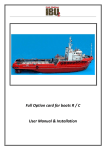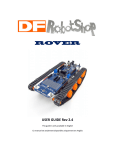Download Full Option card for R / C tanks Operation and Installation Manual for
Transcript
Full Option card for R / C tanks Operation and Installation Manual for the PRO version Ver 2.3 eng 1 Installation and Use INTRODUCTION The IBU2 PRO offers some additional features compared to the basic version, it allows you to: Controlling two additional servos dedicated to the traverse and barrel elevation (very useful function on tanks without rotating turret). User selectable 2 or 3 customizable sound effects (using 5 or 6-channel radio) Battery voltage selection, now is possible to use 3 cells Li-Po or 8 cells Ni-Mh battery with “low voltage” warning and “battery discharged” cut-off. Two new customizable parameter in the ibu2.ini file that allows to adjust the percentage of power feed to the gearboxes. This feature can be used to adjust the overall speed of the tank especially when you are using standard gearbox combined with 3 Li-Po or 8 Ni-Mh battery. FEATURES The following figure shows the layout of IBU2 PRO. Ver 2.3 eng 2 Ability to control RC standard servo for the movement of the cannon Using the outputs "Traverse servo" and "Barrel servo" is possible control two servos used to get up and swing the gun, this option is useful on tank hunters as Jagdpanter or any tank without the turret. The card also has the ability to control not only a standard servo but also a continuous rotation servo. Fig 2 Traverse servo connected Ver 2.3 eng 3 Figure 3 Barrel elevation Servo connected Ver 2.3 eng 4 3 Matching IBU2 PRO to the receiver Connect the receiver as the IBU2 and make sure you do not have reverse or reduction (dual / rate) on radio channels. Attach additional channels as shown in Fig. 4 Turn on the tank and the radio transmitter. Wait until the receiver is aligned to the transmitter. Move dip switch 8 to ON. Move both sticks to the radio in all directions. Move the switches and / or potentiometers on the 5th and 6th channel. Move dip switch 8 to OFF. The card is now configured for use with the radio / receiver connected to it. Fig 4 Connecting 5 and 6 channel receiver Ver 2.3 eng 5 Figure 5 Number of channels of the receiver: 6-channel 5 Channels Setting the DIP Switch Switch no. 6 ON OFF Battery voltage selector: Switch no. 7 3 cells Li-Po (12.6V) or 8 cells Ni-Mh (9.6V) ON 2 cells Li-Po (8.4V) or 6 cells Ni-Mh (7.2V) OFF Ver 2.3 eng 6 4 FILE "IBU2.INI" FOR VERSION PRO In addition to the settings for the basic version of the card, the following configuration strings allow you to configure the additional features of the PRO card to suit your needs, this tutorial describes in detail the various options. Configuring the receiver channels The PRO version supports 5 or 6 channels from the receiver, this choice can be made by the dipswitch n ° 6. When set to OFF, the board will consider the 5th channel (usually a two-way switch on the transmitter used for retractable gears) as a switch for the playback of two separate sound effects (Slider1 and Slider2). In the file ibu2.ini you can find these following three strings (in this case the third string is unused). Slider1 = usspeak1.wav Slider2 = usspeak2.wav Slider3 = usspeak3.wav You can change the sounds by renaming the audio files retrieved from the command string, just as for the management of motor sounds or effects. Make sure you always have the corresponding audio file in the root of the memory card By setting the dip-switch No. 6 to ON, the card is ready for a 6-channel receiver, then the behavior of the 5th channel changes becoming the switch that turns on or off the engine of the vehicle. Channel 6 (usually a potentiometer on the transmitter used for flaps) now becomes a threeposition switch to play three different sound effects. In the file ibu2.ini now you can use also the 3rd string: Slider1 = usspeak1.wav Slider2 = usspeak2.wav Slider3 = usspeak3.wav The position of the potentiometer will enable the sound effect playback on the following measures: 0 .. 25% = No sound or stop playing the current sound From 25% .. 50% = Plays the sound paired with Slider1 From 50% to 75% .. = Plays the sound paired with Slider2 75% .. 100% = Plays the sound paired with Slider3 Whatever the playback sound can be stopped by bringing the potentiometer set to 0, so you can go from one sound to another. Ver 2.3 eng 7 Configuring the power feed to gearboxes PowerMotorScale=100; value range (0..100%) This value allows you to modify the scale factor of the motors supply, allowing fine tuning of the power in order to match the “real tank” speed. The default value is 100 (%), decrease this value step by step (10% suggested) until you reach the desired speed. Please note that this option will not affect the traction power but only the speed. In addition to the servo barrel recoil card PRO can control two servos used to raise and traverse the gun, this option is useful on tank hunters as Jagdpanter or any tank without the turret. The card also has the ability to control not only an actuator but also a standard servo continuous rotation. The next page describes in detail the various configuration options Configuring the traverse servo SrvBrandInverseCmd = FALSE; Flag to reverse the rotation of the servo. TRUE or FALSE This value allows you to reverse the direction of rotation of the servo, which is useful when there are installation problems. SrvBrandUpdate = 20; Timing Update position of a servant, in ms. Accepted values are 0 .. 100 This value allows you to change the speed of rotation of the servo, increasing the value will slow down the movement. SrvBrandType = 0; standard servo: 0 = normal, 1 = continuous rotation. A value of 0, 1 Allows you to select the type of servo you are using. Note: In case you are using this output with a continuous rotation servo to rotate the turret you need to set the type 1, otherwise (if you selected the type 0) since the output maintains the current position, the servo will not stop when you release the stick. Ver 2.3 eng 8 Configuring the barrel elevation servo SrvAlzoInverseCmd = FALSE; Flag to reverse the servo direction. TRUE or FALSE This value allows you to reverse the direction of rotation of the servo, which is useful when there are installation problems. SrvAlzoUpdate = 20; Timing Update position of a servo, in ms. Accepted values are 0 .. 100 This value allows you to change the speed of rotation of the servo, increasing the value will slow down the movement. SrvAlzoType = 0; servo type Elevation: 0 = normal, 1 = continuous rotation. A value of 0, 1 Allows you to select the type of servo you are using. Note: In case you are using this output with a continuous rotation servo to rotate the turret you need to set the type 1, otherwise (if you selected the type 0) since the output maintains the current position, the servo will not stop when you release the stick. The continuous rotation servo is a device that holds the central position (neutral) until the stick is in the neutral position, moving the stick in one direction (or in the opposite direction), the actuator will rotate in the corresponding direction until the command is maintained. Bringing back the stick to center the actuator stops. Typically servos are modified or devices such as the Hitec HSR - 1425CR. Configuring the Inertia InertiaInitialStatus = 0; Inertia initial status. Values 0 (off) - 1 (on) This parameter allows you to set whether the inertia is switched on automatically. (The inertia can be turned on or off also from the transmitter) In this example the value 0 (zero) means that the inertia is turned off at tank start-up. By changing this value to 1 the inertia will be on at tank start-up. Ver 2.3 eng 9 WARNING Using 3 Li-Po cells or 8 Ni-Mh cells with standard gearboxes (equipped with 6V or 7.2V motors) can damage the motor itself by overvoltage. We strongly suggest to change the motors with the 12V version. The Producer nor the Dealers of the IBU products will be responsible for any kind of damage caused by inobservance of this advice. WARRANTY expires in the case of incorrect or custom installation. Design, manufacturing and product support: Ver 2.3 eng 10 I.B.U. by Ivano Bretti www.ibu-electronics.com Via Vittorio Emanuele, 70 12048 Sommariva del Bosco Cuneo - Italy C.F. BRTVNI60R03E379T P. VAT 03507690042