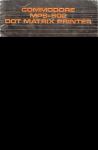Download Installation Manual - BÖHNKE + PARTNER GmbH
Transcript
Installation Manual System »bp306« General Tips Security Information Commissioning EC-Type Examination © BÖHNKE + PARTNER GMBH STEUERUNGSSYSTEME Bergisch Gladbach 2009 1. Preedition 2009 Installation Manual System »bp306« July 2009 This user manual is fully protected by copyright in all its parts. All rights reserved, espe cially the right to translate, recite, reproduce, store in a retrieval system, or transmit in any form or means, electronic, mechanical, photocopying, recording or otherwise. . Regardless of the care taken in producing texts, illustrations and programs we accept no legal liability whatsoever for possible mistakes and their consequences. Names used in this manual, trade names, commodity names etc. can be brands even though they have no marking and as such are subject to legal requirements. Authors Jörg Hellmich Translator Dorothee Essig Proof xxx Layout Jörg Hellmich Produces with OpenOffice 3.1 Printing and binding Druckerei W. Brocker GmbH ® Microsoft, Windows 2000, Windows XP, Access, Borland, dBase, WinMOS and CANwizard are registered trademarks. Table of Contents 1 General.............................................................................................................................7 1.1 Many Thanks.................................................................................................................7 1.2 Application....................................................................................................................8 1.3 Documentation..............................................................................................................8 2 Security Information.......................................................................................................9 2.1 Qualified Personnel......................................................................................................9 2.2 Security instructions Concerning Control Units........................................................9 2.3 Demands On Erector And User Of The Elevator Plant.............................................11 3 Type Test Certificates...................................................................................................13 3.1 EC-Type Test Certificate.............................................................................................13 3.2 EC-Approval bp306.....................................................................................................14 3.3 Certificate of Conformity............................................................................................14 4 Standards......................................................................................................................17 4.1 EMC-Directives............................................................................................................17 4.2 EN 81............................................................................................................................18 5 Control System»bp306«...............................................................................................19 5.1 5.2 5.3 5.4 5.5 5.6 5.7 Description of the Product and its Functions..........................................................19 Summary of the Functions of bp306.........................................................................20 Decentralized Elevator Control..................................................................................22 The Group System......................................................................................................22 Components of bp306................................................................................................23 Variants of bp306........................................................................................................23 Brief Description bp306..............................................................................................25 5.7.1 5.7.2 5.7.3 5.7.4 5.7.5 5.7.6 5.7.7 5.7.8 5.7.9 5.7.10 Top Shot..........................................................................................................................25 Left Side-View.................................................................................................................25 Bottom Shot.....................................................................................................................26 Right Side-View...............................................................................................................26 Operator Panel and LCD of bp306..................................................................................27 Start into the Service Menu..............................................................................................28 Start into the Basic Menu.................................................................................................28 Starting the Monitor.........................................................................................................29 Signals, Buttons and Switches.........................................................................................29 EPROM, EEPROM and Flash.........................................................................................30 5.7.10.1General.............................................................................................................................30 5.7.10.2Exchange..........................................................................................................................30 5.7.10.3Software Update...............................................................................................................31 5.7.11 Control System bp306 and Frequency Inverter Together in One Cabinet........................33 5.7.12 Easy Service Thanks to Clear Layout..............................................................................34 5.7.13 Control Cabinet with bp306..............................................................................................34 5.7.14 Standard Execution.........................................................................................................36 6 Installation and Commissioning.................................................................................39 6.1 6.2 6.3 6.4 6.5 6.6 Conditions for Storage and Operation......................................................................39 Preparation..................................................................................................................40 Installation of the Control System bp306..................................................................41 Mounting of the Control Cabinet...............................................................................41 Mounting of Terminal Box on Top of Car..................................................................41 Mounting of the Absolute Encoder............................................................................41 6.6.1 Fixation Kits for Absolute Encoder...................................................................................42 6.6.2 Mounting in the Well........................................................................................................43 6.6.3 Mounting on the Car........................................................................................................43 6.7 Mounting of the Magnet Switches.............................................................................44 7 Electric Installation.......................................................................................................45 7.1 7.2 7.3 7.4 7.5 7.6 7.7 7.8 7.9 Preparation..................................................................................................................45 Interference Suppression and Hints.........................................................................46 Connection of Shielded Cables.................................................................................48 Designation of Circuit Diagrams...............................................................................50 Safety Circuit...............................................................................................................52 Sample Circuit Diagram of a Rope-Traction Elevator..............................................53 Sample Circuit Diagram of a Hydraulically Operated Elevator...............................54 Electrical Installation..................................................................................................55 Installation of the Bus................................................................................................55 7.9.1 7.9.2 7.9.3 7.9.4 Electric Bus Medium........................................................................................................55 Colours of the Cables......................................................................................................56 Topology of the Network..................................................................................................56 Samples of a Correct Topology.......................................................................................57 7.9.4.1Control Unit of an Elevator Out of a Group........................................................................57 7.9.4.2Group of 2 Elevators in One Line.......................................................................................58 7.9.4.3Group of 2 Elevators in 2 Lines..........................................................................................59 7.9.4.4Group of 2 Elevators in 3 Lines..........................................................................................60 7.9.5 Pin Assignments..............................................................................................................61 7.9.5.1Pin-Assignment of D-Sub Plug-Connector with 9 Pins......................................................61 7.9.5.2Pin-Assignment of the RJ45-Socket-Connector.................................................................61 7.9.5.3Pin-Assignment of the Open-Style Plug-Connector...........................................................61 7.9.6 Node-IDs of the CAN-Components.................................................................................62 7.10 Travelling Cable of the Car Terminal Box.................................................................63 7.11 Selection of the Frequency Inverter..........................................................................65 7.11.1 Selection by CAN-Bus.....................................................................................................65 7.11.2 DCP-Connection to the Inverter ......................................................................................65 7.11.2.1Pin-Assignment of the DCP-Plug Connector...................................................................65 7.11.3 Wiring in Parallel with RVM-01........................................................................................66 7.12 Installation of the Absolute Encoder.........................................................................68 7.13 Interconnection of the Group.....................................................................................68 7.14 Data Lines to the Remote Diagnostics System........................................................69 7.14.1 7.14.2 7.14.3 7.14.4 7.14.5 Analogue Telephone Line................................................................................................69 ISDN................................................................................................................................69 Ethernet...........................................................................................................................69 LON.................................................................................................................................70 Installation of the Emergency Call System.......................................................................70 8 Commissioning Instructions.......................................................................................71 8.1 Preparation..................................................................................................................72 8.2 Voltage-Test Module STM-02.....................................................................................72 8.2.1 Prior to the First Switch-On..............................................................................................72 8.2.2 Functional Description of Voltage-Test Module STM-02..................................................73 8.3 8.4 8.5 8.6 Technical Tips Concerning the Control Unit............................................................73 Checks to be Done Before Starting the Control Unit...............................................80 Switching the Mains Voltage in.................................................................................82 Checking the Parameters of Control Unit and Drive Unit........................................83 8.6.1 8.6.2 8.6.3 8.6.4 Checking the Bus-Lines...................................................................................................83 Checking the Bus Termination.........................................................................................83 Checking the CAN-Parameters.......................................................................................84 Checking the DCP-Connection........................................................................................85 8.7 First Travel with Emergency Controls.......................................................................85 8.8 First Travel with Inspection Controls........................................................................86 8.9 Course of a regulated Two-Speed Travel (Summary)..............................................89 8.9.1 Disconnection Points for the High Travelling Speed (V3)................................................90 8.10 Course of a Direct Travel with DCP (Summary).......................................................91 8.11 Commissioning of the Well Selection System.........................................................92 8.11.1 8.11.2 8.11.3 8.11.4 8.11.5 8.11.6 8.11.7 8.12 8.13 8.14 8.15 8.16 Installation of the Deceleration Switches.........................................................................92 Basic Settings..................................................................................................................93 Read-In Travel with Absolute Encoder............................................................................94 Starting Speeds...............................................................................................................95 Deceleration by S 81/S 82 with Normal Operation at the Terminal Landings ..................97 Pulse Diagrams of Absolute Encoder, without Short-Distance Landing...........................99 Pulse Diagram of Absolute Encoder with Short-Distance Landing.................................100 First Travel with Normal Operation Controls..........................................................101 Optimizing the Travelling Behaviour.......................................................................103 Commissioning the Emergency Call System.........................................................103 Commissioning the Group Functions.....................................................................103 Commissioning the Data Remote Diagnosis..........................................................104 8.16.1 Commissioning of a Modem..........................................................................................104 8.16.2 Commissioning of a Network Access............................................................................104 8.17 Completing the Commissioning..............................................................................105 9 Trouble-Shooting........................................................................................................107 9.1 9.2 9.3 9.4 9.5 Monitoring Routines.................................................................................................108 Malfunction Information...........................................................................................110 Reporting of Malfunctions........................................................................................110 Batch Memory...........................................................................................................111 Malfunction List........................................................................................................111 9.6 9.7 9.8 9.9 Explanation of the Malfunction Information...........................................................112 Messages...................................................................................................................119 Explanation of the Messages...................................................................................120 Repair Work...............................................................................................................124 10 Maintenance................................................................................................................125 Appendix...........................................................................................................................128 A B C Service Menu Quick Reference................................................................................128 Basic Menu Quick Reference...................................................................................134 Sequence of Terminals and their Functions...........................................................140 C.I C.II C.III C.IV C.V C.VI Terminal Assignment Mains Unit....................................................................................140 Terminal Assignment Printed-Circuit Board BPC............................................................140 Terminal Assignment Printed-Circuit Board BPL............................................................140 Terminal Assignment Printed-Circuit Board CLK ...........................................................141 Terminal Assignment Printed-Circuit Board CAP............................................................143 Terminal Assignment in the Port Mode...........................................................................143 1 General 1.1 Many Thanks Dear Customer! Many thanks for the confidence you placed in BÖHNKE + PARTNER GmbH by buying the control system »bp306«. Please carefully read through the installation manual and the docu mentation of the components as improper handling might bring along a high danger of injury. Adhere to every hint in order to save much time and many con sultations while installing the system. „Installation Manual“ stands for the whole documentation that shall serve you with comprehensive information about our company and our product range. For quick reference and overview the installation manual is clearly outlined in different chapters. It deals with the dangers and risks that may result in serious injuries and costly dam ages. Last but not least it provides the information required for installing and commissioning the control system. The installation manual is supplied together with every control unit thus forming part of the entire documentation of your control system. Picture 1 The control system bp306 is equipped with all up-to-date interfaces of the elevator tech nology. Anyhow, should you have any question, please do not hesitate to contact us: BÖHNKE + PARTNER® GMBH STEUERUNGSSYSTEME Industrieweg 13 51429 Bergisch Gladbach (Bensberg) Germany Phone: +49 2204 9553-0 Fax: +49 2204 9553-555 Hotline: +49 2204 9553-444 www.boehnkepartner.de [email protected] 7 1.2 Application The control system »bp306« is an equipment applied for elevators. 1.3 Documentation This installation manual does not inform you of our complete range of supply. Every detail mentioned therein shall merely describe the product but not be understood as a promised feature in legal terms. Possible claims for compensation – for any legal reason whatsoever – are barred subject to willful act and culpable negligence. We do not warrant the circuits resp. processes mentioned to be clear from third-party industrial property rights. Reprints – in a whole or in excerpts - are admitted only with the prior consent of BÖHNKE + PARTNER GmbH and subject to proper acknowledge ments. © BÖHNKE + PARTNER GmbH Steuerungssysteme ® Logo and company name are protected as a registered trade mark. Contents of this installation manual is checked in regular intervals. Necessary corrections are contained in the subsequent issues. Warnings as well as special information in this technical manual are marked as follows and highlighted by the corresponding symbols. ATTENTION! This mark is used to point out that inaccurate observance or nonobservance of the instructions or procedures may result in damages to the equipment, in injuries or fatal accidents. CAUTION! This warning is set, if inaccurate observance or non-observance of the instructions or procedures may lead to injuries or fatal accidents by electric current. INFO! This highlight is used to point to special information. 8 Installation Manual System »bp306« – General 2 Security Information Prior to installing and commissioning this unit carefully read the security instructions and warnings and pay attention to every warning lable attached to the unit. Make sure that the warning labels are read able all time and replace missing or damaged labels. 2.1 Qualified Personnel Qualified personnel in the sense of the documentation resp. of the warnings on the appliances themselves are persons, who are familiar with the erection, installation, commissioning, operation and mainten ance of the appliances and dispose of qualifications that are appro priate with the work, such as for example: apprenticeship and skill resp. authorisation to switch, earth and label power circuits and appliances in accordance with the stand ards and security technique. apprenticeship and skill in the maintenance and operation of the appropriate safety devices according to the standards. first-aid training. 2.2 Security instructions Concerning Control Units CAUTION! Excerpt from the »Merkblatt über Sicherheitsmaßnahmen bei der Montage und Instandsetzung von Aufzugsanlagen« (ZH 1/312; Aus gabe: 10/1983) (memorandum on safety measures to be taken while erecting and maintaining elevators) issued by "Hauptverband der gewerblichen Berufsgenossenschaften" (association of industrial trade cooperatives): 3.1) Notification If a field engineer has to work alone on an elevator plant, he has to notify the elevator attendant or any other person in the building (e.g. janitor, inhabitant) of his presence. 3.2) Blocking The Elevator Plant Prior to starting work on the elevator plant block it for normal opera tion. At every landing door apply a lable saying: »Elevator out of operation«. Open shaft accesses are to blocked in a way that unau thorized persons cannot gain access to them. 3.3) Landing controls Prior to starting work switch the landing controls off. 9 3.4) Assistant workers If the field engineer has to execute work that requires the presence of a second person, this can be the elevator attendant or any other instructed person. 3.5) Short-circuiting of control lines and switches It is forbidden to short-circut control lines and switches during the course of maintenance and inspection work. If repair work cannot be done without short-circuiting control lines and switches, the bridge has to be laid with utmost care. Immediately after having completed the repair work, the bridge has to be removed again. 3.6) Switch declaration Temporary switch declarations or switch declarations upon heckling are forbidden. 3.7) Work with live electric components, if necessary at all, is to be executed by using isolated tools only and a substratum and appropri ate personal security equipment. The pertinent instructions of the safety regulations DIN EN 50110 part 1 and part 2 / DIN VDE 0105 part 100 »Betrieb von elektrischen Anlagen« (how to operate electric appliances) are to be adhered to. 3.8) Elevator Operation Up to completion of the installation work, the field engineer must not operate the elevator unless it is necessary. 3.9) Staying on top of the car While travelling on the car-roof switch the inspection switch on, if available. It is after that only that the landing door may be closed. If there is no inspection switch, an instructed assistant worker has to do the car travelling. Persons staying on the car roof are allowed to enter a command resp. switch pulse making the car travel only, if all persons present there have receded behind the outlines of the car. It is forbidden to continue working during travelling. There must not stay more persons on the car roof than required for executing the work. 10 Installation Manual System »bp306« – Security Information 2.3 Demands On Erector And User Of The Elev ator Plant ATTENTION! • The control system »bp306« has been manufactured according to the state of the art and is safe to operate. Risks will be provoked only, if unauthorized persons use the equipment inappropriately and unduly. • Perfect and safe operation of the devices is subject to appropriate transport, storage, erection and installation as well as to careful operation and maintenance. • Refrain from any action that might infringe the safe functioning of the equipment. • Arbitrary reconstruction and changes might infringe the safe func tioning of the equipment and are forbidden. • During operation the driving components are partly live with high voltages, moving or rotating. It might therefore occur that these parts cause severe injuries to persons or material damages in cases of unauthorized removal of necessary covers or insufficient maintenance. • Only qualified personnel may be ordered to work on the equip ment. The personnel must have the complete documentation (operating manual and all other documents and documentations) at their disposal all the time they work on the equipment and must consistently adhere to it. • It is forbidden to unskilled personnel to work on the equipment or near by it. • The owner is liable that the drive unit of the equipment is set to a secure condition in case of its failure, as otherwise persons can be injured or material damaged. CAUTION! Prior to every action on the equipment switch it off the mains supply. 11 3 Type Test Certificates 3.1 EC-Type Test Certificate Picture 2 EC-type test certificate for prin ted-circuit board BPL-02 of control system bp306 13 3.2 EC-Approval bp306 Certificate Nr. (95/16EG): 01/208/5A/1103/1644 Approving Authority, Id.-No. 0671 3.3 Certificate of Conformity 14 Installation Manual System »bp306« – Type Test Certificates 15 4 Standards TIPS REGARDING OTHER REGULATIONS AND NOTES CONCERNING RISKS • The procedural tips and excerpts from circuit diagrams given everywhere in the technical documentation are to be applied mutatis mutandi, i.e. to be checked for every application. BÖHNKE + PARTNER will not accept any liability for their indi vidual suitability. • To ascertain proper functions of the complete control system, you will at any rate have to comply with the documentations of the manufacturers of other components, which are supplied to you as well (e. g. operation instructions for the frequency inverter). • The control system bp306 must exclusively be used for the inform ation processing in elevator control systems. • Control units, printed-circuit boards, modules or other devices that have been damaged on their transport to you must not be used or commissioned. • Printed-circuit boards comprise electrostatically damageable ele ments. Therefore, before touching any electronic component make sure that your own body has been discharged. You can do this by touching a conductible earthed object (e. g. bare-metal parts of the control cabinet). 4.1 EMC-Directives Every industrial, electronically controlled device, such as for example PC, micro-processor, computer, SPS, can be influenced by interfer ence pulses, provided that it has not been protected accordingly. These interference pulses can be caused by external appliances, such as e. g. voltage fluctuations in the feed-line or control pulses of the power parts in the frequency inverter as well. BÖHNKE + PART NER have taken all common measures while manufacturing the con trol unit and used components that are only slightly sensible to inter ferences from their environment. ATTENTION! • In any case follow the EMC-instructions given by the manufacturer of the frequency inverter! • Should you have any question concerning EMC-directives please ask our service-team. They will be pleased o be of service to you. • Pay attention to the tips concerning interference-suppressing measures given in this manual as well. 17 4.2 EN 81 Regulations by EN 81-2: We providently point to the fact that BÖHNKE + PARTNER do not accept any liability for damages that might be traced back to the adherence to EN 81-2 regulations! Example: Relevelling of a hydraulically operated elevator even in case that the runtime monitoring has responded due to a phase fail ure. 18 Installation Manual System »bp306« – Standards 5 Control System»bp306« 5.1 Description of the Product and its Functions The control system bp306 is an electronic component for the con trol of elevators. There are different executions available, with safety circuit interrogators for different voltages and different power units with or without integrated safety circuit. Basic functions of an elevator control unit, such as stabilized power unit, safety circuit interrogator and safety circuit have consistently been integrated in the control sys tem bp306. The control system bp306 is a decentralized multi-microprocessorsystem with distributed »intelligence«. According to the standard, the decentralized components are linked to it via its two CANopen inter faces. There are further interfaces for older protocols common with the elevator industry. The control system bp306 is composed as follows: stabilized, primarily clocked power unit with 2 voltages 5 V DC 2 A (internal only), 24 V DC 2,5 A resp. 5 A (at the terminals), pre-control, safety circuit interrogator, safety circuit (optional), freely programmable inputs, outputs and relays, electronically monitored standard inputs and outputs as well as interfaces for: the selection of the frequency inverter with DCP01/04-interface, absolute encoders of different makes and technics, data remote diagnosis with WinMOS®300 by analogue modem, ISDN, GSM or Ethernet, building automation by EIS-protocol or LONworks-standard, CANopen CiA-417 components. Basing on these concentrated functions and the conception of decentralized control small control cabinets can be used. The stan dard control cabinet for the control system bp306 is 600 x 600 x 250 mm and thus predestined for elevators with constricted space only. In combination with the data remote monitoring system Win MOS®300 it can significantly increase the availability of the elevator. Moreover, this system allows you to completely relate the servicing intervals to the requirements. Picture 3 The elevator control system bp306, equipped with all inter faces required for up-to-date elevator technics. 19 5.2 Summary of the Functions of bp306 Controls of a single elevator Controls of a bank of 8 elevators without group computer 64 landings predeterminable (can be extended up to 128) SFS – automatic push-button control SFR – automatic push-button control with landing call memory (»Taxi control«) 1KS – 1-button collective control 1KSab – 1-button down-collective control 1KSauf – 1-button up-collective control 2KS – 2-button up- and down-collective control Operating data logging: starts, operating time, malfunctions, mes sages Rope-traction elevator: pole-changing, one speed, two speeds, speed- control, variable frequency drive, Ward-Leonard-drive (vari able voltage) Hydraulically operated elevator: star-delta and direct start, valve control, soft start, variable frequency Positive-temperatur-control of drive motor, integrated Safety circuit, integrated (230 V AC standard, 48 V DC option) Main contactor selection 230 V AC, integrated Safety circuit type SMZ-04 integrated Internal primarily clocked, stabilized and short-circuit resistant mains power pack with terminal connector to the control unit Inputs and outputs for every standard application, integrated Inputs and outputs for SMD-assembly Inputs and outputs expandable in steps Positive circuitry (24 V DC) Outputs overload-protected Diagnosis of inputs and outputs suitable for diagnosis by LCD or laptop Diagnostics and configuration of the CANopen-components by CANwizard® Microprocessor system as a SMD Co-processor backing (2 units 16 Bit) Operator-guidance by laptop with WinMOS®300 Operator-guidance by 4 keys and LC-display Parameter setting on site by LCD or laptop Parameters safely memorized in EEPROM (2 complete data sets) Real-time clock integrated Basic menu separated from service menu Code lock can be set separately Menus provided in German, English, Dutch, Italian and French 20 Installation Manual System »bp306« – Control System»bp306« Interfaces for remote diagnosis, AWG-05, DCP and CANopen, integrated Optional modem, ISDN, GSM or Ethernet integrated Different codes possible for landing signals and direction indicator (Gray, binary etc.) Zero-load, full-load and overload Direction indicator, landing gong, selecting landing door as well as direction of travel Home landing settable Fire emergency landing and emergency power landing settable Monitoring and waiting landing settable Fire brigade landing settable Parking programs settable by LCD Door tables A and B externally switchable Magnet-switch selector with 4 and 6 switches Absolute-encoding selector with AWG-05 executed either in RS485- or CANopen Next landing and short landing distance up to 15 mm (with absolute encoding only) Selective landing calls for door sides A, B and C Priority landing calls with three stages Door-selection for sides A, B and C (every door operator) Doors adjustable to different times and functions Zone module (SMZ04) for doors starting to open during landing approach and for relevelling Door locks on side A, B or C separately selectable by lockage con trol Service intervals settable in relation to starts, operation time and real time Batch memory of up to 128 messages (type of malfunction, landing and time (date and hour) Malfunction list (type, landing and incidence) Monitoring possible with laptop on site Remote fault diagnostics possible with WinMOS®300 via Modem, ISDN or Ethernet 2 relays, freely programmable with one normally open contact 2 relay, freely programmable with one normally closed contact 4 relays, freely programmable with one double-throw contact for e. g. door A and door B for electronic door control units Company logo (text) settable in LCD RoHS-conforming production (leadless) 21 5.3 Decentralized Elevator Control Bp306 is a decentralized control system, i.e. the intelligence is distrib uted on the linked devices and does no longer exclusively take place in a centre unit. This decentralized elevator control is based on the CANopen application profile CiA-417. It is via this globally standard ized application profile that the different components of the elevator bank communicate. The linked components dispose of a complete functional scheme each and are thus in a position to take many decisions themselves. This profile enables open modular systems that can do very consistent control tasks. 5.4 The Group System The up-to-date group control system is equipped with a powerful 32bit processor able to evaluate a large variety of information from the single elevators within the shortest time and take the decisions for the group operation. The group control system warrants a smooth operation of a group of two to eight elevators, basing on the CANopen-based application profile CiA-417. On the bus all the information on commands at hand and operational status of each elevator are available in the nature of the standard. Each group computer is thus enabled to appoint the elevator to execute the commands and that in the most useful sequence. There is no need for a superimposed host computer. Landing calls are entered via bus-nodes that may be located in the landing call unit or in the control cabinet. The node evaluates the sig nal received and places it - as a standardized message that states direction, priority, destination etc. - at the disposal of all group mem bers on the CAN-bus at once. Within the group the algorithms of the call controllers allocate the commands to the single elevators according to the set parameters (e. g. up- and down-collective control, threshold limit after starting, etc.). If an elevator is not participating in the group operation, as it has for example been switched to inspection operation for mainten ance purposes, this will be taken into account immediately by the other elevators of the group, as this information is available on the bus as well. 22 Installation Manual System »bp306« – Control System»bp306« 5.5 Components of bp306 BÖHNKE + Partner can supply the following components for the con trol system bp306: Landing call unit CAP-01 Car operation unit CLK-01 CAN-Data Communication-Gateway CDG-01 Further components from different manufacturers, such as for example absolute encoders or push-button units complying with the standard CiA-417 are available and can be applied. A list of CANopen-components available and their description can be seen on www.CANopen-Lift.org. Picture 5 Printed-circuit board CLK-01 connecting the car electronics to the CANopen-Bus. Picture 4 printed-circuit board CAP-01 connecting landing calls to the CANopen-Bus. Picture 6 Printed-circuit board CDG-01 serving as a gateway between CANopen-networks or for data remote diagnosis. 5.6 Variants of bp306 This installation manual refers to all variants of bp306, as mentioned in the following list stating the type designations and their meaning: SMZ = safety circuit (safety module zone) 48 V = Option 48 V safety circuit query MOD = internal modem ISDN = internal ISDN-Interface ETH = internal Ethernet-Interface 130 W = power unit of 130 VA 23 Article number 382-306-010-aaa 382-306-010-aab 382-306-010-aac 382-306-010-aad 382-306-010-aca 382-306-010-acb 382-306-010-acc 382-306-010-acd 382-306-010-aea 382-306-010-aeb 382-306-010-aec 382-306-010-aed 382-306-010-aia 382-306-010-aib 382-306-010-aic 382-306-010-aid 382-306-010-ana 382-306-010-anb 382-306-010-anc 382-306-010-and 382-306-010-baa 382-306-010-bab 382-306-010-bac 382-306-010-bad 382-306-010-bca 382-306-010-bcb 382-306-010-bcc 382-306-010-bcd 382-306-010-bea 382-306-010-beb 382-306-010-bec 382-306-010-bed 382-306-010-bia 382-306-010-bib 382-306-010-bic 382-306-010-bid 382-306-010-bna 382-306-010-bnb 382-306-010-bnc 24 Type bp306 Standard bp306 with 48 V bp306 with SMZ bp306 with 48 V/SMZ bp306 with GRP bp306 with 48 V/GRP bp306 with SMZ/GRP bp306 with 48 V/SMZ/GRP bp306 with MOD bp306 with 48 V/MOD bp306 with SMZ/MOD bp306 with 48 V/SMZ/MOD bp306 with ISDN bp306 with 48 V/ISDN bp306 with SMZ/ISDN bp306 with 48 V/SMZ/ISDN bp306 with ETH bp306 with 48 V/ETH bp306 with SMZ/ETH bp306 with 48 V/SMZ/ETH bp306 with 130 W bp306 with 130 W/48 V bp306 with 130 W/SMZ bp306 with 130 W/48 V/SMZ bp306 with 130 W/GRP bp306 with 130 W/48 V/GRP bp306 with 130 W/SMZ/GRP bp306 with 130 W/48V/SMZ/GRP bp306 with 130 W/MOD bp306 with 130 W/48 V/MOD bp306 with 130 W/SMZ/MOD bp306 with 130 W/48 V/SMZ/MOD bp306 with 130 W/ISDN bp306 with 130 W/48 V/ISDN bp306 with 130 W/SMZ/ISDN bp306 with 130 W/48 V/SMZ/ISDN bp306 with 130 W/ETH bp306 with 130 W/48 V/ETH bp306 with 130 W/SMZ/ETH Installation Manual System »bp306« – Control System»bp306« 5.7 Brief Description bp306 5.7.1 Top Shot 5.7.2 Left Side-View 25 5.7.3 Bottom Shot 5.7.4 Right Side-View 26 Installation Manual System »bp306« – Control System»bp306« 5.7.5 Operator Panel and LCD of bp306 By means of the operator panel and the LC-display the operational status of the elevator can be determined and parameters can be set. As a default the following information is displayed on the LCD: Status of the safety circuit (terminals X 5.9/.16/.17/.18/.19) Pre-control (relay K1-K4) Malposition information (flush-level control) +/ =/ Direction of travel and car position Status of the landing controls (on/off) Doors A/B/C with limit switches and reversal signals (photocell, »door open« push-button) Signalization of travels Status of the earth leakage circuit breaker ●●●--- ---- ●C- =↓49 956789 1234 - * A - - - - - ●A- -B● 42 1 3 4 32 ●●- - Picture 7 Display of bp306, showing three doors A, B and C. By pressing »+« or »-« you can scroll through the classical display of every control unit make BÖHNKE + PARTNER and get the following additional information: logo »B+P« (resp. any sign/logo specified by you) or as an option the temperature in the control cabinet real time with flashing colon, in case of group operation the number of the group elevator G1G8, in case of group operation the status of the remote data commu nication link and the current group status, malposition information (flush-level control) +/ =/ direction of travel and car position, number of landings and direction of travel. HINT! Press »CR« to get to the car command menu in order to enter spe cific commands. 27 5.7.6 Start into the Service Menu service-menu ● diagnosis settings enter calls Picture 8 Service menu of bp306 Press any button to automatically get to the service menu. If a ser vice code (secret number) has been agreed, you will have to enter the correct 4-digit code. BÖHNKE + PARTNER do not preset any service codes by default. After that you can call in every menu and every parameter of the service menu and change it in the normal operation mode. If the control unit is to be encrypted after having left the service menu, please press the button »END« as often as it requires to read on the LC-display the question: Code to be activated? OK? Confirm by pressing »CR« and after the question: are you sure ? press »CR« once more. The service code can be changed or agreed anew in the service menu at any time you want. 5.7.7 Start into the Basic Menu basis-menu ● parameters ports sundries Picture 9 Basic menu of bp306 The basic menu comprises basic parameters that cannot be changed in the normal operation mode. To get into the basic menu, proceed as follows: First switch off the elevator control by switch 6S6. Now put the left switch »Call« down And switch the elevator on again. You will shortly see the display: > system-start < And then you will be in the basic menu and the elevator control functions are completely switched off. If a basic code (secret number) has been agreed, please enter the correct 4-digit number. BÖHNKE + PARTNER has preset it to >5061<. After that you can call in every menu and parameter and change it. To leave the basic menu put the left switch »call« up again. A reset is executed and the starting display of bp306 can bee seen again. HINT HOTKEY »END/CALL« Provided that the elevator is standing still you can get into the basic menu without having to switch off the elevator. First press the ENDbutton and keep it pressed for example by your middle finger in order to simultaneously switch the left CALL-button down by your index fin ger. 28 Installation Manual System »bp306« – Control System»bp306« 5.7.8 Starting the Monitor The program variants of the single processors can be queried by the BP-monitor and a software update of the system can be executed by it as well. This should be done by skilled personnel and if ordered by BÖHNKE + PARTNER only. To get to the monitoring program of bp306 the END- and the CR-button are to be pressed simultan eously for about two seconds. This action will start the monitor and cut off all control functions! 5.7.9 Signals, Buttons and Switches BP-MON V 0.3 ● Info Flashupdate Picture 10 The monitoring program of bp306 LCD, 4 lines of 20 characters each for text ouput Example of an elevator within a group (G3) Signal „G3“ Signal „G3.“ Signal „G1:“ Signal = Signal + Signal Signal / Signal 4 Signal ↕ Signal ↑ Signal ↓ Switch »Call« Button »END« Button »-« Button »+« elevator G3 does not have a connection to the group and is not in the group operation mode (no point), elevator G3 has got a connection to the group but does not take part in the group operation (one point after G3) elevator G3 has got a connection to the group and takes part in the group operation (colon after G3) car position is flush with landing level, both flush-level switches are closed car is not quite flush with landing level, it is a little too high car is not quite flush with landing level, it is a little too low car is outside flush level area landing position: car is at landing 4 Arrow up/down, no direction of travel Arrow up, travelling up Arrow down, travelling down switched up – call to the topmost landing, switched down – call to the bottom landing, Activating this switch will cancel all other calls. (e. g. For maintenance purposes or acceptance test) Each time this button is pressed, the menu or submenu will be branched one step back. Entries not yet confirmed by CR may be reset by that. Each time this button is pressed the cursor resp. parameter is set back by one step. This refers to menus, submenus and parameter setting (e. g. times or functions). Each time this button is pressed the cursor resp. parameter is set forth by one step. This refers to menus, submenus and parameter setting (e. g. times or functions). 29 Button »CR« Switch »L-Call« Each time this button is pressed the called-up menu, sub menu or parameter set is confirmed. Switched up: landing control is activated Switched down: landing control is deactivated 5.7.10 EPROM, EEPROM and Flash 5.7.10.1 General Position of EPROM, EEPROM and flashmemory can be seen on the printed-circuit board BPC-02 housing the digital control electronics viz the processors Fujitsu MB90F583, MB90F543 and Motorola 68302, RAM, program memory as flash and EPROM, parameter memory as EEPROM, real time clock, battery, LC-display and but tons. The interfaces for data remote trans mission, selection of AWG-05, group opera tion and die serial selection of the frequency inverter by DCP are mounted to the board as well. In addition, bp306 disposes of two CANopen-interfaces which are controlled by Picture 11 the coprozessor CP3. Printed-circuit board BPC-02, arrangement of the most import The elevator program is normally stored in ant components and interfaces. the flash memory. If there is an EPROM with an elevator program in the socle, the flash memory will be ignored and the program of the EPROM executed. The EEPROM memorizes all data related to the elevator such as type of elevator, landings, doors, times, parking landing etc. in fail proof form. 5.7.10.2 Exchange To exchange the EPROM use a special snag and draw the EPROM from the socle at right angle. Insert the new EPROM at right angle and press it in the socle with slight pressure. HINT! As the pins of EPROMs and EEPROMs are at risk to be bent and broken off, it is strongly recommended to use a snag as an appropri ate tool. 30 Installation Manual System »bp306« – Control System»bp306« ATTENTION! The guarantee is extinct by program changes and changes of the elevator controls executed without participation of the BÖHNKE + PARTNER services. 5.7.10.3 Software Update A software update will be necessary, if the elevator plant is to bere furbished with additional functions. Exchanging the EEPROM will be necessary only, if newly programmed functions require a new EEP ROM or if the printed-circuit board BPC 02 requires to be exchanged and the data related to the elevator have to be taken over to the new printed-circuit board. HINT! Before each software update you should safeguard the actual status of the elevator plant and produce an EEPROM-duplicate. After that the elevator plant equipped with the new software should be checked as from the EPROM without executing a flashupdate. EEPROMduplicates can be produced by means of the basic menu (diverse). Blank EEPROM-ICs can be provided from our Service Department at any time. There are two possibilities to do a software update. Either by an EPROM or via a serial interface. To update the software by an EPROM plug the EPROM containing the new software version into the socle of the printed-circuit board BPC-02. Switch the control unit on and press the buttons »END« and »CR« for about two seconds. This will start the monitoring program. Call up the menu item FLASHUPDATE to execute the softwareupdate by following the instructions displayed. HINT! A softwareupdate will extinguish the previous software-version! Therefore learn more about the functional scope of the new version before the update. After the successful update start the system once more by switch ing the »CALL button« up. The system start as well as the now fol lowing system check should be executed automatically and without fault. In the fourth line of the display you can see for a moment the designations of the new program and of the current versions of the coprocessors active and, at the end of the fourth line, the program memory used. 31 F→ → The program stored in the flash memory is being executed. E→ → The program stored in the EPROM is being executed. If the program stored in the flash-memory is uploaded inspite of the EPROM plugged, you will have to check whether the EPROM is prop erly plugged and whether it really contains a program with the typedesignation 38D/X/S-yy (see sticker). Every EPROM is provided with a sticker stating the software version. The designation key is given below: e. g. EPROM-designation: 38D-14.02a 3 = Serie 300 8 = for target hardware: 1 / bp300 2 / free 3 / FDG 4 / bp302 with CDA-01 5 / bp302 with CDA-02/03 6 / CCP-01 7 / bp115 8 / bp117 / 304 / 306 9 / free D = designation of main version: D / standard main version (not modified) S / special version (tailor-made differing from standard) X/ updating intermediate version (becoming D-Version lateron) other letters stand for the language of the version (E/S/F ...) 14 = Key of the year the program was established in: 14 / 2004 15 / 2005 16 / 2006 etc. 02 = current version a = current sub-version By means of the software »BOOT306« it is possible to do a software update via the data remote transmission interface. To get backup for the use of this program please contact the service department of BÖHNKE + PARTNER. HINT! You can use the same program version starting with 38-.. for all devices bp117/304/306. 32 Installation Manual System »bp306« – Control System»bp306« 5.7.11 Control System bp306 and Frequency Inverter Together in One Cabinet The control cabinet is made of painted sheet-steel. It is either bolted to wall-mounted fish-plates by threaded bolts or mounted onto socles or structures standing on the floor. The cabinet shall stand upright in a way that the louvers are free. Please see to sufficient sound-proofing, if the cabinet stands in a crit ical building. It is possible to order cabinets with sound-proof contact ors and installation plates inside. The sound of our standard control cabinets containing a control unit bp306 was measured with cabinet doors closed from a distance of 1 m and in a height of 1,6 m and turned out to be approx. 55 db(A). This comes inbetween the sound levels of a turned down radio [40 db(A)] and a normal conversation [60 db(A)]. The cable entry is at the bottom of the cabinet. Use the correct cable glands. The cable duct (optional) for the ingoing lines and cables can be removed if necessary for better letting them in. Picture 12 Standard control cabinet con taining bp306 as well as fre quency inverter. Control cabinet: • enclosed (DIN 41488) • structured paint RAL 7032 (grey) • installation plate with cable duct • mains contactors insulated by rubber-bonded metal buffers • protection class IP 54 • filter protection, if required • Door lock: triangular grater or special lock • wall-mounted • bottom cable-inlet • dimensions: 800 x 800 x 300 mm by standard 800 x 1000 x 300 mm in case of thyristor-control 1000 x 1200 x 300 mm with VVVF-control integrated • mounted on rubber-bonded metal buffers, by option 33 5.7.12 Easy Service Thanks to Clear Layout On the base plate the cables are layed according to industrial stand ard. Incoming lines can be strapped in the cable duct. Every terminal of the processor is connected to a separate terminal strip arranged at the bottom of the control cabinet. The control components are arranged on a zinc-plated installation plate. The dimensions stated refer to a standard configuration of elevator plants with eight or more landing call stations and with a main drive power of max. 15 kW. Plants with a higher power can be supplied on demand. 5.7.13 Control Cabinet with bp306 Control cabinet: structured paint RAL 7032 (grey) installation plate with cable duct protection class IP 54, with air-filters as an option main contactors on rubber-bonded-to-metal buffers (optional) dimensions: 800 x 800 x 210 mm door lock: triangular grater, wall-mounted cable inlet at the bottom Mains voltage 3 x 230 up to 500 V AC 50 cycles N PE Safety circuit 230 V AC Mains power pack (integrated) Power 70 VA resp. 130 VA Control voltage 24 V DC / 2,5 A resp. 5 A Electronics voltage 5 V DC Rectifier Brake (rope-traction) Locking (optional) Valves (Hydraulics) 180 V DC / 4 A 180 V DC / 4 A 180 V DC / 4 A Contactors: Nominal current 14 A Power 7,5 kW AC 3-phase Make: Telemecanique (other makes as on option) 34 Installation Manual System »bp306« – Control System»bp306« Terminals: Make: Weidmüller or WAGO Positive temperature control Integrated in bp306 PTC threshold values normal operation < 2,2 kΩ; thermistor tripping > 2,7 kΩ Battery-powered auxiliary power supply unit BHG-12 12 V DC, including monitoring of cabin illumination voltage Control system System-modul bp306, 32-Bit multi-processor system Earth leakage circuit breaker (integrated) For relevelling and doors starting to open during slowing-down (like SMZ-04) Well-teaching system Magnet switches, Absolute encoder, Other encoding systems, if desired Inspection control unit (optional) Casing made of metal or impact-proof plastic with sufficient terminals Control-elements integrated in the pear-shaped control stick Documentation Circuit diagram (DIN A4 can be copied) Legend of the operation elements on the circuit diagrams Part list concerning control unit and port assignment Description of CPU and program summary Description of general operation Documentation for acceptance tests of bp306, including current terminal assignment list Description of the safety circuit Standards and Safety Regulations EN 81, SIA, ÖNORM, DIN, VDE, VBG 4, TRA 35 5.7.14 Standard Execution Layout The system bp306 is supplied in a ready-for-installation status, moun ted on a stable aluminium plate. The electronic unit consists of the stabilized power pack, the power circuit board and the computerboard, safely joint and wired. Every signal is lead out by plug-termin als or standardized plug-conntectors. Dimensions W x H x D 270 x 170 x 180 mm Power Pack (integrated) Control voltage: 24 V DC / 2,5 A resp. 5 A Electronics: 5 V DC / 2,0 A Overload protection, power fail Pre-Control Interface-relays selecting the mains contactors Safety circuit monitoring 230 V AC electronic, TÜV-inspected (German Association for Tech nical Inspection) Positive-Temperature Control Monitoring every common PTC-thermistor System control Main processor 2 Co-processors Motorola, 32-Bit Microprocessor LC 68302 Fujitsu, 16-Bit Microprocessor LX16-Family LC-Display (Integrated) Alphanumerical, 4 lines of 20 characters each, illuminated. Serves for maintenance and diagnostics purposes and supports you in programming. Start And Operation Time Counter Integrated in bp306 by default Operation Elements Four operational and programming buttons (END, - , + , CR). Functions, time intervals and processes within the elevators may be set at free choice. Controls may be interlocked by codes. 36 Installation Manual System »bp306« – Control System»bp306« 22 Inputs 24 V DC, optodecoupled, input current approx. 10 mA 16 Outputs 24 V DC, optodecoupled, short-circuit resistant, overload resistant, output current 280 mA, power 6 W Relay Outputs (Programmable) Two relays, contact 230 V AC / normally open contact Two relays, contact 230 V AC / normally closed contact Four relays, contact 230 V AC / make-break contact Doors Integrated selection of three electronic door drive units Safety Circuitry For relevelling and doors starting to open during slowing-down (e.g. SMZ-04) Interfaces Integrated Data Comm Interface Interface (RS232) for peripheral modem or comserver Absol.encoder interface Interface (RS485) for absolute encoder (AWG-05) DCP Interface Interface (RS485) for communication with frequency inverter CANopen-Interfaces Interface (CAN High Speed) for communica tion with all components according to the CANopen Application Profile CiA-417 Optional Interfaces RS232, RS422, RS485 with different protocols for transponder, build ing automation, touch and LCD monitors, gateways for LONworks and internet services. 37 6 Installation and Commissioning Please thoroughly read the security information and warnings before starting installation and commissioning and pay attention to every warning label at the apparatus. Make sure that the warning labels are clearly readable and replace missing or damaged ones. CAUTION! For safe operation of the device it is necessary that skilled personnel will properly install and commission it in adherence to the warnings given in this manual. It is especially important to observe not only the general and local installation and safety regulations concerning the work with power engineering systems (e. g. VDE), but also those for the proper use of tools and personal security devices . Make sure that there is no hindrance to the cooling air flowing through the vent slots and clear an area of at least 100 mm in front of them. Prevent undue vibrations and shock waves from the device. 6.1 Conditions for Storage and Operation ATTENTION! Improper conditions of storage and operation can damage the device and endanger persons! • Storage temperature: -20 °C to 70 °C, • Operative temperature: 0 °C to 60 °C, • The environmental temperature around the control cabinet may range between 0 °C and 40 °C. If the operative temperature falls below 5 °C, it can occur that the LC-display is not clearly readable anymore. If the maximum admissible temperature is exceded, the control cabinet is to be cooled down (for up to 60 °C a fan, for higher temperatures a cooling aggregate). Keep vent slots clear! • Aggressive mediums, dust, fog, water or wetness are to be preven ted from the components. The control cabinet should therefore cor respond to not less than protection class IP54. • Prevent all components from being dewed ! Example: formation of dew in a damp machine room after switch ing out the control. • In critical environments it is to be seen to sufficient sound proofing towards the building. • Our control systems are laid out for a primary voltage of 230 V AC 50 Hz. 39 • If an earth leakage circuit breaker is integrated in a control system that comprises a frequency inverter as well, make sure that these current-operated circuit breakers are sensitive to all currents. It is not allowed by DIN VDE 0160, 5.5.3.4.2 to use any other currentoperated circuit breaker, as a dc-component within the leakage current might prevent activation of the circuit breaker. • The maximum admissible current operating this all-current-sensit ive circuit breaker must not exceed the value I∆N=0,3 A. 6.2 Preparation INFORMATION! • BÖHNKE + PARTNER check the entire elevator control unit before supplying it. We document the status of supply in the circuit dia grams and in the protocol of the basic and service menu. • Each control unit is accompanied by circuit diagrams and a tech nical documentation identifiable by the nonambiguous control unit number. • Every 24 V DC control signal (in- or output) is galvanically isolated from the control electronics. • The control unit is to be installed in adherence to our circuit dia grams. • The 24 V DC control lines and the data lines RS232, RS485, CAN, LON, Ethernet and telephone are to be laid separately from the load lines! • While installing the control unit see to it that you adhere to the technica features that have been specified in your order and formed basis of production. 40 Installation Manual System »bp306« – Installation and Commissioning 6.3 Installation of the Control System bp306 Picture 13 The control system is supplied in a cabinet, which is to be either wall-mounted or on a socle on the floor. The control system bp306 is supplied on an aluminium base plate. It has got four drill holes for fixation. The plate may be fixed through these holes only. 6.4 Mounting of the Control Cabinet BÖHNKE + PARTNER supply your elevator control unit in a control cabinet. According to your requirements it is either wall-mounted or standing on the floor. Anyhow, please fix your control cabinet as per the instructions enclosed. 6.5 Mounting of Terminal Box on Top of Car Picture 14 Wall-mounted cabinets are equipped with fishplates at their back, by which they are to be fixed to the wall. The terminal box on the car is to be fixed in a way that you can easily and safely reach the inspection control switch and possibly available sockets and properly insert the travelling cable. 6.6 Mounting of the Absolute Encoder The absolute encoder places the absolute position and speed of the car at the disposal of every bus participant. Mounting is possible either in the well head or on top of the car. A toothed belt couples it to the car in a slippage-free way. Mounting at the speed governor is possible as well. In that case the toothed belt can be omitted, but on the other hand a magnet switch is to be inserted that will have to cor rect the slippage. Please read from the instructions enclosed how to mount the absolute encoder. 41 6.6.1 Fixation Kits for Absolute Encoder There are different fixation kits available for the different ways of mounting the absolute encoder in the well resp. on the car. Type S 100 Absolute encoder type AWG-05 with fixation kit in the well, compris ing big toothed reel 10 mm wide, jagged flanges, suitable for travel heights of up to max. 60 m and speeds of up to max. 4,0 m/s Art.-Nr.: 287-051-003 Type K 105 Absolute encoder type AWG-05 with fixation kit on car with big toothed reel 10 mm wide, jagged flanges, suitable for travel heights of up to max. 180 m and speeds of up to max. 4,0 m/s Art.-Nr.: 287-051-004 Picture 15 The absolute encoder is driven in a slippage-free way by a toothed belt. 42 Toothed Belt Z 10s 10 mm, jagged flanges, black, for S 100, K 105 Art.-Nr.: 3020-130-100 Installation Manual System »bp306« – Installation and Commissioning 6.6.2 Mounting in the Well The absolute encoder is mounted to the guide rail in the well. It is driven by a toothed belt that is coupled to the car in a slippage-free way via a deflec tion pulley. Picture 16 Fixation kits for mounting in the well (Type S100). 6.6.3 Mounting on the Car A variant of the above-mentioned mounting is the mount ing of the absolute encoder on the car. In this variant a toothed belt tightened from the well head down to the well pit drives the absolute encoder. On one hand you have got the advantage of a shorter toothed belt, on the other hand the disadvantage that the toothed belt will generate a rolling sound when the toothed reel runs along at hight speed. This can however be reduced by a special layer on the belt-pulley. Picture 17 Fixation kits on the car. 43 6.7 Mounting of the Magnet Switches If magnet switches are to be used, they are to be mounted on the car in a way that they will pass by the magnets at a distance of approx. 5 mm while the car is travelling through the well. Definition of the Switches: S71 S72 S73 S74 S75 S76 S77 S78 S553 S554 correction switch top correction switch bottom relevelling switch up relevelling switch down pulse generator up pulse generator down flush-level switch up flush-level switch down zone switch "A" zone switch "B" normally closed normally closed normally open normally open normally open normally open normally open normally open normally open normally open Picture 18 Sample of a pulse diagram by magnet switches. 44 Installation Manual System »bp306« – Installation and Commissioning 7 Electric Installation 7.1 Preparation Please thoroughly read the security information and warnings before starting installation and commissioning and pay attention to every warning label at the apparatus. Make sure that the warning labels are clearly readable and replace missing or damaged ones. CAUTION! DANGER FROM VOLTAGE! • Make sure that the devices you work on do not carry current. Dis connect the plant from the voltage (according to the circuit dia gram). • Before executing any work on the elevator control ascertain that it does not carry any voltages of > 50 V AC. • Plugs must not be inserted in sockets as long as the according devices are not switched off. • Pay attention to the rules concerning the handling of delicate elec tronic printed-circuit boards (protection against electrostatic load ing)! • Before connecting the device to the supply voltage, check whether the indications on the type label of the elevator control correspond to the values of the connected load. • Electrical installation is to be done in adherence to the general installation regulations viz: 1. VDE 0100 Bestimmung für das Errichten von Starkstromanlagen mit Nennspannungen bis 1000 V (rules for the installation of power engineering systems with nominal voltages of up to 1000 V, from the association of German electrics engineers). 2. DIN EN 60204-1 (VDE 0113) Bestimmung für die elektrische Ausrüstung von Be- und Verarbeitungsmaschinen (rules for the electrical equipment of processing machines, from the associ ation of German electrics engineers ). 3. DIN EN 50178 (VDE 0160) Ausrüstung von Starkstromanlagen mit elektrischen Betriebsmitteln (equipping power engineering systems with electric operating resources, from the association of German electrics engineers). 4. Legal regulations for the prevention of accidents, such as for example BGV A2. • If the elevator control unit or related components are used in spe cial environments (e. g. ex-area), it is to be ascertained that the rel evant standards and regulations are adhered to. 45 • If the elevator control unit disposes of an uninterruptable power supply (USV), it will not be sufficient to disconnect the unit from the voltage, but you will separately have to switch off the USV. 7.2 Interference Suppression and Hints Every industrial, electronically controlled apparatus (PC, micropro cessor, computer, SPS) can be influenced be interferences if it is left without protection. Interferences can be caused by external systems such as for example voltage fluctuations in the feed line and control pulses in the power circuits of the frequency inverter. BÖHNKE + PARTNER take every thinkable common interference suppressing measure in the production of elevator control units. The components used are not very sensitive against interferences from the environ ment. The control units have been designed for applications in indus trial environments where high-valued electro-magnetic interferences are to be anticipated. In general, an operation without any risk and interference can be warranted by proper installation. If nevertheless difficulties arise, adherence to the following directives will possibly be useful. It might be particularly efficient to earth the reference potential of the plant (0 V) in the control unit, as described below. INFORMATION! • BÖHNKE + PARTNER check the entire elevator control unit before supplying it. We document the status of supply in the circuit dia grams and in the protocol of the basic and service menu. • Each control unit is accompanied by circuit diagrams and a tech nical documentation identifiable by the nonambiguous control unit number. • Every 24 V DC control signal is galvanically isolated from the con trol electronics. • The control unit is to be installed in adherence to our circuit dia grams. • The control lines and the bus lines are to be laid separately from the load lines! • While installing the control unit see to it that you adhere to the technical features that have been specified in your order and formed basis of production. • By all means adhere to the instructions of the manufacturer of the inverter regarding EMC. • Should you have any question concerning the EMC-directives please contact our service team, who will be pleased to help you. • Furthermore, please pay attention to the directives concerning cable shielding (chapter 7.3) 46 Installation Manual System »bp306« – Electric Installation Those are the measures to be adhered to: • bp306 exclusively serves as information processing device within the elevator control system. Every control signal is processed by positive circuitry or via the CAN-Bus .The Safety Rules TRA and DIN EN 81 are not restricted by the electronic information pro cessing. • The control unit has been designed, manufactured and tested. The relevant regulations for the commissioning of electric control unit and operating devices have to be adhered to by you. You will also have to follow the local lightning protection rules. Every elevator control unit is accompanied by circuit diagrams and a technical documentation that are inambiguously identified by the serial num ber of the elevator control unit. • Every device of another make requires you to precisely adhere to its manufacturer's mounting and installation instructions. • To conform to the EMC-directives, you have to wire an appropriate one-phase mains filter in the 230 V AC control circuit. • The control lines are to be laid separately from the load lines in separate cable ducts. Crossing lines are to be laid at an angle of 90°. • Control devices are always to be connected by applying choke, fil ter and shielded cables and according to the mounting and installa tion instructions of the manufacturer. • Make sure that all the devices contained in the cabinet are properly earthed via short earthing lines with big cross sections that are all connected to a mutual earting point or earthing bus . It is of particu lar importance that every control device connected to an inverter (e.g. a speed encoder) disposes of short lines with a big cross sec tion and is connected to the same earthing point as the inverter itself. Preferable are flat lines (e.g. metal brackets) as they have a lower impedance at high frequencies. • Use shielded or reinforced cables for load lines between drive unit and inverter resp. control unit, and connect the shielding/reinforce ment to the earth at both ends. • Data lines (group, data remote transmission, printer connection etc.) are generally formed by shielded cables. The shielding of data lines should be connected to the earth at one end. • Mounting rack : zinc-plated sheet steel enabling large-surface earth connection to all control components. • Interference-proof structural elements improve the immunity against environmental interferences. • The car is to be connected to the earth by the green/yellow line of the travelling cable. • Idle lines of the travelling cable shall be connected with one end to the earth at the control cabinet. 47 • The components of the control unit conform with the regulations of DIN EN 81 (TRA) as well as VDE 0100 / 0101 / 0551 / 0660 and BGV A2. The control cabinets conform to the installation standards VDE 0660 / part 500. • Mains and auxiliary contactors used in the control unit comply with DIN EN 81 part 1, 13.2, (TRA 260.82) as well as VDE 0660, at least however assembly-class D3. • Voltage fluctuations are admissible, if they range within a tolerance of (+10 %, -20 %) normally guaranteed by the utility company. • Malfunctions caused by an unadmitted voltage rise cannot be accused to the liability of the manufacturer. • If the owner adds further coils (inductivities) at his own discretion, it will be of utmost importance that these coils are interference-proof as well. • D.C-powered inductivities such as for example in contactors, relays, brake magnets, lock magnets and hydraulic valves are required to be equipped with a diode (1000 V / 1 A), antiparallel and as near as possible to the coil (BÖHNKE + PARTNER use a free-running diode). • A.C.-powered contactors, relays, brake magnets, lock magnets and hydraulic valves are required to be equipped with a RC-com bination pitched on the type of coil, in parallel and as near as pos sible to the coil (the RC-combination of BÖHNKE + PARTNER is universally applicable). • A.C.-powered door operators, braking and locking motors are to be equipped with a RC-combination pitched to the motor type, in par allel and as near as possible to the motor coil. The RC-combina tions are radially connected to the motor coil (the RC-combination of BÖHNKE + PARTNER is universally applicable). • Interference suppression means are to be properly installed. 7.3 Connection of Shielded Cables To achieve an optimal electro-magnetic compatibility (EMC) of the elevator plant, all shielded cables have to be connected according to the following pictures, provided that they have not been manufac tured as EMC-plug connectors . 48 Installation Manual System »bp306« – Electric Installation Picture 19 Circuit Diagrams of Interference Suppression 49 INFO! It is not sufficient to twist the cable shielding and clip this pigtail to PE-potential. For a good EMC it is important to connect the shielding with its full surface. If the user connects further shielded cables at his own discretion, it will be of utmost importance that he connects them as shown on the pictures! Please pay attention to the EMC-instructions given by the manufac turer of the inverter. For any question concerning the EMC-legislation please contact our service team who will pleased to advise you. Picture 20 Example of the connection of a shielded cable Picture 21 The shieldings are to be connected with their full surface to the PE-poten tial by a cable resp. pipe clip. 7.4 Designation of Circuit Diagrams BÖHNKE + PARTNER define the different components in terms of functional groups. We abstained from pressing the designations in a stern system. Thanks to issuing the circuit diagrams by the CAD-sys tem we get a high flexibility in designating the circuit diagrams and the packing lists. Each component is directly designated in the circuit diagram with reference to function as well as project, i.e. in a specific way for each customer. 50 Installation Manual System »bp306« – Electric Installation Meanings of the Abbreviations (Functional Groups): A - Modules makes by BÖHNKE + PARTNER, Inverter BC - separate condensers D - Diodes (e. g.: free-running diodes of D.C.-relay) E - Illumination (230 V AC – 240 V AC [e. g.: E5 = car light]) F - Fuses (e. g.: F2 = control fuse) G - Incremental encoder, tacho-generator (analogue, digital) H - Analogue signals, visible and audible (6 V DC - 24 V DC [e. g. H7 = alarm buzzer in the well]) IJK - Main and auxiliary contactors, relays (e. g.: K1= mains contactor up) L - chokes, coils M - Motors, fans N - Mains filter OP - Digital indicators Q - Motor protection switch R - Resistors (e. g.: R5 = positive-temperature-control thermistor) S - Switches T - Transformers (e. g.: T2 = control transformer) UV - Rectifiers WX - Terminals, terminal strips Y - Magnets (brakes, locks, valves) ZExamples Of Designations In Circuit Diagrams: 2K5 contactor K5 on page 2... 4S71 switch S71 on page 4... On page 2... (e. g.: page 21) a »star« may be found as a designation together with the corresponding contactor-symbol, thus defining con tactor K5 as a star-contactor. On page 4... (e. g.: page 40) »correction up« may be found as a des ignation together with the corresponding switch symbol, thus defining switch S71 as a »correction switch up« The CAD-software applied by BÖHNKE + PARTNER disables the duplication of designations. 51 7.5 Safety Circuit INFO! Once the safety devices are activated they will prevent the elevator from starting resp. stop a travelling car down. The safety circuit was designed to monitor the following peripheral signals: Closed position of maintenance door and emergency exits, Locked status of car doors, Locked status of landing doors, Closed position of landing doors, Closed position of car doors, Emergency stop switch on top of car, in car, in machine room, Speed governor, Buffer contacts, Emergency limit switches top and bottom, Safety gear, Landing door zone with safety circuitry. Doors and locks are monitored within the landing door zone, while the car is approaching the landing with door starting to open and while it is relevelled. Every travel-contactor and auxiliary contactor of the safety circuit is laid out according to VDE 0660, device class D3. The safety circuit has a signal voltage of 220-240 V AC. The safety-circuit functions are independent from those of the con trol system bp306. In case of a malfunction, the operational voltage of the output module for control elements is cut off. Picture 22 Standard arrangement of a safety circuit related to bp306 52 Installation Manual System »bp306« – Electric Installation 7.6 Sample Circuit Diagram of a Rope-Traction Elevator Picture 23 Wiring of the machine room devices in the machine room X3 X3 X3 X3 3 4 5 6 X3 X3 8 7 PE X4 X4 X4 X4 X5 X5 1 11 12 1 2 2 1S1 L1 L2 L3 PE M mains supply brake resistor main drive termistor X5 X5 3 3 X5 X5 4 9 4 2S2 2S3 2S4 O/G tension weight switch 2S1 M1 3~ X5 X5 2 overspeed governor 2 limit switch top 1 limit switch bottom X3 X3 X3 brake devices in the shaft 2S9 2S19n emergency stop in the pit 1 2 3 4 5 X40 6 white 18 19 blue 14 15 X15 X15 X15 X15 X15 X15 black X5 X5 red X5 X5 4 2S191 lock contact CH CL 0 24V CH CL 0 24V CANopen absolut position encoder bus node n bus node 1 landing call n landing call 1 Picture 24 Car Wiring devices at the car 49 N X97 X97 X97 X97 20A 100 30 31 emergency light emergency button alarm horn 6S7 6H7 emergency stop on the car Insp. I O lock door photocell 4 CH CL 0 24V E1 6H6 13 E3 E2 2S12A 2S12B E5 E6 E7 car panel E8 5S37 P P P car call 1 no load 2S12 CH CL 0 24V CLK-01 T car call n over load 30 2S12 safety gear full load 3 2S17 car door A down 2S10 X95 2S13 up Insp. I O landing controll off 3 4 M X96 X96 X971 2 X971 9 insp. down 1 X95 70 NN door controller M 6M6 X96 X96 16 18 X94 X94 N 13 2S12 2S12A door motor X95 X95 X94 X94 Insp. I O 6X5 X94 X94 insp. up socket 6E5 41 42 2S12B car ventilator car light COM 40 N X94 X94 X94 230 V AC 3 open X92 N close X92 53 7.7 Sample Circuit Diagram of a Hydraulically Operated Elevator devices in the machine room 3 4 5 6 X4 X4 X4 X4 X4 X4 X4 X4 X5 X5 2 17 18 21 22 16 19 20 1 1 PE Y1 23 X5 X5 3 3 2S2 2S4 Y3 M1 Y4 3~ mains supply 4 2S5 X5 X5 6 5 5 2S6 slow up 1S1 Y2 X5 X5 4 quick up quick down slow down overspeed governor 2 X4 X4 slack rope switch 1 X3 X3 X3 X3 O/G tension weight switch X3 X3 X3 limit switch Picture 25 Wiring of the machine room termistor main drive devices in the shaft 2S19n emergency stop cont. pit 2S9 1 2 4 3 5 X40 6 white 18 19 blue 14 15 X15 X15 X15 X15 X15 X15 black X5 X5 red X5 X5 4 2S191 lock contact CH CL 0 24V CH CL 0 24V T bus node n landing call 1 landing call n Picture 26 Car Wiring devices at the car N 30 X97 X97 X97 X97 20A 100 30 31 emergency light emergency button alarm horn 6S7 6H7 Insp. I O lock door photocell 4 CH CL 0 24V E1 6H6 2S12 safety gear 13 emergency stop on the car down 2S10 E3 E2 2S12A 2S12B E5 E6 car panel E7 E8 5S37 P P P car call 1 no load 2S12 CH CL 0 24V CLK-01 T over load 3 2S17 car door A up Insp. I O X95 2S13 2S12 2S12A full load 3 4 M X96 X96 X971 2 X971 9 landing controll off 1 X95 70 NN door controller M 6M6 X96 X96 16 18 X94 X94 N 13 insp. down X95 X95 X94 X94 Insp. I O 6X5 49 insp. up socket 6E5 41 42 2S12B car ventilator car light COM 40 N 3 X94 X94 230 V AC N X94 X94 X94 close X92 open X92 door motor 54 CANopen absolut position encoder bus node 1 Installation Manual System »bp306« – Electric Installation car call n 7.8 Electrical Installation After having mounted all components, proceed to their electrical installation according to the circuit diagrams. Properly connect all the terminals and adhere to the EMC-wiring directives. 7.9 Installation of the Bus Elevator control systems bp306 come with the CAN-Bus according to application profile CiA-417. This profile describes the physical para meters of the bus lines as well as the topology. In general there are special rules for the wiring of bus systems. 7.9.1 Electric Bus Medium The components corresponding to CiA-417 are subject to a two-wire data communication line. Speaking in bus-terms the components connected are denominated as nodes. Nodes are connected to the Picture 27 bus in parallel. While doing that ascertain that the topology of the Elevator components that cor bus-line always forms a line. The CAN-high-speed standard (ISO99respond to the application pro 2) requires both ends of the bus to be terminated with a resistor file CiA-417 may be marked (120 Ohm) each. These terminations can be done in different ways. It with this logo. is possible within some nodes to activate an internal resistance by a DIL-switch or jumper, in other ones a resistor is to be connected to the bus terminals. Read from the the relating manual of every single node how to realize the termination! The driver-modules used restrict the maximum amount of nodes per bus to 64. If more nodes are required, it will be necessary to use repeaters or gate ways (read further down). Furthermore, all nodes con nected must have identical baud rates. The baud rate is preset to 250 kBit by network master bp306 at the interfaces CAN1 and CAN2. All the other components Picture 28 make BÖHNKE + PARTNER are equipped with an The bus ends must be terminated each with a res automatic baud rate identification or have been preset istor of 120 Ohm. to a baud rate of 250 kBit. Due to the baud rate used, the length of the bus must not exceed 250 m. Stub lines to the nodes must keep below 3 m length. 55 7.9.2 Colours of the Cables CANopen does not pre-define the colours of the bus lines. To facilit ate wiring and fault-finding, we recommend the following colours for the bus lines: Signal CAN_L CAN_H GND CAN_V+ Description CAN-Bus-Signal (dominant low) CAN-Bus-Signal (dominant high) External electrical ground External voltage supply (+24 V) Colour blue white black red 7.9.3 Topology of the Network Picture 29 Additional lines are connected by the use of repeater or gate ways. Owing to laws of physics within a bus sys tem, a topology is required. A line-structure is specified for the CAN-bus by CiA-417. This line structure cannot always be real ized in practice. Therefore it is possible to connect further lines via repeater or gate way. Please note that every line coming behind a gateway or a repeater is to be regarded at as an independent bus and consequently properly terminated at its both ends. Picture 30 Nodes are always to be wired in line. 56 Installation Manual System »bp306« – Electric Installation 7.9.4 Samples of a Correct Topology 7.9.4.1 Control Unit of an Elevator Out of a Group From the picture you can see the line structure and the terminations of the control unit of an elevator out of a group. The car-bus is blue and group bus red. Provided that the stub line to the inverter is shorter than 3 m, termination can be realized in bp 306. Ter mination on the car is done by means of an external 120 Ohm resistor. Termination of the group-bus is normally realized by an external bus-plug at the end of the well. Picture 31 Sample of the topology of a single elevator. 57 7.9.4.2 Group of 2 Elevators in One Line On the picture you can see the topology of a bus for the landing calls of a group of 2 elevators in 1 line. As you can see, it is a line struc ture with properly terminated ends. INFO! Pay attention to the terminations while commissioning the elevator. In most cases, an elevator is first put in operation as a single unit and the connection to the group is realized later on. In this case, the ter minations are to be adapted (refer to controls of a single elevator). Picture 32 Topology of a group of 2 elevators in one line only. 58 Installation Manual System »bp306« – Electric Installation 7.9.4.3 Group of 2 Elevators in 2 Lines From the picture you can see the topology of a bus for the landing calls of a group of 2 elevators in 2 lines. The line structure is given by the terminations at both ends of the well. INFO Pay attention to the terminations while commissioning the elevator. In most cases, an elevator is first put in operation as a single unit and the connection to the group is realized lateron. In this case, the ter minations are to be adapted (refer to controls of a single elevator). Picture 33 Topology of a group of 2 elevators in two lines. 59 7.9.4.4 Group of 2 Elevators in 3 Lines From the picture you can see the topology of a bus for the landing calls of a group of 2 elevators in 3 lines. As the line structure cannot be realized for more than 2 lines, gateways are used in order that each single line forms a real line itself. The bus is terminated each at the ends. INFO Pay attention to the terminations while commissioning the elevator. In most cases, an elevator is first put in operation as a single unit and the connection to the group is realized later on. In this case, the ter minations are to be adapted (refer to controls of a single elevator). Picture 34 Topology of a group of 2 elevators in 3 lines. 60 Installation Manual System »bp306« – Electric Installation 7.9.5 Pin Assignments The CANopen-Standard stipulates the pin assignments of the most common plug-connectors. The application profile for elevators recom mends the following plug-connectors for elevator components: • D-Sub 9 Pins • RJ45 • Open-Style Plug-Connector 7.9.5.1 Pin-Assignment of D-Sub Plug-Connector with 9 Pins Pin Signal 1 2 3 4 5 6 7 8 9 CAN_L CAN_GND CAN_SHLD GND CAN_H CAN_V+ Description Reserved CAN-Bus-Signal (dominant low) CAN electrical ground Reserved Optional shielding Optional electrical ground (from Pin 9) CAN-Bus-Signal (dominant high) Reserved Optional external voltage supply (+24 V) Picture 35 D-sub plug-connector 9 pins 7.9.5.2 Pin-Assignment of the RJ45-Socket-Connector Pin Signal 1 2 3 4 5 6 7 8 CAN_H CAN_L CAN_GND CAN_SHLD GND CAN_V+ Description CAN-Bus-Signal (dominant high) CAN-Bus-Signal (dominant low) CAN electrical ground Reserved Reserved Optional shielding Optional electrical ground (from Pin 9) Optional external voltage supply (+24 V) Picture 36 RJ45 socket-connector 7.9.5.3 Pin-Assignment of the Open-Style Plug-Connector Pin Signal 1 2 3 4 5 CAN_GND CAN_L CAN_SHLD CAN_H CAN_V+ Description CAN electrical ground CAN-Bus-Signal (dominant low) Optional shielding CAN-Bus-Signal (dominant high) Optional external voltage supply (+24 V) Picture 37 Open-Style plug-connector 5 pins 61 7.9.6 Node-IDs of the CAN-Components Every CANopen-component can be identified by a node-ID that must be unambiguous within the CANopen-network. If there are two com ponents with identical ID connected to the bus, they cannot be selec ted by the system. According to BÖHNKE + PARTNER the node-IDs are assigned as per the following scheme: Node-ID Node-ID [dez] [hex] CAN1 local bus CAN2 well bus 1 01 bp306 - elevator control unit bp306 – elevator control unit G1 2 02 drive unit (frequency inverter) bp306 – elevator control unit G2 3 03 4 04 sensor/positioning 1 bp306 – elevator control unit G4 5 05 sensor/positioning 2 bp306 – elevator control unit G5 6 06 door controls 1 (Tür A) bp306 – elevator control unit G6 7 07 door controls 2 (Tür B) bp306 – elevator control unit G7 8 08 door controls 3 (Tür C) bp306 – elevator control unit G8 9 09 CDG-01 – gateway CDG-01 – Gateway 1 10 0A 11 0B I/O-Module (e. g. Wago I/O) CDG-01 – Gateway 3 12 0C CLK-01 - car terminal box CDG-01 – Gateway 4 13 0D load-measuring device CDG-01 – Gateway 5 14 0E emergency call unit CDG-01 – Gateway 6 15 0F 16 10 cabin push-button unit node 1 17-20 11-14 cabin push-button unit nodes 2 - 5 21-70 15-46 CAP-01 – landing call units landings 1 to 50 (e.g. line 1 resp. door A) 71-120 47-78 CAP-01 – landing call units landings 1 to 50 (e.g. line 2 resp. door B) 125 7D CAP-01 default node-ID (pre-adjustment) 126 7E flashupdate bootloader bp306 – elevator control unit G3 CDG-01 – Gateway 2 CDG-01 – Gateway 7 CDG-01 – Gateway 8 BÖHNKE + PARTNER supply the elevator control unit with all nodeIDs already preset. 62 Installation Manual System »bp306« – Electric Installation 7.10 Travelling Cable of the Car Terminal Box The car terminal box is connected by a travelling cable type 16G0,75+8x(3xAWG22)+3x(2xAWG22) C 4.7x79.1 sw. Please read the assignment of the wires from the circuit diagrams enclosed. 63 Wire Terminal Function 1 X92:4 socket of terminal box 2 X92:LN neutral conductor of light 3 X94:48 photocell 230 V AC + voltage supply of door side A 230 V AC 4 X94:58 photocell 230 V AC + voltage supply of door side A 230 V AC 5 X94:NN(N) neutral conductor controls + door sides A and B 6 X95:9 feed line to passive safety circuit of safety gear contact 7 X95:11 bridging of passive safety circuit of emergency control unit 8 X95:13 return line from emergency stop 9 X95:16 feed line to door contact 10 X95:17 return line from door contact side A 11 X95:18 return line from door contact side B gr/ye PE electrical ground violet X96:1 emergency light in cabin (to be switched to negative) green X96:2 positive voltage of feed line to emergency light and alarm button blue X96:3 return line from alarm button violet X97:20A voltage supply 24 V DC green X97:20A voltage supply 24 V DC orange X97:100 voltage supply 0 V DC violet X97:100 voltage supply 0 V DC white X96:10 Telephone a blue X96:11 Telephone b shielding electrical ground shield terminal white X912:a SLP 485 a orange X912:b SLP 485 b shielding electrical ground shield terminal 12 13 14 15 green dark green violet green brown violet green grey violet green white violet green rot violet green black white CAN_H dark green shielding 64 CAN_L electrical ground shield terminal Installation Manual System »bp306« – Electric Installation 7.11 Selection of the Frequency Inverter There are three possibilities to have the frequency inverter selected by bp306. Depending on the type of inverter, selection can be done by means of the CAN-bus or of the DCP-interface or by wiring in par allel with the controller/pre-control module RVM-01. 7.11.1 Selection by CAN-Bus If your inverter has got a CANopen-interface according to the applica tion profile CiA-417, you should interconnect it with bp306 via the CAN-bus. This way of selecting the inverter is the least complex one as regards installation and configuration due to the fact that the standardized application profile enables plug-and-play to a certain extent as well as excellent diagnostics. Connect the inverter to the CAN1-connector of bp306 according to the circuit diagrams enclosed. Lay the cables and terminate the bus lines in compliance with the instructions of chapter 7.9.4. 7.11.2 DCP-Connection to the Inverter The DCP-interface serves as a serial connecting means between elevator control unit and inverter. It is an RS485 point-to-point con nection. The DCP-interface is put on a 3-pole plug-connector on the left side of the BPC in bp306. The pin-assignment is given in the following table. 7.11.2.1 Pin-Assignment of the DCP-Plug Connector Pin Signal 5 6 7 COM B A Description electric ground of the signal (optional) signal-line RS485 inverted signal-line RS485 Connect the signal lines to the corresponding terminals of the inverter. As an option, you can connect the electric ground of the sig nal (please refer to the manual of the manufacturer of your inverter). The cable should be twisted and shielded. The shielding is to be installed at the side of the inverter only. See to a full-surface connec tion (refer to chapter 7.3). The maximum cable-length for the DCPconnection is 600 m. 65 7.11.3 Wiring in Parallel with RVM-01 The controller/pre-control module »RVM-01« selects every known inverter that does not dispose of a serial interface. The control sig nals for the different speeds and directions of travel are put out via 7 potential free relays equipped with gold-plated double-contacts to ascertain reliable switching in every possible demand on the inverter. Picture 38 The circuitry of the RVM-01 module. 66 Installation Manual System »bp306« – Electric Installation Picture 39 Selection of the inverter by RVM-01. Control inputs (example) GND reference potential UO control voltage of the inverter voltage output selecting the inputs RF controller enabling, to be in selected status during a travel V1 levelling speed V2 intermediate speed V3 travel speed VZ relevelling speed V1 direction default 1 UP RV2 direction default 2 DOWN Provided that the inverter has been connected according to the switching circuit suggested, the factory-preset motor will turn left, if input »RV1« is activated, and right, if »RV2« is activated (as seen from the motor side of the shaft.) ZE1 additional speed V_ZE1 ZE2 additional speed V_ZE2 Preferably, these additional speeds are to be used for inspection and emergency operations. 67 ZE3 BCT Additional speed V_ZE3 This input may activate different functions of the inverter, to be preset in the menu INTERFACES. In the factory we set the additional speed V_ZE3. Brake chopper/temperature. As from this input you can monitor the temperature-switch or the malfunction-output of the brake chopper. 7.12 Installation of the Absolute Encoder Picture 40 The absolute encoder AWG-05 CANopen (Type: GXP5W) does not terminat the CAN-Bus. The absolute encoder is equipped with a 9-pin plug, the assignment of which conforms with the CANopen-standard. Our standard abso lute encoder AWG-05 CANopen (type GXP5W.Z06) does not ter minat the bus. If the absolute encoder has been mounted on the car, its connect ing cable can directly be pluged in the socket of the car terminal box CLK-01. If the absolute encoder is installed in the well head, its connecting cable can be plugged in the respective socket in the control cabinet. INFO! Some types of position systems always terminates the can bus. In such a case the terminating resistor of the CLK-01-terminals has to be removed then. If your position system always terminates the bus you can find in the manual of this device or you can have a look on the website www.CANopen-Lift.org 7.13 Interconnection of the Group By means of the interconnection of the group the elevator control units communicate with each other and transmit the well signals. The connection »CAN2« serves as an interface for the interconnection of the group. The data lines are to be twisted. The lead from the terminals of the BPC to the terminal strip of the elevator control unit. Connection to the other members of the group is given by a plug-connector. The lines of the well signals are connected to the group as described in the chapter »Topology«. If the well signals have been connected to the control units in a conventional way, they will have to be translated into CANopen-data by pc-boards type CAP-01 which are to be clipped onto the busbar. 68 Installation Manual System »bp306« – Electric Installation 7.14 Data Lines to the Remote Diagnostics Sys tem Remote diagnostics can be realized via different mediums, subject to different rules each. 7.14.1 Analogue Telephone Line If remote diagnostics are to be done via an analogue telephone extension it is by an analogue modem that data are transmitted. It may already have been foreseen on the BPC of bp306 (option MOD). In that case, connection is to be done as from the RJ11-socket of the BPC to the telephone outlet. If your bp306 is not equipped with this option, an external modem with serial interface can be used, provided that it conforms to the V.250-standard. If more than one control unit is allocated to a common telephone outlet or if there is an emergency call system that uses this analogue telephone outlet as well, you will have to use an emergency call man ager (refer to chapter Connection Of The Emergency Call System). 7.14.2 ISDN If there is an ISDN-outlet available for the data remote diagnostics, the integrated ISDN-module (Option ISDN) will be used or an external ISDN-Interface. 7.14.3 Ethernet If data remote diagostics is to be done via an Intranet or the Internet, usually an Ethernet-interface will be available in the machine-room. In this case the integrated Ethernet-module (option ETH) is to be used or an external comserver at the communications port of bp306. Picture 41 External comserver connecting bp306 to the Ethernet. 69 7.14.4 LON Connection to a LONworks-network – e. g. within the building auto mation system – is done by the ASBuP-interface. It is connected to the communication port of bp306 on one hand and by a RJ45-plug to the LON-network on the other hand. Picture 42 LON-Interface ASBuP connect ing bp306 to LONworks-Net work 70 7.14.5 Installation of the Emergency Call System Emergency call systems mostly require analogue telephone exten sions. If there is an analogue extension available especially for the emergency call system, wiring can be done as specified for the emer gency call system. Very often, however, the emergency call system and the modem of the control unit have to share in one telephone extension. Then it is to be ascertained that the emergency call sys tem is treated with preference. Some emergency call systems place a through-connected extension at the disposal of a data remote dia gnostics system as long as no emergency call is at hand. If there is no such extension available with the emergency call system, a socalled emergency call manager will have to be applied that interrupts an existing connection to the data remote diagnostics system in case of emergency and renders the freed telephone extension available to the emergency call system. There is no generally valid scheme of how to install an emergency call system. Please read the circuit diagrams and documentation con cerning the emergency call system, which you will find enclosed to the device. Installation Manual System »bp306« – Electric Installation 8 Commissioning Instructions ATTENTION! The control systems make BÖHNKE + PARTNER and the drive sys tem must not be commissioned before having fullfilled the following conditions: • The control unit has been mounted and installed according to this manual. • Operation and setting possibilities are all known (see user manual bp306). • The valid EMC-rules (electro-magnetic compatibility) are complied with! • Power circuit, control circuit and safety circuit have been executed and checked according to this manual (see checklist, chapter Fehler: Referenz nicht gefunden). • Instructions that have to be followed when commissioning the plant have been noted: - First Travel with Emergency Controls (chapter 8.7), - First Travel with Inspection Controls (chapter 8.8), - First Travel with Normal Operation Controls (chapter 8.12) and - Commissioning of the Well Selection System (chapter 8.11). INFO! Special executions are subject to reading the supplementary instruc tions prior to commissioning. After commissioning the actual parameters are to be documented in the printout of the basic and service menu. Malfunctions stored dur ing commissioning (batch memory/malfunction list) can be deleted in the submenu »diagnosis«. If third persons have access (e.g. janitor), protect the menues against unauthorized access by allocating a basic and a service code number (4 digits). CAUTION! Prior to each travel the operator has to ascertain that neither persons nor material are endangered. At the acceptance test comply with the »Technical Tips« (chapter 8.3). 71 8.1 Preparation There is no need of special measuring instruments for commissioning except a multimeter. It is recommended to use a voltage-test module STM-02. 8.2 Voltage-Test Module STM-02 To protect your elevator control unit against damaging excess voltage while installing or repairing it, use the voltage-test module STM-02 especially designed for this purpose. INFO! Picture 43 Voltage-test module STM-02. It protects the control unit against overvoltage. For monitoring purposes, integrate the voltage-test module in the control unit for the time of commissioning. As soon as commissioning will be finished, remove it. You can use it for further commissioning operations. 8.2.1 Prior to the First Switch-On According to VDE 0100 (standard from VDE (association of German engineers)) and TRA (German Safety Regulations For Elevators), the control circuit is to be earthed. For that reason, the »PE«-terminal of the elevator control unit is connected to terminal bp100 of bp306 by a green/yellow conductor. ATTENTION! Make sure that the elevator is without voltage! • Disconnect the green/yellow protective earth conductor from ter minal 100 of bp306. The negative potential of the control circuit now must not have any contact with the PE-potential of the control unit at no spot whatsoever in the elevator plant. • For that reason unconditionally ascertain before connecting the STM-02 device, that there really is no connection between the PEterminal of the elevator control unit and terminal 100 of bp 306. Use an Ohm-meter or a circuit continuity tester. • After having done these checks you can connect the voltage-test ing module STM-02 as shown in the diagram enclosed. Connect conductor 1 to terminal 100 in bp306 and conductor 2 to terminal 20A of the terminal-strip in the control unit. After that you can start your installation or repair work. 72 Installation Manual System »bp306« – Commissioning Instructions 8.2.2 Functional Description of Voltage-Test Mod ule STM-02 As soon as STM-02 will have been installed properly, the control cir cuit 24 V DC will be off-ground. The elevator plant can be switched on and a possible overvoltage within the control circuit towards »PE« cannot result in a fault-current. The risk of damages within the bp306-system is banned. CAUTION! • STM-02 will signalize overvoltages in the control circuit by a LED and a buzzer. At that moment you are running a risk in the area of the control voltage. • If STM-02 signalizes a fault, switch the elevator off at once, find the fault and eliminate it. The fault message is memorized by a bistable relay and will remain existing even if the control voltage is switched off and on again. To reset the unit to its original mode press the reset button on the casing of STM-02 after having eliminated the fault. CAUTION! • Immediately after commissioning connect the green/yellow PE-line to terminal 100 within bp306 again! • Remove STM-02 from the control unit. 8.3 Technical Tips Concerning the Control Unit 5. Perfect and safe operation of the control unit are subject to appropriate transport, storage, mounting and installation as well as appropriate use and maintenance of the appliances. 6. The control unit has been designed, manufactured and tested in compliance with DIN EN 81 and the relevant VDE-rules. You will have to adhere to the relevant regulations for the commissioning of electric control appliances and equipment. Operation of the devices is also subject to the compliance with the local lightning protection rules. Every control unit has got a serial number and is accompanied by unambiguously identified circuit diagrams and technical documentation. 7. The control system bp306 serves for the limited purpose of pro cessing data provided from elevator control units. All the control signals are processed by positive circuitry. The safety rules DIN EN 81 are not infringed by electronic data processing. 73 8. The control system bp306 was examined by the authorities in charge and has been awarded an EC type-examination certific ate. In chapter 3.1 you can see this EC type-examination certific ate and in chapter 3.3 the certificate of conformity according to the EC-directives (95/16/EC) stating that the component applied conforms to the regulations. 9. The components of the control system comply with the German safety regulations DIN EN 81 and VDE 0100 / 0101 / 0551 / 0660 as well as BGV A2. Control cabinets are executed according to VDE 0660 part 500. 10. The mains and auxiliary contactors used in the control systems conform to the German safety regulations DIN EN 81, part 1, 13.2 (TRA 260.82) and VDE 0660 at least device class D3. 11. Voltage fluctuations are acceptable, if they keep within the toler ance area of the utility companies (+10%, -20%). 12. Malfunctions caused by unadmissible voltage rise will not be sub ject to the liability of the manufacturer. 13. Particularities related to the use of an uninterruptible power sup ply unit (USV) are to be observed. First read the according opera tion manual and only then commission the wired USV as it will have to ascertain the power supply to every necessary control function. Regularly check the uninterruptible power supply unit with regard to proper functions and failure-free operation. Adhere to the instructions of the manufacturer of the uninterrupt able power supply unit. 14. Isolation and short-circuit measuring: 1) Since 01.01.1996 every control unit has been equipped with an attenuation filter that might, however, be damaged while measur ing the isolation. Therefore, before doing so, switch off fuse 1F2. 2) An uninterruptable power supply unit possibly intgegrated in the control unit has completely to be disconnected and the con tacts accordingly bridged in the control unit before measuring isolation and short-circuit. 3) Adhere to the safety instructions applicable to isolation meas uring as you will have to apprehend danger to you and to the equipment. 15. Every relay and contactor integrated in the control system must be radio-shielded. (refer to chapter 7.2). 74 Installation Manual System »bp306« – Commissioning Instructions 16. Motor protection switch, overcurrent release, current-operated circuit breaker etc. have been factory-set and will have to be indi vidually adapted to the appliances connected by you while com missioning the control system. 17. According to the respective operation instructions, the following wiring instructions are to be followed: Conductor N (N) to terminal 9 of bp306. Conductor N (F) to terminal 14 of bp306. 18. According to VDE-rules and TRA 200, the signal voltage (minus 24 V DC) is to be connected to the protective earth conductor (PE) of the mains supply. - Terminal 100 (minus 24 V DC) of bp306 is to be connected to the PE-terminal in the control unit, thus creating a floating net work and making it possible to recognize an earth leakage of the signal voltage (+24 V DC) at once. - Transformers are connected to the earth at the secondary side (e.g. special voltage of brake or valve) thus creating a floating network and making it possible to recognize an earth leakage of the special voltage at once. 19. Terminals 20A and 20C (+24 V DC max. 2,5 A resp. 5 A) of bp306 are monitored with regard to overload and short-circuit. Overload will be signalized by the LCD. 20. Safety circuit and query-unit of bp306 will be fused by max. 1 A. 21. Pay attention to the control pulse-diagram. Presentation of the pulse-lugs is not true to scale. It is just a schematical diagram. 22. Arrangement of the shutdown points in the landing area (landing level zone) is to be observed precisely. 23. Signals from pulse-generator and flush-level switches can be monitored on the LC-display in the service-menu, sub-menu well signals, not only in the travel mode but also in the inspection con trol mode or emergency control mode. 24. It is possible to keep the car door closed at the landings during maintenance and service activities. See service-menu, sub-menu maintenance, on the LC-display. 25. For investigating activities, the car can be driven to the topmost or to the bottom landing by activating the switch »Call«: switch up: car travels to topmost landing, switch down: car travels to bottom landing. 26. In the inspection control mode, terminals 101 and 102 of bp306 resp. CLK-01 become voltageless (see DIN EN 81, 14.2.1.3): - all car and landing calls are deleted and blocked, - doors cannot be opened, automatic door movement is disabled, - high travel-speed is automatically reduced at the correction switch 75 - the travel is stopped at the flush-level switch of the terminal landing, - the relevelling device is switched off, - the homing function of hydraulically operated elevators is set ineffective. 27. In the emergency control mode, terminal 102 of bp306 becomes voltagefree (refer to DIN EN 81, 14.2.1.4): - all car and landing calls are deleted and blocked, - doors cannot be opened, automatic door movement is disabled, - travel at high speed is automatically slowed down at the correc tion switch. - the flush-level switch of the terminal landing can be overtraveled in the emergency control mode! - see service menu, sub-menu "maintenance" on the LCD. - the relevelling device is disabled, - the returning function of hydraulically operated elevators is set ineffective. 28. If the operation-modes emergency control and inspection control are switched on simultaneously, the car cannot be moved any more. 29. Switching the landing controls off by switch S85 will delete all car and landing calls, landing calls will be blocked, but car commands will still be accepted. 30. If landing controls are switched off, also the parking landing will be ineffective. 31. Light voltage is monitored by the control unit. If it fails, the car - if travelling - will be stopped and remain at the landing with open door. Further travels are banned If it is a hydraulically operated elevator, it will sink down to the home landing. Inspection and emergency control remain operating, as well as the relevelling device (see DIN EN 81, 8.17.3) 32. Motor protection by PTC-monitoring is realized by positive tem perature thermistors wrapped up in the coil of the A.C. motor. The monitoring circuitry integrated in bp306 monitors the operating temperature of the motor. 76 Installation Manual System »bp306« – Commissioning Instructions 33. Die PTC-threshold values are monitored and processed by a fol low-up circuitry. a) Temperature normal value<2,2 kOhm = normal operation, b) Temperature too high value>2,7 kOhm = PTC-thermistor has responded, refer to fault messages. 34. Basic Menu And Setting Possibilities: Rope-traction elevator immediate stop without switch-off stop at next flush-level switch ahead without switch-off immediate stop and switch-off stop at next flush-level switch ahead and switch-off Hydraulically operated elevator stop and return without switch-off stop without return and switch-off stop and return and switch-off stop and switch-off without return 35. The fault-message concerning excess-temperature of the motor is written in the batch memory and the malfunction list. If the data remote monitoring system is connected, it will immediately report this malfunction to the service centre. 36. The homing function of hydraulically operated elevators to the bottom landing during normal operation, i. e.: all safety functions, will have to be regarded as OK, a) if it is automatically initiated after the preset period (max. 15 min.). b) if it is automatically initiated as soon as the control unit is switched off. (e. g. remote switch-off). c) if it is automatically initiated after the preset period (max. 15 min) meant to elapse after switch-off of the landing controls. • In all three cases [a), b), c)] the creeping correction system will remain operating (see DIN EN 81 part 2, 14.2.1.5). • When the car arrives at the bottom landing, the door will open in all three [a), b), c)] cases. The button »open the door« will remain active all the time. • The cabin light can be extinguished in idle condition and if the door is closed; this function is adjustable to 1, 10 or 30 minutes. The cabin light is switched on again as soon as the elevator resumes operation. 37. Activation of the top emergency limit switch of a hydraulically operated elevator will shut down the elevator at once. If the car comes free again by subsequent creeping, the normal functions will remain off and returning to the bottom landing will immedi ately be executed, if the safety circuit is closed. The car door is opened and closed again and the car parks at the bottom landing 77 and does not accept any call. The »door open«-button, however, remains active all the time. 38. The creeping correction system remains operating furtheron (see DIN EN 81, part 2, 14.2.1.5) 39. At hydraulically operated elevators, the creeping correction sys tem is activated as soon as the runtime monitoring is activated (terminal 42 = 1) and the elevator is immediately shut down. 40. At hydraulically operated elevators, the anti-creep watchdog is queried as follows: a) the up-creeping watchdog will automatically cause the car to be returned to the bottom landing and shut down there. If the runtime monitoring responds outside the landing area zone dur ing this action, the elevator will be blocked at once, the creeping correction system will not be activated, as the first malfunction registered was »up-creeping watchdog«. b) the down-creeping watchdog will cause the elevator to be shut down at once. The creeping correction system will furtheron remain operating. 41. The creeping correction system will remain operating, if a hydraulically operated elevator is overloaded. 42. Query of the overload-input is done at standstill only (terminal 88). 43. The excess-pressure switch of a hydraulically operated elevator is connected to terminal 35 and queried at this terminal as well. The basic menu offers - depending on the function - to choose or leave out shutdown in case of excess pressure. In the circuit dia grams you are pointed to this possibility as well. 44. A hydraulically operated elevator can principally be equipped with a emergency circuitry down (similar to emergency circuitry »up only«). If an emergency circuitry down is installed, the following switches may be bridged: shortfall in pressure, pipe rupture, emergency bottom limit switch and safety gear contact. CAUTION! A combined safety gear contact / slack-rope switch must not be bridged, nor any other switch. Regarding the emergency circuitry »down« the following counts: a) the bottom emergency limit switch must not bridged! b) an emergency circuitry »down« must not be applied in elevat ors with 2:1-suspension without slack-rope switch! 78 Installation Manual System »bp306« – Commissioning Instructions ATTENTION! Operating instructions and lables at the emergency circuitry unit must inform about the risks! Example: A defective hydraulic hose or a defective threaded hose coupling will cause the hydraulic oil to be pumped into the well pit! 45. The hydraulically operated elevator must conform to all items stipulated by the relevant local "water protection regulations"! Runtime monitoring is a standard function in every elevator con trol unit. To check this function, proceed as follows (DIN EN 81, part 1, 12.10 and part 2, 12.12): Well Selection By Magnet Switches: a) Make the car stop at the bottom landing, b) disconnect pulse transmitter from S75 resp. S77, c) enter travel command to topmost landing, d) car will pass by the pulse transmitters without receiving the necessary signals, e) after the preset time interval (max. 45 s), the electronic monit oring device of the elevator control unit will automatically interrupt the travel, f) after that the elevator control remains blocked for further travels (see information on LCD), g) connect pulse transmitter again to S75 resp. S77, h) switch elevator control unit off and on again to repeal the blocking, i) the control unit is now in operating condition again. Well Selection By Absolute Encoder a) Make the car stop at the bottom landing, b) reduce the set runtime of the runtime monitoring in the control system (LC-display) so that it does not correspond to the travel speed anymore, c) enter travel command to the topmost landing, d) the car will not reach the next encoding point within the runtime period, e) after the preset time, the electronic monitoring function of the elevator control will automatically interrupt the travel, f) after that the elevator control remains blocked for further travels (see information on LCD), g) set the runtime of the runtime monitoring in the control system (LC-display) to a value corresponding to the travel speed, h) switch elevator control unit off and on again to repeal the blocking, i) the control unit is now in operating condition again. 79 46. The creeping-correction system of a hydraulically operated elev ator will remain operating, even if the runtime monitoring has responded. ATTENTION! It will damage the motor, if due to a phase-failure (e.g. contactproblems of the travel contactors) the creeping correction system (relevelling) remains operating although the runtime monitoring has responded. INFO! 1) We have preset the parameterizable program runs, time inter vals, etc. of the control systems by means of the basic menu and the service menu according to the technical specification. Any how, while commissioning the elevator controls you must set the parameters according to the appliances installed and conforming to the local requirements. 2) The duty to exercise care in the proper parameter-setting behoves to the company installing the equipment. Pay attention to the local regulations stipulated by the fire-fighting experts for fire-brigade elevators and fire-emergency elevators. 3) The basic menu as well as the service menu can be blocked by a 4-digit code each. The codes shall protect the parameters from unwitting resetting, they must be preserved with utmost care. Disclose the codes to authorized persons only. 47. To safeguard the individual parameters of the elevator, call in the basic menu the parameter memorize factory-setting. 48. Conclude the setting by pressing the END-button after having entered the changes in the function-menu of the LCD, then return to the basic display of the LCD. 8.4 Checks to be Done Before Starting the Control Unit CAUTION! • Work this checklist off after having installed a new control unit or refurbished an existing one. • Take the next item only, if you have answered the current one with »Yes«. 80 Weight balancing between car and counterweight has taken place. Yes The mechanical brake has been adjusted. Yes The car is positioned in a sufficient distance from the limit switches (minimum 1 m). Yes Installation Manual System »bp306« – Commissioning Instructions Mains voltage of 3 x 400 V AC is available. Yes Buffers have been mounted and are functioning. Yes Speed governor and safety gear have been mounted and are func tioning. Yes Safety-circuit contacts of well and car have been mounted and installed. Yes Have you paid attention to the safety instructions in chapter 2 and fol Yes lowed them? The control unit make Firma BÖHNKE + PARTNER is accompanied Yes by: • Circuit diagrams, unambiguously identified by the serial number of the control unit (e. g.: 93401) • parts list, EC Type Examination Certificate and Certificate of Comformity with System bp306, • terminal plans, • basic setting, • port assignment plans and general tips concerning the control sys tem bp306. Have these documents found to be at hand completely? Have you followed the circuit diagrams that belong to the control unit? Yes Have you paid attention to the radio-shielding instructions in chapter 7.2 and followed them? Yes Have you checked proper and tight connection of every terminal point? Yes Have you switched off the mains switch? Yes Have you connected the voltage-test module STM-02 (see chapter 8.2)? Yes Check the voltage supply! Have L1, L2, L3, N and PE been properly connected (clockwise rotating field)? Yes Does the cross-section of the conductors correspond to the powerdraw of the elevator plant? Yes If there is a load switch, check whether the admissible fusible ele ments are installed as well? Yes Is the automatic circuit breaker 1F2 for the control voltage off? Yes Is the automatic circuit breaker 1F4 for the safety circuit off? Yes Have the feedlines been correctly fused? Yes If there is a quick activation circuitry available for the brake, have the Yes protection switches been switched on? Motor protection switch, overcurrent activator, FI protection switch, phase watchdog etc. can be pre-installed by BÖHNKE + PARTNER only, but while commissioning the plant you will have to set them to the values suiting the appliances connected Have you completed these adaptions? Yes Have all the PE-conductors been connected properly? Yes Have you done everything to conform to the EMC-instructions of the manufacturer of the frequency inverter? Yes Have you followed the commissioning instructions concerning speed Yes and drive controls? 81 Has the emergency control unit been switched on? Yes If you have answered all these questions with »yes«, you may switch in the mains voltage according to the following chapter. 8.5 Switching the Mains Voltage in If you have answered all the questions of the »Checks To Be Done Before Starting The Control Unit« with »Yes«, you can switch the mains voltage in. After that check the items of the following checklist. Is the mains switch on? Is the emergency control unit on? Yes Yes Is the automatic circuit breaker 1F2 for the control voltage on? Is the automatic circuit breaker 1F4 for the safety circuit on? Yes Yes Have all the safety components remained inactive? Yes Is it that the voltage-test module STM-02 is calm and does not send any acoustic or optic warning signals? Yes Is it that the LCD does not signalize any problem with the voltage in the bp306 system? Yes Is the voltage in the power supply unit of bp306 between terminals L and N = 230 V AC? Yes Is the voltage at the terminal strip X4 between terminals 1 (LS) and NN Yes = 230 V AC? Is the voltage at terminal strip X8 from terminal 20 (A or C) towards terminal 100 = 24 V DC? Yes Is it that the LCD-illumination does not flash? (Would mean that plant Yes was shut down!) Does the colon of the LCD-clock of bp306 flash? Yes Is the cabin light voltage at teminal strip X2 between terminal 1 and LN = 230 V AC? Yes Are the two LEDs for 5 V and 24 V of the power supply unit of bp306 bright? Yes Do you read the RHS-symbol on the display of bp306 (emergency conYes trol active)? If you have answered all these question with »Yes«, you can proceed with checking the parameters of the control unit and the drive unit. 82 Installation Manual System »bp306« – Commissioning Instructions 8.6 Checking the Parameters of Control Unit and Drive Unit After having properly switched in the mains voltage and made sure that there is obviously no fault to be traced, check the parameters set for the control unit and the drive unit. Execute the drive-unit check according to the relevant commission ing documentation. The documentation of the control unit is accompanied by a hard copy of all factory-set parameters by BÖHNKE + PARTNER. Check whether they correspond to the particularities on site. If necessary, adapt the parameters by means of the display of bp306 (refer to user manual bp306). 8.6.1 Checking the Bus-Lines A first impression of the functions of the CAN-bus can be read from the diagnosis-LEDs located at the left side of the display of the BPC. For each bus connected there is a LED shining in red on the prin ted-circuit board, CP1 for CAN1 and CP2 for CAN2. The LEDs each demonstrate the actual operational mode of the according bus. From the following table you can read the status of the LED and its mean ing. While the system is being started, both luminous diodes shine for a short moment. After that both of them are out. Status Meaning off CAN-Bus: faultless 1 pulse CAN-Bus: warning 2 pulse CAN-Bus: malfunction on CAN-Bus: Bus-Off (out of oper., after appr. 10 s auto-reset) flashing Node-ID fault: duplicate node-ID in the network Table 1: Meanings of the CAN-Diagnosis-LEDs of BPC. 8.6.2 Checking the Bus Termination As mentioned in chapter 7.9 the bus must be terminated at both ends. Check both car-bus and group-bus to make sure that they have properly terminated ends. 83 INFO! Some types of position systems always terminates the can bus. In such a case the terminating resistor of the CLK-01-terminals has to be removed then. If your position system always terminates the bus you can find in the manual of this device or you can have a look on the website www.CANopen-Lift.org 8.6.3 Checking the CAN-Parameters To check the CAN-Parameters of the control unit call in the basic information or the basic menu of the control units. In PORTS → SER. PORTS → PORTS CAN → CAN DEVICES you will find a list of all CANdevices possibly used. Check, whether the devices to be applied in your system have been activated and are all right. 84 Installation Manual System »bp306« – Commissioning Instructions All CAN-devices we supply to you have been pre-configurated, you need not set further parameters at this point. If you compose a con trol system from OEM-components, you will need CAN-adapters for the CAN-devices and »CANwizard« for the PC and the software. Learn more about Canwizard and the configuration of devices in the CANwizard-manual resp. on the website www.CANwizard.de. If all devices have given a proper feedback, you can start the first travel with emergency controls. 8.6.4 Checking the DCP-Connection If the inverter is selected via a DCP-interface, the following items are to be checked: Has wiring been done in compliance with the circuit diagrams, Has bp306 been set to the correct inverter type, Has the DCP-interface been activated in bp306 and in the inverter, Have both units been set to the same protocole (DCP-01 – DCP04), Is it that there is no malfuntion at present? CLK device: on state: operational diagn.: OK ! Picture 44 Example: CLK has given proper feedback. Picture 45 Example of an USB-to-CANadapter make Ixxat used to configurate CAN-components. 8.7 First Travel with Emergency Controls The emergency control is used for making the elevator travel during installation and maintenance work. CAUTION! Pay attention to the security instructions in chapter 2. For your personal safety it is important that the switches of emer gency control, inspection control and emergency stop as well as but tons up and down have been wired in the safety circuit as stipulated in the wiring diagrams. Emergency stop, door and locking contacts must not be bridged! This will ascertain that interruption of a contact, either emergency or door or lock, immediately stops the elevator down. If the emergency control switch is on, the terminals X5.15 and X12.102 must be dead and terminal X7.101 live. Correction switches S71 and S72 must sit at the right deceleration point at the terminal landing and switch reliably. If either switch up or switch down of the emergency control is activ ated, the contacts of the safety circuit must either be closed or bridged by the switch of the elevator control. Travel commands are controlled and monitored by the control sys tem bp306. 85 If a photocell is integrated, terminal X7.53 (door B: X7.56) must be live. The command-key (emergency control switch) is located in the door of the control cabinet in the machine room (see DIN EN 81, part 1, 14.2.1.4). INFO! If the inspection control unit is switched on, it will override the emer gency control unit (see DIN EN 81, part 1, 14.2.1.3 and 14.2.1.4). At control units make BÖHNKE + PARTNER GmbH the preference of the inspection control is given also in cases when the car or door cannot be driven anymore, regardless of whether the inspection con trol is on and the emergency control supplementarily cut in or and vice versa. The emergency control functions are essentially the same as those of the inspection control, but emergency control bridges the following safety devices: speed governor, buffer contacts, emergency limit switches, safety gear contact and minimum-pressure switch of hydraulically operated elevators. The car can be driven out from the limit switches, if the inspection control is switched off and the emergency control switched on. To be set in the maintenance menu DRIVE OUT FROM THE FLUSH-LEVEL SWITCH OF THE TOPMOST LANDING (SKIDDING TEST, TÜV). Switching the emergency control on makes all existing calls to be cancelled and the push-button units and superior control functions disabled. If the control unit is not equipped with an absolute encoder, a cor rection travel will be required as soon as you have returned to normal operation again. For that purpose enter a landing call or car com mand. 8.8 First Travel with Inspection Controls The inspection control is required for making the car travel during installation and maintenance work. CAUTION! Pay attention to the security instructions in chapter 2. For your personal security it is important that the switches of emer gency control and inspection control and emergency stop as well as buttons up and down have been wired in the safety circuit as pre scribed by the wiring diagrams. 86 Installation Manual System »bp306« – Commissioning Instructions This will ascertain that interruption of a contact, either emergency or door or lock, immediately stops the elevator down. If the inspection control switch is on, the terminals X5.15, X7.101 and X12.102 must be dead. Correction switches S71 and S72 must sit at the right deceleration point at the terminal landing and switch reliably. If either switch up or switch down of the inspection control is activ ated, the contacts of the safety circuit must be closed. Travel commands are controlled and monitored by the control sys tem bp306. All disposals of the safety circuit remain effective. If either contact of the safety circuit is interruped, the elevator will be shut down immediately. If a photocell is integrated, terminal X7.53 (door B: X7.56) must be live. The inspection control is situated on the roof of the car. Switching the inspection control on will disable automatic door functions and simultaneously automatic elevator operation as well. Driving the car and the door will be possible only by activating the command but tons of the inspection control unit (dead man's circuit) in absence of the emergency control functions (either switched off or not existing). In addition, activation of a stop-button can cause an emergency stop. You can make the emergency-stop-button return in its original posi tion by its turn-to-reset feature only. The limit switches hinder the car from overtravelling the terminal landings. INFO! As soon as it is switched on the inspection control will override the emergency control (see DIN EN 81, part 1, 14.2.1.3 and 14.2.1.4). At control units make BÖHNKE + PARTNER GmbH the preference of the inspection control is given also in cases when the car or door cannot be driven anymore, regardless of whether the inspection con trol is on and the emergency control supplementarily cut in or and vice versa. Switching the emergency control on makes all existing calls to be cancelled and the car and landing push-button units and superior control functions disabled. All arrangements of the safety circuit remain effective (DIN EN 81, part 1, 14.2.1.3 and TRA 266.1). After having returned to normal operation, enter a call to initiate a correction travel. Control units equipped with an absolute encoder do not require a correction travel. 87 Picture 46 Inverter controls the speeds of a normal travel by RVM-01. 88 Installation Manual System »bp306« – Commissioning Instructions 8.9 Course of a regulated Two-Speed Travel (Summary) After having switched on the main contactors and released the inverter, the control selects the inverter by setting the direction of travel, speed V3 and the starting signal. The inverter keeps the motor idle with n=0 revolutions per minute and sends signal MB to the con trol unit (1 to 2) via terminal 31, which means that the electromag netic brake shall be opened. After having switched the brake by relay K4 of the control unit, the motor accelerates until speed V3 is reached (2 to 3). A travel at constant speed follows (3 to 4) holding on until speed V3=0 is cancelled. The motor slows down to position ing speed V1 (4 60 5). After a short distance, selection of speed V1=0 is abolished (5 to 6), the motor decelerates further (6 to 7). As soon as the motor stands still, the inverter will close the electro-mag netic brake MB (7 to 8). The main contactors are switched off by sig nal RF with time-delay. INFO! • The electromagnetic blocking brake is to be switched on and off without time-delay by relay MB, in order that the inverter can initi ate jerkless starts and stops. • The main contactors to the motor are to be switched on and off without time-delay by relay RB to enable jerkless starts and stops. • If the collective malfunction-relay of the inverter falls off due to a malfunction, it is to be ascertained by the control that mechanical brake and main contactor to the motor are switched off immedi ately. The output of the collective malfunction-relay of the inverter is connected to terminal 34 of the control unit. • Together with the mains contactor of the inverter the mains con tactor of the control unit has to be opened or closed without timedelay.. This is the only way to monitor the brake-chopper with regard to excess temperature and disconnect the inverter from mains, if necessary. 89 8.9.1 Disconnection Points for the High Travelling Speed (V3) The braking distance can be seen from the diagram. The values shown are only valid, if the factory-set roundings R_NEG1=60% and R_NEG2=90% are kept unchanged. Moreover, it is supposed that the control unit will give the disconnection points to the inverter without delay. The values shown are to be regarded at as typical values only and should be adapted to your individual sensation at site. Picture 47 Diagram and table of braking distance RECOMMENDATION The disconnection point should - if possible - be set to a value higher than the determined braking distance, in order to gain freedom for the optimisation of the speed curve behaviour. To most possibly achieve equal and short distances travelled at speed V0, the disconnection points are to be set with a precision of +/-1 cm. The disconnection points for speed V2 are to be set with a precision of +/-1 mm depending on the setting of V0 before reaching the flush landing level. 90 Installation Manual System »bp306« – Commissioning Instructions 8.10 Course of a Direct Travel with DCP (Sum mary) With protocols DCP-01/03 the control unit and the inverter serially exchange signals only, which would go via terminals in case of selec tion. The speed curve corresponds to a normal travel as described in the previous chapter. At the protocols DCP-02/04 the control unit cyclically transmits, besides some control signals, the remaining distance to the next landing to the inverter, thus enabling the inverter to compute an ideal speed curve and make the car directly approach the landing. Picture 48 Speed curve of a travel with direct landing approach. 91 8.11 Commissioning of the Well Selection System As soon as it possible to travel with inspection control, the transmit ters of the well selection system can be mounted and installed. It can be either magnet switches, absolute rotary shaft encoders (AWG-05) or touchless transmitter systems such as USP or laser. 8.11.1 Installation of the Deceleration Switches CAUTION! For your personal security make sure that the inspection switch ONOFF as well as the buttons UP-DOWN and EMERGENCY STOP have been wired in the safety circuit according to the circuit diagram. To have the first travels decelerated unless the absolute encoder has not yet been installed, first install the deceleration switches S81 and S82 for inspection and emergency control at the terminal landings putting them at their correct position in the well, and ascertain that they switch properly. Picture 49 Pulse-diagram of the deceleration switches. Deceleration is initiated, when the switches in the direction of travel open accordingly. Deceleration switch S81 opens and starts deceler ation for the topmost landing. Deceleration switch S82 opens and starts deceleration for the bottom landing. Deceleration of inspection and emergency travels has to start at these deceleration points as well. The flush-level position of the terminal landings must not be overtraveled. 92 Installation Manual System »bp306« – Commissioning Instructions In the service-menu please set the following: > SETTING > MAINTENANCE > MAINTENANCE SETTING > MAINTENANCE FUNCTIONS > FUNCTIONS Scroll through this submenu until you get to the function INSPEC./EMERGENCY and there select INSTALLATION TRAVEL WITH DECELERATION SWITCHES S81/S82. After that you can start travelling with inspection/emergency control in order to install the well selection system as described in chapter 6.6. In the menu MALFUNCTIONS you will find the message TRANSMITTERS NOT CONNECTED; in this operational mode, however, it serves for your information only and will not block the elevator. 8.11.2 Basic Settings After having installed the CAN-transmitter system (see installation manual enclosed), do the following presetting in the basic menu of bp306: Basic Menu: > PARAMETER > ELEVATOR DATA > WELL SELECTION > W/O SWITCHES (TRANSM.05 TO SP7 ONLY) after that: > PORTS > SERIAL PORTS > PORTS CAN > CAN DEVICES > CAN-AWG, CAN-FU (INVERTER) > CAN-AWG1, AWG2 > CAN-AWG1 (MAIN) DEVICE: ON after that: > PORTS > SERIAL PORTS > PORTS DC-AWG-DCP > SERIAL PORT AWG DEVICE PORT: CAN-AWG1 (MAIN) RESOLUTION: 1024 DIG. CIRCUMFERENCE: CIRCUMFERENCE OF THE SPROCKET APPLIED Deceleration points and flush-level positions can comfortably be set by special setting menus. 93 In the service-menu the following basic settings have to be made: Service menu: > SETTING > MAINTENANCE > MAINTENANCE SETTING > ABSOLUTE ENCODING > PARAMETER > TRAVEL SPEED Enter the nominal speed of the elevator in the range 0,3 to 3,5 m/s. Go to this menu: > PARAMETER > VIRTUAL WELL REPRESENTATION > WELL PIT Enter an approximate depth of the well pit, i.e. the distance between the sill of the bottom landing and the floor of the well pit. This value has been factory-preset to 0,5 m and is meant to obtain a well rep resentation as precise as possible. 8.11.3 Read-In Travel with Absolute Encoder After having done all these settings, you can initiate the read-in travel in compliance with the following instructions. During the course of the read-in travel the flush-level positions of every landing are precisely determined and memorized in the program memory. From the data gathered by the read-in travel combined with the parameters set, the control program computes the virtual well-selector. INFO! It is recommended, that two persons execute the read-in travel together. It is of utmost importance that the flush-level positions are approached and read-in with perfect precision, as the control system will compute the parameters of the landings from the values-read in. Please proceed as follows: 1. Switch the elevator to the operation mode INSPECTION. 2. Activate the menu ABSOLUTE ENCODING and then the menu-item READ-IN TRAVEL. (It is possible to leave the program by pressing the ESC-button at any time.) 3. Make the elevator travel to the bottom landing (landing 1) as near as possible to the flush-level position. At a rope-traction elevator, you reach this precise position by means of the brake-release lever and the hand-wheel. 4. At a hydraulically operated elevator, approach the precise flushlevel position of the bottom landing by operating the emergency valve or the hand-pump. 5. After having positioned the elevator flush with landing level 1, activate either the CR-button of the LC-display or the car call but 94 Installation Manual System »bp306« – Commissioning Instructions ton of landing 1. To acknowledge the correct reading-in of the flush-level position, button 1 is lit. 6. Repeat this procedure for every other landing as well. 7. After having read in every flush-landing level position, you can switch the elevator back to normal operation mode. Make the elevator approach every landing from both directions and check, whether the car stops at the flush-landing levels. Supposed that the read-in travel has properly been executed, you may never theless trace symmetrical inaccuracies at the landings at up- and down travels. They can be corrected in the virtual well-selector by adapting the parameters FLUSH LEVEL UP, FLUSH LEVEL DOWN. The speed control, which counts increments from onsetting the deceleration to reaching the flush-level position, offers the possibility to compensate the deceleration distance VS down or up in the virtual well-selector depending on the flush-level discrepancy. The responsivity in the relevelling area can be adjusted independ ently from the flush-level area. Refer to service menu TIMES > HYDRAULIC / RELEVELLING Refer to service menu TIMES > SPEED CONTROL / RELEVELLING 8.11.4 Starting Speeds Starting speeds are to be set in the basic menu, menu-item STARTING SPEEDS. Picture 50 Example of switch-off distances (mm) in the well 95 Abbreviations of different speed-designations: Vs = highest speed Vn = relevelling speed Vh = high speed Vi = inspection speed Vz = intermediate speed Vr = emergency speed Vm = medium speed Vl = low speed Changing the starting speed means that every deceleration distance will have to be determined anew and possibly parameterized anew as well. INFO! In connection with speed-controlled elevators you will have to adhere to the instructions of the manufacturer of the frequency inverter! Virtual Shaft Selector: Deceleration distance Vs up = deceleration sets on towards the landing Deceleration distance Vs down = deceleration sets on towards the landing Deceleration distance Vi = deceleration sets on at inspection Stop flush down Stop flush up = shutdown threshold = shutdown threshold Relevelling flush down = relevelling to flush landing level Relevelling flush down = relevelling to flush landing level Zone area down = switching threshold for door starting to open while car is slowing down to approach the landing resp. relevelling Zone area up = switching threshold for door starting to open while car is slowing down to approach the landing resp. relevelling Comment: door zone + relevelling zone = zone area Pulse lugs in the menu W ELL SIGNALS • Well pit (limit downtravel) Standard is set to 0,5 m. It can be adapted to the actual value in order to have the well calibrated with effective values. It also defines the operating range of the transmitter. • Well head (limit uptravel) Standard value is set to 1,5 m. It can be adapted to the actual 96 Installation Manual System »bp306« – Commissioning Instructions value in order to have the well calibrated with effective values. It also defines the operating range of the transmitter. • Transmitter Offset Value is generally not changed. When exchanging the absolute encoder AWG-05 it has to be set anew. 8.11.5 Deceleration by S 81/S 82 with Normal Operation at the Terminal Landings Some elevator owners have asked for an additional safety device for the terminal landings. It shall make sure that the elevator is switched to the low speed (Vl) before reaching the terminal landing. Applying the deceleration switches S81 and S82 is a possibility to provide this supplementary safety function. CAUTION! It is essential for this application, that the deceleration switches S81 and S82 are mounted at the proper deceleration points and function perfectly. Deceleration of a travel at maximum speed must set on at these deceleration points and the flush-level position of the terminal land ings must not be overtraveled. Deceleration is initiated by the switch related to the direction of travel. It opens accordingly. Deceleration switch S81 is related to upward travels and opens to switch the elevator to low speed (VI) before it reaches the topmost landing. Deceleration switch S82 is related to downward travels and opens to switch the elevator to low speed (VI) before it reaches to bottom landing. Setting in the basic menu: > PORTS > SERIAL PORTS > DC AWG DCP > SER. PORT AWG > ADDITIONAL CORRECTION SWITCHES: > W ITH S81/S82 97 Picture 51 Pulse diagram with magnet switches and absolute encoder AWG-05 98 Installation Manual System »bp306« – Commissioning Instructions 8.11.6 Pulse Diagrams of Absolute Encoder, without Short-Distance Landing Picture 52 Pulse diagram related to deceleration distances in the flush-level area 99 Picture 53 Pulse diagram related to the zones in the flush-level area 8.11.7 Pulse Diagram of Absolute Encoder with Short-Distance Landing 100 Installation Manual System »bp306« – Commissioning Instructions Picture 54 Pulse diagram 3, deceleration distances and flush-level area 8.12 First Travel with Normal Operation Controls CAUTION! For your personal security check every item! 101 Also follow the safety instructions in chapter 2. Have you followed every item of the previous checklists (see chapters Yes Fehler: Referenz nicht gefunden and 8.5)? Is it that the LC-Display of bp306 does not display current malfunc Yes tions? Emergency control and inspection control are functioning as described Yes in chapters 8.7 and 8.8. Emergency limit switches have been mounted, commissioned and Yes their functions checked. Safety switches have been mounted, commissioned and their func Yes tions checked. Touch-down buffers have been mounted and their functions checked. Yes Switching magnets in the well have been installed according to the Yes pulse diagram. Correction switches have been mounted and commissioned according Yes to the deceleration distance and their functions checked. Read-in travel for absolute encoder AWG-05 has been executed as Yes described in chapter Fehler: Referenz nicht gefunden Read-in travel for drive unit has been executed as according to the Yes manufacturer's instructions. In case of a DCP-connection to the inverter, the read-in travel has Yes been executed following the DCP-parameters according to the description in chapter 8.6.4) The deceleration onset points have been adjusted in order to enable Yes proper deceleration up to standstill. There is enough clearance each between the door-coupling blades Yes mounted to the car door passing through the door-coupling rollers mounted to the landing doors. 102 Installation Manual System »bp306« – Commissioning Instructions If you have answered every question with »Yes«, you may continue as follows. Keep the doors closed, see maintenance menu. Switch landing controls off. By inspection or emergency control make the car travel to the flush-land ing level position of either the topmost landing or the bottom landing. After having switched back to normal operation (inspection resp. emer gency control off), the LCD displays the position of the topmost resp. bot tom landing. Start the elevator as from the machine room by means of the call-button up resp. down in order to check free travel through the well. Check the incoming pulses from the well-selector in the menu DIAGNOSIS → W ELL SIGNALS. Check the input and output signals in the menu DIAGNOSIS → SIGNALS. After the first proper travel, check flush-level position, brake onset points and - with speed-controlled elevators - the speed-control parameters and optimize them, if necessary. After that check the travel procedure by entering commands in the car operation panel. Do it as from every landing up and down. After that activate the landing controls and check the travel procedure by entering landing calls at every landing up and down. Check landing signals, out-of-operation signals and direction indicator. Check photocell, closing-force limiter, emergency alarm etc. After that continue by optimizing the travelling behaviour. 8.13 Optimizing the Travelling Behaviour After having executed the first normal travel with success, continue with the optimization of the travelling behaviour. 8.14 Commissioning the Emergency Call System According to EN 81 28 every elevator must dispose of an emergency call system linked to a 24-hour service station. After having wired the emergency call unit as described in chapter 7.14.5 commission it according to the instructions enclosed and check its functions by emergency call tests. 8.15 Commissioning the Group Functions If you have to commission a bank of elevators, first see to the correct function of each single lift and then link them in the group by the interconnection plugs. Check the group-parameters and switch the landing controls on to check, whether landing calls come in parallel to every elevator of the group. After that switch the landing controls of all elevators off. Landing calls must not be accepted anymore. Now - one after the other switch the landing control of each one elevator on again and check its landing-control functions. 103 8.16 Commissioning the Data Remote Diagnosis As described in chapter 7.14 , data remote diagnosis can be executed via different kinds of networks. If wiring has been done according to the circuit diagrams supplied, you can establish the date remote communication. INFO! To perfectly commission our software WinMOS®300 please follow the indications and instructions of the WinMOS®300-manual. Be aware that you may unwittingly shutdown the elevator by entering erroneous parameters (e.g. setting run-time monitor a too low value). If you want to connect a modem in parallel with an emergency call system to a mutual telephone extension, first ask BÖHNKE + PART NER to approve it. Although WinMOS®300 offers possibilities for the elevator-attend ant function, this will not releave the owner from his duty to make sure on site, that the safety devices of every elevator are not wittingly put out of operation or destroyed (e. g. emergency stop and emer gency call). Execution of software updates for the control unit or for functions of components that are essential for the elevator-functions are admiss ible only, if they are checked by personnel on site. 8.16.1 Commissioning of a Modem If an analoguous modem is applied for data remote diagnosis and it will have to correspond to the V.250-standard, the communication parameters can be entered after having completed the wiring. This includes above all the interface (integrated modem or data-commu nication port), the DC300-protocole, the telephone extension to be called in case of malfunctions or emergency. Furthermore, you should set the cases, in which feedback shall be given to the service station: every malfunction, in case of shutdown only, none. 8.16.2 Commissioning of a Network Access If data remote diagnosis is to be executed via a network access, you will have to set the following parameters: Device port: DFÜ300 Baud rate: 115200 Parity: none Data format: 8 Bit Number of stopbits: 1 stopbit 104 Installation Manual System »bp306« – Commissioning Instructions Modem device: Ethernet-Modul or no modem (ds) for external comserver) IP-address: e. g. 192.168.1.11 Subnet-picture: e. g. 255.255.255.0 Gateway: e. g. 192.168.1.1 Port: e. g. 9000 INFO! IP-Address, Subnet-picture and gateway are placed at your disposal by the network-administrator. Ports 8000 and 9000 must be available in the network . The protocole TCP/IP is used. For more instructions concerning data remote diagnosis, please refer to the current WinMOS®300-manual. 8.17 Completing the Commissioning It is recommended to put a hardcopy of the current parameter set in the technical documentation of the plant as soon as commissioning has been completed. For that purpose, read the parameter set out from the control by WinMOS®300 and file the hardcopy in the tech nical documentation. If you do not dispose of WinMOS®300 note the parameter set in the hardcopy of the basic menu and service menu, which you will find enclosed. Fault messages stored in the batch memory and the malfunction list during commissioning as well as the messages in the mainten ance batch memory can be cancelled. If third persons (e. g. janitor) have access to the system, please protect the access to the menus by assigning a basic and a service code. 105 9 Trouble-Shooting Thanks to the digital structure of the control systems, a large number of possible reasons of malfunctions can be displayed in clear text. Normally, the reason can be found by these messages in the batch memory or malfunction list. If the elevator has been shut down due to a malfunction, the background of the LC-Display flashes and the abbreviation »Spe« (Sperre = blocking) is displayed as well. To find out the precise reason of the malfunction, please refer to the batch memory or the malfunction list. After having eliminated the reason of the malfunction, eliminate the blocking as well by a reset of the installation (switch the command button on the left side up). 107 batch-adr:126 PTC-thermistor /Spe 18.02.05 13:56:01 Sporadic faults often are to be traced in EMC-problems. Should you have any question concerning electro-magnetic compatibility, please contact our service team, who will be pleased to be of service to you. 9.1 Monitoring Routines Picture 55 An entry in the batch memory with blocking 108 The bp306 software monitors a lot of signals with regard to their turnoff level and time characteristics. If any discrepancy arises, an according fault message will be stored in the batch memory and provided with a time-punch. From the malfunction list you can read how often this fault occurred. If a preset checktime or monitoring time (e. g. starting time check, runtime monitoring, deceleration monitoring) is exceeded, the elev ator will be shut down and all travel commands cancelled. If any warning device responds, the elevator will be shut down at the next landing ahead and blocked. Warning devices are for example: motor overload switch, pressure switch and overtemperature switch of the hydraulic system. If the safety circuit responds, the travel will be interrupted and all travel commands deleted. The door lock monitoring, if responding, will as well make the travel commands being deleted. The door lock monitoring responds after three fruitless attempts. Flush-level position of the car is monitored by absolute encoder or flush-level switches. If the motionless car leaves the flush-level posi tion, it will be relevelled, if necessary even with open doors thanks to the safety circuitry SMZ-04 that correspondingly bypasses the door and locking contacts. PTC thermistor. Terminals PTC / PTC, it is possible to monitor any common posit ive-temperature thermistor. Overload terminal 20. Terminals 100 / 20. Maximum output current 2,5 resp. 5 A. Excess voltage in the system. Terminals 100 / 20 / PE. For connecting refer to STM-02 Runtime monitoring. Monitors starting, high-speed travel and low-speed travel phases. Refer to the menu »checktimes«. Contactor release (terminal 33). Release of the drive contactor is checked prior to starting. Brake release (terminal 35). Release of the brake-jaws is checked by contacts prior to starting. Installation Manual System »bp306« – Trouble-Shooting Door and locking check. Monitors closing of the safety circuit. Refer to the menu »check times«. Safety circuitry. Monitors input and output signal of the integrated SMZ-04 (safety module zone). Speed controls / LRV (terminal 34). Monitors the malfunction output of the frequency inverter. Brake release / activation (terminal 31) Monitors the output »mechanical brake« of the frequency inverter. Pulses / flush-level position / correction (terminals 71-78) Will monitor plausibility of the well signals, if no absolute encoder is applied. Relevelling (w/o absolute encoder, terminals 73-74 / 77-78). Monitors 20 times and 20 seconds per travel direction and per landing. Safety circuit (terminals 9, 15, 16, 17-18, 19). Monitors standstill as well as travels. Correction signal / absolute encoder (terminals 71-72, RS485). Monitors plausibility of the well-signals. Blocking. Some monitoring functions may have been parameterized by a blocking. TIP CONCERNING MONITORING! Monitoring functions are directly displayed in the menu OPERATION DATA → MALFUNCTIONS. Malfunctions are registered and stored in the batch memory and the malfunction list. 109 9.2 Malfunction Information Malfunctions infringe the elevator control functions in a way that proper operation will not be possible anymore. Every current event is displayed that has resulted in a malfunction of the elevator, e. g.: Speed governor has responded, terminal 9 of the passive safety circuit, PTC-thermistor of drive motor resp. hydraulic unit has responded. Start time check, travel check, deceleration check, Brake monitoring, contactor monitoring Malfunction of the well-selector, Malfunction of the frequency inverter, Safety circuitry. If a malfunction occurs, it will be registered in the batch memory and the malfunction list. Provided that the plant is connected to a Win MOS®300-Remote Diagnostics System a callback can be initiated if a malfunction has occurred. If a critical fault occurs, it can result in a shutdown of the plant. After having eliminated the fault you can put the plant in operation again by reset. Reset can be initiated by activ ating the switch up&down or by shortly switching off the mains voltage. Faults that are not so serious, such as for example door locking faults can be reset by entering a new call. 9.3 Reporting of Malfunctions Every bp306 has been prepared for remote diagnostics. If there is no modem integrated in the printed-circuit board BPC, an external modem or comserver can be connected to the DC-port. Provided that in the basic menu calling back upon a malfunctionreport has been activated, a malfunction will be reported to the ser vice centre by stating the kind of malfunction, date and time. For more information concerning remote diagnostics refer to the WinMOS®300 manual or to www.WinMOS.de. 110 Installation Manual System »bp306« – Trouble-Shooting 9.4 Batch Memory The batch memory comprises the latest 128 malfunctions in chrono logical order, editing them together with a time-punch. A displayroutine enables you to have the fault messages edited in clear text on the LC-Display, stating: Date, Time, Malfunction, Landing, if the malfunction is correlated with it. Example: Batch address: 121 Malfunction safety circuitry Terminal 42=0→Terminal32=1 Stop 18.2.05 13:55:34 This enables you to reconstruct the history of the latest malfunctions. When you leave the display-routine, the LCD asks, if the batch memory is to be deleted. In order to dispose of a stringent protocole, we strongly recommend to delete the batch memory only after having transmitted the entries to the WinMOS®300-centre station. 9.5 Malfunction List The malfunction list stores the frequency of occurrence of all mal functions registered. On the display figure: Malfunction, Frequency of occurrence, Landing, if the malfunction is correlated with it. Thanks to a display routine, the malfunction list can be read from the LC-Display in clear text. When you leave the display-routine, the LCD asks, if the malfunc tion list is to be deleted. In order to dispose of a stringent protocole, we strongly recommend to delete the malfunction list only after hav ing transmitted the entries to the WinMOS®300-centre station. 111 9.6 Explanation of the Malfunction Information This is a summary of some selected malfunctions, possible reasons and the related entries in the batch memory: Malfunction: DOOR + LOCKING CHECK IN THE WELL Reason: Lock and door contact have been interrupted during correction travel, when car had not yet reached a landing position (elevators with magnet switches) Entry: Door + lock contact in well Malfunction: X 5.9 * ELEVATOR SHUT DOWN Reason: Interruption of passive safety circuit at terminal X 5.9. Entry: Malfunction X 5.9 while travelling to landing: X (if not blocked) Malfunction X 5.9 (if elevator is blocked) in basic menu (Malfunction variable depending on the setting in the basic menu blocked or not blocked) Malfunction: LOCK. X 5.19 STANDSTILL Reason: After three locking attempts prior to starting the lock contact could not be closed. 112 Entry: Lock X 5.19 standstill at landing: X Malfunction: LOCK. X 5.19 TRAVEL Reason: Lock contact terminal X 5.19 interrupted during travel. Entry: Lock X 5.19 travel to landing: X Malfunction: DOOR X 5.18 STANDSTILL Reason: Car door contact door B is not closed at standstill. Entry: DOOR X 5.18 standstill at landing: X Malfunction: TERMINAL X5/18 TRAVEL Reason: Car door contact door B is interrupted while travelling. Entry: Door X 5.18 travel to landing: X Malfunction: DOOR X 5.17 STANDSTILL Reason: Car door contact door A is not closed at standstill. Entry: DOOR X 5.17 standstill at landing: X Malfunction: TERMINAL X5/17 TRAVEL Reason: Car door contact door A is interrupted while travelling. Entry: Door X 5.17 travel to landing: X Installation Manual System »bp306« – Trouble-Shooting Malfunction: DOOR X 5.16 STANDSTILL Reason: Automatically operated sliding doors with landing door contact. Entry: Door X 5.16 standstill at landing: X Malfunction: DOOR X 5.16 TRAVEL Reason: Landing door contact has been interrupted while travelling. Entry: Door X 5.16 travel to landing: X Malfunction: Malfunction LIGHT VOLTAGE Reason: Failure of light voltage or emergency illumination defective. Entry: Malfunction light voltage Malfunction: Malfunction SAFETY MODULE ZONE Reason: General tip that the message signal from SMZ-04 was not given (e. g.: as a zone signal is missing). Entry: Malf. safety module zone terminal 32=0 / ABC=1 Stop Malfunction: Malfunction SAFETY MODULE ZONE * ELEVATOR SHUT DOWN * Reason: An irregularity in the safety module zone (SMZ-04), missing signals. Specified message to malfunction list Entry: Malf. Safety Module Zone Malf. Terminal 32 standstill Malf. Terminal 32 travel Terminal 32=0 / Stop Malfunction: Malfunction RELEVELLING Reason: Relevelling conditions as required for the relevelling procedure (e. g.: the zone), are missing, when relevelling is to be initiated, or both relevelling signals are set simultaneously. Entry: Malfunction relevelling both sides =1 Malfunction relevelling: no zone Malfunction: ZONE W/O FLUSH-LEVEL Reason: Zone switch has already been activated before reaching the flush-level switch. Entry: Malfunction safety circuitry: zone w/o flush-level Malfunction: COUNTING ERROR DOWN Reason: During travel down an error occurred in counting the down-pulses. Entry: Malfunction pulse-transmitter, number of down-pulses exceeded. Malfunction pulse-transmitter: number of down-pulses remained below. (applicable for plants with magnet-switches only) 113 Malfunction: COUNTING ERROR UP Reason: During a travel up an error occurred in counting the up-pulses. Entry: Malfunction pulse-transmitter, number of up-pulses exceeded. Malfunction pulse-transmitter, number of up-pulses remained below. (applicable for plants with magnet-switches only) Malfunction: COUNTING ERROR DOWN OR UP V2 AT CORRECTION SWITCH Reason: Pre-limit switches at terminal landing have not been activated. Entry: Malfunction of pulse-transmitter: V2 at correction switch top/bottom (applicable for plants with magnet-switches only) Malfunction: BOTH CORRECTION SIGNALS AT ONE TIME Reason: Correction switches are normally open but are both closed at the same time. Entry: Malfunction pulse transmitter both correction signals at one time. (applicable for plants with magnet-switches only. Malfunction: CORRECTION SIGNAL MISSING Reason: Correction switches are normally closed but are both open at the same time. Entry: Malfunction pulse transmitter: no correction signal. (applicable for plants with magnet-switches only.) Malfunction: PRE-LIMIT SWITCHES TOP/BOTTOM? Reason: Both pre-limit switches top and bottom are activated at the same time. Entry: Malfunction pulse-transmitter: pre-limit switches top and bottom? (applicable for plants with magnet-switches only.) Malfunction: PRE-LIMIT SWITCH BOTTOM MISSING Reason: Information that pre-limit switch of bottom landing is missing. Entry: Malfunction pulse-transmitter: pre-limit switch of bottom landing is missing. (applicable for plants with magnet-switches only.) Malfunction: PRE-LIMIT SWITCH TOP MISSING Reason: Information that pre-limit switch of topmost landing is missing. Entry: Malfunction pulse-transmitter: pre-limit switch of topmost landing is missing. (applicable for plants with magnet-switches only.) Malfunction: NO CONNECTION TO ENCODER Reason: Control unit does not trace the absolute encoder: either the conduction route or the parameter set of the absolute encoder is defective/ erroneous. Entry: 114 Malfunction absolute encoder: no connection Installation Manual System »bp306« – Trouble-Shooting Malfunction: TRANSMITTER OUT OF RANGE Reason: Transmitter position is not within the range of sensing. Entry: Malfunction pulse-generator: transmitter outside range of sensing Malfunction: TRANSMITTER SENSE OF ROTATION IS WRONG Reason: Sense of rotation of the transmitter does not correspond to that of the absolute encoder. Entry: Transmitter: sense of rotation is wrong. Malfunction: TRANSMITTER INTERNAL FAULT Reason: Transmitter has traced an internal fault (transmitter to be exchanged). Entry: Transmitter: internal fault. Malfunction: DCP - CONNECTION DEFECTIVE Reason: No connection between DCP-interface and interface of inverter. Entry: DCP-connection defective Malfunction: NO CONNECTION TO SLP Reason: There is not connection between the interface SP2 and the interface of the serial power-board SLP-02 in the inspection control box. Entry: SLP-connection defective Malfunction: START MONITORING Reason: Despite an attempt elevator did not start moving within the start monitoring interval preset in the service menu. Entry: Start monitoring responded at landing: x Malfunction: RUNTIME MONITORING. * Elevator shut down * Reason: If there is not traced any step-pulse within the runtime monitoring time preset in the service menu, the travel will be interrupted. Entry: Runtime monitoring. Malfunction: DECELERATION MONITORING Reason: The deceleration monitoring time preset in the service menu was exceeded. The value set refers to the time interval elapsing during the travel from switching point to flush-level position. Entry: Deceleration monitoring at landing: x Malfunction: EMERGENCY STOP + CALL BLOCKING Reason: In the basic menu the function "emergency stop + call blocking" has been preset, therefore at this state no calls will be accepted. Entry: according to the setting in the basic menu Malfunction: Malfunction BRAKE ACTIVATION * ELEVATOR SHUT DOWN * Reason: Signal terminal 35 is not cancelled upon stopping. 115 Entry: Malfunction brake activation. Malfunction: Malfunction CONTACTOR RELEASE * ELEVATOR SHUT DOWN * Reason: Normally closed contacts of the power-contactors are wired in line to terminal 33. Signal was not set to one upon stopping. Entry: Malfunction of contactor release Malfunction: Malfunction of BRAKE RELEASE * ELEVATOR SHUT DOWN * Reason: When starting the signal was missing that released the brake mechanically. Entry: Malfunction of brake release. Malfunction: Malfunction TERMINAL 30 Reason: The malfunction occured that is defined by terminal 30. (View in service menu under Basic info → Parameter → Functions → Terminals). Entry: The malfunction defined by terminal 30 is displayed. Example: transmitter system other make, deceleration-monitoring circuit, etc.) Malfunction: LIGHTSCREEN DOOR A/B/C * ELEVATOR SHUT DOWN * contactor release K 241 / 242 door side A contactor release K 243 / 244 door side B contactor release K 245 / 246 door side C Reason: At the starting attempt the self-test of the safety photocells failed. Entry: Malfunction light screen contactor release K 241 / 242 Malfunction light screen contactor release K 243 / 244 Malfunction light screen contactor release K 245 / 246 Malfunction: Malfunction SPEED CONTROL DSV OVERLOAD A6 Reason: Elevator is equipped with a frequency inverter make Dietz. It has traced that the admissible load was exceeded. Entry: Malfunction speed control DSV overload A6 Malfunction: Malfunction SPEED CONTROL DSV EXCESS SPEED OF ROT. A3. Reason: Elevator is equipped with a frequency inverter make Dietz. It has traced that the admissible speed of rotation was exceeded. Entry: 116 Malfunction speed control excess speed of rotation A3. Installation Manual System »bp306« – Trouble-Shooting Malfunction: Malfunction TERMINAL 31 AT START Reason: No signal from speed control terminal 31 (brake release) upon starting. Travel is interruped. Entry: Malfunction speed control terminal 31 at start. Malfunction: Malfunction TERMINAL 31 AT STOP Reason: Signal terminal 31 of inverter was not set to zero upon stopping. (brake activation/release) Entry: Malfunction speed control terminal 31 at stop. Malfunction: Malfunction TERMINAL 31 AT TRAVEL Reason: Signal terminal 31 of inverter (brake activation/release) was set to zero during travel Entry: Malfunction speed control terminal 31 at travel. Malfunction: Malfunction SPEED CONTROL (tip: batch-memory) Reason: While starting the collective malfunction signal of the inverter was set to zero. Entry: Malfunction speed control terminal 34 start Malfunction: Malfunction SPEED CONTROL (tip: batch-memory) Reason: The collective malfunction signal of the inverter is zero at standstill. Entry: Malfunction speed control terminal 34 standstill Malfunction: Malfunction SPEED CONTROL (tip: batch-memory) Reason: The collective malfunction signal of the inverter was set to zero during travel. Entry: Malfunction speed control terminal 34 during travel Malfunction: PTC-THERMISTOR Reason: PTC-thermistor of the elevator motor responded. Drive unit is overheated. Entry: PTC-thermistor Malfunction: Malfunction INVERTER TERMINAL 31 ANTE ZONE Reason: Inverter has given the brake-signal before reaching the zone. Entry: Malfunction inverter Kl. 31 ante zone Malfunction: Malfunction INVERTER TERMINAL 34 Reason: Collective fault message of inverter was set to zero. Entry: Malfunction inverter terminal 34 at standstill Malfunction inverter terminal 34 at start, Malfunction inverter terminal 34 at travel, Malfunction inverter terminal 34 at stop, Malfunction inverter terminal 34 at stop (Dietz) 117 Malfunction: Malfunction INVERTER DCP Reason: Inverter reports one of the following malfunctions by sending a message. Entry: Malfunction inverter DCP: S1=0 at start ( contactor release ) Malfunction inverter DCP: S3=1 at start ( collective fault-message ) Malfunction inverter DCP: S6=? at start ( brake ) Malfunction inverter DCP: S0=0 at travel ( inverter not ready ) Malfunction inverter DCP: S1=0 at travel ( contactor release ) Malfunction inverter DCP: S3=1 at travel ( collective fault message ) Malfunction inverter DCP: S6=? at travel ( brake ) Malfunction: Malfunction FLUSH-LEVEL POSITION OVERTRAVELED. Reason: At stop down the flush-level switch is overtraveled. Increase braking force. Entry: Malfunction flush-level position overtraveled at landing X Malfunction: Malfunction SAFETY MODULE ZONE; * ELEVATOR SHUT DOWN * Reason: A malfunction occurred within the area of the safety module zone (SMZ). Signals are missing such as e. g. a zone signal or the signal V< 0,3m/s Entry: Specified information in the batch-memory Malfunction terminal 42=0 / terminal 32=1 at stop (SMZ defective resp. Output terminal 42) Malfunction terminal 32 at start (SMZ defective resp. output terminal 42) Malfunction terminal 32 at travel (signals faulty) Zone lost at deceleration terminal 32=0 (check zone signals) Zone too short terminal 32=0 / terminal 42=1 at stop (check zone magnets) Reaching flush-level position too late while doors are starting to open (reduce zone resp. enlargen flush-level area) Zone without flush-level (zone switches activted before flush-level switches) Malfunction: Malfunction MACHINE-ROOM TEMPERATURE Reason: Thermostat responded that monitors the machine-room temperature terminal 38. Entry: Malfunction machine-room temperature Malfunction: BODE SINKING PREVENTING DEVICE * ELEVATOR SHUT DOWN * Reason: A malfunction occurred with the Bode sinking preventing device. Entry: Bode safety contactor terminal 221=0 prior to start (contactor not released) Bode contact terminal 222=0 prior to start (magnet not released) Bode safety contactor terminal 221=0 after start (contactor not activated) Bode contact at start terminal 222=0 at start (magnet does not respond) 118 Installation Manual System »bp306« – Trouble-Shooting Bode safety contactor terminal 221=1 at travel (contactor released at travel) Bode contact terminal 222=1 at travel (magnet released at travel) Bode safety contactor terminal 221=0 after start (contactor does not release) Bode contact at stop terminal 222=0 at stop (magnet does ot release after stop) Malfunction: Malfunction RELEVELLING 20 X UPWARDS Reason: Relevelling was required more than 20 times at a landing. Possible reason: untight plunger Entry: according to your setting in the basic menu Malfunction: Malfunction RELEVELLING 20 X DOWNWARDS Reason: Relevelling was required more than 20 times at a landing. Reason to be traced in the hydraulic system. Entry: according to your setting in the basic menu. Malfunction: Malfunction RELEVELLING TIME UP/DOWN Reason: Fixed time between initiation of relevelling and reaching the flush-level position again was exceeded. Entry: according to your setting in the basic menu 9.7 Messages Messages inform you that the elevator is being available to a restric ted extent only and cannot be used with its full capability. Reported are all data that resulted in the message such as for example: Landing controls switched off. Emergency stop activated in the car. Inspection controls switched on. Emergency controls switched on. Car priority functions switched on. Priority commands to be worked off. Fulload resp. overload contact has responded. Fire emergency / brigade controls are switched on. Emergency power supply activated. Elevator taken off the group. Car travelling to parking landing. Car at parking landing. 119 9.8 Explanation of the Messages Message: ELEVATOR WITHOUT POSITION INFO Reason: No position info available for the elevator. Correction travel required! Message: LANDING CONTROLS OFF Reason: Landing controls switch off, toggle switch of bp306 or terminal 85! Message: CAR PRIORITY ON Reason: Car priority activated at terminal 84! Message: EMERGENCY STOP / EMERGENY STOP SWITCH ACTIVATED Reason: Emergency stop activated either in car or on the inspection control box! Message: PRIORITY CALL Reason: Priority call entered at a landing! Message: FULLOAD ACTIVE Reason: Car is fully loaded. Car commands are worked off only! Message: OVERLOAD ON Reason: Car is overloaded. Neither car commands nor landing calls are accepted! Message: REMOTE STOP DOWN ACTIVATED Reason: Elevator was externally stopped down via terminal 37 "remote stop down"! Message: START OFF MONITORING Reason: This message occurs in groups, in which the elevator, which the command was allocated to, cannot start due to a real operation state (e.g. "door open"-button was activated)! Message: NO GROUP CONNECTION Reason: Group connection was interrupted by a defect of the BPC (interface), of the PWK or of the conduction path to the next control unit! Message: SAFETY PHOTOCELL A / B / C INTERRUPTED DURING TRAVEL Reason: Safety photocells of a maximum of three doors (A/B/C) have responded. Message will also be given, if one or two doors are available only! Message: ALL LANDINGS SHUT DOWN BY INPUT Reason: All landings are shutdown by input signals! Message: INSPECTION ON Reason: 120 Inspection control on car is switched on! Installation Manual System »bp306« – Trouble-Shooting Message: EMERGENCY CONTROL IS ON Reason: Emergency control unit in control cabinet is switched on! Message: ATTENDANT CONTROL SWITCHED ON Reason: Calls are worked off in the attendant control function! Message: AVAILABILITY TIME IS RUNNING OFF Reason: The time preset to expire before normal operation is assumed again after having worked off a landing priority call is running off! Message: FIRE EMERGENCY / EVACUATION Reason: External fire-emergency message at terminal 124, including approach to the landing preset! Message: FIRE BRIGADE OPERATION CAR Reason: Fire brigade operation was activated in the car, terminal 126! Message: FIRE BRIGADE OPERATION LANDING Reason: Fire brigade operation was activated at the landing including approach to the landing preset, terminal 125! Message: EMERGENCY POWER ON Reason: Plant is fed with emergency power! Message: EMERGENCY-POWERED TRAVEL Reason: Evacuation travel to the landing preset for cases of emergency-powering! Message: REMAINS OPERATIVE ALSO WITH EMERGENCY POWER Reason: Information that elevator can normally be operated with emergency power! Message: MAINTENANCE ON Reason: Maintenance operation activated (by field engineer prior to maintenance work!) Message: ELEVATOR AVAILABLE Reason: By terminal 38 the elevator was made to travel to the "availability landing". The message is cancelled as soon as this signal at terminal 38 is void! Message: PHOTOCELL DOOR A > 30 SEC. Reason: This message will be given, if the input of photocell door A is activated for more than 30 seconds! Message: PHOTOCELL DOOR B > 30 SEC. 121 Reason: This message will be given, if the input of photocell door B is activated for more than 30 seconds! Message: PHOTOCELL DOOR C > 30 SEC. Reason: This message will be given, if the input of photocell door C is activated for more than 30 seconds! Message: LOADING TIME DOOR A IS RUNNING OFF Reason: The loading button of door A has been activated. Door A remains open for a loading time as long as preset in the menu »door times« ! Message: LOADING TIME DOOR B IS RUNNING OFF Reason: The loading button of door B has been activated. Door B remains open for a loading time as long as preset in the menu »door times« ! Message: LOADING TIME DOOR C IS RUNNING OFF Reason: The loading button of door C has been activated. Door C remains open for a loading time as long as preset in the menu »door times« ! Message: FAULT MESSAGE DOORS ( 5 X 3 ) Reason: If the safety circuit cannot be closed due to a defective door or lock contact, the door closing procedure will be repeated twice. If the door and lock contacts still have not been closed after that, the calls available at the landings will be deleted and the elevator idle. After a new command, the door closing procedure will be initiated another three times. After a total of five fruitless procedures, a fault message will be entered in the batch-memory "fault message doors (5x3)"! Message: ELEVATOR "OUT OF OPERATION" Reason: This will be entered if the elevator was taken off the normal operation due to an according input signal (e. g.: activity of the following functions: inspection, emergency fire-brigade operation, fire emergency or remote shutdown)! Message: ZERO LOAD ON Reason: Information that a car with zero-load is to accept not more than the number of calls than preset in the menu under FUNCTIONS → NUMBER OF CALLS WITH ZERO LOAD! Message: ELEVATOR OCCUPIED (AUTOMATIC CONTROL - SFS) Reason: Message refers to automatic control, saying that the car is traveling or standing at a landing with open doors! Message: DOCKING CONTROL ACTIVE Reason: 122 This message says that the elevator is being operated in the mode »docking Installation Manual System »bp306« – Trouble-Shooting control«, i.e. being positioned at a stage by means of a pear-shaped twobutton control unit (like dead-man control)! Message: READ-IN TRAVEL ACTIVE (FOR DATA REMOTE TRANSMISSION) Reason: A data-remote-transmission message given in cases where a read-in travel is executed! Message: ABSOLUTE ENCODER OK! Reason: Elevator is equipped with absolute encoder and connection to is all right! Message: READ-IN TRAVEL REQUIRED Reason: Message is given after switching from inspection operation to normal operation, provided that no read-in travel was done after commissioning, from which flush-level positions would have resulted! Message: WAITING FOR START-BUTTON TO BE PRESSED Reason: Says that in the attendant control mode first the commands are to be entered and then the start-button to be pressed in order to work off the commands! Message: PROGR. "ARRIVING" Reason: If there is a 24 V-signal at terminal 143, the elevator will always travel to the "waiting landing/arriving" and wait there as long as the signal is not cancelled. Message: PROGR. "LEAVING" Reason: If there is a 24 V-signal at terminal 143, the elevator will always travel to the "waiting landing/leaving" and wait there as long as the signal is not cancelled. Message: DOOR TABLE 2 ACTIVE Reason: At terminal 84, the 2nd door table was switched to be active. This function shall serve for temporary blocking of certain landings! Message: TIMER PARKING Reason: In the menu-item TIMER PARKING the time is preset at which the parking landing is active! Message: PARKING LANDING ACTIVATED VIA E24-28 Reason: This message will be given, if the function »Parking Landing« is to be externally activated via an input! Message: ELEVAT.TRAVELLING TO CONTROL LANDING Reason: This message will be given, if the elevator is travelling to the landing preset in the service menu to be the control landing, where you can inspect it! 123 Message: ELEVAT.TRAVELLING TO HOME LANDING Reason: Function »remote off« (terminal 37) was activated. The elevator travels to the landing preset in the service menu to be the home landing! Message: ELEVAT.TRAVELLING TO WAITING LANDING Reason: If the function »ARRIVING» (terminal 143) or »LEAVING« (terminal 144) is activated, this message will be given. It will also be given, if at terminal 38 the function »MAKE ELEVATOR AVAILABLE« is activated! Message: ELEVAT.TRAVELLING TO HOME LANDING Reason: As soon as the »TIME PRIOR TO RETURNING« preset in the service menu of the hydraulically operated elevator has expired, the elevator travels to the home landing! Message: HOME POSITION Reason: Elevator is idle at the landing preset in the service menu for this purpose! Message: HOME LANDING Reason: The lowest landing of the hydraulically operated elevator, to which it travels as soon as the time prior to return will have expired! Message: PARKING LANDING Reason: The landing preset in the service menu, where the elevator returns to as soon as the time prior to parking will have expired. 9.9 Repair Work Should a fault in the control electronics be demonstrable, it can not be recommended to repair it on site, as this would not be economical. To save time and money, please call us and state the serial number of the control unit and the circuit diagrams. 124 Installation Manual System »bp306« – Trouble-Shooting 10 Maintenance During the course of common maintenance, check the following with the control systems bp306: Picture 56 The control system bp306 is easy to maintain. It can auto matically inform you, if mainten ance has become necessary. 125 General visual check for possible dust, moisture or corrosion. If necessary, polish it off. Are all connections to the control unit proper and tight? Do batch memory and malfunction list display any malfunction? Check the malfunctions registered and, where given, eliminate and delete them. Make sure that the accumulator of the emergency illumination is capable to illuminate the car for 1 hour. If applicable: Pay attention to the maintenance-instructions in the manual of your USV (uninterruptible power supply). Under normal conditions the toothed belt of your absolute encoder system needs no maintenance. In case of heavy duty, however, or if it produces noise, it will be recommendable to treat the running surface of the toothed belt with the talcum supplied or with silicone-spray. 126 Installation Manual System »bp306« – Maintenance 127 Appendix A Service Menu Quick Reference diagnosis malfunct/messages malfunct current malfunct malfunc.pile messages current messages tripcnt/hours signals schaftsignals schaftsignals levelcontrol encoder-Info port I/O relay/securit insp/doorsig. Relais auf BPL Diagnose BPL Port1 ….. calls inn dnw upw storge malfunc.pile malfunc.list DFÜ300 DFÜ300 call back settings parameter doors/funct/timer doors door functions: open door : to endswitch.open wait for door ends : 10 sec door mot.running : at endswitch "off" door at parkingfl. : remains closed or will be closed door at rem.off-fl : remains closed or will be closed door in emer.floor : remains open LB-reverse-time : witho.LB-rev-time door reversing : with switch break door rev.land.call : on (max.3x) forced doorclosing : off pre-opening door : off blo.door close ctr : off open door,when : one levelling swit lock signal cl.48 : when X5.17 closed door at stopover : opens & closes door mot.off idle : normal prewarn.close door : normal after door open via: lnd.call:start at once with car call lock-fault driving : im mediate stop without blocking clear car-calls : without LB-sig: off 128 doors doors / funct / timer parameter settings door timing: doors in rest close after ... : 2 sec door motor off after : off doors open with delay ... : 100 ms lock debouncing before start : 100 ms lock delay before start : 100 ms lock delay after stop : 100 ms door close with delay ... : 100 ms door reversal by photo-cell : 3 sec pushb."close door" activ after ... : 1 sec pushb.loading time : 1 min idle period during door reverse movem 500 ms monit.door rev.sig : 30 sec prewarn.close door : off prewarn.open door : off door motor delayed off at endsw.close off testsignal SecLb : 3 sec control SecLb : 3 sec functions: door gong : only by landing-calls car lighting : off only at "remote off" car light in rest : immediately off carlight "rem.off" : as in rest carligh.out o.zone : as in rest start control : without blocking driving control : with blocking slow speed cntrol : without blocking up/down light : normal direction indicat. : normal landing calls : normal parking land.trip : normal parking landing : normal remote off floor : normal LC-Display in : german LCD-ilum.(option) : always on drive ctr.S81/82 : immediate stop with blocking pos.-ind. 1-8 : normal sign.on cl.365 : normal no calls load : 1 timer parking landing Mo - Fr Seg. Kl.320 Mo - Fr run in Mo - Fr 129 parameter settings times times,common: holding time after car calls : 10 sec holding time after landing calls : 10 sec parking land.trip : 10 sec gong delay : off gong holding time : 1 sec sign.bouncing time : 30 ms call debounce time : 40 ms hall observation off after ... : 1000 ms Vz-impuls delay land.to land.y.cop : off motor delayed off at levelswitch : off cancel landingcall via hall observat. 5 sec turn off signals during idle state.: off starting lock : off call monitoring cancel calls after : 5 min stand-by delay priority calls : 60 sec stand-by delay special-prior.call : 120 sec standby delay priority-cl.129 : 120 sec door blocking sign time-delay : 30 sec door blocking sign duration : 5 sec delay emerg.call : 2000 ms cent.fault indicat delayed : off mutual locking landing calls : off cl.227 delayed : off hold.time paterno. mode/at contr.lnd. 5 sec early warning driv : off drop off delay Bode magnet : 3 sec control times: door close and locking control : 10 sec start control : 5 sec driving control : 15 sec slow speed cntrol : 15 sec brake control : 1000 ms drop off control sheleter protect. : 1000 ms speed reg.times: starting delay : off brake close delay : off relays off delay : 800 ms brake open delay : off RF/K22 delay : off relevelling on delay time : 1000 ms relevelling off delay time : off debounc.time no ret.valv.retracted : 3000 ms delay no ret.valve during insp/ret.op off times hydraulic: star-delta start : off motor delay off : 500 ms return-time : 15 min relevelling on delay time : 1000 ms valve delay off : off relevelling off delay time : off cascades selction : 1000 ms debounc.time no ret.valv.retracted : 3000 ms delay no ret.valve during insp/ret.op off Abschaltverzögerung am Aufsetzpunkt: off 130 parameter settings parking floor etc.: parking landing : 1 contr.land.rem.off : no entry remote off floor : no entry evacuat. floor 1 : 3 fireman's floor : 3 emerg.pow.landing : 3 waiting landing : no entry control-landing : no entry addit. correct : no entry wait-landing"fill" : no entry wait-floor "clear" : no entry evacuat. floor 2 : no entry evacuat. floor 3 : no entry evacuat. floor 4 : no entry security-floor : 1 ramp transp.flo.1 : no entry ramp transp.flo.2 : no entry priority stand-by : no entry main parkfl.groups : no entry evacuat. floor 5 : no entry evacuat. floor 6 : no entry evacuat. floor 7 : no entry evacuat. floor 8 : no entry evacuat. floor 9 : no entry evacuat. floor 10 : no entry evacuat. floor 11 : no entry evacuat. floor 12 : no entry Haupthalt bei Umlaufno entry maintenance maintenance.settings maintenance.funktions functions: random calls : off doors by testing : normal emerg.el.operation : up to level lamptesting : off speed int.cop.sys. : 0,5 m/sec AWG-install.trip : without S81/S82 signals S81/S82 : break contact test driv.time ctr : normal dir.indic.cl.61/62 : off duri.ret level indicator : off duri.insp/ret menue after reset : standard dead man´s circuit door remote contr. maintenance.interval interval trips interval hours run interval due date 131 maintenance.settings maintenance settings abs.shaft encoding parameter servicelist service on/off servicelist travelling speed Vs (fast) : 0,8 m/s Vi (inspection) : 0,6 m/s sig.cl.201 if Vs > : 0,3 m/s sig.cl.202 if Vs > : 0,0 m/s sig.cl.203 if Vs > : 0,6 m/s virtuell shaft copy: slow up dist.Vs : 1129,5 mm slow down dist.Vs : 1129,5 mm slow dist.Vi up : 840,0 mm slow dist.Vi down : 840,0 mm stopdist.level up : 50,0 mm stopdist.lev.down : 50,0 mm levelling up : 60,0 mm levelling down : 60,0 mm level flag upw. : 200,0 mm level flag downw. : 200,0 mm impulsflag : 200,0 mm shaft-pit : 1000,0 mm shelter shaft-top : 1500,0 mm encoder offset : 4000,5 mm shaft-signal shaft-signal 71-2-3-4-5-6-7-8 level control Aktuelle pos encoder-Info Vist encoder-Info 2 pos: level-positions: level pos.floor 1 : 999,5 mm level pos.floor 2 : 3999,0 mm level pos.floor 3 : 6999,0 mm level pos.floor 4 : 9999,0 mm level pos.floor 5 : 12998,5 mm level pos.floor 6 : 15998,5 mm level pos.floor 7 : 18998,5 mm level pos.floor 8 : 21998,0 mm adjusting trip start adjusting clear AWG -data encod.replacement service start times/statistic times statistic 132 settings Sundries base info parameter ports sundries div. Codes/numbers div. codes Basis/Info Code div. Numbers div. Numbers various settings various settings time/tripcount/hrs date/time tripcount/hours met clear RAM systemdata print systemdata duplicate Eeprom factory settings service code Debug enter calls car calls 1-2-3-4-5-6-7-8 landing down calls 1-2-3-4-5-6-7-8 landing up calls 1-2-3-4-5-6-7-8 133 B Basic Menu Quick Reference parameter lift data highest landing : 8 lowest landing: 1 SST at floor : no entry type of lift : rope with speed regul.frequency frequency reg.typs : F14: VF30 BR/DYN2K Schindler type of system: group lift 1 shaft copying : processor intern type of control : full collective select call cancel cod.pos.indica.A11 : gray code level offset A11 : 0 combi-cl.25M/26M : cl.63/68 cod.pos.indica.A11 : 26M "on" driving cod.pos.indica.A11 : 27+28M "off" rest cod.pos.indica.A15 : 7-segmentcode standard 1-2-3... functions rope speed reg. re-leveling safety switching : stop at level with blocking re-levelling : off relevel-switch: make contact relevelling control: off re-levelling : via main device sep.Nachstellaggr. : ohne Schützüberw. re-levelling : with cl.153 levell.door close : normal re-levelling : stop before normal start re-levelling : brake not delayed re-levelling : without contr.cl88 land.to land.Vl : preopening doors: off tries of relevell. : max.20 (at floor) general PTC thermistor: immediate stop with blocking control term.9: with blocking malfunct.relay off : with blocking malfunct.cl.30: immediate stop with blocking Bode sink protect. : no entry Fölix Absinkverh. : off duri.insp/ret non return valves : no entry non return valves : without contacts in saftey-circuit 134 rope speed reg. functions parameter speed regulation regulation contr. : immediate stop with blocking traveldirect.sig. : when going down brake open after : start regulation brake close after : level contact re-levelling : brake not delayed sign.on cl.21 : help-sig. brake sign.on cl.31 : make contact mon.cl.31 driving : immediate stop without blocking sign.on cl.34 : break contact cl.34 in rest as : malfunction report speed reduc.top : from Vs to Vz emerg.power trip : normal emerg.ride Vm/Vl : to nearest floor malf.speed reg.cl.34 during relev.:off standard standard inspection : pushb.fast+door open/close=off inspection : up to level inspection : without close door signal inspection : without lock-sig. cl.48 insp./emerg.el.op. : according EN81 start off zone: distant-trip correction signals : break contact correction after : lowest landing floor slector ctr : without blocking top floor: without impuls E35-configuration : with relevelswitches emergency stop as : message emergency stop: without callcancel emergency stop as : switch emerg.stop-pushb. : enabl.land.calls aft.open land.door after em.stop : doors open in door zone open saftey circuit: without callcancel open saftey circuit: without correc.trip statussignals A13 : variant 3 (REMS) direction ind."up" : normal direct.indic."down": normal direction indicat. : in idle state on up/down indicator : normal start load-time : with load-button load lift pushb. : car calls cancel lift-loadtime maintenan.interval : without blocking mainten.call-back : off floorfunk.E28-E31 : off clearing calls: when arriving car calls: normal when lnd.calls off : car-calls collect. dur.land.pushb.off : clear car calls at once prior.cabin (64) : off at priority floor priority total(154): normal after priority: clear car calls at once 135 functions parameter terminals input terminals funktions E1 E2 … … Ex logic sign.on cl.30 : break contact sign.on cl.33 : break contact sign.on cl.34 : break contact sign.on cl.35 : break contact … … sign.on cl.378: make contact sign.on cl.464: make contact sign.on cl.468: make contact floors disab. (cl) : make contact fire detectors : make contact output terminals funktions A1 A2 … … Ax logic cent.fault indicat : sig. 1->0 out of order : sig. 1->0 car lighting : sig. 1->0 sign.on cl.153: sig. 0->1 sign.on cl.213: sig. 0->1 relais funktions 3K1 3K2 3K3 3K4 3K5 3K6 3K7 3K8 136 parameter doors doors : A one side only type of door A: autom. doors with endswitch sep.sec-l.b.door A : no function cl.163 : normal function cl.168 : entrance supervis. sign.on cl.191: prewarn.close door sign.on cl.192: forced doorclosing door A with endsw. : open and close endswitch door A : make contact lock types : hook lock photo-cell : make contact pushbutton open : make contact pushbutton close : make contact load lift pushb. : make contact pressure limit.dev : make contact entrance supervis. : make contact Türe stop: make contact fault sign.doors : make contact doors reversion : only within zone door rev.floorcall : only open closing doors : normal after pb.door open : doors closing normal monit.door circuit : off door rev.carcall : on door mot.at lim.sw : off doortable 1 : door A OOOOOOOO ports SBK/SBE config. SBK/SBE config. : automatically output-ports : not connect in parallel I/O/C-reserv. port: 1 (8 I) : E121 progr.inputs 1 port: 2 (8 I) : E122 progr.inputs 2 port: 3 (8 O) : A121 progr.Ausgänge 1 port: 4 (8 O) : A122 progr.Ausgänge 2 port: 9 (8 O) : A123 progr.Ausgänge 3 port:10 (8 I) : E124 progr.inputs 4 port:11 (8 I/O/C) : R 25 calls down A 1-8 port:12 (8 I/O/C) : - -- ***** free ***** port:13 (8 I/O/C) : R 01 car-calls A 1-8 port:14 (8 I/O/C) : E123 progr.inputs 3 port:21 (8 I/O/C) : R 33 prio.calls A 1-8 port:22 (8 I/O/C) : A 24 dir.arrows down 1-8 port:23 (8 I/O/C) : A 15 dig.display 1th. port:24 (8 I/O/C) : E 09 emergency function port:25 (8 I/O/C) : E 04 shaft copy-signals port:26 (8 I/O/C) : A 20 dir.arrows upw.1-8 port:27 (8 I/O/C) : E 12 comfort door B port:28 (8 I/O/C) : A 13 single fault sign 137 ports ser.Ports ports RMS-AWG-DCP ser.port RMS device connect: disabled baudrate : 38400 Bd parity : no entry data size: 8 Bit number of stopbit : 1 Stopbit modem device : Hayes compatible dialing mode : pulse dialing modem answer after : 1 rings redial after : 30 min telefon no.1 : callback no.1 telefon no.2 : dial, if callback no.1 is busy telefon no.3 : dial, if callback no.2 is busy telefon no.4 : dial, if callback no.3 is busy addit.modem init. : ser.port AWG device connect: multiturn-encoder AWG05 resolution : 1024 dig. circumference : 468 mm (AWG Nr.1) baudrate : 38400 Bd malfunction encod. : immediate stop without blocking measuring unit in : mm dir.of rotation : clockwise upw. contr.dir.of rotat : off add.correct.switch : no entry trav.delay control : no entry speed reduc.top : off speed reduc.buttom : off level-positions : normal ser.port DCP device connect: disabled baudrate : 19200 Bd DCP-protocol : without dist.value (DCP01) control rem : via cl.31 release relais: via DCP-protocol statusbit S1 Restwegaufschlag : + 25 % Bytes 2-3 vom FU : nur Bremsweg ports SP1-SP2 SP 1 device connect: group-ring RxD/TxD only whith PVK baudrate : 19200 Bd parity : no entry data size: 8 Bit number of stopbit : 1 Stopbit SP 2 device connect: disabled baudrate : 19200 Bd monitoring SLP: message 138 sundries div.codes/numbers div. codes base code info code div. Numbers base code: service code : info code: liftnumber : controllernumber : RMS-number : telefon no.1 : telefon no.2 : telefon no.3 : telefon no.4 : emerg.number : telefon no.6 : telefon no.7 : telefon no.8 : company logo left : B+P addit.modem init. : various settings opttions debug time/tripcount/hrs date/time tripcnt/hours met clear RAM system data print systemdata duplicate Eeprom factory settings recall store 139 C Sequence of Terminals and their Functions Meaning of the Abbreviations: Kl. E A R U = = = = = terminal designation Signal input terminal Signal output terminal Signal command terminal Voltage at terminal C.I Terminal Assignment Mains Unit Kl. E/A U Description Power Supply bp306 L/N 230 VAC AC-voltage input control unit Signal Voltage bp306 100 0 VDC control voltage "Minus" 0 VDC 20A 24 VDC control voltage "Plus" 24 VDC 2,5 A internal ??? 20C 24 VDC control voltage "Plus" 24 VDC 0,8 A external C.II Terminal Assignment Printed-Circuit Board BPC Programmable Terminals E1-8 E 24 VDC 8 freely programmable input terminals E9-16 E 24 VDC 8 freely programmable input terminals A1-8 A 24 VDC 8 freely programmable output terminals A9-16 A 24 VDC 8 freely programmable output terminals A 24 VDC 8 freely programmable output terminals (relay) Switching Outputs of Absolute Encoder AWG Q1 A quick switching output 1 of AWG Q2 A quick switching output 2 of AWG Interfaces bp306 DFÜ-interface (integrated) interface (RS232) for remote data transmission (Printer, PC, Modem) AWG-interface (integrated) interface (RS485) for „old“ absolute encoder (AWG-05) DCP-interface (integrated) interface (RS485) for communication to the inverter with DCP-protocole CAN1 (integrated) interface (CANopen high speed) for the local bus CAN2 (integrated) interface (CANopen high speed) for group-bus and landing calls C.III Terminal Assignment Printed-Circuit Board BPL PTC and Zone-Monitoring PTC E Query positive temperature thermistor of motor PTC E Query positive temperature thermistor of motor SSZ A Bridging of active safety circuit SE1 free (nc) SE2 free (nc) ZS1 E 24 VDC signal transmitter zone A (channel 1) ZS2 E 24 VDC signal transmitter zone B (channel 2) ZV1 E 24 VDC V<0,3 m/s ZV2 E 24 VDC V<0,3 m/s 140 Pre-Control Rope-Traction SSZ A 230 VAC Bypass of door and locking contact in the zone 1 A 230 VAC pre-control of safety circuit / lock 2 A 230 VAC pre-control rope-traction UP 3 A 230 VAC pre-control rope-traction DOWN 4 A 230 VAC pre-control rope-traction bridge-terminal 1 5 A 230 VAC pre-control rope-traction HIGH SPEED 6 A 230 VAC pre-control rope-traction bridge-terminal 4 7 A 230 VAC pre-control free 8 A 230 VAC pre-control rope-traction low-speed / brake regulated Pre-Control Hydraulic SSZ A 230VAC Bypass for door and locking contact in the zone 1 A 230VAC pre-control of safety circuit / lock 2 A 230VAC pre-control hydraulic UP 3 A 230VAC pre-control hydraulic DOWN 4 A 230VAC pre-control hydraulic HIGH SPEED VALVE 5 A 230VAC pre-control hydraulic HIGH SPEED VALVE 6 A 230VAC pre-control hydraulic bridge-terminal 2 7 A 230VAC pre-control hydraulic STAR 8 A 230VAC pre-control hydraulic DELTA Monitoring of Safety-Circuit 9 N "N" conductor from mains 10 E 230 VAC Monitoring of safety-circuit: passive safety-circuit 11 E 230 VAC Monitoring of safety-circuit: emergency stop 12 E 230 VAC Monitoring of safety-circuit: landing door 12A E 230 VAC Monitoring of safety-circuit: car door A 12B E 230 VAC Monitoring of safety-circuit: car door B 13 E 230 VAC Monitoring of safety-circuit: lock / locking bolt 14 N "N" conductor to drive-contactors C.IV Terminal Assignment Printed-Circuit Board CLK X1 Voltage Supply 0 E 0 VDC voltage supply to the printed-circuit board +24 E 24 VDC voltage supply to the printed-circuit board X2A / X3A CAN-Bus Connected to X9, X10, X12 S CL CAN low (CL) CH CAN high (CH) X2B / X3B Free Data Line S F free data line F E free data line E 141 X2C / X3C Free Data Line S D free data line D C free data line C X2D / X3D Free Data Line S B free data line B or phone extension A free data line A or phone extension X4A Relay K1 11 relay contact K1 normally closed 11 relay contact K1 normally closed 12 relay contact K1 normally closed X4B Relay K2 11 relay contact K2 double-throw 12 relay contact K2 double-throw 14 relay contact K2 double-throw Picture 57 Terminal Assignment of CLK-01 X5A / X5B Voltage Supply 0 A 0 VDC voltage supply to other printed-circuit boards +24 A 24 VDC voltage supply to other printed-circuit boards X6A to X6D Signal Inputs E1 E standard assignment terminal 101 inspection control E2 E standard assignment terminal 102 +24 VDC E3 E standard assignment terminal 103 inspection control up E4 E standard assignment terminal 104 inspection control down E5 E standard assignment terminal 85 lockable switch landing control OFF E6 E standard assignment terminal 86 signal shortfall in load E7 E standard assignment terminal 87 signal full load E8 E standard assignment terminal 88 signal overload E9-E16 E standard assignment freely programmable input X9 / X10 CAN-Bus Connection RJ45 Bus connection e.g. to push-button unit, door control X11 Phone Extension RJ11 Phone extension connected to X2D / X3D X12 CAN-Bus Connection D-Sub 9polig Bus connection e.g. for absolute encoder 142 C.V Terminal Assignment Printed-Circuit Board CAP X1 Voltage Supply / Bus Connection 1 24 VDC Voltage Supply 24 VDC (red) 2 0 VDC Voltage Supply 0 VDC (black) 3 bus connection CAN-Ground (CG) 4 bus connection CAN-Low (CL, blue) 5 bus connection CAN-High (CH, white) X2 Inputs/Outputs 1 A 2 E/A/R 24 VDC freely programmable input, output or standard-call: landing call up, landing X, door A 3 E/A/R 24 VDC freely programmable input, output or standard-call: landing call down, landing X, door A 4 E/A/R 24 VDC freely programmable input, output or standard-call: travel continued upwards 5 E/A/R 24 VDC freely programmable input, output or standard-call: travel continued downwards 6 E/A/R 24 VDC freely programmable input, output or standard-call: priority call 7 E/A/R 24 VDC freely programmable input, output or standard-call: buzzer 8 E/A/R 24 VDC freely programmable input, output or standard-call: occupied 9 E/A/R 24 VDC freely programmable input, output or standard-call: out of operation 10 24 VDC 0 VDC control voltage 24 VDC for the push-buttons control voltage 0 VDC for lamps C.VI Terminal Assignment in the Port Mode Selection within Speed-Controlled Plants Rope-Traction/Hydraulic 20 A Auxiliary signal for brake 21 A selection RVM type-depending (see chapter 7.11.3) 22 A selection RVM type-depending (see chapter 7.11.3) 23 A selection RVM type-depending (see chapter 7.11.3) 24 A selection RVM type-depending (see chapter 7.11.3) 25 A selection RVM type-depending (see chapter 7.11.3) 26 A selection RVM type-depending (see chapter 7.11.3) 27 A selection RVM type-depending (see chapter 7.11.3) 28 A selection RVM type-depending (see chapter 7.11.3) 29 A selection RVM type-depending (see chapter 7.11.3) Control Signals Input 30 E Fault terminal 30 (text-setting in basic menu) 31 E Regulation-/inverter-rope-traction: brake release / activation 32 E Monitoring of zone-circuitry, e.g. SMZ 33 E Monitoring of contactor release 34 E Monitoring of speed-control by inverter or hydraulic system 35 E Brake released / activated 36 E Monitoring of light-voltage 37 E Remote disconnection switch 38 E Temperature of machine room 39 E Maintenance on 143 Control Signals Outputs 40 A Elevator is starting 41 A 42 A Landing approach / relevelling with SMZ-04 43 A Motor tail (valve immediately to be closed) 44 A Signal: general fault message 45 A Signal: occupied 46 A Signal: out of operation 47 A channel A for zone (AWG-05) 48 A Lock relay 49 A emergency call effective / polarityt 24 VDC Switch for landing calls Monitoring 50 E Monitoring excess-pressure hydraulic 51-59 E free Info-Display Car 60 A priority in total 61 A up 62 A down 63 A buzzer 64 A priority car 65 A car light off 66 A close the door 67 A fulload 68 A overload 69 A special priority/emergency control circuitry effective Well-Selector Signals 70 E Pulse runtime monitoring (with magnet switches only) 71 E correction switch TOP 72 E correction switch BOTTOM 73 E relevelling switch up 74 E relevelling switch down 75 E pulse transmitter up 76 E pulse transmitter down 77 E flush-level switch up 78 E flush-level switch down 79 E switch for supplementary correction Various Switches on Car 80 E 2nd door table to be activated 81 E pre-limit switch top 82 E pre-limit switch bottom 83 E signal direct landing-approach active 144 84 E lockable switch car priority/variants in standard menu 85 E lockable switch landing controls OFF 86 E switch shortfall of load 87 E switch fulload 88 E switch overload 89 E Switch inspection control high-speed Single Fault Messages 90 A Shortfall of load 91 A elevator is about to park/(parking travel initiated) 92 A free 93 A free 94 A free 95 A free 96 A elevator is about to be returned (returning travel initiated) 97 A free 98 A free 99 A maintenance on Inspection Control/Emergency Control/Doors 100 E 0 VDC "Minus" 101 E inspection control ON (inspection control overriding emergency control) 102 E emergency control ON (inspection control overriding emergency control) 103 E inspection control or emergency control travel up 104 E inspection control or emergency control travel down 105 A door A open 106 A door A close 107 A door B open 108 A door B close 109 A door C open 110 A door C close Emergency Functions Inputs 120 E Travel to secure landing 121 E emergency power, network ON 122 E emergency power, travel to emergency power landing 123 E emergency power, elevator remains operative 124 E fire emergency/evacuation 125 E fire-brigade operation lockable switch at landing 126 E fire-brigade operation lockable switch in car 127 E make elevator available 128 E starting blockade 129 E priority: make available/special priority 145 Emergency Functions Outputs 130 A Secure landing reached 131 A Parking landing reached 132 A emergency power, landing reached 133 A emergency power, next elevator can start evacuation 134 A fire emergency-/evacuation landing reached 135 A fire-brigade landing reached 136 A home landing reached 137 A availability landing reached/(waiting landing) 138 A starting blockade 139 A free Special Functions Inputs 140 E Door release by switch of mono-control 141 E parking operation ON/AUS 142 E attendant operation (lockable switch) 143 E Arriving/withi 1KSdown alternating up 1KSup 144 E Leaving/with 1KSup alternating up 1KSdown 145 E door release up 146 E Docking operation ON/OFF 147 E Switch docking operation up 148 E Switch docking operation down 149 E Contactor-monitoring during docking operation Special Functions Outputs 150 A Telephone/modem change-over switch 151 A signal: malfunction of doors 152 A signal: loading time is expiring 153 A elevator is about to start 154 A acknowledging remote switching off 155 A maintenance intervall expiring 156 A relay remote switching off 157 A relevelling by auxiliary power unit: up 158 A relevelling by auxiliary power unit: down 159 A hydraulic sinking prevention Comfort Door A 160 E door A pressure-shaft or draw-in protection 161 E door A limit-switch open 162 E door A limit-switch closed 163 E door A door opening switch/ open the door at Insp. 164 E door A door closing switch/ close the door at Insp. 165 E door A switch "loading" 166 E door A touch-sensitive edge 146 167 E door A photocell 168 E door A hall monitoring 169 E door A malfunction of door Comfort Door B 170 E door B pressure-shaft or draw-in protection 171 E door B limit-switch open 172 E door B limit-switch closed 173 E door B door-opening switch / bei Insp. door öffnen 174 E door B door-closing switch/ bei Insp. door schließen 175 E door B switch "loading" 176 E door B touch-sensitive edge 177 E door B photocell 178 E door B hall monitoring 179 E door B malfunction of door Comfort Door C 180 E door C pressure-shaft or draw-in protection 181 E door C limit-switch open 182 E door C limit-switch closed 183 E door C door-opening switch / bei Insp. door öffnen 184 E door C door-closing switch / bei Insp. door schließen 185 E door C switch "loading" 186 E door C touch-sensitive edge 187 E door C photocell 188 E door C hall monitoring 189 E door C malfunction of door Door: Special Functions Outputs 190 A Signal light-screen interrupted 191 A door A warning prior to closing of door 192 A door A forced closing of door 193 A door B warning prior to closing of door 194 A door B forced closing of door 195 A door C warning prior to closing of door 196 A door C forced closing of door 197 A door A door motion 198 A door B door motion 199 A door C door motion Special Outputs 200 A Car positioned flush with landing level 201 A speed restricting threshold 1 202 A speed restricting threshold 2 203 A speed restricting threshold 3 147 204 A free 205 A free 206 A warning prior to travel 207 A free 208 A free 209 A docking operation "contactor monitoring" Special Outputs 210 A Retract collapsible supports 211 A erect collapsible supports 212 A free 213 A fault message positive-temperature thermistor 214 A fault message passive safety circuit 215 A fault message emergency stop 216 A fault message landing door 217 A fault message car door 1 218 A fault message car door 2 219 A fault message locking bolt Special Inputs 220 E Cancelling remote switch off by data remote communication DFÜ 221 E limit-switch collapsible support retracted 222 E limit-switch collapsible support erected 223 E collapsible support circuitry off 224 E flush-level monitoring AWS 225 E emergency call AWS 226 E free 227 E technical fault 228 E free 229 E free Special Outputs 230 A fault message AWG 231 A fault message SLP 232 A fault message SAP 233 A free 234 A free 235 A free 236 A free 237 A free 238 A free 239 A free 148 Special Inputs 250 E evacuation 251 E evacuation travel 252 E elevator to be cleaned 253 E monitoring of excess motor speedl DSV 254 E free 255 E free 256 E monitoring of overload DSV 257 E free 258 E monitoring of standstill DSV 259 E rotary operation (Sabbath-control) Special Outputs 260 A 2nd brake-relay 261 A light-screen test door A 262 A light-screen test door B 263 A light-screen test door C 264 A selective lock door A 265 A selective lock door B 266 A selective lock door C 267 A warning prior to opening door A 268 A warning prior to opening door B 269 A warning prior to opening door C Special Inputs 270 E releasing switch light-screen door A/B/C 271 E monitoring of light-screen door A 272 E light-screen interrupted door A 273 E monitoring of light-screen door B 274 E light-screen interrupted door B 275 E monitoring of light-screen door C 276 E light-screen interrupted door C 277 E releasing door A 278 E releasing door B 279 E releasing door C Selection of 2nd RVM 280 A selection 2nd RVM 281 A selection 2nd RVM 282 A selection 2nd RVM 283 A selection 2nd RVM 284 A selection 2nd RVM 285 A selection 2nd RVM 286 A selection 2nd RVM 149 287 A selection 2nd RVM 288 A selection 2nd RVM 289 A selection 2nd RVM Special Signals 290 A Template 291 A template 292 A template 293 A template 294 A template 295 A template 296 A template 297 A template 298 A template 299 A template Special Inputs 300 E 301 E Fire detector 1 302 E fire detector 2 303 E fire detector 3 304 E fire detector 4 305 E fire detector 5 306 E fire detector 6 307 E fire detector 7 308 E fire detector 8 309 E fire detector 9 Special Inputs 310 E free 311 E supplementary absolute encoder correction AWG top 312 E supplementary absolute encoder correction AWG bottom 313 E free 314 E correlated door locking 315 E monitoring of sinking prevention system FÖLIX 316 E checkpoint landing OFF/ON 317 E monitoring of function of car-fan 318 E monitoring of function of EL TACO 319 E free Special Signals 320 A free 321 A free 322 A free 323 A free 150 324 A free 325 A free 326 A free 327 A acknowledgement terminal 317 328 A acknowledgement terminal 318 329 A template Car Commands Door A 1A-8A E/A Car commands door A landing 1-8 9A-16A E/A car commands door A landing 9-16 17A-24A E/A car commands door A landing 17-24 25A-32A E/A car commands door A landing 25-32 33A-40A E/A car commands door A landing 33-40 41A-48A E/A car commands door A landing 41-48 49A-56A E/A car commands door A landing 49-56 57A-64A E/A car commands door A landing 57-64 Car Commands Door B 1B-8B E/A Car commands door B landing 1-8 9B-16B E/A car commands door B landing 9-16 17B-24B E/A car commands door B landing 17-24 25B-32B E/A car commands door B landing 25-32 33B-40B E/A car commands door B landing 33-40 41B-48B E/A car commands door B landing 41-48 49B-56B E/A car commands door B landing 49-56 57B-64B E/A car commands door B landing 57-64 Car Commands Door C 1C-8C E/A Car commands door C landing 1-8 9C-16C E/A car commands door C landing 9-16 17C-24C E/A car commands door C landing 17-24 25C-32C E/A car commands door C landing 25-32 33C-40C E/A car commands door C landing 33-40 41C-48C E/A car commands door C landing 41-48 49C-56C E/A car commands door C landing 49-56 57C-64C E/A car commands door C landing 57-64 Landing Calls Door A 1D-8D E/A Landing calls door A landing 1-8 9D-16D E/A landing calls door A landing 9-16 17D-24D E/A landing calls door A landing 17-24 25D-32D E/A landing calls door A landing 25-32 33D-40D E/A landing calls door A landing 33-40 41D-48D E/A landing calls door A landing 41-48 151 49D-56D E/A landing calls door A landing 49-56 57D-64D E/A landing calls door A landing 57-64 Landing Calls Door B 1E-8E E/A Landing calls door B landing 1-8 9E-16E E/A landing calls door B landing 9-16 17E-24E E/A landing calls door B landing 17-24 25E-32E E/A landing calls door B landing 25-32 33E-40E E/A landing calls door B landing 33-40 41E-48E E/A landing calls door B landing 41-48 49E-56E E/A landing calls door B landing 49-56 57E-64E E/A landing calls door B landing 57-64 Landing Calls Door C 1X-8X E/A Landing calls door C landing 1-8 9X-16X E/A landing calls door C landing 9-16 17X-24X E/A landing calls door C landing 17-24 25X-32X E/A landing calls door C landing 25-32 33X-40X E/A landing calls door C landing 33-40 41X-48X E/A landing calls door C landing 41-48 49X-56X E/A landing calls door C landing 49-56 57X-64X E/A landing calls door C landing 57-64 Landing Calls Up Door A 1F-8F E/A landing calls up door A landing 1-8 9F-16F E/A landing calls up door A landing 9-16 17F-24F E/A landing calls up door A landing 17-24 25F-32F E/A landing calls up door A landing 25-32 33F-40F E/A landing calls up door A landing 33-40 41F-48F E/A landing calls up door A landing 41-48 49F-56F E/A landing calls up door A landing 49-56 57F-64F E/A landing calls up door A landing 57-64 Landing Calls Up Door B 1G-8G E/A landing calls up door B landing 1-8 9G-16G E/A landing calls up door B landing 9-16 17G-24G E/A landing calls up door B landing 17-24 25G-32G E/A landing calls up door B landing 25-32 33G-40G E/A landing calls up door B landing 33-40 41G-48G E/A landing calls up door B landing 41-48 49G-56G E/A landing calls up door B landing 49-56 57G-64G E/A landing calls up door B landing 57-64 152 Landing Calls Down Door A 1H-8H E/A Landing calls down door A landing 1-8 9H-16H E/A landing calls down door A landing 9-16 17H-24H E/A landing calls down door A landing 17-24 25H-32H E/A landing calls down door A landing 25-32 33H-40H E/A landing calls down door A landing 33-40 41H-48H E/A landing calls down door A landing 41-48 49H-56H E/A landing calls down door A landing 49-56 57H-64H E/A landing calls down door A landing 57-64 Landing Calls Down Door B 1J-8J E/A Landing calls down door B landing 1-8 9J-16J E/A landing calls down door B landing 9-16 17J-24J E/A landing calls down door B landing 17-24 25J-32J E/A landing calls down door B landing 25-32 33J-40J E/A landing calls down door B landing 33-40 41J-48J E/A landing calls down door B landing 41-48 49J-56J E/A landing calls down door B landing 49-56 57J-64J E/A landing calls down door B landing 57-64 Priority Door A 1K-8K E/A Priority door A landing 1-8 9K-16K E/A priority door A landing 9-16 17K-24K E/A priority door A landing 17-24 25K-32K E/A priority door A landing 25-32 33K-40K E/A priority door A landing 33-40 41K-48K E/A priority door A landing 41-48 49K-56K E/A priority door A landing 49-56 57K-64K E/A priority door A landing 57-64 Priority Door B 1L-8L E/A Priority door B landing 1-8 9L-16L E/A priority door B landing 9-16 17L-24L E/A priority door B landing 17-24 25L-32L E/A priority door B landing 25-32 33L-40L E/A priority door B landing 33-40 41L-48L E/A priority door B landing 41-48 49L-56L E/A priority door B landing 49-56 57L-64L E/A priority door B landing 57-64 Priority Special Door A 1KS-8KS E/A Priority special door A landing 1-8 9KS-16KS E/A priority special door A landing 9-16 17KS-24KS E/A priority special door A landing 17-24 25KS-32KS E/A priority special door A landing 25-32 153 33KS-40KS E/A priority special door A landing 33-40 41KS-48KS E/A priority special door A landing 41-48 49KS-56KS E/A priority special door A landing 49-56 57KS-64KS E/A priority special door A landing 57-64 Priority Special Door B 1LS-8LS E/A Priority special door B landing 1-8 9LS-16LS E/A priority special door B landing 9-16 17LS-24LS E/A priority special door B landing 17-24 25LS-32LS E/A priority special door B landing 25-32 33LS-40LS E/A priority special door B landing 33-40 41LS-48LS E/A priority special door B landing 41-48 49LS-56LS E/A priority special door B landing 49-56 57LS-64LS E/A priority special door B landing 57-64 Landing Indication 1 of N 1N-8N A Landing indication 1 of N landing 1-8 9N-16N A landing indication 1 of N landing 9-16 17N-24N A landing indication 1 of N landing 17-24 25N-32N A landing indication 1 of N landing 25-32 33N-40N A landing indication 1 of N landing 33-40 41N-48N A landing indication 1 of N landing 41-48 49N-56N A landing indication 1 of N landing 49-56 57N-64N A landing indication 1 of N landing 57-64 Landing Indication Digital 1M-8M A Landing indication digital units position segment a-h 11M-18M A landing indication digital decimal position segment a-h Landing Indication Gray-Code 21M-24M A landing indication coded bit 0 to bit 3 25M-26M A landing indication coded bit 4 to bit 5 Direction Indication Up / Elevator at Landing 1P-8P A Direction indication up landing 1-8 9P-16P A direction indication up landing 9-16 17P-24P A direction indication up landing 17-24 25P-32P A direction indication up landing 25-32 33P-40P A direction indication up landing 33-40 41P-48P A direction indication up landing 41-48 49P-56P A direction indication up landing 49-56 57P-64P A direction indication up landing 57-64 Direction Indication Down / Elevator at Landing 1R-8R A Direction indication down landing 1-8 9R-16R A direction indication down landing 9-16 17R-24R A direction indication down landing 17-24 154 25R-32R A direction indication down landing 25-32 33R-40R A direction indication down landing 33-40 41R-48R A direction indication down landing 41-48 49R-56R A direction indication down landing 49-56 57R-64R A direction indication down landing 57-64 Buzzer Selective Down 1S-8S A Buzzer selective down landing 1-8 9S-16S A buzzer selective down landing 9-16 17S-24S A buzzer selective down landing 17-24 25S-32S A buzzer selective down landing 25-32 33S-40S A buzzer selective down landing 33-40 41S-48S A buzzer selective down landing 41-48 49S-56S A buzzer selective down landing 49-56 57S-64S A buzzer selective down landing 57-64 Buzzer Selective Up 1SA-8SA A Buzzer selective up landing 1-8 9SA-16SA A buzzer selective up landing 9-16 17SA-24SA A buzzer selective up landing 17-24 25SA-32SA A buzzer selective up landing 25-32 33SA-40SA A buzzer selective up landing 33-40 41SA-48SA A buzzer selective up landing 41-48 49SA-56SA A buzzer selective up landing 49-56 57SA-64SA A buzzer selective up landing 57-64 155 Index Keyword Index absolute encoder.............................................41 Absolute Encoder............................................99 acceptance test...............................................71 Aggressive mediums.......................................39 all components from being dewed...................39 Appendix.......................................................125 application profile CiA-DSP-417................22, 55 application profile for elevators........................61 Assistant workers............................................10 attenuation filter...............................................74 basic code...............................................28, 103 basic menu......................................................96 Basic Menu...............................................28, 92 Basic Settings.................................................92 batch memory.............................105, 107f., 123 baud rate.................................................55, 102 Blocking The Elevator Plant..............................9 bp306..............................................................47 Brief Description bp306...................................25 building automation.........................................19 building automation system.............................70 bus lines........................................................55f. cable shielding..........................................46, 50 CAN-Bus...................................................47, 55 CAN-Data Communication-Gateway CDG-01.23 CAN-Parameters.............................................84 CANopen.........................................................22 CANopen interfaces........................................19 CANopen-Standard.........................................61 CANwizard......................................................84 Car operation unit CLK-01...............................23 car position......................................................27 Car Terminal Box............................................63 Certificate of Conformity..................................14 Checking the Bus Termination........................83 Checking the Bus-Lines..................................83 Checking the Parameters................................83 Checks to be Done Before Starting.................80 Circuit Diagrams of Interference Suppression.49 Colours of the Cables......................................56 commissioning............................................9, 72 Commissioning Instructions............................71 Commissioning of a Modem..........................102 Commissioning of a Network Access............102 Commissioning of the Well Selection System. 91 Commissioning the Data Remote Diagnosis. 102 Commissioning the Emergency Call System.101 Commissioning the Group Functions............101 Components....................................................23 comserver...............................................69, 103 conditions of storage.......................................39 connection to the data remote diagnostics sys tem..................................................................70 connection to the group..........................29, 58ff. control cabinet.................................................41 control circuit.................................................72f. control circuit...................................................47 control system bp306....................19, 23, 41, 73 Control Unit of an Elevator Out of a Group.....57 cooling air........................................................39 correction switch.............................................44 creeping correction system.............................80 current-operated circuit breaker......................75 D-Sub 9 Pins...................................................61 danger of injury.................................................7 data lines.............................................40, 47, 68 data remote diagnosis.....................................19 data remote diagnostics system......................70 data remote transmission................................30 DCP-Connection.............................................65 DCP-interface............................................65, 84 deceleration distance......................................95 deceleration points..........................................96 deceleration sets on........................................95 Deceleration switch.........................................96 deceleration switches......................................96 decentralized elevator control.........................22 Demands On Erector And User Of The Elevator Plant................................................................11 designating the circuit diagrams......................50 direction of travel.............................................27 display.............................................................30 earth connection..............................................47 earth leakage circuit breaker...........................40 earthing bus....................................................47 earting point....................................................47 EC-Approval....................................................14 EC-type test certificate....................................13 EEPROM.........................................................30 electric bus medium........................................55 electrical installation........................................55 elevator bank...................................................22 Elevator control systems bp306......................55 Elevator Operation..........................................10 EMC-directives..........................................17, 46 EMC-Directives...............................................17 EMC-instructions.............................................17 emergency call manager.................................69 emergency call system..................................69f. emergency circuitry down................................78 emergency control...........................................76 emergency control unit....................................85 emergency limit switch....................................77 emergency speed............................................95 EN 81........................................................18, 47 endanger persons...........................................39 EPROM.........................................................30f. Ethernet....................................................19, 69 excess-pressure switch...................................78 First Travel with Emergency Controls..............84 Index First Travel with Inspection Controls...............86 First Travel with Normal Operation Controls..100 Fixation Kits for Absolute Encoder..................42 flush-level switch.............................................44 Frequency Inverter..........................................65 Functional Description of Voltage-Test Module STM-02...........................................................73 gateway...........................................55f., 60, 103 Gateway........................................................103 Group of 2 Elevators....................................58ff. group operation.........................................27, 30 guide rail.........................................................43 high speed......................................................95 highest speed..................................................95 Hydraulically Operated Elevator......................54 inspection control............................................75 inspection control unit.....................................85 inspection speed.............................................95 installation.........................................................9 Installation.......................................................41 Installation and Commissioning.......................39 Installation of the Absolute Encoder................68 Installation of the Deceleration Switches.........91 instructions......................................................41 interconnection of the group............................68 Interference Suppression and Hints................46 Interference suppression means.....................48 interferences...................................................46 intermediate speed..........................................95 Intranet............................................................69 Inverter............................................................65 IP-Address....................................................103 ISDN-outlet......................................................69 Landing call unit CAP-01.................................23 landing controls.............................................101 Landing controls................................................9 lightning protection rules...........................47, 73 line structure................................................56ff. load lines...................................................40, 47 LONworks-network..........................................70 LONworks-standard........................................19 low speed......................................................95f. magnet switch.................................................41 Magnet Switches.............................................44 Malfunction Information.................................109 malfunction list....................................107f., 123 Meanings of the Abbreviations........................51 measuring the isolation...................................74 medium speed.................................................95 members of the group.....................................68 modem............................................................69 monitoring program.........................................29 Monitoring Routines......................................105 Motor protection..............................................76 Mounting.................................................41, 43f. Mounting rack..................................................47 network.........................................................103 Notification........................................................9 number of the group elevator..........................27 Open-Style Plug-Connector............................61 Operative temperature....................................39 Operator Panel and LCD.................................27 Optimizing the Travelling Behaviour..............101 overcurrent release.........................................75 parameter........................................................28 parking landing................................................76 personal security devices................................39 phase failure....................................................18 Pin Assignments.............................................61 plug connectors ..............................................48 Preparation......................................................72 primary voltage................................................39 program memory.............................................30 PTC-monitoring...............................................76 pulse diagram..................................................44 Pulse Diagram.................................................99 Pulse diagram with magnet switches and abso lute encoder AWG-05.....................................97 Pulse Diagrams...............................................98 pulse generator...............................................44 Pulse lugs.......................................................95 qualified personnel......................................9, 11 RAM................................................................30 RC-combination..............................................48 Read-In Travel with Absolute Encoder............93 real time..........................................................27 real time clock.................................................30 relate the servicing intervals to the requirements ........................................................................19 relevelling........................................................95 Relevelling.................................................18, 95 relevelling speed.............................................95 relevelling switch.............................................44 Remote Diagnostics System.........................107 repair.............................................................121 repeater.........................................................55f. RJ45 socket-connector...................................61 rolling sound....................................................43 Rope-Traction Elevator...................................53 runtime monitoring..............................18, 78, 80 Runtime monitoring.........................................79 safety circuit....................................................19 safety circuit interrogator.................................19 safety device...................................................96 Sample Circuit Diagram................................53f. Security instructions..........................................9 service code............................................28, 103 service codes..................................................28 Service menu..................................................93 Service Menu..................................................28 short-circuit measuring....................................74 Short-circuiting of control lines and switches...10 Index Short-Distance Landing...................................99 WinMOS®300-centre station........................108 shutdown threshold.........................................95 Zone area........................................................95 signal lines......................................................65 zone switch.....................................................44 software update...............................................32 .......................................................................61 Software Update.............................................31 down, travelling..............................................29 software version..............................................32 sound proofing................................................39 speed governor...............................................41 stabilized power unit........................................19 standard control cabinet..................................19 Standards........................................................17 starting speed.................................................95 Starting Speed................................................94 Starting the Monitor.........................................29 status of supply.........................................40, 46 Staying on top of the car.................................10 Storage temperature.......................................39 Stub lines........................................................55 Switch declaration...........................................10 Switching the Mains Voltage in........................82 TCP/IP..........................................................103 Technical Tips Concerning the Control Unit....73 telephone extension......................................69f. temperature in the control cabinet...................27 terminal box on the car....................................41 terminal landing...............................................96 termination......................................................55 terminations.................................................58ff. toothed belt...............................................41, 43 Topology.........................................................68 topology of a bus..........................................58ff. Topology of the Network.................................56 Transmitter Offset...........................................96 travelling cable................................................41 Travelling Cable..............................................63 Trouble-Shooting...........................................105 two CANopen-interfaces.................................30 type of elevator................................................30 uninterruptable power supply..........................46 USV.................................................................74 Variants of bp306............................................23 vent slots.........................................................39 vibrations.........................................................39 virtuelles Kopierwerk.......................................95 Voltage fluctuations.........................................48 Voltage-Test Module STM-02.........................72 Wall-mounted cabinets....................................41 warnings............................................................9 well head.............................................41, 43, 68 Well head........................................................95 well pit.............................................................43 Well pit............................................................95 Well Selection By Absolute Encoder...............79 Well Selection By Magnet Switches................79 well signals......................................................68 WinMOS®300.................................19, 103, 107