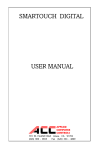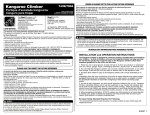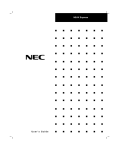Download Micro-Inverter Installation-Manual
Transcript
Micro-Inverter INV250-45US RS485 INV250-45US PLC INV250-45US INV350-60US RS485 INV350-60US PLC INV350-60US English Installation-Manual IMPORTANT SAFETY INSTRUCTIONS SAVE THESE INSTRUCTIONS THIS MANUAL CONTAINS IMPORTANT INSTRUCTIONS FOR MODELS: INV250-45US, INV250-45US PLC AND INV250-45US RS485 INV350-60US, INV350-60US PLC AND INV350-60US RS485 THAT SHALL BE FOLLOWED DURING INSTALLATION AND MAINTENANCE OF THE MICRO-INVERTER. CONTACT INFORMATION APtronic AG An der Helle 26 59505 Bad Sassendorf-Lohne Germany http://www.aptronic-solar.com [email protected] OTHER INFORMATION Product information is subject to change without notice. All trademarks are recognized as the property of their respective owners. Copyright © 2012 APtronic. All rights reserved. Installation and Operation Manual for INV250-45US RS485, INV250-45 PLC and INV250-45 INV350-60US RS485, INV350-60 PLC and INV350-60 Table of Contents 1.0 1.1 1.2 1.3 About this Manual Important Safety Information Scope Target Audience 4 4 5 5 2.0 2.1 2.2 Storage and Transportation Assembly, Installation, Operation and Maintenance Label 5 3.0 3.1 3.2 3.3 Notes on Liability, Warranty and Service Guaranty and Warranty Intended use and liability Service 5 5 6 6 5 5 4.0 Product Description 4.1 Scope of Delivery 4.2 Dimensions 4.3 LED-Display 4.4 Protection Concepts 4.5 Derating 4.5.1 Derating as a function of input voltage 4.5.2 Derating as a function of ambient temp. / wind speed 4.6 Connections Overview 4.6.1 Connections of PLC and NoCom Devices 4.6.2 Connections of RS485 Devices 6 7 7 7 7 7 7 5.0 5.1 5.2 5.3 5.4 8 8 9 9 9 Micro-Inverter Pre-Installation Dimensioning of the PV-Generators Compatibility and Capacity Parts and Tools Required Lighting Surge Protection 8 8 8 8 7.2 Registering with Utility Company 15 8.0 8.1 8.2 8.3 8.4 Troubleshooting Troubleshooting an Inoperable Micro-Inverter Other Faults Disconnecting a Micro-Inverter from the PV Module Installing a Replacement Micro-Inverter 15 15 15 9.0 9.1 9.2 9.3 Further Information Disposal Care Laws, Regulations and Technical Rules 16 16 16 16 Appendix Technical Data for INV250 Technical Data for INV350 Derating Diagrams for INV250 Derating Diagrams for INV350 Certificate Installation Map Wiring Diagrams 208V Wiring Diagrams 240V 16 16 18 19 20 21 22 23 24 25 6.0 Installation Procedure 10 6.1 Measure AC at the Electrical Utility Connection 10 6.2 Install the AC Branch Circuit Junction Box 10 6.3 Attach the Micro-Inverter to the PV Racking 10 6.4 Connect the Micro-Inverters (AC-Connection) 11 6.4.1 AC-Connection of PLC and NoCom Devices 11 6.4.2 AC-Connection of RS485 Devices 12 6.5 Ground the System 12 6.6 Communication Set-up 12 6.6.1 RS-485 Communication 12 6.6.2 Powerline Communication 13 6.6.3 Without Communication 13 6.7 Complete the Installation Map 13 6.8 Connect the PV Modules 14 6.9 Start Software 15 7.0 Commissioning, Operation and Registration 7.1 Commissioning 05.2012 15 15 INV250 / INV350 3 IMPORTANT SAFETY INSTRUCTIONS SAVE THESE INSTRUCTIONS THIS MANUAL CONTAINS IMPORTANT INSTRUCTIONS FOR MODELS: INV250-45US, INV250-45US PLC AND INV250-45US RS485 INV350-60US, INV350-60US PLC AND INV350-60US RS485 THAT SHALL BE FOLLOWED DURING INSTALLATION AND MAINTENANCE OF THE MICRO-INVERTER. 1.0 About this Manual This manual describes important information to follow during the installation and service of the APtronic Micro-Inverter. These instructions should always be kept within reach of the inverter. Since the documentation is updated frequently, please visit the APtronic website (www.aptronic-solar.com/ downloads) for the latest information. 1.1 Important Safety Information To ensure the safe installation and service of the APtronic Micro-Inverter, this manual uses the following types of safety symbols to indicate dangerous conditions and important safety instructions that are to be noted: WARNING! This indicates a situation where failure to follow instructions may be a safety hazard or cause equipment malfunction. Use extreme caution and follow instructions carefully. NOTE: This indicates information particularly important for optimal system operation. Follow instructions closely. Symbols to be noted: Direct Current Supply Symbol: Alternating Current Supply Symbol: 4 Ground Symbol: Safety Instructions: • Before installing the APtronic Micro-Inverter, please read all instructions and cautionary markings in the technical documentation, about the APtronic Micro-Inverter System and the PV equipment. • CAUTION: Perform all electrical installations in accordance with all applicable local electrical codes and the National Electrical Code (NEC), ANSI/NFPA 70. • Be aware that only qualified personnel should install or replace APtronic Micro-Inverters. • Do not attempt to repair the APtronic MicroInverter; it contains no user-serviceable parts. Tampering with or opening the APtronic MicroInverter will void the warranty. • WARNING: Be aware that the body of the APtronic MicroInverter can become very hot. The body can reach temperatures over 70°C (158°F), when the ambient temperature exceeds 25°C (77°F). To reduce risk of burns, use caution when working with MicroInverters. • Do NOT disconnect the PV module from the APtronic Micro-Inverter without first removing AC power. • The installation instructions shall indicate that the wiring methods used shall be in accordance with the Canadian Electrical Code, Part I. The micro inverter converts the power generated by the PV modules from direct current into grid compliant alternating current. For damages resulting from failure to follow these instructions, we assume no liability. When installing the inverter, please note the following instructions for all assemblies and components of the system. In order to ensure faultless and safe operation of this equipment, proper transport, expert storage, installation, operation and maintenance is required. During the operation of this equipment, certain equipment parts carry hazardous voltages that can INV250 / INV350 05.2012 cause serious injury or death. Always follow the following instructions to minimize the risk of injury or death. • 1.2 Scope This manual applies to the following micro-inverters: • INV250-45US • INV250-45US RS485 • INV250-45US PLC • INV350-60US • INV350-60US RS485 • INV350-60US PLC 1.3 Target Audience • • • • This manual is for the installer of the types of inverters listed in 1.2. NOTE: This guide assumes knowledge corresponding to a recognized professional qualification as an electrician and only qualified personnel should install or replace APtronic Micro Inverters. WARNING! These servicing instructions are for use by qualified personnel only. To reduce the risk of electric shock, do not perform any servicing other than that specified in the operating instructions unless you are qualified to do so. • • • • • 2.2 Label 2.0 Storage and Transportation For storage and transport, the following warnings are to be noted: • All contacts should be kept dry and clean! • Transport the inverter only in the given packaging. 2.1 Assembly, Installation, Operation and Maintenance The following warnings must be observed: • Before installing or using the APtronic MicroInverter, please read all instructions and note the threats, warnings, and precautions. • WARNING! Proper grounding, wire sizing and appropriate short-circuit protection must be provided to ensure safe operation. • Never remove the solar generator from the inverter, while it is connected to the electricity network. • Make sure that before carrying out inspections and maintenance, the inverter is disconnected from the mains supply and is secured against restarting. 05.2012 • CAUTION: Perform all electrical installations in accordance with the safety regulations all applicable local electrical codes and the National Electrical Code (NEC), ANSI/NFPA 70. Connect the APtronic Micro-Inverter to the electricity network only after receiving prior approval from the electrical utility company. The electrical connection to the central building shall be performed only by a licensed electrician. If you mount the inverter at high altitude, avoid possible falling risks. Do not plug electrically conductive parts into the plugs and sockets! Tools and working conditions must be dry. Do not under any circumstances interfere with or manipulate the inverter or any other parts of the system; it contains no user-serviceable parts. Inappropriate alterations can cause damage! Tampering with or opening the APtronic MicroInverter will void the warranty. The installation shall be done in accordance to the wiring methods and wire diameters in accordance with the National Electrical Code (NEC), ANSI/NFPA 70. Connection schemes refer also page 24 and 25. NOTE: Do not connect the inverter to grids without an earthed neutral conductor. The installation instructions shall indicate that the wiring methods used shall be in accordance with the Canadian Electrical Code, Part I. The label is located on the top side of the inverter. The information on the label includes technical data, type and serial number of the device as well as safety instructions. CAUTION: Note that surfaces of equipment may be hot and create a burn hazard. 3.0 Notes on Liability, Warranty and Service Remarks on liability, warranty and service are listed hereafter. 3.1 Guaranty and Warranty APtronic grants an implied warranty of 2 years to the inverter from date of purchase. Furthermore, APtronic provides an additional limited warranty for 25 years. For warranty questions, please contact your retailer or installer. If your device has a defect or malfunction during the warranty period, please also contact your retailer or installer. For further information on warranty, please see the Warranty Disclaimer in Appendix XY. INV250 / INV350 5 Warranty claims are excluded for: • alterations or repairs to the unit • opening of the inverter, for example by unscrewing the cover • improper use of device • improper and non-standard installation • improper operation • operating the equipment with defective safety devices • impact of foreign objects and force majeure (lightning, surge, storm, fire) • inadequate or nonexistent ventilation of the device • disregarding of safety regulations • shipping damage 3.2 Intended use and liability The APtronic Micro-Inverter converts the power generated by the PV modules from direct current into grid compliant alternating current and supplies it to the power network. Any other or additional use is considered improper. The manufacturer / supplier shall not be liable for any resulting damages. The risk is carried solely by the operator. Intended use also includes compliance with the instructions and installation manual. Some of the documents that you need for the registration and inspection of your photovoltaic system are included in the installation instructions. The inverter can be operated with a permanent connection to the power network. The inverter is not designed for mobile use. Changes to the inverter are generally prohibited. For any changes in the system a qualified electrician must be called in. 3.3 Service We have already set high standards in the development phase on the quality and longevity of the inverter. In spite of all quality assurance activities, disturbances may occur in exceptional cases. In these cases, you will get the maximum possible support to eliminate the problem quickly and without bureaucratic complexities. Please contact our service department directly. APtronic Service Phone: +49 (0) 2927 - 9194 - 0 In order for the service department to respond quickly and correctly, the following information is absolutely necessary. 1) Details of the inverter: Product description, type and serial number of the inverter; this information can be found on the label on the device. Short description of the error: • Did the fault occur immediately at the start or at a later time? 6 • • Is the fault is reproducible or occurs only sporadically? What environmental conditions (radiation) were present at the time of the error? 2) Information about the PV-generator • What module manufacturer and type of module was installed? • What is the schematic of the PV-System? 4.0 Product Description The APtronic Micro-Inverter is individually connected to one or two PV-module, depending on technical specifications. The Micro-Inverter converts the direct current into grid compliant alternating current. Through the individual conversion at each module, the sun’s energy can ideally be used. In addition, the micro-inverter solves another widespread problem in conventional systems. Because of the series connection in PV-systems using string- or central-inverters, the PV-modules are codependent concerning performance. If the performance of one PV-module drops, due to shading or module mismatching for example, the modules in the same string are affected negatively. Through the individual connection in PV-systems using micro-inverters the PV-modules work independently, each at their maximum performance to increase energy harvest. The “plug-and play”-system eliminates connection mistakes, making the installation safe and easy. There are no high voltage DC circuits to handle and installation time and costs are reduced. Installations are effective ranging from small family houses to large office fronts and can be installed on any available space, regardless of orientation, shading or module tolerances. Each system can be rearranged or upgraded with more PV-modules when needed, for example with performance expansion or building modifications. With the micro-inverter, it is possible to monitor the performance of PV-systems on modular basis, which enables comprehensive monitoring and fast problem recognition. In that way, not only an increase in energy earning can be provided, but also a decrease in energy losses can be achieved by detecting and localizing problems quickly and effectively. The housing of the micro-inverter is NEMA 4 protected and designed for operating temperatures from -25 ° C to 70 ° C. If the temperature inside the case exceeds a certain value, the inverter will reduce the maximum power to protect itself. Systems with micro-inverters are easy to design and install. Each inverter can be mounted to the mounting bracket below the PV modules, however, recommended is a place where a INV250 / INV350 05.2012 service can be performed easily. An overview of the technical data of the inverter can be found on pages 18 and 19. Feeding Operation: Depending on the power the blink frequency is increasing. The following blink frequencies show percentages as a function of the device power: 4.1 Scope of Delivery 0% to 3% 3% to 30% 30% to 60% 60% to 85% 85% to 100% The package includes: • Inverter • End Caps (depending on version) • Quick Start Guide and further information on CD • AC connector and cap (depending on version) LED 0.5 sec. „ON“ 2 sec. „OFF“ LED 0.5 sec „ON“ 1 sec. „OFF“ LED 0.5 sec „ON“ 0.5 sec „OFF“ LED 0.5 sec „ON“ 0.2 sec „OFF“ LED continuously „ON“ Non-feeding Operation: When in non-feeding operation, the LED indicates certain output stages, which are described hereafter. These can be used to troubleshoot the inverter in case of malfunction. Each stage indication starts with the following sequence: 4.2 Dimensions W Sequence starts: 2 sec „ON“, 0.5 sec “OFF“ D H Model Width [mm] Depth [mm] Height [mm] INV250-45US INV350-60US 314 211 67 INV250-45US RS485 INV350-60US RS485 314 211 67 INV250-45US PLC INV350-60US PLC 314 211 67 Output Stages: Synchronization running: LED 1sec „ON“ 0.5sec „OFF“, one pulse AC Voltage not in tolerance range: LED 1sec „ON“ 0.5sec „OFF“, two pulses DC Voltage not in tolerance range: LED 1sec „ON“ 0.5sec „OFF“, three pulses AC and DC Voltage not in tolerance range: LED 1sec „ON“ 0.5 sec „OFF“, four pulses Internal over-temperature: LED 1sec „ON“ 0.5 sec „OFF“, five pulses 4.4 Protection Concepts The following monitoring concepts and protection plans are included in the APtronic scope of devices: • Surge / varistors to protect the power semiconductor • temperature monitoring • EMC filters to protect the inverter against highfrequency power disturbances • varistors to earth on the mains side to protect the inverter against surge voltages 4.3 LED-Display 4.5 Derating During normal operation, the PV generators produce a voltage when sufficient daylight or sunlight is present. If this voltage at a certain level and corresponding time period is applied to the inverter, the inverter starts to feed into the grid. The inverter is equipped with an LED, which gives information on the operating status and causes for non-operation. 05.2012 Derating is the operation of a machine at less than its rated maximum power in order to prolong its life or safety reasons, which is described for the micro-inverter hereafter. 4.5.1 Derating as a function of input voltage Due to the maximum value of the input current from the PV module of 11A, a maximum power results which can be transformed by the inverter depending on the input voltage. The limit of 11A is limited by the inverter and cannot be exceeded. Similarly, the maximum load INV250 / INV350 7 of the PV module is limited to 250W/350W (depending on Inverter version). This results in the following gradient of the maximum absorbed power as a function of the input voltage from the PV module. 4.6.2 Connections of RS485 Devices (see Graph Derating diagram P pv / I pv on pages 20/21) 4.5.2 Derating as a function of ambient temp. / wind speed Different environmental conditions result depending on the installation of the inverter. The ambient temperature and air flow around the inverter affect the inverter‘s performance capabilities. In the inverter, a power control as a function of temperature is integrated. The following charts represent the maximum input power of the inverter over the ambient temperature and wind speed. DC connector PV- (see Graphs: - Derating diagram Ppv / T ambient 0m/s Wind Speed - Derating diagram Ppv / T ambient 0,1 m/s Wind Speed on pages 20/21) DC connector PV+ RS 485 interface 1 RS 485 interface 2 Please note that the performance capabilities of your PV module decreases with increasing module temperature, in general with about 0.4%/°C. That means, a module with 200W under STC conditions of 70°C and 1000 W/m² provide only a maximum of 164W. 4.6 Connections Overview The connections of the Micro Inverter are described hereafter. 4.6.1 Connections of PLC and NoCom Devices AC connector 1 AC connector 2 climatic membrane 5.0 Micro-Inverter Pre-Installation The following instructions describe the aspects to be noted before the installation of the Micro-Inverter. In addition, please note the important safety information listed in 1.1. 5.1 Dimensioning of the PV-Generators The selection of the PV generator is of central importance to the design of a PV system. It is highly relevant that the PV module fits to the inverter. DC connector PVDC connector PV+ climatic membrane AC connector 8 The number of PV modules connected in series must be chosen so that the output voltage of the PV generator, even in extreme outdoor temperatures does not exceed the allowed input voltage range of the inverter. In North America, module temperatures between -15°C to +70°C should be assumed. Depending on the installation of the generators and the geographical location, temperatures of +60°C or +70°C are used in the stress voltage calculation. Please note the temperature coefficient of PV modules. The following criteria must be met for the voltage of the PV generator: INV250 / INV350 05.2012 Uo (-15 ° C) <max. Input voltage: 45 V and -15°C for INV250 60 V and -15°C for INV350 5.2 Compatibility and Capacity The open circuit voltage of the connected PV generator must be in the allowed input voltage range, even at very low outdoor temperatures (-10°C). With a lowering of the temperature of 25°C to -10°C, the open circuit voltage at 12 V modules increases by approx. 2.8 V per module (approx. 5.6 V at a 24 V module). The open circuit voltage of the PV generator must be less than 45V for INV250 and less than 60 V for INV350. UMPP (+60°C)> min. Input voltage: 18 VDC for INV250 20 VDC for INV350 For the INV250-45US /-RS485 /-PLC this voltage is 18 V. For the INV350-60US /-RS485 /-PLC this voltage is 20 V. The UMPP-voltage of the connected circuit branch should not fall below the allowable input voltage range, even at very high module temperatures (+60°C). With a temperature rise of 25°C to 60°C, the UMPP-voltage decreases for 12 V modules to approximately 3.6 V per module (7.2 V at a 24 V module). The UMPP-voltage of the PV generator should be at least 18V (for INV250) or 20V (for INV350). If the UMPP-voltage falls below the allowed input range, the system still works without problems. In this state, it is not feeding the maximum possible power into the grid, but slightly less. It does not affect the inverter when a connected PV generator supplies a higher than the maximum usable input power, provided that the input voltage is within the acceptable range. It may happen that the inverter switches off for safety reasons, if the PV generator provides more than the max. DC input power of the inverter for a short time, especially with changing cloud coverage and relatively low-temperature conditions. Normally, the control of the inverter is so dynamic that it continues to operate without interruption. Generally, in Central Europe a south orientation with 30° inclination should be chosen for optimum energy yield of the PV array. The optimum power factor for south-facing systems is 1.10 to 1.25. In an eastwest system the power factor can be chosen to 1.30. Requirement is that all other values of the inverter are met. For exposed locations in the mountains or in the southern regions, a corresponding reduction (<1.15) of the power ratio is required. For questions please contact our customer service. 05.2012 The Micro-Inverters listed in Section 1.2 are compatible with a wide variety of modules, starting with 48-cells up to 96 cells modules, as long as it is provided that under all occurring environmental influences, the following DC Input voltages are NOT exceeded: 45V for INV250 60V for INV350 For more information, see Technical Data on pages 18 and 19 in this manual. Refer to the APtronic website (http://www.aptronicsolar.com/downloads) for a list of electricallycompatible PV modules. Utility service requirements: 240V version works only with split phase 240V service. The 208V version works only with three phase 208V service, or 208 single phase service. 5.3 Parts and Tools Required You may need to provide other parts and tools that could be required for installing a PV-System using Micro-Inverters. These may include, but are not limited to the following: • Continuous grounding conductor, grounding washers • Number 2 Phillips screwdriver • Sockets, wrenches for mounting hardware • Torque wrench • Mounting hardware suitable for module racking 5.4 Lighting Surge Protection Lightning does not actually need to strike the equipment or building where PV system is installed to cause damage. Often, a strike nearby will induce voltage spikes in the electrical grid that can damage equipment. APtronic Micro-Inverters have integral surge protection. However, if the surge has sufficient energy, the protection built into the Microinverter can be exceeded, and the equipment can be damaged. Since the APtronic Limited Warranty does not cover “acts of God” such as lightning strikes, and since lightning strikes can occur anywhere, it is best practice to install surge protection as part of any solar installation. INV250 / INV350 9 6.0 Installation Procedure Please note the important safety information listed in 1.1 as well as the Assembly, Installation, Operation and Maintenance Warnings listed in 2.1. In the following section, an overview is given on how the micro-inverter is to be installed. Step 1 Measure AC at the Electrical Utility Connection Step 2 Install the AC Branch Circuit Junction Box Step 3 Attach the Micro-Inverter to the PV Racking Step 4 Connect the Micro-Inverters (AC-Connection) Step 5 Ground the System Step 6 Communication Set-up Step 7 Complete the Installation Map Step 8 Connect the PV Modules Step 9 Start Software 6.1 Measure AC at the Electrical Utility Connection To ensure proper system operation, measure AC line voltage at the electrical utility connection to confirm that it is within range. Acceptable ranges are shown below. Three-phase 208 VAC 183 to 229 VAC L1 to L2 to L3 106 to 132 VAC L1,L2, L3 to neutral Single-Phase 240 VAC 211 to 263 VAC L1 to L2 106 to 132 VAC L1, L2 to neutral NOTE: Check the labeling on the AC Cabling to be sure that the cable matches the electrical utility service at the site. Use 208 VAC (208 VAC three-phase) Cabling at sites with three-phase 208 VAC service, or use 240 VAC Cabling at sites with 240 VAC single-phase service. Use 240 VAC cable at sites with 208 single-phase service. Please refer to page 24 (208V) and 25 (240V) for wiring diagrams. NOTE: The operation at grids with neutrals which are not grounded is not allowed! 6.2 Install the AC Branch Circuit Junction Box DANGER: Risk of Electrical Shock. Be aware that installation of this equipment includes risk of electric shock. Do not install the AC junction box without first removing AC power from the PV-System. WARNING: Only use electrical system components approved for wet locations. 10 WARNING: Do NOT exceed the maximum number of microinverters in an AC branch circuit as listed in 6.4.1 and 6.4.2 of this manual. You must protect each micro-inverter AC branch circuit with a two pole 20A maximum breaker. WARNING: Open all ungounded conductors of the cicuit to which it is connected. The installation of a circuit junction box does not necessarily need to be installed for a PV-system with micro-inverters to work. If however, circuit junction boxes are installed, be sure to follow all common installation security measures and install in accordance with all applicable local electrical codes and the National Electrical Code (NEC), ANSI/NFPA 70. The installation instructions shall indicate that the wiring methods used shall be in accordance with the Canadian Electrical Code, Part I. 6.3 Attach the Micro-Inverter to the PV Racking To find the optimal location for the inverter, a summary of key criteria that should be considered is listed below. Select an installation location so that the following points will find consideration: • Ensure best possible access to the unit for installation and any subsequent service. • Ensure a minimum distance of 20 mm between the roof top and the bottom of the inverter. • In addition, we recommend a distance of 25 mm between the back of the PV module and the top of the inverter. • The device is designed for attachment to the mounting bracket under a PV module, but other mounting options are possible. • The free flow of air around the case must not be hindered. NOTE! Because of the voltage of the PV generator, there is a greater current flow on the DC side than on the AC side. Due to this, there are higher losses on the DC side with the same cable cross-sections and lengths. For this reason, the placement of the inverter in the vicinity of the PV module is useful. The line lengths on the DC side should be kept as correspondingly short. To Install the Micro-Inverter under the PV module, please use suitable accessories corresponding to the framework used, for example with the use of screws and sliding blocks. In order to mount the inverters on the PV-framework below the PV-modules, note the following: Select the approximate center of the PV module on the mounting profile. Fasten the inverter centered on this mark with the help of accessories that are compliant with the APtronic Micro-Inverter and the framework INV250 / INV350 05.2012 used. This could be done by fastening the inverter with screws and sliding blocks below the inverter supports at the framework profiles. Mounting slots on the Micro-Inverter are 0.33 inches in diameter. Maximum bolt size is 5/16 inch. The two slots on the Micro-Inverter are 4 inches apart. If the PV system consists of more than one inverter, the individual inverters are connected via connecting lines: If using grounding washers (e.g., WEEB) to ground the Micro-Inverter chassis to the PV module racking, choose a grounding washer that is approved for the racking manufacturer. Install a minimum of one grounding washer per Micro-Inverter. Please note the manufacturer’s installation instructions for the grounding washers. 6.4 Connect the Micro-Inverters (AC-Connection) NOTE: When connections are made, standards and regulations, as well as the safety information contained in this manual must be followed. NOTE: Do not connect the inverter to grids without an earthed neutral conductor. Please note the important safety information listed in 1.1 as well as the Assembly, Installation, Operation and Maintenance Warnings listed in 2.1. Follow local regulations for work on electrical installations. PIN L L1 (red) PIN N L2 (black) PE (green) Make sure that you use sufficiently large cable crosssections to avoid major resistance between the domestic distribution and the respective inverter. Choose a cable quality which is sufficient for the use in your application. The connector can accommodate a maximum cross section of AWG 15 with a flexible cable with cable core end. In a rigid core cable, a connector with AWG 13 is possible. Note the resulting maximum line length. 6.4.1 AC-Connection of PLC and NoCom Devices The layout of the AC connection depends on the version of the Micro Inverter. For both versions the following applies: Connect the inverters using the AC wiring from one inverter to the next, in ways that are further explained for each version in the following sections. However, for both versions, it is important that the AC connections are made only up until the maximum permitted number of inverters in an AC power circuit is reached. DO NOT exceed the maximum allowable number of inverters in an AC power circuit, as noted in chapter 6.4.1 and 6.4.2. Open AC connections at the end of an AC power circuit must be sealed with a protective cap. To achieve the degree of protection NEMA 4, all unused PV input jacks and plugs must be sealed with caps. At a relatively high resistance, i.e. with long line length on the AC side, the feeding voltage increases at the supply terminals of the inverter. This voltage is measured by the inverter. If the voltage at the supply terminals exceeds the grid over voltage limit, the inverter shuts off due to grid over voltage. It is essential to take this fact into account for the AC wiring and dimensioning of the AC line. 05.2012 For the Powerline Communication Version and the Version without communication features: The inverter is equipped with one AC terminal on the right side of the connection area, a 20A 3-pin AC connector. The supply is phase to phase 208V or 240V depending on version. The inverters are connected using 20A 3-pin AC extension cables and distribution blocks, with one input and three outputs, to form a continuous AC power circuit. On one strand (power circuit), which is equipped with a 20A two pole circuit breaker, up to 12 inverters can be operated. This circuit breaker acts also as a pole switch to disconnect the Inverter from the mains. The distribution blocks are not included in scope of delivery of the Micro Inverter, see accessories overview for ordering details. INV250 / INV350 11 Open AC connections at the end of an AC power circuit must be sealed with a protective cap. This cap must be ordered, see accessories overview. If you are not using grounding washers to ground the micro-inverter chassis as described in step XY, follow the step below. Each APtronic Micro-Inverter comes with a grounding fixture that can accommodate a 6-8 AWG conductor. Route a continuous grounding electrode conductor through each of the micro-inverters to the NEC approved AC grounding electrode. The racking and module could be grounded to this conductor using a crimp connection. 6.4.2 AC-Connection of RS485 Devices INV350-60US RS485 An alternative method would be to connect the microinverter to the grounded racking using a grounding washer approved for the racking. 6.6 Communication Set-up For the RS-485 Communication Version: The inverter is equipped with two AC terminals on the right side of the connection area. The inverter has two 3-pin AC connectors. The supply is single phase. Connect the last Micro Inverter to the next one using AC connector cabling and continue with following inverters. The AC connectors are polarized differently, so that multiple inverters can be connected to form a continuous AC power circuit. On one strand (power circuit), which is equipped with a 20A two pole circuit breaker, up to 12 inverters can be operated. This circuit breaker acts also as a pole switch to disconnect the Inverter from the mains. Open AC connections at the end of an AC power circuit must be sealed with a protective cap. This cap is included. 6.5 Ground the System Each APtronic Micro-Inverter comes with a grounding fixture that can accommodate a 6-8 AWG conductor. Route a continuous grounding electrode conductor through each of the micro-inverters to the NECapproved AC grounding electrode. 12 The following sections describe how to set-up communication (monitoring), depending on Version of the Micro-Inverter. 6.6.1 RS-485 Communication If your Micro-Inverter is not equipped with TIA485 (RS485) Interface, then this step can be skipped. For the RS-485 Version, the following has to be noted: To allow for remote monitoring of your PV system, the inverters have two additional RS485 ports. The RS485 interface is used for remote communication. The RS485 communications can be established over a distance of up to 1000 meters. In the case of an external power limiting, the signal transmission is also performed via the RS 485 interface. Using this interface, several (max.32) inverters can be monitored simultaneously. For this, each inverter has its own address. The address setting is performed in the service level. The system data is taken from the data logger. Please refer to accessories overview for suitable datalogger. For more information on these products, see the respective manuals. Using pre-assembled interface lines, the communication between the inverters and the data logger can be set up quickly and easily. For longer distances between the inverters or the data logger, please use free-attachable cable or a suitable data cable; please refer to accessories overview for ordering details. INV250 / INV350 05.2012 (max.32) inverters can be monitored simultaneously, over a maximum distance of about 100 meters. For this, each inverter has its own address. The address setting is performed in the service level. The RS485 is a two wire (A, B) linear bus system. I.e. the device has to be wired in a line. It is necessary to put terminators on both ends. Adequate termination resistors for the Micro-Inverters are available; please refer to accessories overview for ordering details. Additional the Bus master, generally a data logger, has to provide a bias-network. When selecting a data logger, please note the possibly necessary features of the statutory requirements or technical directives from Chapter 4. To choose the right data logger, you should contact your retailer. For the inverter, the external power limitation is realized on the RS485 interface. For the construction of communication, we recommend a twisted and shielded data cable of the type Cat 5 / T568B. The following figure shows the configuration of the connector: For communication only Pair 3 is needed. So wire A of the RS485-Bus is connected to Pin 6 and wire B to Pin 3. Additional Pin 8 and the cable shield are connected to Earth to protect against electromagnetic influences. These wires as well as the shield must not be connected at the bus master. It is recommended to connect unused wires to the bus master GND. To build up a low cost monitoring, APtronic provides the AP-Solar datalogger-software for free. Additional, to connect the RS485-Bussystem to a standard home PC, APtronic recommends the USB-Nano485/OP form cti (APtronic Part Number for ordering: 51-05-500009-1), which sets up the RS485-signals to standard USB and provides selectable termination resistor, bias network and GND connection. 6.6.2 Powerline Communication If the Microinverter is equipped with a PowerlineCommunication-Interface this chapter describes how to wire and monitor the system. With the PowerlineCommunication the data exchange takes place on the AC-Lines. Therefore there’s no need for additional data lines to the Microinverter. Using this interface, several 05.2012 In combination with the APtronic PLC-Gateway, it’s possible to build up a simple monitoring Network. The following diagram shows how to connect the MicroInverters to the Gateway: The APtronic Gateway is needed to convert the Powerline-Signals into standard RS-485. For more information on the APtronic PLC-Gateway the please refer to separate Product Manual. To build up a simple low cost monitoring with a standard home PC please refer to 6.6.1. 6.6.3 Without Communication The Micro-Inverter versions without communications are not intended for comprehensive monitoring, and therefore cannot be monitored using the APtronic Datalogger, Gateway or Software. For the user to monitor the basic PV-system data, the user can install an independent energy-monitoring-device. 6.7 Complete the Installation Map The installation Map an aid to visualize the physical location of each Micro-Inverter in your PV installation. This will also simplify the setup of the virtual array using the Software AP-Solar, which is included in the scope of delivery. Use the blank map on page 23 to record the locations of each Micro-Inverter or create your own map as a topdown view of the array. Write down the last 5 digits of the Serial number at the respective Inverter location on the map. With the software, the last 5 digits can be used to identify the Micro-Inverters and rename them (e.g. Inverter 1,2,3, …) for simplified identification. INV250 / INV350 13 6.8 Connect the PV Modules NOTE: Completely install all Micro-Inverters and all AC connections prior to installing the PV modules. To ensure maximum security against dangerous touch voltages, it is necessary to make sure that the DC connection cables coming from the PV generator are not in contact with the ground potential during the installation of a photovoltaic system. CAUTION: - Risk of damage! Make sure the correct polarity at the terminals! - Check the PV generator for ground fault before you connect it to the inverter. Before you connect the DC cables to the inverter, check if the maximum PV-module voltage is suitable for feeding into the inverter. The presence of a PV module voltage that is too high leads to the destruction of the device. Pay attention to the increase of the open circuit voltage of the solar field at low temperatures! Prior to the installation of PV modules, the inverter should be fully installed and the AC connections between the inverters should be performed. Install, if possible, the PV modules above the respective inverter to the PV-racking. The connection cables of the PV modules are connected to the inverter on negative and positive polarized MC4 plug and socket. The positively and negatively polarized MC4-connector of a single PV module can be connected to the opposite pole connectors of a single inverter. First, the positive DC cable from the PV module is connected to the negative DC connector socket of the inverter. Then the negative DC cable of the PV module is connected to the positive DC connector socket of the inverter. When disconnecting the cable couplings press the mounting link together by hand and disconnect the cable coupling. The DC wiring of an inverter with a PV module looks conceptually like this: This step is performed for all remaining PV modules, each to the corresponding inverter without exceeding the maximum number of inverters in a power circuit. The exact use of the DC connectors is as follows: Push together the cable coupler until it clicks. Correct latching control by carefully pulling on the cable connectors. When the compounds are fully engaged, check that there are no sharp bends or kinks. 14 INV250 / INV350 Inverter Module Connection Cable PV-Generator (modules) 05.2012 6.9 Start Software • When the system is energized and the AP Datalogger or Gateway detects all the installed Micro-Inverter, please install the software on your personal computer to ensure proper operation of the system. For direction on how to use the software, please refer to the Software User Manual. 7.0 Commissioning, Operation and Registration The following Section describes the procedures for Commissioning, Operating, and Registering the System. description of the inverter or rather declaration and clearance certificate information about the shortcircuit rating of switching devices 8.0 Troubleshooting Adhere to all the safety measures described throughout this manual. Qualified personnel can use the following troubleshooting steps if the PV system does not operate correctly. WARNING: Do not attempt to repair the APtronic MicroInverter; it contains no user-serviceable parts. If it fails, please contact APtonics’ Service Department to assist. WARNING: Ensure that all AC and DC wiring is correct. Ensure that none of the AC and DC wires are pinched or damaged. Ensure that all AC junction boxes are properly closed. For further troubleshooting, see LED-Indicators in chapter 4.3. 7.1 Commissioning To troubleshoot an inoperable Micro-Inverter, follow the steps in the order shown: 1. Turn ON the AC-disconnect or circuit breaker on each Micro-Inverter AC branch circuit. 2. Turn ON the main utility-grid AC circuit breaker. Your system will start producing power after a fiveminute wait time. When commissioning for the first time or when the inverter was not supplied with a PV power for a longer time, the inverter can require some connection attempts over a period of 5 minutes to go in feeding operation. 7.2 Registering with Utility Company For registration and the acceptance process of a PV system, please inform yourself concerning the details of each utility. Commissioning usually runs as follows: • Submission of documents to the relevant local Utility Company • installation of the system • installation of the meter by the Utility Company For this purpose, the following documents are generally required: • application / completion notification by registered installer • site plan, setting out the property boundaries and the site of the PV system • overview diagram of the entire system with the used equipment (pole diagram) • datasheet for generating systems (utility announcement) • description of the protective device with information about the type, circuit, make and function 05.2012 8.1 Troubleshooting an Inoperable Micro-Inverter 1. Verify the connection to the utility grid. Make sure 2. 3. 4. 5. 6. 7. that the utility frequency and voltage are within allowable ranges listed in the Technical Data section on pages 18 and 19 of this manual. Make sure that the utility power is present at the inverter in question by first removing AC and then DC power. Do NOT under any circumstances disconnect the DC wires while the Micro-Inverter is producing power. Check the AC distribution blocks between all the Micro-Inverters. Check that each inverter is energized by the electricity network as described in the previous step. Any AC disconnects need to be checked if they are operating correctly and closed. Check to see if the PV module DC voltage is within the allowable range shown in the Technical Data section on pages 18 and 19 of this manual. Verify that the DC connections between the MicroInverter and the PV module are connected properly. If the problem persists, please call customer support at APtronic. 8.2 Other Faults Other faults are reported to the AP-Solar Software. Refer to the AP-Solar Installation and Operation Manual for troubleshooting procedures. WARNING: Be aware that only qualified personnel should troubleshoot the PV array or the APtronic MicroInverter. INV250 / INV350 15 WARNING: Never disconnect the DC wire connectors under load. Ensure that no current is flowing in the DC wires prior to disconnecting. An opaque covering may be used to cover the module prior to disconnecting the module. WARNING: Always disconnect AC power before disconnecting the PV module wires from the APtronic Micro-Inverter. The AC connector of the first Micro-Inverter in a branch circuit is suitable as a disconnecting means once the AC branch circuit breaker in the load center has been opened. WARNING: Open all ungrounded conductors of the circuit to which it is connected. 8.3 Disconnecting a Micro-Inverter from the PV Module Please note the important safety information listed in 1.1 as well as the Assembly, Installation, Operation and Maintenance Warnings listed in 2.1. Follow local regulations for work on electrical installations. WARNING: - Risk of death by electric shock on live connections! Even after disconnecting the electrical connections, there are still perilous voltages present in the inverter. - Wait five minutes or so until you do further work on the inverter. For adjustment, maintenance and repair work, you need to turn off the inverter. • Switch off the grid by activating the circuit breaker (disable external locking mechanisms). • Check for zero-potential after the shutdown. To ensure the Micro-Inverter is not disconnected from the PV modules under load, adhere to the following disconnection steps in the order shown: 1. Disconnect the AC by opening the branch circuit breaker. 2. Disconnect the first AC connector in the branch circuit. 3. Cover the module with an opaque cover. 4. Using a DC current probe, verify there is no current flowing in the DC wires between the PV module and the Micro-Inverter. Care should be taken when measuring DC currents, most clamp-on meters must be zeroed first and tend to drift with time. 5. Disconnect the PV module DC wire connectors from the Micro-Inverter. 6. Remove the Micro-Inverter from the PV array racking. 16 8.4 Installing a Replacement Micro-Inverter Attach the replacement micro-inverter to the PV module racking using hardware recommended by your module racking vendor. If you are using grounding washers to ground the chassis of the micro-inverter, the old grounding washer should be discarded, and a new grounding washer must be used when installing the replacement micro-inverter. For torque values please refer the recommendations for installation of the washer vendor. 1. If you are using a grounding electrode conductor to ground the micro-inverter chassis, attach the grounding electrode conductor to the microinverter ground clamp. 2. Connect the AC cable of the replacement microinverter and the neighboring micro-inverters to complete the branch circuit connections. 3. Energize the branch circuit breaker and verify that the replacement inverter is working properly by checking the indicator light. 4. Initiate a device scan with the AP-Solar Software. 9.0 Further Information The following sections provide further guidance to the inverter. 9.1 Disposal Dispose of the packaging in accordance with generally applicable laws and regulations. Keep the environmental requirements for recovery, reuse and disposal of materials and components. 9.2 Care The surface of the inverter should generally be kept free of dust and dirt. 9.3 Laws, Regulations and Technical Rules In preparing the current solar technology systems for the respective country laws and regulations are to be noted for country, federal, European, and international levels. The generally accepted engineering standards considered to apply, which are usually formulated in the form of standards, guidelines, rules, regulations and technical rules of state and federal agencies, utility companies, and professional associations and committees for the relevant department. Through the installation of solar panels / solar system, the requirements for roofing, waterproofing and exterior wall cladding according to the rules of the INV250 / INV350 05.2012 German Roofing Trade, or equivalent national and international guidelines and standards are to be considered. An examination of stability, the thermal protection and the aging behavior is required for retrospective installation. To comply with the regulations on accident prevention, the use of safety systems (safety belt, scaffolding, arresting gear, etc.) may be required. These security systems are not included and must be ordered separately. The installation must be performed by professionally qualified and authorized personnel with an approved training certificate (by a state or national organization) for the respective department. Inside the inverter, there are NO serviceable or exchangeable parts. The inverter may neither be opened by the customer nor the system installer. FCC Compliance This equipment has been tested thru FCC part 15 Class B. The unit complies with the defined standard. During the unit is under influence of strong electric fields the unit may be disturbed. This may cause random reduction of output power or a short time shut down of the unit. After the electric field is removed, the unit will return to normal operation. 05.2012 INV250 / INV350 17 Technical Data for INV250 INV250-45 Micro-Inverter Description The APtronic Micro-Inverter INV250-45 converts the generated energy into grid-compliant alternating current. For this, the INV250-45 is directly connected to a module. The Individual conversion allows optimal utilization of solar energy. The micro-inverter INV250-45 operates up to a maximum power of 250W with a PV input voltage of 45V. In systems with central or string inverters, the series connection of the PV modules often causes energy losses. If the output from a module drops, for example through shading, it reduces the performance of the whole string. This problem is solved by micro-inverters, because in systems with these inverters, the modules work independently and guarantee the highest possible. 50 Hz-Version · Nominal AC voltage: 230V · Nominal AC voltage range: 184V ... 264V · Frequency: 50.0 Hz · Frequency range: 47.5 Hz ... 51.5 Hz · Productsafety: IEC 62103:2003, IEC 62109-1:2010, IEC 55011B, EN 50178:1997 · EMC: EN 61000-6-2, EN 61000-6-3 60 Hz-Version · Nominal AC voltage: 208 V oder 240 V · Nominal AC voltage range: 184V ... 264V · Frequency: 60.0 Hz · Frequency range: 59.5 Hz ... 60.3 Hz · Productsafety: UL 1741:2010, IEEE 1547:2003, CSA C22.2 · EMC: FCC Part 15 Class B Input · Maximum PV power: 250 W · Maximum DC voltage: 45 V · Min./Max. start voltage: 18 V / 45 V · MPP range: 20 ... 40 V · Maximum DC current: 11 A Output · Maximum AC Power: 240W · Nominal Current: 1.0A · Power factor: > 0.99 Efficiency · Peak inverter efficiency: 93.5% · European efficiency: 92.6% · Nominal MPP efficiency: 99.8% Features · Communication Versions: Powerline / RS485 / No Com · MSD integrated · Safety class : Class I Mechanical Data · Operating Temperature: -25°C ... +70°C · Night time power consumption: 30mW · Max. altitude a.s.l.: 2000m Housing · 314mm x 267mm x 66.5mm (BxHxT) · Weight: 2.5kg · Cooling: Natural convection · Protection Degree: NEMA 4 · Enclosure mterial: Aluminum Your partner or customized Power Supplies 18 INV250 / INV350 APtronic AG An der Helle 26 D-59505 Bad Sassendorf - Lohne, Germany Tel. +49 (0) 2927-9194-777 Fax +49 (0) 2927-9194-778 Email: [email protected] 05.2012 Technical Data for INV350 INV350-60 Micro-Inverter Description The APtronic Micro-Inverter INV350-60 converts the generated energy into grid-compliant alternating current. For this, the INV350-60 is directly connected to a module. The Individual conversion allows optimal utilization of solar energy. The micro-inverter INV350-60 operates up to a maximum power of 350W with a PV input voltage of 60V. In systems with central or string inverters, the series connection of the PV modules often causes energy losses. If the output from a module drops, for example through shading, it reduces the performance of the whole string. This problem is solved by micro-inverters, because in systems with these inverters, the modules work independently and guarantee the highest possible return. 50 Hz-Version · Nominal AC voltage: 230V · Nominal AC voltage range: 184V ... 264V · Frequency: 50.0 Hz · Frequency range: 47.5 Hz ... 51.5 Hz · Productsafety: IEC 62103:2003, IEC 62109-1:2010, IEC 55011B, EN 50178:1997 · EMC: EN 61000-6-2, EN 61000-6-3 60 Hz-Version · Nominal AC voltage: 208 V oder 240 V · Nominal AC voltage range: 184V ... 264V · Frequency: 60.0 Hz · Frequency range: 59.5 Hz ... 60.3 Hz · Productsafety: UL 1741:2010, IEEE 1547:2003, CSA C22.2 · EMC: FCC Part 15 Class B Input · Maximum PV power: 350 W · Maximum DC voltage: 60 V · Min./Max. start voltage: 18 V / 60 V · MPP range: 20 ... 50 V · Maximum DC current: 11 A Output · Maximum AC Power: 330W · Nominal Current: 1.4A · Power factor: > 0.99 Efficiency · Peak inverter efficiency: 93.5% · European efficiency: 92.3% · Nominal MPP efficiency: 99.8% Features · Communication Versions: Powerline / RS485 / No Com · MSD integrated · Safety class : Class I Mechanical Data · Operating Temperature: -25°C ... +70°C · Night time power consumption: 30mW · Max. altitude a.s.l.: 2000m Housing · 314mm x 267mm x 66.5mm (BxHxT) · Weight: 2.5kg · Cooling: Natural convection · Protection Degree: NEMA 4 · Enclosure mterial: Aluminum Your partner or customized Power Supplies 05.2012 INV250 / INV350 APtronic AG An der Helle 26 D-59505 Bad Sassendorf - Lohne, Germany Tel. +49 (0) 2927-9194-777 Fax +49 (0) 2927-9194-778 Email: [email protected] 19 Derating Diagrams for INV250 Derating diagram P pv / I pv Derating diagram Ppv / T ambient 0m/s Wind Speed Derating diagram Ppv / T ambient 0.1 m/s Wind Speed 20 INV250 / INV350 05.2012 Derating Diagrams for INV350 Derating diagram P pv / I pv Derating diagram Ppv / T ambient 0m/s Wind Speed Derating diagram Ppv / T ambient 0.1 m/s Wind Speed 05.2012 INV250 / INV350 21 Certificate 22 INV250 / INV350 05.2012 05.2012 INV250 / INV350 N M L K J I H G F E D C B A (circle one) NSEW 1 Panel Group Tilt Sheet__ of __ 2 3 4 5 Installer Information to Sheet: ___ to Sheet: ___ Installation Map 6 7 Customer Information Installation Map to Sheet: ___ 23 to Sheet: ___ Wiring Diagrams 208V NOTE: The operation at grids with neutrals which are not grounded is not allowed! NOT APPROVED 24 INV250 / INV350 05.2012 Wiring Diagrams 240V NOTE: The operation at grids with neutrals which are not grounded is not allowed! NOT APPROVED 05.2012 INV250 / INV350 25 APtronic AG • An der Helle 26 • 59505 Bad Sassendorf - Lohne • Germany Phone +49 (0) 2927 9194-0 • Fax +49 (0) 2927 9194-50 • www.aptronic-solar.com 26 INV250 / INV350 05.2012