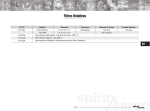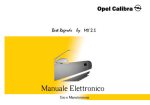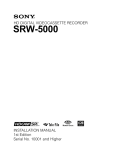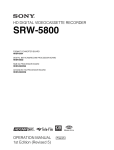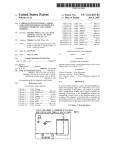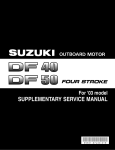Download HKSR-5802 Installation Manual
Transcript
DIGITAL BETACAM/HDCAM PROCESSOR BOARD HKSR-5802 ! WARNING This manual is intended for qualified service personnel only. To reduce the risk of electric shock, fire or injury, do not perform any servicing other than that contained in the operating instructions unless you are qualified to do so. Refer all servicing to qualified service personnel. ! WARNUNG Die Anleitung ist nur für qualifiziertes Fachpersonal bestimmt. Alle Wartungsarbeiten dürfen nur von qualifiziertem Fachpersonal ausgeführt werden. Um die Gefahr eines elektrischen Schlages, Feuergefahr und Verletzungen zu vermeiden, sind bei Wartungsarbeiten strikt die Angaben in der Anleitung zu befolgen. Andere als die angegeben Wartungsarbeiten dürfen nur von Personen ausgeführt werden, die eine spezielle Befähigung dazu besitzen. ! AVERTISSEMENT Ce manual est destiné uniquement aux personnes compétentes en charge de l’entretien. Afin de réduire les risques de décharge électrique, d’incendie ou de blessure n’effectuer que les réparations indiquées dans le mode d’emploi à moins d’être qualifié pour en effectuer d’autres. Pour toute réparation faire appel à une personne compétente uniquement. INSTALLATION MANUAL 1st Edition Section 1 Installation Purpose of this manual 1-2. Installation Overview This manual is an installation manual of Digital BETACAM/HDCAM Processor Board HKSR-5802. This manual is intended for system and service engineers, so describes information regarding installation. Components HKSR-5802 is composed of the following items: . DVP-43 Board . Installation manual Related manual Applicable models Besides this installation manual, the following manual is available for HKSR-5802. . Maintenance Manual (available on request) This manual describes the information for the maintenance of this unit and the information that premises the parts level service. If this information is required, please contact your local Sony Sales Office/Service Center. 1-1. Specifications Power consumption Installation of HKSR-5802 The HKSR-5802 comprises the DVP-43 board. Attach and adjust the HKSR-5802 properly, following the procedures in Section 1-3 and later. Description on the switch function DVP-43 Board General Dimensions (w/h) Mass Power requirements SRW-5800 A B C D E F G H J K L M N P 1 DVP-43 Board: DVP-43 Board: +6.2 V dc: +3.4 V dc: +2.5 V dc: 355 x 183 mm approx. 680 g 250 mA 2400 mA 800 mA approx. 11.7 W 2 3 S800 S200 4 S1301 5 DVP-43 Board (Side A) HKSR-5802 Ref. No. Bit Name Description Factory setting S400 1 to 4 — Factory use OFF S800 1 to 4 — Factory use OFF S1301 1 to 4 — Factory use OFF 1-1 (E) 1-3. Installation Procedure 4. Fully loosen the two fixing screws, and then remove the upper lid (rear) assembly in the arrow direction. 1. Turn off the power of the VTR. 2. Fully loosen the two fixing screws, and then slide the two knobs on the upper lid (front) assembly each to the inside. (Move the knobs to the outside to fix the upper lid (front) assembly.) 3. Remove the upper lid (front) assembly in the arrow direction. Knob Fixing screw Fixing screw Upper lid (rear) assembly Fixing screw Protrusion Square hole Upper lid (front) assembly Knob Removal Installation 1-2 (E) HKSR-5802 5. Securely insert the DVP-43 board into the “DVP” slot to tightly connect the board to the connector on the motherboard, while pressing down the two eject levers. Eject lever 1-4. Confirming Identification of Optional Board Confirmation Procedure 1. On the HOME menu, press the DIAG button while pressing the [SFT] (shift) key. The MAINTENANCE INFORMATION menu appears. DVP-43 board Eject lever F1 ROM VER F2 ERR LOG MAINTENANCE INFORMATION DISPLAY OPERATION DRUM RUNNING TAPE HOURS THREADING 1105HOURS[ 238HOURS[ 153HOURS[ 4048T I M E S [ 1105H] 238H] 153H] 4048T] F3 F4 DIAG OPTION INF ALT F5 MAINTE EXEC F6 F7 F8 EXIT F9 F10 2. Press [F5] (OPTION INF). The OPTION INFORMATION menu appears. SS OPTION INFO F1 OPTION BOARD INFORMATION APR DVP HKSR-5001 Board HKSR-5802 Board HKSR-5803 Board F2 FC DVP-43 board ––––––––– INSTALLED ––––––––– F3 HIF F4 MY HPR FUNC INFO DIAG EXIT EQ ALT F5 F6 F7 F8 F9 F10 <Top view> 6. Reattach the upper lid (rear) assembly and then tighten the two fixing screws. 7. Reattach the upper lid (front) assembly and then tighten the fixing screw. 8. Slide the two knobs each to the outside. 9. Confirm that the optional board has been identified by the MAINTENANCE INFORMATION menu. (Refer to Section 1-4.) HKSR-5802 3. Check that “INSTALLED” is displayed for the HKSR5802 board. n For more information on the maintenance mode, refer to Section 3 of the VTR Maintenance Manual Volume 1. 1-3 (E) The material contained in this manual consists of information that is the property of Sony Corporation. Sony Corporation expressly prohibits the duplication of any portion of this manual or the use thereof for any purpose other than the operation or maintenance of the equipment described in this manual without the express written permission of Sony Corporation. Le matériel contenu dans ce manuel consiste en informations qui sont la propriété de Sony Corporation. Sony Corporation interdit formellement la copie de quelque partie que ce soit de ce manuel ou son emploi pour tout autre but que des opérations ou entretiens de l’équipement à moins d’une permission écrite de Sony Corporation. Das in dieser Anleitung enthaltene Material besteht aus Informationen, die Eigentum der Sony Corporation sind. Die Sony Corporation untersagt ausdrücklich die Vervielfältigung jeglicher Teile dieser Anleitung oder den Gebrauch derselben für irgendeinen anderen Zweck als die Bedienung oder Wartung der in dieser Anleitung beschriebenen Ausrüstung ohne ausdrückliche schriftliche Erlaubnis der Sony Corporation. HKSR-5802 HKSR-5802 (SY) J, E 3-286-477-01 Sony Corporation Printed in Japan 2007. 10 08 ©2007