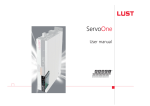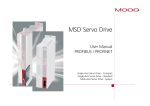Download User Manual - Harmonic Drive AG
Transcript
User Manual YukonDrive Harmonic Drive AG 1003375 06/2012 2 Harmonic Drive AG YukonDrive 1003375 06/2012 This document details the functionality of the following equipment variants: YukonDrive-10xx-xEx-xx PROFIBUS for YukonDrive user manual Date: 06/2012 We reserve the right to make technical changes. Technical alterations reserved. The contents of our documentation have been compiled with greatest care and in compliance with our present status of information. Nevertheless we would like to point out that this document cannot always be updated parallel to the technical further development of our products. Information and specifcations may be changed at any time. For information on the latest version please refer to www.harmonicdrive.de 06/2012 YukonDrive 1003375 Harmonic Drive AG 3 Table of contents How to use this manual.............................................................................................. 6 1General................................................................................................................. 8 1.1 Measures for your Safety........................................................................................................................8 1.2 Introduction to PROFIBUS......................................................................................................................9 1.3 System requirements................................................................................................................................9 1.4 Further documentation...........................................................................................................................9 2 Commissioning the PROFIBUS Interface ................................................10 2.1 Connections and user controls.......................................................................................................... 10 2.2 Plug configuration for the PROFIBUS cable................................................................................. 11 2.3 Bus termination....................................................................................................................................... 12 2.4 Setting the drive address..................................................................................................................... 13 2.5 Operating displays................................................................................................................................. 14 2.6 GSD file15 3 4 4 Cyclic data transmission – DPV0...............................................................16 3.1 Parameter process data objects (PPO)........................................................................................... 16 3.1.1 Standard “PROFIdrive” telegrams.................................................................................... 16 3.1.2 User-specific PPOs................................................................................................................. 19 3.1.3 PPKW parameter channel...................................................................................................23 3.2 Master control word..............................................................................................................................26 3.2.1 3.2.2 Jog mode positioning mode..............................................................................................29 3.2.3 Jog mode reference value parameter.............................................................................29 3.3 Drive status word...................................................................................................................................30 3.4 Drive status machine............................................................................................................................32 Jog mode speed mode.........................................................................................................28 Acyclic data transmission – DPV1............................................................36 4.1 Telegram type SD2 used for DPV1 services.................................................................................36 4.2 Examples of request and reply telegrams.....................................................................................44 Harmonic Drive AG YukonDrive 1003375 06/2012 5 Operating modes............................................................................................ 48 5.1 Speed Control..........................................................................................................................................48 5.2 Speed control circuit and associated control parameters.......................................................49 5.3 Position control....................................................................................................................................... 51 5.4 Position control circuit and associated control parameters...................................................52 6Homing.............................................................................................................. 54 6.1 Homing runs performed by the drive..............................................................................................54 6.2 Homing run speed..................................................................................................................................54 6.3 Homing run acceleration.....................................................................................................................54 6.4 Zeroing offset...........................................................................................................................................54 6.5 Homing cams, limit switches.............................................................................................................54 6.6 Homing run methods............................................................................................................................56 7 Examples of commissioning using manufacturer-specific telegrams...........................................................................................................58 7.1 Position control using PPO 5..............................................................................................................58 7.2 Conversion of reference values and actual values using factor group parameters......60 7.3 Examples for setting the user factor group..................................................................................62 7.4 Speed control using PPO 2.................................................................................................................62 7.4.1 7.5 Mappable parameters...........................................................................................................................64 Speed input..............................................................................................................................64 8 PROFIBUS parameters.................................................................................. 66 Appendix Glossary..........................................................................................70 06/2012 YukonDrive 1003375 Harmonic Drive AG 5 How to use this manual Dear user! This manual is intended for use by project engineers, commissioning engineers and programmers of drives and automation solutions involving the PROFIBUS field bus. It assumes that you have received appropriate training on PROFIBUS and that you have access to relevant reference books. We assume that your drive has already been commissioned – if not, please first refer to the user manual. Note: This manual relates to the YukonDrive positioning drive system. Pictograms ! Attention! Incorrect operation may damage the drive or cause it to malfunction. Danger from electrical tension! Improper conduct may endanger human life. Danger from rotating parts! The drive may start up automatically. Note: Useful information 6 Harmonic Drive AG YukonDrive 1003375 06/2012 1 General 1 2 Commissioning the Profibus interface 2 3 Cyclic data transmission – DPV0 3 4 Cyclic data transmission – DPV1 4 5 Operating modes 5 6 Homing 6 7 Commissioning examples 7 8 PROFIBUS parameters 8 Appendix: Key words directory 06/2012 YukonDrive 1003375 Harmonic Drive AG 7 1.General 1.1 Measures for your Safety Drive controllers of the YukonDrive family are quick and easy to handle. For your own safety and for the safe functioning of your device, please be sure to observe the following points:: • Follow the safety instructions! Electric drives are subject to certain hazards: • Electric voltages > 230 V/460 V: Dangerously high voltages may still be present 10 minutes after the power is switched off. So always make sure the system is no longer live! • Rotating parts • Hot surfaces Your qualification: • In order to prevent personal injury or damage to property, only personnel with electrical engineering qualifications may work on the device. • Knowledge of the national accident prevention regulations (such as VBG4 in Germany) • Knowledge of structure and networking using the CAN field bus During installation observe the following instructions: • Always comply with the connection conditions and technical specifications. • Standards for electrical installation, e.g. cable cross-sections, screening etc. • Do not touch electronic components and contacts (electrostatic discharge may destroy components) 8 Harmonic Drive AG YukonDrive 1003375 06/2012 Introduction to PROFIBUS Chapter 1 1.2 The PROFIBUS implementation in YukonDrive is based on the PROFIdrive profile “PROFIBUS PROFdrive profile version 4.0” dated August 2005. Performance features in key words ■ Data transmission using two-wire twisted pair cable (RS 485) ■ Transmission rate: optionally 9.6 K, 19.2 K, 45.45 K, 93.75 K, 187.5 K, 500 K, Automatic Baud rate detection ■ PROFIBUS address can be set using the rotary coding switches or alternatively Chapter 3 ■ 1.3 1.5 M, 3 M, 6 M or 12 MBaud using the addressing parameters ■ Cyclic data exchange reference and actual values using DPV0 ■ Acyclic data exchange using DPV1 ■ Synchronisation of all connected drives using freeze mode and sync mode ■ Reading and writing drive parameters using the PKW channel or DPV1 Chapter 4 Chapter 2 System requirements Chapter 5 It is assumed that you have access to a standard PROFIBUS set-up program or a PROFIBUS interface driver. ■ User manual for commissioning the drive device ■ User manual for further parameterisation to customise the application. ■ The user manual can be downloaded as a PDF file from the “Service” area on our Homepage www.harmonicdrive.de ■ CiA DS-301 (Rev. 4.0): Application Layer and Communication Profile ■ CiA DSP-402 (Rev. 2.0): Device Profile Drives and Motion Control ■ Profibus User Organisation „Profidrive - Profil Drive Technology for Profibus and Profinet“ Version 4.1, May 2006, Order no. 3.172 Chapter 7 Chapter 6 Further documentation Glossary Chapter 8 1.4 06/2012 YukonDrive 1003375 Harmonic Drive AG 9 2. Commissioning the PROFIBUS Interface 2.1 Connections and user controls The connections and user controls for the PROFIBUS interface are shown schematically in Figure 2-1. The LEDs H1, H2, H3 act as status indicators. The rotary coding switches S1 and S2 can be used to set the PROFIBUS address for the drive. The PROFIBUS cable is connected to the plug X14. Table 2.1 PROFIBUS options card Front plate 10 Harmonic Drive AG No. Comments H1 LED for status indication (yellow) H2 LED for status indication (red) H3 LED for status indication (green) X14 PROFIBUS cable connection YukonDrive 1003375 06/2012 Plug configuration for the PROFIBUS cable Chapter 1 2.2 The PROFIBUS is connected using a nine-pin sub-D plug. The pin assignment is shown in Fig. 2-2 and described in Table 2.1. RxD TxD-P X14 2 6 3 7 DGND 4 8 5 Chapter 3 1 Chapter 2 Figure 2.1 Pin assignment of sub-D-plug connector 9 RxD TxD-N Chapter 4 VP 5 Volt Beschreibung 1 SHIELD Earthed shield 2 RP Reserved for power supply via the bus RxD / TxD-P Send and receive data (+) CNTR-P Control signal for repeater (+) 4 5 C/C’ DGND Data reference potential and power supply to terminating resistor (-) 6 VP Power supply for terminating resistor (+) 7 RP Reserved for power supply via the bus RxD / TxD-N Send and receive data (-) CNTR-N Control signal for repeater (-) 8 A/A’ (grün) 9 Chapter 7 B/B’ (rot) Chapter 6 Signal 3 RS-485 Chapter 8 PIN Chapter 5 Table 2.2 Description of pin assignment The signals shown with cursive letters in the table have to be provided by the user, if requested. The control Glossary signals used for the repeaters are optional, and the power supply for the terminating resistors is provided by the device. 06/2012 YukonDrive 1003375 Harmonic Drive AG 11 2.3 Bus termination If the drive controller is initially at the end of the bus system, a plug with an integral terminating resistor Rt should be used. In addition to the cable terminating resistor in accordance with the EIA-RS-485 standard, a pulldown resistor Rd against the data reference potential DGND and a pull-up resistor Ru against VP are provided. This ensures a defined no-load potential of 1.1 Volt between pins 3 and 8. In a made-up PROFIBUS cable these resistors are all incorporated as standard in the PROFIBUS plug and the terminating resistor can be activated using a switch on the PROFIBUS plug. The following figure shows a Sub-D 9-pin plug bus termination. Figure 2.2 Sub-D 9-pin plug bus termination Vp = 5 Volt (6) Ru = 390 Ohm RxD TxD-P (3) B (rot) Rt = 220 Ohm A (grün) RxD TxD-N (8) Rd = 390 Ohm GND (6) Gerät 12 Stecker Harmonic Drive AG PROFIBUSkabel YukonDrive 1003367 06/2012 Setting the drive address The drive address can be assigned using parameter 918 (COM_DP_Address). The drive address is set only after a 24 V reset of the device. For all devices, the bus address can be set via the buttons on the device, refer to the Chapter 1 2.4 Operating Manual YukonDrive. Via the devices operating panel, a diagnosis of the YukonDrive is possible. ■ 2-digit 7-segment display (1, 2) ■ 2 buttons (3, 4) Chapter 3 Chapter 2 The control unit comprises the following elements that are all positioned on the front: Chapter 4 Figure 2.3 Integrated control unit YukonDrive 1 Chapter 5 2 Glossary Chapter 8 Chapter 7 Chapter 6 3 4 06/2012 YukonDrive 1003367 Harmonic Drive AG 13 The following functions and indications are available: ■ The device status is indicated after switching on the control supply. If an entry is not made using the buttons for 60 seconds, the display returns to the display of ■ the device status. Indication of the device error status On the occurrence of an error in the device, the display is immediately switched to the indication of the error code. ■ Parameter setting (indication „PA“) ■ ■ 2.5 Indication of the device status Reset the device parameter settings to the factory setting Ethernet IP address setting (indication „IP“) Setting for the Ethernet IP address as well as the subnet mask Fieldbus settings (indication „Fb“) Setting e.g. for the fieldbus address Operating displays Options module: Three LEDs are mounted on the options card; these give indications regarding the current operating status of the module. In Tables 2-2 and 2-3 the operating statuses of the PROFIBUS module are listed, based on the various LED illumination combinations. Table 2.3 Self test after power on LED 3, green LED 2, red Status Reset (after switching on) ASIC RAM test and initialisation End of ASIC RAM test and initialisation Table 2.4 Operation diagnostics LED 3, grün LED 2, rot Status Seeking Baud rate after switching on without bus connection Seeking Baud rate after the bus connection has already been established Awaiting parameterisation data 14 Harmonic Drive AG YukonDrive 1003367 06/2012 LED 3, green LED 2, red Chapter 1 Table 2.4 Operation diagnostics Status Communication: Data exchange without acyclic master class 2 connection. Yellow LED lights up. Chapter 2 Communication: Data exchange “clear state” Incorrect parameterisation data Incorrect configuration data Chapter 3 Communication: Data exchange with acyclic master class 2 connection. Table 2.5 Data exchange Chapter 4 Status Device is exchanging data 2.6 GSD file The device master data file contains the summary of the device features in a standardised form. The device features include for instance the device name, the bus timing, the extended services available and the modules Chapter 5 LED 1, yellow the configuration phase of the PROFIBUS network. This file contains, as well as the standard “Profidrive Profile” Glossary Chapter 8 Chapter 7 telegrams, additional manufacturer-specific telegram types. Chapter 6 that can be selected (telegram types). In order to use different telegram types, the GSD file must be linked in at 06/2012 YukonDrive 1003367 Harmonic Drive AG 15 3. Cyclic data transmission – DPV0 3.1 Parameter process data objects (PPO) The establishment of communications between a class 1 master and the YukonDrive drive controller is essentially performed in three phases. Firstly the YukonDrive is parameterised with the current bus parameters, monitoring times and drive-specific parameters (phase1). In the configuration phase a configuration sent by the master is compared with the actual YukonDrive configuration (phase 2). Once these two phases have been completed successfully, the cyclic user data traffic starts (phase 3). The various telegram types (Parameter Process Data Objects - PPO) are prepared in the GSD file. These PPOs form the basis of the configuration phase. The project engineer knows from the GSD file how many bytes are required for the input and output data for PROFIBUS communication between the master and the drive controller and can use this information to perform his settings in the configuration tool. As well as the standard telegrams in accordance with the “PROFIdrive – Profile”, there are additional userspecific telegram types. In addition to the PZD process data channel, the user-specific telegram make partial use of a PKW parameter channel. 3.1.1 Standard “PROFIdrive” telegrams The table below lists firstly the standard “Profidrive” telegrams that are supported by the drive controller. Table 3-1 explains the abbreviations used to assign standard telegrams to a specific process data channel. The process data channel (abbreviated to PZD) is grouped by words. 16 Harmonic Drive AG YukonDrive 1003375 06/2012 Name Number of words STW1 Control word 1 1 STW2 Control word 2 1 ZSW1 Status word 1 1 ZSW2 Status word 2 1 NSOLL_A Speed reference 1 NIST_A Actual speed 1 SATZANW Set selection (from the driving set table) 1 AKTSATZ Current set selection (from the driving set table) 1 XSOLL_A Reference position 2 XIST_A Actual position 2 TARPOS_A Reference destination position 2 VELOCITY_A Reference speed 2 Chapter 4 Chapter 3 Chapter 2 Abbreviation Chapter 1 Table 3.1 Abbreviations Chapter 5 Standard telegram 1 is a defined telegram type for speed control. It consists of two input words and two output words as shown in the following table. PZD number 1 2 Reference values STW1 NSOLL_A PZD number 1 2 Actual values ZSW1 NIST_A Chapter 6 Table 3.2 Standard telegram 1 Chapter 7 Standard telegram 7 is a defined telegram type for selecting the driving set. In total 16 driving sets saved in the drive can be selected. The telegram type comprises 2 input words and two output words as in the following table. 1 2 Reference values STW1 SATZANW PZD number 1 2 Actual values ZSW1 AKTSATZ 06/2012 YukonDrive 1003375 Harmonic Drive AG Glossary PZD number Chapter 8 Table 3.3 Standard telegram 7 17 Standard telegram 8 is a defined telegram type for positioning with the facility for specifying a positioning speed. It consists of 5 input words and 5 output words as shown in the following table. Table 3.4 Standard telegram 8 PZD Nummer 1 2 Reference values STW1 PZD Nummer 1 Actual values ZSW1 3 XSOLL_A 2 3 XIST_A 4 5 STW2 NSOLL_A 4 5 ZSW2 NIST_A Standard telegram 9 is a defined telegram type for positioning. It consists of 6 input words and five output words as shown in the following table. Table 3.5 Standard telegram 9 PZD Nummer 1 2 Reference values STW1 PZD Nummer 1 Actual values ZSW1 3 TARPOS_A 2 4 5 STW2 3 XIST_A 6 VELOCITY_A 4 5 ZSW2 NIST_A Every standard telegram in the device is described in the GSD file by a PROFIdrive Profile configuration identifier (ID). The following table shows these identifiers for the selected standard telegrams. Table 3.6 Identifier 18 Telegrammtyp Datenbereich Identifier (ID) Standard telegram 1 2 output words and 2 input words 0xC3 0xC1 0xC1 0xFD 0x00 0x01 Standard telegram 7 2 output words and 2 input words 0xC3 0xC1 0xC1 0xFD 0x00 0x07 Standard telegram 8 5 output words and 5 input words 0xC3 0xC4 0xC4 0xFD 0x00 0x08 Standard telegram 9 6 output words and 5 input words 0xC3 0xC5 0xC4 0xFD 0x00 0x09 Harmonic Drive AG YukonDrive 1003375 06/2012 User-specific PPOs As well as the standard telegrams that are supported there are in addition further userspecific PPOs (Parameter Process data Objects). The following PPOs are also transmitted cyclically and in addition to the PZD process Chapter 1 3.1.2 data channel partially contain a PKW parameter channel, thereby allowing access to the drive parameter User-specific Parameter Process data Objects PKW PZD PKW 1 PKW 2 STW/ ZSW 2 PKE IND PKW 1 PKW 2 STW/ ZSW 3* - - - - STW/ ZSW 4 - - - - STW/ ZSW 5 PKE IND PKW 1 PKW 2 STW/ ZSW - - - - STW/ ZSW PKE IND PKW 1 PKW 2 STW/ ZSW - - - - STW/ ZSW PKE IND PKW 1 PKW 2 STW/ ZSW - - - - STW/ ZSW - - - - - - - - PZD 3 PZD 4 PZD 5 PZD 6 - - - - - - - - - - - - PZD 3 PZD 4 PZD 5 PZD 6 - - - - PZD 3 PZD 4 PZD 5 PZD 6 PZD 7 PZD 8 PZD 9 PZD 10 PZD 3 PZD 4 - - - - - - PZD 3 PZD 4 - - - - - - PZD 3 PZD 4 PZD 5 PZD 6 PZD 7 PZD 8 - - PZD 3 PZD 4 PZD 5 PZD 6 PZD 7 PZD 8 - - PZD 3 PZD 4 PZD 5 PZD 6 PZD 7 PZD 8 PZD 9 PZD 10 Chapter 3 IND Chapter 4 PKE Chapter 5 1 Ref./ Actual Value Ref./ Actual Value Ref./ Actual Value Ref./ Actual Value Ref./ Actual Value Ref./ Actual Value Ref./ Actual Value Ref./ Actual Value Ref./ Actual Value Ref./ Actual Value Chapter 6 PPO Glossary Chapter 8 (*) PPO3 is the standard telegram 1 Chapter 7 Table 3.6 Chapter 2 values. 06/2012 YukonDrive 1003375 Harmonic Drive AG 19 In the drive parameter list there exist two signal tables, which contain all the process data that can be cyclically read and written for the PROFIBUS communications DPV0. All possible process data signals that can be written can be found in the signal table 1284 (COM_DP_SignalList_Write) and all possible process data signals that can be read can be found in the signal table 1285 (COM_DP_SignalList_Read). The most important parameters that can be read and written are also documented in Chapter 6. The process data signals that can be written can be configured in the signal table 915 (COM_DP_PZDSelectionWrite). The number of process data available to be written are determined by the PPO type that is selected. The process data signals that can be read can be configured in the signal table 916 (COM_DP_PZDSelectionRead). The number of process data available to be read are also determined by the PPO type that is selected. When using standard telegrams the process data signals in the signal tables are automatically configured by the firmware. A maximum of 15 process data signals can be „mapped“. Here both words and double words can be used. The user-specific drive telegram types are described by a configuration identifier (ID) in the GSD file. This describes the structure of the cyclic report data using a special identification format shown in the figure below. Figure 3.1 Identification format (Identifier) Length of the data 00 = 1 byte/word 15 = 16 bytes/words Input/Output 00 = specific identification format 01 = input 10 = output 11 = input/output 0 = byte, 1 = word 0 = consistency over byte/word 1 = consistency over the overall length After the parameterisation phase, the master sends the drive a configuration telegram containing this special identification (ID). On receipt of this, the drive compares the data in the configuration telegram with the configuration held in the drive. The identifier determined by the PPO type can be found in the GSD file under the heading “Modules”. The following table shows these identifiers for the user-specific telegrams. 20 Harmonic Drive AG YukonDrive 1003375 06/2012 Reference to Table AK slave-master 1 0xF3 0xF1 1111 0011 1111 0001 4 words input/output data (consistent overall length) 2 words input/output data (consistent overall length) PKW - channel PZD - channel 2 0xF3 0xF5 1111 0011 1111 0101 4 words input/output data (consistent overall length) 6 words input/output data (consistent overall length) PKW - channel PZD - channel 3 0xF1 1111 0001 2 words input/output data (consistent overall length) PZD - channel 4 0xF5 1111 0101 6 words input/output data (consistent overall length) PZD - channel 5 0xF3 0xF9 1111 0011 1111 1001 4 words input/output data (consistent overall length) 10 words input/output data (consistent overall length) PKW - channel PZD - channel 0xF3 1111 0011 4 words input/output data (consistent overall length) PZD - channel 0xF3 0xF3 1111 0011 1111 0011 4 words input/output data (consistent overall length) 4 words input/output data (consistent overall length) PKW - channel PZD - channel 0xF7 1111 0111 8 words input/output data (consistent overall length) PZD - channel 0xF3 0xF7 1111 0011 1111 0111 4 words input/output data (consistent overall length) 8 words input/output data (consistent overall length) PKW - channel PZD - channel 0xF9 1111 1001 10 words input/output data (consistent overall length) PZD - channel 0xF3 0xC0 0xCD 0xCD 14 words input/output data (consistent overall length) 0xC0 0xD1 0xD1 18 words input/output data (consistent overall length) 0xF3 0xC0 0xD1 0xD1 18 words input/output data (consistent overall length) 0xC0 0xD5 0xD5 22 words input/output data (consistent overall length) PKW - channel Chapter 6 14 words input/output data (consistent overall length) PKW - channel Glossary Chapter 8 0xC0 0xCD 0xCD Chapter 2 Evaluation using the special identification format (Figure 3.6) Chapter 3 Identifier (ID) Bin Chapter 4 Identifier (ID) Hex Chapter 5 PPO Type Chapter 1 Listing of identifiers Chapter 7 Table 3.8 06/2012 YukonDrive 1003375 Harmonic Drive AG 21 Table 3.8 PPO type 22 Listing of identifiers, prosecution Identifier (ID) Hex Evaluation using the special identification format (Figure 3.6) Reference to Table AK slave-master 0xF3 0xC0 0xD5 0xD5 26 words input/output data (consistent overall length) PKW channel 0xC0 0xD9 0xD9 26 words input/output data (consistent overall length) 0xF3 0xC0 0xD9 0xD9 26 words input/output data (consistent overall length) 0xC0 0xDD 0xDD 30 words input/output data (consistent overall length) 0xF3 0xC0 0xDD 0xDD 30 words input/output data (consistent overall length) Identifier (ID) Bin Harmonic Drive AG PKW channel PKW channel YukonDrive 1003375 06/2012 PKW parameter channel Some PPOs offer an additional cyclic parameter channel. This channel allows drive parameters to the read and written. PKE parameter identification PKW 1st byte 2nd byte 3rd byte PKE (1 word) 4th byte 5th byte IND (1 word) 6th byte 7th byte PKW1 (1 word) 8th byte PKW 2 (1 word) Chapter 2 Table 3.9 Chapter 1 3.1.3 The parameter consists of a total of 4 words: the parameter identifier PKE (1 word), the sub-index IND (1 word) Chapter 3 and the parameter identification word, which occupies the data area PKW1 (1 word) to PKW2 (1 word). The parameter identification is shown by bits in the following table. 15 14 AK PNU 13 12 11 10 9 8 7 6 5 4 3 2 1 0 Chapter 4 AK Request or reply identification (value range 0..15) PNU Parameter number (value range 1…4095) Chapter 5 The following tables list the request identification (master) and the reply identification (slave). Table 3.10 Request identification AK (master slave) No request 1 Request parameter value 2 Change parameter value (word) 3 Change parameter value (double word) 4 Read parameter description 5 - 6 Request parameter value (array) 7 Change parameter value (array) (word) 8 Change parameter value (array) (double word) Glossary Chapter 8 0 Chapter 6 Funktion Chapter 7 Auftragskennung 06/2012 YukonDrive 1003375 Harmonic Drive AG 23 Table 3.11 Reply identification AK (Slave Master) Reply identification Function 0 No reply 1 Parameter value sent (word) 2 Parameter value sent (double word) 3 Parameter description sent 4 Parameter value (array) sent (word) 5 Parameter value (array) sent (double word) 6 - 7 Request not executable, see error no. On reply identification 7 the error number sent to the drive from the master is shown in the area PKW1 to PKW2. The following table lists these error numbers. Table 3.12 Reply identification AK (Slave Master) Error Statement 0 Impermissible PNU 1 Parameter cannot be changed 2 Lower or upper parameter value limit transgressed 3 Defective sub-index 4 Not an array 5 Incorrect data type ... 17 Request cannot be executed because of the operating status 18 Other error In addition request identification 4 can be used to read a parameter description. The parameter description receives relevant information regarding the respective parameter. The following table shows the sub-indexes that can be used to access the individual parameter structure elements. The sub-index is indicated only by byte 3. 24 Harmonic Drive AG YukonDrive 1003375 06/2012 Data type 1 Identifier (ID) V2 2 Number of field elements or string length Unsigned 16 3 Standardisation factor Floating Point 4 Variable attributes OctetString 2 5 Reserved OctetString 4 6 Name (only the first four bytes are sent) VisibleString 16 7 Lower limit value OctetString 4 8 Upper limit value OctetString 4 9 Reserved OctetString 2 10 ID extension extension V2 11 PZD reference parameter Unsigned 16 12 PZD standardisation V2 Chapter 2 Meaning Chapter 3 Sub-index Chapter 1 Table 3.13 Parameter description Chapter 4 The identifier (sub-index 1) in the parameter description identifies additional characteristics of the respective parameter. Table 3-8 describes the meaning of the identifier. Table 3.14 Structure of the identifier Chapter 5 Explanation Reserved 14 Array 13 Parameter value can only be reset If this bit is set, the respective parameter value can be varied externally only so as to be set to zero 12 Parameter value was changed to a value different from the factory settings If this bit is set, the parameter value is different from the factory settings 11 Reserved 10 Additional text array can be called up 9 Parameter cannot be written 8 Standardisation factor and variable attributes not relevant This bit is set if the parameter is of a data type that cannot be used to calculate any physical values (e.g. data type string) Chapter 8 Data type of the parameter value (value = “Profi-Drive table 9”) Glossary 0-7 Chapter 6 Meaning 15 Chapter 7 Bit 06/2012 YukonDrive 1003375 Harmonic Drive AG 25 3.2 Master control word Table 3.15 Master control word Bit Operating mode: Speed Control Operating mode: Positioning control Bit 15 (MSB) 0 Apply relative positioning immediately after start enable 1 Speed mode Bit 14 0 Normal positioning 1 Speed mode Bit 13 0 Not used New reference values activated by toggling the master control word bit 6 1 Not used New reference values are loaded directly 0 Not used Positioning reference value = absolute 1 Not used Positioning reference value = relative 0 Not used Stop homing run 1 Not used Start homing run Bit 12 Bit 11 Bit 10 0 No access rights over the PLC 1 Access rights over the PLC Bit 9 0 Jog mode 2 off Jog mode 2 off 1 Jog mode 2 on Jog mode 2 on 0 Jog mode 2 off Jog mode 1 off 1 Jog mode 1 on Jog mode 1 on Bit 8 Bit 7 0 1 26 Error acknowledgement at rising flank 0 1 Harmonic Drive AG YukonDrive 1003375 06/2012 Chapter 1 Table 3.15 Master control word, prosecution Bit Operating mode: Speed Control Operating mode: Positioning control 0 1 Deactivate reference value Activate reference value Activate positioning set at rising and falling flank (0 1 und 1 0) 0 Freeze ramp generator No feed hold 1 Unfreeze ramp generator Feed hold 0 Reset ramp generator Interrupt positioning set 1 Activate ramp generator Do not interrupt positioning set Chapter 2 Bit 6 Chapter 3 Bit 5 Bit 4 Controller not enabled 1 Controller enabled (operation enabled) 0 Quick stop active 1 Quick stop inactive Chapter 5 Bit 2 Bit 1 0 Spin out of true active 1 Spin out of true inactive 0 Switch off power stage (OFF) 1 Switch on power stage (ON) Chapter 6 Bit 0 Start Homing Procedure / Stop Homing Procedure 12 Relative positioning 13 Immediate start on changing the position, speed or the acceleration 14 Speed mode 15 Apply relative positioning immediately after start enable Glossary Chapter 8 11 Chapter 7 0 Chapter 4 Bit 3 06/2012 YukonDrive 1003375 Harmonic Drive AG 27 Using parameter COM_DP_CtrlConfig bits 6 and 8 can be configured: Table 3.16 Master control word Bit number 3.2.1 Value = 0 (Default-value) Value = 1 The positioning task can be started with the negative and positive flank (profile 4.0). The positioning task can only be started with the positive flank (profile 4.1). The jog mode is manufacturerspecific The jog mode behaves as described in profile 4.1. Jog mode speed mode Bit 8 and 9 of the control word provide a jog mode in the speed mode: If bit 8 of the parameter COM_DP_CtrlConfig is set to 0, the drive behaves as follows (jog mode manufacturer-specific): ■ If bit 8 is set to 1, the drive applies the speed that is given in parameter COM_DP_RefJogSpeed1. ■ If bit 9 is also set to 1, the value in the parameter COM_DP_RefJogSpeed2 is used as the reference value. ■ If bit 9 is set to 0 again, COM_DP_RefJogSpeed1 is used as the reference again. ■ If bit 8 is set to 0, while bit 9 is still set to 1, there is no change ■ If bit 9 is set to 1, the drive applies the negated speed that is given in parameter ■ COM_DP_RefJogSpeed1. The direction of rotation is therefore inverted. If bit 8 is also set to 1, the negated value in the parameter COM_DP_RefJogSpeed2 is used as the reference value. ■ If bit 8 is set to 0 again, -COM_DP_RefJogSpeed1 is used as the reference again. ■ If bit 9 is set to 0, while bit 8 is still set to 1, there is no change ■ In case of negative reference values, a negated speed is positive again. ■ The jog mode can only be activated if the motor is at standstill. ■ If bit 8 of the parameter COM_DP_CtrlConfig is set to 1, the drive behaves in accordance with the profile (profile 4.1), page 84 [13]: ■ The jog mode can only be activated if the motor is at standstill. ■ Bits 4 to 6 of the control word are 0. ■ If bit 8 is set to 1, the drive applies the speed that is given in parameter COM_DP_RefJogSpeed1. ■ 28 If bit 8 and 9 are set, there is no change, the old reference value is retained. Harmonic Drive AG YukonDrive 1003375 06/2012 Jog mode positioning mode Chapter 1 3.2.2 The jog mode for the positioning mode behaves as for the speed mode. Bit 4 and 5 of the control word must be set. Jog mode reference value parameter ■ Chapter 2 3.2.3 The parameters COM_DP_RefJogSpeed1 and COM_DP_RefJogSpeed2 are of type Int32 and can be mapped as process data. Bit number Value = 1 Bit 0 - 11 Not used Bit 12 - 15 Master sign of life Chapter 3 Table 3.17 Master control word 2 Chapter 4 If no synchronous application is implemented, the master sign of life need not be transmitted, allowing the Glossary Chapter 8 Chapter 7 Chapter 6 Chapter 5 entire second status word to be freely assigned. 06/2012 YukonDrive 1003375 Harmonic Drive AG 29 3.3 Drive status word Table 3.18 Drive status word Operating mode: Speed Control Bit 15 (MSB) Operating mode: Positioning control Not used Bit 14 0 „ENPO“ or „Safe Standstill“ not set 1 „ENPO“ or „Safe Standstill“ set Bit 13 0 Drive rotating 1 Drive stationary Bit 12 0 1 Not used Not used Motion request confirmation by toggling this bit 0 Not used Homing point not yet set 1 Not used Homing point set 0 Frequency or speed not reached Target position not reached 1 Frequency or speed reached or exceeded Target position reached Bit 11 Bit 10 Bit 9 0 No access rights over the PLC 1 Access rights over the PLC granted Bit 8 0 Speed error outside the tolerance band Positioning slippage error outside the tolerance band 1 Speed error within the tolerance band Positioning slippage error within the tolerance band Bit 7 0 No warning 1 Warning registered Bit 6 0 Switch on not prevented 1 Switch on prevented Bit 5 30 0 Quick stop activated 1 Quick stop deactivated Harmonic Drive AG YukonDrive 1003375 06/2012 Drive status word, prosecution Operating mode: Speed Control Chapter 1 Table 3.18 Operating mode: Positioning control 0 Spin out of true activated 1 Spin out of true deactivated Chapter 2 Bit 4 Bit 3 0 No error 1 Error reported 0 Control blocked 1 Control active (in operation / drive responding to reference values) Chapter 3 Bit 2 0 Power stage inactive (not ready) 1 Power stage active (ready) Chapter 4 Bit 1 0 Not ready to start 1 Ready to start 2 Torque limitation with positive direction of travel 3 Torque limitation with negative direction of travel 4 ISD00 5 ISD01 6 ISD02 7 ISD03 8 Reserved 9 Reserved 10 Reserved 11 Reserved 12-15 Chapter 6 Profile generator status 0: Stop 1: Acceleration 2: Positioning with allowable speed 3: Delay Chapter 7 0-1 Meaning Chapter 8 Bit Drive status word 2 Reserved for Profidrive Glossary Table 3.19 Chapter 5 Bit 0 If no synchronous application is implemented, the slave sign of life need not be transmitted, allowing the entire second status word to be freely assigned. 06/2012 YukonDrive 1003375 Harmonic Drive AG 31 3.4 Figure 3.2 Drive status machine GeneralSystem status machine (control via PROFIBUS) to perform changes to the control word, STW bit 10 must be set from system status 2 the Safe Standstill must first be set and then a posltive flank of the ENPO occur ”Quick stop active” System status 6 (9) Quick stop activated (10) Quick stop deactivated “Control active“ System status 5 (5) Controller blocked (4) Controller enabled (6) Power stage blocked Error “Switched on“ System status 4 (13) Error “Error response active” System status 7 (12) Standstill detected (3) Power stage (6) Power stage blocked switched on (11) Spin out of true activated (7) Spin out of true or quick stop activated Hardware enable blocked (16) Hardware enable blocked “Ready to switch on” System status 3 (2) Quick stop and spin out of true deactivated “Error” System status 8 (7) Quick stop or spin out of true activated “Switch on blocked” System status 2 (1) UZK OK (14) Error response ended (15) Error acknowledgement (8) UZK too low “Not ready to switch on”System status 1 (0) Start “System initialisation running” System status 0 32 Harmonic Drive AG YukonDrive 1003375 06/2012 Description 0 System initialisation running (start) Initialisation after device reset (e.g. hardware, parameter list, controller, …) 1 Not ready to switch on Initialisation completed, but no power supply, or intermediate circuit voltage less than switch-on threshold 2 Switch-on inhibit (switch on disabled) Intermediate circuit voltage greater than switch-on threshold 3 Ready to switch on Optional conditions satisfied (e.g. homing run, quick stop inactive …) 4 Switched on Power stage enabled 5 Operation enabled Power supplied to motor, operation active 6 Quick stop active Quick stop active* 7 Fault reaction active Fault reaction is active, reference values from the PROFIBUS master are ignored. 8 Fault Drive in fault condition, reference values from the PROFIBUS master are ignored. ■ Chapter 2 Designation Chapter 3 System status Chapter 1 System statuses Chapter 4 Table 3.20 Q uick stop can be triggered by various circumstances. The parameter 2218 (MP_QuickStopOC) Quickstop Option Code Meaning Disable drive function 1 Slow down on slow down ramp 2 Slow down on quick stop ramp 3 Slow down on the current limit 4 Slow down on the voltage limit 5 Slow down on slow down ramp and stay in „quick stop“ 6 Slow down on quick stop ramp and stay in „quick stop“ 7 Slow down on the current limit and stay in „quick stop“ 8 Slow down on the voltage limit and stay in „quick stop“ Glossary Chapter 8 0 Chapter 6 Quickstop option code Chapter 7 Table 3.21 Chapter 5 allows the type of quick stop to be selected. 06/2012 YukonDrive 1003375 Harmonic Drive AG 33 Table 3.22 System status changeovers System status changeover Designation Description 0 Start Initialisation after boot-up completed 1 UZK OK Intermediate circuit voltage greater than switchon threshold 2 Quick stop and spin out of true deactivated Spin out of true deactivated STW bit 1 = 1 Quick stop deactivated STW bit 2 = 1 3 Power stage switched on Power stage switched on STW bit 0 = 1 4 Controller enabled Controller enabled STW bit 3 = 1 5 Control blocked Control blocked STW bit 3 = 0 * 6 Power stage blocked Power stage blocked STW bit 0 = 0 7 Quick stop or spin out of true activated Spin out of true activated STW bit 1 = 0 Quick stop activated STW bit 2 = 0 8 UZK too low Intermediate circuit voltage less than switch-on threshold 9 Quick stop activated Activate quick stop STW bit 2 = 0 10 Quick stop deactivated Deactivate quick stop STW bit 2 =1 11 Spin out of true activated Activate spin out of true STW bit 1 = 0 12 Standstill detected Standstill was detected 13 Fault Fault event occurred (can occur in any system status) 14 Fault reaction ended Fault reaction has ended (e.g. fault stop ramp) 15 Fault acknowledgement Acknowledgement of the reported fault STW bit 7 = 1 or by a rising flank of the power stage enable 16 Power stage blocked Power stage blocked (can occur in any system status) * P arameter 144 (Autostart) determines whether the control of the operation enable is flank-triggered (0) or status-dependent (1) erfolgt [Parameter List Motion Profile Basic Settings]. 34 Harmonic Drive AG YukonDrive 1003375 06/2012 06/2012 YukonDrive 1003375 Harmonic Drive AG 35 Glossary Chapter 8 Chapter 7 Chapter 6 Chapter 5 Chapter 4 Chapter 3 Chapter 2 Chapter 1 4. Acyclic data transmission – DPV1 4.1 Telegram type SD2 used for DPV1 services In addition to DPV0 cyclic data communications, which are intended as standard for quick updates of I/O process data, DPV1 acyclic services are available as one-off events. They offer the facility for instance to read or write parameters acyclically and thus without interfering with cyclic data traffic. Telegram type SD2 in accordance with the following table is used for the DPV1 PROFIBUS DP extension. Table 4.1 PROFIBUS SD2 telegram for DPV1 services SD LE Start Length Delimiter 68H X LEr SD DA SA DSAP Length Start Destina- Source Destinarepeat Delimiter tion Address tion Address Service Access Point X 68H xx xx xx SSAP DU Source Service Access Point Data Unit xx X.. FCS ED Frame End Check Delimiter Sequence The acyclic services can be used equally well by a class 1 master (PLC etc.) and by a class 2 master (PC tool). The following table gives and overview of the acyclic services available in relation to the respective master class. Table 4.2 An overview of the acyclic services offered Azyklische Dienste MasterKlasse Bedeutung DSAP SSAP Initiate request 2 Establish an acyclic connection 32H 31H Abort request 2 Break off an acyclic connection 32H 0..30H Read request 2 Read request via DPV1 32H 0..30H Write request 2 Write request via DPV1 32H 0..30H Data request 2 Data transfer 32H 0..30H Read request 1 Read request via DPV1 33 33H Write request 1 Write request via DPV1 33 33H Alarm 1 Alarm handling 33 33H 36 Harmonic Drive AG YukonDrive 1003375 06/2012 Chapter 1 The access mechanism on DPV1 is always performed according to a fixed layout 1. Write request (5F) .. DSAP SSAP 68H xx 32 30 5F DU Slot DU Index DU Length DU User FCS ED 0 2F n+1 0..n xx 16H Chapter 2 SD DU Req. id SD .. DSAP SSAP DU Req. id DU Slot DU Index DU Length FCS ED 68H xx 32 30 5F 0 2F n+1 xx 16H Chapter 3 2. Write reply (5F) 3. Read request (5E) .. DSAP SSAP DU Req. id DU Slot DU Index DU Length FCS ED 68H xx 32 30 5E 0 2F MAX xx 16H DU Slot DU Index DU Length DU User FCS ED 0 2F n+1 0..n Xx 16H Chapter 4 SD SD .. DSAP SSAP 68H xx 32 30 5E Chapter 5 4. Read reply (5E) DU Req. id Each read or write access must first be initiated by a write service on Data Unit Index 47 (2Fhex) (1). This write with a reply telegram (2), which initially contains no reply data. This is simply an acknowledgement of the request and contains only the mirrored DPV1 header of the request Chapter 6 request gives the slave the information about the request it should execute. After this the slave acknowledges telegram. In the event of an error, a negative reply is sent. To then read the data from the slave, the master the event of an error, a negative reply is sent. Figure “DPV1 Read Request” shows the telegram sequence for a read access. This shows the slave sending a negative read reply to the first read request. This negative read reply Glossary Chapter 8 means that the required data cannot yet be provided. Chapter 7 must present a read request (3). If the reply (4) to this is positive, the user data can be used by the master. In 06/2012 YukonDrive 1003375 Harmonic Drive AG 37 Not until the following cycle has the slave executed the request to the extent that it can send a positive read reply with the requested data. Figure 4.1 DPV1 Read request This transmission format is in “Big Endian” (Motorola, the highest byte is transmitted first). Word format 0. Byte 1. Byte High Byte Low Byte Double word format 38 0. byte 1. byte 2. byte 3. byte High byte High word Low byte High word High byte Low word Low byte Low word Harmonic Drive AG YukonDrive 1003375 06/2012 The data unit in the table “PROFIBUS SD2 telegram for DPV1 services” of telegram type Chapter 1 SD2 can be split into five areas: Req.id (1 byte) ■ This is the function number of the DPV1 service. This describes for instance whether a parameter should be read or should be written. More detailed information can be found in the table “Assignment of the Data Unit”. ■ Slot (1 byte) DPV1 slaves consist of a number of physical or virtual slots. The drive is triggered by addressing a slot, following which the slot address is not evaluated. ■ Index (1 byte) The index contains the address of the data area in which the slave makes available the data for a parameter access. In accordance with ProfiDrive this is specified with ■ Chapter 3 Chapter 2 the fixed data area number 47. Length (1 byte) Gives the length of the user data that follow. In the case of a read access, the length must be sufficiently large for the data to be read (max. 240 byte) User (1 Chapter 4 byte…n byte) Contains the user data to be processed Table 4.3 Assignment of the data unit Data Unit (DU) byte Data Unit Param Value 0 Req.id 48H Idle REQ, RES Idle REQ, RESP 51H Data Transport REQ, RES Data transport REQ, RESP 56H Resource Manager, REQ Resource manager REQ Meaning Chapter 5 Abort REQ 5CH Alarm REQ, RES Alarm REQ, RESP 5EH Read REQ, RES Read REQ, RESP 5FH Write REQ, RES Write REQ, RESP D1H Data Transport NEG RES Data transport RESP D7H Initiate NEG RES Initiate negative RESP DCH Alarm NEG RES Interrupt negative RESP DEH Read NEG RES Read negative RESP DFH Write NEG RES Write negative RESP Slot 00H..FEH 2 Index 2FH 3 Length xx 4..n UserData xx Chapter 7 Initiate REQ, RESP Abort REQ Chapter 8 Initiate REQ, RES Slot number Index Length of the user data (max 240 bytes) Glossary 1 57H 58H Chapter 6 RESP User data [Alarms are not currently supported] 06/2012 YukonDrive 1003375 Harmonic Drive AG 39 In the following table the telegram format for the user data (Data Unit User Data) for a DPV1 parameter request and a DPV1 parameter reply are shown. Table 4.4 Assignment of the data unit DPV1 Parameter Request Request Header 1. Parameter adress n. Parameter adress Request reference Axis No Attribute Paramter Number (PNU) Subindex ..... Format Byte address Request identification No. of Parameters (n) No. of elements 0 2 3 4+6*(n-1) 4+6*n No. of values Values ... ... ... 4+6*n +…+ (format_n *amount_n) Table 4.5 DPV1 Parameter reply DPV1 Parameter Reply Reply header 1. Parameter address No. of parameter address Request reference (mirror) Axis No (mirror) Format Value / error code ... ... Byte address Response identification No. of Parameters (n) No. of values 0 2 4 ... 4+…+ (format_n *amount_n) 40 Harmonic Drive AG YukonDrive 1003375 06/2012 Request reference: The Request Reference is specified by the master and mirrored back by the slave in the reply telegram. Based on this reference the master can uniquely assign each reply telegram to a request telegram. A master changes the request reference with This identifier has essentially the task of describing the type of parameter treatment. Currently two different identifiers are defined: - Requesting for a parameter - Changing a parameter ■ Further details on identifiers can be found in the table “User data”. Response ID This identifier contains information on the origin of a request. If a request is executed correctly, the response ID matches the request ID. If a request cannot be ■ ■ ■ executed, an identifier in accordance with table “User data” is generated. Axis No. This value allows an individual axis in a multi-axis system to be addressed selectively. (Axis No. 0 single axis). No. of Parameters Number of parameters that are processed in a request. Attributes Describes the individual access to a parameter structure. For instance whether one may access the actual numerical value or use the parameter description text. ■ Chapter 3 Chapter 2 each new request. Request ID Chapter 4 ■ Chapter 5 Further information can be found in the table “User data”. Number of Elements When accessing an array or a string, this area contains the filed size or the string Chapter 6 ■ Chapter 1 The user data are structured as follows: length. ■ ■ ■ ■ Contains the parameter number (PNU). Subindex Addresses the first array element of a parameter or the beginning of a character string. This also allows access to descriptive texts and text arrays. Format Specifies the respective parameter and ensures a unique assignment of the parameter value in the telegram. Number of values Number of following values. Values Parameter values Glossary Parameter Number Chapter 7 Chapter 8 ■ 06/2012 YukonDrive 1003375 Harmonic Drive AG 41 Table 4.6 User data Field name Request reference Request ID Data type Unsigned8 Unsigned8 Value 0x00 0x01..0xFF 0x00 0x01 0x02 0x03..0x03F 0x40..0x7F 0x80..0xFF Meaning Comments Reserved Reserved Request parameter Change Parameter Reserved Manufacturer-specific Reserved Response ID Unsigned8 0x00 0x01 0x02 0x03..0x3F 0x40..0x7F 0x80 0x81 0x82 0x83..0xBF 0xC0..0xFF Axis No Unsigned8 0x00 0x01..0xFE 0xFF Device Representative Axis-Number 1..254 Reserved Zero = single axis No. of Parameters Unsigned8 0x00 0x01..0x27 0x28..0xFF Reserved Quantity 1..39 Reserved Limited by DPV1 telegram length Attribute Unsigned8 0x00 0x10 0x20 0x30 0x40..0x70 0x80..0xF0 Reserved Value Description Text Reserved Manufacturer-specific No. of Elements Unsigned8 0x00 0x01..0xEA 0xEB..0xFF Special Function Quantity 1..234 Reserved Parameter Number Unsigned16 0x0000 0x0001… 0xFFFF Reserved Number 1..65535 Subindex Unsigned16 0x0000… 0xFFFF Number 1..65535 Format Unsigned8 0x00 0x01..0x36 0x37..0x3F 0x40 0x41 0x42 0x43 0x44 0x45..0xFF Reserved Data Types Reserved Zero Byte Word Double Word Error Reserved No. of Values Unsigned8 0x00..0xEA 0xEB..0xFF Quantity 0..234 Reserved Error Number Unsigned16 0x0000… 0x00FF Error Numbers (see table below) 42 Harmonic Drive AG Reserved Request parameter (+) Change Parameter (+) Reserved Manufacturer-specific Reserved Request parameter (-) Change Parameter (-) Reserved Manufacturer-specific Limited by DPV1 telegram length Limited by DPV1 telegram length YukonDrive 1003375 06/2012 Chapter 1 Error number Meaning 0x00 Impermissible parameter number 0x01 Parameter value cannot be changed 0x02 Value area of the parameter transgressed 0x03 Defective parameter sub-index 0x04 Parameter is not an array 0x05 Incorrect parameter data type 0x06 Change access with value not equal to zero which is not permitted 0x07 Change access on a descriptive element, which cannot be changed 0x09 No descriptive text available 0x11 Request cannot be performed in the present system status 0x14 Impermissible value 0x15 Reply telegram is too long 0x16 Impermissible parameter address 0x17 Illegal format 0x18 Number of parameter values is inconsistent 0x19 Request is for an non-existent axis Chapter 2 Error number Glossary Chapter 8 Chapter 7 Chapter 6 Chapter 5 Chapter 4 Chapter 3 Table 4.7 06/2012 YukonDrive 1003375 Harmonic Drive AG 43 4.2 Examples of request and reply telegrams Table 4.8 ID:2 Change Parameter, Attr. 0x10: Value; Pnu = 918 = 0x396, Format word=0x42 Write word Refer. Req. ID Axis No. Param. 0 2 0 1 Table 4.9 Pnu Attr. No. Ele. high Pnu Low 0x10 0x96 0..1 3 Sub No. Value Sub low Format high Values high 0 0 0x42 1 Value Low 0 7 ID:2 Change Parameter Positive reply Refer. Req. ID Axis No. Param. 0 2 0 1 ■ Parameter 918 now has the value 7 Table 4.10 ID:2 Change Parameter, Attr. 0x10: Value; Pnu = 918 = 0x396, Format word=0x42 Write double word Refer. Req. ID Axis No. Param. Attr. No. Ele. Pnu high Pnu Low 0 2 0 1 0x10 0..1 4 0xFA Sub high Sub low Format 0 0 0x43 No. Values Value high Value Low Value l high Value l low 1 1 2 3 4 Table 4.11 ID:2 Change Parameter Refer. Req. ID Axis No. Param. 0 2 0 1 ■ Parameter 884 now has the value 16909060 Read simple parameter value Table 4.12 ID:1 Request Parameter, Attr. 0x10: Value; Pnu = 922 = 0x39A Read word Refer. Req. ID 0 1 44 Axis No. Param. Attr. No. Ele. Pnu high Pnu Low Sub high Sub low 0 1 0x10 0..1 3 0x9A 0 0 Harmonic Drive AG YukonDrive 1003375 06/2012 Chapter 1 Table 4.13 Format word=0x42; Parameter value = 9 Positive reply 0 1 Axis No. Param. Format No values Value high Value low 0 1 0x42 1 0 9 Chapter 2 Refer. Req. ID Table 4.14 ID:1 Request Parameter, Attr. 0x10: Value; Pnu = 922 = 0x39A Read double word Req. ID Axis No. Param. Attr. No. Ele. Pnu high Pnu Low Sub high Sub low 0 1 0 1 0x10 0..1 4 0xFA 0 0 Value H Low Value l high Value l low Chapter 3 Refer. Table 4.15 Format dword=0x43; Parameter value = 0x01020304 = 16909060 Req. ID Axis No. Param. Format 0 1 0 1 0x43 No values Value H high Chapter 5 Refer. Chapter 4 Positive reply Defective accesses Table 4.16 ID:1 Request Parameter, Attr. 0x10: Value; Pnu = 9 Refer. 0 1 Axis No. Param. Attr. No. Ele. Pnu high Pnu Low Sub high Sub low 0 1 0x10 0..1 0 9 0 0 Chapter 6 Defective parameter numbers Req. ID Chapter 7 Negative reply Req. ID Axis No. Param. Format No values Value high Value low 0 0x81 0 1 0x44 1 0 0 Glossary Refer. Chapter 8 Table 4.17 Format error=0x44; Parameter value = 0 = incorrect parameter number 06/2012 YukonDrive 1003375 Harmonic Drive AG 45 Write parameter values array Table 4.18 ID:2 Change Parameter, Attr. 0x10: Value; Pnu = 918 = 0x396, Format word=0x42 Refer. Req. ID Axis No. Param. Attr. No. Ele. Pnu high Pnu Low Sub high Sub low 0 2 0 1 0x10 5 3 0x93 0 0 Format No. Values Value 0 high Value 0 Low - Value 4 high Value 4 low 0x42 5 3 C7 0 0 ■ Parameter values = 0x03C7, 0x04F6, 0x04F6, 0x04F6, 0 OK reply Refer. Req. ID Axis No. Param. 0 2 0 1 ■ Parameter 915 now contains the entries for the parameter values. ■ No standard telegram smaller than 10 is set up in the device, since then it could not be overwritten. Use remedy PPO5. Read parameter values array Table 4.19 ID:1 Attr. : 0x10 Pnu = 915=0x393 Zugeordnete Prozessdaten Sollwerte lesen Refer. Req. ID Axis No. Param. Attr. No. Ele. Value 0 high Value 0 Low Value 4 high Value 4 low 0 2 0 1 0x10 5 3 C7 0 0 OK reply Table 4.20 ID: 1 Format: 0x42 Refer. Req. ID Axis No. Param. Format No Values Value 0 high Value 0 low Value 1 high Value 1 Low 0 1 0 1 0x42 5 3 0xC7 4 0xF6 Value 2 high Value 2 Low Value 3 high Value 3 Low Value 4 high Value 4 low 4 0xF6 5 0 0 0 46 Harmonic Drive AG YukonDrive 1003375 06/2012 06/2012 YukonDrive 1003375 Harmonic Drive AG 47 Glossary Chapter 8 Chapter 7 Chapter 6 Chapter 5 Chapter 4 Chapter 3 Chapter 2 Chapter 1 5. Operating modes 5.1 Speed Control In speed control mode the speed control reference value can be influenced using 3 bits in the master control word (3.2). Figure 5.1 Speed control STW1 bit4 True =Activate ramp generator False = Reset ramp generator STW1 bit5 True =Enable ramp generator False = Freeze ramp generator STW1 bit6 True = Activate reference value False = Deactivate reference value Reference value COM_DP_RefSpeed (Speed) Reference value for the closed speed control circuit RFG = Ramp Function Generator Setting the control word bit 4 allows the speed reference value to be taken over by the ramp generator. The control word bit 5 releases the ramp generator; resetting it freezes the ramp generator again. The input of the ramp generator is influenced by the control word bit 6. If bit 6 is set, the reference value is forwarded. If bit 6 is not set, the reference value zero is forwarded. 48 Harmonic Drive AG YukonDrive 1003375 06/2012 Chapter 1 Speed control circuit Parameter name Meaning P-1270 COM_DP_RefSpeed Speed reference value P-1278 COM_DP_Acc Acceleration ramp P-1279 COM_DP_Dec Deceleration ramp P-0167 MPRO_REF_OVR Speed override P-0371 CON_IP_RefTF Filter time constant speed reference value P-0402 CON_SCON_AddSRef Additive speed reference value P-0458 MOT_Snom Nominal speed of motor P-0328 CON_SCON_SMax Speed limitation (reference value: nominal speed of motor) P-0334 CON_SCON_SMaxPos Positive speed limitation (reference value: nominal speed of motor) P-0333 CON_SCON_SMaxNeg Negative speed limitation (reference value: nominal speed of motor) P-0417 CON_SCON_SDiff Speed controller differential P-1271 COM_DP_ActSpeed Actual speed P-0320 CON_SCON_Kp PI speed controller amplification P-0321 CON_SCON_Tn PI_speed controller lag time P-0325 CON_SCONFilterFreq Limit frequencies for torque reference value filter P-0326 CON_SCONFilterAssi Torque reference value filter draft parameter P-0327 CON_SCONFilterPara Torque reference value filter parameter P-0351 CON_SCALC_TF Actual speed filter time constant P-0401 CON_SCON_AddTRef Additive torque reference value P-0330 CON_SCON_TMaxNeg Negative torque limitation (reference value: nominal torque) P-0331 CON_SCON_TMaxPos Positive torque limitation (reference value: nominal torque) P-0332 CON_SCON_TMaxScale Torque scaling factor P-0339 CON_SCON_Tmax Torque limitation (reference value: nominal torque) P-0460 MOT_TNom Motor nominal torque Chapter 3 Chapter 2 P-no.: Chapter 6 Chapter 5 Chapter 4 Table 5.1 Speed control circuit and associated control parameters Glossary Chapter 8 Chapter 7 5.2 06/2012 YukonDrive 1003375 Harmonic Drive AG 49 50 Harmonic Drive AG P-1270 (COM_DP_RefSpeed) P-1278 (COM_DP_Acc) P-1279 (COM_DP_Dec) P-0167 (MPRO_REF_OVR) P-0371 (COM_IP_RefTF) P-0458 (MOT_Snom) P-0328 (CON_SCON_Smax) P-0334 (CON_SCON_SmaxPos) P-0333 (CON_SCON_SmaxNeg) P-0402 (CON_SCON_AddSRef) P-1271 (CON_DP_ActSpeed) GFBn(S) P-0351 (CON_SCALC_TF) G(S) P-0325 (CON_SCONFilterFreq) P-0326 (CON_SCONFilterAssi) P-0327 (CON_SCONFilterPara) P-0320 (CON_SCON_Kp) P-0321 (CON_SCON_Tn) P-0417 (CON_SCON_SDiff) P-0401 (CON_SCON_AddTRef) DrehmomentTorque-controlled geregelter motorMotor P-0330 (CON_SCON_TMaxNeg) P-0331 (CON_SCON_TMaxPos) P-0332 (CON_SCON_TMaxScale) P-0329 (CON_SCON_TMax) P-0460 (MOT_TNom) Figure 5.2 Speed control circuit YukonDrive 1003375 06/2012 Position control In position control operating mode, based on operating status 5 (see section 3.4) the drive can change over into various statuses in response to defined bits in the master control word (3.2). These statuses are explained Chapter 1 5.3 in Figure 5-2. control word bit 6. Further positioning commands can then be activated via the control word bit 13. If bit 13 is set, changes to the reference position, positioning speed or positioning acceleration lead directly to a new movement request. If bit 13 is not set, a new movement request is activated only by means of a positive Chapter 2 A positioning command is activated if the control word bit 4, the feed hold is set via bit 5 and a flank is set on If bit 6 is set in parameter 1267 (COM_DP_CtrlConfig), the positioning task is only activated on the positive flank. This corresponds to the last PROFIDrive profile 4.1. If the feed hold is reset whilst a movement command is active, the drive will be braked via a ramp to a standstill and is set to the status intermediate stop. The current movement request will not be executed until the feed hold is set again. Chapter 4 A movement request can be interrupted by resetting control word bit 4. In this case the drive will also be braked to a standstill and set to the status “Control active”. In the initial status 5, additionally a homing run can be triggered by the control word bit 11. Position control Chapter 5 Figure 5.3 Chapter 3 or negative flank of control word bit 6. Initial status 5; Control active ZSW1 bits 10, 13 = TRUE Start homing STW1 bit 11 = TRUE Speed = zero End homing STW1 bit 11 = FALSE running Homing Chapter 6 Braking with ramp ZSW bits 10, 13 = FALSE Do not interrupt positioning set STW1 bit 4 = TRUE Feed hold set STW1 bit 5 = TRUE Activate positioning set STW1 bit 6 = Flank ZSW1 bits 11, 13 = FALSE done Homing point set ZSW1 bits 11, 13 = TRUE Chapter 7 Interrupt positioning set STW1 bit 4 = FALSE No hold set STW1 bit 1 = FALSE Hold set STW1 bit 1 = TRUE Automatic position updating active STW1 bit 13 = TRUE Flank-controlled updating of positioning set Automatic updating of positioning set Activate positioning set by flank STW1 Bit 6 0→1 oder 1→0 Updating Glossary Braking with ramp ZSW bits 10, 13 = FALSE Automatic position updating inactive STW1 bit 13 = FALSE Chapter 8 Positioning command active ZSW1 bits 10, 13 = FALSE and flank on ZSW1 bit 12 Speed = zero Intermediate stop 06/2012 YukonDrive 1003375 Harmonic Drive AG 51 5.4 Control parameters P-Nr.: Parameter name P-1270 COM_DP_RefSpeed Speed reference value P-1278 COM_DP_Acc Acceleration ramp P-1279 COM_DP_Dec Deceleration ramp P-0167 MPRO_REF_OVR Speed override P-1276 COM_DP_ActPos1 Current actual position P-0402 CON_SCON_AddSRef Additive speed reference value P-0458 MOT_Snom Nominal speed of motor P-0328 CON_SCON_Smax Speed limitation P-0334 CON_SCON_SMaxPos Positive speed limitation (reference value: nominal speed of motor) P-0333 CON_SCON_SMaxNeg Negative speed limitation (reference value: nominal speed of motor) P-0417 CON_SCON_SDiff Speed controller differential P-1271 COM_DP_ActSpeed Actual speed P-1516 SCD_Jsum Overall moment of inertia P-0376 CON_IP_TFFScale Scaling for pre-control of acceleration P-1275 COM_DP_TargetPos Target position P-1277 COM_DP_PosVelocity Positioning speed P-0374 CON_IP_EpsDly Position reference delay P-0320 CON_SCON_Kp PI speed controller amplification P-0321 CON_SCON_Tn PI_speed controller lag time P-0325 CON_SCONFilterFreq Limit frequencies for torque reference value filter P-0326 CON_SCONFilterAssi Torque reference value filter parameter P-0327 CON_SCONFilterPara Torque reference value filter parameter P-0351 CON_SCALC_TF Actual speed filter time constant P-0401 CON_SCON_AddTRef Additive torque reference value P-0330 CON_SCON_TMaxNeg Negative torque limitation (reference value: nominal torque) P-0331 CON_SCON_TMaxPos Positive torque limitation (reference value: nominal torque) P-0332 CON_SCON_TMaxScale Torque scaling factor P-0339 CON_SCON_Tmax Torque limitation (reference value: nominal torque) P-0460 MOT_TNom Motor nominal torque P-0372 CON_IP_SFFTF Filter time constant speed pre-control P-0375 CON_IP_SFFScale Scaling for pre-control of speed P-0414 CON_PCON_PosDiff Position controller differential (tracking error) P-0360 CON_PCON_Kp Position controller amplification 52 Harmonic Drive AG Meaning YukonDrive 1003375 06/2012 06/2012 YukonDrive 1003375 Harmonic Drive AG Glossary P-1275 (COM_DP_TargetPos) P-1277 (COM_DP_PosVelocity) P-1278 (COM_DP_Acc) P-1279 (COM_DP_Dec) P-0167 (MPRO_REF_OVR) Chapter 8 Pref P-0374 (CON_IP_EpsDly) P-0372 (CON_IP_SFFTF) nref FF Chapter 7 P-1276 (COM_DP_ActPos) P-0360 (CON_PCON_Kp P-0414 (CON_PCON_PosDiff) P-0375 (CON_IP_SFFScale) P-0376 (CON_IP_TFFScale) 2π P-1271 (CON_DP_ActSpeed) P-0417 (CON_SCON_SDiff) Chapter 4 G(S) Chapter 3 GFBn(S) Chapter 2 Chapter 1 DrehmomentTorque-controlled geregelter motorMotor P-0330 (CON_SCON_TMaxNeg) P-0331 (CON_SCON_TMaxPos) P-0332 (CON_SCON_TMaxScale) P-0329 (CON_SCON_TMax) P-0460 (MOT_TNom) P-0401(CON_SCON_AddTRef) P-1272 (COM_DP_RefTorque) P-0351 (CON_SCALC_TF) P-0325 (CON_SCONFilterFreq) P-0326 (CON_SCONFilterAssi) P-0327 (CON_SCONFilterPara) P-0320 (CON_SCON_Kp) P-0321 (CON_SCON_Tr) Chapter 5 P-0458 (MOT_Snom) P-0328 (CON_SCON_Smax) P-0334 (CON_SCON_SMaxPos) P-0333 (CON_SCON_SMaxNeg) Chapter 6 mref FF P-0404 (CON_SCON_AddSRef) P-1516 (SCD_Jsum) Figure 5.4 Position control circuit 53 6.Homing 6.1 Homing runs performed by the drive Since relative sensor systems are used, the drive must be homed, triggered by bit 11 in control word 1. As soon as this bit is set by the master, the drive performs a positioncontrolled homing run using an internal profile generator and determined by homing run speed, homing run acceleration and employing the strategy saved in the homing run method. 6.2 Homing run speed The homing run speed is specified by parameter 2262 (MPRO_402_HomingSpeeds) in the parameter editor [Parameter list Motion Profile Homing]. The user has the facility here to specify two different homing run speeds. 1. SpeedSwitch = Speed when moving to the limit switch 2. SpeedZero = Speed when moving to the zero point 6.3 Homing run acceleration The homing run acceleration is specified by parameter 2263 (MPRO_402_HomingAcc) in the parameter editor [Parameter list 6.4 Motion Profile Homing]. Zeroing offset Absolute encoders (such as SSI multiturn encoders) present a special case for the homing run, since they directly generate the absolute position reference. For homing using these encoders it follows that no movement is required and in some circumstances even no power to the drive. Furthermore, the zeroing offset must be determined. The type 5 is particularly suitable for this. A zeroing offset can be set using the parameter 525 (ENC_HomingOff) [Parameter list 6.5 Motion Profile Homing]. Homing cams, limit switches The signal for the homing cams can optionally be linked to one of the digital inputs, for which the inputs ISD00 to ISD06 are available. When homing to the limit switches, the digital input must be selected as a positive limit switch using selection parameter LCW(5) or a negative limit switch using selection parameter LCW(6). When homing to cams, the parameter HOMSW(10) must be selected. (see parameter P 0101–P 0107). 54 Harmonic Drive AG YukonDrive 1003375 06/2012 ISD00 to ISD06 are available. Furthermore the limit switches can also be used for homing. The assignment of the digital inputs can be found under the parameter 101 to 107 [Parameter list I/O configuration Digital inputs]. When homing to the limit switches, the digital input must be selected as a positive limit switch Chapter 1 The signal for the homing cams can optionally be linked to one of the digital inputs, for which the inputs using selection parameter LCW(5) or a negative limit switch using selection parameter LCW(6). When homing to cams, the parameter HOMSW(10) must be selected. Chapter 2 The following table shows the necessary assignment of the digital inputs for the respective homing run methods. P 2261 Identifier at DM 5 Function MPRO_402_HomingMethod Digital inputs Chapter 3 Parameter identifier/ Setting - move pos. direction, for distance coded encoder Homing run type for distance-coded encoder for positive direction (-6) - move pos. direction, for distance coded encoder Homing run type for distance-coded encoder for negative direction (-5) - Act. position + homing offset (multiturn-encoder) Homing (absolute encoder) (-4) HOMSW Homing mode type 22 with continuous reference Homing in progress, negative flank of the homing cam (-3) HOMSW Homing mode type 20 with continuous reference Homing in progress, positive flank of the homing cam (-2) - No homing mode (act. position + homing offset) No homing run; positioning is only by offset (-1) - Reference position = homing offset (parameter HOOFF) Current position=Zero (0) - Not defined No homing run (1) LCCW Neg. end switch, zero pulse Homing run negative limit switch and zero impuls (2) LCW Pos. end switch, zero pulse Homing run positive limit switch and zero impuls (3) HOMSW Pos. reference cams, zero pulse at RefNock = Low Homing run to cams, negative flank, positive direction of trave + zero impuls (4) HOMSW Pos. reference cams, zero pulse at RefNock = High Homing run to cams, positive flank, positive direction of trave + zero impuls (5) HOMSW Neg. reference cams, zero pulse at RefNock = Low Homing run to cams, negative flank, negative direction of trave + zero impuls (6) HOMSW Neg. reference cams, zero pulse at RefNock = High Homing run to cams, positive flank, negative direction of trave + zero impuls (7) bis (14) HOMSW Left reference cam polarity, zero pulse at RefNock = Low Various homing runs to cams not defined Reserved Neg. end switch Homing run negative limit switch - (17) LCCW 06/2012 YukonDrive 1003375 Harmonic Drive AG Chapter 5 Chapter 6 Glossary (15), (16) Chapter 4 (-7) Chapter 7 P.-No. Homing run methods Chapter 8 Table 6.1 55 Tabelle 6.1 Homing run methods, prosecution P.-No. Parameter identifier/ Setting (18) LCW (19) Identifier at DM 5 Function Pos. end switch Homing run positive limit switch HOMSW Pos. reference cams, Stop at RefNock = Low Homing run to cams, negative flank,positive direction of travel (20) HOMSW Pos. reference cams, Stop at RefNock = High Homing run to cams, positive flank,positive direction of travel (21) HOMSW Neg. reference cams, Stop at RefNock = Low Homing run to cams, negative flank,negative direction of travel (22) HOMSW Neg. reference cams, Stop at RefNock = High Homing run to cams, positive flank,negative direction of travel (23) bis (30) HOMSW Left reference cam polarity, Stop at RefNock = Low Various homing runs to cams (31), (32) - Not defined Reserved (33) - Next left zero pulse Zero impulse in negative direction of travel (34) - Left reference cam polarity, Stop at RefNock = High Zero impulse in positive direction of travel (35) - Actual position = Reference position The instantaneous position is the zero position 6.6 Homing run methods The type of homing run is selected by the parameter 2261 (MPRO_402_HomingMethod) [Parameter list Motion Profile Homing]. Further information can be found in the YukonDrive user manual. 56 Harmonic Drive AG YukonDrive 1003375 06/2012 06/2012 YukonDrive 1003375 Harmonic Drive AG 57 Glossary Chapter 8 Chapter 7 Chapter 6 Chapter 5 Chapter 4 Chapter 3 Chapter 2 Chapter 1 7. Examples of commissioning using manufacturer-specific telegrams 7.1 Position control using PPO 5 The following section describes how the drive can be simply and quickly commissionend in the position control mode. Firstly the GSD file “LUST0A33.gsd” must be linked in during the PROFIBUS configuration phase and then the PPO type 5 selected. PPO type 5 consists of a PKW channel (8 byte) and 10 process data channels (20 byte). The process data area can be freely configured using this manufacturer-specific telegram. That means that the desired reference values and actual values can be mapped to a defined process data area. All mappable signals are listed in two signal tables, which can be accessed using the parameter editor under the folder Parameter list ð Fieldbus ð PROFIBUS-DP in the left tree structure of the operating tool. Within this folder directory, the signal list 1284 (COM_DP_Signal-List_Write) contains all possible process data signals that can be written, and the signal list 1285 (DP_SignalList_Read) contains all possible process data signals that can be read. The user can assign the process data channels freely as required. The actual assignment can be found in the signal tables 915 and 916 [Parameter list ð Fieldbus ð PROFIBUSDP]. Signal table 915 (COM_DP_PZDSelectionWrite) contains all signals that can be sent by the control master to the drive. Signal table 916 (COM_DP_ PZDSelectionRead) contains all signals that can be sent by the drive to the control master. The following table shows an example of the process data area from the control master to the drive. For this purpose the sub-indexes in list 915 are assigned the stated parameter numbers. Table 7.1 Example of assignment of the master-slave process data channel Signal table 915 Sub-index PZD area Parameter number 0 1 967 Control word (COM_DP_Controlword) U16 (0..65535) 1 2 1275 Target position (COM_DP_TargetPos) 2 3 1275 Target position (COM_DP_TargetPos) I32 (-2147483648 .. 2147483647) 3 4 1280 Control word 2 (COM_DP_Controlword2) 4 5 1277 Positioning velocity (COM_DP_PosVelocity) 5 6 1277 Positioning velocity (COM_DP_PosVelocity) 6 7 1278 Acceleration (COM_DP_Acc) U16 (0..65535) 7 8 1279 Braking deceleration (COM_DP_Dec) U16 (0..65535) 8 9 0 - - 9 10 0 - - 58 Harmonic Drive AG Data type (value range) Parameter name U16 (0..65535) I32 (-2147483648 .. 2147483647) YukonDrive 1003375 06/2012 that is sent as Int32 is mapped to sub-indices 1 and 2 in order to transmit a real 32 bits. The parameters available for selection and their data types are listed in chapter 6. The configuration of the process data channels can be freely selected by the user in the sequence of the signal Chapter 1 Each sub-index represents a 16-bit wide process data channel. For this reason for instance the target position The following table shows an example of the process data area from the drive to the master. For this purpose the sub-indexes in list 916 are assigned the desired parameter numbers. Table 7.2 Example of assignment of the slave-master process data channels Parameter name 1 968 Status word ( COM_DP_Statuswort) 2 1276 Actual position (COM_DP_Act-Pos1) 2 3 1276 Actual position (COM_DP_Act-Pos1) 3 4 1281 Status word 2 (COM_DP_Statusword2) U16 (0..65535) 4 5 1271 Actual speed(COM_DP_ActSpeed) I16 (-32768..32767) 5 6 - - - 6 7 - - - 7 8 - - - 8 9 - - - 9 10 - - - Chapter 3 1 (value range) U16 (0..65535) I32 (-2147483648 .. 2147483647) Chapter 4 0 Data type Parameter number Chapter 5 PZD area The following parameters must then be set for position control mode: 1. CON_CfgCon (300) : PCON(3) [Parameter list Motor control] Chapter 6 Signal table 915 Sub-index Chapter 2 assignments. However the data type format must be complied with. This parameter allows the control mode to be changed. The setting PCON (PositionControl Mode) 2. CON_REF_Mode (301) : RFG(0) [Parameter list Motion Profile Basic settings] This parameter allows the mode of the position reference value to be input. The position reference value can be input directly or via a ramp generator. The setting RFG (Ramp Function Generator) Chapter 7 means that the drive is in position control mode. 3. MPRO_CTRL_SEL (159) : PROFIBUS(7) [Parameter List Motion Profile Basic settings] Über diesen Parameter wird der Steuerort eingestellt. In diesem Fall ist der Steuerort PROFIBUS auszuwählen. 4. MPRO_CTRL_SEL (159) : PROFIBUS(7) Chapter 8 means that the position reference value is input via a ramp generator. [Parameter List Motion Profile Basic settings] This parameter allows the control location to be set. In this instance the control location is selected 06/2012 YukonDrive 1003375 Glossary as PROFIBUS. Harmonic Drive AG 59 7.2 Conversion of reference values and actual values using factor group parameters In positioning applications the inputting of reference values and the return of actual values are generally performed using application-specific user units (mm, degrees, …). The reference values and actual values of the drive are converted using what are called factor group parameters [Parameter listðMotion profileðStandardisation/units]. For these the user has the facility to differentiate between 3 different groups of parameters. All 3 groups have the same task, which is to convert the user units to the fixed internal variables used by the servocontroller. The first factor group is based on the DSP402 standard. The parameters of this group are described in detail in the CANopen specification DSP402. The second factor group goes under the heading “Sercos”. The parameters of this group refer to the Sercos specification “SERCOS interface” (Version 2.4 / February 2005). The parameters of this group are also described in detail in the respective specification. The third factor group is called “user spec” and is user-specific group. Since this factor group is not described in detail elsewhere, the use of parameters of this group is illustrated by means of an example. The user can select the factor group using the parameter “MPRO_FG_Type”. Table 7.3 Parameters Parameter number 283 Parameter name MPRO_FG_Type Meaning Selection of the factor group (0) = STD/402 (1) = SERCOS (2) = USER The parameters of the USER factor group are listed in the table below Table 7.4 USER factor group Parameter number 60 Parameter name Meaning Unit 270 MPRO_FG_PosNorm Sensor resolution [incr/rev] 271 MPRO_FG_Num Numerator (position) [rev] 272 MPRO_FG_Den Denominator (position) [POS] 274 MPRO_FG_SpeedFac Speed factor [rev/(min*SPEED)] 275 MPRO_FG_AccFac Acceleration factor [rev/(sec*sec*ACC)] 284 MPRO_FG_PosUnit Position unit String 285 MPRO_FG_PosExp Position exponent - 286 MPRO_FG_PosScaleFac Position factor - 287 MPRO_FG_SpeedUnit Speed unit String 288 MPRO_FG_SpeedExp Speed exponent - 289 MPRO_FG_SpeedScaleFac Speed factor - Harmonic Drive AG YukonDrive 1003375 06/2012 Meaning Unit 290 MPRO_FG_AccUnit Acceleration unit String 291 MPRO_FG_AccExp Acceleration exponent - 292 MPRO_FG_AccScaleFac Acceleration factor - 293 MPRO_FG_TorqueUnit Torque unit String 294 MPRO_FG_TorqueExp Torque exponent - 295 MPRO_FG_TorqueScaleFac Torque factor - Chapter 2 Parameter name Position: rev Speed: rev/min Acceleration: rev/(sec*sec) Chapter 3 These define the internal resolution of the unit for The units are automatically defined by the profiles themselves according to DSP402 or Sercos. The units can be input manually in User setting. Chapter 4 Parameter number Chapter 1 Table 7.4 USER factor group, prosecution The parameters for unit and exponent refer to the display and have no effect on the standardisation of the The following three formulae describe the conversion of user units into the units used internally in positioning mode. They refer to reference position, speed and acceleration. MPRO_FG_Num [rev] MPRO_FG_Den [ User unit ] Chapter 6 Reference position Intern [rev] = COM_DP_REFPos [ User unit ] • Chapter 5 variables themselves. The quotient of parameters MPRO_FG_Num and MPRO_FG_Den describes the ratio of user unit to motor revolutions. Furthermore is allows any gearing ratios or advance constants to be incorporated. Positioning speed ing speed or the unit of the positioning speed. Positioning speed Intern [rev] [min] = COM_DP_REFSpeed [ User unit ] • MPRO_FG_SpeedFac [rev] [Min • User unit ] Chapter 7 The parameter MPRO_FG_SpeedFac offers the facility to change the number of decimal points for the position- The parameter MPRO_FG_AccFac offers the facility to change the number of decimal points for the positioning acceleration or the unit of the positioning acceleration. [rev] [sec2] = COM_DP_Acc [ User unit ] • MPRO_FG_AccFac [rev] [sec2 • User unit ] Glossary Positioning speed Intern Chapter 8 Positioning acceleration 06/2012 YukonDrive 1003375 Harmonic Drive AG 61 7.3 Examples for setting the user factor group The positioning instructions should be input in degrees, so that 360° corresponds to one revolution of the motor (65536 increments per revolution of the motor). The speed should be input in rpm and the acceleration in rpm/ sec. This gives the following values: P00270 Sensor resolution = 655 36 [incr/rev] P00271 Position numerator = 1 [rev] P00272 Position denominator = 360 [POS] ** P00274 Speed factor = 1 [rev/(min*SPEED)] *** P00275 Acceleration factor = 1/60 [rev /(sec*sec*ACC)] **** P00284 Position unit (string) = „Degree“ P00287 Speed unit (string) = „1/min“ P00290 Acceleration unit (string) = „1/(min*sec)“ ** POS = User unit for position ***SPEED = User unit for speed ****ACC = User unit for acceleration 7.4 Speed control using PPO 2 The following section describes how the drive can be simply and quickly commissioning in the speed control mode. Firstly the GSD file „LUST0A33.gsd“ must be linked in during the PROFIBUS configuration phase and then the PPO type 2 selected. PPO type 2 consists of a PKW channel (8 byte) and six process data channels (12 byte). The process data area can be freely configured using this manufacturer-specific telegram. That means that the desired reference values and actual values can be mapped to a defined process data area. All mappable signals are listed in two signal tables, which can be accessed using the parameter editor under the folder Parameter list ð Fieldbus ð PROFIBUSDP in the left tree structure of the operating tool. Within this folder directory, the signal list 1284 (COM_DP_SignalList_Write) contains all possible process data signals that can be written, and the signal list 1285 (DP_SignalList_Read) contains all possible process data signals that can be read. The user can freely assign the process data area. The actual assignment can be found in the signal tables 915 and 916 (Parameter list Fieldbus PROFIBUSDP). Signal table 915 (COM_DP_PZDSelectionWrite) contains all signals that can be sent by the control master to the drive. Signal table 916 (COM_DP_PZDSelectionRead) contains all signals that can be sent by the drive to the control master. The following table shows an example of the process data area from the control master to the drive. For this purpose the sub-indexes in list 915 are assigned the desired parameter numbers. 62 Harmonic Drive AG YukonDrive 1003375 06/2012 Signal table 915 Sub-index PZD area Parameter number Parameter name 0 1 967 Control word (COM_DP_Controlword) U16 (0..65535) 1 2 1270 Reference speed (COM_DP_RefSpeed) I16 (-32768..32767) 2 3 1278 Acceleration (COM_DP_Acc) U16 (0..65535) 3 4 1279 Braking deceleration (COM_DP_Dec) U16 (0..65535) 4 5 - - - 5 6 - - - 6 7 - - - 7 8 - - - 8 9 - - - 9 10 - - - Chapter 1 Table 7.5 Assignment of the master-slave process data channels Chapter 4 Chapter 3 Chapter 2 Data type (value range) Each sub-index represents a 16-bit wide process data channel. For this reason for instance an Int32 must be mapped to two sub-indices. The parameters available for selection and their data types are listed in table „Assignment of the master-slave process data channels“. The configuration of the process data areas can be freely selected by the user in the sequence of the signal Chapter 5 assignments. The only requirement is that the data type format must be complied with. That means that a 32-bit variable also requires 2 process data channels. The following table shows an example of the process data area from the drive to the master. For this purpose Chapter 6 the sub-indexes in list 916 are assigned the desired parameter numbers. Table 7.6 Assignment of the slave-master process data channels Signal table 915 Sub-index PZD area Parameter number 0 1 968 Status word ( COM_DP_Statuswort) U16 (0..655 35) 1 2 1271 Actual speed (COM_DP_ActSpeed) I16 (-32768..32767) 2 3 - - - 3 4 - - - 4 5 - - - 5 6 - - - 6 7 - - - 7 8 - - - 8 9 - - - 9 10 - - - 06/2012 YukonDrive 1003375 Data type Parameter name Harmonic Drive AG Glossary Chapter 8 Chapter 7 (value range) 63 The following parameters must then be set for speed control mode: 1. CON_CfgCon (300) : SCON(2) [Parameter list control] This parameter allows the operating mode to be changed. The setting SCON (Speed Control Mode means that the drive is in speed control mode. 2. CON_REF_Mode (301) : RFG(0) [Parameter list Motion Profile Basic settings] This parameter determines the mode of reference value input. The position reference value can be input directly or via a ramp generator. The setting RFG (Ramp Function Generator) means that the speed reference value is input via a ramp generator. 3. MPRO_CTRL_SEL (159) : PROFIBUS(7) [Parameter list Motion Profile Basic settings] This parameter allows the control location to be set. In this instance the control location is PROFIBUS. 4. MPRO_REF_SEL (165) : PROFI(9) [Parameter list Motion Profile Basic settings] This parameter allows configuration of the reference value selector. In this instance the reference values are taken from the PROFIBUS. Once these settings have been performed, communication can be established between the master and drive. 7.4.1 Speed input All factor group parameters are set to default values. The speed reference value can then be input scaled to the motor nominal speed. So a value of 16384 corresponds to a speed reference value of 100% of the motor nominal speed. By using the control word (section 3.2) the drive can then be operated in speed control mode. 7.5 Mappable parameters All factor group parameters are set to default values. The speed reference value can then be input scaled to the motor nominal speed. So a value of 16384 corresponds to a speed reference value of 100% of the motor nominal speed. 64 Harmonic Drive AG YukonDrive 1003375 06/2012 967 COM_DP_Controlword X X 1 968 COM_DP_Statusword - X 1 1280 COM_DP_Controlword2 X X 1 1281 COM_DP_Statusword2 - X 1 1270 COM_DP_RefSpeed X X 1 1271 COM_DP_ActSpeed - X 1 121 MPRO_Input_State - X 1 143 MPRO_Output_State - X 1 1274 COM_DP_RefPos X X 2 1276 COM_DP_ActPos1 - X 2 207 MPRO_TAB_ActIdx X X 1 1275 COM_DP_TargetPos X X 2 1277 COM_DP_PosVelocity X X 2 1278 COM_DP_Acc X X 1 1279 COM_DP_Dec X X 1 1287 COM_DP_TMaxPos X X 1 1288 COM_DP_TMaxNeg X X 1 ... ... ... ... ... Chapter 2 PZD Length Chapter 3 Read (1285) Chapter 4 Write (1284) Chapter 5 Parameter name Further mappable parameters can be found in the signal tables 1284 (COM_DP_Signal-List_Write) and 1285 Glossary Chapter 8 Chapter 7 (DP_SignalList_Read) [Parameter List Fieldbus PROFIBUS-DP]. Chapter 6 Parameter number Chapter 1 Table 7.7 Mappable parameters 06/2012 YukonDrive 1003375 Harmonic Drive AG 65 8. PROFIBUS parameters The following table describes the PROFIBUS parameters that are available. Table 8.1 PROFIBUS parameters Default Can be Data value changed type Parameter name number Value range COM_DP_CtrlConfig 1267 0 – 65535 0 Ja U16 This parameter describes the function of each bit in the control word, parameter 967. COM_DP_RefJogSpeed1 1268 - 4294967296 4294967295 0 Ja I32 This parameter contains homing speed 1 in the jog mode COM_DP_RefJogSpeed2 1269 - 4294967296 4294967295 0 Ja I32 This parameter contains homing speed 2 in the jog mode COM_DP_RefSpeed 1270 -32768 – 32767 0 Ja I16 Speed reference value, written by the PROFIBUS COM_DP_ActSpeed 1271 -32768 – 32767 0 Nein I16 Actual speed COM_DP_RefTorque 1272 -32768 – 32767 0 Ja I16 Torque reference value, written by the PROFIBUS COM_DP_ActTorque 1273 -32768 – 32767 0 Nein I16 Actual torque COM_DP_RefPos 1274 -2147483648 – 2147483647 0 Ja I32 Position reference value (ramp mode), written by the PROFIBUS COM_DP_TargetPos 1275 -2147483648 – 2147483647 0 Ja I32 Position reference value (direct mode), written by the PROFIBUS COM_DP_ActPos1 1276 -2147483648 – 2147483647 0 Nein I32 Actual position from 1st position sensor COM_DP_PosVelocity 1277 -2147483648 – 2147483647 0 Ja I32 Speed reference value (ramp mode), written by the PROFIBUS COM_DP_Acc 1278 0 – 0xFFFF 100 Ja U16 Acceleration reference value (ramp mode), written by the PROFIBUS COM_DP_Dec 1279 0 – 0xFFFF 100 Ja U16 Deceleration reference value (ramp mode), written by the PROFIBUS COM_DP_Controlword2 1280 0 – 0xFFFF 0 Ja U16 2nd Control value, not used at first COM_DP_Statusword2 1281 0 – 0xFFFF 0 Nein U16 2nd status value, not used at first COM_DP_Bus_Timeout 1283 0– 4294967295 5000 Ja U32 Bus timeout COM_DP_SignalList_ write 1284 0 – 65535 0 Nein U16 List of parameters that can be used as process data reference values 66 Harmonic Drive AG Meaning YukonDrive 1003375 06/2012 Chapter 1 Table 8.1 PROFIBUS parameters, prosecution Ja U16 Online torque scaling COM_DP_SignalList_ Read 1285 0 – 65535 0 Nein U16 List of parameters that can be used as process data reference values COM_DP_TMaxPos 1287 0 – 2000 1000 Ja U16 Positive online torque scaling COM_DP_TMaxNeg 1288 0 – 2000 1000 Ja U16 Negative online torque scaling U16 This parameter allows incoming process data to be linked to specific device parameters. The parameters that can be entered are listed in parameter 1284. The sub-index 0 contains the first process data value PZD1 and so on. 915 0 – 65535 967 Ja COM_DP_PZDSelectionRead 916 0 – 65535 968 Ja U16 This parameter allows outgoing process data to be linked to specific device parameters. The parameters that can be entered are listed in parameter 1285. The sub-index 0 contains the first process data value PZD1 and so on. COM_DP_Address 918 0 – 126 126 Ja U16 Station address of the inverter COM_DP_TelegramSelection 922 0 – 65535 0 Ja U16 COM_DP_SignalList 923 0 – 65535 0 Nein U16 This parameter lists all “mappable” parameters and signals for parameters 915 and 916. 953 0 – 0xFFFF 0 Nein U16 COM_DP_Baudrate 963 9.6 – 45.45 kbits/s 9.6 kbit/s Nein U16 Current Baud rate for bus communication COM_DP_DeviceId 964 0 – 65535 0 Nein U16 This parameter is for device identification COM_DP_ProfileNo 965 0 – 65535 0 Nein U16 Profile number, not supported in the first step COM_DP_Controlword 967 0 – 0xFFFF 0 Ja U16 Control word for the internal status machine 06/2012 YukonDrive 1003375 Harmonic Drive AG Chapter 8 COM_DP_Warning This parameter forwards warning messages from the PROFIBUS. These include bus timeout and PLC stop mode. Chapter 2 1000 Chapter 3 0 – 2000 Chapter 4 1286 Chapter 5 COM_DP_TMaxScale COM_DP_PZDSelectionWrite Meaning Chapter 6 Value range Chapter 7 number 67 Glossary Default Can be Data value changed type Parameter name Table 8.1 PROFIBUS parameters, prosecution Default can be Data Value changed type Parameter name Number Value range COM_DP_Statusword 968 0 – 0xFFFF 0 Nein U16 Status word for the internal status machine COM_DP_DataStore 971 0 – 255 0 Ja U16 This parameter permits storage of data in the non-volatile memory COM_DP_DefinedParameter 980 0 – 65535 0 Nein U16 This parameter describes the defined parameters in the drive controller. COM_DP_ModifiedParameter 990 0 – 65535 0 Nein U16 This parameter describes all the parameters in the drive controller that are not set to the “default“ values. 68 Harmonic Drive AG Meaning YukonDrive 1003375 06/2012 06/2012 YukonDrive 1003375 Harmonic Drive AG 69 Glossary Chapter 8 Chapter 7 Chapter 6 Chapter 5 Chapter 4 Chapter 3 Chapter 2 Chapter 1 Appendix Glossary AK Request identification Application dat set Factory pre-defined data set for solution of typical applications Diagnostic data The master reads the diagnostic data from the slave and thus permits a central response to slave malfunctions. DP Distributed I/O Master The supervisory controller which provides communications. MW Flag word Parameter data The PKW parameter channel is used to transmit parameters cyclically to and from the drive device. PKW Parameter identification value PNU Parameter number ProfiDrive Mode Configuration of the process data channel, compatible with the ProfiDrive profile. In contrast to EasyDrive mode the system statuses are changed by defined series of control sequences. The system status machine defined in the PROFIBUS standard specifies the individual system status transitions. PZD Process data: The process data channel contains the functions “Load control and status”, “Input reference values” and “Display actual values”. Slave A slave is a bus participant on the PROFIBUS-DP, which in contrast to the master responds exclusively to the requests directed to it. SPM Spontaneous message Status machine This describes the transitions between the various systems statuses. A status transitions is triggered by a defined event such as a control sequence or the setting of an input. 70 Harmonic Drive AG YukonDrive 1003375 06/2012 06/2012 YukonDrive 1003375 Harmonic Drive AG 71 Glossary Chapter 8 Chapter 7 Chapter 6 Chapter 5 Chapter 4 Chapter 3 Chapter 2 Chapter 1 Änderungen vorbehalten. We reserve the right to make technical changes without prior notice. 1003375 06/2012 Harmonic Drive AG Hoenbergstraße 14 65555 Limburg/Lahn P.O. Box 1652 Germany + 49 (0) 6431 5008-0 + 49 (0) 6431 5008-119 [email protected] www.harmonicdrive.de