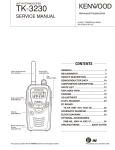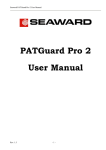Download User Manual - TESTEC Elektronik GmbH
Transcript
User Manual High Voltage Tester FST-110 10/100mA Generalvertretung Deutschland: TESTEC Elektronik GmbH Westerbachstr. 58 60489 Frankfurt am Main Telefon: +49 (0)69 943335 0 Telefax: +49 (0)69 943335 55 e-mail: [email protected] Internet: www.testec.de FST-110 FST-110 10/100mA HIGH VOLTAGE 2746, 5680 USER MANUAL 25/01/2010 11:25 AM AT UserManual FST-110 10/100mA HighVoltage 100125EN Ver1.doc 1/30 ------------------------------------------------------------------ TABLE OF CONTENTS 1 TECHNICAL INFORMATION ...................................................................................................... 4 2 GENERAL ................................................................................................................................ 5 2.1 FST-110 ...................................................................................................................................................................................... 5 2.2 FST-110 control modes ....................................................................................................................................................... 5 2.3 Calibration................................................................................................................................................................................. 5 3 SAFETY PRECAUTIONS............................................................................................................. 6 3.1 General........................................................................................................................................................................................ 6 3.2 High voltage WARNING ....................................................................................................................................................... 6 4 INSTALLATION ........................................................................................................................ 7 4.1 General........................................................................................................................................................................................ 7 4.2 Mounting into 19” Module –Rack or Case .................................................................................................................... 7 4.3 High voltage connectors ...................................................................................................................................................... 8 4.4 External Safety Circuit, Emergency Switches ............................................................................................................. 9 4.5 Mains supply and Switching On the FST-110 ............................................................................................................. 9 5 MANUAL OPERATION ........................................................................................................... 10 5.1 General..................................................................................................................................................................................... 10 5.2 Buttons and indicators...................................................................................................................................................... 10 5.3 Start-Up ................................................................................................................................................................................... 11 5.4 Setting Parameters ............................................................................................................................................................. 11 5.5 Preparation for Service Call ............................................................................................................................................ 12 5.6 Control menu and commands ........................................................................................................................................ 12 5.6.1 Timer ...........................................................................................................................................................................................13 5.6.2 Spark detector (SPdet) .......................................................................................................................................................13 5.6.3 AC/DC Output .........................................................................................................................................................................14 5.6.4 Voltage Ramp ..........................................................................................................................................................................14 5.7 Testing ..................................................................................................................................................................................... 14 6 ERROR MESSAGES ................................................................................................................. 15 7 OPERATION WITH COMPUTER .............................................................................................. 16 7.1 General..................................................................................................................................................................................... 16 7.2 Connections ........................................................................................................................................................................... 16 8 REMOTE CONTROL AND LOGIC OPERATION .......................................................................... 17 8.1 General..................................................................................................................................................................................... 17 8.2 Start-up.................................................................................................................................................................................... 17 8.3 Logic Connections ............................................................................................................................................................... 17 9. BACK PANEL OF AN FST-LINE EQUIPMENT ............................................................................ 18 10. MAIN CIRCUIT DIAGRAM ................................................................................................... 19 11 FAULT FINDING ................................................................................................................... 20 12 LIMITED WARRANTY ........................................................................................................... 21 ANNEX A – FST-110 10/100mA HIGH VOLTAGE – COMMAND LIST FST-110 FST-110 10/100mA HIGH VOLTAGE 2746, 5680 USER MANUAL 25/01/2010 11:25 AM AT UserManual FST-110 10/100mA HighVoltage 100125EN Ver1.doc 2/30 ------------------------------------------------------------------ Dear Customer, Thank you for purchasing Finero test and measurement equipment. Finero is obliged to provide you with the best on the market available test and measurement equipment. The 30 years of Finero experience in most demanding production applications is made available to you in this piece of equipment. We are confident that this equipment will support your endeavors to keep up the good quality of your production. If you have any comments about Finero products, software or services I would like to hear of them. Yours truly, Risto Vuolle Chief Executive Officer Finero Inc. Kausala, Finland All information is subject to changes without prior notice. FST-110 FST-110 10/100mA HIGH VOLTAGE 2746, 5680 USER MANUAL 25/01/2010 11:25 AM AT UserManual FST-110 10/100mA HighVoltage 100125EN Ver1.doc 3/30 ------------------------------------------------------------------ DELIVERY SCOPE LIST Although Finero packages the equipment with utmost care you should check the package regarding any delivery damages. If the equipment is damaged you should contact your insurance company directly and inform Finero as well about the matter. Please include photos if possible. The package should include in minimum following documents and materials: FST-110 Mains cable User Manual Calibration Certificate HV test lead, red 1pc 1pc 1pc 1pc 2pcs FST-110 FST-110 10/100mA HIGH VOLTAGE 2746, 5680 USER MANUAL 25/01/2010 11:25 AM AT UserManual FST-110 10/100mA HighVoltage 100125EN Ver1.doc 4/30 ------------------------------------------------------------------ 1 TECHNICAL INFORMATION Type : Serial number : FST-110 See the back of device Size : 483x148x410 (width, height, depth) Designed to fit 19”-eurorack, 3U high 133mm, without legs Weight : 23 kg Operation voltage : Operation power : Connection : Main fuses : 230VAC ( 10% ) 50Hz/60Hz, Single phase 610VA Cable plug , equipment earth 3,15A slow 5x20mm glass inside of power connector Ambient temperature : Ambient conditions : +5°C...+35°C Dry and clean Output voltage : Floating ,0V...5000VAC 0…5000VDC (optional) 2 ranges 0...2500V and 0...5000V Voltage steps respectively 10V and 20V Analogue meter reading resolution 50V and 100V Output Frequency: According to the input frequency Output current : Measurement range : max. 100 mA 2 range 0...10mA and 0...100mA Output connections : In the back panel , high voltage sockets Remote control : Start, stop, test, fail and safety circuit 24VDC D25-female -connector in back panel Computer connection (option): RS485 Interface LAN, USB(B), GPIB or RS-232 connector in the back panel To be used for device to device communication between FST-line equipment FST-110 FST-110 10/100mA HIGH VOLTAGE 2746, 5680 USER MANUAL 25/01/2010 11:25 AM AT UserManual FST-110 10/100mA HighVoltage 100125EN Ver1.doc 5/30 ------------------------------------------------------------------ 2 GENERAL 2.1 FST-110 The High Voltage FST-110, FST-110, is intended for testing of dielectric withstand voltage at the specified voltage. The FST-110 measures the leakage current cause by the voltage and isolation. The current limit is user adjustable between 0 to 100mA. ANY UNAUTHORIZED OPEING OF THE EQUIPMENT WILL VOID THE WARRANTY. 2.2 FST-110 control modes The FST-110 can be controlled either locally by means of the front panel buttons, indicators and analogue meter or in automatic test systems by a computer. Other remote control possibilities exist by using the D25 connector in the back panel. 2.3 Calibration The FST-110 is factory tested and calibrated to meet the accuracy requirements. We recommend to calibrate FST-110 regularly once a year. The equipment may be calibrated in our factory or by other means agreed separately. There is a replaceable measurement module, which can be sent to calibration. FST-110 FST-110 10/100mA HIGH VOLTAGE 2746, 5680 USER MANUAL 25/01/2010 11:25 AM AT UserManual FST-110 10/100mA HighVoltage 100125EN Ver1.doc 6/30 ------------------------------------------------------------------ 3 SAFETY PRECAUTIONS 3.1 General The operator should study carefully the instruction manuals and operation of the FST-110 as well as testing instructions for the product to be tested before starting any tests. As a further safety precaution the operator should be aware of emergency first aid actions. The FST-110 shall only be used strictly according to this user manual. All modifications are not allowed. 3.2 High voltage WARNING The high voltage connectors in rear panel have a dangerous high voltage during the test. The current supplied by the FST-110 is high enough to cause convulsion and potentially to get trapped to the parts under high voltage. The FST-110 measures the current in the circuit and shall switch the voltage off if the current exceeds the set current limit, THIS FEATURE CANNOT BE USED AS A SAFETY MEASURE! NEVER TOUCH THE HIGH VOLTAGE CONNECTORS OR TEST LEADS IF THE FST-110 IS SWITCHED ON! FST-110 FST-110 10/100mA HIGH VOLTAGE 2746, 5680 USER MANUAL 25/01/2010 11:25 AM AT UserManual FST-110 10/100mA HighVoltage 100125EN Ver1.doc 7/30 ------------------------------------------------------------------ 4 INSTALLATION 4.1 General FST-110’s depth is about 370mm and connectors need about 150mm space from rear. The handles mounted on the front panel are elevated about 40mm from the panel. The FST-110 is not allowed to be carried from the front panel handles. For carrying FST-110 the handles on the side of the equipment should be used. The FST-110 can be used in its own case only in dry and clean environment. The ventilation, however, should not be prevented. 4.2 Mounting into 19” Module –Rack or Case When installed into a rack or a similar case it is mandatory to use mounting rails due to the weight of the device. The holes in the front panel are intended for locking the device in its place not for backing the whole device. If there are legs below of FST-110, they must take off before installation to 19” rack. Care must be taken of the air circulation in the rack in order to avoid temperature rise above +35 °C. Here are some examples of how build the support for rack installation. FST-110 FST-110 10/100mA HIGH VOLTAGE 2746, 5680 USER MANUAL 25/01/2010 11:25 AM AT UserManual FST-110 10/100mA HighVoltage 100125EN Ver1.doc 8/30 ------------------------------------------------------------------ 4.3 High voltage connectors There are three high voltage sockets in back panel. High voltage outputs are two connectors in rear side. The connections are made according to the below figure. “Shield” –connection can be used for protection against electrical noise. Connected shield (assuming that shielded cable is used) reduces measurement errors, which can be caused by cables, line noise or some other leakage currents. If you suspect measurement errors, use shielded cable and connect shield to the respective place in the unit. The shield of the LOWER connector must be connected to the SHIELD- connector at the back panel. Cables and connectors must be specified to high voltage use. Please check with the manufacturer! See the below picture for connection recommendations. FST-110 FST-110 10/100mA HIGH VOLTAGE 2746, 5680 USER MANUAL 25/01/2010 11:25 AM AT UserManual FST-110 10/100mA HighVoltage 100125EN Ver1.doc 9/30 ------------------------------------------------------------------ 4.4 External Safety Circuit, Emergency Switches The FST-110 provides an external safety circuit; which prevents connection of the test voltage, when external safety circuits are open. The safety circuit connector is a part of the external D25 connector. The wiring diagram is shown in FST-110 wiring diagram. When the safety circuit is open the “Fail” –indicator is flashing, if trying start testing. See back panel figure. The FST-110 internal safety circuit is not an approved safety relay system! The safety circuit of FST-110 is designed for indication that for instance doors and test covers are closed or respectively open. The safety device shall have potential free contact “open” when activated. The safety circuit can be wired by signal cable; the voltage is about 25 V. To take the safety circuit in use a jumper J1 (Safety) has to be removed. Location of the jumper J1 are in connection board inside FST-110 near back edge. The jumper is removed by lifting and can be stored by pressing it to one of the pins. Cables to external control lines are recommend to be kept short or use relays near FST-110. 4.5 Mains supply and Switching On the FST-110 Connect the FST-110 to the mains supply in following order: - Check that the position of the front panel POWER switch is 0. - Connect the control and high voltage cables to the FST-110. - Plug the mains cord to the FST-110. - Plug the mains cord to a mains outlet - Switch ON the FST-110 FST-110 FST-110 10/100mA HIGH VOLTAGE 2746, 5680 USER MANUAL 25/01/2010 11:25 AM AT UserManual FST-110 10/100mA HighVoltage 100125EN Ver1.doc 10/30 ------------------------------------------------------------------ 5 MANUAL OPERATION 5.1 General The manual operation means the use of the FST-110 by the front panel buttons, indicators and display panel. At the end of the manual there is a list of malfunctions with possible causes. Caution, there are high voltage in connectors behind FST-110 while test is ON. 5.2 Buttons and indicators The below pictures show the buttons and lights and switches for an FST-line equipment. The below table explains their typical functions. Button SELECT fly wheel knob ENTER button TEST indication Button START button STOP button FAIL indication Used for… Turn to browse between parameters or select parameter value Used to confirm Indicates the TEST is running Used for… Start the test sequence Stop the test Indicates failed test (not passed) and loud buzzer noise will go off simultaneously FST-110 FST-110 10/100mA HIGH VOLTAGE 2746, 5680 USER MANUAL 25/01/2010 11:25 AM AT UserManual FST-110 10/100mA HighVoltage 100125EN Ver1.doc 11/30 ------------------------------------------------------------------ 5.3 Start-Up Power is switched on by the “Power” –switch (see 4.5). After switching the unit on calibration information is shown for a few seconds in the panel display. FST-110 set values -- Ready-display 5.4 Setting Parameters The unit has a set value memory, last time saved values are stored in flash memory (no power needed). Setting parameter with FST-line equipment is very easy. After the READY display, like above please follow the instructions as below. Setting Parameters with FST Action Result press ENTER for a few sec- Parameter setting display onds in READY display mode Display FST-110 FST-110 10/100mA HIGH VOLTAGE 2746, 5680 USER MANUAL 25/01/2010 11:25 AM AT UserManual FST-110 10/100mA HighVoltage 100125EN Ver1.doc 12/30 -----------------------------------------------------------------Turn Flywheel knob to the Ready to set parameter desired parameter position and press ENTER Turn flywheel knob in order Parameter value selected to set the desired parameter value Press ENTER Set parameter value confirmed Move cursor with flywheel Exiting from knob to the EXIT and press setting mode ENTER parameter 5.5 Preparation for Service Call To check program version (for service only): press “Enter” –button when calibration information is shown. All software version and printed circuit board versions can be seen on the display. This is important information before you contact Finero Service. 5.6 Control menu and commands During the measurement the measured values as well as after test the last measured values are shown on front panel display. Menu commands Parameter U-set U-rang I-rang I-min I-max Function and setting range Voltage setting 0…5000V) Voltage range (2,5kV or 5kV) Current range (10mA or 100mA) Leakage current low limit value (0…high limit) or (0…high limit) Leakage current high limit value (low limit…9.9mA) FST-110 FST-110 10/100mA HIGH VOLTAGE 2746, 5680 USER MANUAL 25/01/2010 11:25 AM AT UserManual FST-110 10/100mA HighVoltage 100125EN Ver1.doc 13/30 -----------------------------------------------------------------Spdet Ramp or (low limit… 99mA) Spark detector (OFF or 1…99) Voltage will rise according to this setting. “0” means NO RAMP, absolute fastest ramp up and down time. Ramp time setting by user is omitted “1” means RAMP UP with a selected time, RAMP DOWN not selected the voltage is cut off immediately after test time has elapsed “2” means RAMP UP and RAMP DOWN times can Timer AC/DC Save Remote EXIT be selected Test time clock (OFF or 0,1s…60s) Output voltage type (AC or DC) (Option, factory installed) Setting values stored to memory (Yes or No) Manual or Computer operation (Yes or No) only in remote mode Back to “Ready-display” or Parameter setting mode 5.6.1 Timer There is timer for semiautomatic testing. Timer stops testing automatically when setting time has been reached. It is possible stops test by “stop”-button. In Timer off –mode test is ON until the “Stop”-button is pressed (however max 120s). 5.6.2 Spark detector (SPdet) It is possible that during the dielectric withstand test some partial discharge caused sparks may occur. The FST-110 has special detector for this situation. Detector sensitivity must be checked and adjusted every time when test parameters or type of device under test and ambient conditions are changed. The sensitivity is higher with value 1 and lower at value 99. If there are high capacitance in device under test, detector can make fail without reason. The detector may cause a test fail if for instance a large capacitance connected to the test circuit. This may occur especially with fast ramp up times in connection with capacitance. FST-110 FST-110 10/100mA HIGH VOLTAGE 2746, 5680 USER MANUAL 25/01/2010 11:25 AM AT UserManual FST-110 10/100mA HighVoltage 100125EN Ver1.doc 14/30 ------------------------------------------------------------------ 5.6.3 AC/DC Output Standard FST-110 has an AC output voltage and optionally available DC output. The DC option has a full wave rectifier and 5nF filter capacitance. The equipment also has an automatic discharge resistor (4,5M / 1,5W ) if the DC option is used. The user should be aware that if the D.U.T. capacitance and test voltage are very high, voltage might still be on a dangerous level even the FST unit has been switched off. 5.6.4 Voltage Ramp There are two different methods to impose the high voltage on the D.U.T. Press the TEST On and start increasing output test voltage gradually by changing the set value of the voltage (Parameter setting mode). In automatic ramp up and ramp down mode the voltage ramp up time and ramp down time is set in the parameter RAMP. Test time starts when voltage is up. 5.7 Testing The test voltage is switched on by pressing the “Start” -button. The recommended minimum measurement time is at least 1 second. The leakage current and other information can be seen on the display: Test voltage is switched off by pressing “Stop” –button (if there is timer used, then according to timer setting) After that the measurement can start again with “Start”-button or return to “Ready” –display by pressing “Stop” –button. FST-110 FST-110 10/100mA HIGH VOLTAGE 2746, 5680 USER MANUAL 25/01/2010 11:25 AM AT UserManual FST-110 10/100mA HighVoltage 100125EN Ver1.doc 15/30 ------------------------------------------------------------------ 6 ERROR MESSAGES FST-110 makes alarms if measurements values are not inside set limits. Errors: HIGH CURRENT Leakage current higher than higher limit (I-max) Same text in lower row means “out of measuring range” LOW CURRENT Leakage current is lower than lower limit (I-min) LOW VOLTAGE Voltage does not rise to set value. Maybe too short test time or high load in connections and at the same time low test voltage setting. INTERRUPTED Test is stopped by user. SAFETY CIRCUIT OPEN FST-110 safety circuit is open. FST-110 FST-110 10/100mA HIGH VOLTAGE 2746, 5680 USER MANUAL 25/01/2010 11:25 AM AT UserManual FST-110 10/100mA HighVoltage 100125EN Ver1.doc 16/30 ------------------------------------------------------------------ 7 OPERATION WITH COMPUTER 7.1 General The FST-110 can be incorporated in an automatic test system providing automatic control and recording of the test results and other applications. Almost all operations are controlled by the computer or easier by using a Finero’s specific proprietary application program Safetest. The command list for computer operation mode is appendix of this manual. The control interface, like USB, GPIB, RS232 or Ethernet, is optional and it must be ordered separately factory installed. All FST-line equipment is delivered standard with RS485 interface. By using this interface all FST-line equipment can communicate with each other. 7.2 Connections The RS485 connection to other FST-110 must be done by a shielded Cat5 cable (STP) RJ45 (8 pin connector). Other computer interfaces like USB, GPIB, RS232 and Ethernet, are connected with commercially available and compatible cables. The cables are not part of the delivery scope. FST-110 FST-110 10/100mA HIGH VOLTAGE 2746, 5680 USER MANUAL 25/01/2010 11:25 AM AT UserManual FST-110 10/100mA HighVoltage 100125EN Ver1.doc 17/30 ------------------------------------------------------------------ 8 REMOTE CONTROL AND LOGIC OPERATION 8.1 General This means a possibility to incorporate the FST-110 in less sophisticated automatic test systems. The FST-110 operates as in the manual mode but has a provision for extra output contacts for indicators and logic inputs for the control buttons. 8.2 Start-up Basically the FST-110 will be put into operation as in manual mode. In addition the wiring of the operator connector at the rear is to be done. The connector is a 25-pin D-type female connector. In the main circuit diagram connections of the D25 connector are explained. Maximum output from +25V are 300mA (7,5W). 8.3 Logic Connections Contacts are available to show state of test and test result. It also has two additional programmable outputs. “Test On” output is on, when voltage is on. “Fail” output is on, when test current is higher than limit value. At the same time the test is interrupted. The connector has logic inputs like the start and stop buttons. It also has two additional programmable inputs. “Start” signal switches the test voltage on. “Stop” signal disconnects the test voltage. The connector has inputs for the safety circuit, if circuit is open high voltage is not connected. Please see the main circuit diagram for these connections. FST-110 FST-110 10/100mA HIGH VOLTAGE 2746, 5680 USER MANUAL 25/01/2010 11:25 AM AT UserManual FST-110 10/100mA HighVoltage 100125EN Ver1.doc 18/30 ------------------------------------------------------------------ 9. BACK PANEL OF AN FST-LINE EQUIPMENT The below picture shows a typical back panel of an FST-line product. FST-110 FST-110 10/100mA HIGH VOLTAGE 2746, 5680 USER MANUAL 25/01/2010 11:25 AM AT UserManual FST-110 10/100mA HighVoltage 100125EN Ver1.doc 19/30 ------------------------------------------------------------------ 10. MAIN CIRCUIT DIAGRAM FST-110 FST-110 10/100mA HIGH VOLTAGE 2746, 5680 USER MANUAL 25/01/2010 11:25 AM AT UserManual FST-110 10/100mA HighVoltage 100125EN Ver1.doc 20/30 ------------------------------------------------------------------ 11 FAULT FINDING No indicator is lit Check the power cord connectors are properly plugged at both ends Check the voltage in the mains socket. Check the main fuses (F1 and F2) of the FST-110. The fuses are located in the fuse box below the power cord connector. Check the fuse by a multimeter for conductivity and replace with the similar one if necessary. Indicators are lit but buttons don't func- tion Check the safety circuit Check set values in “Setting” menu. FST-110 functions but high voltage is missing or voltage output is wrong Possibly the temperature switch inside the unit transformer has caused the equipment to stop Wait for a moment and try again If this occurs several times please contact Finero Service If the above remedies do not remove the problem, please contact the Finero Service or Finero authorized service point. Finero Service For Service and Support please contact one of our representatives or Tel. +358 5 752 2200 E-mail: [email protected] FST-110 FST-110 10/100mA HIGH VOLTAGE 2746, 5680 USER MANUAL 25/01/2010 11:25 AM AT UserManual FST-110 10/100mA HighVoltage 100125EN Ver1.doc 21/30 ------------------------------------------------------------------ 12 LIMITED WARRANTY All of our products and test systems are covered by a standard 12-month warranty period. The warranty period starts on the original shipment date of the product or test system. Our product and test system warranties guarantee that our products will be free from defects in material and workmanship and we will repair or replace any such Finero product or test system we find to be defective. All new Finero products and test systems are calibrated prior to shipment. Finero products and test systems require annual calibration, if Finero has not given any other written instruction, and Finero accepts only calibrations made by an approved Finero partner or by Finero factory. If your product during the 12-month warranty period fails to perform as Finero has specified please return the product to the below address or to one of our approved partners. Warranty work includes parts and labour at Finero’s cost, but excludes shipping costs. Finero products returned for warranty repair and found to be in proper working order may be subject to a shipping and handling fee. Any non-authorized modification, repair, tampering or physical damage or if the product has been subject to gross misuse will void this warranty. Elimination of any connections in the earth grounding system or bypassing any safety systems will void this warranty. Parts subject to wear, such as test probes and leads, are not covered by this product warranty, except where they are deemed to have a manufacturing defect within 60 days of the original shipment of the Finero product. Except as provided herein, Finero makes no warranties to the purchaser of Finero products and test systems and all other warranties, expressed or implied (including, without limitation, merchantability or fitness for a particular purpose) are hereby excluded, disclaimed and waived. FINERO SHALL NOT BE LIABLE FOR ANY SPECIAL, INDIRECT CONSEQUENTIAL, INCIDENTAL OR OTHER SIMILAR DAMAGES SUFFERED BY THE PURCHASER OR ANY THIRD PARTY, INCLUDING WITHOUT LIMITATION, DAMAGES FOR LOSS OF PROFITS OR BUSINESS OR DAMAGES RESULTING FROM USE OR PERFORMANCE OF THE PRODUCT OR TEST SYSTEM, WHETHER IN CONTRACT OR IN TORT, EVEN IF FINERO OR ITS AUTHORIZED REPRESENTATIVE HAS BEEN ADVISED OF THE POSSIBILITY OF SUCH DAMAGES, AND FINERO SHALL NOT BE LIABLE FOR ANY EXPENSES, CLAIMS, OR SUITS ARISING OUT OF OR RELATING TO ANY OF THE FOREGOING. Due to continuous development of the products warranty does not include updating of features. When the warranty repair is booked the customer is requested to inform type and serial number of the equipment and description of the malfunction as detailed as possible. The FST-110 FST-110 10/100mA HIGH VOLTAGE 2746, 5680 USER MANUAL 25/01/2010 11:25 AM AT UserManual FST-110 10/100mA HighVoltage 100125EN Ver1.doc 22/30 -----------------------------------------------------------------repair shall be carried out in reasonable time during normal working hours. If immediate repair is demanded or done outside of normal working hours the extra costs may be born to the customer account. The warranty repair is done primarily at the manufactures premises. Return address: Finero Oy, Service and Calibration, Haltonintie 5, FIN-47400 Kausala, FINLAND FST-110 FST-110 10/100mA HIGH VOLTAGE 2746, 5680 USER MANUAL 25/01/2010 11:25 AM AT UserManual FST-110 10/100mA HighVoltage 100125EN Ver1.doc 23/30 ------------------------------------------------------------------ ANNEX A FST-110 10/100mA HIGH VOLTAGE COMMAND LIST NOTICE! IF YOU HAVE ORDERED A COMPUTER INTERFACE WITH YOUR FST-EQUIPMENT THIS ANNEX IS RELEVANT FOR THE PROGRAMMING FST-110 FST-110 10/100mA HIGH VOLTAGE 2746, 5680 USER MANUAL 25/01/2010 11:25 AM AT UserManual FST-110 10/100mA HighVoltage 100125EN Ver1.doc 24/30 ------------------------------------------------------------------ Summary of Tester Commands HVT Commands are use to FST-110 tester AC AC output voltage (only in AC/DC option) DC DC output voltage (only in AC/DC option) VOLTage:RANGe 1 Voltage range 1=0…2,5kV or 2=0…5kV VOLTage 1000 Voltage set value 10…5000V CURRent:RANGe 1 Leakage current range 1=10mA or 2=100mA CURRent:MAXimum 90 Leakage current high limit 10…9990 (=0,1mA…99,90mA) CURRent:MINimum 50 Leakage current low limit 10…9990 (=0,1mA…99,90mA), 0 = not use PEAK 0 Spark detector 0…100% (0=off, 1=high sensitivity, 100=low sensi.) TIMer 10 Timer 1/10 seconds 0…600 (0=off, 600=60seconds) RAMPtype 1 Voltage increase or decrease type (1=up, 2=up and down) RLENght 5 Voltage increase or decrease time (4…30sec) ON Test voltage on OFF Test voltage off ALARm:ON Tester alarm (software) ALARm:OFF Tester alarm off (software) OUT1:ON External control OUT1 ON or OFF OUT2:OFF External control OUT2 ON or OFF IDN”” Tester identify code, maximum 20 characters RES? Results: Current, voltage, status and test time CURR? Measurement current VOLT? Measurement voltage STAT? Tester status TIM? Test time and setting test time OUT? External controls output status IN? External control input status CAL? Tester testing/setting date VER? Tester version FST-110 FST-110 10/100mA HIGH VOLTAGE 2746, 5680 USER MANUAL 25/01/2010 11:25 AM AT UserManual FST-110 10/100mA HighVoltage 100125EN Ver1.doc 25/30 -----------------------------------------------------------------IDN? Tester identify code Tester commands, specification and examples: HVT All next commands are use to FST-110 tester (high voltage tester (HV-tester)). Example: HVT;VOLT 1000;ON Command to HV-tester and test voltage 1000V and test voltage output ON AC If there are optional high voltage rectifier, command select AC output voltages. Normally there are only AC-output, and not need select it. DC If there are optional high voltage rectifier, command select DC output voltages. VOLTage:RANGe m M=range Setting voltage range (1 or 2) 1=2,5V, 2=5kV. Examples: VOLT:RANG 1 VOLT:RANG 2 VOLTage m m= test voltage Setting test voltage (10V…5000V). Examples: VOLT 1000 VOLT 3200 CURRent:RANGe m m=range Test voltage range 0…2,5kV Test voltage range 0…5kV Test voltage 1000V Test voltage 3200V Setting leakage current measure range (1or 2) 1=10mA, 2=100mA Examples: CURR:RANG 1 CURR:RANG 2 Leakage current range 0…10mA Leakage current range 0…100mA FST-110 FST-110 10/100mA HIGH VOLTAGE 2746, 5680 USER MANUAL 25/01/2010 11:25 AM AT UserManual FST-110 10/100mA HighVoltage 100125EN Ver1.doc 26/30 -----------------------------------------------------------------CURRent:MAXimum m m=current high limit Setting leakage current high limit value (10...9990). (=0,1..99,9mA) If measurement value exceed high limit, test goes off, tester makes alarm and status 1 bit 1 (test fail) and status 2 bit 1 (high limit) settings up. Examples: CURR:MAX 100 CURR:MAX 1000 Current high limit 1,00mA Current high limit 10,00mA CURRent:MINimum m Setting leakage current low limit value (10..9990). (=0,1..99,9mA) m=current low limit If measurement value are under low limit test goes off, tester makes alarm and status 1 bit 1 (test fail) and status 2 bit 0 (high limit) setting up. Examples: CURR:MIN 0 CURR:MIN 100 CURR:MIN 1000 PEAK m M=spark detector value TIMer m m=test time Not used Current low limit 1,00 mA Current low limit 10,00 mA Setting spark detector value (0…100) 0=not used, 1=high sensitivity, 100= low sensitivity Test time in 1/10 seconds (1…600 or 0=off). Test are automatically off (and status 1 bit 0 setting up), when setting time are go end. Test time starts, when voltage are in setting value. Example: TIM 20 Test time 2 seconds RAMPtype m m=style Test voltage increase/decrease style 1...2. 1=voltage connected slow(increase are controlled) and unconnected to direct to 0. 2=both are controlled. RLENgth m m=time Test voltage increase/decrease time 4…30 seconds. Example: RAMP 1 Voltage increase slow and decrease fast FST-110 FST-110 10/100mA HIGH VOLTAGE 2746, 5680 USER MANUAL 25/01/2010 11:25 AM AT UserManual FST-110 10/100mA HighVoltage 100125EN Ver1.doc 27/30 -----------------------------------------------------------------RLEN 15 RLEN 0 ON Voltage increase time are 15s Voltage increase faster than possible Test voltage on and measurement starting. (same like Startbutton). Remove same time ALAR:ON command effect. Reset some status bits (see STAT?). Example: HVT;VOLT 500 CURR:MAX 100 ON OFF Commands to HV- tester, test voltage 500V, leakage current high limit 1,00 mA, test voltage on and measurements starts. Test voltage off. (same like Stop-button). If test voltage are “ON” before command, then voltage goes off (test ok –display). If test are off before command, tester display setting values (ready – display). Reset some status bits (see STAT?). Example: HVT;VOLT 500 CURR:MAX 100 ON …. OFF ALARm:ON Commands to HV-tester, test voltage 500V, leakage current high limit 1,00mA, test voltage on and measurements starts. Test time loop Test stop Stops testing and set Fail indicator on and buzzer ringing about 1 seconds. Used for software fail- alarm. Example: ALAR:ON ALARm:OFF Tester Fail indicator off Example : ALAR:OFF OUT1:ON External control output 1 on OUT2:ON External control output 2 on OUT1:OFF External control output 1 off FST-110 FST-110 10/100mA HIGH VOLTAGE 2746, 5680 USER MANUAL 25/01/2010 11:25 AM AT UserManual FST-110 10/100mA HighVoltage 100125EN Ver1.doc 28/30 -----------------------------------------------------------------OUT2:OFF External control output 2 off IDN ” ” Tester identify code (free setting), maximum 20 characters (not ”marks). Normal there are tester type and serial number. Example: IDN ”FST-110 sno 557501” RES? Give test results: leakage current, test voltage, status byte 1, test time. Return answer four numbers : aa bb cc dd aa Leakage current (0…10000), 10999=range high limit, -1= can not measure bb Test voltage (0-5000) cc Status byte 1 (see STAT?) dd Test time from measurement starting (0..600=0..60s) Example: HVT;VOLT 500 CURR:RANG 1 CURR:MAX 1000 ON RES? OFF CURR? Commands to HV-tester, test voltage 500V, current measurement range 10mA leakage current high limit 10,00mA, test voltage on and measurements starts. Test results inquiry Test stop Test current, return answer in real current in test. (0…10000) = 0…100mA Example: HVT;VOLT 500 CURR:RANG 1 CURR:MAX 1000 ON CURR? OFF VOLT? Commands to HV-tester, test voltage 500V, current measurement range 10mA leakage current high limit 10,00mA, test voltage on and measurements starts. Test current inquiry Test stop Test voltage, return answer in real voltage in test. (0…5000) Example: HVT;VOLT 500 CURR:RANG 1 Commands to HV-tester, test voltage 500V, current measurement range 10mA FST-110 FST-110 10/100mA HIGH VOLTAGE 2746, 5680 USER MANUAL 25/01/2010 11:25 AM AT UserManual FST-110 10/100mA HighVoltage 100125EN Ver1.doc 29/30 -----------------------------------------------------------------CURR:MAX 1000 ON VOLT? OFF STAT? leakage current high limit 10,00mA, test voltage on and measurements starts. Test voltage inquiry Test stop Tester status. Return answer two status bytes mmm nnn. Reset some bits. mmm Bit 0 1 2 3 4 5 6 7 Status byte 1 Value 1 2 4 8 16 32 64 128 nnn Bit 0 1 2 3 4 5 6 7 Meaning Test OK Test FAIL Tester are in local-operation Safety circuit open Communication error Tester function error Resetting ON/OFF ON/OFF STAT? STAT? Status byte 2 Value 1 2 4 8 16 32 64 128 Meaning High limit fail Low limit fail Low test voltage Spark detector fail Communication error MM-HV Communication error RS-HV Communication error DNN-Hv Communication error PC-RS Resetting ON/OFF ON/OFF ON/OFF STAT? STAT? STAT? STAT? Example: HVT;VOLT 500 CURR:RANG 1 CURR:MAX 1000 ON STAT? RES? TIM? Commands to HV-tester, test voltage 500V, current measurement range 10mA leakage current high limit 10,00mA, test voltage on and measurements starts. Tester status inquiry. If status byte 1 are 1 or 2, test are done. If status byte 1 are 1, test are done without fails. If status byte 1 are 2, tester are makes fail and status byte 2 send reason of failing Results inquiry Testing time in 1/10 seconds. Return answer two numbers : aa bb FST-110 FST-110 10/100mA HIGH VOLTAGE 2746, 5680 USER MANUAL 25/01/2010 11:25 AM AT UserManual FST-110 10/100mA HighVoltage 100125EN Ver1.doc 30/30 -----------------------------------------------------------------aa bb OUT? External control outputs status. Return answer two numbers : aa bb aa bb IN? test time from measurement starting (0..1200=0..120s) setting test time 1/10 seconds (0..600, 0=timer off) Output 1 status (0=off, 1=on) Output 2 status (0=off, 1=on) External control inputs status. Return answer two numbers : aa bb aa bb Input 1 status (0=off, 1=on) Input 2 status (0=off, 1=on) CAL? Tester adjustement date. (=29.08.2001) Return answer VER? Tester inside circuits (pcb) and software versions. dd.mm.yyy Example: RS-4122v1/v1.1 4074v4/v2.0 IDN? MM-4184v1/v1.0 HV-4213v0/v1.0 DNN- Tester identify code. Return answer from tester free setting code. Example: FST-110 sno: 556101