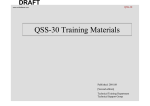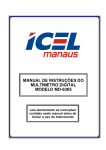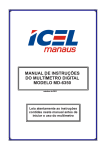Download USER MANUAL
Transcript
Quanti USER MANUAL TM FOREWORD Dear Customer, Thank you for purchasing Finero’s test and measurement equipment. Finero is obliged to provide you with the best on the market available test and measurement equipment. Over 30 years of Finero experience in most demanding production applications is made available to you in this piece of equipment. We are confident that this equipment will support your endeavors to keep up the good quality of your production. If you have any comments about Finero products, software or services I would like to hear of them. Yours truly, Risto Vuolle Chief Executive Officer Finero Inc. Kausala, Finland DECLARATION OF CONFORMITY MANUFACTURER: FINERO OY ADDRESS: HALTONINTIE 5, 47400 KAUSALA, FINLAND PRODUCT NAME: QUANTI CONFORMS TO THE FOLLOWING STANDARDS: SAFETY: 61010-1: 2002 EMC: EN 61326 EN 61000-3-2: 2006/ A2: 2009 EN 55022: 2006 EN 61000-4-2: 1995/ A2: 2000 EN 61000-4-3: 2006/ A1: 2008 EN 61000-4-4: 2004 EN 61000-4-5: 2006 EN 61000-4-6: 2007 EN 61000-4-11 The product herewith complies with the requirements of the Low Voltage Directive 2006/95/EY and the EMC Directive 2004/108/EY. The CE marking has been affixed on the device according to article 10 of the EMC Directive 2004/108/EY. The technical file and other documentation are on file with Finero Oy. Risto Vuolle, CEO Finero Oy Kausala, Finland October 28, 2010 GLOSSARY OF TERMS AS USED IN THIS MANUAL HIGH VOLTAGE CHAPTER AC Alternating current, AC: Current which reverses direction on a regular basis, commonly in the U.S.A 60 times per second, in other countries 50 times per second. CLASS I EQUIPMENT Product that use basic insulation in combination with an additional safety level of using protective earth. Class I products have a three-prong power cord. CLASS II EQUIPMENT Product that relies not only on basic insulation but an additional safety level of supplemental insulation or reinforced insulation. Class II products typically have a two-prong power cord. CURRENT The movement of electronics through a conductor. Current is measured in amperes, milliamperes, microamperes, nanoamperes or picoamperes. Symbol = I. DC Direct Current, DC: Current which flows in one direction only. The source of direct current is said to be polarized and has one terminal which is always at a higher potential than the other. DEVICE UNDER TEST (DUT) The product being tested. DIELECTRIC An insulating material which is positioned between two conductive materials in such a way that a charge or voltage may appear across the two conductive materials. ELECTRICAL SHOCK An electric shock occurs when a person comes into contact with an electrical energy source. Electrical energy flows through a portion of the body causing a shock. Exposure to electrical energy may result in no injury at all or may result in devastating damage or death. Burns are the most common injury from electric shock. GROUND The base reference from which voltages are measured, nominally the same potential as the earth. Ground is also the side of a circuit that is at the same potential as the base reference. HIGH LIMIT The high limit is the upper value for a test to be considered a pass. If the measured value is higher than the high limit the test is considered a fail. In dielectric withstand (hipot), leakage current and ground bond test modes a high limit is required. HIGH VOLTAGE CHAPTER INSULATION The protection against unwanted flow of current through a path, as between a circuit of a product and the ground reference. Materials that prevent current flow are referred to as insulators or dielectrics. LOW LIMIT The lower value for a test to be considered a pass. If the measured value is lower than the low limit the test is considered a fail. In insulation resistance mode a low limit is required. RAMP The gradual increase or decrease of voltage or current over a period of time (step). VOLTAGE Electrical pressure, the force which causes current through an electrical conductor. Symbol = V. GROUND BOND CHAPTER AC Alternating current, AC: Current which reverses direction on a regular basis, commonly in the U.S.A 60 times per second, in other countries 50 times per second. CE MARK CE marki is a mandatory conformance mark on many products placed on the single market in the European Economic Area (EEA). The CE marking certifies that a product has met EU consumer safety, health or environmental requirements. CE stands for conformité européenne, French for “European conformity”. By affixing the CE marking to a product, the manufacturer – on his sole responsibility – declares that it meets EU safety, health and environmental requirements. CLASS I EQUIPMENT Product that use basic insulation in combination with an additional safety level of using protective earth. Class I products have a three-prong power cord. CURRENT The movement of electronics through a conductor. Current is measured in amperes, milliamperes, microamperes, nanoamperes or picoamperes. Symbol = I. CONDUCTOR A solid or liquid material which has the ability to let current pass through it, and which has a volume resistivity of no more than 103 ohm-cm. DC Direct Current, DC: Current which flows in one direction only. The source of direct current is said to be polarized and has one terminal which is always at a higher potential than the other. DEVICE UNDER TEST (DUT) The product being tested. GROUND BOND CHAPTER HIGH LIMIT The high limit is the upper value for a test to be considered a pass. If the measured value is higher than the high limit the test is considered a fail. In dielectric withstand (hipot), leakage current and ground bond test modes a high limit is required. LOW LIMIT The lower value for a test to be considered a pass. If the measured value is lower than the low limit the test is considered a fail. In insulation resistance mode a low limit is required. OHM’S LAW The fundamental law of electrical circuits that describes the relationship between voltage, current and impedance (or resistance). For DC circuits, Ohm’s law states that Current = Voltage / Resistance. For AC circuits, Current = Voltage / Impedance. Stated conversely, Voltage = Current x Resistance (DC) or Current x Impedance (AC). The difference between the DC resistance and AC impedance is that AC circuits must deal with phase and time relationships and DC circuits do not. RESISTANCE That property of a substance which impedes current and results in the dissipation of power in the form of heat. The practical unit is the ohm. Symbol = R. VOLTAGE Electrical pressure, the force which causes current through an electrical conductor. Symbol = V. INSULATION RESISTANCE CHAPTER CLASS I EQUIPMENT Product that use basic insulation in combination with an additional safety level of using protective earth. Class I products have a three-prong power cord. CLASS II EQUIPMENT Product that relies not only on basic insulation but an additional safety level of supplemental insulation or reinforced insulation. Class II products typically have a two-prong power cord. CURRENT The movement of electronics through a conductor. Current is measured in amperes, milliamperes, microamperes, nanoamperes or picoamperes. Symbol = I. DC Direct Current, DC: Current which flows in one direction only. The source of direct current is said to be polarized and has one terminal which is always at a higher potential than the other. DEVICE UNDER TEST (DUT) The product being tested. INSULATION RESISTANCE CHAPTER DIELECTRIC An insulating material which is positioned between two conductive materials in such a way that a charge or voltage may appear across the two conductive materials. HIGH LIMIT The high limit is the upper value for a test to be considered a pass. If the measured value is higher than the high limit the test is considered a fail. In dielectric withstand (hipot), leakage current and ground bond test modes a high limit is required. INSULATION The protection against unwanted flow of current through a path, as between a circuit of a product and the ground reference. Materials that prevent current flow are referred to as insulators or dielectrics. LOW LIMIT The lower value for a test to be considered a pass. If the measured value is lower than the low limit the test is considered a fail. In insulation resistance mode a low limit is required. PHASE The time relationships between alternating voltages, currents, and impedances. Usually expressed as complex vectors with “real” (in-phase) and “reactive” (out of phase) components. RAMP The gradual increase or decrease of voltage or current over a period of time (step). VOLTAGE Electrical pressure, the force which causes current through an electrical conductor. Symbol = V. DMM CHAPTER AC Alternating current, AC: Current which reverses direction on a regular basis, commonly in the U.S.A 60 times per second, in other countries 50 times per second. CURRENT The movement of electronics through a conductor. Current is measured in amperes, milliamperes, microamperes, nanoamperes or picoamperes. Symbol = I. DC Direct Current, DC: Current which flows in one direction only. The source of direct current is said to be polarized and has one terminal which is always at a higher potential than the other. HIGH LIMIT The high limit is the upper value for a test to be considered a pass. If the measured value is higher than the high limit the test is considered a fail. In dielectric withstand (hipot), leakage current and ground bond test modes a high limit is required. DMM CHAPTER LOW LIMIT The lower value for a test to be considered a pass. If the measured value is lower than the low limit the test is considered a fail. In insulation resistance mode a low limit is required. RESISTANCE That property of a substance which impedes current and results in the dissipation of power in the form of heat. The practical unit is the ohm. Symbol = R. VOLTAGE Electrical pressure, the force which causes current through an electrical conductor. Symbol = V. TABLE OF CONTENTS FOREWORD DECLARATION OF CONFORMITY GLOSSARY OF TERMS 2 3 4 CHAPTER I - INTRODUCTION 1. DELIVERY SCOPE LIST 2. LIMITED WARRANTY 3. GENERAL SAFETY 3.1 Test station 3.2 Operator 3.3 Instrument connections 3.4 Device under test 3.5 Inverter shutdown 3.6 External safety circuit 4. SERVICE AND MAINTENANCE 1 1 2 3 3 4 4 4 4 5 6 CHAPTER II - PRODUCT OVERVIEW 1. PANEL INTRODUCTION 1.1 Front panel connections 1.2 Back panel connections 2. GENERAL SPECIFICATIONS 7 7 7 8 9 CHAPTER III - INSTALLATION 1. INSTALLATION 1.1 Work area 1.2 Power 1.3 Mounting into 19” module - Rack or case10 10 10 10 10 CHAPTER IV - HIGH VOLTAGE 11 1. GENERAL INFORMATION 11 2. HIGH VOLTAGE SPECIFICATIONS 12 3. SAFETY 13 3.1 Floating output 13 4. PERFORMING HIGH VOLTAGE TEST MANUALLY 14 4.1 Connecting to the DUT 14 4.2 Shield connection 14 4.3 Mains supply and switching on Quanti 15 4.4 Setting up an HV test 15 4.5 Editing HV test settings 15 4.6 HV test screen 17 4.7 Test result screen 17 CHAPTER V - INSULATION RESISTANCE 18 1. GENERAL INFORMATION 18 2. INSULATION RESISTANCE SPECIFICATIONS 19 3. SAFETY 20 4. PERFORMING INSULATION RESISTANCE TEST MANUALLY 21 4.1 Connecting to the DUT 21 4.2 Shield connection 21 4.3 Mains supply and switching on Quanti 22 4.4 Setting up an ISO test 22 4.5 Editing ISO test settings 23 4.6 ISO test screen 24 4.7 Test result screen 24 CHAPTER VI - GROUND BOND 1. GENERAL INFORMATION 2. GROUND BOND SPECIFICATIONS 3. SAFETY 25 25 26 27 4. PERFORMING GROUND BOND TEST MANUALLY 28 4.1 Connecting to the DUT 28 4.2 Four wire measurement 28 4.3 Mains supply and switching on Quanti 28 4.4 Setting up a GB test 29 4.5 Editing GB test settings 29 4.6 GB test screen 30 4.7 Test result screen 30 CHAPTER VII - DMM 1. GENERAL INFORMATION 2. DMM SPECIFICATIONS 3. SAFETY 4. PERFORMING DMM TEST MANUALLY 4.1 Connecting to the DUT 4.2 Mains supply and switching on Quanti 4.3 Setting up a DMM test 4.4 Editing DMM test settings 4.4.1 Editing DMM voltage settings 4.4.2 Editing DMM current settings 4.4.3 Editing DMM resistance settings 4.4.4 Editing DMM frequency settings 4.5 DMM test screen 4.6 Test result screen 31 31 32 33 34 34 35 35 36 36 37 37 37 38 38 CHAPTER VIII - SYSTEM SETUP 1. SYSTEM SETUP 1.1 Communications setup 1.2 System setup settings 39 39 39 39 CHAPTER IX - PROGRAM MENU 1. PROGRAM MENU 1.1 Program step editor menu 1.2 Running tests in sequence 1.3 Test sequence results 41 41 41 42 42 CHAPTER X - PLC REMOTE 1. GENERAL 2. START-UP 3. USING PLC REMOTE 3.1 Automation 3.2 Manual Use 43 43 43 44 44 44 CHAPTER XI - PC REMOTE 1. CONNECTIONS 2. PROTOCOL 2.1 Command Frame 2.2 Error Codes 2.3 HV Test Commands 2.3.1 HV test control commands 2.3.2 HV test setting change commands 2.3.3 HV test setting queries 2.3.4 HV test result queries 2.4 ISO Test Commands 2.4.1 ISO test control commands 2.4.2 ISO test setting change commands 2.4.3 ISO test setting queries 2.4.4 ISO test result queries 2.5 GB Test Commands 2.5.1 GB test control commands 2.5.2 GB test setting change commands 2.5.3 GB test setting queries 2.5.4 GB test result queries 2.6 DMM Test Commands 2.6.1 DMM test control commands 2.6.2 Queries for asking current values of settings 2.6.3 Test control queries 2.6.4 Status values encoding - ASCII values! 3. EXAMPLES OF PC REMOTE COMMUNICATION 3.1 Setting HV to DC mode 3.2 Answer for sending wrong command 3.3 Example of running test with PC remote 45 45 45 45 47 48 48 48 49 49 50 50 50 51 51 52 52 52 52 53 53 54 56 57 57 58 58 58 59 1 CHAPTER I - INTRODUCTION CHAPTER I - INTRODUCTION 1. DELIVERY SCOPE LIST Although Finero packages the equipment with utmost care you should check the package regarding any delivery damages. If the equipment is damaged you should contact your insurance company directly and inform Finero as well about the matter. Please include photos if possible. The package should include in minimum following documents and materials: • QUANTI DEVICE • CALIBRATION CERTIFICATE • POWER CORD • TEST LEADS (please see the Test leads.pdf, can be found from the CD) • CD WITH THIS USER MANUAL 2 CHAPTER I - INTRODUCTION 2. LIMITED WARRANTY All of our products and test systems are covered by a standard 12-month limited warranty period. The warranty period starts on the original shipment date of the product or test system. Our product and test system warranties guarantee that our products will be free from defects in material and workmanship and we will repair or replace any such Finero product or test system we find to be defective. All new Finero products and test systems are calibrated prior to shipment. Finero products and test systems require annual calibration, if Finero has not given any other written instruction, and Finero accepts only calibrations made by an approved Finero partner or by Finero factory. If your product during the 12-month warranty period fails to perform as Finero has specified please return the product to the below address or to one of our approved partners. Warranty work includes parts and labor at Finero’s cost, but excludes shipping costs. Labor outside Finero facilities is charged extra. Finero products returned for warranty repair and found to be in proper working order may be subject to a shipping and handling fee. Any non-authorized modification, repair, tampering or physical damage or if the product has been subject to gross misuse will void this warranty. Elimination of any connections in the earth groun-ding system or bypassing any safety systems will void this warranty. Parts subject to wear, such as test probes and leads, are not covered by this product warranty, except where they are deemed to have a manufacturing defect within 60 days of the original shipment of the Finero product. Except as provided herein, Finero makes no warranties to the purchaser of Finero products and test systems and all other warranties, expressed or implied (including, without limitation, merchantability or fitness for a particular purpose) are hereby excluded, disclaimed and waived. FINERO SHALL NOT BE LIABLE FOR ANY SPECIAL, INDIRECT CONSEQUENTIAL, INCIDENTAL OR OTHER SIMILAR DAMAGES SUFFERED BY THE PURCHASER OR ANY THIRD PARTY, INCLUDING WITHOUT LIMITATION, DAMAGES FOR LOSS OF PROFITS OR BUSINESS OR DAMAGES RESULTING FROM USE OR PERFORMANCE OF THE PRODUCT OR TEST SYSTEM, WHETHER IN CONTRACT OR IN TORT, EVEN IF FINERO OR ITS AUTHORIZED REPRESENTATIVE HAS BEEN ADVISED OF THE POSSIBILITY OF SUCH DAMAGES, AND FINERO SHALL NOT BE LIABLE FOR ANY EXPENSES, CLAIMS, OR SUITS ARISING OUT OF OR RELATING TO ANY OF THE FOREGOING. Return address: Finero Oy, Service and Calibration, Haltonintie 5, 47400 Kausala, FINLAND E-mail: fineroservice @ qacontrol.com 3 CHAPTER I - INTRODUCTION 3. GENERAL SAFETY Before testing can be started, the user should become familiar with this user manual and the operation of the device. In order to prevent electric shock do not remove the instrument cover. There are no user serviceable parts inside. Routine maintenance or cleaning of internal parts is not allowed and neither necessary. If equipment is opened warranty is void. Any external cleaning should be done with a clean dry or slightly damp cloth. Avoid the use of cleaning agents or chemicals to prevent any foreign liquid from entering the cabinet through ventilation holes or damaging controls and switches, also some chemicals may damage plastic parts or lettering. Schematics, when provided, are for reference only. Any replacement cables and high voltage components should be acquired directly from Finero. Refer servicing to an authorized Finero service center. Because any electrical safety test involves some risk of electrical shock, it is crucial that certain precautions are taken into consideration to avoid shock and injury to operators. Listed below are some precautions that can minimize the danger of electrical shocks and ensure all-around safety: • • • • • • • • Train operators in the basic theory of electrical circuits and explain the object of each test. Review and update all safety test procedures regularly. Locate the testing area away from walkways and crowded areas on the shop floor. Guard the testing area with nonconductive barrier. Mark the testing area with a clear and visible sign such as “Danger” or “High Voltage Present.” Mark the testing area with a clear sign indicating “Qualified Personnel Access Only.” Ensure that all test equipment is properly connected to a reliable earth. Connect the complete test setup to a palm-type switch that can shut off the power to the test bench in case of an emergency • Reconfigure all testers (where possible) with push-button switches so that operators must use both hands to activate the test equipment or, alternatively, provide the equipment with a safety interlock that automatically shuts down the high voltage when a safety switch on the EUT is opened • If unsure please consult authorized personnel 3.1 Test station Perform the tests on a non-conducting table or workbench, if possible. If you cannot avoid using a conductive surface, be certain that it is connected to a good earth ground and the high voltage connection is insulated from the grounded surface. There should not be any metal in the work area between the operator and the location where products being tested will be positioned. Any other metal in the work area should be connected to a good ground, never left “floating”. Position the tester so that the operator does not have to reach over the Device Under Test (DUT) to activate or adjust the tester. If the product or component being tested is small, it may be possible to construct guards or an enclosure around the device to be tested. Construct the guards of a nonconducting material such as clear acrylic, so that the item being tested is within the guards or enclosure during the test. If possible, the guards or enclosure should also contain safety switches that will not allow the tester to operate unless the guards are in place or the enclosure closed. Keep the area clean and uncluttered. All test equipment and test leads that are not necessary for the test should be removed from the test bench and put away. It should be apparent to both the operator and to any observers, which product is being tested, which product is waiting to be tested, and which has already been tested. 4 CHAPTER I - INTRODUCTION 3.2 Operator This instrument may generate voltages and currents that can cause harmful or fatal electric shock and must only be operated by a skilled worker trained in its use. The operator should understand the electrical fundamentals of voltage, current, and resistance. They should recognize that the test instrument is a variable high-voltage power supply with the return circuit directly connected to earth ground, therefore, current from the high voltage output will flow through any available ground path. Rules Operators should be thoroughly trained to follow all of the aforementioned rules, in addition to any other applicable safety rules and procedures. Defeating any safety system should be considered a serious offense with severe penalties such as removal from the high voltage testing job.Allowing unauthorized personnel in the area during a test should also be dealt with as a serious offense. Dress Operators should not wear jewelry that could accidentally complete an elector circuit. Medical Restrictions Personnel with heart ailments or devices such as pacemakers should be informed that the voltages and currents generated by the instrument are very dangerous. If contacted it may cause heart-related problems that a person of good health may not experience. Please have the test operator consult their physician for recommendations 3.3 Instrument connections Instrument connections for each test vary, depending on Quanti model that has been ordered. The instrument connections for each function can be seen on their own chapters. 3.4 Device under test When testing with DC, always discharge the capacitance of the Device Under Test (DUT) and anything the high voltage may have contacted, such as test fixtures, before handling it or disconnecting the test leads. Never touch the Device Under Test (DUT) or anything connected to it if high voltage is applied. 3.5 Inverter shutdown In case of inverter shutdown, turn off the power and unplug the power cord. 5 CHAPTER I - INTRODUCTION 3.6 External safety circuit Quanti provides an external safety circuit; which prevents connection of the test voltage, when external safety circuits are open. The safety circuit connector is a part of the external D25 connector. When the safety circuit is open and user tries to start test, test won’t start and Quanti will give an indication on the screen. Quanti’s internal safety circuit is not an approved safety relay system! The safety circuit of Quanti is designed for indication that for instance doors and test covers are closed or respectively open. The safety device shall have potential free contact “open” when activated. The safety circuit can be wired by signal cable; the voltage is about 25 V. Before taking the safety circuit into use a jumper J1 (Safety) has to be removed. Location of the jumper J1 is in the connection board inside Quanti, near the back edge. The jumper is removed by lifting it and can be stored by pressing it to one of the pins. Cables to external control lines are recommend to be kept short or use relays near Quanti. Time diagram D25 Connector 6 CHAPTER I - INTRODUCTION 4. SERVICE AND MAINTENANCE The instrument, its power cord, test leads, and accessories must be returned at least once a year to an authorized Finero service center for calibration and inspection of safety related components. Finero will not be held liable for injuries suffered if the instrument is not properly maintained and safety checked annually. Service and maintenance address: Finero Oy Service and Calibration Haltonintie 5 47400 Kausala FINLAND Tel. +358 (0) 5 752 2200 [email protected] RETURNING THE INSTRUMENT When it is necessary to return the instrument for servicing or calibration, repackage the instrument in its original container, please include all accessories and test leads. Indicate the nature of the problem or type of service needed. Also, please mark the container “FRAGILE” to insure proper handling. Finero will not pay for the delivery costs. 7 CHAPTER II - PRODUCT OVERVIEW CHAPTER II - PRODUCT OVERVIEW 1. PANEL INTRODUCTION 1.1 Front panel connections Example picture, varies by ordered model 1 2 3 4 5 6 7 8 1. = USB SLOT - USB slot available in the front panel for storing and transferring test results without a connection to a PC 2. = DISPLAY - 4.3” Graphical display with 16 million colors 3. = SOFT BUTTONS - For easy navigation through different display menus. 4. = FLY WHEEL KNOB - For choosing different tests, measurement ranges and setting up parameters. 5. = START / STOP BUTTONS 6. = TEST STATUS LIGHTS 7. = QUANTI MODEL - Indicates the type of your Quanti device. 8. = POWER SWITCH 8 CHAPTER II - PRODUCT OVERVIEW 1.2 Back panel connections Example picture, varies by ordered model 1 2 3 4 5 6 7 8 1. = PLC REMOTE CONNECTOR - Limited external control of Quanti device with PLC 2. = POWER CORD RECEPTACLE 3. = COOLING FAN 4. = CHASSIS GROUND TERMINAL 5. = FUSE FOR DMM 6. = FUSE FOR DMM 7. = DMM OUTPUT CONNECTORS 8. = GROUND BOND OUTPUT CONNECTORS 9. = HIGH VOLTAGE AND INSULATION RESISTANCE OUTPUT CONNECTORS 9 9 CHAPTER II - PRODUCT OVERVIEW 2. GENERAL SPECIFICATIONS GENERAL SPECIFICATIONS POWER REQUIREMENTS Rated input voltage: 110 - 240 VAC, 50 / 60 Hz Input voltage range: 100 - 250 VAC, 45 - 65 Hz MECHANICAL Table with tilt up feet (optional 19” rack) WEIGHT Depending on the model, approximately 15 - 25kg CERTIFICATION EN61010, EN60950 and EN61558 Safety, EN55024 and EN61000 EMC, CE, ETL (coming) WARRANTY 12 months limited, extended warranty available on request USB SLOT 1 USB, Type A connection in the front panel for the memory stick PROTECTION FUNCTIONS Fast output cut-off after fail Panel operation lock, present password (four digits) Arc detection (please see the details on page 19) PASS / FAIL JUDGEMENT FUNCTION Visual and audible indication MEMORY 25 steps per sequence Test database: 20 Test sequences, single step possibility Data hold: Last 100 test results saved DISPLAY TFT-LCD 4.3” (480 x 272) with back light, 16 million colours OTHER FEATURES Calibration notification: The device notifies when the next calibration has to be done Simple to download test data to USB stick ENVIRONMENTAL SPECIFICATIONS Indoor use Altitude: Up to 2000m Operating temperature: +5°C to +50°C Storage temperature: -40°C to +60°C Maximum relative humidity: 80% for temperature up to 31°C, decreasing linearly to 50% relative humidity at +40°C; no condensation allowed Pollution degree is 1 DIMENSIONS Quanti equipment is supplied in a bench configuration and there are tilt up feet under the device. The feet can be tilted up for convenient operator viewing. 10 CHAPTER III - INSTALLATION CHAPTER III - INSTALLATION 1. INSTALLATION The optimum angle for viewieng the display is slightly down and about 10 degrees either side of the center. For bench operation the tilt up feet should always be used to angle the instrument up. Quanti can be installed on a standard 19” wide rack or housing. Installation height is 3U (133mm). Depth is approx. 410mm; furthermore, approximately 150mm will be needed depending on the connectors. The handles on the housing come approximately 30mm out of the front panel. On dry and dust-free premises the device can be used in its own housing, but care must be taken to ensure that nothing can enter into the device through the ventilation openings, which must not be covered. Rack option is ordered optionally. 1.1 Work area Locate a suitable testing area and be sure you have read all safety instructions for the operation of the instrument and suggestions on the test area set-up in the Safety section (please see page 3, Test station). 1.2 Power This instrument requires a power source of 110 to 240 VAC, 50 / 60Hz. 1.3 Mounting into 19” module - Rack or case As the unit is heavy, when installing in an instrument cabinet or similar, rack installation set (can be ordered separately, ordering code is 6183) must be used. Rack installation set, code 6183 Mounting holes in the front panel are for mounting only; they are not designed to carry the whole weight of the apparatus. Before installing in a cabinet, remove the footpads that are installed underneath. The footpads are removed by turning the unit carefully on either side. The relevant screws are under the skid-stop rubber pads. Ensure that the instrument cabinet is well ventilated so that the internal temperature will not rise above +35°C. Below are some example pictures of how to build the support for rack installation (not supplied by Finero). 11 CHAPTER IV - HIGH VOLTAGE CHAPTER IV - HIGH VOLTAGE 1. GENERAL INFORMATION High Voltage test (HV), (or also called a Dielectric Withstand test or Hipot test) verifies that the insulation of a product or component is sufficient to protect the operator from electrical shock. High Voltage test is done to make sure that current will flow from one point to another point. In a typical High Voltage test high voltage is applied between a product’s current carrying conductors and its metallic chassis. High Voltage test is used to make sure that a device has good isolation between the parts of a circuit. Having good isolation helps to guarantee the safety and quality of electrical circuits. There are three common high voltage tests: • Dielectric breakdown test • Dielectric withstand test • Insulation resistance test Dielectric breakdown test informs how much voltage can be applied between the wires before the insulation fails. Voltage is being increased until the current increases. As a result the highest voltage the Device Under Test (DUT) can stand is found before the device fails. Dielectric withstand test makes sure that the device tested withstands a required voltage for a required time. Voltage is applied for the amount of time to make sure that no current flows. Insulation resistance testing tells whether the resistance of the insulation is high enough. For more information about the insulation resistance test, please see the page 18. During a High Voltage test the operator may be at some risk. When performing a High Voltage test, High Voltage testers usually connect one side of the supply to safety ground (Earth ground). The other side of the supply is connected to the conductor being high voltaged. With the supply connected like this there are two places a given conductor can be connected: high voltage or ground. For Class I equipment, the high voltage is applied between the conductors and a ground. For Class II equipment, the application point is between the conductors and the outer surface of the product. If there are more than two contact to be high voltage tested one contact is connected to high voltage and all others to ground. Testing a contact in this way makes sure that it is isolated from other contacts. High Voltage test is ideal for detecting workmanship errors, design problems as well as component spacing problems. The area High Voltage tests are typically used include: • • • • Production line Research and Development Labs Incoming Inspection Areas Repair Areas 12 CHAPTER IV - HIGH VOLTAGE 2. HIGH VOLTAGE SPECIFICATIONS HIGH VOLTAGE FUNCTION SPECIFICATIONS OUTPUT VOLTAGE 0.05V - 6kV AC/DC, Fully floating OUTPUT REGULATION Max ± (2% of output + 5V) from no load to full load over input voltage range VOLTAGE SETTING Range: AC: 0.05 - 6000V, DC: 0.05 - 6000V Resolution: 5V Accuracy: ± (1% of reading + 5V) VOLTAGE MEASUREMENT Range: 0.05 - 6000V Resolution: 1V Accuracy: ± (1% of reading + 5V) MAXIMUM OUTPUT CURRENT 100mA AC/DC MAX TEST APPARENT POWER 600VA MEASUREMENTS AC Total, AC Real, DC CURRENT MEASUREMENT RESOLUTION 1mA : 0.1µA AC/DC 10mA: 1µA AC/DC 40mA / 100mA: 10µA AC/DC CURRENT ACCURACY AC Total: ± (0.5% of range + 5 counts) AC Real: ± (1% of range + 5 counts) DC: ± (0.5% of range, + 5 counts) OUTPUT FREQUENCY 50 or 60 Hz, User selectable TEST TIME AC: 0; 0.3 - 999.9sec (0 = continuous) DC: 0; 0.3 - 999.9sec (0 = continuous) RAMP TIME AC: 0.1 - 99.9sec; No Ramp DC: 0.1 - 99.9sec; No Ramp, τ << Ramp time OUTPUT WAVEFORM True Sine wave, THD < 1 % HI AND LO LIMIT AC TOTAL AC REAL DC Range: 100mA Resolution: 10μA Range: 10mA Resolution: 1μA Range:100mA Resolution: 10μA Range: 10ma Resolution: 1μA Range: 10mA Resolution: 1μA Range: 1mA Resolution: 0.1μA Lo Limit: 0 = OFF MEASUREMENT CIRCUIT DISCHARGE TIME < 0.2sec, see max. capacitive loads MAXIMUM CAPACITIVE LOAD IN DC MODE 0.03µF ≤ 6kV 0.5µF ≤ 3kV 1µF ≤ 1kV MEASUREMENT SAFETY Fully floating output1 ARC DETECTION Setting mode: Programmable setting Minimum pulse width: < 5µ sec or > 5 - 100µ sec Detection current: Programmable 1 - 20mA 1) Except with some combination with other functions 13 CHAPTER IV - HIGH VOLTAGE 3. SAFETY Before testing can be started, the user should become sufficiently familiar with the instructions of use and the operation of the tester. In addition, read carefully the emergency first aid instructions and the testing procedure. Only a qualified personnel who recognize shock hazards and are familiar with the safety precautions required to avoid possible injury are intended to use Quanti. Do not use this product in any manner not specified by the manufacturer. The protective features of this product may be impaired if it is used in a manner not specified in the manual. The high voltage connectors in the rear panel have a dangerous high voltage during the test. The current supplied by Quanti is high enough to cause convulsion and potentially to get trapped to the parts under High Voltage. Quanti measures the current in the circuit and shall switch the voltage off if the current exceeds the set current limit, THIS FEATURE CANNOT BE USED AS A SAFETY MEASURE! NEVER TOUCH THE HIGH VOLTAGE CONNECTORS OR THE TEST LEADS IF QUANTI IS SWITCHED ON! 3.1 Floating output A floating electrical circuit is created by separating grounds; one for the operator, one for the equipment. This method creates and intrinsically safe operator environment. Quanti HV-output 14 CHAPTER IV - HIGH VOLTAGE 4. PERFORMING HIGH VOLTAGE TEST MANUALLY Manual operation refers to use of the unit by operating it through the control panel and buttons located in its front panel. When operating the unit, bear in mind that during testing the high voltage connectors are live with dangerous voltage. This instruction applies to operating the unit manually by means of buttons, fly wheel knob and display located in the front panel. 4.1 Connecting to the DUT There are three high voltage sockets in back panel. High voltage outputs are two connectors in rear side. The connections to the DUT are made according to the below figure: 4.2 Shield connection “Shield” –connection can be used for protection against electrical noise. Connected shield (assuming that shielded cable is used) reduces measurement errors, which can be caused by cables, line noise or some other leakage currents. If you suspect measurement errors, use shielded cable and connect shield to the respective place in the unit. The shield of the LOWER connector must be connected to the SHIELD- connector at the back panel. Cables and connectors must be specified to high voltage use. Please see the next picture for connection recommendations. 15 CHAPTER IV - HIGH VOLTAGE 4.3 Mains supply and switching on Quanti Connect the Quanti device to the mains supply in the following order: • • • • • Check that the position of the front panel POWER switch is 0 Connect the test cables to the Quanti Plug the mains cord to the Quanti Plug the mains cord to a mains outlet Switch ON the Quanti Extensive help windows, which provide the user additional information about the particular function, can be seen when “SHOW HELP” button is pressed. 4.4 Setting up an HV test After pressing the power button Finero’s logo will be displayed. SELF TEST After initialization the SELF TEST is shown. It contains configuration information and results of the diagnostics. Pressing the “CONTINUE” button takes you further. If the SELF TEST gives several errors, please contact Finero’s service. MAIN MENU Quanti is capable of performing the High Voltage (HV) test as single-step test or as a part of test program. The Paragraphs 4.5 - 4.7 describe how the single-step test is done. Refer to chapter IX, page 41 for conducting a test program. On the MAIN MENU screen, press the “MEASURE” button. The SELECTED STEP SETTINGS screen will now appear. 4.5 Editing HV test settings SELECTED TEST SETTINGS On the SELECTED TEST SETTINGS screen, turn the fly wheel knob to highlight the High Voltage (HV) test to be conducted. After highlighting, press the fly wheel knob to edit the test settings. Settings are edited by first highlighting the desired setting by turning the fly wheel knob and then pressing the fly wheel knob. 16 CHAPTER IV - HIGH VOLTAGE The table below explains how the different HV test settings can be edited. SETTING MEANING AC/DC Here you can select AC or DC test output. NOTE: The range and limits might change. Voltage Selects voltage to be used in the test. Range: 50 - 1000V AC/DC. Resolution: 5V. Ramp Up This setting modifies the voltage rise time from 0 to user-defined test voltage. If rise time is set to 0 the user-defined test voltage level is set directly. Range: 0 - 99.9sec. Resolution: 0.1sec. Ramp Down This setting modifies the voltage lowering time from user defined test voltage to 0. If lowering time is set to 0 the voltage level is set directly. Range: 0 - 99.9sec. Resolution: 0.1sec. Timer Selects if user set test time is used or if user input is needed to stop testing. Test Time Actual measurement time. The time the selected voltage level will be kept on object being tested. Range: 0.3 - 99.9sec. Resolution: 0.1sec. Range Selects measurement range for test. Options depend on AC / DC selection. DC: 1mA or 10mA, AC: 10mA or 40/100mA (depending on the device configuration). Limit Type Selects limits to apply to real or total current values. High Limit If the actual measurement result goes beyond the limit, Quanti will give a message FAIL. Range: 0 - Range Max. Resolution: When range is 1mA = 0.0001mA, otherwise = 0.001mA. Low Limit If the actual measurement result goes beyond the limit, Quanti will give a message FAIL. If limit is set to 0, limit will not be used. If Low Limit is set higher than High Limit, Quanti will give a warning message. Range: 0 - Range Max. Resolution: When range is 1mA = 0.0001mA, otherwise = 0.001mA. ARC Detection* Selects if Arc detection is used for pass/fail parameter. ARC Amplitude Amplitude level for Arc detection. Range: 1 - 20mA, Resolution: 1mA. ARC Width Arc Width for Arc Detection. If set to 0 will detect <5 µs arcs. Range: 5 - 100 msec. Resolution: 1msec. Connectivity ** Selects whether Connectivity test is used or not. Please see the explanation below. Connectivity limit Sets minimum current that has to be reached to ensure connectivity. Range: 1 - 999µA. Resolution: 1µA Connectivity AC voltage Sets AC voltage to be used for connectivity test. Please note this is only used for DC test with Ramp Up set to 0s. Range: 50 - 1000VAC. Resolution: 5V. *Arc detection - Arc is electrical spark occurred by voltage or current quickly changing. There should be no “sparking” in a High Voltage test. Arc detection can help you to solve product quality issues. ** Connectivity IF AC 50 or 60 voltage is selected: Connectivity test limit - If REAL CURRENT > CONNECTIVITY LIMIT, connection is OK. If connectivity test is chosen, the comparison takes place when test voltage is reached. IF DC voltage is selected AND RAMP UP is set to 0: If connectivity test is chosen with these settings, short AC voltage test is conducted before DC high voltage test. Connectivity AC voltage will be used for this test. If REAL CURRENT > CONNECTIVITY LIMIT, connection is OK. IF DC voltage is selected AND RAMP UP is set to > 0: AC current generated while rising DC test voltage will generate AC current. This test checks if real component of this current stays above connectivity limit for at least 0.1T of the ramp up time. Please NOTE: Connectivity AC voltage setting is not used for this test. NOTICE! FALSE USE OF THIS TEST CAN CAUSE DAMAGE TO DUT (Device Under Test). START THE TEST BY PRESSING THE START BUTTON IN THE FRONT PANEL. 17 CHAPTER IV - HIGH VOLTAGE 4.6 HV test screen HV TEST SCREEN After the test has started, the HV test screen is shown on the display during the test time. The test can be aborted by pressing the “ABORT” button. 4.7 Test result screen After the test is done, the test result appears on the screen. The test result is either PASSED or FAILED: PASSED SCREEN When DUT passed the test and the test process is completed, the green led will light on the front panel and the display will show the results of the test as seen on the left. FAILED SCREEN When DUT fails the test and the test process is completed, an alarm will sound (if alarm sound setting is ON) together with the red led lighting on the front panel and the display will show the cause of the failure of the test as seen on the left. By pressing the fly wheel knob the while on the PASSED / FAILED screen, takes you back to the SELECTED TEST SETTINGS VIEW. 18 CHAPTER V - INSULATION RESISTANCE CHAPTER V - INSULATION RESISTANCE 1. GENERAL INFORMATION The objective of the Insulation Resistance (ISO) test is to measure the total resistance between any two points separated by insulation. The test, therefore, determines how effective the insulation is in resisting the flow of electrical current. Insulation resistance test consists in measuring the insulation resistance of a Device Under Test (DUT), while phase and neutral are short circuited together. The measured resistance has to be higher than the indicated limit from the international standards. The insulation resistance test can be applied to both Class I and Class II equipment. It is carried out with the use of probes or insulated clips, without the equipment being connected to a power supply. Test voltages vary between standards; the most common application called for is 500 V. The voltage is applied for 2 to 3 seconds. In general, Class I equipment must display a resistance greater than 2 MΩ to pass the test. Resistance greater than 7 MΩ is required for Class II equipment. During insulation resistance test DC voltage is applied across a dielectric, measuring the amoung of current flowing through that dielectric, and then calculating a resistance measurement. The resistance measurement is in megohms. Insulation resistance can be used as: • • • • A quality control measure at the time a piece of electrical equipment is produced An installation requirement to help ensure specifications are met and to verify proper hookup A periodic preventive maintenance task A troubleshooting tool 19 CHAPTER V - INSULATION RESISTANCE 2. INSULATION RESISTANCE SPECIFICATIONS INSULATION RESISTANCE FUNCTION SPECIFICATIONS OUTPUT VOLTAGE Range: 50 - 1000V DC Resolution: 1V Accuracy: ± 0.5% of range RESISTANCE MEASUREMENT Range: 0.5MΩ - 50 000MΩ (5 digit, Auto range) Resolution: MΩ MΩ 0.001 0.01 0.1 1 0.500 - 9.999 1.00 - 99.99 10.0 - 999.9 100 - 50 000 Accuracy: ± 5% to ± 15% depending upon the voltage and the selected range 50 - 499V DC: 0.5MΩ - 999.9MΩ, ± (5% of reading +2 counts) 1000MΩ - 9999MΩ, ± (8% of reading +2 counts) 10000MΩ - 50000MΩ, ± (17% of reading +2 counts) 500 - 1000V DC: 0.5MΩ - 999.9MΩ, ± (3% of reading +2 counts) 1000MΩ - 9999MΩ, ± (6% of reading +2 counts) 10000MΩ - 50000MΩ, ± (15% of reading +2 counts) RAMP TIME Ramp up: 0.1 - 99.9sec; No Ramp Ramp down: 0.1 - 99.9sec; No Ramp TEST TIME 0; 0.3 - 999.9sec (0 = continuous) HI AND LO LIMIT (MΩ) Range: 0.500 - 0.999 Resolution: 0.001 Hi Limit: 0 = OFF Range: 1.00 - 9.99 Resolution: 0.01 Range: 10.0 - 99.9 Resolution: 0.1 Range: 100 - 50 000 Resolution: 1 20 CHAPTER V - INSULATION RESISTANCE 3. SAFETY Before testing can be started, the user should become sufficiently familiar with the instructions of use and the operation of the tester. In addition, read carefully the emergency first aid instructions and the testing procedure. Only a qualified personnel who recognize shock hazards and are familiar with the safety precautions required to avoid possible injury are intended to use Quanti. Do not use this product in any manner not specified by the manufacturer. The protective features of this product may be impaired if it is used in a manner not specified in the manual. The high voltage connectors in the rear panel have a dangerous high voltage during the test. The current supplied by Quanti is high enough to cause convulsion and potentially to get trapped to the parts under High Voltage. Quanti measures the current in the circuit and shall switch the voltage off if the current exceeds the set current limit, THIS FEATURE CANNOT BE USED AS A SAFETY MEASURE! NEVER TOUCH THE HIGH VOLTAGE CONNECTORS OR THE TEST LEADS IF QUANTI IS SWITCHED ON! 21 CHAPTER V - INSULATION RESISTANCE 4. PERFORMING INSULATION RESISTANCE TEST MANUALLY Manual operation refers to use of the unit by operating it through the control panel and buttons located in its front panel. When operating the unit, bear in mind that during testing the high-voltage connectors are live with dangerous voltage. This instruction applies to operating the unit manually by means of buttons and display located in the front panel. 4.1 Connecting to the DUT There are three high voltage sockets in back panel. High voltage outputs are two connectors in rear side. The connections to the DUT are made according to the below figure: 4.2 Shield connection “Shield” –connection can be used for protection against electrical noise. Connected shield (assuming that shielded cable is used) reduces measurement errors, which can be caused by cables, line noise or some other leakage currents. If you suspect measurement errors, use shielded cable and connect shield to the respective place in the unit. The shield of the LOWER connector must be connected to the SHIELD- connector at the back panel. Cables and connectors must be specified to high voltage use. Please see the next picture for connection recommendations. 22 CHAPTER V - INSULATION RESISTANCE 4.3 Mains supply and switching on Quanti Connect the Quanti device to the mains supply in the following order: • • • • • Check that the position of the front panel POWER switch is 0 Connect the test cables to the Quanti Plug the mains cord to the Quanti Plug the mains cord to a mains outlet Switch ON the Quanti Extensive help windows, which provide the user additional information about the particular function, can be seen when “SHOW HELP” button is pressed. 4.4 Setting up an ISO test After pressing the power button Finero’s logo will be displayed. SELF TEST After initialization the SELF TEST is shown. It contains configuration information and results of the diagnostics. Pressing the “CONTINUE” button takes you further. If the SELF TEST gives several errors, please contact Finero’s service. MAIN MENU Quanti is capable of performing the Insulation resistance (ISO) test as single-step test or as a part of test program. The Paragraphs 4.5 - 4.7 describe how the single-step test is done. Refer to chapter IX, page 41 for conducting a test program. On the MAIN MENU screen, press the “MEASURE” button. The SELECTED STEP SETTINGS screen will now appear. 23 CHAPTER V - INSULATION RESISTANCE 4.5 Editing ISO test settings SELECTED TEST SETTINGS On the SELECTED TEST SETTINGS screen, turn the fly wheel knob to highlight the Insulation Resistance (ISO) test to be conducted. After highlighting, press the fly wheel knob to edit the test settings. Settings are edited by first highlighting the desired setting by turning the fly wheel knob and then pressing the fly wheel knob. The table below explains how the different ISO test settings can be edited. SETTING MEANING Voltage Sets the test voltage from 50VDC to 1000VDC. Range: 50 - 1000VDC. Resolution 5VDC. Ramp Up This setting modifies the voltage rise time from 0 to user-defined test voltage. If rise time is set to 0 the user-defined test voltage level is set directly. Range: 0 - 99.9sec. Resolution: 0.1sec. Ramp Down This setting modifies the voltage lowering time from user-defined test voltage to 0. If lowering time is set to 0 the voltage level is set directly. Range: 0 - 99.9sec. Resolution: 0.1sec. High Limit If the actual measurement result goes beyond the limit Quanti will give a message FAIL. If limit is set to 0, this limit will not be used. Range: 0.5 - 50000MΩ. Resolution: 0.001MΩ. Low Limit If the actual measurement result goes beyond the limit, Quanti will give a message FAIL. Range: 0.5 - 50000MΩ. Resolution: 0.001MΩ. Timer Selects if user set test time is used or if user input is needed to stop testing. Test Time Actual measurement time. The time the selected voltage level will be kept on object being tested. Range: 0.3 99.9sec. Resolution: 0.1sec. Connectivity* Selects whether Connectivity test is used or not. Please see the explanation below. Connectivity limit Sets minimum current that has to be reached to ensure connectivity. Connectivity AC voltage Sets AC voltage to be used for connectivity test. Please note this is only used for DC test with Ramp Up set to 0s. Range: 50 - 1000VAC. Resolution: 5V. * Connectivity IF RAMP UP is set to 0: If connectivity test is chosen with these settings, short AC voltage test is conducted before DC high voltage test. Connectivity AC voltage will be used for this test. If REAL CURRENT > CONNECTIVITY LIMIT, connection is OK. IF RAMP UP is set to > 0: AC current generated while rising DC test voltage will generate AC current. This test checks if real component of this current stays above connectivity limit for at least 0.1T of the ramp up time. Please NOTE: Connectivity AC voltage setting is not used for this test. NOTICE! FALSE USE OF THIS TEST CAN CAUSE DAMAGE TO DUT (Device Under Test). START THE TEST BY PRESSING THE START BUTTON IN THE FRONT PANEL. 24 CHAPTER V - INSULATION RESISTANCE 4.6 ISO test screen ISO TEST SCREEN After the test has started, the ISO test screen is shown on the display during the test time. The test can be aborted by pressing the “ABORT” button. 4.7 Test result screen After the test is done, the test result appears on the screen. The test result is either PASSED or FAILED: PASSED SCREEN When DUT passed the test and the test process is completed, the green led will light on the front panel and the display will show the results of the test as seen on the left. FAILED SCREEN When DUT fails the test and the test process is completed, an alarm will sound (if alarm sound setting is ON) together with the red led lighting on the front panel and the display will show the cause of the failure of the test as seen on the left. By pressing the fly wheel knob the while on the PASSED / FAILED screen, takes you back to the SELECTED TEST SETTINGS VIEW. 25 CHAPTER VI - GROUND BOND CHAPTER VI - GROUND BOND 1. GENERAL INFORMATION Ground bond (GB) test (also referred to as PE resistance test, ground continuity test) determines whether the safety ground circuit of the Device Under Test (DUT) can adequately handle fault current if the product should ever become defective. The Low Voltage Directive (CE Mark) and product approval agencies stipulate that this test must be performed on 100% of all Class I earthed, grounded, or metal clad products produced during manufacture as part of the criteria for routine testing. Compliance is checked by measuring the resistance of the connection between the protective earthing terminal or earthing contact and the parts to be earthed to ensure that resistance does not exceed certain values when subjected to a high current as specified in various product safety standards. It is important to bear in mind that from the constructional and design points of view, the protective earthing conductors should not contain switches or fuses. Most safety standards require the following parameters for conducting the ground bond test: • The DUT must be subjected to a high AC or DC current with a low test voltage for a certain period. • The voltage drop between the protective earthing terminal or earthing contact and the part to be earthed must be measured. • The resistance must be calculated from the current and the resulting voltage drop using Ohm’s law. The test ensures that the earth or ground conductor can carry sufficient current to enable the supply protective fuse in the plug top, or circuit breaker, to blow before the case rises to a hazardous voltage. Ground bond test detects problems such as insufficient ground wire diameter, open ground circuit and loose ground screw. A failure indicates loose or poor earthing/ground connections within the Device Under Test (DUT). 26 CHAPTER VI - GROUND BOND 2. GROUND BOND SPECIFICATIONS GROUND BOND FUNCTION SPECIFICATIONS OUTPUT CURRENT Range: 3.00 - 30.00A AC Resolution: 0.01A Accuracy: ± 1% (of setting + 0.15A) OUTPUT FREQUENCY 50 / 60Hz, User selectable RESISTANCE MEASUREMENT Range: 0.5mΩ - 500.0mΩ Resolution: 0.1mΩ Accuracy: 0.5% of range TEST METHOD 4 wire measurement TEST TIME 0; 0.3 - 999.9sec (0 = continuous) HI AND LO LIMIT Range: 0.5mΩ - 500.0mΩ Resolution: 0.1mΩ MAXIMUM LOADING 20A 500mΩ 25A 380mΩ 30A 300mΩ CURRENT DISPLAY Range: 3.00A - 30.00A Resolution: 0.01A Accuracy: ± (1% of reading + 0.15A) WAVEFORM True Sine wave 27 CHAPTER VI - GROUND BOND 3. SAFETY Before testing can be started, the user should become sufficiently familiar with the instructions of use and the operation of the tester. In addition, read carefully the emergency first aid instructions and the testing procedure. Only a qualified personnel who recognize shock hazards and are familiar with the safety precautions required to avoid possible injury are intended to use Quanti. Do not use this product in any manner not specified by the manufacturer. The protective features of this product may be impaired if it is used in a manner not specified in the manual. The rear panel test connectors have low voltage during the test but due to high current there may occur some sparking in the test connectors. Also take care of heating of the test leads caused by high currents. Therefore use sufficient cable crosssection size for test leads. The current supplied by Quanti is high enough to cause convulsion and potentially to get trapped to the parts under high voltage. Quanti measures the current in the circuit and shall switch the voltage off if the current exceeds the set current limit, THIS FEATURE CANNOT BE USED AS A SAFETY MEASURE! NEVER TOUCH THE HIGH VOLTAGE CONNECTORS OR TEST LEADS IF QUANTI IS SWITCHED ON! 28 CHAPTER VI - GROUND BOND 4. PERFORMING GROUND BOND TEST MANUALLY Manual operation refers to use of the unit by operating it through the control panel and buttons located in its front panel. When operating the unit, bear in mind that during testing the high-voltage connectors are live with dangerous voltage. This instruction applies to operating the unit manually by means of buttons and display located in the front panel. 4.1 Connecting to the DUT There are 4pcs of 4mm sockets in the back panel. The connections to the DUT are made according to the below figure: It is possible to use only 2 wires by compromising on measurement accuracy. Finero however recommends using only 4-wire measurement method. 4.2 Four wire measurement 4 wire measurement ensures accurate and repeatable measurements. When measuring low values resistances, an important error source can be found in the contact resistance. In many applications, the contact resistance value can go beyond the value which has to be measured. To cancel this error source a 4 wire measurement is used. For instance during the day the factory ambient temperature can change, which would mean wrong resistance values with 2 wire measurements if the error is not manually and constantly offset. 4.3 Mains supply and switching on Quanti Connect the Quanti device to the mains supply in the following order: • • • • • Check that the position of the front panel POWER switch is 0 Connect the test cables to the Quanti Plug the mains cord to the Quanti Plug the mains cord to a mains outlet Switch ON the Quanti 29 CHAPTER VI - GROUND BOND Extensive help windows, which provide the user additional information about the particular function, can be seen when “SHOW HELP” button is pressed. 4.4 Setting up a GB test After pressing the power button Finero’s logo will be displayed. SELF TEST After initialization the SELF TEST is shown. It contains configuration information and results of the diagnostics. Pressing the “CONTINUE” button takes you further. If the SELF TEST gives several errors, please contact Finero’s service. MAIN MENU Quanti is capable of performing the Ground bond test as single-step test or as a part of test program. The Paragraphs 4.5 - 4.7 describe how the single-step test is done. Refer to chapter IX, page 41 for conducting a test program. On the MAIN MENU screen, press the “MEASURE” button. The SELECTED STEP SETTINGS screen will now appear. 4.5 Editing GB test settings SELECTED TEST SETTINGS On the SELECTED TEST SETTINGS screen, turn the fly wheel knob to highlight the Ground Bond (GB) test to be conducted. After highlighting, press the fly wheel knob to edit the test settings. Settings are edited by first highlighting the desired setting by turning the fly wheel knob and then pressing the fly wheel knob. Pressing the “SHOW HELP” button shows help for steps or selected setting. 30 CHAPTER VI - GROUND BOND The table below explains how the different GB test settings can be edited. SETTING MEANING Current Sets the measurement AC current. Range: 3 - 30A. Resolution: 0.01A. Frequency Selects AC50 or AC60 voltage frequency to be used in the test. High Limit If the actual measurement result goes beyond the limit, Quanti will give a message FAIL. Range: 0.5 500mΩ. Resolution: 0.01mΩ. Low Limit If the actual measurement result goes beyond the limit, Quanti will give a message FAIL. If limit is set to 0, this limit will not be used. Range: 0.5 - 500mΩ. Resolution: 0.01mΩ. Timer Selects if user set test time is used or if user input is needed to stop testing. Test time Selects time to apply voltage to object being tested. Range: 0.3 - 99.9sec. Resolution: 0.1sec. START THE TEST BY PRESSING THE START BUTTON IN THE FRONT PANEL. 4.6 GB test screen GB TEST SCREEN After the test has started, the GB test screen is shown on the display for the test time. The test can be aborted by pressing the “ABORT” button. 4.7 Test result screen After the test is done, the test result appears on the screen. The test result is either PASSED or FAILED: PASSED SCREEN When DUT passed the test and the test process is completed, the green led will light on the front panel and the display will show the results of the test as seen on the left. FAILED SCREEN When DUT fails the test and the test process is completed, an alarm will sound (if alarm sound setting is ON) together with the red led lighting on the front panel and the display will show the cause of the failure of the test as seen on the left. By pressing the fly wheel knob the while on the PASSED / FAILED screen, takes you back to the SELECTED TEST SETTINGS VIEW. 31 CHAPTER VII - DMM CHAPTER VII - DMM 1. GENERAL INFORMATION DMM (Digital multimeter) usually combines several measurement functions in one unit. A typical multimeter may include features such as the ability to measure voltage, current and resistance. In a digital multimeter the signal under test is converted to a voltage and an amplifier with electronically controlled gain preconditions the signal. A digital multimeter displays the quantity measured as a number. 32 CHAPTER VII - DMM 2. DMM SPECIFICATIONS DMM FUNCTION SPECIFICATIONS MEASUREMENT FUNCTION VOLTAGE DC RESISTANCE 2 WIRE CURRENT DC 10Hz - 120kHz VOLTAGE AC TRMS 20Hz - 5kHz CURRENT AC TRMS FREQUENCY 3Hz - 500kHz 100mV 1V 10V 100V 750V RANGE ACCURACY % OF RANGE 100mV 1V 10V 100V 1000V 0.025 100Ω 0.05 1kΩ 0.05 10kΩ 0.05 100kΩ 0.05 1MΩ 0.1 10MΩ 0.25 100MΩ 2.5 10mA 100mA 1A 10A 0.1 10Hz - 50Hz 1 50Hz - 100Hz 0.5 100Hz - 25kHz 0.25 25kHz - 120kHz 1 10mA 100mA 1A 10A 0.5 PERIOD RANGE % OF RANGE 333msec - 2µsec 0.01% (For 0.1V - 750V AC RMS) The current measurement with a current transformer is only allowed with external shunt in voltage measurement mode! 33 CHAPTER VII - DMM 3. SAFETY Before testing can be started, the user should become sufficiently familiar with the instructions of use and the operation of the tester. In addition, read carefully the emergency first aid instructions and the testing procedure. Only a qualified personnel who recognize shock hazards and are familiar with the safety precautions required to avoid possible injury are intended to use Quanti. Do not use this product in any manner not specified by the manufacturer. The protective features of this product may be impaired if it is used in a manner not specified in the manual. Do NOT touch under no circumstances the alligator clips when the equipment output voltage is switched on Do NOT connect under no circumstances to the DMM inputs any over 1000V 34 CHAPTER VII - DMM 4. PERFORMING DMM TEST MANUALLY Manual operation refers to use of the unit by operating it through the control panel and buttons located in its front panel. When operating the unit, bear in mind that during testing the high-voltage connectors are live with dangerous voltage. This instruction applies to operating the unit manually by means of buttons and display located in the front panel. 4.1 Connecting to the DUT The connections to the DUT are made according to the below figure: RESISTANCE VOLTAGE 35 CHAPTER VII - DMM CURRENT 4.2 Mains supply and switching on Quanti Connect the Quanti device to the mains supply in the following order: • • • • • Check that the position of the front panel POWER switch is 0 Connect the test cables to the Quanti Plug the mains cord to the Quanti Plug the maisn cord to a mains outlet Switch ON the Quanti Extensive help windows, which provide the user additional information about the particular function, can be seen when “SHOW HELP” button is pressed. 4.3 Setting up a DMM test After pressing the power button Finero’s logo will be displayed. SELF TEST After initialization the SELF TEST is shown. It contains configuration information and results of the diagnostics. Pressing the “CONTINUE” button takes you further. If the SELF TEST gives several errors, please contact Finero’s service. 36 CHAPTER VII - DMM MAIN MENU Quanti is capable of performing the DMM tests as singlestep tests or as a part of test program. The Paragraphs 4.4 - 4.6 describe how the single-step test is done. Refer to chapter IX, page 41 for conducting a test program. On the MAIN MENU screen, press the “MEASURE” button. The SELECTED STEP SETTINGS screen will appear as follows: 4.4 Editing DMM test settings SELECTED TEST SETTINGS On the SELECTED TEST SETTINGS screen, turn the fly wheel knob to highlight the type of DMM test (U, I, R or f) to be conducted. After highlighting, press the fly wheel knob to edit the test settings. Settings are edited by first highlighting the desired setting by turning the fly wheel knob and then pressing the fly wheel knob. Pressing the “SHOW HELP” button shows help for steps or selected setting. The following tables explain how the different DMM test settings can be edited. 4.4.1 Editing DMM voltage settings SETTING MEANING AC/DC Selects AC or DC current for measurement. Range Selects range for measurement, same functionality as regular multimeter. Mode Measure continuously or do single measurements. Limits Selects if lmits should be used in the test. High Limit If the actual measurement result goes beyond the limit, Quanti will give a message FAIL. Range: -1000 - 1000 mV / V . Resolution: 0.001 mV / V. Low Limit If the actual measurement result goes beyond the limit, Quanti will give a message FAIL. Range: -1000 - 1000 mV / V . Resolution: 0.001 mV / V. START THE TEST BY PRESSING THE START BUTTON IN THE FRONT PANEL. 37 CHAPTER VII - DMM 4.4.2 Editing DMM current settings SETTING MEANING AC/DC Selects AC or DC current for measurement. Range Selects range for measurement, same functionality as regular multimeter. Mode Measure continuously or do single measurements. Limits Selects if lmits should be used in the test. High Limit If the actual measurement result goes beyond the limit, Quanti will give a message FAIL. Range: -1000 - 1000 mA / A . Resolution: 0.001 mV / V. Low Limit If the actual measurement result goes beyond the limit, Quanti will give a message FAIL. Range: -1000 - 1000 mA / A . Resolution: 0.001 mV / V. START THE TEST BY PRESSING THE START BUTTON IN THE FRONT PANEL. 4.4.3 Editing DMM resistance settings SETTING MEANING Range Selects range for measurement, same functionality as regular multimeter. Mode Measure continuously or do single measurements. Limits Selects if lmits should be used in the test. High Limit If the actual measurement result goes beyond the limit, Quanti will give a message FAIL. Range: -1000 - 1000 Ω / kΩ / MΩ. Resolution: 0.001 Ω / kΩ / MΩ. Low Limit If the actual measurement result goes beyond the limit, Quanti will give a message FAIL. Range: -1000 - 1000 Ω / kΩ / MΩ. Resolution: 0.001 Ω / kΩ / MΩ. START THE TEST BY PRESSING THE START BUTTON IN THE FRONT PANEL. 4.4.4 Editing DMM frequency settings SETTING MEANING Range Selects range for measurement, same functionality as regular multimeter. Mode Measure continuously or do single measurements. Limits Selects if lmits should be used in the test. High Limit If the actual measurement result goes beyond the limit, Quanti will give a message FAIL. Range: -1000 - 1000 Hz / kHz. Resolution: 0.001 Hz / kHz. Low Limit If the actual measurement result goes beyond the limit, Quanti will give a message FAIL. Range: -1000 - 1000 Hz / kHz. Resolution: 0.001 Hz / kHz. START THE TEST BY PRESSING THE START BUTTON IN THE FRONT PANEL. 38 CHAPTER VII - DMM 4.5 DMM test screen DMM TEST SCREEN After the test has started, the DMM test screen with relevant information about currently running DMM test is shown on the display for the test time. The test can be aborted by pressing the “ABORT” button. 4.6 Test result screen After the test is done, the test result appears on the screen. The test result is either PASSED or FAILED: PASSED SCREEN When DUT passed the test and the test process is completed, the green led will light on the front panel and the display will show the results of the test as seen on the left. FAILED SCREEN When DUT fails the test and the test process is completed, an alarm will sound (if alarm sound setting is ON) together with the red led lighting on the front panel and the display will show the cause of the failure of the test as seen on the left. By pressing the fly wheel knob the while on the PASSED / FAILED screen, takes you back to the SELECTED TEST SETTINGS VIEW. 39 CHAPTER VIII - SYSTEM SETUP CHAPTER VIII - SYSTEM SETUP 1. SYSTEM SETUP MAIN MENU From the MAIN MENU continue by pressing “SETUP MENU”. SETUP MENU In the SETUP MENU you can choose to go either to “COMMUNICATION SETUP” or “SYSTEM SETUP”. “BACK” button takes you back to main menu view. 1.1 Communications setup COMMUNICATIONS SETUP In the COMMUNICATIONS SETUP you can connect the PLC remote ON of OFF by using the fly wheel knob. Pressing the “SHOW HELP” button shows the help screen for selected setting. “BACK” button takes you back to SETUP MENU. Please also see the Chapter X, PLC REMOTE, page 43. 1.2 System setup settings SYSTEM SETUP SETTINGS In the SYSTEM SETTINGS you can choose the system settings to be edited. Turn the fly wheel knob to highlight the desired setting. After highlighting press the fly wheel knob to edit the setting. Pressing the “SHOW HELP” button shows the help screen for selected setting. Pressing the “BACK” button takes you back to SETUP MENU. 40 CHAPTER VIII - SYSTEM SETUP The table below clarifies the meaning of different system setup settings. SETTING MEANING System Time This setting modifies system time on onboard Real-Time Clock Circuit (RTC). System Date This setting modifies system date on onboard Real-Time Clock Circuit (RTC). Language* Select your language: DE for German, FR for French, ES for Spanish, EN for English. Sequence Step Mode Selects the mode for running sequences. In single mode the user has to start all tests invidually. In auto mode whole sequence is ran without any input from user. Calibration Alert The equipment gives you an alert if this is ON. Calibration Date Here you can set the last calibration date. Calibration Due Here you can set the next date when this Quanti device should be calibrated again. Calibration Alert Time Here you can set the time how much in advance Quanti should alert that it needs to get calibrated. Password ** Set a password for Quanti. NOTE: Default password is “quanti” Panel Lock Locks the Quanti user interface until password is given. PC Communications work normally. Safety Circuit Mode Sets PLC Remote Safety Circuit feature ON or OFF. Alarm Sound Sets alarm sound feature ON or OFF. * IF LANGUAGE IS CHANGED: Quanti has to be manually restarted. ** IN CASE PASSWORD IS FORGOTTEN: “quanti” (in lower case letters) is the override password. Regardless of the user set password, if password is asked and the user types “quanti”, the password is automatically reset to “quanti”. 41 CHAPTER IX - PROGRAM MENU CHAPTER IX - PROGRAM MENU 1. PROGRAM MENU MAIN MENU From the MAIN MENU continue by pressing “PROGRAM”. PROGRAM MENU In the PROGRAM MENU you can run predefined measurement programs or modify them or define new programs. Turn the fly wheel knob to highlight the desired program selection. After highlighting, press the fly wheel knob to edit the measurement program step settings. “SHOW RESULTS” button shows the result of previously conducted measurement programs. (please see page 42) “DELETE PROGRAM” button deletes the highlighted measurement program. Pressing the “BACK” button takes you back to MAIN MENU. First measurement program is always PLC remote program, which cannot be deleted. Setting the PLC remote start signal high will always run this measurement program. If run from this menu or from program step editing menu it will be run as regular program. (Please see PLC remote chapter X, page 43.) 1.1 Program step editor menu PROGRAM STEP EDITOR MENU In the PROGRAM STEP EDITOR MENU you can add, delete and modify measurement program steps (tests). You can also run the programs by pressing the “START” button. Turn the fly wheel knob to highlight the desired program selection. After highlighting press the fly wheel knob to edit the measurement program step settings. Pressing the “SHOW HELP” button shows help for steps or selected setting. “DELETE STEP” button deletes the highlighted step (test). Pressing the “BACK” button takes you back to PROGRAM MENU. PRESSING START BUTTON IN THE FRONT PANEL INITIALIZES CURRENTLY SELECTED MEASUREMENT PROGRAMS. 42 CHAPTER IX - PROGRAM MENU 1.2 Running tests in sequence RUNNING SEQUENCE During running measurement program the selected tests will be conducted and the passed and failed information is shown on the screen. Pressing the “ABORT” button interrupts measurement program. TEST VIEW An example of ISO test view during measurement program. Pressing the “ABORT” button interrupts measurement program. TEST RESULT VIEW Pressing the “CLOSE” button takes you back to PROGRAM MENU. 1.3 Test sequence results MEASUREMENT PROGRAMS For more details about conducted measurement program results can be viewed in program result menu by pressing the “SHOW RESULTS” button. Pressing the “BACK” button takes you back to PROGRAM MENU. MEASUREMENT PROGRAM RESULTS By first higlighting and then pressing the knob user can get detailed information about the program steps. Pressing the “BACK” button takes you back to PROGRAM MENU. 43 CHAPTER X - PLC REMOTE CHAPTER X - PLC REMOTE 1. GENERAL PLC remote enables to incorporate Quanti device in less sophisticated automatic test systems. Quanti operates as in the manual mode but has a provision for extra output contacts for indicators and logic inputs for the control buttons. 2. START-UP Basically Quanti will be put into operation as in manual mode. In addition the wiring of the operator connector at the back panel has to be done. The connector is a 25-pin D-type female connector. Please also see page 5, External Safety Circuit. D25 Connector Connections of D25 Connector CONNECTIONS OF D25 CONNECTOR +25V Constant voltage present 25 VDC INPUT 1 Input pin state can be read by PC remote. NOTE: If GB test is present on the device this pin will be used as start signal for GB test. If Finero’s PE - probe is present, the state of its trigger can be read from this pin. START Signal starts PLC sequence in high speed mode (no graphics) if MAIN MENU is viewed at the same time. This signal will be intrepreted as pressing the start button if the user is in measure or program menu. INPUT 2 Input pin state can be read by PC remote. STOP Signal aborts running PLC sequence as if “ABORT” button is pressed. SAFETY CIRCUIT If 25 V is not present on safety circuit pin, no test can be run. DISCHARGE Indicates that no voltage is present on test output(s) TEST ON Indicates that a test is running FAULT Indicates that last test run has failed OUTPUT 1 PC remote programmable output pin OUTPUT 2 PC remote programmable output pin 0V Ground pins 44 CHAPTER X - PLC REMOTE 3. USING PLC REMOTE 3.1 Automation If you wish to use Quanti as a part of simple automated test system, you can run tests straight after power up of self test has finished. With start signal you can start action determined in communications setup PLC Signal Functionality The Diagram above shows the functionality of the PLC signals during tests. The test on light will indicate that the test is running. If the test fails, running of the test will automatically end regardless of timer setting and the fail signal will be high. If the fail signal is low when the test signal goes low the test is PASSED. This applies to both visual and high-speed tests. 3.2 Manual Use The start and stop signals function as pressing the “START” and “STOP” buttons while in program or measurement menus, so they can be used to implement external start and stop buttons. You can also connect test and fail signals to external lights or any kind of external indication devices (e.g. lights or audio devices). QUANTI MGHI 40 USER MANUAL 45 CHAPTER XI - PC REMOTE CHAPTER XI - PC REMOTE 1. CONNECTIONS Connection specifications for USB, ETHERNET, RS-232, GPIB can be found as separate documents, which are delivered with Quanti device. 2. PROTOCOL Quanti takes commands in regular ASCII encoding. 2.1 Command Frame Command frame consists of Quanti-Link Address of the device that you wish to control. Target, which is either an invidual test on the device or general settings or functions of the device. There can be several commands on a single frame excluding queries and starting and shutting down tests. There can be only 1 target per frame, e.g. if you wish to change settings of HV and GB tests you have to send 2 different frames. QUANTI LINK ADDRESS TARGET CMD END Q0; HV; Volt 50; LF (=0x0A, NL line feed, new line) EXAMPLE COMMANDS QUANTI LINK ADDRESS TARGET CMD CMD Q0; HV; VOLT 50; TIMER ON; Q5; GB; CURR 5.01; Q31; HV; CVAC 50; Q0; GEN; IDN? Q0; HV; OFF; TIME 10; CMD END ON; LF Command frame must always have QUANTI-Link address and TARGET indicators in it. All commands and adress and test values must end with “;”. When modifying settings, “SPACE” is used to separate setting indicator and value. Quanti device will answer either “OK” “ERR xx” or if the command was query (“xxx?”) it will answer with either queried information or “ERR xx” msg. Please see the error codes in the chapter 2.2, Page 47. “ON” COMMAND FOR TESTER MUST ALWAYS BE THE LAST COMMAND IN A FRAME, WITH 0 TO N AMOUNT OF TESTER SETTING COMMANDS. THIS COMMAND IS SHARED BY ALL TESTERS FOR STARTING TESTS. “OFF” COMMAND AND COMMANDS ASKING FOR INFORMATION(QUERIES, “XXX?”) MUST ALWAYS BE THE ONLY COMMAND IN A FRAME. MULTIPLE QUERIES IN SAME FRAME ARE NOT ALLOWED. NOTE! IF ANY COMMAND IN FRAME HAS ERROR, WHOLE FRAME WILL BE DISCARDED! QUANTI MGHI 40 USER MANUAL 46 CHAPTER XI - PC REMOTE ANSWER MEANING OK COMMANDS EXECUTED NORMALLY ERR CODE ERROR HAS OCCURRED IN PROCESSING THE COMMAND. “CODE” VALUE ENCODING BELOW XX XXX IF QUERIED FOR SPECIFIC VALUE, ANSWER WILL BE EITHER ERR XX (CODE) OR THE QUERIED ANSWER NOTE! ANSWER TO XXX? (QUERY) WILL BE QUERY SPECIFIC ANSWER OR ERROR CODE. “OK” WILL NOT BE TRANSMITTED IN CASE OF QUERY. QUANTI MGHI 40 USER MANUAL 47 CHAPTER XI - PC REMOTE 2.2 Error Codes ERROR CODE ERROR DETAILS ERR 1 Command Order Error "ON" or "OFF" commmand not last command in sent Command Frame ERR 2 Command Syntax Error Command syntax is not correct ERR 3 Device Not Ready Device is not ready to handle commands(either booting or in manual use) ERR 4 Invalid AAMP value Invalid value for Arc Amplitude setting ERR 5 Invalid ACDC value Invalid value for ACDC setting ERR 6 Invalid ADET value Invalid value for Arc Detection setting ERR 7 Invalid AWID value Invalid value for Arc width setting ERR 8 Invalid CLIM value Invalid value for Connectivity Limit setting ERR 9 Invalid Command Syntax correct but command not recognised ERR 10 Invalid CON value Invalid value for Connectivity setting ERR 11 Invalid CURR value Invalid value for Current setting ERR 12 Invalid CVAC value Invalid value for Connectivity Ac Voltage setting ERR 13 Invalid FREQ value Invalid value for Frequency setting ERR 14 Invalid HLIM and LLIM values Low limit value higher than High limit which would cause test to constantly fail ERR 15 Invalid HLIM value Invalid value for High Limit setting ERR 16 Invalid LIMS value Invalid value for Limits setting ERR 17 Invalid LLIM value Invalid value for Low Limit setting ERR 18 Invalid LTYPE value Invalid value for Limit Type setting ERR 19 Invalid MODE value Invalid value for Mode setting ERR 20 Invalid OUT1 value Invalid value for PLC Remote out1 pin ERR 21 Invalid OUT2 value Invalid value for PLC Remote out2 pin ERR 22 Invalid Query Query syntax ok but command not recognized ERR 23 Invalid RAMPD value Invalid value for Ramp Down setting ERR 24 Invalid RAMPU value Invalid value for Ramp Up setting ERR 25 Invalid RANGE value Invalid value for Range setting ERR 26 Invalid TIME value Invalid value for Time setting ERR 27 Invalid TIMER value Invalid value for Timer setting ERR 28 Invalid VOLT value Invalid value for Voltage ERR 29 Multiple Queries in Frame Several queries in same Command Frame are not allowed ERR 30 No DMM Available Dmm not available on device ERR 31 No GB Test Available Ground Bond test not available on device ERR 32 No HV Test Available High Voltage test not available on device ERR 33 No ISO Test Available Insulation Resistance test not available on device ERR 34 Results not available No remote tests have been conducted during device uptime ERR 35 Test Running Command not available while test running ERR 36 Test Not Running Caused by trying to shutdown a test that is not currently running ERR 37 Safety Circuit Safety Circuit open, cannot run tests. QUANTI MGHI 40 USER MANUAL 48 CHAPTER XI - PC REMOTE 2.3 HV Test Commands 2.3.1 HV test control commands COMMAND INFO HV; Target indicator ON; Must always be last command in frame OFF; Must always be only command in frame 2.3.2 HV test setting change commands COMMAND VALUE INFO ACDC DC; Selects DC mode AC50; Selects AC 50 Hz mode AC60; Selects AC 50 Hz mode VOLT 50 - 6000; Selects voltage RAMPU 0; or 0.1 - 99.9; selects voltage ramp up time. 0 or 0.1-99.9; RAMPD 0; 0.1 - 99.9; selects voltage ramp up time. 0 or 0.1-99.9; TIMER ON; or OFF; selects whether test time is used or OFF; command is required to stop. TIME 0.3 - 999.9; selects test time RANGE 1; Depends on AC/DC selection. 1mA or 10mA 2; Depends on AC/DC selection. 10mA or 40/100mA LTYPE REAL; or TOTAL; Selects current type to use for limit checking HLIM 0 - 1.0000; Please refer to HV-test settings, chapter X, page X for maximum value and resolution LLIM 0 - 1.0000; Please refer to HV-test settings, chapter X, page X for maximum value and resolution ADET ON; or OFF; Sets arc detection on/off AAMP 1- 20; Set arc amplitude limit AWID 0 or 5 - 100; Sets arc width. 0 means will detect <5 CON ON; or OFF; Sets connectivity test on/off. CLIM 0 - 100; Connectivity limit setting CVAC 50 - 1000; Connectivity Ac voltage to be used on DC with no ramp QUANTI MGHI 40 USER MANUAL 49 CHAPTER XI - PC REMOTE 2.3.3 HV test setting queries QUERY ANSWER FORMAT ACDC? "DC" or "AC50" or "AC60" VOLT? Value in Volts, e.g. 100 RAMPU? Value in seconds, e.g. 11.1 RAMPD? Value in seconds, e.g. 11.1 TIMER? "ON" or "OFF" TIME? Value in seconds, e.g. 11.1 RANGE? "1" or "2" LTYPE? "REAL" or "TOTAL" HLIM? Value in mA, e.g. 11.1 LLIM? Value in mA, e.g. 11.1 ADET? "ON" or "OFF" AAMP? Value in mA, e.g. 11 AWID? Value in microseconds, e.g. 11.1 CON? "ON" or "OFF" CLIM? Value in microamps, e.g. 11 CVAC? Value in Volts, e.g. 50 ALLSETS? All answers separated by space in same order as above 2.3.4 HV test result queries QUERY INFO ANSWER FORMAT RESRCUR? real current Value in mA, e.g. 11.1 RESTCUR? total current Value in mA, e.g. 11.1 RESVOLT? voltage Value in Volts, e.g. 50 STAT? status Status number, e.g. 11, please below for meaning TIM? time aa (0.1s resolution) RES? All answers separated by space in same order as above QUANTI MGHI 40 USER MANUAL 50 CHAPTER XI - PC REMOTE STATUS MEANING 0 No Errors Detected 1 Running 2 Ramp Up/Init 3 Ramp Down/Shutdown 4 Interrupted 5 Measured Current Under Low Limit 6 Measured Current Over High Limit 7 Safety Circuit Opened 8 Error - Over Range 9 Short circuit 10 Inverter shutdown failed 11 HV Measurement Shutdown Failed 12 Failed to reach test voltage. Check Connections 13 Connectivity Test Failed 14 Arc Detected 2.4 ISO Test Commands 2.4.1 ISO test control commands COMMAND INFO ISO; Target indicator ON; Must always be last command in frame OFF; Must always be only command in frame 2.4.2 ISO test setting change commands COMMAND VALUE INFO VOLT 50 - 1000; Sets test voltage RAMPU 0; or 0.1 - 99.9; selects voltage ramp up time. 0 or 0.1-99.9; RAMPD 0; 0.1 - 99.9; selects voltage ramp up time. 0 or 0.1-99.9; TIMER ON; or OFF; selects whether test time is used or OFF; command is required to stop. TIME 0.3 - 999.9; selects test time LTYPE REAL; or TOTAL; Selects current type to use for limit checking HLIM 0.5 - 50000; High limit value in MΩ LLIM 0.5 - 50000; Low limit value in MΩ CON ON; or OFF; Sets connectivity test on/off. CLIM 0 - 100; Connectivity limit setting CVAC 50 - 1000; Connectivity Ac voltage to be used on DC with no ramp QUANTI MGHI 40 USER MANUAL 51 CHAPTER XI - PC REMOTE 2.4.3 ISO test setting queries QUERY ANSWER FORMAT VOLT? Value in Volts, e.g. 100 RAMPU? Value in seconds, e.g. 11.1 RAMPD? Value in seconds, e.g. 11.1 TIMER? "ON" or "OFF" TIME? Value in seconds, e.g. 11.1 HLIM? Value in MΩ, e.g. 11.1 LLIM? Value in MΩ, e.g. 11.1 CON? "ON" or "OFF" CLIM? Value in microamps, e.g. 11 CVAC? Value in Volts, e.g. 50 ALLSETS? All answers separated by space in same order as above 2.4.4 ISO test result queries QUERY INFO ANSWER FORMAT RESR? Resistance Value in MΩ, e.g. 11.1 RESVOLT? Voltage Value in Volts, e.g. 50 STAT? Status Status number, e.g. 11, please below for meaning TIM? Time aa (0.1s resolution) RES? All answers separated by space in same order as above STATUS MEANING 0 No Errors Detected 1 Running 2 Ramp Up/Init 3 Ramp Down/Shutdown 4 Interrupted 5 Measured Resistance Under Low Limit 6 Measured Resistance Over High Limit 7 Safety Circuit Opened 8 Error - Over Range 9 Short circuit 10 Inverter shutdown failed 11 ISO Measurement Shutdown Failed 12 Failed to reach test voltage. Check Connections 12 Connectivity Test Failed QUANTI MGHI 40 USER MANUAL 52 CHAPTER XI - PC REMOTE 2.5 GB Test Commands 2.5.1 GB test control commands COMMAND INFO GB; Target indicator ON; Must always be last command in frame OFF; Must always be only command in frame 2.5.2 GB test setting change commands COMMAND VALUE INFO CURR 3.00 - 30.00; Sets test current FREQ AC50; or AC60; Selects AC frequency for test HLIM 0.5 - 500; High limit value in mΩ LLIM 0.5 - 500; Low limit value in mΩ TIMER ON; or OFF; Selects whether test is used or OFF. Command is required to stop. TIME 0.3 - 999.9; Selects test time 2.5.3 GB test setting queries QUERY ANSWER FORMAT CURR? Value in Amps, e.g. 11.11 FREQ? AC50 or AC60 HLIM? Value in mΩ LLIM? Value in mΩ, TIMER? "ON" or "OFF" TIME? Value in seconds, e.g. 11.1 ALLSETS? All answers separated by space in same order as above QUANTI MGHI 40 USER MANUAL 53 CHAPTER XI - PC REMOTE 2.5.4 GB test result queries QUERY INFO ANSWER FORMAT RESR? Resistance Value in mΩ, e.g. 11.1 RESVOLT? Voltage Value in Volts, e.g. 50 RESCUR? Current Value in A, e.g. 11.11 STAT? Status Status number, e.g. 11, please below for meaning TIM? Time aa (0.1s resolution) RES? All answers separated by space in same order as above STATUS MEANING 0 No Errors Detected 1 Running 2 Init 3 Shutdown 4 Interrupted 5 Measured Resistance Under Low Limit 6 Measured Resistance Over High Limit 7 Safety Circuit Opened 8 Error - Over Range 9 Inverter shutdown failed 10 GB Measurement Shutdown Failed 11 Failed to reach test voltage. Check Connections 2.6 DMM Test Commands COMMAND INFO U; Target indicator R; Target indicator I; Target indicator f; Target indicator QUANTI MGHI 40 USER MANUAL 54 CHAPTER XI - PC REMOTE 2.6.1 DMM test control commands COMMANDS FOR U COMMAND VALUE INFO ACDC AC; / DC; Selects AC or DC measurement RANGE 1-6; Sets measurement range 1; = 0.1V 2; = 1V 3; = 10V 4; = 100V 5; = DC 1000V or AC 750V 6; = AUTO MODE SING; or CONT; Selects whether Quanti should take single measurement or keep measuring until shutdown LIMS ON; or OFF; Selects if limist are used in test HLIM xxx yyy; High limit xxx=value (-1000 to 1000) yyy=unit! (“mV” or “V”, case sensitive) LLIM xxx yyy; Low limit xxx=value (-1000 to 1000) yyy=unit! (“mV” or “V” , case sensitive) COMMANDS FOR R COMMAND VALUE INFO RANGE 1-8; Sets measurement range 1; = 100Ω 2; = 1kΩ 3; = 10kΩ 4; = 100kΩ 5; = 1MΩ 6; = 10MΩ 7; = 100MΩ 8; = AUTO MODE SING; or CONT; Selects whether Quanti should take single measurement or keep measuring until shutdown LIMS ON; or OFF; Selects if limist are used in test HLIM xxx yyy; High limit xxx=value (-1000 to 1000) yyy=unit! “Ohm” “kOhm”, Or “MOhm” (Ω Not in ascii, “Ohm” used instead, case sensitive). LLIM xxx yyy; Low limit xxx=value (-1000 to 1000) yyy=unit! “Ohm” “kOhm”, Or “MOhm” (Ω Not in ascii, “Ohm” used instead, case sensitive). QUANTI MGHI 40 USER MANUAL 55 CHAPTER XI - PC REMOTE COMMANDS FOR I COMMAND VALUE INFO ACDC AC; or DC; Selects AC or DC measurement RANGE 1-6; Sets measurement range 1; = 0.01A 2; = 0.1A 3; = 1A 4; = 10A 5; = AUTO MODE SING; or CONT; Selects whether Quanti should take single measurement or keep measuring until shutdown LIMS ON; or OFF; Selects if limist are used in test HLIM xxx yyy; High limit xxx=value (-1000 to 1000) yyy=unit! (“mA” or “A”, case sensitive) LLIM xxx yyy; Low limit xxx=value (-1000 to 1000) yyy=unit! (“mA” or “A”, case sensitive) COMMANDS FOR f COMMAND VALUE INFO RANGE 1-6; Sets measurement range 1; = 0.1V 2; = 1V 3; = 10V 4; = 100V 5; = 750V 6; = AUTO MODE SING; or CONT; Selects whether Quanti should take single measurement or keep measuring until shutdown LIMS ON; or OFF; Selects if limist are used in test HLIM xxx yyy; High limit xxx=value (-1000 to 1000) yyy=unit! “Hz” or “kHz”, case sensitive. LLIM xxx yyy; Low limit xxx=value (-1000 to 1000) yyy=unit! “Hz” or “kHz”, case sensitive. QUANTI MGHI 40 USER MANUAL 56 CHAPTER XI - PC REMOTE 2.6.2 Queries for asking current values of settings QUERIES FOR U QUERY INFO ANSWER FORMAT ACDC? ac/dc aa ("AC" or "DC") RANGE? range aa (Number encoded, see above settings) MODE? mode aa ("SING" or "CONT") LIMS? Limits Used aa ("ON" or "OFF") HLIM? High Limit xxx yyy (xxx=value yyy==unit) LLIM? Low Limit xxx yyy (xxx=value yyy==unit) ALLSETS? all All answers separated by space in same order as above QUERIES FOR R QUERY INFO ANSWER FORMAT RANGE? range aa (Number encoded, see above settings) MODE? mode aa ("SING" or "CONT") LIMS? Limits Used aa ("ON" or "OFF") HLIM? High Limit xxx yyy (xxx=value yyy==unit) LLIM? Low Limit xxx yyy (xxx=value yyy==unit) ALLSETS? all All answers separated by space in same order as above QUERIES FOR I QUERY INFO ANSWER FORMAT ACDC? ac/dc aa ("AC" or "DC") RANGE? range aa (Number encoded, see above settings) MODE? mode aa ("SING" or "CONT") LIMS? Limits Used aa ("ON" or "OFF") HLIM? High Limit xxx yyy (xxx=value yyy==unit) LLIM? Low Limit xxx yyy (xxx=value yyy==unit) ALLSETS? all All answers separated by space in same order as above QUANTI MGHI 40 USER MANUAL 57 CHAPTER XI - PC REMOTE QUERIES FOR f QUERY INFO ANSWER FORMAT RANGE? range aa (Number encoded, see above settings) MODE? mode aa ("SING" or "CONT") LIMS? Limits Used aa ("ON" or "OFF") HLIM? High Limit xxx yyy (xxx=value yyy==unit) LLIM? Low Limit xxx yyy (xxx=value yyy==unit) ALLSETS? all All answers separated by space in same order as above 2.6.3 Test control queries COMMON FOR ALL DMM TESTS QUERY INFO ANSWER RES? xxx yyy (value, unit, status) STAT? aa 2.6.4 Status values encoding - ASCII values! COMMON FOR ALL DMM TESTS STATUS MEANING 0 No Errors Detected 1 Initializing 2 Running 3 Interrupted 4 Under Low Limit 5 Over High Limit 6 Safety Circuit Opened 7 Error - Over Range 8 Error - Mode could not be set QUANTI MGHI 40 USER MANUAL 58 CHAPTER XI - PC REMOTE 3. EXAMPLES OF PC REMOTE COMMUNICATION 3.1 Setting HV to DC mode COMMAND STRING (EXCLUDING) LF (=0X0A, NL LINE FEED, NEW LINE) COMMAND MEANING Q0; Command meant for device with Quanti link address set to 0. HV; Command meant for HV test. ACDC DC; ACDC value set to DC. ANSWER FROM QUANTI OK Command was correct and Quanti HV test is now DC mode 3.2 Answer for sending wrong command COMMAND STRING (EXCLUDING) LF (=0X0A, NL LINE FEED, NEW LINE) ANSWER FROM QUANTI ERR 5 Quanti answers with error code. Correct meanings for error codes can be found in the chapter 2.2, page 47. Invalid value for ACDC setting. QUANTI MGHI 40 USER MANUAL 59 CHAPTER XI - PC REMOTE 3.3 Example of running test with PC remote EXAMPLE TRAFFIC DURING HV TEST BREAKDOWN HV test started and command is OK. Results are being polled while the test is running. Status number marked by red circle has a value of one, meaning that the test is running. HV test results have been polled. Status number by red circle has a value of zero, meaning that the test is finished with no errors detected. The values given by this result poll are the final result values of the test.