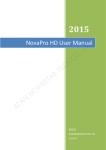Download Remote Control RC-1 User Manual
Transcript
Remote Control RC-1 User Manual User Manual RGB Lasersysteme GmbH Remote Control RC-1 Version: 2.0.0 Date: February 24, 2012 This document is protected by copyright. Do not copy or publish this document or parts of it without written permission of RGB Lasersysteme GmbH. Product specifications and descriptions in this manual are subject to change without notice. RGB Lasersysteme GmbH will not be responsible for errors and omissions in this manual or for direct or incidental damages in connection with the use of this device or information. © 2012 RGB Lasersysteme GmbH Donaupark 13 93309 Kelheim Germany Telephone: +49 9441 1750 33 – 0 Website: http://www.rgb-laser.com E-Mail: [email protected] Contents 1 Precautions ....................................................................................................................... 1 2 Introduction ..................................................................................................................... 1 3 Operation .......................................................................................................................... 2 3.1 3.2 3.3 Installation......................................................................................................................................... 2 User Interface ................................................................................................................................... 2 Troubleshooting ............................................................................................................................. 3 4 Certification ...................................................................................................................... 4 Precautions 1 Precautions The laser connected to this remote control emits visible or invisible radiation that may cause personal and material damages. Radiation entering the human eye can lead to partial or total loss of vision. Please follow all laser safety instructions as described in the user manual for the laser. Always wear laser protection glasses for the specified wavelength range. The remote control RC-1 is only compatible with NovaPro laser systems with the PowerController laser driver. Do not connect it to any other USB device. 2 Introduction The Remote Control RC-1 is used to control the NovaPro series of compact laser modules without the need of an additional computer. The laser can be manually turned on and off and the output power and laser head temperature can be adjusted. The current status of the laser system is displayed on the built-in screen. 1 Remote Control User Manual 3 Operation 3.1 Installation The software version of your NovaPro laser system must be 1.1 or later in order to be used with the remote control. You may check the version with a PC using the Ltune software. If necessary, please contact customer support for a free update. In order to use your remote control, please: 1. 2. 3. Connect your NovaPro laser controller with the laser head as described in the user manual. Connect the laser controller to power via the AC adapter. Connect the remote control RC-1 to the laser controller using the USB cable included with your laser. You may also use any other Micro-USB cable. 3.2 User Interface The remote control should now display a startup message. Press the center button to continue. After the connection is established, the laser type is briefly displayed. Then the display changes to show the main screen: When the connection is made, the laser modulation mode is changed to “Internal CW” (constant output power). The laser system remains in this mode (even if the remote control is removed) until it is changed from a PC or disconnected from the power supply. From the main screen you can turn the laser on and off and set the laser power and temperature. You can choose which parameter to change by pressing the up and down buttons. When you turn the laser on by pressing the blue center button on the first line, the laser turns on after the usual delay of 5 seconds. Then, laser radiation will be emitted if: 2 Operation • The output power is set to a value larger than zero, • The key lock is closed and • The interlock is closed. If the key lock or the interlock is open, the message “KEY!” or “INT!” respectively, is displayed on the screen. On the second line you can set the laser output power and on the third line the laser temperature using the left and right buttons. Please note that the numerical temperature display shows the actual temperature. Therefore, if you change the temperature, it may take a few seconds before the new target temperature is reached. The bar graph on the right, however, indicates the current target temperature. You can also change the display brightness and contrast by pressing the blue center button for more than four seconds. 3.3 Troubleshooting If an error occurs during operation, the laser is switched off and one of the following error messages is displayed: • • • • • Temperature sensor open: The temperature sensor for the laser diode is not connected properly or broken. Disconnect the power supply first and then all other cables. Check the cable connecting the laser head with the controller for damage or dirt. Temperature sensor shortened: The temperature sensor for the laser diode is short-circuited. Disconnect the power supply first and then all other cables. Check the cable connecting the laser head with the controller for damage or dirt. Laser temperature too low: The temperature inside the laser module is too low. This may happen in very cold environments if the laser has not yet reached a temperature suitable for operation. Laser temperature too high: The temperature inside the laser module is too high. This may happen in very hot environments if the laser has not yet reached a temperature suitable for operation. Otherwise, this may occur if the heat generated by the laser diode cannot be sufficiently dissipated via the base plate. Please allow the laser to cool down, then ensure proper thermal conduction between the laser module base plate and your mount or table and try again. Laser controller temp. too high or TEC controller temp. too high: The temperature of a component inside the laser controller is too high. Please try the steps described in the previous paragraph. If your laser is still not working properly, please disconnect the power supply first, then all other cables and then follow the steps described in chapter 3.1. If this does not help, please try to control your laser from a PC using the Ltune software in order to isolate the problem. You may also check if any firmware updates for your laser are available. If the problem remains, please contact customer support. 3 Remote Control User Manual 4 Certification RoHS Declaration of Conformity The manufacturer RGB Lasersysteme GmbH Donaupark 13 93309 Kelheim declares that the following product Remote Control RC-‐1 Version 1.0 contains no toxic substances which are specified in the RoHS Directive 2002/95/EG. The conformity to RoHS Directive 2002/95/EG is confirmed. This declaration applies to all models of the above named product version. Kelheim, 10.9.2010 4 Mathias Reichl