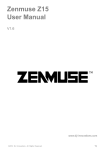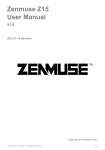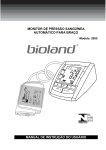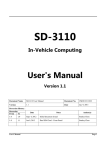Download Color Balance Lens User's Manual
Transcript
Color Balance Lens User’s Manual (Preliminary release, Feb. 2009) 1 Introduction Congratulation on your purchase of CBL lens. Your new CBL lens is designed to help you to take digital photos with natural true color under any lighting conditions. When there were only film cameras on earth, it was not possible for a photographer to work with the color when he takes a photo. If the color had to be retouched by any reason, it was only a job of the printing lab. At that time, the photographers could not think about doing "White Balance" work with the camera when they take picture because it was theoretically not possible with film cameras. Photographers had to accept unsatisfactory photos with unbalanced tone unless they rework with the color in the printing process. After the photography changed to “digital”, the printing process is now packed into the small digital camera thanks to the advanced and high integrated computer technology. The digital sensor and the processor in the camera now has to decide with what color it should interpret the RGB (Red, Green, Blue) information it gathered through image sensor before they are saved as numbers between 0 and 256 (in case of 8 bit x RGB = 24bit color) into the memory card. It became very easy to adjust the color because there is no physical modification but only the changing of numbers to any desired value. If a color pixel of a white object read as “135, 128, 128” was “too much red “ it can be easily changed to “128, 128, 128” by internal processor. The manual white balance program will reduce 7 (135 minus 128) from all the "R" values of the whole color pixels of a photo and save them into the memory. Suddenly the color adjusting work became a simple kid’s play with only plus and minus! But now photographers encountered with another problem. Digital camera is only a machine like a computer and cannot tell by himself the different lighting conditions as human eyes can do. Imagine that you want to take a picture of a white dress in a room where slightly yellow electric bulbs are shining. As human, your eyes will adapt to the new lighting condition and see the white dress as white even it looks light yellow. So you will think about using the manual white balance function to teach the camera that the yellow looking dress is actually white. Your camera never automatically knows the light yellow dress is actually white! The automatic white balance (AWB) mode in the digital camera means in fact it does not do any white balance job. How can a camera know automatically if the photographer is taking picture under sun light or under electric light? Photographer should always teach the camera how it should interpret the acquired color information correctly. That is why “Manual White Balance” is needed every time when you want to take photos with correct color before they are saved into the memory with wrong color! Many professional photographers and serious armatures know this problem very well and they are using different ways of manual white balance. Some use simply white wall or white piece of paper. Some use grey objects like grey card which is actually for exposure metering. 2 All of them can also work well by accident. But it is not possible to find the real white or real grey object around you whenever you take photo. If you measure the spectrum reflections of any white or grey object around you, none of them reflects the entire spectrum in the same way. That means some reflect more red wavelength and some reflect more blue etc. The object you believed as white or grey is actually not white or grey! How pity is it to rely on some tools which will work correctly only by chance for your precious photos? Some people never care about white balance at photo shooting but rather want to do the post process afterwards with computer. But if you want to adjust color with computer every time, you should spend a lot of your precious time in front of it rather than spending time for more creative things. With CBL lens, you can take photos with natural true color already at shooting and do not need to work with computer later! CBL lens is a result of a serious research and development. The patented unique prism patterns and the grooves, specially selected reflector material and the condensing lens together ensure 100% homogeneous spectrum reflection into the camera image sensor. The back side and frame material is formulated to ensure perfect 18% reflection throughout the entire wavelengths of falling light. If you know the fact that the exposure meter in the camera is designed to give correct exposure value when exposed to the 18% grey object, you normally have to find the 18% grey object in your scenery to measure the correct exposure every time. The back side of the CBL lens is a perfect replacement of the 18% grey card for exposure measuring! CBL lens can guarantee perfect true color balance setting in all situations such as studio, outdoor, portrait, scenery, close up wherever the complex lighting should be measured precisely. 3 The Advantages With CBL lens, there are lots of advantages you can enjoy, and the most important ones are; • Ease of use – it is very easy to use the CBL lens. There is no special skill or knowledge required. After several practice, you can immediately start using it. You don't need to mount on your camera lens for measurement and remove again to take picture. The easiest handling than any other white balance tools! • No need to post process – you can save a lot of hours at computer and use them for much more creative work! • For all situation – no matter it is outdoor, indoor or studio shooting, you can use only one CBL lens. It is especially effective under the mixed lighting conditions than any other tools. • Double function – the back side is designed to make 18% gray reflection and thus can be used for manual aperture measurement. You carry only one tool to solve the major two topics of the photography, white balance and exposure! • Only one CBL lens for all of your exchange lens – it is not needed to buy several different sizes for each exchange lenses. Only one CBL lens can cover most of the exchange lenses with different focal lengths. • No wear, no change of quality – thanks for the specially selected surface material , it will not degrade or change for a long time. It is water and weather proof. • Compact form – you can carry it in your pocket or in the camera bag for every photography activities. With the small wrist strap provided together, you can easily hang the CBL lens on your wrist so that you can measure the changing light quickly any time it is needed. • Quick focusing at measurement – the special prism patterns on the surface makes it possible to focus your camera at measurement quickly. It is not necessary to switch to manual focusing before measurement and switch back to auto focusing after measurement again. ★ If you want to make photos with other color tones by intention, for some reason like special effect, you may need color balance job later with computer software. However it is also good to start with CBL color balanced photos because you can start your color modification job from pure color balanced photos. 4 Conventions and Symbols For a better and quick reference, the following conventions and symbols have been used: ★ This symbol marks a ‘tip” or "note". Tips are useful information which help you to use the product effective and easy. They will also give you more idea of some points which you may not understand completely. A note provides additional information to the supplement the main text which may help you to use and understand the product. Highlighted and underlined words Important words will be highlighted in bold. Important sentences and words are highlighted with underline. About this manual Every effort has been made to ensure that the information in this document is complete, accurate, and up-to-date. The manufacturer assumes no responsibility for the results of errors beyond its control. The manufacturer of this product also cannot guarantee that changes in the product made by non authorized people will not affect the applicability of the information in it. While all reasonable efforts have been made to make this document as accurate and helpful as possible, we make no warranty of any kind, expressed or implied, as to the accuracy or completeness of the information contained herein. For any doubts or help please contact your local dealer. This user’s guide is subject to change without notification. This booklet is referred to the current version of product. All rights reserved. Errors and omissions excepted. 5 Caution notes Your CBL lens has been carefully designed to give you many years of reliable performance. As with all industrial and petrochemical product, however, there are a few basic precautions you should take to avoid damaging the product. • Read the instructions in this manual carefully. Be sure to save this book for future reference. • Avoid strong shocks. Don’t drop on a hard surface. It may cause break of components of the product. • Do not place the product under the sun light for longer time. The intensive sun light for a long time can effect on the chemical formation of the material and change the characteristics of precisely calibrated reflection surface. • Do not keep the product in the dashboard of the car under the sun light for a long time. The high temperature in the car under the sun light may cause deformation of the product. • Do not place the product near fire. All petrochemical product can be deformed or burnt by extreme heat. • Do not use solvent or chemicals for cleaning the product. It may cause damage of the material. Use always dry or slightly wet soft fabrics for cleaning. • Do not use hard or abrasive cleaning aids like dish washing foam for cleaning the front side. It may produce small scratches on the condensing lens and can reduce performance of the lens. • Never try to disassemble the product. All the parts of the product are firmly assembled in the factory and there is no parts user can repair. 6 Contents Introduction ……………………………………………………………………………….. The Advantages ……………………………………………………………………………. Conventions and symbols ……………………………………………………………………. About this manual ………………………………………………………………………….. Caution notes …………………………………………………………………………….... Before using ……………………………………………………………………………… Package contents ………………………………………………………………………... How to assemble wrist strap ……………………………………………………………….. Part names and their functions ……………………………………………………………... How to use ……………………………………………………………………………….... Setting your camera ……………………………………………………………………… Measuring light ………………………………………………………………………….. Measuring tips …………………………………………………………………………... Saving the measurement …………………………………………………………………... How to use in the different situation ……………………………………………………………. Sunny day ……………………………………………………………………………..... Cloudy day or in the shade ………………………………………………………………..... Indoor and beside window ………………………………………………………………… Sunset and sundown ……………………………………………………………………... Studio …………………………………………………………………………………. Under low illumination ……………………………………………………………………. Example of setting some popular cameras ………………………………………………………. Canon 40D, 50D ………………………………………………………………………….. Nikon D80, D90 ………………………………………………………………………….. Olympus E-410, E-420 ……………………………………………………………………. Leica M8 ……………………………………………………………………………….. Casio Exilim EX-Z300 …………………………………………………………………….... Product range …………………………………………………………………………….... Reviews and comments …………………………………………………………………….... Technical Information……………………………………………………………………….... Dimension………… …………………………………………………………………… Patent and trade mark ……………………………………………………………………. Supplier information ………………………………………………………………………… 7 2 4 5 5 6 8 8 9 10 11 11 11 12 12 13 13 13 14 14 14 14 15 15 15 16 16 16 17 18 19 19 19 19 Before using Packing content Once you have unpacked your CBL lens, make sure that all the parts shown below are available. If any pieces are missing or damaged, please contact your dealer. CBL lens, Pouch, Lanyard, User's Manual is packed in a package.(photo : 110mm pack) ★ In some package, an information CD can be found together. The type or material of case, pouch and lanyard can vary according the model and production lot.. 8 How to assemble lanyard and wrist strap Please follow below steps to assemble the provided wrist strap with the CBL lens. 9 Part names and their functions Prisms : The different shapes and numbers in the center of the reflection board act as prisms which scatters and mixes the reflecting light. Front reflection board : The white surface is calibrated to reflect the light in the entire spectrum range homogeneously. Grooves: They collect even the slightest side light to send the full lighting information back to the camera's image sensor. Condense lens: It gathers the reflected lights and guides them into the camera lens. Mirror: It works together with the prisms to ensure the perfect mixing and reflection of the light Lanyard: It will protect you from dropping the CBL lens and help you to measure quickly any time you need. Holding tab: It assures firm positioning of the lens while measurement. 10 How to use If you have experience with Manual (Custom) White Balance before, you may already know how it works. Basic procedure is the same as you do with grey card or white paper. In the user's manual of the camera, there is a good explanation how to make manual white balance. Followings are the basic procedure of manual white balance setting with CBL lens. Setting your camera Most digital cameras come with Manual White Balance(normally symbolized as " ") function which users can select from the menu of the camera or simply by pressing some buttons. Please check the user's manual of your digital camera first if you do not know how to set manual white balance of your camera. Be sure to set the correct exposure before you start. If the exposure is not correct, the result of the custom white balance setting will not be correct. Measuring light 1. First, you have to measure the light for the Custom Setting and save it for the Manual White Balance. Please find a place where most of the light falls to your shooting object. It can be in front of the object or just where you are standing now. Please also refer to the later part of this manual where the tips for the different situations are explained. 2. Hold the CBL lens with your one arm and hold your camera with your other arm as shown below. Standard setting: this method is used in most situations. The surrounding lights are collected evenly and guided into the camera. Tilted setting: this method is more effective when the illumination is low or there is directional light falling from a certain point. 11 3. Look into the view finder of your camera (or LCD display on the back of the camera) and aim the CBL lens and take a photo of the CBL lens. You can change the distance between the camera and the CBL lens so that the CBL lens fills the middle area of the view finder. It is recommended to fill the view finder with CBL lens at least about 70% to prevent any failure. But most of the camera works well also when the CBL lens is located only in the middle of the view finder within the central exposure metering area. Focusing is not so important and will not effect the result. Measuring tips • If you have zoom lens on your camera, you can adjust the zoom length so that the CBL lens can fill the center of view finder full enough. • If you have telephoto lens on your camera, you should hold the CBL lens as far from the camera as possible so that the CBL lens can fill the view finder. If you cannot focus on the CBL lens because it is not far enough, it is also ok to take photo with the image "out of focus". It does not make the difference of the result. • If you have wide angle lens on your camera, you have to hold the CBL lens as near to the camera as possible so that the CBL lens can fill the view finder as much as possible. Be sure that there is no shade produced on the CBL lens by yourself or by your camera because the CBL lens is too near to the camera. • To avoid wrong measurement, it is recommended to tilt the CBL lens little bit from the lighting source so that it makes no direct reflection. Saving the measurement Now you will use that photo you just have taken as your new manual white balance setting. This procedure differs according to the type of the camera. Some cameras use Direct Measuring (Nikon)and some use Saved Image Measuring (Canon). Be sure that you take photo of CBL lens under AWB mode first for saved image setting camera like Canon. If you take CBL lens under Manual White Balance mode and use that photo for the custom setting, the result will not be correct. Please see the example section later in this manual for some popular camera models. Once you have set the Manual White Balance, you can now shoot your photos in that lighting situation further without any new measurement. If you change your location to a new lighting condition, you need to do the above same procedure again to guarantee the correct color even with slight light changing. ★ In case of direct measuring, the camera only reads the RAW image and does not save that image into the memory. 12 How to use in the different situation Here you can find some useful tips and hints for using CBL lens in the different situations. Sunny day On sunny days under the direct sun light, the color temperature of the sun light changes continuously during the day. When you take photo of CBL lens for measurement, please avoid direct sun light. Standard setting works very good . Be sure to do the measuring with correct exposure mode. Under the strong sun light, the grey back side of the CBL lens can be used for more comfortable measurement. ★ The color temperature is usually measured in kelvin (K). Higher color temperatures (5000 K or more) mean "cool" (green–blue) colors and lower color temperatures (2700–3000 K) mean "warm" (yellow–red) colors. Cloudy day or in the shade On cloudy days there is no direct sun light falling on the object. Standard setting will work well.. In most AWB mode, the photos taken on cloudy days tend to show more cyan-blue tone all over the photo. By setting manual white balance with CBL lens, you can take photos with natural full color with much warm and realistic color temperature. On a cloudy day, the typical problem of AWB mode is too much cold reproduction of colors like this. ★ With CBL lens, you can obtain a photo with the realistic true color of the natural stone. Unlike sunny day, the photos with AWB mode on a cloudy day is normally not usable. Even the preset WB mode for cloudy day will not satisfy you. With CBL lens, you are guaranteed to get natural balanced color without worrying. 13 Indoor and beside window Inside a building or hall, the lighting is more complex. Some sun light from outside will come through the windows and some light from the ceiling by incandescent or florescent lamp will fall on the objects. In such situation it is very difficult to set the white balance mode to some prefixed modes which are already saved in the camera. It is strongly recommended to use CBL lens and manual white balance in this situation. First you have to decide which object and back ground you will shoot. Then approach near to the object and do the measurement in front of the object. If you have strong light falling from a certain direction, it is recommended to do the Tilted Setting. Then you can go away as far from the object as you want to any place where you want to take photo and shoot photos there. Sunset and sundown In the early morning or late afternoon, the rising or setting sun produces beautiful color. However if you take photos with only the AWB mode, you will miss the natural beautiful color of the special time of a day. In this situation, a small investment of time for CBL setting will bring you much impressive photos. Standard Setting is recommended unless the illumination is very low. In case you get not enough illumination, it is better to do Tilted Setting to collect more light information. Studio and flash light In a studio, different types of lighting are used. Under steady illuminating light: When there are more directional lights falling on the object, Tilted Setting in from of the object works well for accurate measurement. Under reflected or scattered flash light: With Standard Setting, you can collect very good lighting information in the studio. Under direct flash light: With front side of CBL lens it is possible to get too much direct reflection. The result in this case will be not correct. It is recommended to use the back side (grey side) in this case. Place the CBL lens in front of the object and take photo using the flash light for measurement. By tilting the CBL lens little bit from the lighting direction, you can prevent the intensive reflection of the flash light. Low illumination Under the low illumination, place your CBL lens more to the main light to gather more lighting information. However please be careful not to reflect the lighting source directly to the camera lens. The measurement result will not be correct if the CBL lens image taken is containing direct reflected bright spots. 14 Example of setting different cameras White balance setting procedure using CBL lens is not different from that using white paper. Every camera manufacturer is explaining how to set correct white balance in the user's manual. So it is not necessary to explain how to set manual white balance for all kinds of cameras here. Please check your camera's user's manual to find out how to set white balance with your camera. Here you will find only several examples of white balance setting for some popular cameras. Canon 40D, 50D 1. 2. 3. 4. 5. 6. 7. 8. 9. ★ Set any shooting mode you prefer and be sure to set correct exposure. Please be sure that you did not set any special photo mode which adjusts colors by intention. Push the "WB" button on top of the camera (or from the Menu) and select AWB mode. Hold the CBL lens in one arm and aim the CBL lens while viewing the view finder. Take one photo with filling the CBL lens within the center metering area. (To be sure it is recommended to fill about 70% of the viewing area) by pressing WB button on the top and Go to MENU and change to Manual WB ( ) mode. Or you can select rotating the wheel in the back. Go to MENU and select Custom WB. If you see the CBL lens just taken, select that for your new Custom WB picture. Go out from the menu and start taking picture. If you go to the different lighting condition, do the above same procedure again before taking picture. Canon uses only saved image as Custom WB reference. prevent influence of already saved Custom WB setting. So be sure to take CBL lens under AWB mode to Nikon D80, D90 1. 2. 3. 4. 5. 6. 7. 8. Set any shooting mode you prefer and be sure to set correct exposure. Please be sure that you did not set any special photo mode which adjusts colors by intention. Press "WB" button on the left of the back LCD and turn the rotate the back dial to change to "PRE" mode which you can see in the small display on the top. Hold the CBL lens in one arm and aim the CBL lens while viewing the view finder. Take one photo with filling the CBL lens at least 70% of the viewing area. Check if you see "good" in the small display on the top. If you see "no good" that means the photo of CBL lens was not exposed correctly or not readable. Please tilt the CBL lens not to make direct reflection and take photo again until you see "good" in the small display. Now you are ready to take picture with new manual white balance setting. 15 ★ Nikon uses direct white balance setting using RAW image before saving into memory. So you will not see any photos of CBL lens after setting Custom WB. You can also use Custom WB using already saved photo like Canon does. In this case, be sure to use the photo you took under AWB mode. Olympus E-410, E-420 1. 2. 3. 4. 5. 6. 7. Set any shooting mode you prefer and be sure to set correct exposure. Please be sure that you did not set any special photo mode which adjusts colors by intention. for custom white balance. Press left directional button at navigation keys to select "FUCTION" and select Point the camera at CBL lens and while holding down the left directional button, press the shutter button. Select "YES" and press the "OK" button. If you see "WB NG REPEAT" that means the CBL image was too bright or too dark or not big enough to fill the center. Then change the aperture or shutter speed for correct exposure and try above procedure again. Now you are ready to take picture with new manual white balance setting. Leica M8 1. 2. 3. 4. 5. 6. 7. 8. Set any shooting mode you prefer and be sure to set correct exposure. Press "SET" button to start Menu and select Manual White Balance using the navigation buttons. After selecting Manual, press "SET" button to start Setting. The message "Attention, Point the camera at a white surface and release the shutter" will appear. As requested, aim the CBL lens filling the center area and release the shutter. The CBL lens you just taken and the message "WB is set" will appear in the screen. If you set the exposure not correctly, "Bad exposure" or "WB not set" will appear. In such cases, repeat above step again. Now you are ready to take picture with new manual white balance setting. Casio Exilim EX-Z300 compact camera 1. 2. 3. ★ Go to "Menu" and select "Quality" Tab and select "White Balance". Select "Manual" at bottom from the list. Point the camera to CBL lens and filling the center by adjusting the zoom and the distance, release the shutter. Press "SET" button to save the new custom white balance setting. You are ready to shoot photos now. Please check your camera's user manual to find out how you can set Custom WB using white or grey object. The procedure with CBL lens is exactly same. 16 Product Rage CBL lenses are supplied in the following different formats according to the applications. 85mm Standard format for all serious armatures and professionals. This format is good for the most standard focal length lenses including moderate wide angle lenses. Thanks to its compact size, it is very convenient to carry in the pocket or in the camera bag. 110mm This format is designed for professional photographers who use various different exchange lenses including extra wide focal length lenses. Thanks to it's bigger reflection surface, wide lighting information is collected and guided into the camera sensor. It is guaranteed to obtain photos with correct and natural color in every situation. This product is sold in a elegant jewel box together with high quality protection pouch. 220mm This format is designed for high-end video cameras for broadcasting and professional film making application. It comes in a high quality leather carrying case for easy handling and quick use in every filming situation. ★ Please contact your local dealer to purchase any of above products. You can find the list of the dealers on the internet website. 17 Review and Comments Professor Harris Fogel, The University of Art, Philadelphia, USA. “As a professor of photography and digital imaging, I’m keenly aware of and interested in solutions that help to solve color management problems. And thus I was interested in your product, which took a new approach to the problem of setting an accurate white balance in digitally captured images. Most approaches are based on the selection of neutral grey point, similar to an 18% grey card. It has certain drawbacks. I find that CBL took an interesting and unique approach to the problem, which was to create a handheld test target that utilized a combination of neutral point and prism technology to achieve accurate readings. This is a fresh approach to the problem, and my test of your CBL Lens units resulted in a very accurate white balance, with no colorcast for the final image." "When I first encountered your product, it didn’t seem all that complicated, a simple handheld plastic target with what seemed to be a plastic cover. But, I soon learned that each unit was hand-calibrated, and had an advanced and complicated inner coating system, and that the design’s plastic cover actually acted as prism, a design so unique that CBL was granted a patent on it.” "While there are other very competent solutions to setting an accurate white point when working with digital cameras, the CBL Lens design seems to be in a class all its own. for the critical user who demands an absolutely accurate color capture and post-production, the CBL Lens deserves serious consideration.” "I am impressed that such an easy to use product incorporates such an advanced set of features. I believe that the CBL Lens is a solution that many serious photographers will discover to be a powerful tool for achieving an accurate and pleasing reproduction of colors in their photographs." Andy Marcus, prominent wedding photographer, Manhattan, USA "The CBL lens system has helped me save hours of time from my digital workflow. Just literally, a few seconds calibrating my camera and I have beautiful color-corrected Images that need no adjustments. If you want to save hours of time, try the CBL Lens with your camera and see why I have a big smile on my face these days." 18 Technical Information Dimension Type 85mm 110mm 220mm ------------------------------------------------------------------------------------------------Outer dimension 100mm x 14mm 124mm x 14mm 240mm x 15mm Product weight 67g 108g 406g Packing size 124mm x 124mm x 30mm 175mm x 175mm x 40mm 310mm x 250mm x 70mm Packing weight 420g 534g 1075g Patent information CBL is a registered trade mark of CBL Co., Ltd. The construction and design of CBL lens is patent registered under international patent No. WO 2007/011107 A1. Supplier information CBL Europe GmbH Postfach 1331 61403 Oberursel, Germany Tel : +49 6171 923313 Fax: +49 6171 580057 Website: www.cbllens.de Email: [email protected] For questions and inquiries please contact the nearby dealers in your country. The content of this user's manual is a property of CBL Europe GmbH under the Copyright© 2008. Germany 19 Copyright © 2008, CBL Europe GmbH Germany 20