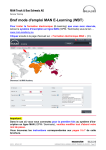Transcript
Brief User Manual FCUxxxx-IR Status display Menu display Infrared 2 11 Temperature 12 Heating duration 13 Timer 14 Display Tasten Betriebsarten Keys 15 Light Infrared 6 16 Fan 17 Menu 18 Navigation keys Power switch 19 Cleaning light „OFF“ 20 Cleaning light „ON“ Power switch Main switch „ON“ 8 Main switch „OFF“ 9 Cleaning light „ON“ 20 Only glas-keyboard ON/OFF-key 8/9 G Manuel start: Automatic Timer-start: 1. Switch on: Push main switch (8) and possibly key (8G) once 2. Start mode: Push key Infrared (6) once. The light in the key flashes 1. 2. 3. 4. 5. 6. 7. Switch on (see point 1 on the left) Push key or until symbol Timer (13) lights Select with key Enter desired start time with keys Confirm with key Push key Infrared (6) once The symbol Timer (13) and the light in key (6) flash Change the values set 1. Push key or until one of the symbols Temperature (11), Heating time (12) or Timer (13) lights 2. Select with key 3. Enter desired value with keys 4. Confirm with key B_Kurzanleitung_FCUxxxx-IR_EN.doc Version V1.00