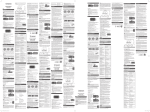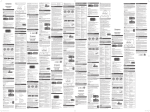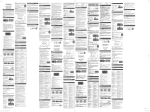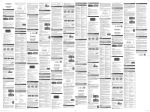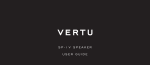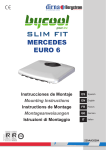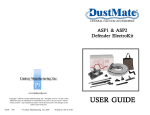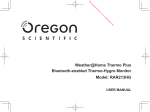Transcript
For example, if you walk a total of 10 paces and the distance is 584.2 cm (230 inches). The average stride value is 59 cm (23 inches). 15 of the FCC Rules. These limits are designed to provide reasonable protection against harmful interference in a residential installation. Total distance ÷ Steps taken = Average stride-length This equipment generates, uses and can radiate radio frequency energy and, if not installed and used in accordance with the instructions, may cause harmful interference to radio communications. However, there is no guarantee that interference will not occur in a particular installation. If this equipment does cause harmful interference to radio or television reception, which can be determined by turning the equipment off and on, the user is encouraged to try to correct the interference by one or more of the following measures: 584.2cm ÷ 10 = 59 cm Slimfit 3D Pedometer Model: PE208 User Manual Stride length heel to heel EN INTRODUCTION Stride length toe to toe • Reorient or relocate the receiving antenna. Thank you for purchasing the new Oregon Scientific Slimfit 3D Pedometer (PE208). The PE208 is a pedometer equipped with 3D acceleration sensor that can detect steps in any dimension it is carried. It features clock, target bar alert, 7-day memory, step counter, distance counter and calorie counter functions. • Increase the separation between the equipment and receiver. TM NOTE This manual contains important safety and product care information, and provides step-by-step instructions for using this product. To get the greatest benefit from your purchase, read the manual thoroughly, and keep it in a safe place in case you need to later refer to it. IMPORTANT Do not immerse the pedometer in water. OVERALL • Connect the equipment into an outlet on a circuit different from that to which the receiver is connected. 584.2 cm (230 inches) END START MEMORY MODE In the Memory Mode, you can view the records of your current day or the total recorded days. To view current day data: • Toggle to view current day data while Step/Walked distance/Calories burned/Step Time alternatively displaying on the screen with the current time display. To view a selected day data: 1. Toggle to view Step screen while the selected day displaying on the screen. Days Record displays on the screen. 2. Toggle to browse the records of that day in a sequence: Step/Walked distance/Calories burned/Step Time. 3. Press 1. Belt clip to change the day, To view total memory data: 2. LCD screen 1. Toggle to enter Total screen 3. : Toggle among different operation modes; decrease values of a setting. 2. Toggle to browse the records in a sequence: Step/ Walked distance/Calories burned/Step Time. 4. : Enter Setting Mode; toggle to move to next setting option; toggle to view the data in Memory Mode. To delete a memory: 5. : Press to erase the current day data or total data; increase values of a setting; press to toggle among the days in Memory Mode. 6. button: Press to return to the default setting 7. Battery compartment • On Step screen, press and hold the button (CLEAR flashes on the screen) to delete the current day data. • On Total Step screen, press and hold the button (CLEAR flashes on the screen) to delete all the data in memory. NOTE You cannot retrieve a deleted record. LCD sLEEP MODE Your pedometer enters sleep mode after three minutes if there is no activity or movement. Until a new activity or movement is sensed, the LCD will not display any information. reset THE PEDOMETER Press RESET (master reset button) at the back of the pedometer using a pointed object such as a straightened paper clip. Target bar 2. LCD for displaying mode banners, number of steps, distance walked, calorie reading or exercised time. 3. AM/PM: 12 hour clock 4. 5. Real time clock 12 / 24 format with hour / minute LCD for displaying time and days record Year range 2000-2099 Total: Indicates total exercise data, including Step/Km/ Kcal/Min Daily Data 6. Step: Indicates steps walked Step measurement range 0.0- 99,999 steps 7. Km/Mile: Distance unit (kilometer / mile) 8. Kcal: Calorie unit Calorie measurement range 0.0-99,999.9 kcal 9. Min: Indicates exercise timer Calorie burned resolution 0.1 kcal Distance measurement range 0-999.99 km Walked distance resolution 0.01 km / 0.01 mile 14. Setup: Indicates you are in Setting Mode Exercise timer range 0-9,999 min 15. Days Record: Indicates on which day (1-7) before is the displayed data recorded Exercise timer resolution 1 min 10. Target: Indicates target steps to achieve 11. Cm/In: User’s stride length unit (centimeter / inch) 12. Kg/Lb: Weight unit (kilogram / pound) : Indicates battery power is low Getting started 0.0- 999,999 steps Press any button until the screen is activated. 0.0-99,999.9 kcal Carrying the pedometer Calorie burned resolution 0.1 kcal Distance measurement range 0-9999.99 km The PE208 can be carried on your clothes or in pocket and handbag by using belt clip (provided), and if you want to wear it around the neck, you can purchase an adjustable strap (not provided). NOTE We highly recommend you to clip the pedometer onto the belt or place it into a tight and secure pocket for the most accurate reading. Remove the belt clip • The pedometer is pre-installed in the belt clip. Push the device from the belt clip with some pressure. The barred symbol of the rubbish bin shown on the equipment indicates that, at the end of its useful life, the product must be collected separately from other waste. Please note that the batteries / rechargeable batteries must be removed from the equipment before it is given as waste. To remove the batteries / accumulators refer to the specific instructions in the user manual.Therefore, any products that have reached the end of their useful life must be given to waste disposal centres specialising in separate collection of waste electrical and electronic equipment, or given back to the dealer when purchasing a new EEE, pursuant to and in accordance with Article 14 as implemented in the country. The adequate separate collection for the subsequent start-up of the equipment sent to be recycled, treated and disposal of in an environmentally compatible way contributes to preventing possible negative effects on the environment and health and optimises the recycling and reuse of components making up the apparatus. Abusive disposal of the product by the user involves application of the administrative sanctions according to the laws in force. EU – DECLARATION OF CONFORMITY Hereby, Oregon Scientific, declares that this Slimfit 3D Pedometer (Model:PE208) is in compliance with EMC directive 2004/108/EC. A copy of the signedand dated Declaration of Conformity is available on request via our OregonScientific Customer Service. (0-9999.99 miles) Exercise timer range 0-999,999 min Exercise timer resolution 1 min Days of record 7 days Body weight range 20-226 kg (44-498 pounds) Default: 50 kg or 110 lb Body weight resolution 1 lb / 1 kg User adjustable stride length 30-213cm or 12-84 in Stride length resolution 1 cm / 1 inch Target steps range 100-990000 steps Walked distance resolution 0.01 km / 0.01 mile Default: 50 cm or 20 in Power 1 x CR2032 3V battery Operating temperature -10oC to 40oC (14oF to 104oF) -20oC to 60oC Storage temperature (-4oF to 140oF) Install the belt clip: • Insert the pedometer into the belt clip; shift it into place with the fingers and some pressure. PRECAUTIONS To ensure you use your product correctly and safely, read these warnings and the entire user manual before using the product: set time and user data To effectively use the pedometer for calculating calories burned (based on step count and user body weight) and distance walked (based on step count and length of user’s stride), you are advised to set the time and your user data in the Setting Mode. Refer to Setting Mode in this manual. IMPORTANT Remember to set the time and your user data after every battery replacement. • Use a soft, slightly moistened cloth to clean the pedometer. Do not use abrasive or corrosive cleaning agents, as these may cause damage. Never use the products in hot water or store them when wet. • Do not subject the product to excessive force, shock, dust, extreme temperature changes or humidity. Never expose the product to direct sunlight for extended periods. Such treatment may result in malfunction. • Do not tamper with the internal components. Doing so will terminate the product warranty and may cause damage. The main unit contains no user-serviceable parts. Battery replacement The pedometer uses a CR2032 3V battery, which has already been installed. • Do not scratch hard objects against the LCD display as this may cause damage. If displays on the screen, the pedometer is low battery. Please replace battery for the pedometer for accurate counting and reading. • Take precautions when handling all battery types. Use a screwdriver to remove battery compartment lid from the pedometer. • The product is a precision instrument. Never attempt to take this device apart. Contact the retailer or our customer service department if the product requires servicing. • Remove the battery whenever you are planning to store the product for a long period of time. 1. Remove the old battery and insert the new one, matching the polarities (+/-). 2. Replace the lid and tighten the screws. NOTE When the battery compartment is opened or battery is replaced, all data in the pedometer will be reset. OPERATION MODES The PE208 has three modes of operation. The Main Mode is the default display mode, which displays the current step count and time. To enter other modes, press the buttons as shown below. Main mode In the Main Mode, toggle below sequence: to view the data following the • Current step count (default) • When replacing battery, use new battery as specified in this user manual. • Do not touch the exposed electronic circuitry, as there is a danger of electric shock. • Check all major functions if the device has not been used for a long time. Maintain regular internal testing and cleaning of your device. Have your watch serviced by an approved service center annually. • When disposing of this product, ensure it is collected separately for special treatment and not as normal household waste. • Due to printing limitations, the displays shown in this manual may differ from the actual display. • The contents of this manual may not be reproduced without the permission of the manufacturer. NOTE The technical specifications for this product and the contents of the user manual are subject to change without notice. • Distance walked • Calorie burned ABOUT OREGON SCIENTIFIC • Exercise time NOTE The current step count, calorie burned, distance walked, and exercise timer will be reset automatically to zero at midnight. SETTING MODE While current step is displaying on the screen, press and hold to enter the Setting Mode, ADJ flashes on the screen. Then you can set the values following the below sequence on Setup screen: • 12/24 Hour Format Visit our website www.oregonscientific.com to learn more about Oregon Scientific products. Please contact our Customer Services at [email protected] with any inquiries or product issues. Oregon Scientific Global Distribution Limited reserves the right to interpret and construe any contents, terms and provisions in this user manual and to amend it, at its sole discretion, at any time without prior notice. To the extent that there is any inconsistency between the English version and any other language versions, the English version shall prevail. • Seconds/Hours/Minutes FCC Statement • Month/Day/Year The following information is not to be used as contact for support or sales. Please call our customer service number (listed on our website at www.oregonscientific.com), or on the warranty card for this product) for all inquiries instead. • Stride measurement units (Cm/In) • Stride length We • Weight measurement units (Kg/Lb) Name: Oregon Scientific, Inc. • Target Steps (Minimum 100 steps). Address: 10778 SW Manhasset Dr. Tualatin, Or 97062 USA Adjust the values: Telephone No.: 1-800-853-8883 to decrease the value; • Press Pursuant to and in accordance with Article 14 of the Directive 2012/19/EU of the European Parliament on waste electrical and electronic equipment (WEEE), and pursuant to and in accordance with Article 20 of the Directive 2006/66/EC of the European Parliament on batteries and accumulators and waste batteries. Total Data Calorie measurement range • Press DISPOSAL INFORMATION FOR USERS (0-999.99 miles) Step measurement range Activate pedometer (first-time use only) • Press This Class B digital apparatus complies with Canadian ICES3(B)/NMB-3(B) Specifications 1. 13. • Consult the dealer or an experienced radio / TV technician for help. declare that the product to increase the value to confirm the current setting and move to next setting. NOTE You can press to skip through settings. If you do not press any button for 10 seconds, the screen exits the Setting Mode and returns to the Main Mode. Target bar TIP Stride length is a distance between the tip of toe of your leading foot and the tip of toe of your back foot while you walk a pace, or also can be measured by the heel of your feet as reference. For correctly measuring individual stride length, you can walk a distance at your normal pace, and then being divided by the paces, the average value can be used for inputting into the pedometer as a stride length. PE208 Manual OSEU small size.indd 1 PE208 Product Name: Slimfit 3D Pedometer Manufacturer: IDT Technology Limited Address: Block C, 9/F, Kaiser Estate, Phase 1, 41 Man Yue St., Set a target: The default target is 5,000 steps. If you want to reset the target and successfully achieve this goal, the target bar will flash continuously until you press any button. Product No.: Hung Hom, Kowloon, Hong Kong This device complies with Part 15 of the FCC Rules. Operation is subject to the following two conditions: (1) This device may not cause harmful interference, and (2) This device must accept any interference received, including interference that may cause undesired operation. WARNING Changes or modifications not expressly approved by the party responsible for compliance could void the user's authority to operate the equipment. NOTE This equipment has been tested and found to comply with the limits for a Class B digital device, pursuant to Part 28/5/14 3:13 PM