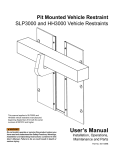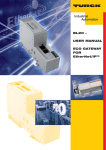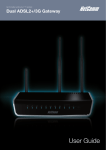Download BL20 - User manual for CANopen (EN)
Transcript
BL20 – USER MANUAL FOR CANopen All brand and product names are trademarks or registered trade marks of the owner concerned. Edition 12/2011 © Hans Turck GmbH, Muelheim an der Ruhr All rights reserved, including those of the translation. No part of this manual may be reproduced in any form (printed, photocopy, microfilm or any other process) or processed, duplicated or distributed by means of electronic systems without written permission of Hans Turck GmbH & Co. KG, Muelheim an der Ruhr. Subject to alterations without notice Safety Notes! Before starting the installation Disconnect the power supply of the device. Ensure that devices cannot be accidentally restarted. Verify isolation from the supply. Earth and short circuit. Cover or enclose neighboring units that are live. Follow the engineering instructions (AWA) of the device concerned. Only suitably qualified personnel in accordance with EN 50 110-1/-2 (VDE 0 105 Part 100) may work on this device/system. Before installation and before touching the device ensure that you are free of electrostatic charge. The functional earth (FE) must be connected to the protective earth (PE) or to the potential equalization. The system installer is responsible for implementing this connection. Connecting cables and signal lines should be installed so that inductive or capacitive interference do not impair the automation functions. Install automation devices and related operating elements in such a way that they are well protected against unintentional operation. Suitable safety hardware and software measures should be implemented for the I/O interface so that a line or wire breakage on the signal side does not result in undefined states in the automation devices. Ensure a reliable electrical isolation of the low voltage for the 24 volt supply. Only use power supply units complying with IEC 60 364-4-41 (VDE 0 100 Part 410) or HD 384.4.41 S2. Deviations of the mains voltage from the rated value must not exceed the tolerance limits given in the specifications, otherwise this may cause malfunction and dangerous operation. Emergency stop devices complying with IEC/EN 60 204-1 must be effective in all operating modes of the automation devices. Unlatching the emergency-stop devices must not cause restart. Devices that are designed for mounting in housings or control cabinets must only be operated and controlled after they have been installed with the housing closed. Desktop or portable units must only be operated and controlled in enclosed housings. Measures should be taken to ensure the proper restart of programs interrupted after a voltage dip or failure. This should not cause dangerous operating states even for a short time. If necessary, emergency-stop devices should be implemented. Wherever faults in the automation system may cause damage to persons or property, external measures must be implemented to ensure a safe operating state in the event of a fault or malfunction (for example, by means of separate limit switches, mechanical interlocks etc.). The electrical installation must be carried out in accordance with the relevant regulations (e. g. with regard to cable cross sections, fuses, PE). All work relating to transport, installation, commissioning and maintenance must only be carried out by qualified personnel. (IEC 60 364 and HD 384 and national work safety regulations). All shrouds and doors must be kept closed during operation. Table of Contents 1 About this Manual 1.1 Documentation Concept.................................................................................................................................1-2 1.2 Description of Symbols Used..........................................................................................................................1-3 1.3 Overview ..........................................................................................................................................................1-4 1.3.1 1.3.2 Prescribed Use.........................................................................................................................................................................................1-4 Notes Concerning Planning /Installation of this Product ........................................................................................................1-4 1.4 List of Revisions ...............................................................................................................................................1-5 2 BL20 Philosophy 2.1 The Basic Concept............................................................................................................................................2-2 2.2 BL20 Components ...........................................................................................................................................2-3 2.2.1 2.2.2 2.2.3 2.2.4 2.2.5 2.2.6 2.2.7 2.2.8 2.2.9 Gateways ...................................................................................................................................................................................................2-3 Power Distribution Modules ..............................................................................................................................................................2-3 Electronics Modules ..............................................................................................................................................................................2-4 Base Modules...........................................................................................................................................................................................2-5 End Plate....................................................................................................................................................................................................2-7 End Bracket...............................................................................................................................................................................................2-7 Jumpers......................................................................................................................................................................................................2-8 Marking Material.....................................................................................................................................................................................2-8 Shield Connection, 2-Pole for Analog Modules ..........................................................................................................................2-9 3 Short description of CANopen 3.1 CANopen ..........................................................................................................................................................3-2 3.1.1 3.1.2 General .......................................................................................................................................................................................................3-2 Communication ......................................................................................................................................................................................3-3 3.2 BL20 and CANopen..........................................................................................................................................3-5 3.3 Electronic data sheet – EDS file ......................................................................................................................3-6 4 BL20 - Gateway for CANopen 4.1 Introduction .....................................................................................................................................................4-2 4.2 Function ...........................................................................................................................................................4-3 4.3 Technical Information .....................................................................................................................................4-4 4.4 Technical Data .................................................................................................................................................4-5 4.4.1 4.4.2 4.4.3 4.4.4 General Technical Data ........................................................................................................................................................................4-5 Structure Diagram of a Gateway.......................................................................................................................................................4-8 Technical Data BL20-GW-CANOPEN................................................................................................................................................4-8 Technical Data BL20-GWBR-CANOPEN ..........................................................................................................................................4-9 4.5 Connections for data cables to BL20-GW-CANOPEN ................................................................................. 4-10 4.5.1 4.5.2 Fieldbus connection via SUB-D socket ........................................................................................................................................ 4-10 Fieldbus connection through direct wiring............................................................................................................................... 4-10 4.6 Connections of the data cables to BL20-GWBR-CANopen ........................................................................ 4-12 4.6.1 Fieldbus connection via Open Style connector ....................................................................................................................... 4-12 D301087 1211 - BL20 CANopen i 4.6.2 Service Interface Connection ..........................................................................................................................................................4-14 4.7 Setting the bit transfer rate through DIP-switches.................................................................................... 4-15 4.8 Node-ID Setting ............................................................................................................................................ 4-17 4.9 Acceptance of the BL20 Station Configuration .......................................................................................... 4-19 4.10 Status Indicators/ Diagnostic Messages Gateway ..................................................................................... 4-20 4.10.1 Diagnostic Messages via LEDs ........................................................................................................................................................4-20 5 BL20 - Communication in CANopen 6 Guidelines for Station Planning 6.1 Random Module Arrangement ...................................................................................................................... 6-2 6.1.1 6.1.2 Complete Planning ............................................................................................................................................................................... 6-2 Maximum System Extension ............................................................................................................................................................. 6-2 6.2 Power Supply .................................................................................................................................................. 6-4 6.2.1 6.2.2 6.2.3 6.2.4 6.2.5 6.2.6 Gateway Supply...................................................................................................................................................................................... 6-4 Module Bus Refreshing........................................................................................................................................................................ 6-4 Creating Potential Groups .................................................................................................................................................................. 6-8 Protecting the Service Interface on the Gateway ...................................................................................................................... 6-8 C-Rail (Cross Connection).................................................................................................................................................................... 6-9 Direct Wiring of Relay Modules ......................................................................................................................................................6-10 6.3 Plugging and Pulling Electronics Modules ................................................................................................. 6-11 6.4 Extending an Existing Station...................................................................................................................... 6-12 6.5 Firmware Download ..................................................................................................................................... 6-13 7 Guidelines for Electrical Installation 7.1 General Notes.................................................................................................................................................. 7-2 7.1.1 7.1.2 7.1.3 7.1.4 7.1.5 7.1.6 General ...................................................................................................................................................................................................... 7-2 Cable Routing.......................................................................................................................................................................................... 7-2 Cable Routing Inside and Outside of Cabinets: .......................................................................................................................... 7-2 Lightning Protection ............................................................................................................................................................................ 7-3 Transmission Cables ............................................................................................................................................................................. 7-3 Cable Types.............................................................................................................................................................................................. 7-3 7.2 Potential Relationships .................................................................................................................................. 7-4 7.2.1 7.2.2 7.2.3 General ...................................................................................................................................................................................................... 7-4 Potential-Free Installation .................................................................................................................................................................. 7-4 Non-isolated Installation..................................................................................................................................................................... 7-4 7.3 Electromagnetic Compatibility (EMC)........................................................................................................... 7-5 7.3.1 7.3.2 7.3.3 7.3.4 7.3.5 7.3.6 Ensuring Electromagnetic Compatibility ...................................................................................................................................... 7-5 Grounding of Inactive Metal Components................................................................................................................................... 7-5 PE Connection......................................................................................................................................................................................... 7-5 Earth-Free Operation............................................................................................................................................................................ 7-5 Mounting Rails ........................................................................................................................................................................................ 7-6 EMC Compliant Cabinet Installation............................................................................................................................................... 7-7 7.4 Shielding of cables.......................................................................................................................................... 7-8 7.5 Potential Compensation ................................................................................................................................ 7-9 ii D301087 1211 - BL20 CANopen 7.5.1 7.5.2 Switching Inductive Loads............................................................................................................................................................... 7-10 Protection against Electrostatic Discharge (ESD) .................................................................................................................... 7-10 7.6 Bus Connection............................................................................................................................................. 7-11 7.7 Two-Pole Shield Connection........................................................................................................................ 7-12 8 BL20-Approvals for Zone 2/ Division 2 9 Glossary 10 Index D301087 1211 - BL20 CANopen iii iv D301087 1211 - BL20 CANopen 1 About this Manual 1.1 Documentation Concept ................................................................................................................... 2 1.2 Description of Symbols Used ............................................................................................................ 3 1.3 Overview ........................................................................................................................................... 4 1.3.1 1.3.2 Prescribed Use ..................................................................................................................................... 4 Notes Concerning Planning /Installation of this Product...................................................................... 4 1.4 List of Revisions ................................................................................................................................ 5 D301087 1211 - BL20 CANopen 1-1 About this Manual 1.1 Documentation Concept This manual contains all information about the BL20-gateway for CANopen (BL20-GW-CANOPEN, BL20-GWBR-CANOPEN). The following chapters contain a short BL20 system description, a description of the field bus system CANopen, exact information about function and structure of the BL20 CANopen-gateway as well as all bus-specific information concerning the connection to automation devices, the maximum system extension etc. The bus-independent I/O-modules for BL20 as well as all further fieldbus-independent chapters like mounting, labelling etc. are described in a separate manual. BL20 I/O-modules (TURCK-Documentation-No.: English D300717) Furthermore, the manual contains a short description of the project planning and diagnostics software for TURCK I/O-systems, the software I/O-ASSISTANT. 1-2 D301087 1211 - BL20 CANopen Description of Symbols Used 1.2 Description of Symbols Used Danger This sign can be found next to all notes that indicate a source of hazards. This can refer to danger to personnel or damage to the system (hardware and software) and to the facility. This sign means for the operator: work with extreme caution. Attention This sign can be found next to all notes that indicate a potential hazard. This can refer to possible danger to personnel and damages to the system (hardware and software) and to the facility. Note This sign can be found next to all general notes that supply important information about one or more operating steps. These specific notes are intended to make operation easier and avoid unnecessary work due to incorrect operation. D301087 1211 - BL20 CANopen 1-3 About this Manual 1.3 Overview Attention Please read this section carefully. Safety aspects cannot be left to chance when dealing with electrical equipment. This manual includes all information necessary for the prescribed use of BL20 products. It has been specially conceived for personnel with the necessary qualifications. 1.3.1 Prescribed Use Danger The devices described in this manual must be used only in applications prescribed in this manual or in the respective technical descriptions, and only with certified components and devices from third party manufacturers. Appropriate transport, storage, deployment and mounting as well as careful operating and thorough maintenance guarantee the trouble-free and safe operation of these devices. 1.3.2 Notes Concerning Planning /Installation of this Product Danger All respective safety measures and accident protection guidelines must be considered carefully and without exception. 1-4 D301087 1211 - BL20 CANopen List of Revisions 1.4 List of Revisions In comparison to the previous manual edition, the following changes/ revisions have been made: Table 1-1: List of revisions Chapter Subject/Description 5/6 BL20 - Communication in CANopen/ Diagnostics Emergency Frames → seperate manual D301230 8 BL20-Approvals for Zone 2/ Division 2 → seperate manual D301255 new changed deleted X X Note The publication of this manual renders all previous editions invalid. D301087 1211 - BL20 CANopen 1-5 About this Manual 1-6 D301087 1211 - BL20 CANopen 2 BL20 Philosophy 2.1 The Basic Concept ............................................................................................................................. 2 2.2 BL20 Components ............................................................................................................................. 3 2.2.1 Gateways.............................................................................................................................................. 3 – Gateways with integrated power supply ........................................................................................... 3 – Gateways without power supply ...................................................................................................... 3 Power Distribution Modules ................................................................................................................. 3 Electronics Modules ............................................................................................................................. 4 Base Modules....................................................................................................................................... 5 End Plate .............................................................................................................................................. 7 End Bracket .......................................................................................................................................... 7 Jumpers................................................................................................................................................ 8 Marking Material ................................................................................................................................... 8 Shield Connection, 2-Pole for Analog Modules ................................................................................... 9 2.2.2 2.2.3 2.2.4 2.2.5 2.2.6 2.2.7 2.2.8 2.2.9 D301087 1211 - BL20 CANopen 2-1 BL20 Philosophy 2.1 The Basic Concept BL20 is a modular I/O system for use in industrial automation. It connects the sensors and actuators in the field with the higher-level master. BL20 offers modules for practically all applications: Digital input and output modules Analog input and output modules Technology modules (counters, RS232 interface...) A complete BL20 station counts as one station on the bus and therefore occupies one fieldbus address in any given fieldbus structure. A BL20 station consists of a gateway, power distribution modules and I/ O modules. The connection to the relevant fieldbus is made via the bus-specific gateway, which is responsible for the communication between the BL20 station and the other fieldbus stations. The communication within the BL20 station between the gateway and the individual BL20 modules is regulated via an internal module bus. Note The gateway is the only fieldbus-dependent module on a BL20 station. All other BL20 modules are not dependent on the fieldbus used. Flexibility All BL20 stations can be planned to accommodate the exact number of channels to suit your needs, because the modules are available in block and slice design. A BL20 station can contain modules in any combination, which means it is possible to adapt the system to practically all applications in automated industry. Compactness The slim design of the BL20 modules (gateway 50.4 mm / 1.98 inch, slice 12.6 mm / 0.49 inch and block 100.8 mm / 3.97 inch) and their low overall height favor the installation of this system in confined spaces. Easy to handle All BL20 modules, with the exception of the gateway, consist of a base module and an electronics module. The gateway and the base modules are snapped onto a mounting rail. The electronics modules are plugged onto the appropriate base modules. The base modules are designed as terminal blocks. The wiring is secured by tension clamp or screw connection. The electronics modules can be plugged or pulled when the station is being commissioned or for maintenance purposes, without having to disconnect the field wiring from the base modules. 2-2 D301087 1211 - BL20 CANopen BL20 Components 2.2 BL20 Components For a detailed explanation of the individual BL20 components, please refer to chapter 2 and chapter 4. The "Appendix" to this manual contains (amongst others) a list of all BL20 components and the assignment of electronics modules to base modules. 2.2.1 Gateways The gateway connects the fieldbus to the I/O modules. It is responsible for handling the entire process data and generates diagnostic information for the higher-level master and the software tool I/Oassistant. Gateways with integrated power supply The BL20 gateway BL20-GWBR-CANOPEN offers an integrated power supply unit for feeding the gateway and the connected I/O modules. It is not necessary to supply each individual module with a separate voltage Figure 2-1: Gateway BL20-GWBRCANOPEN Gateways without power supply Note The gateways without integrated power supply unit need an additional power supply module (bus refreshing module) which feeds the gateway an the connected I/O modules. 2.2.2 Power Distribution Modules D301087 1211 - BL20 CANopen 2-3 BL20 Philosophy The power supply for gateways and I/O modules is fed to the power distribution modules; therefore, it is not necessary to supply each individual module with a separate voltage. Figure 2-2: Power distribution module 2.2.3 Electronics Modules Electronics modules contain the functions of the BL20 modules (power distribution modules, digital and analog input/output modules, and technology modules). Electronics modules are plugged onto the base modules and are not directly connected to the wiring. The assignment table in the Section "Ordering Information" of the "Appendix" shows the possible combinations of electronics and base modules. They can be plugged or pulled when the station is being commissioned or for maintenance purposes, without having to disconnect the field wiring from the base modules. Figure 2-3: Electronics module in slice design 2-4 D301087 1211 - BL20 CANopen BL20 Components Figure 2-4: Electronics module in block design 2.2.4 Base Modules The field wiring is connected to the base modules. These are constructed as terminals in block and slice designs and are available in the following variations with either tension clamp or screw connections: 2/3-wire (2-channel), 4-wire (2-channel) and 4x 2-/3-wire (4-channel). The assignment table in the Section "Ordering Information" of the "Appendix" shows the possible combinations of electronics and base modules. Figure 2-5: Base module with tension clamp connection D301087 1211 - BL20 CANopen 2-5 BL20 Philosophy Figure 2-6: Base module with screw connection Figure 2-7: Base module in block design 2-6 D301087 1211 - BL20 CANopen BL20 Components 2.2.5 End Plate An end plate on the right-hand side physically completes the BL20 station. An end bracket mounted into the end plate ensures that the BL20 station remains secure on the mounting rail even when subjected to vibration. Figure 2-8: End plate 2.2.6 End Bracket A second end bracket to the left of the gateway is necessary, as well as the one mounted into the end plate to secure the station. Figure 2-9: End bracket Note The end plate an the end bracket are delivered together with each gateway. D301087 1211 - BL20 CANopen 2-7 BL20 Philosophy 2.2.7 Jumpers Jumpers (QVRs) are used to bridge a connection level of a 4-wire base module. They can be used to connect potentials in relay modules (bridging the relay roots); thus considerably reducing the amount of wiring. Figure 2-10: Jumpers 2.2.8 Marking Material Labels: for labeling BL20 electronics modules. Markers: for colored identification of connection levels of BL20 base modules. Dekafix connector markers: for numbering the mounting slots on BL20 base modules. Figure 2-11: Marking material 2-8 D301087 1211 - BL20 CANopen BL20 Components 2.2.9 Shield Connection, 2-Pole for Analog Modules The 2-pole shield connection can be used to connect signal-cable shielding to the base modules of analog input and output modules. A special tension-clamp operating tool (BL20-ZBW5-2) is required to mount the shield connection onto the base module. Figure 2-12: Shield connection D301087 1211 - BL20 CANopen 2-9 BL20 Philosophy 2-10 D301087 1211 - BL20 CANopen 3 Short description of CANopen 3.1 CANopen .......................................................................................................................................... 2 3.1.1 3.1.2 General ................................................................................................................................................. 2 Communication .................................................................................................................................... 3 – Network Management Messages...................................................................................................... 3 – Service Data Objects (SDOs)............................................................................................................. 3 – Process Data Objects (PDOs) ........................................................................................................... 4 – Special Function Objects .................................................................................................................. 4 3.2 BL20 and CANopen ........................................................................................................................... 5 3.3 Electronic data sheet – EDS file ......................................................................................................... 6 D301087 1211 - BL20 CANopen 3-1 Short description of CANopen 3.1 CANopen Note The following description of CANopen is an excerpt from the homepage of CiA (CAN in Automation), the international users’ and manufacturers’ organization for CAN. 3.1.1 General CANopen is an open, non-proprietary network protocol. It consists of a profile family, based on a communication profile and several device profiles. The CANopen communication profile is standardized as CiA DS-301 (Application Layer and Communication Profile). The CANopen device profile for I/O-modules has been published as CiA DS-401 (Device Profile for I/OModules). CANopen is based on the following standards: ISO 11 898 (Physical and Data Link Layer) Layers 1 and 2 of the ISO/OSI communication model CiA DS-301 (Application Layer and Communication Profile) C ANopen communication profile CiA DS-302 (Framework for Programmable CANopen Devices) CANopen Network Management NMT CiA DS-401 (Device Profile for I/O-modules) CiA DS-406 (Device Profile for Encoders) CANopen device profile for counter modules CiA DS-102 (CAN Physical Layer for Industrial Applications) General application in the field sector (connectors and bit rates) on the basis of ISO 11898 3-2 D301087 1211 - BL20 CANopen CANopen 3.1.2 Communication The lower layers of CANopen are defined according to the ISO-OSI model in the ISO 11898 standard. Communication between the individual nodes is made by transmitting "Telegrams". 4 different types of telegram message are defined for CANopen: Network management messages Service data objects SDO Process data objects PDO Predefined messages Network Management Messages Network management messages are used in the network to control the nodes and their operating states. This type of message makes it possible, for instance, to configure the data transmission mechanism of a node. The Network Management objects include Boot-up message, Heartbeat protocol and NMT message. Boot-up message, Heartbeat and Node Guarding are implemented as single CAN frames with 1-byte data field. The NMT message is mapped to a single CAN frame with a data length of 2 byte. Its identifier is 0. The first byte contains the command specifier and the second contains the Node-ID of the device that must perform the command (in the case of Node-ID 0 all nodes have to perform the command). The NMT message transmitted by the NMT master forces the nodes to transit to another NMT state. The CANopen state machine specifies the states Initialization, Pre-Operational, Operational and Stopped. After power-on, each CANopen device is in the state Initialization and automatically transits to the state Pre-operational. In this state, transmission of SDOs is allowed. If the NMT master has set one or more nodes into the state Operational, they are allowed to transmit and to receive PDOs. In the state Stopped no communication is allowed except that of NMT objects. The state Initialization is divided into three sub-states in order to enable a complete or partial reset of a node. In the sub-state Reset Application the parameters of the manufacturer-specific profile area and the standardized device profile area are set to their power-on values. In the sub-state Reset Communication the parameters of the communication profile area are set to their power-on values. The third sub-state is initializing, which a node enters automatically after power-on. Power-on values are the last stored parameters. The Heartbeat protocol is for error control purposes and signals the presence of a node and its state. The Heartbeat message is a periodic message of the node to one or several other nodes. It indicates that the sending node is still working properly. A device sends the Boot-up message to indicate to the NMT master that it has reached the state Preoperational. This occurs whenever the device initially boots-up but also after a power-out during operation. The Boot-up message has the same identifier as the Heartbeat object, however, its data content is zero. Service Data Objects (SDOs) A Service Data Object (SDO) reads from entries or writes to entries of the Object Dictionary. The SDO transport protocol allows transmitting objects of any size. The first byte of the first segment contains the necessary flow control information including a toggle bit to overcome the problem of doubly received CAN frames. The next three bytes of the first segment contain index and sub-index of the Object Dictionary entry to be read or written. The last four bytes of the first segment are available for user data. The second and the following segments (using the very same CAN identifier) contain the control byte and up to seven bytes of user data. The receiver confirms each segment or a block of segments, so that a peer-to-peer communication (client/server) takes place. D301087 1211 - BL20 CANopen 3-3 Short description of CANopen Process Data Objects (PDOs) Process Data Objects (PDOs) are mapped to a single CAN frame using up to 8 bytes of the data field to transmit application objects. Each PDO has a unique identifier and is transmitted by only one node, but it can be received by more than one (producer/consumer communication). PDO transmissions PDO transmissions may be driven by an internal event, by an internal timer, by remote requests and by the Sync message received: Event- or timer-driven: An event (specified in the device profile) triggers message transmission. An elapsed timer additionally triggers the periodically transmitting nodes. Remotely requested: Another device may initiate the transmission of an asynchronous PDO by sending a remote transmission request (remote frame). Synchronous transmission: In order to initiate simultaneous sampling of input values of all nodes, a periodically transmitted Sync message is required. Synchronous transmission of PDOs takes place in cyclic and acyclic transmission mode. Cyclic transmission means that the node waits for the Sync message, after which it sends its measured values. Acyclically transmitted synchronous PDOs are triggered by a defined application-specific event. Special Function Objects CANopen also defines three specific protocols for synchronization, emergency indication, and timestamp transmission. Synchronization object (Sync) The Sync Object is broadcast periodically by the Sync Producer. The time period between Sync messages is defined by the Communication Cycle Period, which may be reset by a configuration tool to the application devices during the boot-up process. There can be a time jitter in transmission by the Sync Producer due to some other objects with higher prior identifiers or by one frame being transmitted just before the Sync message. The Sync message is mapped to a single CAN frame with the identifier 128 by default. The Sync message does not carry any data. Emergency object (Emcy) The Emergency message is triggered by the occurrence of a device internal error situation and are transmitted from an Emergency producer on the concerned application device. This makes them suitable for interrupt type error alerts. An Emergency message is transmitted only once per ‘error event’. As long as no new errors occurs on a device, no further Emergency message can be transmitted. Zero or more Emergency consumers may receive these. The reaction of the Emergency consumer is application-specific. CANopen defines several Emergency Error Codes to be transmitted in the Emergency message, which is a single CAN frame with 8 data byte. Time stamp object (Time) By means of Time-Stamp, a common time frame reference is provided to application devices. It contains a value of the type Time-of-Day. This object transmission follows the producer/consumer push model. The associated CAN frame has the pre-defined identifier 256 and a data field of 6-byte length. 3-4 D301087 1211 - BL20 CANopen BL20 and CANopen 3.2 BL20 and CANopen BL20 supports the following CANopen functions: SDO transfer, any length of information Emergency object Sync frame evaluation Event-driven PDOs Synchronous PDOs (clock-synchronous) Remote-requested PDO/polling D301087 1211 - BL20 CANopen 3-5 Short description of CANopen 3.3 Electronic data sheet – EDS file CANopen nodes are embedded in the CANopen structure by the help of a standardized EDS file (Electronic Data Sheet). The EDS file lists all necessary Objects with their corresponding Sub-indices and the matching entries. The latest version of a particular EDS file can be downloaded directly from the TURCK Homepage www.turck.com. 3-6 D301087 1211 - BL20 CANopen 4 BL20 - Gateway for CANopen 4.1 Introduction ...................................................................................................................................... 2 4.2 Function ............................................................................................................................................ 3 4.3 Technical Information....................................................................................................................... 4 4.4 Technical Data................................................................................................................................... 5 4.4.1 4.4.2 4.4.3 4.4.4 General Technical Data ........................................................................................................................ 5 – Relating to a Station ......................................................................................................................... 5 – Approvals........................................................................................................................................... 7 – Base Modules.................................................................................................................................... 7 Structure Diagram of a Gateway .......................................................................................................... 8 Technical Data BL20-GW-CANOPEN .................................................................................................. 8 Technical Data BL20-GWBR-CANOPEN ............................................................................................. 9 4.5 Connections for data cables to BL20-GW-CANOPEN....................................................................... 10 4.5.1 4.5.2 Fieldbus connection via SUB-D socket.............................................................................................. 10 Fieldbus connection through direct wiring ......................................................................................... 10 4.6 Connections of the data cables to BL20-GWBR-CANopen............................................................... 12 4.6.1 4.6.2 Fieldbus connection via Open Style connector.................................................................................. 12 Service Interface Connection ............................................................................................................. 14 – Connection with I/O-ASSISTANT-Connection Cable...................................................................... 14 4.7 Setting the bit transfer rate through DIP-switches......................................................................... 15 4.8 Node-ID Setting .............................................................................................................................. 17 4.9 Acceptance of the BL20 Station Configuration............................................................................... 19 4.10 Status Indicators/ Diagnostic Messages Gateway .......................................................................... 20 4.10.1 Diagnostic Messages via LEDs .......................................................................................................... 20 D301087 1211 - BL20 CANopen 4-1 BL20 - Gateway for CANopen 4.1 Introduction This chapter contains a description of BL20 gateways for the standardized fieldbus CANopen. The chapter is divided up as follows: a description of functions, general and specific technical data, a description of addressing and status displays. Attention Please note, SWIRE-modules can only be used with the gateways BL20-GW-CANOPEN with firmware version ≥ 4.02 and BL20-GWBR-CANOPEN with firmware version ≥ 2.02. Danger The behavior of the analog inputs is now adapted to the actual CANopen standard DS401. The firmware versions ≥ 4.02 for BL20-GW-CANOPEN and version ≥ 2.02 for BL20-GWBRCANOPEN are thus not compatible with older firmware versions relating to the behavior of the analog inputs. 4-2 D301087 1211 - BL20 CANopen Function 4.2 Function The BL20 gateways enable BL20 modules to operate on CANopen. The gateway is the connection between the BL20 modules and a CANopen host system. It regulates the process data between the I/O level and the fieldbus and generates diagnostic data for the higher-level host system. Information is made available to the software tool I/O-ASSISTANT via the service interface. D301087 1211 - BL20 CANopen 4-3 BL20 - Gateway for CANopen 4.3 Technical Information Figure 4-1: BL20-GWCANOPEN A Service interface B Type designation C LEDs for module bus D DIP-switch for transfer rate E Rotary encoding switch for Node-ID F SET button G CANopen, SUBD plug H CANopen, direct wiring I LEDs for CANopen J CANopen, SUBD socket Bit Rate 1 2 3 4 4-4 A B C D E H L F G CAN H H SHLD CAN L GND ERR BUS CAN H I J SHLD CAN L GND Figure 4-2: BL20-GWBRCANOPEN A Service interface B Type designation C LEDs for module bus D DIP-switch for transfer rate E Rotary encoding switch for Node-ID F SET button G Screw terminals for field supply and system supply H CANopen, direct wiring I Open Style connector GWBRCANOPEN Bit Rate GWBR CANopen 1 2 3 4 A B C D E H L F G ERR BUS H CAN_H Shield I CAN_L GND D301087 1211 - BL20 CANopen Technical Data 4.4 4.4.1 Technical Data General Technical Data Relating to a Station Note The auxiliary power supply must comply with the stipulations of SELV (Safety Extra Low Voltage) according to IEC 364-4-41. Table 4-1: General technical data (station) Supply voltage/ auxiliary voltage Nominal value (provision for other modules) 24 V DC Permissible range according to EN 61131-2 (18 to 30 V DC) Residual ripple according to EN 61131-2 Potential isolation Yes, via optocoupler Ambient conditions Ambient temperature – TAmbient 0 to +55 °C / 32 to 131 °F – TStore -25 to +85 °C / 13 to 185 °F Relative humidity according to IEC 61 131-2/ EN 50 178 Climatic tests according to IEC 61131-2 Noxious gas – SO2: 10 ppm (rel. humidity < 75 %, non-condensing) – H2S: 1.0 ppm (rel. humidity < 75 %, non-condensing) Resistance to vibration according to IEC 61131-2 10 to 57 Hz, Constant amplitude 0.075 mm / 0.003 inch, 1g Yes 57 to 150 Hz, Constant acceleration 1 g Yes Mode of vibration Frequency sweeps with a change in speed of 1 Octave/min Period of oscillation 20 frequency sweeps per axis of coordinate Shock resistant according to IEC 68-2-27 18 shocks, sinusoidal half-wave 15 g peak value/ 11 ms, in each case in +/- direction per space coordinate Resistance to repetitive shock according to IEC 68-2-29 1 000 shocks, half-sinus 25 g peak value/6 ms, in each case in +/- direction per space coordinate Topple and fall according to IEC 68-2-31 and free fall according to IEC 68-2-32 Weight D301087 1211 - BL20 CANopen < 10 kg 4-5 BL20 - Gateway for CANopen Height of fall 1.0 m / 39.37 inch Weight 10 to 40 kg Height of fall 0.5 m / 19.69 inch Test runs 7 Device with packaging, electrically tested printed-circuit board Electromagnetic compatibility (EMC) according to EN 50 082-2 (Industry) Static electricity according to EN 61 000-4-2 – Discharge through air (direct) 8 kV – Relay discharge (indirect) 4 kV Electromagnetic HF fields according to EN 61 000-4-3 and ENV 50 204 10 V/m Conducted interferences induced by HF fields according to EN 61 000-4-6 10 V Fast transients (Burst) according to EN 61 000-4-4 Interference criteria A: unrestricted operation, normal operating behavior 1 kV Interference criteria B: temporary interference, normal operation possible 2 kV Emitted interference according to EN 50 081-2 (Industry) according to EN 55 011 Class A, Group 1 Reliability Operational life MTBF min. 120000 h Electronic modules pull/ plug cycles 20 Tests according to EN 61 131-2 Cold DIN IEC 68-2-1, temperature -25 °C / -13 °F, duration 96 h; not in use Dry heat DIN IEC 68-2-2, temperature +85 °C / 185 °F, duration 96 h; device not in use Damp heat, cyclic DIN IEC 68-2-30, temperature +55 °C / 131 °F, duration 2 cycles every 12 h; device in use Temperature change DIN IEC 68-2-14, temperature 0 to +55 °C / 32 to 131 °F, duration 2 cycles, temperature change per minute; device in use Pollution severity according to IEC 664 (EN 61 131-2) Protection class according to IEC 529 4-6 IP20 D301087 1211 - BL20 CANopen Technical Data Danger This device can cause radio disturbances in residential areas and in small industrial areas (residential, business and trading). In this case, the operator can be required to take appropriate measures to suppress the disturbance at his own cost. Approvals Table 4-2: Approvals CE CSA UL Base Modules Table 4-3: Technical data for base modules Protection class IP 20 Measurement data according to VDE 0611 Part 1/8.92/ IEC 947-7-1/1989 Insulation stripping length 8 mm / 0.32 inch Max. wire range 0.5 to 2.5 mm2 / 0.0008 to 0.0039 inch2 / 20 to 12 AWG Crimpable wire "e” solid core H 07V-U 0.5 to 2.5 mm2 / 0.0008 to 0.0039 inch2 / 20 to 12 AWG "f” flexible core H 07V-K 0.5 to 1.5 mm2 / 0.0008 to 0.0023 inch2 / 20 to 16 AWG "f” with ferrules according to DIN 46228/1 (ferrules crimped gas-tight) 0.5 to 1.5 mm2 / 0.0008 to 0.0023 inch2 / 20 to 16 AWG Plug gauge according to IEC 947-1/1988 A1 TOP connection technology Tension clamp or screw connection D301087 1211 - BL20 CANopen 4-7 BL20 - Gateway for CANopen 4.4.2 Structure Diagram of a Gateway The BL20 CANopen gateway has the following structure: Figure 4-3: Gateway structure Fieldbus (External) Service interface Controller External RAM – internal RAM External ROM flash Module bus (Internal) – WDG – CAN-Ctr. 4.4.3 Technical Data BL20-GW-CANOPEN Table 4-4: Technical data BL20-GWCANOPEN Designation Value Supply voltage(as per EN 61131-2) Nominal value (supply from bus refreshing module) 5 V DC (4.8 to 5.2 V DC) Restriction on EN 61131-2 The supply energy required to bridge a supply interruption up to 10 ms is not stored. Please secure the Usys for BL20-BR-24VDC-D modules by using an appropriate power supply unit! Current drawn from the module bus Without service/without fieldbus ≈ 280 mA Without service/with fieldbus (1 Mbps) ≈ 410 mA With service/without fieldbus ≈ 300 mA Maximum ≈ 350 mA Dimensions Width/length/height (mm) 50.6 x 114.8 x 74.4 mm Service Connections PS/2 socket Fieldbus terminations 1x 9-pole SUB-D socket, 1x 9-pole SUB-D plug, 2 x tension spring connector type LPZF, 5.08, 5-pole Fieldbus shielding connection via BL20-SCH-1 Transfer rate 10, 20, 50, 125, 250, 500, 800 and 1000 kbps Fieldbus termination SUB-D plug connector or external resistors 2 rotary hex encoder switches with labeling for the Node-ID setting. 4-8 D301087 1211 - BL20 CANopen Technical Data 4.4.4 Technical Data BL20-GWBR-CANOPEN Table 4-5: Technical data BL20-GWBRCANOPEN Designation Value Supply Field supply UL Nominal value (range) 24 V DC (18 to 30 V DC) IL max. field current 10 A Isolation voltage (UL to USYS/ UL to fieldbus/ UL to FE) 500Veff Connections 2-pole screw terminal System supply USYS nominal value (range) 24 V DC (18 to 30 V DC) ISYS (for IMB = 1.2 A/USYS = 18 V DC) max. 900 mA IMB (supply to the module bus stations) 1.2 A Isolation voltage (USYS to UL/ USYS to fieldbus/USYS to FE) 500Veff Connections 2-pole screw terminal Physical interfaces Fieldbus Transfer rate 10 kbps to 1 Mbps Isolation voltage (fieldbus to USYS/ fieldbus to UL/fieldbus to FE) 500Veff Fieldbus connections Socket: MSTBV 2,5/5-GF-5.08 GY AU/Phoenix Contact Plug: TMSTBP 2,5/5-STF-5.08 AB GY AU/Phoenix Contact (included in delivery) Fieldbus shielding connection Via connector Node-ID setting 2 rotary decimal encoding switches Service Connections PS/2 socket Danger This device can cause radio disturbances in residential areas and in small industrial areas (residential, business and trading). In this case, the operator can be required to take appropriate measures to suppress the disturbance at his own cost. D301087 1211 - BL20 CANopen 4-9 BL20 - Gateway for CANopen 4.5 4.5.1 Connections for data cables to BL20-GW-CANOPEN Fieldbus connection via SUB-D socket SUB-D connectors are provided for communication with the BL20-GW-CANOPEN gateway through the CANopen fieldbus. The passive bus termination must be applied externally if the BL20 gateway is the last station in the bus structure. This external application can be implemented either through separate termination resistors or through a special SUB-D plug which has an integrated bus termination. The pin assignments for the plug and socket are identical – the socket is shown as an example: Figure 4-4: SUB-D socket on the gateway (top view) 5 4 9 Table 4-6: Pin No. Pin assignments for gateway SUB- 1 D plug/socket A The shielding of the fieldbus is connected through the metal housing of the SUB-D connector and the contact with the mounting rails (see page 4-11) 4.5.2 3 8 2 7 1 6 Designation Meaning not used 2 CAN_L inverted data signal (dominant low) 3 CAN_GND ground (optional for CAN data signals) 4 not used 5 (CAN_SHLD) A 6 (GND) 7 CAN_H 8 not used 9 (CAN_V+) non-inverted data signal (dominant high) Fieldbus connection through direct wiring For making connections to the fieldbus you can choose between a SUB-D connection and direct wiring. Direct wiring of the BL20-GW-CANOPEN to the CANopen fieldbus can be made through the two terminal blocks with tension spring connectors. 4-10 D301087 1211 - BL20 CANopen Connections for data cables to BL20-GW-CANOPEN The passive bus termination must be applied externally if the BL20 gateway is the last station in the bus structure. Table 4-7: Designation List of connecting CAN_L leads for direct wiring Meaning Inverted data signal (dominant low) GND Ground (optional) SHLD Shielding (see below) CAN_H Non-inverted data signal (dominant high) Attention If the gateway is wired up directly, then the bus connection must be shielded (e.g. with the help of a BL20-SCH-1 clamp). Figure 4-5: Shielding connection for an BL20GW-CANOPEN Attention No compensating current should flow through the shielding. To achieve this, a reliable system of equipotential bonding must be installed. Note Equipotential bonding impedance ≤ 1/10 shielding impedance D301087 1211 - BL20 CANopen 4-11 BL20 - Gateway for CANopen 4.6 4.6.1 Connections of the data cables to BL20-GWBR-CANopen Fieldbus connection via Open Style connector An Open Style Connector (5-pole) is available for connecting the BL20-GWBR-CANOPEN to the CANopen fieldbus. The passive bus termination must be applied externally if the BL20 gateway is the last station in the bus structure. Table 4-8: Pin assignment for the socket 1,2 - red 3,4 - white CAN_H Non-inverted data signal (dominant high) 5,6 - grey Shield, Shielding braid, not insulated 7,8 - blue CAN_L Inverted data signal (dominant low) 9,10 - black GND Ground reference (optional) Figure 4-6: Open Style connector (female/top) Figure 4-7: Open Style connector (female/bottom) Figure 4-8: Open Style connector (male) CAN H SHIELD CAN L GND 4-12 D301087 1211 - BL20 CANopen Connections of the data cables to BL20-GWBR-CANopen Figure 4-9: Shielding connection for an BL20-GWBRCANOPEN Attention No compensating current should flow through the shielding. To achieve this, a reliable system of equipotential bonding must be installed. D301087 1211 - BL20 CANopen 4-13 BL20 - Gateway for CANopen 4.6.2 Service Interface Connection The following cable can be used to connect the service interface (female PS/2 connector) to a PC for the purpose of using I/O-ASSISTANT (project planning and diagnostic software). special I/O-ASSISTANT-connection cable from TURCK (IOASSISTANT-ADAPTERKABEL-BL20/BL67; Ident-no.: 6827133) Connection with I/O-ASSISTANT-Connection Cable Figure 4-10: BL20-gateway connected to PC via special cable A SUB-D socket B BL20 connecting cable C PS/2 plug The I/O-ASSISTANT-cables have a PS/2 male connector (connection for female connector on gateway) and a SUB-D female connector (connection for male connector on PC). Figure 4-11: PS/2 male connector on the connection cable to the gateway (top view) 3 4 2 5 1 Figure 4-12: 9-pole SUB-D female connector on the cable for connecting to PC (top view) 1 2 5 3 4 9 6 Table 4-9: Pin Pin assignments for PS/2 and SUB1 D interfaces 4-14 6 4 3 8 7 2 7 8 6 1 5 9 BL20 gateway PS/2 socket SUB-D interface on PC Pin +5 V Gw DTR, DSR 4, 6 2 GND GND 5 3 – – – 4 TxD RxD 2 5 /CtrlMode RTS 7 6 RxD TxD 3 D301087 1211 - BL20 CANopen Setting the bit transfer rate through DIP-switches 4.7 Setting the bit transfer rate through DIP-switches The BL20 gateway can communicate with other CANopen nodes at the following transfer rates: 10 kbps 250 kbps 20 kbps 500 kbps 50 kbps 800 kbps 125 kbps 1000 kbps The default transfer rate is 125 kbps. The transfer rate can be set through the DIP-switches under the cover of the BL20 gateway. Figure 4-13: DIP-switch to set the transfer rate Note All the nodes in a CANopen network must be set to the same transfer rate. To set a bit transfer rate that is supported by CANopen, proceed as follows: Switch off the supply voltage for the BL20 gateway. D301087 1211 - BL20 CANopen 4-15 BL20 - Gateway for CANopen Set the DIP-switches for the required transfer rate according to the following table: Table 4-10: Setting the transfer rate Bit transfer rate (kbps) DIP-switches (setting) 1 2 3 4 1 000 0 0 0 0 800 1 0 0 0 500 0 1 0 0 250 1 1 0 0 125 0 0 1 0 50 1 0 1 0 20 0 1 1 0 10 1 1 1 0 reserved x x x 1 Note The DIP-switches are in the “1” position when they are set to the right, as viewed from the front. Switch on the supply voltage for the gateway again 4-16 D301087 1211 - BL20 CANopen Node-ID Setting 4.8 Node-ID Setting A Node-ID is assigned to every BL20 gateway in the CANopen structure. The setting for the Node-ID of the BL20-GW-CANOPEN in a CANopen structure is made through the two rotary hex encoding switches. The setting for the Node-ID of the BL20-GWBR-CANOPEN is made through the two rotary decimal encoding switches. The switches can be found beneath a cover, below the service interface. The BL20 gateway can be used as a CANopen node at any point in the bus structure. Attention If the BL20 gateway is used as the the last node in the bus communication, then a special bus connector with a built-in or add-on termination resistor is absolutely necessary! Figure 4-14: Rotary hex encoding switch for the CANopen address setting of the BL20-GWCANOPEN Attention A maximum of 127 Node-IDs (1 to 127) can be assigned in a CANopen structure. Each Node-ID can only be assigned once in the complete bus structure. The Node-ID 000 must not be assigned. It is reserved for telegrams that are directed to all the other bus nodes. The rotary encoding switches are marked with H for High (more significant digit) and L für Low (less significant digit). BL20-GW-CANOPEN: The L switch is used to set L × 160 (L = 0 to F). The H switch is used to set L × 161 (H = 0 to F). BL20-GWBR-CANOPEN: The L switch is used to set L × 100 (L = 0 to 9). The H switch is used to set L × 101 (H = 0 to 9). Note The NODE-ID switch on the BL20-GWBR-CANOPEN can be used to assign Node-IDs from 1 to 99! D301087 1211 - BL20 CANopen 4-17 BL20 - Gateway for CANopen Note After setting the Node-ID, the protective cover over the switches must be closed again. See chapter 6, Maximum System Extension, page 6-2. Note BL20 does not support the assignment of Node-IDs across the bus network. 4-18 D301087 1211 - BL20 CANopen Acceptance of the BL20 Station Configuration 4.9 Acceptance of the BL20 Station Configuration When making a new configuration of the BL20 station or an alteration of the existing station structure (“Module list”), the current configuration must be accepted in the CANopen mirror of the BL20 gateway. This is done through the configuration button between the two rotary encoding switches. Note The green "IOs" LED indicates that the current BL20 configuration matches the stored reference module list. Pressing the set button with a pointed object for at least 2 seconds saves the current station configuration in non-volatile memory. A hardware reset will then be carried out automatically. With this reset, all the CANopen parameters will be restored to their default values, if the newly saved configuration is different to the old one. Attention When saving the BL20 configuration, all the CANopen objects must be parameterized again, if their parameter values differ from the default values. The complete parameterization of the station must subsequently be reloaded into the BL20 station. The actuation of the button is indicated by a rapid (4 Hz) green blinking of the "IOs" LED. After 2 seconds, the LED changes to yellow blinking at 4 Hz, thus indicating that the station configuration is being saved. When the storage procedure is completed, the LED changes to a continuous green light. D301087 1211 - BL20 CANopen 4-19 BL20 - Gateway for CANopen 4.10 Status Indicators/ Diagnostic Messages Gateway The gateway transmits the following diagnostics: the status of the BL20 station, the communication via the internal module bus, the communication to CANopen and the status of the gateway. Diagnostic messages are displayed in two ways: via individual LEDs via the software of the respective host system or the software-tool I/O-ASSISTANT 4.10.1 Diagnostic Messages via LEDs Every BL20 gateway displays the following statuses via LEDs: 2 LEDs for module bus communication (module bus LEDs): GW and IOs 2 LEDs for CANopen communication (fieldbus LEDs): ERR and Bus The LED diagnoses shown below apply to both gateway versions: BL20-GW-CANOPEN BL20-GWBR-CANOPEN An additional diagnosis indication is shown for the BL20-GWBR-CANOPEN. Table 4-11: LED indicators LED Status Meaning Remedy GW OFF CPU not supplied. Green 5 V DC operating voltage is present; firmware is active; gateway is ready for operation and transfer - GW: green, flashing, 1 Hz IOs: red Firmware not active Reload the firmware! Green, flashing, 4 Hz Firmware active, gateway hardware is defect Replace the gateway. Additional diagnosis indication for BL20-GWBR-CANOPEN GW 4-20 green, blinking, 1 Hz USYS: undervoltage or overvoltage UL: undervoltage Check that the supply voltage is within the permissible range. D301087 1211 - BL20 CANopen Status Indicators/ Diagnostic Messages Gateway Table 4-11: LED indicators LED Status Meaning Remedy IOs - CPU not supplied. Check the voltage supply. Green Module bus is running, the configured module bus station corresponds to the physically connected station, communication is active. - Green, flashing, 1 Hz Station is in the I/O-ASSISTANT Force Mode. Deactivate the I/O-ASSISTANT Force Mode. Red and LED "GW" off Controller is not ready, VCC level is – Check wiring at the gateway and not within the required range → the voltage supply. possible reasons: – Dismount modules – too many modules connected to – Replace the gateway. the gateway – short circuit in connected module – hardware error in – gateway Red flashing, 1 Hz Non-adaptable modification of the – Compare the planned BL20 station physically connected station. with the physical station. – Check the physical station for defective or incorrectly fitted electronics modules. Red flashing, 4 Hz no module bus communication At least one module has to be plugged and has to be able to communicate with the gateway. Red/green flashing, 1 Hz Adaptable modification of the physically connected station; data transfer possible Check the physical station for pulled or new but not planned modules. Red Short circuit or overload at sensor supply → sensor supply is switched off Automatic restart when debugging. Off No voltage supply. Check the wiring of the voltage supply. D301087 1211 - BL20 CANopen 4-21 BL20 - Gateway for CANopen Table 4-11: LED indicators LED Status Meaning ERR Off No errors in communication – between the BL20-CANopen gateway and other CANopen nodes Red Faulty or interrupted communication between BL20CANopen gateway and other CANopen. Possible causes: – CAN-BusOff – Heartbeat error – Guarding error – Transmit timeout – Check that the fieldbus ends with a termination resistor, if the BL20CANopen gateway is the last node in the bus topology. – Check the seating of the CANopen bus connector (or the joints in the case of direct wiring). All connections must be correct and properly seated. – Check the CANopen cable for possible damage, and for correct connections. – Check that the correct bit rate has been set. – Check that the NMT-master is still functioning properly. OFF Fieldbus not operating Wait until the firmware download is finished. If the download is finished: hardware error; replace the gateway. red NMT-slave state of the BL20CANopen gateway is "Stopped" – orange NMT-slave state of the BL20CANopen gateway is "PreOperational" – green NMT-slave state of the BL20CANopen gateway is "Operational" – red, blinking alternately, 4 Hz Invalid Node-ID has been set Set the correct Node-ID with the rotary hexadecimal or decimal encoding switches. Bus ERR + BUS 4-22 Remedy D301087 1211 - BL20 CANopen 5 BL20 - Communication in CANopen Note The CANopen-description for BL20 can be found in a separate manual „BL×× CANopenobject register “ D301230 unter www.turck.de. D301087 1211 - BL20 CANopen 5-1 BL20 - Communication in CANopen 5-2 D301087 1211 - BL20 CANopen 6 Guidelines for Station Planning 6.1 Random Module Arrangement ......................................................................................................... 2 6.1.1 6.1.2 Complete Planning ............................................................................................................................... 2 Maximum System Extension ................................................................................................................ 2 6.2 Power Supply .................................................................................................................................... 4 6.2.1 6.2.2 6.2.3 6.2.4 6.2.5 6.2.6 Gateway Supply ................................................................................................................................... 4 Module Bus Refreshing ........................................................................................................................ 4 Creating Potential Groups .................................................................................................................... 8 Protecting the Service Interface on the Gateway................................................................................. 8 C-Rail (Cross Connection) .................................................................................................................... 9 Direct Wiring of Relay Modules .......................................................................................................... 10 6.3 Plugging and Pulling Electronics Modules...................................................................................... 11 6.4 Extending an Existing Station......................................................................................................... 12 6.5 Firmware Download........................................................................................................................ 13 D301087 1211 - BL20 CANopen 6-1 Guidelines for Station Planning 6.1 Random Module Arrangement The arrangement of the I/O-modules within a BL20 station can basically be chosen at will. Nevertheless, it can be useful with some applications to group certain modules together. Note The mixed usage of base modules with screw connections and base modules with tension clamp connections requires a further power supply module to be mounted. Thereby, it must be ensured that the base modules are fitted with the same connection technology (screw or tension clamp) as the power supply module. 6.1.1 Complete Planning The planning of a BL20 station should be thorough to avoid faults and increase operating reliability. Attention If there are more than two empty slots next to one another, the communication is interrupted to all following BL20 modules. 6.1.2 Maximum System Extension A BL20 station can consist of a gateway and a maximum of 74 modules in slice design (equivalent to 1 m in length of mounting rail including the end bracket and end plate). The maximum number of modules is less when using block modules (1 block module is equivalent to 8 modules in slice design). 6-2 D301087 1211 - BL20 CANopen Random Module Arrangement The following overview shows the maximum number of channels possible, on condition that the entire station is made up of that respective type of channel only: Table 6-1: Channels Maximum system extension A plus 1 Bus Refreshing module B plus 2 Bus Refreshing modules C plus 3 Bus Refreshing modules Modules Type Max. no. Type Max. no. Digital inputs 288 BL20-4DI-24VDC-P 72 B Digital outputs 288 BL20-4DO-24VDC0.5A-P 72 B Analog inputs, current 126 BL20-2AI-I(0/4...20MA) 63 C Analog inputs, voltage 126 BL20-2AI-U(-10/ 0...+10VDC) 63 C Analog inputs, voltage/ 112 current BL20-4AI-U/I 28 A Analog inputs, PT /Ni 126 BL20-2AI-PT/NI-2/3 63 C Analog inputs, Thermocouple 126 BL20-2AI-THERMO-PI 63 C Analog outputs, current 126 BL20-2AO-I(0/4...20MA) 63 C Analog inputs, voltage 126 BL20-2AO-U(-10/ 0...+10VDC) 63 C Counter 31 BL20-1CNT-24VDC 31 A RS232 31 BL20-1RS232 31 A RS485/422 31 BL20-1RS485/422 31 A SSI 31 BL20-1SSI 31 A SWIRE 16 BL20-E-1SWIRE 16 A Further limitations can be placed on the maximum possible number of BL20 modules by the use of the Power Feeding modules BL20-PF-24VDC-D or BL20-PF-120/230VAC-D; these being used either for creating potential groups or by insufficient field supply. Attention Ensure that a sufficient number of Power Feeding or Bus Refreshing modules are used if the system is extended to its maximum. Note If the system limits are exceeded, the software I/O-ASSISTANT gen-erates an error message when the user activates the "Station → Verify" command. D301087 1211 - BL20 CANopen 6-3 Guidelines for Station Planning 6.2 6.2.1 Power Supply Gateway Supply Note On a BL20 station including a gateway without integrated power supply unit, the first module to be mounted after the gateway is a Bus Refreshing module with either a BL20-P3x-SBB or a BL20-P4x-SBBC base module with tension clamp or screw connection. 6.2.2 Module Bus Refreshing The number of BL20 modules that can be supplied by the gateway or a separate Bus Refreshing module via the internal module bus depends on the respective nominal current consumption of the individual modules on the module bus. Attention The sum total of the nominal current consumption of the connected BL20 modules must not exceed 1.5 A. The following examples show the calculation for the required number of Bus Refreshing modules: Example 1: The BL20 station consists of 20 BL20-1AI-I(0/4...20MA) modules. The number of additional Bus Refreshing modules required is calculated as follows: Gateway 430 mA 20 BL20-1AI-I(0/4...20MA) 20 x 41 mA 820 mA Total: 1250 mA Maximum permissible current via module bus: 1 500 mA The calculation shows that no further Bus Refreshing module is required. 6-4 D301087 1211 - BL20 CANopen Power Supply Example 2: The BL20 station comprises 15 BL20-1AI-U(-10/0...+10VDC) modules, 10 BL20-2AO-U(-10/0...+10VDC) modules, 10 BL20-2DI-24VDC-P modules and 5 BL20-2DO-24VDC-0.5A-P modules. The required number of Bus Refreshing modules is calculated as follows: Gateway 430 mA 15 BL20-1AI-U(-10/0...+10VDC) 15 x 41 mA 615 mA 10 BL20-2AO-U(-10/0...+10VDC) 10 x 43 mA 430 mA 10 BL20-2DI-24VDC-P 10 x 28 mA 280 mA 5 BL20-2DO-24VDC-0.5A-P 5 x 32 mA 160 mA Total: 1 915 mA Maximum permissible current via module bus: 1 500 mA The calculation shows that an additional/further Bus Refreshing module is required at the latest following the last BL20-2AO module. This Bus Refreshing module is sufficient to supply the remaining modules. Note The power requirements of the BL20 gateway is to be considered when calculating the required number of Bus Refreshing modules. The following table offers an overview of the nominal current consumption of the individual BL20 modules on the module bus: Table 6-2: Module Nominal current consumption of the BL20 modules on the module bus Gateway Supply Nominal current consumption 1 500 mA ≤ 430 mA BL20-PF-24VDC-D 28 mA BL20-PF-120/230VAC-D 25 mA BL20-2DI-24VDC-P 28 mA BL20-2DI-24VDC-N 28 mA BL20-2DI-120/230VAC 28 mA BL20-4DI-24VDC-P 29 mA BL20-4DI-24VDC-N 28 mA BL20-E-8DI-24VDC-P 15 mA BL20-16DI-24VDC-P 45 mA D301087 1211 - BL20 CANopen 6-5 Guidelines for Station Planning Table 6-2: Module Nominal current consumption of the BL20 modules on the module bus 6-6 Supply Nominal current consumption BL20-E-16DI-24VDC-P 15 mA BL20-32DI-24VDC-P 30 mA BL20-1AI-I(0/4...20MA) 41 mA BL20-2AI-I(0/4...20MA) 35 mA BL20-1AI-U(-10/0...+10VDC) 41 mA BL20-2AI-U(-10/0...+10VDC) 35 mA BL20-2AI-PT/NI-2/3 45 mA BL20-2AI-THERMO-PI 45 mA BL20-4AI-U/I 50 mA BL20-2DO-24VDC-0.5A-P 32 mA BL20-2DO-24VDC-0.5A-N 32 mA BL20-2DO-24VDC-2A-P 33 mA BL20-4DO-24VDC-0.5A-P 30 mA BL20-E-8DO-24VDC-P 15 mA BL20-16DO-24VDC-0.5A-P 120 mA BL20-E-16DO-24VDC-P 25 mA BL20-32DO-24VDC-0.5A-P 30 mA BL20-1AO-I(0/4...20MA) 39 mA BL20-2AO-I(0/4...20MA) 40 mA BL20-2AO-U(-10/0...+10VDC) 43 mA BL20-2DO-R-NC 28 mA BL20-2DO-R-NO 28 mA BL20-2DO-R-CO 28 mA BL20-1CNT-24VDC 40 mA BL20-1RS232 140 mA BL20-1RS485/422 60 mA BL20-1SSI 50 mA BL20-2RFID 30 mA BL20-E-1SWIRE 60 mA D301087 1211 - BL20 CANopen Power Supply If the power supply from the module bus is not guaranteed, thereby making a further Bus Refreshing module necessary, the software I/O-ASSISTANT generates an error message when the user activates the command “Station → Verify“. Note Bus Refreshing modules which do not supply the gateway with power are to be combined with either a BL20-P3T-SBB-B or a BL20-P4T-SBBC-B (tension clamp connection) base module or with the base modules BL20-P3S-SBB-B or BL20-P4S-SBBC-B (screw connection). Figure 6-1: Power supply at BL20-GWBRCANOPEN 2 DI 2 DO 2 DI 2 DO 2 DI 1 AO Gateway BR AI 2 DI NO + System supply – TS CAN_H 11 21 11 21 11 21 11 21 11 21 11 21 11 21 11 21 11 21 11 21 12 22 12 22 12 22 12 22 12 22 12 22 12 22 12 22 12 22 12 22 13 23 13 23 13 23 13 23 13 23 13 23 13 23 13 23 13 23 13 23 14 24 14 24 14 24 14 24 14 24 14 24 Shield CAN_L GND - + 24 – SBBC-B Field supply Field supply Figure 6-2: Power supply at BL20-GWCANOPEN Gateway BR – 2 DO 2 DI 2 DO 2 DI 1 AO BR AI 2 DI + NO CAN H SHLD TS CAN L GND 11 21 11 21 11 21 11 21 11 21 11 21 11 21 11 21 11 21 11 21 12 22 12 22 12 22 12 22 12 22 12 22 12 22 12 22 12 22 12 22 13 23 13 23 13 23 13 23 13 23 13 23 13 23 13 23 13 23 13 23 14 24 14 24 14 24 14 24 14 24 14 24 CAN H SHLD CAN L GND – = + 14 24 SBBC SBBC-B Field supply Field supply + – System supply – + With the system supply, it must be ensured that the same ground potential and ground connections are used. Compensating currents flow via the module bus if different ground potentials or ground connections are used, which can lead to the destruction of the Bus Refreshing module. All Bus Refreshing modules are connected to one another via the same ground potential. The power to the module bus is supplied via the connections 11 and 21 on the base module. D301087 1211 - BL20 CANopen 6-7 Guidelines for Station Planning 6.2.3 Creating Potential Groups Bus Refreshing and Power Feeding modules can be used to create potential groups. The potential isolation of potential groups to the left of the respective power distribution modules is provided by the base modules. Attention Ensure that the correct base modules are planned for when using Bus Refreshing modules. Gateway 2 DI NO AI 2 DO 2 DI PF AI 2 DO 2 DI NO + System supply – Figure 6-3: Example for creating potential groups with BL20-GWBRCANOPEN TS CAN_H 11 21 11 21 11 21 21 11 21 11 21 11 21 11 21 11 21 11 21 12 22 12 22 12 22 12 22 12 22 12 22 12 22 12 22 12 22 12 22 13 23 13 23 13 23 13 23 13 23 13 23 13 23 13 23 13 23 13 23 14 24 14 24 14 24 14 24 14 24 14 24 Shield CAN_L GND + Field supply 14 24 – 2L+ 2L- Potential group 1 Potential group 2 Note The system can be supplied with power independent of the potential group formation described above. When using a digital input module for 120/230 V AC, it should be ensured that a potential group is created in conjunction with the Power Feeding module BL20-PF-120/230VAC-D. Attention It is not permitted to use the modules with 24 V DC and 120/230 V AC field supply in a joint potential group. 6.2.4 Protecting the Service Interface on the Gateway During operation, the cover protecting the service interface and the rotary coding-switches must remain closed due to EMC and ESD. 6-8 D301087 1211 - BL20 CANopen Power Supply 6.2.5 C-Rail (Cross Connection) The C-rail runs through all base modules. The C-rail of the base modules for power distribution modules is mechanically separated; thus potentially isolating the adjoining supply groups. Access to the C-rail is possible with the help of base modules with a C in their designation (for example, BL20-S4T-SBCS). The corresponding connection level is indicated on these modules by a thick black line. The black line is continuous on all I/O modules. On power distribution modules, the black line is only above the connection 24. This makes clear that the C-rail is separated from the adjoining potential group to its left. Figure 6-4: C-rail front view Figure 6-5: C-rail side view Danger It is permitted to load the C-rail with a maximum of 24 V. Not 230 V! The C-rail can be used as required by the application, for example, as a protective earth (PE). In this case, the PE connection of each power distribution module must be connected to the mounting rail via an additional PE terminal, which is available as an accessory. Note For information about introducing a BL20 station into a ground reference system, please read chapter 7. D301087 1211 - BL20 CANopen 6-9 Guidelines for Station Planning Figure 6-6: Using the C-rail as a protective earth Gateway BR 2 DO 2 DI 2 DO 2 DI PF 2 DO 2 DI 2 DO 2 DI PE terminal TS 11 21 11 21 11 21 11 21 11 21 11 21 11 21 11 21 11 21 11 21 12 22 12 22 12 22 12 22 12 22 12 22 12 22 12 22 12 22 12 22 13 23 13 23 13 23 13 23 13 23 13 23 13 23 13 23 13 23 13 23 C-rail (PE) 14 24 SBBC 14 SBC C-rail (PE) 24 SBBC 14 SBC SBB 24 SBBC 14 SBC 24 SBBC SBC SBB C-rails can be used for a common voltage supply when relay modules are planned. To accomplish this, the load voltage is connected to a Power Feeding module with the BL20-P4x-SBBC base module with tension clamp or screw connection. All the following relay modules are then supplied with power via the C-rail. Attention When relay modules are planned and the C-rail is used for a common voltage supply, a further power distribution module must be used for the potential isolation to the following modules. The C-rail can only again be used as a PE following potential isolation. Figure 6-7: Using the C-rail as protective earth and for the power supply with relay modules Gatewayy BR 2 DO 2 DI 2 DO 2 DI PF NO NC NO NC PE terminal TS 11 21 11 21 11 21 11 21 11 21 11 21 11 21 11 21 11 21 11 21 12 22 12 22 12 22 12 22 12 22 12 22 12 22 12 22 12 22 12 22 13 23 13 23 13 23 13 23 13 23 13 23 13 23 13 23 13 23 13 23 C-rail (PE) 14 24 SBBC 14 SBC C-rail (24 V DC) 24 SBBC 14 SBC SBB 24 14 SBBC 24 14 SBCS 24 14 SBCS 24 14 SBCS 24 SBCS Cross-connecting relay module roots is achieved by the use of jumpers. The corresponding wiring diagram including the jumpers can be found in chapter 4. 6.2.6 Direct Wiring of Relay Modules As well as the options mentioned above, relay modules can be wired directly. In this case, base modules without C-rail connections should be chosen to guarantee the potential isolation to the adjoining modules. 6-10 D301087 1211 - BL20 CANopen Plugging and Pulling Electronics Modules 6.3 Plugging and Pulling Electronics Modules BL20 enables the pulling and plugging of electronics modules without having to disconnect the field wiring. The BL20 station remains in operation if an electronics module is pulled. The voltage and current supplies as well as the protective earth connections are not interrupted. Attention If the field and system supplies remain connected when electronics modules are plugged or pulled, short interruptions to the module bus communications can occur in the BL20 station. This can lead to undefined statuses of individual inputs and outputs of different modules. D301087 1211 - BL20 CANopen 6-11 Guidelines for Station Planning 6.4 Extending an Existing Station Attention Please note that extensions to the station (mounting further modules) should be carried out only when the station is off-circuit. Once alterations have been made to the order of the modules on the BL20 station, the new configuration must be saved to the ”actual configuration memory” of the BL20 gateway. This is done by either pressing the SET button between the two decimal rotary coding switches (see chapter 2) or by making the appropriate settings in the configuration software (see chapter 3). 6-12 D301087 1211 - BL20 CANopen Firmware Download 6.5 Firmware Download Firmware can be downloaded via the service interface on the gateway using the software tool I/O-ASSISTANT. More information is available in the program’s online help. Attention The station should be disconnected from the fieldbus when downloading. Firmware must be downloaded by authorized personnel only. The field level must be isolated. D301087 1211 - BL20 CANopen 6-13 Guidelines for Station Planning 6-14 D301087 1211 - BL20 CANopen 7 Guidelines for Electrical Installation 7.1 General Notes.................................................................................................................................... 2 7.1.1 7.1.2 7.1.3 7.1.4 7.1.5 7.1.6 General ................................................................................................................................................. 2 Cable Routing ....................................................................................................................................... 2 Cable Routing Inside and Outside of Cabinets: ................................................................................... 2 – Cable Routing Outside Buildings ...................................................................................................... 2 Lightning Protection ............................................................................................................................. 3 Transmission Cables ............................................................................................................................ 3 Cable Types.......................................................................................................................................... 3 7.2 Potential Relationships..................................................................................................................... 4 7.2.1 7.2.2 7.2.3 General ................................................................................................................................................. 4 Potential-Free Installation..................................................................................................................... 4 Non-isolated Installation....................................................................................................................... 4 7.3 Electromagnetic Compatibility (EMC)............................................................................................... 5 7.3.1 7.3.2 7.3.3 7.3.4 7.3.5 7.3.6 Ensuring Electromagnetic Compatibility .............................................................................................. 5 Grounding of Inactive Metal Components ........................................................................................... 5 PE Connection...................................................................................................................................... 5 Earth-Free Operation ............................................................................................................................ 5 – Protect against high frequency interference signals ......................................................................... 6 Mounting Rails...................................................................................................................................... 6 EMC Compliant Cabinet Installation .................................................................................................... 7 7.4 Shielding of cables ............................................................................................................................ 8 7.5 Potential Compensation ................................................................................................................... 9 7.5.1 7.5.2 Switching Inductive Loads ................................................................................................................. 10 Protection against Electrostatic Discharge (ESD) .............................................................................. 10 7.6 Bus Connection ............................................................................................................................... 11 7.7 Two-Pole Shield Connection ........................................................................................................... 12 7.8 D301087 1211 - BL20 CANopen 7-1 Guidelines for Electrical Installation 7.1 7.1.1 General Notes General Cables should be grouped together, for example: signal cables, data cables, heavy current cables, power supply cables. Heavy current cables and signal or data cables should always be routed in separate cable ducts or bundles. Signal and data cables must always be routed as close as possible to ground potential surfaces (for example support bars, cabinet sides etc.). 7.1.2 Cable Routing Correct cable routing prevents or suppresses the reciprocal influencing of parallel routed cables. 7.1.3 Cable Routing Inside and Outside of Cabinets: To ensure EMC-compatible cable routing, the cables should be grouped as follows: Various types of cables within the groups can be routed together in bundles or in cable ducts. Group 1: shielded bus and data cables shielded analog cables unshielded cables for DC voltage ≤ 60 V unshielded cables for AC voltage ≤ 25 V Group 2: unshielded cables for DC voltage > 60 V and ≤ 400 V unshielded cables for AC voltage > 25 V and ≤ 400 V Group 3: unshielded cables for DC and AC voltages > 400 V The following group combination can be routed only in separate bundles or separate cable ducts (no minimum distance apart): Group 1/Group 2 The group combinations: Group 1/Group 3 and Group 2/Group 3 must be routed in separate cable ducts with a minimum distance of 10 cm apart. This is equally valid for inside buildings as well as for inside and outside of switchgear cabinets. Cable Routing Outside Buildings Outside of buildings, cables should be routed in closed (where possible), cage-type cable ducts made of metal. The cable duct joints must be electrically connected and the cable ducts must be earthed. Danger Observe all valid guidelines concerning internal and external lightning protection and grounding specifications when routing cables outside of buildings. 7-2 D301087 1211 - BL20 CANopen General Notes 7.1.4 Lightning Protection The cables must be routed in double-grounded metal piping or in reinforced concrete cable ducts. Signal cables must be protected against overvoltage by varistors or inert-gas filled overvoltage arrestors. Varistors and overvoltage arrestors must be installed at the point where the cables enter the building. 7.1.5 Transmission Cables The slaves on the bus are connected to one another with fieldbus lines that correspond to the DeviceNet specification (ODVA Spec. Rel. V2.0). The bus cables must be terminated at the beginning and end with a bus terminating resistor. This can be connected via the number 4 DIP switch on the gateway. Figure 7-1: Representation of a bus cable Rt Rt terminating resistor terminating resistor Station 0 7.1.6 Station x Station 63 Cable Types TURCK offers a variety of premoulded bus cables - please refer to the BL20-catalog (TURCK documentation number: D300418). D301087 1211 - BL20 CANopen 7-3 Guidelines for Electrical Installation 7.2 7.2.1 Potential Relationships General The potential relationship of a CANopen system realized with BL20 modules is characterized by the following: The system’s power supply to the gateway, I/O modules and the field level is distributed via a Bus Refreshing module. All BL20 modules (gateway, Bus Refreshing, Power Feeding and I/O modules), are connected capacitively via base modules to the mounting rails. Separate power supplies for the system and the field level allow a potential-free installation. The block diagram shows the arrangement of a typical BL20 station. Figure 7-2: Block diagram of a BL20 station Gateway Bus Refreshing I/O module Power Feeding I/O module Bus Refreshing 5V DC Field- +V -V bus DC Logic DC Logic 24 V 24 V Logic DC Logic 230 V 24 V 24 V 11 21 11 21 11 21 11 21 11 21 11 21 11 21 11 21 11 21 11 21 11 21 11 21 11 21 11 21 11 21 12 22 12 22 12 22 12 22 12 22 12 22 12 22 12 22 12 22 12 22 12 22 12 22 12 22 12 22 12 22 13 23 13 23 13 23 13 23 13 23 13 23 13 23 13 23 13 23 13 23 13 23 13 23 13 23 13 23 13 23 14 24 14 24 14 24 14 24 14 24 14 24 14 24 14 24 14 24 14 24 14 24 14 24 14 24 14 24 14 24 2O 7.2.2 I/O module 2O 4I Potential-Free Installation In a potential-free installation, the reference potentials of control and load circuitry are galvanically isolated from each other. A potential-free installation is necessary with All AC load circuits (for example, when using the Power Feeding module BL20-PF-120/230VAC-D) Floating DC load circuits The potential-free installation does not depend on the method of grounding. 7.2.3 Non-isolated Installation In a non-isolated installation, the reference potentials of the control and load circuitry are galvanically connected. 7-4 D301087 1211 - BL20 CANopen Electromagnetic Compatibility (EMC) 7.3 Electromagnetic Compatibility (EMC) BL20 products comply in full with the requirements pertaining to EMC regulations. Nevertheless, an EMC plan should be made before installation. Hereby, all potential electromechanical sources of interference should be considered such as galvanic, inductive and capacitive couplings as well as radiation couplings. 7.3.1 Ensuring Electromagnetic Compatibility The EMC of BL20 modules is guaranteed when the following basic rules are adhered to: Correct and large surface grounding of inactive metal components. Correct shielding of cables and devices. Proper cable routing – correct wiring. Creation of a standard reference potential and grounding of all electrically operated devices. Special EMC measures for special applications. 7.3.2 Grounding of Inactive Metal Components All inactive metal components (for example: switchgear cabinets, switchgear cabinet doors, supporting bars, mounting plates, tophat rails, etc.) must be connected to one another over a large surface area and with a low impedance (grounding). This guarantees a standardized reference potential area for all control elements and reduces the influence of coupled disturbances. In the areas of screw connections, the painted, anodized or isolated metal components must be freed of the isolating layer. Protect the points of contact against rust. Connect all free moving groundable components (cabinet doors, separate mounting plates, etc.) by using short bonding straps to large surface areas. Avoid the use of aluminum components, as its quick oxidizing properties make it unsuitable for grounding. Danger The grounding must never – including cases of error – take on a dangerous touch potential. For this reason, always protect the ground potential with a protective cable. 7.3.3 PE Connection A central connection must be established between ground and PE connection (protective earth). 7.3.4 Earth-Free Operation Observe all relevant safety regulations when operating an earthfree system. D301087 1211 - BL20 CANopen 7-5 Guidelines for Electrical Installation Protect against high frequency interference signals Attention In order to comply with radiation limit values in accordance with EN 55 011/2 000, the supply lines of the power distribution module BL20-BR-24VDC-D for supplying the gateway with power are to be fed through a ferrite ring (BL20PS416-ZBX-405). This is to be placed immediately next to the connection terminals. From there on, it is not permitted to make connections to further devices. 7.3.5 Mounting Rails All mounting rails must be mounted onto the mounting plate with a low impedance, over a large surface area, and must be correctly earthed. Figure 7-3: Mounting options A TS 35 B Mounting rail C Mounting plate D TS 35 Mount the mounting rails over a large surface area and with a low impedance to the support system using screws or rivets. Remove the isolating layer from all painted, anodized or isolated metal components at the connection point. Protect the connection point against corrosion (for example with grease; caution: use only suitable grease). 7-6 D301087 1211 - BL20 CANopen Electromagnetic Compatibility (EMC) 7.3.6 EMC Compliant Cabinet Installation Figure 7-4: EMC compliant cabinet installation b B Cc d D E e a A A Bonding straps Bonding straps connect inactive metal components, if it is not possible to create a large surface area contact. Use short bonding straps with large surface areas. B Mounting plates Mounting plates used to hold control components must have a large surface area contact with the cabinet housing. C Protective conductor rail The protective conductor rail must also be connected over a large surface area to the mounting plates and additionally with an external cable (cross-section at least 10 mm2 / 0,015 inch2) to the protective conductor system to avoid interference currents. D Protective conductor terminal block The protective conductor terminal block must be connected to the protective conductor rail. E Protective conductor system cable (grounding point) The cable must be connected over a large surface area with the protective conductor system. D301087 1211 - BL20 CANopen 7-7 Guidelines for Electrical Installation 7.4 Shielding of cables Shielding is used to prevent interference from voltages and the radiation of interference fields by cables. Therefore, use only shielded cables with shielding braids made from good conducting materials (copper or aluminum) with a minimum degree of coverage of 80 %. The cable shield should always be connected to both sides of the respective reference potential (if no exception is made, for example, such as high-resistant, symmetrical, analog signal cables). Only then can the cable shield attain the best results possible against electrical and magnetic fields. A one-sided shield connection merely achieves an isolation against electrical fields. Attention When installing, please pay attention to the following... – the shield should be connected immediately when entering the – system, – the shield connection to the shield rail should be of low – impedance, – the stripped cable-ends are to be kept as short as possible, – the cable shield is not to be used as a bonding conductor. The insulation of the shielded data-cable should be stripped and connected to the shield rail when the system is not in operation. The connection and securing of the shield should be made using metal shield clamps. The shield clamps must enclose the shielding braid and in so doing create a large surface contact area. The shield rail must have a low impedance (for example, fixing points of 10 to 20 cm apart) and be connected to a reference potential area. The cable shield should not be severed, but routed further within the system (for example, to the switchgear cabinet), right up to the interface connection. Note Should it not be possible to ground the shield on both sides due to switching arrangements or device specific reasons, then it is possible to route the second cable shield side to the local reference potential via a capacitor (short connection distances). If necessary, a varistor or resistor can be connected parallel to the capacitor, to prevent disruptive discharges when interference pulses occur. A further possibility is a double-shielded cable (galvanically separated), whereby the innermost shield is connected on one side and the outermost shield is connected on both sides. 7-8 D301087 1211 - BL20 CANopen Potential Compensation 7.5 Potential Compensation Potential differences can occur between installation components that are in separate areas and these are fed by different supplies, have double-sided conductor shields which are grounded on different installation components. A potential-compensation cable must be routed to the potential compensation. Danger Never use the shield as a potential compensation. Connection 1 Connection 2 CAN_H 0 --------- 0 CAN_H CAN_L 0 --------- 0 CAN_L GND 0 --------- 0 GND Figure 7-5: Potential compensation Shield Potential compensation cable Reference potential Reference potential A potential compensation cable must have the following characteristics: Low impedance. In the case of compensation cables that are routed on both sides, the compensation line impedance must be considerably smaller than that of the shield connection (max. 10 % of shield connection impedance). Should the length of the compensation cable be less than 200 m, then its cross-section must be at least 16 mm2 / 0.025 inch2. If the cable length is greater than 200 m, then a cross-section of at least 25 mm2 / 0.039 inch2 is required. The compensation cable must be made of copper or zinc coated steel. The compensation cable must be connected to the protective conductor over a large surface area and must be protected against corrosion. D301087 1211 - BL20 CANopen 7-9 Guidelines for Electrical Installation Compensation cables and data cables should be routed as close together as possible, meaning the enclosed area should be kept as small as possible. Figure 7-6: Potential compensation between switchgear cabinets Potential compensation 7.5.1 Switching Inductive Loads In the case of inductive loads, a protective circuit on the load is recommended. 7.5.2 Protection against Electrostatic Discharge (ESD) Attention Electronic modules and base modules are at risk from electrostatic discharge when disassembled. Avoid touching the bus connections with bare fingers as this can lead to ESD damage. 7-10 D301087 1211 - BL20 CANopen Bus Connection 7.6 Bus Connection An Open Style Connector (5-pole) is available for connecting the BL20-GWBR-CANopen to the CANopen fieldbus. The shield connection is made via the shielding braid of the cable. For detailed information about the bus connection of the gateway please refer to chapter 4.6, Connections of the data cables to BL20-GWBR-CANopen (page 4-12). D301087 1211 - BL20 CANopen 7-11 Guidelines for Electrical Installation 7.7 Two-Pole Shield Connection The 2-pole shield connection can be used to connect signal-cable shielding to the base modules of analog input and output modules. A special tension-clamp operating tool (BL20-ZBW5-2) is required to mount the shield connection onto the base module. Figure 7-7: Two-pole shield connection for analog modules The following cable diameters are permissible for the shield connection: Diameter of the shielding braid:max. 4.9 mm / 0.19 inch Outer diameter of the cable: max. 6.5 mm / 0.26 inch 7-12 D301087 1211 - BL20 CANopen 8 BL20-Approvals for Zone 2/ Division 2 Note The Zone 2 - approval certificates for BL20 can be found in a separate manual for approvals D301255 on www.turck.de. D301087 1211 - BL20 CANopen 8-1 BL20-Approvals for Zone 2/ Division 2 8-2 D301087 1211 - BL20 CANopen D301087 1211 - BL20 CANopen 8-3 BL20-Approvals for Zone 2/ Division 2 8-4 D301087 1211 - BL20 CANopen D301087 1211 - BL20 CANopen 8-5 BL20-Approvals for Zone 2/ Division 2 8-6 D301087 1211 - BL20 CANopen 9 A Glossary Acknowledge Acknowledgment of a signal received. Active metal component Conductor or conducting component that is electrically live during operation. Address Identifier of, e.g. a memory position, a system or a module within a network. Addressing Allocation or setting of an address, e. g. for a module in a network. Analog Infinitely variable value, e. g. voltage. The value of an analog signal can take on any value, within certain limits. Attribute Attributes represent the data that a device makes available via the DeviceNet fieldbus (e. g. status of an object, serial number of the device, process data). Automation device A device connected to a technical process with inputs and outputs for control. Programmable logic controllers (PLC) are a special group of automation devices. B Baud Baud is a measure for the transmission speed of data. 1 Baud corresponds to the transmission of one bit per second (Bit/s). Baud rate Unit of measurement for data transmission speeds in Bit/s. Bidirectional Working in both directions. Bit Strobe A Bit Strobe I/O connection is a connection between a DeviceNet client and an undetermined number of servers, these being queried by commands sent by the client. Bonding strap Flexible conductor, normally braided, that joins inactive components, e. g. the door of a switchgear cabinet to the cabinet main body. Bus Bus system for data exchange, e. g. between CPU, memory and I/O levels. A bus can consist of several parallel cables for data transmission, addressing, control and power supply. Bus cycle time Time required for a master to serve all slaves or stations in a bus system, i. e. reading inputs and writing outputs. D301087 1211 - BL20 CANopen 9-1 Glossary Bus line Smallest unit connected to a bus, consisting of a PLC, a coupling element for modules on the bus and a module. Bus system All units which communicate with one another via a bus. C Capacitive coupling Electrical capacitive couplings occur between cables with different potentials. Typical sources of interference are, e. g. parallel-routed signal cables, contactors and electrostatic discharges. Class A group of Objects that all describe the same system components. All Objects of a Class are identical in form and behavior, they can though contain different attributes. COB Communication Object, which is made of one or more CAN frames. Any information transmitted via CANopen has to be mapped into COBs (Source: CiA DS 401 V2.1). COB-ID COB-Identifier. Identifies a COB uniquely in a CAN network. The identifier determines the priority of that COB in the data link layer, too (Source: CiA DS 401 V2.1). Coding elements Two-piece element for the unambiguous assignment of electronic and base modules. Configuration Systematic arrangement of the I/O modules of a station. CPU Central Processing Unit. Central unit for electronic data processing, the processing core of the PC. Cyclic Messages are triggered time-controlled in Cyclic I/O connections by means of a time generator. D Digital A value (e. g. a voltage) which can adopt only certain statuses within a finite set, mostly defined as 0 and 1. DIN German acronym for German Industrial Standard. E EDS Electronic Device Data Sheet which contains standardized DeviceNet station descriptions. They simplify the planning of the DeviceNet nodes. EIA Electronic Industries Association – association of electrical companies in the United States. 9-2 D301087 1211 - BL20 CANopen Electrical components All objects that produce, convert, transmit, distribute or utilize electrical power (e. g. conductors, cable, machines, control devices). EMC Electromagnetic compatibility – the ability of an electrical part to operate in a specific environment without fault and without exerting a negative influence on its environment. EN German acronym for European Standard. ESD Electrostatic Discharge. F Field power supply Voltage supply for devices in the field as well as the signal voltage. Fieldbus Data network on sensor/actuator level. A fieldbus connects the equipment on the field level. Characteristics of a fieldbus are a high transmission security and real-time behavior. Force Mode Software mode which enables the user to set his plant to a required state by forcing certain variables on the input and output modules. G GND Abbreviation of ground (potential "0"). Ground Expression used in electrical engineering to describe an area whose electrical potential is equal to zero at any given point. In neutral grounding devices, the potential is not necessarily zero, and one speaks of the ground reference. Ground connection One or more components that have a good and direct contact to earth. Ground reference Potential of ground in a neutral grounding device. Unlike earth whose potential is always zero, it may have a potential other than zero. H Hexadecimal System of representing numbers in base 16 with the digits 0... 9, and further with the letters A, B, C, D, E and F. Hysteresis A sensor can get caught up at a certain point, and then "waver" at this position. This condition results in the counter content fluctuating around a given value. Should a reference value be within this fluctuating range, then the relevant output would be turned on and off in rhythm with the fluctuating signal. I I/O Input/output. D301087 1211 - BL20 CANopen 9-3 Glossary Impedance Total effective resistance that a component or circuit has for an alternating current at a specific frequency. Inactive metal components Conductive components that cannot be touched and are electrically isolated from active metal components by insulation, but can adopt voltage in the event of a fault. Inductive coupling Magnetic inductive couplings occur between two cables through which an electrical current is flowing. The magnetic effect caused by the electrical currents induces an interference voltage. Typical sources of interference are for example, transformers, motors, parallel-routed network and HF signal cables. Instance An Instance is defined as being an Object that is actually set up in a device. L Load value Predefined value for the counter module with which the count process begins. Lightning protection All measures taken to protect a system from damage due to overvoltages caused by lightning strike. Low impedance connection Connection with a low AC impedance. LSB Least Significant Bit M Mass All interconnected inactive components that do not take on a dangerous touch potential in the case of a fault. Module bus The module bus is the internal bus in a BL20 station. The BL20 modules communicate with the gateway via the module bus which is independent of the fieldbus. MSB Most Significant Bit M NMT see chapter 3 Short description of CANopen (Seite 3-1). O Overhead System administration time required by the system for each transmission cycle. P PDO see chapter 3 Short description of CANopen (Seite 3-1). PLC Programmable Logic Controller. 9-4 D301087 1211 - BL20 CANopen Polling Establish a Polled I/O Connection, i. e. a conventional Master/Slave relationship between a controller and a DeviceNet device. Potential compensation The alignment of electrical levels of electrical components and external conductive components by means of an electrical connection. Potential free Galvanic isolation of the reference potentials in I/O modules of the control and load circuits. Potential linked Electrical connection of the reference potentials in I/O modules of the control and load circuits. Protective earth Electrical conductor for protection against dangerous shock currents. Generally represented by PE (protective earth). R Radiation coupling A radiation coupling appears when an electromagnetic wave hits a conductive structure. Voltages and currents are induced by the collision. Typical sources of interference are e. g. sparking gaps (spark plugs, commutators from electric motors) and transmitters (e. g., radio), that are operated near to conducting structures. Reaction time The time required in a bus system between a reading operation being sent and the receipt of an answer. It is the time required by an input module to change a signal at its input until the signal is sent to the bus system. S SDO see chapter 3 Short description of CANopen (Seite 3-1). D301087 1211 - BL20 CANopen 9-5 Glossary 9-6 D301087 1211 - BL20 CANopen 10 Index A addressing ...................................................................... 4-2 B BL20 gateway –function ........................................................................ 4-3 bus connection ............................................................ 7-11 C cable types ..................................................................... 7-3 CANopen ........................................................................ 3-1 –Boot-up message ......................................................... 3-3 –Communication ........................................................... 3-3 –EDS file .......................................................................... 3-6 –Emergency object (Emcy) ............................................ 3-4 –General ......................................................................... 3-2 –Network management messages ............................... 3-3 –Process data objects (PDOs) ........................................ 3-4 –Service data objects (SDOs) ......................................... 3-3 –Special function objects .............................................. 3-4 –Synchronization object ................................................ 3-4 –Time stamp object (Time) ............................................ 3-4 D diagnostic messages .................................................... 4-20 Division 2 ........................................................................ 8-1 E earth-free operation ....................................................... 7-5 electromagnetic compatibility ...................................... 7-5 electronic modules ........................................................ 2-4 electrostatic discharge ................................................. 7-10 EMC ................................................................................. 7-5 empty slot ....................................................................... 6-2 ESD, electrostatic discharge ........................................ 7-10 N Node-ID ......................................................................... 4-17 Node-ID setting ............................................................ 4-17 P parameter assignment ................................................... 4-2 PE connection ................................................................. 7-5 planning .......................................................................... 6-2 potential relationships ................................................... 7-4 potential-compensation cable ....................................... 7-9 power distribution .......................................................... 2-3 power supply .................................................................. 6-4 Process data objects (PDOs) ........................................... 3-4 product overview ........................................................... 2-1 R Rotary encoding switches –decimal ....................................................................... 4-17 –hexadecimal ............................................................... 4-17 S service interface ............................................................ 4-14 shielding ......................................................................... 7-8 status displays ................................................................. 4-2 status indicators ........................................................... 4-19 Supply voltage ................................................................ 4-8 T transmission cables ........................................................ 7-3 Z Zone 2 ............................................................................. 8-1 F Fieldbus connection –Direct wiring ............................................................... 4-10 –Open Style connector ................................................ 4-12 G gateway .......................................................................... 2-3 gateway function ........................................................... 4-3 I inductive loads, protective circuit ............................... 7-10 L LEDs .............................................................................. 4-20 M mounting rail .................................................................. 7-6 D301087 1211 - BL20 CANopen 10-1 Index 10-2 D301087 1211 - BL20 CANopen Hans Turck GmbH & Co. KG 45472 Mülheim an der Ruhr Germany Witzlebenstraße 7 Tel. +49 (0) 208 4952-0 Fax +49 (0) 208 4952-264 E-Mail [email protected] Internet www.turck.com D301087 1211 www.turck.com