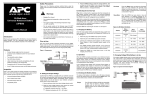Download User Manual (Translation) - Ethernet Switch and Media Converter
Transcript
Zone 1/Zone 21/Mining M2 Network technology User Manual Ethernet switch and Media converter Type 07-7382-..../ User Manual - TRANSLATION Ethernet Switch and Media Converter Type 07-7382-1***/**** Type 07-7382-23**/**** ATEX Zone 1 and Zone 21 and Mining M2 Document No.: 01-7382-7D0002 / 367955 Revision 1 / Status: 25 August 2014 Reservation: Technical data subject to change without notice. Changes, errors and misprints may not be used as a basis for any claim for damages. BARTEC GmbH Max-Eyth-Straße 16 97980 Bad Mergentheim Germany Contents Page English 1 – 31 Appendix Declaration of Conformity Phone: Fax: +49 7931 597-0 +49 7931 597-119 Contact: [email protected] Download: www.bartec.de/automation-download Table of Contents Ethernet Switch and Media Converter Type 07-7382-1***/**** and Type 07-7382-23**/**** 1. Basic Security Information................................................................................................................... 1 1.1 Information on this User Manual....................................................................................... 1 1.1.1 Languages........................................................................................................................ 2 1.1.2 Changes in the Document ................................................................................................ 2 1.2 Handling the Product ........................................................................................................ 2 1.3 Intended Use .................................................................................................................... 2 1.3.1 Exclusive Purpose ............................................................................................................ 2 1.3.2 Unintended Use ................................................................................................................ 2 1.4 Duties of the Owner / Managing Operator ........................................................................ 3 1.5 Safety Information ............................................................................................................ 3 1.5.1 General Safety Information............................................................................................... 3 1.6 Maintenance ..................................................................................................................... 3 1.6.1 Servicing........................................................................................................................... 3 1.6.2 Inspection ......................................................................................................................... 3 1.6.3 Repairs ............................................................................................................................. 4 1.6.4 Commissioning ................................................................................................................. 4 1.7 Protection Type, Test Certificate and Standards .............................................................. 4 1.8 Warranty ........................................................................................................................... 4 1.9 Co-Applicable Documents – Set of Documents................................................................ 5 1.10 Definitions......................................................................................................................... 6 1.11 Configuration .................................................................................................................... 6 2. Product Description.............................................................................................................................. 7 2.1 Ethernet Switch and Media Converter Definitions ............................................................ 7 2.2 Operation.......................................................................................................................... 9 3. Technical Data..................................................................................................................................... 10 3.1 Explosion Protection ....................................................................................................... 10 3.2 Other Applicable Standards............................................................................................ 10 3.3 Ethernet Switch / Media Converter ................................................................................. 11 3.3.1 BNT 1005ex-TX ............................................................................................................... 11 3.3.2 BNT 1003ex-GX2............................................................................................................. 12 3.3.3 BNT 1002ex-MC .............................................................................................................. 13 3.4 Product Labelling ............................................................................................................ 14 4. Transport, Storage and Scope ........................................................................................................... 15 4.1 Transport ........................................................................................................................ 15 4.2 Storage ........................................................................................................................... 15 4.3 Scope of Delivery ........................................................................................................... 15 5. Assembly and Commisioning ............................................................................................................ 16 5.1 Requirements in Hazardous (Potentially Explosive) Areas ............................................ 16 5.2 Mechanical Installation ................................................................................................... 18 5.2.1 First Steps ...................................................................................................................... 18 5.2.2 Structure (e.g. BNT 1005ex TX) ...................................................................................... 18 5.2.3 Mounting......................................................................................................................... 19 5.2.4 Drilling Pattern ................................................................................................................ 19 Technical data subject to change without notice. Status 08/2014 Ethernet Switch and Media Converter Type 07-7382-1***/**** and Type 07-7382-23**/**** 5.3 5.3.1 5.4 5.4.1 5.4.2 5.4.3 5.5 5.5.1 5.5.2 5.5.3 MC 5.5.4 Table of Content Electrical Installation ....................................................................................................... 20 Terminal Assignment ...................................................................................................... 20 Terminal Compartment for Voltage Supply..................................................................... 20 Terminal Assignment DC 24 V, Type 07-7382-xx2x/xxxx .............................................. 21 Terminal Assignment AC, Type 07-7382-xx1x/xxxx ....................................................... 21 Power Cable ................................................................................................................... 21 Terminal Compartment for the Data Cable ..................................................................... 21 Terminal Assignment for Ethernet Switches (TX and GX2) and Media Converters (MC)22 Power Cable ................................................................................................................... 23 Terminal Assignment for the Optical Data Cable for the BNT 1003ex-GX2 and BNT 1002ex23 Power Cable – Optical Data Cable ................................................................................. 23 6. Operation ............................................................................................................................................. 24 6.1 Network Connection ....................................................................................................... 24 6.2 Mode of Operation of the LEDs ...................................................................................... 24 6.3 Final inspection............................................................................................................... 24 6.4 Operation Recommendations and Requirements........................................................... 25 6.4.1 Basic Safety and Health Protection Requirements ......................................................... 25 6.4.2 Warnings about Laser Devices....................................................................................... 25 6.5 Handling ......................................................................................................................... 25 6.6 Cleaning ......................................................................................................................... 25 6.6.1 Suitable Materials ........................................................................................................... 26 7. Faults and Troubleshooting ............................................................................................................... 27 7.1 Troubleshooting .............................................................................................................. 27 8. Service, Inspection, Repair ................................................................................................................ 28 8.1 Service Intervals ............................................................................................................. 28 8.2 Inspection ....................................................................................................................... 28 8.3 Service and Repair Work................................................................................................ 28 8.3.1 Information on Sending in for Repairs ............................................................................ 29 9. Disposal ............................................................................................................................................... 30 10. Dispatch and Packaging Information ................................................................................................ 30 11. Order Numbers.................................................................................................................................... 31 Appendix: Declaration of Conformity Technical data subject to change without notice. Status 08/2014 - Blank - Ethernet Switch and Media Converter Type 07-7382-1***/**** and Type 07-7382-23**/**** 1. Basic Security Information 1.1 Information on this User Manual Basic Security Information Read carefully before putting the devices into operation. The User Manual is a fixed part of the product. It must be kept in the direct vicinity of the device and the installation, operating and service staff must have access to it at all times. The User Manual contains important information, safety instructions and test certificates which are necessary for the perfect function of the device in operation. The User Manual is directed at all individuals concerned with the assembly, installation, commissioning and servicing of the product. The applicable guidelines and standards for areas with gas and dust atmosphere (99/92/EC, EN 60079-17 and EN 60079-19) must be observed when conducting this work. Knowledge of the safety and warning information in this User Manual and the strict compliance with it is essential for safe installation and commissioning. Accidents, injuries and material damage can be avoided by circumspect handling and systematically following the instructions. The figures in this User Manual serve to illustrate the information and descriptions. They are not necessarily completely transferrable and may differ slightly from the actual execution of the device. Safety and warning information is particularly emphasised in this User Manual and marked by symbols. DANGER DANGER describes a directly imminent danger. If not avoided, death or severe injury will be the consequence. WARNING WARNING describes a possibly imminent danger. If not avoided, death or severe injury may be the consequence. CAUTION CAUTION describes a possibly imminent danger. If not avoided, mild or slight injury may be the consequence. ATTENTION ATTENTION describes a possibly damaging situation. If not avoided, the plant or objects in its vicinity may be damaged. Important information on effective, economic & environmentally compliant handling. Technical data subject to change without notice. Status 08/2014 1/31 Ethernet Switch and Media Converter Type 07-7382-1***/**** and Type 07-7382-23**/**** Basic Safety Information 1.1.1 Languages The original User Manual is written in German. All other available languages are translations of the original User Manual. The User Manual is available in German and English. If further languages are required, these must be requested from BARTEC or stated on placing an order. 1.1.2 Changes in the Document BARTEC reserves the right to change the content of this document without notification. No warranty is assumed for the correctness of the information. In cases of doubt, the German safety instructions apply because it is not possible to rule out errors of translation or printing. In the case of legal disputes, the “General Terms and Conditions of Business” of the BARTEC Group also apply. The current versions of the datasheets, operating instructions, certificates and EC declarations of conformity can be downloaded from www.bartec-group.com under Products and Solutions in the product area “Automation technology” or may be requested directly from BARTEC GmbH. 1.2 Handling the Product The product described in this User Manual left the factory in a perfect and tested state in terms of safety. To maintain this state and to achieve a perfect and safe operation of this product, it may only be operated in the manner described by the manufacturer. In addition, the perfect and safe operation of this product requires correct transportation, proper storage and careful operation. The safe and perfect handling of the product is a prerequisite for its perfect and correct functioning. 1.3 Intended Use 1.3.1 Exclusive Purpose The Ethernet switches and Media converters are permanently installed electrical apparatus. They serve to transmit data through copper or fibre optic cables in hazardous areas. They are used exclusively in combination with apparatus which meet the requirements set for Overvoltage Category I. The permissible operating data for the device being used must be observed. 1.3.2 Unintended Use Any other use is not in accordance with the intended purpose and can cause damage and accidents. The manufacturer will not be liable for any use over and beyond that for the device’s exclusive intended purpose. 2/31 Technical data subject to change without notice. Status 08/2014 Ethernet Switch and Media Converter Type 07-7382-1***/**** and Type 07-7382-23**/**** 1.4 Basic Security Information Duties of the Owner / Managing Operator The owner / managing operator undertakes to permit work with/on the Ethernet switches and Media converters to be done only by people who are familiar with the basic regulations regarding safety and accident prevention and have received instructions on the use of these devices, have read and understood the documentation, the safety chapter and the warnings. The operator checks that the safety and accident prevention regulations applicable to the respective case of use have been observed. 1.5 Safety Information 1.5.1 General Safety Information Do not dry wipe or clean devices in potentially explosive atmospheres! Do not open devices in potentially explosive atmospheres. General statutory provisions or guidelines on occupational health and safety, accident prevention provisions and environmental protection laws must be heeded, e.g. German Industrial Health and Safety Ordinance (BetrSichV) and nationally applicable ordinances. Use suitable clothing and shoes with respect to the danger of hazardous electrostatic charges. Avoid heat influences outside the specified temperature range. Protect device from external influences! Do not expose device to caustic/aggressive liquids, vapours or spray. In the event of malfunctioning or damage to the enclosure, turn off the device immediately, remove it from the hazardous area and bring it to a safe place. 1.6 Maintenance The pertinent erection and operating provisions for electrical systems must be observed! (e.g. Directive 99/92/EC, Directive 94/9/EC, BetrSichV and nationally applicable ordinances EN 60079-14 and the series DIN VDE 0100)! Observe the national waste disposal regulations when disposing of the devices. 1.6.1 Servicing No constant servicing will be necessary if operated correctly under consideration of the assembly instructions and environmental conditions. See Chapter “Service, inspection, repair” in this respect. 1.6.2 Inspection According to EN 60079-17 and EN 60079-19 the operator of electrical systems in potentially explosive atmospheres is obliged to have these inspected by an electrician to ensure correct condition. Technical data subject to change without notice. Status 08/2014 3/31 Basic Safety Information 1.6.3 Ethernet Switch and Media Converter Type 07-7382-1***/**** and Type 07-7382-23**/**** Repairs Repairs to explosion-protected devices may be performed only by authorised personnel with original spare parts and according to the state of the art. The applicable provisions must be observed in this respect. Please consult BARTEC GmbH if you have any questions. 1.6.4 Commissioning Before commissioning the device, check that all components and documents are there and all connections have been made correctly. 1.7 Protection Type, Test Certificate and Standards Markings showing Ex protection type and certification are affixed to the Ethernet switches and Media converters. See Chapter 3 “Technical data” with respect to labelling. Chapter 3 "Technical Data" contains the directives and standards which are relevant for the Ethernet switches and Media converters and concern the use of devices and protective systems for their intended purpose in hazardous areas. 1.8 Warranty WARNING No changes or conversions may be made without the manufacturer’s written consent. If components other than those specified are used, explosion protection will no longer be assured. It cannot be guaranteed that parts procured from other suppliers have been designed and manufactured in conformance to safety requirements and with the necessary stress tolerance. Contact the manufacturer and obtain his approval before performing any changes or retrofits. Use only original spare and expendable parts. The manufacturer shall exclusively assume the complete warranty only for spare parts ordered from him. Our “General Terms and Conditions of Sale and Delivery” shall apply in principle. These shall be made available to the operator on signing of contract at the latest. Warranty and liability claims in the case of injury and damage to property shall be excluded if they are attributable to one or several of the following causes: 4/31 Technical data subject to change without notice. Status 08/2014 Ethernet Switch and Media Converter Type 07-7382-1***/**** and Type 07-7382-23**/**** Basic Security Information Improper use of the Ethernet switches and Media converters: − incorrect assembly, commissioning, operation and servicing. − failure to observe the information in the User Manual with respect to transport, storage, assembly, installation, commissioning, operation and service. − unauthorised structural changes. − faulty monitoring of parts subject to wear and tear. − incorrectly performed repairs. − cases of disaster through the impact of foreign bodies and force majeure. We guarantee the Ethernet switches and Media converters for a period of one year starting on the date of delivery from the Bad Mergentheim factory. This warranty covers all parts of the delivery and shall be restricted to the free replacement or repair of the defective parts in our Bad Mergentheim factory. For this purpose, any packaging supplied must be kept where possible. In the case of warranty, the goods must be returned to us after written agreement. There shall be no claim to repair at the sight of erection. The versions, components, monitors and windows shown in this User Manual are merely examples and may deviate from the actual display. The information contained here refers to the explosion-proof version of the Ethernet switches and Media converters in the BNT series types 07-7382-1***/**** and 07-7382-23**/****. This User Manual contains all the important information on the subject of explosion protection, installation, connection, commissioning and mode of operation. 1.9 Co-Applicable Documents – Set of Documents − User Manual for the Ethernet Switches and Media converters – The utilisation of the explosion-proof version is described in this User Manual. − Technical data sheet for the explosion-proof version of the Ethernet switches and Media converters – This technical data sheet contains the most important technical data and general technical data relating to explosion protection. Technical data subject to change without notice. Status 08/2014 5/31 Basic Safety Information 1.10 Ethernet Switch and Media Converter Type 07-7382-1***/**** and Type 07-7382-23**/**** Definitions Some abbreviations are used in the documentation. MC = Media Converter TX = Copper port GX2 = Gigabit fibre optic (2 ports) FO = Fibre optic ST connector Straight Tip connector for fibre optic cables (also known as a BFOC connector [Bayonet Fibre Optic Connector]) SC connector Subscriber Connector for fibre optic cables LC connector Lucent Connector – (small-form-factor) for fibre optic cables Source file images: wikimedia.org 1.11 Configuration The following configurations are covered in this manual: BNT 1003ex-GX2 Ethernet Switch BNT 1002ex-MC Media Converter 6/31 5x no 1x 2x 1x 1x FO LC Ethernet Switch FO SC BNT 1005ex-TX Copper Gigabit TX / LSA+ (special) FO ST Ethernet switches (TX and GX2) and Media converters (MC) Installation in hazardous areas Installation in hazardous areas no no yes yes no no yes yes no no yes yes Technical data subject to change without notice. Status 08/2014 Ethernet Switch and Media Converter Type 07-7382-1***/**** and Type 07-7382-23**/**** Product Description 2. Product Description 2.1 Ethernet Switch and Media Converter Definitions The BNT 1005ex-TX and BNT 1003ex-GX2 Ethernet switches and the BNT 1002ex-MC series Media converters are used as stationary devices in Equipment Groups I and II hazardous areas. They transmit optical or electrical data signals with a bandwidth of up to: Type Bandwidth BNT 1005ex-TX Ethernet switches 10 Gbit/s BNT 1003ex-GX2 Ethernet switches 6 Gbit/s BNT 1002ex-MC Media converters 2 Gbit/s The BARTEC Ethernet switches are approved for the following hazardous areas. − ATEX Zone 1 (Gas explosion protection) − ATEX Zone 21 (Dust explosion protection) − ATEX M2 (Mining) The products are available in two different versions. With an aluminium enclosure for use in ATEX Zone 1 and Zone 21 and in a stainless-steel enclosure for use in the ATEX Zone 1 and Zone 21 and ATEX M2 areas. Illustration: Ethernet switch in an aluminium enclosure Technical data subject to change without notice. Status 08/2014 7/31 Product Description Ethernet Switch BNT 1005ex-TX Ethernet Switch and Media Converter Type 07-7382-1***/**** and Type 07-7382-23**/**** Network specifications Features − Unmanaged switch − Direct installation in ATEX Zone 1 − Fully IEEE 802.3, 3u and 3ab compliant − 5 x 10/100/1000BaseT-connections − Full/half duplex operation − Up to 10 Gbit/s data throughput − Auto-sensing − Supports up to 4,000 MAC addresses − Store-and-forward technology − LED display: link/activity − Main device: N-TRON 1005TX Ethernet Switch BNT 1003ex-GX2 − Unmanaged switch − Fully IEEE 802.3, 3u, 3z and 3ab compliant − 1 x 10/100/1000BaseT-Connection and 2 x 1000BaseSX Multi Mode FO − ST connector and Zone 21 and ATEX M2 − No need for any additional Ex-proof enclosure − No additional power supply required − Additional devices can be connected easily − Jumbo frame support − Full functionality of the basic product − Range max. 100 m − Direct installation in ATEX Zone 1 and Zone 21 and ATEX M2 − No additional Ex-proof enclosure required − No additional power supply required − Additional devices can be connected easily − Full/half duplex operation − Jumbo frame support − Up to 6 Gbit/s data throughput − Full functionality of the basic product − Autosensing − Range max. 550 m − Supports up to 1.024 MAC addresses − Store-and-forward technology − LED Display: link/activity − Main device: N-TRON 1003GX2 Media Converter BNT 1002ex-MC − Unmanaged switch, Media converter − Fully IEEE 802.3, 3u, 3z and 3ab compliant − 1 x 10/100/1000BaseT-Connection and 1 x 1000BaseSX Multimode FO − ST connector − Full/half duplex operation − Direct installation in ATEX Zone 1 and Zone 21 and ATEX M2 − No additional Ex-proof enclosure is required − No additional power supply required − Additional devices can be connected easily − Up to 2 Gbit/s data throughput − Jumbo frame support − Autosensing − Full functionality of the basic product − Supports up to 1.024 MAC addresses − Range max. 550 m − Store-and-forward technology − LED Display: link/activity − Main device: N-TRON 1002MC 8/31 Technical data subject to change without notice. Status 08/2014 Ethernet Switch and Media Converter Type 07-7382-1***/**** and Type 07-7382-23**/**** Product Description Unmanaged Switch An "unmanaged switch" does not support any configuration interface or options. The "unmanaged switch" is plug & play and needs only to be connected to the computer or other network devices. The “unmanaged switch” is a good alternative if advanced applications are not necessary. 2.2 Operation The Ethernet switches and Media converters are permanently installed electrical apparatus. Their intended purpose is the transmission of optical or electrical data signals inside hazardous areas. They are used exclusively in combination with apparatus which meet the requirements set for Overvoltage Category I. The BNT 1005ex-TX, BNT 1003ex-GX2 and BNT 1002ex-MC Ethernet switches and Media converters are modified for use in the following hazardous areas: − ATEX Zones 1 and 2 − ATEX Zones 21 and 22 − ATEX M2 The BNT 1005ex-TX, BNT 1003ex-GX2 and BNT 1002ex-MC Ethernet switches and Media converters must not be used in the following zones: − ATEX Zone 0 − ATEX M1 Technical data subject to change without notice. Status 08/2014 9/31 Technical Data Ethernet Switch and Media Converter Type 07-7382-1***/**** and Type 07-7382-23**/**** 3. Technical Data 3.1 Explosion Protection ATEX Zone 1 / 21 Type 07-7382-1xx1/0000 BNT 1005ex-TX Ex protection Zone 1 II 2G Ex eb qb IIC T4 Ex protection Zone 21 II 2D Ex tb IIIC T135°C Type 07-7382-1xx3/0000 07-7382-1xx2/0000 BNT 1003ex-GX2 BNT 1002ex-MC Ex protection Zone 1 II 2(1)G Ex eb qb [op is] IIC T4 Ex protection Zone 21 II 2(1)D Ex tb [op is] IIIC T135 °C ATEX M2 Type 07-7382-23x1/0000 Ex protection Type 07-7382-23x3/0000 07-7382-23x2/0000 Ex protection BNT 1005ex-TX I M2 Ex eb qb l BNT 1003ex-GX2 BNT 1002ex-MC I M2 (M1) Ex eb qb [op is] l Certificate IBExU 13 ATEX 1131 Standards EN 60079-0:2009 EN 60079-5:2007 EN 60079-7:2007 EN 60079-28:2007 EN 60079-31:2009 Directive ATEX EMV 94/9/EG 2004/108/EG Product labelling 3.2 0044 Other Applicable Standards Electromagnetic Compatibility (EMC) 10/31 EN 61000-6-2:2005 + AC:2005 Part 6-2: Generic standard – Immunity for industrial environments EN 61000-6-3:2007 + A1:2011 Part 6-3: Generic standard - Emission standard for residential, commercial and light-industrial environments Technical data subject to change without notice. Status 08/2014 Ethernet Switch and Media Converter Type 07-7382-1***/**** and Type 07-7382-23**/**** 3.3 Ethernet Switch / Media Converter 3.3.1 BNT 1005ex-TX Technical Data Main device N-TRON 1005TX Network specifications − Unmanaged switch − Fully IEEE 802.3, 3u and 3ab compliant − 5 x 10/100/1000BaseT connections − Full/half duplex operation − up to 10 Gbit/s data throughput − Auto-sensing − supports up to 4,000 MAC addresses − Store-and-Forward technology − LED display: Link/Activity Operating temperature -40 °C to +80 °C -40 °F to +176 °F Storage temperature -40 °C to +70 °C -40 °F to +158 °F Air humidity 10 to 90 % non-condensing Dimensions in mm/inch (height x width x depth) 140 x 380 x 56 mm 5.5 x 14.96 x 2.2 inch Weight Depending on the version and configuration approx. 4.5 kg approx. 9.92 lb approx. 7.2 kg approx. 15.87 lb Zone 1 / Zone 21 M2 Protection class (EN 60529) IP64 Power supply DC: AC: Recommended fuse 1 A (time-lag) Power consumption Pmax = 6 W Connections 5 x Gigabit TX (copper ports) 1 x Power supply Range max. 100 m (copper Cat5e) Average forwarding time 1580 ns Supported network protocols EtherNet/IP ProfiNET IO Enclosure material Zone 1 / Zone 21 M2 Reliability Technical data subject to change without notice. Status 08/2014 10 to 30 V, redundant 90 to 253 V, external aluminium (AlCuMgPb F37) or stainless-steel (V2A - X 5 CR Ni 18-10) stainless-steel (V2A - X 5 CR Ni 18-10) > 2 million MTBF hours 11/31 Technical Data 3.3.2 Ethernet Switch and Media Converter Type 07-7382-1***/**** and Type 07-7382-23**/**** BNT 1003ex-GX2 Main device N-TRON 1003GX2 Network specifications − Unmanaged switch − Fully IEEE 802.3, 3u, 3z and 3ab compliant − 1 x 10/100/1000BaseT connections and 2 x 1000BaseSX multimode FOC − ST connector − Full/half duplex operation − up to 6 Gbit/s data throughput − Auto-sensing − supports up to 1,024 MAC addresses − Store-and-forward technology − LED display: link/activity Operating temperature -40 °C to +80 °C -40 °F to +176 °F Storage temperature -40 °C to +80 °C -40 °F to +176 °F Air humidity 10 to 90 % non-condensing Dimensions in mm/inch (height x width x depth) 140 x 380 x 56 mm 5.5 x 14.96 x 2.2 inch Weight Depending on the version and configuration approx. 4.5 kg approx. 9.92 lb approx. 7.2 kg approx. 15.87 lb Zone 1 / Zone 21 M2 Protection class (EN 60529) IP64 Power supply DC: AC: Recommended fuse 1 A (time-lag) Power consumption Pmax = 6 W Maximum optical power Pout = 20 m Connections 1 x Gigabit TX (copper port) 2 x Gigabit FO ports, ST connector 1 x power supply Recommended optical fibres Multi Mode 50/125 μm Range (applies only to 1000 Mbit/s) max. 550 m (OF“ST“) Average forwarding time 1580 ns Supported network protocols EtherNet/IP ProfiNET IO Enclosure material Zone 1 / Zone 21 M2 Reliability 12/31 10 to 30 V, redundant 90 to 253 V, external with Multi Mode aluminium (AlCuMgPb F37) or stainless-steel (V2A - X 5 CR Ni 18-10) stainless-steel (V2A - X 5 CR Ni 18-10) > 2 million MTBF hours Technical data subject to change without notice. Status 08/2014 Ethernet Switch and Media Converter Type 07-7382-1***/**** and Type 07-7382-23**/**** 3.3.3 Technical Data BNT 1002ex-MC Main device N-TRON 1002MC Network specifications − Unmanaged switch, Media converter − Fully IEEE 802.3, 3u, 3z and 3ab compliant − 1 x 10/100/1000BaseT connections and 1 x 1000BaseSX multimode FOC − ST connector − Full/half duplex operation − up to 2 Gbit/s data throughput − Auto-sensing − supports up to 1,024 MAC addresses − Store-and-Forward technology − LED display: Link/Activity Operating temperature -40 °C to +80 °C -40 °F to +176 °F Storage temperature -40 °C to +80 °C -40 °F to +176 °F Air humidity 10 to 90 % non-condensing Dimensions in mm/inch (height x width x depth) 140 x 380 x 56 mm 5.5 x 14.96 x 2.2 inch Weight Depending on the version and configuration approx. 4.5 kg approx. 9.92 lb approx. 7.2 kg approx. 15.87 lb Zone 1 / Zone 21 M2 Protection class (EN 60529) IP64 Power supply DC: AC: Recommended fuse 1 A (time-lag) Power consumption Pmax = 6 W Maximum optical power Pout = 20 mW Connections 1 x Gigabit TX (copper port) 1 x Gigabit FO ports, ST connector 1 x power supply Recommended optical fibres Multi Mode 50/125 μm Range (applies only to 1000 Mbit/s) max. 550 m (FO “ST“) Average forwarding time 1580 ns Supported network protocols EtherNet/IP ProfiNET IO Enclosure material Zone 1 / Zone 21 M2 Reliability Technical data subject to change without notice. Status 08/2014 10 to 30 V, redundant 90 to 253 V, external with Multimode aluminium (AlCuMgPb F37) or stainless-steel (V2A - X 5 CR Ni 18-10) stainless-steel (V2A - X 5 CR Ni 18-10) > 2 million MTBF hours 13/31 Technical Data 3.4 Ethernet Switch and Media Converter Type 07-7382-1***/**** and Type 07-7382-23**/**** Product Labelling LED status display Type label with type number and serial number Seal Warning 14/31 Technical data subject to change without notice. Status 08/2014 Ethernet Switch and Media Converter Type 07-7382-1***/**** and Type 07-7382-23**/**** 4. Transport, Storage and Scope 4.1 Transport Transport, Storage and Scope Report any transport damage or incomplete deliveries immediately after receipt in writing to the forwarding company and BARTEC GmbH. Any damage caused through incorrect storage shall not be covered by the warranty provisions of BARTEC GmbH. 4.2 Storage ATTENTION Property damage through incorrect storage! Observe storage temperatures. Keep the Ethernet switches and Media converters away from moisture. 4.3 Scope of Delivery 1 x Ethernet Switch BNT 1005ex-TX or BNT 1003ex-GX2 or Media Converter BNT 1002ex-MC 1 x User Manual Technical data subject to change without notice. Status 08/2014 15/31 Assembly and Commisioning 5. Ethernet Switch and Media Converter Type 07-7382-1***/**** and Type 07-7382-23**/**** Assembly and Commisioning Before you assemble the device, make sure that all components and documents exist. DANGER Avoid electrostatic charging in potentially explosive atmosphere. There is a risk of fatal injury in an explosive atmosphere! Do not wipe or clean the devices with a dry cloth. Wear suitable clothing and shoes. Do not use rubber gloves or similar. DANGER Unintended use endangers explosion protection. There is a risk of fatal injury in an explosive atmosphere! Do not make any changes to the Ethernet switch or Media converter. 5.1 In the event of malfunctioning or damage to the enclosure, turn off the apparatus immediately. Requirements in Hazardous (Potentially Explosive) Areas DANGER The device is factory-sealed! Always disconnect the terminal compartment from voltage before opening it! There is a danger of death from electrocution and/or a risk of an explosion! Disconnect from the power supply. Secure against unintended reconnection. Verify the absence of voltage. Connect to ground and short-circuit all phases. Cover or safeguard all neighbouring live parts. 1. Ethernet switches and Media converters are installed only in approved Equipment Groups I and II hazardous areas. Permissible Zones are Zones 1 and 21 or Mining M2 depending on the respective version. 2. The Ethernet switches and Media converters must not be opened. Opening is not permissible outisde the hazardous area either and will void the warranty. 16/31 Technical data subject to change without notice. Status 08/2014 Ethernet Switch and Media Converter Type 07-7382-1***/**** and Type 07-7382-23**/**** Assembly and Commisioning 3. The user may carry out wiring work only at the terminals which are accessible to him/her (Ex e terminal compartment). 4. Do not use any non-specified components or insert them as replacements or substitutes. 5. The equipotential-bonding connection part must be connected to the equipotential bonding conductor in the hazardous area. Since the intrinsically safe circuits are galvanically connected to earth, equipotential bonding is necessary throughout the entire installation of the intrinsically safe circuits. 6. Protect the Ethernet switches and Media converters from impacts! 7. Do not expose the Ethernet switches and Media converters to any caustic/aggressive liquids, vapours, mists! 8. Avoid the impacts of moisture that exceed the specified levels. 9. Avoid thermal loads that exceed the specified temperature range. 10. The Ethernet switches and Media converters must be mounted so that no objects block the enclosure or obstruct openings. Outdoor installation ATTENTION Damage from condensation or overheating! Avoid direct sunlight! Remedy e.g. shelter with suffficient air circulation. Remove condensation on the housing immediately! Technical data subject to change without notice. Status 08/2014 17/31 Assembly and Commisioning Ethernet Switch and Media Converter Type 07-7382-1***/**** and Type 07-7382-23**/**** 5.2 Mechanical Installation 5.2.1 First Steps 5.2.2 18/31 Unpack the Ethernet switch or Media converter and check for damage. Attach the enclosure to a suitable mounting place (with protection from falling parts, impacts and vibrations, exposure to the sun’s rays, rain). Open the terminal compartments and check the sealing for damage. Insert the power cable and data cable(s). Connect the power cable and data cable in accordance with the connection plan. Close the terminal compartment. Before switching on, check that all cables are connected and all terminal compartments are closed properly. Structure (e.g. BNT 1005ex TX) Technical data subject to change without notice. Status 08/2014 Ethernet Switch and Media Converter Type 07-7382-1***/**** and Type 07-7382-23**/**** 5.2.3 Assembly and Commisioning Mounting The Ethernet switches and Media converters must be mounted securely on a stable supporting surface. Choose a mounting location where the device will not be at risk from falling parts or impacts, and where direct exposure to the sun’s rays and rain will be avoided and where it will not be exposed to any vibrations either. Four boreholes for attachment purposes can be found at the corners of the Ethernet switches and Media converters. The device need not be opened for installation. - - - 5.2.4 The equipotential-bonding connection part must be connected to the equipotential bonding conductor in the hazardous area. As the intrinsically safe circuits are galvanically connected to earth, the entire installation of the intrinsically safe circuits must be equipotentially bonded. It must be possible at all times to disconnect the products from the voltage supply (in the case of a permanent connection by means of an all-pole mains isolating switch or fuse). All components must be dry before they are connected to an external power supply. Drilling Pattern Technical data subject to change without notice. Status 08/2014 19/31 Assembly and Commisioning Ethernet Switch and Media Converter Type 07-7382-1***/**** and Type 07-7382-23**/**** 5.3 Electrical Installation 5.3.1 Terminal Assignment DANGER Disconnect the terminal compartment from the voltage supply before opening it! There is a risk of death from electrocution! Disconnect from the power supply. Secure against unintended reconnection. Verify the absence of voltage. Connect to ground and short-circuit all phases. Cover or safeguard all neighbouring live parts. ATTENTION Using a fuse with the wrong rating can cause the fuse to trip! This can put the device out of operation. Recommended fuse: 1 A time-lag Two terminal compartments in Ex e version are available for connection. - 5.4 Terminal compartment for voltage supply Terminal compartment for the data cables Terminal Compartment for Voltage Supply The terminal compartment for the voltage supply is produced in an Ex e version (increased safety). 20/31 Technical data subject to change without notice. Status 08/2014 Ethernet Switch and Media Converter Type 07-7382-1***/**** and Type 07-7382-23**/**** 5.4.1 Terminal Assignment DC 24 V, Type 07-7382-xx2x/xxxx Terminal X1 X2 X3 X4 X5 5.4.2 Designation V1 + V1 V2 + V2 PE Terminal Assignment AC, Type 07-7382-xx1x/xxxx Terminal X1 X2 X3 X4 X5 5.4.3 Assembly and Commisioning Designation L none N none PE Power Cable Note on Usage - 5.5 Conductor cross-section (flexible) 0.2 - 2.5 mm2 / 24AWG-16AWG Conductor cross-section (star) 0.2 - 2.5 mm2 / 24AWG-16AWG Connect 1 core at most per terminal. Tightening torque for screws in the terminal compartment max. 0.5 Nm Terminal Compartment for the Data Cable The terminal compartment for the data cable is produced in an Ex e (increased safety) version. The 10 Mbit/s ports must be connected by means of a Cat3 or higher-quality cable. A twisted pair cable in Cat5 or higher quality must be used to connect 100-1000 Mbit/s ports. Once the connection has been made, the LINK LEDs must light up. Either a straight or crossover cable can be used to connect a port to another switch or router. ATTENTION Malfunctioning in the network due to an impermissible connection! A port-to-port connection on the same switch will create a broadcast storm, which will crash the network! Do not create a port-to-port connection on the same switch. ATTENTION Malfunctioning in the network due to damaged cables! Use only tools which are specifically suitable for work on network cables. Technical data subject to change without notice. Status 08/2014 21/31 Assembly and Commisioning Terminal Assignment for Ethernet Switches (TX and GX2) and Media Converters (MC) FO SC FO LC Installation in nonhazardous areas Copper gigabit TX / LSA+ (special) FO ST 5.5.1 Ethernet Switch and Media Converter Type 07-7382-1***/**** and Type 07-7382-23**/**** Installation in hazardous areas 5x no no no yes yes 1x 2x no no yes yes 1x 1x no no yes yes BNT 1005ex-TX Ethernet Switch BNT 1003ex-GX2 Ethernet Switch BNT 1002ex-MC Media Converter For channels 1 to 5 (only BNT 1005ex-TX), the following assignment applies: Terminal 8 7 4 5 1 2 3 6 22/31 Designation D3 D3 + D2 + D2 D0 + D0 D1 + D1 - EIA/TIA A br wh/br br wh/bl wh/gn gn wh/or or Colour coding with Siemens cable EIA/TIA B for PROFINET br wh/or wh/br or br wh/gn wh/bl gn wh/or --Or --wh/gn --gn --- Technical data subject to change without notice. Status 08/2014 Ethernet Switch and Media Converter Type 07-7382-1***/**** and Type 07-7382-23**/**** 5.5.2 Assembly and Commisioning Power Cable Note on Usage: - Conductor cross-section (star) 0.4 - 0.64 mm2 / 26AWG-22AWG Connect at most 1 core per terminal. The tightening torque for the retainer clip is 1.2 Nm Use a standard commercially available LSA+ insertion tool to connect the copper conductor. The rubber plug in the cable gland must be cut with a suitable tool to allow the cable to be run through. 5.5.3 Terminal Assignment for the Optical Data Cable for the BNT 1003ex-GX2 and BNT 1002ex-MC Terminal 5.5.4 Designation RX (FX 1) Rx (Receive Ch 1) TX (FX 1) Tx (Transmit Ch 1) RX (FX 2) Rx (Receive Ch 2) TX (FX 2) Tx (Transmit Ch 2) Power Cable – Optical Data Cable Note on Usage - Technical data subject to change without notice. Status 08/2014 Connect the optical interfaces to pre-configured FO cables. Compatible with ST connector types Recommended fibre type: Multi Mode 50/125 µm 23/31 Ethernet Switch and Media Converter Type 07-7382-1***/**** and Type 07-7382-23**/**** Operation 6. Operation The operator using an electric system in a hazardous environment must keep the accompanying operating equipment in good condition, operate and monitor it correctly, and conduct the required maintenance and repair. Before commissioning the devices, check that all components and documents are there. 6.1 Network Connection Unmanaged switches - 6.2 Mode of Operation of the LEDs LED POWER LNK/ACT SPD1000 6.3 do not support any configuration interface without exception plug & play direct connection to a PC or other network components status displayed by means of LEDs Status Description LED lights up in green Voltage supply present LED off No voltage supply present LED lights up in green Connection made, no activity LED flashes in green Connection made, activity LED off No connection made LED lights up in green Link with 1000 Mbit/s LED off Link with 10/100 Mbit/s BNT 1002ex-MC BNT 1003ex-GX2 BNT 1005ex-GX2 Final inspection The following aspects must be checked before putting the device into operation: Is the enclosure free of damage? Are all cables connected correctly? Have the cable glands been tightened? Are the sealings for the lid on the terminal compartment in perfect condition? Are the lids on the terminal compartments closed? 24/31 Technical data subject to change without notice. Status 08/2014 Ethernet Switch and Media Converter Type 07-7382-1***/**** and Type 07-7382-23**/**** 6.4 6.4.1 Operation Operation Recommendations and Requirements − It must be possible at all times to de-energise the products (in the case of fixed connections by means of an all-pole mains isolating switch or fuse) − All components must be dry before they are connected to an external power supply. Basic Safety and Health Protection Requirements Consult your local health and safety officer to ensure that you are acquainted with the safety regulations in your company which serve to protect employees at the work place. 6.4.2 Warnings about Laser Devices Class 1 Laser devices are not considered to be hazardous when used for their intended purpose. CAUTION Laser radiation! Risk of damage to eyesight! Do not look into the laser beam. If the limit for eye safety is exceeded, a laser fault will occur and the TX_FAULT output will be activated. 6.5 Handling The Ethernet switches and Media converters can be damaged from falling objects and/or vibrations which occur at the mounting location. 6.6 Cleaning We recommend that the devices be cleaned regularly depending on use and also treated with care to ensure smooth and trouble-free operation. DANGER There is a danger to life in explosive atmospheres! Always disconnect the enclosure from the power supply before cleaning it. When cleaning, observe the company’s own safety regulations for work in the hazardous area. Technical data subject to change without notice. Status 08/2014 25/31 Ethernet Switch and Media Converter Type 07-7382-1***/**** and Type 07-7382-23**/**** Operation For your own safety and to ensure that the device will operate reliably, take the following precautions: ATTENTION Devices can be destroyed if handled inappropriately! In general, disconnect the Ethernet switches and Media converters from the power supply. 6.6.1 There must not be any residue, e.g. fluff, clinging to the sealings. There must not be any liquid residue left on the sealings. Suitable Materials − Alcohol wipes − Cotton swabs − Isopropanol Enclosure − with alcohol wipes Disconnect the Ethernet switches and Media converters from the power supply before starting to clean the gaps. − Sealings Use cotton cleaning buds dipped in alcohol to remove all grease and dirt deposits in the gaps. Disconnect the Ethernet switches and Media converters from the power supply before starting to clean the sealings. − with alcohol wipes The sealings must be completely dry without any clinging fluff residue before the lid is closed on the terminal compartments again. 26/31 Technical data subject to change without notice. Status 08/2014 Ethernet Switch and Media Converter Type 07-7382-1***/**** and Type 07-7382-23**/**** 7. Faults and Troubleshooting Faults and Troubleshooting DANGER There is a danger to life in hazardous areas! Take defective devices and accessories out of the hazardous area before starting to examine them. ATTENTION Malfunctioning in the network due to an impermissible connection! A port-to-port connection on the same switch triggers a broadcast storm which causes the network to crash! Do not create a port-to-port connection on the same switch. 7.1 Troubleshooting Fault Possible Cause Remedy Reference Enclosure damaged Installation incorrect / without protection Mount the enclosure so that it will not be damaged >> chapter 5.5 Return to the manufacturer. >> chapter 8.3 Mount with protection outdoors, e.g. with a roof as protection against rain/sun. Remove condensation water so that it does not penetrate the terminal compartment over the course of time when exposed to the effects of weather. Checks sealings. >> chapter 5.2 Defective sealings Return to the manufacturer. >> chapter 8.3 No voltage supply Check connection to voltage supply. >> chapter 5.8 Incorrect voltage connected Check if it is connected to the correct voltage supply for the respective variant. >> chapter 5.8 External fuse tripped Check fuse. The fuse might have had the wrong rating. >> chapter 5.9 Device defective Return to the manufacturer. >> chapter 8.3 Check connection to the voltage supply. >> chapter 5.9 Check the network cabling: • correct wiring? • for 10 Mbit/s or higher use at least Cat3 or higher • Do not exceed the maximum lead length. • The network speed must be the same at the input and output sides. >> chapter 5.9 Check if the ports are wired correctly. >> chapter 5.9 Return to the manufacturer. >> chapter 8.3 Moisture in the terminal Incorrect installation compartment No power consumption No connection/ no network transmission Link LEDs do not light up Device defective Technical data subject to change without notice. Status 08/2014 27/31 Service, Inspection and Repair 8. Ethernet Switch and Media Converter Type 07-7382-1***/**** and Type 07-7382-23**/**** Service, Inspection, Repair Only trained and qualified personnel may commission and do maintenance work on the Ethernet switches and Media converters! Such personnel is familiar with the installation, assembly, commissioning and operation of Ethernet switches and Media converters, have been instructed about the risks and have the required qualifications for this work by virtue of their occupation. 8.1 Service Intervals The mechanical state of the device should be regularly checked. The service intervals will depend on the ambient conditions. We recommend that a service be conducted at least once a year. Regular servicing is not necessary if the device is correctly operated in accordance with the installation instructions and under appropriate consideration of the ambient conditions. DANGER Prevent electrostatic charging in potentially explosive atmospheres. There is a risk of fatal injury in an explosive atmosphere! Do not dry wipe or clean devices. 8.2 Inspection According to EN 60079-17 and EN 60079-19 the owner/operator of electrical plants in potentially explosive atmospheres is obliged to have these plants checked by an electrician to ensure that they are in a correct condition. 8.3 Service and Repair Work In addition to Directive 99/92/EC, standards EN 60079-17 and EN 60079-19 also apply to the servicing and repair as well as the testing of accompanying operating devices. Work connected with assembly/dismantling, operation and servicing may only be conducted by trained specialists. All statutory requirements and other binding guidelines on occupational health and safety, accident prevention and environmental protection must be observed. 28/31 Technical data subject to change without notice. Status 08/2014 Ethernet Switch and Media Converter Type 07-7382-1***/**** and Type 07-7382-23**/**** 8.3.1 Service, Inspection and Repair Information on Sending in for Repairs The following information is required for the repair. − Series number of the device (see manufacturer’s label) − Model number or product name (see manufacturer’s label) Please read through the handling guidelines for the RMA process before you send in a defective device for repair. Then complete the RMA form (Return Merchandise Authorization), sign it and send it to our “Returns Centre”. E-Mail: Fax: [email protected] +49 7931 597-119 We cannot guarantee the processing within the contractually agreed period for any returns received by us without RMA number. The handling guidelines and the RMA form are available for download from our website: http://www.bartec.de > Quality and culture > RMA form If you have any questions, please send us an e-mail or give us a call. E-Mail: [email protected] Telephone: +49 7931 597-444 Technical data subject to change without notice. Status 08/2014 29/31 Disposal, Dispatch and Packaging 9. Ethernet Switch and Media Converter Type 07-7382-1***/**** and Type 07-7382-23**/**** Disposal The Ethernet switches and Media converters contain metal, plastic parts and electronic components. Our devices are intended as professional electric devices for business use only, referred to as B2B devices under the WEEE-Directive. The WEEE directive sets the framework for waste electric and electronic equipment handling procedures which are to apply throughout the EU. This means that you are not permitted to dispose of this equipment in normal household refuse. It should not be given to the collection sites set up by the public waste management authorities either but instead it should be disposed of in a separate collection in an environmentally sound manner. Any product we supply can be returned by our customers to us when the time has come to dispose of it. We will ensure that it is disposed of in accordance with the respective applicable statutory regulations. The sender pays the costs of the dispatch/packaging. 10. Dispatch and Packaging Information ATTENTION Sensitive devices! Damage may be caused by incorrect packaging! Use original packaging for transport. 30/31 Technical data subject to change without notice. Status 08/2014 Ethernet Switch and Media Converter Type 07-7382-1***/**** and Type 07-7382-23**/**** 11. Order Numbers Order Numbers Technical data subject to change without notice. Status 08/2014 31/31 Ethernet Switch and Media Converter Type 07-7382-1***/**** and Type 07-7382-23**/**** Appendix Declaration of Conformity Ethernet Switch and Media Converter Type 07-7382-1***/**** und 07-7382-23**/**** All certifications see www.bartec-group.com Technical data subject to change without notice. Status 08/2014 BARTEC protects people and the environment by the safety of components, s y s t e m s BARTEC GmbH Germany Max-Eyth-Straße 16 97980 Bad Mergentheim Phone: +49 7931 597-0 Fax: +49 7931 597-119 [email protected] www.bartec-group.com EN_01-7382-7D0002- Revision 1 - 08/2014-Automation Technology-367955 and plants.