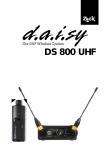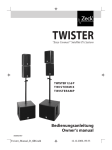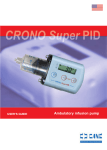Download User's Manual - dr
Transcript
User's Manual 12/01/13 List of Contents 1 Introduction and intended purpose .......................................3 1.1 Notes on safety ..............................................................3 2 Device definition ..................................................................5 2.1 The Components.............................................................5 3 Getting started .....................................................................5 3.1 Installation ......................................................................5 3.2 Electric connections........................................................6 3.3 Control-, Indicating- and Connecting elements...............7 4 Installation of the controlling software ................................8 4.1 Installation on the PDA ..................................................8 4.2 Installation on a Windows PC ......................................10 5 Technical data ....................................................................11 6 Maintenance and Extension hints.......................................12 7 Guarantee ...........................................................................12 Manufacturer............................................................................15 Copyright.................................................................................15 Questions about RODEON JumboDrive? ..............................16 JumboDrive – User's Manual 1 Introduction and intended purpose The precision turntable JumboDrive is an automatic object-positioning table for the angular accurate stepwise or continuous rotation of items with a permissible maximum mass until 200 kg. The use is especially appropriate for recording object movies, photographic scans and multiangular perspectives. The turntable consists of a table box following a lightweight construction storing all mechanical elements and the control electronics as well as a stable rotary platform. Characteristic for this product is an extremely stable overall design with a large diametrically ring pivot bearing. In the rotary platform included there are fastening bores with an internal screw of 3/8 inch (photo tripod socket) for mounting additional constructions. The specified working orientation is in principle standing on a horizontal, stable base. The Turntable is only designed for working under normal studio conditions and is not permitted to use under the influence of rain, high humidity, dusty or other aggressive environmental influences. 1.1 Notes on safety: Caution! The following notes on safety have to be implicitely observed as otherwise, the danger for persons is a consequence! During the operation there are mass-shiftings and accelerationstrengths necessitated by the function. It is to be guaranteed therefore, that the installation on a sufficiently stable base is always steady and 3 JumboDrive – User's Manual non-skid and without possible collision of the rotating objects with the device itself or in interaction with other objects, e.g. camera, cables or lamps. In general, only the installation of items, not of persons, on the rotary platform, is designated. The manufacturer does not take over any liability for the ride of persons. Instead, the user has to care for the stand and fall protection in such cases, as such actions are not designated at the device. It is pointed out, that during the operation, rotational accelerations and decelerations occur that can be followed by heavy falls of riding persons such as the rotary motion itself. Likewise, the on and off of persons onto the rotary platform or down from it has to be secured with appropriate aids or by assistants, as the platform can easily be rotated in operational breaks and therefore, can turn away when entering or leaving. During operating, strong torques between the rotary platform and the table box are produced. It has to be ensured that neither persons nor items stuck between the rotary platform and the table box. As power supply and data cables, only the original cables offered by the manufacturer have to be used. The usage of other cables can be followed by serious damage at the device, for which the manufacturer does not take over any warranty. Furthermore, the original cable is not permitted to use for other purposes. If the device is opened, e.g. by dismounting the rotary platform, the supply voltage has to be disconnected before and until re-closing by unplugging the power cord. For damages, also secondary damages, which are caused by non-observance of these tips at the Turntable, other objects or persons, the manufacturer does not take over any liability. 4 JumboDrive – User's Manual 2 Device definition 2.1 The Components In the scope of delivery, the following components are included: – Turntable – Power supply cable – Antenna to screw on – 6-pin MiniDIN-camera trigger cable extension – Data storage device with PC-Software – this manual Additionally, there are a range of optional components available at the distributor or manufacturer, e.g. trigger cables suitable for different camera models, RS-232-/USB cables and many more. Please find a current overview of the entire delivery program in the internet at www.dr-clauss.de. 3 3.1 Getting started Installation The Turntable is to be placed at a plane, horizontal, stable and non-skid surface. The levelling into a horizontal using position is achieved by twisting the feet. For that purpose, a water level can be used. It should be noted that surface irregularities are carefully balanced at every single of the eight feet of the device in order to ensure a uniform load transfer and to avoid a deformation of the base frame if moving heavy 5 JumboDrive – User's Manual loads. The feet of the device have to be adjusted by screwing in and out in order to have them all touching the installation surface. 3.2 Electric connections The power supply is realised with the supplied Power supply cable from a standardized 230 V - socket. The connection with the controlling PC is, in the easiest case, proceeded via Bluetooth by using the supplied screw-on antenna. If using our separately available RS-232/USB cable set, this set is to be connected either with the serial exit at the PC (so-called separately available RS232, COM1, COM2, serial or the like) or by using the corresponding USB adapter with USB connection at the PC. At the 6-pin DIN-connector the camera trigger cable is being connected by using the supplied extension cable. For this purpose, the Turntable accesses two potential free normally open contacts. The camera trigger cables that are suitable for the respective camera are separately offered and can be purchased separately. Please note: For some cameras, the remote-control-connector must be activated by the camera-menu. By laying the cable, please ensure that the turntable is able to move with the objects placed on it. 6 JumboDrive – User's Manual 3.3 Control-, Indicating- and Connecting elements BAT/SUP On-/Standby switch: Operational readiness in position SUP. In position BAT, the device is in a Standby mode. In case of longer breaks, we recommend to unplug the power cord, as the power supply unit of the device is further on active. Before switching off the device after usage, the controlling software is always to be closed (PDA, PC, Laptop). BUS Control indicator data bus: Blue LED: Status Bluetooth Yellow LED: Status RS232 (Mini-DIN-connector) Green LED: External data bus (spare) Flashing light: nection ready indication / waiting for data con- Constant flashing light: Data connection successful Mini-DIN RS232-Data bus (4-pin) Mini-DIN 2 potential-free relay contacts for camera triggering, Exit 5V DC (6-pin) 7 JumboDrive – User's Manual 4 Installation of the controlling software 4.1 Installation of the controlling software on a PDA (Handheld) Requirements: • Hardware: We only recommend available types of PDA that we tested ourselves. For other systems , the functionality can not be guaranteed. Basic requirements: - Bluetooth Class 1 or 2 - Aspect ratio 4:3 (Touchscreen) - Type of processor: ARM V.4 oder ARM V.5 - 2MByte free Flash storage • Software: Windows Mobile 2003 / 5 / 6.x With the controlling software „RODEONmodular“ contained in the scope of delivery you can control the Turntable just like using a remote control or by programming complete motions with camera shutter releases. Free updates are available at our download center at http://www.dr-clauss.de. You can get more information about using the PDA in the corresponding operation manual that is included in the provided product-CD. It is pointed out insistently, that using the PDA is much different to using a PC with MS-Windows. The currently offered Pocket-PC's/ PDA's are partially very much different in their storage management. Often, a hardware reset or removal of the accumulator is causing the lost of all data that was not explicitly copied into the ROM of the device. The ROM (read only memory) is understood as the storage that keeps it's data even without power sup8 JumboDrive – User's Manual ply. In this case we recommend to copy the installation files into the ROM in order to be able to have access to them in every situation. Please follow the further instructions to install the controlling software „RODEONmodular“: 1. Switch on the PDA and, if necessary, proceed the usual procedure (e.g. adjusting the touchscreen etc.). 2. Start the file explorer and change into the directory with the installation files (if needed, change to „My Device“ and „ROM Storage“ or „Recovery“). 3. Open installation files in this order and follow the instructions: - CLAUSS_RootCA.cab (not available in Windows Mobile 2003) - RodeonAPI.cab - RODEONmodular_GUI.cab The controlling software is now installed and ready to use. Please note: Some types of PDA allow linking the programs by quick buttons. If this function is not supported, such a linking can be placed on the desktop for achieving a faster operating principle. 4. Activate the Bluetooth interface of the PDA (often by clicking on the blue Bluetooth symbol in the lower right corner of the screen). 5. By using the Bluetooth manager, search for new devices in the surrounding (often by using the menu item „New“ and „search for Bluetooth device“). The RODEON modular must be switched on with the installed antenna in order to find it as Bluetooth device. 6. After the device was found, a symbol with the designation „RODEONmodular“ appears. Please choose this symbol by clicking 9 JumboDrive – User's Manual on it and type in the password CLAUSS (in capitals!) and confirm with Enter/Return. 7. Please activate „Generic Serial“ and, if necessary, assign port (e.g. COM 9). 8. Confirm with „ready“ and close the Bluetooth manager. The installation is now completed. After the start of the controlling software the PA automatically connects with the RODEON JumboDrive and work can be started. 4.2 Installation of the controlling software on a Windows-PC System requirements: - Windows 2000/XP/Vista - Desktop-PC/Laptop - Bluetooth Class 1, 2 (wireless) or RS232-/USB-interface - CD-ROM drive for installation You can find the program „RODEONmodular“ on the supplied CD in the directory „Software“. This program is used for remote-controlling the Turntable and for automation of complete object motions. For creating object movies, a demo version of the software Object2VR can be found on the product-CD in the subfolder „Utilities“. Further hints for the installation of the controlling software, an optional Bluetooth module on a PC and for fault tracing can be found in the operation manual on CD. 10 JumboDrive – User's Manual 5 Technical Data Dimensions (L x B x H) 805 x 721 x 150 mm³ Weight 40 kg Payload 200 kg Adressed angular steps 17.000 / 360 ° (approx. 0,0212 ° per step) Power Supply 230 V (internally switchable to 110 V) Camera-triggering 2 independent galvanically uncoupled switching outputs (normally open contacts): - Pretrigger (pressure point) - Trigger Connection with trigger cables to special camera connectors, e.g. Nikon, Canon, Mamiya, Hasselblad, Panasonic, Leica, Sony, Olympus and others (Cable is not part of the standard scope of delivery) 11 JumboDrive – User's Manual 6 Maintenance and Extension hints The device is designed for maintenance-free use within the full life time. It has to be used within the permitted usage conditions and to keep clean from soiling. Unscrewing the rotary platform is not recommended as there are assemblies below that must be serviced. If additional constructions should be mounted at the rotary platform, this is possible by using the flushed 3/8-inch tripod socket without removing the platform. If repairs should be necessary, we recommend to have this only done by the manufacturer because by doing so, the full recovery of all technical data can be ensured. 7 Guarantee Guarantee terms, scope and conditions If a product manufactured by Dr. Clauss Bild- und Datentechnik GmbH (CLAUSS) turns out to be defective within 24 months after the purchase date at the trader or directly at the manufacturer (please present the original invoice or sales receipt), CLAUSS provides and honors this guarantee against the first final user worldwide. During this guarantee period, all defects that affect the practical value of the device and result from material or manufacturing defects or processing errors will be remedied at the cost of the manufacturer with own discretion by repair or replacement following the terms and limitations below. Optical deficiencies are excluded from these guarantee terms. All products and parts of products that were replaced become property of CLAUSS. Repair and partially replacement does not prolong the originally warranty period. For repair or replacement, the product has to be send in to the manufacturer in sufficient packing. The costs occurring for a safe transport to the manufacturer and back to the customer has to be paid by the customer. Customers bear the transportation 12 JumboDrive – User's Manual risk. Therefore, we recommend to take out a suitable and sufficient transportation insurance. Furthermore, the returned products have to be immediately checked if they are intact and free of defects after receiving in order to observe existing deadlines for indication and complaint. Removable media and potential accessories have to be removed before submitting the product for exercising the warranty claim in order to avoid their loss and data loss. Installed software, files and programs have to be secured before repair, back-uped and re-installed after the repair again. Purchased parts and components by other manufacturers are excluded from guarantee by CLAUSS. In these cases, the requirements of the particular manufacturers apply. Limitations and Exclusions Interventions into the device by unauthorized third parties, impermissible adaptions or changes implemented at the product as well as changing, deleting, removing or defacement of the serial number result in the termination of this warranty claim. Besides the above-named cases, there is no guarantee accepted for quality, precision, and performance as well as fitness for purpose, reliability, or further product characteristics or characteristics of the associated software (not explicitly, not implicit, not legally, not otherwise). This guarantee does not cover the periodic maintenance and inspection of the product, repair or parts replacement due to fair wear and tear, damages or defects, that are caused by use, running or treatment of the product and which do not correspond to normal, common and intended use, as well as damages respectively product changes by inappropriate use including damages caused by: – Non-observance of the installation instructions and care and service instructions – physical treatment, that is causing surface or cosmetic damages or damage to liquid crystal displays – installation or product use for another purpose than intended – use of the product with other systems, devices or spare parts than CLAUSSproducts which are not designed for or approved for using it with the product – product installation against technical standards or safety laws in the country where it is installed or used – product upgrades, that result in features or specifications described in the instruction manual becoming void – Software, that was not included in the scope of delivery or software that was installed inappropriate 13 JumboDrive – User's Manual – force majeure and other circumstances that are not open to the manufacturer's influence Guarantee furthermore excludes – adjustment work and recalibration of the device – damages at resp. loss of software programs or removable media or consequences of a virus attack – further material/ immaterial losses or consequential damages like loss of image, loss of order, loss of orders or earnings, absence from duty, profit setback, data loss, unavailability or function failure of the product resp. associated components If these legal disclaimers should be completely or partly contradicting the applicable law , the guarantee terms and liability are restricted to the extend as the applicable law allows. The liability within the scope of this guarantee is heightwise restricted to the purchase price of the product. If the applicable law provides only for higher liability limits, these higher limitations of liability apply. There is no right of further claims. Customer's legal rights are reserved Following national laws related to the sale of customer products, customers may have legal rights. This guarantee is not limiting the legal claims you may have resulting from the sale contract nor rights against the person from whom you purchased the product. Data privacy The Dr. Clauss Bild- und Datentechnik GmbH (CLAUSS) is saving and using all customer data for processing and administration of the warranty case and is allowed to pass on to authorities these data if legally necessary. CLAUSS is allowed to pass on all customer data to agencies and associated enterprises for customer service and marketing purposes. Beyond that, there will be no pass on of these data to third parties. If you should not agree or disagree with using your data by CLAUSS, their agencies and their associated enterprises, please contact us in written form at our manufacturer's address. 14 JumboDrive – User's Manual Manufactured by: Dr. Clauss Bild- und Datentechnik GmbH Turnhallenweg 5A D-08297 Zwoenitz Internet: E-Mail: www.dr-clauss.de [email protected] Copyright Most of the used terms, names and logos in this publication are registered trademarks for hard- and software. Company's product names or trademarks are used herein for identification purpose only and belong to their respective companies. All rights reserved. No part of this publication may be reproduced, stored in a retrieval system or transmitted, in any form or by any means, electronic, mechanical, photocopy, recording or otherwise, without the prior written permission of Dr. Clauss Bild- und Datentechnik GmbH. 15 JumboDrive – User's Manual Questions about RODEON JumboDrive? Please use the following possibilities, ideally in this order. – operation manual on CD: In most cases, a supposed malfunction turns out to be an operating error. Please read the operation manual on CD first to get more information for fundamental understanding! (please also see „Hints for fault tracing“) – Internet: Having a look at our website www.dr-clauss.de, you'll find current changes and additions that were perhaps not yet considered in your manual. – E-Mail: For general questions: For technical questions: [email protected] [email protected] Telefax +49 37754 507 28 – For all technical questions, please tell us the serial number of your device and describe the error as precise as possible. Technical changes and errors excepted. 16