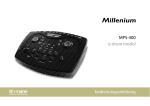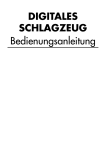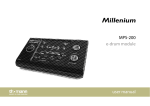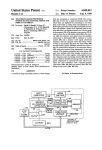Download MPS-400 e-drum module user manual
Transcript
MPS-400 e-drum module user manual Musikhaus Thomann Thomann GmbH Hans-Thomann-Straße 1 96138 Burgebrach Germany Telephone: +49 (0) 9546 9223-0 E-mail: [email protected] Internet: www.thomann.de 20.07.2015, ID: MPS-400 Table of contents Table of contents 1 General notes............................................................................................................................................... 5 2 Safety instructions..................................................................................................................................... 7 3 Features....................................................................................................................................................... 10 4 Installation.................................................................................................................................................. 11 5 Operating elements............................................................................................................................... 14 6 Operation.................................................................................................................................................... 21 6.1 6.2 6.3 6.4 Functions............................................................................................................................................. Playing, customising and accompanying songs.................................................................. Creating drum kits .......................................................................................................................... Adjusting pad settings................................................................................................................... 21 24 26 31 7 Technical specifications....................................................................................................................... 38 8 Cleaning....................................................................................................................................................... 40 9 Protecting the environment.............................................................................................................. 41 MPS-400 3 Table of contents 10 Appendix..................................................................................................................................................... 10.1 Voice list............................................................................................................................................ 10.2 Kit list.................................................................................................................................................. 10.3 Song list............................................................................................................................................. 10.4 MIDI implementation................................................................................................................... e-drum module 4 42 42 51 53 54 General notes 1 General notes This user manual contains important information on safe operation of the device. Read and follow all safety notes and all instructions. Save this manual for future reference. Make sure that it is available to all persons using this device. If you sell the device to other users, be sure that they also receive this manual. Our products are subject to a process of continuous development. We therefore reserve the right to make changes without notice. Symbols and signal words This section provides an overview of the symbols and signal words used in this user manual. MPS-400 5 General notes Signal word Meaning DANGER! This combination of symbol and signal word indicates an immediate dangerous situation that will result in death or serious injury if it is not avoided. CAUTION! This combination of symbol and signal word indicates a pos‐ sible dangerous situation that can result in minor injury if it is not avoided. NOTICE! This combination of symbol and signal word indicates a pos‐ sible dangerous situation that can result in material and environmental damage if it is not avoided. Warning signs Type of danger Warning – danger zone. e-drum module 6 Safety instructions 2 Safety instructions Intended use Drum modules are intended to be used for converting digital trigger signals from drum pads to various percussion sounds. Use the unit only as described in this manual. Any other use or use under other operating conditions is considered to be improper and may result in personal injury or property damage. No liability will be assumed for damages resulting from improper use. This device may be used only by persons with sufficient physical, sensorial, and intellectual abilities and having corresponding knowledge and experience. Other persons may use this device only if they are supervised or instructed by a person who is responsible for their safety. MPS-400 7 Safety instructions Safety DANGER! Danger for children Ensure that plastic bags, packaging, etc. are disposed of properly and are not within reach of babies and young children. Choking hazard! Ensure that children do not detach any small parts (e.g. knobs or the like) from the unit. They could swallow the pieces and choke! Never let children unattended use electrical devices. CAUTION! Possible hearing damage With loudspeakers or headphones connected, the device can produce volume levels that may cause temporary or permanent hearing impairment. Do not operate the device permanently at a high volume level. Decrease the volume level immediately if you experience ringing in your ears or hearing impairment. e-drum module 8 Safety instructions NOTICE! Operating conditions This device has been designed for indoor use only. To prevent damage, never expose the device to any liquid or moisture. Avoid direct sunlight, heavy dirt, and strong vibrations. NOTICE! External power supply The device is powered by an external power supply. Before connecting the external power supply, ensure that the input voltage (AC outlet) matches the voltage rating of the device and that the AC outlet is protected by a residual cur‐ rent circuit breaker. Failure to do so could result in damage to the device and pos‐ sibly the user. Unplug the external power supply before electrical storms occur and when the device is unused for long periods of time to reduce the risk of electric shock or fire. MPS-400 9 Features 3 Features n n n n n n n n n 307 voices 20 pre-installed drum kits, 30 user kits 50 pre-installed songs Click function Flexible assignment of the pad voices Programming of various pad parameters like touch velocity, sensitivity etc. Reverb effect and voice tuning Individual adjustment of accompaniment and drum track Headphones, AUX and MIDI connections e-drum module 10 Installation 4 Installation Setup, connecting pads and pedals Setup and installation of the pads and pedals are described in detail in the included setup guide. Finally, check that all connecting cables between the pads and the drum module are connected correctly. Connecting the power supply Connect the supplied power adapter to the 9 V input of the device and then insert the mains plug into a mains wall outlet. MPS-400 11 Installation Connecting headphones Connect your stereo headphones to the PHONES output of the drum module. Connecting audio devices Connect the inputs of your amplifier or powered speaker to the ‘OUTPUT’ sockets of the drum module. When using a mono amp, connect its input to the ‘L/MONO’ output socket of the module. e-drum module 12 Installation Connecting CD or MP3 player Connect CD or MP3 player to the ‘AUX IN’ input of the drum module. Connecting MIDI devices Connect external MIDI devices to the ‘MIDI IN/OUT’ connections of the drum module. Connecting USB devices Connect external MIDI devices or your computer to the USB connection of the drum module. MPS-400 13 Operating elements 5 Operating elements Front panel e-drum module 14 Operating elements 1 [volume] Volume control for headphones and line out. 2 Pad selection field Buttons with integrated indicator LED for activating and playing the pads. 3 [tempo –/+] Button for adjusting the metronome and playback tempo. Press the [–] or [+] button briefly to increase or decrease the indicated value by one. Keep the [–] or [+] button pressed to increase or decrease the value quickly. 4 [start/stop] Button for starting and stopping song playback. 5 [drum off] Button for muting the drum part. 6 [click] Button for turning the metronome on or off. MPS-400 15 Operating elements 7 [song — volume] Button for opening the Song menu and volume indication. 8 3-digit LED display. 9 [voice — vol/pan/tun] Button for opening the Voice menu and volume indication. 10 [utility] Button for opening the Utility menu. 11 [save] Button for saving settings. 12 [–] / [+] Button for song and kit selection and for adjusting of the various parameters and values. Press the [–] or [+] button briefly to increase or decrease the indicated value by one. Keep the [–] or [+] button pressed to increase or decrease the value quickly. 13 [kit — rev on/off] Button for opening the Kit menu and for turning the reverb effect on or off. e-drum module 16 Operating elements Rear panel MPS-400 17 Operating elements 14 Connection sockets for the pads. 15 – output – R / L/mono Output to connect external audio devices (mono / stereo). 16 aux.in Input for external audio devices like MP3 or CD player. 17 9V Connection socket for the power supply adapter. e-drum module 18 Operating elements Side view MPS-400 19 Operating elements 18 power on/off Main switch to turn the device on or off. 19 in–MIDI–out Connection sockets for an external MIDI device. 20 Connection socket for USB cable. 21 phones Headphones socket. e-drum module 20 Operation 6 Operation 6.1 Functions Switching on Check for proper connection of all cables before switching the unit on. Before switching the unit on, turn the [volume] control down to minimum. Automatic switchoff – When the device is not used, it will switch off automatically after 30 minutes. To switch it on again, switch to the ‘OFF’ position and then to the ‘ON’ position. Deactivating the automatic switchoff – To deactivate the automatic switchoff, press and hold the [START/STOP] button while you switch on the device. Use the main switch [power on/off] on the side panel to turn the unit on. MPS-400 21 Operation Adjusting the volume To set the volume, hit a pad while slowly turning the [volume] control clockwise. Selecting a drum kit A drum kit is a compilation in which each trigger is assigned to a certain sound and several sound parameters. By selecting a drum kit, you can tailor the sound of your e-drum kit in sec‐ onds to the desired style of music. In addition to the 20 preset drum kits, you can create and save 30 user drum kits (see Ä Chapter 10.2 ‘Kit list’ on page 51). 1. Press the [kit] button. ð The display shows the current kit number and the KIT LED lights up. 2. Reverb effect Use the [–] and [+] buttons to select the desired kit. In Kit menu, you can turn the reverb effect for the selected drum set on or off. 1. Press the [kit] button again. ð The display shows the current setting in ‘roN’ or ‘roF’ format. 2. Use the [–] and [+] buttons to toggle between both options. 3. Press the [kit] button again to return to kit number display. e-drum module 22 Operation Click function 1. Press the [click] button to turn the Click function on. ð The indicator LED flashes, the Click comes with click sound by default. 2. Press the [click] button again to change the click sound to ‘human voice’. 3. Press the [click] button a third time to turn the Click function off. After switching on, you can change the click volume in a range of 0 to 16 using the [–] and [+] buttons. To do so, keep the [click] button pressed. The display shows the set value in ‘Cxx’ format. Use the [tempo –/+] button to change the click tempo in a range of 30 to 280 beats per minute. Use the [–/+] button to set the time signature to 2/4, 3/4, 4/4, 5/4 or 6/8. To reset the click tempo to the default value ‘110’ press the middle of the [tempo –/+] button. The click function can be turned on or off during playback. MPS-400 23 Operation Click tempo and time signature are automatically adjusted during song playback. 6.2 Playing, customising and accompanying songs Selecting a song Your digital drum set offers 50 pre-installed songs in total. When turning the drum module on, song ‘001’ is shown on the display by default. 1. Press the [song — volume] button. ð The display shows the song number, the Song LED on the 3-digit display lights up. 2. Use the [–] and [+] buttons to select the desired song (see Ä Chapter 10.3 ‘Song list’ on page 53). 1. Select the desired song as described above. 2. Start or stop the playback with [start/stop]. Playing a song e-drum module 24 Operation During playback, the indicator LEDs of the played pads light up. Press the [kick] button to turn the function on or off. Adjusting song volume 1. Press the [song — volume] button. ð The display shows the song volume in ‘Axx’ format. 2. Use the [–] and [+] buttons to adjust the volume in a range of 00 to 32. 1. Press the [song — volume] button repeatedly until the display shows the song number again. 2. Use the [tempo –/+] button to adjust the playback tempo (setting range: 30 to 280 beats per minute). Adjusting the playback tempo MPS-400 25 Operation To reset the playback speed to the default value (display value ‘110’ ) press the middle of the [tempo –/+] button. After two seconds, the display automatically returns to the song number indication. Muting the drum sound Any time during song playback, the drum track can be muted. 1. Press the [drum off] button to mute the drum sound of the song. ð The indicator LED lights up as long as the part is muted. 2. Press the [drum off] to unmute the drum track. 6.3 Creating drum kits The 307 pre-installed voices of the drum module can be freely programmed to the connected pads. In other words, you can create your own drum kits and store them in the unit. The fol‐ lowing sections describe how to create your own kits. e-drum module 26 Operation Assigning a voice To programme a certain voice to a pad, proceed as follows: 1. Press the [voice — vol/pan/tun] button. ð The display indicates the current voice number, the Voice LED on the 3-digit display lights up. 2. Press the button of the pad you want to programme a certain voice for. Alternatively, you can directly activate the pad by playing it. ð The display shows the number of the currently assigned voice. The indicator LED of the pad lights up. 3. Select the desired voice using the [–]/[+] button (see Ä Chapter 10.1 ‘ Voice list’ on page 42). 4. Repeat steps 2 to 3 to assign the other pads as desired. Press the [rim] button in the pad selection field to programme a rim voice to the snare pad or an edge voice to the crash or ride cymbal. MPS-400 27 Operation Adjusting the volume of the pads You may adjust the volume of the individual pads independently from the others. To do so, proceed as follows: 1. Press the [voice — vol/pan/tun] button repeatedly, until the display shows the volume of the current selection in ‘Lxx’ format. 2. Press the button of the pad whose volume you want to change. Alternatively, you can directly activate the pad by playing it. ð The indicator LED of the pad lights up. 3. Adjust the volume using the [–]/[+] button (setting range: 0 to 32). 4. Repeat steps 2 to 3 to adjust the volume of the other pads as desired. e-drum module 28 Operation Adjusting the R/L panorama of the pads You may adjust each pad within the stereo panorama independently from the others. To do so, proceed as follows: 1. Press the [voice — vol/pan/tun] button repeatedly, until the display shows the setting of the current selection in ‘P x’ format. 2. Press the button of the pad whose panorama setting you want to change. Alternatively, you can directly activate the pad by playing it. ð The indicator LED of the pad lights up. 3. Adjust the panorama setting using the [–]/[+] button (setting range: from P-8 = left via 0 = centre to P8 = right). 4. Repeat steps 2 to 3 to adjust the panorama setting of the other pads as desired. MPS-400 29 Operation Adjusting the pitch of the pads You may adjust the pitch of each pad independently from the others. To do so, proceed as fol‐ lows: 1. Press the [voice — vol/pan/tun] button repeatedly, until the display shows the setting of the current selection in ‘t x’ format. 2. Press the button of the pad whose pitch you want to change. Alternatively, you can directly activate the pad by playing it. ð The indicator LED of the pad lights up. Storing settings 3. Adjust the pitch using the [–]/[+] button (setting range: t -8 to t 8). 4. Repeat steps 2 to 3 to adjust the pitch setting of the other pads as desired. After you have assigned all the pads with the desired voices and adjusted the settings for volume, panorama and pitch you can save the settings as a user kit in the unit. To do so, pro‐ ceed as follows: 1. Press the [save] button. ð The display shows the first unused memory slot ( ‘021’ ). 2. Select the desired memory slot using the [–]/[+] (range: 021 to 050). 3. Press the [save] button again to save your user kit as the desired number. e-drum module 30 Operation Any unsaved changes are discarded when you turn the drum module off. 6.4 Adjusting pad settings You can change various pad and device parameters using the utility menu. Press the [utility] button to open the menu and to jump to the following parameter (see table). Parameter, display Description Value range Gain Touch sensitivity of the pads 01 … 16 Rim Sensitivity Rim sensitivity 1…8 Crosstalk Crosstalk 01 … 16 MPS-400 31 Operation Parameter, display Description Value range Curve Dynamic range 1…6 Splash Sensitivity Touch sensitivity of the hi-hat –4 … 4 Local To determine, which MIDI signals are processed (connected pads or external MIDI sequencer) ON/OFF MIDI OUT Format Determines the MIDI output format intern/GM Touch sensitivity of the pads 1. Press the [utility] button until the display shows the current touch sensitivity in format ‘Exx’ . 2. Press the button of the pad whose touch sensitivity you want to change. Alternatively, you can directly activate the pad by playing it. 3. Adjust the touch sensitivity using the [–]/[+] button. 4. Repeat steps 2 to 3 to adjust the touch sensitivity of the other pads as desired. 5. Press [utility] to jump to the next parameter. e-drum module 32 Operation Rim sensitivity 1. Press the [utility] button until the display shows the current touch sensitivity of the Rim triggers in format ‘rEx’ . 2. Activate the crash or ride cymbal, or the snare by keystroke or direct playing. 3. Adjust the Rim sensitivity using the [–]/[+] button. 4. Repeat steps 2 to 3 to adjust all rim triggers as desired. 5. Press [utility] to jump to the next parameter. If you select a pad without rim trigger the display shows the value ‘rE-’ and you can't make any changes. Crosstalk When several pads are mounted on the same rack, vibrations may be transferred to other pads and, thus, unwanted sounds are triggered when striking a pad. This crosstalk can be prevented by the temporary suppression of the trigger signal. MPS-400 33 Operation 1. Press the [utility] button until the display shows the current signal suppression time in ‘oxx’ format. 2. Press the button of the pad whose signal suppression time you want to change. Alterna‐ tively, you can directly activate the pad by playing it. 3. Adjust the signal suppression time using the [–]/[+] button. 4. Repeat steps 2 to 3 to adjust the signal suppression time of the other pads as desired. 5. Press [utility] to jump to the next parameter. The signal suppression time should be set as short as possible. Dynamic range Via the drum module, you can adjust the dynamic range, i.e. the signal-to-noise ratio of each pad. e-drum module 34 Operation 1. Press the [utility] button until the display shows the current dynamic setting in ‘CUx’ format . 2. Press the button of the pad whose dynamic range you want to change. Alternatively, you can directly activate the pad by playing it. 3. Adjust the dynamic using the [–]/[+] button. 4. Repeat steps 2 to 3 to adjust the dynamic of the other pads as desired. 5. Press [utility] to jump to the next parameter. 1. Press the [utility] button until the display shows the current touch sensitivity of the hi-hat in ‘Fxx’ format. 2. Adjust the touch sensitivity using the [–]/[+] button. 3. Press [utility] to jump to the next parameter. Touch sensitivity of the hi-hat MIDI processing You can use the ‘Local’ setting to determine whether the drum module processes the MIDI sig‐ nals of the connected pads (default setting ‘Lon’ ) or the signals of an external MIDI sequencer ( ‘Lof’ ). MPS-400 35 Operation MIDI output format Saving settings 1. Press the [utility] button until the display shows the current setting ‘Lon’ or ‘Lof’ . 2. Use the [–]/[+] button to toggle between ‘Lon’ and ‘Lof’ . 3. Press [utility] to jump to the next parameter. Use the ‘MIDI output’ setting to determine whether the drum module outputs MIDI signals in its own format (default setting ‘P–n’ ) or in GM format ( ‘--n’ ). Choose its own proprietary MIDI format if you want to use the drum module as a sound module. If you connect an external MIDI device, choose the GM format. 1. Press the [utility] button until the display shows the current setting ‘P–n’ or ‘--n’ . 2. Use the [–]/[+] button to toggle between ‘P–n’ and ‘--n’ . Save your settings with [save]. Any unsaved changes are discarded when you turn the drum module off. e-drum module 36 Operation Resetting to factory defaults To reset the unit to factory defaults proceed as follows: 1. Switch the device off. 2. Keep the [tempo –/+] button pressed while switching the unit on. When resetting the unit to factory defaults all user settings and adjustments are irre‐ trievably deleted. MPS-400 37 Technical specifications 7 Technical specifications Number of voices 307 Drum kits 20 preset kits 30 user kits Songs 50 preset songs e-drum module 38 Technical specifications Connections Headphones (1/4" phone socket) AUX in (1/4" phone socket) Mono/stereo outlet (1/4" phone socket) 1 × Kick pad 1 × Snare pad 3 × Tom pads 1 × Crash pad 1 × Ride pad 1 × Hi-hat 1 × Hi-hat control MIDI in/out Operating voltage supply Power adapter (DC 9 V ) MPS-400 39 Cleaning 8 Cleaning Device parts Clean the accessible parts of the device regularly. The frequency of cleaning depends on the operating environment: moist, smoky or particularly dirty environments may cause a higher accumulation of dirt on the components of the device. n n n n Use a dry soft cloth for cleaning. Remove stubborn stains with a slightly damp cloth. Never use cleaners containing alcohol or thinner. Never put any vinyl items on the device, as vinyl can stick to the surface or lead to its disco‐ louration. e-drum module 40 Protecting the environment 9 Protecting the environment Disposal of the packaging mate‐ rial For the transport and protective packaging, environmentally friendly materials have been chosen that can be supplied to normal recycling. Ensure that plastic bags, packaging, etc. are properly disposed of. Do not just dispose of these materials with your normal household waste, but make sure that they are collected for recycling. Please follow the notes and markings on the packaging. Disposal of your old device This product is subject to the European Waste Electrical and Electronic Equipment Directive (WEEE). Do not dispose with your normal household waste. Dispose of this device through an approved waste disposal firm or through your local waste facility. When discarding the device, comply with the rules and regulations that apply in your country. If in doubt, consult your local waste disposal facility. MPS-400 41 Appendix 10 10.1 No. Appendix Voice list Name KICK No. Name No. Name 009 Jazz Kick 2 018 1969s Kick 001 Standard Kick 1 010 Jazz Kick 3 019 1971s Kick 002 Standard Kick 2 011 Bigband Kick 020 1976s Kick 003 Rock Kick 1 012 Funk Kick 021 Pwrbd Kick 004 Rock Kick 2 013 Fusion Kick 022 R&B Kick 005 Rock Kick 3 014 Hiphop Kick 1 023 House Kick 1 006 Room Kick 1 015 Hiphop Kick 2 024 House Kick 2 007 Room Kick 2 016 Hiphop Kick 3 025 House Kick 3 008 Jazz Kick 1 017 Hiphop Kick 4 026 Drumbass Kick e-drum module 42 Appendix No. Name No. 027 808 Kick SNARE 028 909 Kick 039 029 Electronic Kick 030 Name No. Name 051 Jazz Snare 1 Star Snare 1 052 Jazz Snare 1 Rim 040 Star Snare Rim 053 Jazz Snare 2 Step Kick 041 Standard Snare 1 054 Jazz Snare 2 Rim 031 Teckno Kick 042 Standard Snare Rim 055 Jazzlatin Snare 032 Voic Kick 043 Standard Snare 2 056 Bush Snare 033 Lowfi Kick 044 Rock Snare 1 057 Bigband Snare 034 Junkyard Kick 045 Rock Snare Slick 058 Funk Snare 1 035 Disco Kick 046 Rock Snare 2 059 Funk Snare Stick 036 Industry Kick 047 Rock Snare 3 060 Funk Snare 2 037 Noise Kick 048 Room Snare 1 061 Fusion Snare 038 Cartoon Kick 049 Room Snare Rim 062 Fusion Snare Stick 050 Room Snare 2 063 Pwrbd Snare MPS-400 43 Appendix No. Name No. Name No. Name 064 Hiphop Snare 1 077 1971s Snare Stick 090 808 Snare 065 Hiphop Snare 2 078 1976s Snare 091 909 Snare 066 Ringo Snare 079 1976s Snare Stick 092 Electronic Snare 067 Ringo Snare Rim 080 R&B Snare 093 Junkyard Snare 068 Lowfi Snare 081 R&B Snare Stick 094 Junkyard Snare Stick 069 Lowfi Snare Stick 082 House Snare 1 095 Noise Snare 070 506 Snare 083 House Snare Rim 096 Industry Snare 071 506 Snare Rim 084 House Snare 2 097 Industry Snare Stick 072 506 Low Snare 085 Step Snare 098 Voice Snare 073 506 Low Snare Rim 086 Step Snare Stick 099 Voice Snare Stick 074 1969s Snare 087 Teckno Snare 1 100 Cartoon Snare 075 1969s Snare Stick 088 Teckno Snare 2 076 1971s Snare 089 Drumbass Snare e-drum module 44 Appendix No. Name TOM No. Name No. Name 113 Room Tom 1 126 Brush Tom 2 101 Standard Tom 1 114 Room Tom 2 127 Brush Tom 3 102 Standard Tom 2 115 Room Tom 3 128 Brush Tom 4 103 Standard Tom 3 116 Room Tom 4 129 Brush Tom 5 104 Standard Tom 4 117 Room Tom 5 130 Brush Tom 6 105 Standard Tom 5 118 Room Tom 6 131 Funk Tom 1 106 Standard Tom 6 119 Jazz Tom 1 132 Funk Tom 2 107 Rock Tom 1 120 Jazz Tom 2 133 Funk Tom 3 108 Rock Tom 2 121 Jazz Tom 3 134 Fusion Tom 1 109 Rock Tom 3 122 Jazz Tom 4 135 Fusion Tom 2 110 Rock Tom 4 123 Jazz Tom 5 136 Fusion Tom 3 111 Rock Tom 5 124 Jazz Tom 6 137 1969s Tom 1 112 Rock Tom 6 125 Brush Tom 1 138 1969s Tom 2 MPS-400 45 Appendix No. Name No. Name No. Name 139 1969s Tom 3 152 Hiphop Tom 4 165 Electronic Tom 5 140 1971s Tom 1 153 Hiphop Tom 5 166 Electronic Tom 6 141 1971s Tom 2 154 Hiphop Tom 6 167 Step Tom 1 142 1971s Tom 3 155 808 Tom 1 168 Step Tom 2 143 1976s Tom 1 156 808 Tom 2 169 Step Tom 3 144 1976s Tom 2 157 808 Tom 3 170 909 Tom 1 145 1976s Tom 3 158 808 Tom 4 171 909 Tom 2 146 Old Tom 1 159 808 Tom 5 172 909 Tom 3 147 Old Tom 2 160 808 Tom 6 173 Cartoon Tom 1 148 Old Tom 3 161 Electronic Tom 1 174 Cartoon Tom 2 149 Hiphop Tom 1 162 Electronic Tom 2 175 Cartoon Tom 3 150 Hiphop Tom 2 163 Electronic Tom 3 176 Junkyard Tom 1 151 Hiphop Tom 3 164 Electronic Tom 4 177 Junkyard Tom 2 e-drum module 46 Appendix No. Name No. Name No. Name 178 Junkyard Tom 3 190 Standard Ride 21" 203 Orchestra Ride 179 Noise Tom 1 191 Standard Ride 21" Bell 204 Teckno Ride 1 180 Noise Tom 2 192 Rock Ride 21" 205 Teckno Ride 2 181 Noise Tom 3 193 Rock Ride 21" Bell 206 Junkyard Ride 1 182 Voices Tom 1 194 Bigband Ride 207 Junkyard Ride 2 183 Voices Tom 2 195 Bigband Ride Bell 208 Cartoon Ride 184 Voices Tom 3 196 Jazz Ride Bell 209 Voices Ride 185 Industry Tom 1 197 Slap Ride 210 Standard Ride 21" Rim 186 Industry Tom 2 198 Slap Ride Bell 211 Rock Ride 21" Rim 187 Industry Tom 3 199 1969s Ride 212 1969s Ride Rim 188 Timpani 200 1969s Ride Bell 213 Pop Ride Rim 201 Pop Ride 214 Ska Ride Rim 202 Ska Ride RIDE 189 Standard Ride 20" MPS-400 47 Appendix No. Name CRASH No. Name No. Name 227 Hiphop Crash 240 909 Crash 2 215 Standard Crash 1 228 Hiphop Crash Bell 241 Junkyard Crash 1 216 Standard Crash 2 229 China Crash 242 Junkyard Crash 2 217 Standard Crash 3 230 China Crash Bell 243 Noise Crash 1 218 Standard Crash 1 Bell 231 Orchestra Crash 1 244 Noise Crash 2 219 Standard Crash 2 Bell 232 Orchestra Crash 2 245 SFX Crash 1 220 Standard Crash China 233 Orchestra Crash Bell 246 SFX Crash 2 221 Standard Splash 8" 234 Mute Crash Bell 247 Industry Crash 222 Standard Splash 8" Bell 235 Drumbass Crash 1 248 Industry Crash Bell 223 Rock Crash 20" 236 Drumbass Crash 2 249 Standard Crash 4 224 Rock Splash 8" 237 808 Crash 1 250 Standard Crash 5 225 Jazz Splash 10 " 238 808 Crash 2 226 Jazz Splash 10 " Bell 239 909 Crash 1 e-drum module 48 Appendix No. Name HI-HAT No. Name No. Name 263 Junkyard Hi-hat 274 Standard Clap 251 Standard Hi-hat 1 264 Noise Hi-hat 275 Tambourine 252 Standard Hi-hat 2 265 Industry Hi-hat 276 Standard Cow Bell 253 Rock Hi-hat 277 Mute Cow Bell 254 Pop Hi-hat PERCUSSION 278 Rock Cow Bell 255 Brush Hi-hat 266 High Q 279 Vibraslap 256 1969s Hi-hat 267 Slap 280 Hi Bongo 257 Ska Hi-hat 268 Scratch Push 281 Low Bongo 258 House Hi-hat 269 DJ SFX 282 Mute Hi Conga 259 808 Hi-hat 270 Sticks 283 Open Hi Conga 260 909 Hi-hat 271 Square Click 284 Low Conga 261 Cartoon Hi-hat 272 Metro Click 285 High Timbale 262 Voices Hi-hat 273 Metro Bell 286 Low Timbale MPS-400 49 Appendix No. Name No. Name No. Name 287 High Agogo 294 Long Guiro 301 Open Triangle 288 Low Agogo 295 Claves 302 Shaker 289 Cabasa 296 Hi Wood Block 303 Jingle Bell 290 Maracas 297 Low Wood Block 304 Belltree 291 Short Whistle 298 Mute Cuica 305 Castanets 292 Long Whistle 299 Open Cuica 306 Mute Surdo 293 Short Guiro 300 Mute Triangle 307 Open Surdo e-drum module 50 Appendix 10.2 Kit list No. Name No. Name No. Name Pre-installed kits 011 1969songo User kits 001 Fusion 012 1971s 021 M-box 002 Standard 013 1976disco 022 Step 003 Room 014 909 023 Industry 004 Rock 015 Drumbass 024 Lowfi 005 Hiphop 016 Funk 025 Metal 006 Electronic 017 Hiphop-3 026 Pop-rock 007 Cartoon 018 House-2 027 Fusion 008 House 019 Vintage 028 Standard 009 Jazz 020 Junkyard 029 Room 010 Brush 030 Rock MPS-400 51 Appendix No. Name No. Name No. Name 031 Hiphop 038 1971s 045 Vintage 032 Electronic 039 1976disco 046 Junkyard 033 Cartoon 040 909 047 M-box 034 House 041 Drumbass 048 Step 035 Jazz 042 Funk 049 Industry 036 Brush 043 Hiphop-3 050 Lowfi 037 1969songo 044 House-2 e-drum module 52 Appendix 10.3 Song list No. Name No. Name No. Name 001 Funk 1 012 Bluegrass 023 Ballad 1 002 Fusion 1 013 Mambo 024 Boogie 003 Latin Jazz 014 Beguine 025 Punk 004 Dance 015 Drum´n Bass 026 Rock´n Roll 2 005 Big Band 016 Jazz 027 Metal 006 Slow Fusion 017 Bossa 028 16 Beat 007 Samba 018 Pop 029 Rumba 008 Modern Jazz 019 Rock´n Roll 1 030 Shuffle 009 Country 020 House 031 Swing 010 Reggae 021 Hip Hop 032 Blues 1 011 Salsa 022 6/8 Ballad 033 Blues 2 MPS-400 53 Appendix No. Name No. Name No. Name 034 Fusion 2 040 Disco 046 6/8 R&B 035 Funk 2 041 8 Beat 047 Pop Rock 036 Acid Fusion 042 Funk 3 048 Hard Rock 037 Folk Pop 043 Slow Rock 049 Pop Ballad 038 Latin 044 R&B 1 050 New Age 039 Ballad 2 045 R&B 2 10.4 MIDI implementation Function Basic channel Transmitted Recognized Default Ch 10 1-16 Changed No No e-drum module 54 Remarks Appendix Function Mode Transmitted Recognized Default No No Messages No No Altered ******** ******** 0…127 0…127 True voice ******** 0…127 Note ON Yes (99H, V=1…127) 0…127 Note OFF Yes (99H, V=0) 0…127 Keys No No Channels No No No Yes 0 No Yes Bank select 1 No Yes Modulation 5 No Yes Portamento time Note number Velocity Aftertouch Pitch bender Control change Remarks MPS-400 55 Appendix Function Transmitted Recognized Remarks 6 No Yes Data entry 7 No Yes Volume 10 No Yes Pan 11 No Yes Expression 64 No Yes Sustain pedal 65 No Yes Portamento ON/OFF 66 No Yes Sostenuto pedal 67 No Yes Soft pedal 80 No Yes Reverb program 81 No Yes Chorus program 91 No Yes Reverb level 93 No Yes Chorus level 120 No Yes All Sound Off e-drum module 56 Appendix Function Transmitted Recognized Remarks 121 No Yes Reset All Controllers 123 No Yes All Notes Off Program change Yes Yes System exclusive No Yes Song Position No No Song Select No No Tune No No Clock Yes No Command Yes No Local ON/OFF No No All Notes OFF No No System common System real time Aux messages START and STOP only MPS-400 57 Appendix Function Transmitted Recognized Active Sense Yes No System reset No No e-drum module 58 Remarks Musikhaus Thomann · Hans-Thomann-Straße 1 · 96138 Burgebrach · Germany · www.thomann.de