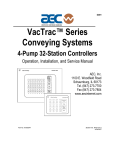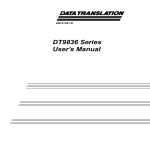Download 6420 Indexer/Drive User Manual
Transcript
www.DanaherMotion.com 6420 Indexer/Drive User Manual MA6420 Rev C Record of Manual Revisions ISSUE Date Description of Revision A B C 07/1992 07/1996 10/2003 Initial release Updated corporate information Updated corporate information Copyright Information © Copyright 1992 - 2003 Danaher Motion - All rights reserved. Printed in the United States of America. NOTICE: Not for use or disclosure outside of Danaher Motion except under written agreement. All rights are reserved. No part of this book shall be reproduced, stored in retrieval form, or transmitted by any means, electronic, mechanical, photocopying, recording, or otherwise without the written permission from the publisher. While every precaution has been taken in the preparation of the book, the publisher assumes no responsibility for errors or omissions. Neither is any liability assumed for damages resulting from the use of the information contained herein. This document is proprietary information of Danaher Motion that is furnished for customer use ONLY. No other uses are authorized without written permission of Danaher Motion. Information in this document is subject to change without notice and does not represent a commitment on the part of Danaher Motion. Therefore, information contained in this manual may be updated from time-totime due to product improvements, etc., and may not conform in every respect to former issues. • The safety-alert symbols used in this manual are: Warning Alerts users to potential physical danger or harm. Failure to follow warning notices could result in personal injury or death. Caution Directs attention to general precautions, which if not followed, could result in personal injury and/or equipment damage. Note Highlights information critical to your understanding or use of the product. Danaher Motion Pacific Scientific Table of Contents Table of Contents 1. OVERVIEW OF 6420 INDEXER/DRIVE........................................... 1 1.1. 6420 DEFINITION...................................................................... 1 1.1.1. BLOCK DIAGRAM .............................................................. 2 1.1.2. FIXED RESOLUTION MODE ............................................. 2 1.1.3. VARIABLE RESOLUTION MODE ...................................... 3 1.2. DRIVE FEATURES .................................................................... 3 1.3. INDEXER FEATURES ............................................................... 4 1.4. SYSTEM COMPONENTS.......................................................... 4 1.5. WARRANTY............................................................................... 4 2. INSTALLING THE 6420 INDEXER/DRIVE ....................................... 5 2.1. UNPACKING AND INSPECTING .............................................. 5 2.2. MOUNTING THE 6420 .............................................................. 5 2.2.1. MOUNTING DIMENSIONS................................................. 6 2.3. CONNECTING THE FOUR INPUT/OUTPUT CABLES ............ 6 2.3.1. CONNECTION DIAGRAM .................................................. 7 2.3.2. J3 MOTOR CONNECTION................................................. 7 2.3.2.1. 2.3.2.2. 2.3.2.3. 2.3.3. 2.3.4. 2.3.4.1. 2.3.4.2. 2.3.4.3. 2.3.5. 2.3.5.1. 2.3.5.2. 2.3.5.3. 4-Lead Motor Cable Requirements ..................................................... 8 8-Lead Motor, Series Connected......................................................... 9 8-Lead Motor, Parallel Connected .................................................... 10 J2 - POWER CONNECTION ............................................ 10 J4 - SERIAL PORT CONNECTION.................................. 11 Single-unit RS-232 Connection ........................................................ 12 Single-unit RS-422 Connection ........................................................ 12 Multi-unit RS-485 Connection.......................................................... 13 J5 - DISCRETE INPUTS/OUTPUTS CONNECTION....... 13 Dedicated Discrete Input/Output Lines............................................. 15 Input Interface Suggestions............................................................... 17 Output Interface Suggestions ............................................................ 18 2.4. USING THE 6420 TO CONTROL A 6410 DRIVE ................... 18 2.4.1. SYNCHRONOUS OPERATION ....................................... 19 2.4.2. ALTERNATING OPERATION .......................................... 19 2.5. FACTORY DEFAULT SETTINGS............................................ 19 2.5.1. DRIVE ............................................................................... 19 2.5.2. INDEXER .......................................................................... 20 2.5.3. DRIVE BOARD SETTINGS .............................................. 20 MA6420 Rev C i Table of Contents 2.5.4. 2.5.4.1. 3. Jumper Settings................................................................................. 21 TESTING THE INSTALLATION............................................... 23 MAINTAINING\TROUBLESHOOTING............................................ 25 4.1. 4.2. 5. INDEXER BOARD SETTINGS ......................................... 21 POWERING UP THE 6420 ............................................................. 23 3.1. 4. Danaher Motion Pacific Scientific MAINTAINING THE 6420 ........................................................ 25 TROUBLESHOOTING THE 6420............................................ 25 PROGRAMMING AND INSTRUCTION SET .................................. 27 5.1. IMMEDIATE MODE ................................................................. 27 5.2. EXECUTION MODE ................................................................ 28 5.3. THE AUTOSTART PROGRAM................................................ 28 5.4. INSTRUCTION OVERVIEW .................................................... 28 5.4.1. MOTION CONTROL ......................................................... 29 5.4.2. PROGRAM CONTROL..................................................... 29 5.4.3. PARAMETER INITIALIZATION ........................................ 29 5.4.4. INITIALIZATION AND UTILITY COMMANDS .................. 29 5.5. MEMORY MAP ........................................................................ 29 5.5.1. USER PROGRAMS .......................................................... 29 5.5.2. FAST RAM ........................................................................ 30 5.5.3. MEMORY MAP DETAILS ................................................. 30 6. 6420 DIALOGUE ............................................................................. 31 6.1. GETTING STARTED ............................................................... 31 6.1.1. USING THE 6420 DIALOGUE FLOPPY DISK ................. 31 6.1.2. INSTALLING 6420 DIALOGUE ON A HARD DRIVE ....... 32 6.1.3. SERIAL PORT CONNECTIONS....................................... 32 6.1.4. KEYBOARD COMMANDS................................................ 32 6.1.5. TERMINAL EMULATOR................................................... 33 6.1.6. UPLOAD UTILITY............................................................. 33 6.1.7. DOWNLOAD UTILITY ...................................................... 33 6.1.8. SYNTAX CHECKER ......................................................... 33 6.1.9. EDITOR............................................................................. 34 6.1.10. INIT SERIAL PORT .......................................................... 35 6.2. INDEXER LANGUAGE ............................................................ 36 6.2.1. SYMBOLIC LABELS IN PROGRAMMING ....................... 36 6.2.2. SYNTAX CHECKER ......................................................... 37 6.2.3. ADDRESS TRANSLATION OF LABELS.......................... 37 ii Rev C MA6420 Danaher Motion Pacific Scientific 6.2.4. 7. Table of Contents LABEL GENERATION FOR ADDRESSES ...................... 38 PROGRAMMING INSTRUCTIONS ................................................ 39 APPENDIX A SPECIFICATIONS .......................................................... 73 FIXED RESOLUTION MODE ............................................................. 73 VARIABLE RESOLUTION MODE ...................................................... 74 COMMUNICATIONS .......................................................................... 74 MULTI-AXIS CAPABILITY .................................................................. 74 PROGRAMMING ................................................................................ 74 APPENDIX B ORDERING INFORMATION .......................................... 77 APPENDIX C QUICK REFERENCE ..................................................... 79 APPENDIX D RAMP ALGORITHM & LOOKUP TABLE ....................... 81 DIVIDE COMMAND ............................................................................ 82 SPEED ACCURACY........................................................................... 84 APPENDIX E APPLICATION EXAMPLES............................................ 85 STANDALONE OPERATION ............................................................. 85 HOST OPERATION SINGLE UNIT .................................................... 86 HOST OPERATION MULTIPLE UNITS ............................................. 87 PLC BASED CONTROL ..................................................................... 88 6420 DISPENSING PRODUCT ONTO CONVEYER BELT ............... 88 6420 CONTROLLING INDEXER TABLE ........................................... 89 MISCELLANEOUS APPLICATION NOTES ....................................... 90 APPENDIX F ASCII CODES .................................................................. 93 APPENDIX G POWER SUPPLY CONSIDERATIONS ......................... 95 BRIDGE, CAPACITOR POWER SUPPLY ......................................... 95 LINE TRANSFORMER SELECTION .............................................. 96 RECTIFIER DIODE SELECTION.................................................... 98 CAPACITOR SELECTION .............................................................. 98 FUSE SELECTION ......................................................................... 99 REGENERATION CONSIDERATIONS .......................................... 99 POWERING THE 6420 FROM A REGULATED SUPPLY ............... 101 6420(S) POWERED BY REGULATED SUPPLY ............................. 102 MA6420 Rev C iii Table of Contents Danaher Motion Pacific Scientific INDEX ................................................................................................... 103 iv Rev C MA6420 Danaher Motion Pacific Scientific 1. Overview of 6420 Indexer/Drive OVERVIEW OF 6420 INDEXER/DRIVE This section introduces the 6420 Indexer/Drive. Topics covered are: ♦ 6420 definition ♦ System diagram ♦ Warranty information 1.1. 6420 DEFINITION The 6420 Microstepping Indexer/Drive provides economical microstepping control with a simple mnemonic programming interface. Operation is programmed via the serial communications port. A combination of dedicated and user-programmable I/O provides motor control, status indication and sensor feedback. Simple, single-letter mnemonics specify a wide variety of motion commands. Use a terminal or PC with terminal software to familiarize yourself with 6420 operation. Various motion parameters are modified and motion executed immediately from the command line or from on-board non-volatile memory. Many applications take advantage of the simplicity of developing programs for on-board execution. If more versatility is required, you can write a custom program running on a host computer issuing immediate motion commands to the 6420. MA6420 Rev C 1 Overview of 6420 Indexer/Drive 1.1.1. Danaher Motion Pacific Scientific BLOCK DIAGRAM The 6420 communicates with RS-232, RS-422 or RS-485 serial protocols. Discrete I/O lines provide external start/stop and motor enable control, home and limit switch testing, motor jogging, slave drive interface and eight programmable bi-directional discrete I/O lines. The eight programmable bi-directional discrete I/O lines are individually jumper-configurable for input or output. Immediate command line instructions read back and write all eight bits. 1.1.2. FIXED RESOLUTION MODE The unit operates in one of two modes, either Fixed Resolution Mode or Variable Resolution Mode. In Fixed Resolution Mode with binary steps, the resolution is set from 200 steps/rev to 51,200 steps/rev and with decimal resolution 200 steps/rev to 50,000 steps/rev. The minimum and maximum step rate ranges from 0.08 to 19,000 steps/sec, depending on the resolution.. The finer step sizes result in high shaft resolution at the expense of shaft speed. The motion profile is trapezoidal with programmable initial and final speeds. The acceleration and deceleration rates are specified by a single command in terms of acceleration and deceleration factors ranging from 1 to 255. 2 Rev C MA6420 Danaher Motion Pacific Scientific 1.1.3. Overview of 6420 Indexer/Drive VARIABLE RESOLUTION MODE Variable Resolution Mode is the recommended where micro-stepping is desired without compromising speed. This mode allows for positioning at a resolution of 1/100 of a step at effective full step speeds of 20-19,000 steps/second. 1.2. DRIVE FEATURES Internal power supply - Single power supply Bipolar chopper drive - Patented for superior current regulation and low ripple current. Output current - Adjustable from 0.625 A to 5 ARMS with 3 position DIP switch. Microstepping - Smooth operation and increased resolution. Fixed Resolution microstepping - Binary Steps: Full, 1/2, 1/4, 1/8, 1/16, 1/32, 1/64, 1/128, 1/256. Decimal Steps: Full, 1/2, 1/5, 1/10, 1/25, 1/50, 1/125, 1/250 Variable Resolution microstepping - Decimal step resolution 0.01 steps at effective full step speeds of 20-19,000 steps/second Optical isolation - Indexer optically isolated from drive Digital Electronic Damping - Patented circuit reduces instability at speeds in middle of operating range. Idle Current Reduction (ICR) - Reduces motor heating in many applications Fault protection - Line-to-line and line-to-neutral shorts, Internal power supply under-voltage, Bus overvoltage Small size - Only 7.5 square inches of panel space. UL Recognized - 508C (Type R) - File E-137798. Complies with CSA Standard for Process Control Equipment, C22.2 No. 142-M1987. Vibration - IEC Standard 68-2-6. MA6420 Rev C 3 Overview of 6420 Indexer/Drive Danaher Motion Pacific Scientific 1.3. INDEXER FEATURES Simple mnemonic command set - Executed from either internal NVRAM or from a more powerful host. Serial port communications - Supports RS-232, RS-422 and RS-485 multidrop. Multi-axis - Single 6420 can control two independent or synchronous axes with an additional drive and no glue logic. Input/Output ports - Eight general purpose bi-directional user programmable input/output ports. Internal Memory - Approximately 1792 bytes of non-volatile memory are available for user programs. 1.4. SYSTEM COMPONENTS The other components that, along with the drive, comprise a complete motor control system are: ♦ Single Power Supply (24 - 75 VDC) ♦ Motor Installation guidelines for these components are described in Installing the 6420 Indexer/Drive. 1.5. WARRANTY Danaher Motion's Pacific Scientific 6420 Indexer/Drive has a two year warranty against defects in material and assembly. Products modified by the customer, physically mishandled or otherwise abused through miswiring, incorrect switch settings, etc., are exempt from the warranty plan. 4 Rev C MA6420 Danaher Motion Pacific Scientific 2. Installing the 6420 Indexer/Drive INSTALLING THE 6420 INDEXER/DRIVE This section explains how to install the 6420 Indexer/Drive. Topics covered are: ♦ Unpacking and inspecting the 6420 ♦ Installation of motor, power, discrete I/O and serial communications cables ♦ Configuration of drive, indexer jumpers and DIPswitch ♦ Heat sink requirements and power supply filter capacitor 2.1. UNPACKING AND INSPECTING 1. 2. 3. 4. Remove the 6420 from the shipping carton. Make sure all packing materials are removed from the unit. Check the items against the packing list. A label located on the unit identifies the unit by model number, serial number and date code. Check items for damage. If you find any damage, concealed or obvious, promptly contact your buyer to make a claim with the shipper. Store the 6420 in a clean, dry place, preferably in the original shipping carton. 2.2. MOUNTING THE 6420 Select a standard 8-inch (205 mm) deep NEMA (National Electrical Manufacturers Association) enclosure appropriate for industrial applications. The internal operating temperature should not exceed 50°C. If the cabinet is ventilated by filtered or conditioned air, make sure to prevent the accumulation of dust and dirt on the unit’s electronic components. The air should also be free of corrosive or electrically conductive contaminants. MA6420 Rev C 5 Installing the 6420 Indexer/Drive 2.2.1. Danaher Motion Pacific Scientific MOUNTING DIMENSIONS The 6420 can be mounted in the two orientations shown below. Refer to Appendix A for additional information. 2.3. CONNECTING THE FOUR INPUT/OUTPUT CABLES The four input/output cables are: J3 - Motor J2 - Power J4 - Serial port J5 - Discrete inputs and outputs J1 Connector is NOT USED. 6 Rev C MA6420 Danaher Motion Pacific Scientific 2.3.1. Installing the 6420 Indexer/Drive CONNECTION DIAGRAM The inputs and outputs are: J4 +5V RTN TXD 232 RXD 232 N/C COMMON TXD 485+ TXD 485RXD 485+ RXD 485- J1 1 2 3 4 5 6 7 8 9 1 2 3 4 5 6 7 8 9 NOT USED J5 Port 8 Port 6 Port 4 Port 2 GND STEP ENABLE REMOTE START LIMIT + HOME JOG + FAULT +5.7 VDC PORT 7 PORT 5 PORT 3 PORT 1 GND DIRECTION GND REMOTE STOP LIMIT JOG MOVING 2.3.2. 1 2 3 4 5 6 7 8 9 10 11 12 13 14 15 16 17 18 19 20 21 22 23 24 6420 INDEXER DRIVE J2 1 2 3 DC DC + Case GND 24 VDC to 75 VDC J3 1 Phase A 2 Phase A 3 Phase B 4 Phase B 5 Case Gnd 5 2 Phase Stepper Motor J3 MOTOR CONNECTION The J3 motor cable connects the drive to the motor windings. Motor cables are available from Danaher Motion or you can make your own. The J3 motor connector is for a PCD 5-pin screw mating connector. The mating connector, supplied with the unit, is type ELVP05100. MA6420 Rev C 7 Installing the 6420 Indexer/Drive 2.3.2.1. Danaher Motion Pacific Scientific 4-LEAD MOTOR CABLE REQUIREMENTS Use 18- to 16- gauge stranded wire, twisted at approximately 3 to 4 turns per inch for each motor phase. Building A 4-Lead Motor Cable The motor cable assembly uses a 5-pin PCD connector at the 6420. Danaher Motion Pacific Scientific motors commonly use a MS style connector at the motor end. The cable assembly using standard Danaher Motion stepper motor color coding is shown below: Cabling Diagram 1. Strip the wires to 0.27 inch (7 mm). 2. Attach the wire to the connector as indicated in the diagram. Do not pre-tin (solder) the tops of the cables going into the PCD connector. This can result in a loose connection. Make sure the screws on the PCD connector are tightened down firmly to the wiring. 8 Rev C MA6420 Danaher Motion Pacific Scientific Installing the 6420 Indexer/Drive 3. Remove power from the 6420. Always remove power before making or removing connections to the unit. The motor terminals have high voltage present when the 6420 is On. 4. Plug the mating connector firmly into the 6420. 5. Connect the cable shield to 6420 ground, if applicable. 6. Plug the other mating connector into the motor. 7. Switch On the 6420. 2.3.2.2. 8-LEAD MOTOR, SERIES CONNECTED For an 8-lead motor to be wired in series, build and install the cable as described below. Building an 8-Lead Series Motor Cable The connector assembly using standard Danaher Motion stepper motor color coding is shown below. Cabling Diagram MA6420 Rev C 9 Installing the 6420 Indexer/Drive 2.3.2.3. Danaher Motion Pacific Scientific 8-LEAD MOTOR, PARALLEL CONNECTED For an 8-lead motor to be wired in parallel, build and install the cable as described below. Building an 8-Lead Parallel Motor Cable The connector assembly using standard Danaher Motion stepper motor color coding is shown in the following cabling diagram. Cabling Diagram 2.3.3. J2 - POWER CONNECTION Bus power is applied to the 6420 J2 with a 3-pin PCD connector as shown on the following page. Mating Connector The J2 power input is for a PCD 3-pin mating connector. The connector, supplied with the unit, is type ELVP03100. 10 Rev C MA6420 Danaher Motion Pacific Scientific Installing the 6420 Indexer/Drive Cabling Diagram 2.3.4. J4 - SERIAL PORT CONNECTION The serial port transmits and receives RS-232 communication for the user interface of your unit. Mating Connector The J4 serial port mating connector, supplied with the unit, is an ITT Cannon DE-9S 9-pin plug-in female D connector. Port Connections These are the RS-232 transmit (TXD) and receive (RXD) terminals. Pin Number Connection J4-2 RS-232 TXD (output) J4-3 RS-232 RXD (input) J4-5 RS-232 Common Baud Rate The 6420 supports single-unit RS-232, RS-422 and multi-unit RS-485 communication protocols running at 9600 bps, 1 start bit, 1 stop bit. RS-232 and RS-422 mode selection is automatic dependent upon whether connections are made to the single-ended RS-232 TX and RX lines or to the differential TX and RX lines. RS-485 mode is jumper selected and allows up to 32 units on a single differential RS-485 communications link. The host computer is the bus master and always initiates packet transfers. External termination may be required in some installations. The unit is factory configured for RS-232 protocol. MA6420 Rev C 11 Installing the 6420 Indexer/Drive Danaher Motion Pacific Scientific The table below shows the serial port pin designations. Input/Output Pin Number Description + 5 VDC RTN/Shield J4-1 TXD_232 J4-2 RS-232 Transmit data (output) RXD_232 J4-3 RS-232 Receive Data (input) COMMON J4-5 TXD_485 + J4-6 Differential Transmit Data (output) TXD_485 - J4-7 Differential Transmit Data (input) RXD_485 + J4-8 Differential Receive Data (output) RXD_485 - J4-9 Differential Receive Data (input) 2.3.4.1. SINGLE-UNIT RS-232 CONNECTION Solder connections to TXD_232 (output), RXD_232 (input) and COMMON. After installing the power and serial communications cable, quickly test the unit by applying power, pressing <Esc> and the space bar. You should see the signon message and copyright notice. 2.3.4.2. SINGLE-UNIT RS-422 CONNECTION Solder connections to TXD_485± and RXD_485 ± differential lines. After installing the power and serial communications cable, quickly test the unit by applying power, pressing <Esc> and the space bar. You should see the sign-on message and copyright notice. Build the cable to connect to your computer or terminal by referring to the documentation for the device. Pinouts vary among computer manufacturers. Check your computer’s hardware reference manual before wiring. 12 Rev C MA6420 Danaher Motion Pacific Scientific 2.3.4.3. Installing the 6420 Indexer/Drive MULTI-UNIT RS-485 CONNECTION Solder connections to TXD_485± and RXD_485 ± differential lines. This mode requires each 6420 to be initialized with a single-letter node address to be used with each subsequent command. This node address must be setup in single-unit mode before the RS-485 mode operation is attempted. To set this address: 1. Apply power and press a key (a-z, A-Z) NOT the Spacebar, to be used as the address followed by a single space. Execute the P command to program the node address into non-volatile memory. 2. Power-down the unit and insert jumper E11 to configure the unit for RS485 mode. There is no sign-on procedure while in RS-485 multi-unit mode. This mode is designed to be used with a host computer, but can be tested using a terminal. 3. Type in the node address. The character should be echoed if the unit recognizes the address. 4. Type a simple motion command, R 500 followed by a <LF> (line feed) terminating character (press <Ctrl> <J>). The motor should run. Units configured for single-unit RS-232 or RS-422 always have the serial drive lines enabled. Therefore, avoid connecting one of these units into a chain of RS-485 configured units. 2.3.5. J5 - DISCRETE INPUT/OUTPUT CONNECTION The 6420 features 8 user-programmable discrete input/output lines. Input/output selection for ports 1 to 8 is configured by jumpers E3 to E10, respectively. To enable a port as an input, remove the respective jumper. To enable as an output, install the jumper. Always remove the external cabling when making I/O configuration changes to ensure that an external low impedance input is not driving an I/O port configured as an output The block diagram of a single I/O bit is shown in the next figure. MA6420 Rev C 13 Installing the 6420 Indexer/Drive Danaher Motion Pacific Scientific Block Diagram Inputs accept 0-30 VDC max, where Vin ≤ .8V is a logic low and Vin ≥ 3.7 V is a logic high. All outputs are Open Collector 30 VDC, 70 mA sink, Vsat ≤ 1.0V. All I/O signals are active low. If a bit is desired to be an input, the jumper must be out and an inactive level (low) written to the bit using the Y command. Otherwise, as a consequence of the wired “AND” design of the indexer, a logic “1” written to a bit configured as an input will always be read back as a “1.” Programs executing from non-volatile memory can only output to these discrete bits, reading is not allowed. J5 Port Designations The J5 connector pin designations are shown below: 14 Port Pin Number Jumper I/O 1 2 3 4 5 6 7 8 GND GND GND J5-17 J5-4 J5-16 J5-3 J5-15 J5-2 J5-14 J5-1 J5-5 J5-18 J5-20 E3 E4 E5 E6 E7 E8 E9 E10 N/A Input 1 OR Output 1 Input 2 OR Output 2 Input 3 OR Output 3 Input 4 OR Output 4 Input 5 OR Output 5 Input 6 OR Output 6 Input 7 OR Output 7 Input 8 OR Output 8 Ground return for I/O signals. Rev C MA6420 Danaher Motion Pacific Scientific Installing the 6420 Indexer/Drive The Discrete I/O connector has its own ground points, completely isolated from the unit’s bus power. The minimum requirement to operate the unit is to enable motor current by connecting J5-7 (ENABLE) to one of the three J5 ground points (J5-5, J5-18, or J5-20). 2.3.5.1. DEDICATED DISCRETE INPUT/OUTPUT LINES The 6420’s operation is controlled by several input lines. These lines are active low. Input lines are RC filtered and passed to a 74HC14 Schmidt Trigger. The block diagram of input and output lines are shown below. INPUT Inputs accept 0 - 30 VDC max, where Vin ≤ 0.8 V is a logic low and Vin ≥ 3.7V is a logic high. The 6420’s outputs are open-collector Darlington ULN2003 drives. Inductive kick-back protection is provided by the built-in diode and 39 V Zener diode. OUTPUT All outputs are Open Collector 30 VDC, 70 mA sink, Vsat ≤ 1.0V. All I/O signals are active low. MA6420 Rev C 15 Installing the 6420 Indexer/Drive Danaher Motion Pacific Scientific Dedicated Input/Output Pin Designations - J5 The pin definitions for all 6420 control lines are shown below: 16 Input/Output Pin Number Description Remote Start J5-8 This input activates program at location zero. Remote Stop J5-21 This input halts 6420 program and motion. LIMIT +/LIMIT - J5-9, J5-22 Activation of Limit + prohibits motion in CW direction. Activation of Limit prohibits motion in CCW direction. Home J5-10 A transition at this input defines the electrical home position. JOG +/JOG - J5-11, J5-23 These inputs manually step the motor in the CW and CCW direction. ENABLE J5-7 This input is an active-low motor drive enable. STEP J5-6 This output is an active-low step pulse to slave drive approximately 400-600 ns in duration. Only in Fixed Resolution Mode. DIR J5-19 This output provides direction to slave drive. CCW is a logic low, CW is a logic high. Only in Fixed Resolution Mode. +5.7 V J5-13 This output provides power for slave STEP and DIR when used with a 6410 drive. FAULT J5-12 The output is an active-low fault indicator. It must be cleared by powering down. MOVING J5-24 This output is an active-low motion indicator. GND J5-20 Indexer ground, isolated from drive ground. Rev C MA6420 Danaher Motion Pacific Scientific 2.3.5.2. Installing the 6420 Indexer/Drive INPUT INTERFACE SUGGESTIONS These are examples of driving regular inputs and I/O pins configured as inputs. The input lines pull down to ground and the internal 22 kΩ resistor through a 1N914 diode pulls up to 5.7 VDC. The input is designed such that the user can actively drive the inputs with a low impedance source from 0 to 30 VDC. MA6420 Rev C 17 Installing the 6420 Indexer/Drive 2.3.5.3. Danaher Motion Pacific Scientific OUTPUT INTERFACE SUGGESTIONS The output stage is a Darlington sink to ground. The user generally supplies the +V power. However, the 6420 can provide upto 200 mA from the 5.7 VDC intended for the slave 6410 interface, for applications such as driving 5-volt nominal Opto 22 devices. 2.4. USING THE 6420 TO CONTROL A 6410 DRIVE A single 6420 can be used to control two axes in either synchronous or alternating fashion. The 6420 Indexer/Drive must be in fixed resolution mode. The slave 6410 drive is usually set for the same step resolution but does not necessarily have to be. Jumpers E12 and E13 are used to configure these modes. J5 J1 1 6420 Indexer/Drive 18 13 6 19 5.7 VDC STEP DIR Rev C 2 6 7 6410 Drive MA6420 Danaher Motion Pacific Scientific 2.4.1. Installing the 6420 Indexer/Drive SYNCHRONOUS OPERATION E12 OUT, E13 IN The T command, with enb = 1 enables step pulses to both master and slave. Issuing T with enb = 0 disables step pulses to both master and slave. 2.4.2. ALTERNATING OPERATION E12 IN, E13 OUT The T command, with enb = 1 enables step pulses to the master and disables the slave. Issuing T with enb = 0 disables the master and enables slave. Do not insert both E12 and E13 at the same time. All slave 6410 jumpers and DIP switches must be properly set. See the 6410 Data Sheet for additional information. 2.5. FACTORY DEFAULT SETTINGS The 6420 unit is a two-board assembly incorporating a drive and an Indexer card set. With the cover removed, the topmost visible board is the Indexer. The Indexer mounts on the drive board and separated by standoffs. 2.5.1. DRIVE The drive has an eight-position DIPswitch ( S1) and a group of four jumpers (J6) controlling drive current, digital electronic damping, idle current reduction and binary or decimal step size. The DIPswitch is easily accessible without removing the Indexer card. The default factory set jumpers are suitable for most applications but can be modified, if necessary. The jumpers (J6) may be removed using needle-nose pliers. To reinstall the jumper, loosen the screws on the indexer board. If the indexer board must be removed, it must be re-aligned properly before tightening the screws. When installing the indexer board, ensure the 20-pin connector is aligned properly. Misalignment seriously damges the drive. MA6420 Rev C 19 Installing the 6420 Indexer/Drive 2.5.2. Danaher Motion Pacific Scientific INDEXER The Indexer has thirteen plugs on jumpers (E1 through E13) controlling RS Communications, Synchronous or Alternating Operation, and I/O Configuration. 2.5.3. DRIVE BOARD SETTINGS Switch S1 & Jumper J6 Drive switch settings Default settings are in bold. 20 Rev C MA6420 Danaher Motion Pacific Scientific 2.5.4. Installing the 6420 Indexer/Drive INDEXER BOARD SETTINGS Indexer The Indexer has thirteen plug on jumpers (E1 through E13) controlling RS Communications, Synchronous or Alternating Operation, and I/O Configuration. Jumper Location 2.5.4.1. JUMPER SETTINGS E1 and E2 Configuration E1 E2 IN OUT Do NOT modify these jumpers. E11 E11 RS Communication Configuration IN RS-485 Communications OUT RS-232/RS-422 Communications The factory default is Jumper OUT enabling RS-232 and RS-422 communications. MA6420 Rev C 21 Installing the 6420 Indexer/Drive Danaher Motion Pacific Scientific E12 and E13 E12 E13 Synchronous or Alternating Operation Configuration IN OUT Alternating Operation OUT IN Synchronous Operation Factory default setting is E12 OUT, E13 IN. E3 to E10 Jumpers E3 to E10 control discrete I/O bit directions. E3 to E10 I/O Configuration IN Output OUT Input Factory default settings are all jumpers OUT configuring all lines as INPUTS. 22 Rev C MA6420 Danaher Motion Pacific Scientific 3. Powering up the 6420 POWERING UP THE 6420 This chapter explains how to power up the 6420 after installation. 3.1. TESTING THE INSTALLATION Perform the following test procedure to verify the 6420 is installed properly and was not damaged internally during shipment. The installation and power-up procedure requires a motor and computer or terminal to test the basic functionality of the 6420. After performing the installation, test your installation using the following steps. Perform an initial power-up with the motor shaft disconnected from the load. Improper wiring or undiscovered shipping damage can result in undesired motor motion. Be prepared to remove power if excessive motion occurs. Before beginning the connections test, please check: ♦ All wiring and mounting to verify correct installation. ♦ Specifications to ensure applied voltages do not exceed the voltages specified. 1. Connect only J2 (unregulated 24 VDC to 75 VDC input) to the 6420 and apply power. 2. Verify +5.7 VDC at the 6420 J5-13 to J5-5 (voltage should be 5.2 V to 5.9 V). If it is not, refer to Troubleshooting. 3. Switch power OFF. 4. Connect the J3 motor connector. 5. Switch power ON again. 6. Verify the motor has holding torque by attempting to rotate the motor shaft. The energized shaft is either immovable or very resistant to rotation when the drive is enabled. 7. Connect the J4 RS-232 connector. 8. Cycle power to the controller. If using a PC, use the 6420 Dialogue disk to set up your PC as a dumb terminal. MA6420 Rev C 23 Powering up the 6420 9. Danaher Motion Pacific Scientific Type ESC and a single space character. The controller should respond with a pre-defined sign-on message: 5134 PACIFIC SCIENTIFIC ©1994 v1.10 10. Enable the 6420 by connecting J5-7 (Enable1) to J5-5 (GNDA). 11. From the terminal or computer type, R100<enter>. This should move the motor at a velocity of 100 steps per second clockwise. 12. Type R-100<enter>. This should change the direction of the motor rotation. 13. Type S <enter>. The motor should stop rotating. If the controller passes all of the above, start exercising the unit on your own. If the 6420 does not pass all of the above steps, refer to Troubleshooting. 24 Rev C MA6420 Danaher Motion Pacific Scientific 4. Maintaining\Troubleshooting MAINTAINING\TROUBLESHOOTING This section covers maintenance and troubleshooting of the 6420. 4.1. MAINTAINING THE 6420 The 6420 module is designed for minimum maintenance. Remove superficial dust and dirt from the module using clean, dry, low-pressure air. 4.2. TROUBLESHOOTING THE 6420 Use the following table to diagnose and correct most problems. If you are unable to achieve satisfactory operation, contact your local Danaher Motion distributor or applications engineering department. Symptom No RS-232 Communication MA6420 Corrective Action Verify that the 6420 E11 jumper is OUT, placing the 6420 into single-unit, RS-232/RS-422 mode. Verify that the transmit of the host terminal is wired to the 6420 receive and vice-versa. Normally DTE (Data Terminal Equipment) devices transmit data on pin 2 and receive data on pin 3. Verify the serial port settings to be 9600, N, 1. Verify your host is working properly. Disconnect the D-9 connector from the 6420 unit. Wire pins 2 and 3 of this connector together. Try typing characters on the keyboard. Each character should be echoed back to the screen. If not, check your cabling and connectors. Refer to your host reference guide. Rev C 25 Maintaining\Troubleshooting Danaher Motion Pacific Scientific Symptom Motor does not spin Corrective Action Verify that the motor is properly connected with no open wires or shorts. With the 6420 energized, try twisting the motor shaft. If you are able to easily spin the shaft, especially at the higher motor current levels, chances are the motor is disabled. The drive board J6 pins 5-6 (Enable sense) should be IN and J5 pin 7 (ENABLE) should be wired to a ground pin on the J5 connector. Verify that some motor problem has not created a Fault condition. A Fault has occured if J5 pin 12 is low or the Read HW status command returns with Bit 7 high. If so, correct the condition that created the fault. If you issued the T command with Indexer jumpers E12 and E13 set for alternating operation, you may have disabled step pulses to the motor. Doublecheck your jumper configuration and usage of the T command. Motor spins, but tends to stall Experiment with the M command by issuing M 255 255 which results in the slowest possible acceleration and deceleration. Possibly, your motor cannot generate enough torque for your application. Try resizing. Unit does not respond to commands If the power supply is not adequate for the load, a momentary drop in power may reset the unit and require that the sign-on procedure be repeated. It is possible a maximum velocity value, well above the specified range may have been executed. Try cycling power and resetting any erroneous parameters before issuing another motion command. If the error occurs in an AUTOSTART program, try ESCaping as soon as possible before the maximum velocity is attained. Cycle power. If you cannot correct the drive problem or if it is defective, return it to Danaher Motion for repair or replacement. Call Danaher Motion at (815) 226-2222 from 8 am to 6 pm Central Standard Time to get a Returned Materials Authorization Number (RMA#). Pack the drive in its original shipping carton. Shipment of your drive or motor to Danaher Motion constitutes authorization to repair the unit. Specify the means of shipping desired at the time you request a RMA#. Do not attempt to return the 6420 or any other equipment without a valid RMA#. Returns received without a valid RMA# will not be accepted and will be returned to the sender. 26 Rev C MA6420 Danaher Motion Pacific Scientific 5. Programming and Instruction Set PROGRAMMING AND INSTRUCTION SET The 6420 can operate in Immediate or Execution Mode. Immediate Mode is an interactive, command-line mode where commands are entered and immediately executed. Immediate Mode is used during program development or when controlling the unit with a host computer. Execution Mode is used when the 6420 is executing a program out of its non-volatile memory, usually when used as a standalone Indexer. During power-up, if the AUTOSTART program is found at location 1600 in non-volatile memory, execution begins at 1600. If the REMOTE START line is activated (LOW) in Immediate Mode, the unit starts executing the program at location 0 in memory. 5.1. IMMEDIATE MODE After power-up, providing that neither REMOTE START nor the AUTOSTART are active, the 6420 is in Immediate Mode. If the 6420 is configured for RS-232 or RS-422 serial communications, it waits for one ESC and space character, then responds with the sign-on message and copyright notice. Commands are sent via the serial link and are terminated with a carriage return <CR>. The 6420 responds with any requested data followed by a <CR><LF>. Only one command is sent at a time. Motion commands immediately echo a <CR><LF> and carry out the motion in the background. If a second motion command is sent to the 6420 while another is in progress, the <CR><LF> response is delayed until the original command is complete. Programs can be entered into non-volatile memory while in Immediate Mode. Use either a terminal emulator program or the 6420 Dialogue to facilitate program development. The E address command allows you to edit a program starting at the location specified by address. The starting address is echoed, indicating where the command goes in memory. You can continue to enter successive commands line by line. If an entry error occurs before <CR>, the backspace or delete key can be used to correct the error. If the error is noticed sometime later, leave the edit mode by entering E <CR> and start editing at the line where the error was made by entering E error_address followed by <CR> . If you want to selectively change only the line where the error occurred, enter the new command followed by <CR> as you normally would do, but leave the edit mode by pressing ESC instead of E <CR>. If you inadvertently enter the E <CR> combination, the next command in the program is over-written with an invisible program termination code and you will have to go back and selectively replace this line. MA6420 Rev C 27 Programming and Instruction Set Danaher Motion Pacific Scientific If you want to continue editing the program from this point on, continue to do so and conclude editing with E <CR>. Test the program by using the G address command to execute the code. The program continues to execute until it completes or you press ESC. If the 6420 is configured for multi-unit RS-485 communication, no sign-on message appears. Commands are sent to individual units based on a pre-assigned node address (assigned in single-unit mode) followed by the command, terminated by a line feed <LF> character. Once a unit recognizes its single-letter node address, that address character and commands entered up to the <LF> are echoed back to the user. 5.2. EXECUTION MODE Once the program starts, it continues to execute until it is complete, aborted with the S0 command embedded in the program, aborted by ESC, S or the REMOTE STOP line. 5.3. THE AUTOSTART PROGRAM During power-up, if a program is found at location 1600 in non-volatile memory, that program (the AUTOSTART program) is executed. This program is aborted by pressing either ESC or S. Both keys forcd the unit back to the power-up state and waits for the ESC and space character sign-on sequence. 5.4. INSTRUCTION OVERVIEW The 6420 offers a variety of instructions for motion and program control in addition to several utility instructions. All instructions can be entered on a command line basis in immediate mode with many, but not all, available for use within programs executed from on-board non-volatile memory. The instruction categories include: Motion Control Program Control Parameter Initialization Initialization and Utility Commands 28 Rev C MA6420 Danaher Motion Pacific Scientific 5.4.1. Programming and Instruction Set MOTION CONTROL Incremental and absolute indexes run at constant velocity and home to a known position. All the motion commands immediately echo <CR><LF> and carry out their motion in the background. The incremental and absolute indexes execute a trapezoidal velocity profile, accelerating from the initial velocity, accelerating to the final velocity, decelerating back to the initial velocity ending at zero velocity. 5.4.2. PROGRAM CONTROL Such as P for program mode, G for executing programs and jumping within a program, J and B for executing interative loops, U for conditional branches based in the input ports. 5.4.3. PARAMETER INITIALIZATION Such as F to set the initial velocity, V to set the final velocity, M to set the acceleration and deceleration profiles, O to setup for a position trip point. 5.4.4. INITIALIZATION AND UTILITY COMMANDS Such as A to initialize memory, P to store current parameter values, E to edit a program. 5.5. MEMORY MAP 5.5.1. USER PROGRAMS Approximately 1792 bytes are available for user programs. The maximum size of a program in terms of number of command lines is dependent on the actual commands used since each command is composed of 1 to 5 bytes. In general, programs can be entered into the entire 1792 byte range of user program memory. However, certain commands, when utilized, require specific areas of memory to be reserved for their use. MA6420 Rev C 29 Programming and Instruction Set 5.5.2. Danaher Motion Pacific Scientific FAST RAM There is a 64 byte segment, extending between locations 128 to 191, marked as Fast RAM. This area is fast static RAM inside the microprocessor used when a specific command (the Trip and Output) requires it and when higher response or looping speed is necessary in an application. As the name implies, this area is NOT saved when the unit is powered-down. To save the program(s) in this area to non-volatile memory, issue the P command. Upon power-up, the contents are automatically restored. 5.5.3. MEMORY MAP DETAILS Address 0-255 256-511 512-767 768-1023 1024-1279 1280-1535 1536-1791 1792-1893 1894-2047 30 Description User Programs. Location 0 is the starting location when the REMOTE START input is activiated. Locations 128192 are FAST RAM locations and are not saved when the unit is powered down until P (Store parameters) is issued. User programs and G 2048 Indexed jump User Programs User Programs User Programs User Programs User Programs. Location 1600 is starting address for AUTOSTART. RESERVED: Variable resolution fraction look-up table. RESERVED: Motion parameter storage, may be read by the Read Memory command >. Rev C MA6420 Danaher Motion Pacific Scientific 6. 6420 Dialogue 6420 DIALOGUE 6420 Dialogue is a menu-driven software package containing several software utilities. These utilities are designed to run on an IBM compatible PC and interface to Danaher Motion's Pacific Scientific motion control hardware via an RS-232 serial link. The tools available are: 1) Terminal Emulator The Terminal Emulator allows the PC to be used as a dumb terminal. In this mode, the PC is acting as a terminal and allows the generation and editing of programs directly on the hardware (on-line). 2) Upload Utility Upload allows files to be read out of the controller’s memory into a file on a PC’s floppy or hard disk drive. 3) Download Utility Download allows files to be taken from the PC’s disk drive and transferred into the position controller’s memory. 4) Syntax Checker The Syntax Checker checks programs for errors before transferring them to the controller. 5) Editor The Editor creats and edits programs. Programs can be created and edited without the controller being connected to the PC (off-line). The resulting program can be stored on the PC’s disk drive for downloading to the controller at a convenient time. Programs can be read from the hardware using the Upload Utility and be modified with the Editor. 6) Init Serial Port Init Serial Port allows you to select a COM Port for serial communication. 6420 Dialogue is contained on a single 3-1/2 inch diskette. 6.1. GETTING STARTED 6420 Dialogue is executed directly from the 6420 Dialogue disk supplied or can be installed on the PC’s hard disk. If 6420 Dialogue is executed directly off the supplied disk, make a backup copy and store in a safe place. 6.1.1. USING THE 6420 DIALOGUE FLOPPY DISK Follow the steps below to use the 6420 Dialogue floppy disk: 1. Boot up the PC 2. Set the PC to directory A: 3. Insert the 6420 Dialogue floppy disk into drive A 4. Type 6420 <enter> 6420 Dialogue should be running and you can select the tool desired. MA6420 Rev C 31 6420 Dialogue 6.1.2. Danaher Motion Pacific Scientific INSTALLING 6420 DIALOGUE ON A HARD DRIVE The 6420 Dialogue disk is supplied with an installation program. This program creates a sub-directory named \6420 on the hard drive and copy the 6420 Dialogue files from the floppy disk into the sub-directory. The installation program assumes that the hard drive is designated C:. To install 6420 Dialogue on the PC’s hard drive, follow the steps below: 1. Boot up the PC. 2. Insert 6420 Dialogue disk in drive A. 3. Type A: INSTALL <Enter>. 6420 Dialogue should be installed on the hard disk. To run 6420 Dialogue, go to the 6420 directory, and type 6420 < Enter >. 6.1.3. SERIAL PORT CONNECTIONS 6420 Dialogue can be used to generate programs off-line. However, programs have to be downloaded or uploaded between the PC and the motion control hardware at some point. The RS-232 serial link is used to communicate between the PC and the hardware. Many PCs have two serial communication ports, COM1 and COM2. One of these must be wired to the motion control hardware. Refer to the PC’s Hardware Reference Manual and the Instruction Manual provided with the motion control hardware for wiring information. Use the Init Serial Port tool on the Main Menu to select the correct COM port and to set the serial link parameters. Default serial link parameters for the 6420 are displayed. 6.1.4. KEYBOARD COMMANDS The choices from a Main Menu are highlighted by using the <Up > or <Down> arrow keys. Selection of the highlighted item is made by entering the choice with <Enter>. This selection brings up a prompt, a list and/or a sub-menu. Choices are made from a sub-menu or list using the <Up> key to move up, or the <Down > key to move down, then entering a choice with the <Enter> key. Pressing <Esc> aborts the current operation and either returns to the previous menu or exits the program. <Esc> also exits from the Editor. To exit from a Terminal Emulator session, press <Ctrl><E>. The keyboard command definitions are displayed in appropriate places on the screen to assist you. 32 Rev C MA6420 Danaher Motion Pacific Scientific 6.1.5. 6420 Dialogue TERMINAL EMULATOR The PC can be used as a dumb terminal to communicate with the selected controller. The PC’s serial port is initialized when 6420 Dialogue is started. The parameters can be changed with the Init Serial Port utility. To exit the Terminal Emulator at any time, press <Ctrl><E>. This returns to the Main Menu. 6.1.6. UPLOAD UTILITY After selecting this utility, you are prompted for a filename for the uploaded file. By default, the uploaded file is created in the current directory. If you select an existing filename, that file is overwritten. It is good practice to use a different extension or filename for the uploaded file. In particular, the filename.ext of the downloaded source file should not have the same filename.ext as the uploaded file or the source file contents are replaced with the uploaded file. When choosing extensions for filenames, avoid using .LST. The 6420 Dialogue program uses the .LST extension for the listing files created by the Syntax Checker. The Upload Utility will not function properly if voids (empty addresses) exist between sections of code in the memory. Contact the factory for additional information. After a file has been successfully uploaded, Upload completed is displayed. If the <Path>\filename.ext is unacceptable, Couldn’t open file is displayed. When uploading a file, labels are generated for any branch to address command. For a downloaded program, the symbolic labels and references are stripped out and replaced with numeric addresses. At uploading, these are replaced with numeric sequential labels. It is good practice to use a different extension or filename for uploaded files. 6.1.7. DOWNLOAD UTILITY After selecting this utility, you are prompted for a <Path>\filename.ext that can be typed in or selected from the current directory list. If the download is successful, Download completed is displayed. 6.1.8. SYNTAX CHECKER Using the Syntax Checker, programs are checked for syntax validity prior to downloading or running. Syntax Checker creates a listing file with the extension .LST for the file sent to Syntax Checker or sent to the Download Utility (automatically calls Syntax Checker). MA6420 Rev C 33 6420 Dialogue Danaher Motion Pacific Scientific If the syntax check is successful, No syntax error(s) detected is displayed and the listing file with the message NO ERRORS FOUND is sent to the display. If errors are found, Syntax error(s) detected is displayed, and the listing file containing the program code and syntax error messages, is displayed. Use the Editor to review the syntax errors listed in the .LST file. To reposition the syntax error dialog box, press F2 and use the arrow keys to move to the desired position. Once the dialog box is positioned, press F2 or <Enter> to see errors. To edit a line, return to the editor. 6.1.9. EDITOR After selecting this utility, you are prompted for a <Path>\filename.ext that can be typed in or selected from the current directory’s file listing. If the filename does not exist, you are prompted with Create? The response is either Y (yes) or N (no). If answering No, the system responds with can’t load file (does not exist), after which, <Enter> returns to the Main Menu level. If answering Yes, you enter the Editor. When exiting the Editor (pressing <Esc> ), you are prompted with Save file (y/n) ? Answering N <Enter > , returns to the Main Menu, without saving the file and all edits are lost. Answering Y <Enter> brings up a prompt for the filename. The current file being edited is saved under the existing filename by pressing <Enter>. The name can be changed by typing over the current filename, followed <Enter>. While using the Editor, many operations (justify, cut, paste, etc.) are available. These operations are assigned to various keys: 34 ESC Exit the Editor. INSERT Toggles insert and typeover mode, (default: typeover mode). F7 Attach file to the end of current file (default: off). F8 Toggles whether hard and soft carriage returns are symbolically displayed in the edit window, (default: not displayed) F9 Toggles editor display from 128 ASCII characters to 256 IBM characters, (default: ASCII characters). F10 Reformats a paragraph. UP ARROW Moves cursor up a line. DOWN ARROW Moves cursor down a line. LEFT ARROW Moves cursor left a space. RIGHT ARROW Moves cursor right a space. CTRL-A Move cursor one word to the left. Rev C MA6420 Danaher Motion Pacific Scientific 6420 Dialogue CTRL-F Move cursor one word to the right. CTRL-Y Delete line cursor is on. CTRL-Z Scroll up a line. CTRL-W Scroll down a line. HOME Move cursor to beginning of line. END Move cursor to the end of line. PGUP Previous Page. PGDN Move to top of screen. CTRL-END Move to bottom of screen. CTRL-PGUP Move to beginning of file. CTRL-PGDN Move to end of file. TAB Tab. ALT-M Begin marking a block of text, use cursor arrows to mark rest of block. ALT-C Copy marked block to scrap. ALT-X Cut marked block to scrap. ALT-P Paste scrap at cursor position. ALT-S Search for pattern (target); starts search, cancels search. 6.1.10. INIT SERIAL PORT This utility initializes or changes the serial port parameters. If the parameters do not need to be changed, press <Esc>. Pressing <Esc> at any point in the Init Serial Port menu exits without saving changes to the parameters. The parameters are selected with the up or down arrow keys. As each parameter is highlighted, its sub-menu displays the list of each parameter’s values. Move through the choices with the <Up> and <Down> keys. A parameter and its value are entered with a <Enter>. To exit the Init Serial Port menu after making changes to any parameters, press <Enter> after the last parameter in the menu. Any changes made to the parameters are saved to a disk file in the current directory after exiting the Init Serial Port menu, and are used as the default settings upon the next invocation of 6420 Dialogue. These default settings are stored in the binary data file, PORT.CFG. MA6420 Rev C 35 6420 Dialogue Danaher Motion Pacific Scientific 6.2. INDEXER LANGUAGE Danaher Motion's Indexer Language is a modified form of the program language of Danaher Motion's Pacific Scientific 5240 Stepping Motor Indexer/Drive. The language for the 6420 is modified so symbolic labels can be used as the operand for branching to address commands (J, JUMP). Syntax checking is done on the Indexer Language, and labels are translated to their target address by the Syntax Checker before a program is downloaded. When a program is uploaded, labels are generated for the operands of branch to address commands. 6.2.1. SYMBOLIC LABELS IN PROGRAMMING A line of program code has the format: <LABEL> COMMAND OPERAND1 OPERAND2 where <LABEL> is optional OPERAND2 exists only for some commands. One or more blanks must be used between a label and a command, or between operands, but blanks are not necessary between the COMMAND and OPERAND1. Tabs may be used in place of blanks. The branch to address commands, G (GOTO), “J (JUMP) and U (LOOP), may have a label or an address for OPERAND1. The label reference in OPERAND1 must have a matching label somewhere in the program or a syntax error is generated. Duplicate label names are not allowed and generate a syntax error. The format for a label is: $ < STRING > where there are no blanks between the dollar sign ($) and the string. The string is limited to eight characters composed of any sequence of digits and letters (including the underscore). Any variation from this format generates a syntax error. The maximum number of labels allowed for any program is 200. Labels are only used in Editor Mode. For example, here is an example program that uses labels: $ begin k j $ begin 1 $ loop +1000 u $ loop 5 g $ end $ end s The labels in this program are begin, loop, and end. 36 Rev C MA6420 Danaher Motion Pacific Scientific 6.2.2. 6420 Dialogue SYNTAX CHECKER The Syntax Checker checks for valid syntax for each line of code. If no syntax errors are found, the Syntax Checker takes out all symbolic labels and label references, and inserts the target address for each label reference (a label reference is a label used as the operand for a branch to an address command). If an error is found, the program and error messages are put into a displayed listing file. The possible error messages are: 1. invalid input; label or program command expected 2. invalid label; expecting alphanumeric after delimiter 3. invalid label or, expecting valid command after label 4. invalid operand; digit ‘1’ expected 5. invalid operand; expecting digit 6. EOL encountered; expecting operand 7. invalid input;no operand required 8. invalid input; expecting EOL character 9. invalid input; expecting valid number or label 10. illegal for this command to have a label reference 11. invalid operand; +,- character not allowed after +,- command 12. invalid number; input number is out of range 13. invalid operand; reference to nonexistent label 14. invalid label; duplicate label name exists The end of line character (EOL), defined as the linefeed character, is expected at the end of each line of code. 6.2.3. ADDRESS TRANSLATION OF LABELS Before a 6420 program is downloaded, it is automatically syntax checked. If there are no syntax errors, the Syntax Checker takes out all labels from the program and translates the label references to address. The program thus contains only commands and numeric operands, and is downloaded to the controller. MA6420 Rev C 37 6420 Dialogue 6.2.4. Danaher Motion Pacific Scientific LABEL GENERATION FOR ADDRESSES When a 6420 program is uploaded, labels are generated for the operands of branch to address commands. The labels are inserted in the appropriate places in the program. The labels generated have the form, $Lxxx, where the labels are sequentially generated starting with $L000. If a 6420 program is written off-line on the PC with labels and downloaded, when the program is uploaded, the labels take the form described above. The labels used in the program prior to downloading exist only in the original file on the PC. To avoid confusion when developing 6420 programs, follow the labeling scheme used by the Upload Utility. That is, when writing a 6420 program on the PC, use labels of the form $Lxxx starting with $L000 and progress sequentially through the program. By following this practice, a program will not change labels when downloaded and then uploaded. 38 Rev C MA6420 Danaher Motion Pacific Scientific 7. Programming Instructions PROGRAMMING INSTRUCTIONS This section contains detailed descriptions of the 6420 commands. The command, mode of operation, and where it can be used is listed at the top of the page. Commands are then described using the following format: Purpose - purpose of the instruction Syntax - exact format of the command Programming guidelines – guidelines for using the command Example - example of the instruction in a program segment ^ (Set Jog Speed) ^ speed Immediate, Execution Purpose Sets jog speed. This value is multiplied by 30 to determine speed in pulses/second. Acceleration is ramped. Deceleration is normally not ramped except in the case of activating both JOG inputs and releasing one. Jog inputs are active in idle mode. Syntax ^ speed Arguments 0 ≤ speed ≤ 255 MA6420 Rev C 39 Programming Instructions Danaher Motion Pacific Scientific @ (Absolute Move) @ position Immediate, Execution Purpose Indexes the motor to an absolute position given by the internal position counter. In Fixed Resolution mode, the position specifies ±8,388,607 pulses. If position = 200 StepSize is Full steps the shaft spins 1 revolution. If position = 1600 StepSize is 1/8 step (1600 pulses/rev) the shaft also spins 1 revolution. In Variable Resolution mode, the position specifies ± 8,388,607.99 Full steps with 0.01 step size resolution (20,000 pulses/rev). If: position = 200.00 the shaft spins 1 revolution. Syntax @ position Arguments - 8,388,607 ≤ position ≤ + 8,388,607 (Fixed Resolution) - 8,388,607.99 ≤ position ≤ + 8,388,607.99 (Variable Resolution) 40 Rev C MA6420 Danaher Motion Pacific Scientific Programming Instructions Programming Guidelines Program Line M 10 10 F 300 V 1000 Z @ 2000 W0 W 150 Y1 @0 W 150 Y0 Related Commands MA6420 Explanation zero the position counter index to position 2000 wait till index done wait 1.5 seconds activate Port 1 (output LOW) index back to initial position wait 1.5 seconds de-activate Port 1 (output HIGH) M — set acceleration/deceleration profile F — set initial velocity V — set final velocity I — set Resolution Mode \ — set StepSize Z — Zero Position Counter Rev C 41 Programming Instructions Danaher Motion Pacific Scientific + (Positive Incremental Move) + steps Immediate, Execution Purpose Moves the motor a total of steps in the CW direction with a trapezoidal velocity profile shown below. In Fixed Resolution mode, the steps specifies ± 8,388,607 pulses. If: steps = 200 StepSize is Full steps the shaft spins 1 revolution. If steps = 1600 StepSize is 1/8 step (1600 pulses/rev) the shaft also spins 1 revolution. In Variable Resolution Mode, the steps specifies ± 8,388,607.99 Full steps with 0.01 step size resolution (20,000 pulses/rev). If: steps = 200.00 the shaft spins 1 revolution. Syntax + steps Arguments 0 ≤ steps ≤ + 8,388,607 (Fixed Resolution) 0.00 ≤ steps ≤ + 8,388,607.99 (Variable Resolution) Programming Guidelines Program Line M 10 10 F 300 V 1000 + 1000.52 Related Commands 42 Explanation set accel/decel factors set initial velocity set final velocity index 1000.52 steps M — set accel/decel F — set initial velocity V — set final velocity I — set resolution mode \ — set StepSize Rev C MA6420 Danaher Motion Pacific Scientific Programming Instructions - (Negative Incremental Move) - steps Immediate, Execution Purpose Moves the motor a total of steps in the CCW direction with a trapezoidal velocity profile shown below. In Fixed Resolution mode, the steps specifies ± 8,388,607 pulses. If: steps = 200 StepSize is Full steps the shaft spins 1 revolution. If: steps = 1600 StepSize is 1/8 step (1600 pulses/rev) the shaft also spins 1 revolution. In Variable Resolution Mode, the steps specifies ± 8,388,607.99 Full steps with 0.01 step size resolution (20,000 pulses/rev). If: steps = 200.00 the shaft spins 1 revolution. Syntax - steps Arguments 0 ≤ steps ≤ + 8,388,607 (Fixed Resolution) 0.00 ≤ steps ≤ + 8,388,607.99 (Variable Resolution) Programming Guidelines Program Line M 10 10 F 300 V 1000 - 1000 Related Commands MA6420 Explanation set accel/decel factors set initial velocity set final velocity index 1000 steps at current resolution M — set accel/decel F — set initial velocity V — set final velocity I — set resolution mode \ — set StepSize Rev C 43 Programming Instructions Danaher Motion Pacific Scientific \ (StepSize, VelScale) \ arg Immediate, Execution Purpose In Fixed Resolution mode, sets the StepSize. In Variable Resolution mode, sets VelScale to scale actual shaft speed. Syntax \ arg The resolution settings also depend on the drive settings. For this instruction, select either binary or decimal step sizes. The factory default is binary step sizes. Arguments 44 Fixed Binary Fixed Decimal VR Speed 0 = Full 1 = 1/2 2 = 1/4 3 = 1/8 4 = 1/16 5 = 1/32 6 = 1/64 7 = 1/128 8 = 1/256 Not allowed Full 1/2 1/5 1/10 1/25 1/50 1/125 1/250 Full speed 1/2 1/4 1/8 1/16 1/32 1/64 1/128 1/256 Rev C MA6420 Danaher Motion Pacific Scientific Programming Guidelines Programming Instructions In the following program, assume the unit is set for Fixed Resolution Mode. Program Line E0 0 \0 2 + 1000 7 W0 10 W 100 13 \2 15 - 1200 20 W 0 23 W 50 Explanation Full steps (200 steps/rev) spin CW 5 revolutions Quarter steps (800 steps/rev) spin CCW 1.5 revolutions In Variable Resolution Mode: Program Line 0 \0 2 + 1000 7 W0 10 W 100 13 \2 15 - 1200 20 W 0 23 W 50 Explanation Full speed spin CW 5 revolutions 1/4 speed spin CCW 6 revolutions ESC (Abort) ESC Immediate Purpose MA6420 Terminates any active operation and returns Indexer to the immediate or idle mode. If motor is in motion, it is immediately stopped without ramping deceleration. Output ports are not affected. In RS-485 multi-unit mode, motion on all axes stops. Rev C 45 Programming Instructions Danaher Motion Pacific Scientific ^C (Software Reset) ^C Immediate Purpose Stops all axes, loads default parameter values, zeros origin, executes any user program (AUTOPROGRAM) at location 1600. Indexer waits for the spacebar sign-on or external REMOTE START or JOG+ or JOG- inputs. > (Read Memory) > addr size Immediate Purpose Displays a specified block of non-volatile memory starting at addr, returning a total of size bytes. addr must be in the range of 0 to 2047 and size 0 - 255. Displayed values are in decimal format. Syntax > addr size Arguments 0 ≤ addr ≤ 2047 and 0 ≤ size ≤ 255 46 Rev C MA6420 Danaher Motion Pacific Scientific Programming Instructions < (Write Memory) < addr data Immediate Purpose Writes a data byte to an address specified by addr in nonvolatile memory. addr must be in range of 0 to 2047 and data must be in range of 0 to 255. Syntax < addr data Arguments 0 ≤ addr ≤ 2047 and 0 ≤ size ≤ 255 ] (Read Moving Status) ] Immediate Purpose Returns an integer number representing the current move status. Bit weights 1 => Indexing, 2 => Constant Speed, 128 => Drive Fault. Syntax ] : (Selective Termination) : axis Immediate Purpose Aborts operations on a particular axis when configured for RS-485 communications mode. Syntax : axis Arguments Where axis is the single-letter axis designation. MA6420 Rev C 47 Programming Instructions Danaher Motion Pacific Scientific ‘ (Trip and Output) ‘nextpos port Execution Purpose Designed to be used within a Trip Point Service Routine (TPSR) and provides the capability of setting or clearing user I/O lines as a function of current position. Set up a Trip Point (O command) in the normal fashion, but with an entry address in fast RAM locations 128 to 191, such that the entire TPSR resides within the fast RAM range. When the Trip and Output instruction is executed, the port parameter is sent out to the bidirectional ports. nextpos sets the next trip point position. Q always shows the next trip point. Trip and Output instructions must be embedded within the TPSR in contiguous locations. At end of sequence, a new Trip Point can be specified. Syntax ‘ nextpos port Programming Guidelines The following example activates ports P1, P2, P3, P4 in sequence as successive positions are traversed. O sets the initial trip point to position 1000 and vector address to 128. When this position is encountered, execution vectors to location 128. The Trip and Output instruction at location 128 writes a 1 to the bi-directional ports and sets the next trip point to position 5000 and the vector address 133. Subsequent execution continues in a similar manner. Only the E command at the conclusion of editing is necessary to end the trip point service routine. 48 Rev C MA6420 Danaher Motion Pacific Scientific Programming Instructions Program Line E0 0 Z 1 O 1000 128 6 + 50000 11 W 0 14 W 100 17 G0 Explanation zero position trip at pos 1000 index till done wait 1 sec loop E128 128 ‘ 5000 1 133 ‘ 10000 2 138 ‘ 15000 4 143 ‘ 20000 8 148 ‘ 25000 4 153 ‘ 30000 2 158 ‘ 35000 1 E = (Limit Switch Polarity) = polarity Immediate Purpose Sets the limit switch polarity. The default limit input upon power up is active LOW. Syntax = polarity Arguments 1 = Active Low 0 = Active High MA6420 Rev C 49 Programming Instructions Danaher Motion Pacific Scientific A (Clear and Restore) A opcode Immediate Purpose This command initializes a portion of non-volatile memory. Non-volatile memory is segmented into 8 pages. The specified opcode determines precisely the page to be erased, reloaded or initialized. Syntax A opcode Arguments A0 Reloads the last saved NVRAM parameters. A1 to A7 Erase the corresponding page in NVRAM. A8 Completely initializes NVRAM to default values. A9 Initializes variable resolution fraction lookup table to default values. List of 100 eight-bit values starting at location 1792 in NVRAM. Programming Guidelines Memory Map Details: Erase Cmmd Address Notes A1 0-255 User programs. Location 0 for REMOTE START input. Locations 128192 are Fast RAM locations. A2 256-511 User programs and G 2048 Indexed jump. A3 512-767 User programs. A4 768-1023 User programs. A5 1024-1279 User programs. A6 1280-1535 User programs. A7 1536-1791 User programs. Location 1600 for AUTOSTART. XX 1792-1893 RESERVED: Variable resolution fraction look-up-table. XX 1894-2047 RESERVED: Motion parameter storage, read by the Read Memory command. 50 Rev C MA6420 Danaher Motion Pacific Scientific Programming Instructions C (Read Position Counter) C arg Immediate Purpose Displays current position counter value. In Fixed Resolution Mode, the value is an integer. In Variable Resolution Mode, the value is a mixed integer/fractional value in range of ± 8,388,607.99 to steps. Specifying arg = 1, enables continuous echoing of position via the serial interface only in single-unit mode. Syntax C arg Arguments arg is 0, 1 Programming Guidelines Normally used when the 6420 is controlled by a host computer or with a terminal emulator. Press Z <Enter> followed by C <Enter>. The value 0 should be displayed. Index incrementally by typing +200 <Enter>. Press C <Enter> again and 200 should now be displayed. MA6420 Rev C 51 Programming Instructions Danaher Motion Pacific Scientific E (Edit Program) E addr Immediate Purpose Allows entry of user programs for subsequent execution by the G (GO) command or execution of a program at location 0 with activation of the Remote Start input or AUTOSTART at power-up. addr specifies the address at which to edit a new or existing program. Syntax E addr Programming Guidelines Example Explanantion ProgramLine E 100 Edit a program starting at location 100 M 10 10 F 400 V 1200 + 1000 E Edit Program mode is entered by the E 100. Various commands are entered and terminated by <Enter>. When completed, the last E inserts a terminator byte at the end of the program, over-writing any pre-existing data. Pressing ESC instead of the last E prevents over-writing the next command. This is useful for patching in corrections to an existing program when using a terminal emulator. Program execution can be interrupted by Remote Stop, ESC, or S. After interruption of an AUTOSTART program, the sign-on procedure must be carried out. 52 Rev C MA6420 Danaher Motion Pacific Scientific Programming Instructions F (Initial Velocity) F vel Immediate, Execution Purpose Sets the initial velocity to vel pulses/second. In Fixed Resolution Mode, the actual speed in steps-per-second is determined by the current step size. Syntax F vel Arguments 0 ≤ vel ≤ 19,000 Programming Guidelines Program Line F 300 Explanation set the initial velocity V 3000 Example If vel = 1000 and the step resolution is set for Full Steps (200 pulses/rev), the shaft spins at 1,000 full steps/sec or 300 rpm. If vel = 1,000 and the step resolution is set for 1/8 Steps (1,600 pulses/rev), the shaft spins at 125 full steps/sec (37.5 rpm) In Variable Resolution Mode, the speed is determined by the VelScale factor. If VelScale is set by issuing \ 0 (the nominal value), and vel = 1000, the shaft spins at 1,000 full steps/sec (300 rpm). If VelScale is set by issuing \ 2, and vel = 1000 the shaft spins at 250 full steps/sec (300 rpm * 0.25 = 75 rpm). Related Commands MA6420 V — Set final velocity Rev C 53 Programming Instructions Danaher Motion Pacific Scientific G (Go) G addr [trace] Immediate, Execution Purpose Executes a user program at a specified addr. The optional trace argument allows execution tracing. addr specifies the starting address of a program in the range of 0 to 1791. A special case is where addr = 2048, which executes an indexed jump based on the lower 4 I/O port bits to 16 locations within address locations 256 to 496. Syntax G addr [trace] Arguments 0 ≤ addr ≤ 1791, or 2048 for indexed jump on inputs trace = 0 or 1 Programming Guidelines Program Line E0 0 M 10 10 3 F 300 6 G 2048 Explanation execute Indexed Jump Jump Table The following jump table is used for an indexed jump, which might be used for a rotary switch used to select 1 of 16 different operations. 54 Jump Loc P4 P3 P2 P1 Jump Loc P4 P3 P2 P1 256 1 1 1 1 384 0 1 1 1 272 1 1 1 0 400 0 1 1 0 288 1 1 0 1 416 0 1 0 1 304 1 1 0 0 432 0 1 0 0 320 1 0 1 1 448 0 0 1 1 336 1 0 1 0 464 0 0 1 0 352 1 0 0 1 480 0 0 0 1 368 1 0 0 0 496 0 0 0 0 Rev C MA6420 Danaher Motion Pacific Scientific Programming Instructions H (Home) H speed dir Immediate, Execution Purpose Home initiates a search for home position. Home is executed with dir set for motion moving the assembly toward the home switch at speed steps/second. When the home position is reached and the home input switch is activated, the motor reverses direction and moves at a speed equal to the initial velocity until the home switch is de-activated. The activated level should be a logic 0 and the de-activated level, a logic 1. Syntax H speed dir Arguments 20 ≤ speed ≤ 19,000 steps/second dir must be 1 for CCW or 0 for CW Related Commands Programming Guidelines Example F — set Initial Velocity The system is designed so CW motion advances toward Home. The Home switch is not active and H 250 0 is executed: Motion is CW at 250 steps/second until switch is activated, then motion flips to CCW at the Initial Vel (50 steps/second) until switch is de-activated and motion stops. Program Line M 10 10 F 50 H 250 0 Explanation set accel/decel factors set initial velocity home The system is designed so CCW motion advances toward Home. The Home switch is not active and H 250 1 is executed: Motion is CCW until switch is activated. Motion flips to CW at the initial vel (F) until switch is de-activated and motion stops. Program line M 10 10 F 50 H 250 1 MA6420 Rev C Explanation set accel/decel factors set initial velocity home 55 Programming Instructions Danaher Motion Pacific Scientific I (Resolution Mode) I mode Immediate Purpose Selects Fixed or Variable Resolution modes. Fixed Resolution mode allows a fixed step size to be selected by the \ (Step Size) command. Of course, fine step sizes result in proportionately slower stepping rates. Variable Resolution mode allows high-speed, high-resolution indexes to be executed without compromising speed. A mode value of 0 selects Fixed Resolution mode. Stepping proceeds at fixed resolution selected by Step Size (\). A mode value of 1 selects Variable Resolution mode. Step resolution is automatically adjusted during an index, dependent on Initial and Final Velocity parameters. Step resolution is 20,000 pulses/rev. Q displays the resulting Initial and Final Velocity parameters and range of step sizes to be used in subsequent absolute and incremental indexes. Syntax I mode Arguments mode = 0 selects Fixed Resolution Mode mode = 1 selects Variable Resolution Mode Programming Guidelines Normally a preset operating parameter. Do NOT incorporate into a non-volatile memorybased program. Issue the P command to save changes to the operating mode. 56 Rev C MA6420 Danaher Motion Pacific Scientific Programming Instructions J, B (Jump Loop, Nested) J addr cntr B addr cntr Execution Purpose These two commands allow implementation of a doublenested loop structure. The primary J command and secondary B command can be nested. However, J is for jump outer loop while B is for jump inner loop. addr specifies the loop’s destination address. cntr plus 1 is the actual number of iterations. Therefore, cntr must be set to the desired iterations minus 1. Use either command if only a single loop is required. Syntax J addr cntr B addr cntr Arguments 0 ≤ addr ≤ 1791 0 ≤ cntr ≤ 255 for 1 to 256 iterations Programming Guidelines The following example illustrates a 2 axis system, where a master 6420 controls one axis and a slave 6410 drives the other axis. The program indexes the master axis a total of 4 times; for each of these indexes, the slave axis 8 times. Program Line E0 0 F 100 3 T1 5 + 1000 10 W 0 13 T 0 MA6420 15 20 23 26 + 1500 W0 W 100 B 15 7 30 J33 Explanation Outer loop begins, use J enable slave axis Inner loop begins, use B index 1500 steps along slave axis till complete wait 1 second Repeat slave axis motion 8 times End of inner loop for every master index, repeat 4 times End of outer loop Rev C 57 Programming Instructions Danaher Motion Pacific Scientific K (Read Input Port) K Immediate Purpose Reads user defined I/O ports. The bits are active low, so a logic 0 applied to the input port reads back as 1. Syntax K Arguments None. The bit weightings are: Port 1 = 1 Port 5 = 16 Port 2 = 2 Port 6 = 32 Port 3 = 4 Port 7 = 64 Port 4 = 8 Port 8 = 128 Programming Guidelines To program an I/O port bit as an input, remove the respective I/O configuration jumper. Ports 1 through 8 are configured by jumpers E3 to E10, respectively. As a consequence of the internal processor wired AND design of the I/O port, a logic 1 inadvertently written to an I/O port configured as an input over-rides the actual input state and always reads back as a logic 1. Therefore, an inactive level (logic 0) must be written to input bits. Type K <Enter>. The value of P8-P1 should be displayed, with the least significant bit representing P1. Related Commands 58 Y — Write Port Rev C MA6420 Danaher Motion Pacific Scientific Programming Instructions L (List Program) L addr Immediate Purpose Produces a listing of instructions starting from the specified addr returning up to 20 command lines. Programs are listed until a program terminator byte is encountered. Syntax L addr Arguments 0 ≤ addr ≤ 1791 Programming Guidelines MA6420 Enter a program starting at location 0 in memory. Type L 0. The program should now be listed on the screen. Rev C 59 Programming Instructions Danaher Motion Pacific Scientific M (Accel/Decel Factor) M accel decel Immediate, Execution Purpose accel and decel determine acceleration and deceleration profiles. Accel/Decel ramps are determined by lookup table and are NOT specified in terms of dv/dt. The Initial and Final Velocity parameters are used as indicies into a lookup table to determine a range of step speeds to be applied to the drive. The time spent at any given step speed within the range is determined by accel and decel. The arguments must be in the range of 5 to 255. Values towards the low end result in high acceleration rates. Current accel and decel values can be saved in non-volatile memory by issuing the P command. Syntax M accel decel Arguments 1 ≤ accel ≤ 255 1 ≤ decel ≤ 255 Programming Guidelines Program Line M 100 50 Related Commands 60 Explanation accel factor 100, decel factor 50 F — Set Initial Velocity V — Set Final Velocity Rev C MA6420 Danaher Motion Pacific Scientific Programming Instructions O (Trip Point) O position vaddr Execution Purpose Allows programs to vector to the location specified by vaddr when the position counter equals position. vaddr must be in the range of 0 to 255 and position in range of ±8,388,607. position must be a whole integer value in both Fixed and Variable Resolution modes. Trip Point service routines generally contain I/O instructions and new trip point specifications and should not contain index, wait or other time consuming instructions. position = 0 disables this function. For the trip to occur, the main program must be actively running and not in idle mode. Syntax O position vaddr Arguments -8,388,607 ≤ position ≤ +8,388,607 0 ≤ vaddr ≤ 255 Programming Guidelines Program Line E0 0 Z 1 O 5000 128 6 + 18000 11 W 0 14 G 0 E E128 128 Y 1 130 E Related Commands MA6420 Explanation Trip at position 5000 to location 128 Program still running Activate P1 LOW T — Set Trip Point Rev C 61 Programming Instructions Danaher Motion Pacific Scientific P (Store Parameters) P Immediate Purpose Stores parameters to non-volatile memory. Values are restored to working memory upon power-up and by issuing the A0 command. Syntax P Programming Guidelines Type P <Enter>. All paramters and fast memory locations 128-191 are saved to non-volatile memory in addition to: Initial Velocity (F) Final Velocity (V) Ramp slope (M) Jog Speed (^) Trip Point (O) Resolution Mode Limit Switch Polarity RS-485 Node Address User Programs The default mode after memory initialization is Variable Resolution Mode at Full Speed. Whenever a change in any of these parameters or code in Fast RAM locations 128-191 is to be saved during power cycling, issue a P command. 62 Rev C MA6420 Danaher Motion Pacific Scientific Programming Instructions Q (Examine Parameters) Q Immediate Purpose Displays current parameters and system settings. Returns a variable number of lines depending on mode of operation. Use only in Single-User Mode. Syntax Q Programming Guidelines Type Q <Enter>. The screen should show the following parameter information: M accel, decel, I = VR or FR, na = axis name, O = trip pos / trip addr F = initial vel (vel/stepsize), V = final vel (vel/stepsize), (rl = accel length) The initial vel and final vel are the programmed initial and final velocity values set by F and V. The actual velocities also depend on the selected stepsize and Resolution Mode. For instance in Fixed Resolution Mode with Half Step Size (\ 1), F=400, V=1000, the second line would appear as: F = 400 (400/2) V = 1001 (1001/2) rl = 2 The displayed velocities may not be exactly those specified. This is a result of truncation and roundoff errors during integer division calculations. The values within the parentheses (400/2) and (1001/2) indicate the actual velocity values are 200 and 500.5 full steps/second because of the half step size selected. Programming Guidelines In Variable Resolution Mode, Full Step Size (\ 0), F=400 and V=1000, the second line would appear as: F = 400 (12800/32) V = 1001 (16168/16) rl = 2 The values, (12800/32) and (16168/16), indicate the actual velocity values are 400 and 1000 full steps/second and the automatically chosen step sizes are fine as 1/32 step. The \ 1 command scales velocity and the choosen automatic step sizes producing the expressions (12800/64) and (16168/32) resulting in actual velocity values of 200 and 500 full steps/second. MA6420 Rev C 63 Programming Instructions Danaher Motion Pacific Scientific R (Run at Constant Velocity) R vel Immediate, Execution Purpose Run ramps up or down to the specified vel, expressed in pulses/second. In Fixed Resolution Mode, the actual speed in steps per second is determined by the current stepsize. If vel = 1000 and the step resolution is set for Full Steps (200 pulses /rev), the shaft spins at 1000 full steps/sec or 300 rpm. If vel = 1000 and the step resolution is set for 1/8 Steps (1600 pulses/rev), the shaft spins at 125 full steps/sec or 37.5 rpm. In Variable Resolution Mode, the speed is determined by the VelScale factor. If VelScale is set by issuing \ 0 (the nominal value), and vel = 1000 the shaft spins at 1000 full steps/sec or 300 rpm. If VelScale is set by issuing \ 2, and vel = 1000, the shaft spins at 250 full steps/sec or 75 rpm. In Variable Resolution Mode, direction is determined by the sign of velocity. Syntax R vel Arguments 20 ≤ |vel| ≤ 19,000 Programming Guidelines Program Line M 10 10 F 300 R 100 W 1000 R –100 W 1000 R0 Related Commands 64 Explanation set accel/decel factors set initial velocity accelerate to 100 steps/sec (CW) wait for 10 seconds accelerate to 100 steps/sec (CCW) wait for 10 seconds ramp down to 0 steps/sec M — set acceleration/deceleration factors Rev C MA6420 Danaher Motion Pacific Scientific Programming Instructions S (Stop) S [arg] Immediate, Execution Purpose Stops motion with ramping deceleration specified by M. If the Indexer is currently running a program in execution mode or a motion command, motion ceases with ramping deceleration. If embedded in a program, an optional argument can be supplied to abort the current program in addition to stopping all motion. If arg = 1 , motion ceases but the program continues. With arg = 0 the program terminates, placing the indexer in immediate mode. Syntax Programming Guidelines S [arg] Embedded in a program, stops motion and aborts, returning to idle mode. Program Line S0 Explanation or S to stop motion and abort program Typing S while a program is running aborts the program and returns to idle mode. MA6420 Rev C 65 Programming Instructions Danaher Motion Pacific Scientific T (Master/Slave Control) T enb Immediate, Execution Purpose Use when one 6420 Indexer/Drive controls motion of two axes, both at Fixed Resolution. The 6420 is the master unit controlling a slave 6410 Drive. Jumpers E12 and E13 determine if the slave unit is running synchronously with the master (identically executing index commands) or in alternating fashion (motion is executed on one axis and then the other). Power-up state is T 1. Syntax T enb Arguments Synchronous Operation: E12 OUT, E13 IN enb = 1 enables step pulses to both master and slave. enb = 0 disables step pulses to both master and slave. Alternating Operation: E12 IN, E13 OUT enb = 1 enables master, disables slave. enb = 0 disables master, enables slave. Programming Guidelines The unit is configured for alternating operation. Alternately index each axis by : Program Line T1 + 1000 W0 T0 - 2000 W0 Explanation enable master indexing index 1000 steps at current resolution wait till done enable slave indexing index at current resolution wait till done To be meaningful, both units must be in Fixed Resolution mode. 66 Rev C MA6420 Danaher Motion Pacific Scientific Programming Instructions U (Loop on Port) U addr cond Immediate, Execution Purpose Tests a single I/O port bit, P1 to P8 and jumps to the specified address addr if cond is true. Syntax U addr cond Arguments 0 ≤ addr ≤ 1791 The cond codes are: 0 => Jump if Port 1 high 2 => Jump if Port 2 high 4 => Jump if Port 3 high 6 => Jump if Port 4 high 8 => Jump if Port 5 high 10 => Jump if Port 6 high 12 => Jump if Port 7 high 14 => Jump if Port 8 high 1 => Jump if Port 1 low 3 => Jump if Port 2 low 5 => Jump if Port 3 low 7 => Jump if Port 4 low 9 => Jump if Port 5 low 11 => Jump if Port 6 low 13 => Jump if Port 7 low 15 => Jump if Port 8 low Programming Guidelines Program Line E0 0 M 10 10 3 F 300 6 V 1000 9 U 40 1 13 U 100 3 17 G 9 E E40 40 + 1000 CW 1000 steps 45 W 0 48 U 48 1 E Explanation jump if Port 1 Low jump if Port 2 Low till done wait for release E100 100 - 1000 105 W 0 108 U 108 3 E MA6420 Rev C 67 Programming Instructions Danaher Motion Pacific Scientific V (Final Velocity) V vel Immediate, Execution Purpose Sets the final velocity of an @ (absolute position) or (+ -) incremental move to vel pulses/sec. In Fixed Resolution mode, the actual speed is determined by the current stepsize. If vel = 1000 and the step resolution is set for Full Steps (200 pulses /rev), the shaft spins at 1000 full steps/sec or 300 rpm. If vel = 1000 and the step resolution is set for 1/8 Steps (1600 pulses/rev), the shaft spins at 125 full steps/sec (37.5 rpm). In Variable Resolution mode, the speed is determined by VelScale. If VelScale is set by issuing \ 0 (nominal value) and vel = 1000, the shaft spins at 1000 full steps/sec or 300 rpm. If VelScale is set by issuing \ 2, and vel = 1000, the shaft spins at 250 full steps/sec or 75 rpm. This parameter does not affect the velocity supplied in R (Run at constant Velocity), or that programmed for Jog or Home operations. Syntax V vel Arguments 0 ≤ vel ≤ 19,000 Programming Guidelines Program Line V 1000 Related Commands 68 Explanation set final velocity for +, - and @ indexes F — Set Initial Velocity Rev C MA6420 Danaher Motion Pacific Scientific Programming Instructions W (Wait) W period Immediate, Execution Purpose Waits for a specified period of time. period specifies the wait in terms of 10 millisecond periods. The actual wait time is period multiplied by 10 milliseconds. period = 0 is a special case that delays completion of the wait instruction until the end of the current motion command, such as an absolute or incremental index. Syntax W period Arguments 0 ≤ period ≤ 65,535 Related Commands +, - and @ indexes Programming Guidelines A non-zero wait period executed after issuing a motion command (absolute or incremental index) immediately starts counting down, in parallel to the motion command. If the wait period is desired after motion is complete, use W 0 followed by the actual wait command. MA6420 Program Line W 100 Explanation wait 1 second + 100000 W0 wait till index complete Rev C 69 Programming Instructions Danaher Motion Pacific Scientific X (Read Limits) X arg Immediate Purpose Returns the status of the limit, home and jog switches and the Drive Fault status. The value of arg specifies whether limit switch or input line information is returned. Syntax X arg Arguments Specifying arg = 0 returns 1 for Limit + active, 2 for Limit – active, and 3 for both active. Bit 7 is active high if the drive faults. Specifying arg = 1, returns a binary weighted value corresponding to the level of these signals: 1 => Home Input 32 => Jog - Input 64 => Jog + Input 128 => Drive Fault 70 Rev C MA6420 Danaher Motion Pacific Scientific Programming Instructions Y (Write Output Port) Y port Immediate, Execution Purpose Writes to user defined I/O ports where port specifies a binaryweighted port selection bit. The port bits are active LOW (Y 1 activates Port 1). Syntax Y port Arguments 0 ≤ port ≤ 255 Y 0 deactivates all bits producing Logic HIGHs Y 255 activates all bits producing Logic LOWs Related Commands Programming Guidelines K — Read Input Port To program an I/O bit as an output, insert the respective jumper. Ports1 to Port 8 are configured by jumpers E3 to E10, respectively. The bit weightings are: Port 1 = 1 Port 2 = 2 Port 3 = 4 Port 4 = 8 Port 5 = 16 Port 6 = 32 Port 7 = 64 Port 8 = 128 Avoid driving a port configured as an output by a low impedance input. Program Line Y0 Y2 MA6420 Explanation Port 1 to 8 outputs off (open, pulled up) Port 2 output ON (sinking to ground) Rev C 71 Programming Instructions Danaher Motion Pacific Scientific Z (Zero Origin) Z Immediate, Execution Purpose Zeros position counter, normally done before a sequence of absolute moves and/or trip sequences. Syntax Z Related Commands @ — Absoloute Indexes Programming Guidelines Program Line 0 Z 1 @ 200 6 W0 9 W 100 12 @ 0 17 W 0 20 G 0 72 Explanation zero origin index 1 revolution wait till done wait 1 second index back to position 0 loop Rev C MA6420 Danaher Motion Pacific Scientific Appendix A Specifications APPENDIX A SPECIFICATIONS FIXED RESOLUTION MODE Fixed Resolution mode offers either binary or decimal step sizes. Binary step sizes range from 200 to 51,200 pulses/rev. Decimal sizes range from 200 to 50,000 pulses/rev. All indexing is specified in terms of an integer number of step pulses at the specified resolution. Use this mode if a single 6420 indexer controls its own drive and a slave(s) 6410 drive(s). Step Size Minimum Speed rpm (full steps/sec) Maximum Speed rpm (full steps/sec) Resolution Pulses Per Revolution 6 (20) 3 (10) 1.5 (5) 0.75 (2.5) 0.37 (1.25) 0.19 (0.625) 0.09 (0.312) 0.05 (0.156) 0.02 (0.078) 5,700 (19,000) 3,000 (10,000) 1,500 (5,000) 750 (2,500) 375 (1,250) 188 (625) 93.75 (312) 46.87 (156) 23.43 (78) 200 400 800 1,600 3,200 6,400 12,800 25,600 51,200 6 (20) 3 (10) 1.2 (4) 0.60 (2) 0.24 (0.8) 0.12 (0.4) 0.048 (0.16) 0.024 (0.08) 5,700 (19,000) 3,000 (10,000) 1,200 (4,000) 600 (2,000) 240 (800) 120 (400) 48 (160) 24 (80) 200 400 1,000 2,000 5,000 10,000 25,000 50,000 Binary Steps Full 1/2 1/4 1/8 1/16 1/32 1/64 1/128 1/256 Decimal Steps Full 1/2 1/5 1/10 1/25 1/50 1/125 1/250 MA6420 Rev C 73 Appendix A Specifications Danaher Motion Pacific Scientific VARIABLE RESOLUTION MODE The indexer varies the step size from Full to 1/256 as a function of the specified velocity/position profile. All indexing is specified in terms of a mixed integer/fractional number, with the integer portion specifying the full number of steps and the fractional portion specifying 0.01 to 0.99 decimal step resolution carried out to within 8 binary bits of precision. Minimum Speed, rpm (full steps/sec) Minimum Speed, rpm (full steps/sec) 0.02 (0.078) 5,700 (19,000) Step Size Automatically chosen variable . User specifies position to within 1/100 of a step. Resolution Pulses Per Revolution 20,000 COMMUNICATIONS RS-232 or RS-422/RS-485 at 9600 bits per second, 1 stop bit and no parity. The RS-485 mode supports both single axis and multi-drop, multi-axis operation. MULTI-AXIS CAPABILITY Multiple 6420 units may be connected to a single RS-485 bus for multi-axis operation. Another alternative is to use the Step and Direction outputs to control additional drives such as 6410s. The 6420 is designed to directly drive another 6410 drive with no glue logic. If desired, you can implement external logic controlled by any number of the user bi-directional I/O lines to control more than one drive. PROGRAMMING The 6420 is programmed with a simple mnemonic programming language. The unit operates in Immediate and Execution Modes. In Immediate, command line entry mode, you can interactively specify motor commands, read back status information or enter programs with an ASCII terminal or terminal emulator. The host can also read back the status of both dedicated and user-defined I/O lines connected to external switches and sensors. In Execution Mode, previously entered programs may be executed on the 6420 to control the motor. On-board non-volatile memory offers approximately 1792 bytes for user programs. Program mnemonics vary from 1 to 5 bytes in length. Within the 1792 range, there is a 64-byte region from 128 to 191 designated as FAST memory for time critical code sections. 74 Rev C MA6420 Danaher Motion Pacific Scientific Appendix A Specifications Input Power 24 VDC to 75 VDC. Current is motor and load dependent, usually less than motor phase current. A 2000 µf capacitor mounted within 3 feet of the 6420 is recommended to absorb the motor regen energy. Output Motor Phase Current 5 ARMS max, % APEAK full step, 7.1 APEAK microstepping Discrete Input Voltage 0-30 VDC max, VIN ≤ 0.8 V is a logic low and VIN ³ 3.7 V is a logic high Discrete Output Voltage Open collector Darlington, 0-30 VDC max, 70 mA sink, VSAT ≤ 1.0 VDC. Electrical Isolation Indexer option power and interface signals to 6410 completely isolated. All other external inputs and outputs referenced to Indexer ground, unless otherwise specified. Environmental Requirements Storage temperature Operating temperature Maximum chassis operating temperature -55° C to +70° C 0° to 50° C ambient air 60° C For optimal thermal performance, mount the 6420 chassis back or side to a cooling plate or heatsink. Use a thermal pad or grease if surface is irregular. A fan or idle current reduction may be used to keep chassis below 60° C. Convection Cooling with optional heatsink Full rating (5A) at 25°C Ambient 2.5A max at 45°C Ambient 2.5A max at 25°C Ambient 1.25A max at 45°C Ambient without optional heatsink Humidity Range 10 to 90%, non-condensing Adhere to the specified bus voltage range and power ratings; a heat sink may be required to prevent exceeding the temperature limit. Otherwise, unit may be damaged. MA6420 Rev C 75 Appendix A Specifications Danaher Motion Pacific Scientific Mechanical Dimensions Weight 5" x 1.5" x 4.3" 1 lb nominal Connectors Discrete I/O Serial Port Power Motor 76 25 pin male D connector 9 pin male D connector 3 pin PCD ELVP03100 5 pin PCD ELVP0 Rev C MA6420 Danaher Motion Pacific Scientific Appendix B Ordering Information APPENDIX B ORDERING INFORMATION This appendix lists 6420 part numbers and gives information on ordering. Part Danaher Motion Order # Stepper Drive Connector Kit 6420 CK6420 6420 Dialogue User Manual Motor Cable 904-008101-00 MA6420 SPC-xxx-6420 Heatsink HS6420 MA6420 Comment 25-pin D connector 9-pin D connector 5-pin PCD 3-pin PCD 3 1/2 inch 903-642020-00 xxx represents length in feet; for example, SPC-005 is a cable 5 feet long. For lengths over 50 feet contact Pacific Scientific. The connectors are MS on the motor end and PCD on the drive end to connect to Pacific Scientific motors. Optional heatsink. Rev C 77 Appendix B Ordering Information Danaher Motion Pacific Scientific Danaher Motion products are available nationwide through an extensive authorized distributor network. These distributors offer literature, technical assistance and a wide range of models off the shelf for fastest possible delivery. Danaher Motion sales engineers are conveniently located to provide prompt attention to customers' needs. Call the nearest office listed for ordering and application information or for the address of the closest authorized distributor. Danaher Motion Customer Support Phone: (815) 226-2222 Email: [email protected] Web: www.DanaherMotion.com 78 Rev C MA6420 Danaher Motion Pacific Scientific Appendix C Quick Reference APPENDIX C QUICK REFERENCE This section contains an alphabetized list of 6420 programming commands including a brief description and the operating modes where they apply. See section 7 for a comprehensive description. Command + steps - steps :axis <addr data =polarity >addr size @position \step size ] ^speed ^C ‘nextpos port A opcode B addr cntr C arg E addr ESC F vel G addr [trace] H speed dir I mode J addr cntr K L addr M accel decel O position vaddr P Q R vel MA6420 Description Incremental move + Incremental moveSelective Termination Write Non-volatile Memory Limit Polarity Read Non-volatile Memory Absolute move Stepsize VelScale Read Moving Status Set Jog Speed Software Reset Special Trip Clear and Restore Jump inner loop Read Position Counter Program Mode Abort or Terminate Initial Velocity Go Home Resolution Mode Jump outer loop Read Input Port List program Ramp Slope Trip Point Store Parameters Examine Parameters Run at constant velocity Rev C Mode Immediate/Execution Immediate/Execution Immediate Immediate Immediate Immediate Immediate/Execution Immediate/Execution Immediate Immediate/Execution Immediate Execution Immediate Execution Immediate Immediate Immediate Immediate/Execution Immediate/Execution Immediate/ Execution Immediate Execution Immediate Immediate Immediate/Execution Execution Immediate Immediate Immediate/Execution 79 Appendix C Quick Reference Command S [arg] T enb U addr cnd V vel W period X arg Y port Z 80 Danaher Motion Pacific Scientific Description Stop Master/Slave Control Loop on Port Final Velocity Wait Read Limits Write Output Port Zero Origin Rev C Mode Immediate/Execution Immediate/Execution Immediate/Execution Immediate/Execution Immediate/Execution Immediate Immediate/Execution Immediate/Execution MA6420 Danaher Motion Pacific Scientific Appendix D Ramp Algorithm & Lookup Table APPENDIX D RAMP ALGORITHM & LOOKUP TABLE The 6420 Indexer/Drive uses a lookup table to determine the number of steps in the velocity ramp that occur from the initial (start/stop speed) velocity to the final velocity. The lookup table contents are included at the end of this appendix. The velocity profile is a quantized linear ramp with discrete velocities stored in a lookup table. The velocity commands are in pulses-per-second. The algorithm begins at the exact start/stop velocity entered and runs at the next highest velocity in the lookup table. The velocity increments until it reaches the value immediately before the final velocity entered. The next velocity is the final velocity. The number of pulses output at each velocity is determined by M(slope). M sets the number of pulses at each velocity. For example: M5 F300 V3000 The start/stop velocity and table velocities are: 155 2190 562 2340 820 2472 1036 2620 1227 2736 1407 2864 1581 3004 1742 1905 2058 Five pulses are generated at each of these rates as set by M 5. The total ramp time from initial to final velocity is given by the sum of the times at each velocity during ramp up. Ramp time = M * V=Last table entry before final velocity 1 Σ /V V=start/step velocity For example, ramp time for the above is: Ramp time = 5* 1 + 1 + 1 + 1 + 1 + 1 + 1 + 1 [ 300 562 820 1036 1227 1407 1581 1742 MA6420 Rev C [ 1 + 1 + 1 + 1 + 1 + 1 + 1 + 1 + 1905 2058 2190 2340 2472 2620 2736 2864 81 Appendix D Ramp Algorithm & Lookup Table Danaher Motion Pacific Scientific DIVIDE COMMAND The divide command (\n) modifies the ramp profile. The divide command adds more points to the velocity ramp, resulting in smaller velocity increments and smoother ramping. All commanded velocities are divided by \n. When using the (\2) command with the previous example, the actual output pulse rate is divided by 2. The initial velocity (Fnn) is 150 pulses-per-second and the final velocity (Vnn) is 1500 pulses-per-second. The new, modified ramp time is: Ramp time = 5 *2 To run between the same start and final velocities as the original example (300 to 3000) with (\2) command, the program parameters are: \2 M5 F 600 V 6000 Velocities are found from the lookup table: 155 2190 3461 4568 5560 562 2340 3582 4672 5610 820 2472 3690 4744 5715 1036 2620 3804 4856 5823 1227 2736 3925 4974 5936 1407 2864 4028 5056 5994 1581 3004 4137 5141 1742 3126 4251 5273 1905 3225 4342 5365 2058 3348 4468 5461 The velocity ramp now consists of 46 points compared to the initial 14 without the (\2) command. 1 + 1 + 1 +..+ 1 [ 300 721 1054 5994 [ Ramp time = 5 * If the final velocity is below 721 sps (second speed in the lookup table) there is NO ramping associated with the move. Instead, the move is completed in one step. Example If Initial velocity is 100 steps/sec, Final Velocity is 1000 steps/sec, acceleration factor = 120, deceleration factor = 20, the intermediate velocity points are 155, 562 and 820 steps/sec (see Profile Generator Table on the next page). During acceleration 120 steps at 100 steps/sec, followed by 120 steps each at 155 steps/sec, 562 steps/sec, 820 steps/sec, concluding with the Final Velocity at 1000 steps/sec for the duration of the index until deceleration commences. 82 Rev C MA6420 Danaher Motion Pacific Scientific Appendix D Ramp Algorithm & Lookup Table One exception to this is if the specified duration of the index (in steps) is not long enough to allow the motor to reach the Final Velocity. The profile tops out at some intermediate point followed by the deceleration interval. Profile Generator Look-up Table 155 2190 3461 4568 5560 6433 7447 8246 8969 9752 10413 11070 11815 12538 13072 13653 14288 14804 15360 15958 16384 16832 17307 17808 18340 18618 18904 19200 19819 20144 20480 20827 20827 21186 21557 21942 21942 MA6420 562 2340 3582 4672 5610 6501 7538 8302 9035 9752 10502 11170 11930 12538 13072 13653 14288 14804 15360 15958 16384 16832 17307 17808 18340 18618 18904 19504 19819 20144 20480 20827 21186 21186 21557 21942 21942 820 2472 3690 4744 5715 6606 7585 8416 9170 9830 10593 11170 11930 12538 13212 13806 14288 14804 15554 15958 16384 16832 17307 17808 18340 18618 19200 19504 19819 20144 20480 20827 21186 21186 21557 21942 21942 1036 2620 3804 4856 5823 6678 7680 8474 9239 9909 10593 11273 12047 12668 13212 13806 14456 14985 15554 15958 16605 17066 17307 17808 18340 18618 19200 19504 19819 20144 20480 20827 21186 21186 21557 21942 21942 1227 2736 3925 4974 5936 6788 7777 8533 9309 9990 10685 11377 12166 12668 13356 13806 14456 14985 15554 16168 16605 17066 17554 18070 18340 18618 19200 19504 19819 20144 20480 20827 21186 21186 21557 21942 21942 1407 2864 4028 5056 5994 6864 7826 8593 9380 10072 10778 11377 12166 12800 13356 13963 14456 15170 15554 16168 16605 17066 17554 18070 18340 18904 19200 19504 19819 20144 20480 20827 21186 21557 21557 21942 21942 Rev C 1581 3004 4137 5141 6113 6942 7927 8714 9452 10155 10778 11592 12288 12800 13356 13963 14456 15170 15753 16168 16605 17066 17554 18070 18340 18904 19200 19504 19819 20144 20480 20827 21186 21557 21557 21942 21942 1742 3126 4251 5273 6174 7021 7979 8777 9525 10240 10874 11702 12288 12934 13503 14124 14628 15170 15753 16168 16605 17066 17554 18070 18618 18904 19200 19504 19819 20480 20480 20827 21186 21557 21557 21942 21942 1905 3225 4342 5365 6301 7271 8084 8840 9600 10240 10971 11702 12412 12934 13503 14124 14628 15360 15753 16168 16832 17307 17554 18070 18618 18904 19200 19504 19819 20480 20480 20827 21186 21557 21557 21942 22341 2058 3348 4468 5461 6366 7358 8137 8904 9675 10326 10971 11815 12412 13072 13653 14124 14628 15360 15753 16384 16832 17307 17554 18070 18618 18904 19200 19819 20144 20480 20827 20827 21186 21557 21942 21942 22341 83 Appendix D Ramp Algorithm & Lookup Table 22341 22341 22341 22755 22755 22755 23184 23184 23184 23184 22341 22341 22755 22755 22755 23184 23184 23184 23184 23184 22341 22341 22755 22755 22755 23184 23184 23184 23184 23184 22341 22341 22755 22755 22755 23184 23184 23184 23184 23184 22341 22341 22755 22755 22755 23184 23184 23184 23184 Danaher Motion Pacific Scientific 22341 22341 22755 22755 22755 23184 23184 23184 23184 22341 22341 22755 22755 22755 23184 23184 23184 23184 22341 22341 22755 22755 22755 23184 23184 23184 23184 22341 22341 22755 22755 22755 23184 23184 23184 23184 22341 22341 22755 22755 22755 23184 23184 23184 23184 SPEED ACCURACY The 6420 Indexer generates step pulses by initializing a counter with a value that generates interrupts at approximately the desired step rate. The counter runs at a frequency of 1.2288 MHz. This value is divided by the desired step rate to yield the integer counter initialization value. Consequently, the rounding process results in reduced accuracy as speeds increase. For example, step rates from 2498 to 2502 steps/second yield a 491 count value and result in an actual speed of 2503 steps/second. Likewise, 2503 to 2507 steps/second yield a 490 count and result in an actual speed of 2508 steps/second. Speed accuracy over the full 20-19,000 step/second range is approximately 0.72 %. 84 Rev C MA6420 Danaher Motion Pacific Scientific Appendix E Application Examples APPENDIX E APPLICATION EXAMPLES The following examples provide just a few of the applications for the 6420. STANDALONE OPERATION The 6420 has approximately 1792 bytes of internal, non-volatile memory for user programs. Internal programs set initial and final velocities, acceleration and deceleration rates, execute incremental, absolute and constant velocity moves, program loops, branches based on the state of an input port and write to the output port(s). In addition, a special case of the G instruction allows up to 16 different motion routines to be executed based on the state of the lower 4 port lines. Programs are entered with the E command and parameters are saved with the P command in immediate mode. The external Remote Start and Stop start and stop program execution. Limit switches attached to the assembly are safeguards for over-motion. A slave 6410 can be controlled by the Direction and Step lines, the Moving line can be polled for motion and the Fault line can be polled for fault conditions. Remote Start/Stop Limit Switches User Discrete I/O Step Direction Moving Fault 6 4 2 0 6 4 1 0 Power Supply MA6420 Rev C Motor Motor 85 Appendix E Application Examples Danaher Motion Pacific Scientific HOST OPERATION SINGLE UNIT In this configuration, a custom host computer program issues immediate mode commands controlling all motion and parameter settings. All operations normally embodied in an on-board, non-volatile program are executed on the host with only default motion parameters stored in non-volatile memory. This allows the programming freedom and flexibility afforded by the host programming language and development environment. RS-232, RS-422, RS-485 Host PC Limit Switches User Discrete I/O Step Direction Moving Fault 6 4 2 0 6 4 1 0 Power Supply 86 Rev C Motor Motor MA6420 Danaher Motion Pacific Scientific Appendix E Application Examples HOST OPERATION MULTIPLE UNITS This configuration allows up to 32 independent axes to be controlled in immediate mode from a host computer or PLC. Normally, all the units operate in immediate mode, but can execute from on-board non-volatile memory. The RS-485 implementation is designed as a bus for the host computer to send commands to individual 6420s. The host issues commands to read ports on individual units, but individual 6420s cannot initiate transfers back to the host. The host is the bus master. As in other configurations, an individual 6420 can control a slave 6410. RS-485 - Up to 32 Independent Axes Host PC or PLC 6 4 2 0 Power Supply MA6420 6 4 1 0 6 4 2 0 6 4 2 0 Motor Rev C 87 Appendix E Application Examples Danaher Motion Pacific Scientific PLC BASED CONTROL This configuration is similar to the others described above with the PLC acting as the host computer. The PLC interfaces to the parallel port lines via a RS-232, RS-422 or RS-485 interface. RS-232, RS-422, RS-485 User Discrete I/O Step, Direction, Moving, Fault 6 PLC Limit Switches Step Direction Moving 4 2 0 Motor Power Supply 6420 DISPENSING PRODUCT ONTO CONVEYER BELT This example shows the 6420 Indexer/Drive and motor dispensing products onto a conveyor belt and into a shipping container. The stepper motor supplies startstop motion to a paddlewheel ejector to dispense the product. An optic sensor is used to advance the paddlewheel to the starting point. An external Start signal initiates motion to eject the product, the motion continues for one revolution until the paddlewheel is aligned for the next cycle. A host computer or an onboard non-volatile program sets the acceleration, deceleration and velocity parameters and the 6420 executes the motion. Product to be Dispensed Paddlewheel Ejector Conveyer Belt Motor 6420 Shipping Container 88 6420 Indexer/Driver and motor functioning in a clutch/brake application Rev C MA6420 Danaher Motion Pacific Scientific Appendix E Application Examples 6420 CONTROLLING INDEXER TABLE The 6420 Indexer/Drive and motor combination easily drives an Indexing Table. The motor drives the table directly, with a belt, or through a worm gear. Use an optic sensor to indicate the starting or home position of the table and motion is executed with open-loop stepping commands. Incremental Indexing Table MA6420 Rev C 89 Appendix E Application Examples Danaher Motion Pacific Scientific MISCELLANEOUS APPLICATION NOTES Start-Stop Program The following is a start-stop motion program example. The program starting at location 128 in FAST memory spins the motor until an optic sensor wired to Port 8 goes HIGH. Once this stop point is detected, the motor decelerates to a stop. The program is written such that the wait command executes in parallel with the deceleration. If the deceleration factor is set for maximum deceleration rate (0), motion stops very quickly and dead time is about 1 second. If deceleration is set for the minimum rate (255), depending on the velocities involved, the stopping time may be several seconds possibly over-shooting the stopping point substantially and eliminating the 1 second wait command. The optic design (reflecting or slotted type) may require some moving distance to disengage or deactivate its output. The program below runs at a constant slower speed until the sensor is cleared and then loops back to the beginning. This continuous running program is easily modified to start up with an external input applied to an I/O port. 128 131 135 140 143 146 150 R 1200 U 140 14 G 131 R0 W 100 U 146 14 G 128 ; spin the motor ; jump to location 140 when stop point is detected by the optic sensor. ; continue polling Port 8 ; decelerate to 0 ; 1 second wait in parallel to R 0 ; loop till optics deactivated ; back to beginning Input Port Polling Times Some applications may require estimates of branching times. The program below in FAST memory takes between 200 µs to 1 ms to respond to an input line. The same program in SLOW memory requires approximately 1 ms to 12 ms to respond to an input line change. 128 132 140 143 90 U 140 14 G 128 W 100 G 128 Rev C MA6420 Danaher Motion Pacific Scientific Appendix E Application Examples Using the Input Port to Select 1 of 16 Different Profiles An external thumbwheel switch selects 1 of 16 different motion profiles. There are several different approaches to implementing this capability, but the easiest approach uses the G instruction to execute an indexed jump based on the state of the lower 4 input port lines. This example initiates the indexed jump when the Remote Start input is active low. Each jump executes a particular motion and terminates, returning the 6420 to immediate mode waiting for the next Remote Start activation. At the end of motion, either a termination byte (E) or a branch to another location (G) must occur. Remember that only 16 locations are available for instructions, including the program termination character or G instruction. Example E0 0 Any initialization code G 2048 E ; execute indexed jump End of program here This is the first profile to HOME the unit, where P[4-1] = Logic 1, 1, 1, 1. E 256 256 H 200 1 E This is the 2nd profile, where P[4-1] = Logic 1, 1, 1, 0. E 272 272 M 40 40 + 800 E This is the 3rd profile, where P[4-1] = Logic 1, 1, 0, 1. E 288 288 M 100 40 - 200 E MA6420 Rev C 91 Appendix E Application Examples Danaher Motion Pacific Scientific Here is another example where an AUTOSTART program waits for Port 8 to activate the program. E 1600 1600 * Any initialization code LoopU Loop 14 ; do not continue until Port 8 inactive ; Port 8 must now be inactive high WlowU Wlow 14 ; do not continue until Port 8 active low G 2048 ; execute indexed jump End of program here E This is the first profile to HOME the unit, where P[4-1] = Logic 1, 1, 1, 1. E 256 256 H 200 1 W0 G Loop E This is the 2nd profile, where P[4-1] = Logic 1, 1, 1, 0. E 272 272 M 40 40 + 800 W0 G Loop E This is the 3rd profile, where P[4-1] = Logic 1, 1, 0, 1. E 288 288 M 100 40 - 200 W0 G Loop E Since the jump table is encoded as straight binary rather than grey-coded, set the 4 lower bits first followed by a separate activation signal. Otherwise, if you attempt to set up a continuous loop where the 4 input lines may change state while the G instruction is executing, the program may not jump to the desired profile. 92 Rev C MA6420 Danaher Motion Pacific Scientific Appendix F ASCII Codes APPENDIX F ASCII CODES ASCII Code Result ASCII Code Result 0 ^@ NUL 32 1 ^A SOH 33 2 ^B STX 3 ^C 4 5 ASCII Code Result ASCII Code Result 64 @ 96 ‘ ! 65 A 97 a 34 \ 66 B 98 b ETX 35 # 67 C 99 c ^D EOT 36 $ 68 D 100 d ^E ENQ 37 % 69 E 101 e 6 ^F ACK 38 & 70 F 102 f 7 ^G BEL 39 ‘ 71 G 103 g 8 ^H BS 40 ( 72 H 104 h 9 ^I HT 41 ) 73 I 105 i 10 ^J LF 42 * 74 J 106 j 11 ^K VT 43 + 75 K 107 k 12 ^L FF 44 , 76 L 108 l 13 ^M CR 45 - 77 M 109 m 14 ^N SO 46 . 78 N 110 n 15 ^O SI 47 / 79 O 111 o 16 ^P DLE 48 0 80 P 112 p 17 ^Q DC1 49 1 81 Q 113 q 18 ^R DC2 50 2 82 R 114 r 19 ^S DC3 51 3 83 S 115 s 20 ^T DC4 52 4 84 T 116 t 21 ^U NAK 53 5 85 U 117 u 22 ^V SYN 54 6 86 V 118 v 23 ^W ETB 55 7 87 W 119 w 24 ^X CAN 56 8 88 X 120 x 25 ^Y EM 57 9 89 Y 121 y 26 ^Z SUB 58 : 90 Z 122 z 27 ^[ ESC 59 ; 91 [ 123 { MA6420 Rev C 93 Appendix F ASCII Codes Danaher Motion Pacific Scientific ASCII Code Result 94 ASCII Code Result ASCII Code Result ASCII Code Result 28 ^\ FS 60 < 92 \ 124 | 29 ^] GS 61 = 93 ] 125 } 30 ^^ RS 62 > 94 ^ 126 ~ 31 ^_ US 63 ? 95 _ 127 Rev C MA6420 Danaher Motion Pacific Scientific Appendix G Power Supply Considerations APPENDIX G POWER SUPPLY CONSIDERATIONS BRIDGE, CAPACITOR POWER SUPPLY The figure below shows the full-wave-bridge, capacitor-input configuration most commonly used to power one or more 6420 drive modules. A single transformer provides isolation and transforms the AC input voltage to a level that, when rectified, provides the desired DC bus voltage. Fuse between the rectifier and individual bus capacitors. This allows fuse size to be based upon the current requirements of a single module to provide the greatest protection. The capacitors must be connected to the 6420 DC+ and DC- inputs using twisted pairs no longer than three feet in length as shown to control winding inductive effects. A regen clamp to absorb power transferred from the motor to the 6420(s) is sometimes required. This section provides selection guidelines for the power supply components. Block Diagram J2 3 2 + 1 6420 J2 3 TRANSFORMER BLEEDER RESISTOR FUSE 115 VAC BUS MDA10 TWISTED + + 2 75 VOLT MAX 1 RECTIFIER REGEN ZENER BUS CAP 6420 3 FEET MAX EARTH/SAFETY GROUND Power supply design must insure that the voltage between J22 and J2-1 never exceeds 75 volts under any conditions. These conditions include high line voltage, transformer regulation effects, voltage spiking due to current switching within the module and regeneration. Failure to do this results in permanent damage to the 6420. MA6420 Rev C 95 Appendix G Power Supply Considerations Danaher Motion Pacific Scientific LINE TRANSFORMER SELECTION Primary Voltage And Frequency Rating Make sure the transformer is guaranteed to operate at the highest line voltage combined with the lowest line frequency that will ever be used to power your system. Failure to do so can result in saturation, large current increases and winding failure. Secondary Voltage Rating Maximum motor speed performance is achieved by using as high a motor supply voltage as possible without ever exceeding 75 volts. Lower voltages can also be used as long as the voltage is greater than the minimum specified value of 24 volts, but motor torque drops more rapidly as speed increases. The peak bus voltage (excluding any spiking due to current switching in the drive module or any regeneration effects) is approximately equal to: (1.414 * Actual Secondary rms voltage) - 1.5 This assumes a 0.75 volt drop across each rectifier diode. To insure this, as well as to discharge the bus capacitor when AC power is removed, place a bleed resistor across each bus capacitor as shown. For example, the secondary RMS voltage is 40 VAC, the peak bus voltage is 1.414 * 40 - 1.5 = 55 volts. A transformer with 115 VAC primary and 40 VAC secondary would produce 55 volts peak bus voltage under nominal line conditions and at rated loading. However, if the line voltage increases 10% the peak bus voltage increases to: (1.414 * 1.1 * 40) - 1.5 = 60.7 volts at rated transformer loading. Load regulation must also be accounted for when selecting the transformer. Transformers are designed to produce their specified secondary voltage when loaded by their rated current. For currents less than rated, the secondary voltage increases. Signal Transformers give the following load regulation data for its line of rectifier transformers1: VA Rating Load Regulation 1 - 100 100 - 350 > 500 10% 8% 5% or less 1 The VA product is obtained by multiplying the specified secondary voltage (VRMS) by the rated secondary current (ARMS). For example, a 24 VAC transformer with a rated secondary current of 1 amp has a VA of 24. 96 Rev C MA6420 Danaher Motion Pacific Scientific Appendix G Power Supply Considerations This means that the secondary voltage of a 100 VA transformer will increase 10% over the specified voltage if the load current is reduced from rated current to zero. Since the stepper drive(s) might sometimes be disabled, the full regulation effect as well as maximum line voltage should be considered when selecting the transformer. Based on these considerations, the table below gives the highest allowable rated secondary voltage when using a line with +10% voltage tolerance: Transformer VA Rating Maximum Rated Secondary Voltage 1 - 100 100 - 350 > 500 44.7 VAC 45.5 VAC 46.8 VAC Current Rating The average current load of the 6420 is a function of the motor used as well as motor speed and torque. To optimize the power supply design, the supply current is measured using a DC current meter when the motor is producing the highest shaft power. If it is difficult to make this measurement, assume the maximum average load current equals the selected phase current. Thus, if the DIP switch is set for 5 ARMS, assume the maximum average power supply current is 5 amps. The average transformer secondary current equals the sum of the average currents for all 6420s powered by the supply. Because the transformer supplies pulses of current to charge the bus capacitor(s) on the other side of the diode bridge, the ARMS is higher than the average current. The transformer should have a rated secondary ARMS of at least 1.8 times the average current. For example, with a transformer used to supply three 6420 drive modules, each set for 5 ARMS should have a rated secondary ARMS of 1.8 * (5 + 5 + 5) = 27 amps or greater. Do not significantly oversize the transformer as this increases rectifier surge current during turn on, as well as capacitor ripple current. MA6420 Rev C 97 Appendix G Power Supply Considerations Danaher Motion Pacific Scientific RECTIFIER DIODE SELECTION Voltage Rating For the bridge rectifier configuration shown, the peak inverse voltage (PIV) equals 1.414 times the secondary VRMS. For example, a 40 VRMS secondary develops 1.414 * 40 = 56.6 PIV across the rectifier diodes. To allow for line variation and spiking, allow at least a 50% safety factor in the diode rating. Therefore, the PIV rating of the rectifier diodes should be at least twice the rated secondary VRMS. Current Rating Since each diode conducts only on alternate cycles, the average diode current is half the supply’s average DC current load on the supply. When power is first applied, there is a surge of current to charge the capacitor(s) that must be less than the diode’s peak one cycle surge current (IFSM) rating. Typically, diodes are chosen with an average current rating of at least twice the average current load of the supply. It is often advisable to select diodes with an even greater average current rating because they have lower thermal resistance between junction and case and reduce heat sinking requirements. It is good design practice to limit the maximum junction temperature to 125°C. Test to insure the power-on surge current is within the diode’s IFSM rating. CAPACITOR SELECTION The table below gives the minimum bus capacitance value for a single 6420 as a function of the current setting and bus voltage. These values give approximately 10% peak-to-peak ripple voltage with a 60 Hz line (increase capacitor values by 20% for use with a 50 Hz line). Current Setting 30 Volt Bus 50 Volt Bus 70 Volt Bus 5.0 4.375 3.75 3.125 2.5 1.875 1.25 0.625 14,000 12,000 10,000 8700 6900 5200 3500 1700 8300 7300 6300 5200 4200 3100 2100 1000 6000 5200 4500 3700 3000 2200 1500 740 Bus Capacitance in Micro farads 98 Rev C MA6420 Danaher Motion Pacific Scientific Appendix G Power Supply Considerations Ripple Current Rating The bus capacitor’s 120 Hz ripple current rating should equal or exceed the 6420’s current setting. The capacitor’s working voltage rating must exceed the maximum bus voltage under all line, load, and regen conditions. Select a capacitor rated for at least 1.3 times the nominal bus voltage. For example, suppose a 6420 is operating at 70 volts and is set for 5 ARMS motor current. Assuming a 60 Hz line, use a bus capacitor of 6000 micro farads. The capacitor should have a 120 Hz ripple current rating of at least 5 ARMS and a working voltage of at least 1.3 * 70 = 91 volts. The bus capacitor should be connected to the 6420 using a twisted pair, no longer than 3 feet in length. FUSE SELECTION The BUS MDA 10 slow blow fuse or equivalent is recommended when the 6420 is set for 5 smps. Fuses from the same family with proportionally lower current rating can be used with lower current settings. REGENERATION CONSIDERATIONS The motor power supply voltage can be “pumped up” when the motor and load are decelerated by the drive. In effect, the motor becomes a generator converting mechanical energy stored in the spinning motor and load inertia into electrical energy. If the mechanical energy is less than the losses in the drive and motor, the supply voltage does not increase. If the mechanical energy is greater than these losses, the supply voltage increases (pumps up). The mechanical energy of a spinning inertia is given by: E = 3.87 * 10-5 * J * S2 where: E = kinetic energy (joules) J = inertia in oz-in-sec2 S = speed in rpm Final Voltage If this energy is converted to electrical energy in the form of charge on the bus capacitor(s), the voltage is: V= VO2 + 2E C where: V is the final voltage (after energy transferred to capacitor(s) Vo is the initial voltage C is the total capacitance in farads E is the initial kinetic energy in joules MA6420 Rev C 99 Appendix G Power Supply Considerations Danaher Motion Pacific Scientific For example, if an unloaded E34 motor (rotor inertia = 0.035 oz-in-sec2) is rotating at 1500 rpm, the stored energy is: 3.87 * 10-5 * 0.035 * 15002 = 3.0 joules If all this energy is transferred to a 6800 mf capacitor, initially charged to 70 volts, the voltage on the capacitor after the transfer is equal to 76 volts. This exceeds the volt maximum specification of the 6420 drive. In practice, most or all the kinetic energy is dissipated in the motor windings or in the drive's power circuitry so voltage pump-up is often not a problem. However, in systems running at high speeds and having large load inertia, the voltage might be pumped up significantly and circuitry must be added to insure that the 75 volt limit is never exceeded. Consider regeneration effects in the presence of high line conditions. To find out if regenerative energy is a problem, run the system while monitoring the supply voltage with a storage oscilloscope. Alternatively, a simple peak detector made from a diode and a capacitor can be attached to the bus and the peak voltage measured using a digital voltmeter. Start the system with slow deceleration rates and monitor the motor power supply to see if the voltage rises during deceleration. Slowly increase the deceleration rate (shorten the deceleration time) while monitoring the voltage. If regeneration causes the supply voltage to exceed 75 VDC peak, a clamping circuit is required. Consider the effect of high line voltage when evaluating this test. Clamping Circuit If a clamp is required, a power zener diode can be used as shown in the figure. The maximum zener clamp voltage must not exceed 75 volts. If a clamp is required, the transformer's secondary voltage must be re-checked to insure that the minimum clamp voltage is not exceeded under high line and low load conditions when there is no regeneration. Otherwise, the zener might overheat and fail. To determine the required diode power rating, start with a 5-W device and monitor the zener current with a current probe. Power (in watts) is the average current (in amps) times the zener voltage. Estimate the average current from the oscilloscope trace and compute the power. Select a zener rated slightly higher than the measured power. 100 Rev C MA6420 Danaher Motion Pacific Scientific Appendix G Power Supply Considerations If the average power is too high to be conveniently dissipated in a zener diode, the active voltage clamp circuit shown below can be used instead. Power is dissipated in the 25Ω, 30W resistor if the Motor Power Supply voltage exceeds 75 volts. MOTOR POWER SUPPLY +12 49.9 k 25 Ω 30 W IN4002 4.02 k 2 64.9 k 0.01 µF 3 2200pF 100 V 4.02 k LM336BZ 0.01 µF 4.99 k 8 4 7 1 22 Ω LM311 0.1 µF 1k IRF633 POWERING THE 6420 FROM A REGULATED SUPPLY Certain precautions should be taken when powering the 6420 drive from a regulated power supply. The 6420’s bipolar chopper output stage draws current from the DC supply in the form of pulses with fast rise and fall times. This may be a problem for some regulated supplies designed to drive loads having relatively constant or slowly varying current drain. If a regulated supply is used and problems are encountered, place a 470 µf capacitor across the DC+ and DClines between the power supply and 6420. Ideally, this capacitor is located close to the 6420 drive, but it can be located near the power supply and connected to the 6420 with a twisted pair no longer than 3 feet in length. The capacitor should have a 20 kHz ripple current rating of at least the 6420’s current setting and a voltage rating of 1.3 times the nominal bus voltage. A second precaution involves regenerated power. Regulated supplies are usually not designed to absorb power. This might cause their output voltage to rise during regeneration and lead to power supply and/or 6420 damage. MA6420 Rev C 101 Appendix G Power Supply Considerations Danaher Motion Pacific Scientific 6420(S) POWERED BY REGULATED SUPPLY The next figure demonstrates powering the 6420 from a regulated supply where both an external capacitor and regenerated power dump circuit are required. The recommended fusing is also shown. J2 3 2 1 6420 J2 FUSE BLEEDER RESISTOR BUS MDA10 REGULATED POWER SUPPLY 470 µF 5.1 k 2W 3 TWISTED 2 75 volt Max. 1 REGEN ZENER 6420 3 FEET MAX EARTH/SAFETY GROUND 102 Rev C MA6420 Danaher Motion Pacific Scientific Index INDEX - E12, 22 E13, 22 E2, 21 E3, 22 indexer, 20 indexer board, 21 jumper settings, 21 negative incremental move, 43 : :StepSize, VelScale, 44 @ absolute move, 40 ] read move status, 47 ^ set jog speed, 39 ^C reset software, 46 dialogue, 31 installing, 32 dialogue floppy, 31 drive features, 3 execution mode, 28 indexer features, 4 inspecting, 5 installation, 5 ‘ trip and output, 48 + positive incremental move, 42 testing, 23 < keyboard commands, 32 maintenance, 25 memory, 29 write memory, 47 = limit switch FAST RAM, 30 map details, 30 user programs, 29 polarity, 49 > read memory, 46 6420 commands mounting, 5 dimensions, 6 power up, 23 program initialization, 29 utility, 29 getting started, 31 communication, 2 connections programming, 27 AUTOSTART, 27, 28 immediate mode, 27 initialize parameter, 29 instructions, 39 Instructions, 28 motion control, 29 program control, 29 REMOTE START, 27 serial port, 32 controlling a 6410, 18 alternating operation, 19 synchronous operation, 19 E12 IN, E13 OUT, 19 default settings, 19 drive, 19 drive board, 20 E1, 21 E10, 22 E11, 21 MA6420 Programming symbolic labels, 36 terminal emulator, 33 troubleshooting, 25, 26 unpacking, 5 6420 Definition, 1 Rev C 103 Index Danaher Motion Pacific Scientific Examine parameter, 63 A clear and restore, 50 Abort, 45 Accel factor, 60 Address translation, 37 F initial velocity, 53 G go, 54 Go, 54 B jump nested loop, 57 Block Diagram, 2 H home, 55 Home, 55 C read position counter, 51 I Capability multi-axis, 74 Clear, 50 Commands keyboard, 32 Communication RS-232, 2 RS-422, 2 RS-485, 2 serial protocol, 2 Communications specifications, 74 Connections serial port, 32 Connector J3, 7 specifications, 76 Control master/slave, 66 Counter read position, 51 resolution mode, 56 I/O connecting cables, 6 connection diagram, 7 Indexer language, 36 INIT serial port, 35 Input read port, 58 Input power specifications, 75 Input voltage specifications, 75 Isolation specifications, 75 J jump nested loop, 57 J2 power connection, 10 cable diagram, 11 mating connector, 10 Decel factor, 60 Download, 33 J3 motor connection, 7 4-lead cable, 8 4-lead diagram, 8 8-lead parallel cable, 10 8-lead parallel cable diagram, 10 8-lead series cable, 9 8-lead series cable diagram, 9 building a 4-lead cable, 8 E edit program, 52 Edit program, 52 Editor, 34 Environment specifications, 75 ESC, 45 104 Rev C MA6420 Danaher Motion Pacific Scientific Index read, 70 List program, 59 Loop jump nested, 57 on port, 67 building an 8-lead parallel cable, 10 building an 8-lead series cable, 9 J4 series port connection, 11 M baud rate, 11 mating connector, 11 pin designations, 12 pinouts, 11 accel/decel factor, 60 Master control, 66 Mechanical specifications, 76 Memory read, 46 write, 47 Mode execution, 28 fixed resolution, 2, 73 immediate, 27 resolution, 56 variable resolution, 2, 3, 74 Move absolute, 40 negative incremental, 43 positive incremental, 42 read status, 47 single-unit RS-232 connection, 12 single-unit RS-422 connection, 12 single-unit RS-485 connection, 13 J5 dedicated I/O designations, 16 discrete I/O connection, 13, 15 block diagram, 14 pin designations, 14 port designations, 14 input diagram, 15 input interface, 17 output diagram, 15 output interface, 18 Jog set speed, 39 Jump nested loop, 57 O trip point, 61 Output, 48 write port, 71 Output current specifications, 75 Output voltage specifications, 75 K read input port, 58 Keyboard commands, 32 P store parameters, 62 Parameter examine, 63 store, 62 Polarity limit switch, 49 Port loop, 67 write output, 71 Program edit, 52 L list program, 59 Label generation for address, 38 Labels address translation, 37 symbolic, 36 Language, 36 Limit switch polarity, 49 Limits MA6420 Rev C 105 Index Danaher Motion Pacific Scientific list, 59 Programming specifications, 74 symbolic labels, 36 parameter, 62 Syntax checker, 33 System components, 4 Q T examine parameters, 63 master/slave control, 66 Terminal emulator, 33 Termination selective, 47 Trip, 48 point, 61 R run at constant velocity, 64 Read input port, 58 limits, 70 memory, 46 move status, 47 position counter, 51 Reset software, 46 Restore, 50 Run constant velocity, 64 U loop on port, 67 UL, 3 Upload, 33 Utility download, 33 editor, 34 init serial port, 35 syntax checker, 33, 37 upload, 33 S stop, 65 Serial port, 32 Slave control, 66 Software reset, 46 Specifications communications, 74 connector, 76 electrical isolation, 75 environment, 75 fixed resolution mode, 73 input power, 75 input voltage, 75 mechanical, 76 multi-axis, 74 output current, 75 output voltage, 75 programming, 74 variable resolution mode, 74 Speed set, 39 StepSize, 44 Stop, 65 Store 106 V final velocity, 68 Velocity final, 68 initial, 53 run at constant, 64 VelScale, 44 W wait, 69 Wait, 69 Warranty, 4 Write memory, 47 X read limits, 70 Y write output port, 71 Z zero origin, 72 Zero, 72 Rev C MA6420