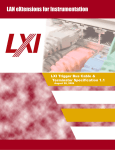Download User's Manual - microSYST Systemelectronic GmbH
Transcript
mitex SI VFC 2 x 40 Alphanumeric VFC Display with Serial Interface User’s Manual microSYST Systemelectronic GmbH, Albert-Einstein-Straße 7, 92637 Weiden, Germany +49 961 39166-0, +49 961 39166-10, [email protected], www.microsyst.de mitex SI VFC 2 x 40 Alphanumeric VFC Display with Serial Interface Table of Contents 1 GENERAL 1.1 Design 3 3 2 APPLICATIONS EXAMPLE 4 3 TECHNICAL DATA 5 3.1 System or Device Start-Up 5 3.2 Display Performance 6 3.3 Transmission Protocol 6 3.4 Interface Performance 9 3.5 LED Monitor 9 4 CONNECTOR PIN ASSIGNMENTS 10 5 HOUSING DIMENSIONS 12 6 5.1 Panel Cutout Dimensions 13 5.2 Installation / Mounting 13 APPENDIX 14 6.1 Standard Equipment 14 6.2 Optional Accessories 14 6.3 Start-Up Text 15 6.4 Error Message 15 6.5 Maintenance and Care 16 6.6 Warranty / Liability 17 6.7 Displayable Characters 18 6.8 Versions Overview 19 Page 2 microSYST Systemelectronic GmbH, Albert-Einstein-Straße 7, 92637 Weiden, Germany +49 961 39166-0, +49 961 39166-10, [email protected], www.microsyst.de mitex SI VFC 2 x 40 Alphanumeric VFC Display with Serial Interface 1 General This bus compatible VFC monitor has been designed as a panel mount display for industrial applications. The monitor consists of a vacuum fluorescent display. Two lines of text with 40 characters each can be displayed. Each character is displayed with a resolution of 5 x 7 pixels. Character height is 5.05 mm. Two serial interfaces can be used to drive the display (RS 232 and RS 485). 1.1 Design The display unit has been designed as a data converter for use between a serial interface and the VFC monitor. The device is equipped with the following important functional features: • Various interfaces • DIN panel-mount housing, metal with special surface finish • Designed for industrial applications. Page 3 microSYST Systemelectronic GmbH, Albert-Einstein-Straße 7, 92637 Weiden, Germany +49 961 39166-0, +49 961 39166-10, [email protected], www.microsyst.de mitex SI VFC 2 x 40 Alphanumeric VFC Display with Serial Interface 2 Applications Example The display can be driven with two serial interfaces. PC SPC Page 4 microSYST Systemelectronic GmbH, Albert-Einstein-Straße 7, 92637 Weiden, Germany +49 961 39166-0, +49 961 39166-10, [email protected], www.microsyst.de mitex SI VFC 2 x 40 Alphanumeric VFC Display with Serial Interface 3 Technical Data General Specifications Display type: Character height: Characters/lines: Display colour: Refresh rate: Operating voltage: Power consumption: Interface: Protocol: Baud rate: Addresses: Parities: Housing: Housing size: Mounting: Protection: Operating temp.: Storage temperature: vacuum fluorescent 5.05 mm 2 lines of 40 characters each blue-green, green 80 Hz 24 VDC +/-20% 250 mA at 24 VDC operating voltage RS 485, RS 232, TTY ASCII 9600, 19200 baud 01 to 31 even, none DIN panel-mount housing, metal with special surface finish see chapter 5 screw clamp front panel: IP54 or IP65 0 to + 50 °C - 25 to + 65 °C 3.1 System or Device Start-Up The internal processor RAM is cleared and the utilised variables are initialised with default values as soon as supply power has been applied to the device. A start-up text is then read out for a period of 15 seconds. The display is then deleted (with blanks). If the device receives a valid frame during these 15 seconds, data content is evaluated, and displayed if appropriate. Page 5 microSYST Systemelectronic GmbH, Albert-Einstein-Straße 7, 92637 Weiden, Germany +49 961 39166-0, +49 961 39166-10, [email protected], www.microsyst.de mitex SI VFC 2 x 40 Alphanumeric VFC Display with Serial Interface 3.2 Display Performance The display is updated with new data as soon as a valid frame from 0x02 to 0x03 has been received (valid check sum, data format, parity and address). If an interface error occurs (incorrect check sum, data format, parity or address), the received data are aborted. Display data are not updated in this case. 3.3 Transmission Protocol Byte 0 STX Header Byte 1 Byte 2 ADR High ADR Low Data Unit Frame Byte 3+x Byte 4+x Byte 5+x x Data Check Sum ETX (max 100-1) ∑= (data unit) or 0x80 Coding: STX 0x02 ETX 0x03 ADR HIGH tens digit from bus address, ASCII coding ADR LOW unit’s digit from bus address, ASCII coding Check Sum after adding up the data units, the results must be OR-connected with 0x80 Data Characters (see chapter “Displayable Characters”) Page 6 microSYST Systemelectronic GmbH, Albert-Einstein-Straße 7, 92637 Weiden, Germany +49 961 39166-0, +49 961 39166-10, [email protected], www.microsyst.de mitex SI VFC 2 x 40 Alphanumeric VFC Display with Serial Interface Frame Example: Address 1 is assumed in the following example. Frame in HEX format 02 30 31 0A 31 32 33 34 35 89 03 02 30 31 0A 8A 03 00 30 31 13 93 03 02 30 31 1B 58 32 A5 03 02 30 31 1B 58 31 A4 03 02 30 31 1B 59 42 42 F8 03 02 30 31 1B 45 E0 03 02 30 31 31 32 33 34 CA 03 Function Line feed and read out of 12345 Line feed Carriage return Cursor blinks Cursor on Set cursor Clear screen Read-out Page 7 microSYST Systemelectronic GmbH, Albert-Einstein-Straße 7, 92637 Weiden, Germany +49 961 39166-0, +49 961 39166-10, [email protected], www.microsyst.de mitex SI VFC 2 x 40 Alphanumeric VFC Display with Serial Interface Sequence 0x13 0x0a ESC „A“ Significance Carriage return Line feed 0x1b 0x41 0x1b 0x42 0x1b 0x43 0x1b 0x44 0x1b 0x45 Cursor up ESC „Y“ 0x1b 0x59 y x Set cursor position ESC „X“ 0x1b 0x58 a Set cursor attributes ESC 0x1b a Set text attributes ESC „B“ ESC „C“ ESC „D“ ESC „E“ Cursor down Cursor right Cursor left Clear display and send cursor home Action Moves cursor to the left within a line. Moves cursor down one position within a column. If the current line is 0, the new line is 1. Moves the cursor up one line. If the current line is 1, the new line is 0. Moves the cursor down one line. If the current line is 0, the new line is 1. Moves the cursor one digit to the right. If the current position is 39, the new position is 0. Moves the cursor one digit to the left. If the current position is 0, the new position is 39. Clears the display, text attributes are reset for the entire display and the cursor is positioned to the upper left-hand corner. Moves the cursor to line y, position x. y = 0x41-0x42 x = 0x41-0xB9 a = 0x30 Cursor off a = 0x31 Cursor on a = 0x32 Blinking cursor a = 0x33 Non-blinking cursor Frequency: 2 Hz a = 0x30 Deletes text attributes. a = 0x31 All subsequent characters blink. a = 0x32 All subsequent characters do not blink. Frequency: 1 Hz Page 8 microSYST Systemelectronic GmbH, Albert-Einstein-Straße 7, 92637 Weiden, Germany +49 961 39166-0, +49 961 39166-10, [email protected], www.microsyst.de mitex SI VFC 2 x 40 Alphanumeric VFC Display with Serial Interface 3.4 Interface Performance Frame gaps within a frame from 0x02 to 0x03 are allowed. Uninterrupted frame transmission is assured (receiving end). The device receives only and does not transmit any responses. Minimum time between two frames from 0x03 to 0x02: continuous. 3.5 LED Monitor Run LED Error LED Bus LED Blinks at 2 Hz during normal operation Static ON if interface error, data error (parity, data format) or check sum error occurs Analysis only if STX is recognised as valid Static OFF if no interface error occurs Analysis only if STX is recognised as valid If an error has occurred at the interface, the error LED is lit up in the static condition and remains lit until error-free receiving has been restored at the interface. Static ON after start-of-text has been received Static OFF after end-of-text has been received, only if a valid address is available. (user address DIP = frame address) Page 9 microSYST Systemelectronic GmbH, Albert-Einstein-Straße 7, 92637 Weiden, Germany +49 961 39166-0, +49 961 39166-10, [email protected], www.microsyst.de mitex SI VFC 2 x 40 Alphanumeric VFC Display with Serial Interface 4 Connector Pin Assignments 15-Pin Sub-Miniature Plug Connector Pin 1 2 3 4 5 6 7 8 9 10 11 12 13 14 15 Designation +Vin GND n.c. V24-RxD (RS 232) Rx- (RS 485) n.c. Rx+ (TTYpassive) n.c. +Vin GND V24-TxD (RS 232) n.c. Rx+ (RS 485) Rx- (TTYpassive) n.c. Page 10 microSYST Systemelectronic GmbH, Albert-Einstein-Straße 7, 92637 Weiden, Germany +49 961 39166-0, +49 961 39166-10, [email protected], www.microsyst.de mitex SI VFC 2 x 40 Alphanumeric VFC Display with Serial Interface 3-Pole Power Supply Pin 1 2 3 Power Supply PE GND + 24 VDC LED Monitor Green LED (1) Run LED Red LED (2) Error LED Yellow LED (3) Bus LED 8-Fold DIP Switch Array DIP 1 2 3 4 5 6 7 8 ON Address value 1 Address value 2 Address value 4 Address value 8 Address value 16 Baud rate: 19.2 kBaud Parity: even Test mode OFF Baud rate: 9.6 kBaud No parity Normal operation 4-Fold DIP Switch Array Interface TTY RS... DIP 3 4 DIP 1 ON OFF ON RS 485 bus terminator RS 485 bus terminator DIP 2 OFF ON OFF No bus terminator No bus terminator Page 11 microSYST Systemelectronic GmbH, Albert-Einstein-Straße 7, 92637 Weiden, Germany +49 961 39166-0, +49 961 39166-10, [email protected], www.microsyst.de mitex SI VFC 2 x 40 Alphanumeric VFC Display with Serial Interface 5 Housing Dimensions Dimension Measurement B 264 H 48 D 254 E 41 T 40 All dimensions in mm Page 12 microSYST Systemelectronic GmbH, Albert-Einstein-Straße 7, 92637 Weiden, Germany +49 961 39166-0, +49 961 39166-10, [email protected], www.microsyst.de mitex SI VFC 2 x 40 Alphanumeric VFC Display with Serial Interface 5.1 Panel Cutout Dimensions e R 0.8 max. min. 10 e R 0.8 max. d Cutout Dimensions d 256+1 e 43+1 All dimensions in mm 5.2 Installation / Mounting The display has been designed for mounting to a panel. The tabs provided to this end are bent up to enable fastening of the clamps after the device has been inserted. A rubber gasket seals the device’s front panel against the control panel (IP65). Rubber Gasket Rubber Gasket Housing Housing Fastening Clamp Front Panel Front Panel Control Panel Control Panel Page 13 microSYST Systemelectronic GmbH, Albert-Einstein-Straße 7, 92637 Weiden, Germany +49 961 39166-0, +49 961 39166-10, [email protected], www.microsyst.de mitex SI VFC 2 x 40 Alphanumeric VFC Display with Serial Interface 6 Appendix 6.1 Standard Equipment • Display with current software and hardware versions • Mounting materials (screw clamps M4) • User's manual. 6.2 Optional Accessories • User's manual, A4 format (German and English) • Mounting Materials (screw clamps M2,5) • Replacement plug for power supply. Page 14 microSYST Systemelectronic GmbH, Albert-Einstein-Straße 7, 92637 Weiden, Germany +49 961 39166-0, +49 961 39166-10, [email protected], www.microsyst.de mitex SI VFC 2 x 40 Alphanumeric VFC Display with Serial Interface 6.3 Start-Up Text mi c r oSYST GmbH ww w. mi c r o s y s t . d e D - 92637 Wei den Adr : x y d 1 9 2 0 0/ 8/ E / 1 x = tens digit, user address y = unit’s digit, user address 19200 for 19,200 baud 9600 for 9600 baud E for even parity N for no parity. 6.4 Error Message “ERROR” is displayed in the lower right-hand corner when the error LED is active. This text remains until the error LED has gone out. The original display content from the error message display location is saved, and reappears after error-free receipt of data has resumed. X- E R R O R x = D for parity error or frame error (no stop bit) x = O for buffer overflow, receive buffer x = C for check sum error x = E for ESC error x = F for frame error (incorrect frame format) The error message blinks at a frequency of 1 Hz. Page 15 microSYST Systemelectronic GmbH, Albert-Einstein-Straße 7, 92637 Weiden, Germany +49 961 39166-0, +49 961 39166-10, [email protected], www.microsyst.de mitex SI VFC 2 x 40 Alphanumeric VFC Display with Serial Interface 6.5 Maintenance and Care Observe the following instructions in order to assure best possible performance of the display: • The display must be switched off before cleaning. Only solvent-free cleaners may be used, as the surface of the housing may otherwise be damaged. Under no circumstances may moisture be allowed to enter the interior of the device during cleaning. • Protect the display from excessive humidity, extreme vibration, direct sunlight and extreme temperatures. Non-observance may lead to malfunctioning or destruction of the device. Under certain circumstances electrical shock, fire and explosion may occur as well. Information concerning allowable ambient conditions, including recommended temperature and atmospheric humidity ranges, can be found in the chapter entitled “Technical Data”. • The display may not be placed into service if the device and/or the power cable are known to be damaged. • Do not attempt to open or repair the device yourself. The guarantee is rendered null and void if the device is tampered with by unauthorised persons. • Observe all instructions and requirements contained within this user’s manual. Page 16 microSYST Systemelectronic GmbH, Albert-Einstein-Straße 7, 92637 Weiden, Germany +49 961 39166-0, +49 961 39166-10, [email protected], www.microsyst.de mitex SI VFC 2 x 40 Alphanumeric VFC Display with Serial Interface 6.6 Warranty / Liability For the product, liability is assumed for defects, which existed at the delivery date according to our General Terms and Conditions. Technically changes as well as errors are excepted. A claim for delivery of a new product does not exist. The buyer has to check the received product immediately and indicate evident defects at the latest 24 hours after detection. Non-observance of notification requirements is equated with acceptance of the defect. Not immediately visible defects have to be indicated immediately after their perception too. Generally, defects and their symptoms must be described as accurately as possible in order to allow for reproducibility and elimination. The buyer must provide for access to the relevant device and all required and/or useful information at no charge and must make all of the required data and machine time available free of charge. The guarantee does not cover defects, which result from nonobservance of the prescribed conditions of use, or from improper handling. If the device has been placed at the disposal of the buyer for test purposes and has been purchased subsequent to such testing, both parties agree that the product is to be considered “used” and that it has been purchased “as is”. No guarantee claims may be made in such cases. The General Terms and Conditions of microSYST Systemelectronic GmbH in current version apply as well. Page 17 microSYST Systemelectronic GmbH, Albert-Einstein-Straße 7, 92637 Weiden, Germany +49 961 39166-0, +49 961 39166-10, [email protected], www.microsyst.de mitex SI VFC 2 x 40 Alphanumeric VFC Display with Serial Interface 6.7 Displayable Characters The ASCII character set (20h…7Fh) can be displayed. In addition, the following special characters (80h…FFh) are included: 80 81 82 83 84 85 86 87 88 89 8A 8B 8C 8D 8E 8F 90 91 92 93 94 95 96 97 98 99 9A 9B 9C 9D 9E 9F A0 A1 A2 A3 A4 A5 A6 A7 A8 A9 AA AB AC AD AE AF B0 B1 B2 B3 B4 B5 B6 B7 B8 B9 BA BB BC BD BE BF C0 C1 C2 C3 C4 C5 C6 C7 C8 C9 CA CB CC CD CE CF D0 D1 D2 D3 D4 D5 D6 D7 D8 D9 DA DB DC DD DE DF E0 E1 E2 E3 E4 E5 E6 E7 E8 E9 EA EB EC EF F0 F1 F2 F3 F4 F5 F6 F7 F8 F9 FA FB FC FD FE FF ED EE Page 18 microSYST Systemelectronic GmbH, Albert-Einstein-Straße 7, 92637 Weiden, Germany +49 961 39166-0, +49 961 39166-10, [email protected], www.microsyst.de mitex SI VFC 2 x 40 Alphanumeric VFC Display with Serial Interface 6.8 Versions Overview Ver. Date 1.00 1.10 1.20 1.30 1.40 1.50 1.60 1/25/00 12/06/01 10/28/02 09/16/04 02/09/05 04/04/13 10/23/13 Comments, Description Kreuzer: Telegram description changed Kreuzer: New logo Kreuzer: New chapter „Displayable Characters“ Kreuzer: New designation at RS485: Rx+ / RxCompany address, warranty Logo Certified per DIN EN ISO 9001. Page 19 microSYST Systemelectronic GmbH, Albert-Einstein-Straße 7, 92637 Weiden, Germany +49 961 39166-0, +49 961 39166-10, [email protected], www.microsyst.de