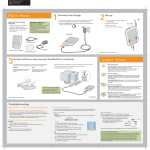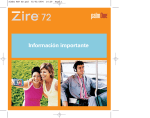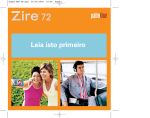Download BPS COF.L.BEC1 CDE BIPOL IEEE User Manual B-EC1
Transcript
BPS COF.L.BEC1 CDE BIPOL IEEE User Manual B-EC1 BRUKER Page 1 Description of B-EC1 Local and remote control of the power supply Page 3 3 4 4 1. 1.1 1.1.1 1.1.2 Local control via front panel Theory of operation Analog knob Status information’s 1.2 1.2.1 1.2.2 1.2.2.1 1.2.3 1.2.4 1.2.5 1.2.6 1.2.7 1.2.8 1.2.9 1.2.10 1.3 Explanation of available functions Change of local/remote state Reset of power supply Command flow abort DC-power on/off Set polarity positive/negative Set current Internal reference, DAC External reference, 0 .. 10 Volt External regulation, BH-15 field stabilization (option) Display selection ADC read back Cycle function 7 7 8 9 11 13 15 15 17 19 21 24 25 2. 2.1 2.1.1 2.2 Remote control via RS 232 C via IEEE488, selecting address and end sign Commands and arguments Power supply state Example of operation 30 30 30 32 35 39 3. Installation of BH-15 control, setup 40 4. Hardware information 41 Bruker Biospin Page 2 1 B-EC 1 2 3 4 DC 5 SET 6 CUR 7 8 ON LOCAL REMOTE 1: 2: 3: 4: 5: 6: 7: 8: Display DAC current, ADC read back, DC on/off and error messages Key DC ON/OFF, RESET, POLARITY with LED, needs SET for complement Key Display selection, ADC read back Key SET, complement for every LED blinking command Key CUR, EXTERNAL REFERENCE, BH-15 REGULATION and CYCLE with LED, needs SET Analog knob Remote / local key Electronic ON key Explanation of technical terms, not all topics applicable for all power supplies: ADC: DAC: LED: AC: DC: DCCT: APB: Analog knob: RS 232 C: o C: Uce: Bruker Biospin Analog Digital Converter, converts analog voltage to a digital code Digital-Analog-Converter, converts digital code to an analog voltage Light Emitting Diode Alternate Current Direct Current DC Current Transformer, zero flux current transformer Analog Processing Box, contains DCCT and regulation prints Digital encoder, can be used like an potentiometer Serial interface norm Degree Celsius Collector/emitter voltage of power stage Page 3 1. Local control via front panel 1.1 Theory of operation The following chapters describe the local operation of the power supply controller B-EC1. Throughout the text, the commands and messages concerning the serial interface are described parallel to their manual operation. B-EC 1 Internal Ref DC SET CUR ON LOCAL REMOTE Upon electronic power on, the controller is in an initialization state, DC is off, the reference is set internal and the nominal current is set to zero. Reacting on any key press, the status of the power supply is displayed on the front panel. Commands are initiated by pushing one of the command keys. When a command needs an argument, this will be indicated on the key by a blinking LED. The 'SET'-key completes every blinking LED command. Commands can be skipped by pushing an alternate command key. Keys with more than one function, like 'DC', 'CUR' and the 'Display selection key', can be pushed multiple times, the according menus are arranged in a closed loop. Illegal keystrokes are flagged and ignored. Possible error messages are: Remote info Local message E01 E02 E03 E04 E05 E06 E07 E08 E09 Bruker Biospin FUNCTION E. Explanation Function not supported, e.g. during polarity reversal ARGUMENT E. The argument contains unknown characters not likely in local operation PORT N/AVAIL Port not available - this error is not likely in a single port system LOCAL ERROR Access denied, check the local / remote switch RANGE ERROR The argument is out of the allowed range - not likely in local operation REF. ERROR Access denied, Ext Ref or BH-15 active E. PENDING DC command denied, there is still an error pending CYCLE ERROR Access denied, cycle is active DC ERROR Access denied, DC power is OFF Page 4 1.1.1 Analog knob The command 'CUR' allow the use of the quasi analog control knob. Turning the knob slowly, the output can be changed by single bits, increasing the speed will change at a more than proportional rate. This quasi-analog setting is stored in the internal memory of nominal values and can be preset and read back using the appropriate command key or remote command. Pushing the 'SET'-key disables the knob for the function. B-EC 1 Internal Ref DC SET CUR ON LOCAL REMOTE 1.1.2 Status information The power supply is equipped with a security system, its status is read out at the text display. Every error leading to a power-off state of the supply is displayed, multiple errors are flagged in a short form as given in the following table. By some power supplies, not all interlocks are supported, and might not appear. In detail Short form Explanation WATER ERROR W P T D 1 I C U Water missing Line Phase missing Temperature error Door opened External error 1 Inrush fail Current limit Polarity Unit PHASE ERROR TEMP ERROR DOOR ERROR EXTERN E. 1 INRUSH E. CUR LIMIT POLARITY E. The error messages give information’s about the status of the power supply. Actions necessary upon any error shall now be described more in detail. Also, here is described, what can be done first to recover from an error. But please keep always in mind: The power supply is operated with line voltages, which may be hazardous. Therefore, please be sure what you are doing, before you open any cover or housing. Bruker Biospin Page 5 Message 'Water Error', short form 'W', remote '0001Hex': Check your local water system, all valves should be opened, water pressure must be corresponding to the PS documentation, also the outlet should not reduce the difference pressure between input to output to less than the value seen in the documentation. If the power supply still displays the water error, please check the water flow switch. Message 'Phase Error', short form 'P', remote '0002Hex': One of the line phases might be missing. Please check them with a volt meter, but please keep in mind the personal hazard of line voltages. Also, the mains transformer may have a loose connection, they can be re-fastened after power down of the system. Some power supplies have phase follow dependent detectors, so it can be useful to exchange two phases. Message 'Temp Error', short form 'T', remote '0004Hex': This message is derived from several temperature contacts in the power supply. First, please try to check the impedance of the external load. Perhaps it became low, e.g. due to a short circuit. This measurement can be made with the power supply itself after cooling down the faulty channel to a sufficient level (check the ADC I and U read back). Another possibility can be a bad cooling water condition, e.g. high input temperature or high output pressure. If these tests should not bring a positive result, please check the fuses of the pass bank. If more than two transistors should have blown their fuses, please change them individually, or change the complete pass bank, what ever may be easier. Message 'Door Error', short form 'D', remote '0010Hex': The door on the backside of the power supply is opened. The power supply is switched off for security reasons. It seems to be a straightforward solution of this error to short-circuit the contact, but please keep in mind the personal security of you and your staff. Option: Message 'Ground Error', short form 'G', remote '0020Hex': The ground contact relay has tripped due to a ground voltage exceeding about 10 volt. This results from a ground leak in the power supply or of the load magnet, which can be disconnected to locate the problem. Message 'Extern E. 1', or 'EXTERN E. 2, respectively short form '1' or '2', remote '0008Hex' or '0040Hex': This is a message derived from the external interlock contacts. Bruker Biospin Page 6 Message 'Cur Limit', short form 'C', remote '0100Hex': The overcurrent detector on the regulation print has detected an overcurrent. If the error was not only a spurious trip, please check the regulation loop. Best ideas about the performance can be found around the regulation amplifier, where also the overcurrent circuit is located. The ADC on the board is designed to display an overcurrent (and also overvoltage) of up to 10 %. So it might help to check the problem, which might result from a failure of the gain or the offset of the regulation, but also from a defective driver circuit on the pass bank. Message 'Polarity E.', short form 'P', remote '0400Hex': during the polarity reversal process, a time out is set. If the read back of the correct polarity is not ok when the time out is passed, this will be flagged by an error message. Also the control voltage of the relay will be reset to avoid a burn-out of the coil. Message ‘Inrush error’, short form ‘I’, remote ‘0800Hex’: the Power ON sequence with Inrush function has failed. Example: B-EC 1 [WP2] DC SET CUR ON LOCAL REMOTE Multiple errors, flagged in a short form: Power supply water (W), line phase (P) and external error 2 (2). Bruker Biospin Page 7 1.2 Explanation of available functions 1.2.1 Change of local/remote state A key switch is provided to change from local to remote state and back again. A change of local/remote state can be made at the local front panel only, this feature is implemented for security reasons. B-EC 1 Internal Ref DC SET CUR ON LOCAL REMOTE The controller is in 'LOCAL' state, commands from the front panel are allowed. B-EC 1 LOCAL ERROR DC SET CUR ON LOCAL REMOTE The controller is in 'REMOTE' state, illegal commands from front panel, like 'set current', are flagged with a 'LOCAL E.' message. Interface RS232C or IEEE are allowed. The appropriate interface command consists of a read back only: REM/ Bruker Biospin Check local/remote state 0: local 1: remote Page 8 1.2.2 Reset of power supply The power supply is equipped with a security system, its status is read out at the text display. Every error leading to a power-off state of the supply is displayed. Error messages concerning the power supply can be reset by pushing the 'DC' key and 'SET' for complement, all status information’s should be in neutral condition. The key may be used in local mode only. B-EC 1 [WP2] DC SET CUR ON LOCAL REMOTE Power supply water (W), line phase (P) and external error 2 (2) (see chapter 1.1.2). Push the 'DC' key. B-EC 1 Reset: DC SET CUR ON LOCAL REMOTE The LED on 'DC' key is blinking, needs 'SET' for complement. Push the 'SET' key. B-EC 1 Reset DC SET CUR ON LOCAL REMOTE 'RESET' is done, the text is displayed for 1 second. 'Phase error' is still pending. B-EC 1 PHASE ERROR DC SET CUR ON LOCAL REMOTE Check the cause of the error (see chapter 1.1.2), and after correction, push the 'DC' key again. B-EC 1 Reset: DC SET CUR ON LOCAL REMOTE The LED on 'DC' key is blinking, needs 'SET' for complement. Push the 'SET' key. Bruker Biospin Page 9 'RESET' is done, the text is displayed for 1 second. B-EC 1 Internal Ref DC SET CUR ON LOCAL REMOTE No more errors pending. The power supply will be able to set DC power on. Remote commands are: STA/ RST= 0 Read power supply state, see chapter 2.1.1 Reset error 1.2.2.1 Command flow abort The command can be reached by keeping the 'DC' key more than 1 second pressed. This can be useful if the command flow is locked in a state (see explanations in 2.1.1). Ex: the command flow can be locked in a state which waits for a polarity reversal unit interlock (state 1C Hex or 30 Hex, see 2.1.1) or in a state which waits for an ADC read back (ex: 08 Hex). It can be possible that the polarity reversal unit or the ADC has some damage, which locks the controller in the respective state. The command flow can be reset with this function, so you don't have to set electronic power off. Please, before aborting the command flow, keep in mind that some states can take a long time before there are resolved. By a reset of the command flow the cycle is aborted, too. Ex: You set the polarity reversal unit negative and the controller is locked on the state 30 Hex (wait for polarity reversal unit interlock) for a long time. That can result from a damage of the polarity reversal unit. B-EC 1 STATE: 30H DC SET CUR ON LOCAL REMOTE DC power is ON, the controller is in the state 30Hex (wait for the negative read back of the reversal unit). Press and hold the 'DC' key. B-EC 1 DC off: DC SET CUR ON LOCAL REMOTE The LED on 'DC' key is blinking, hold the key for 1 second. Bruker Biospin Page 10 B-EC 1 Status: DC SET CUR ON LOCAL REMOTE Needs 'SET' for complement. Push the 'SET' key. B-EC 1 STATE Reset DC SET CUR ON LOCAL REMOTE The command flow is aborted, the text is displayed for 1 second. The state is reset to 00Hex, the cycle function is cleared if it was active. B-EC 1 STATE: 00H DC SET CUR ON LOCAL REMOTE Remote: Bruker Biospin STA = 0 STA/ Reset command flow Read command flow (see 2.1.1) Page 11 1.2.2.1 1.2.3 DC-power on/off Using 'DC' and 'SET' for completion, DC power will be set when DC-OFF and reset when DC-ON is read back (the cycle function must be inactive, the controller state must be 00H). The key is disabled in remote state, illegal use will result in a LOCAL ERROR message. - SET DC ON By setting DC ON, DAC current is set to zero to avoid transients in the output current. If the power supply is set to external reference or BH-15 control, the customer has to hold them at zero upon DC ON operation (to avoid transients). - SET DC OFF By setting DC OFF, the DAC current ramps to zero. DC is reset only when the ADC current is near zero (about 2% of full range). If external reference or BH-15 is set, it will be switched to internal reference, and after DC OFF is set again to external or BH-15 reference like before (to avoid current transients). DCP/ DCP= 0 DCP= 1 Test DC-power DC-power off DC-power on. Example: B-EC 1 Internal Ref DC SET CUR ON LOCAL REMOTE No error pending, and DC OFF. DC can be set using the 'DC' key. Push the 'DC' key. B-EC 1 DC on: DC SET CUR ON LOCAL REMOTE The LED on 'DC' key is blinking, needs 'SET' for complement. Push the 'SET' key. B-EC 1 DC set DC SET CUR ON LOCAL REMOTE Bruker Biospin Page 12 'DC set' is displayed for 1 second, the LED on the 'DC' key is lit. B-EC 1 +0 0000Aref DC SET CUR ON LOCAL REMOTE DAC value (+0.0000Aref) is displayed, see chapter 1.2.9 (Display selection). Bruker Biospin Page 13 1.2.4 Set polarity positive/negative Pushing the key 'DC' twice and 'SET' for complete, the reversal unit will be switched from positive to negative polarity or from negative to positive polarity according to the status read back (the cycle function must be inactive, the controller state must be 00H). Display and remote show '?' during the switchover time of the unit. Using the 'display selection key', 'POL UNIT' is displayed in the 'Reference state' (see chapter 1.2.9, Display selection) Upon changing the polarity, the DAC current ramps to zero, the external reference or BH15 will be switched off if it was active. The controller waits for the ADC read back to be near zero and adds two extra seconds for security. Now the reversal unit will be started. Upon the correct read back of the polarity, the external reference or BH-15 will be switched on again, if it was active. The DAC current is set to the stored value before setting the polarity. During the polarity reversal process, a time out is set according to the used reversal switch. If the read back of the correct polarity is not ok within this time, this will be flagged with an error message. Also, the control voltage of the relay will be reset to avoid a burn out of the coil. During this operation most other commands are disabled, any wrong command will be rejected with 'FUNCTION'. The remote functions are: POL/ 0, no polarity reversal unit supplied 1, polarity positive 2, polarity negative 3, polarity unit busy POL=0 Set polarity positive POL=1 Set polarity negative Example: B-EC 1 +5 6297Aref DC SET CUR ON LOCAL REMOTE DC power is ON, DAC current is set to 5,6297A. Push the 'DC' key first time. B-EC 1 DC off: DC SET CUR ON LOCAL REMOTE The LED on 'DC' key is blinking. Bruker Biospin Page 14 Push the 'DC' key a second time. B-EC 1 Set pol: DC SET CUR ON LOCAL REMOTE The LED on the 'DC' key is always blinking, needs 'SET' for complement. Push the 'SET' key. B-EC 1 Negative set DC SET CUR ON LOCAL REMOTE The polarity will be changed to negative (because of positive read back). 'Negative set' is displayed for one second, the LED on the 'DC' key is always lit, DC is always ON. B-EC 1 +0.0000Aref DC SET CUR ON LOCAL REMOTE The DAC current ramps to zero, Ext REF or BH-15 is reset if it is active. B-EC 1 ?0 0000Aref DC SET CUR ON LOCAL REMOTE The polarity reversal unit is busy. B-EC 1 -0 0000Aref DC SET CUR ON LOCAL REMOTE Negative polarity is set. B-EC 1 -5 6297Aref DC SET CUR ON LOCAL REMOTE DAC current is set to the stored value before setting the polarity. Internal reference, external reference or BH-15 are set, which ever was active - see chapter 1.2.5. Bruker Biospin Page 15 1.2.5 Set current The system offers three possibilities to set an output current: Internal reference, external reference or field controller BH-15 (the cycle function must be inactive, the controller state must be 00H). The next chapters will explain the different modes of operation, here are summarized the remote commands to switch from one mode to another. EXT/ EXT=0 EXT=1 EXT=2 1.2.6 Read source of reference Enable internal reference Enable external reference Enable BH-15 control Internal reference, DAC The current of the power supply can be set using the 'CUR'-key (the cycle function must be inactive, the controller state must be 00H). The blinking LED shows that the analog control knob is allowed: Turning the knob slowly, the output can be changed by single bits, increasing the speed will change the output at a more than proportional rate. The output current will change at a current rate. This quasi-analog setting is stored in the internal memory of nominal values and can be preset and read back using the appropriate command key or remote command. This function should be completed with 'SET'. Any change of the output value will be displayed during normal operation of the power supply, whether it is a result of remote or local commands. The actual value is stored for further processing. The display is switched to the nominal value, given in ampere. EXT/ EXT=0 Read source of reference, should be 0 Set to internal reference, if not yet 0 CUR/ CUR= nn Read current. Set current to nn ampere. Example: B-EC 1 +0 0000Aref DC SET CUR ON LOCAL REMOTE DC is on, DAC current is +0.0000 amperes. Bruker Biospin Page 16 Push the 'CUR' key. B-EC 1 Intern Ref: DC SET CUR ON LOCAL REMOTE The LED on the 'CUR' key is blinking, 'Intern Ref:' is displayed. Turn the encoder. B-EC 1 +7 3733Aref DC SET CUR ON LOCAL REMOTE Turning the analog encoder, current is set to +7.3733 amperes. Push the 'SET' key. B-EC 1 Int Ref set DC SET CUR ON LOCAL REMOTE The internal reference is set, 'Int Ref set' is displayed for one second. B-EC 1 +7 3733Aref DC SET CUR ON LOCAL REMOTE 'Display selection' is automatically set to the nominal value of DAC current. Bruker Biospin Page 17 1.2.7 External reference, 0..10 Volt Pushing the key 'CUR' twice and 'SET' for complete, this function allows to have the power supply controlled by an external reference voltage, scale 0 to 10V. The polarity of the output current is still determined by the reversal unit, if supplied. EXT/ EXT=1 EXT=0 Read source of reference, should be 1 Enable external reference Set internal reference, DAC The readout displays 'Ext Ref', but can be changed with the 'Display selection' key, as can be seen in chapter 1.2.9. It may be interesting to switch to the ADC readout of the output current. Example: B-EC 1 +0 0000Aref DC SET CUR ON LOCAL REMOTE DC is on, DAC current is at +0.0000 amperes. Push the 'CUR' key first time. B-EC 1 Intern Ref: DC SET CUR ON LOCAL REMOTE The LED on the 'CUR' key is blinking, 'Intern Ref:' is displayed. Push the 'CUR' key a second time. B-EC 1 Extern Ref: DC SET CUR ON LOCAL REMOTE 'Extern Ref' is displayed, needs 'SET' for complement. Bruker Biospin Page 18 Push the 'SET' key. B-EC 1 Extern set DC SET CUR ON LOCAL REMOTE 'Extern set' is displayed one second. B-EC 1 External Ref DC SET CUR ON LOCAL REMOTE 'Display selection' is automatically set to 'reference state'. Bruker Biospin Page 19 1.2.8 External regulation, BH-15 field stabilization Pushing the key 'CUR' three times and 'SET' to complete, this function allows to use external sources or stabilizers (NMR, Hall). The controller is designed to work with a Bruker Hall regulation unit BH-15. The typical operation is: - Activate the BH-15 unit, switch to mode 1 with '1' and 'MODE'. - Reset any possible error messages of the B-EC 1 controller with 'DC' and 'SET'. - Switch on the power supply with 'DC' and 'SET' of the B-EC 1. - Select the BH-15 function with 'CUR', 'CUR, 'CUR' and 'SET'. The B-EC 1 should now display 'BH-15'. - Now it is possible to set any desired field with the front panel of the BH-15, e.g. 3500 Gauss with '3500' and 'CF'. The reference and DAC of the B-EC 1 are disabled, the ADC is still working. If the power supply should be equipped with a polarity reversal unit, please check the position of your probe head in accordance to the selected polarity. Automatic reversal units are available, which eliminate this problem. For additional references, please consult the BH-15 manual. EXT/ EXT=2 EXT=0 Read source of reference, should be 2 Enable BH-15 control Set internal reference, DAC The readout displays 'BH-15', but can be changed with the 'display selection' key, as can be seen in chapter 1.2.9. It may be interesting to switch to the ADC readout of the output current. Example: B-EC 1 +0 0000Aref DC SET CUR ON LOCAL REMOTE DC is on, DAC current is +0.0000 amperes. Bruker Biospin Page 20 Push the 'CUR' key first time. B-EC 1 Intern Ref: DC SET CUR ON LOCAL REMOTE The LED on the 'CUR' key is blinking, 'Current:' is displayed. Push the 'CUR' key a second time. B-EC 1 Extern Ref: DC SET CUR ON LOCAL REMOTE 'Ext Ref' is displayed. Push the 'CUR' key a third time. B-EC 1 BH-15: DC SET CUR ON LOCAL REMOTE 'BH-15' is displayed, needs 'SET' for complement. Push the 'SET' key. B-EC 1 BH-15 set DC SET CUR ON LOCAL REMOTE 'BH-15 set' is displayed for one second. B-EC 1 BH-15 DC SET CUR ON LOCAL REMOTE 'Display selection' is automatically set to the 'reference state'. Bruker Biospin Page 21 1.2.9 Display selection This key is used to read the DAC current, the ADC value of output current, output voltage, load resistance, power stage temperature (option), Uce voltage (option), source of reference, number of cycles or the command flow state. Initially, the value of the reference state (or 'POL UNIT' if the reversal unit is busy) is displayed. The read back information is arranged in a closed loop, repeated typing the read back key will return to the first value and on again. Remote commands are: EXT/ CUR/ CHN/ VLT/ RES/ TEM/ POW/ UCE/ NBR/ STA/ Read source of reference, see chapters 1.2.6/1.2.7/1.2.8 Read nominal current Read output current Read output voltage Read load resistance Read power stage temperature (option) Read Passbank dissipation Read Uce voltage (option) Read actual number of cycles, see chapter 1.3 Read actual controller state, see 2.1.1 Example: B-EC 1 Internal Ref DC SET CUR ON LOCAL REMOTE Initially the 'reference state' is displayed: Internal REF (internal reference set) Other possible messages are: EXT REF (external reference set) BH-15 (BH-15 reference set) POL UNIT (polarity unit is busy) Push the 'Display selection' key B-EC 1 +0 0000Aref DC SET CUR ON LOCAL REMOTE DAC current is displayed (+0.0000). Bruker Biospin Page 22 Push the 'Display selection' key. B-EC 1 +0 000A DC SET CUR ON LOCAL REMOTE ADC current read back is displayed (0.000A). Push the 'Display selection' key. B-EC 1 +0 00V DC SET CUR ON LOCAL REMOTE ADC voltage read back is displayed (0.00V). Push the 'Display selection' key. B-EC 1 *0mOhm DC SET CUR ON LOCAL REMOTE Load resistance is displayed. In case of a current lower than 2% of maximum current range, *0mOhm is displayed. Push the 'Display selection' key (power stage temperature is an option). B-EC 1 30.2Deg DC SET CUR ON LOCAL REMOTE Push the 'Display selection' key. The passbank power dissipation is displayed in W. B-EC 1 0.0W DC SET CUR ON LOCAL REMOTE Push the 'Display selection' key The power stage temperature is displayed in oC. Push the 'Display selection' key (Uce voltage is an option). B-EC 1 1 3Uce DC SET CUR ON LOCAL REMOTE The Uce voltage is displayed in Volt. Bruker Biospin Page 23 Push the 'Display selection' key. B-EC 1 no Cycle DC SET CUR ON LOCAL REMOTE The actual number of cycles is displayed if the cycle function is active, else 'no cycle' is displayed. Push the 'Display selection' key. B-EC 1 State: 00H DC SET CUR ON LOCAL REMOTE The controller state is displayed (see 2.1.1). Pushing the 'Display selection' key once more will return to the first value and so on. Bruker Biospin Page 24 1.2.10 ADC read back Current and voltage are read from the ADC. It converts continuously, its read back is calculated from multiple values. CHN/ Read output current. VLT/ Read output voltage. RES/ Load resistance, calculated from multiple values of ADC current and voltage read back (only when the current is higher then 2% of full range). POW/ Read passbank power dissipation (option). TEM/ Read power stage temperature in oC (option). UCE/ Read Uce voltage (option). Bruker Biospin Page 25 1.3 Cycle The 'CYCLE' function allows cycling between a lower and an upper current limit. To reach the cycle menus, the 'CUR' key must be hold for one second. Reference must have been set to internal operation. The first push on the 'CUR' key enters the next push on the same key enters the next the Following points are: and 'CYCLE END' menu point, 'CYCLE INTERRUPT' menu point, 'CYCLE START' menu point. 'SET UPPER LIMIT', 'SET STEPRATE UP', 'SET TIME UPPER LIMIT', 'SET LOWER LIMIT', 'SET STEPRATE DOWN', 'SET TIME LOWER LIMIT', 'SET NUMBER OF CYCLES'. In the last menu, a press on the 'CUR' key enters the first menu point (CYCLE END) again. 'CYCLE' can be left in every cycle menu by pushing the 'SET' key or any key different from 'CUR'. During cycling, set current operations are not allowed. 'CYCLE' can be started in the neutral state only, DC must be set. Otherwise this would be flagged with a 'DC ERROR' (remote: E07). The reference must be set to internal, flagged with an 'REF. ER.' (remote: E06). During cycling, the LED on the 'CUR' key is lit, set operations are forbidden. CYC/ Read Cycle state 0: End 1: Running 2: Interrupt mode Menu explanation: - For reaching the cycle menus, the 'CUR' key must be hold 1s. The LED on the 'CUR' key is blinking. B-EC 1 -> END DC SET CUR ON LOCAL REMOTE Cycle end: In this menu, using the 'set' key, a cycle can be stopped. Upon a restart, the cycle begins to slope up from the actual current value to the upper cycle limit. CYC=0Cycle stop Bruker Biospin Page 26 - Push the 'CUR' key once more for reaching the next menu. The LED is always blinking. B-EC 1 -> INTERRUPT DC SET CUR ON LOCAL REMOTE Cycle interrupt: Using the 'Set' key, a running cycle can be interrupted. Upon a restart, the cycle will restart at the interrupted position. CYC=2Cycle interrupt - Push the 'CUR' key once more to reach the next menu. The LED is always blinking. B-EC 1 -> START DC SET CUR ON LOCAL REMOTE Cycle Start: Also, using the key 'Set', a cycle can be started. The cycle current upper limit must be different from zero, otherwise this will be flagged by an 'argument error' message. CYC=1Cycle start - Push the 'CUR' key once more for reaching the next menu. The LED is always blinking. B-EC 1 200 000Aref DC SET CUR ON LOCAL REMOTE Set upper limit: The upper limit of the cycle current is set. Encoder is allowed, the value is given in amperes. At the initialization, the upper limit is set to the current maximum (ex: 200 A). CCU/ CCU= nn Bruker Biospin Read Cycle Current Up Set Cycle Current Up Page 27 - Push the 'CUR' key once more to reach the next menu. The LED is always blinking. B-EC 1 19 832A/s DC SET CUR ON LOCAL REMOTE Set steprate up: Encoder is allowed, the value is given in amperes per second and is limited to 10 seconds for the full current range (ex: about 20 A/s for 200A). At the initialization the steprate up is set to the maximum current rate. RCU/ RCU= nn Read Rate Current Up Set Rate Current Up - Push the 'CUR' key once more for reaching the next menu. The LED is always blinking. B-EC 1 1s DC SET CUR ON LOCAL REMOTE Set time upper limit: Encoder is allowed, the value is given in s (seconds). At the initialization the upper time is set to 1 second. WCU/ WCU= nn TIU/ Read Wait Current Up Set Wait Current Up (0-65535 s) Read actual time Up, decreased by cycling - Push the 'CUR' key once more to enter the next menu. The LED is always blinking. B-EC 1 0 000Aref DC SET CUR ON LOCAL REMOTE Set lower limit: The lower limit of the cycle current is set. Encoder is allowed, the value is given in amperes. At the initialization the current lower limit is set to zero. CCD/ CCD= nn Bruker Biospin Read Cycle Current Down Set Cycle Current Down Page 28 - Push the 'CUR' key once more to reach the next menu. The LED is always blinking. B-EC 1 19 832A/s DC SET CUR ON LOCAL REMOTE Set steprate down: Encoder is allowed, the value is given in amperes per second and is limited to 10 seconds for the full current range (ex: ~20 A/s for 200A). At the initialization the steprate up is set to the maximum current rate. RCD/ RCD= nn Read Rate Current Down Set Rate Current Down - Push the 'CUR' key once more to reach the next menu. The LED is always blinking. B-EC 1 1s DC SET CUR ON LOCAL REMOTE Set time lower limit: Encoder is allowed, the value is given in seconds. At the initialization the lower time is set to 1 second. WCD/ WCD= nn TID/ Read Wait Current Down Set Wait Current Down (0 - 65535 s) Read actual time Down, decreased by cycling - Push the 'CUR' key once more to enter the next menu. The LED is always blinking. During the initialization the upper time is set to 1 second. B-EC 1 1x DC SET CUR ON LOCAL REMOTE Set number of cycles: The encoder is allowed. Upon electronic power off, the value is saved by battery buffering. The actual cycle number can be read on the display using the 'Display selection key'. CNB/ CNB= nn NBR/ Bruker Biospin Read number of cycles Set number of cycles (0 - 65554) 0 is corresponding to 65536 Cycles. Read actual cycle number, decreased by cycling Page 29 - In the last menu, a press on the 'CUR' key enters the first menu (CYCLE END) again. If you press 'SET' here, all changes are stored, but the cycling is not yet executed. B-EC 1 -> END DC SET CUR ON LOCAL REMOTE Alternatively, you can press 'CUR' twice, to go from 'CYCLE END' via 'CYCLE INTERRUPT' to 'CYCLE START'. Now, with 'SET' cycling is started with the new parameters. 'CYCLE' can be left in every cycle menu by pushing the 'SET' key or any key different from 'CUR'. During cycling, set current operations are not allowed. Bruker Biospin Page 30 2 Remote control - via RS 232 C The control unit is equipped with a standard RS 232 C interface. The use of this interface assumes knowledge about the RS 232 C standards, which are not included in this manual. The system is set to a data rate of 9600 baud, 8 data bits with MSB set to 0, one start bit, one stop bit, no parity. For special applications these values can be changed. The unit gives an echo of all received characters, thus allowing a read back check. A message has to be finished with CR (0Dhex), the end sign is not echoed. For testing purposes it is possible to attach a serial operating terminal. The connector is wired as a Data Terminal Equipment (DTE). The interface serves the CTS line. If this input is clamped to a negative voltage, the communication is stopped. Since the controller is always prepared to accept commands, RTS is always tied to +12V. If the user should not need this hardware handshake, the CTS input of the power supply controller can be connected directly to its own RTS output. Bruker Biospin Page 31 - via IEEE 488 The control unit is equipped with a standard IEEE-488 interface, designed to talk, listen and request service. The use of this interface assumes familiarity with IEEE-488 standards, which are not included in this manual. Setup of the system, addressing On delivery, the controller is set to a base address of 5. Pushing the ‘DC’ key during 1 second, the menu ‘abort command flow’ (status) will be entered. One push more on the ‘DC’ key will enter the menu ‘5:Addr IEEE’. Using the analog encoder the IEEE address can be changed (0 Æ 30D). Remote: IEA/ IEA=nn Read IEEE address Set IEEE address to... (0Æ30D) On delivery, the unit uses 'CR/LF' with EOI as end sign. Also the end sign of the IEEE interface can be change. In the menu ‘x:Addr IEEE’, one push on the ‘DC’ or the ‘SET’ key will enter the menu ‘CR/LF:Endsign’. Turning the analog encoder down, the end sign can be set to CR, turning again the encoder up, the end sign is now set to CR/LF again. Remote: IEE/ IEE=0/1 Read the IEEE end sign Set the IEEE end sign to CR or CR/LF On delivery, the unit uses 'CR' with EOI as end sign. According to bus specifications, the calling station can be found by using a serial poll. When the calling power supply controller is in serial poll addressed state, a status byte will be sent over the bus with bit 7 set. Bruker Biospin Page 32 2.1 Commands and arguments The following format of commands will be used with the interface. Command, argument and data are transmitted ASCII-coded, using a fixed format. It is useful to check the echo of every command. If the first character should be an ‘E’, the controller could not effect the command. Please check the table below. Remote info Local message E01 Explanation FUNCTION Function not supported, e.g. during polarity reversal ARGUMENT The argument contains unknown characters PORT N/AVAIL Port not available LOCAL ERROR Access denied, check the local / remote switch RANGE ERROR The argument is out of the allowed range REF. ERROR Access denied, Ext Ref or BH-15 active E. PENDING DC command denied, there is still an error pending CYCLE ERROR Access denied, cycle is active DC ERROR Access denied, DC power is off E02 E03 E04 E05 E06 E07 E08 E09 The next table gives a list of all possible commands. The short form 'nn' denotes an argument, e.g. for setting a current. Remote/local REM/ Check local/remote state DCP/ DCP= 0 DCP= 1 Test DC-power DC-power off DC-power on CUR/ CUR= nn Read actual current value (A) Set current to nn, point to go DC power Set current Status line read back CHN/ VLT/ RES/ TEM/ UCE/ Bruker Biospin Read output current (A) Read output voltage (V) Read magnet resistance Read power stage temperature (οC) (option) Read Uce voltage (V) (option) Page 33 Set polarity POL/ 0, no polarity reversal unit 1, polarity positive 2, polarity negative 3, polarity unit busy POL=0 POL=1 Set polarity positive Set polarity negative External reference EXT/ EXT=0 EXT=1 EXT=2 Test source of reference Internal reference, DAC External reference 0 .. 10 V BH-15 control active RST= 0 Reset error message STA/ STA = 0 Read all information’s about the power supply (see 2.1.1). Reset command flow (see 1.2.2.1) Interlocks Status Cycle primary functions CYC=0 CYC=1 CYC=2 CYC/ Cycle stop Cycle start Cycle interrupt Read Cycle state 0: Stop 1: Running 2: Interrupt Cycle current up CCU/ CCU= nn Read Cycle Current Up Set Cycle Current Up Cycle current down CCD/ CCD= nn Read Cycle Current Down Set Cycle Current Down RCU/ RCU= nn Read Rate Current up Set Rate Current up Cycle rate up Bruker Biospin Page 34 Cycle rate down RCD/ RCD= nn Read Rate Current Down Set Rate Current Down WCU/ WCU= nn TIU/ Read Wait Current up Set Wait Current up Read actual time up, decreased by cycling Cycle time up Cycle time down WCD/ WCD= nn TID/ Read Wait Current Down Set Wait Current Down Read actual time down, decreased by cycling Number of cycles CNB/ CNB= nn NBR/ Read Number of Cycles Set number of cycles (0 - 65535) 0 is corresponding to 65536 Cycles. Read actual Cycle number, decreased by cycling IEEE Address IEA/ IEA= nn Read the IEEE address (0 Æ 30D) Set the IEEE address (0 Æ 30D), should only be used from serial interface. IEEE end sign IEE/ IEE= 0/1 Bruker Biospin 0: CR, 1:CR/LF 0: set end sign to CR, 1: set end sign to CR/LF), should only be used from serial interface Page 35 2.1.1 Power supply state Using the 'STA/' command, the state of the power supply can be read. The read back is given as hexadecimal code which can be easily decoded by an computer. The first hexadecimal byte (1) contains information’s about the internal power supply state machine, see the next page. Every command, like DC OFF, initiates the state machine to the beginning of a group of states (ex: 05 Hex). If the conditions of that state are fulfilled, the state counter is incremented. Some states are completed very fast (ex: SET DAC TO ZERO, SET DC OFF), other states can take a couple of seconds (ex: TEST ADC=0, WAIT POL READ BACK). After the last state, the controller returns to the neutral state (00Hex). Some commands like SET DC ON/OFF, SET POLARITY POSITIVE/NEGATIVE or SET EXT/BH-15 REFERENCE are initiated in the neutral state only, otherwise they are rejected with a 'FUNCTION' error (remote: E01). It can be useful for the customer to know the controller state to understand the process of some commands. Eg.: The controller remains in the state WAIT POL READ BACK for a very long time, the controller is still waiting for the correct polarity read back. The second hexadecimal byte (2) contains information’s about the power supply status. Every information is allocated to one bit (ex: remote = bit 0). If an information is true, the bit is active (1), otherwise it is inactive (0). The byte is the addition of all status bits and can be decoded to find the individual information. The third and the fourth hexadecimal bytes (3/4) contain information’s about the power supply interlocks. Every interlock is allocated to 1 bit (ex: water = byte 4 / bit 0; overcurrent = byte 3 / bit 0). If an interlock is true, the bit is active (1), otherwise it is inactive (0). The bytes are the addition of all bits and can be decoded to find the individual information. Please see 1.1.2 (status information’s), Bruker Biospin Page 36 STA/ 00 25 00 13 Error byte, LSB Error byte, MSB Status byte State machine Error byte, LSB Error byte, MSB Status byte continued... Bruker Biospin Value, hex Explanation 1 2 4 8 10 20 40 80 Water flow Phase error Overtemperature External error 1 Door open Ground fault External error 2 Reserve Value, hex Explanation 1 2 4 8 Overcurrent Load error Polarity unit Inrush error Value, hex Explanation 1 2 4 8 10 20 40 80 Remote enabled BH-15 enabled External reference set Cycle active Reverse polarity Normal polarity DC power on IEEE end sign Not used Not used Not used Not used Not used Not used Page 37 State machine Value, hex State 0 Neutral state Set DC power off 5 6 7 8 9 A B C Ramp DAC to 0 Reset ext / BH-15 ref. Test DAC=0 Test ADC=0 Set SEM Set DC off Set ext / BH-15 ref? Return to neutral state Set DC power on F 10 11 12 13 14 15 16 17 18 Set DAC to 0 Test ADC=0 Set Inrush relay on Set time 1 second Wait time Set DC relay on Set time 1 second Wait time Reset Inrush relay and test DC indicat. Return to neutral state continued... Bruker Biospin Page 38 State machine Value, hex State Set polarity positive 19 1A 1B 1C 1D 1E 1F 20 21 22 23 24 25 26 27 28 Ramp DAC to 0 Reset ext / BH-15 ref. Test DAC=0 Test ADC=0 Set time=2 seconds Wait time Reset SEM Set time=2 seconds Wait time Set polarity positive, set timeout Wait pol. read back, check timeout Set SEM Set time=1 second Wait time Set ext / BH-15 ref? Return to neutral state Set polarity negative 2D 2E 2F 30 31 32 33 34 35 36 37 38 39 3A 3B 3C Ramp DAC to 0 Reset ext / BH-15 ref Test DAC=0 Test ADC=0 Set time=2 seconds Wait time Reset SEM Set time=2 seconds Wait time Set polarity negative, set timeout Wait polarity read back, check timeout Set SEM Set time=1 second Wait time Set ext / BH-15 ref? Return to neutral state Cycle 51 54 57 5B Current ramp to upper limit Wait time upper limit Current ramp to lower limit Wait time lower limit Bruker Biospin Page 39 2.2 Example of operation In chapter 1.2 and the following sub-chapters, the available commands of the power supply are explained. Here, these commands are given in an order to explain the typical operation of the power supply. After connection of the supply to the load, to the cooling water and to mains, the electronic of the controller has to be activated with the green key ELECTRONIC POWER. Then, please switch to remote operation. Now the supply is ready to accept commands from the interface. Start procedure: REM/ RST=0 STA/ DCP=1 DCP/ STA/ This command should return ‘1’,standing for remote operation. Reset of all stored errors, which might have been stored during startup. Please refer to chapter 2.1.1, errors should be cleared. Activate the main contactor. Should return ‘1’ after several milliseconds, can be checked several times during the startup of the contactor. Can be used alternatively to DCP/, this gives all information bits with one command. Operating phase: CUR= nn CUR/ Set your output current. Gives the momentary current. Shut down procedure: CUR= 0 DCP= 0 The current may to be set to zero explicitely. Switch off the main contactor. The command is effected at the moment when the set current command has finished at zero. According to your needs, more commands may be added to your program, especially for reading ADC values (CHN/, VLT/) or for reading the status of the supply (STA/). The power supply is an analog system. DAC values and ADC values will never be identical due to intrinsic errors of linearity, gain and offset and due to resolution differences. Therefore, please never compare ADC and DAC values for being identical, this condition might never be met and could disturb your program flow. Please always define a small error range. Bruker Biospin Page 40 3. Installation of BH-15 control, setup (option) The installation of a BH-15 field controller consists of several steps. If it has not been done at the Bruker facility, the next lines should help to complete this task. The controller B-EC 1 should be connected and tested in standard operation, like switching on and off, setting a current and so on. If this phase should fail, please check the operation manual, respective contact Bruker at Wissembourg (F) and don't continue the setup procedure. It should be possible to check the BH-15 by setting it to mode 5 with the keys '5' and 'MODE', then 'run'. Now the unit should display the actual field value. For operation in closed loop with the B-EC 1, it should be set to mode 1 with '1' and 'MODE'. Please connect an oscilloscope to print 9707 inside the B-EC 1. Ground can be found on test point 0 (TP 0). The tests should be performed on the output of the regulation amplifier, TP7. Before testing the BH15 mode, disconnect the output capacitor. In reference to chapter 1.2.8: Reset any possible error messages and switch on the power supply with 'DC' and 'SET' of the B-EC 1. Select BH-15 field control with 'CUR', 'CUR', 'CUR' and 'SET'. Now please set a field with the frontpanel of the BH-15, e.g. 3500 Gauss with '3500' and 'CF'. The output line should stay well within the limits of +/-10 Volt, noise and ripple should be comparable with the normal operation without external reference. If this line hangs up, possibly the hall sensor is positioned in the wrong direction. It is possible to adjust the RC feedback on the board W4P20707 near the output with two rotative switches. Bruker Biospin Page 41 4. Hardware information Power supply socket 1 2 3 4 5 6 7 8 9 10 11 12 13 14 15 16 17 18 19 Status reserve 2 24 V ~ DC command DC on indicator RST Phase error Ext error 1 Ground error Status Reserve 1 24 V ~ Inrush command 24 V ~ Reverse polarity command Reverse polarity indicator nc ADC voltage + +15 V -15 V Control SEM Pwr stage control Base+ Pwr stage control Base ADC shunt NC 20 21 22 23 24 25 26 27 28 29 30 31 32 33 34 35 36 37 24 V Com 24 V ~ Water error Temp error Door error External error 2 Common interlock/indicator 24 V ~ Normal polarity command Normal polarity indicator nc nc ADC voltage AGnd Control SEM BH-15 field correction NC NC ADC shunt + 14 15 16 17 18 19 20 21 22 23 24 25 AGnd AGnd AGnd AGnd AGnd AGnd AGnd AGnd AGnd nc nc nc Analog I/O socket 1 2 3 4 5 6 7 8 9 10 11 12 13 Ref output +10V Ref output -10V Fieldstab input I Image output Ext reference input high Ext reference input low Ext analog IN 1 Ext analog IN 2 DAC serie 12bits OUT nc nc nc nc Bruker Biospin