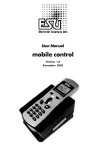Download User Manual WDecD-TN DCC Accessory Decoder - Bahn-in
Transcript
User Manual DCC- Accessory Decoder WDECD-TN Parts Kit WDECD-TN-B © 2006 Gerard Clemens 1 Properties of the decoder This simple self learning accessory decoder is based on the ATMEL ATTiny2313 micro controller. The decoder has 4 output pairs. It has been designed for the DCC track protocol according to the NMRA standards. For this reason the decoder is compatible with products and systems from Arnold Digital, Uhlenbrock IntelliBox, Lenz Digital Plus, Roco-Digital, Fleischmann Twin-Center, Digitrax and Zimo. These are the features of the decoder: • Very simple self learning programming initiated with a push button and visualized with a LED. • 8 diverse modes of operation, all embedded in Firmware • ideally suited for • up to 4 dual coil motors for points/turnouts and mechanical signals • up to 8 single coil accessories like de-couplers • up to 4 signals with each 2 aspects • up to 2 signals with each 3 or 4 aspects • up to 8 generic outputs to switch accessories like illumination and the like • Storage of the actual state and power up with last or predefined state (like for signals) • Few and proven low cost electronic components • Parallel decoding of the DCC track and processing of the outputs • Can be externally AC powered. Avoids wasting digital DCC energy for accessories. • Self healing overload protection • Output current 0.5 A for each output. Total current 1 A per decoder. The decoder WDecD-TN has been designed for use with multi protocol command stations. It can be operated with stations like the IntelliBox and the Fleischmann Twin-Center and other similar stations. This product is not a toy! It should not be used by persons younger than 14 years. The parts kit contains many small parts and therefore it should be kept out of reach of children below 3 years! Please read and obey all hints in this instruction manual. Inappropriate use may lead to fire and/or personal injuries. The decoder has sharp edges and wire ends. Please mount it in a safe place with sufficient ventilation! The warranty period for the WDecD-TN encoder is 24 months after purchase. Arnold, Digitrax, Lenz, Roco and Zimo are registered trade marks. WDecD-TN V2.1 05.06.2006 1 of 13 2 Wiring and operating the decoder The terminals 1 and 2 of terminal strip K3 must be connected to the DCC track signals. The polarity of the DCC voltage has no influence on the operation of the decoder. The terminals 1 and 2 of terminal strip K1 must be connected to a 14 -18VAC model railroad transformer. This transformer supplies the energy for the outputs. If such a transformer is not available, you can also retrieve energy directly from the DCC track voltage, i.e. you can jumper the corresponding terminals of K1 and K3. This method has 2 disadvantages: • The relatively “expensive” digital energy you retrieve from the track is no longer available to run locos. You might sooner need an extra booster for the track voltage. • The rectifier type used on the decoder is intended for use with 50/60 Hz. AC transformers. It is not very well suited for usage on the higher frequent DCC voltage and may cause distortions on the DCC signal thereby preventing other decoders to interpret the DCC information correctly. To wire the terminal strips K1 (power supply) and the decoder outputs on K4 – K7 use at least 26 AWG (0.14 mm²) stranded copper wire. Preferred wire gauge would be AWG 18 (0.75mm²). Keep your wiring as short as possible. The decoder WDecD-TN can be configured to run in 8 different modes of operation. For each mode, the wiring of the outputs differs: 2.1 Wiring and operation in mode 1 and mode 2 Figure 1 wiring the accessory decoder for mode 1 or mode 2 In these modes the decoder provides 4 pairs of pulsed outputs to run the traditional dual coil operated point motors. The outputs will be energized only long enough to operate the point motor. In these modes the outputs are organized in pairs. Each pair has 3 terminals. The middle terminal is the common + power supply for the 2 coils. The green terminal (point straight / signal green, safe) and the red terminal (point thrown /signal red, unsafe) are WDecD-TN V2.1 05.06.2006 2 of 13 connected to the corresponding wires of the turnout motor. In modes 1 the outputs will be de-energized after 0.25 s. In mode 2 the duration of the output impulse will be ca. 0.25 s. Modes 1 and 2 can also be used to run up to 8 single coil operated de-couplers or a combination of turnout motors and de-couplers. Because of the limited duration if the output pulses, it is almost impossible to overheat the point motor solenoids and or de-coupler coils. In each of the 4 pairs of outputs, only one output can be active. Energizing green automatically de-energizes the red output and vice versa. To control rotating motors (DC motors) for the operation of points, you need to wire a bistable relay to the outputs. With the form c contact of this relay you can now apply AC power to either one of the 2 direction inputs of the point motor. The motor needs to have end of stroke limit switches. For direct operation – without relay – of polarized turnout motors like the LGB EPL motor we specially designed the SDecD-TN (4 channels) and the UniDecD-TN (single channel) decoders which can also operate on rotating motors or dual coil turnout motors. 2.2 Wiring and operation in mode 3 In mode 3 the decoder offers 4 pairs of mutually exclusive continuous outputs. Activation of one output of a pair automatically switches off the other output of the same pair. As in mode 1 and 2 the blue (in the graph) colored terminals carry the + supply voltage. The red and green outputs switch to internal decoder ground (-). The voltage on the 4 blue colored + terminals is proportional to the supply voltage on K1 and might be as high as 20 V or more. Figure 2 Wiring of the decoder in mode 2 To run polarized point motors in mode 3 you need to wire a normal relay with a form c output contact as shown in figure 2. The relay coil must be suited for ca. 20 – 24VDC. The relay should be wired in such a way that in its de-energized condition the point assumes a known safe position (straight or thrown). As mentioned before, using either the specially designed SDecD-TN or the UniDecD-TN, you can run polarized turnout motors without the use of a relay. WDecD-TN V2.1 05.06.2006 3 of 13 2.3 Modes 4 and 5 The modes 4 and 5 provide a mixture of pulsed and continuous outputs. Both pairs on the terminal blocks K6 and K7 will be run as pulsed output pair with a pulse duration of 0.25 s like in mode1. The output pairs on the terminal blocks K4 and K5 will be run as continuous outputs like in mode 3. In mode 5 the continuous output pair on terminal block K5 will be flashing (180° phase shifted) when activated (red) or be off when deactivated (green). 2.4 Wiring and operation in mode 6 In mode 6 you can toggle the state of each individual output of the decoder. At each key stroke on your keyboard / DCC central station, the state of the corresponding output will change. The change rate is limited to one complete cycle per second. This limitation is enforced by command stations that keep repeating a DCC command for the configured duration of the turnout motor pulse or as long as the button is pushed down. Pressing the button faster than twice a second will be ignored by the decoder. 2.5 Wiring and operation in Mode 7 Mode 7 allows to control 2 separate groups of 3 continuous outputs and a single pulsed pair. Turning an output on in a group of 3 will turn off both the other outputs. This allows the user to control simple model signals with 3 aspects and jus one lamp per aspect. In its simplest form, a Dutch Railways (NS) signal has 3 aspects and 3 lights each representing an aspect. A green lamp show “go”, a yellow lamp shows “slow” and the red lamp shows “stop”, like in a traffic light. Such a signal can be directly controlled. Figure 3 Wiring the decoders in mode 7 If a signal has 3 aspects but uses more than one lamp to show an aspect, these aspects must be separated by diodes to avoid all lamps to be on in all aspects. The example in figure WDecD-TN V2.1 05.06.2006 4 of 13 3 shows how the Deutsche Bahn signal can show 3 aspect with 2 yellow and 2 green LEDs The 3 aspects “Vr0”, “Vr1” and “Vr2” are separated with simple and cheap 1N4148 diodes. In addition to the 2 three-aspect signals you can run a dual coil turnout motor or two single coil de-couplers on the outputs at K7. These outputs are pulsed for the duration of 0.25 s 2.6 Wiring and operation in Mode 8 Figure 4 Wiring of the decoders in mode 8 In mode 8 you can operate 2 signals with 4 aspects each. Aspects using more than one lamp or LED must be isolated with diodes. The example in figure 4 shows how a main signal of the Deutsche Bahn (DB) with 6 lamps or LEDs and 4 aspects should be wired. HP0 HP2 Sh1 Abb. 5 Figure 5 The aspects Hp0, Hp1,Hp2 and Sh1 controlled by the outputs 1R, 1G, 2R and 2G WDecD-TN V2.1 HP1 05.06.2006 5 of 13 2.7 Hints for the operation of model signals The continuous outputs in the modes 3, 4, 5, 7 and 8 can be used to operate model signals with light bulbs and/or LEDs. Each one of the continuous outputs in a group represents a signal aspect. An aspect can consist of one or more lights. The German signal aspect Hp2 in figure 5 consists of a green and an amber lamp. The total current drawn by all lamps in an aspect must not exceed 500 mA. Since certain lamps in a signal are used for more than just one aspect, you must use diodes to isolate one aspect from the other. The example in figure 5 shows that the left red light is used in the aspect “HP0” as well as in the aspect “Sh1”. The green light is used in Hp1 and Hp2. In figure 3 and 4 you can see examples of how to use diodes to isolate the aspects of an annunciating and a main signal of the German DB railroad. A 2 or 3 aspect signal with a flashing signal lamp can be controlled in mode 5. No other mode provides a flashing output. To gain full control of more complex signals or combination of signals with up to 8 (or more) lamps/LEDs you should refer to the WDecN-TN decoder. 3 Programming the decoder To program the decoder it must be supplied with power on K1 and the digital DCC signal on K3. To verify the function, you may connect one or more accessories to the outputs. To avoid continuous excitation of coils intended for momentary operation, you may prefer to use light bulbs to test the function. Now push the push button on the decoder. The LED should now be lit and shows that the decoder is in the self learning state in which it “listens” to the DCC commands on K3. The first accessory command that comes by will now be decoded and supplies the necessary information about the decoder’s address and mode of operation. Once the decoder has detected a valid accessory command it will switch off the LED and store the decoder address and mode of operation in non volatile memory. It is now ready to execute all accessory commands for the learned address. You must of course “teach” this decoder address and mode of operation by pushing the right turnout button on your digital command station or keyboard while the decoder is in learning mode. The decoder’s address and mode of operation can be changed as often as required. 3.1 Setting the decoder address Every decoder handles 4 pairs of outputs = 8 outputs. To address these outputs, you can either number the output pairs (points) or the decoders. The WDecD-TN uses decoder numbers or decoder addresses. The first decoder with decoder address #1 contains the output pairs 1 – 4. The decoder with address #2 contains the output pairs 5 – 8, and so on. Now it is obvious that the 8 outputs of a single decoder all share the same decoder address. To program the decoder address it would be sufficient to push any one of the 8 push buttons on your keyboard or DCC Command station. First these push buttons should be related to the desired address of the decoder. E.g. if you want to program decoder address #4 you relate the keys of your keyboard to the points 13 – 16. Using the Uhlenbrock IntelliBox you will have 16 keys available, addressing the points 13 19, i.e. 2 subsequent decoders. For programming the decoder only use the upper 8 keys. WDecD-TN V2.1 05.06.2006 6 of 13 Using Lenz LH100 you will only find 2 keys (+ and -) which must be related to one of the 4 points on a decoder. This picture shows the arrangement of the upper row of the IntelliBox: 1 point 1/pair 1 2 3 point 2/pair 2 4 5 point 3/pair 3 6 7 point 4/pair 4 8 Figure 6 - IntelliBox arrangement of the 8 keys to operate the 4 points of one decoder 3.2 Setting the mode of operation The selection of one of the 8 keys decides about the mode of operation which the decoder will learn. When you press key 1 (red) the decoder will assume mode 1. Pressing key 8 (green) will set the decoder to mode 8. The key number corresponds to the mode which the decoder will learn. For every one of the 8 keys the decoder will learn the same address. When using Lenz LH100 to program address and mode relate the + an – keys to the first point on the decoder for the modes 1 and 2, to the second point on this decoder for mode 3 or 4, and so on. The following table shows the 8 modes of operation: 1 Control of 4 dual coil accessories with an output pulse duration of 0.25 s 2 Control of 4 dual coil accessories with an output pulse duration of 0.5 s 3 Control of 4 pairs of continuous outputs. Can be used to control illumination, 2 aspect signals or motor driven points (relay required) Keys 5 – 8 control 2 dual coil accessories with an output pulse duration of 0.25 s. Keys 1 – 4 control 2 pair of continuous outputs (as in mode 3) Keys 5 – 8 control 2 dual coil accessories with an output pulse duration of 0.25 s. Keys 1 – 2 control 1 pair of continuous outputs (as in mode 3). Keys 3 (on) and 4 (off) control a flashing function on outputs 3 and 4. A possible application might be signals or rail road crossing warning lights) Individual control of 8 continuous outputs 4 5 6 7 8 Control of 2 signals with each 3 aspects. Control of one dual coil accessory with an output pulse duration of 0.25 s Control of 2 signals with each 4 aspects. Table 1 Modes of operation of the WDecD-TN WDecD-TN V2.1 05.06.2006 7 of 13 4 Activating storage When using model signals the WDecD-TN can automatically store the aspects actually shown and automatically restore these aspects when you power up your layout again. To activate this feature you just have to remove jumper JP1. Now the decoder will store the actual aspects (the state of the 8 outputs) 3 s after it processed a DCC command for its decoder address. The information will be stored in EEPROM on board of the microcontroller. The number of write cycles for the ATMEL EEPROM is limited to at least 100.000. So if you want to preserve this non volatile memory, you may wish to leave the jumper in. If you use the decoder for points only, pulling the jumper makes no sense, because the point “stores” its last position mechanically. 4.1 Memorizing the initial state When you power up a new decoder the outputs will all be off. This may not be desired when you use it for model signals. You would expect signals to show at least one aspect, maybe even a safe aspect like “stop”. Now you can use the storage feature to define an initial output state: • • • • Remove the jumper JP1 Operate the signal(s) to obtain the aspect(s) you want to be the initial state Wait at least 3 s to give the decoder the opportunity to store the output state in non volatile memory Put the jumper JP1 back in place From now on at powering up your layout the signal(s) will show the aspect(s) that you just defined. To restore the original state of the decoder follow these steps: • Remove the jumper JP1 • Reprogram the WDecD-TN to mode 1 or 2 • Operate at least one accessory on the decoder • Wait for the outputs to switch off again • Wait at least 3 s for the decoder to store the outputs off state • Re-insert the jumper JP1 • Reprogram the WDecD-TN to the original mode. Now all outputs will be off when you power up your layout. Do not use memorized output states for points. Worst case this might lead to 4 coils energized simultaneously and might damage the decoder. WDecD-TN V2.1 05.06.2006 8 of 13 5 What a WDecD-TN cannot do Though very universal and unique in its properties, there are many things the WDecD-TN cannot do, respectively does not know about: • It cannot be programmed on the programming track (in service mode) • The decoder does not know any configuration variables (CVs) • It does not respond to or react on DCC broadcast instructions (special DCC commands addressing all accessory decoders at once) • The programming on the main (POM = during normal operation – in operations mode) is not supported (many NMRA compatible decoders – like the WDecN-TN – allow configuration changes during normal operation) • The outputs can only be switched on. The DCC-command to switch outputs off will be ignored. The decoder automatically switches outputs off when the selected time is over or when another output within the same group is activated. • The DCC reset command is ignored • Extended DCC commands will be ignored by the WDecD-TN. The WDecN-TN (another similar decoder in our portfolio) accepts these commands and allows the application as sophisticated signal decoder. • Fading in and out between signal aspects is not supported (see WDecN-TN) WDecD-TN V2.1 05.06.2006 9 of 13 6 Resolving problems 6.1 Electromagnetic interferences Especially magnet coils with self interrupting contacts as they are frequently used in dual coil point motors cause a substantial amount of electro-magnetic interference. The decoder WDecD-TN was constructed to withstand these interferences to a great extend. Should problems occur (like unexpected output resets) try to avoid these unnecessary interferences with some simple measures: • Keep the wiring between decoder and point motor as short as possible • Avoid “antennas”. Do not guide power cables around the decoder. • Twist the wires to the point solenoids • When you still experience problems you may consider inserting suppression diodes across the magnet coils. • Alternatively you may insert a ferrite core in the common + wire to your point motor 6.2 Shorting and overloading the outputs Though the decoder provides a self healing fuse, this fuse may not be fast enough to completely protect the decoder against shorts to internal ground or the + supply voltage. The fuse offers good protection against overloads and protects turnout coils and the decoder output driver against too long excitation times. 6.3 Learning mode, LED does not light You pressed the push button on the decoder. The LED does not light up. • Please check the power supplied to terminal strip K1. Check the connection to your MMR transformer. Can you measure an AC voltage of at least 14V? You may also check the presence of AC power with a 14V light bulb. • Check the general health of the decoder. Are all parts inserted correctly? Is the decoder damaged? 6.4 Learning mode, LED does not extinguish You pressed the push button on the decoder and the LED goes on. When you now issue a command for an accessory, the LED stays on and the decoder remains in the self learning state. • Are you sure that your command station issues DCC accessory command. Multi protocol digital command stations might be configured for the Motorola accessory protocol. • Check the wiring of the DCC track signal. Do you measure DCC signals on terminal strip K3? • Check your layout. Did you remove all components which are not required for digital operation like spark suppressing capacitors or inductivities? Are there any other electrical loads on your layout that might distort the digital track voltage? Sometimes diodes and rectifiers cause problems. • Check the hardware of the decoder. Are all parts properly seated in their sockets? Is de decoder damaged? • Try to program the decoder directly at your digital command station. If still not successful disconnect your layout from your command station and just connect the WDecD-TN. WDecD-TN V2.1 05.06.2006 10 of 13 7 Parts kit WDecD-TN-B 7.1 Parts in the sequence of insertion Component Diode Resistor 4k7 Resistor 1k Resistor 270R Programmed Processor Output driver 8-fach Voltage regulator 5V Optokoppler Push button Capacitor MKT Capacitor radial Capacitor radial Bridge rectifier Self healing fuse Triple terminal block Dual terminal block LED Jumper Qty 2 1 1 2 1 1 1 1 1 1 1 1 1 1 4 2 1 1 Type 1N 4148 ATTiny2313 ULN 2803 7805 6N137 KSM612C 100nF 47µF 16V 470µF 35V 80V 1500mA RXEF050 ARK120/3 ARK120/2 3mm (low current type) RM 2,54 Grid mm mm 12,5 5 5 5 5 5 5 2,54 2,54 Name D3, D4 R1 R4 R5 IC1 IC2 IC3 IC4 S1 C3 C2 C3 B1 F1 K4, K5, K6, K7 K1, K3 LED1 JP1 Figure 7 Component layout WDecD-TN WDecD-TN V2.1 05.06.2006 11 of 13 7.2 The schematic of the WDecD-TN Figure 8 Schematic WDecD-TN WDecD-TN V2.1 05.06.2006 12 of 13 Table of contents 1 2 3 4 5 6 7 Properties of the decoder ................................................................................................1 Wiring and operating the decoder ...................................................................................2 2.1 Wiring and operation in mode 1 and mode 2 ..........................................................2 2.2 Wiring and operation in mode 3 ..............................................................................3 2.3 Modes 4 and 5 ........................................................................................................4 2.4 Wiring and operation in mode 6 ..............................................................................4 2.5 Wiring and operation in Mode 7 ..............................................................................4 2.6 Wiring and operation in Mode 8 ..............................................................................5 2.7 Hints for the operation of model signals..................................................................6 Programming the decoder...............................................................................................6 3.1 Setting the decoder address ...................................................................................6 3.2 Setting the mode of operation.................................................................................7 Activating storage............................................................................................................8 4.1 Memorizing the initial state......................................................................................8 What a WDecD-TN cannot do.........................................................................................9 Resolving problems.......................................................................................................10 6.1 Electromagnetic interferences ..............................................................................10 6.2 Shorting and overloading the outputs ...................................................................10 6.3 Learning mode, LED does not light.......................................................................10 6.4 Learning mode, LED does not extinguish .............................................................10 Parts kit WDecD-TN-B ..................................................................................................11 7.1 Parts in the sequence of insertion.........................................................................11 7.2 The schematic of the WDecD-TN .........................................................................12 WDecD-TN V2.1 05.06.2006 13 of 13