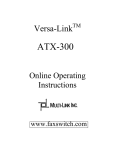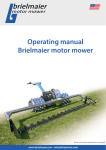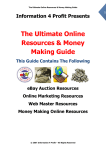Download User Manual Controller CPC10PN - E-T
Transcript
User Manual Controller CPC10PN Contents 2 General information .......................................................................................................................... 4 2.1 Safety instructions ..................................................................................................................... 4 2.2 Qualified personnel .................................................................................................................... 4 2.3 Use ............................................................................................................................................. 4 2.4 Delivery state ............................................................................................................................. 4 3 General description ........................................................................................................................... 5 3.1 Design of the entire system ....................................................................................................... 6 4 5 6 7 2 3.2 Dimensions of version CPC10PN-T1 ......................................................................................... 7 3.3 Dimensions of version CPC10PN-T4 ......................................................................................... 8 3.4 Status indication and terminals.................................................................................................. 8 3.4.1 Terminals for voltage supply ......................................................................................... 8 3.4.2 Connector socket for the ELBus®, connector sockets X51, X52, X53, X54 ............... 8 3.4.3 USB service interface, terminals X61 ........................................................................... 9 3.4.4 Bus interfaces to PROFINET, connector socket X81, X82 ........................................... 9 3.4.5 LED PWR ...................................................................................................................... 9 3.4.6 LED CE ......................................................................................................................... 9 3.4.7 LED CM ........................................................................................................................ 9 3.4.8 LED MS ........................................................................................................................ 9 3.4.9 LED NS ......................................................................................................................... 9 3.4.10 LED X81 A and X82 A ................................................................................................... 9 3.4.11 LED X81 B and X82 B .................................................................................................. 9 Mounting and installation ................................................................................................................. 10 4.1 Mounting of the system ............................................................................................................. 10 4.2 Wiring and connecting the modules .......................................................................................... 10 4.2.1 Supply of terminal strip X41 ......................................................................................... 10 4.2.2 ELBus® connector sockets to power distribution system (-X51, -X52, -X53, -X54) ... 11 4.2.3 USB service and maintenance interface (-X61) ............................................................ 12 4.2.4 PROFINET interface withj integral switch (-X81, -X82)................................................. 12 Operating modes of the CPC10PN controller ................................................................................ 12 5.1 Operating mode: Start-up mode ................................................................................................ 12 5.2 Operating mode: System error mode ........................................................................................ 12 5.3 Operating mode: Configuration error mode ............................................................................... 12 5.4 Operating mode: Stand-alone mode ......................................................................................... 12 5.5 Operating mode: Slave mode .................................................................................................... 13 5.6 Operating mode: Firmware update mode .................................................................................. 13 5.7 Signalling of the various operating modes ................................................................................. 13 Basic functions of the entire system ............................................................................................... 14 6.1 Internal cycle times .................................................................................................................... 14 6.2 Hot swap of circuit protectors.................................................................................................... 14 6.3 Communication via the USB service interface........................................................................... 15 Communication via PROFINET ........................................................................................................ 15 7.1 ControlPlex® model ............................................................................................................ 15/16 7.2 GSDML file ................................................................................................................................. 17 7.3 I&M - data (identification & maintenance) .................................................................................. 17 8 Cyclical I/O data ................................................................................................................................ 18 8.1 Module I/O data CPC10PN controller ....................................................................................... 18 8.2 Submodule Status/Control ........................................................................................................ 19 8.3 8.4 9 Status circuit protector ................................................................................................. 19 8.2.2 Control circuit protector ............................................................................................... 20 Submodule measuring values ................................................................................................... 20 8.3.1 Load current circuit protector ....................................................................................... 21 8.3.2 Load voltage circuit protector ...................................................................................... 21 Submodule total current ............................................................................................................ 21 Non-cyclical data .............................................................................................................................. 22 9.1 Configuration data CPC10PN controller ................................................................................... 23 9.2 Configuration data slot for circuit protector .............................................................................. 24 9.3 Device information CPC10PN controller ................................................................................... 25 9.4 9.5 9.3.1 Device type ................................................................................................................... 25 9.3.2 Serial number ............................................................................................................... 26 9.3.3 Hardware version ......................................................................................................... 26 9.3.4 Software version ........................................................................................................... 27 Device information circuit protector .......................................................................................... 27 9.4.1 Type .............................................................................................................................. 27 9.4.2 Serial number ............................................................................................................... 28 9.4.3 Hardware version ......................................................................................................... 28 9.4.4 Software version ........................................................................................................... 29 Device parameters circuit protector .......................................................................................... 29 9.5.1 Current rating ............................................................................................................... 29 9.5.2 Switch-on behaviour .................................................................................................... 30 9.5.3 Overload disconnection ............................................................................................... 30 9.5.4 Trip time at overload .................................................................................................... 30 9.5.5 Trip time at short circuit ............................................................................................... 31 9.5.6 ON delay ...................................................................................................................... 31 9.5.7 Limit value load current ................................................................................................ 31 9.5.8 Hysteresis of the limit value ......................................................................................... 32 9.6 Action commands circuit protector ........................................................................................... 32 9.7 Event messages circuit protector .............................................................................................. 33 9.8 Diagnostic messages circuit protector ...................................................................................... 33 9.9 10 8.2.1 9.8.1 Error memory ............................................................................................................... 33 9.8.2 Trip counter .................................................................................................................. 34 9.8.3 Reason for trip ............................................................................................................. 34 9.8.4 Operating voltage......................................................................................................... 34 9.8.5 Temperature ................................................................................................................. 35 9.8.6 Internal communication messages .............................................................................. 35 Bar chart circuit protector ......................................................................................................... 36 Appendix ............................................................................................................................................ 37 10.1 List of pictures ........................................................................................................................... 37 10.2 Technical data ........................................................................................................................... 38 10.3 Subject index............................................................................................................................. 38 3 2 General information 2.1 Safety instructions This manual points out possible danger for your personal safety and gives instruction how to avoid property damage. The following safety symbols are used to draw the reader's attention to the safety instructions included in this manual. Danger! There is a threat to life or health unless the following safety measures are observed. Caution! Machinery, materials or the environment might get damaged unless the following safety measures are observed. Note Information is provided to allow a better understanding. Caution: Electrostatically sensitive devices (ESD). Devices must exclusively be opened by the manufacturer. Waste management guidelines Packaging can be recycled and should generally be brought to re-use. 2.2 Qualified personnel This user manual must exclusively be used by qualified personnel, who are able - based on their training and experience - to realise arising problems when handling the product and to avoid related hazards. These persons have to ensure that the use of the product described here meets the safety requirements as well as the requirements of the presently valid directives, standards and laws. 2.3 Use The product is part of a continuous enhancement process. Therefore there might be deviations between the product in hand and this documentation. These deviations will be remedied by a regular review and resulting corrections in future editions. The right to make changes without notice is reserved. Error and omissions excepted. 2.4 Delivery state The product is supplied with a defined hardware and software configuration. Any changes in excess of the documented options are not permitted and lead to liability exclusion. 4 3 General description Modern factory automation and process control have ever more complex and sophisticated requirements. Control is no longer the sole focus, but monitoring of components and processes becomes more and more important. This is exactly the target application area of the intelligent and bus-capable power distribution system ControlPlex®. It serves for the protection of industrial applications as well for monitoring and control. The bus controller CPC10PB is the core of the system and provides the data exchange between superordinate and subordinate components. These are on the one hand programmable control units and on the other hand it is the power distribution system SVS201-PWR-xx, fitted with the electronic circuit protectors ESX50D-S1-xx. The bus controller CPC10PN can be connected with four independent power distribution systems SVS201-PWR-xx and offers the possibility of communication with up to 96 electronic circuit protectors. Communication options comprise transmission of the operating condition, of measuring values and device information regarding the connected components, but also changes of the product-specific parameters such as current ratings and execution of actions, e.g. ON and OFF operation. Information can be transmitted in a cyclical or non-cyclical mode to the superordinate control system or via an available service interface to the connected service computer. If no connection is available to a superordinate control unit, this will have no effect on the behaviour of the connected circuit protectors. The bus controller is able to ensure their functionality even without a connection to a superordinate control unit. The saved parameters will be used for this purpose. The bus-capable power distribution system ControlPlex® offers the well-known E-T-A quality and reliability with regard to overcurrent protection in combination with the innovative functions on the score of automation technology. 5 3.1 Design of the entire system The core of the ControlPlex® system is the bus controller CPC10PN-Tx. Thanks to its interfaces, it allows a consistent communication between the power distribution systems SVS201-PWR-xx with the plugged-in electronic circuit protectors ESX50D-S1xx and the superordinate control units as well as the service computer. The PROFINET interface to the superordinate control unit features a 2-Port RJ45 connector. It allows connection of the required control unit with the ControlPlex® system, thus enabling display and analysis of the individual measuring values as well as diagnosis and control of the individual electronic circuit protectors. The same functions are also made available at the USB service interface. Should there be any changes in the automation system, all required measuring values of the electronic circuit protectors can be observed by means of the service interface and, if this functionality has been released by the superordinate control unit, they can be adjusted to the device parameters. This enables the user to have unrestricted access to the safety-relevant functions even in the event of an interruption. Any occurring failures will be detected quickly and can be remedied without delay. The CP system effectively reduces system downtimes and significantly increases productivity. The interface to the up to four power distribution boards SVS201-PWR-xx is realised with local bus defined specially in-house at E-T-A called ELBus® . It transmits all cyclical and non-cyclical data in a cycle time of 230 - 730 milliseconds (depending on the version of the up to four power distribution boards SVS201-PWR-xx). The power boards are mutually independent and are addressed in parallel by the communication unit. Each specific version of the power distribution board SVS201-PWR-xx can be selected by the customers in available slot numbers of four, eight, twelve, sixteen and twenty-four electronic circuit protectors. PLC ControlPlex®Tools SVS201-PWR Power Distribution board 1 GERMANY Typ: SVS201-PWR-16-001 ELBus® X50 COM 1/ELB 2/+24V 3/GND DC24V/40A X31 1+ 2+ F1 F2 F3 X1 F4 X2 F5 X3 F6 X4 F7 X5 F8 X6 X7 1+ 2+ 1+ 2+ 1+ 2+ 1- 1- 2- F9 X8 F10 X9 F11 X10 F12 X11 F13 X12 F14 X13 F15 X14 F16 X15 X16 12- 2+ 1+ 2+ 1+ 2+ 1+ 2+ 1- 2- 1- 1- 2- 1- 2- 1+ 2+ 1+ 2+ 1+ 2+ 1+ 2+ 1+ 2+ 1+ 2+ 1+ 2+ 1- 2- 1- 2- 1+ 2+ 1+ 2+ PE 1+ Made in Germany CPC10PN-T4* bus interface PROFINET 2- 2- 1- 2- 1- 2- 1- 2- 1- 2- 1- 2- 1- 2- 1- 2- 1- 2- Power Distribution board 2 COM-1 GERMANY Typ: SVS201-PWR-16-001 CPC10PN-T4 ELBus® X50 COM 1/ELB 2/+24V 3/GND DC24V/40A X31 1+ NS MS CM CE X51 2+ COM-2 F1 F2 X1 F3 X2 F4 X3 F5 X4 F6 X5 F7 F8 X6 X7 1+ 2+ 1+ 2+ 1+ 2+ 1- 1- 2- F9 F10 X8 X9 F11 X10 F12 X11 F13 X12 F14 X13 F15 X14 F16 X15 X16 1- X81 2- X52 2+ 1+ 2+ 1+ 2+ 1+ 2+ 1- 2- 1- 1- 2- 1- 2- 1+ 2+ 1+ 2+ 1+ 2+ 1+ 2+ 1+ 2+ 1+ 2+ 1+ 2+ 1- 2- 1- 2- 1+ 2+ 1+ 2+ PE 1+ Made in Germany 2- 2- 1- 2- 1- 2- 1- 2- 1- 2- 1- 2- 1- 2- 1- 2- 1- 2- X82 COM-3 USB maintance and service interface X53 Power Distribution board 3 X61 COM-4 GERMANY Typ: SVS201-PWR-16-001 X54 DC PWR 24 V X41 ELBus® X50 COM 1/ELB 2/+24V 3/GND DC24V/40A X31 1+ + + 0V 0V 2+ F1 F2 X1 F3 X2 F4 X3 F5 X4 F6 X5 F7 F8 X6 X7 1+ 2+ 1+ 2+ 1+ 2+ 1- 1- 2- F9 X8 F10 X9 F11 X10 F12 X11 F13 X12 F14 X13 F15 X14 F16 X15 X16 12- 1+ 2+ 1+ 2+ 1+ 2+ 1+ 2+ 1- 2- 1- 1- 2- 1- 2- 1+ 2+ 1+ 2+ 1+ 2+ 1+ 2+ 1+ 2+ 1+ 2+ 1+ 2+ 1- 2- 1- 2- 1+ 2+ 1+ 2+ PE Made in Germany ESX50D -S110DC24V 2- 1- 2- 1- 2- 1- 2- 1- 2- 1- 2- 1- 2- 1/ELB 2/+24V 3/GND DC24V/40A off X31 Electronic circuit protector ESX50D-S1-xxx plug-in type F1 F2 X1 F3 X2 F4 X3 F5 X4 1+ 2+ 1+ 2+ 1+ 2+ 1+ 2+ F6 X5 F7 F8 X6 X7 1+ 2+ 1+ 2+ 1+ 2+ 1- 1- 2- F9 X8 1- 2- 1- 1- 2- 1- 2- 1+ 2+ F10 X9 1+ 2+ F11 X10 1+ 2+ F12 X11 1+ 2+ F13 X12 1+ 2+ F14 X13 1+ F15 X14 2+ 1+ 2+ F16 X15 1- 2- 1- 2- 1+ 2+ X16 1+ 2+ PE r e s e t 2- 6 1- 1- fig. 1: System overview 2- Typ: SVS201-PWR-16-001 X50 COM 2+ on *Only one power distribution board can be connected when using a CPC10PN-T1 1- GERMANY ELBus® IN / A 2- 1+ Service laptop ControlPlex®Views 2- Power Distribution board 4 Made in Germany 2- 2- 1- 2- 1- 2- 1- 2- 1- 2- 1- 2- 1- 2- 1- 2- 1- 2- 3.2 Dimensions of version CPC10PN-T1 DIN rail EN 60715-35x7,5 (not included) 114,5 X51/COM-1 22,6 X82 X61 99 X81 NS MS CM CE CPC 10PN -T1 DC PWR 24 V + + X41 0V 0V Provide space for connectors and cables fig. 2: CPC10PN-T1 (1-Port) 3.3 Dimensions of version CPC10PN-T4 DIN rail EN 60715-35x7,5 (not included) 114,5 45,2 COM-1 CPC10PN-T4 NS MS CM CE X51 COM-2 COM-3 X82 99 X81 X52 X53 X61 COM-4 X54 DC PWR 24 V + + X41 0V 0V Provide space for connectors and cables fig. 3: CPC10PN-T4 (4-Port) 7 Status indication and terminals LED NS LED MS LED CM LED CE COM-1 CPC10PN-T4 X51 NS MS CM CE CPC 10PN -T1 NS MS CM CE X51, ELBus®connector X51/COM-1 3.4 COM-2 X81 X52 COM-3 X82 X82 X81 X81, X82 bus interface PROFINET X53 DC PWR 24 V + COM-4 X61 X61 X61 USB service interface X51, X52, X53, X54 ELBus®connectors + X41 0V 0V LED PWR X41 voltage supply DC 24 V Bus Controller CPC10PN-T1 X54 DC PWR 24 V + + X41 0V 0V Bus Controller CPC10PN-T4 fig. 4: Status indication and terminals CPC10PN-Tx 3.4.1 Terminals for voltage supply The operating voltage of the device is 24 V DC. Faultless operation of the device is ensured in a voltage range of 18 V to 32 V. Current consumption on duty is typically 60 mA. Using a supply voltage outside the indicated operating range can cause malfunctions or destruction of the device. 3.4.2 Connector socket for the ELBus®, connector sockets X51, X52, X53, X54 These connector sockets serve for connecting the communication unit CPC10 with up to four power distribution boards SVS201-PWR-xx. Connection of the devices is realised with a one-to-one wiring mode. Preferably it shall be realised with a cable type H07V-K 1.5 mm². The cable does not have to be shielded specially. The cable length between the bus controller and the power distribution board SVS201-PWR-xx must not exceed 2 m. Use of the terminals for applications not provided for in the operation manual or improper connection can lead to malfunction or destruction of the device. X51 connector X50-COM for SVS201-PWR-xx 1. Data line ELBus® ELB 2. Supply voltage ELBus® + 24 V 3. Supply voltage ELBus® + 24 V fig. 5: ELBus® connection If the terminals of the various power distribution boards SVS201-PWR-xx are swapped, e.g. exchange X51 with X52, the connected electronic circuit protectors will automatically be parameterised anew. 8 3.4.3 USB service interface, terminals X61 The USB interface serves for connection of the service computer. By means of the available user software ControlPlex®Views it is possible to import the measuring values of the individual circuit protectors, to change parameters and to switch the devices on or off. The connection is realised by means of USB-2.0 type B. The length must be less than 3 m. In the event of a bus communication with the superordinate control unit, the user software has only reader access. If a change of the device parameters should be made possible on behalf of the user software, this has to be explicitly released by the superordinate control unit. 3.4.4 Bus interfaces to PROFINET, connector socket X81, X82 The PROFINET connection is implemented by means of push-pull RJ45 connectors. It allows direct connection of the device with other PROFINET participants. For mounting and special selection of cables and connectors please see mounting guideline of the PNO. 3.4.5 LED PWR The PWR diode lights up green if voltage is applied. 3.4.6 LED CE The LED CE shows the status of the communication unit. For more detailed information please see chapter »Signalling of various operating modes«. 3.4.7 LED CM The LED CM shows the status of the communication between the communication unit and electronic circuit protector. For more detailed information please see chapter »Signalling of various operating modes«. 3.4.8 LED MS The LED MS shows the status of the internal PROFINET communication module. 3.4.9 LED NS The LED NS shows the network status of the communication of the internal PROFINET communication module to the PROFINET master. 3.4.10 LED X81 A and X82 A The LED indicates the communication status. 3.4.11 LED X81 B and X82 B The LED has no use whatsoever. X81 LED X81 A LED X81 B X82 LED X82 A LED X82 B fig. 6: signalling RJ45 connectors 9 4 Mounting and installation 4.1 Mounting of the system The preferred mounting position of the ControlPlex® system is horizontal. fig. 7: Installation drawing Wiring and connecting the modules COM-1 X51/COM-1 CPC10PN-T4 CPC 10PN -T1 NS MS CM CE X51 NS MS CM CE 4.2 X52 X81 X81 COM-2 X82 X82 COM-3 X53 X61 X61 COM-4 X54 DC PWR 24 V + + X41 DC PWR 24 V 0V 0V + + X41 0V 0V Bus-Controller CPC10PN-T4 Bus-Controller CPC10PN-T1 fig. 8: Terminals CPC10PN-T1 and -T4 4.2.1 Supply of terminal strip X41 Rated voltage DC 24 V (18 ... 32 V) Current ratings typically 60 mA Terminals 4 x screw terminals, (+/+/0 V/0 V) Max. cable cross section max. 2.5 mm2 Flexible with wire end ferrule without plastic sleeve 0.25 mm – 1.5 mm2 Flexible with wire end ferrule without plastic sleeve 0.25 mm – 2.5 mm2 Wire stripping length 7 mm Tightening torque 0.5 to 0.6 Nm 10 4.2.2 ELBus® connector sockets to power distribution system (-X51, -X52, -X53, -X54) X51 connector X50-COM for SVS201-PWR-xx 1. Data line ELBus® ELB 2. Supply voltage ELBus® + 24 V 3. Supply voltage ELBus® + 24 V fig. 9: Terminals of the ELBus® connectors X51 COM-1:terminal for first power distribution board SVS201-PWR-xx Cable length: max. 2 m Typically: H07V-K 1.5 mm2 Connector 1: ELBus® ELB Data line Connector 2: ELBus® DC + 24 V Connector 3: ELBus® GND X52 COM-2:terminal for second distribution board SVS201-PWR-xx Cable length: max. 2 m Typically: H07V-K 1.5 mm² Connector 1: ELBus® ELB Data line Connector 2: ELBus® DC + 24 V Connector 3: ELBus® GND (only with CPC10PN-T4) X53 COM-3:terminal for third distribution board SVS201-PWR-xx Cable length: max. 2 m Typically: H07V-K 1.5 mm² Connector 1: ELBus® ELB Data line Connector 2: ELBus® DC + 24 V Connector 3: ELBus® GND (only with CPC10PN-T4) X54 COM-4:terminal for fourth distribution board SVS201-PWR-xx Cable length: max. 2 m Typically: H07V-K 1.5 mm² Connector 1: ELBus® ELB Data line Connector 2: ELBus® DC +24 V Connector 3: ELBus® GND (only with CPC10PN-T4) 11 4.2.3 USB service and maintenance interface (-X61) X61 Connection to a PC for communication with the user software ControlPlex®Views Type: USB-2.0 Type B Cable length: max. 2.0 m 4.2.4 PROFINET interface with integral switch (-X81, -X82) X81 Connection to bus system PROFINET Type: connector RJ45 When wiring and connecting to the bus system PROFINET the installation and wiring regulationsof the PROFIBUS User Organisation (PNO) have to be observed. X82 Connection to bus system PROFINET Type: connector RJ45 When wiring and connecting to the bus system PROFINET the installation and wiring regulations of the PROFIBUS User Organisation (PNO) have to be observed. 5 Operating modes of the CPC10PN controller 5.1 Operating mode: Start-up mode The bus controller is initialised by applying the supply voltage. The device will carry out implemented programme memory tests and self test routines. During this time a communication via the interfaces is not possible. 5.2 Operating mode: System error mode If a failure is detected during the self test routines, the bus controller will change into operating mode System Error. This operating mode can only be discontinued by way of re-starting the device and it prevents the data exchange via the interfaces. If the bus controller is in the aforementioned operating mode, it is unable to control the electronic circuit protectors and these will stay in the stand-alone mode (overcurrent protection). 5.3 Operating mode: Configuration error mode If there are no valid or invalid configuration data available in the bus controller, it will change into the Configuration Error Mode. This operating mode only allows non-cyclical data exchange. Cyclical data exchange is prevented. Leave this operating mode upon receipt of the correct slot parameters and configuration data. 5.4 Operating mode: stand-alone mode In normal duty there is a connection between the bus controller and the superordinate control unit. Thus the electronic circuit protectors are controlled and their parameterss are changed by the superordinate control unit. Should the communication between both participants fail, this has no influence on the protective function of the circuit protectors. In this case the bus controller CPC10 will automatically adopt the control and parameterisation of the electronic circuit protectors, because are required data sets are saved within the CPC10. By means of the user software ControlPlex®Views the electronic circuit protectors, their status and parameters can be accessed via the maintenance and service interface. It is thus possible to change e.g. parameter data of the various electronic circuit protectors. If the failure on the communication level is remedied, this operating mode will be left and the superordinate control unit will take over control again as master. If during this time a parameter was changed while there was no communication, this will be signalled to the superordinate control unit. In this case the user can correspondingly define the control behaviour and it can be programmed in the programmable control unit. This allows the user to select a reaction meeting his requirements. 12 5.5 Operating mode: Slave mode In this operating mode the bus controller CPC10 is involved in a PROFINET system. Communication to the bus controller CPC10 works faultlessly and the controller can be addressed and controlled by the superordinate control unit. The behaviour of the bus controller with simultaneous use of a field bus interface and the USB service and maintenance interface can be determined by means of the configuration of the device in the superordinate control unit. It can be pre-selected there that the USB service and maintenance interface is granted either only reader access or reader and editor access. In the event of editor access, changes of the parameterisation of the electronic circuit protectors can be carried out in parameter selection to the field bus system. These parameter changes will then be advised to the superordinate control system and can be adopted by it or also overwritten. The user can select the behaviour accordingly. 5.6 Operating mode: Firmware Update Mode The devices are supplied with a software programmed according to their functionality. If the functions of the devices are extended, this will be carried out in the firmware. It is therefore necessary to carry out a firmware update if the new functionality shall be used. More detailed information regarding the firmware update is made available in the user manual of the software ControlPlex®Views. 5.7 Signalling of the various operating modes The different operating modes of the bus controller CPC10 are indicated as follows: Operating mode Indication of operating mode LED CM LED CE LED PWR Start-up mode yellow yellow green System error mode yellow red green Configuration error mode yellow red/OFF* green Stand-alone mode yellow - green Slave mode green OFF green Firmware update red/OFF* red/OFF* red/OFF* * blinking fig. 10: List of the available operating modes 13 6 Basic functions of the entire system 6.1 Internal cycle times The cycle time of the system depends on the number of data to be transmitted between the bus controller CPC10 as well as the number of slots intended on the power distribution system for the electronic circuit protectors ESX50D-S. The cycle time decreases when using a power distribution board with four slots as opposed to the cycle time with a power distribution system with 24 slots from 730 ms to 230 ms. During the aforementioned period the status, the output voltage and the load current of each circuit protector is cyclically transmitted to the CPC10. This has to be seen independently of the number of connected power distribution boards SVS201-PWR with which the CPC10 communicates in parallel. The cycle time of the entire system goes by the longest cycle time of the designed power distribution board. If for instance a power distribution board with 16 and three more with 8 slots are connected to a CPC10PN-T4, the cycle time will comply with the 16-slot-board and will thus be 530 ms for all four connected power distribution systems. It is possible to choose the data quantity for the communication to the superordinate control unit. This can be achieved by using the different data models. It is therefore possible to transmit either the status, the measuring values for the load current and the output voltage of the electronic circuit protector or to only send the circuit protector status to the superordinate control unit. The choice between the various data models is made available to the user in the GSDML file of the control system. These are configuration data which are transmitted to the store programme control by means of the hardware configuration of the CPC10. fig. 11: Cycle times of the system 6.2 Hot swap of circuit protectors The electronic circuit protectors ESX50D-S can be plugged into the power distribution board SVS201-PWR-xx at any time. The ON/OFF button of the electronic circuit protector has to be in the OFF position. For safety reasons the electronic circuit protectors ESX50D-S must only be plugged in in the OFF condition. After plugging in a circuit protector, it will automatically be parameterised if parameters are available for the slot in question. Transmission of the parameters will be without interruption of the cyclical data exchange between the communication unit SVS200-COM and the electronic circuit protector ESX50D-Sxx. After switching the device on with the ON/OFF button, the electronic circuit protector is ready for use. 14 6.3 Communication via the USB service interface In addition to the PROFINET interface, a maintenance and service interface will also be made available to the user. It enables direct access to the bus controller CPC10PN. This is also possible when there is no communication via the field bus interface. If the device is in the stand-alone mode, the user can access the bus controller and the connected electronic circuit protectors at any time (reading or editing) via this interface. The access in the slave mode can be parameterised by the user via the field bus interface. The delivery condition allows only reading access. Editor access has to explicitly be released by the user in the superordinate control unit. If the slot parameters are changed, the change will be signalled to the superordinate control unit. The user will thus be able to process these changes in his control accordingly. For parameterisation of the individual electronic circuit protectors the corresponding user software ControlPlex®Views is available for the USB service interface. This software is available for download from the E-T-A website and can be installed on a Windows® computer. The user software is described separately in another manual. 7 Communication via 7 PROFINET 7.1 ControlPlex® device model The CPC10PN controller has terminals for up to four SVS201-PWR-xx boards. The SVS201-PWR-xx boards are purely passive. There are versions with 4, 8, 12, 16, 20 and 24 slots for the circuit protectors. The power distribution system ControlPlex® uses the following PROFINET model: Bus Interface SubSlot 1 I/O-data CPC10PN 2 Byte Input SubSlot 1 total current 2 Byte Input SubSlot 1 total current 2 Byte Input SubSlot 1 total current 2 Byte Input SubSlot 1 total current 2 Byte Input SubSlot 2 Status/Control Min. 4/4 Byte* Max. 24/24 Byte** SubSlot 2 Status/Control Min. 4/4 Byte* Max. 24/24 Byte** SubSlot 2 Status/Control Min. 4/4 Byte* Max. 24/24 Byte** SubSlot 2 Status/Control Min. 4/4 Byte* Max. 24/24 Byte** SubSlot 3 measuring values Min. 16 Byte* Inp.* Max. 96 SubSlot 3 measuring values Min. 16 Byte* Inp.* Max. 96 SubSlot 3 measuring values Min. 16 Byte* Inp.* Max. 96 SubSlot 3 measuring values Min. 16 Byte* Inp.* Max. 96 Slot 0 Slot 1 Slot 2 Slot 3 Slot 4 Slot 5 DAP CPC10PN SVS201-PWR 1 SVS201-PWR 2 SVS201-PWR 3 SVS201-PWR 4 * SVS201-PWR with 4 slots ** SVS201-PWR with 24 slots fig. 12: Device model 15 PROFINET CPC10PN Device The CPC10PN controller itself. It has the following features: ● The PROFINET interface (DAP) via which the master communicates with the CPC10PN controller. ● Up to 4 terminals for connecting the SVS201-PWR boards. These 4 terminals are made available as »slots« in the GSDML file. Slot A slot corresponds to the terminal for one SVS201-PWR board. In addition there is a slot for the I/O data of the CPC10PN controller. This slot (slot 1) is firmly installed and cannot be removed. A sub-module with firm I/O assignment has already been »plugged« in this slot. This sub-module contains 2 input and output bytes which are described in more detail in the chapter Module I/O Data CPC10PN controller. The GSDML file provides modules for »insertion« into the 4 available slots of the CPC10PN in accordance with the different SVS201-PWR boards (example: 16-way module for SVS201PWR-16, for accommodation of up to 16 circuit protectors). The slots 2-5 correspond to the terminals of the SVS201-PWR board and hold three sub-module slots which can be occupied dynamically by the PLC configuration. The module type is not directly checked, i.e. if a 4-way module is »plugged in« during the project planning stage, but eventuelly a SVS201-PWR-8 is connected, this configuration will boot correctly. However, in this case only the first 4 circuit protectors will be included in the cyclical data exchange, the remaining 4 will not be contained in the process data image. The reverse case is equally allowed (8-way module planned, but only an SVS201-PWR-4 connected. In this case the lacking circuit protectors will be signalled as »not available« in the cyclical process data image). sub-slot Each module has three sub-slots: slot 1: total current of the SVS201-PWR board slot 2: status and control bytes of the circuit protectors slot 3: measuring values of the circuit protectors A corresponding sub-module (from the GSDML file) can be »plugged« into each slot or the slot can remain empty. If the slot remains empty, no cyclical process data will be exchanged for the slot. The quantity of the process data to be exchanged cyclically can be determined via this mechanism (on the level of the SVS201-PWR board) depending on the application. Channel The channel is not used. fig. 13: communication properties 16 7.2 GSDML file The GSDML file is in the download area of the E-T-A website and can be downloaded there. 7.3 I&M - data (identification & maintainance) The following I&M data are made available by the CPC10PN controller: I&M data length: data set meaning SVS200 MANUFACTURER_ID 2 bytes I&M0* manufacturer identification ORDER_ID 20 bytes I&M0* part number SERIAL_NUMBER 16 bytes I&M0* serial number HARDWARE_REVISION 2 bytes I&M0* revision index SOFTWARE_REVISION 4 bytes I&M0* firmware version REVISION_COUNTER 2 bytes I&M0* PROFILE_ID 2 bytes I&M0* profile ID F600h (generic device) PROFILE_TYP 2 bytes I&M0* profile-specific coding 0004h (no profile) IM_VERSION 2 bytes I&M0* version of the I&M data 0100h (version 1.0) IM_SUPPORTED 2 bytes I&M0* supported data sets 0000h (IM0) TAG_FUNCTION 32 bytes I&M1 unique marking throughout the system TAG_LOCATION 22 bytes I&M1 installation area Installation_DATE 16 bytes I&M2 installation date and time DESCRIPTOR 54 bytes I&M3 comments SIGNATURE 54 bytes I&M4 Security Code fig. 14: I&M data 17 8 Cyclical I/O data Depending on the planned module type and the selected sub-modules, a varying number of data bytes are exchanged in the cyclical data traffic. The system allows individual determination per PWR board if I/O data (status/control), measuring values and/ or total current shall be transmitted. The GSDML file made available for the projecting tool allows the related configuration, the system recognises all permitted configurations and processes the cyclical data defined in the projection. Only the module I/O data CPC10PN controller is firmly pre-set and cannot be removed because the input bytes hold vital failure and diagnostic information as described in the following. 8.1 Module I/O data CPC10PN controller The 2 bytes input data contain the following global error and diagnostic messages. This module does not contain any output data. Value range: 0 – 65535 Data length: 2 byte (unsigned integer) Byte[0] low Bit 7 Bit 6 Bit 5 Bit 4 Bit 3 Bit 2 Bit 1 Bit 0 description 128 64 32 16 8 4 2 1 value 0/1 0/1 0/1 0/1 0/1 0/1 0/1 0/1 no configuration data available 0/1* invalid configuration data 0/1* reserve reserve command buffer overflow 0/1* reserve reserve no communication with at least one PWR board 0/1* Byte[1] High Bit 15 Bit 14 Bit 13 Bit 12 Bit 11 Bit 10 Bit 9 Bit 8 description 128 64 32 16 8 4 2 1 value 0/1 0/1 0/1 0/1 0/1 0/1 0/1 0/1 reserve CPC10PN temporary error 0/1* CPC10PN hardware error 0/1* reserve reserve reserve network error writing via USB blocked 0/1* 0/1* * error/diagnosis not available = 0 / error/diagnosis available = 1 fig. 15: Diagnostic data 18 8.2 Submodule Status/Control Depending on the configuration (corresponding to the number of slots of the projected power module) one byte input data with the status of the circuit protector and one byte output data for controlling the circuit protectors are exchanged. In the event of a power module with 16 slots, 16 bytes input data and 16 bytes output data are exchanged. Addressing will follow the slot sequence, slot 1 byte address [0] 8.2.1 Status circuit protector Design of the input byte per circuit protector slot is as follows (status circuit protector): Value range: 0 – 255 Data length: 1 byte (unsigned character) Byte[0 ] Bit 7 Bit 6 Bit 5 Bit 4 Bit 3 Bit 2 Bit 1 Bit 0 description 128 64 32 16 8 4 2 1 value 0/1 0/1 0/1 0/1 0/1 0/1 0/1 0/1 status load output 0/1* status short circuit 0/1* status overload 0/1* status undervoltage 0/1* status overvoltage 0/1* status excess temperature 0/1* status limit value current status event 0/1* 0/1* * status not set = 0 / status set = 1 fig. 16: Status circuit protector 19 8.2.2 Control circuit protector Design of the output byte per circuit protector slot is as follows (control circuit protector): Value range: switch load output on/off, reset load output, output data valid/invalid Data length: 1 byte (unsigned character) Byte[0 ] Bit 7 Bit 6 Bit 5 Bit 4 Bit 3 Bit 2 Bit 1 Bit 0 description 128 64 32 16 8 4 2 1 value 0/1 0/1 0/1 0/1 0/1 0/1 0/1 0/1 load output ON/OFF 0/1* reset load output 1** reserve reserve reserve reserve reserve output data valid/invalid 0/1** * switch on load output = 1 / switch off load output = 0 ** reaction only to rising flank (bit 1 requires value ZERO in the previous cycle) *** output data valid = 1 / output data invalid = 0 fig. 17: Control circuit protector 8.3 Submodule measuring values Depending on the module type (corresponding to the number of slots of the projected power module) four bytes input data with the measuring values of load current and load voltage of the corresponding circuit protector are made available. For a power module with 16 slots, 16 * 4 = 64 bytes input data are transmitted. Addressing will follow the slot sequence, slot 1 byte address [0] The sub-module does not have output data. The sequence of the measuring values is load current (2 bytes), followed by load voltage (2 bytes) 8.3. Load current circuit protector Design of the input bytes per circuit protector slot is as follows (measuring value load current): Value range: 0 – 65535 Data length: 2 byte (unsigned integer) Byte[0] (LOW) Bit 7 Bit 6 Bit 5 Bit 4 Bit 3 Bit 2 Bit 1 Bit 0 description 128 64 32 16 8 4 2 1 value 0/1 0/1 0/1 0/1 0/1 0/1 0/1 0/1 Byte[1] (HIGH) Bit 15 Bit 14 Bit 13 Bit 12 Bit 11 Bit 10 Bit 9 Bit 8 description 32768 16384 8192 4096 2048 1024 512 256 value 0/1 0/1 0/1 0/1 0/1 0/1 0/1 0/1 fig. 18: Circuit protector load current The load current is made available as a standardised 16-bit-value with a solution of 10 mA. Example: measuring value load current = 1025 ➞ real measuring value = 10.25 Ampere. 20 8.3. Load voltage circuit protector Design of the input bytes per circuit protector slot is as follows (measuring value load voltage): Value range: 0 – 65535 Data length: 2 byte (unsigned integer) Byte[2] (LOW) Bit 7 Bit 6 Bit 5 Bit 4 Bit 3 Bit 2 Bit 1 Bit 0 description 128 64 32 16 8 4 2 1 value 0/1 0/1 0/1 0/1 0/1 0/1 0/1 0/1 Byte[3] (HIGH) Bit 15 Bit 14 Bit 13 Bit 12 Bit 11 Bit 10 Bit 9 Bit 8 description 32768 16384 8192 4096 2048 1024 512 256 value 0/1 0/1 0/1 0/1 0/1 0/1 0/1 0/1 fig. 19: Circuit protector load voltage The load voltage is made available as a standardised 16-bit-value with a solution of 10 mV. Example: measuring value load voltage = 2456 ➞ real measuring value = 24.56 Volt. 8.4 Submodule total current The sub-module total current supplies a standardised 16 Bit value with the calculated total current of an SVS201-PWR module (2 byte input data). The sub-module does not have output data. The measuring value is indicated as follows: Value range: 0 – 65535 Data length: 2 byte (unsigned integer) Byte[0] (LOW) Bit 7 Bit 6 Bit 5 Bit 4 Bit 3 Bit 2 Bit 1 Bit 0 description 128 64 32 16 8 4 2 1 value 0/1 0/1 0/1 0/1 0/1 0/1 0/1 0/1 Byte[1] (HIGH) Bit 15 Bit 14 Bit 13 Bit 12 Bit 11 Bit 10 Bit 9 Bit 8 description 32768 16384 8192 4096 2048 1024 512 256 value 0/1 0/1 0/1 0/1 0/1 0/1 0/1 0/1 fig. 20: Total current The total current is made available as a standardised 16-bit-value with a solution of 10 mA. Example: measuring value load current = 3522 ➞ real measuring value = 35.22 Ampere. 21 9 Non-cyclical data Non-cyclical PROFINET services allow exchange of more data with the CPC10PN controller and the circuit protectors. The access also enables direct addressing of a circuit protector on an SVS201-PWR board. Here only the PROFINET index is used, slot number and sub-slot number are irrelevant. The index is set up as follows: physics index digit description COM number SVS201-PWR board decimal numbers 104 number of the SVS201-PWR board corresponding to the COM number Valid value range: 0…4 slot number decimal numbers 103 and 102 slot of circuit protector on the SVS201-PWR board. Valid value range: 00…24 parameter index decimal numbers 101 and 100 the parameter index defines the data range and the data type of the data to be read or written, valid value range: 01…10 fig. 21: Index structure 3 02 01 parameter index slot number COM number SVS201-PWR board The index is assigned to the following non-cyclical data areas: parameter index PWR-Board COM no. slot number number of data bytes reading (R) writing (W) description 01 1…4 01…24 8 R/W parameters of a circuit protector (see chapter 11.5) 02 0 00 9 R device information on the CPC10PN controller (see chapter 11.3) 02 1…4 01…24 9 R device information of a circuit protector (see chapter 11.4) 03 0 00 6 R/W configuration data of the CPC10PN controller (see chapter 11.1) 03 1…4 01…24 6 R/W configuration data of a slot for the circuit protector (see chapter 11.2) 04 1…4 01…24 1 R event of a circuit protector (see chapter 11.7) 05 1…4 01…24 1 W action commands for a circuit protector (see chapter 11.6) 05 1…4 99 1 W action commands for all circuit protectors on a PWR board (see chapter 11.6) 22 parameter index PWR-Board COM no. slot number number of data bytes reading (R) writing (W) description 06 1…4 01…24 9 R diagnostic data of a circuit protector (see chapter 11.8) 07 1…4 01…24 200 R bar chart (measuring values 0...199) of a circuit protector (see chapter 11.9) 08 1…4 01…24 200 R bar chart (measuring values 200...399) of a circuit protector (see chapter 11.9) 09 1…4 01…24 200 R bar chart (measuring values 400...599) of a circuit protector (see chapter 11.9) 10 1…4 01…24 200 R bar chart (measuring values 600...799) of a circuit protector (see chapter 11.9) fig. 22: Set-up parameter index 9.1 Configuration data CPC10PN controller These bytes hold the configuration data for the CPC10PN controller. 6 bytes are exchanged non-cyclically as configuration data for the CPC10PN controller. Currently only the first byte holds configuration options. The other bytes presently serve as placeholders for possible later extensions and are not evaluated. Byte[0] holds configuration options of the service interface (USB) as well as about the behaviour of the circuit protectors when the connection to the master control is interrupted. Value range: 0 – 255 Default value: 03 Data length: 1 byte (unsigned character) Byte[0 ] Bit 7 Bit 6 Bit 5 Bit 4 Bit 3 Bit 2 Bit 1 Bit 0 description 128 64 32 16 8 4 2 1 value 0/1 0/1 0/1 0/1 0/1 0/1 0/1 0/1 write instructions via USB (service interface) offline behaviour (low/freeze) power saving mode 0/1* 0/1** 0/1** reserve reserve reserve reserve reserve * writing via USB blocked = 0 / writing via USB released = 1 ** Low = 0 (all load outputs of the circuit protectors are switched off and the CPC10PB controller changes into the the operating mode stand-alone). ** Freeze = 1 (all load outputs of the circuit protectors keep their current state and the CPC10PB controller changes into the the operating mode stand-alone). *** power saving mode deactivated = 0 / power saving mode activated = 1 fig. 23: Configuration data CPC10PN 23 Byte[1] – Byte[5] do not contain information. Value range: - Default value: - Data length: 5 byte (unsigned character) Byte[1] – Byte[5] Bit 7 Bit 6 Bit 5 Bit 4 Bit 3 Bit 2 Bit 1 Bit 0 description 128 64 32 16 8 4 2 1 value 0/1 0/1 0/1 0/1 0/1 0/1 0/1 0/1 reserve - - - - - - - - fig. 24: Configuration data reserve bytes 9.2 Configuration data slot for circuit protector These bytes hold configuration data for the slots of the circuit protectors. 6 bytes are exchanged non-cyclically as configuration data for the slots. The first byte holds the device type which shall be plugged into the corresponding slot. The second byte holds information about whether the slot is released or locked out. Communication is not possible with a locked-out slot, and hence no operation of a circuit protector either. The other bytes presently serve as placeholders for possible later extensions and are not evaluated. Byte[0] holds the type version of the circuit protector. Value range: 80-81 Default value: 80 Data length: 1 byte (unsigned character) Byte[0 ] Bit 7 Bit 6 Bit 5 Bit 4 Bit 3 Bit 2 Bit 1 Bit 0 description 128 64 32 16 8 4 2 1 value 0/1 0/1 0/1 0/1 0/1 0/1 0/1 0/1 ESX50D-S100 (80) 0 1 0 1 0 0 0 0 ESX50D-S110 (81) 0 1 0 1 0 0 0 1 fig. 25: Configuration data device type 24 Byte[1] holds the release information about the slot for the circuit protector. Value range: 0 – 255 Default value: 01 Data length: 1 byte (unsigned character) Byte[1 ] Bit 7 Bit 6 Bit 5 Bit 4 Bit 3 Bit 2 Bit 1 Bit 0 description 128 64 32 16 8 4 2 1 value 0/1 0/1 0/1 0/1 0/1 0/1 0/1 0/1 release of slot 0/1* reserve reserve reserve reserve reserve reserve reserve * slot blocked = 0 / slot released = 1 fig. 26: Configuration data release of slot Byte[2] – Byte[5] do not contain information. Value range: - Default value: - Data length: 4 byte (unsigned character) Byte[2] – Byte[5] Bit 7 Bit 6 Bit 5 Bit 4 Bit 3 Bit 2 Bit 1 Bit 0 description 128 64 32 16 8 4 2 1 value 0/1 0/1 0/1 0/1 0/1 0/1 0/1 0/1 reserve - - - - - - - - fig. 27: Configuration data reserve bytes 9.3 Device information CPC10PN controller 9.3.1 Device type Byte[0] holds information on the device type of the CPC10PN controller. Value range: 80-81 Error: Device type not available (255) Data length: 1 byte (unsigned character) Byte[0 ] Bit 7 Bit 6 Bit 5 Bit 4 Bit 3 Bit 2 Bit 1 Bit 0 description 128 64 32 16 8 4 2 1 value 0/1 0/1 0/1 0/1 0/1 0/1 0/1 0/1 CPC10PN-T1 (80) 0 1 0 1 0 0 0 0 CPC10PN-T4 (81) 0 1 0 1 0 0 0 1 fig. 28: Device information CPC10 - device type 25 9.3.2 Serial number Byte[1] - Byte[4] contain the serial number of the CPC10PN controller. Value range: 0…4294967295 Error: Serial number not available (4294967295) Data length: 4 byte (unsigned long) Byte[1] (LOW) Bit 7 Bit 6 Bit 5 Bit 4 Bit 3 Bit 2 Bit 1 Bit 0 description 128 64 32 16 8 4 2 1 value 0/1 0/1 0/1 0/1 0/1 0/1 0/1 0/1 Byte[2 ] Bit 15 Bit 14 Bit 13 Bit 12 Bit 11 Bit 10 Bit 9 Bit 8 description 32768 16384 8192 4096 2048 1024 512 256 value 0/1 0/1 0/1 0/1 0/1 0/1 0/1 0/1 Byte[3 ] Bit 23 Bit 22 Bit 21 Bit 20 Bit 19 Bit 18 Bit 17 Bit 16 description 8388608 4194304 2097152 1048576 524288 262144 131072 65536 value 0/1 0/1 0/1 0/1 0/1 0/1 0/1 0/1 Bit 30 Bit 29 Bit 28 Bit 27 Bit 26 Bit 25 Bit 24 Byte[4] (HIGH) Bit 31 description 2147483648 1073741824 536870912 268435456 134217728 67108864 33554432 16777216 value 0/1 0/1 0/1 0/1 0/1 0/1 0/1 0/1 fig. 29: Device information CPC10 - serial number 9.3.3 Hardware version Byte[5] - Byte[6] contain the hardware version of the CPC10PN controller. The hardware version is made available in whole numbers. Value range: 0…65535 Error: Hardware version not available (65535) Data length: 2 byte (unsigned integer) Byte[5] (LOW) Bit 7 Bit 6 Bit 5 Bit 4 Bit 3 Bit 2 Bit 1 Bit 0 description 128 64 32 16 8 4 2 1 value 0/1 0/1 0/1 0/1 0/1 0/1 0/1 0/1 Byte[6] (HIGH) Bit 15 Bit 14 Bit 13 Bit 12 Bit 11 Bit 10 Bit 9 Bit 8 description 32768 16384 8192 4096 2048 1024 512 256 value 0/1 0/1 0/1 0/1 0/1 0/1 0/1 0/1 fig. 30: Device information CPC10 - hardware version 26 9.3.4 Software version Byte[7] - Byte[8] contain the software version of the CPC10PN controller. The software version is made available BCD coded. It is coded as follows: software version = X.Y.Z High Byte (Bit 12 – Bit 15) = 0 High Byte (Bit 8 – Bit 11) = X Low Byte (Bit 4 – Bit 7) = Y Low Byte (Bit 0 – Bit 3) = Z Value range: 0…65535 Error: Software version not available (65535) Data length: 2 byte (unsigned integer) Byte[7] (LOW) Bit 7 Bit 6 Bit 5 Bit 4 Bit 3 Bit 2 Bit 1 Bit 0 description 128 64 32 16 8 4 2 1 value 0/1 0/1 0/1 0/1 0/1 0/1 0/1 0/1 Byte[8] (HIGH) Bit 15 Bit 14 Bit 13 Bit 12 Bit 11 Bit 10 Bit 9 Bit 8 description 32768 16384 8192 4096 2048 1024 512 256 value 0/1 0 0 0 0/1 0/1 0/1 0/1 fig. 31: Device information CPC10 - software version 9.4 Device information circuit protector 9.4.1 Device type Byte[0] holds information on the device type of the circuit protector. Value range: 80-81 Error: Device type not available (255) Data length: 1 byte (unsigned character) Byte[0 ] Bit 7 Bit 6 Bit 5 Bit 4 Bit 3 Bit 2 Bit 1 Bit 0 description 128 64 32 16 8 4 2 1 value 0/1 0/1 0/1 0/1 0/1 0/1 0/1 0/1 ESX50D-S100 (80) 0 1 0 1 0 0 0 0 ESX50D-S110 (81) 0 1 0 1 0 0 0 1 fig. 32: Device information circuit protector - device type 27 9.4.2 Serial number Byte[1] - Byte[4] contain the serial number of the circuit protector Value range: 0…4294967295 Error: Serial number not available (4294967295) Data length: 4 byte (unsigned long) Byte[1] (LOW) Bit 7 Bit 6 Bit 5 Bit 4 Bit 3 Bit 2 Bit 1 Bit 0 description 128 64 32 16 8 4 2 1 value 0/1 0/1 0/1 0/1 0/1 0/1 0/1 0/1 Byte[2 ] Bit 15 Bit 14 Bit 13 Bit 12 Bit 11 Bit 10 Bit 9 Bit 8 description 32768 16384 8192 4096 2048 1024 512 256 value 0/1 0/1 0/1 0/1 0/1 0/1 0/1 0/1 Byte[3 ] Bit 23 Bit 22 Bit 21 Bit 20 Bit 19 Bit 18 Bit 17 Bit 16 description 8388608 4194304 2097152 1048576 524288 262144 131072 65536 value 0/1 0/1 0/1 0/1 0/1 0/1 0/1 0/1 Bit 30 Bit 29 Bit 28 Bit 27 Bit 26 Bit 25 Bit 24 Byte[4] (HIGH) Bit 31 description 2147483648 1073741824 536870912 268435456 134217728 67108864 33554432 16777216 value 0/1 0/1 0/1 0/1 0/1 0/1 0/1 0/1 fig. 33: Device information circuit protector - serial number 9.4.3 Hardware version Byte[5] - Byte[6] contain the hardware version of the circuit protector The hardware version is made available in whole numbers. Value range: 0…65535 Error: Hardware version not available (65535) Data length: 2 byte (unsigned integer) Byte[5] (LOW) Bit 7 Bit 6 Bit 5 Bit 4 Bit 3 Bit 2 Bit 1 Bit 0 description 128 64 32 16 8 4 2 1 value 0/1 0/1 0/1 0/1 0/1 0/1 0/1 0/1 Byte[6] (HIGH) Bit 15 Bit 14 Bit 13 Bit 12 Bit 11 Bit 10 Bit 9 Bit 8 description 32768 16384 8192 4096 2048 1024 512 256 value 0/1 0/1 0/1 0/1 0/1 0/1 0/1 0/1 fig. 34: Device information circuit protector - hardware version 28 9.4.4 Software version Byte[7] - Byte[8] contain the software version of the circuit protector The software version is made available BCD coded. It is coded as follows: software version = X.Y.Z High Byte (Bit 12 – Bit 15) = 0 High Byte (Bit 8 – Bit 11) = X Low Byte (Bit 4 – Bit 7) = Y Low Byte (Bit 0 – Bit 3) = Z Value range: 0…65535 Error: Software version not available (65535) Data length: 2 byte (unsigned integer) Byte[7] (LOW) Bit 7 Bit 6 Bit 5 Bit 4 Bit 3 Bit 2 Bit 1 Bit 0 description 128 64 32 16 8 4 2 1 value 0/1 0/1 0/1 0/1 0/1 0/1 0/1 0/1 Byte[8] (HIGH) Bit 15 Bit 14 Bit 13 Bit 12 Bit 11 Bit 10 Bit 9 Bit 8 description 32768 16384 8192 4096 2048 1024 512 256 value 0/1 0 0 0 0/1 0/1 0/1 0/1 fig. 35: Device information circuit protector - software version 9.5 Device parameters circuit protector 9.5.1 Current rating The parameter in byte[0] determines the current rating of the ESX50D-S100. Value range: 1A – 10 A (whole numbers) Default value: 1 A (only with type ESX50D-S100) Data length: 1 byte (unsigned character) Regarding this parameter two types of device have to be distinguished. This parameter is only readable or writable with type ESX50D-S100. With type ESX50D-S110 this parameter is only readable. Byte[0 ] Bit 7 Bit 6 Bit 5 Bit 4 Bit 3 Bit 2 Bit 1 Bit 0 description 128 64 32 16 8 4 2 1 value 1 0 1 0 0/1 0/1 0/1 0/1 1 Ampere (161) 1 0 1 0 0 0 0 1 2 Ampere (162) 1 0 1 0 0 0 1 0 3 Ampere (163) 1 0 1 0 0 0 1 1 4 Ampere (164) 1 0 1 0 0 1 0 0 5 Ampere (165) 1 0 1 0 0 1 0 1 6 Ampere (166) 1 0 1 0 0 1 1 0 7 Ampere (167) 1 0 1 0 0 1 1 1 8 Ampere (168) 1 0 1 0 1 0 0 0 9 Ampere (169) 1 0 1 0 1 0 0 1 10 Ampere (170) 1 0 1 0 1 0 1 0 fig. 36: Device parameters of circuit protector - rating 29 9.5.2 Switch-on behaviour This parameter in byte[1] determines the behaviour of the load output of the ESX50D after connection of the supply voltage. Value range: 161-163 Default value: 161 (condition before power off) Data length: 1 byte (unsigned character) Byte[1 ] Bit 7 Bit 6 Bit 5 Bit 4 Bit 3 Bit 2 Bit 1 Bit 0 description 128 64 32 16 8 4 2 1 value 0/1 0/1 0/1 0/1 0/1 0/1 0/1 0/1 condition before power off (161) 1 0 1 0 0 0 0 1 Off (162) 1 0 1 0 0 0 1 0 On (163) 1 0 1 0 0 0 1 1 fig. 37: Device parameter circuit protector - switch-on behaviour 9.5.3 Overload disconnection The parameter in byte[2] determines at how many percent of the rated current the ESX50D will signal overload. Value range: 105 % - 135 % (whole numbers) Default value: 120 % Data length: 1 byte (unsigned character) Byte[2 ] Bit 7 Bit 6 Bit 5 Bit 4 Bit 3 Bit 2 Bit 1 Bit 0 description 128 64 32 16 8 4 2 1 value 0/1 0/1 0/1 0/1 0/1 0/1 0/1 0/1 Example: 112 % 0 1 1 1 0 0 0 0 fig. 38: Device parameter circuit protector - overload disconnection 9.5.4 Trip time at overload The parameter in byte[3] determines after which perod in the overload range the load output of the ESX50D will be disconnected. Value range: 50 ms – 10,000 ms (whole numbers in 50 ms steps) Default value: 3000 ms Data length: 1 byte (unsigned character) Byte[3 ] Bit 7 Bit 6 Bit 5 Bit 4 Bit 3 Bit 2 Bit 1 Bit 0 description 128 64 32 16 8 4 2 1 value 0/1 0/1 0/1 0/1 0/1 0/1 0/1 0/1 Example: 3000 ms 50 ms * value (multiplier) = 50 ms * 60 = 3000 ms 0 0 1 1 1 1 0 0 fig. 39: Device parameter circuit protector - disconnection time overload 30 9.5.5 Trip time at short circuit The parameter in byte[4] determines after which perod in the short circuit range the load output of the ESX50D will be disconnected. Value range: 50 ms – 1,000 ms (whole numbers in 10 ms steps) Default value: 100 ms Data length: 1 byte (unsigned character) Byte[4 ] Bit 7 Bit 6 Bit 5 Bit 4 Bit 3 Bit 2 Bit 1 Bit 0 description 128 64 32 16 8 4 2 1 value 0/1 0/1 0/1 0/1 0/1 0/1 0/1 0/1 Example: 100 ms 10 ms * value (multiplier) = 10 ms * 10 = 100 ms 0 0 0 0 1 0 1 0 fig. 40: Device parameter circuit protector - disconnection time short circuit 9.5.6 ON delay The parameter in byte[5] determines the time delay between ON command the switch-on of the load output of ESX50D Value range: 50 ms – 2,500 ms (whole numbers in 10 ms steps) Default value: 100 ms Data length: 1 byte (unsigned character) Byte[5 ] Bit 7 Bit 6 Bit 5 Bit 4 Bit 3 Bit 2 Bit 1 Bit 0 description 128 64 32 16 8 4 2 1 value 0/1 0/1 0/1 0/1 0/1 0/1 0/1 0/1 Example: 50 ms 10 ms * value (multiplier) = 10 ms * 5 = 50 ms 0 0 0 0 0 1 0 1 fig. 41: Device parameter circuit protector - ON delay 9.5.7 Limit value load current The parameter in byte[6] determines at how many percent of the rated current the ESX50D will signal "limit value exceeded". Value range: 50 % - 100 % (whole numbers) Default value: 80 % Data length: 1 byte (unsigned character) Byte[6 ] Bit 7 Bit 6 Bit 5 Bit 4 Bit 3 Bit 2 Bit 1 Bit 0 description 128 64 32 16 8 4 2 1 value 0/1 0/1 0/1 0/1 0/1 0/1 0/1 0/1 Example: 100 % 0 1 1 0 0 1 0 0 fig. 42: Device parameter circuit protector - limit value load current 31 9.5.8 Hysteresis of the limit value This parameter (byte[7]) determines the hysteresis of the limit value current. Value range: 5 % - 20 % (whole numbers) Default value: 5% Data length: 1 byte (unsigned character) Byte[7 ] Bit 7 Bit 6 Bit 5 Bit 4 Bit 3 Bit 2 Bit 1 Bit 0 description 128 64 32 16 8 4 2 1 value 0/1 0/1 0/1 0/1 0/1 0/1 0/1 0/1 Example: 10 % 0 0 0 0 1 0 1 0 fig. 43: Device parameter circuit protector - hysteresis limit value 9.6 Action commands circuit protector This output byte allows non-cyclical execution of all actions supported by the circuit protector. All actions are also possible as "broadcast command". This will address all circuit protectors on a PWR board simultaneously. The index part addressing the slot of the circuit protector has to be set to 99 in this case. Value range: 112 -118 126-127 Data length: 1 byte (unsigned character) Byte[0 ] Bit 7 Bit 6 Bit 5 Bit 4 Bit 3 Bit 2 Bit 1 Bit 0 description 128 64 32 16 8 4 2 1 value 0/1 0/1 0/1 0/1 0/1 0/1 0/1 0/1 switch on load output (112) 0 1 1 1 0 0 0 0 switch off load output (113) 0 1 1 1 0 0 0 1 reset load output (114) 0 1 1 1 0 0 1 0 reset error memory (115) 0 1 1 1 0 0 1 1 reset trip counter (116) 0 1 1 1 0 1 0 0 delete bar chart (117) 0 1 1 1 0 1 0 1 reset device parameters to factory settings (118) deactivate LED indication (126) deactivate LED indication (127) 0 1 1 1 0 1 1 0 0 1 1 1 1 1 1 0 0 1 1 1 1 1 1 1 fig. 44: Action commands circuit protector 32 9.7 Event messages circuit protector This byte contains information on events of the circuit protector. Value range: 0 – 255 Data length: 1 byte (unsigned character) Byte[0 ] Bit 7 Bit 6 Bit 5 Bit 4 Bit 3 Bit 2 Bit 1 Bit 0 description 128 64 32 16 8 4 2 1 value 0/1 0/1 0/1 0/1 0/1 0/1 0/1 0/1 waiting for parameterisation 0/1* bar chart available 0/1* new current rating available 0/1* slide switch = OFF 0/1* reserve reserve reserve error detected 0/1* * event not available = 0 / event available = 1 fig. 45: Event messages circuit protector 9.8 Diagnostic messages circuit protector 9.8.1 Error memory Byte[0] holds the internal error memory of the circuit protector. Value range: 0 – 255 Data length: 1 byte (unsigned character) Byte[0 ] Bit 7 Bit 6 Bit 5 Bit 4 Bit 3 Bit 2 Bit 1 Bit 0 description 128 64 32 16 8 4 2 1 value 0/1 0/1 0/1 0/1 0/1 0/1 0/1 0/1 no parameters available 0/1* error parameter memory 0/1* error programme memory 0/1* error data memory 0/1* error control unit reset through watchdog 0/1* 0/1* reserve reserve * error not available = 0 / error available = 1 fig. 46: Diagnosis circuit protector - error memory 33 9.8.2 Trip counter Byte[1] - byte[2] contain the trip counter of the circuit protector Value range: 0…65535 Data length: 2 byte (unsigned integer) Byte[1] (LOW) Bit 7 Bit 6 Bit 5 Bit 4 Bit 3 Bit 2 Bit 1 Bit 0 description 128 64 32 16 8 4 2 1 value 0/1 0/1 0/1 0/1 0/1 0/1 0/1 0/1 Byte[2] (HIGH) Bit 15 Bit 14 Bit 13 Bit 12 Bit 11 Bit 10 Bit 9 Bit 8 description 32768 16384 8192 4096 2048 1024 512 256 value 0/1 0/1 0/1 0/1 0/1 0/1 0/1 0/1 fig. 47: Diagnosis circuit protector - trip counter 9.8.3 Reason for trip Byte[3] holds the latest reason for trip of the circuit protector. Value range: 0–4 Data length: 1 byte (unsigned character) Byte[3 ] Bit 7 Bit 6 Bit 5 Bit 4 Bit 3 Bit 2 Bit 1 Bit 0 description 128 64 32 16 8 4 2 1 value 0/1 0/1 0/1 0/1 0/1 0/1 0/1 0/1 no reason for trip available (0) 0 0 0 0 0 0 0 0 trip reason short circuit (1) 0 0 0 0 0 0 0 1 trip reason overload (2) 0 0 0 0 0 0 1 0 Auslösegrund device temperature (3) 0 0 0 0 0 0 1 1 reason for trip internal failure (4) 0 0 0 0 0 1 0 0 fig. 48: Diagnosis circuit protector - trip reason 9.8.4 Operating voltage Byte[4] - byte[5] contain the operating voltage of the circuit protector Value range: 0 – 65535 Data length: 2 byte (unsigned integer) Byte[4] (LOW) Bit 7 Bit 6 Bit 5 Bit 4 Bit 3 Bit 2 Bit 1 Bit 0 description 128 64 32 16 8 4 2 1 value 0/1 0/1 0/1 0/1 0/1 0/1 0/1 0/1 Byte[5] (HIGH) Bit 15 Bit 14 Bit 13 Bit 12 Bit 11 Bit 10 Bit 9 Bit 8 description 32768 16384 8192 4096 2048 1024 512 256 value 0/1 0/1 0/1 0/1 0/1 0/1 0/1 0/1 fig. 49: Diagnosis circuit protector - operating voltage The operating voltage is made available as a standardised 16-bit-value with a solution of 10 mV. Example: Measuring value operating voltage = 2512 ➞ real measuring value = 25.12 V 34 9.8.5 Temperature Byte[6] - byte[7] contain the internal device temperature of the circuit protector. Value range: 0 – 65535 Data length: 2 bytes (integer) Byte[6] (LOW) Bit 7 Bit 6 Bit 5 Bit 4 Bit 3 Bit 2 Bit 1 Bit 0 description 128 64 32 16 8 4 2 1 value 0/1 0/1 0/1 0/1 0/1 0/1 0/1 0/1 Byte[7] (HIGH) Bit 15 Bit 14 Bit 13 Bit 12 Bit 11 Bit 10 Bit 9 Bit 8 description 32768 16384 8192 4096 2048 1024 512 256 value 0/1 0/1 0/1 0/1 0/1 0/1 0/1 0/1 fig. 50: Diagnosis circuit protector - device temperature The internal device temperature is made available as a standardised 16-bit-value (integer) with a whole-number solution in degree centigrade. Examples: Measuring value device temperature = 45 ➞ real measuring value = 25°C. 9.8.6 Internal communication messages Internally the CPC10PB controller communicates with each circuit protector by means of a specifically defined protocol. Byte[8] contains the relates latest feedback of the circuit protector to the CPC10PB controller. Value range: 0 – 255 Data length: 1 byte (unsigned character) Byte[8 ] Bit 7 Bit 6 Bit 5 Bit 4 Bit 3 Bit 2 Bit 1 Bit 0 description 128 64 32 16 8 4 2 1 value Presently used type does not match the configured type (1) 0/1 0 0/1 0 0/1 0 0/1 0 0/1 0 0/1 0 0/1 0 0/1 1 Device parameters not plausible (144) No bar chart available (145) 1 0 0 1 0 0 0 0 1 0 0 1 0 0 0 1 Slide switch is in OFF position (146) 1 0 0 1 0 0 1 0 Undervoltage detected (147) Overtemperature detected (148) Reset command required (149) 1 1 1 0 0 0 0 0 0 1 1 1 0 0 0 0 1 1 1 0 0 1 0 1 Command was processed correctly (150) Parameterisation required (151) 1 0 0 1 0 1 1 0 1 0 0 1 0 1 1 1 Internal failure detected (152) 1 0 0 1 1 0 0 0 Unknown command (153) 1 0 0 1 1 0 0 1 Set length error (154) Rated current available 1 0 0 1 1 0 1 0 Check sum error (155) 1 0 0 1 1 0 1 1 Rating selector switch was actuated (156)* 1 0 0 1 1 1 0 0 * only with type ESX50D-S100 fig. 51: Diagnosis circuit protector - internal communication 35 9.9 Bar chart circuit protector The bar chart of a circuit protector contains 400 data sets with the measuring values of load voltage (Uload) and load current (Iload). The measuring values are saved as 8 bit values, i.e. a total of 800 data bytes. The measuring values are permanently saved in the circuit protector with a frequency of 100 Hz. Recording is stopped with disconnection of the load through short circuit, overload or excess temperature (trip). The bar chart will then contain the measuring values of the last 4 seconds. If for example the trip time at overload is parameterised to be 3 seconds, the measuring values will be saved 1 second before and 3 seconds after overload detection of the circuit protector. As the data quantity is too big for a non-cyclical query, the entire bar chart has to be read with the following four indices: parameter Index PWR-Board COM no. slot number description 07 1…4 01…24 bar chart page 1 (measuring values 0...199) of a circuit protector. 08 1…4 01…24 bar chart page 2 (measuring values 200...399) of a circuit protector. 09 1…4 01…24 bar chart page 3 (measuring values 400...599) of a circuit protector. 10 1…4 01…24 bar chart page 4 (measuring values 600...799) of a circuit protector. fig. 52: Structure index bar chart circuit protector The measuring values are not stored as standardised values in the memory: offset (byte) data value comments [0] Uload (tn) first measuring value load voltage [1] Iload first measuring value load current [2] Uload (tn+1) second measuring value load voltage [3] Iload (tn+1) second measuring value load current … … … [798] Uload (tn+399) latest measuring value load voltage [799] Iload (tn+399) latest measuring value load current (tn) fig. 53: Storage range of the bar chart data The load voltage at the point of time (tn+x) is calculated with the following formula: load voltage [V] = 8bit-decimal-value * 0.168 The load current at the point of time (tn+x) is calculated with the following formula: load current [A] = (128 – 8-bit-decimal-value) * 0.143 36 10 Appendix 10.1 List of pictures fig. 1: System overview ................................................................................................................................... 6 fig. 2: CPC10PN-T1 (1-Port) ............................................................................................................................ 7 fig. 3: CPC10PN-T4 (4-Port) ............................................................................................................................ 7 fig. 4: Status indication and terminals CPC10PN-Tx ...................................................................................... 8 fig. 5: ELBus® connection .............................................................................................................................. 8 fig. 6: Signalling RJ45 connectors................................................................................................................... 9 fig. 7: Installation drawing ..............................................................................................................................10 fig. 8: Terminals CPC10PN-T1 and -T4 ..........................................................................................................10 fig. 9: Terminals of the ELBus® connectors ..................................................................................................11 fig. 10: List of the available operating modes ................................................................................................13 fig. 11: Cycle times of the system ..................................................................................................................14 fig. 12: Model..................................................................................................................................................15 fig. 13: Communication features ....................................................................................................................16 fig. 14: I&M data .............................................................................................................................................17 fig. 15: Diagnostic data ..................................................................................................................................18 fig. 16: Status of circuit protector ...................................................................................................................19 fig. 17: Control circuit protector .....................................................................................................................20 fig. 18: Circuit protector load current .............................................................................................................20 fig. 19: Circuit protector load voltage .............................................................................................................21 fig. 20: Total current ........................................................................................................................................21 fig. 21: Index structure ...................................................................................................................................22 fig. 22: Structure of parameter index........................................................................................................ 22/23 fig. 23: Configuration data CPC10PN ............................................................................................................23 fig. 24: Configuration data reserve bytes .......................................................................................................24 fig. 25: Configuration data device type ..........................................................................................................24 fig. 26: Configuration data release of slot ......................................................................................................25 fig. 27: Configuration data reserve bytes .......................................................................................................25 fig. 28: Device information CPC10 - device type ...........................................................................................25 fig. 29: Device information CPC10 - serial number ........................................................................................26 fig. 30: Device information CPC10 - hardware version ..................................................................................26 fig. 31: Device information CPC10 - software version ...................................................................................27 fig. 32: Device information circuit protector - device type .............................................................................27 fig. 33: Device information circuit protector - serial number ..........................................................................28 fig. 34: Device information circuit protector - hardware version ....................................................................28 fig. 35: Device information circuit protector - software version .....................................................................29 fig. 36: Device parameters circuit protector - current rating ..........................................................................29 fig. 37: Device parameters circuit protector - switch-on behaviour ...............................................................30 37 fig. 38: Device parameters circuit protector - overload disconnection ..........................................................30 fig. 39: Device parameter circuit protector - disconnection time overload ....................................................30 fig. 40: Device parameter circuit protector - disconnection time short circuit ...............................................31 fig. 41: Device parameter circuit protector - ON delay ..................................................................................31 fig. 42: Device parameter circuit protector - limit value load current .............................................................31 fig. 43: Device parameter circuit protector - hysteresis limit value ................................................................32 fig. 44: Action commands circuit protector ....................................................................................................32 fig. 45: Result messages circuit protector ......................................................................................................33 fig. 46: Diagnosis circuit protector - error memory ........................................................................................33 fig. 47: Diagnosis circuit protector - trip counter ...........................................................................................34 fig. 48: Diagnosis circuit protector - trip reason .............................................................................................34 fig. 49: Diagnosis circuit protector - operating voltage ..................................................................................34 fig. 50: Diagnosis circuit protector - device temperature ...............................................................................35 fig. 51: Diagnosis circuit protector - internal communication ........................................................................35 fig. 52: Structure index bar chart circuit protector ......................................................................................... 36 fig. 53: Storage range of the bar chart data ................................................................................................... 36 10.2 Technical data For the technical data of CPC10PB please see relevant data sheet. 10.3 38 Subject index 39 http://www.e-t-a.de/qr1015 Anwenderhandbuch/Installation manual CPC10PN-Tx-xxx (D) Bestell-Nr. / Ref. number Y31191401 - Index: a Issue 01/2015 Alle Rechte vorbehalten / All rights reserved E-T-A Elektrotechnische Apparate GmbH Industriestraße 2-8 . 90518 ALTDORF GERMANY Phone +49 9187 10-0 . Fax 09187 10-397 E-Mail: [email protected] .·www.e-t-a.de