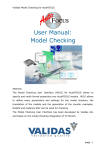Download User Manual: Type System - Software and Systems Engineering
Transcript
Type System of AutoFOCUS
User Manual:
Type System
Abstract:
The type system of AutoFOCUS describes the data modelling language
with the possibilities of defining and inferring types in AutoFOCUS models.
This description includes the concepts, grammars and inference rules and
relevant subsets. Furthermore open issues (implementation bugs) are
described.
The type system of AutoFOCUS has been developed by Validas AG within
the BMBF project AutoMODE in cooperation with TU Munich and ETAS
GmbH.
page 1
Type System of AutoFOCUS
Contents:
1
Introduction .............................................................................................................4
2
Basic Concepts and Definitions .........................................................................5
2.1
Terms.......................................................................................................................... 5
2.2
Types .......................................................................................................................... 6
2.3
Type Classes............................................................................................................... 7
2.4
Module Concept ......................................................................................................... 8
2.5
Implementation Types................................................................................................ 9
3
Using Type System............................................................................................... 13
4
Type Inference ...................................................................................................... 16
5
4.1
Context of Type Inference........................................................................................ 16
4.2
Atomic Rules............................................................................................................ 17
4.3
Propagation............................................................................................................... 18
Syntax....................................................................................................................... 19
5.1
Terms........................................................................................................................ 19
5.1.1
Constants .......................................................................................................... 19
5.1.2
Variables........................................................................................................... 19
5.1.3
Applications ..................................................................................................... 20
5.1.4
Sets ................................................................................................................... 21
5.1.5
Arrays ............................................................................................................... 22
5.1.6
User Definitions ............................................................................................... 23
5.2
Types ........................................................................................................................ 25
5.2.1
Type Terms ...................................................................................................... 25
5.2.2
Data Definitions ............................................................................................... 25
5.2.3
Type Abbreviations .......................................................................................... 28
5.2.4
Implementation Types...................................................................................... 28
5.2.5
Range Types ..................................................................................................... 29
5.2.6
Casts ................................................................................................................. 29
5.3
Modularity (Import) ................................................................................................. 29
page 2
Type System of AutoFOCUS
6
Models ...................................................................................................................... 30
6.1
Terms........................................................................................................................ 30
6.2
Types ........................................................................................................................ 33
6.3
Type Classes............................................................................................................. 35
6.4
Modules .................................................................................................................... 37
7
Predefined Elements ........................................................................................... 39
7.1
Constants .................................................................................................................. 39
7.2
Functions .................................................................................................................. 39
7.3
Types ........................................................................................................................ 40
7.4
Casts ......................................................................................................................... 41
7.5
Classes ...................................................................................................................... 42
8
Open Issues ............................................................................................................... 43
9
References .............................................................................................................. 44
A.
AutoFOCUS Grammar ...................................................................................... 45
page 3
Type System of AutoFOCUS
Introduction
This documentation describes the type system of AutoFOCUS [AF]. It has
been developed from Validas AG within the BMBF-Project AutoMODE and
is currently integrated into the tool AutoFOCUS2 [AF2] from TU Munich.
While AutoFOCUS supports different type systems for different purposes
by allowing to create different projects with different languages. Currently
the supported languages are Java, Quest, AutoMODE. In AutoFOCUS2
there is only one language realized. In this document we describe the type
system of AutoFOCUS which is the type system of AutoFOCUS2 and
identical to the type system of the AutoMODE language projects in
AutoFOCUS.
The main design goals for the languages was to have a well defined,
simple but also expressive and functional language as sound basis for
modelling embedded systems.
This
document
describes
the
expression
languages
of
AutoFOCUS
including the main feature of type inference and checking. It is intended to
serve as an introduction for advanced AutoFOCUS modellers (AutoFOCUS
models can also be build without user defined types and functions of this
language), and also for developers which want to write their own model
based analyses or generators for specific targets.
Note that many features like indexed arrays, range types, type class
instantiations, sets have not been tested intensively, such that there
might occur bugs.
This manual is structured as follows: Section 1 introduces the basic
concepts informally, Section 2 shows how to use the type system. Section
3 informally describes the inference rules. In Section 4 the syntax of
AutoFOCUS is explained. Advanced concepts, not explained in the
introduction, are also described Section 4.Section 5 describes the meta
models of the type system. Section 6 lists the predefined elements. The
manual closes with open issues and references (Section 7 and Section 8).
page 4
Type System of AutoFOCUS
1 Basic Concepts and Definitions
AutoFOCUS is strongly typed, i.e. every term in the model has a fixed
type. The type must not be totally fixed (“monomorph”), but can be
polymorphic. For example the polymorphic type NUM stands for arbitrary
numeric values and can be instantiated by monomorphic types like Int,
Float or uint8.
1.1 Terms
Values are the informations that are exchanged by AutoFOCUS. Values
can be default values (like 1, True, {1,2}) or they can be constructed
using constructors from other values (e.g. the { and } for constructing
sets) . Constructors for a user defined type can be defined in user defined
type definitions. Constructors can also have no arguments, in this case
they construct the values without arguments (like constant functions
without arguments). Constructors can be used in pattern matching (see
Section 4.1.6).
Terms are the descriptions of values. Examples of terms are 1, True, 2+3,
three and f(x). Every value is a term, but also user defined constants,
variables and functions can be used in terms. A variable can be
instantiated by concrete values (if type of the variable and the type of the
value fit together). AutoFOCUS uses variables for modelling input of the
components (e.g. the x in the input pattern ein?x is a variable) and within
function definitions. A function is applied to it’s arguments (values) and
computes a new value. The number of arguments of a function is called
it’s arity. Examples for functions are + (with arity 2) and f (with arity 1 in
the case of f(x)). The user can define constants (like three = 1+2) and
functions (like f(x) = x+1) (see Section 4.1.6). Section 5.1 describes the
models that are used to represent terms in AutoFOCUS.
A user defined constant and a user defined function has a definition
from the user. All other constants and functions are called default
page 5
Type System of AutoFOCUS
constants and default functions.
Examples for default constants and
functions are True, 1 and +.
1.2 Types
Every term in AutoFOCUS has a type. A type describes a set of possible
values.
The user can define a type for a term and the types can be inferred. For
example the type of True is Bool (which describes the possible values
True and False) and the type of 1 is NUM (which describes all numeric
values). The user can define the type of a term by writing type
annotations (for example 1:Int), or by defining signatures for functions
(e.g. max:NUM->NUM). In this case there is not only a type, but also a
defined type. Note that defined types can also be more general than the
inferred
types,
especially
in
component
models
where
types
are
specialized by propagating between connected components.
Types can be constructed (like terms) from type constants, type variables
and type building functions (type constructors). Examples for type
constants are Bool and Int. An example type constructor is set, which is
denoted by curly brackets ({}). It can be used to construct the types like
{Int} or {Bool}. The number of arguments a of a type constructor is also
called it’s arity. A type variable can be instantiated by type terms (if
the type classes of the type fit together). Type variables are used in the
definition of types, e.g. by defining the type of lists of arbitrary elements.
To avoid misspelling errors in types for example by typing imt8 instead of
int8, type variables must start with a “´”, i.e. if a port shall have the
general type which can be matched with any other type, the type name
for this port must be ´a.
Note that AutoFOCUS has the functional type constructor -> for describing
the types of functions. For simplicity values must not have functional
types. The arity of -> is two, however it can have also more arguments,
for example the type of + is NUM,NUM -> NUM.
page 6
Type System of AutoFOCUS
1.3 Type Classes
Type classes are used for defining functions that operate on different
types. For example the function that checks if an elements is in a list of
arbitrary elements should not have the type list(a) -> Bool but the
type list(EQ)-> Bool. EQ requires that the instantiated types provides
an equality operation for comparing elements.
A type class is a set of types. For simplicity AutoFOCUS supports only the
following three type classes.
•
EQ
•
ORD is a specialization of EQ, i.e. all types in ORD belong also to EQ
•
NUM is a specialization of ORD.
If a type has no class it does not belong to any of these classes. This is
the most general case.
Every type class is characterized by the presence of some (characteristic)
operations that can be used for defining operations on that type. The
characteristic operations for the type classes in AutoFOCUS are:
•
EQ:
o equal: == : EQ,EQ -> Bool
o inequal: !=: EQ,EQ -> Bool
•
ORD
o less: < : ORD,ORD -> Bool
o less or equal: <=: EQ,EQ -> Bool
o greater: > : EQ,EQ -> Bool
o greater or equal: >=: EQ,EQ -> Bool
•
NUM
o addition: + : NUM,NUM->NUM
o subtraction: - : NUM,NUM->NUM
o multiplication: * : NUM,NUM->NUM
o division: / : NUM,NUM->NUM
If a type belongs to a type class, it provides the characteristic operations
of that class. For example the type Bool only belongs to the type class EQ,
page 7
Type System of AutoFOCUS
e.g. terms like True
==
X are correctly types, while True>x or
True+False are not correct.
User defined types can be instantiated into a specific type class in two
ways:
1. by automatically deriving the characteristic functions from the
order of the constructors and the characteristic operations of the
used types.
2. by manually defining the characteristic functions. This features is
currently not supported in AutoFOCUS, but the models and the
syntax are present such that it can be integrated, if this features is
needed.
1.4 Module Concept
The user defined definitions of types and functions can be modular. The
“Symbol Table” (represented by the DTD in [AFMM]) of AutoFOCUScomponents consists of all defined functions and constants in the
DTDModules. Every DTDModule corresponds to one textual document in
AutoFOCUS (called DTD).
The module concept of AutoFOCUS allows to use qualified names of the
form <DTDModuleName>.<element>, and to import elements from other
DTDModules, such
they can be
used without qualification in the
DTDModule.
Since AutoFOCUS components cannot declare import statements for
referencing elements from DTDModules they have to use qualified names,
if the referenced elements are not unique in the symbol table. For
example if two constants max exist in two DTDModules M1 and M2 the
components have to refer them as M1.max and M2.max, while the
DTDModule M3 can refer max without qualification as max if it has been
imported by declaring import M1.max; or import M2.*; within the
DTDModule.
page 8
Type System of AutoFOCUS
1.5 Implementation Types
The concept of implementation types allows to refine numeric types.
The goal of using implementation types is to validate the models numeric
properties as it will be computed on target hardware with restricted
numeric features. For example many processors do not support floating
point arithmetic but only integer arithmetic. Therefore the floating point
values of the model have to be replaced by fixed-point approximations on
the target. Implementation types allow to model and simulate these
approximations within AutoFOCUS and support therefore the detection of
numeric errors within the model. For this purpose there are two different
simulations in AutoFOCUS integrated: the ordinary simulation, which used
the defined types and the implementation simulation, which uses the
implemented types (see Figure 1 for starting the implementation
simulation).
Figure 1: Starting Implementation Simulation in AutoFOCUS
Mapping AutoFOCUS integers (with unrestricted size) to integers of fixed
size is a similar challenge.
Another benefit of implementation types is that general models can be
restricted to small ranges. This allows to verify the model using model
checking (Note that currently the model checking extension does not
explore this feature).
Using implementation types consist of two parts:
1. Definition of fixed point types. This can be omitted, if the predefined
integer types (see Section 6.3) are used.
2. Mapping the general types to fixed point types
page 9
Type System of AutoFOCUS
It suffices to specify the mapping for the ports and local variables in the
system. The other used elements (terms, constants and functions) are
inferred from the type system.
The mapping has to be defined using so called implementations. An
implementation consists of type implementations (called TypeImpl in
[AFMM]) that map (abstract) types to (concrete) types. Implementations
are defined in the data type definition. An example for an implementation
is the following definition:
implementation myImpl = [Float -> int32, TT -> uint8];
Note that implementations can be extended by existing implementations
using the operators +, such that Fine = [Int -> int32] + myImpl; is
also a valid implementation.
For every port and local variable in the implemented model one mapping
has to be selected. If there is more than one mapping (for the type of the
port/variable) defined a selection box appears that allows to choose the
desired implementation (see Figure 2). The resulting implemented type is
displayed using “-> type” in the selection box.
Figure 2: Selecting an Implementation for an AutoFOCUS-Port
If implementation types are used the type checker infers the implemented
types. In the model the implemented type is displayed as [ -> type ], see
Figure 3.
page 10
Type System of AutoFOCUS
Figure 3: Display of Implemented Types in SSDs
SSDs have to be reusable in different context (Sharing) with different
implementations.
This
requires
that
once
a
type
of
Port
ein
is
implemented using Fine and in another context using Precise SSDs have
implementation parameters. An implementation parameter is declared
in the SSD like a parameter or a local variable (see Figure 4). Like
parameters
the
implementation
parameters
are
available
in
all
subcomponents.
Figure 4: Implementation Parameters
Since it might be much work to specify an implementation for every type
separately, AutoFOCUS supports two helpful concepts:
1. If only one implementation is applicable to the type this mapping is
used.
2. If
there
exists
an
implementation
called
“Default”
this
implementation is selected.
page 11
Type System of AutoFOCUS
The computation of the implemented type for a port or local variable is
done as follows:
1. select the implementation mapping as follows:
a. the user has explicitly selected an implementation, or
b. there exists a Default-Implementation.
2. The available implementations are searched bottom-up from the
current component until the top component
3. compute the implemented type from the mapping by finding the
TypeImpl (pair of types) for which the abstract type matches the
type of the port. The concrete type of the TypeImpl is the
implemented type of the port/variable.
Within the API of AutoFOCUS there are three different functions to access
the different types.
•
getDefinedTypeModel: returns the user defined type
•
getType: returns the inferred type from the type checker
•
getImplementedType: returns the type from the implementation. If
there is no implementation available the original type is returned.
Note that these functions can only return defined values, if the type
checking has been applied.
page 12
Type System of AutoFOCUS
2 Using Type System
The type system of AutoFOCUS is an advanced consistency check of the
models. The terms used within the models have to be type correct. The
operation to ensure that the model elements are type correct is called
type check. Not that the semantics of AutoFOCUS is only defined for type
correct models, i.e. incorrect models cannot be treated. Therefore the
type check is executed before all operations that base on the semantics of
AutoFOCUS (like simulation, code generation and model checking).
In addition to this build in checks the type checker can be started
manually for the complete project, or for some parts of the model
(components, automata, transitions, DTDs).
Figure 5: Starting Type Check Manually
page 13
Type System of AutoFOCUS
Figure 5 shows the start of the type check in AutoFOCUS2. The displayed
menu appears if a component is selected and the right moue button is
pressed.
In AutoFOCUS the type checker can be started within SSD using the key
combination Strg+T. Within STDs the types are checked permanently and
the results are displayed using (configurable) colors. Figure 6 shows the
results of an incorrect transition model in AutoFOCUS.
Figure 6: Results of Type Checking in AutoFOCUS
The types of the components in AutoFOCUS can be defined at the ports
(and the channels) of the components. If the defined type is more general
than the inferred type, the inferred type is displayed in square brackets.
For example of if we define a channel with a generic type in AutoFOCUS
using the type variable ‘a (type variables are prefixed using a ‘) which is
connected to a Port with a concrete type Int, than the type Int is inferred
for the channel and the connected ports and displayed in square brackets
(see Figure 7).
Figure 7: Inferred Types in SSDs
Note that the inferred types within the components (e.g. from the
Automaton) are not propagated into the SSDs in AutoFOCUS. Hence the
page 14
Type System of AutoFOCUS
defined types of the ports of the component are used for checking the
complete system. This modularity feature of the type checker in
AutoFOCUS allows to type check large models without checking all
subcomponents. Therefore the types of the components should not be
more general than the used types within the components. In AutoFOCUS2
the type checking is deep, i.e. includes all subcomponents and their
descriptions.
If the types are not propagated as expected a complete type check of the
project is recommended.
page 15
Type System of AutoFOCUS
3 Type Inference
Type inference assigns concrete types to the untyped variables and
applications in a term, e.g. type inference of x==1 assigns the type NUM
(from the constant 1) to the variable x and the type Bool to the term
consisting of the application of == to x and 1. Similar inferences are
applied to infer the types and type classes of type variables.
The type context stores the inferred types of the variables and type
variables. The results of the type inference are stored in the model
(mostly in the Type-Field), such that they can be displayed and used in all
model based applications of type checked models.
The results are only
stored in variables and applications (since the constants are global and
can be used in different contexts their inferred types must not be stored
at the constants. The inferred types of constants are stored in the type
contexts and are set in the applications using the constants.
3.1 Context of Type Inference
The type inference depends on the context. A component with a specific
type can be type correct in one context, but may not fit into another
context. If the type check is started in a component, only this component
is checked, but not it’s context. If a project is type checked, all top
components in the projects are checked.
Another important feature for the type inference is the binding mechanism
of type variables. Type variables are identified only within one component
description), hence a (shared) component with a type using the variable ‘a
can
have
different
types
in
different
instantiations
in
different
components. Within one component type variables with the same name
(e.g. ‘a) are identified. Note that type variables NUM, EQ and ORD are not
identified, such that components with type classes can be used in different
instantiations within the same component (see example in Figure 8).
page 16
Type System of AutoFOCUS
Figure 8: Mixing Types in AutoFOCUS
The context of the type checking in DTDs (Data Type Definitions) is only
relevant for checking user defined functions. Every function patterns has
it’s own context and the resulting type for the function is combined over
all patterns. For example a function
fun test(True,x) = x
| test(x,0) = 1;
In the first line the inferred type for the variable x is a type variable ’a
and the type of test is restricted to Bool,’a -> ’a. In the second
pattern the type of the different variable x is inferred to another type
variable ’b. the type of the function test is restricted to ’b,NUM->NUM.
combining it with the first type of test the resulting type for test is
Bool,NUM->NUM. This is the defined type of the function test. If the type of
test should be more specific a more concrete signature definition can be
added, e.g.
test:Bool,Int->Int;
In this case the defined type of test is set to the specified type Bool,
Int->Int.
3.2 Atomic Rules
The types of constants (and functions) are inferred from their definitions.
A constant can be defined as a constant (or function), than the defined
type is inferred as described in the previous section. If a constant (or
page 17
Type System of AutoFOCUS
function) is a constructor of a data type, the type is directly used from the
type definition.
Default constants are constants (that have no user defined definition) are
assigned to types as follows:
•
True:Bool, False:Bool
•
Numeric values (without comma) are numeric values (NUM)
•
Numeric values (with comma) are Float values.
3.3 Propagation
The propagation of types in terms ensures that the most general type of
the terms is inferred. The most general types are stored in application
terms (which are separate objects) and variables (which are unique within
one term).
The propagation of types identifies the types of variables in all
occurrences of the term and the arguments of functions with the expected
types. Furthermore type annotations are integrated into the propagation.
For example type checking the term x+(y:Int)>0 infers the type x:Int
(from the type annotation), y:Int (from the application of +:NUM,NUM>NUM to the y:Int and 0:Int from the result of >:ORD,ORD->Bool applied
to the Int result of the addition.
page 18
Type System of AutoFOCUS
4 Syntax
The actual syntax of the AutoFOCUS can be seen in the help grammar
menu of the DTD Editor. In the following the most important rules and the
related concepts (if not explained in Section 1) are explained.
4.1 Terms
There can be three different terms in AutoFOCUS models: constants,
variables, and applications (like in the lambda-calculus). These are
described in the following subsections. Sets and arrays are special form of
terms and are described separately.
4.1.1 Constants
Constants are referred by their names (or directly by the values). The
following rules of the AutoFOCUS grammar describe the definition of
constants in AutoFOCUS terms:
term12 = sign neg* qid
|
char
|
string
|
sign? neg? number
Where qid are possibly qualified identifiers (see Section 1.4). char refers
to characters (‘c’), string refers to arbitrary text (without escape
characters) included in quotes (“hello world”) and sign can be + or -.
Negation can be formulated using ! (or neg). Numbers can be defined as
decimal or hexadecimal numbers according to the following rules:
number = decimal | hexnumber;
decimal = digit* '.'? digit+;
hexnumber = ('0x'|'0X') (digit | ['A'..'F'] | ['a'..'f'])+;
4.1.2 Variables
Variable terms are build by their names. E.g. x. The scope of the variables
depends on their context. This can either be a function definition which
uses variables, or can be a transition.
page 19
Type System of AutoFOCUS
The grammar for variables is the same as for constants, e.g. variables are
constants with names that have be bound in a context.
term12 = sign neg* qid
4.1.3 Applications
Application terms consist of a function (called “header”) and their
arguments. The header function is modeled as a constant. The arity of the
header has to be equal to the number of arguments of the application.
Applications can be build with the build-in infix operations (e.g. 1+x) or
with prefix-notation (e.g. f(x,y)). Infix operations use the usual binding
priorities to reduce the number of required brackets in terms like 2<1+2*3.
The build-in functions and their priorities are described in Section 6.2.
The infix rules form a large part of the AutoFOCUS grammar, all follow the
same scheme. The following rules show some examples.
term10 ::= term11 '+' term10
|
term11 '-' term10
|
term11.
term11 ::= term12 '*' term11
|
term12 '/' term11
|
term12 '%' term11
|
term12.
The grammar for the prefix notation requires an identifier followed by
brackets with the function arguments separated by comma:
term12 =
id
‘(‘ term coterm* ‘)’
coterm = ‘,’ term;
In addition to the infix and prefix terms some special mixfix application
terms can be build: if-then-else, let-terms, sets and arrays. Furthermore
there are some special terms (like case, or merge in the grammar,
however they are used for special purposes and therefore cannot be used
in all situations). The set and array terms are described in the following
sections. The rules for special terms are:
term12 =
'if' tterm 'then' tterm 'else' tterm 'fi'
page 20
Type System of AutoFOCUS
| 'let' id '=' arrterm 'in' term12
The let term is a special term which allows to assign variables in a
sequential way. For example in the function definition
fun f(x) =
let y = x+x in
let z = y*y in (z+y+1);
4.1.4 Sets
AutoFOCUS allows to build (finite) sets of elements. All elements in the set
have to be of the same type. In contrast to weakly typed languages, the
elements in the set must be of the same monomorphic type. Sets like
{1,True} are forbidden.
Sets can be constructed using set brackets ({ and }). The curly brackets
are also used to denote the type of sets. E.g. the type {Int} is the type of
set of integers. Furthermore it is possible to add, subtract sets using + and
-. * is used for intersection of sets. The test whether an element is in a
set is expressed using the infix operation in, e.g. 3
in
{1,2,3}.
Furthermore subsets with predicates can be formulated using |, e.g. {x |
x>1,x<10}. On the left side of the | pattern matching can be applied to
define variables for the right side. E.G. {x:Bool
|
x=True}, or {
IPair(x,y) | x !=y }. Note that with this notation also infinite sets
could be specified (e.g. the pair example, if IPair is defined as a general
data constructor data IntPair = IPair(Int,Int)). A set is finite, if it
consists only of finite (enumerated, boolean or constructed from user
defined constructors over finite types) data types. Note that the operators
any and rnd can be inefficient, if restrictions are used, since they base on
a simple generate and check approach. For example the value any({
BPair(x,y) | y!=x }) is (using the Boolean Pairs data BoolPair =
IBPair(Int,Int)).)
computed
as
follows:
BPair(False,False)
is
generated and checked for False!=False. The next generated value is
BPair(True,False), which satisfies True!=False and is therefore the
result of the any operation. rnd uses random values instead of
page 21
Type System of AutoFOCUS
incremental generation. Functions over finite sets (e.g. the sum of the
values in the set) can be build using the any operator and the difference.
fun sumOfValues(s) =
if s=={}
then 0
else
let x = any(s);
in x + sumOfValues(s-{x})
fi;
To make the specifications of set functions more readable, they can be
formulated using pattern matching with a special pattern. For example:
fun sumOfValues({}) = 0
|
sumOfValues({x} + s) = x+ sumOfValues(s);
The rules in the grammar for defining sets are (apart from the application
of functions, which is described in Section 4.1.3)
term12 ::= ..
|
'{' '}'
|
'{' tterm coterm* '}'
|
'{' tterm '|' tterm coterm* '}'
tterm ::= interm typean?.
interm ::= arrterm 'in' arrterm
|
arrterm.
The rules for tterm and arrterm denote that the infix operator in has the
lowest priority (since all other infix operators are defined in the rules for
the non-terminal arrterm).
4.1.5 Arrays
Arrays are structures (of fixed size) of similar values that can be accessed
using indices. In AutoFOCUS the default array index is the type Int
(starting with the index 0), however other index types can be used. Arrays
can be declared. In this case the type is constructued by square brackets
([,]). E.g. an arrays of Boolean values is declared as follows: ba:[Bool].
If the index type shall also be declared, this can be done using a comma.
E.g. the above declaration is equivalent to ba:[Bool,Int]. The access to
page 22
Type System of AutoFOCUS
the values is per index, e.g. ba[0] or ba[1]. Arrays can be constructed
using the square brackets, e.g. [4,5,6]. Furthermore arrays can be
defined with index values, e.g. [1=5,0=4,2=6]. This case can be useful if
other index types are desired. Note that the indices must be a sequence,
i.e. no value must be missing like in [1=5,4=4,2=6]. The size of an array
(i.e. the umber of elements in it) can be computed using the size
function.
The rules for defining and accessing arrays are:
arrterm ::= arrterm '[' tterm ']'
term12 ::= ..
|
'[' tterm coterm* ']'
There is no iteration construct for arrays. The sum of values over an array
has to be computed recursively over the size of the array. E.g. using the
following definition:
fun arrSum(a) = arrIndSum(a,0);
fun arrIndSum(a,i) =
if (size(a)==i)
then 0
else a[i]+arrIndSum(a,i+1)
fi;
4.1.6 User Definitions
The user can define constants and functions in AutoFOCUS. Constants are
global (static) definitions that assign values to named constants. For
example:
const max = 100+50;
Functions can be defined using pattern matching. A pattern is either a
variable, or a constructor (of the appropriate type), applied to the number
of patterns the constructor requires. An example for a function with
pattern matching is defined over an user defined type:
data Store = Empty | Stored(Int,Bool);
fun search(x,Empty) = False
|
search(x,Stored(y,True)) = (x==y)
page 23
Type System of AutoFOCUS
|
search(x,Stored(y,False)) = (x!=y);
The semantics of the functions is that the first “maching” pattern is
executed, i.e. the variables in the pattern are bpund to concrete values
and the right hand side of the function definition is executed. For example
the term search(1,Stored(2,True)) matches the second definition of
search with the values x=1 and y=2. The result of evaluating the term is
False (1==2).
The rules for user definitions are:
fundecl ::= stereo? funline altline*
|
stereo? constdef
|
id ':' type
|
id ':' type cotype* arrtype+.
constdef ::= 'const' id '=' tterm.
altline ::= '|' line.
line ::= stereo? pat '=' tterm.
tpat ::= pat typean?.
pat ::= id
|
number
|
char
|
string
|
id '(' tpat copat* ')'.
copat ::= ',' tpat.
As can be seen from the grammar also signatures can be declared, e.g.
for defining the type of the constant. If signatures are missing, the most
general type for the constant/function is inferred. In the above example of
max, the inferred type is NUM. if this is too general, the type can be
restricted to Int by
max : Int;
const max = 100+50;
page 24
Type System of AutoFOCUS
4.2 Types
Types can be assigned to every term (see Section 4.1). Furthermore
model elements (like ports) have types. Similar to terms there can be
different
types:
variables
(TVar)
constants
(TConst)
and
complex
applications (TAppl).
Like terms have types, types have type classes (see Section 1.3). The
available type constants are the default types and the user defied types
(data definitions, type abbreviations, range and implementation types).
4.2.1 Type Terms
The type terms consist of the special types for sets, arrays and functions.
The names of the default and user defined types are the identifiers that
can be used in the type terms. An example for a type term is:
[Bool],Store -> Int; If Store is a user defined type (TConst) this type
is used, otherwise a type variable is generated in the type term.
Type terms can be defined using the following rules:
type ::= id
|
id '::' id
|
'[' type cotype? ']'
|
'{' type '}'
|
id '(' type cotype* ')'.
cotype ::= ',' type.
arrtype ::= '->' type.
Note that currying is not supported. There are no higher order functions in
AutoFOCUS. Therefore the functional type (arrtype) can only be used
once in signature declarations (see Section 4.1.6), but not in arbitrary
terms.
4.2.2 Data Definitions
Data definitions are the basis of functional programming languages. They
define the identifiers that can be used in type terms and the constructors
for the pattern matching in the functions. In addition to the features of
many functional languages AutoFOCUS data declarations also define so
called selector and discriminator functions for the type.
page 25
Type System of AutoFOCUS
For example the definition of infinite lists is:
data List(a) = Nil | Cons(a,rest:List(a)) deriving ORD;
defines not only the constructors Nil and Cons and the type constructor
List, but also the following discriminator and selector functions.
fun is_Nil(Nil) = True
|
is_Nil(_) = False;
fun is_Cons(Cons(x1,x2)) = True
|
is_Cons(_) = False;
fun ConsSel1(Cons(x1,x2)) = x1;
fun rest(Cons(x1,x2)) = x2;
The name of the (partial) selector functions can be specified by the user
(rest in the example). If not specified the default name consists of the
Name of the Constructor, “Sel” and the number of the position of the
selector (e.g. ConsSel1 for the first selector of Cons). Every user defined
function that uses pattern matching can be translated into a function that
uses discriminators and selectors. This is important for generating code
into low level languages like C or Java. The equivalent function to a user
defined function can be computed using the API call Term tFunCase =
af.TermUtils.getFunctionTerm(ConstDef);
The grammar for data declarations is:
datadecl ::= stereo? 'data' id datargs? '=' dconstr
altdconstrs* derivingclass?.
datargs ::= '(' id coid* ')'.
altdconstrs ::= '|' dconstr.
dconstr ::= stereo? id
|
stereo? id '(' selector? type coseltype* ')'.
coseltype ::= ',' selector? type.
selector ::= id ':'.
derivingclass ::= 'deriving' id coid*.
To determine the type class of the type terms like List(Int) or
List(Bool) the instantiations of the type constructor into type classes
are important. An instantiation consists of a type information and a
definition of the characteristic functions of that class. For example, one
page 26
Type System of AutoFOCUS
could defined the == operation on lists such that all non-empty lists are
equal. However in general there exists a “canonical” definition of == that
identifies lists, only if they contain the same elements (in the same order).
Of course this is only possible if the elements in the list support belong to
the
class
EQ.
AutoFOCUS
tries
to
derive
such
operations
(and
instantiations) automatically if the declaration has a deriving attachment.
If subclasses are specified (as ORD in the above example) the super
classes are also derived. The default derived order is the order that bases
on the order in which the data constructors are specified (e.g. Nil <
Cons(x,l). If the constructors are identical, the arguments are compared
using their order. Arithmetic operations are derived by point-wise
extension of the constructor arguments. E.g. the addition on pairs is
defined by adding both components in the pair. However this works only
for types with exactly one constructor. In the above list example no
numeric operations can be derived. In this case the instantiations have to
be specified manually.
In the list example this could look as follows:
fun listAdd(Nil,X) = X
| listAdd(X,Nil) = X
| listAdd(Cons(x1,r1),Cons(x2,r2)) =
Cons(x1+x2,listAdd(r1,r2));
instance List(NUM) in NUM where
fun x + y = listAdd(x,y) and
fun x - y = listSub(x,y) ann
fun x * y = listMult(x,y) and
fun x % y = listMod(x,y) and
fun x / y = listDiv(x,y);
The grammar for type instantiations is:
instancedecl ::= 'instance' type 'in' id 'where'
funinstance andfun*.
andfun ::= 'and' funinstance.
funinstance ::= 'fun' infixline altinfix*.
infixline ::= pat binop pat '=' tterm.
page 27
Type System of AutoFOCUS
altinfix ::= '|' infixline.
binop ::= '=' | '==' | '!=' | '<=' | '<' | '>=' | '>' | '+'
| '-' | '*' | '%' | '/'.
The only instances that are allowed are those that instantiate into the
known classes (EQ, ORD, NUM). The instances must not be complete, for
example the != operation in EQ can be derived from ==, however the
arithmetic operations have to be provided completely.
4.2.3 Type Abbreviations
Type abbreviations introduce new names for complex types. For example
if the type [NUM] is used frequently it can be referred using a symbolic
name. This name can be defined by a type abbreviation. For example:
type NA = [NUM];
The type checker does not differentiate between NA and [NUM]. However
the type of [1,2] can only be inferred as [NUM] and is not simplified to
NA. If [1,2]:NA is desired it has to be specified.
The grammar for type abbreviations is:
typedecl ::= 'type' id datargs? '=' type.
4.2.4 Implementation Types
Implementation types are discrete types that are used to implement
floating point types on embedded computers that have no floating point
units. Implementation types have a fixed size (e.g. 8 bits) and a range
(e.g. from -10.0 to 10.0). For fixed size and the range a distance between
the values can be computed using the formula delta = (2ˆbits -1)/range
Implementation types are integrated into AutoFOCUS to simulate the
effect of deploying the software to an embedded target (without floating
point unit).
In order to ease the definition and use of implementation types there are
two possibilities integrated in AutoFOCUS. It suffices to fix the size or the
delta of implementation types. Some examples for the definition of
implementation types are:
type impl8 = fixed -10.0 to 10.0 size 8;
// inferred:delta
type impl8 = fixed -10.0 to 10.0 delta 0.1;// inferred:size
page 28
Type System of AutoFOCUS
The grammar for the implementation types is:
typedecl ::= stereo? 'type' id '=' 'fixed' snumber 'to'
snumber deltanumber? sizenumber?
deltanumber ::= 'delta' number.
sizenumber ::= 'size' number.
sign ::= '+' | '-'.
snumber ::= sign? number.
4.2.5 Range Types
Range types describe subsets of existing types. They consist of upper
and lower bounds. For numeric types also a delta can be provided. Some
examples for the definition of range types are:
type rt = range -1 to 11 delta 2;
type pos = range 1 to 100;
type SomeColors = range Red to Blue;
The grammar for the range types is:
typedecl ::= stereo? 'type' id '=' 'range' snumber 'to'
snumber deltanumber?
4.2.6 Casts
Casts are ordinary functions in AutoFOCUS that have to be provided, if
variables of different types are used. For example (x:int8+y:int8):
int16 is not type correct, but int8int16(x:int8+y:int8):int16 is
correct.
For all pairs of numeric types there are casts available (see
Section 6.4).
4.3 Modularity (Import)
The grammar for the AutoFOCUS module system (see Section 1.4) is:
importdecl ::= 'import' qid
|
'import' qid '.' '*'.
page 29
Type System of AutoFOCUS
5 Models
The AutoFOCUS parser generates models from the textual syntax. The
models are, as all other modeling concepts of AutoFOCUS, specified using
a so called meta model. The meta model of AutoFOCUS provides the API
to develop new applications. It is described in [AFMM].
This section repeats the meta model of the type system and explains it
more detailed.
The overall model is depicted in Figure 9. The most important parts are
described in the following subsections.
Figure 9: Meta Model of AutoFOCUS Type System
5.1 Terms
The meta model for terms is depicted in Figure 10.
page 30
Type System of AutoFOCUS
Figure 10: Meta Model of Terms
The elements in the model are:
•
Term is the abstract class for all terms in AutoFOCUS (see Section
1.1).
•
Var is the class for variables. Variables are unique in terms, e.g. the
x’s in x+2+x refer to the identical object. Variables have the
following attributes:
o Name: String the name of the variable.
•
Appl is the class for applications. An application has a head-Const
and at least one argument. Applications have the
following
attributes:
o Assertion: MIFTerm the assertion of the application. Note
that only applications in the definitions of functions can have
assertions that restrict the possible parameter of a function
(but do not affect the pattern matching during the evaluation).
Assertions of functions can be specified using stereotype. For
example by: fun <<assert: x!=0>> f(x)=1/x; In this case
the term associated with the definition (ConstDef) of f is an
Appl and has the assertion associated.
page 31
Type System of AutoFOCUS
•
Const describe constants and functions. User defined constants
have exactly one definition (ConstDef). For example const c =
0.5; Examples for constants are “c”, “1”, “True”, and “neg”. Using
type instantiations (see Section 4.2.2 and 5.3) the predefined
constants (like +) can have several ConstDefs (with Type Class
instantiations) Constants have the following attributes:
o Name:String the name of the constant / functions
o Arity:int the number of arguments the constant/function
requires
o Infix:boolean is true for infix operations like “+”
o Prio:int the priority of the operation. Priorities are used for
printing the terms without redundant brackets, e.g. a+b*c
instead of a+(b*c).
o Assertion: MIFTerm is the assertion that is fulfilled of the
function or the constant. Assertions to Const can be specified
using stereotypes of the form <<assert: term>>. E.g.
<<assert:
f(x)>0>>
fun
f(x)=x+1; If the Const is a
Constructor function the assertion restricts the possible
arguments. Constructor assertions are specified in the data
definition of the constructors, e.g. data PosInt = <<assert:
num(x)>0>> PN(num:Int);
•
ConstDef represents the definition of user defied constants and
functions. ConstDefs have the following attributes:
o Name:String the name of the defined constant
o Text:String
the
complete
definition
of
the
constants.
Comments and formatting information is ignored in this
attribute. For an identical text only the Text attribute of
DTDModules can be used, since this is set before parsing the
module.
o Comment:Comment a textual attachment for the definitions.
This is used to textually store the stereotypes of the definition.
page 32
Type System of AutoFOCUS
•
Constructors are specific constants. Constructors are defined by
data definitions. Constructors can be applied in pattern matching
definitions. Every constructor with arguments has selector functions
(Selector) to select the arguments of the data definition. The
number of selector functions is equal to the arity of the constructors.
•
Selector (see Section 4.2.2). Every selector belongs to it’s
constructor. One constructor can have several selectors.
•
Discriminator (see Section 4.2.2) Every discriminator belong to
exactly one constructor.
5.2 Types
The meta model of types (and implementation types) is depicted in Figure
11.
Figure 11: Meta Model of Types
•
Type is an abstract class for types.
•
TypeDef is a definition of a user defined type. Type definitions can
have type variables if functional types like list(a) are defined. They
page 33
Type System of AutoFOCUS
have the following attributes
o Name:String the name of the defined type
o Text:String the textual representation of the definition
without formatting and comments. For an identical text only
the Text attribute of DTDModules can be used, since this is set
before parsing the module.
•
AbbrevDef is a special form of type definitions (TypeDef), see
Section 4.2.3. The new defined type is a type constant (TConst),
possibly with variables. The expanded type is the associated type of
the AbbrevDef.
•
DataDef is a special form of type definitions (TypeDef), see Section
4.2.2.
The
data
definition
has
associations
to
the
defined
constructors.
•
TVar represents a type variable. By default all types that are not
specified will be type variables. TVars are unique in terms, e.g. the
a’s x:a+y:a refer to the same object. Every type identifier that is
not defined (predefined or user defined) will be treated as a type
variable. To avoid errors in modeling components due to misspelling
of identifiers (e.g. imt8 will be a type variable, since int8 is
predefined, but imt8 is not known) type variables in SSDs should
start with a quote, e.g. ‘a. In DTDs this is not required. TVars have
the following attribute:
o Name:String the name of the type variable
•
TAppl (type applications) are type terms, i.e. applications of
functional types to type arguments. For example the type list(a) is
an application of the functional type list to the type argument a.
The relation THead represents the constant head of the term (list in
the
example);
the
ordered
association
TArgs
represents
the
arguments of the type application term (a in the example).
•
TConst are the abstract class of atomic parts of types in
page 34
Type System of AutoFOCUS
AutoFOCUS.
Type
constants
can
be
abstract
types
and
implementation types. Type constants have the following attributes:
o Name:String the name of the type constant
•
AbstractType represents the unimplemented types of AutoFOCUS.
Abstract types can be type constants (or functional types). Type
constants can be default type constants like Float, Bool, or
functional types like {.}, or -> or user defined types (data and
range types). Abstract types have the following attributes:
o Arity:int
the
number
of
argument
the
abstract
type
requires.
o Infix:boolean is true for the infix type ->.
•
RangeType is an abstract type with the description of a range (see
Section 4.2.5). A range is defined by a TypeDef. It restricts an
abstract type with a lower and an upper bound. RangeTypes have
the following attributes:
o UpperBound:Term upper bound of the range
o LowerBound:Term lower bound of the range
o Precision:Term precision (step width) of the range type
•
ImplementationType is an implemented fixed point term (see
Section 4.2.4). Implementation types have the following attributes:
o UpperBound:Term upper bound of the range
o LowerBound:Term lower bound of the range
o Precision:Term precision (step width) of the range type
o Bits:int the number of required bits
5.3 Type Classes
The meta model of type classes (and instantiations) is depicted in Figure
12.
page 35
Type System of AutoFOCUS
Figure 12: Meta Model of Type Classes
Every type can belong to a type class (EQ, ORD, NUM). The most specific
class is noted. If there a no classes available for a type the relation is
empty. As described in Section 1.3 and Section 4.2.2 the type class
instantiations (TypeClassInstantiation) instantiate a type constructor
(TConst) into a type class. Additional requirements on the type classes of
the arguments of the type constructor are modeled by the *-association
from TypeClassInstantiation to TypeClass. Every TypeClassInstantiation
can provide several definitions (ConstDefs) for the overloaded constants
(called characteristic constants). Since the predefined constants can have
different instantiations every constant can have several ConstDefs.
However user defined constants have exactly one ConstDef (without
TypeClassInstantiation).
The definition of the meta model of type classes uses the following
elements:
•
Type classes are modeled in TypeClass. Every type class knows it’s
characteristic operations (*-association to Const). A SuperClassrelation between type classes (as in Haskell) is not needed for
AutoFOCUS, since no user defined type classes are supported.
o Name:String the name of the type class
•
TypeClassInstantiation describes the instantiation of a type into a
class.
page 36
Type System of AutoFOCUS
5.4 Modules
The modules in the type system build the basis of type checking. Every
AutoFOCUS component can have it’s own DTD with different DTDModules.
The DTD is the “symbol table” for parsing terms. All elements in the DTD
are unique, such that it suffices to compare the objects instead of the
references. The symbol table (DTD) is used for parsing and type checking,
for example it contains constants (and types), during parsing these
objects are used, it the elements are not found in the DTD variables are
generated.
Usually the data types are defined globally, since some mechanisms (like
importing) rely on a global unique naming convention of DTDModules.
The DTD contains references to DTDModules, which can contain imported
DTDModules. Some Elements (like type definitions) are not used in DTDs,
therefore they are only contained in their defining modules.
The meta model for modules is depicted in Figure 13.
Figure 13: Meta Model of Modules
The used elements of in the meta model of Modules are:
•
DTD The DTD is the container for all elements. With the indexed
associations to type constants, modules type classes and constants
(and functions) the DTD is the symbol table of the component and
page 37
Type System of AutoFOCUS
can be used for determining if the types and terms of the
component are correct.
•
DTDModule
is
a
module
of
the
language.
A
DTD
module
corresponds to a file of a programming language, or a DTD element
of
AutoFOCUS.
DTDModules
can
import
other
DTDModules.
DTDModules contain all constructs of the module. They have the
following attributes
o Name:String the name of the module
o Text:String the textual representation of the module
page 38
Type System of AutoFOCUS
6 Predefined Elements
The predefined elements of AutoFOCUS can be used in all specification.
The realization (definition) is in the class af.SymbolTable which contains
the static definitions of the elements.
6.1 Constants
The following constants are predefined in AutoFOCUS:
•
Constructor True: Bool
•
Constructor False: Bool
•
Constructor NoVal: Channel(‘a)
Note that all constants using the channel type are internal and should not
be used in the AutoFOCUS models. For specific applications (like property
formulation for model checking) these constants can be helpful.
6.2 Functions
The following functions are predefined in AutoFOCUS:
•
Const not: Bool->Bool
•
Const size: ‘a -> NUM
•
Const let.=.in.
•
Const if.then.else.fi: Bool,’a,’a->’a
•
Const [..]: [‘a]
•
Const {.|..}: {‘s}
•
Const {}: {‘s}
•
Constructor NoVal: ‘m -> Channel(‘m)
•
Discriminator is_Msg: Channel(’m)->Bool
•
Discriminator is_NoVal: Channel(’m)->Bool
•
Selector Val : Channel(’m)->’m
•
Const length : String -> NUM
•
Const (prio 1) => : Bool, Bool -> Bool for implication
•
Const (prio 2) => : Bool, Bool -> Bool for biimplication
page 39
Type System of AutoFOCUS
•
Const (prio 2) || : Bool, Bool -> Bool for disjunction
•
Const (prio 3) && : Bool, Bool -> Bool for conjunction
•
Const (prio 4) bor : NUM,NUM->NUM for bitwise or
•
Const (prio 5) bxor : NUM,NUM->NUM for bitwise exclusive or
•
Const (prio 6) band : NUM,NUM->NUM for bitwise and
•
Const (prio 7) = : ’a,’a->Bool for equality
•
Const (prio 7) != : EQ,EQ->Bool for inequality
•
Const (prio 7) == : EQ,EQ->Bool for weak equality
•
Const (prio 8) < : NUM,NUM->Bool
•
Const (prio 8) <= : NUM,NUM->Bool
•
Const (prio 8) > : NUM,NUM->Bool
•
Const (prio 8) >= : NUM,NUM->Bool
•
Const (prio 8) in : ‘s,{‘s}->Bool for containment in sets
•
Const (prio 9) << : NUM,NUM->NUM for left shift
•
Const (prio 9) >> : NUM,NUM->NUM for right shift
•
Const (prio 9) >>> : NUM,NUM->NUM for unsigned right shift
•
Const (prio 10) + : NUM,NUM->NUM
•
Const (prio 10) - : NUM,NUM->NUM
•
Const -(.) : NUM->NUM for unary minus
•
Const +(.) : NUM->NUM for unary plus
•
Const (prio 11) / : NUM,NUM->NUM
•
Const (prio 11) * : NUM,NUM->NUM
•
Const (prio 11) % : NUM,NUM->NUM
Some internal constants are available in the symbol table for temporal
logic and clock operations.
6.3 Types
The following predefined types exist in AutoFOCUS:
•
Abstract Types
o Bool
o Int
o Float
page 40
Type System of AutoFOCUS
o Double
o Char
o String
o {.} for building sets
o [.] for building arrays
o .->. for building functional types
•
Range types
o bit (with values 0 and 1)
o int4
o int8
o int16
o int32
o int64
o uint4
o uint8
o uint16
o uint32
o uint64
Note that since AutoFOCUS uses exact representations of values, there is
no difference between Float and Double, however code generators
generate different code (Float/Double) from them.
6.4 Casts
For all numeric types there exist casting functions in AutoFOCUS (with the
expected types).
•
Abstract Types
o Float2Int
o Int2Float
o Double2Int
o Int2Double
o Double2Float
o Float2Double
page 41
Type System of AutoFOCUS
•
Range Type: Int4:
o int4uint4
o int4uint8
o int4uint16
o int4uint32
o int4uint64
o int4int8
o int4int16
o int4int32
o int4int64
•
the same for int8 to uint64
6.5 Classes
The predefined type classes are mentioned in Section 1.3.
page 42
Type System of AutoFOCUS
7 Open Issues
No import for components (hence all elements are imported, and
overloading is resolved arbitrarily if no qualification is used). Sets (and
manual
type
class
instantiations)
are
currently
not
completely
implemented as described. Type abbreviations are currently not checked
correctly.
page 43
Type System of AutoFOCUS
8 References
[AF]
The tool AutoFOCUS, available at http://autofocus.in.tum.de
[AF2]
The tool AutoFOCUS2, available at
http://www4.in.tum.de/~af2/
[Haskell]
The programming language Haskell, available at
http://www.haskell.org
[AFMM]
Description of the AutoFOCUS meta model and it’s API.
Included in the distribution of AutoFOCUS in
<AFHOME>/usermanuals/ValidasAPI.pdf
page 44
Type System of AutoFOCUS
A. AutoFOCUS Grammar
The complete Grammar (see Help of DTD-Editor) is:
main ::= maindeclsemi*.
maindeclsemi ::= maindecl ';'.
maindecl ::= datadecl
|
typedecl
|
impldecl
|
importdecl
|
instancedecl
|
fundecl
|
arrterm.
qid ::= id
|
qualid.
coid ::= ',' id.
number ::= decimal
|
hexnumber.
sign ::= '+'
|
'-'.
snumber ::= sign? number.
temporal ::= '<>'
|
'()'
|
'[]'.
tempneg ::= temporal
|
neg.
sampleinit ::= 'init' term1.
importdecl ::= 'import' qid
|
'import' qid '.' '*'.
instancedecl ::= 'instance' type 'in' id 'where'
funinstance andfun*.
andfun ::= 'and' funinstance.
funinstance ::= 'fun' infixline altinfix*.
infixline ::= pat binop pat '=' tterm.
altinfix ::= '|' infixline.
binop ::= '='
page 45
Type System of AutoFOCUS
|
'=='
|
'!='
|
'<='
|
'<'
|
'>='
|
'>'
|
'+'
|
'-'
|
'*'
|
'%'
|
'/'.
datadecl ::= stereo? 'data' id datargs? '=' dconstr
altdconstrs* derivingclass?.
datargs ::= '(' id coid* ')'.
altdconstrs ::= '|' dconstr.
dconstr ::= stereo? id
|
stereo? id '(' selector? type coseltype* ')'.
coseltype ::= ',' selector? type.
selector ::= id ':'.
derivingclass ::= 'deriving' id coid*.
typedecl ::= stereo? 'type' id '=' 'range' snumber 'to'
snumber deltanumber?
| stereo? 'type' id '=' 'fixed' snumber 'to'
snumber deltanumber? sizenumber?
|
stereo? 'type' id datargs? '=' type.
deltanumber ::= 'delta' number.
sizenumber ::= 'size' number.
impldecl ::= stereo? 'implementation' id '=' implterm
addimplterm*.
implterm ::= '[' ']'
|
'[]'
|
id
|
'[' idecl coidecl* ']'.
coidecl ::= ',' idecl.
idecl ::= type '->' type.
addimplterm ::= '+' implterm.
fundecl ::= stereo? funline altline*
page 46
Type System of AutoFOCUS
|
stereo? constdef
|
id ':' type
|
id ':' type cotype* arrtype+.
funline ::= 'fun' line.
constdef ::= 'const' id '=' tterm.
altline ::= '|' line.
line ::= stereo? pat '=' tterm.
tpat ::= pat typean?.
pat ::= id
|
number
|
char
|
string
|
id '(' tpat copat* ')'.
copat ::= ',' tpat.
tterm ::= interm typean?.
interm ::= arrterm 'in' arrterm
|
arrterm.
arrterm ::= arrterm '[' tterm ']'
|
term0.
term0 ::= term1 '|_|' term0
|
term1 '$AU' term0
|
term1 '$EU' term0
|
term1.
term1 ::= term2 '=>' term1
|
term2 '<=>' term1
|
term2 'when' term1
|
term2 'sample' term2 sampleinit?
|
term2 'default' term1
|
term2.
term2 ::= term3 '||' term2
|
term3 'fby' term2
|
term3.
term3 ::= term4 '&&' term3
|
term4.
term4 ::= term5 'bor' term4
|
term5.
page 47
Type System of AutoFOCUS
term5 ::= term6 'bxor' term5
|
term6.
term6 ::= term7 'band' term6
|
term7.
term7 ::= term8 '=' term8
|
term8 '!=' term8
|
term8 '==' term8
|
term8.
term8 ::= term9 '<' term9
|
term9 '<=' term9
|
term9 '>' term9
|
term9 '>=' term9
|
term9.
term9 ::= term10 '<<' term9
|
term10 '>>' term9
|
term10 '>>>' term9
|
term10.
term10 ::= term11 '+' term10
|
term11 '-' term10
|
term11.
term11 ::= term12 '*' term11
|
term12 '/' term11
|
term12 '%' term11
|
term12.
term12 ::= sign? tempneg* idorsize '(' tterm coterm* ')'
|
'if' tterm 'then' tterm 'else' tterm 'fi'
|
'let' id '=' arrterm 'in' term12
|
sign? tempneg* '(' tterm ')'
|
'[' tterm coterm* ']'
|
'{' '}'
|
'{' tterm coterm* '}'
|
'{' tterm '|' tterm coterm* '}'
|
sign? tempneg* qid '@'?
|
'@'
|
char
|
string
page 48
Type System of AutoFOCUS
|
sign? neg? number
|
'case' tterm 'then' tterm 'else' tterm 'esac'
|
'merge' tterm 'then' tterm 'else' tterm 'egrem'.
coterm ::= ',' tterm.
idorsize ::= id
|
'size'.
typean ::= ':' type.
type ::= id
|
id '::' id
|
'[' type cotype? ']'
|
'{' type '}'
|
id '(' type cotype* ')'.
cotype ::= ',' type.
arrtype ::= '->' type.
// important lexical helpers:
///////////////////////////
decimal ::= digit* '.'? digit+.
stereo ::= '<<' ( not_gt* ( not_gt '>' not_gt )* )* not_gt*
'>>'.
string ::= '"' not_quote* '"'.
char ::= ''' ( not_char | '\n' | '\0' | '\t' | '\\' ) '''.
hexnumber ::= ( '0x' | '0X' ) ( digit | [ 'A' .. 'F' ] | [
'a' .. 'f' ] )+.
neg ::= '!' | 'not'.
qualid ::= letter ( letter | alpha | '.' )*.
id ::= dollar* letter alpha*.
page 49