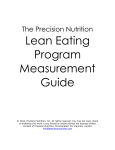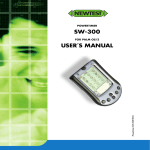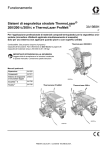Download FatTrack® II User Manual
Transcript
Report Mode: Tracking your results. Replacing the Battery: Easy to do by yourself. If the FatTrack is off, turn it on by pressing the ON button. Replace the battery when the display becomes dim. The battery type used is a CR2032, 3V lithium cell. Use a coin to open the battery door (on the back of your FatTrack) by turning it counterclockwise. Place the new battery into the battery compartment with the positive (+) symbol facing up. Replace and lock the battery door by turning it clockwise. Choose the Personal Profile you want to use by pressing the NEXT button until the desired profile letter (A, B, or C) if flashing; then press the SELECT button. The Primary Function Menu will appear. Press the NEXT button until the Report Mode symbol flashes. Then Press SELECT. Once you’ve entered the Report Mode, “Body Fat %” will appear on the display. You can browse through the following additional measurements by pressing the NEXT button. NOTE: When you complete taking measurements, the FatTrack automatically enters the Report Mode and displays our body fat %. Additional Measurements: • Fitness Rating (1–5: 1 is the best rating based on % body fat, age, and gender.) For more information, please see the charts in the enclosed “IMPROVING YOUR MEASURING SKILL” guide. • Most recent skin-fold measurement in millimeters (mm) upper body • Maximum skin-fold measurement in millimeters (mm) upper body • Minimum skin-fold measurement in millimeters (mm) upper body • Most recent skin-fold measurement in millimeters (mm) middle body • Maximum skin-fold measurement in millimeters (mm) middle body • Minimum skin-fold measurement in millimeters (mm) middle body • Most recent skin-fold measurement in millimeters (mm) lower body • Maximum skin-fold measurement in millimeters (mm) lower body • Minimum skin-fold measurement in millimeters (mm) lower body IMPORTANT Body Fat % results determined by the FatTrack are estimates based on generalized body density equations. The fitness rating is for reference only. Please consult your doctor if you need detailed suggestions and analysis. No responsibility is assumed for measurement inaccuracy and technique during use. Limited Warranty The FatTrack has a one (1) year limited warranty if purchased from AccuFitness, LLC or an authorized reseller of AccuFitness products. If the product fails during the warranty period, return it to AccuFitness, LLC, P.O. Box 4411, Greenwood Village, CO 80155-4411 with your original receipt. We will repair it or replace it at our option free of charge. Repairs due to improper use or care, negligence, product modification, or accident are not covered under this warranty agreement. This warranty applies only to the original purchaser. Proof of purchase is required. Products not purchased directly from AccuFitness should be returned to the reseller/retailer. Shipping costs to AccuFitness, LLC are the responsibility of the purchaser; return postage will be paid by AccuFitness, LLC. ® Thank you for purchasing the ® FatTrack II Digital Body Fat Caliper. While in Report Mode, you can clear the stored data by holding down the blue MEASURE button until you hear a beep. The data for that Personal Profile is then reset to zero. Exit Report Mode by Pressing SELECT at any time. The FatTrack’s accuracy and innovative features make it the perfect workout partner for the gym or at home. To get the best results, we highly recommend that you read this manual carefully. Calibration: For extra accuracy over time. The FatTrack automatically calibrates itself, but you can also manually calibrate the FatTrack as follows: Turn on the FatTrack by pressing the ON button. Place your thumb over the blue MEASURE button on the upper arm and your index finger under the bottom arm and squeeze the arms together. Hold the arms closed for several seconds with the blue MEASURE button depressed. “CAL” and “OK” will appear on the display and begin to flash on and off while the FatTrack beeps. Release the arms; the FatTrack is now calibrated. FatTrack II User Manual www.accufitness.com 800-866-2727 Product Layout and Description Blue MEASURE button: Place your thumb gently over the blue MEASURE button when taking a measurement. Pressure generated when pinching the caliper arms to measure a skin-fold will depress the blue MEASURE button. ON button: Press this button to turn the unit on and off. Your FatTrack will automatically turn off after several minutes of not being used. Getting Started: How to take the upper, middle, and lower skin-fold measurements. Step 1: Turn on the FatTrack. Press the ON button. Step 2: Create your personal profile. You can create and store up to 3 different personal profiles (A, B, or C). Using the NEXT button, choose the personal profile you want to use (A, B, or C). Once the letter profile you want to use is flashing, press the SELECT button to confirm your selection. Once you’ve selected a personal profile letter (A, B, or C), the Primary Function menu will appear with the Measuring Mode symbol flashing. SELECT button: Press this button to confirm your selection or entry and to advance to the following step. The selected mode symbol, letter, or digit will flash until you press the select button. Measuring Arms: Place over the designated measuring site and gently close around the skin-fold to take a measurement. NEXT button: Press this button to advance to the next personal profile letter or function mode. When inputting your personal data, press this button to advance the flashing value. In Report mode, press this button to advance through the stored data. Body Fat Percentage Indicator Fitness Rating Indicator 3 Measurement Sites Cal Max Min Up Mid Low mm User Profile Indicator Calibration Indicator Maximum and Minimum Skin-fold Thickness Indicator (in the Report Mode). Skin-fold measurement displays in millimeters. Primary Function Menu Symbols: Measuring Mode: Press SELECT when this symbol is flashing to begin taking measurements. Gender Mode: Press SELECT when this symbol is flashing to enter your gender (Male “M” or Female “F”). Report Mode: Press SELECT when this symbol is flashing to enter Report Mode (displays Body Fat%, Fitness Rating, and Measurement History— see below). Age Mode: Press SELECT when this symbol is flashing to input your age. Press “NEXT” to index through the personal profiles (A, B, and C); to use a specific profile, press “SELECT” when the desired profile letter is flashing. The Measurement Mode symbol will begin flashing. Press SELECT. “Up” will begin flashing on the display. Now you are ready to take the upper measurement. Step 1: Gently grasp the FatTrack in your hand with the measuring arms between your thumb and index finger. Gently rest your thumb over the blue MEASURE button. To enter your gender, use the NEXT button to choose “M” for male or “F” for female. Press SELECT to lock in your setting. If the correct gender is already on the screen, simply press the SELECT button. Step 2: Locate the target area you wish to measure and, using the hand not holding the FatTrack, pinch the appropriate skin-fold for measurement. For best results, follow instructions found in the enclosed “IMPROVING YOUR MEASURING SKILL” guide. Step 4: Entering your age. To enter the Age Mode, press the NEXT button until the Age Mode symbol begins to flash, then press SELECT. Step 3: To take a measurement, gently squeeze the measurement arm closed with your index finger pinching the target-area skin-fold inside the caliper arms. Pressure generated from this pinching action will depress the blue MEASURE button. When the FatTrack beeps, the measurement (in millimeters) will appear on the FatTrack display; measurement is complete. A two-digit number will appear with the first digit flashing. Fat% Rate ABC Primary Function Menu, see below Step 3: Select your gender. To enter the Gender Selection Mode, press the NEXT button until the Gender Selection Mode Symbol begins to flash, then press the SELECT button. Turn on the FatTrack by pressing the ON button. Press NEXT until the first number equals the first digit of your age. Press the SELECT button to confirm your entry. The second digit will begin flashing. Press the NEXT button until the second number equals the last digit of your age. Press the SELECT button to lock in your age entry. The age symbol will begin flashing again. Press the NEXT button. “END” will appear and flash on the display. Step 5: Confirm or change your Personal Profile settings Confirm Personal Profile settings: While “END” is flashing, Press the SELECT button to lock in your personal profile and begin measuring. NOTE: You can undo and retake your measurement by pressing NEXT and repeating steps 1–3. Step 4: Press SELECT to lock in the reading and advance to the next measurement. “Mid” will appear and flash on the display. Take your middle body measurement using the same four steps. “Low” will appear and flash on the display. Take your lower body measurement using the same four steps. Change Personal Profile settings: While “END” is flashing, Press the NEXT button once more and repeat steps 1 through 5. The FatTrack will automatically enter Report Mode and Your BODY FAT % will appear on the display. Taking Measurements: Tips for ensuring consistent and accurate readings. Your FatTrack Digital Body Fat Caliper is designed to calculate body fat percentage accurately using the popular Jackson-Pollack 3-site measurement technique. You will take the following 3 measurements: Males: Upper body (Up): Chest Middle body (Mid): Abdomen Lower body (Low): Thigh Females: Upper body (Up): Triceps Middle body (Mid): Waist (Suprailiac) Lower body (Low): Thigh Please read the enclosed “IMPROVING YOUR MEASURING SKILL” booklet to familiarize yourself with the proper measurement locations and techniques. • Take all measurements on the right side of your body • Carefully identify and always use the same locations for your measuring sites • Take measurements when skin is dry (free of lotion or sweat) • DO NOT measure immediately after exercise due to shifts in body fluids which can increase your skin-fold thickness.