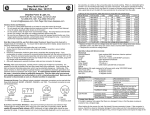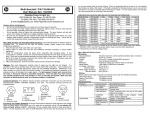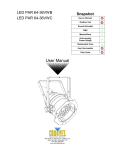Download SPHERICAL TRANSPARENCY ILLUMINATOR LE6 USER MANUAL
Transcript
LE6 user manual www.image-engineering.de SPHERICAL TRANSPARENCY ILLUMINATOR LE6 USER MANUAL STARTING UP 1. Plug the power supply into the socket which is located on the back of the illuminator. 2. Plug in the remote control for a more convenient adjustment of the illumination. 3. Push the power switch on the front of the illuminator. If necessary the luxmeter can be switched on or off. The switch for the luxmeter display is located directly next to the power button. 1/5 LE6 user manual www.image-engineering.de ILLUMINATION LEVEL The unit for the illumination level can be set with the rotary knob. If using a USB interface, set the marked position to USB. The other positions are: B C D E F ≙ ≙ ≙ ≙ ≙ < 20 lx < 200 lx < 2 klx < 20 klx < 200 klx The values are shown in the display above the rotary knob. Depending on the setting of the rotary knob the illumination level is displayed. 2/5 LE6 user manual www.image-engineering.de ILLUMINATION The illumination level varied by turning the crank (below the Voltage display) or with the button on the remote control. Note: The photometer that measures the light density in the LE6 is a luxmeter which originally was developed for light engineering and scientific use. It therefore also enables the measurement of light intensities in a klx range which can not be reached by the LE6. 3/5 LE6 user manual www.image-engineering.de REMOTE CONTROL The remote control consists of two toggle buttons which are marked with 70/100 and . The button 70/100 button shifts the voltage to 70% or 100% of the maximum. The 70% setting is only a stand-by mode when you are not using the illuminator for measurement. The 100% is the mode for measurement. At the 70% mode the illuminator runs with a color temperatur of app. 2900K. In the measurement mode (100%) it works with 3200K. The button is for the adjustment of the illumination level. By pressing the toggle button to the left the value decreases. By pressing the toggle button to the right the value increases to the maximum. If you double klick the toggle button to the left the illumination level will be reduced to the minimum level. By double clicking the toggle button to the right the illumination level will be raised up to the maximum. USB INTERFACE With the aid of the USB-Interface the light intensity can be measured and controlled with a Windows PC. The rotary knob has to be set to the USB position. 4/5 LE6 user manual www.image-engineering.de REPLACING THE BULB Attention: Please disconnect the power supply before replacing the bulb. 1. Pull the drawer out a little using the two grips at the front. Please be careful with the cables which are fixed to the drawer. 2. Release the grounding cable from the drawer (cable color yellow-green). 3. Please pull the bulb out carefully. 4. When replacing the bulb do not touch it directly with your fingers. Otherwise the durability of the bulb is reduced. We recommend using a tissue. 5. Fix the grounding cable on the drawer. Make sure the luxmeter cable has no contact with the bulb. Oder Make sure the luxmeter cable is not lying on top of the bulb. 6. Push the drawer back into the regular position. Please make sure tthat there aren’t any cables jammed between the drawer and the illuminator. 5/5